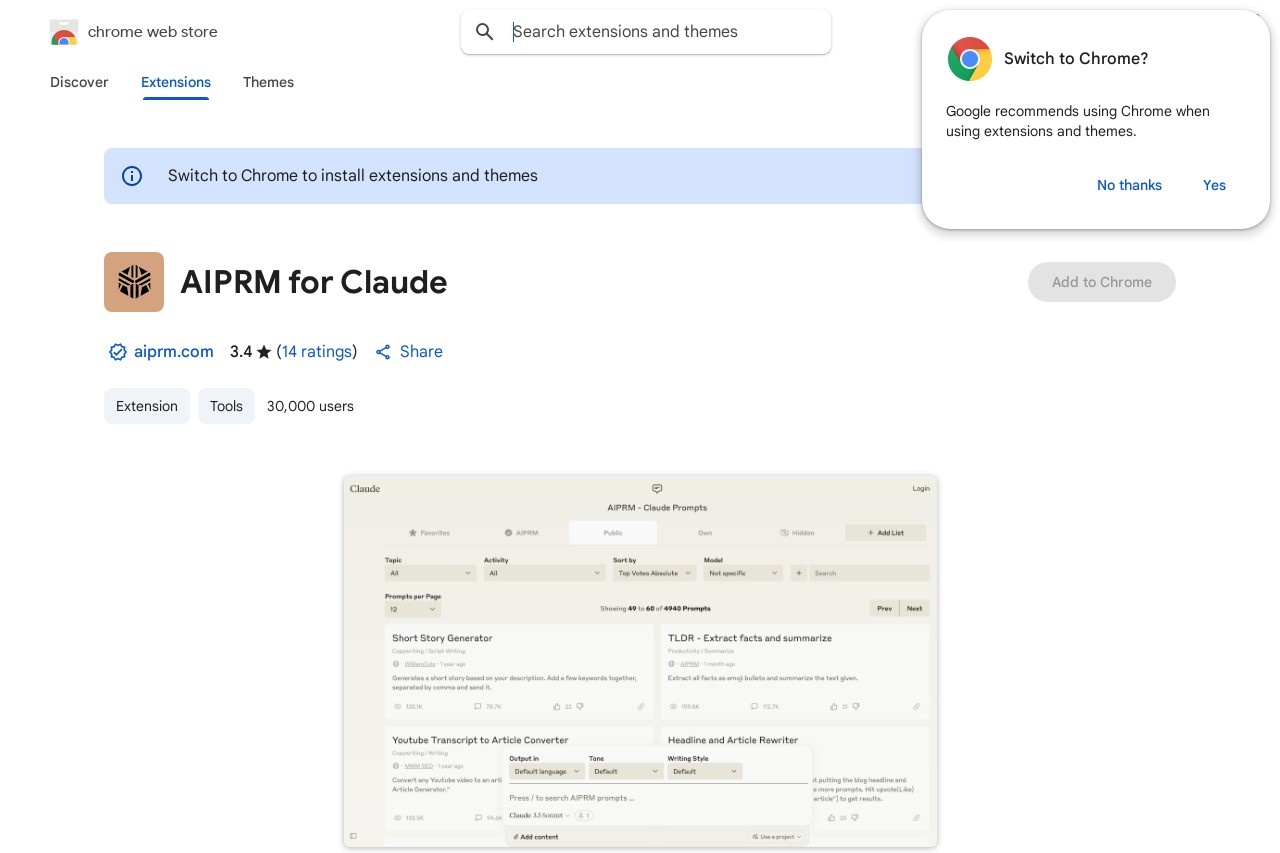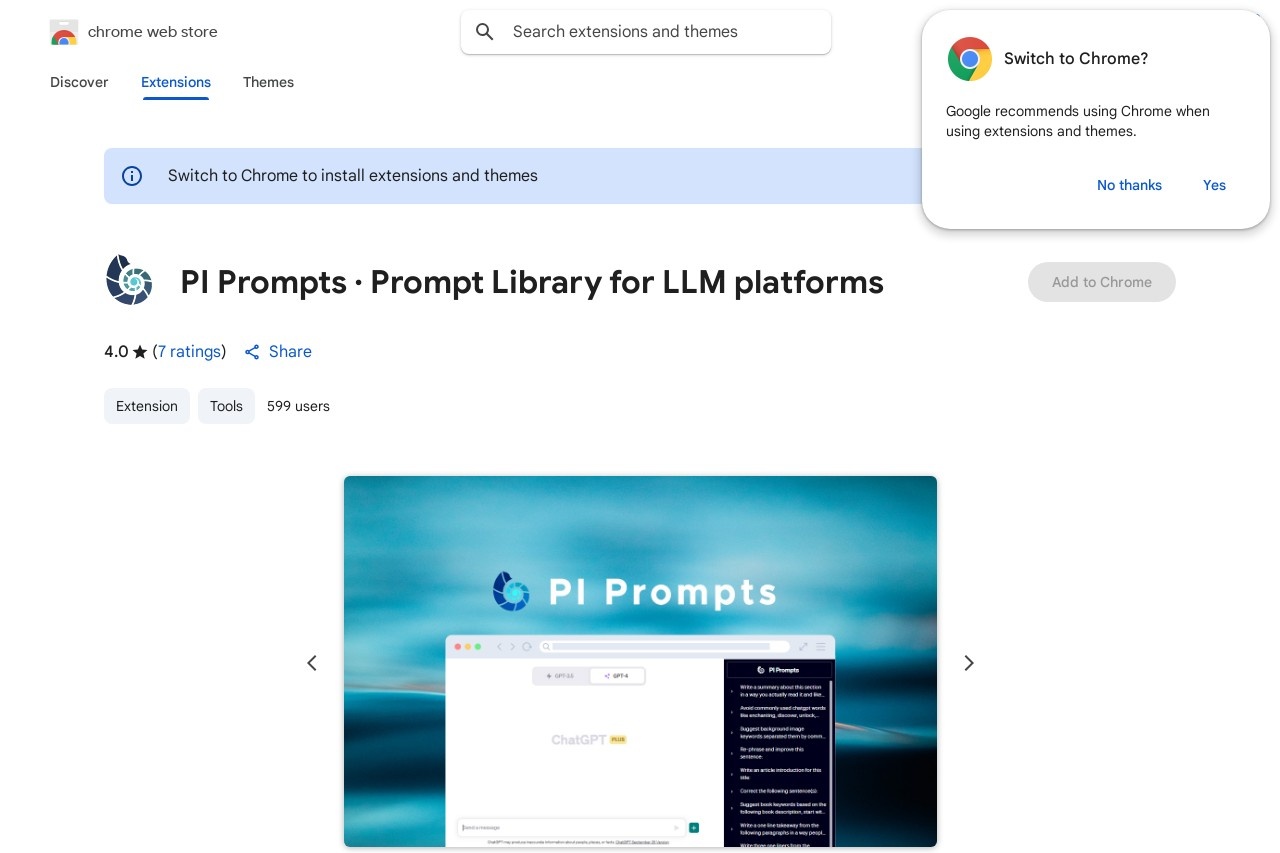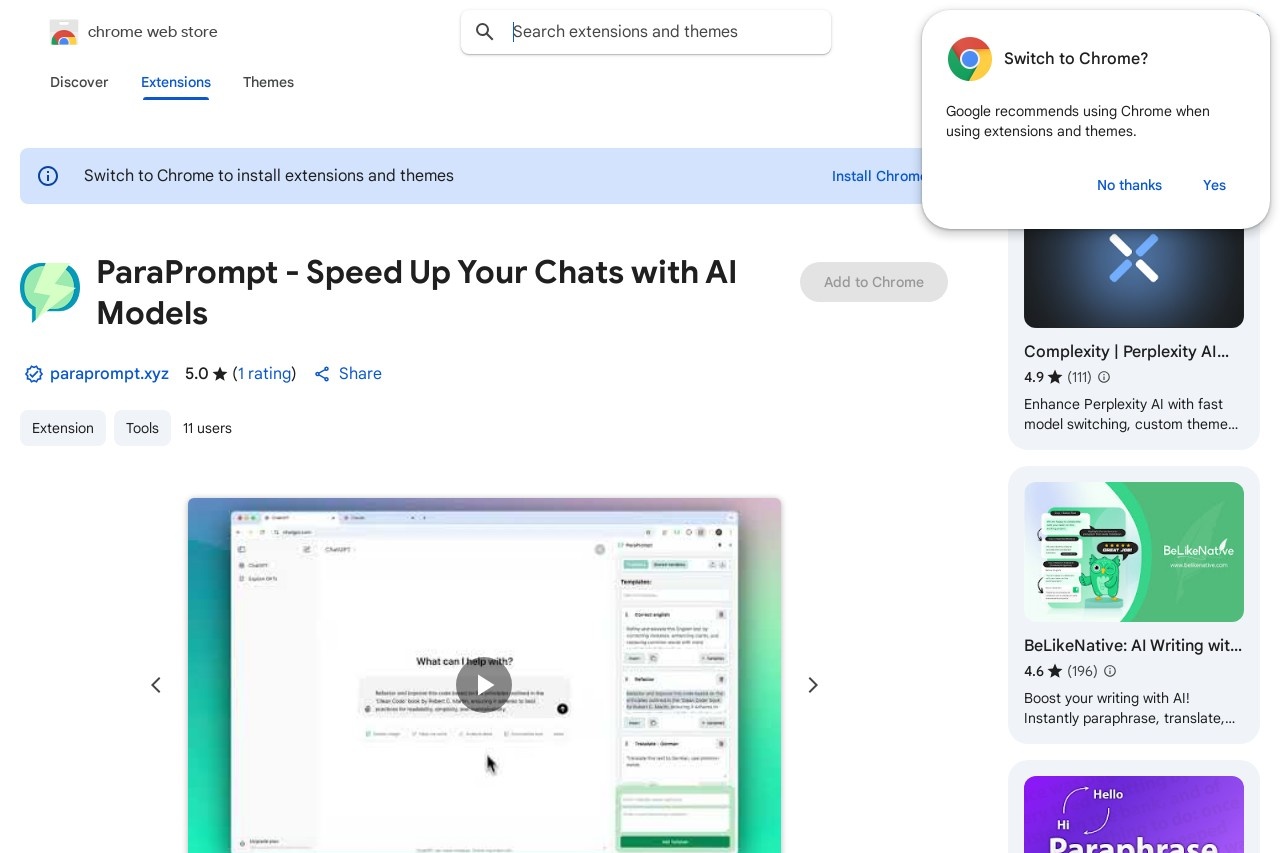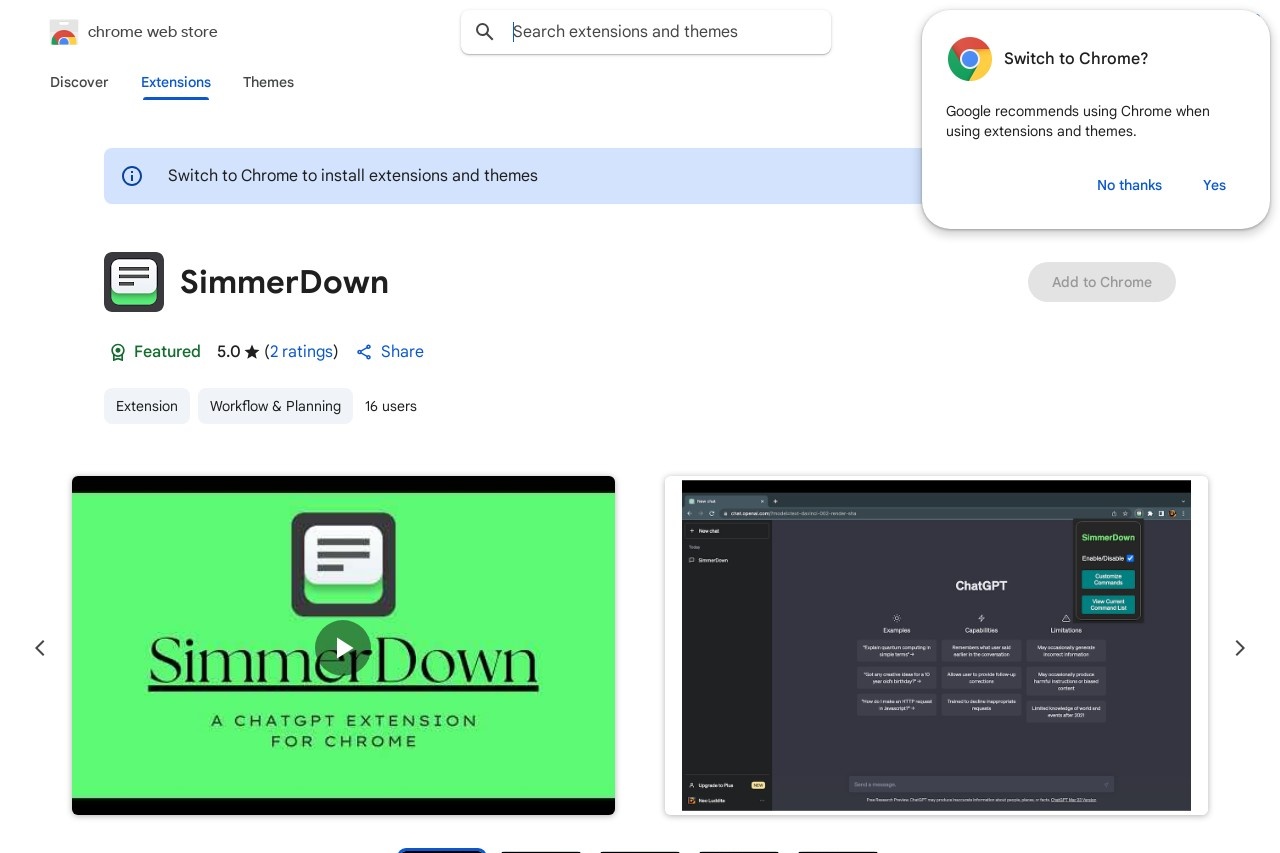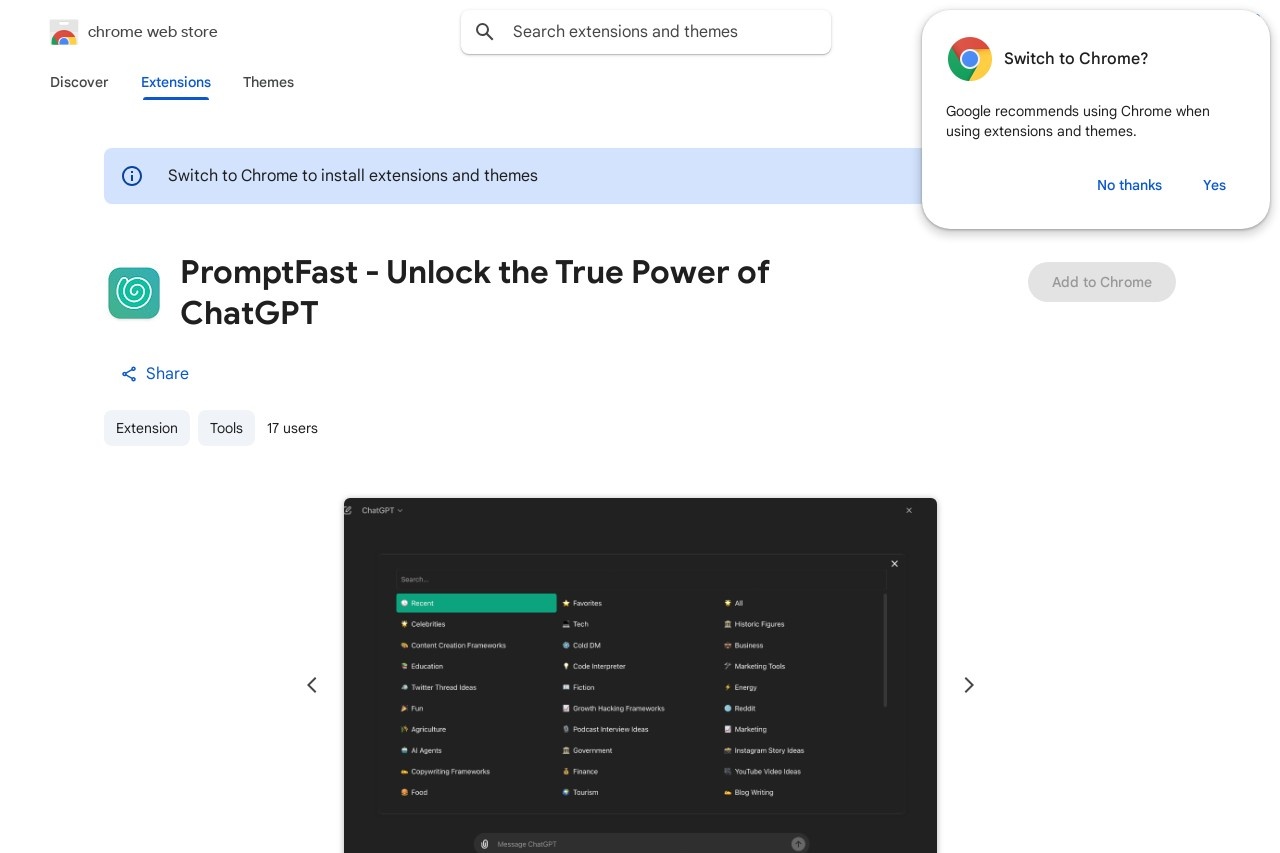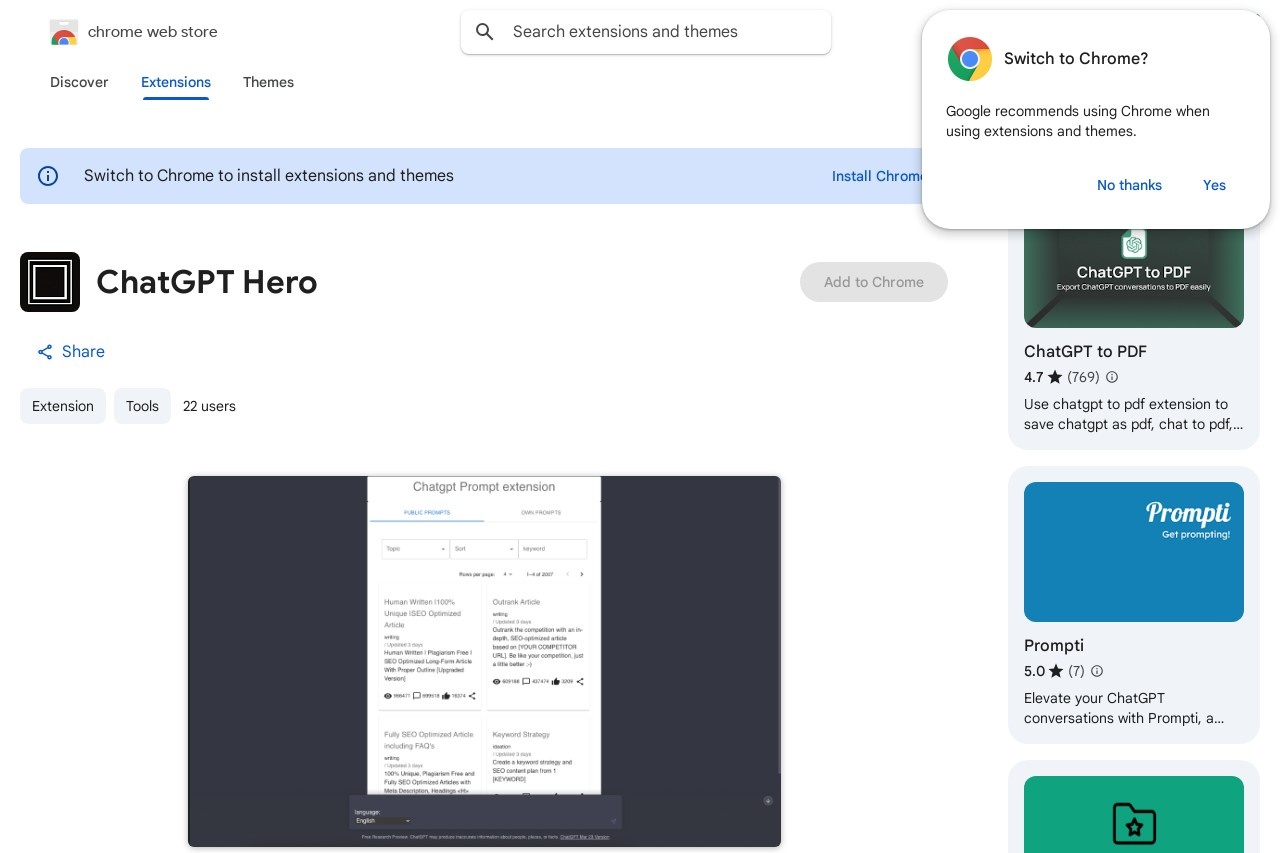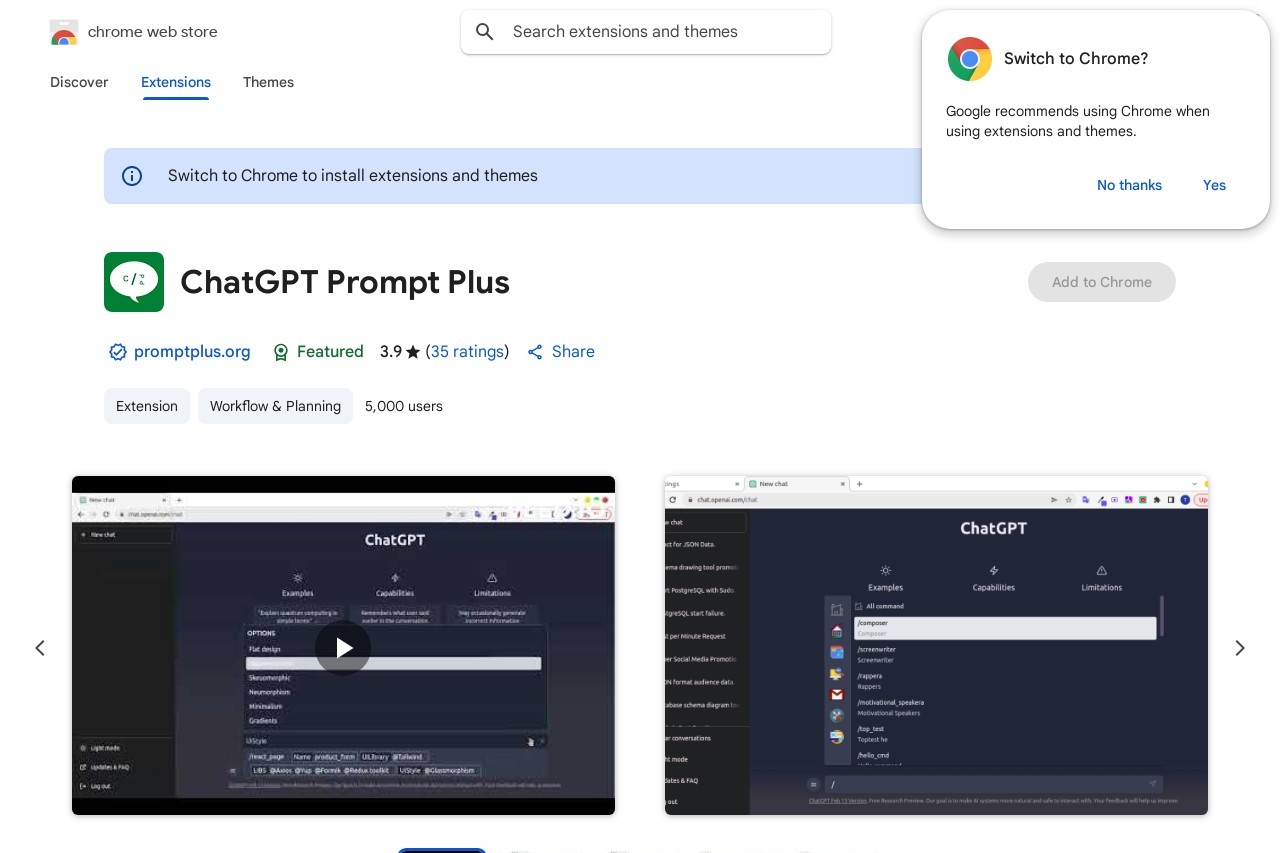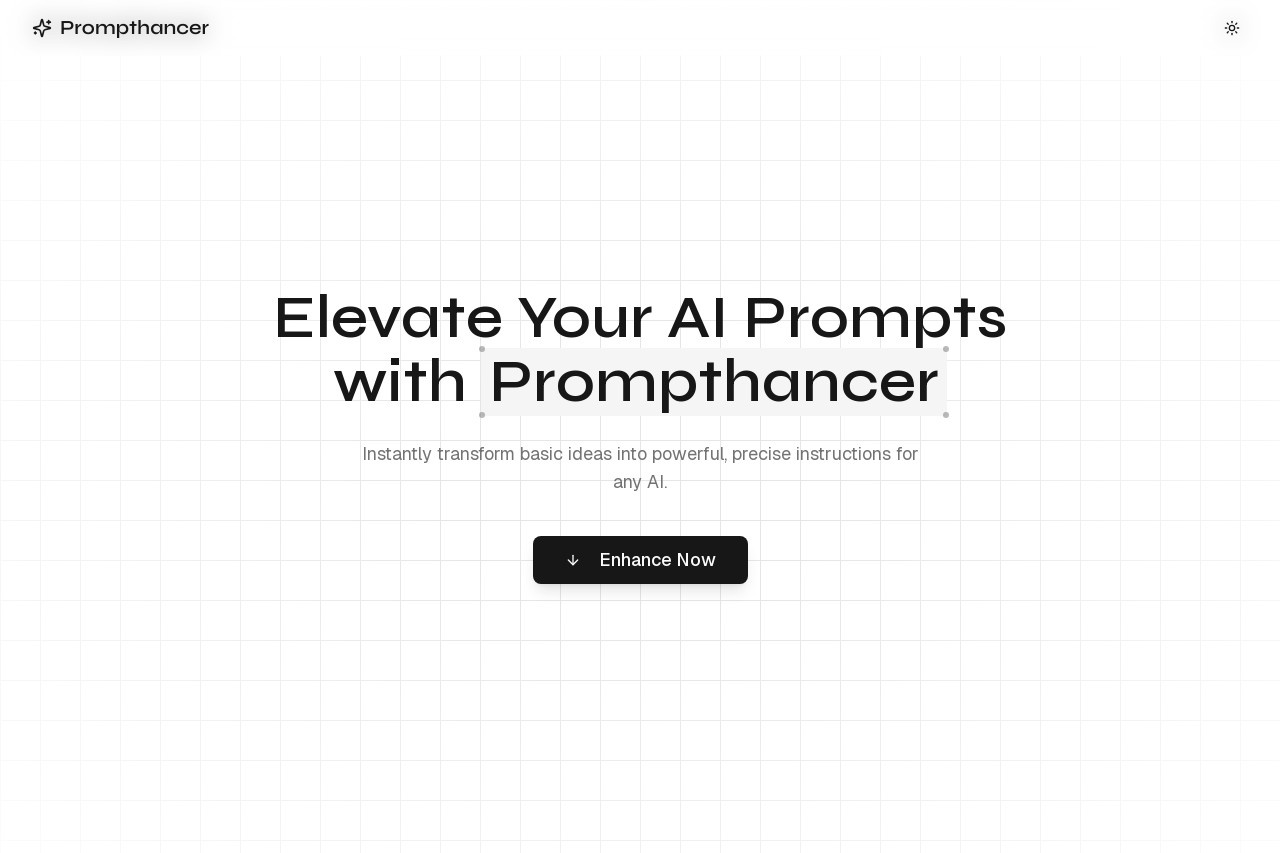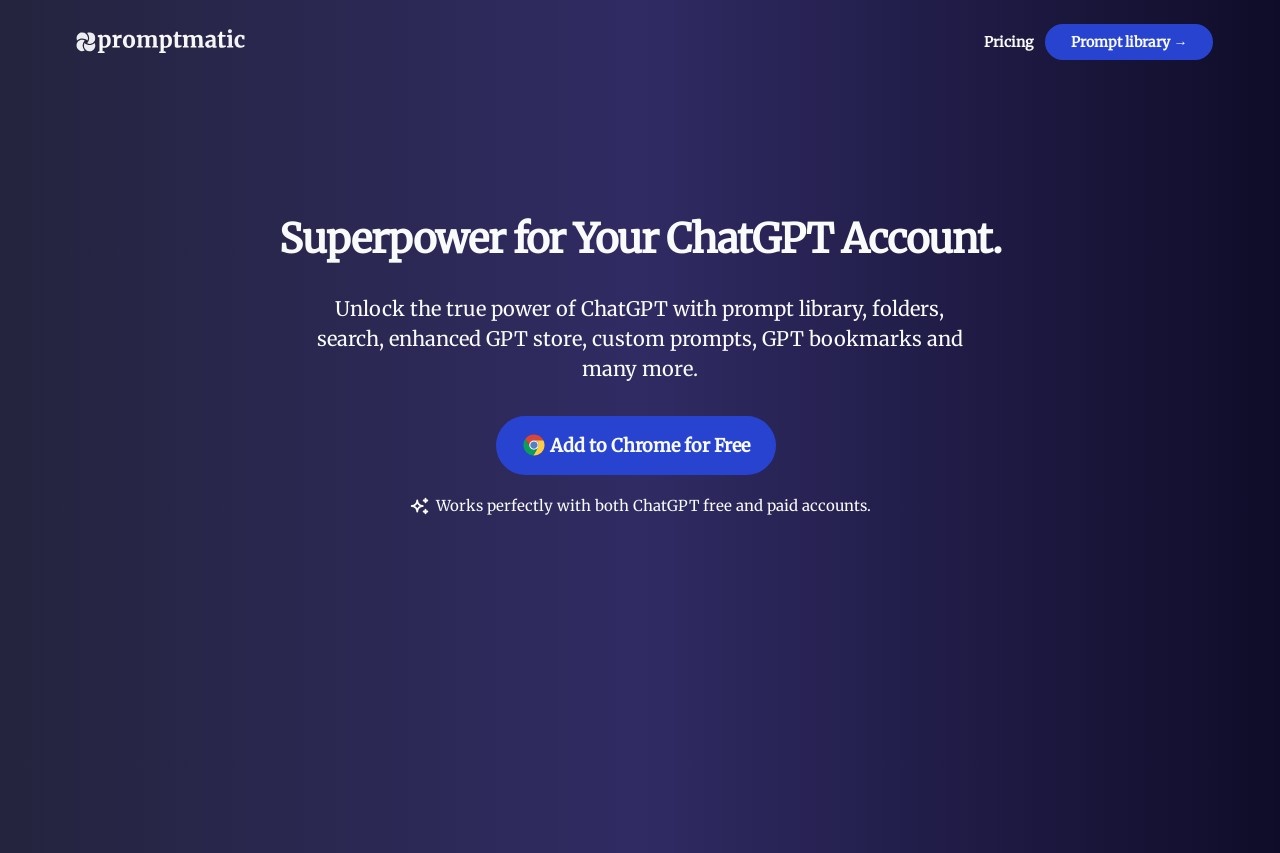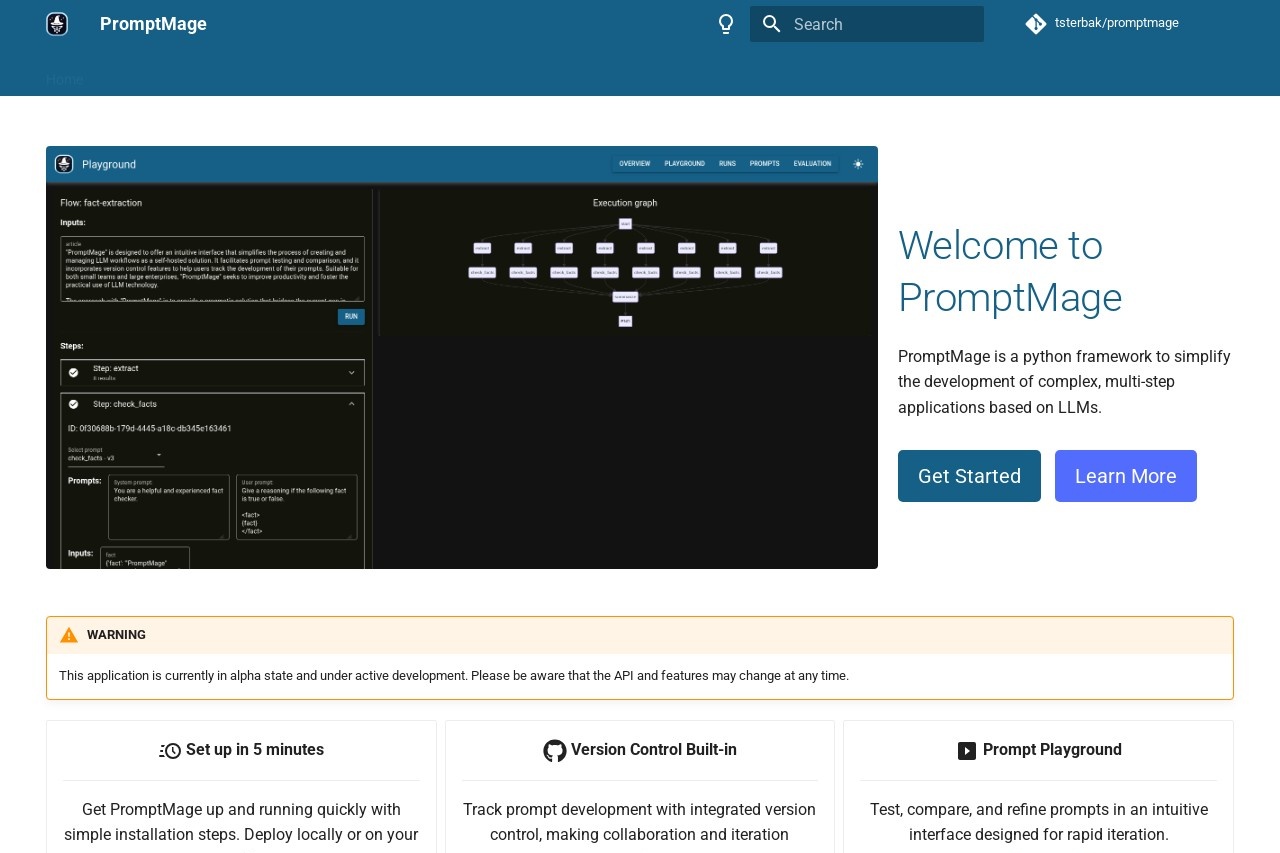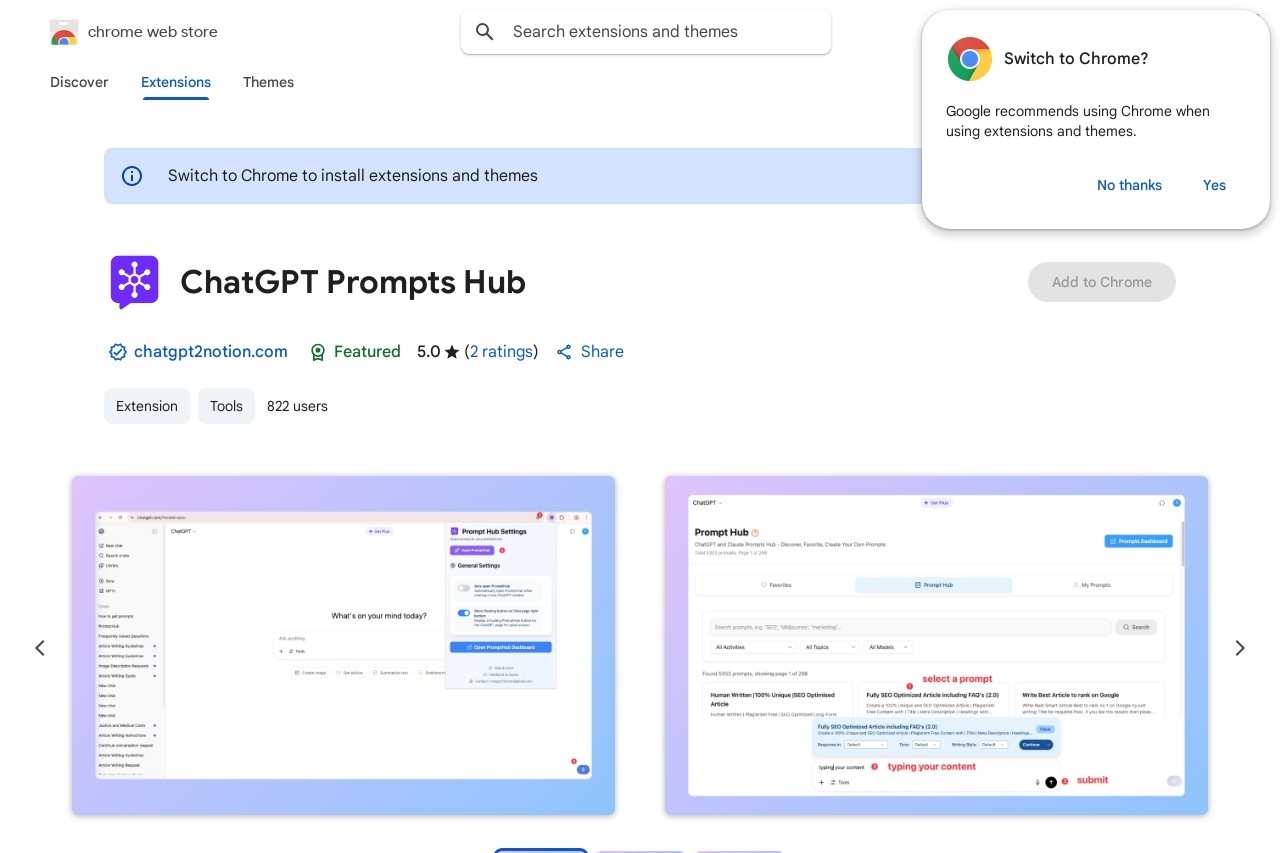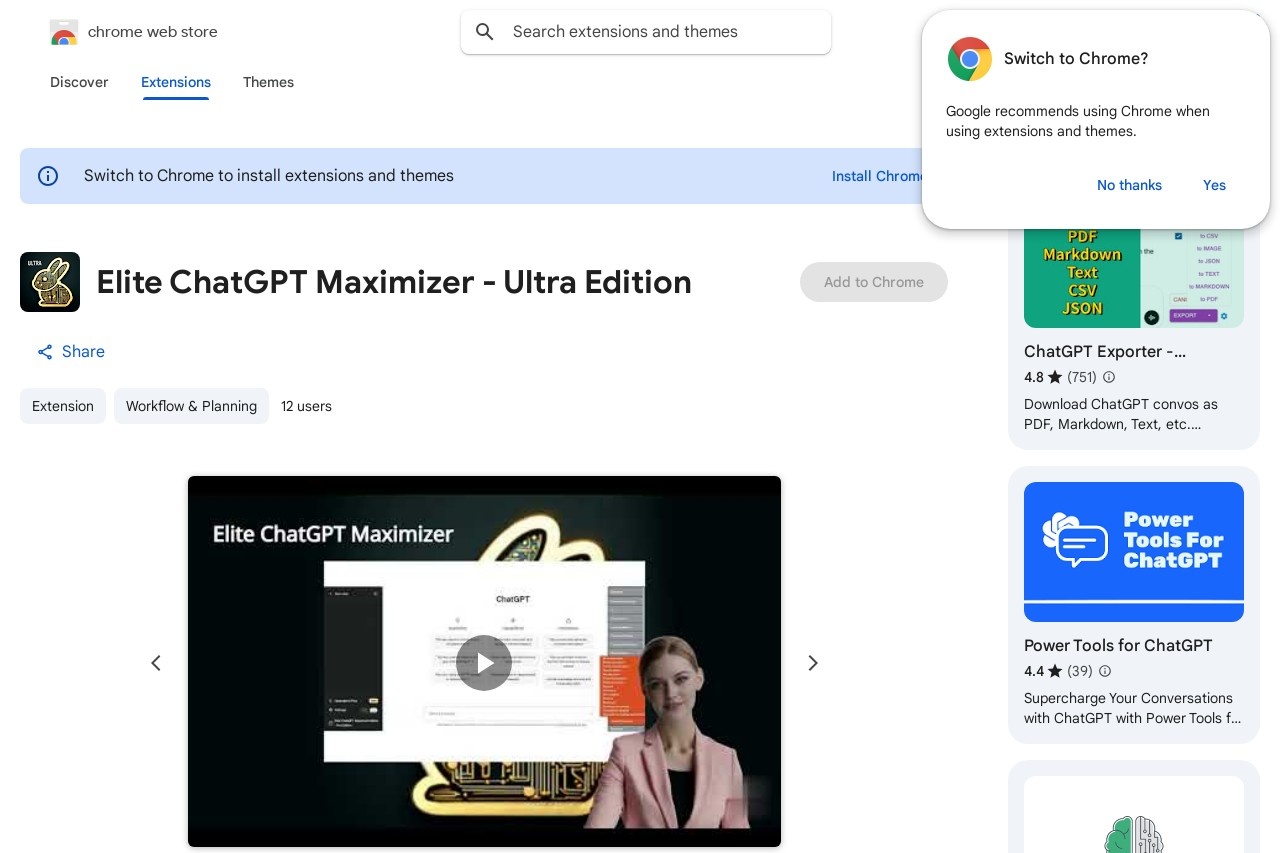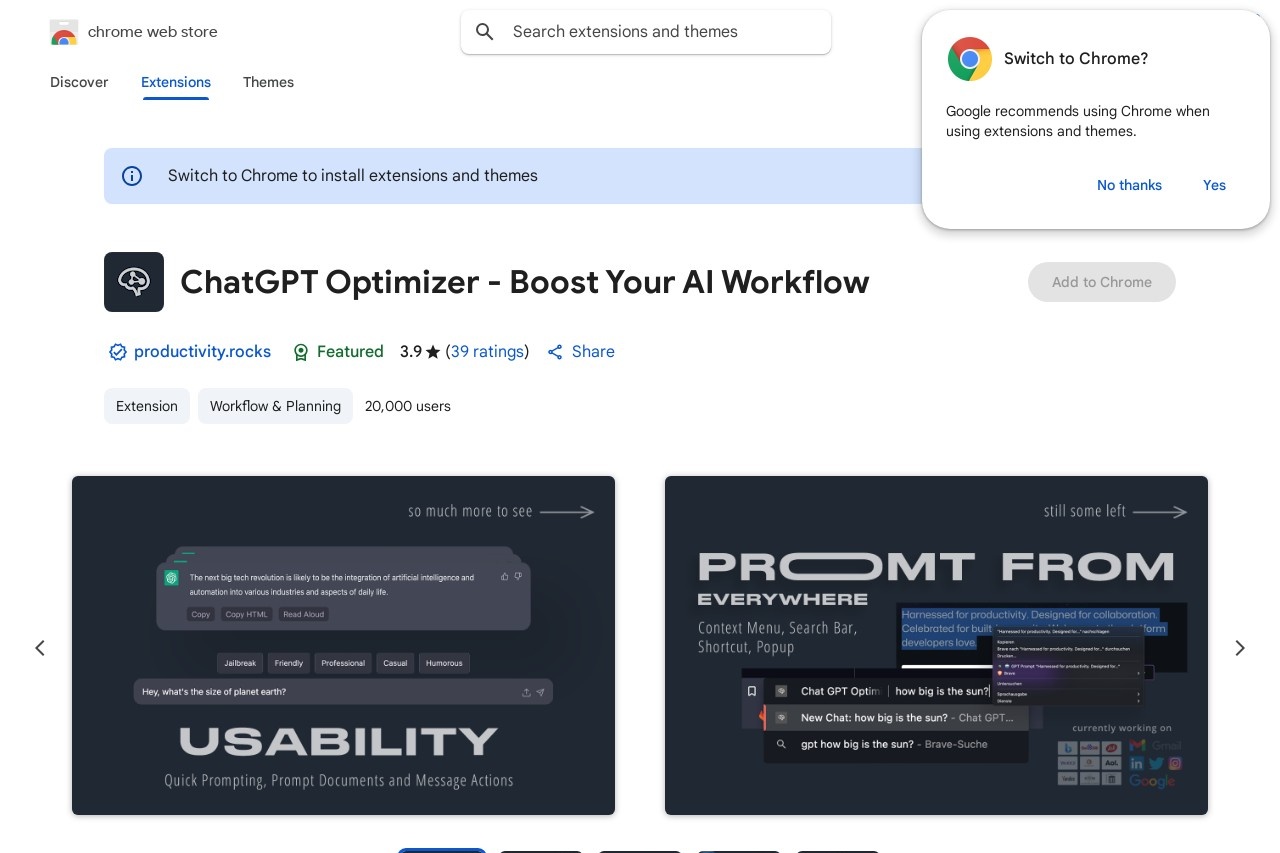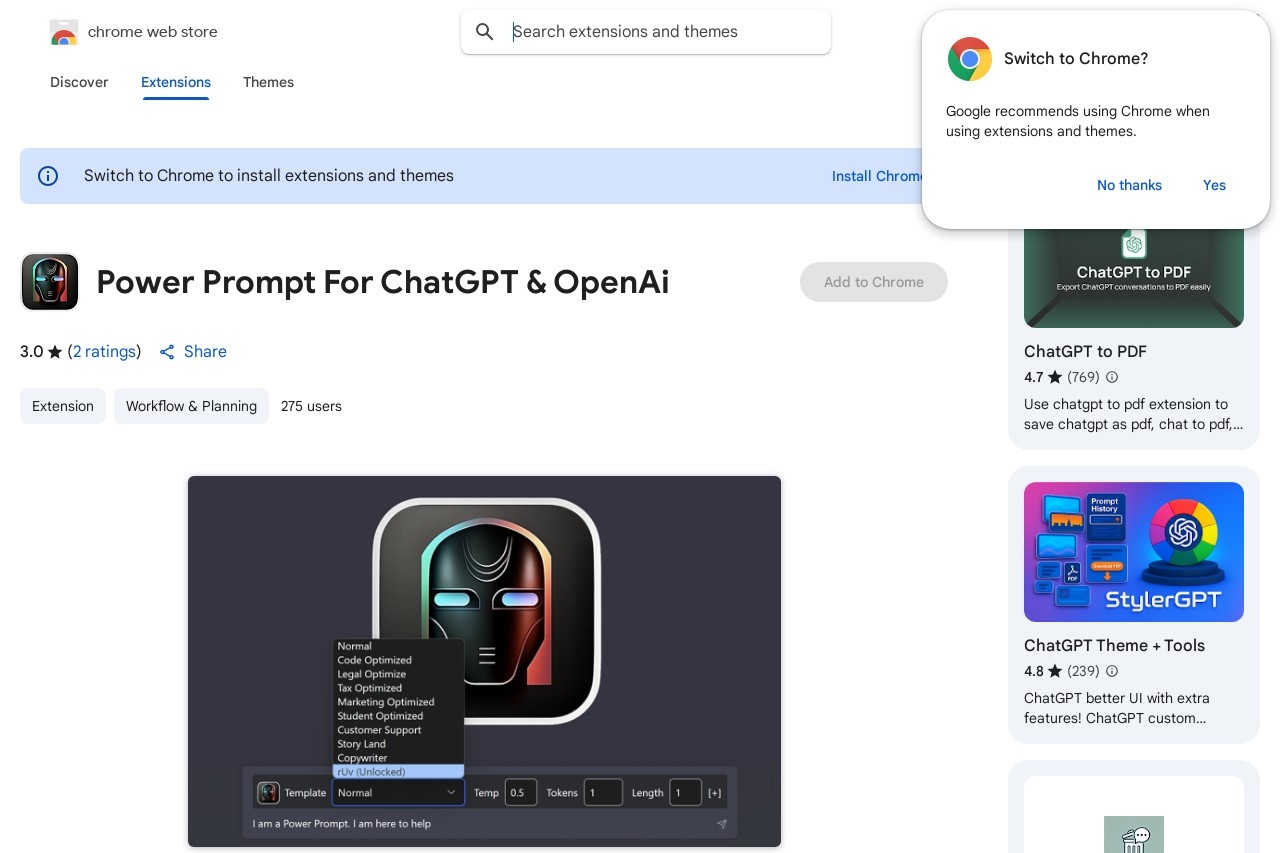
Enhance ChatGPT interaction with model selection, template saving, and parameter customization.
Power Prompt
Power Prompt: Optimizing Your ChatGPT Experience
ChatGPT has revolutionized how we interact with AI, but did you know you can enhance your experience through advanced prompting techniques? Power Prompt unlocks the full potential of your AI conversations by offering three key features: model selection, template saving, and parameter customization.
Key Features of Power Prompt
- Model Selection: Choose the most suitable AI model for your specific task, whether you need creative writing, technical analysis, or general conversation.
- Template Saving: Save your most effective prompts as templates for future use, eliminating repetitive typing and ensuring consistent results.
- Parameter Customization: Fine-tune response length, creativity level, and technical depth to get precisely the output you need.
Why Use Power Prompt?
Power Prompt transforms casual AI interactions into professional-grade productivity tools. By selecting the right model, you ensure optimal performance for each task. Template saving maintains your organizational standards across multiple projects, while parameter customization eliminates unnecessary back-and-forth to get the perfect response.
For example, a content creator might save templates for blog outlines, social media posts, and email campaigns - each with different creativity parameters. Meanwhile, a developer could maintain separate templates for code explanation, debugging, and documentation generation.
Getting Started
Implementing Power Prompt techniques is straightforward:
- Identify your most frequent use cases
- Create optimized prompts for each scenario
- Save these as named templates
- Experiment with different parameters
- Refine based on results
With practice, you'll develop a library of powerful prompts that significantly enhance your ChatGPT productivity and output quality.