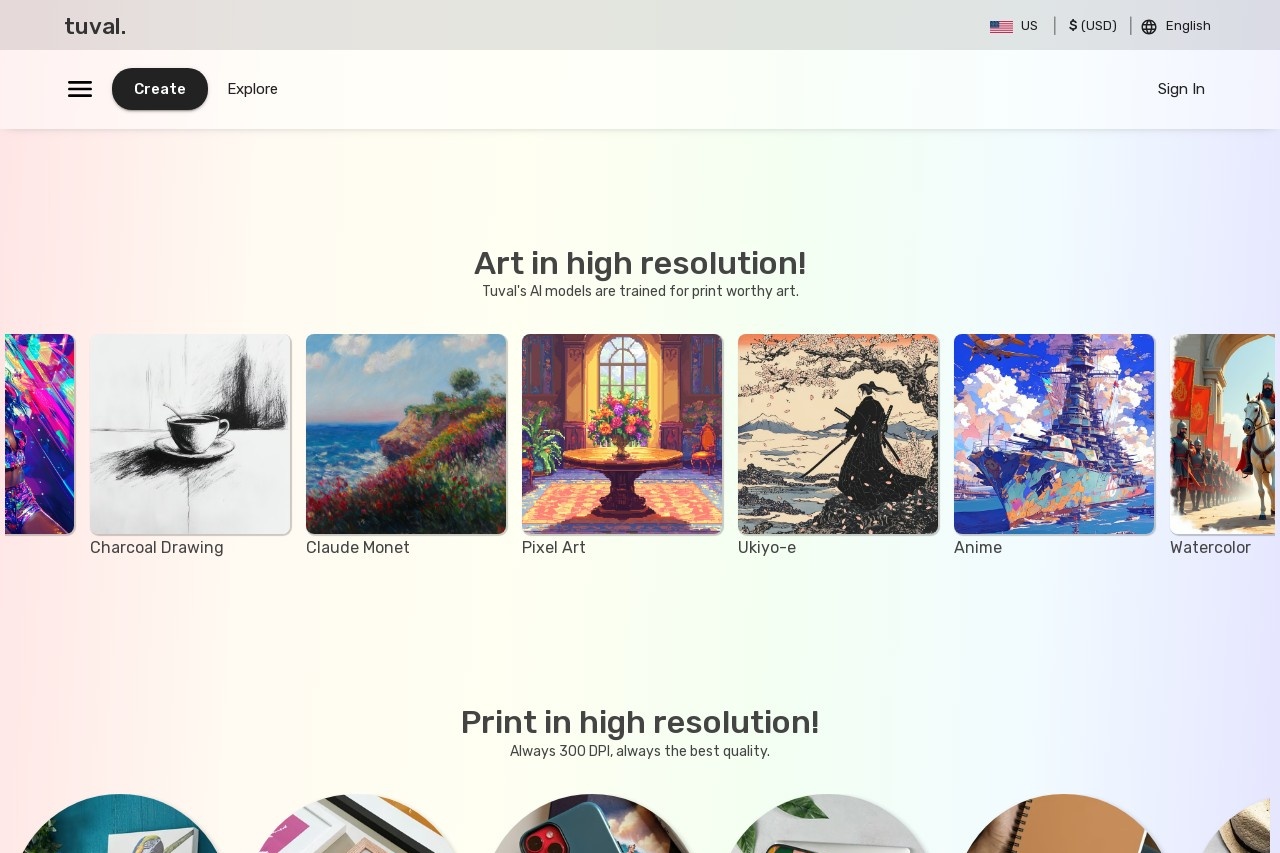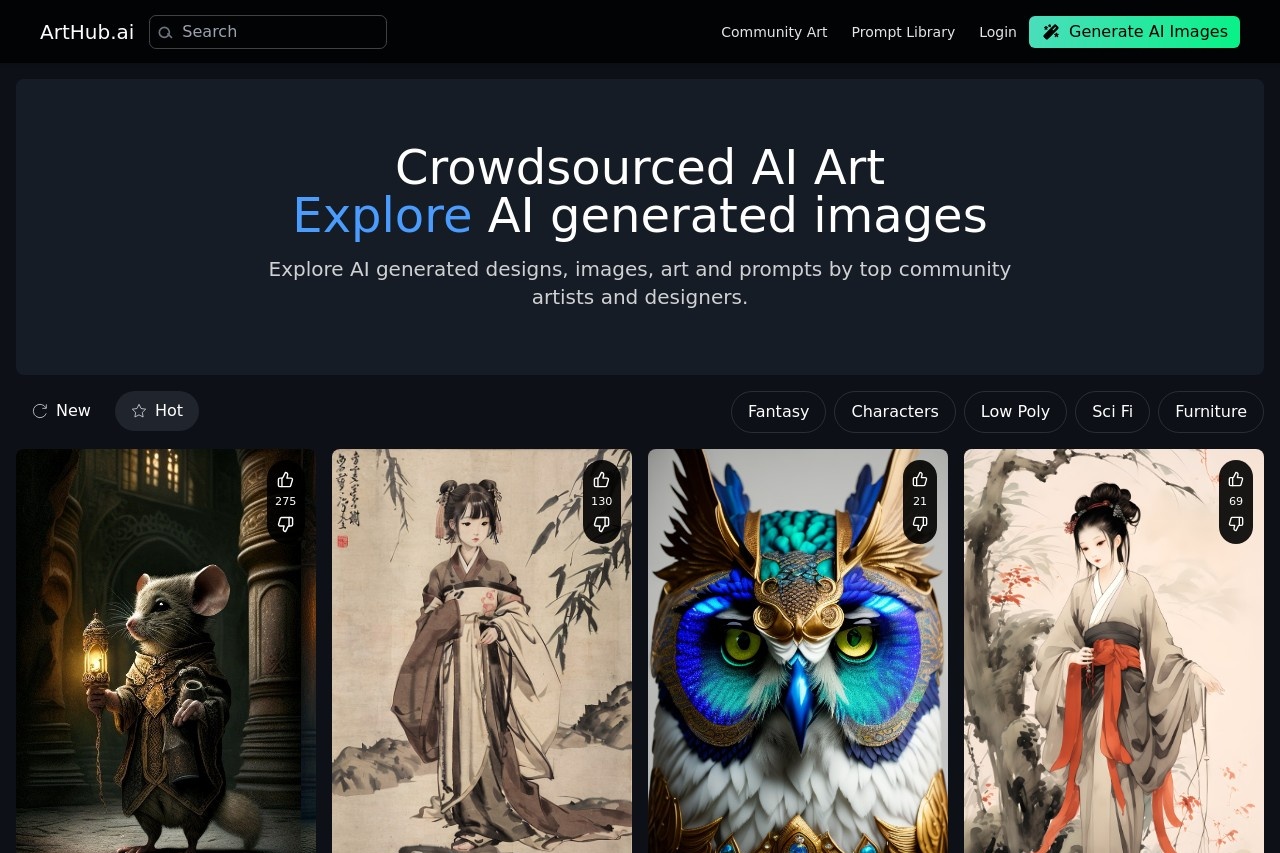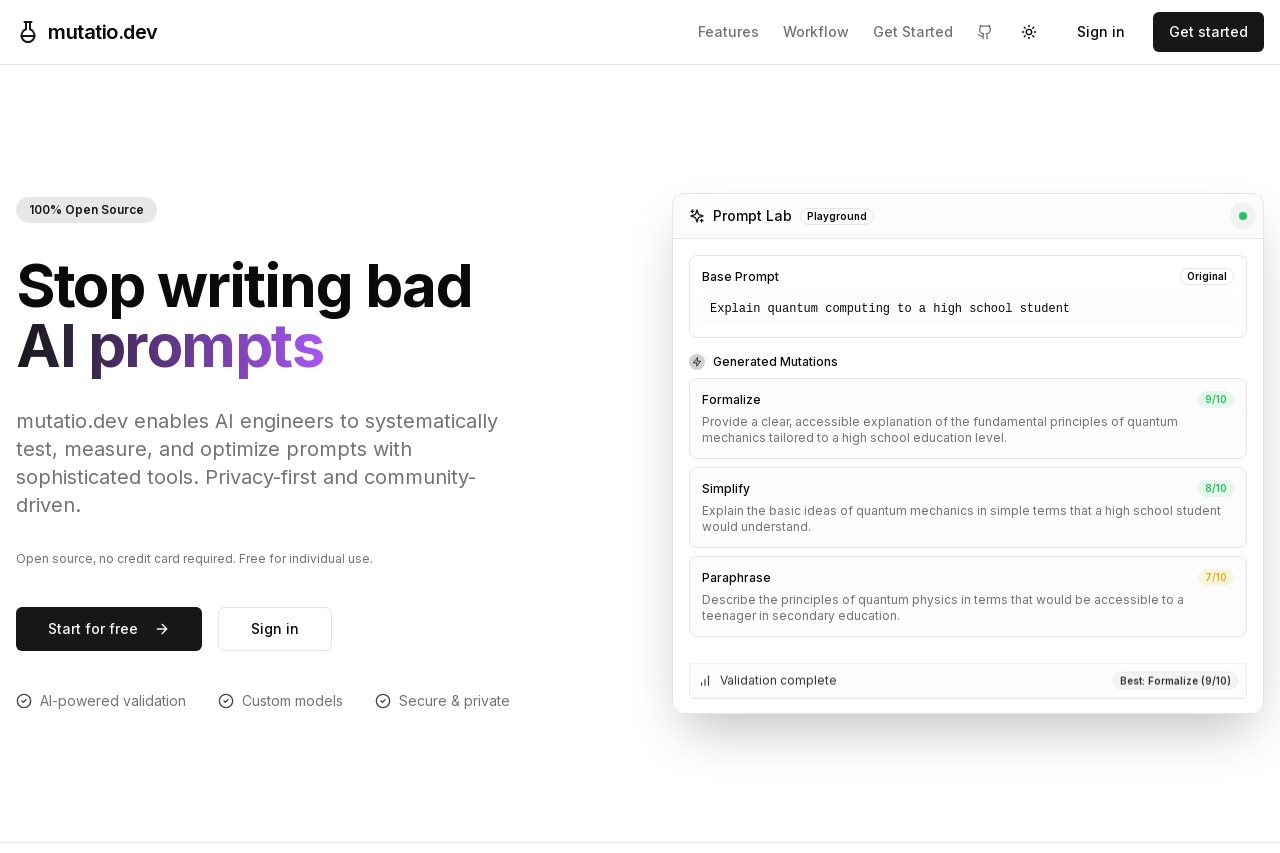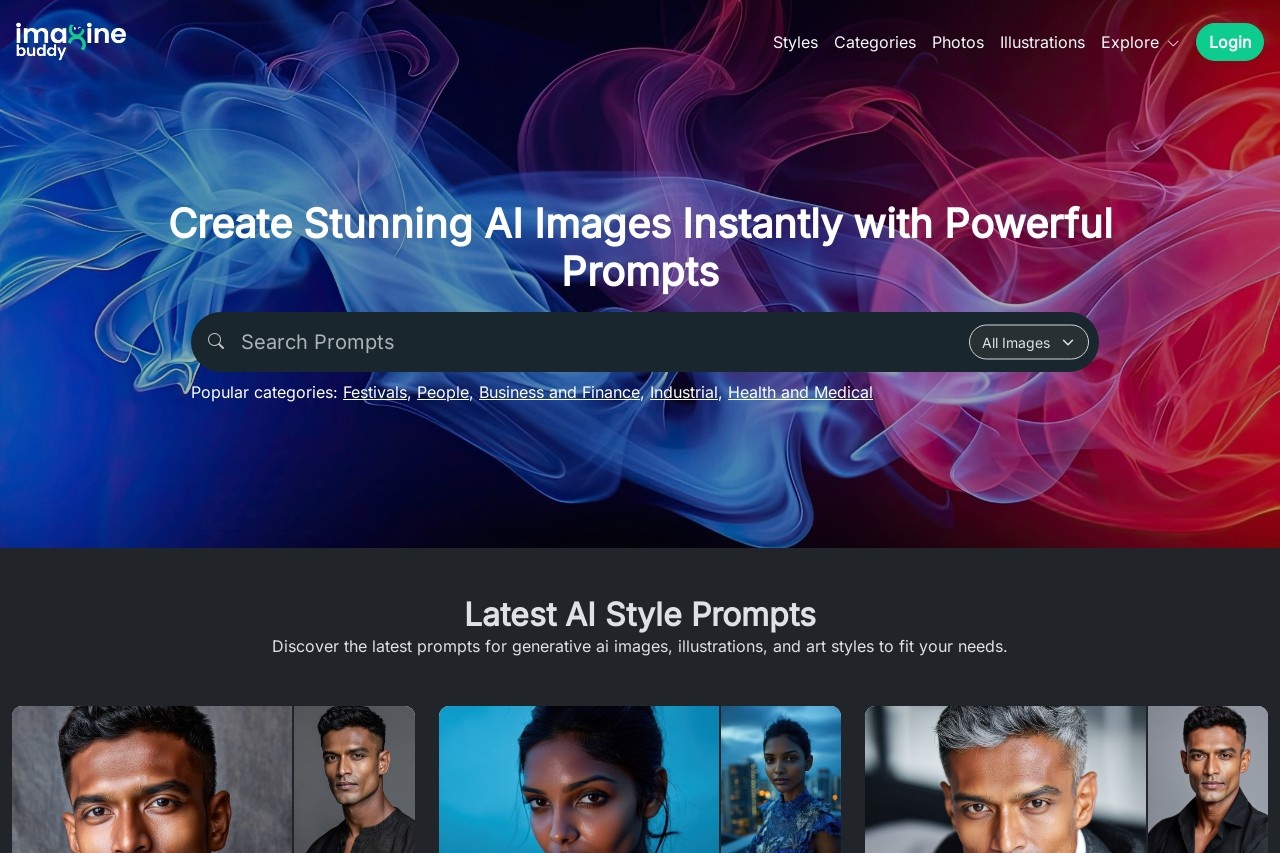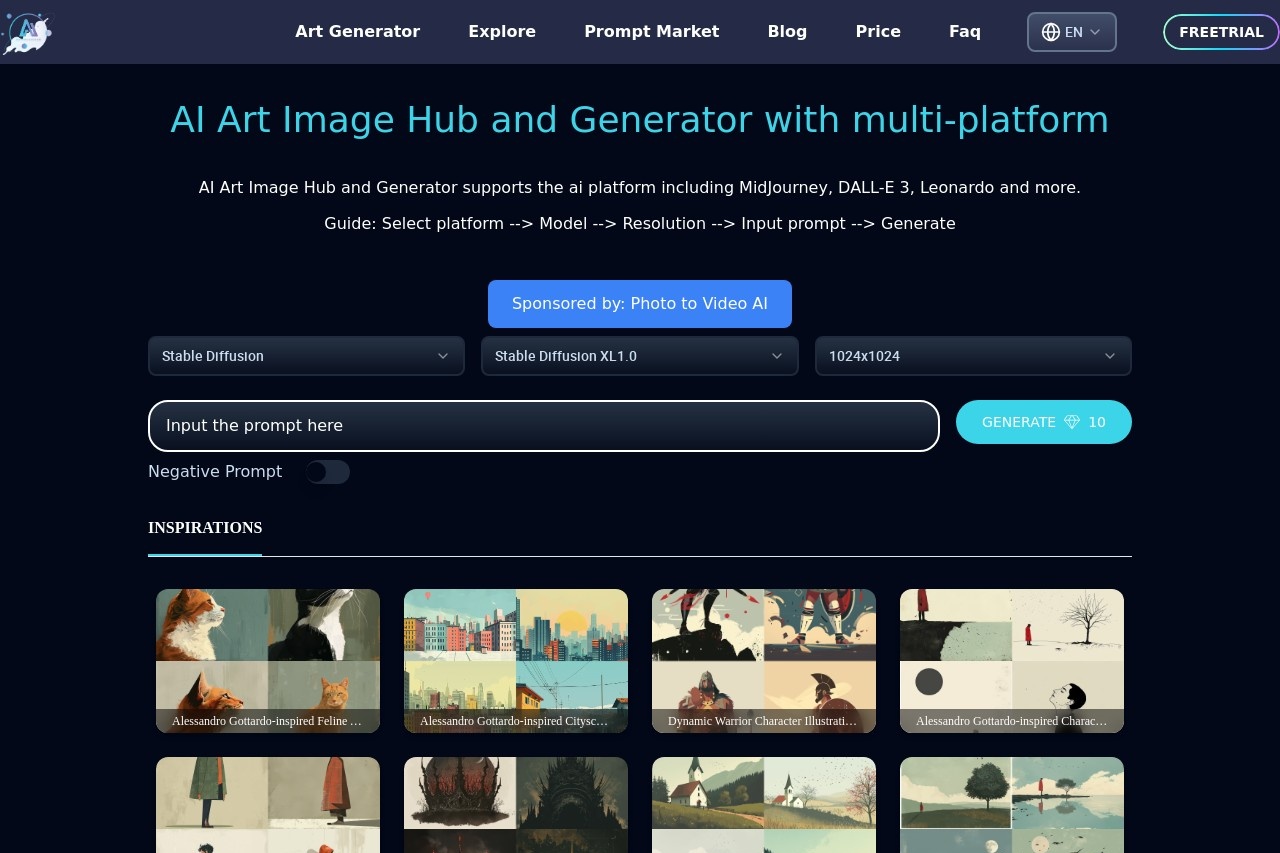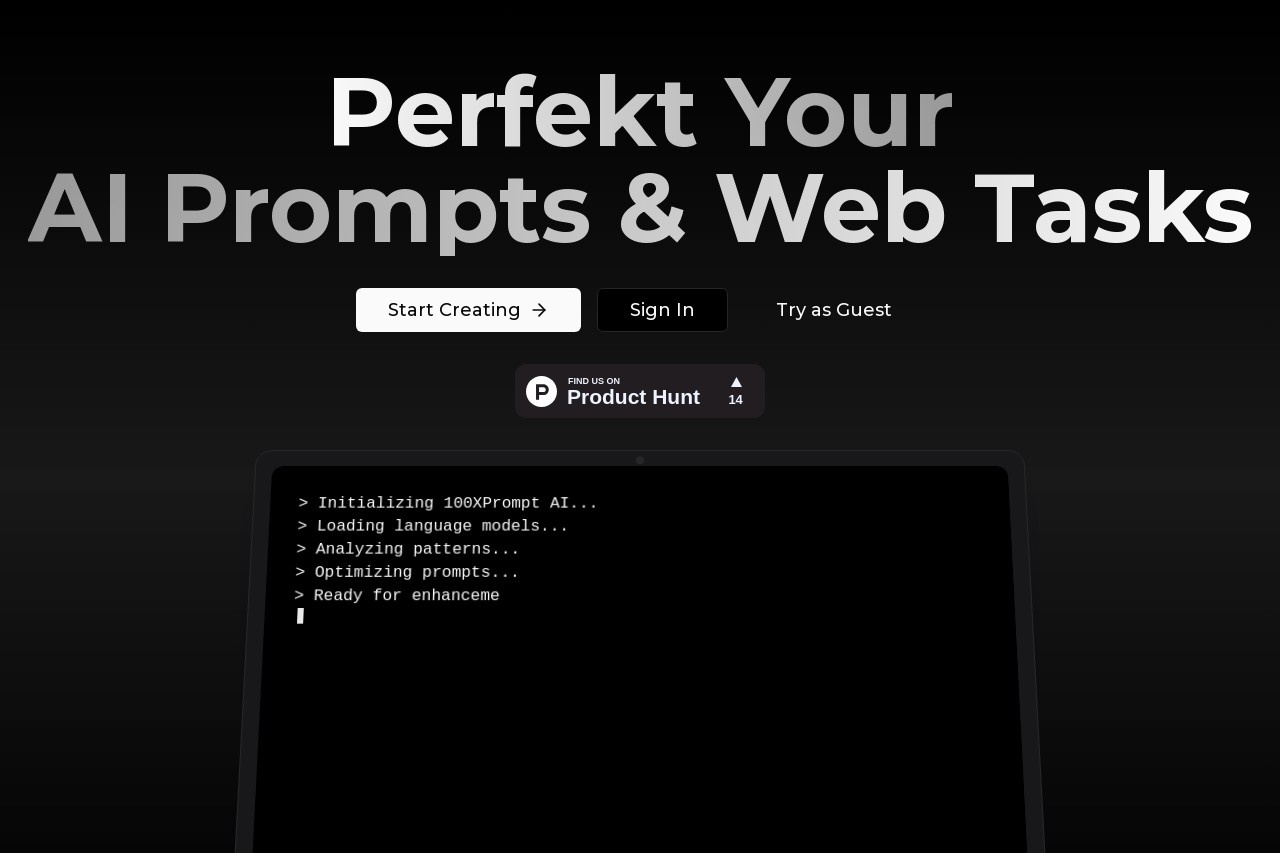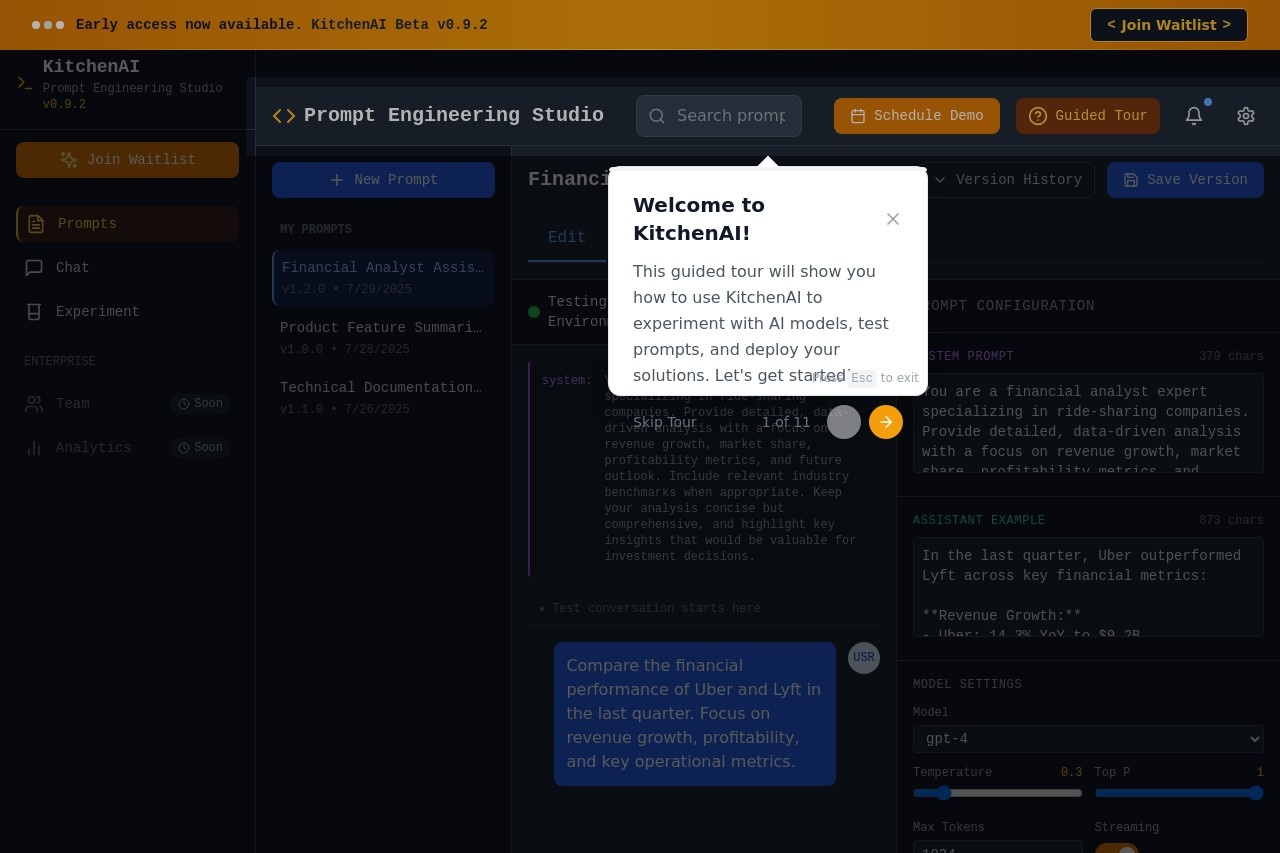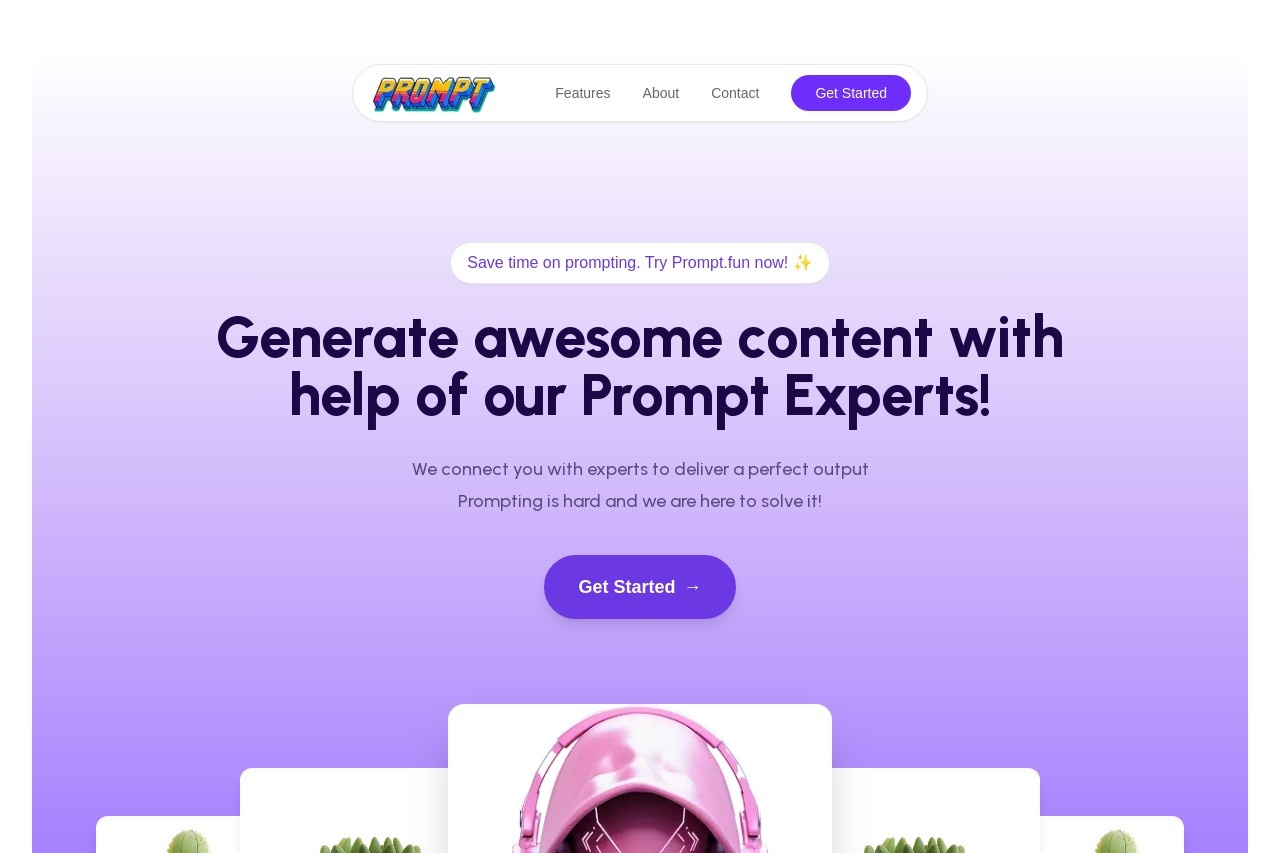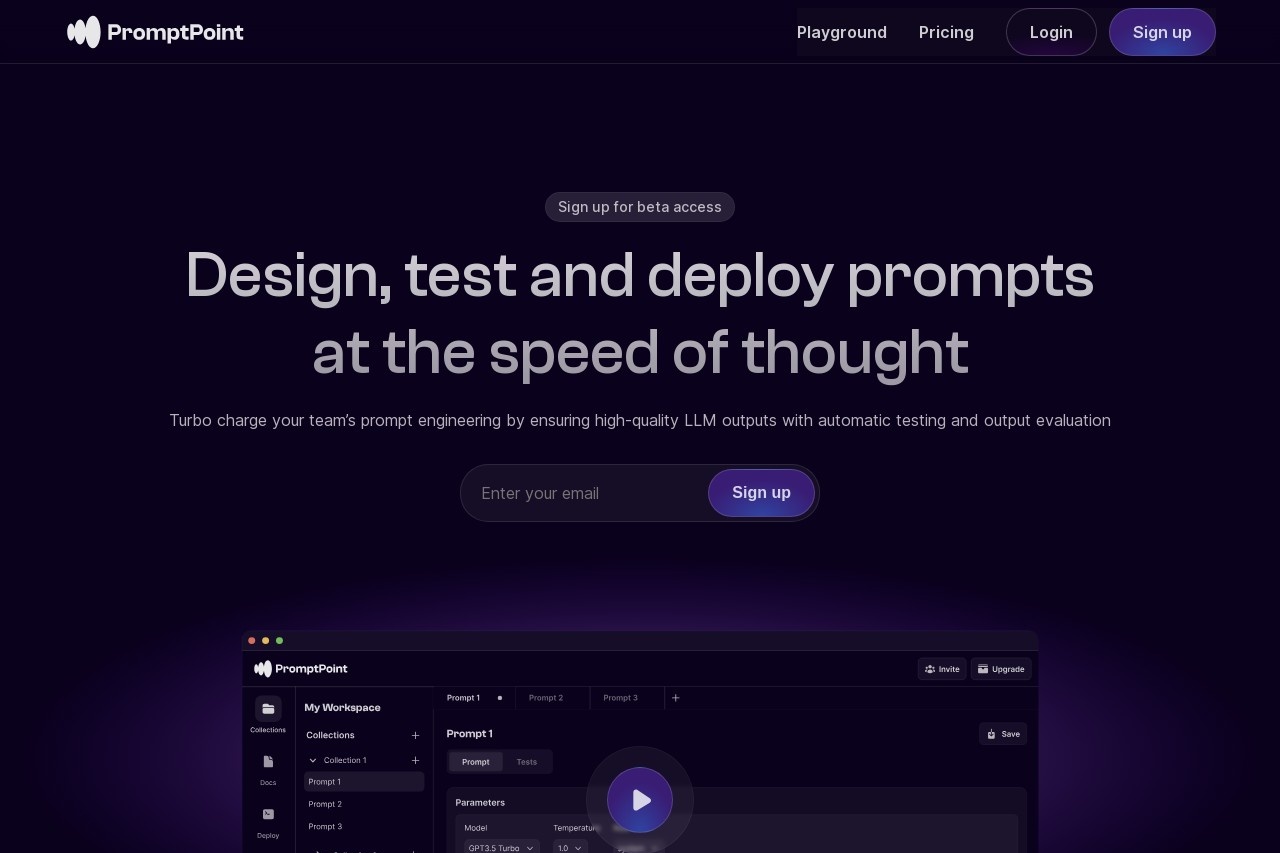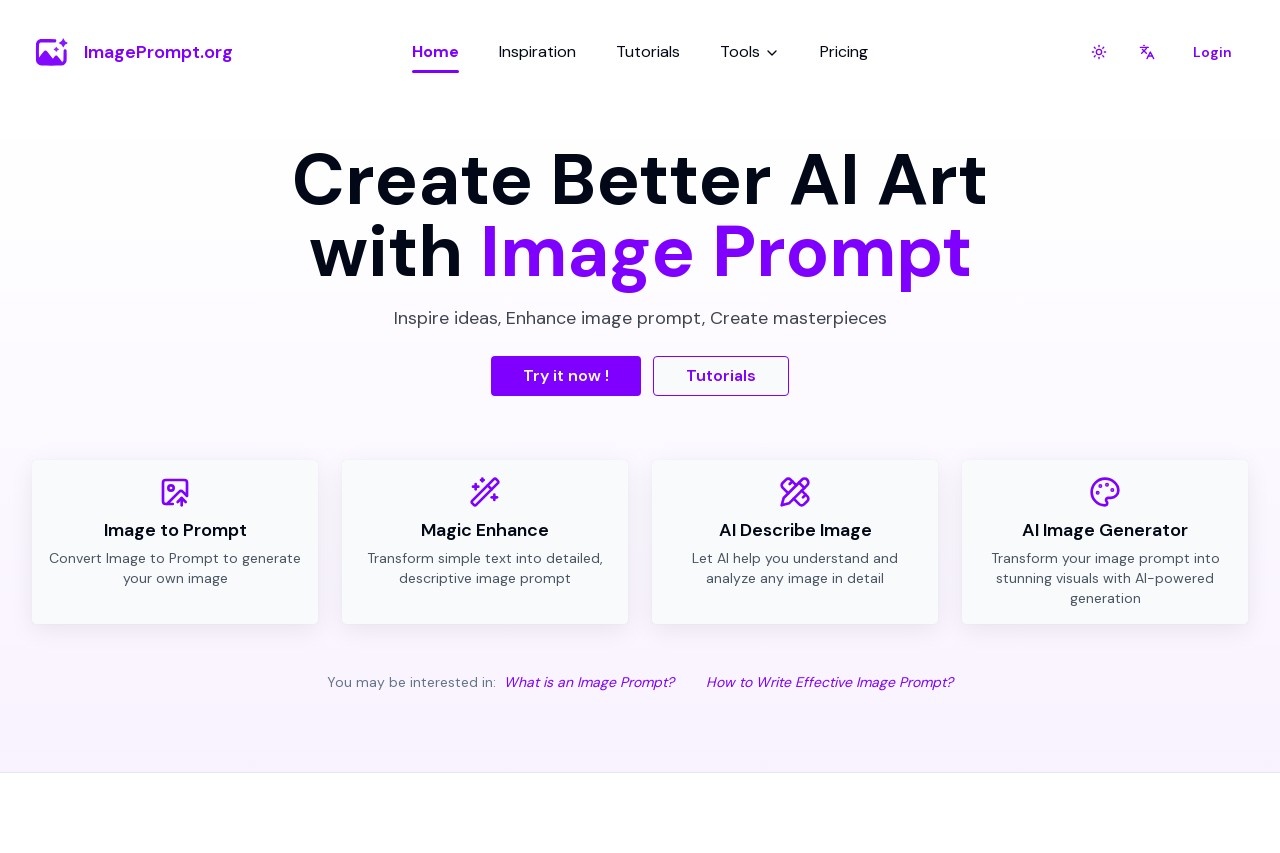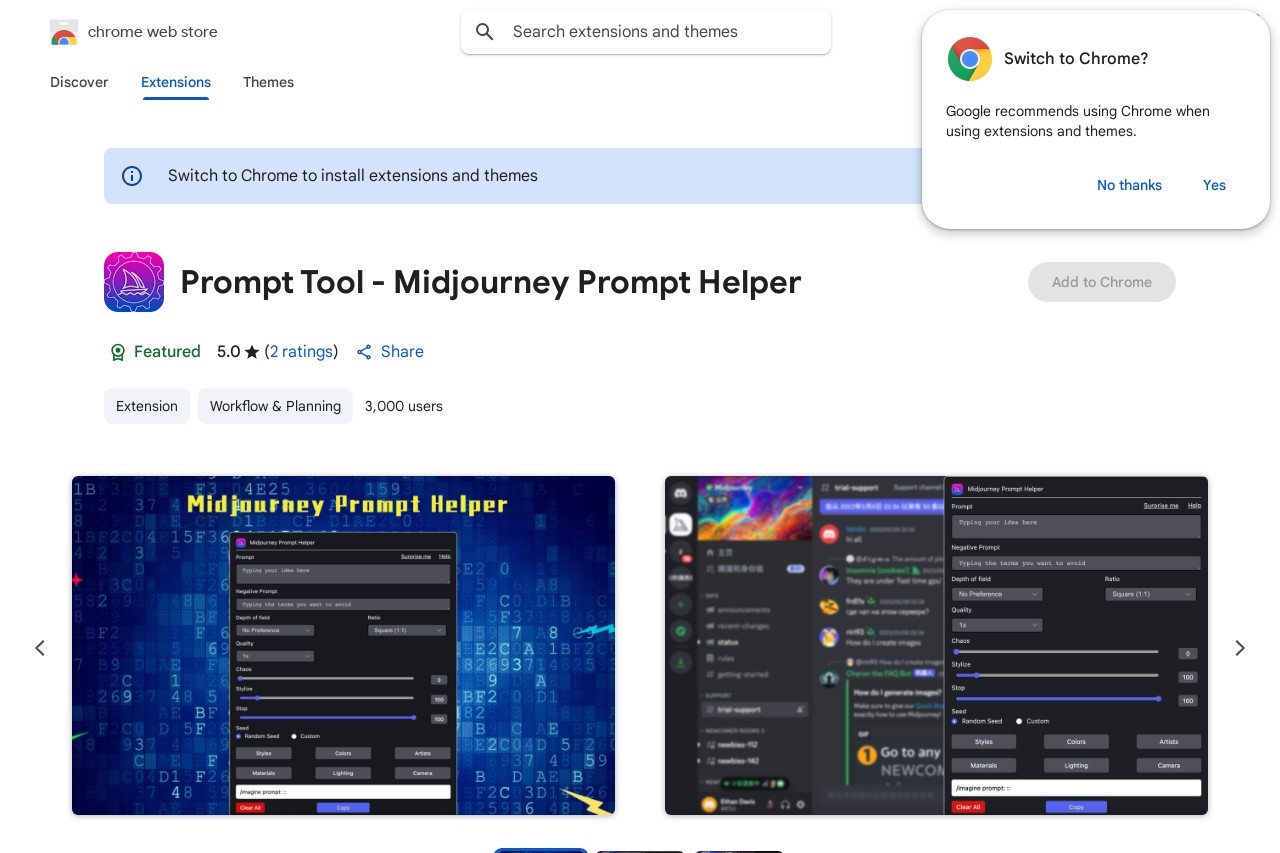
A prompt generation assistant for Midjourney to enhance AI drawing efficiency.
Prompt Tool
Prompt Tool: Your Midjourney AI Drawing Assistant
In the rapidly evolving world of AI-generated art, crafting effective prompts is essential for achieving desired results. The Prompt Tool serves as a specialized assistant designed to enhance your creative workflow with Midjourney, helping you generate high-quality AI artwork more efficiently.
Key Features
- Intelligent Prompt Generation - Automatically suggests optimized phrasing and keywords
- Style Recommendations - Offers artistic style options based on your input
- Parameter Assistance - Helps configure technical aspects like aspect ratios and quality settings
- Creative Expansion - Provides variations and enhancements for your initial ideas
How It Works
The tool analyzes your basic concept and transforms it into a comprehensive Midjourney prompt. For example, if you input "a futuristic city," it might generate:
- "Cyberpunk metropolis at night, neon lights reflecting on wet streets"
- "Futuristic utopian city with floating buildings and green spaces"
Benefits for Artists
By using the Prompt Tool, creators can:
- Reduce trial-and-error iterations
- Discover new artistic directions
- Save time on prompt engineering
- Maintain consistent quality across projects
Getting Started
To begin using the Prompt Tool with Midjourney:
- Enter your basic concept or theme
- Select your preferred art style from suggestions
- Adjust parameters as needed
- Copy the generated prompt into Midjourney
Whether you're a digital artist exploring AI tools or a professional seeking workflow optimization, the Prompt Tool bridges the gap between your imagination and Midjourney's capabilities, making AI-assisted creation more accessible and productive.

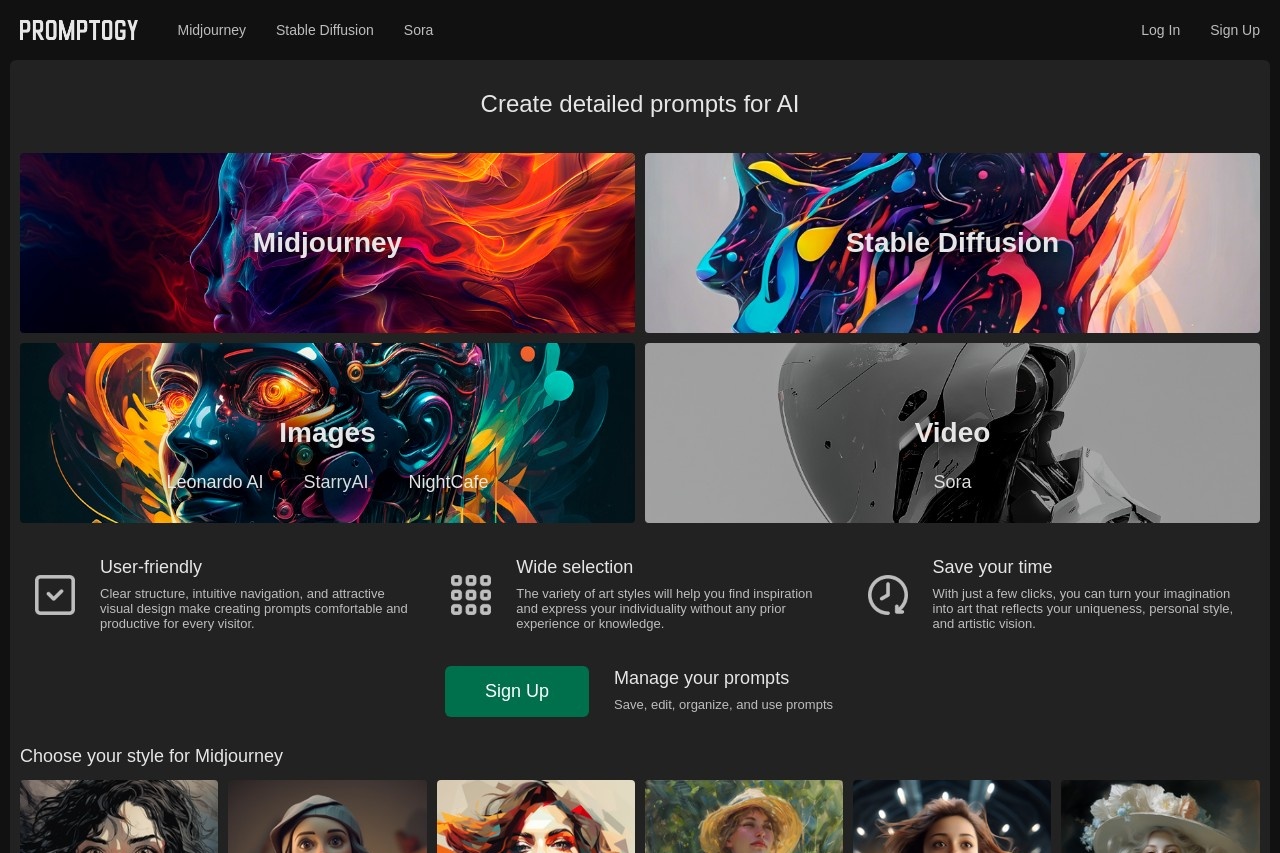
![aiart[apps]](https://aitop2000.com/wp-content/uploads/tool-img/screenshot_ce393def14290dff2d8b944d9fbeead8.jpg)