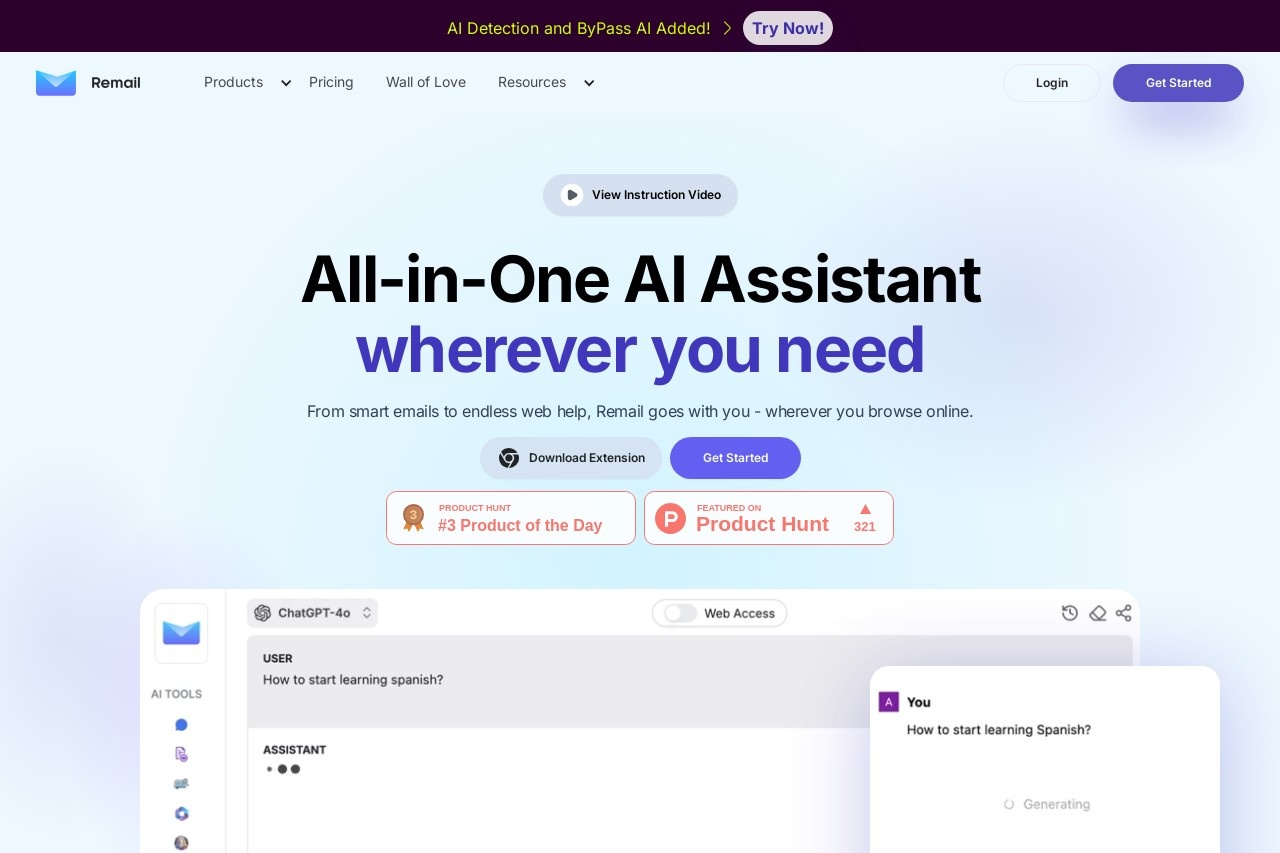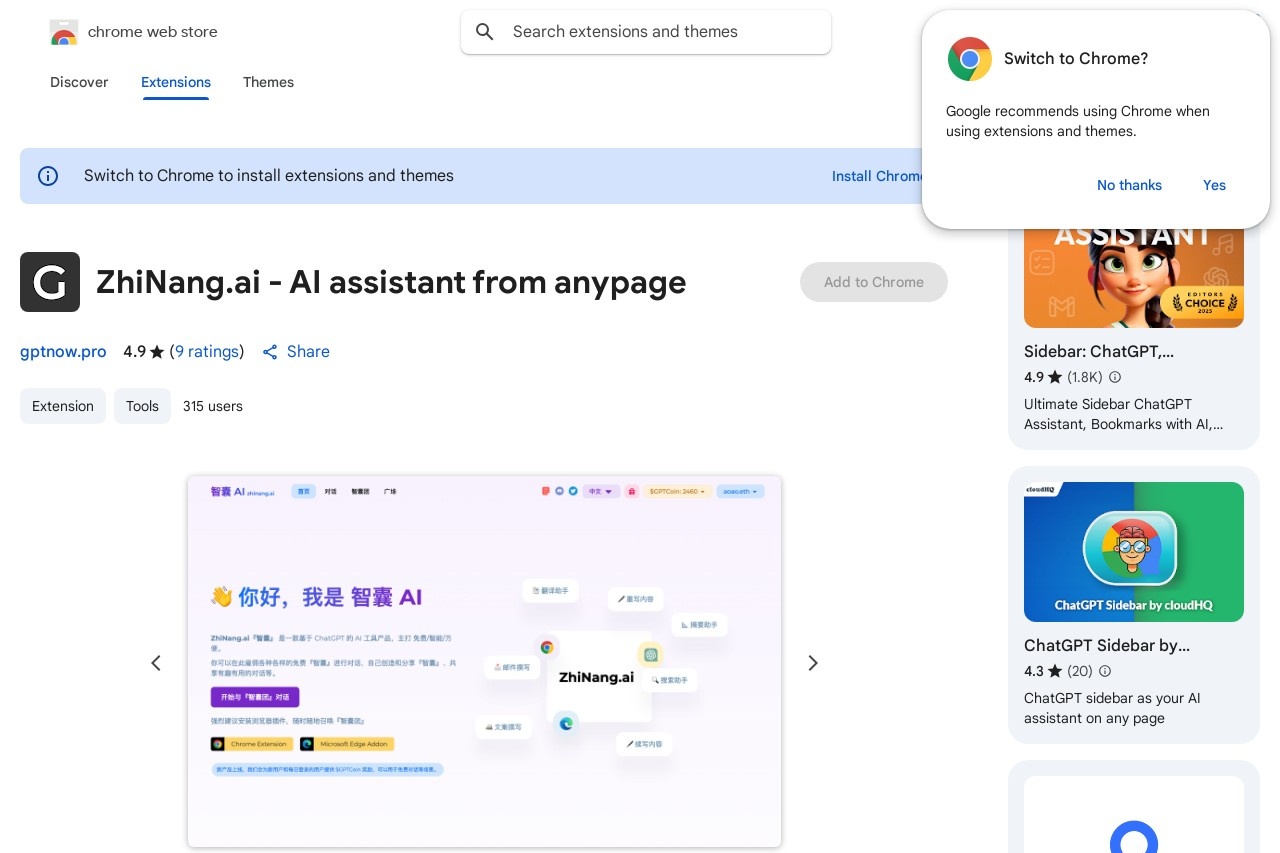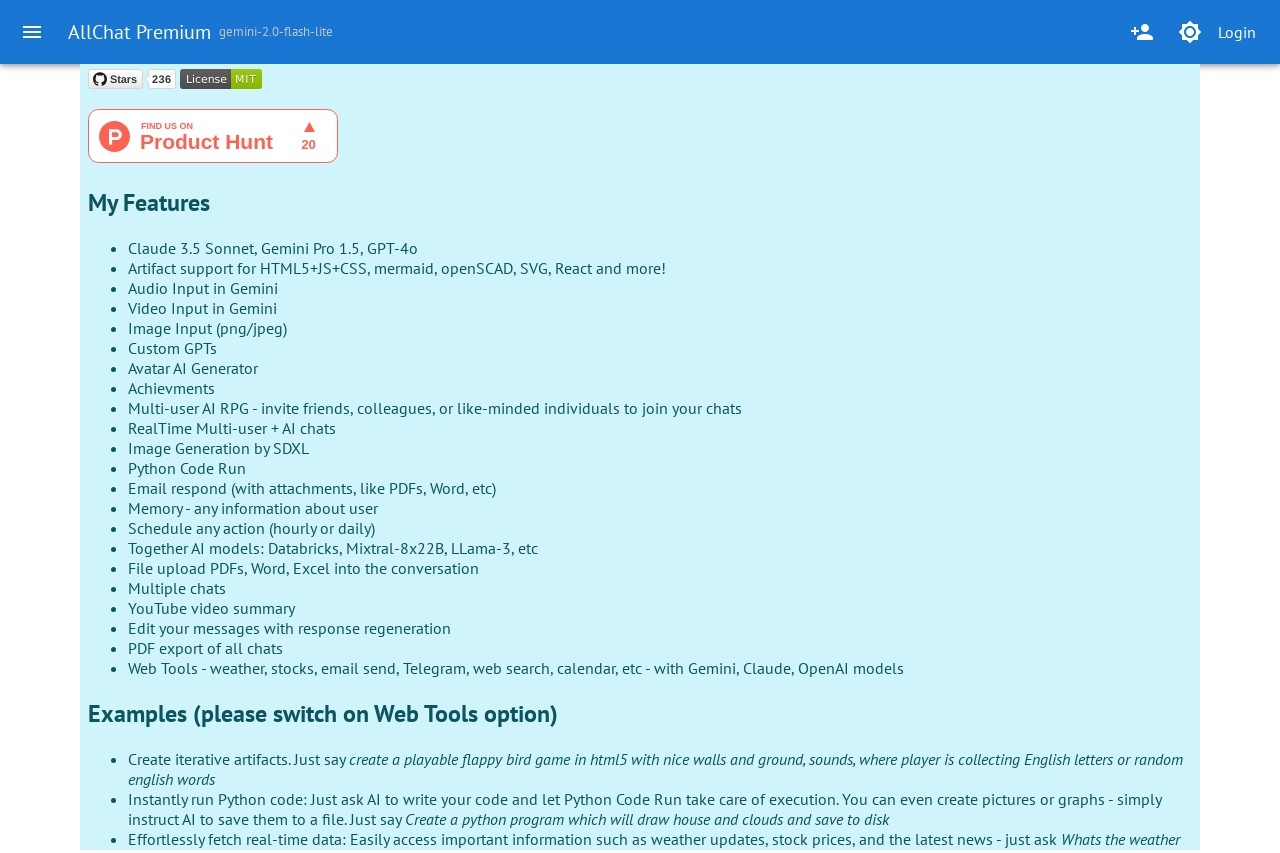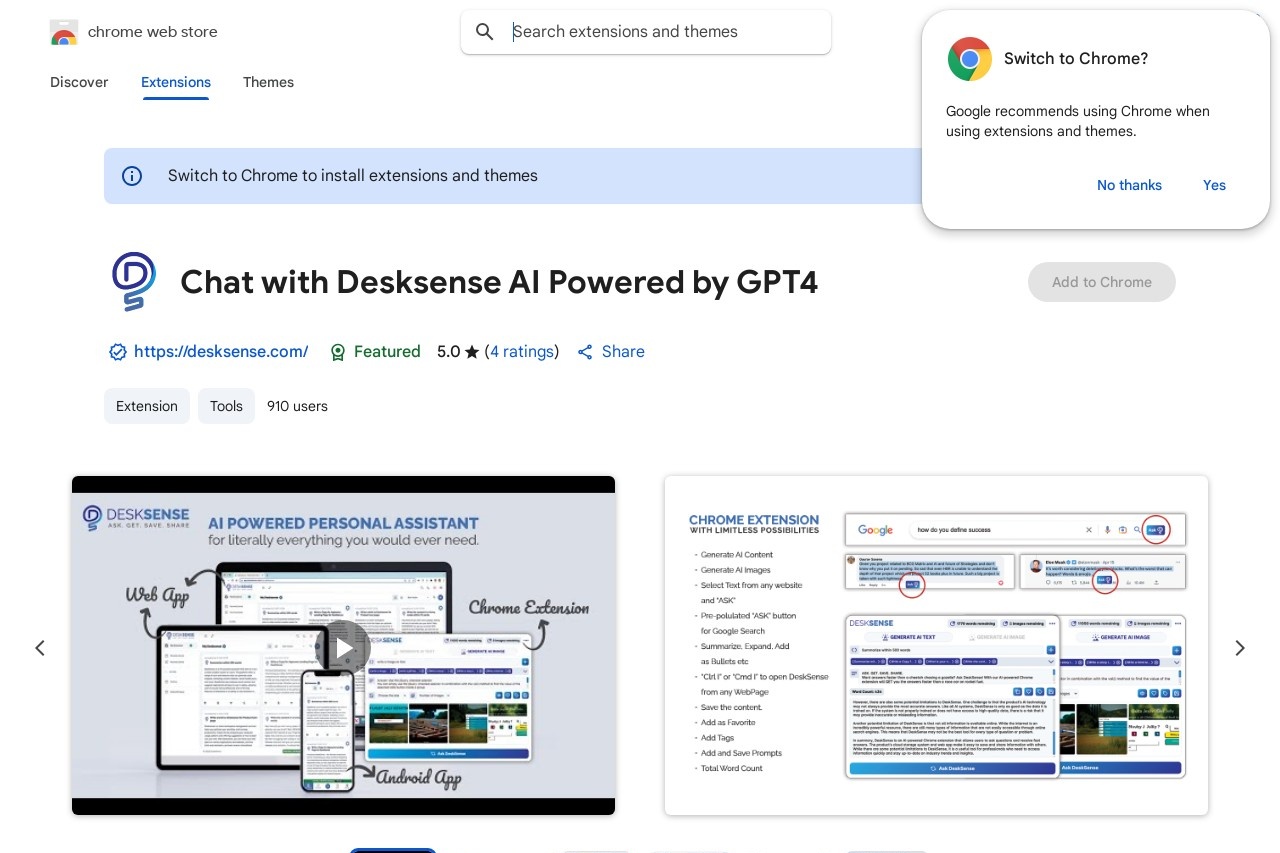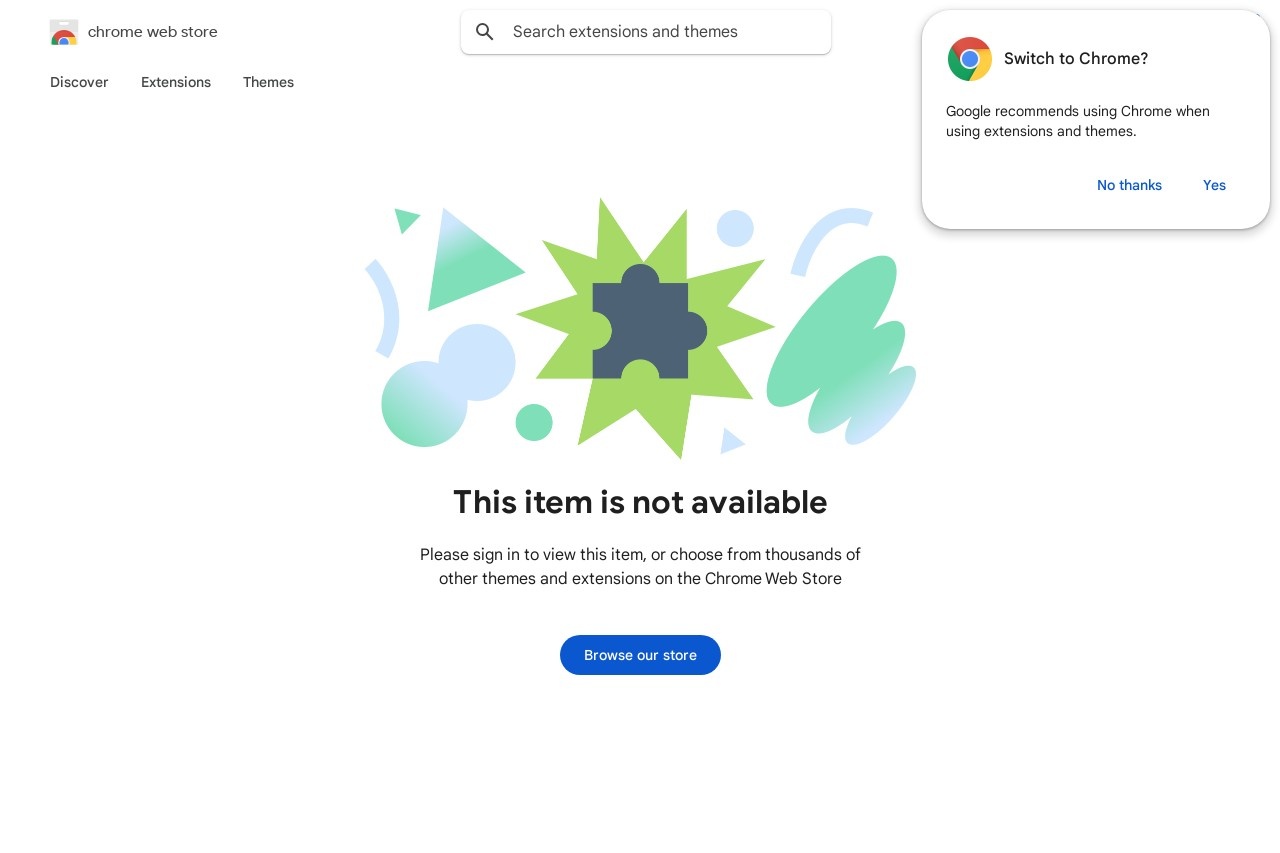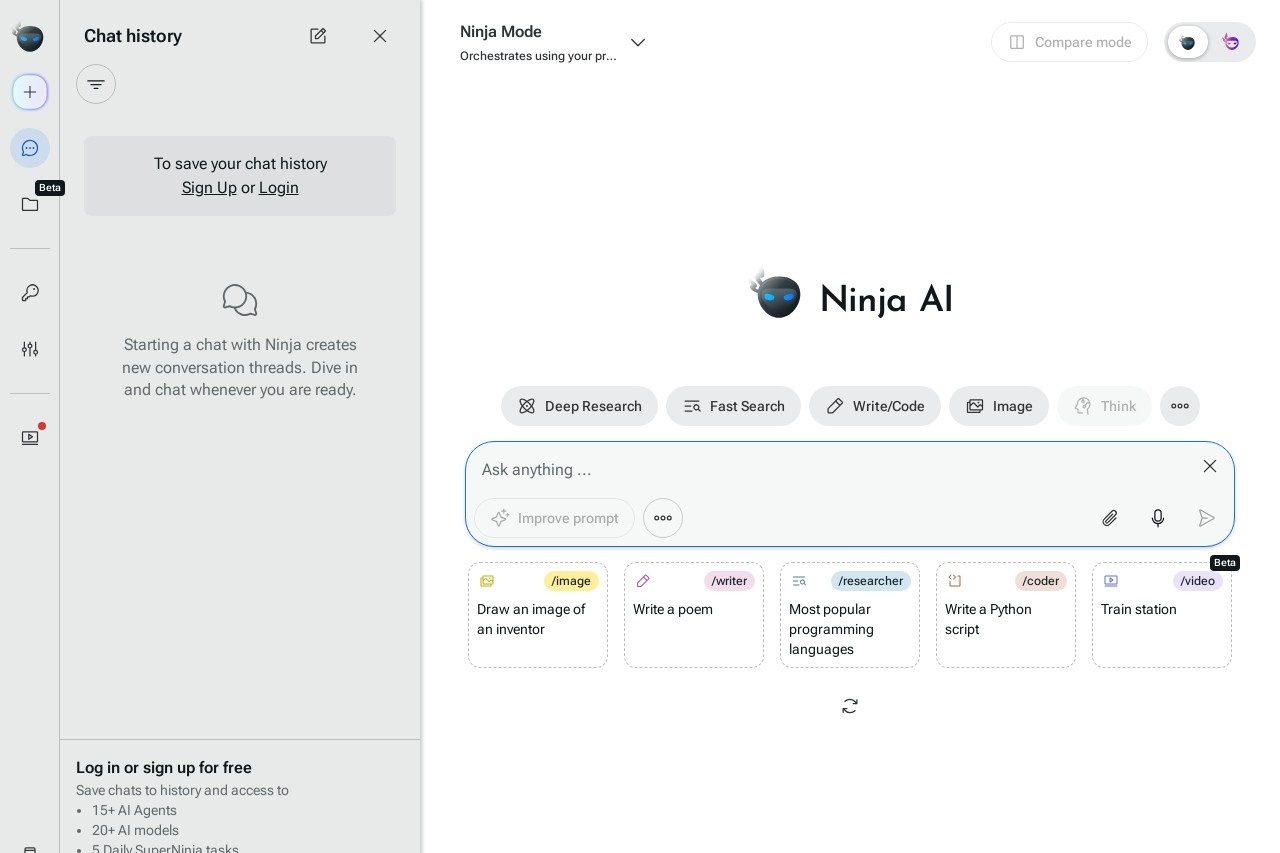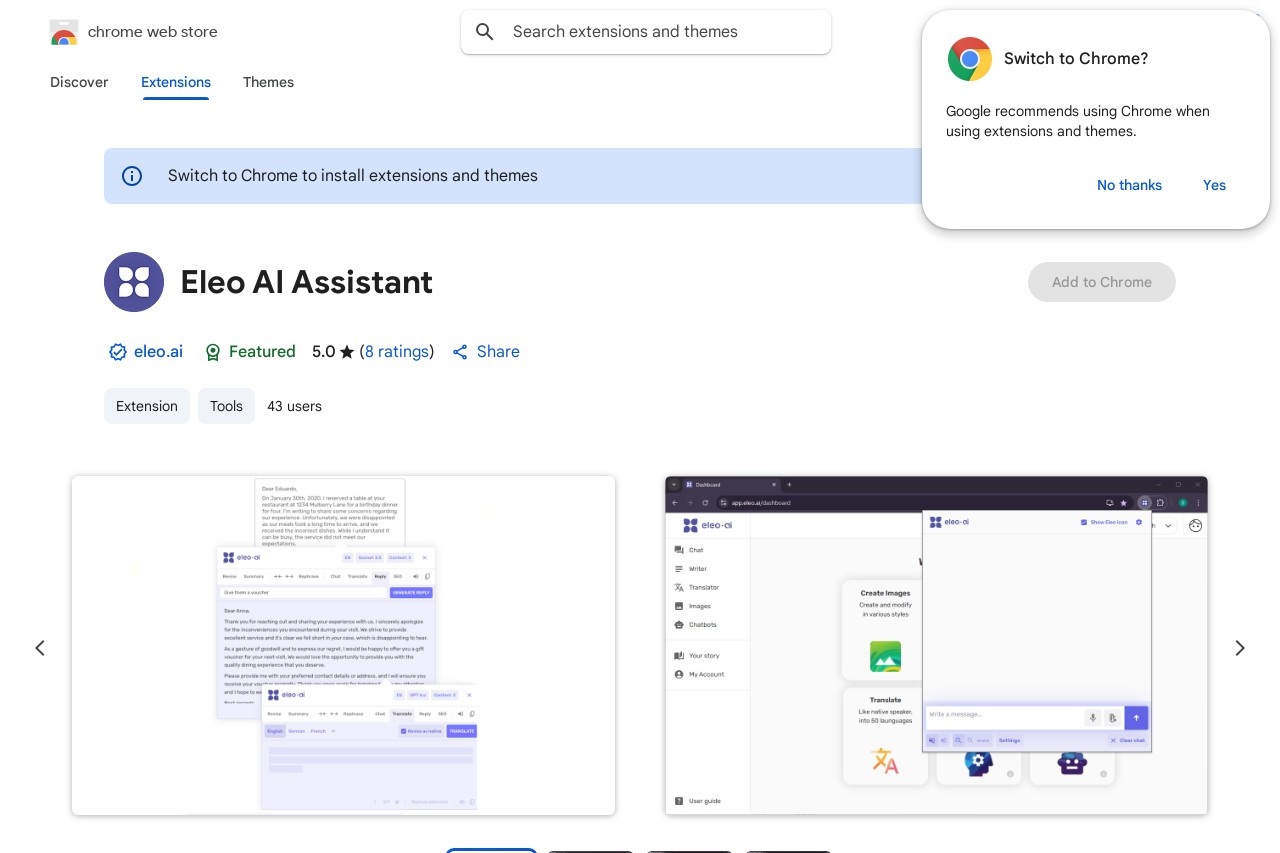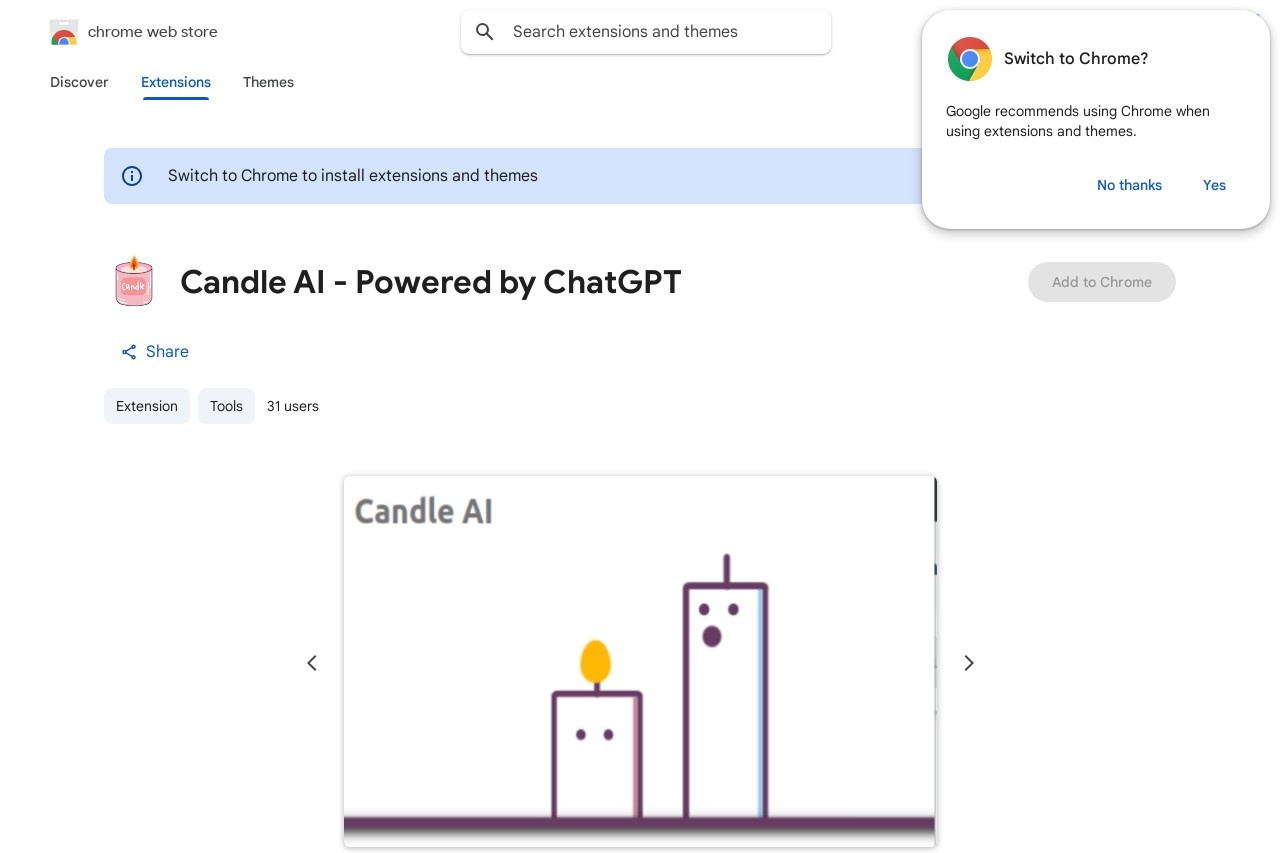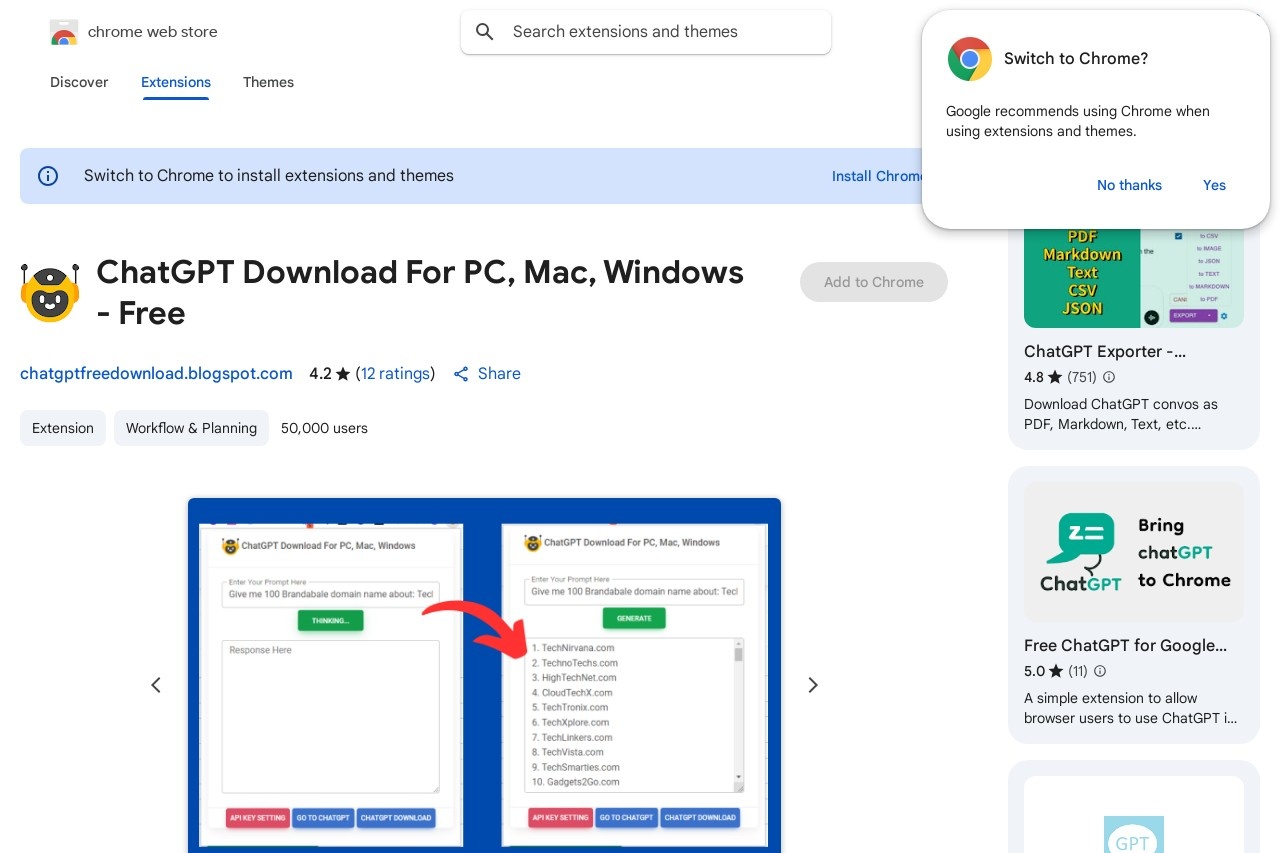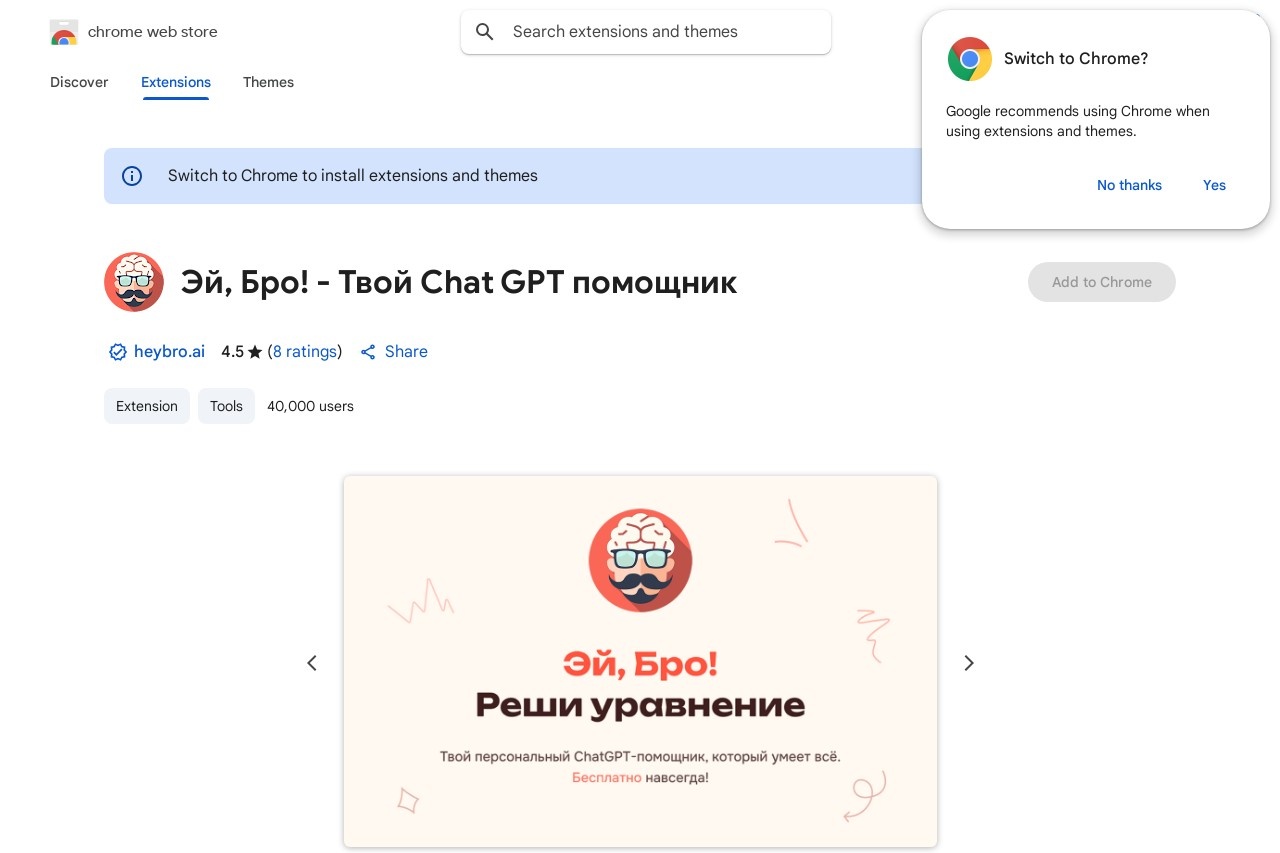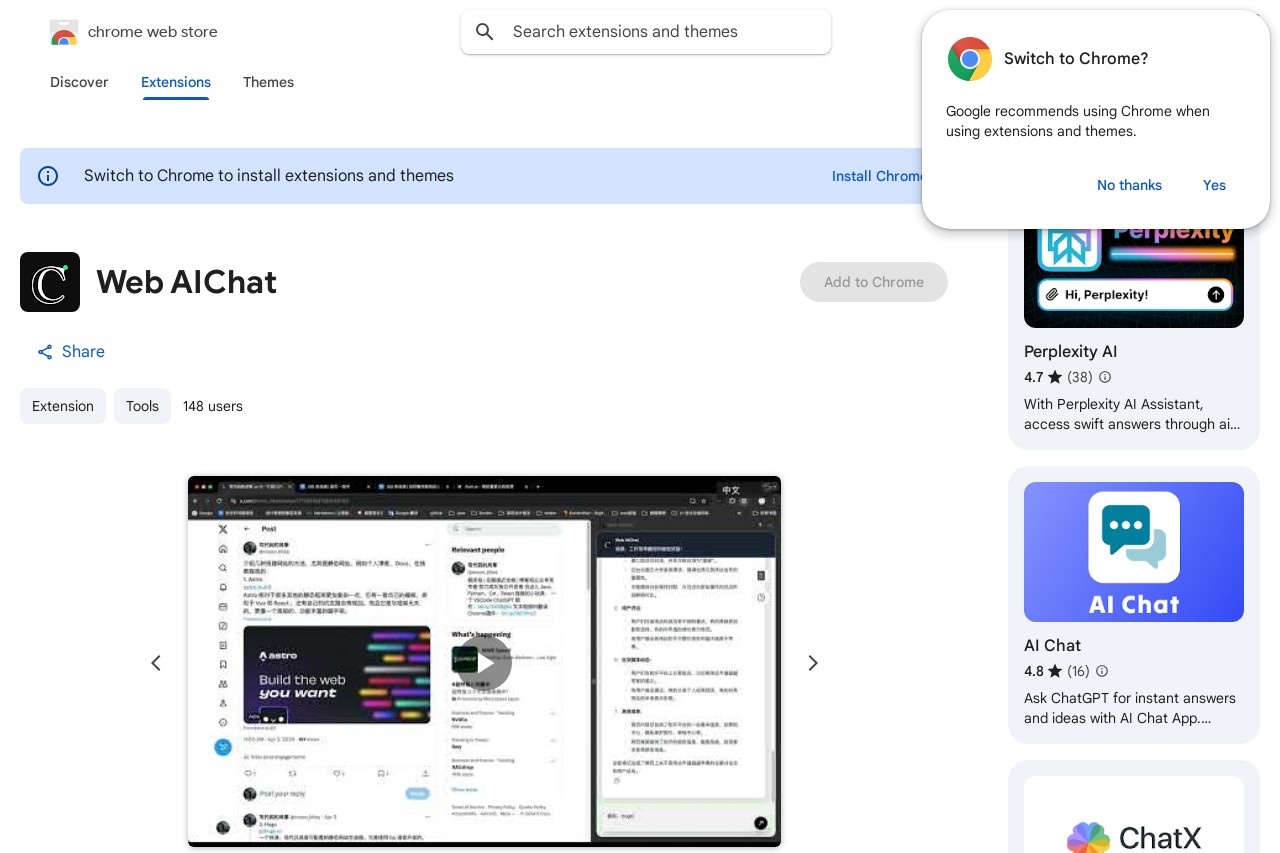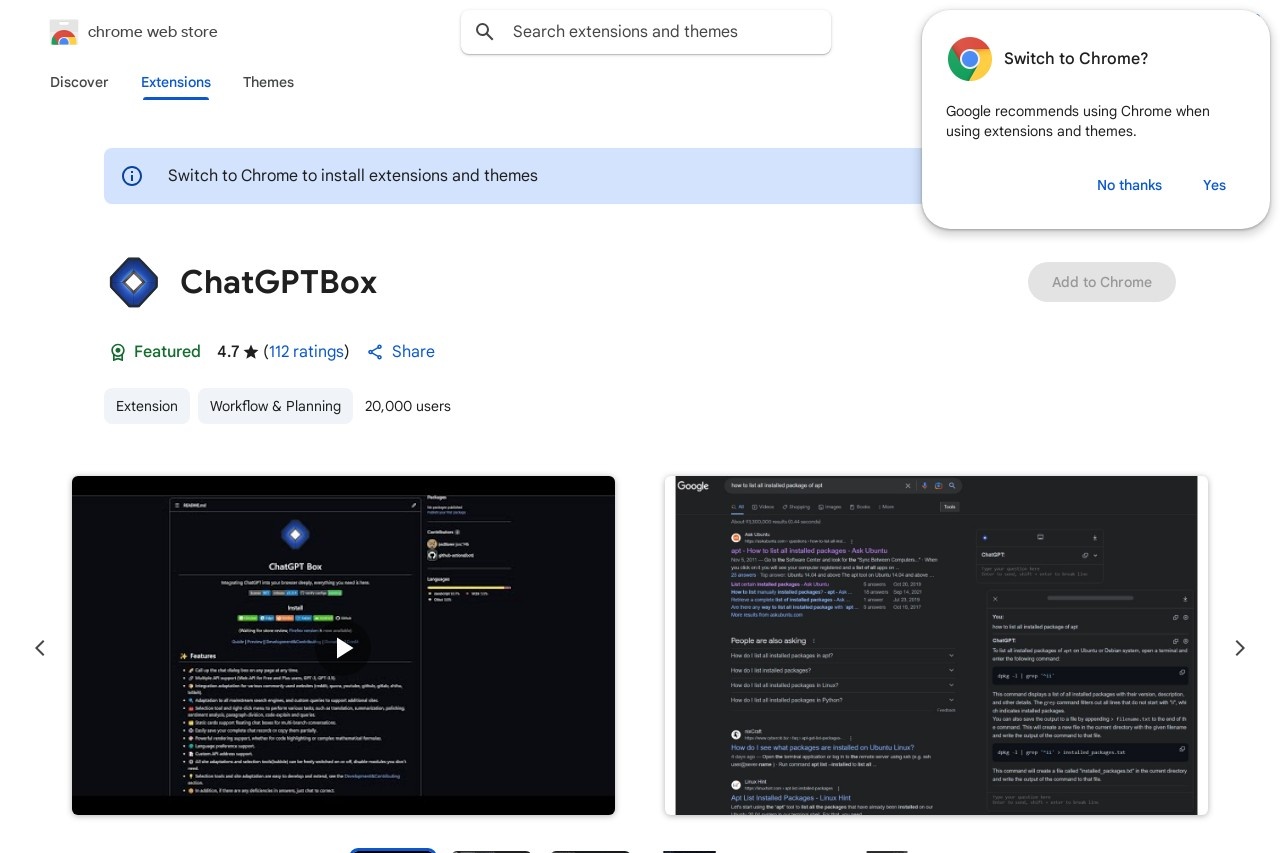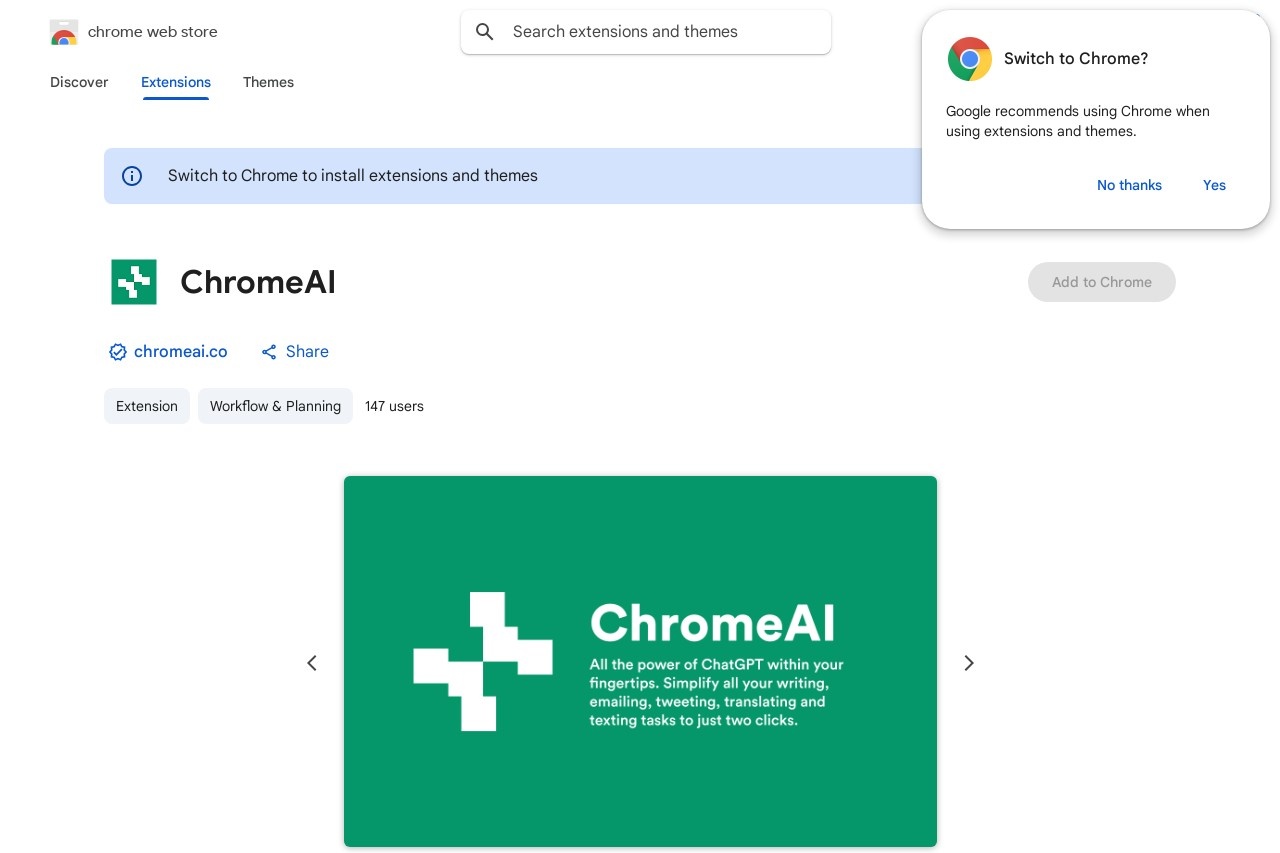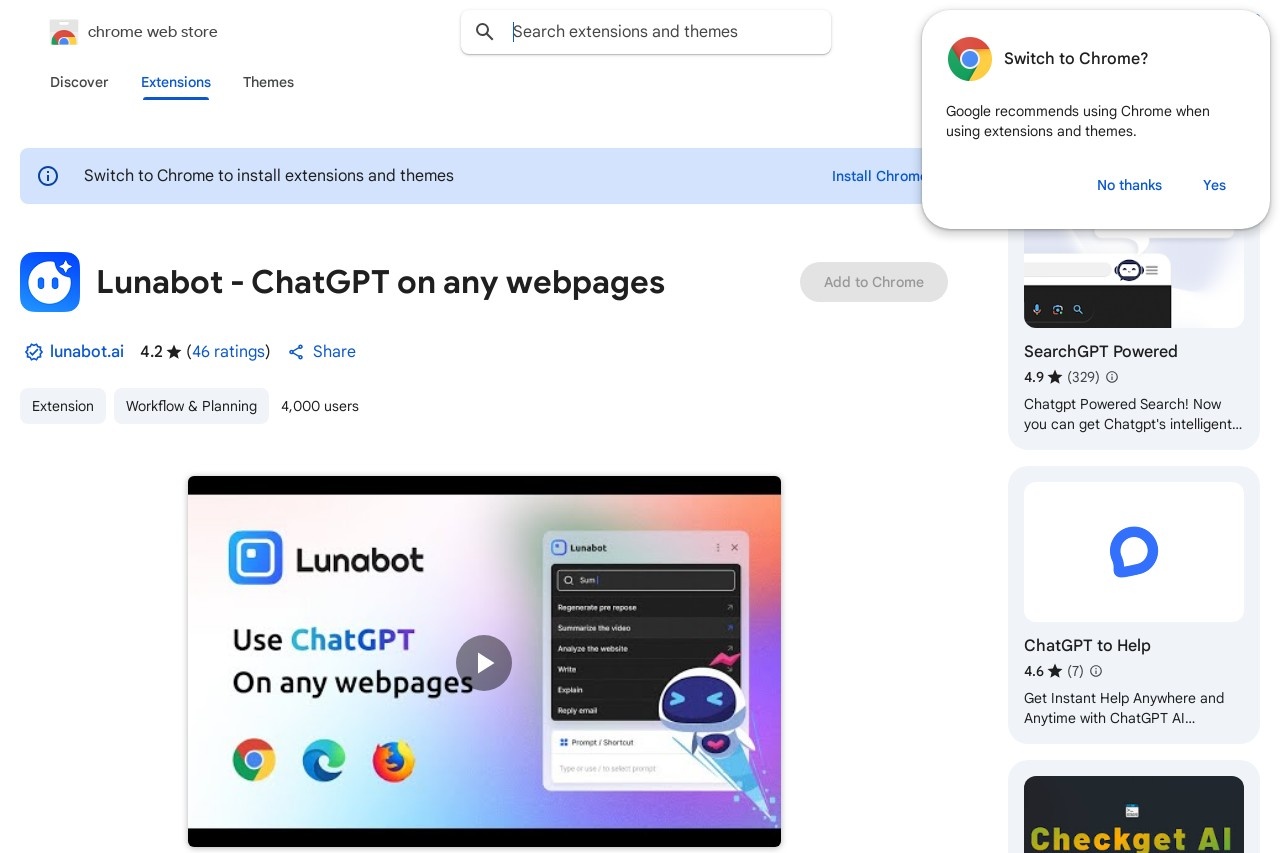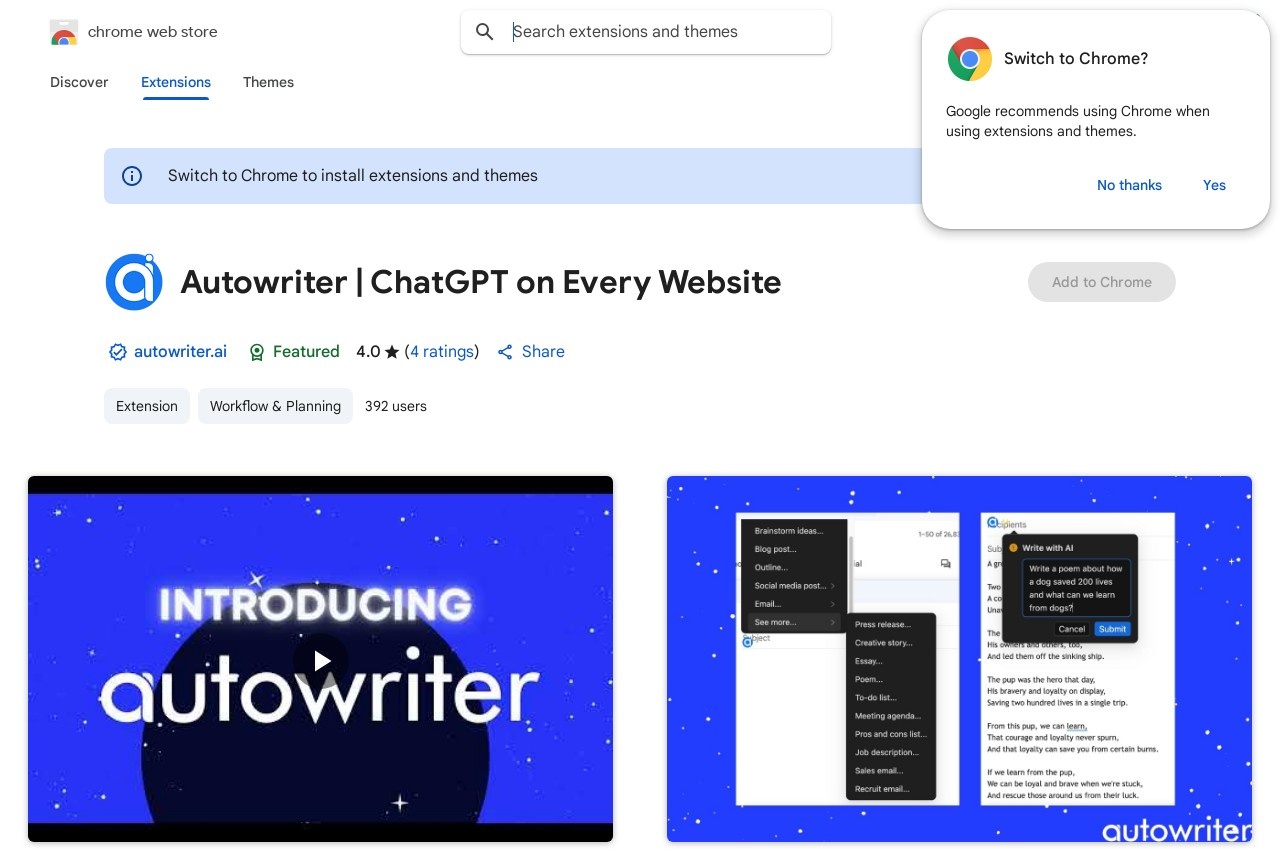Remail
Remail
Remail is an AI assistant designed to streamline web-based tasks for users across various industries. By leveraging artificial intelligence, Remail simplifies complex workflows and enhances productivity through automation and intelligent suggestions.
Key Features
- Task Automation: Handles repetitive web tasks like form filling, data extraction, and content organization
- Smart Suggestions: Provides context-aware recommendations based on your work patterns
- Cross-Platform Compatibility: Works seamlessly across different browsers and web applications
- Privacy-Focused: Processes data locally when possible to ensure user confidentiality
How It Works
Remail integrates with your browser as an extension or operates through a web interface. The AI learns from your interactions to:
- Analyze your common web-based activities
- Identify optimization opportunities
- Suggest or automatically implement improvements
Use Cases
Professionals in various fields benefit from Remail's capabilities:
- Researchers: Automates data collection and literature reviews
- Marketers: Streamlines social media management and content curation
- Administrators: Handles form processing and data entry tasks
- Developers: Assists with documentation and code snippet management
Getting Started
To begin using Remail:
- Visit the official website and create an account
- Install the browser extension (if available)
- Configure your preferences and permissions
- Start working with the AI assistant on your web tasks
Remail continues to evolve with regular updates that expand its functionality while maintaining an intuitive interface suitable for both technical and non-technical users.