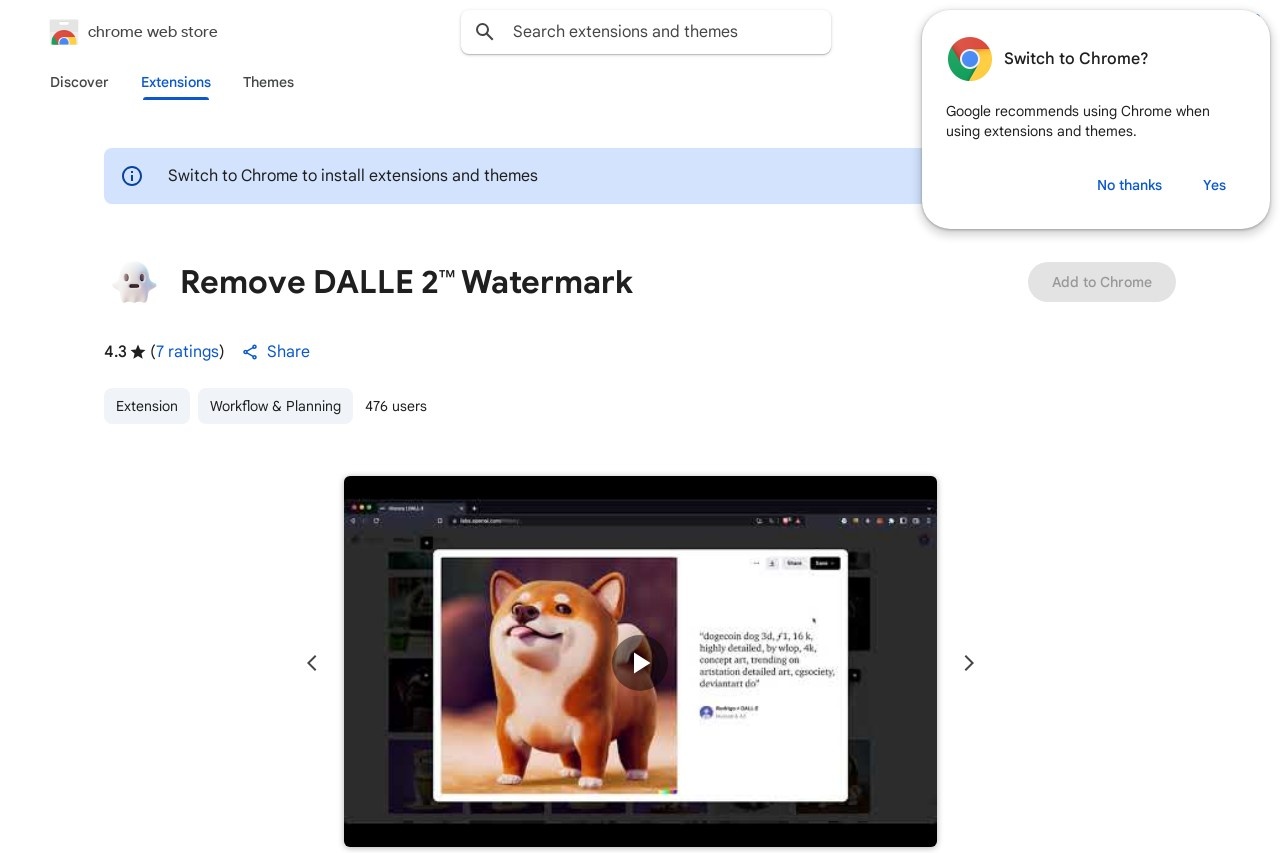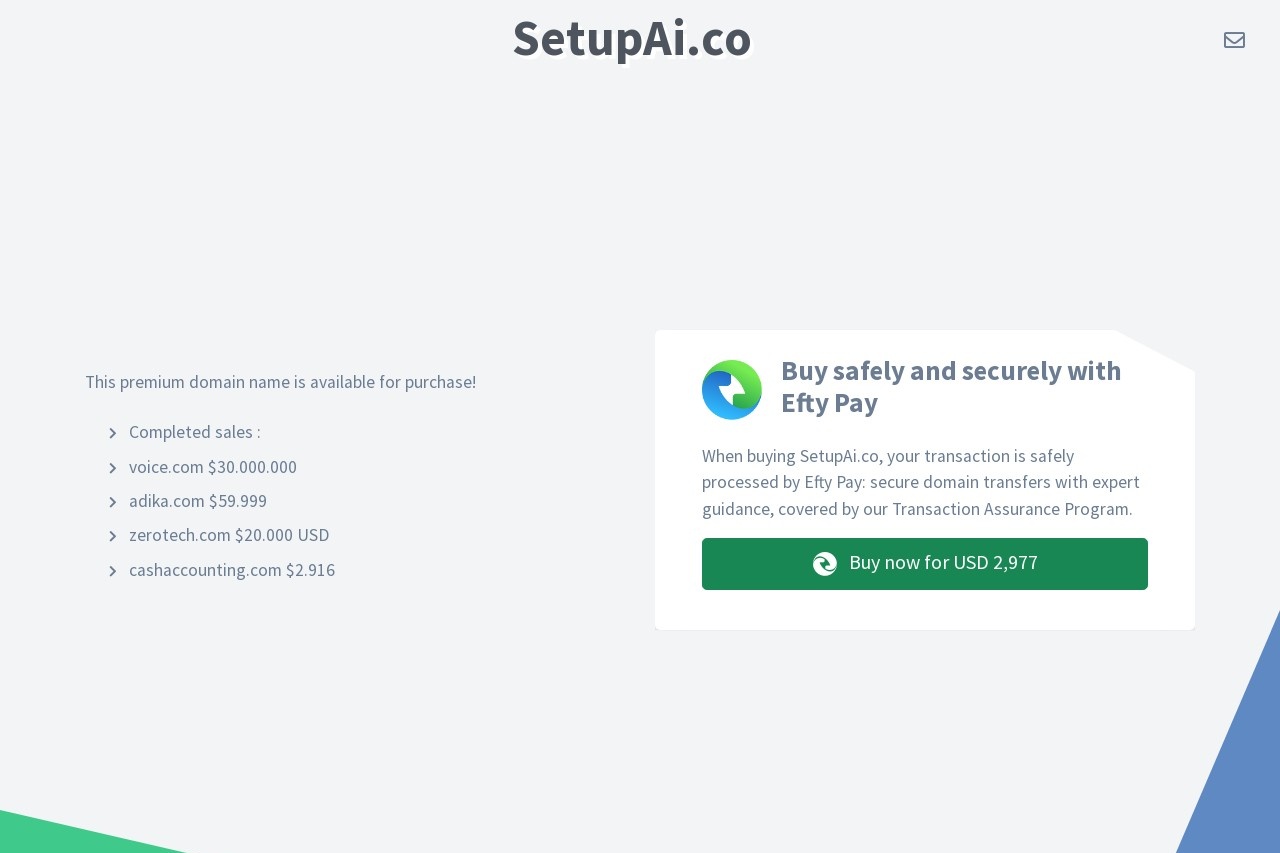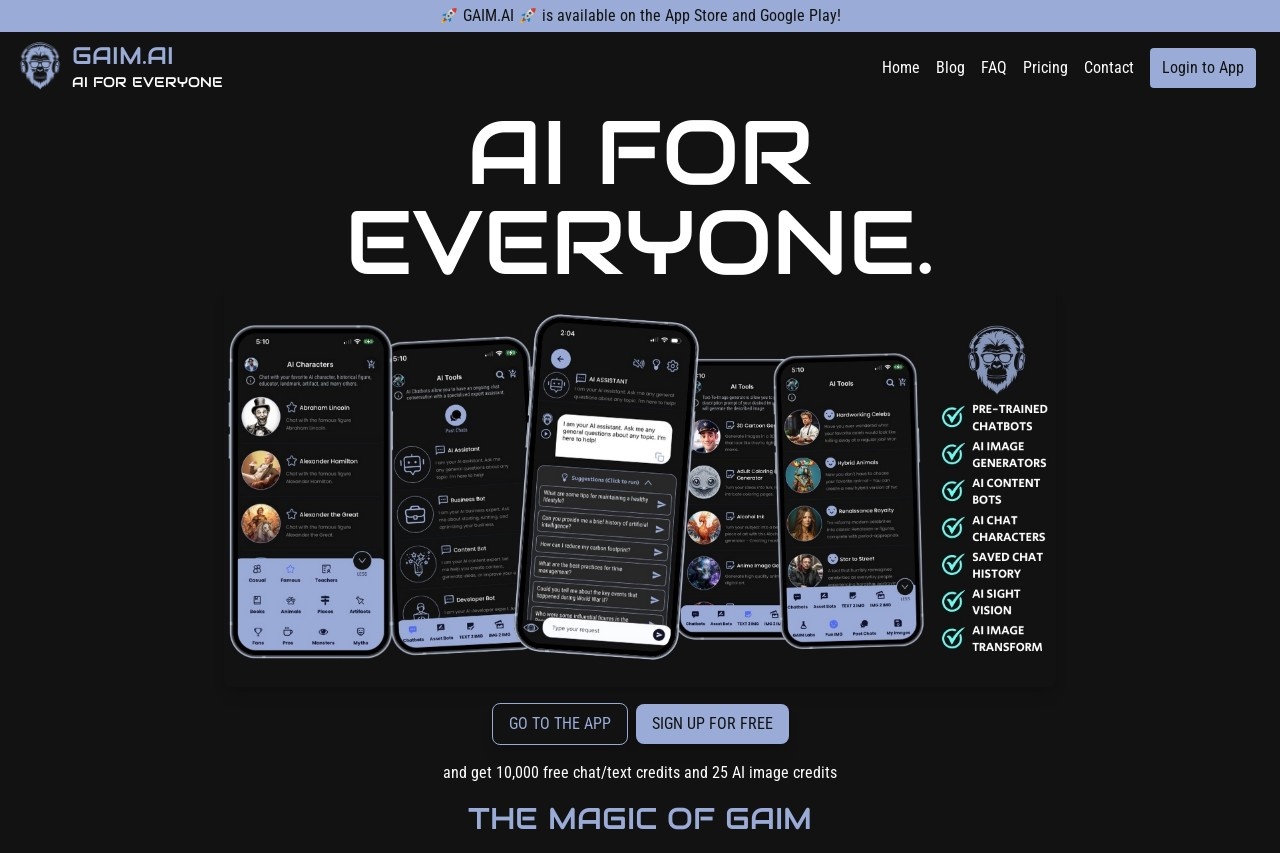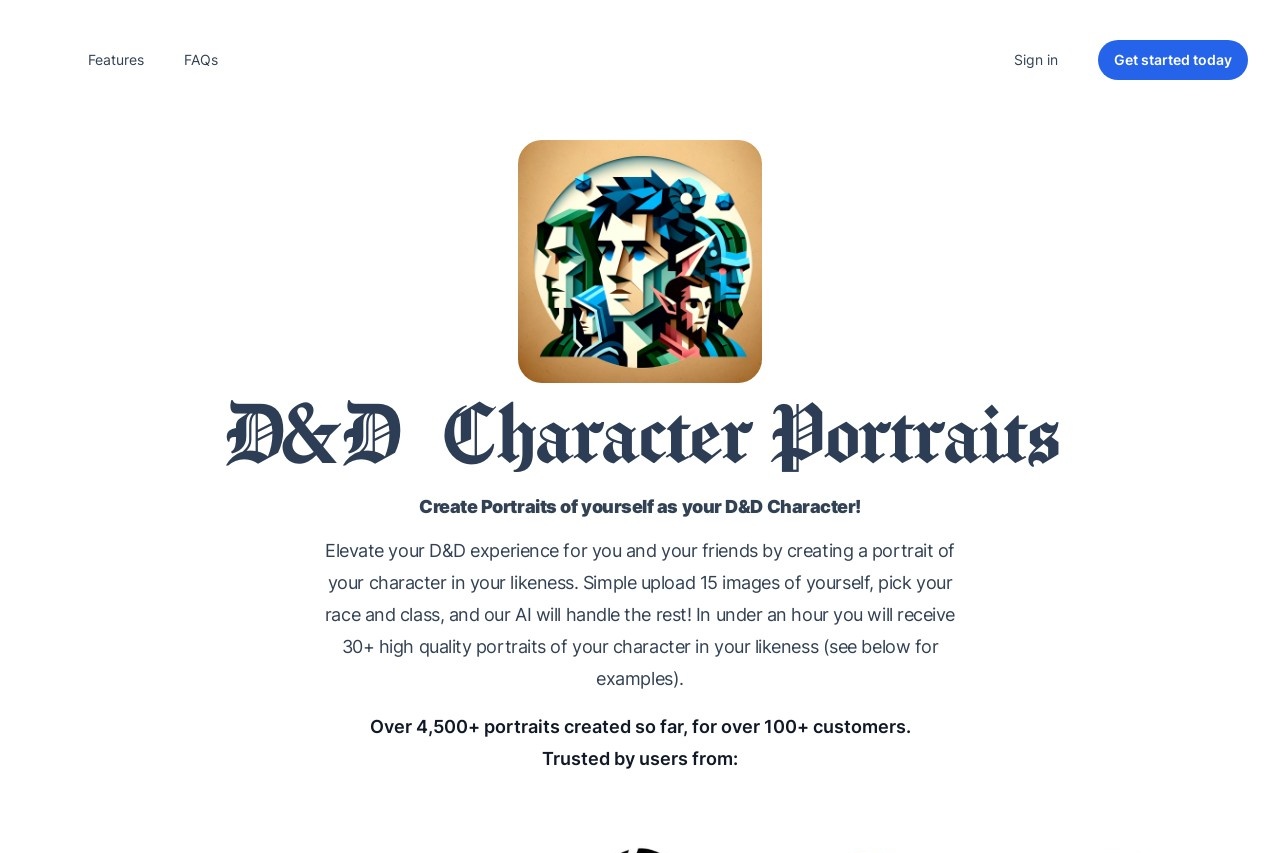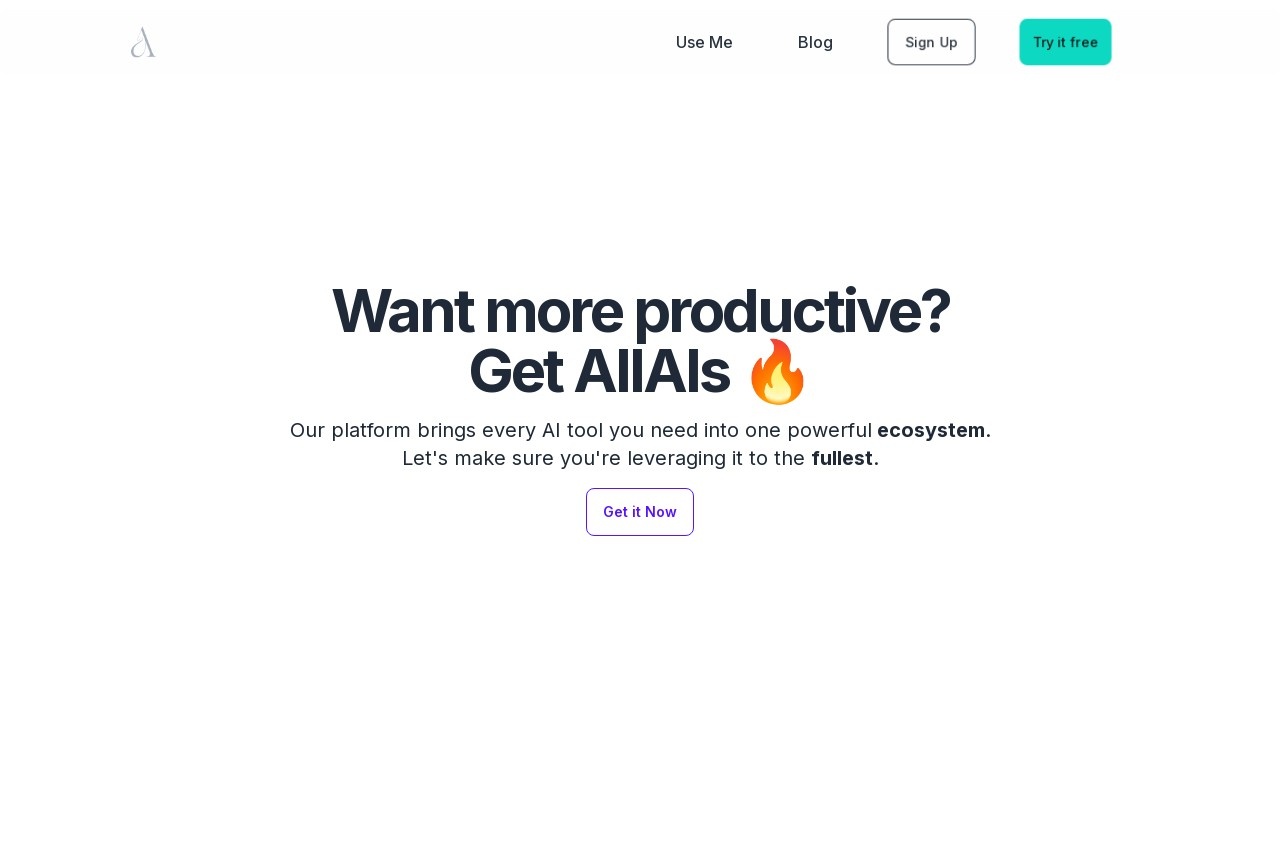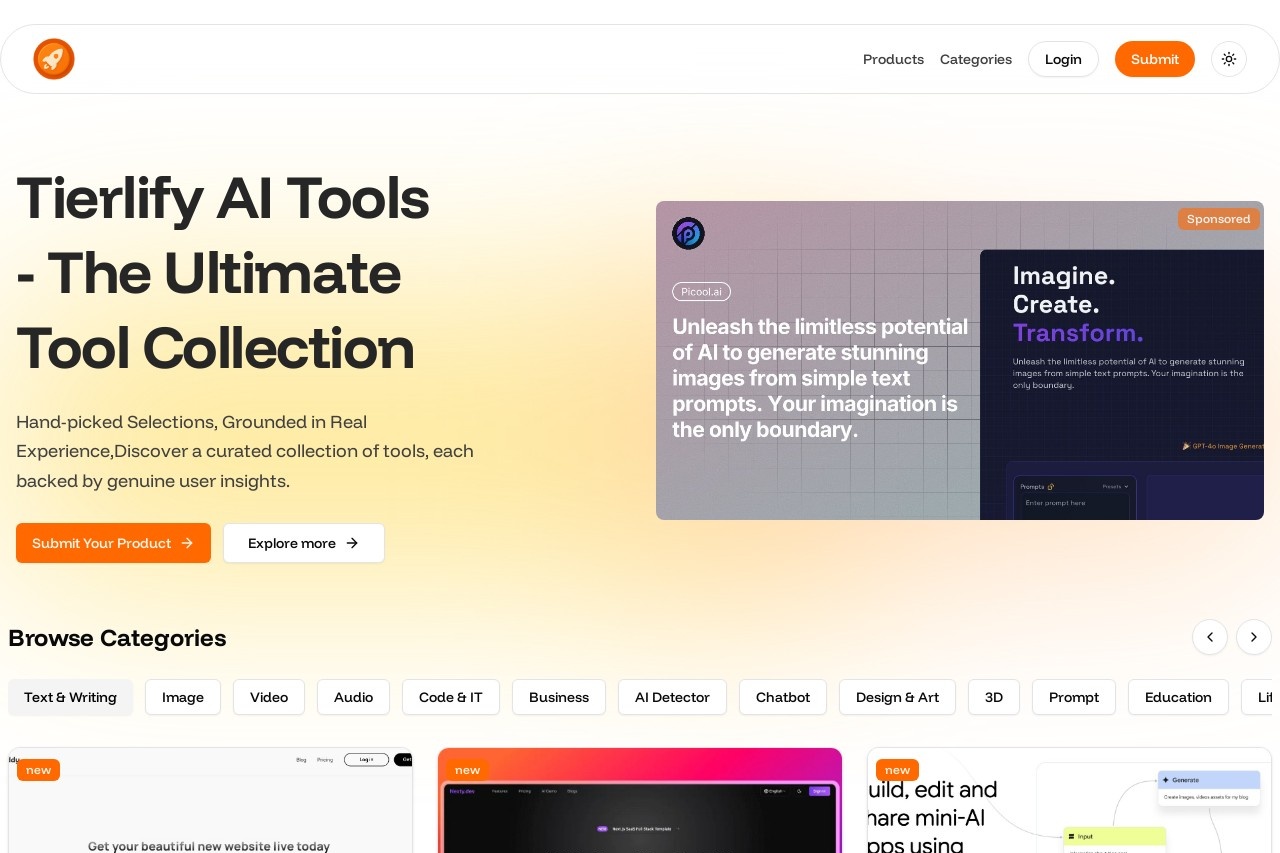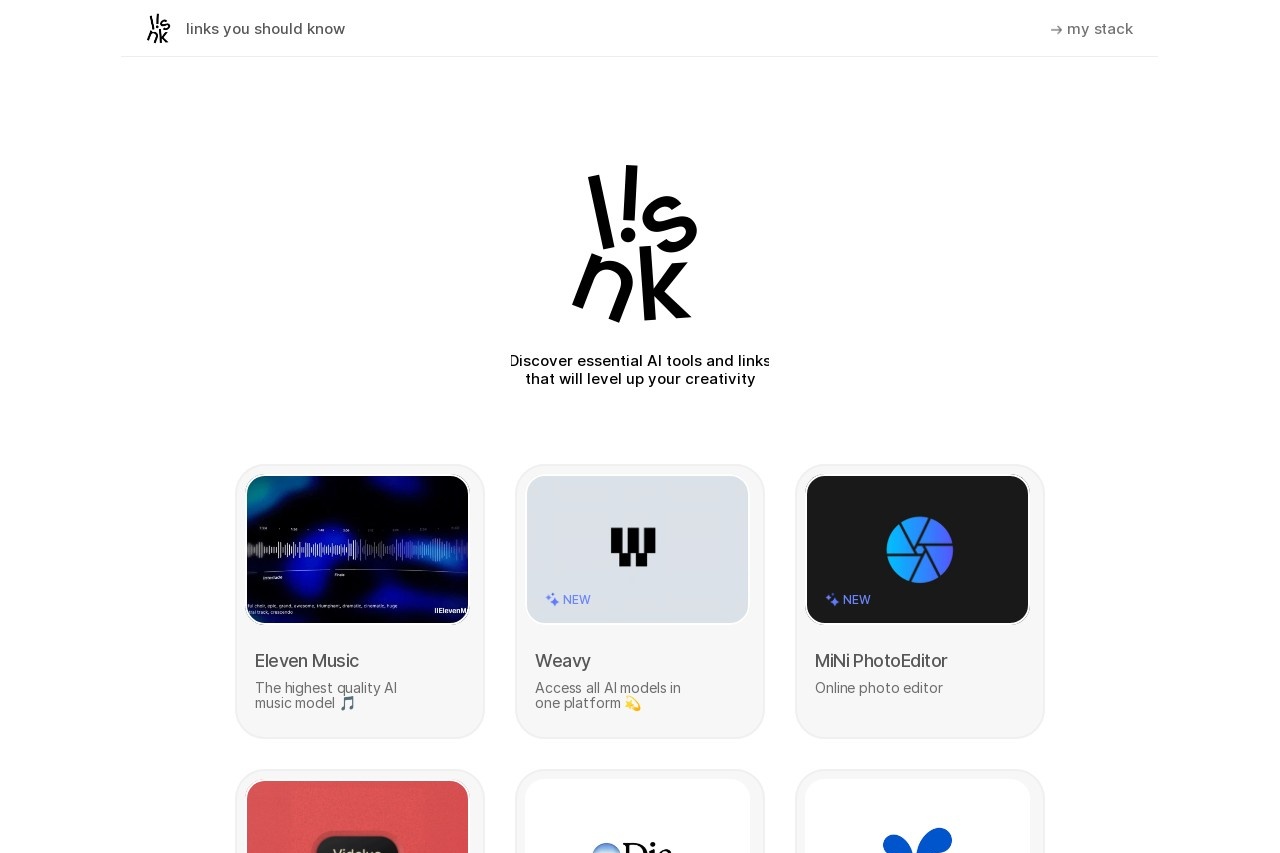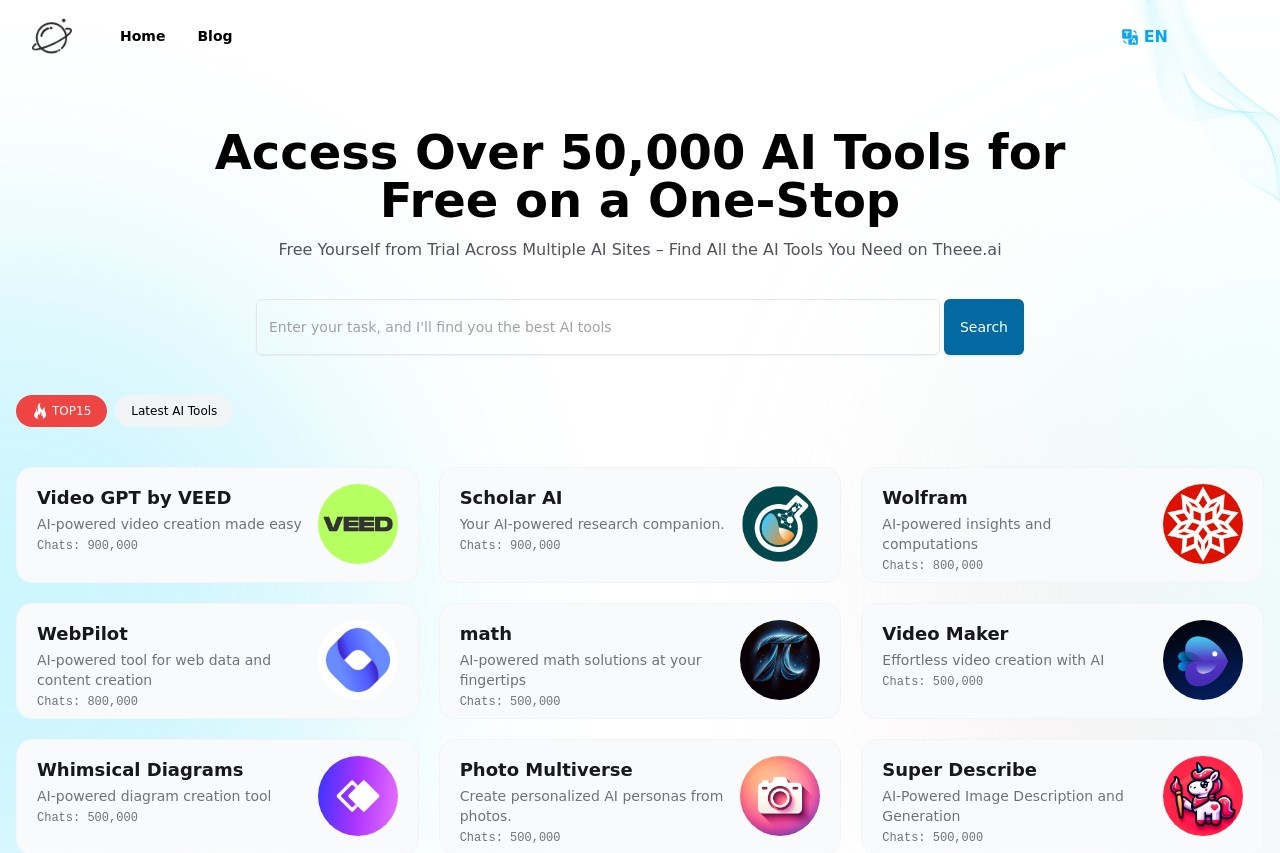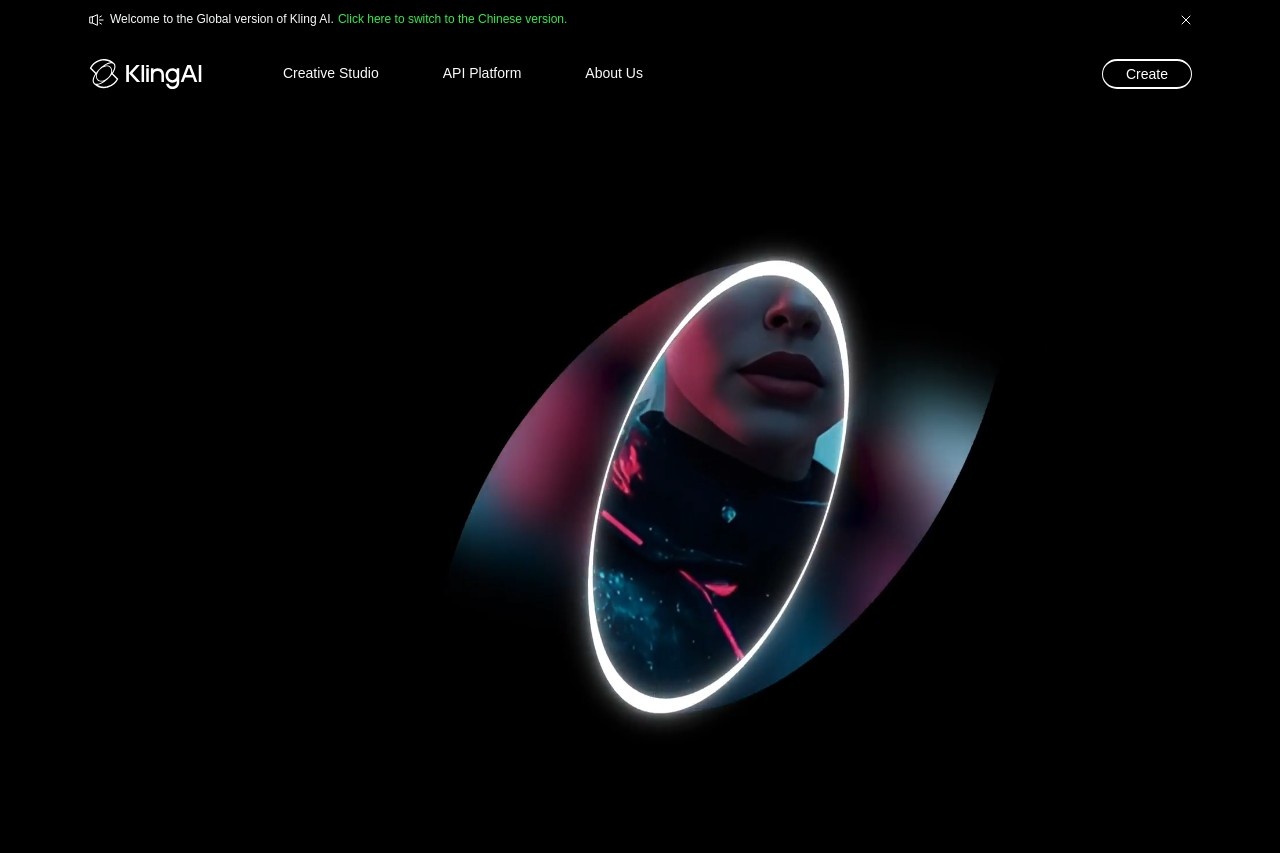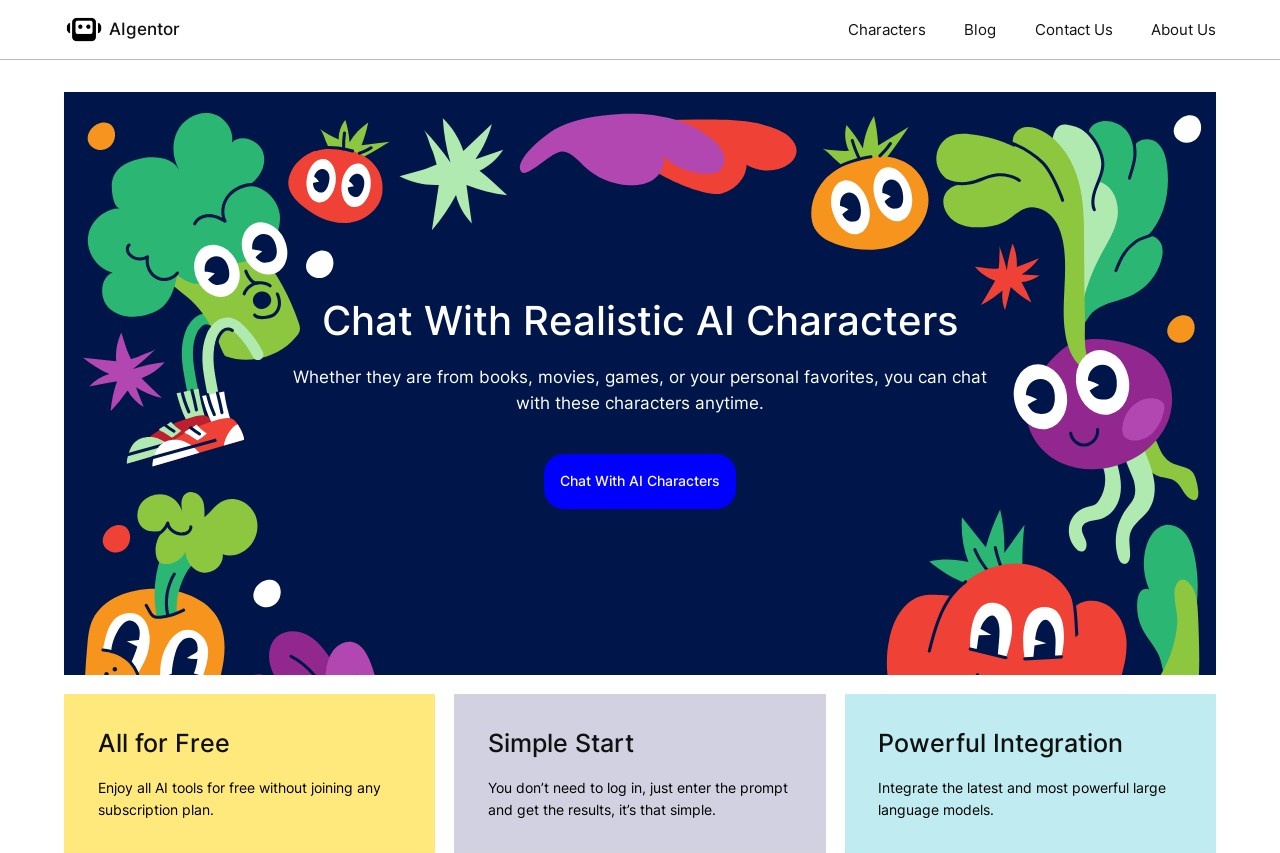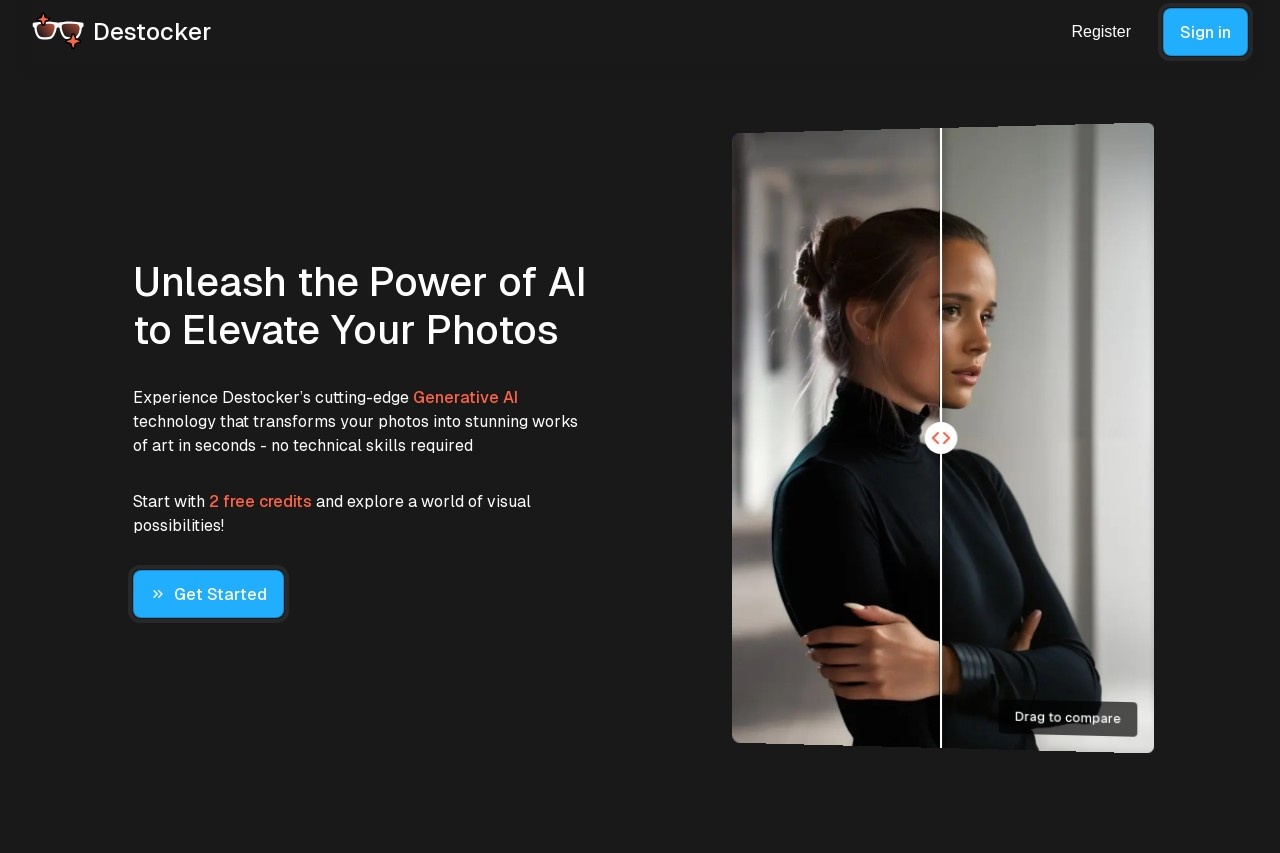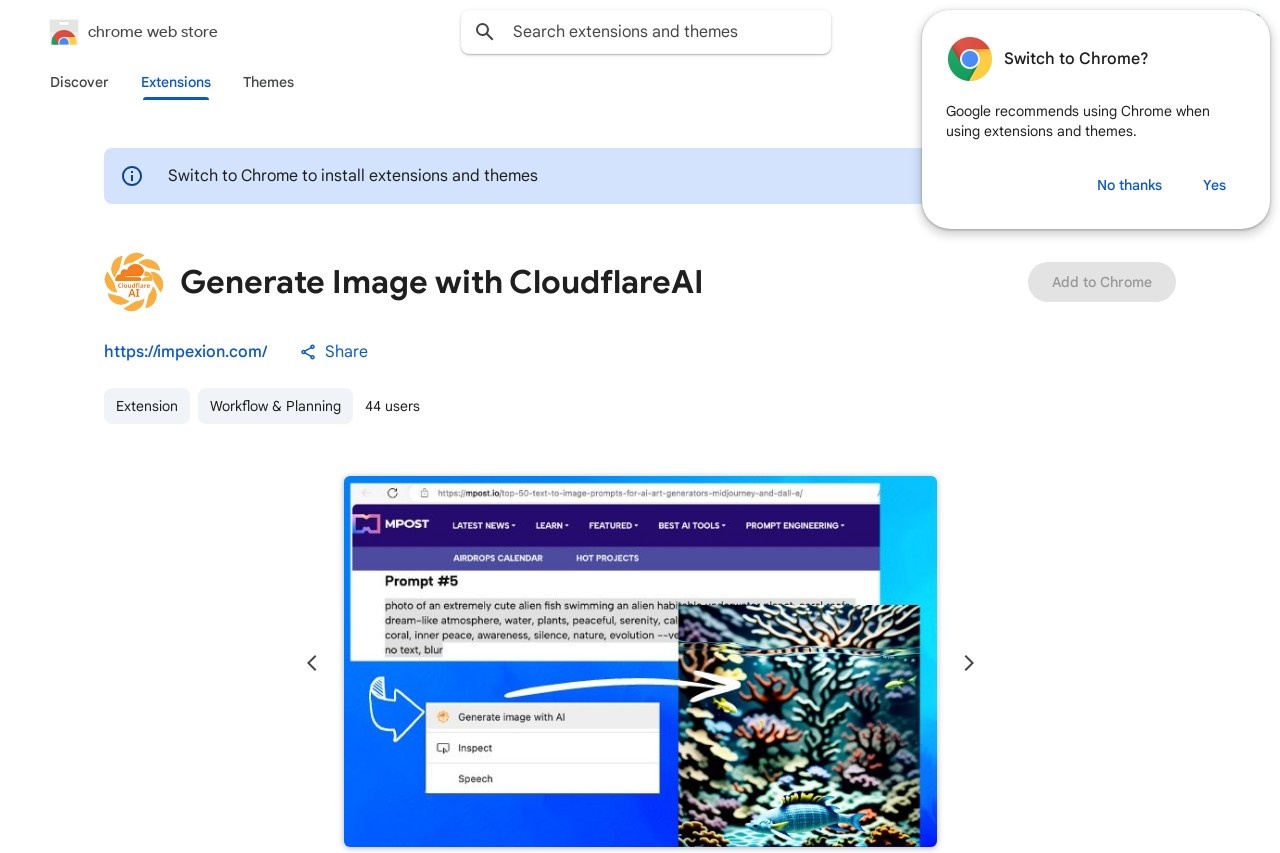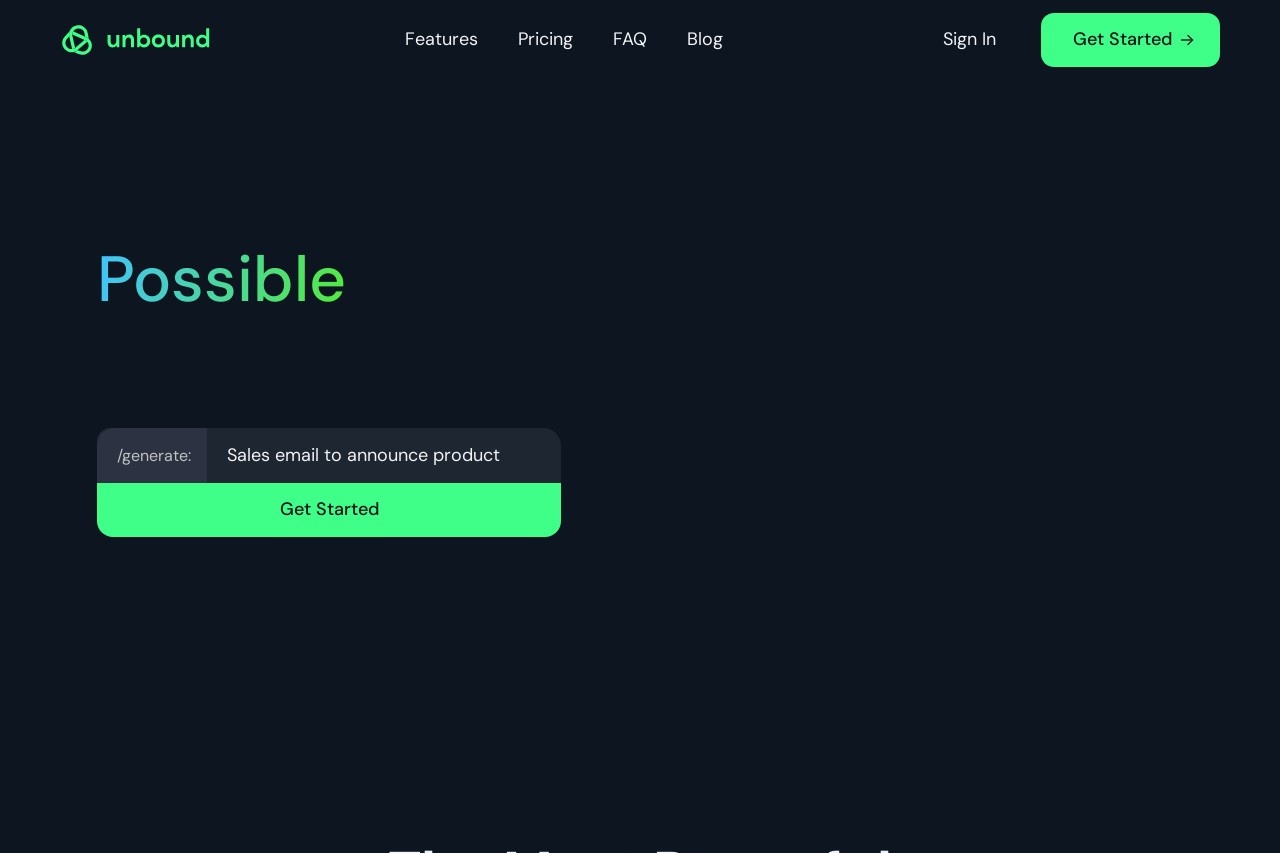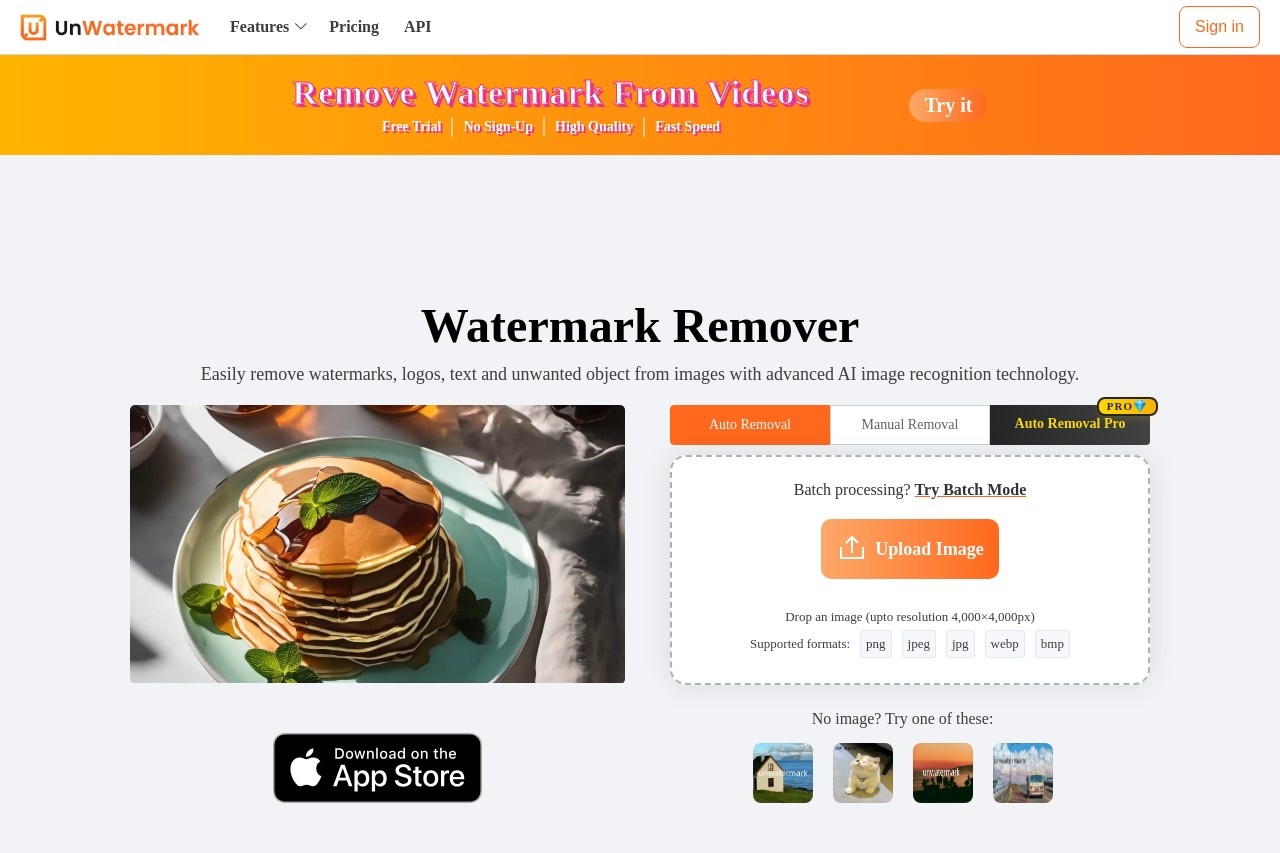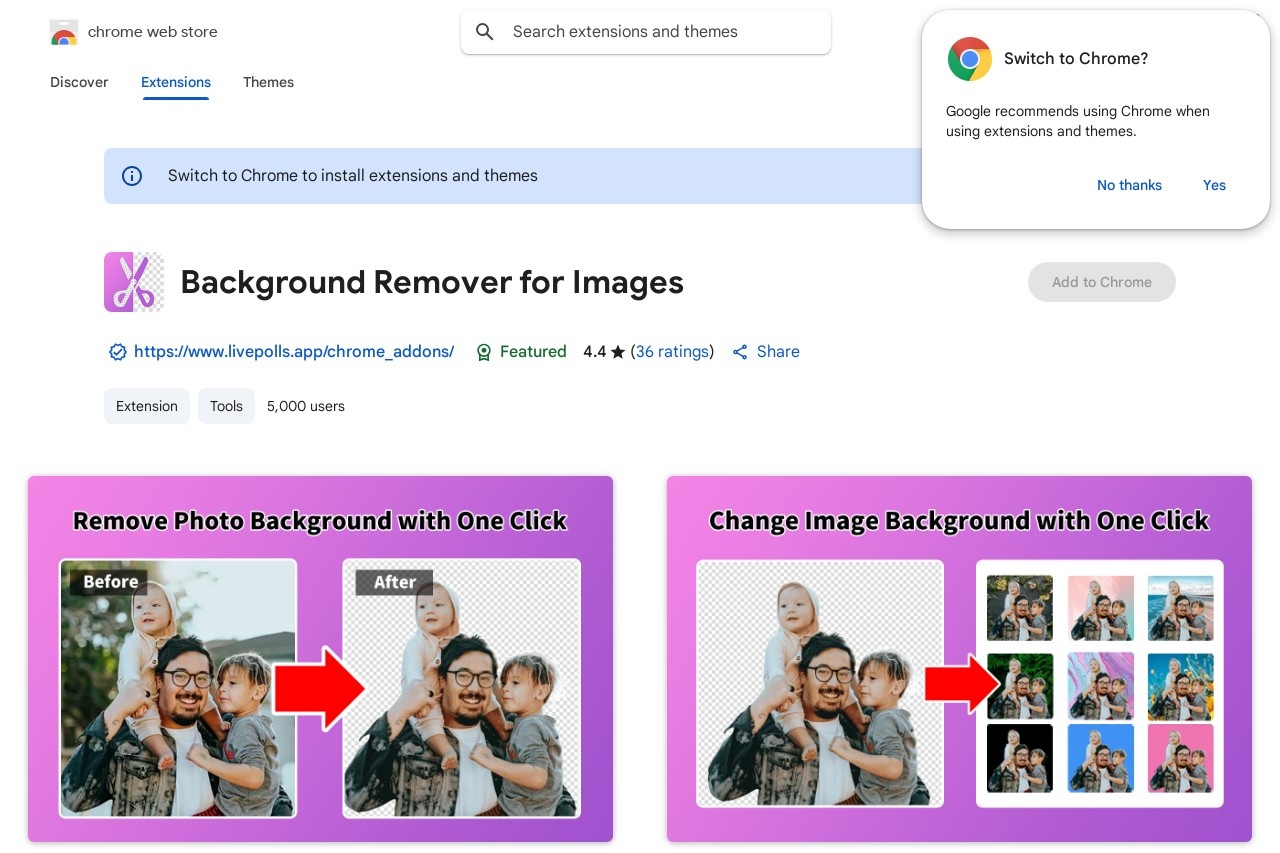Remove DALLE 2 Watermark
Remove DALLE 2 Watermark from Your Images
If you've used OpenAI's DALLE 2 to generate images, you may have noticed a small watermark in the bottom-right corner. While this watermark helps identify the image's origin, there are legitimate cases where you might want to remove it—such as for professional presentations or personal projects.
Why Remove the DALLE 2 Watermark?
The watermark serves as a credit to OpenAI's technology, but you may need a clean image for:
- Commercial use in marketing materials
- Printing on physical products
- Seamless integration into design projects
- Personal artwork modifications
How to Remove the Watermark
There are several methods to eliminate the DALLE 2 watermark while respecting OpenAI's content policy:
- Manual Editing: Use photo editing software like Photoshop or GIMP to carefully clone or crop out the watermark
- AI Tools: Some AI-powered inpainting tools can automatically fill in the watermark area
- Online Services: Various web-based editors offer watermark removal features
Important Considerations
Before removing watermarks:
- Check OpenAI's latest usage policies regarding generated images
- Ensure you have proper rights to modify and use the image
- Consider keeping attribution in some form if required
- For commercial use, verify any licensing requirements
While removing watermarks is technically possible, always use DALLE 2 images ethically and in compliance with the terms of service. The technology represents significant AI advancement, and proper attribution helps support continued innovation.