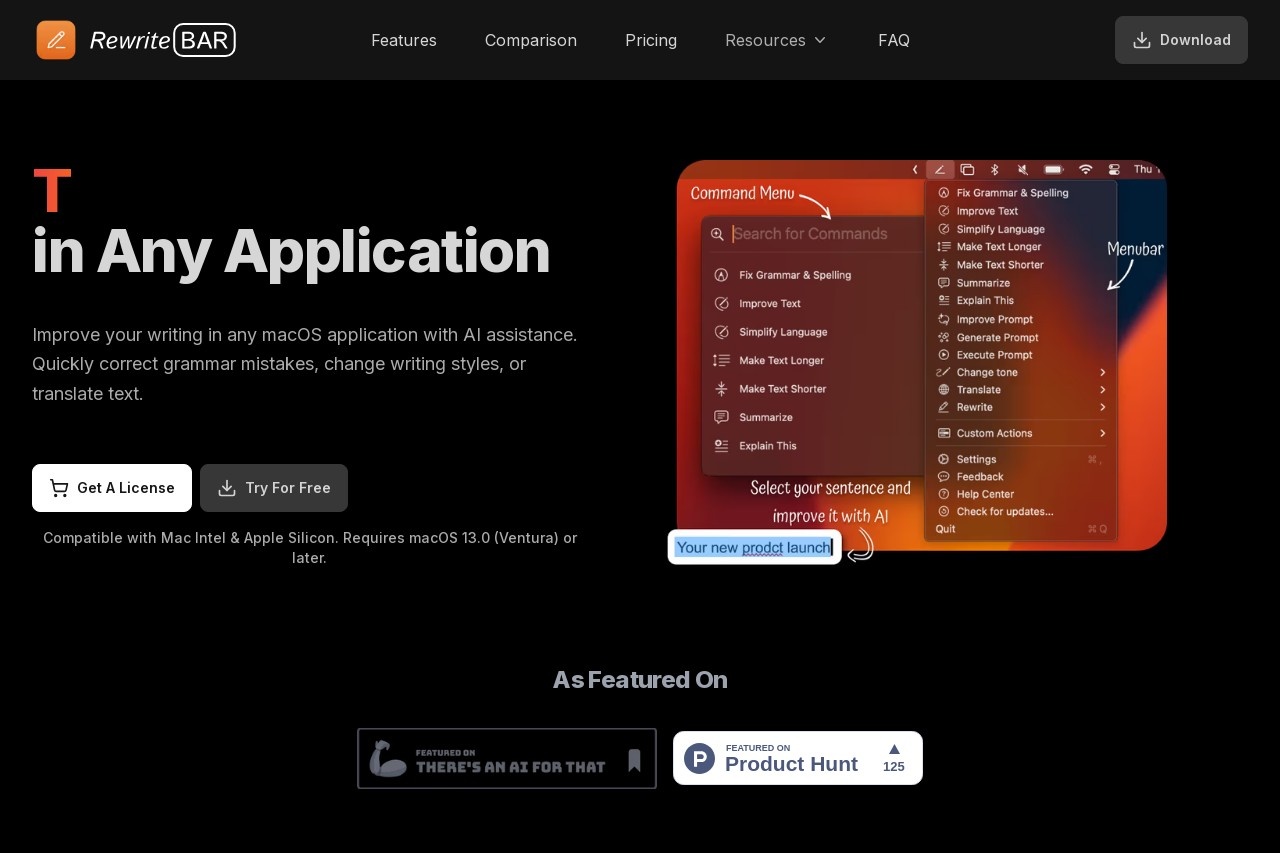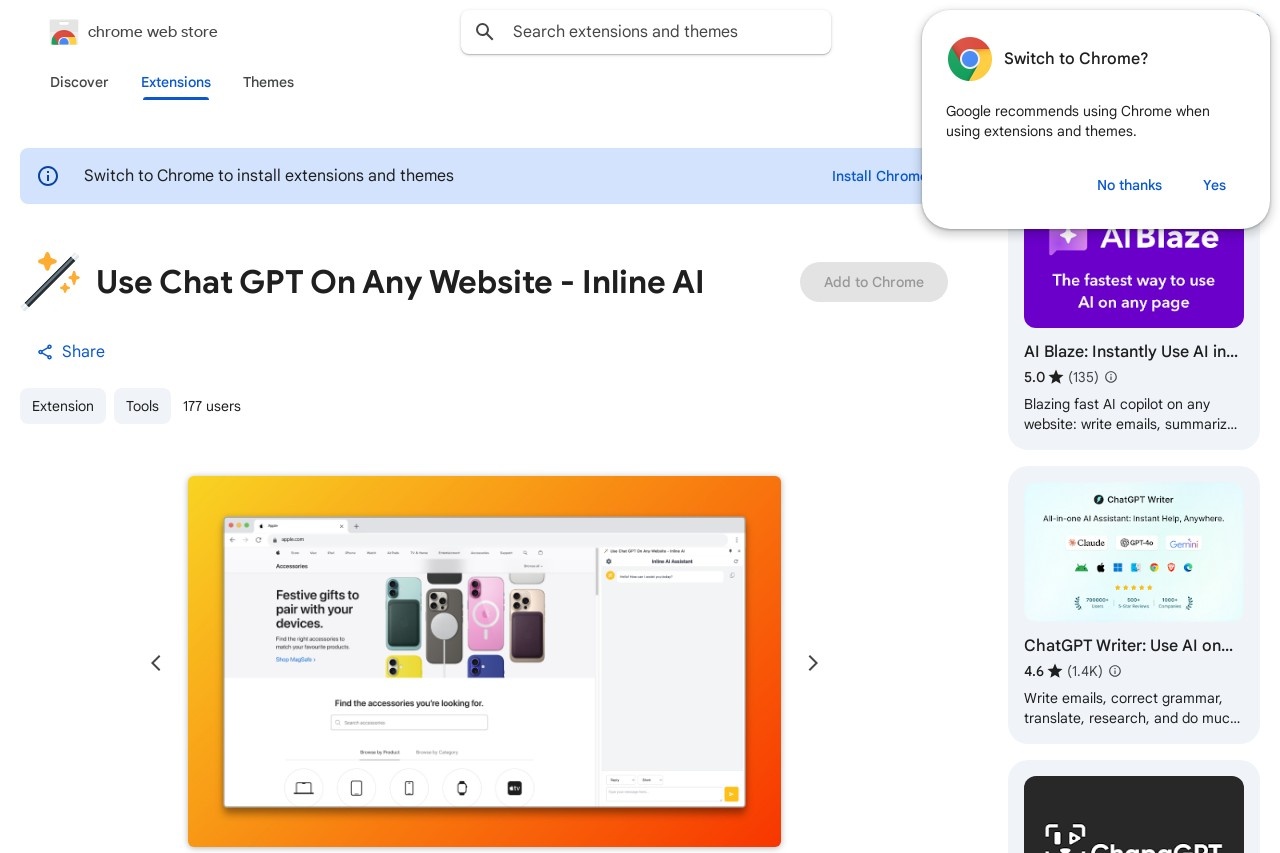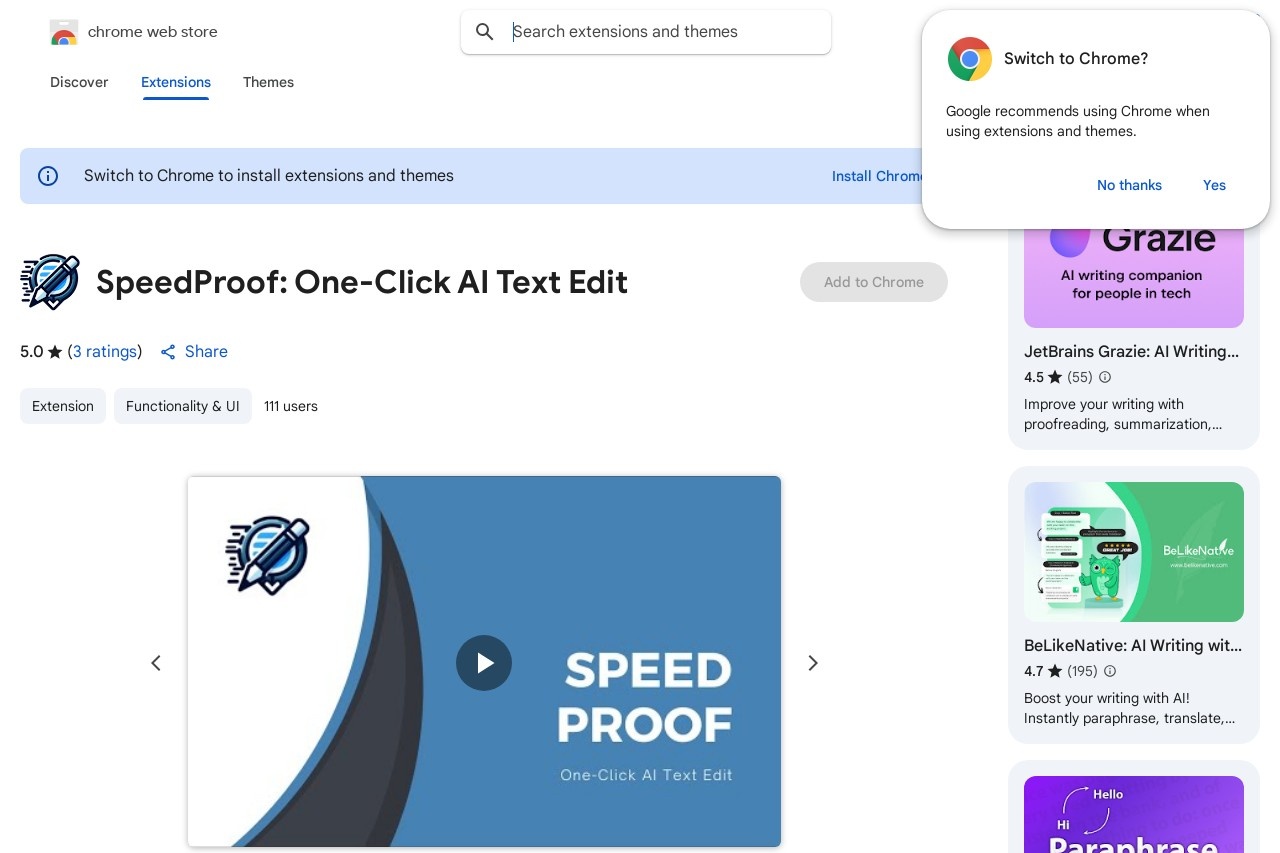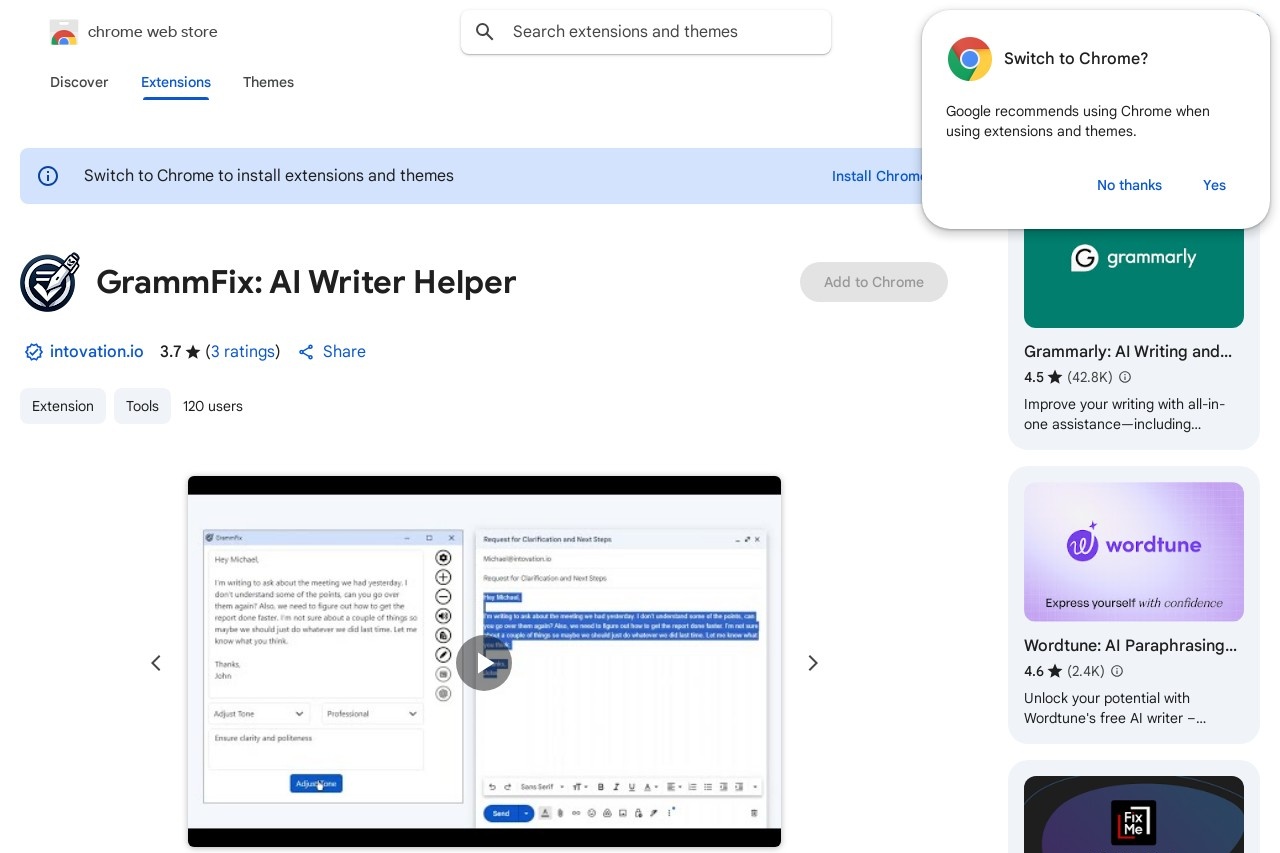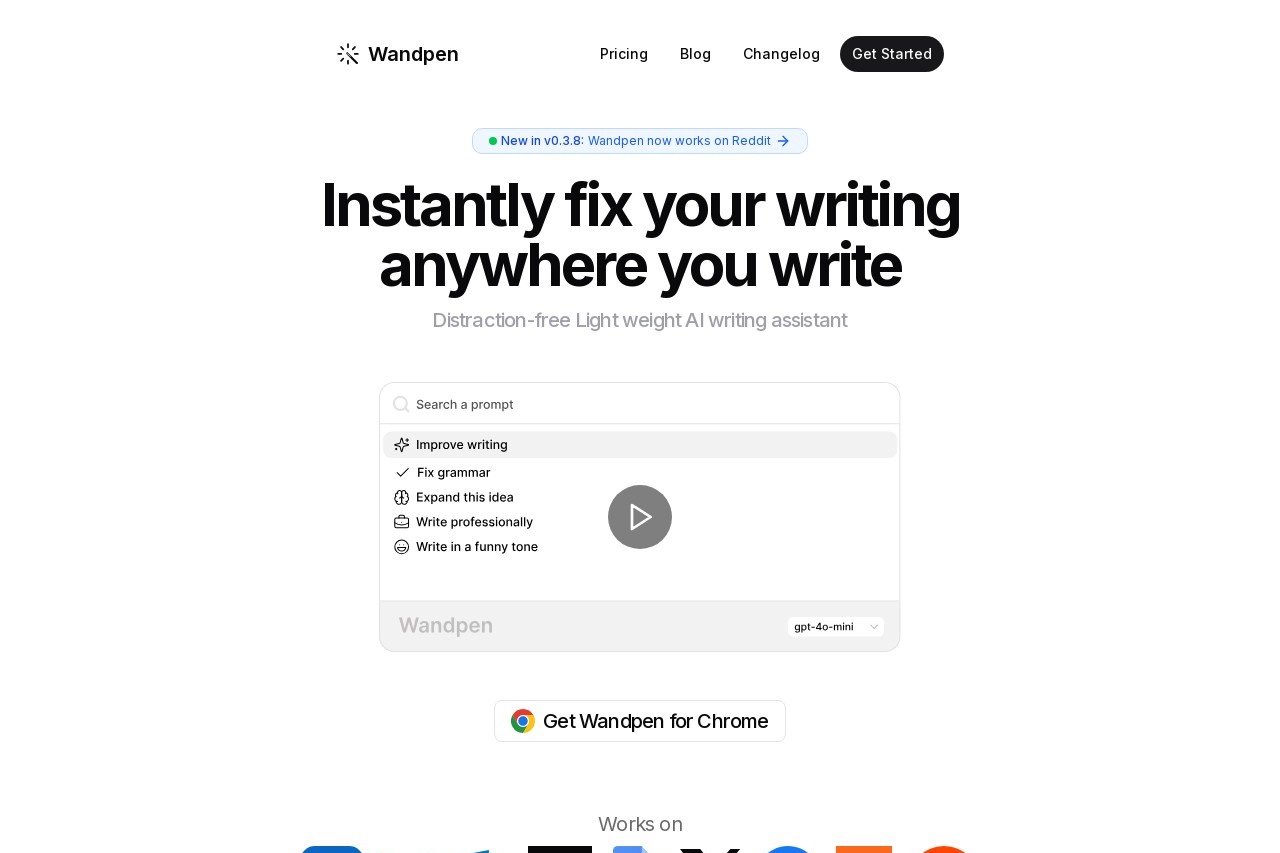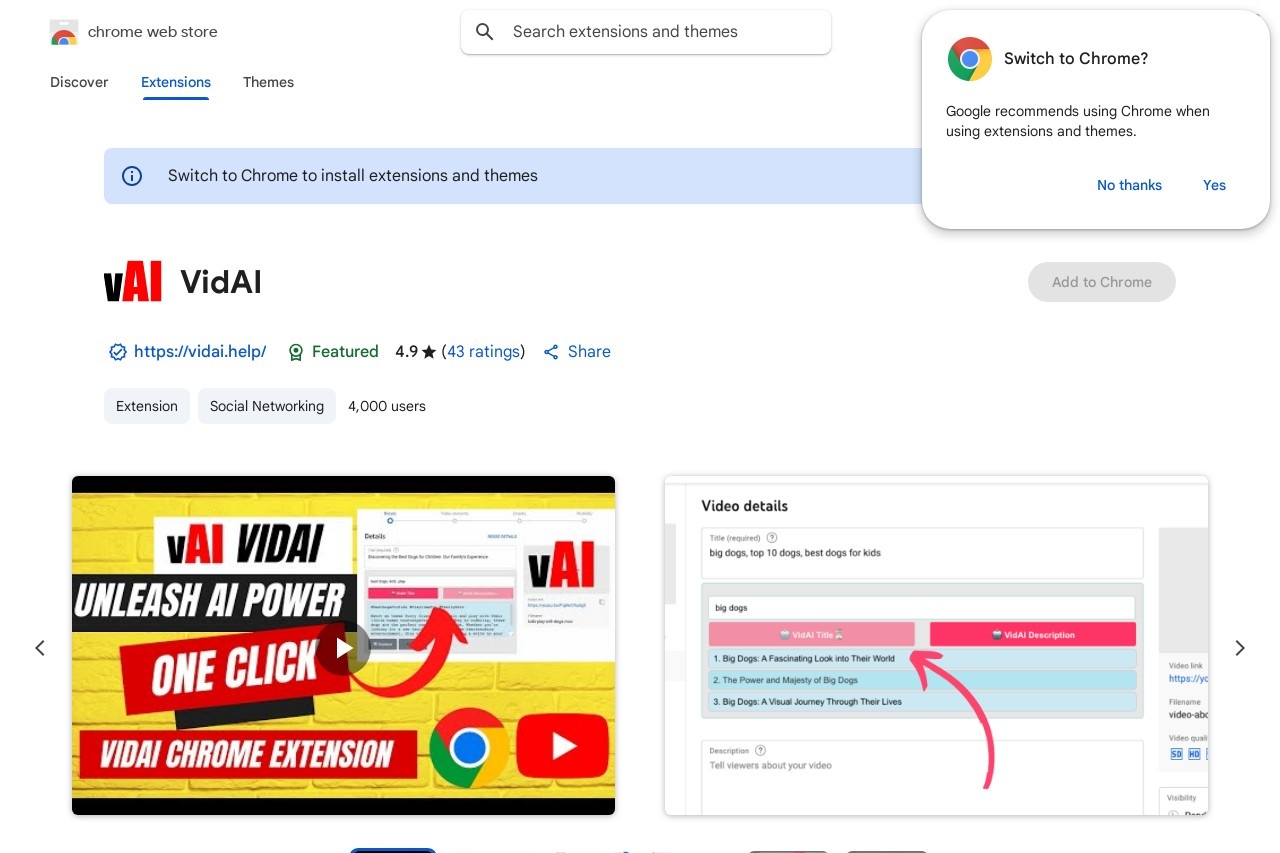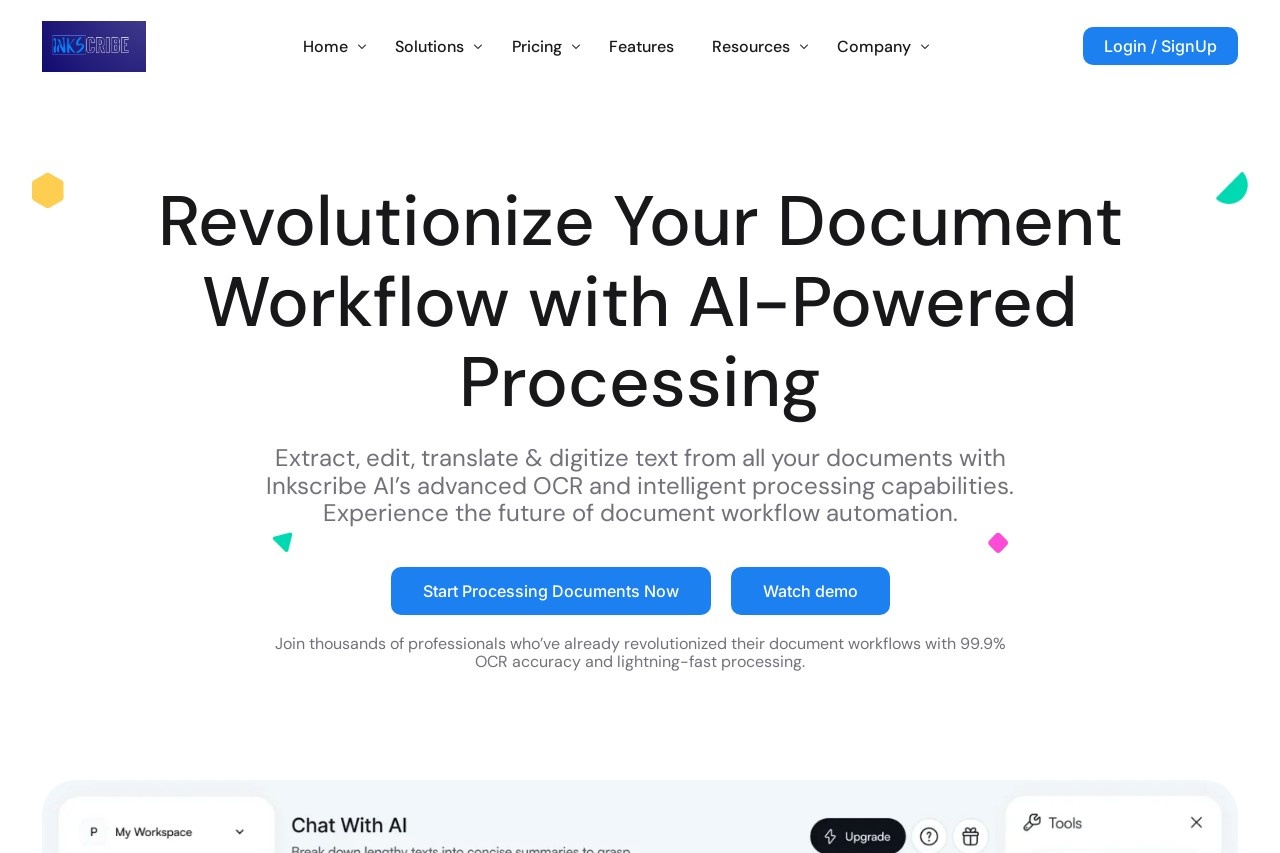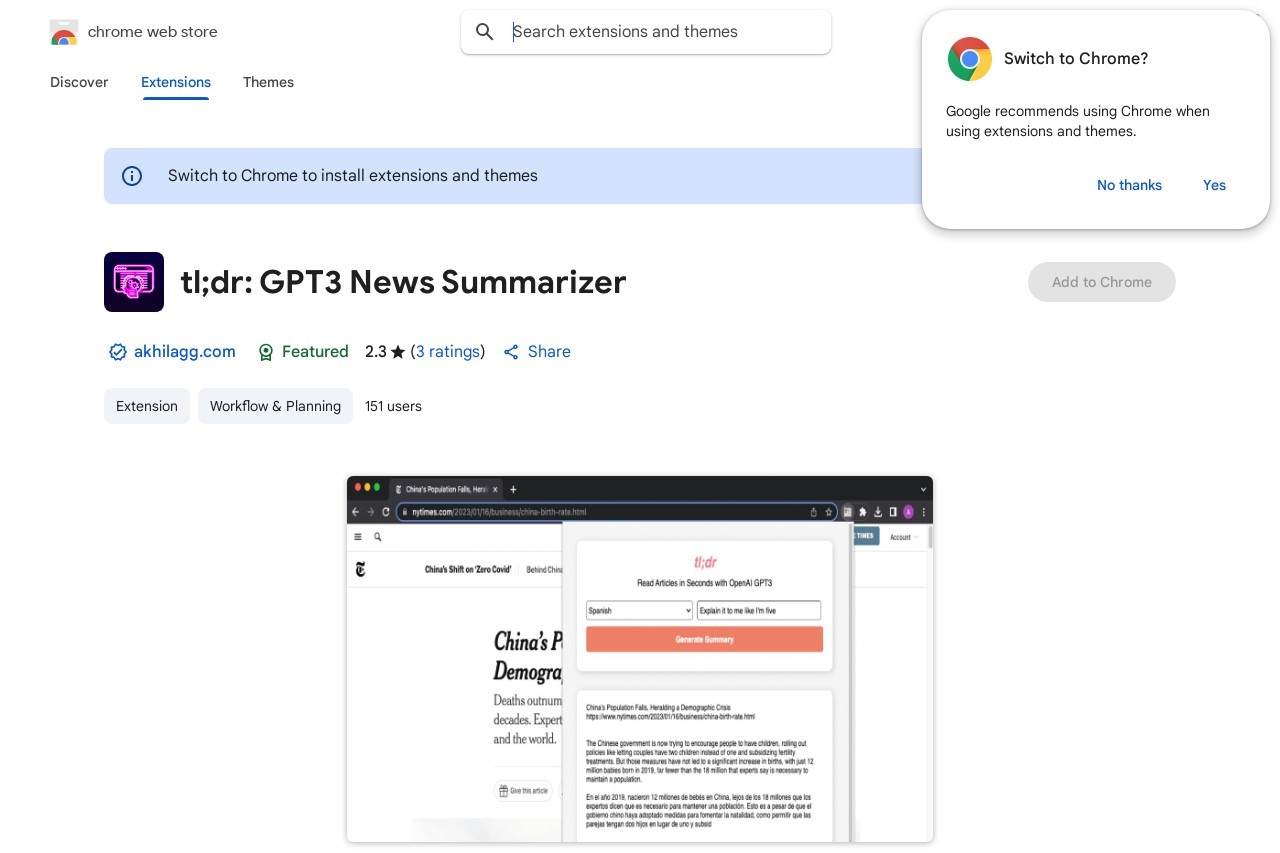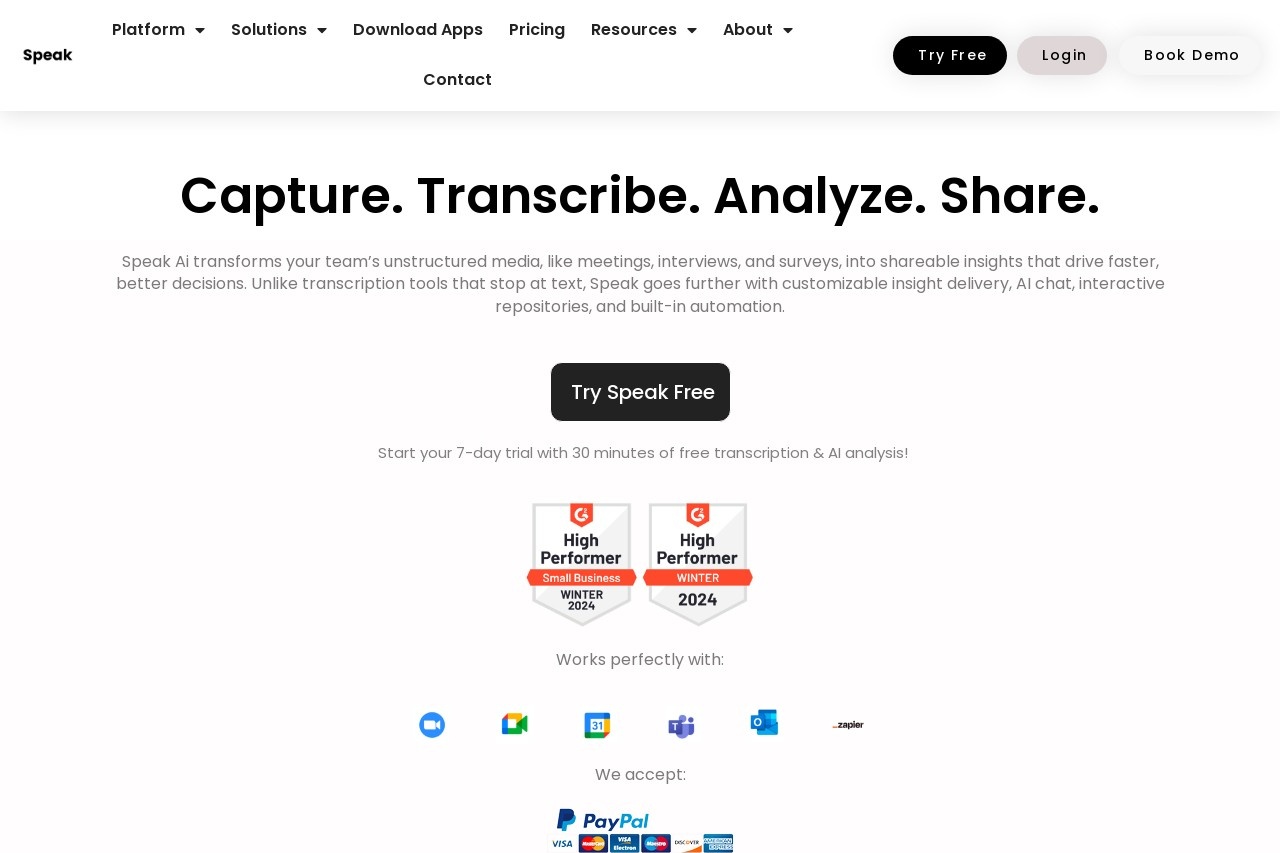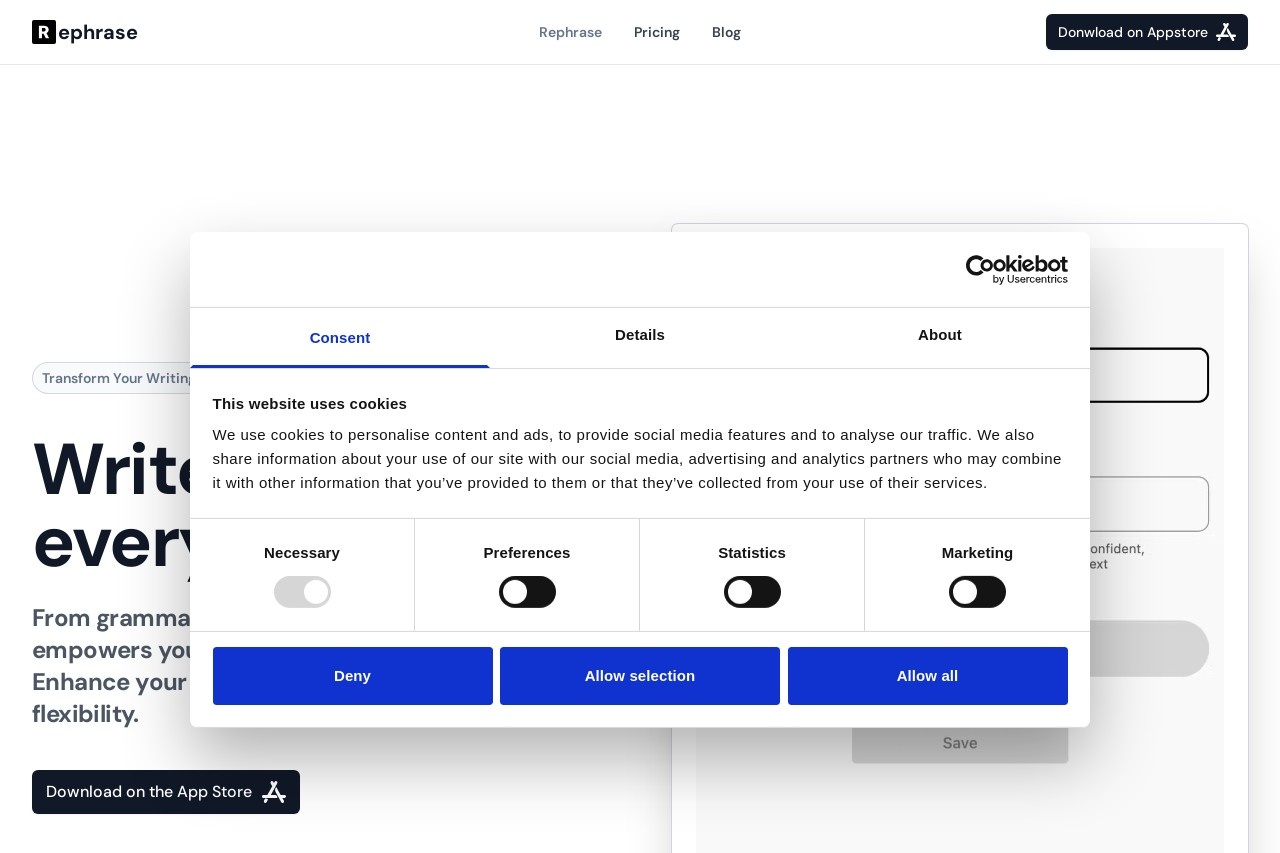
Enhance writing on macOS with grammar, style, and translation tools via a hotkey.
Rephrase
Rephrase: Elevate Your Writing on macOS
For macOS users seeking polished and professional writing, Rephrase offers a seamless solution. This powerful tool enhances your text with advanced grammar checks, style improvements, and instant translations—all accessible through a simple hotkey.
Key Features
- Grammar Refinement: Automatically detects and corrects grammatical errors in real time.
- Style Enhancements: Suggests improvements for clarity, conciseness, and tone.
- Multilingual Translation: Translates text between languages without leaving your current app.
- Hotkey Convenience: Activates with a customizable keyboard shortcut for instant access.
How It Works
Rephrase integrates effortlessly into your macOS workflow. Whether you're drafting emails, documents, or messages, simply highlight your text and press the assigned hotkey. The tool analyzes your content and provides actionable suggestions to refine your writing.
For non-native English speakers or multilingual users, the translation feature eliminates the need to switch between apps. Rephrase supports multiple languages, making it ideal for global professionals and students alike.
Why Choose Rephrase?
- Native macOS Integration: Designed specifically for Apple's ecosystem.
- Time-Saving: Reduces editing time with instant feedback.
- Adaptive Learning: Improves suggestions based on your writing habits.
With Rephrase, elevate your writing quality while maintaining your workflow efficiency. Perfect for professionals, creatives, and anyone who values clear communication.