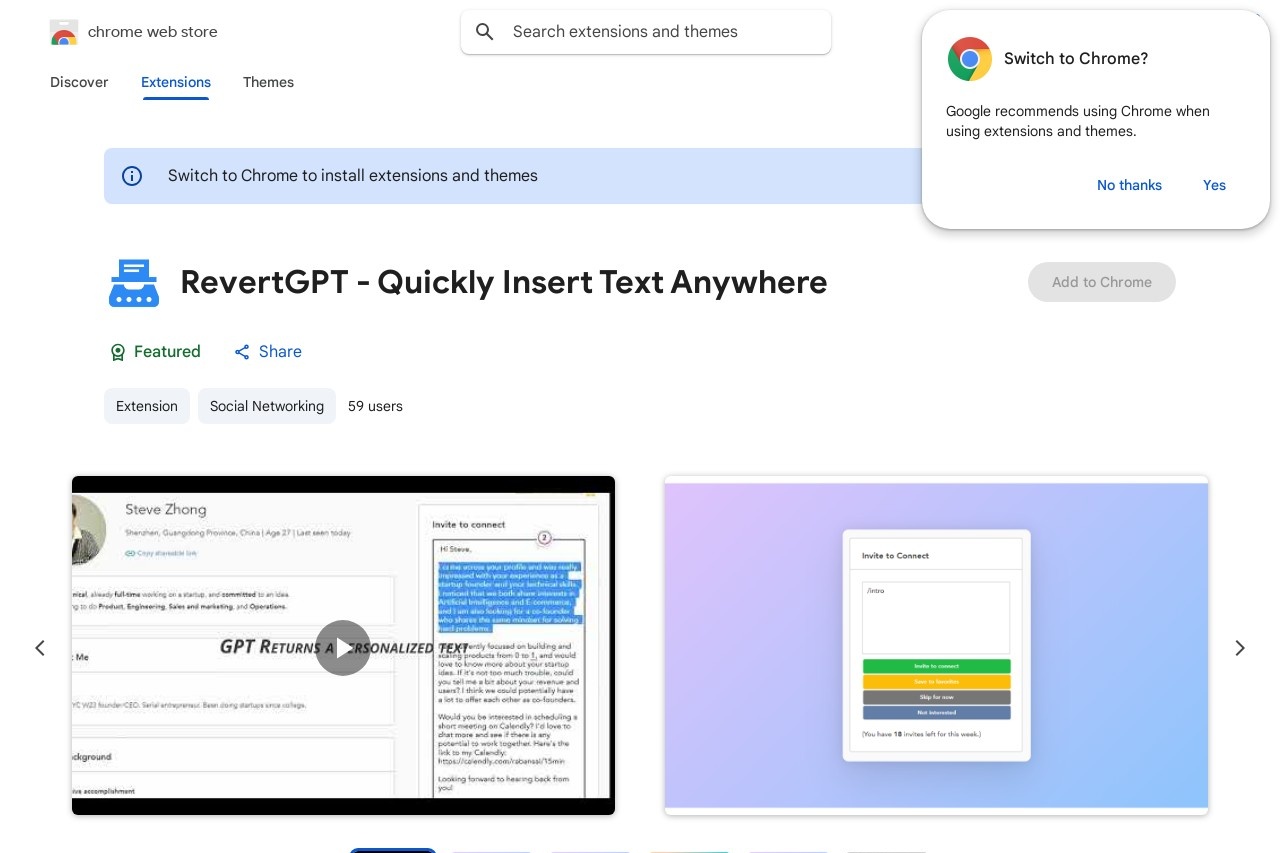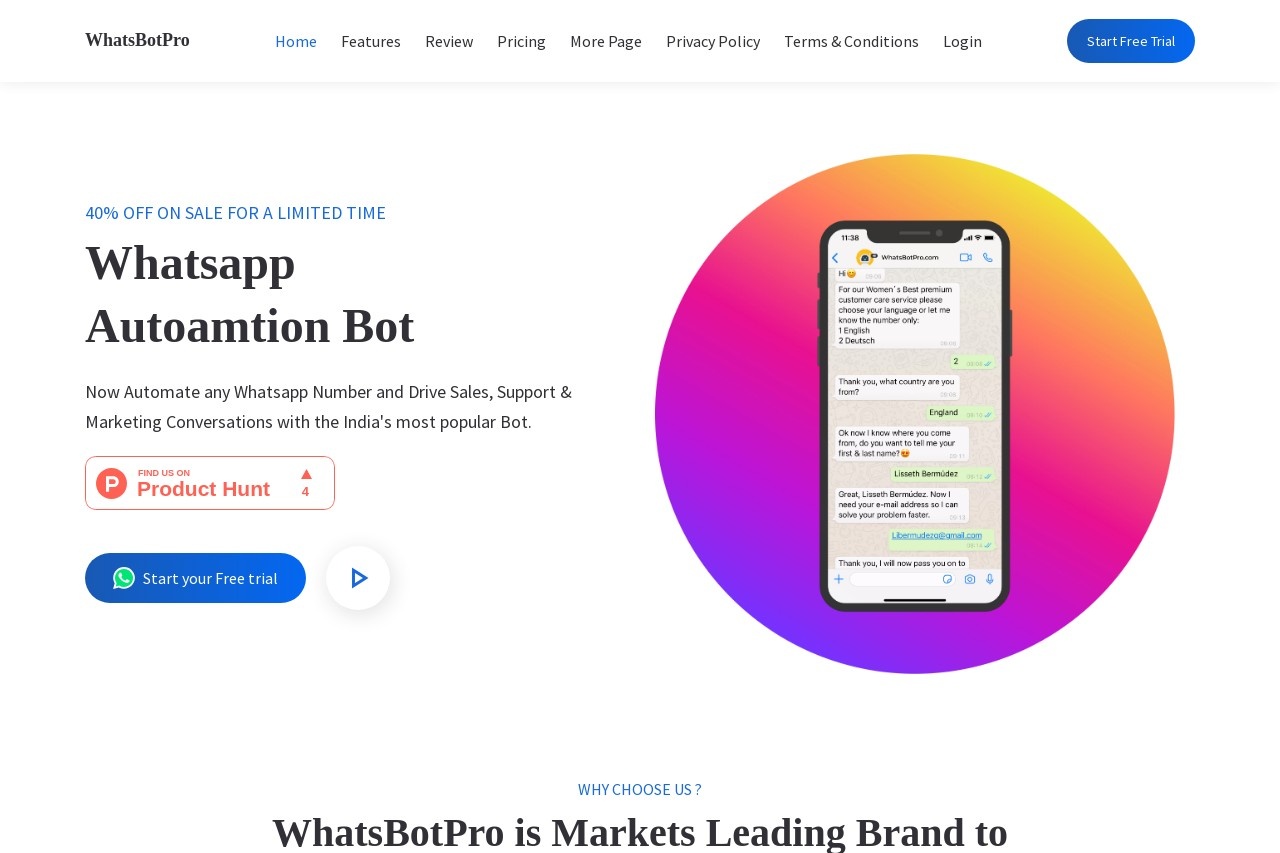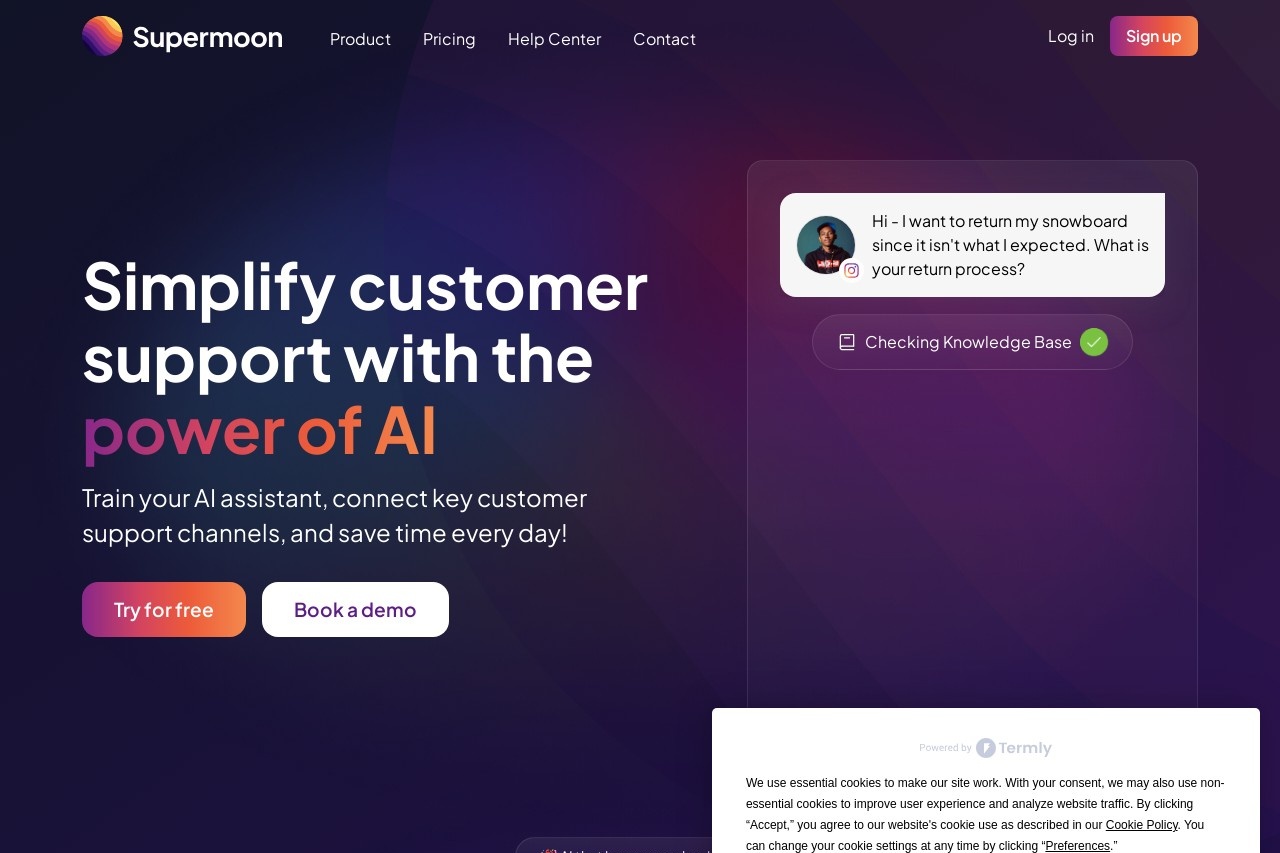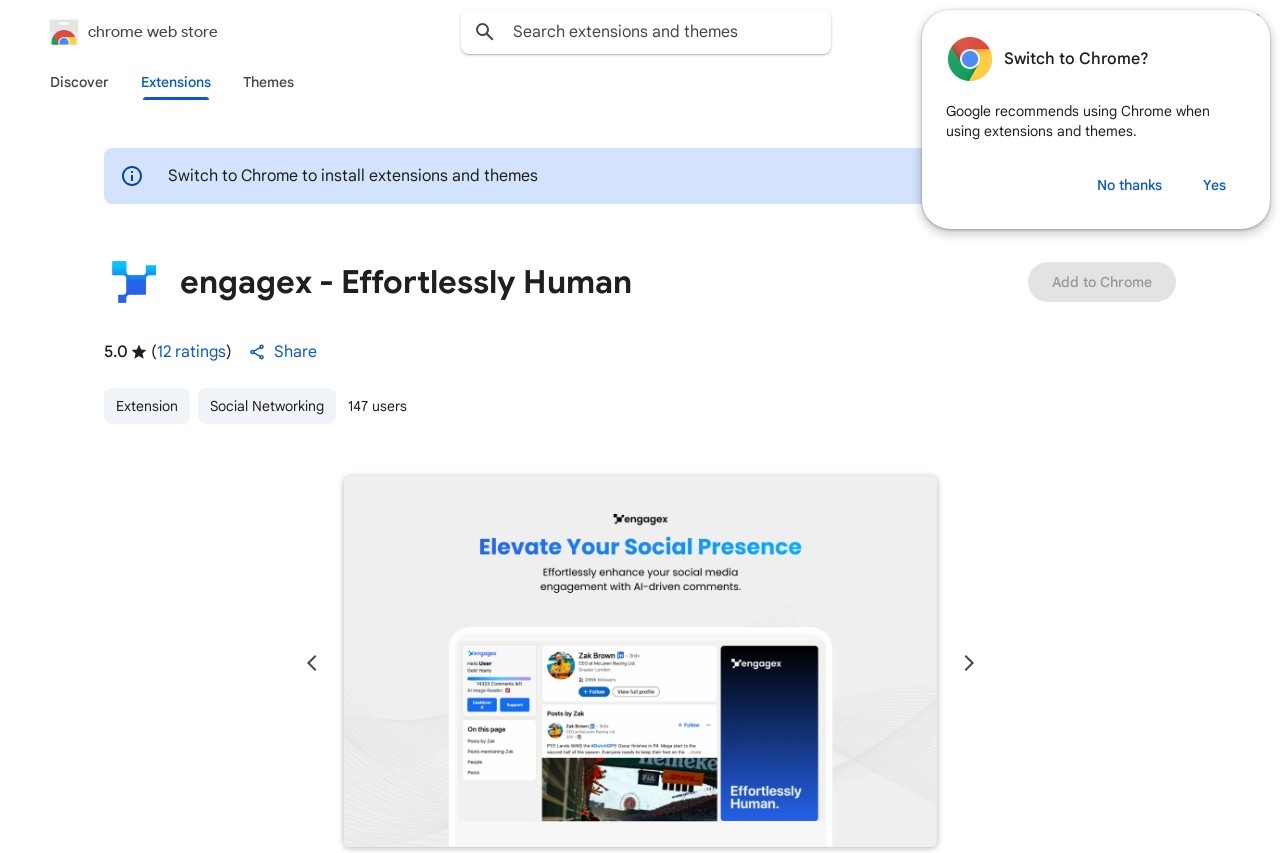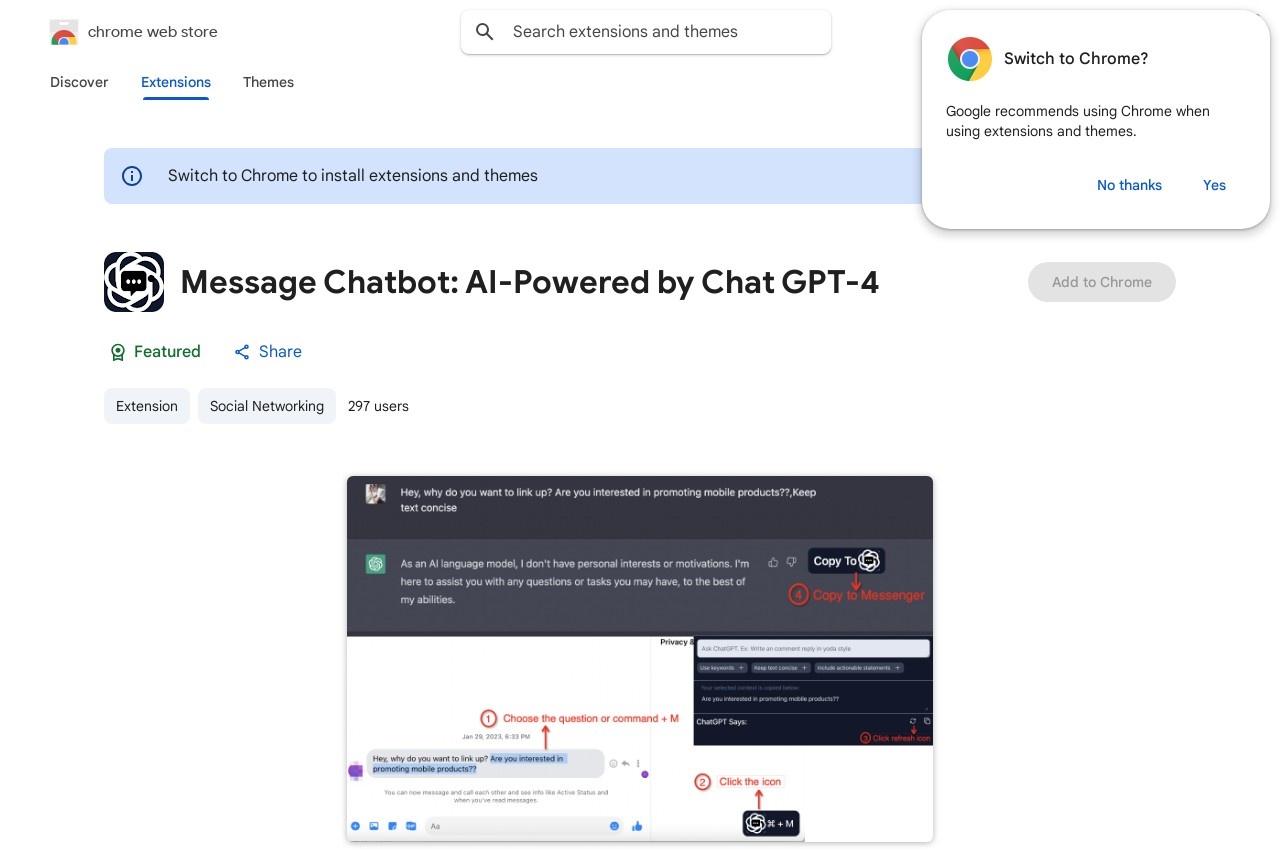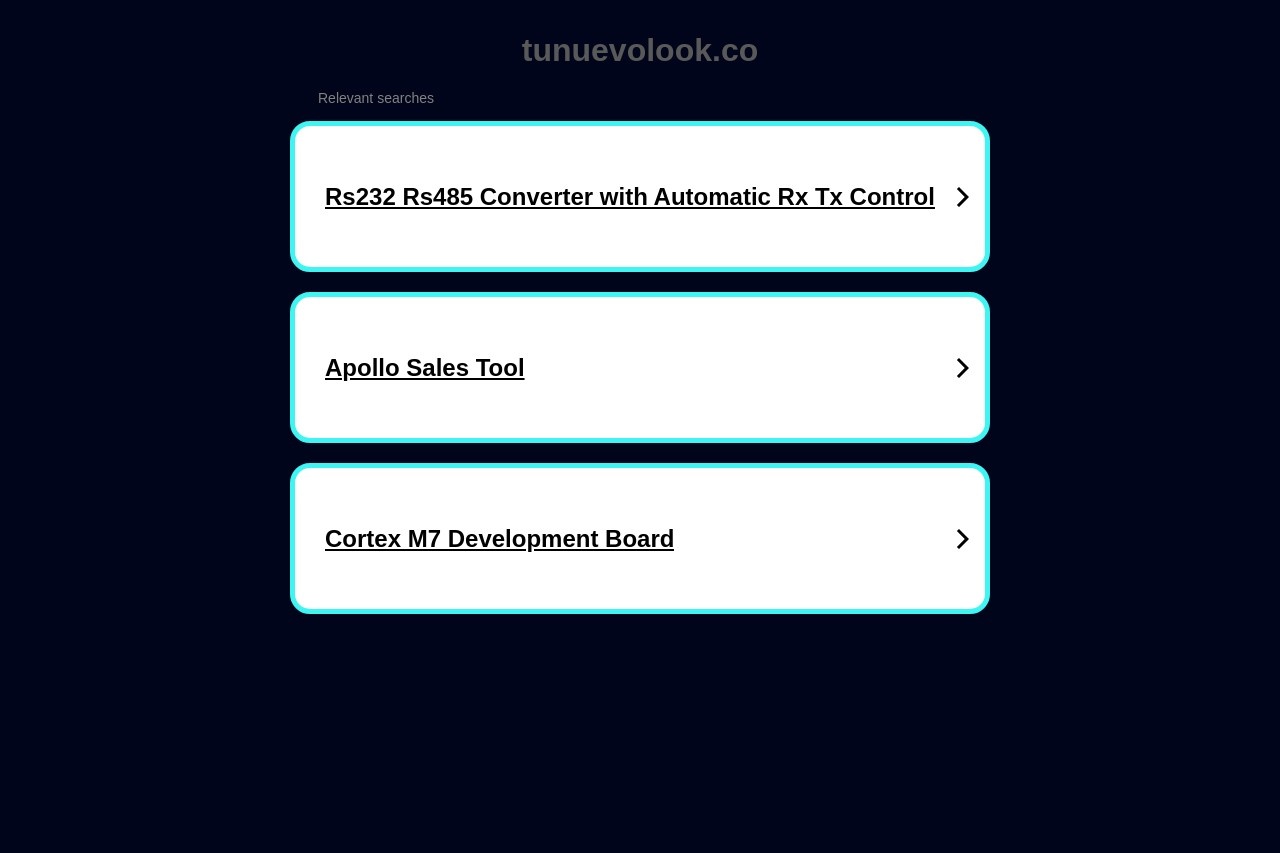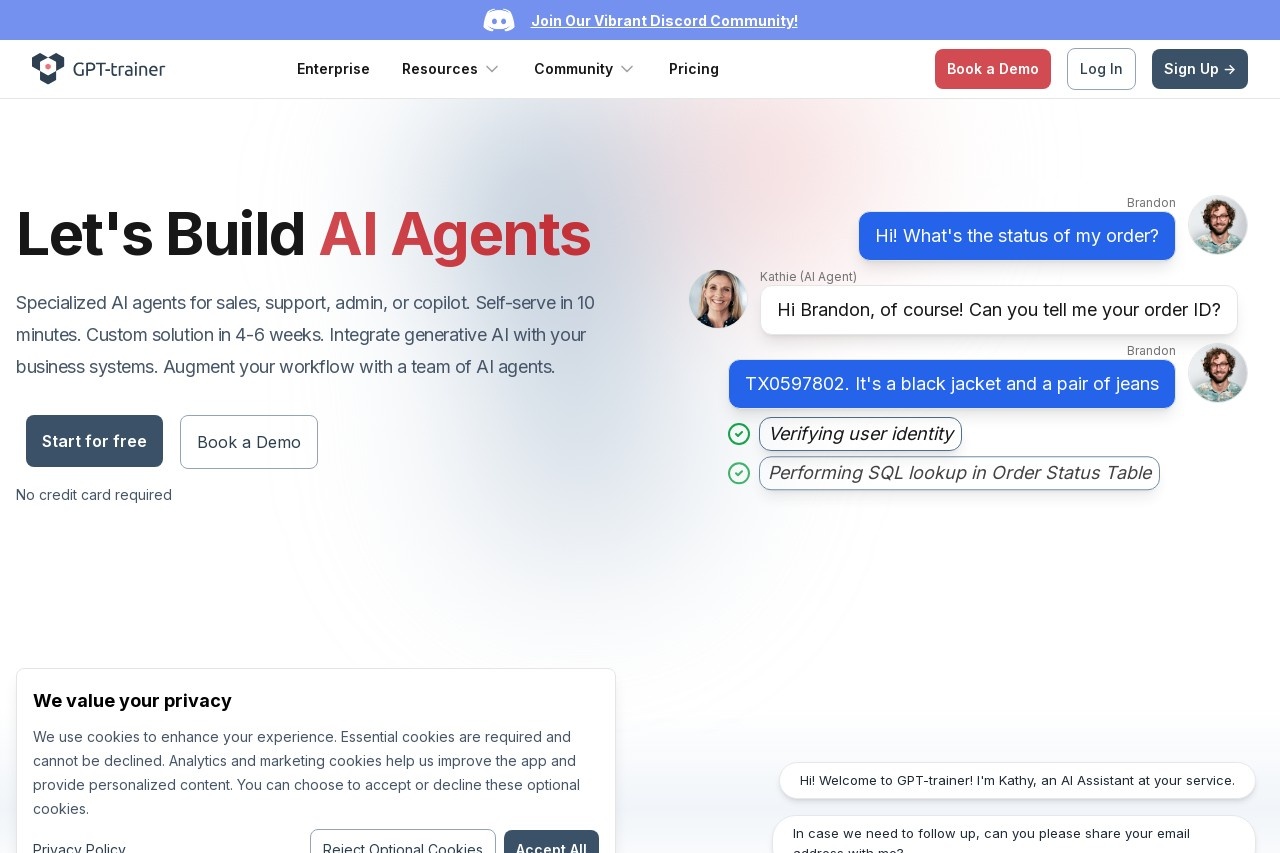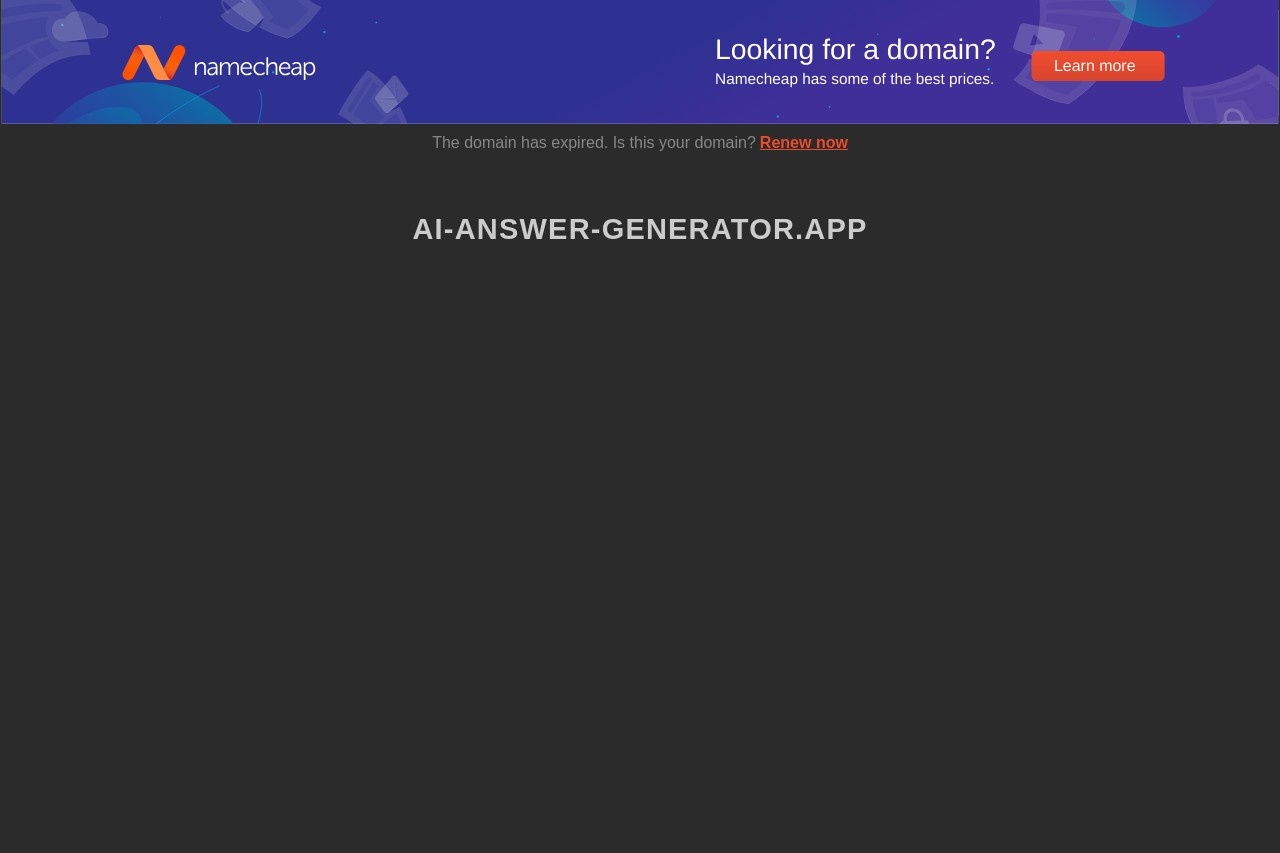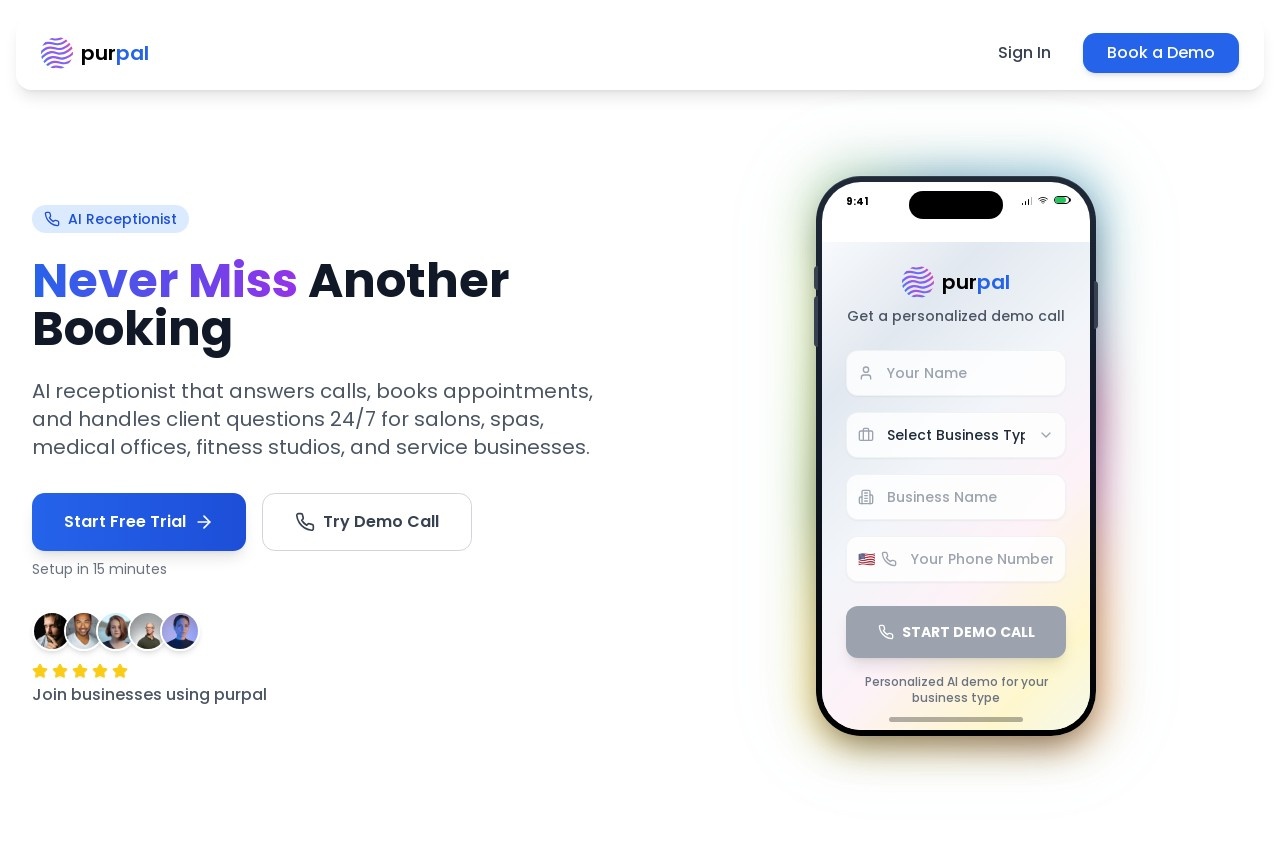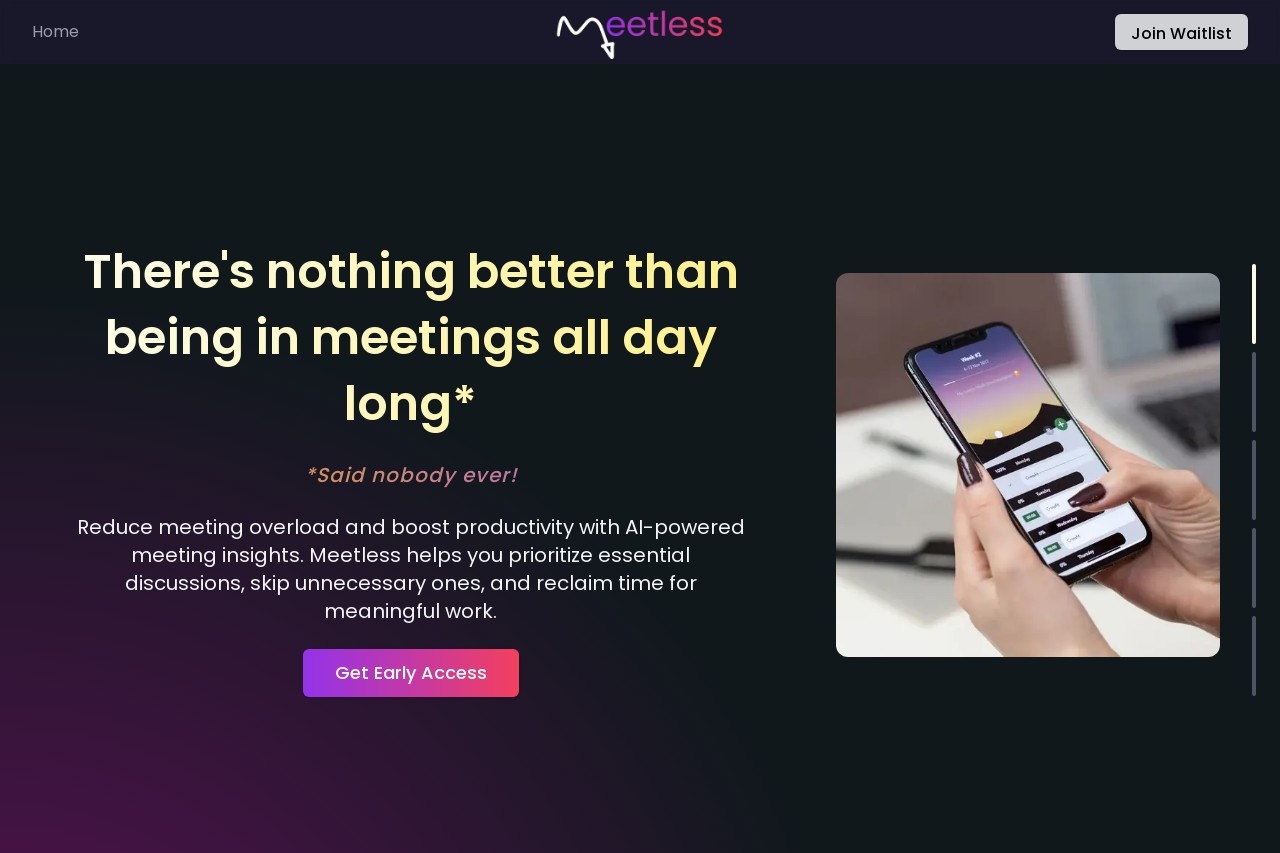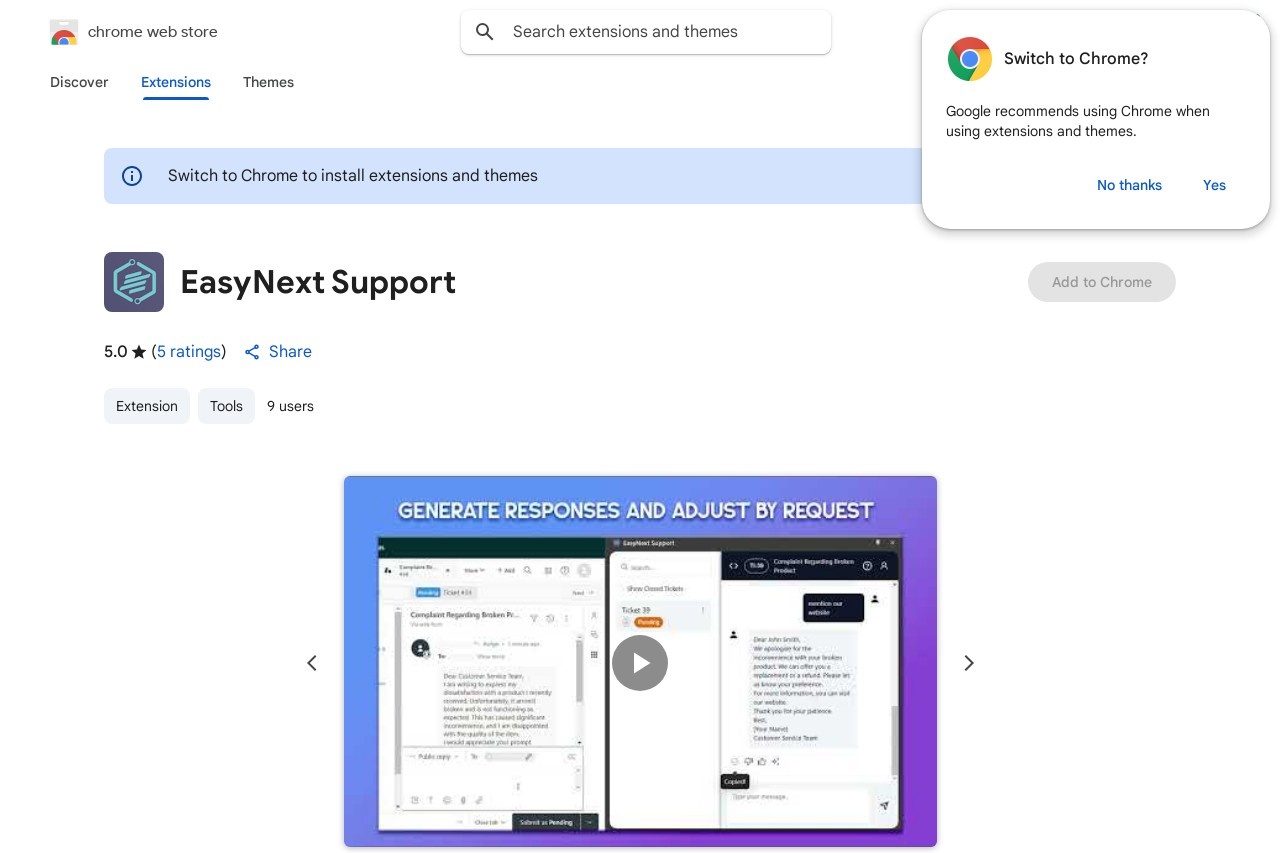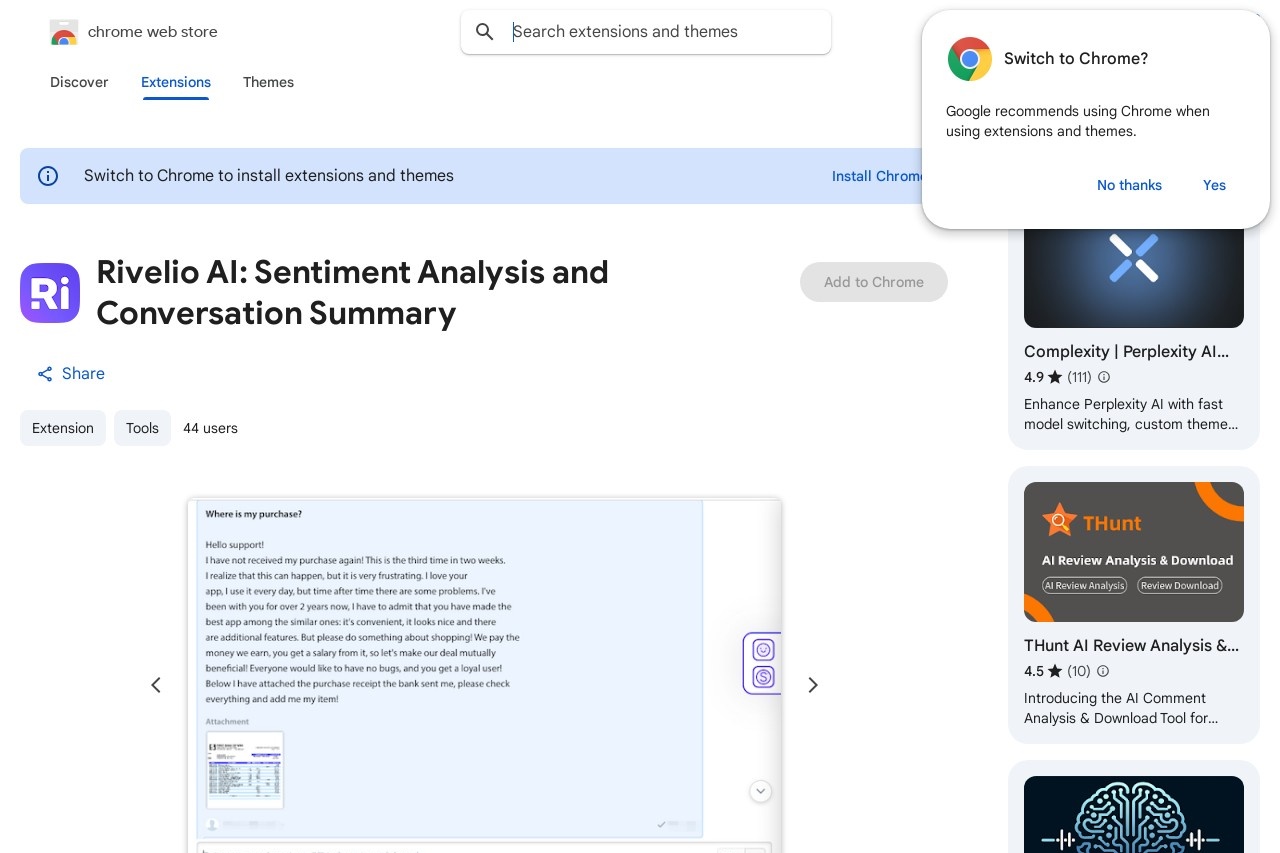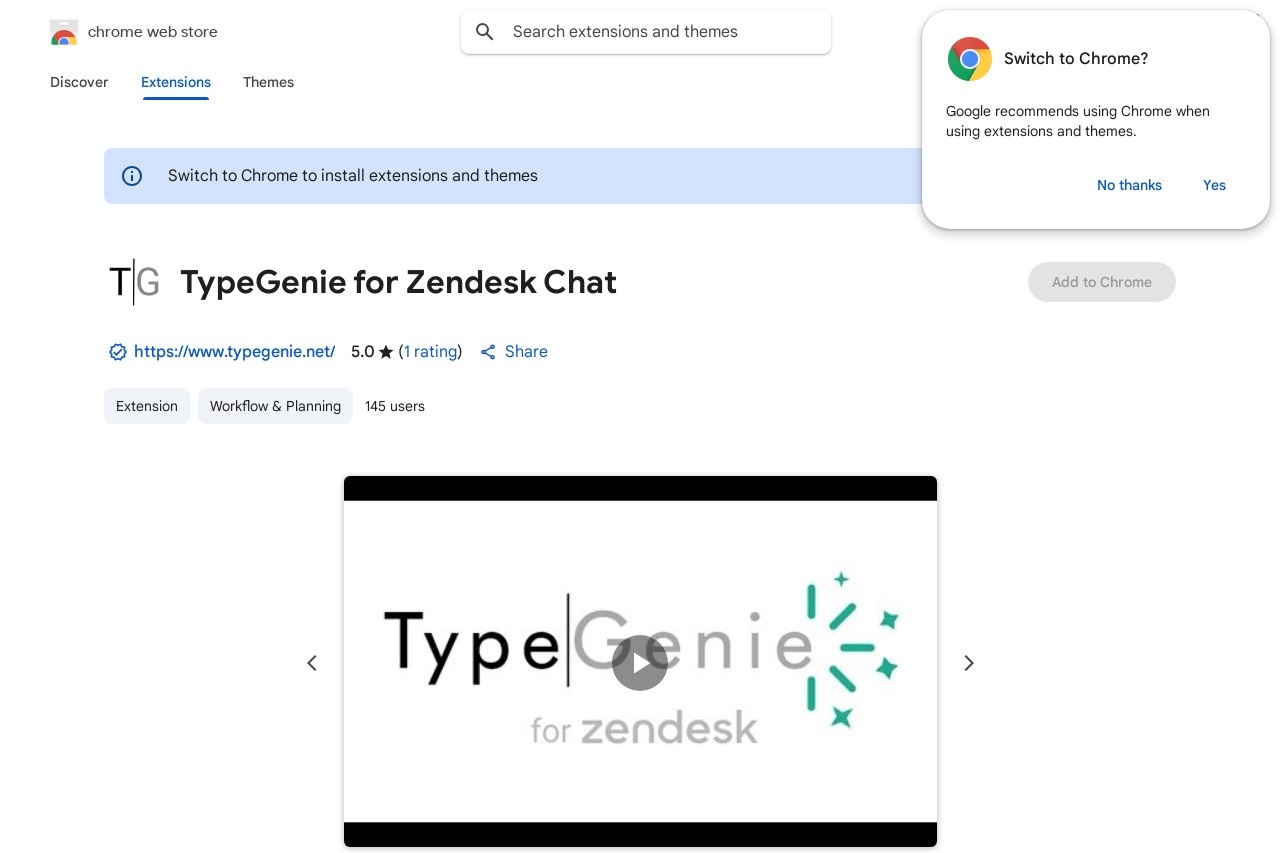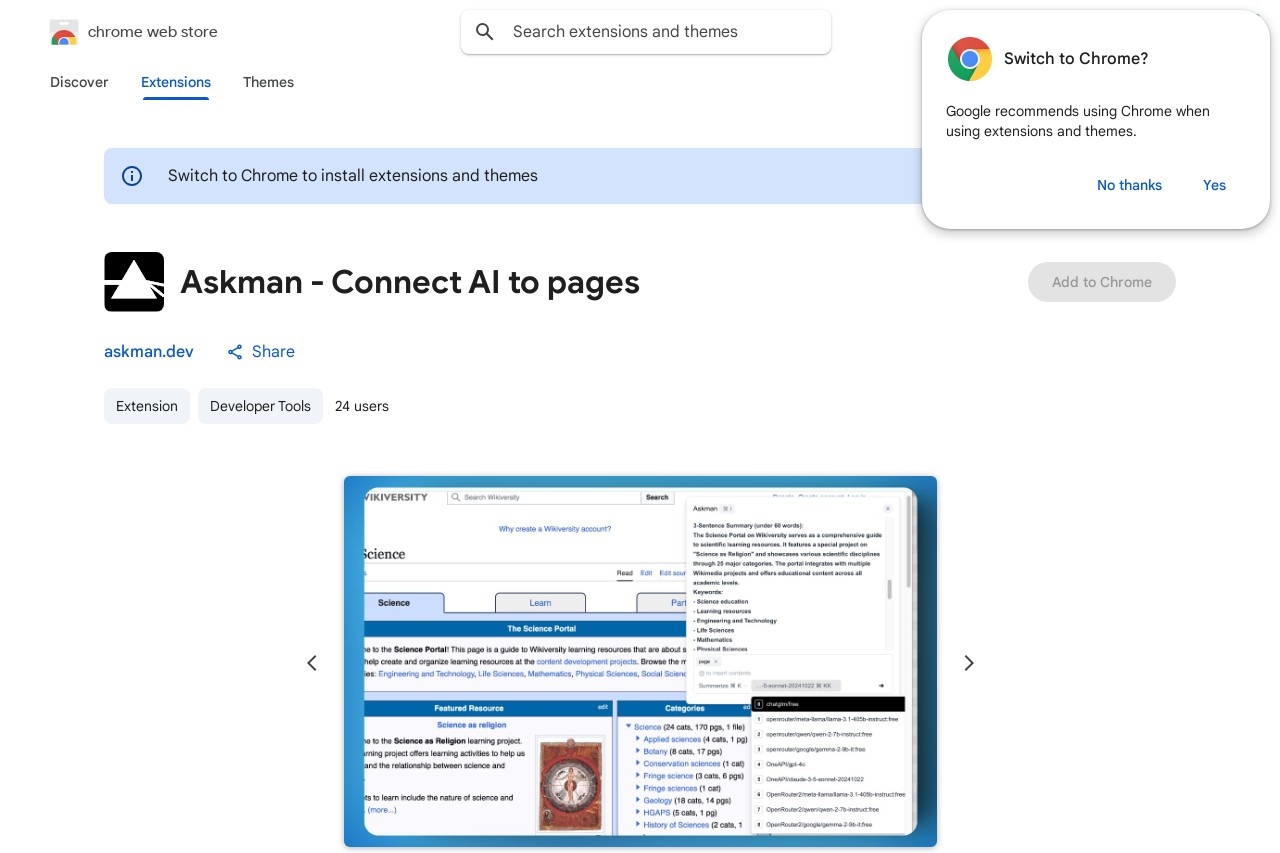RevertGPT
RevertGPT: Quick Reply Templates for Efficient Communication
In today's fast-paced digital world, effective communication is key to productivity. RevertGPT offers a solution by providing quick reply templates designed to streamline your interactions across emails, messaging platforms, and customer support channels.
Why Use Quick Reply Templates?
Quick reply templates help you:
- Save time on repetitive responses
- Maintain consistent communication quality
- Reduce response time for better customer satisfaction
- Minimize typing errors in important messages
Common Use Cases for RevertGPT
RevertGPT templates can be applied in various scenarios:
- Customer Support: Quickly acknowledge inquiries and set response expectations
- Email Responses: Professionally handle common requests and follow-ups
- Team Communication: Standardize internal updates and status reports
- Social Media: Maintain brand voice in public interactions
Getting Started with RevertGPT
To implement quick reply templates effectively:
- Identify your most frequent communication scenarios
- Create template variations for different situations
- Customize placeholders for personalization
- Organize templates by category for quick access
Remember to periodically review and update your templates to ensure they remain relevant and reflect any changes in your communication needs or company policies.
Best Practices
While quick replies boost efficiency, consider these tips:
- Always personalize templates before sending
- Maintain a natural, conversational tone
- Keep templates concise but complete
- Have different versions for formal and informal contexts
RevertGPT's smart template system adapts to your communication style, helping you maintain efficiency without sacrificing the personal touch that makes interactions meaningful.