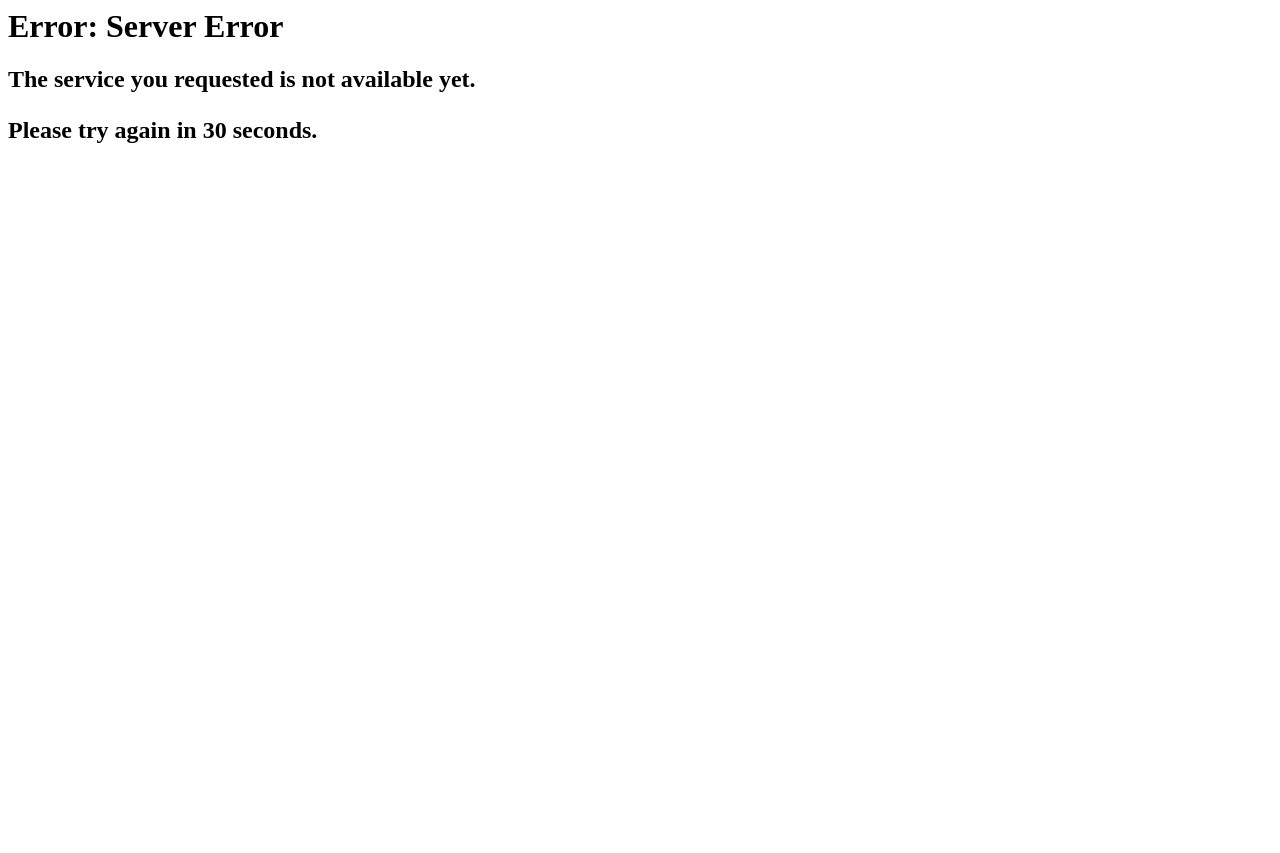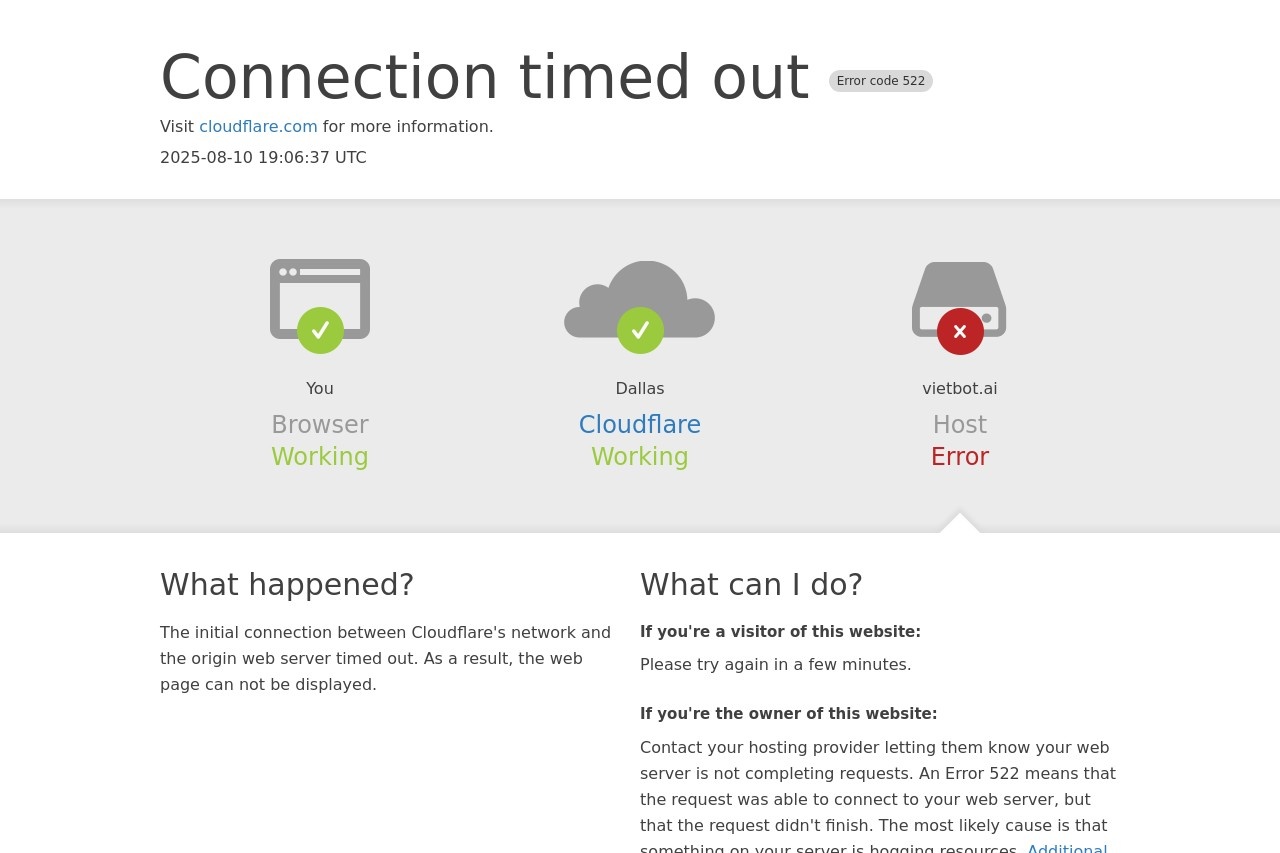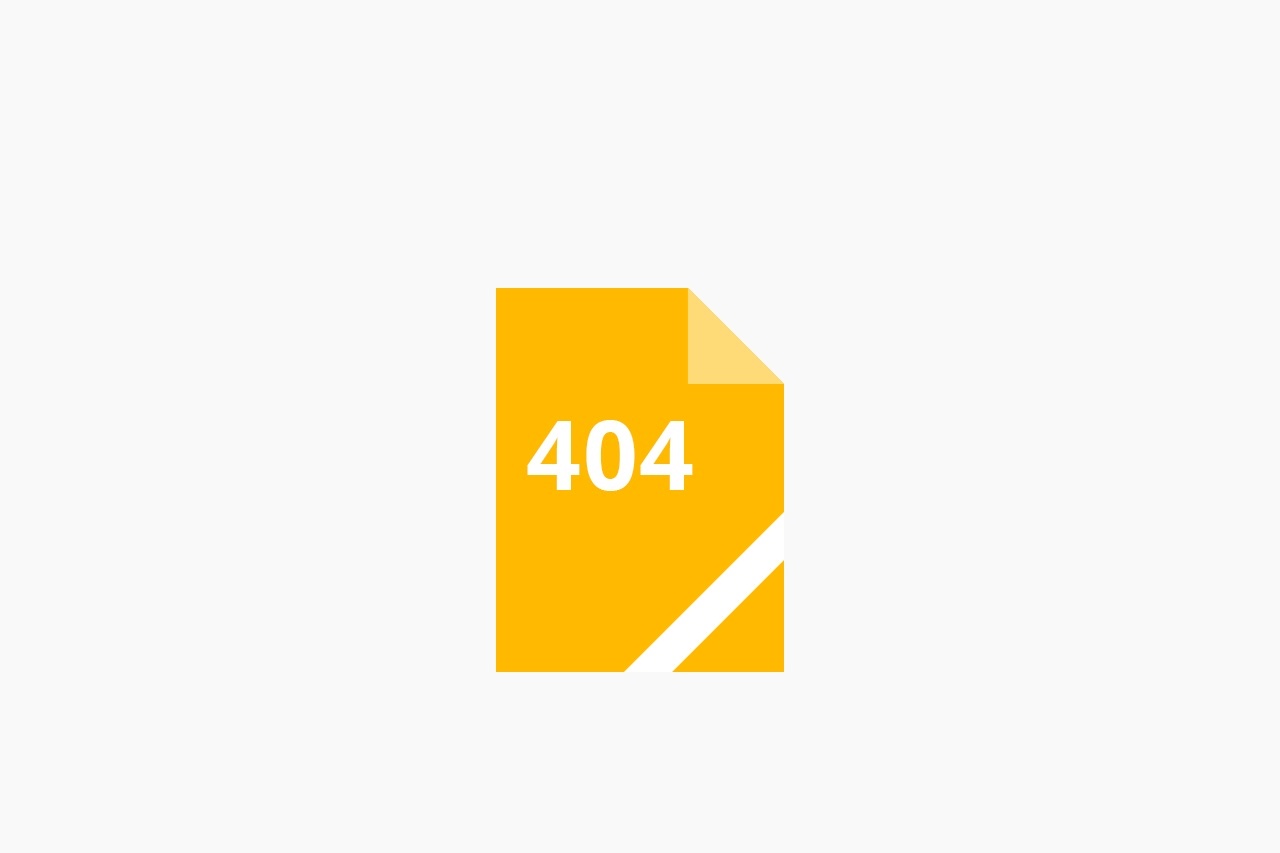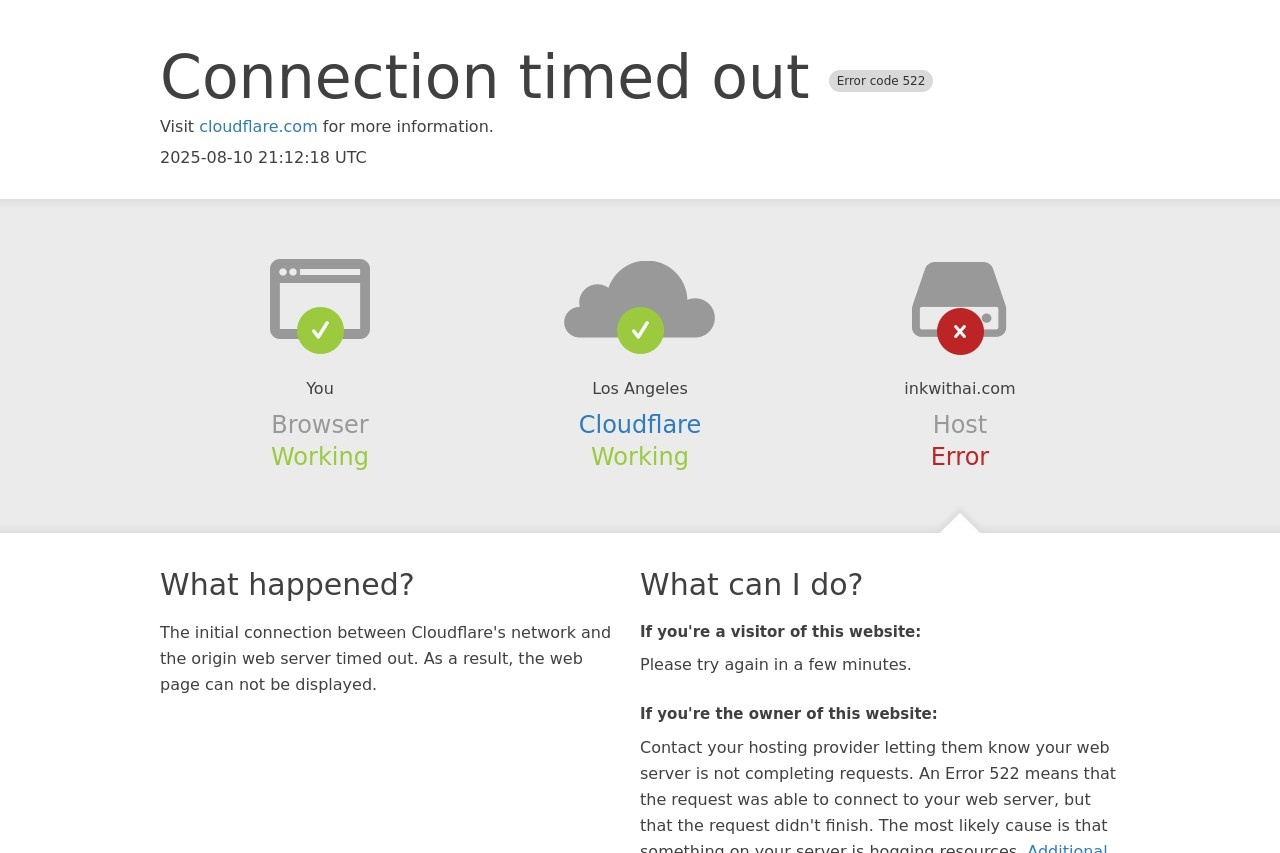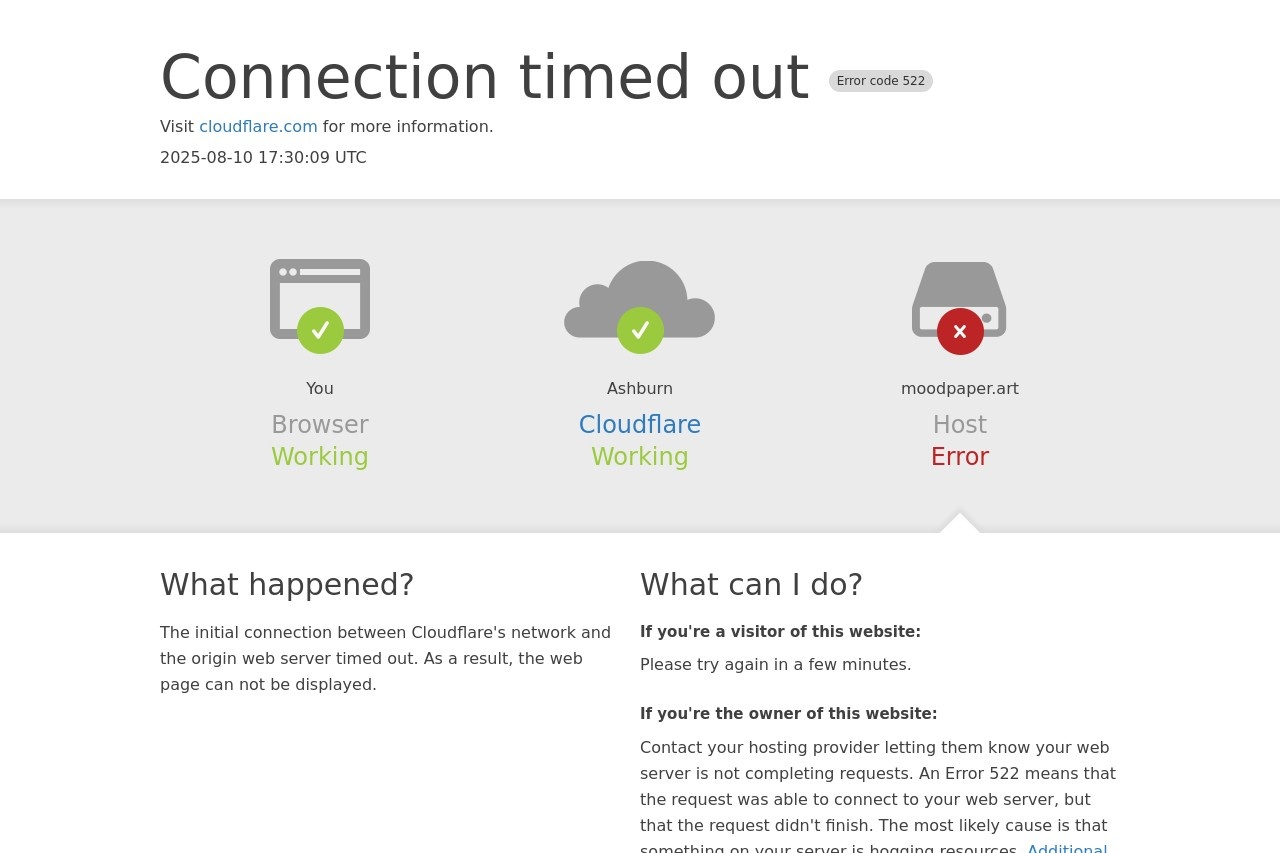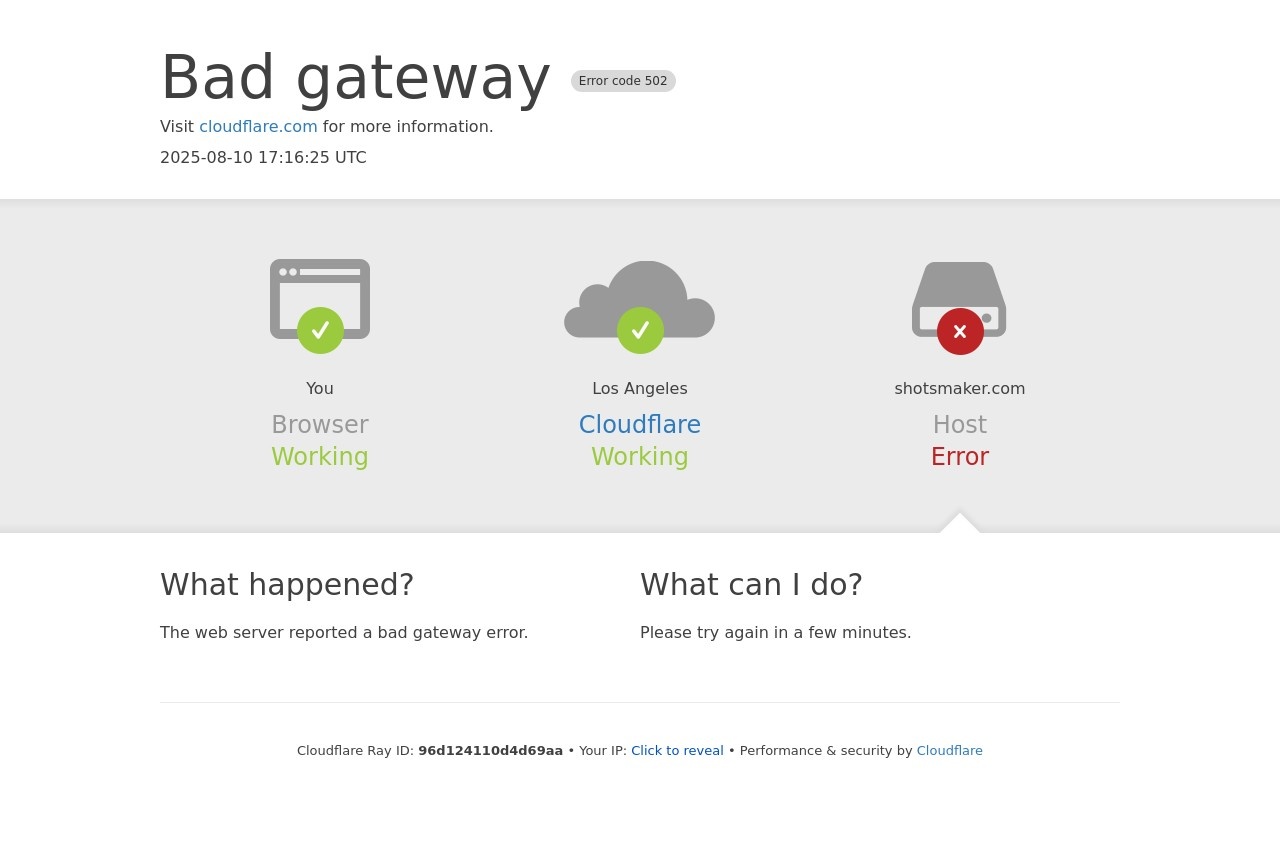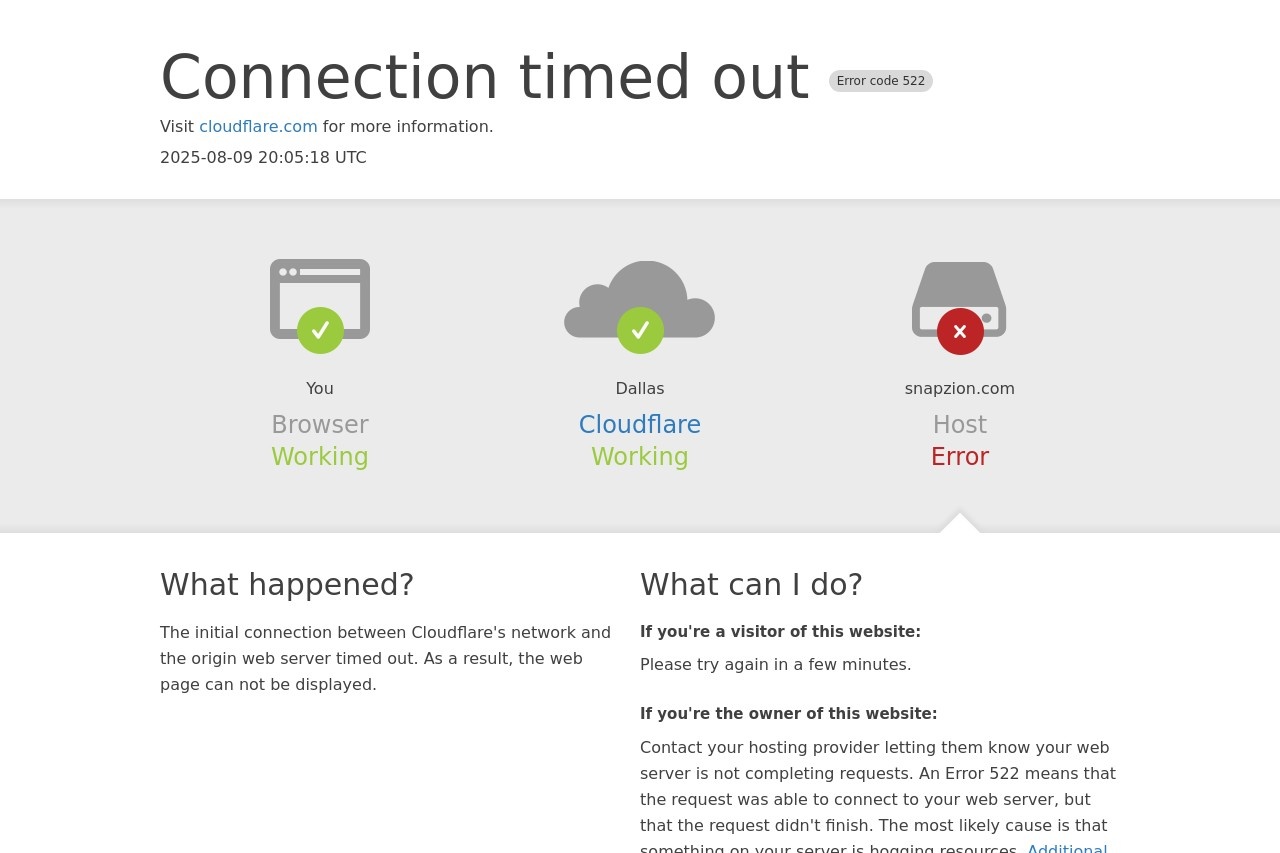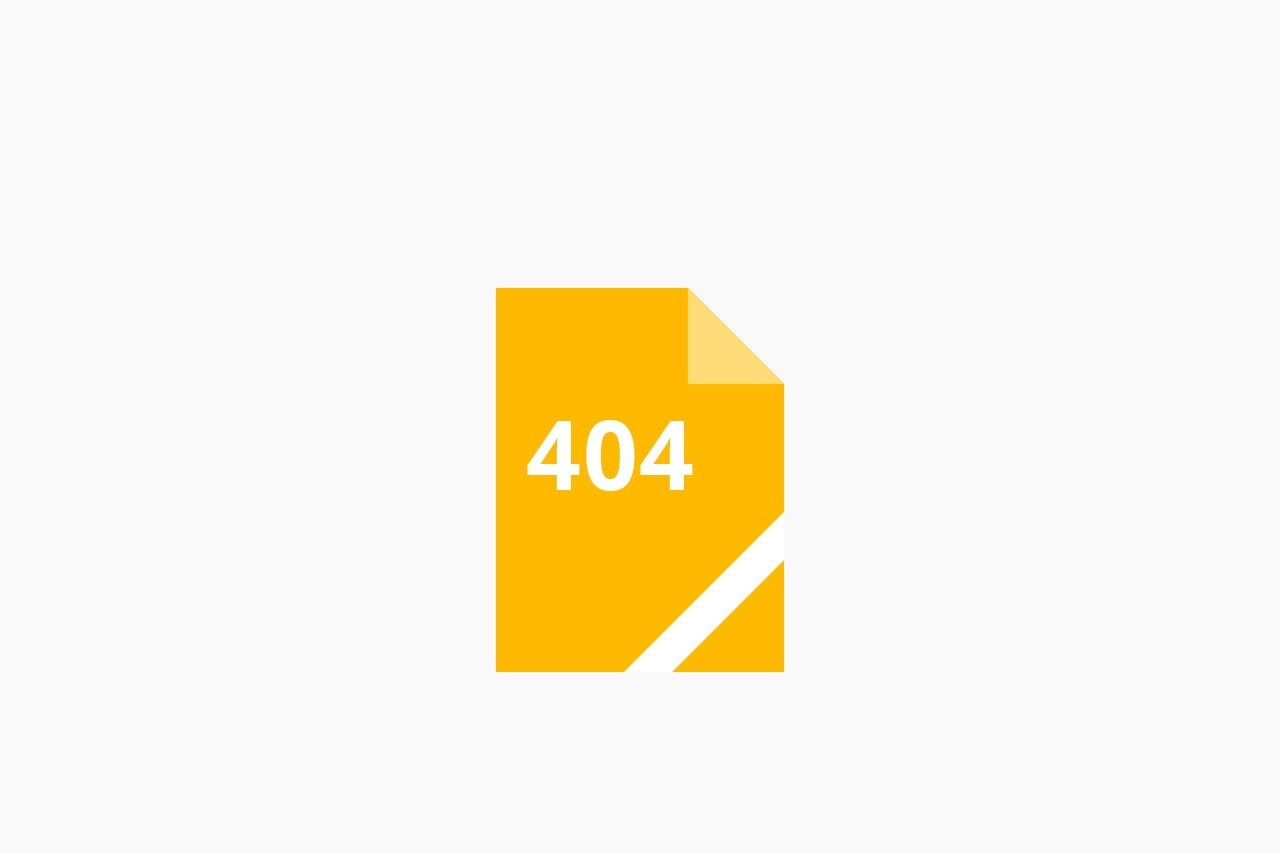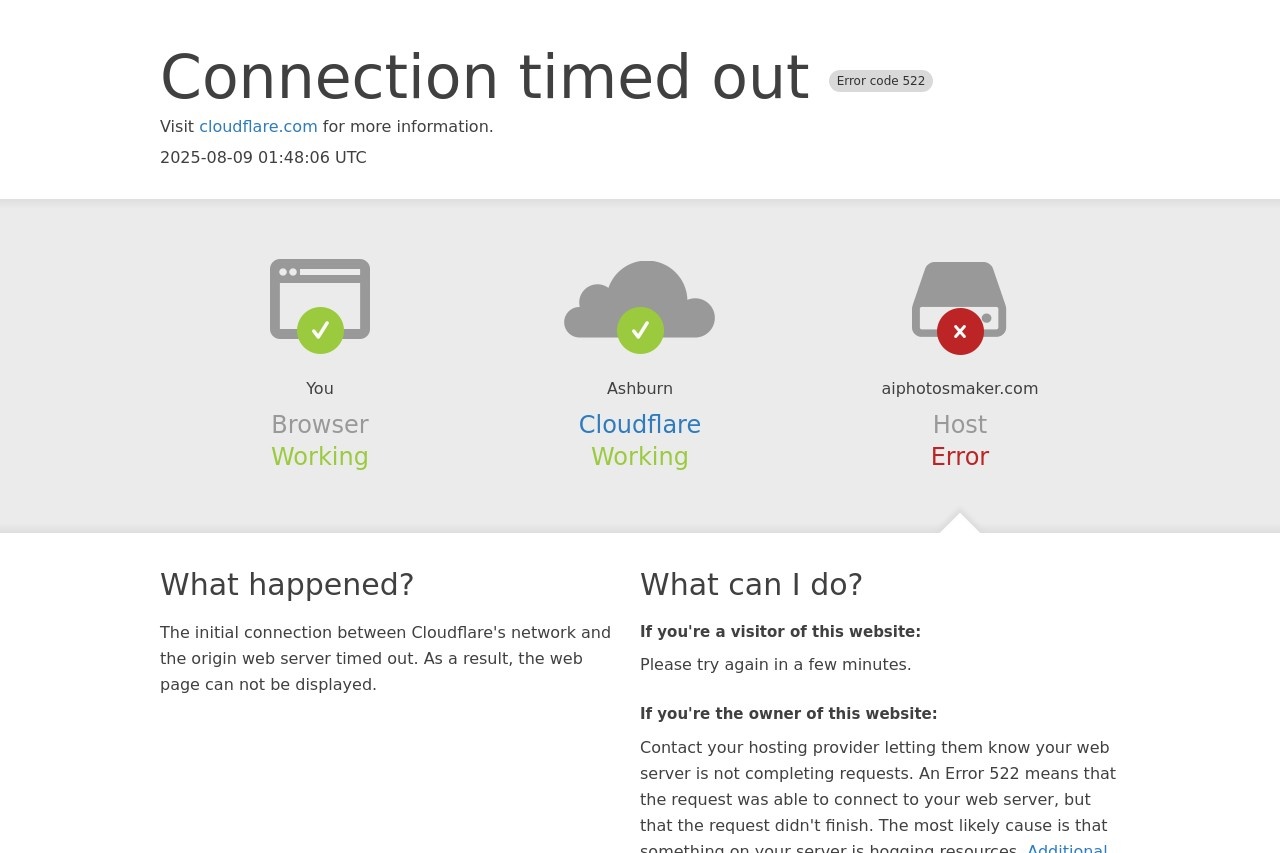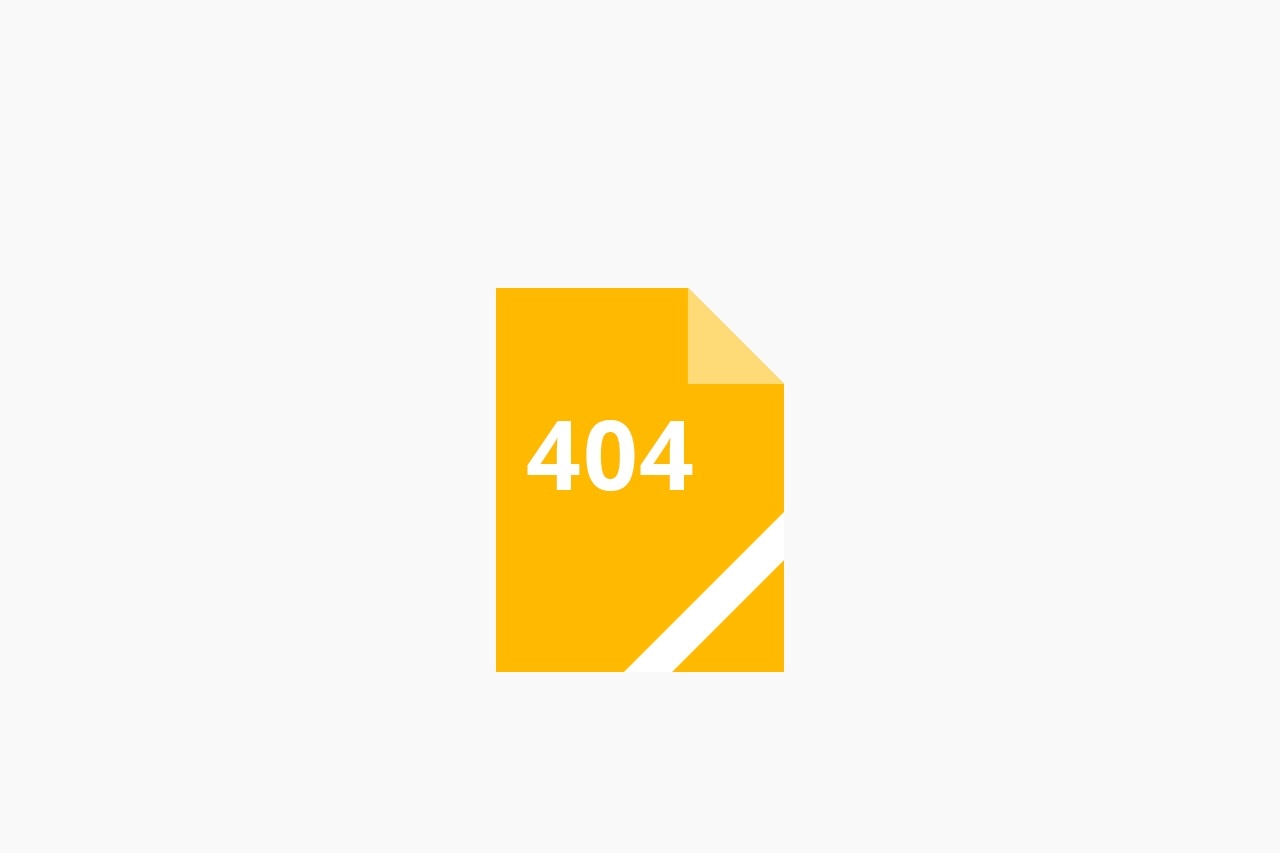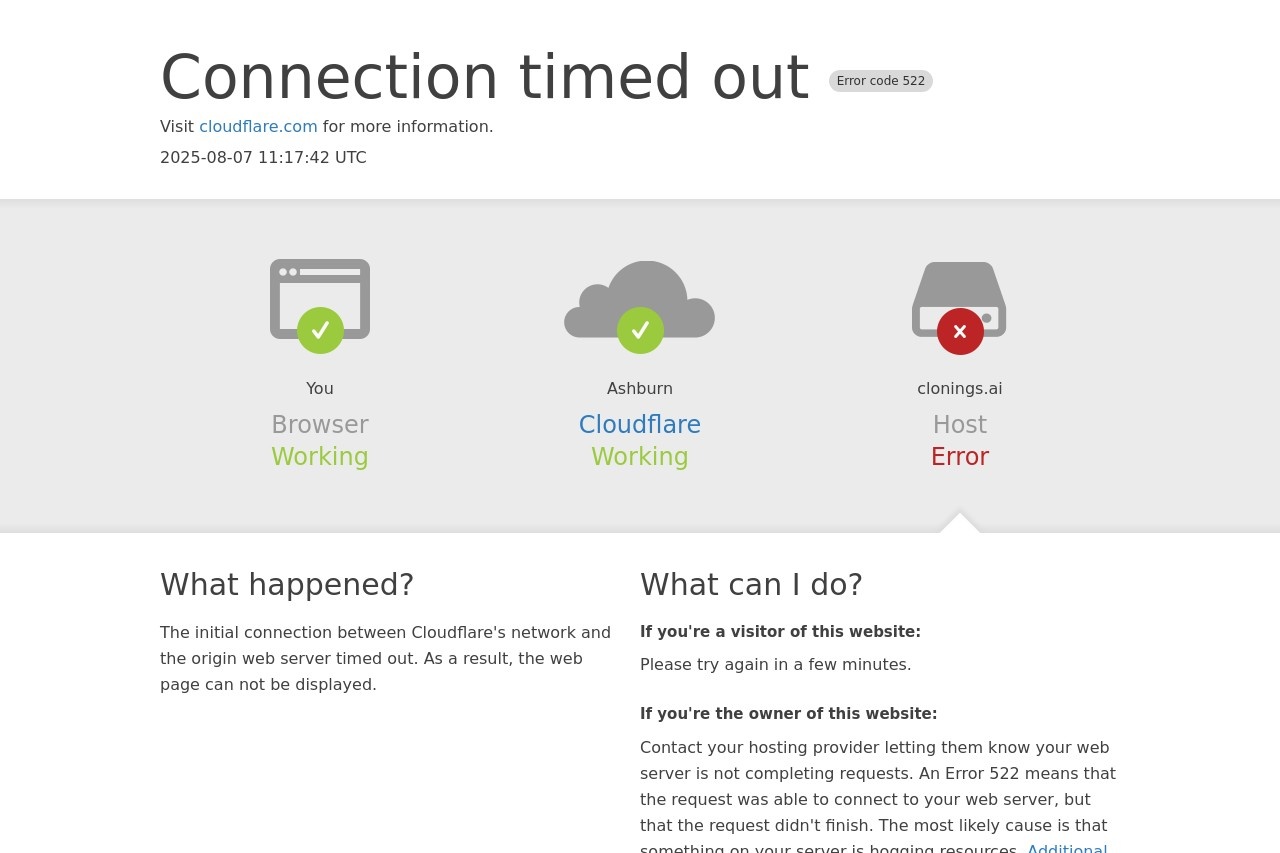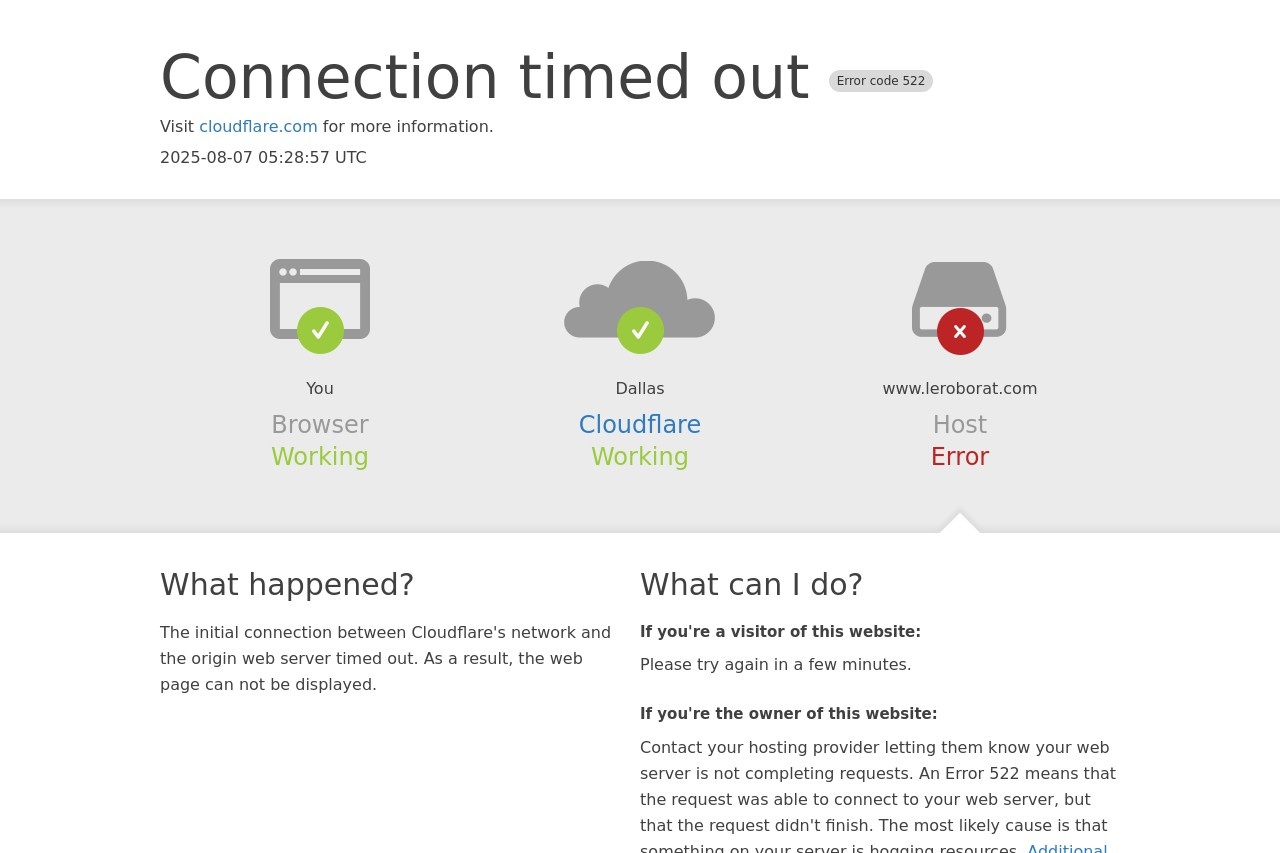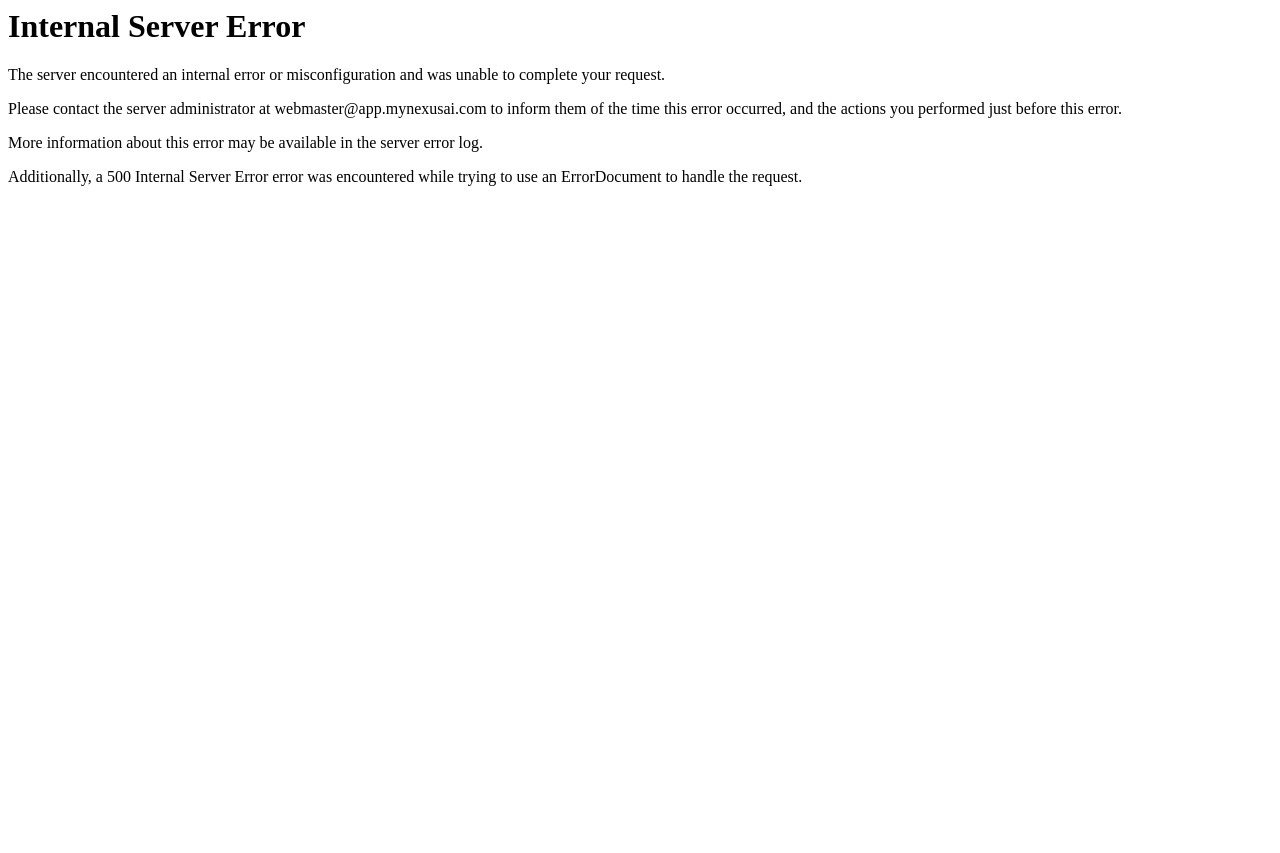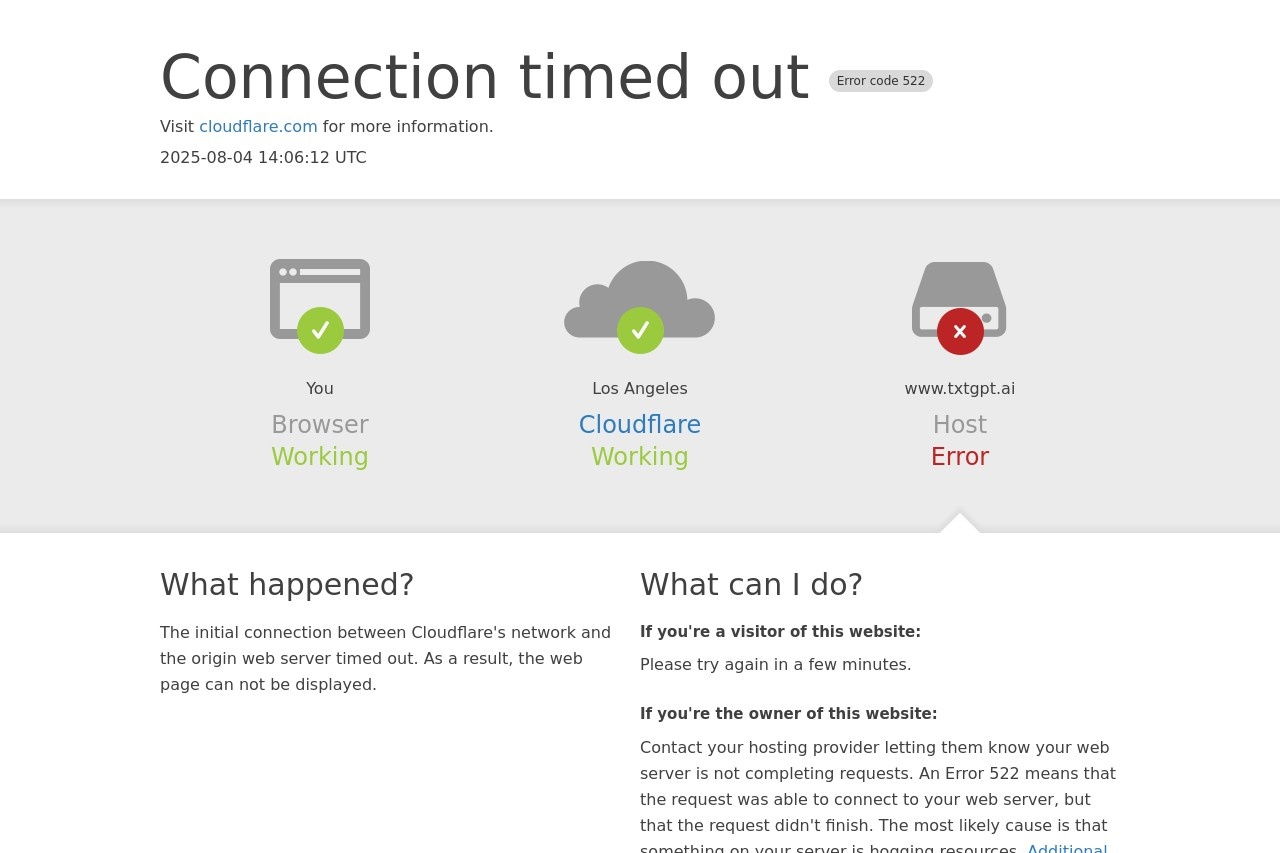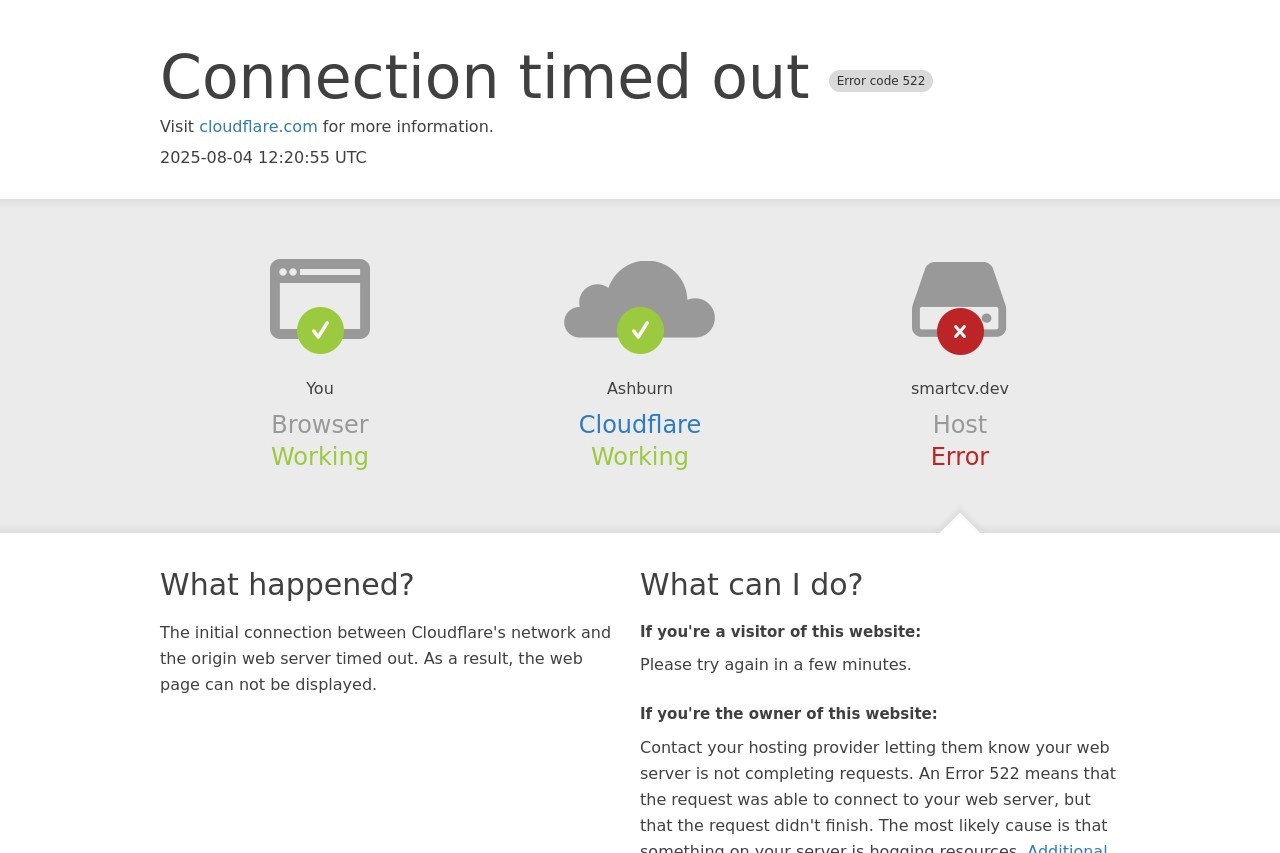Server Error
Server Error
A server error has occurred. This means the server encountered an unexpected condition that prevented it from fulfilling your request. While this may seem alarming, server errors are common and often temporary.
What Causes Server Errors?
Server errors (typically HTTP 5xx errors) can occur due to various reasons:
- Overloaded servers - Too many requests at once
- Configuration issues - Incorrect server settings
- Database problems - Connection failures or corrupted data
- Software bugs - Errors in application code
- Maintenance activities - Planned server downtime
What You Can Do
If you encounter a server error:
- Refresh the page after a few minutes
- Clear your browser cache and cookies
- Check if the website is down for everyone (using services like DownDetector)
- Try accessing from a different device or network
Technical Details
Common server error codes include:
- 500 - Internal Server Error
- 502 - Bad Gateway
- 503 - Service Unavailable
- 504 - Gateway Timeout
These errors originate from the server side, meaning the issue isn't with your device or internet connection. Website administrators typically receive automatic notifications about such errors and work to resolve them promptly.
If the problem persists for an extended period, you may want to contact the website's support team with details about when the error occurred and what you were trying to access.