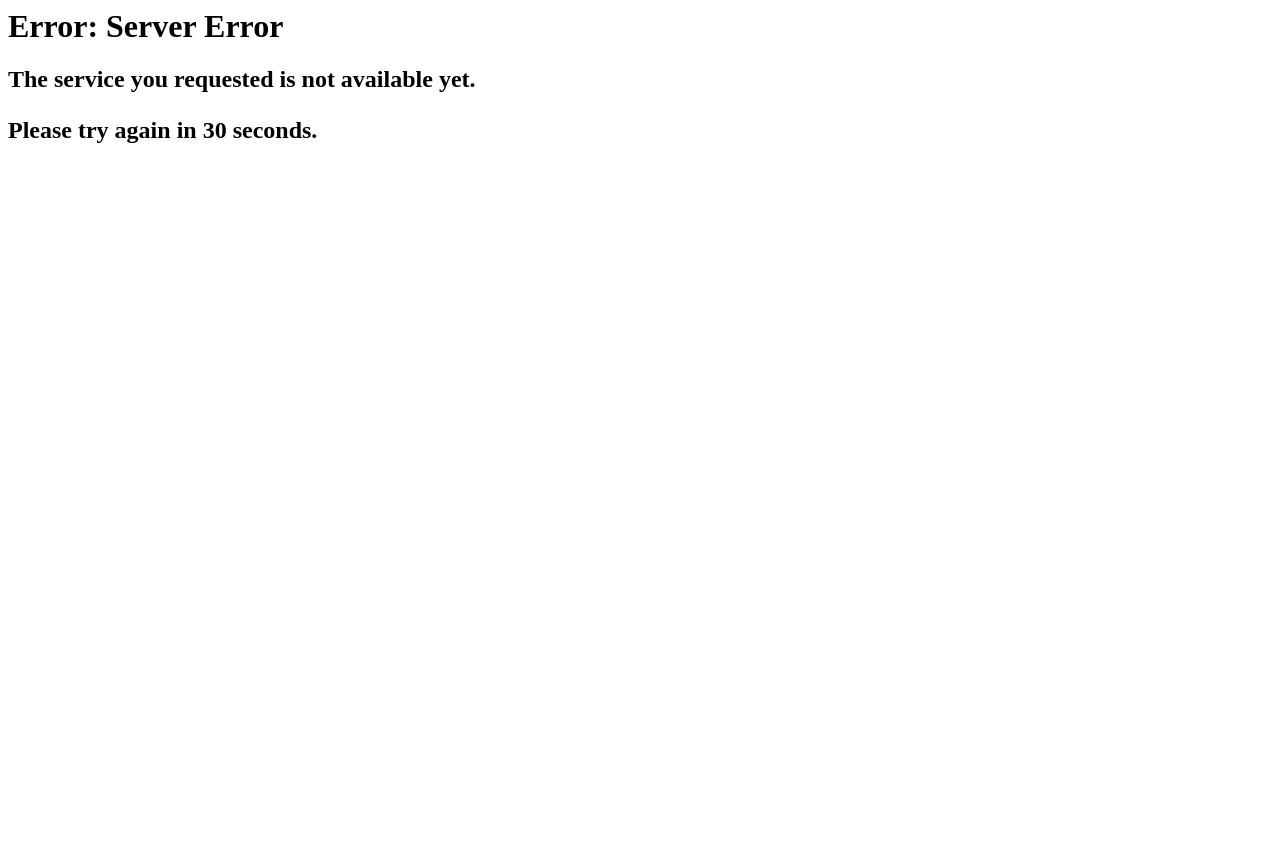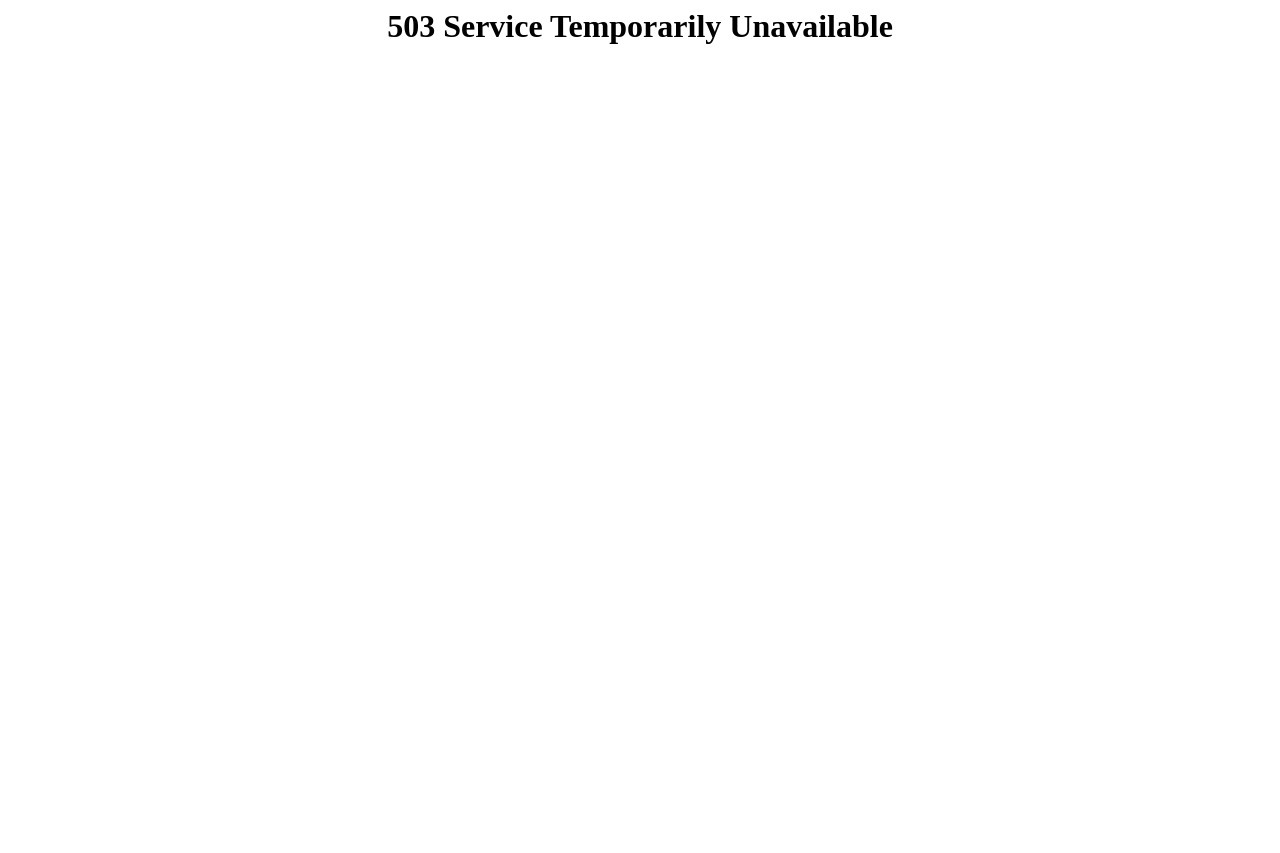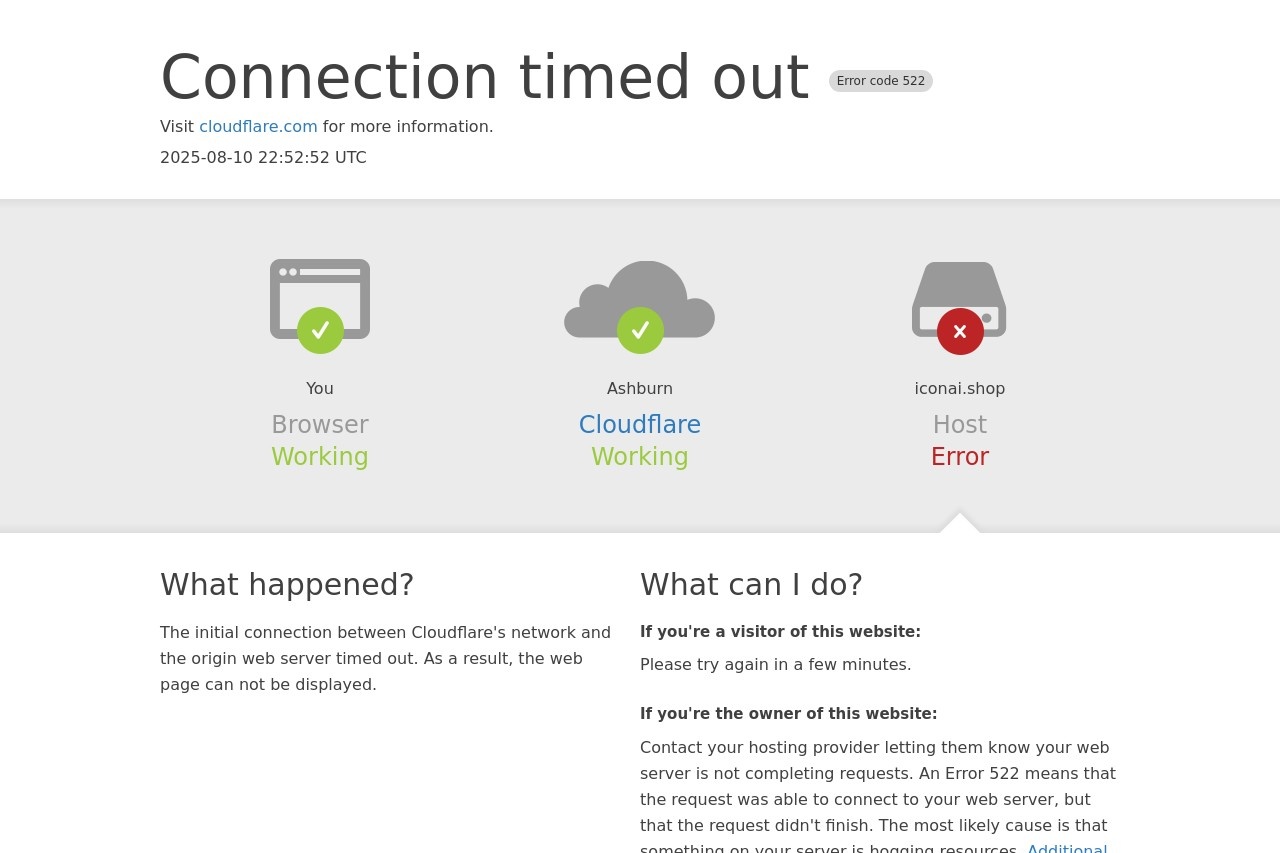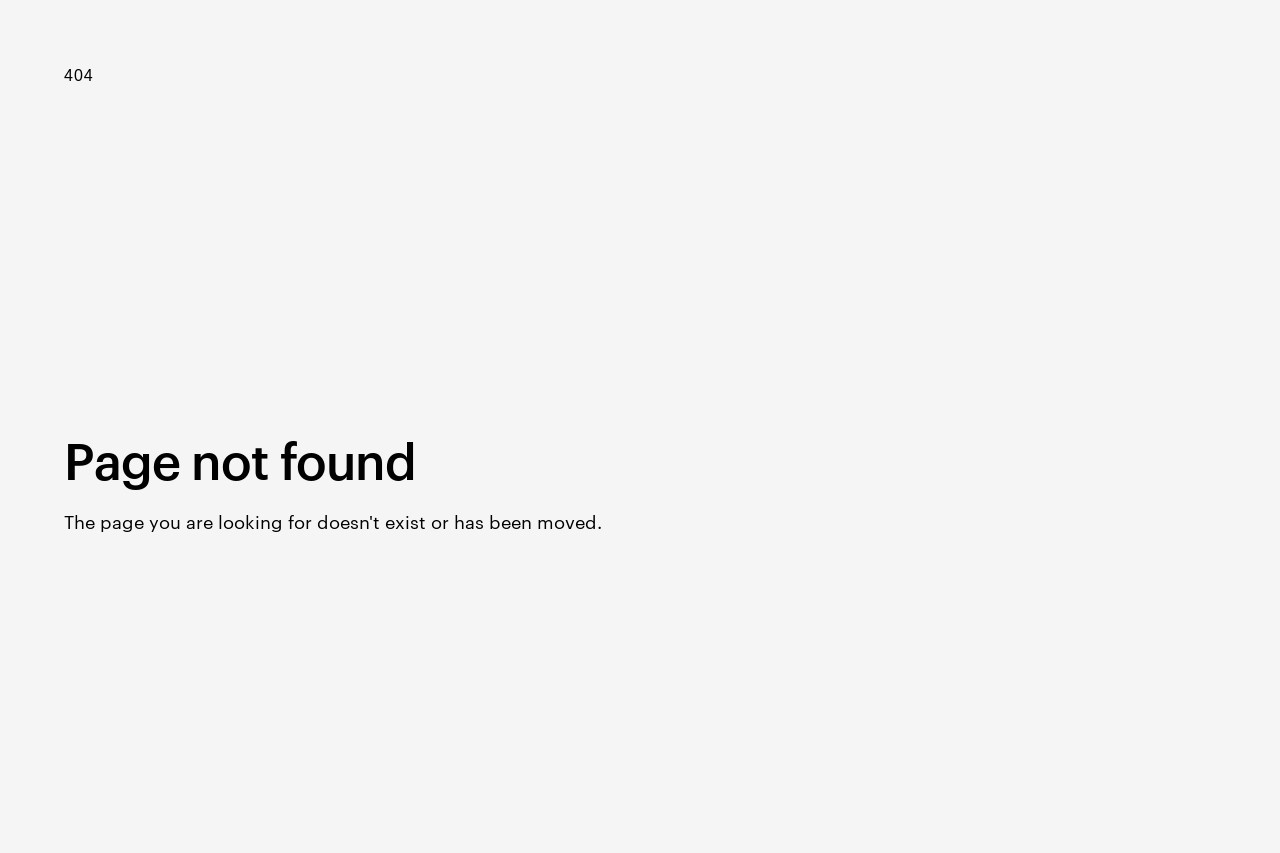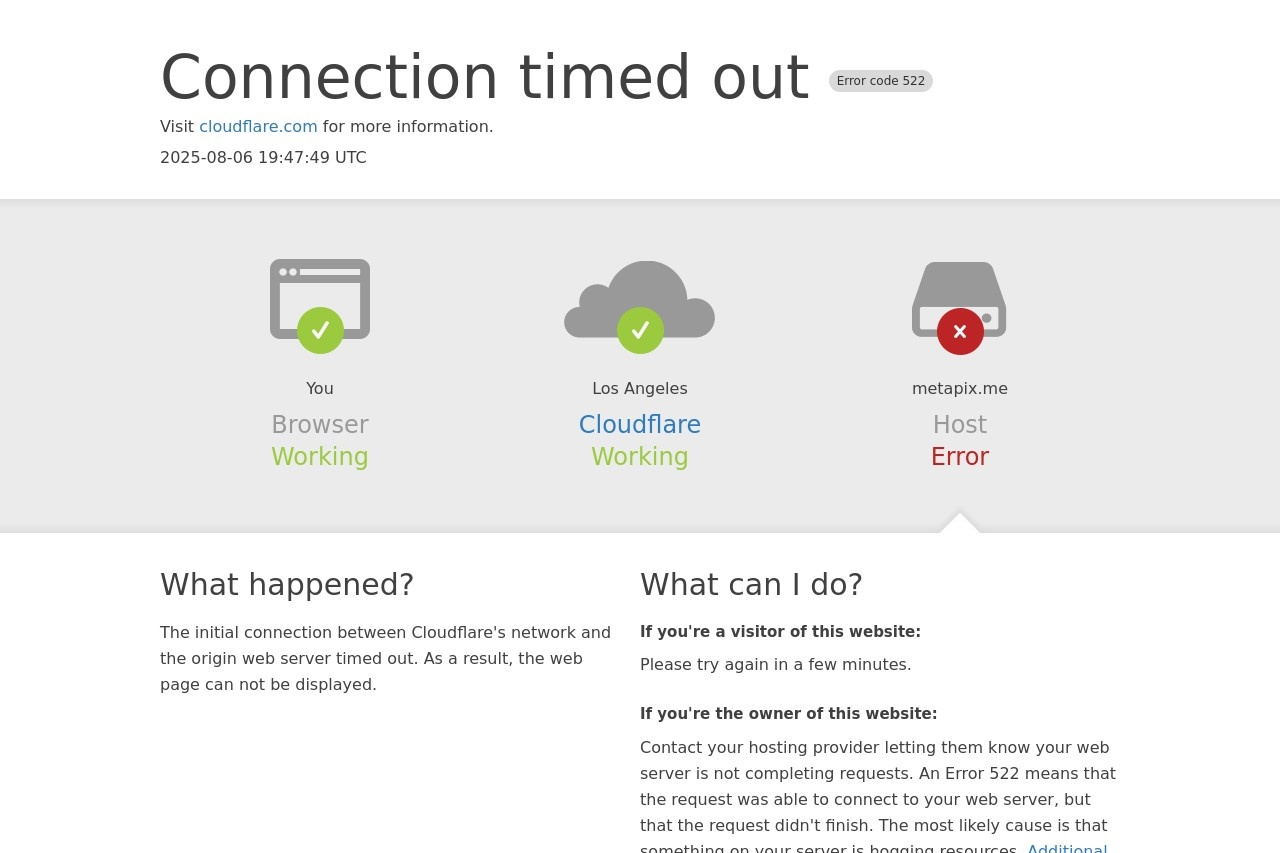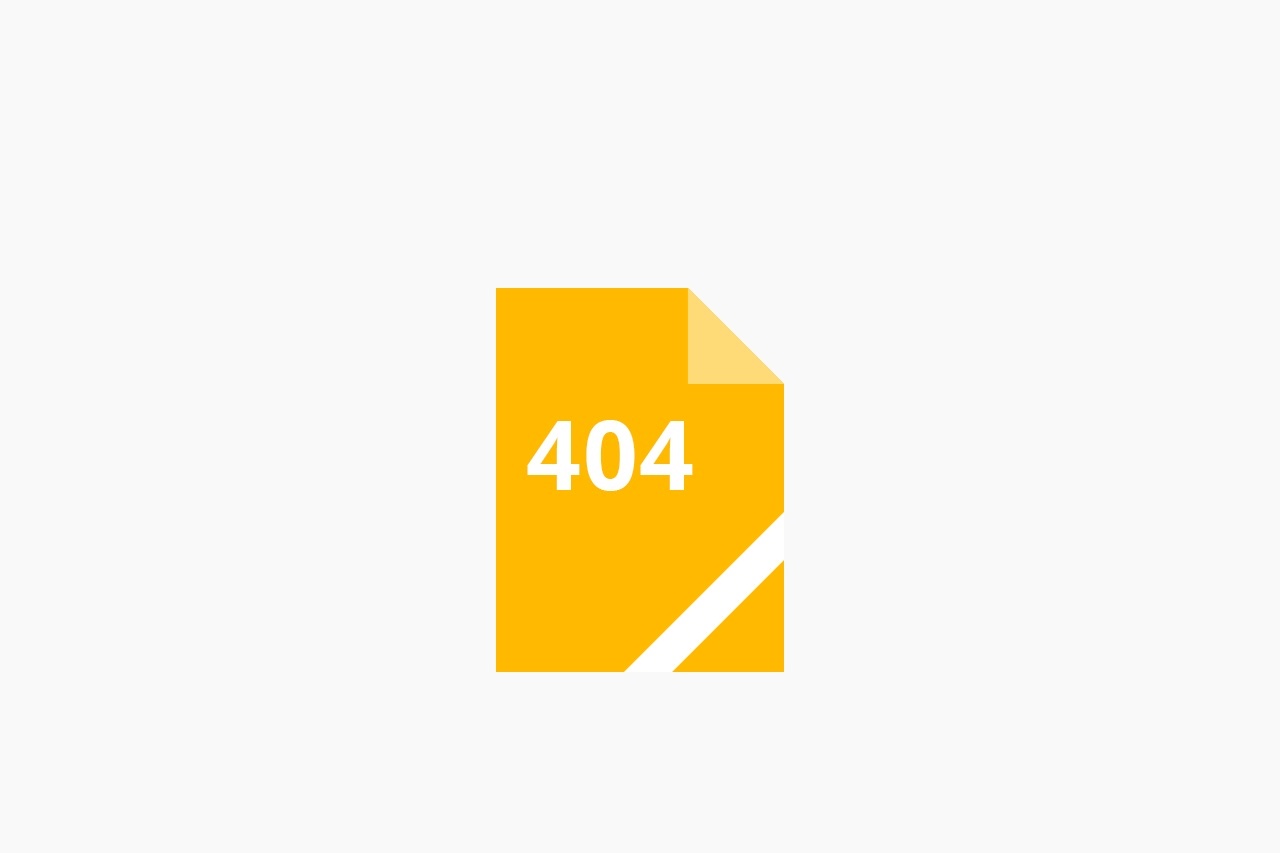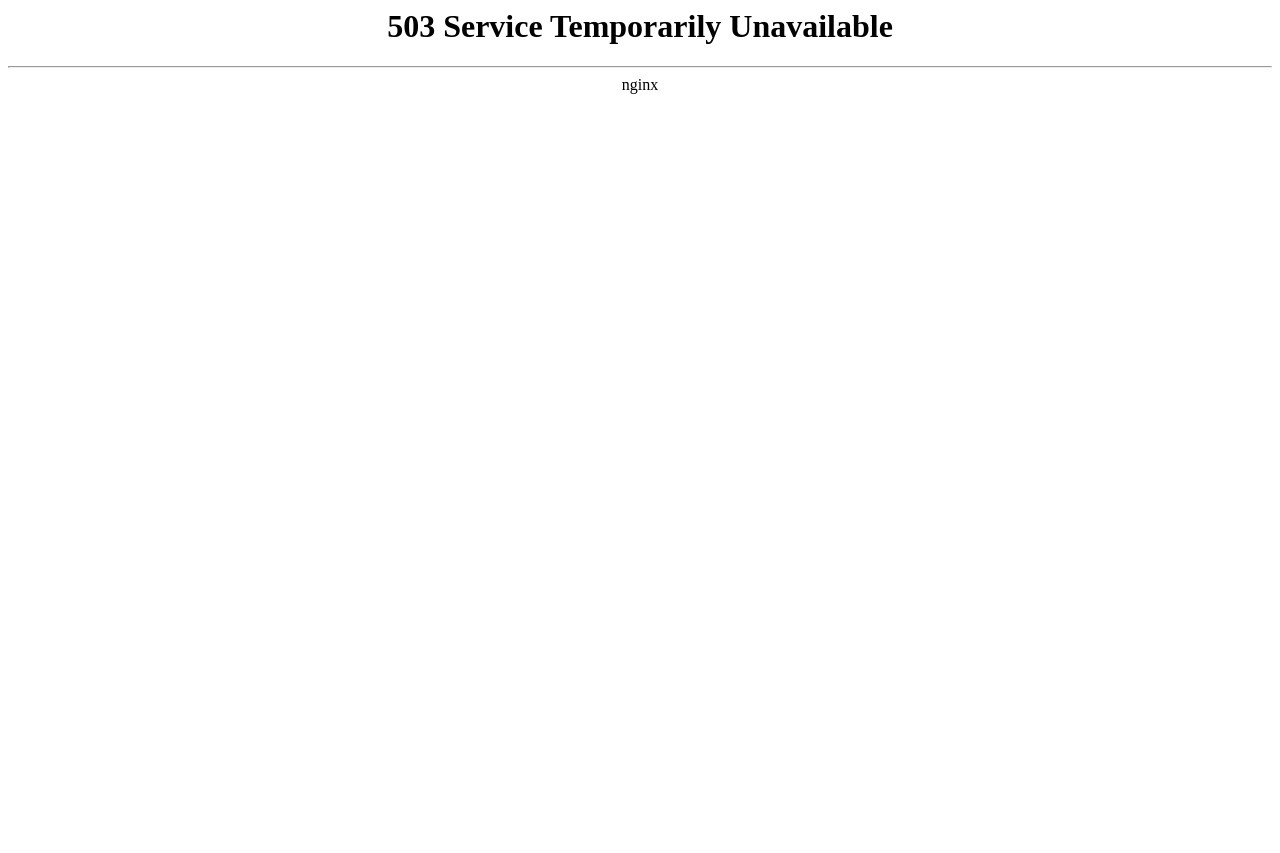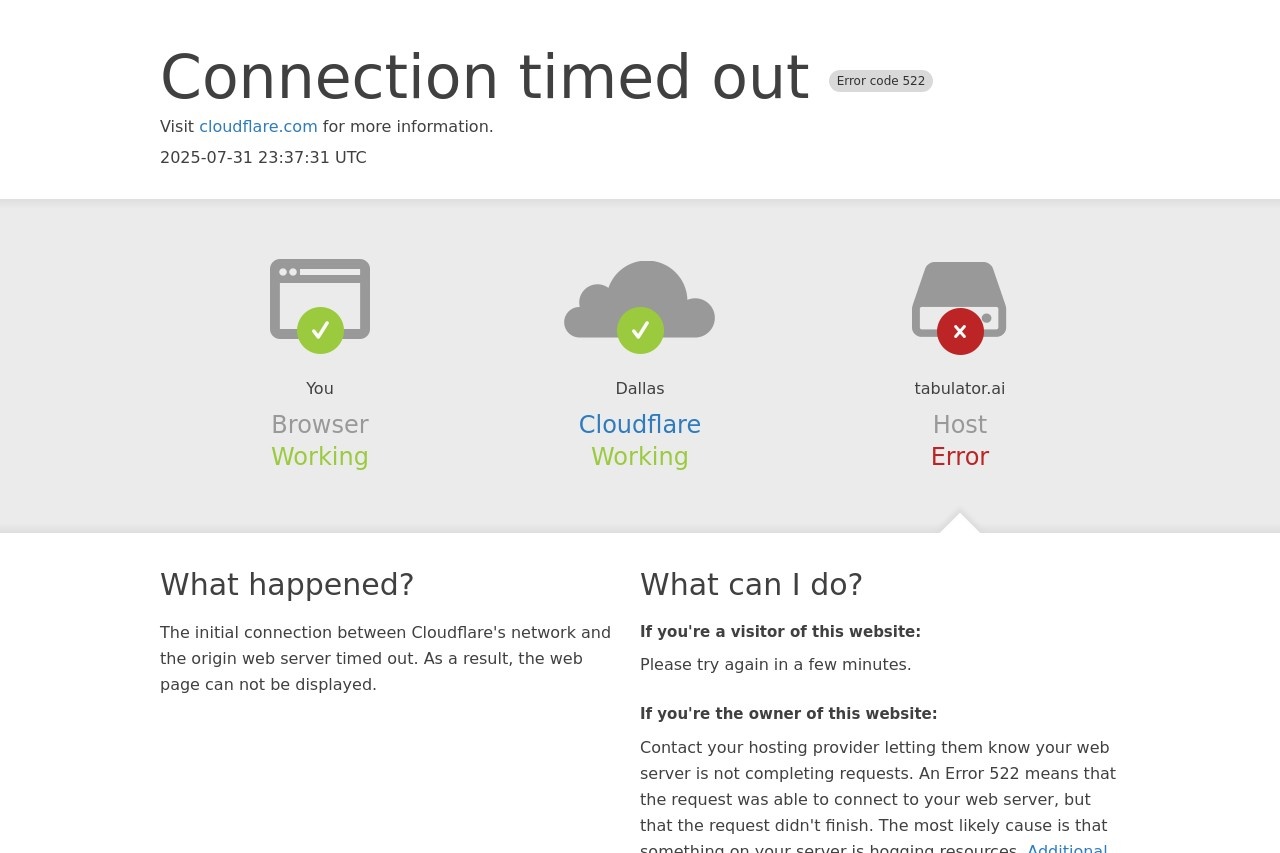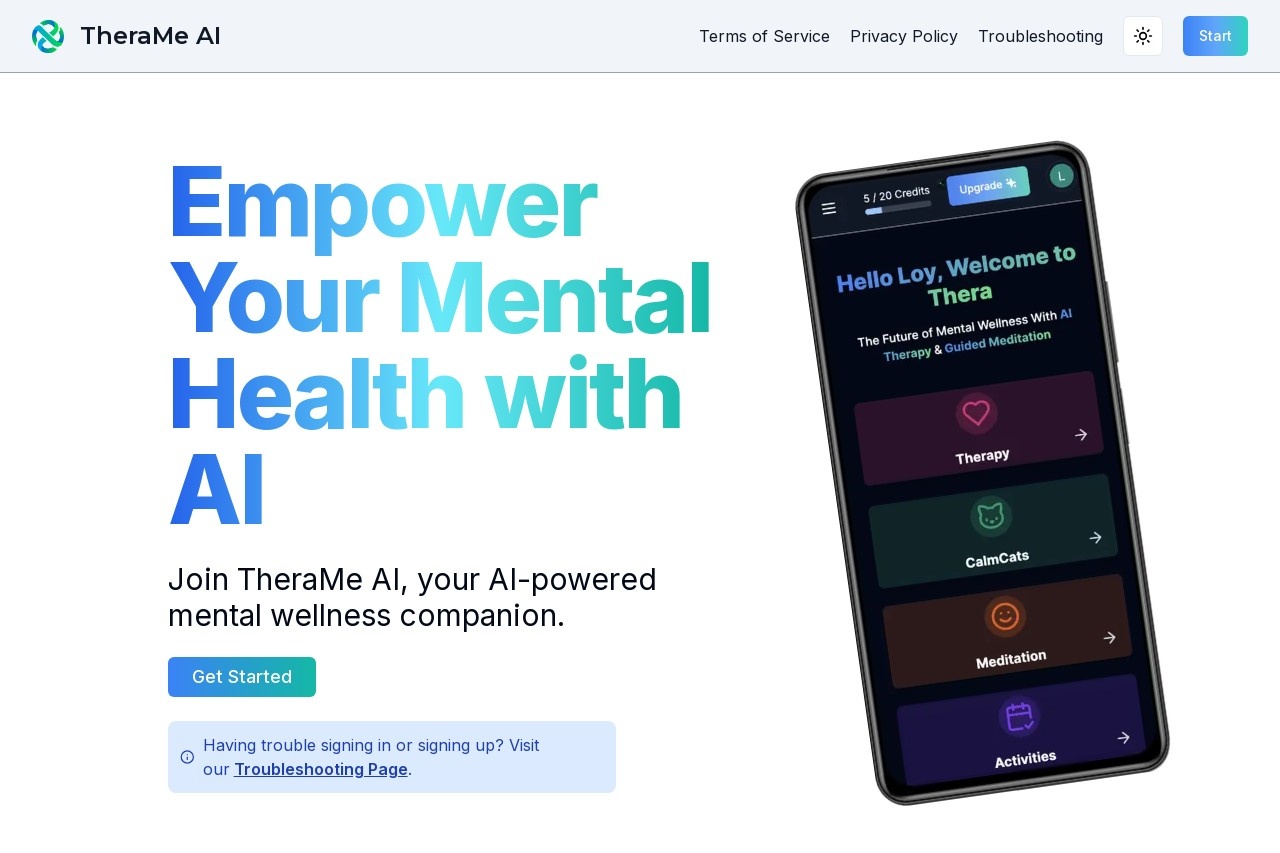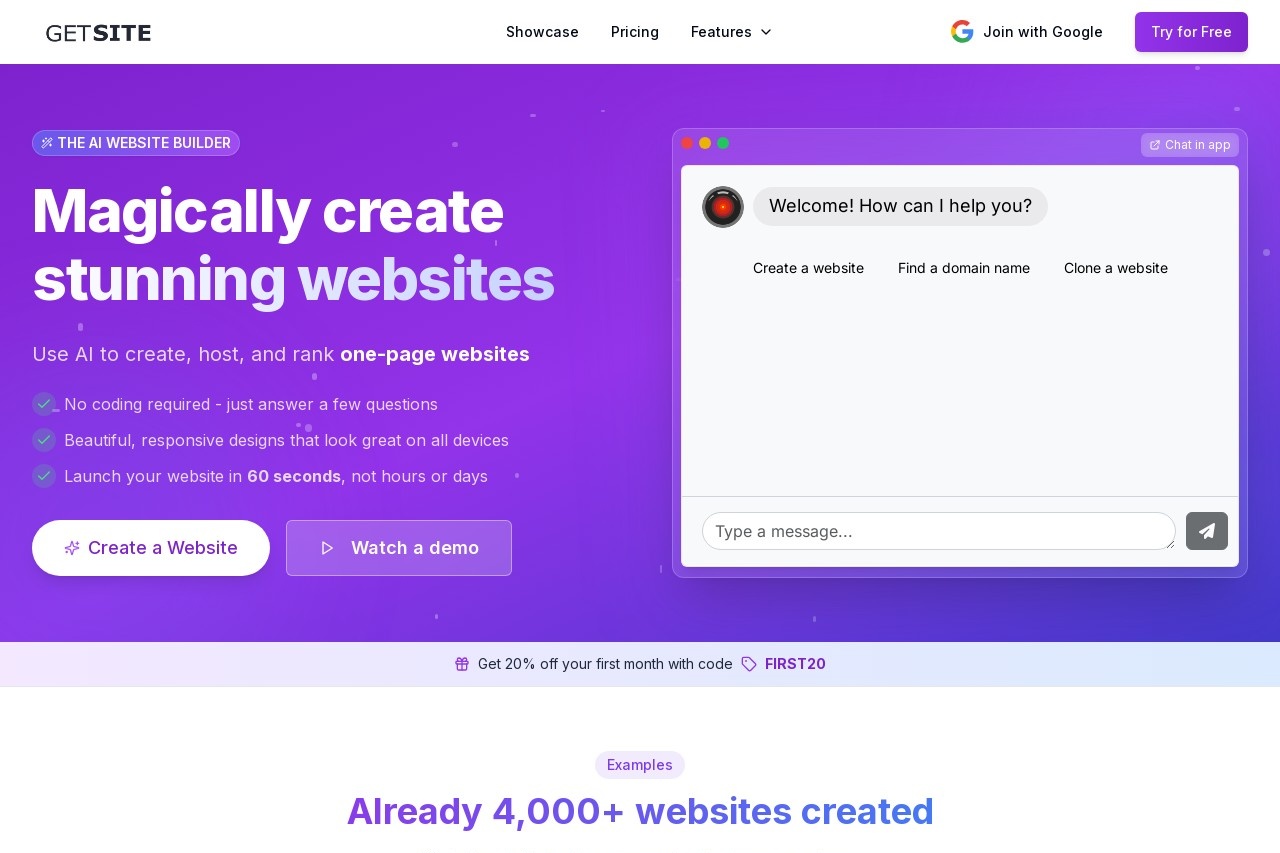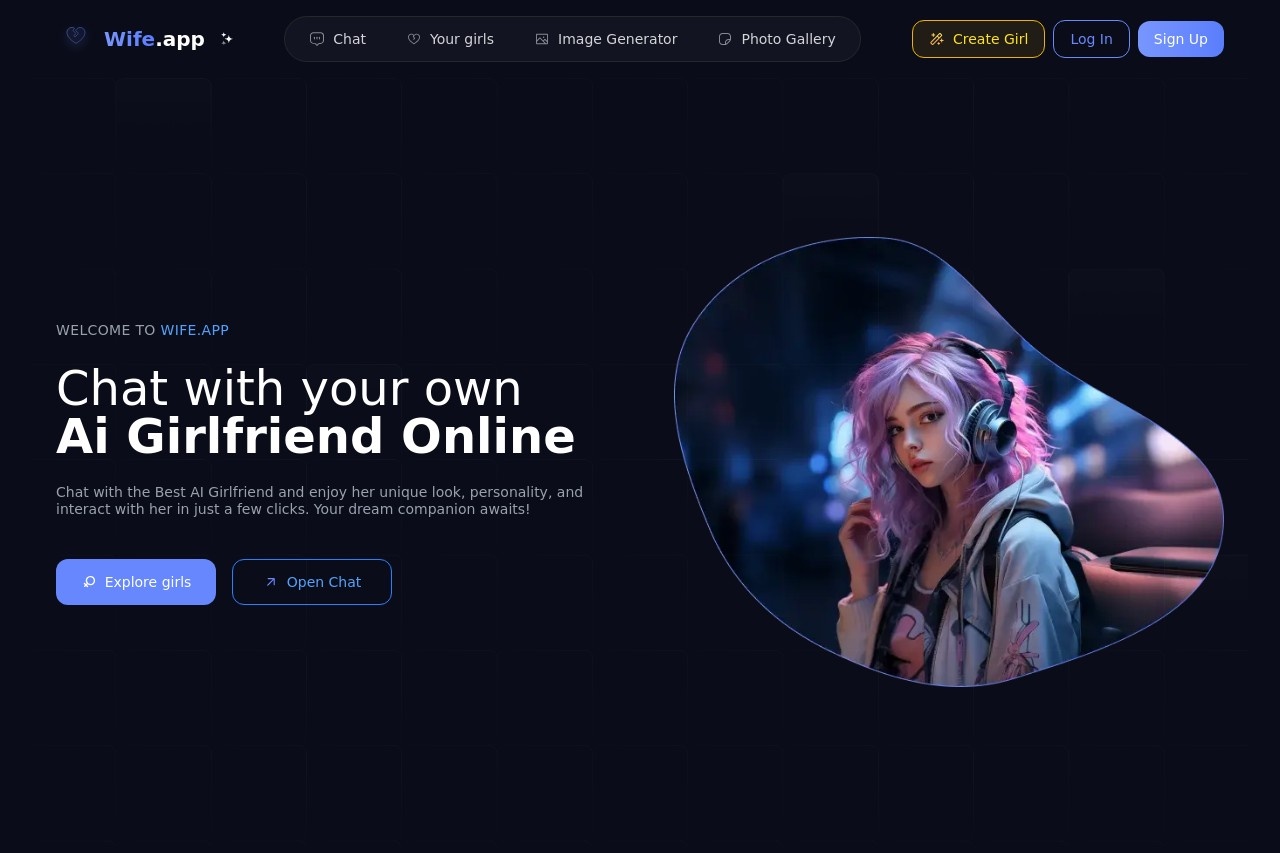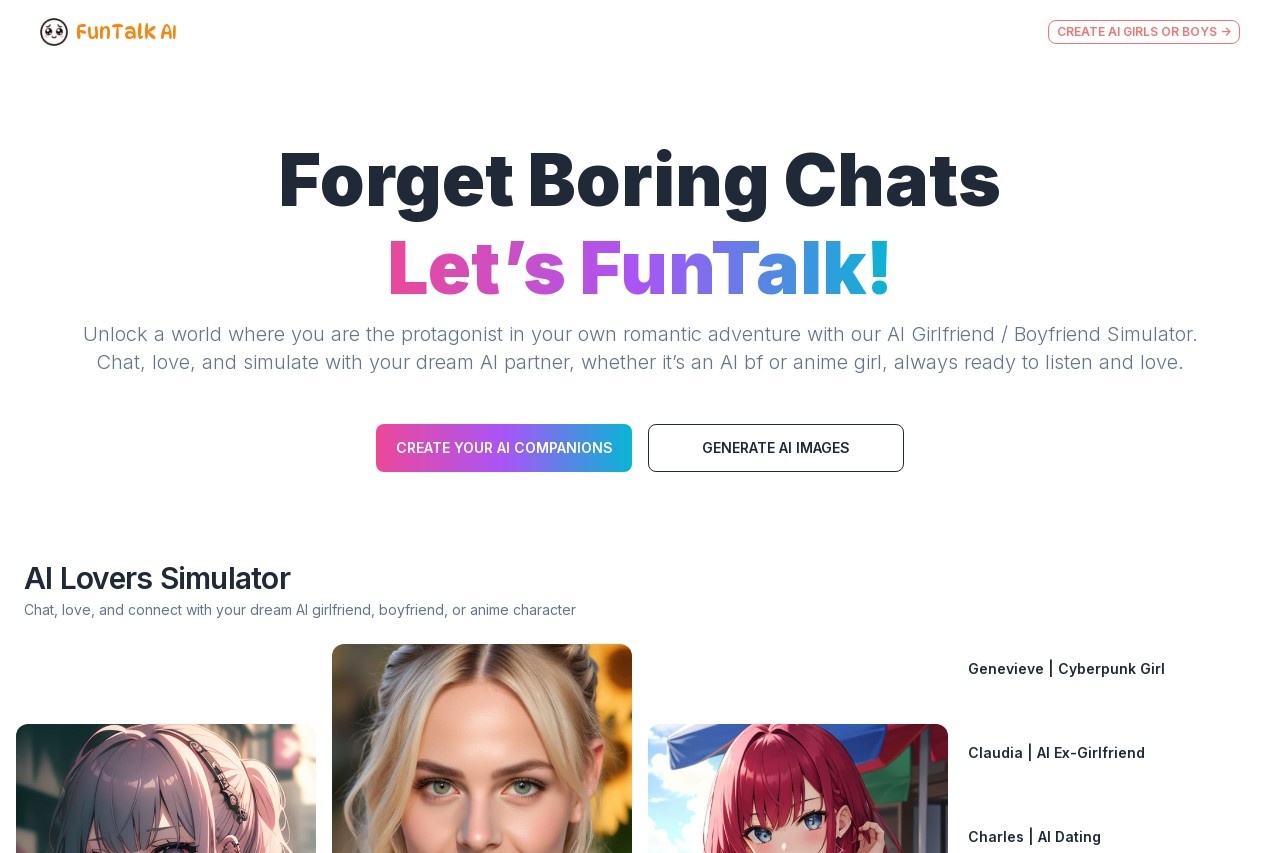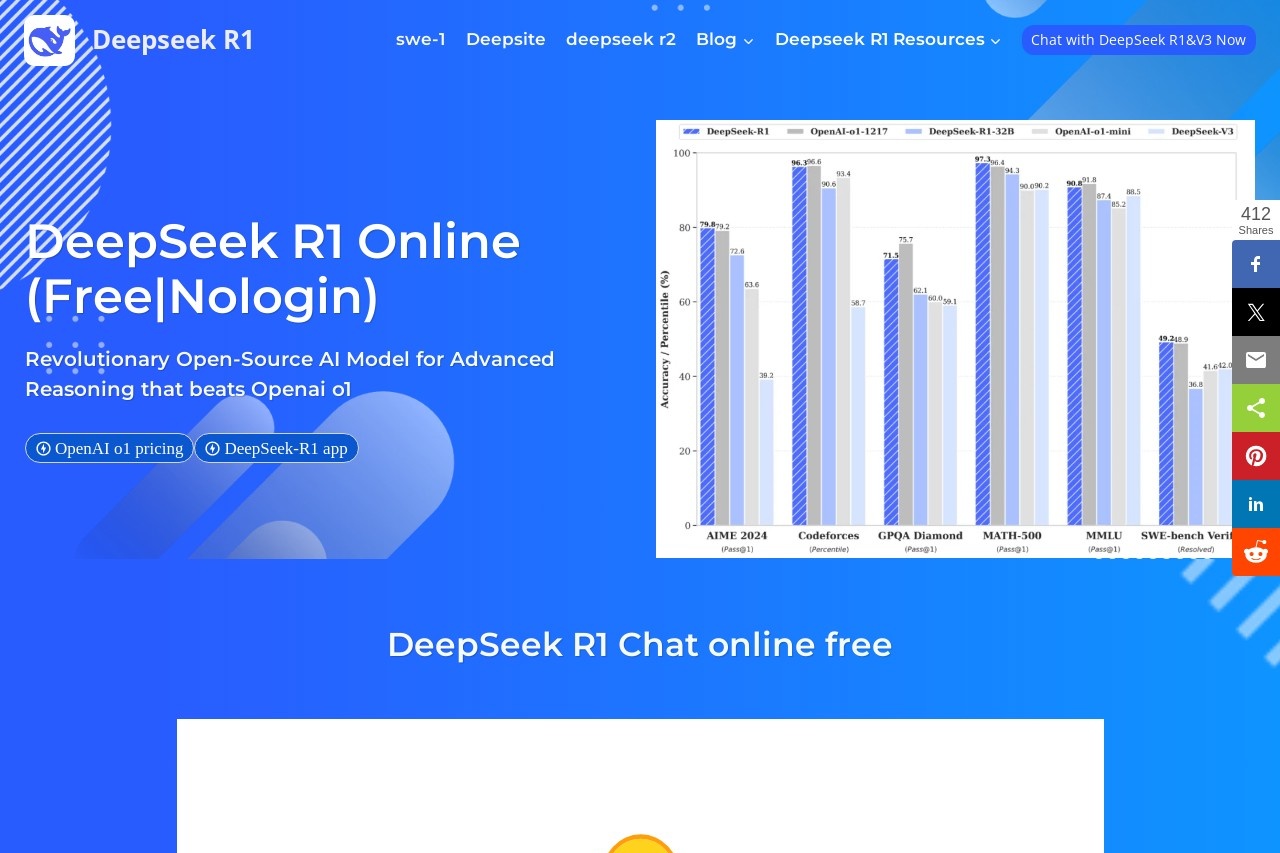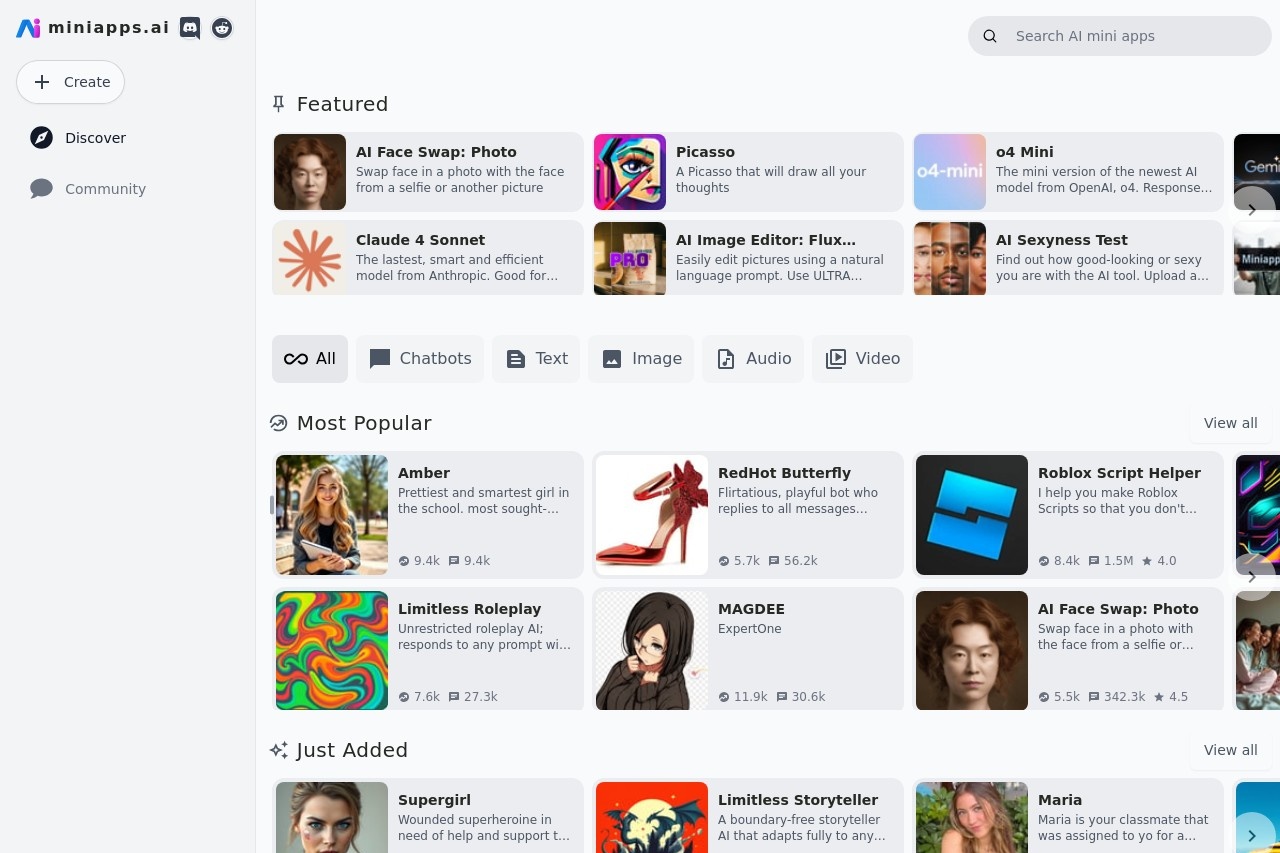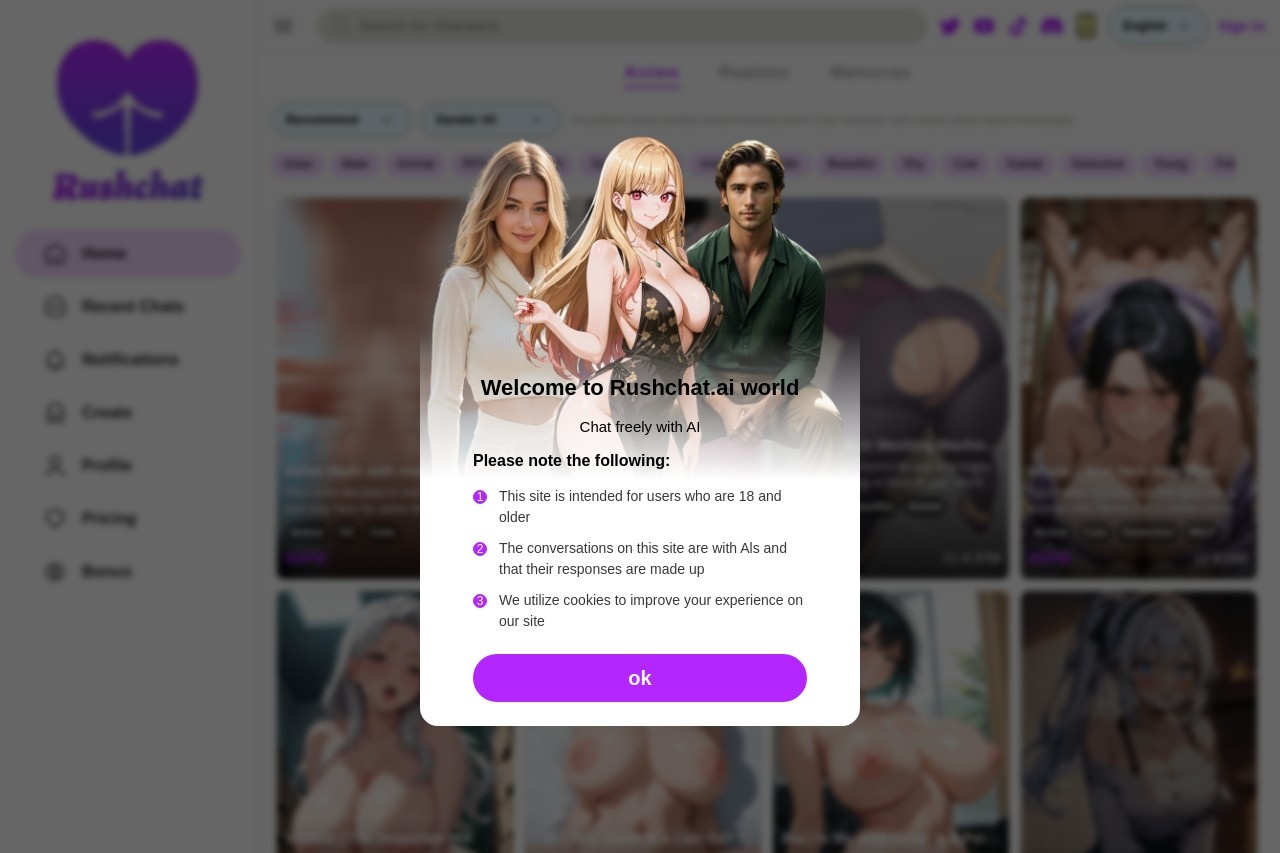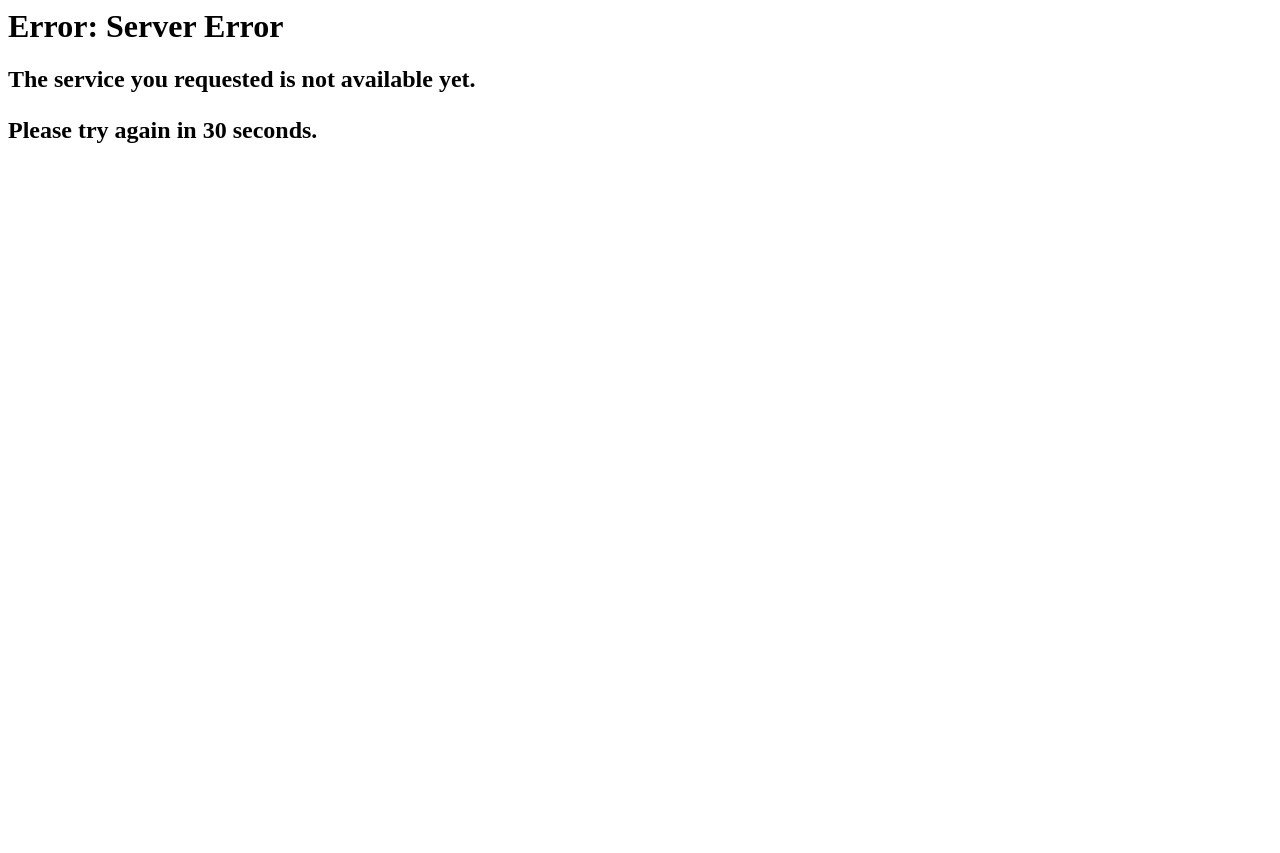
The server encountered a temporary error and could not complete your request.
503 Server Error
503 Server Error: Understanding the Issue
The 503 Server Error is an HTTP status code indicating that the server is temporarily unable to handle your request. This message typically appears when the server is overloaded, undergoing maintenance, or experiencing technical difficulties.
Common Causes of 503 Errors
- Server Overload: Too many simultaneous requests can overwhelm the server.
- Maintenance: Scheduled or emergency maintenance may temporarily take the server offline.
- Backend Issues: Database failures or application crashes can trigger this error.
- Network Problems: Connectivity issues between servers may cause temporary unavailability.
What You Can Do
If you encounter a 503 error, try these steps:
- Refresh the page after a few minutes
- Check the website's social media for outage announcements
- Clear your browser cache and cookies
- Try accessing the site from a different device or network
For Website Administrators
If you're managing the server experiencing 503 errors:
- Check server resource usage (CPU, memory, disk space)
- Review error logs for specific failure details
- Verify database connections are functioning properly
- Consider implementing load balancing if traffic spikes are frequent
Remember that 503 errors are usually temporary. The server should automatically recover once the underlying issue is resolved. Persistent 503 errors may indicate more serious infrastructure problems requiring technical intervention.