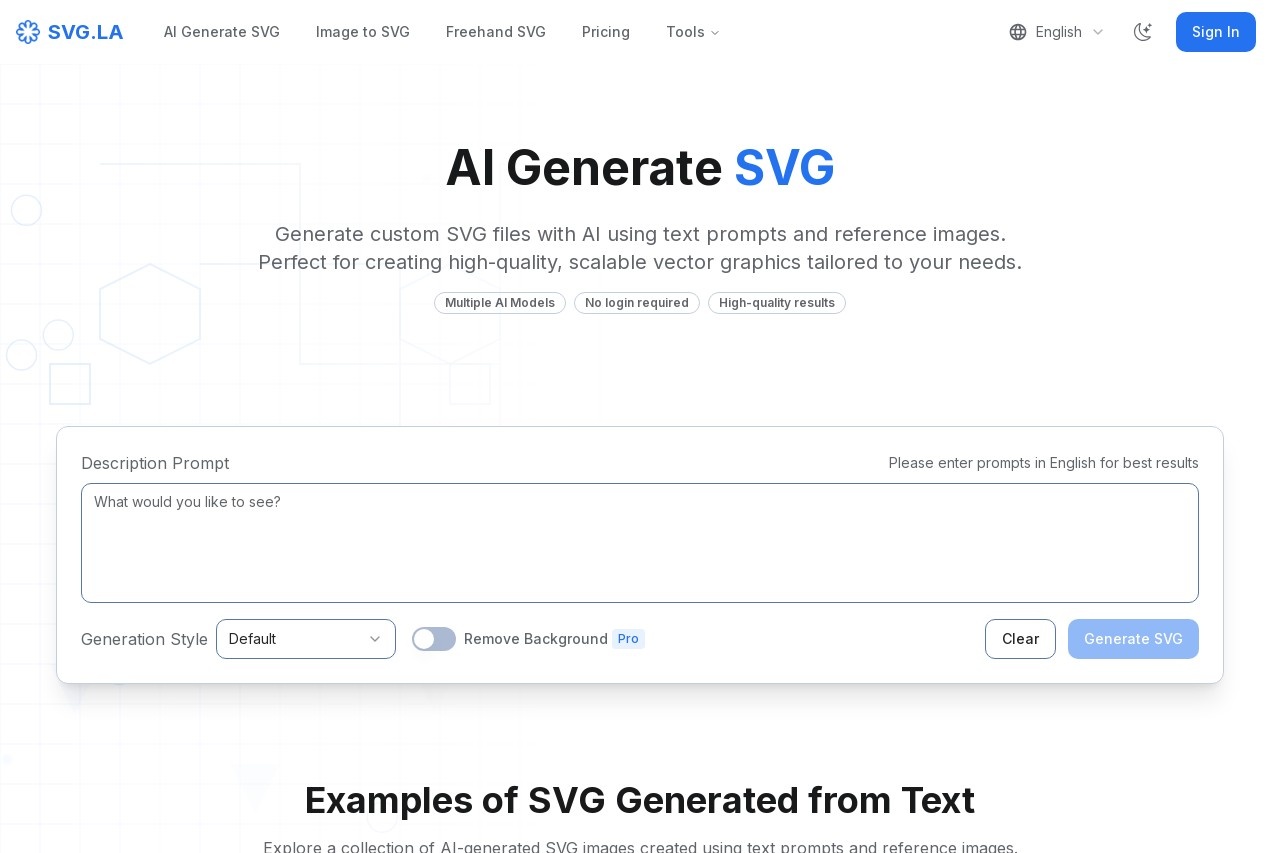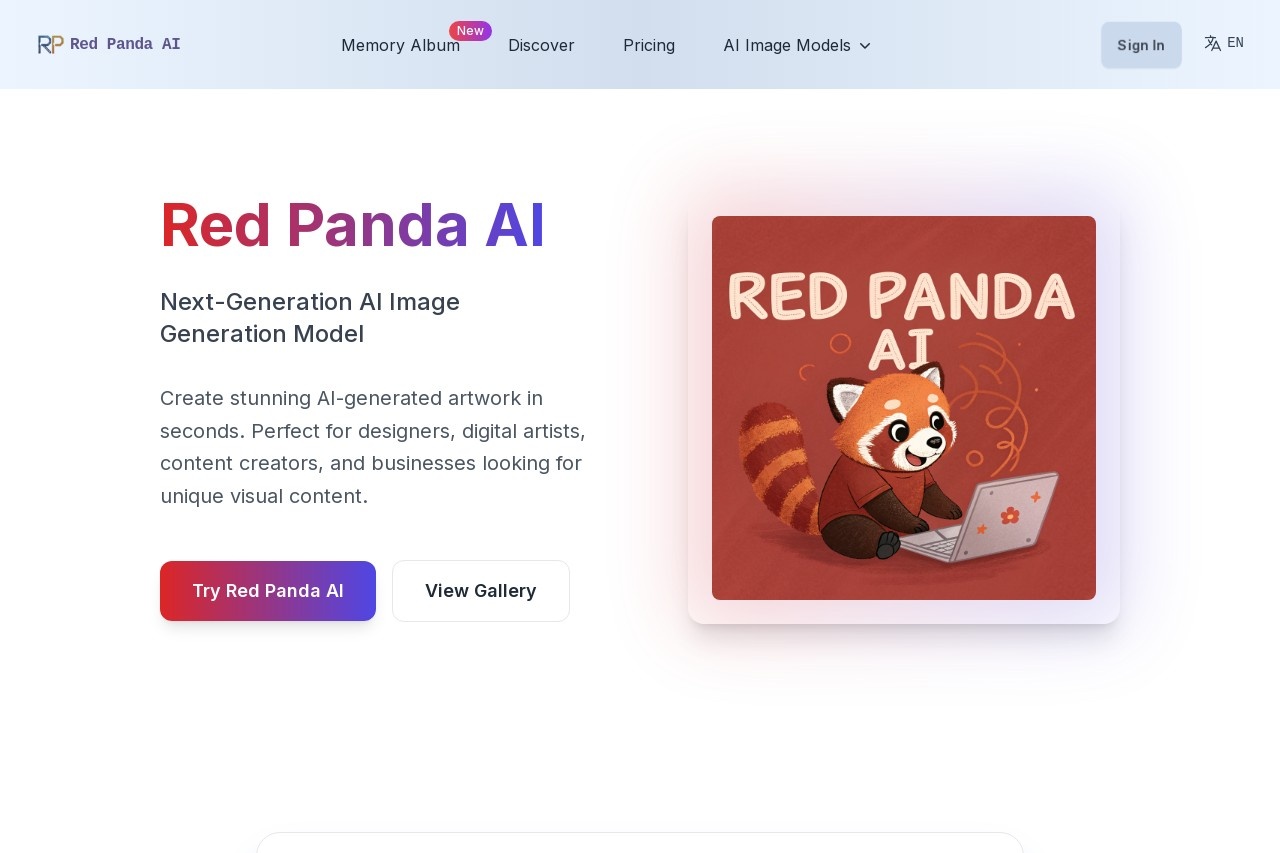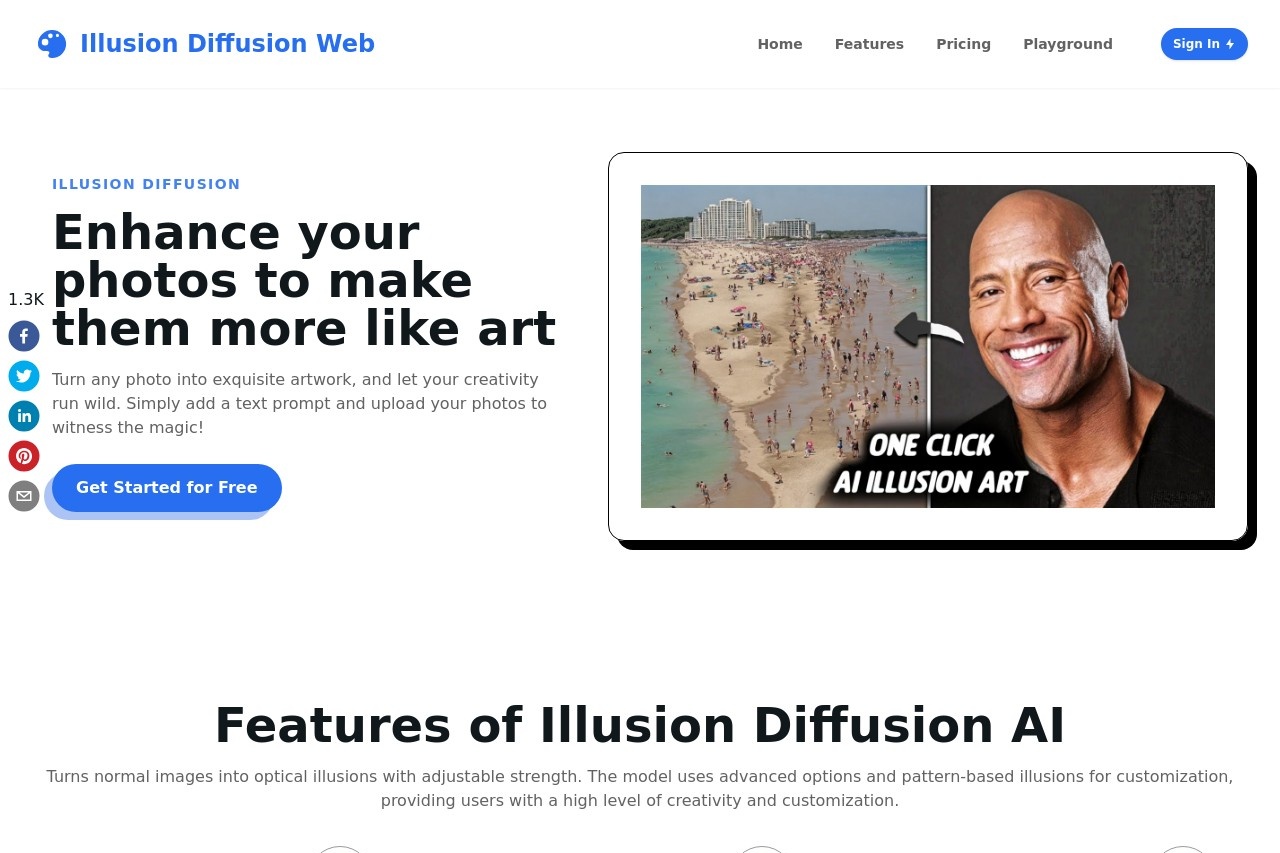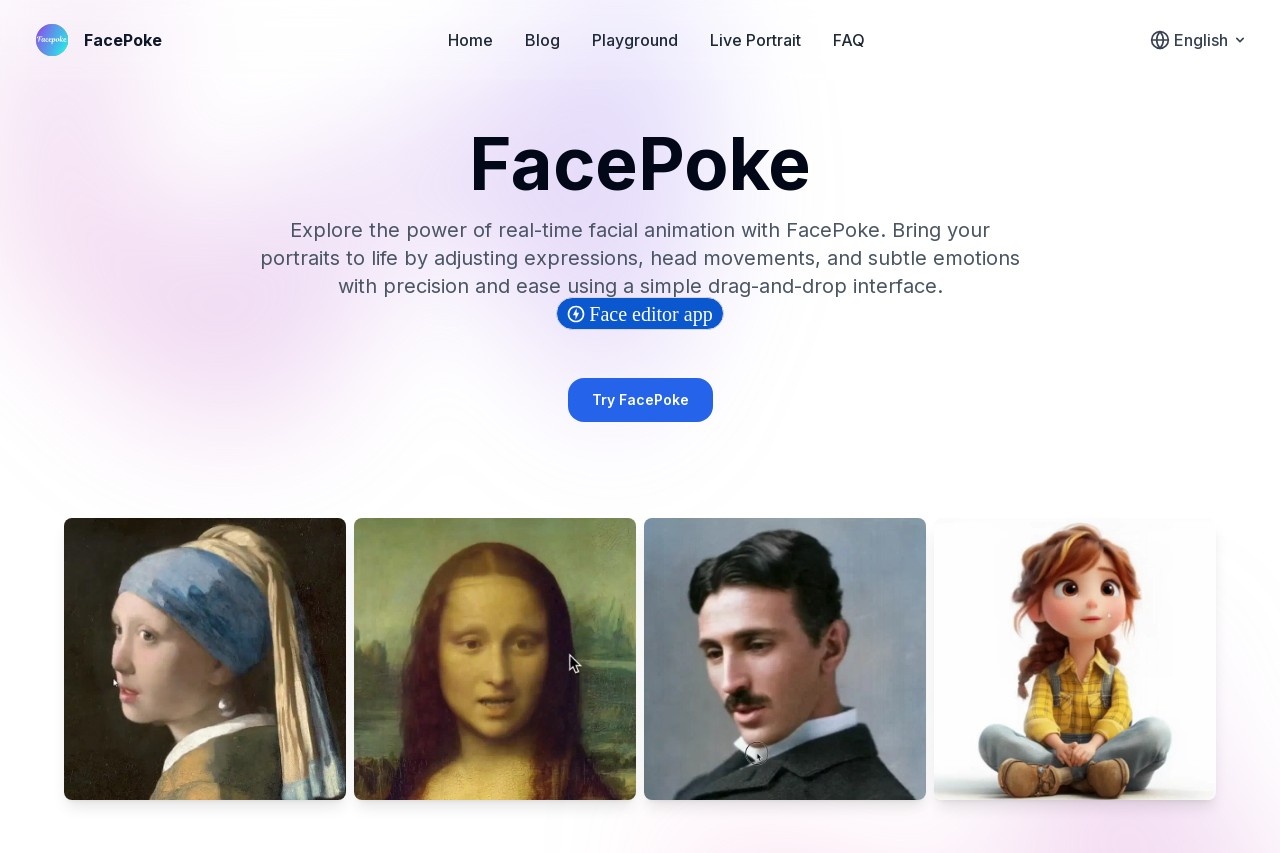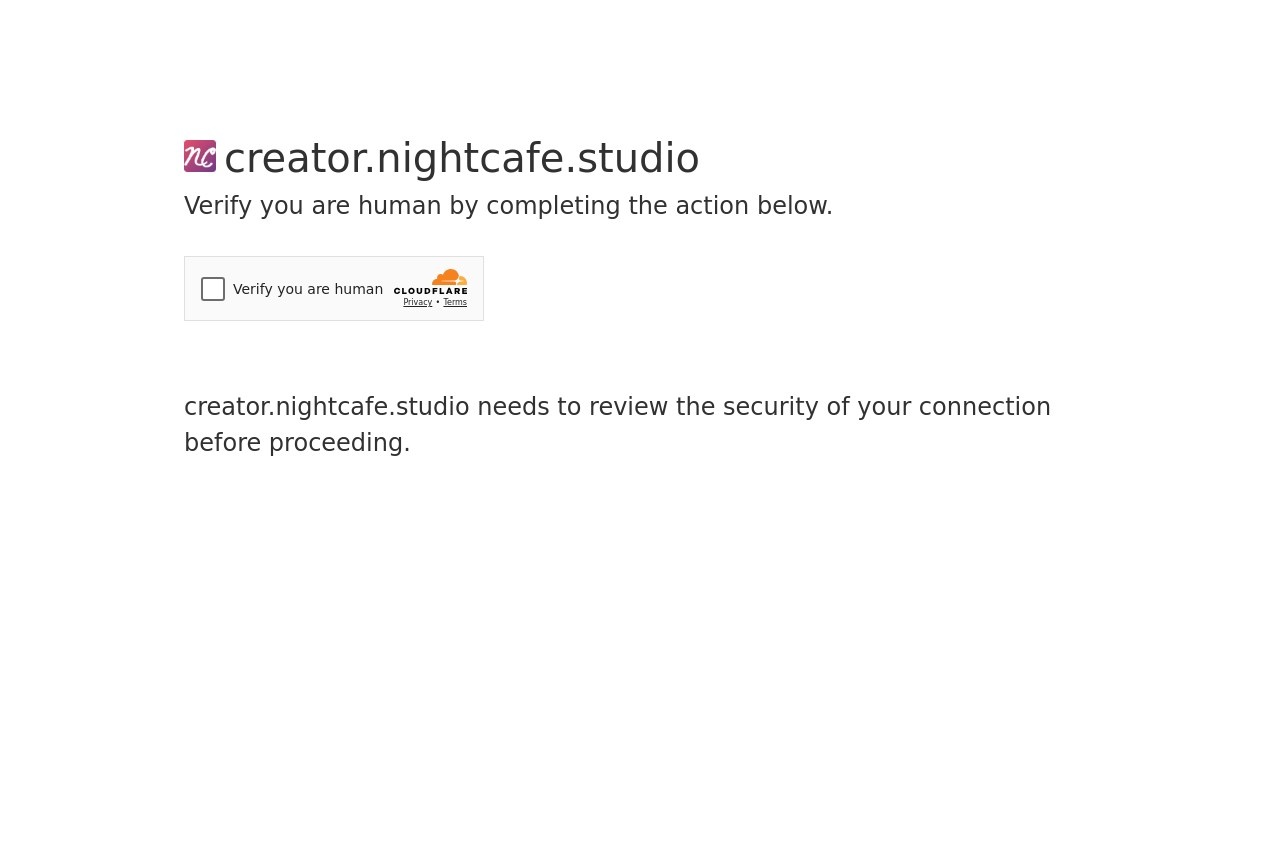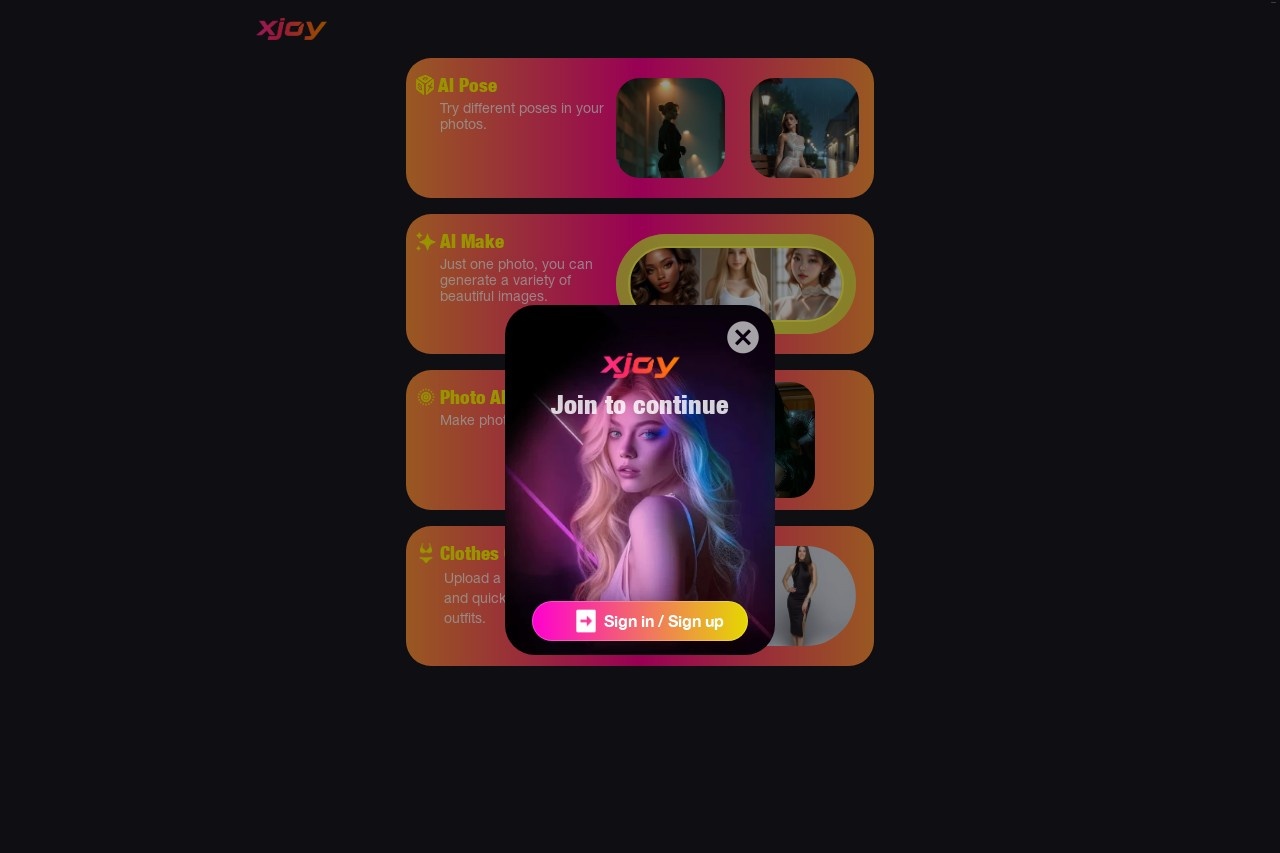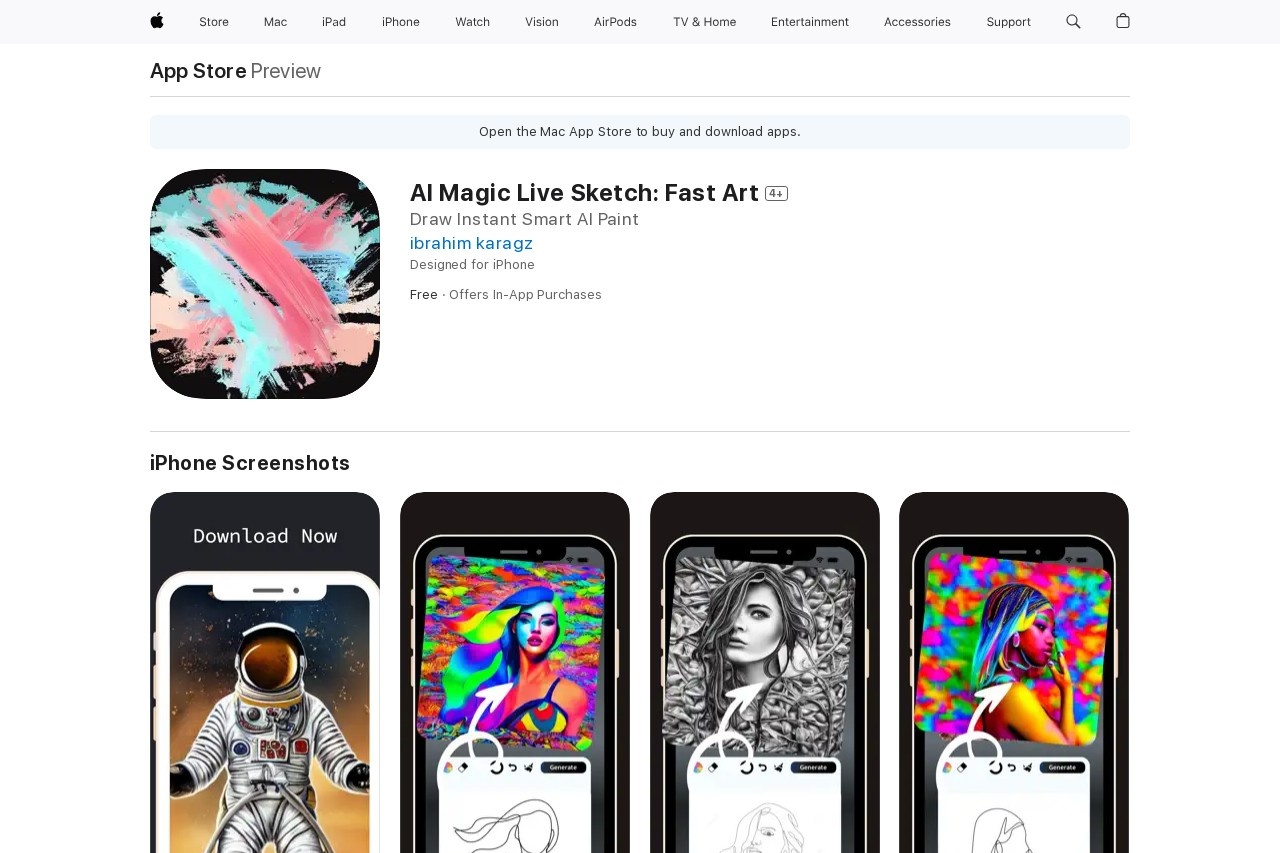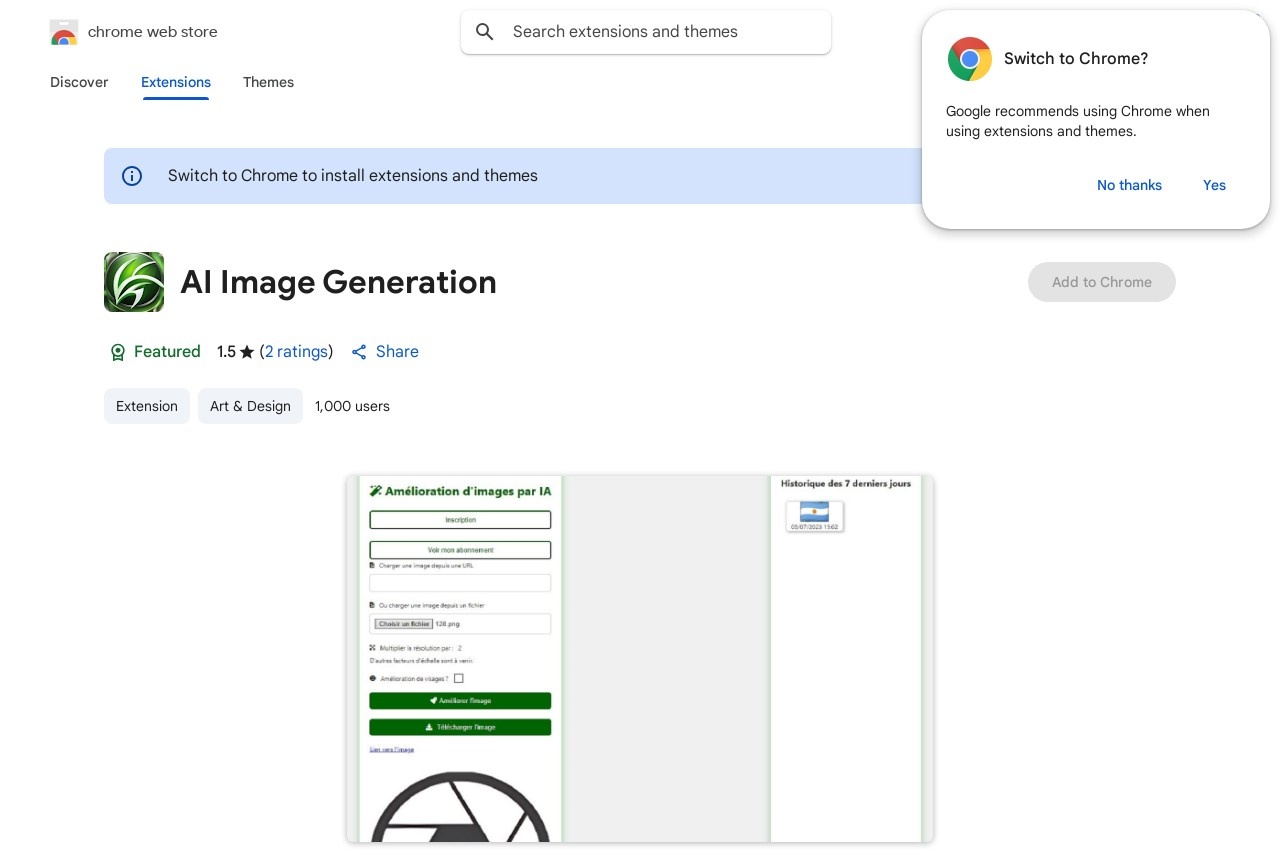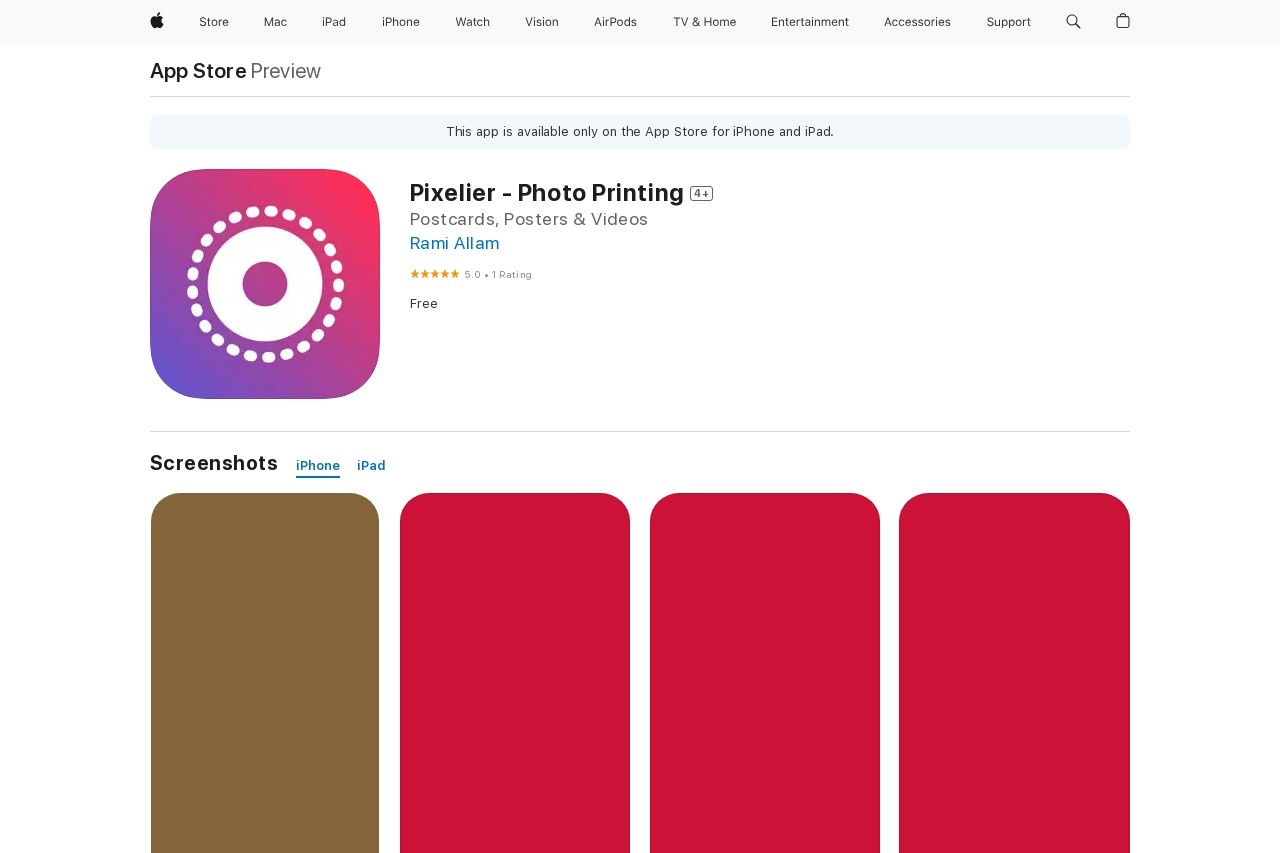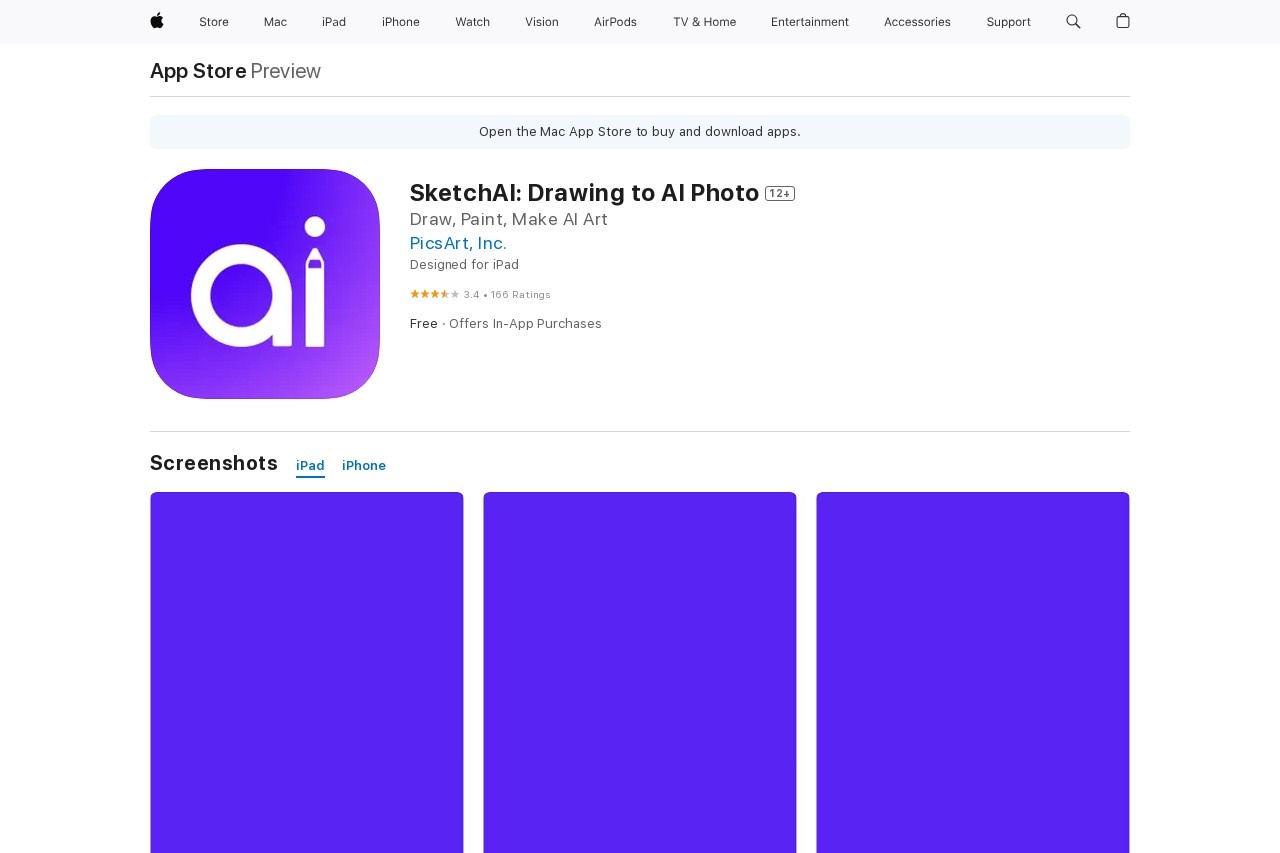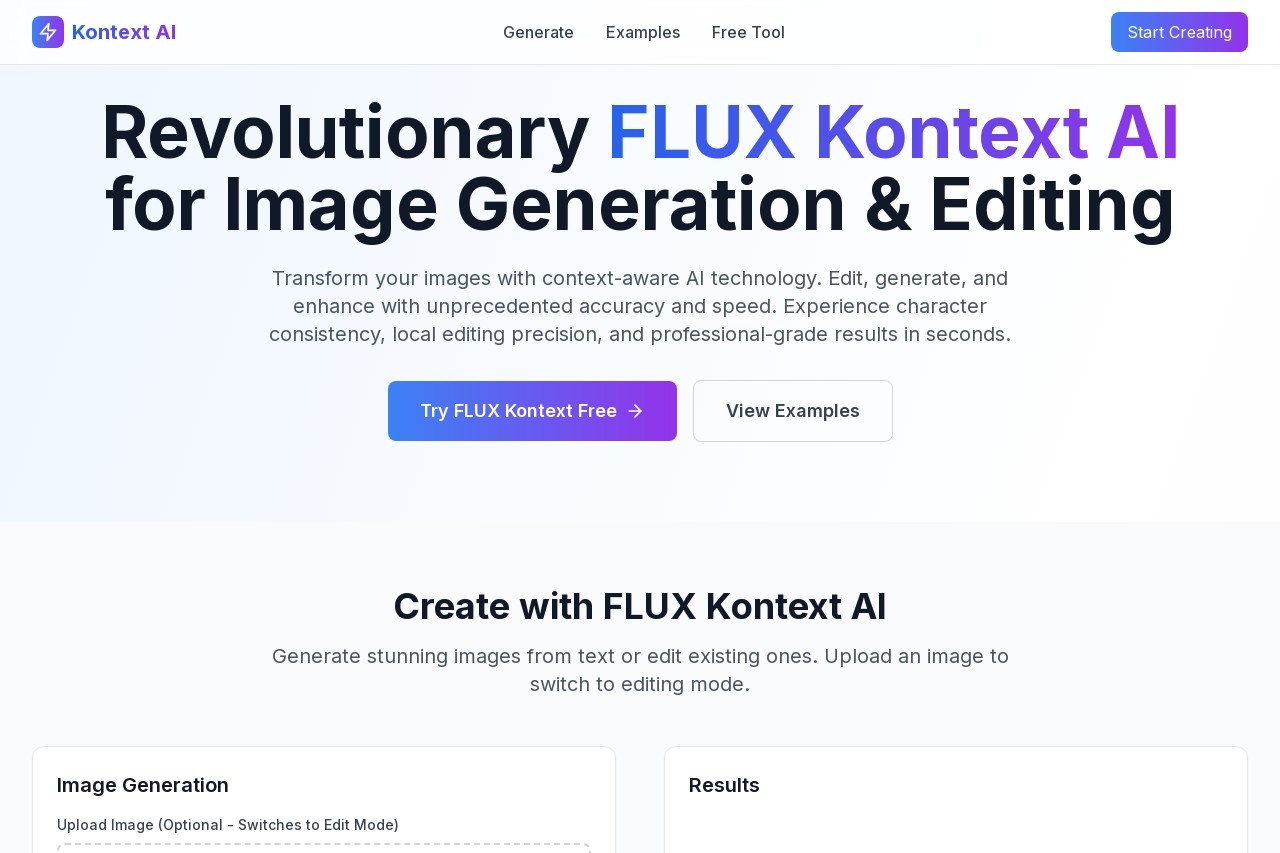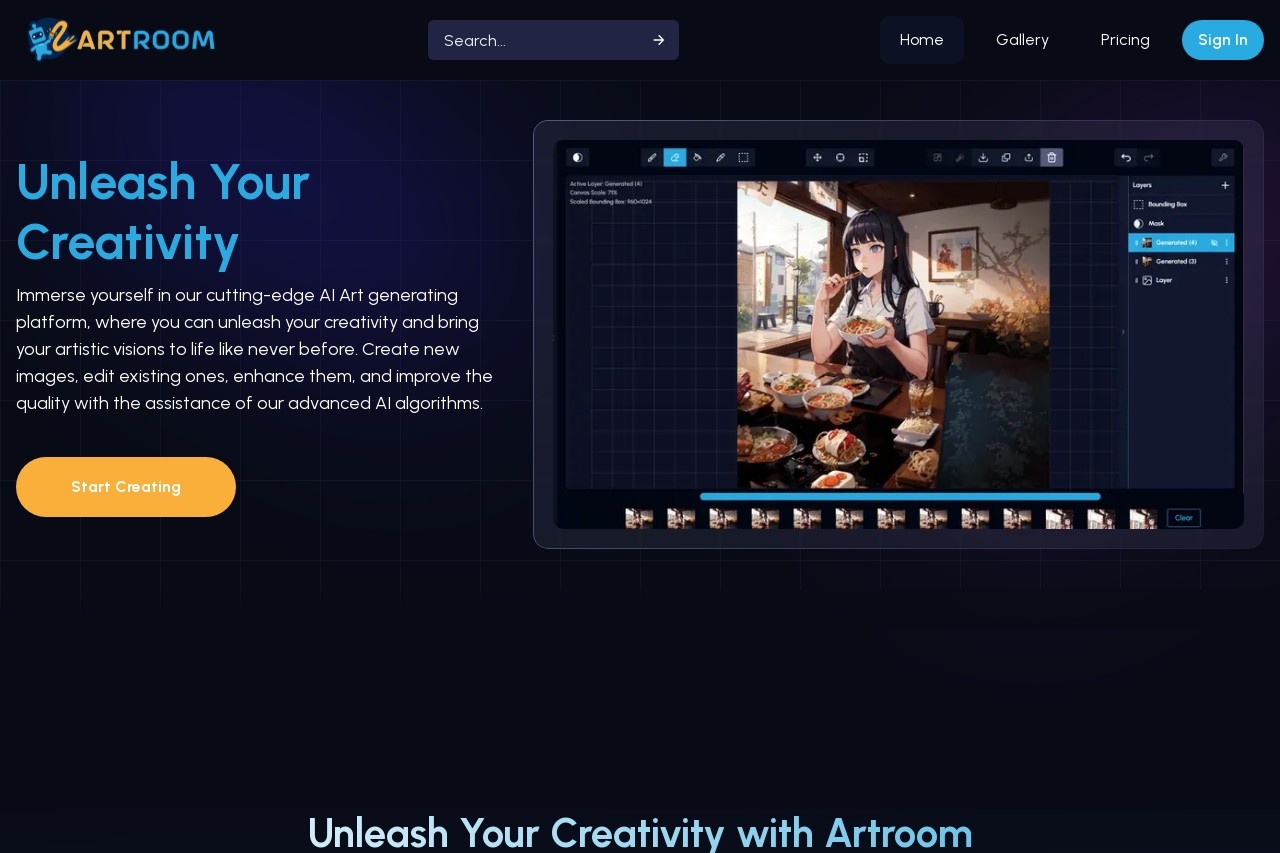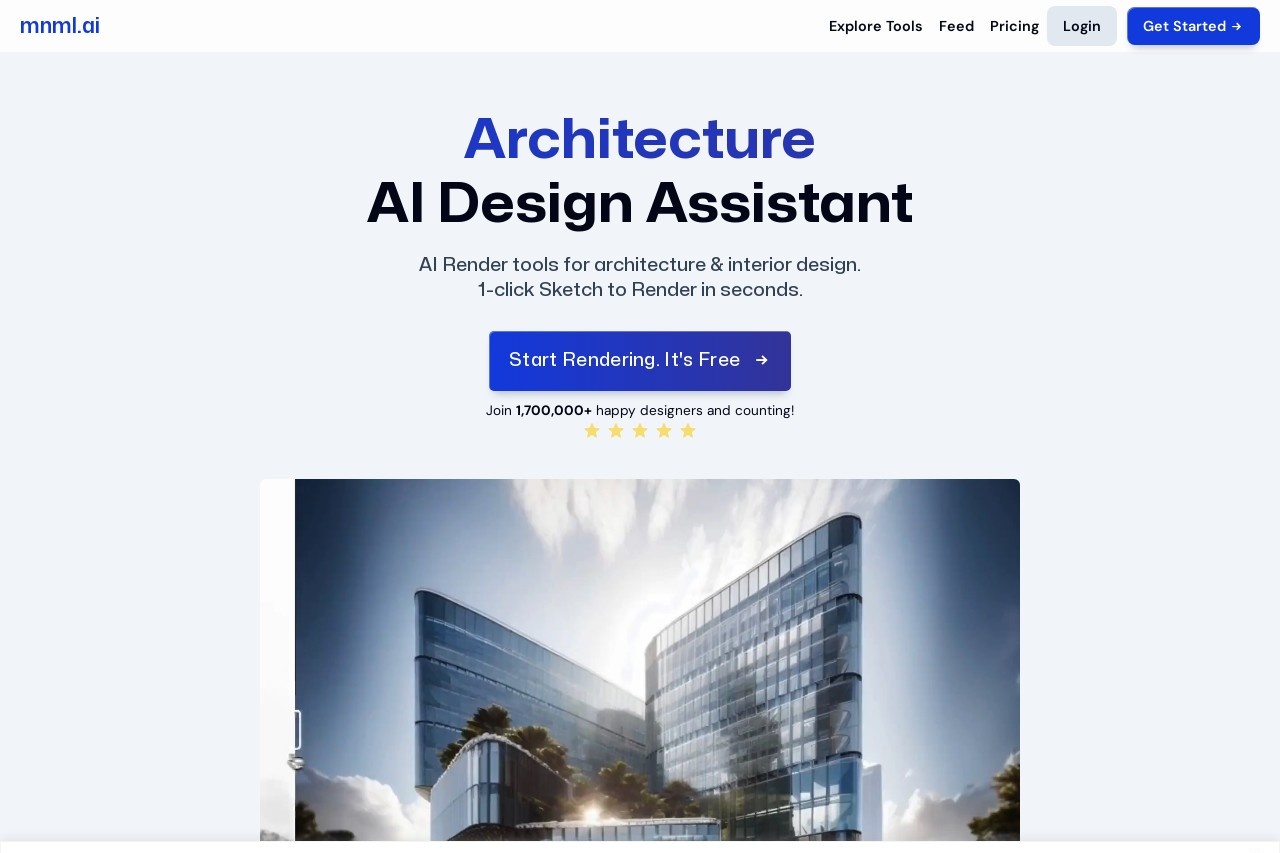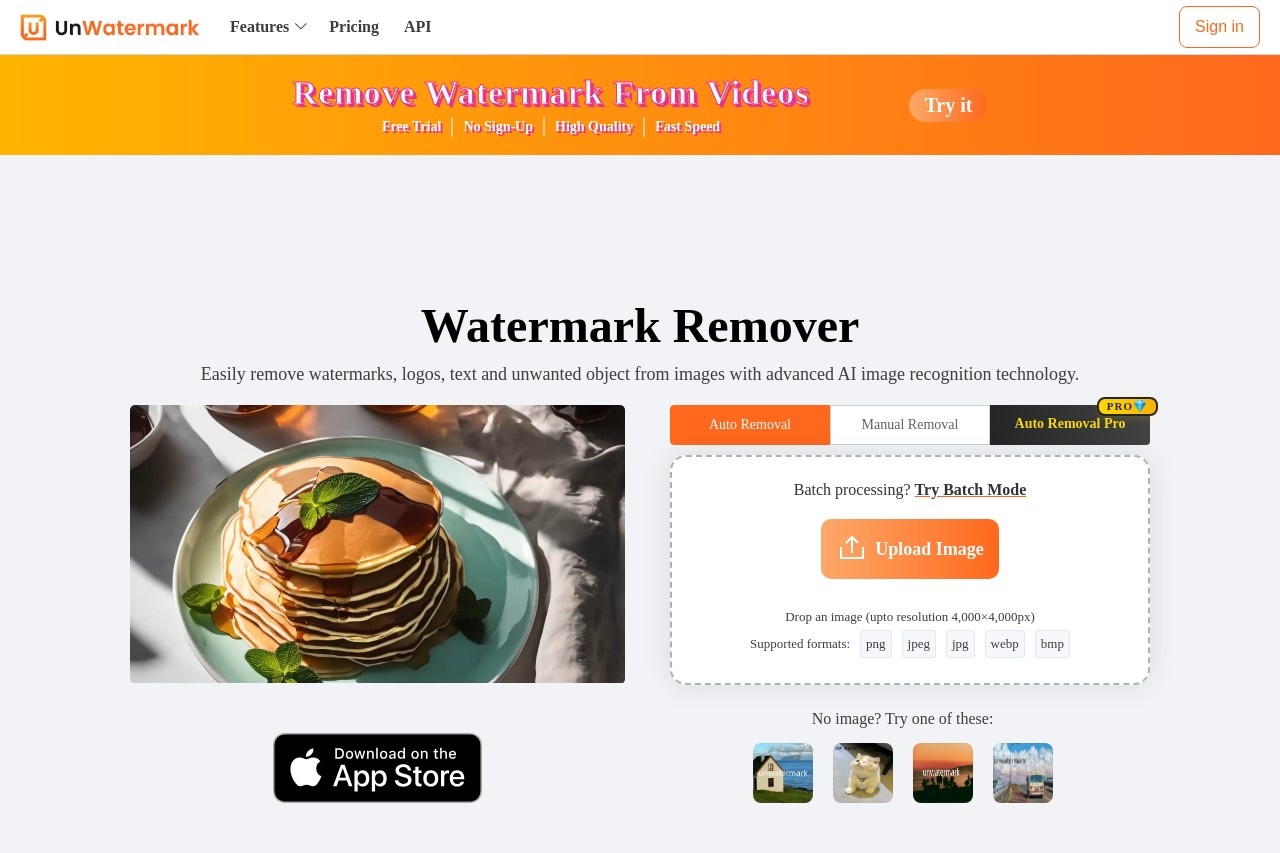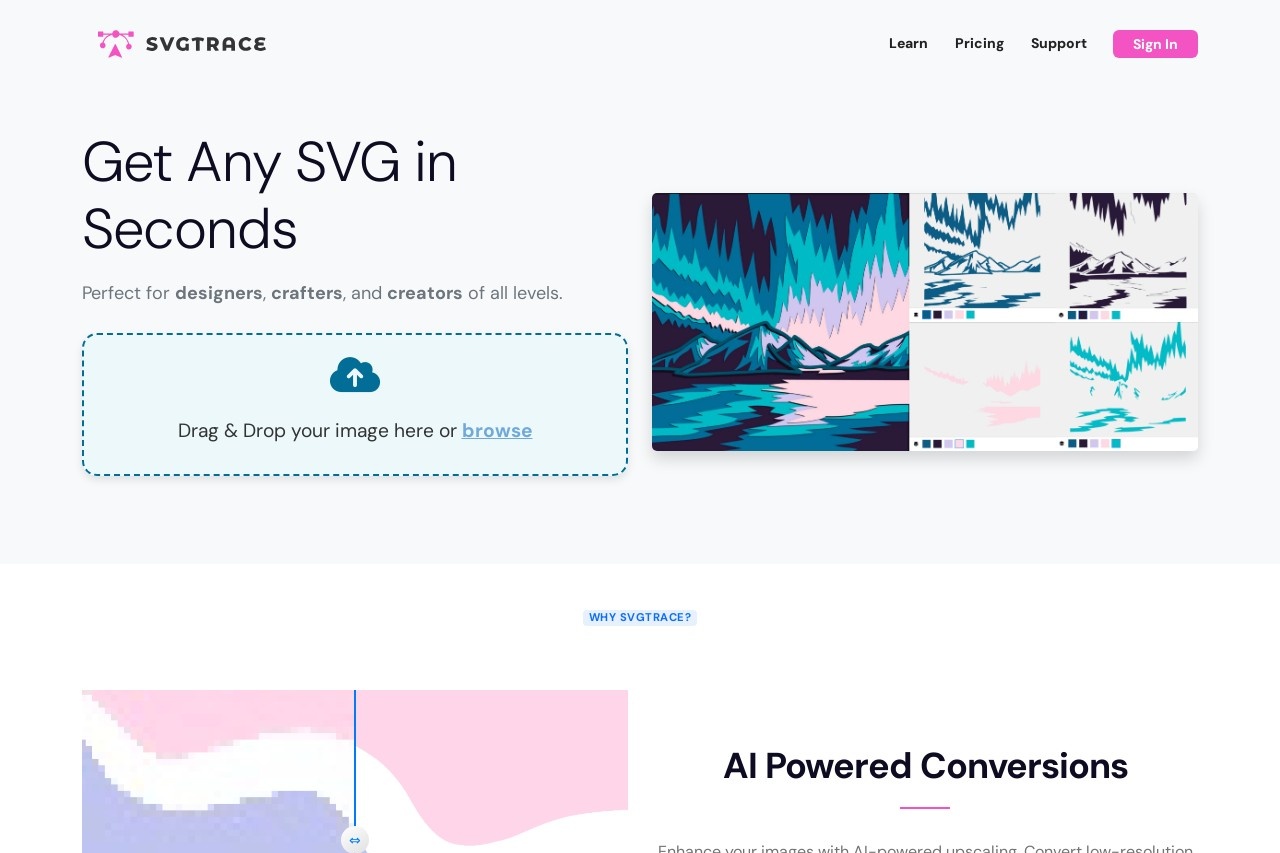
Convert images to SVG format with unlimited colors for free.
SvgTrace
SvgTrace: Convert Images to SVG with Unlimited Colors
SvgTrace is a powerful free tool that converts raster images (like JPG or PNG) into scalable SVG vector format. Unlike traditional converters that limit color palettes, SvgTrace preserves all original colors while creating crisp, resolution-independent graphics.
Key Features
- True Color Retention - Maintains all original hues without reducing to limited palettes
- Vector Precision - Creates mathematically-defined paths instead of pixels
- Infinite Scalability - SVGs remain sharp at any size without quality loss
- Lightweight Output - Typically generates smaller files than original raster images
- No Watermarks - 100% clean conversions with no branding added
How It Works
The conversion process uses advanced tracing algorithms to analyze your image and recreate it using vector paths. For photographs, it creates complex gradients and shapes that closely mimic the original. For logos and graphics, it produces clean geometric paths that can be easily edited in design software.
Common Uses
- Converting logos for professional print materials
- Preparing web graphics that need responsive scaling
- Creating editable versions of raster artwork
- Producing clean graphics for laser cutting/engraving
- Optimizing images for high-resolution displays
Technical Advantages
SVG files offer several technical benefits over raster formats. They're XML-based, making them readable by both humans and machines. The vector format allows for easy animation and interactivity when used on websites. Since they're text-based, SVG files can be compressed extremely well with gzip.
Best of all, SvgTrace makes this powerful format accessible to everyone - no design experience required. Simply upload your image and download the perfect SVG version moments later, completely free of charge.