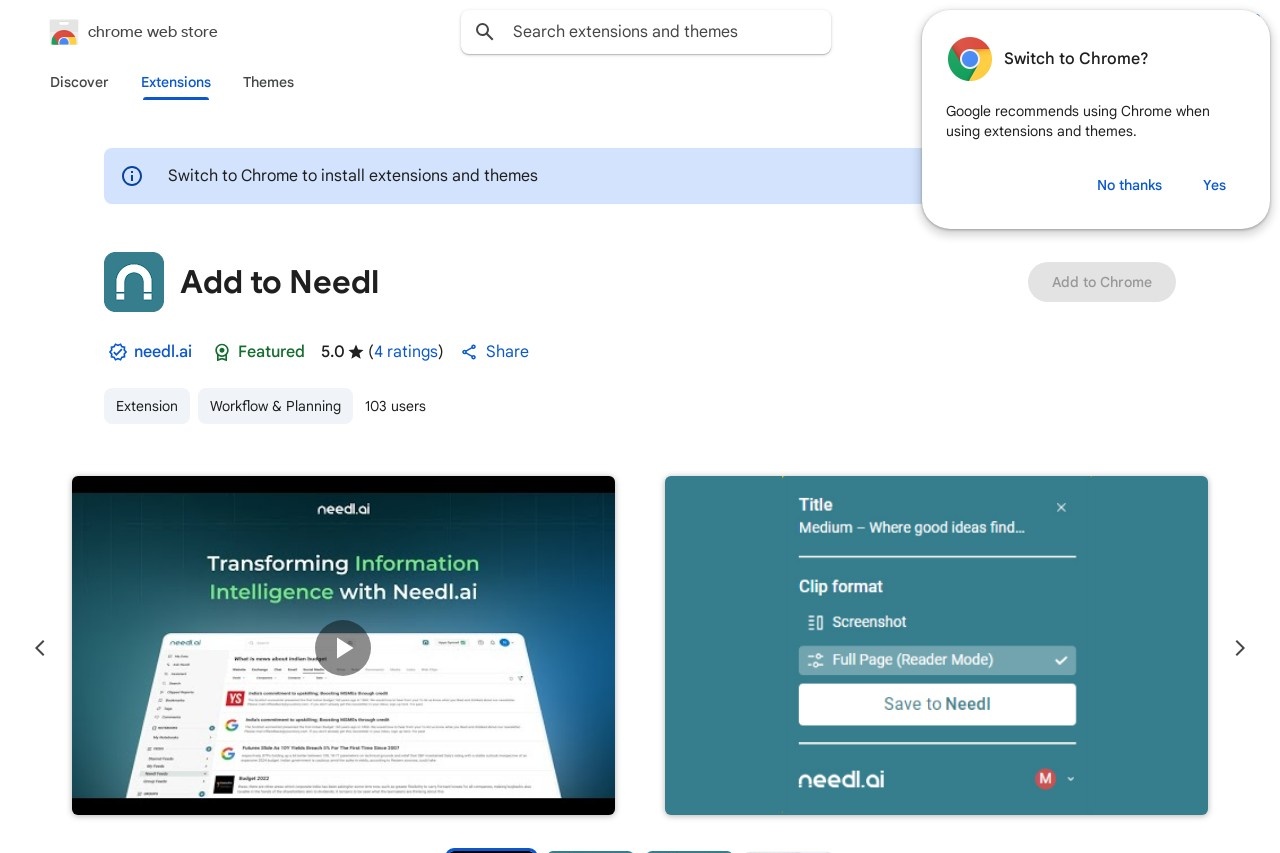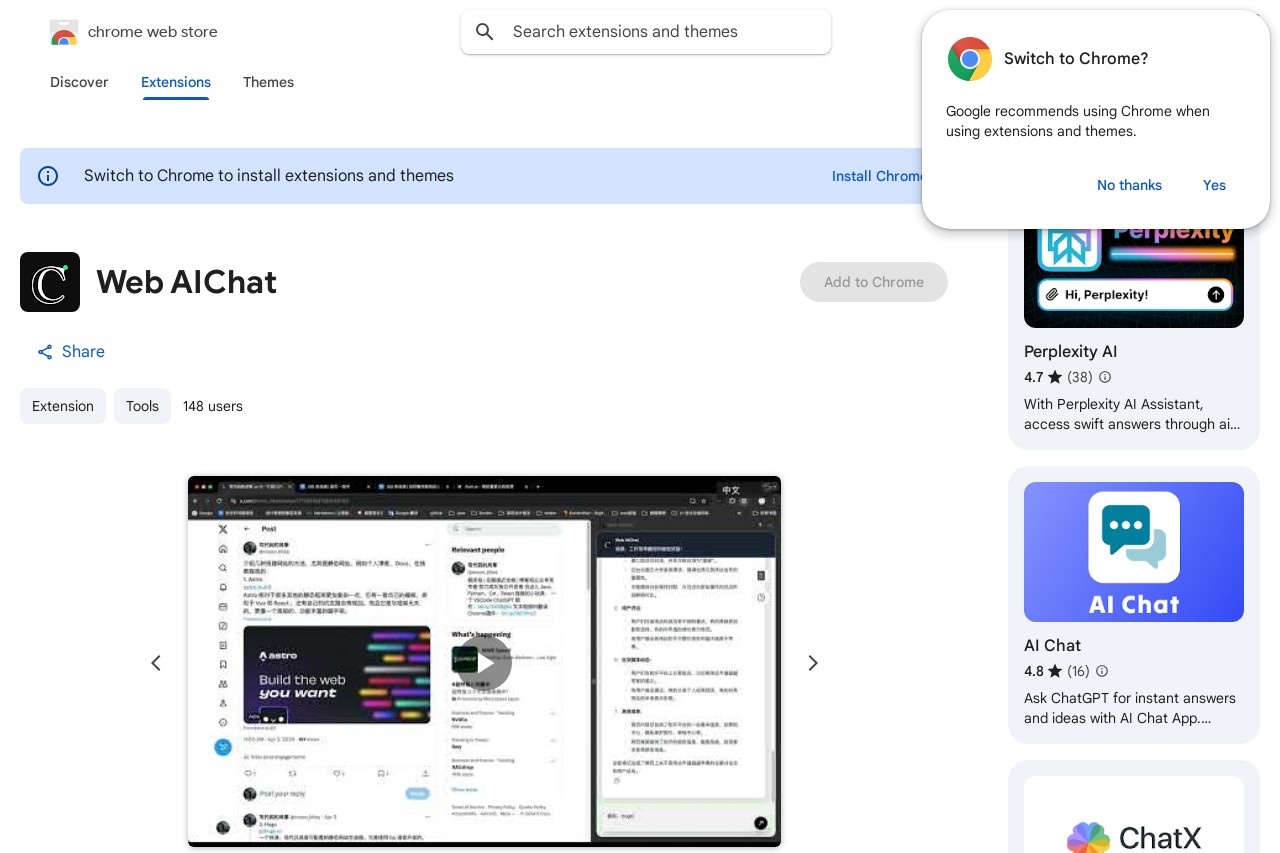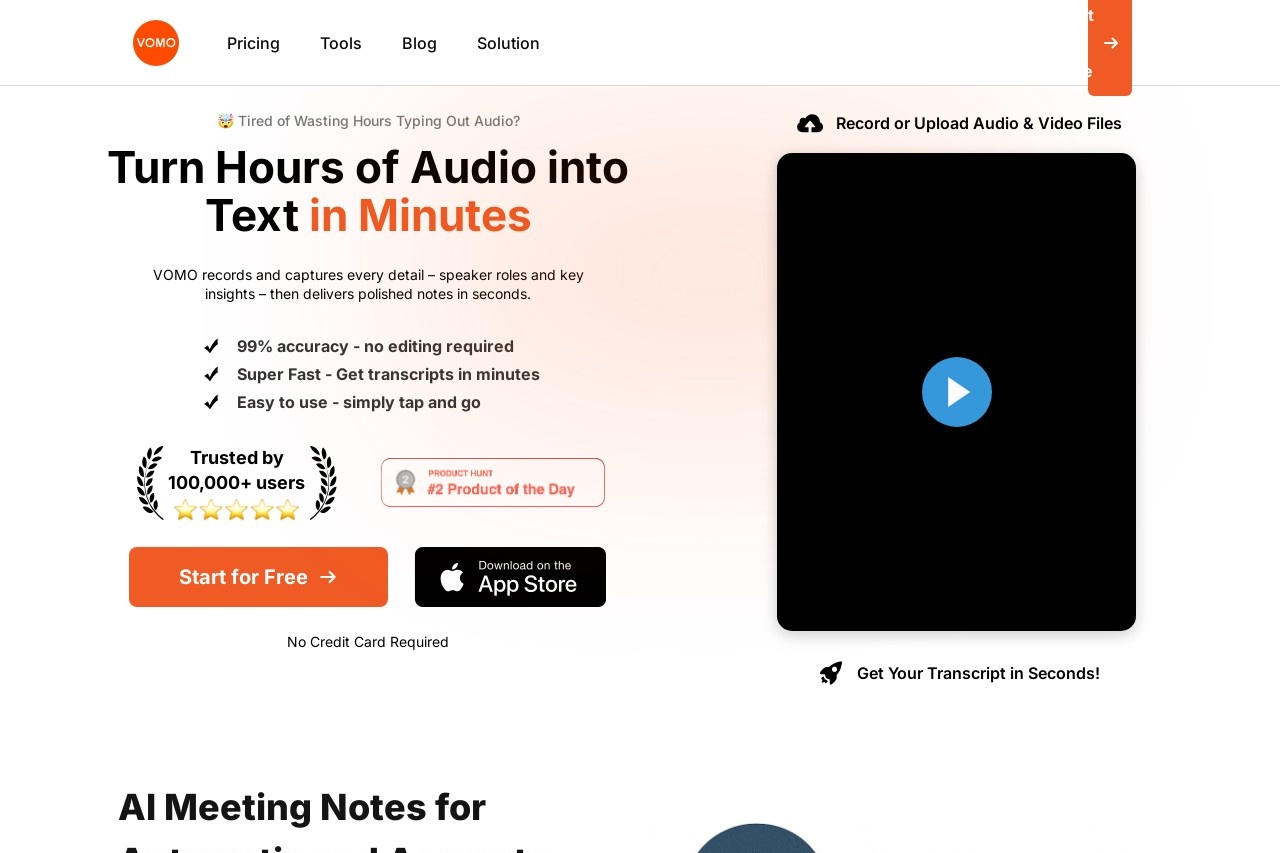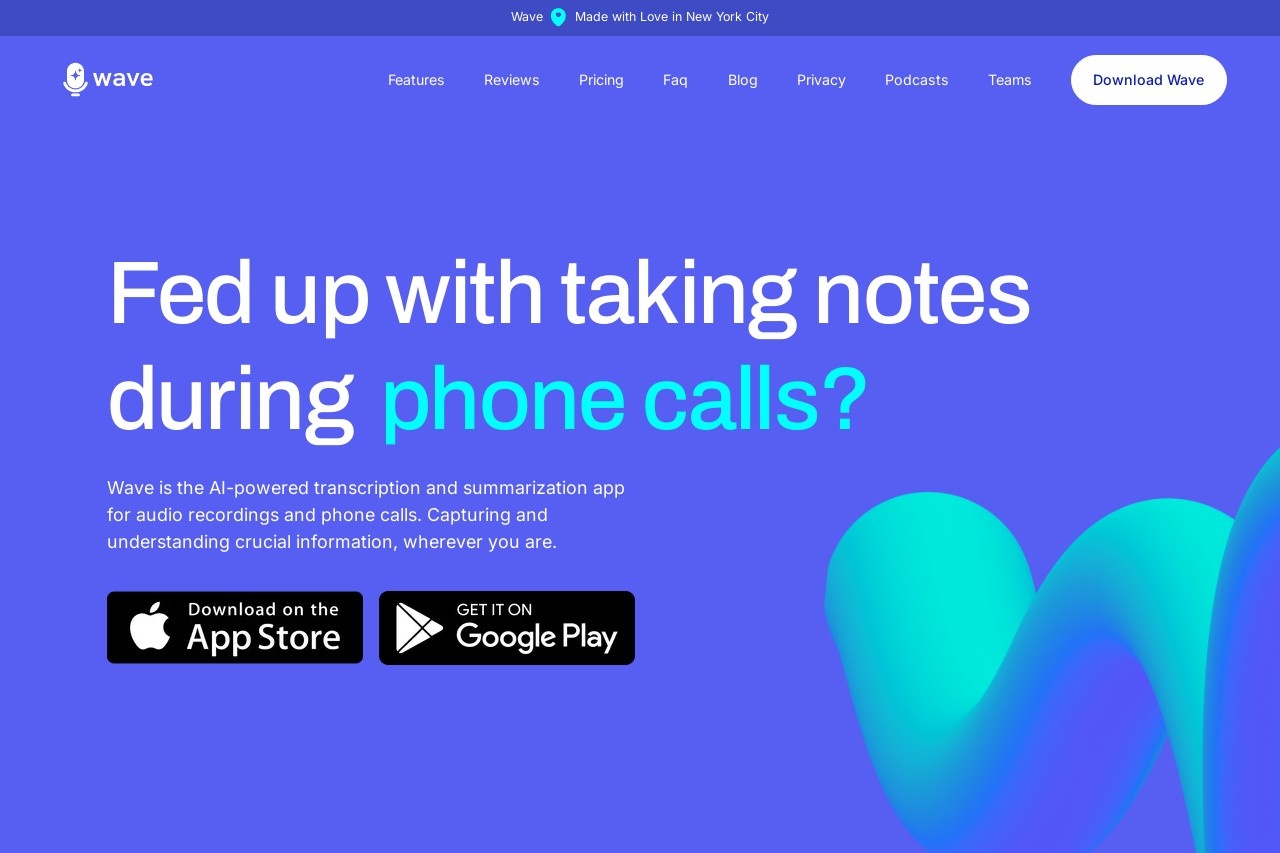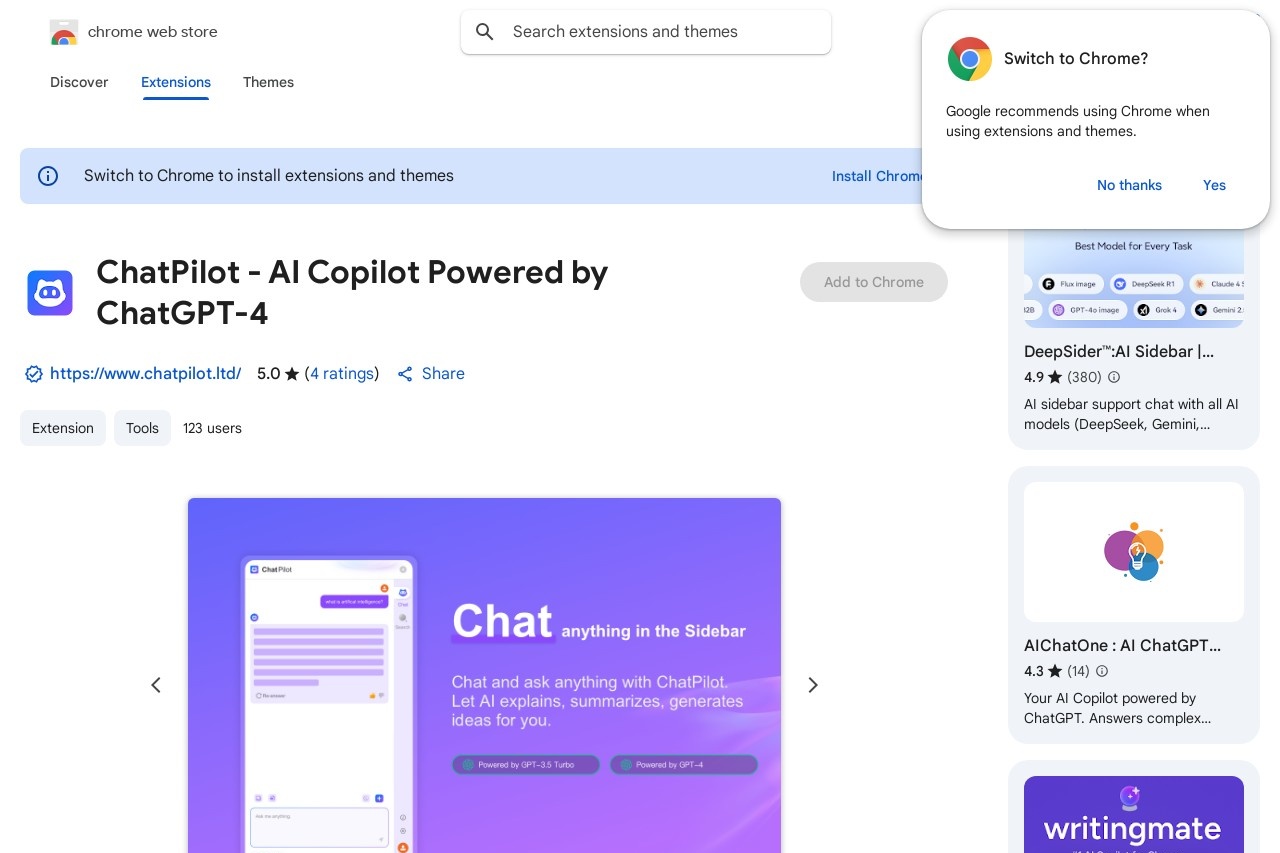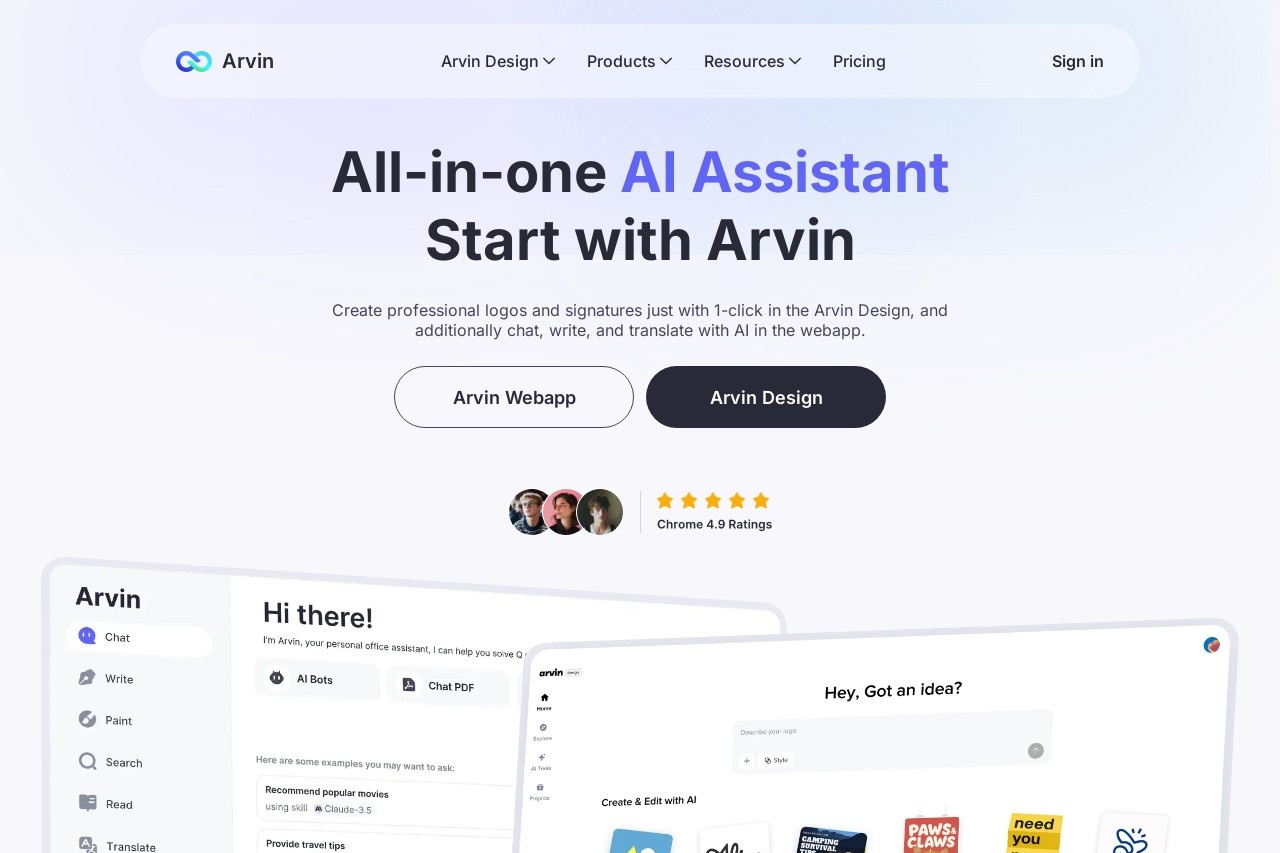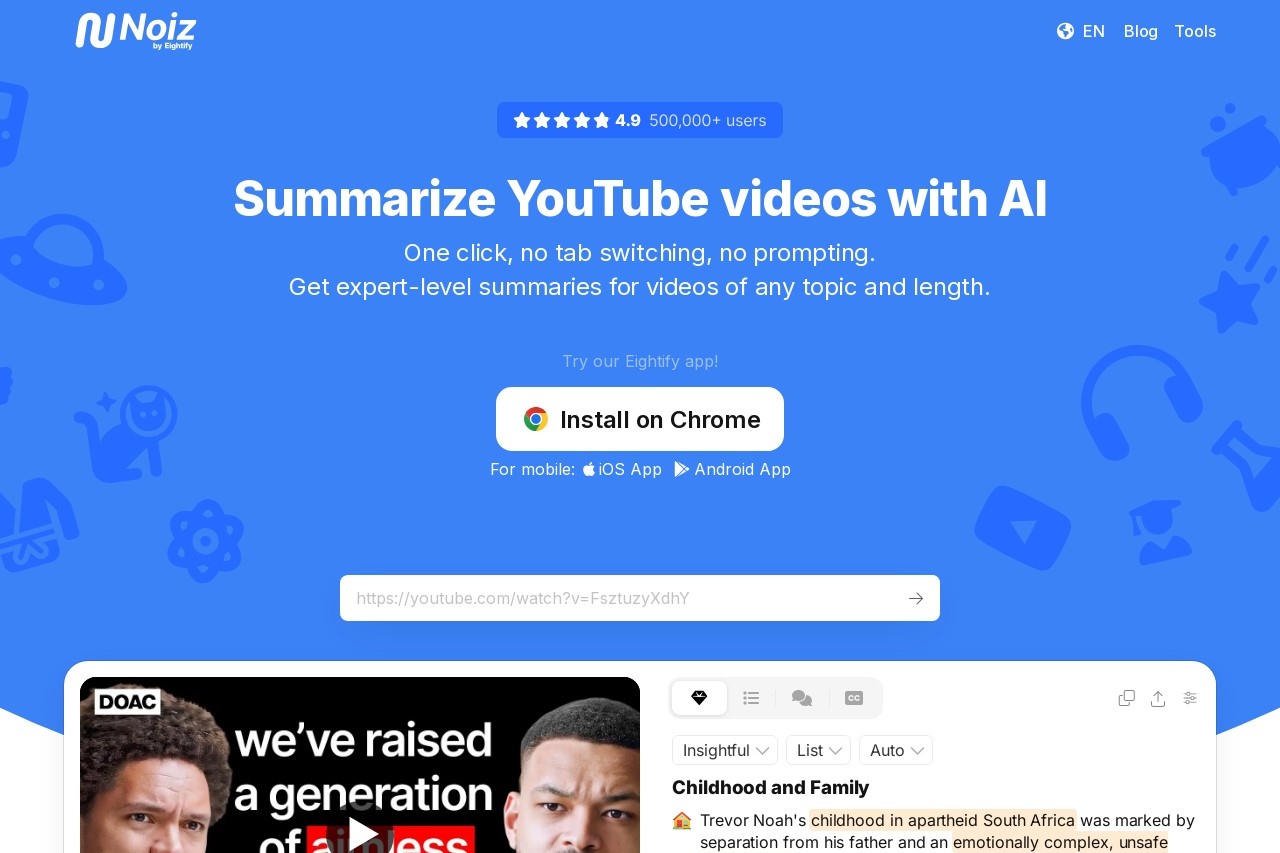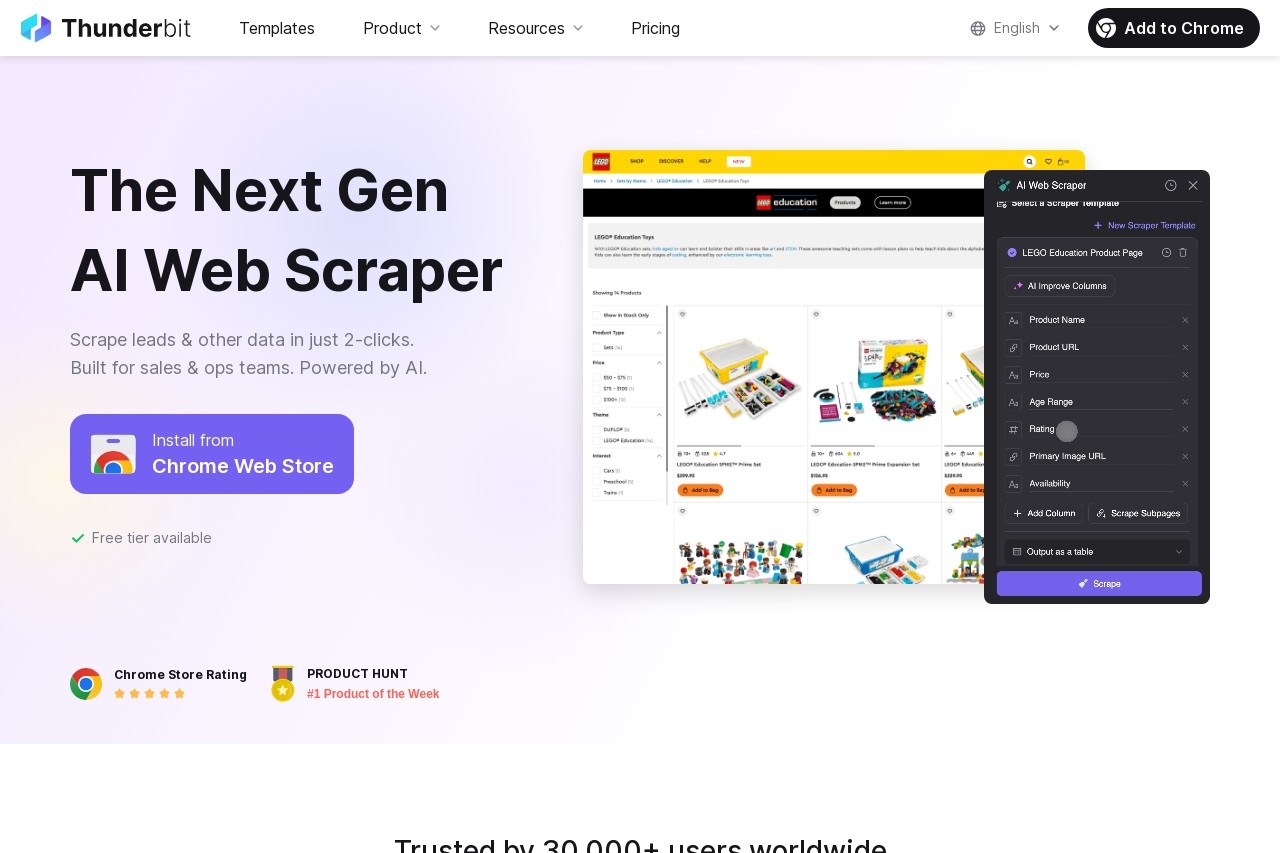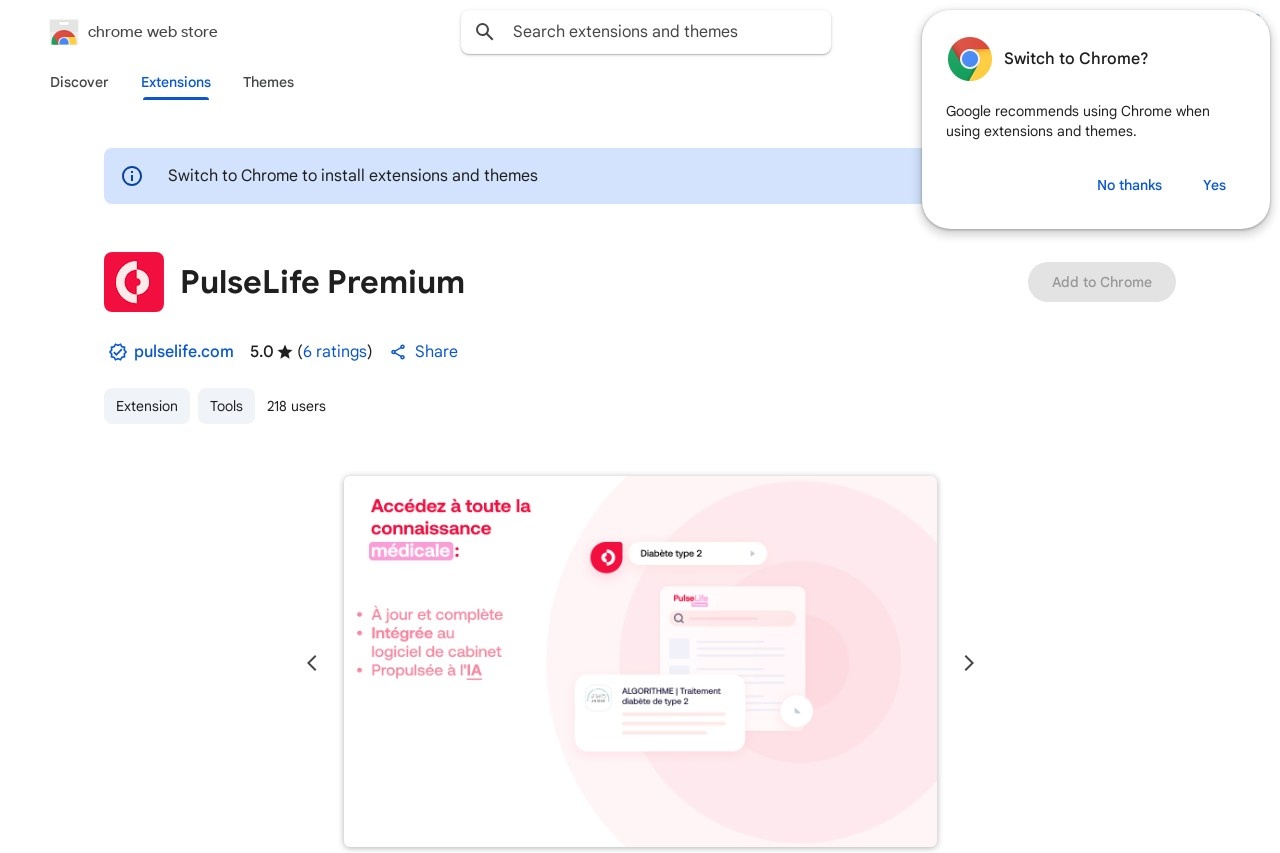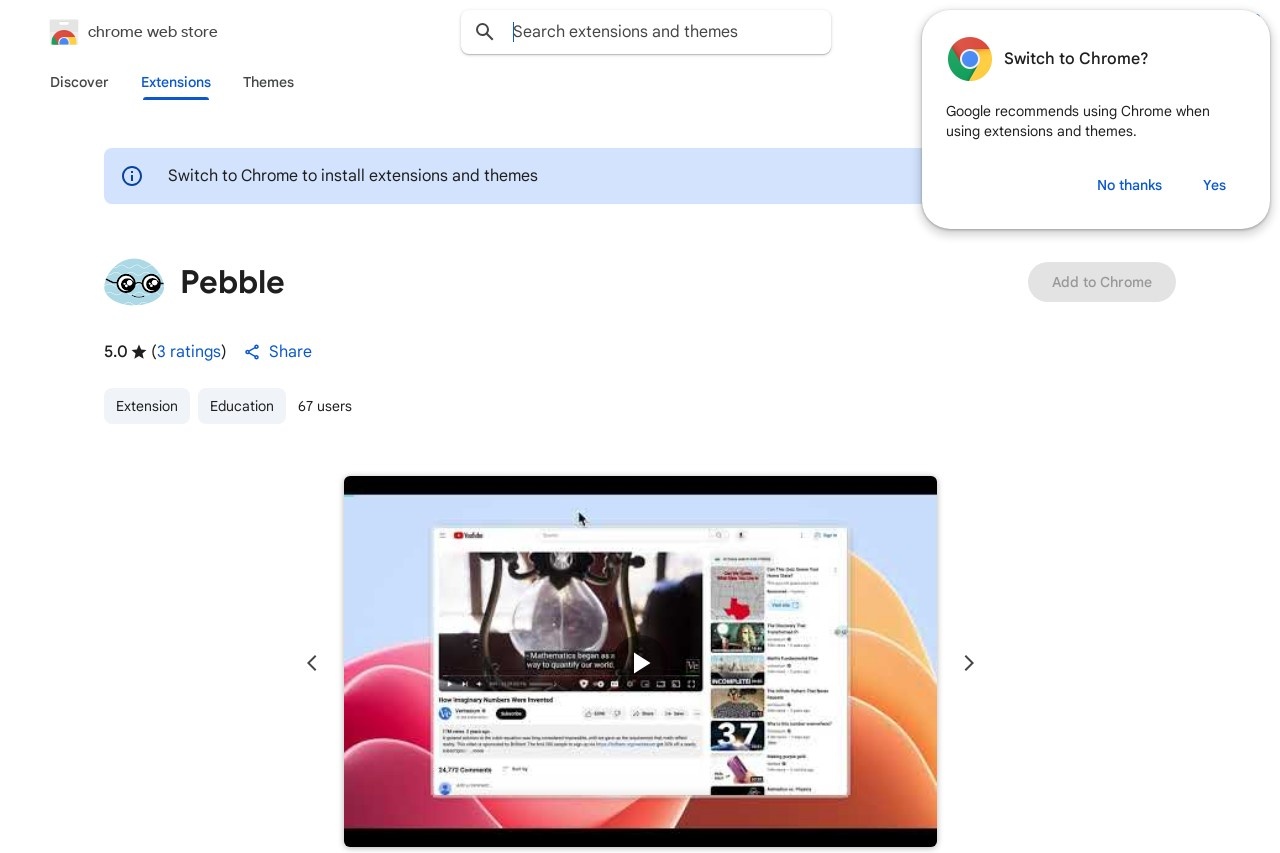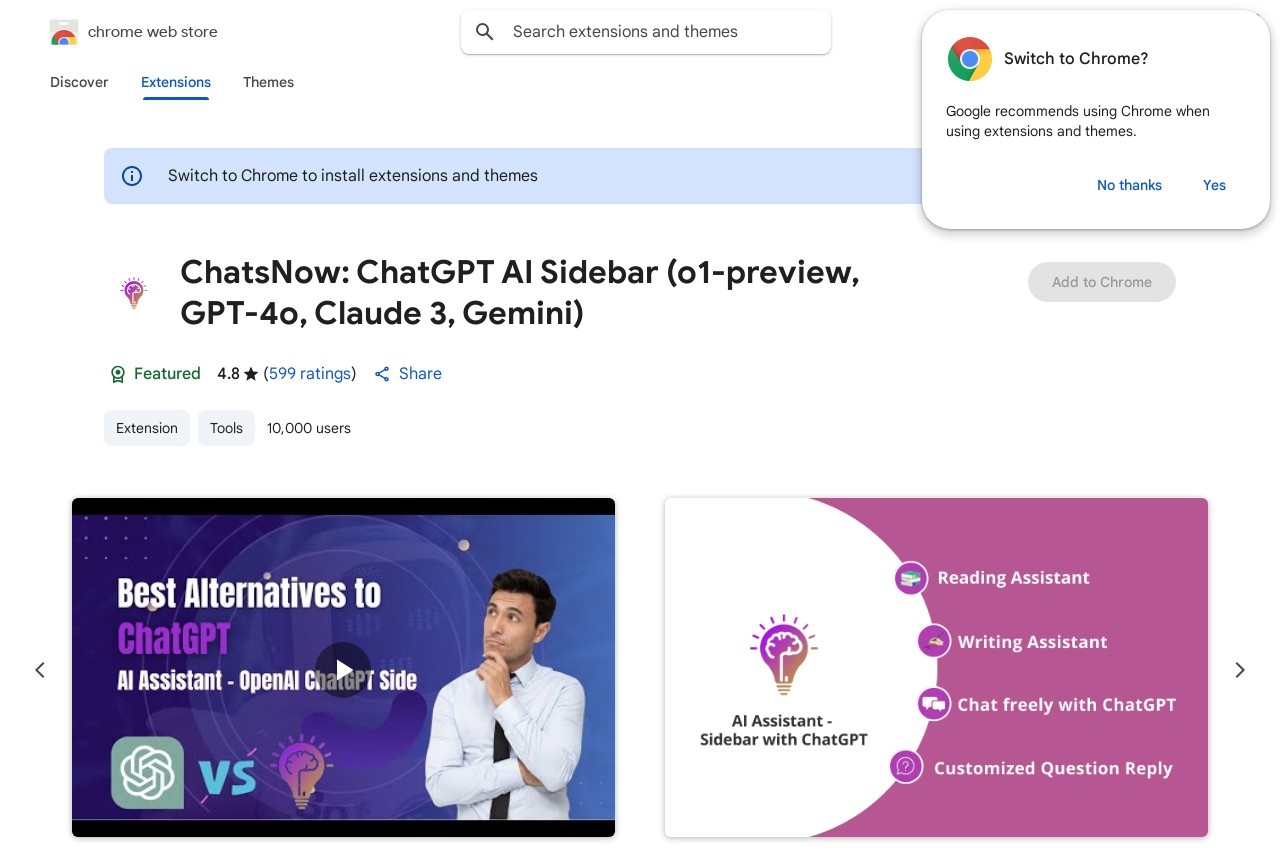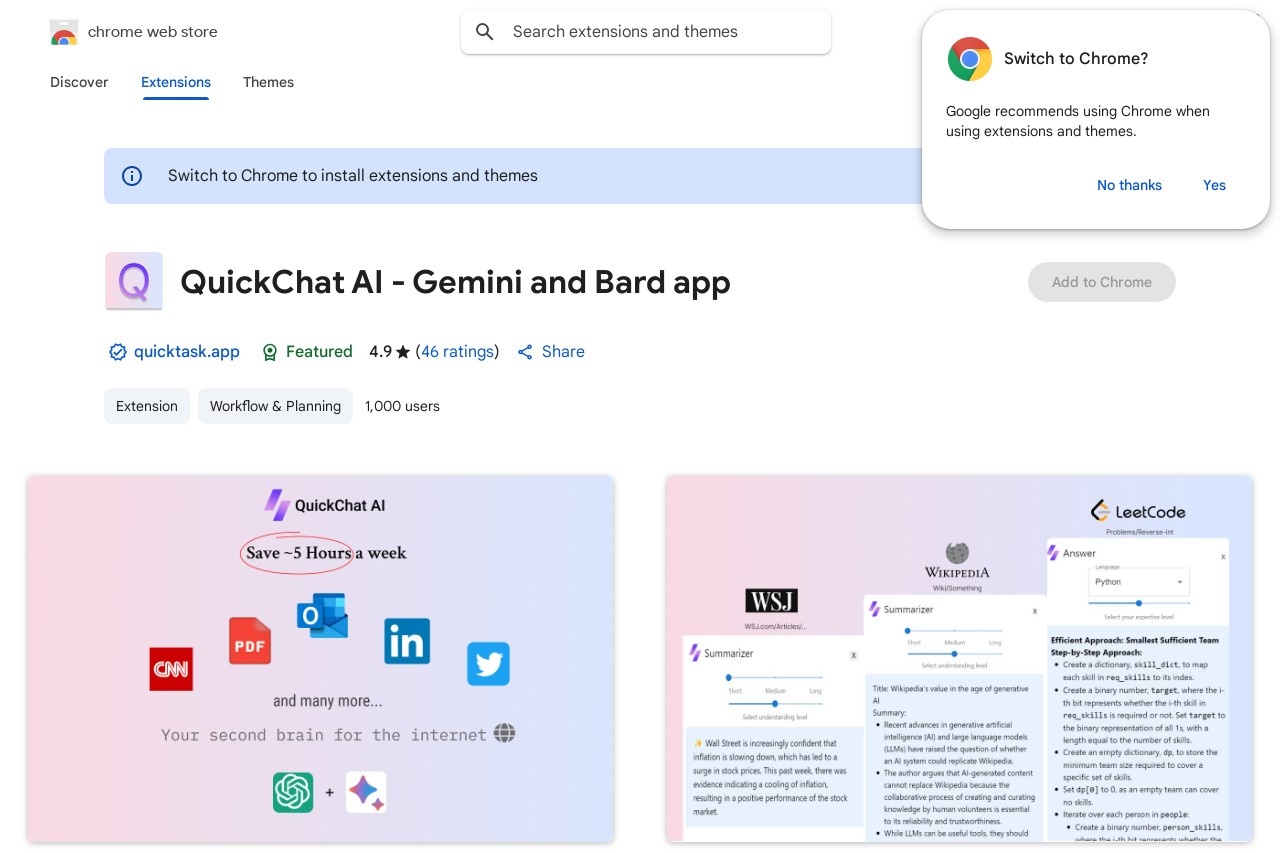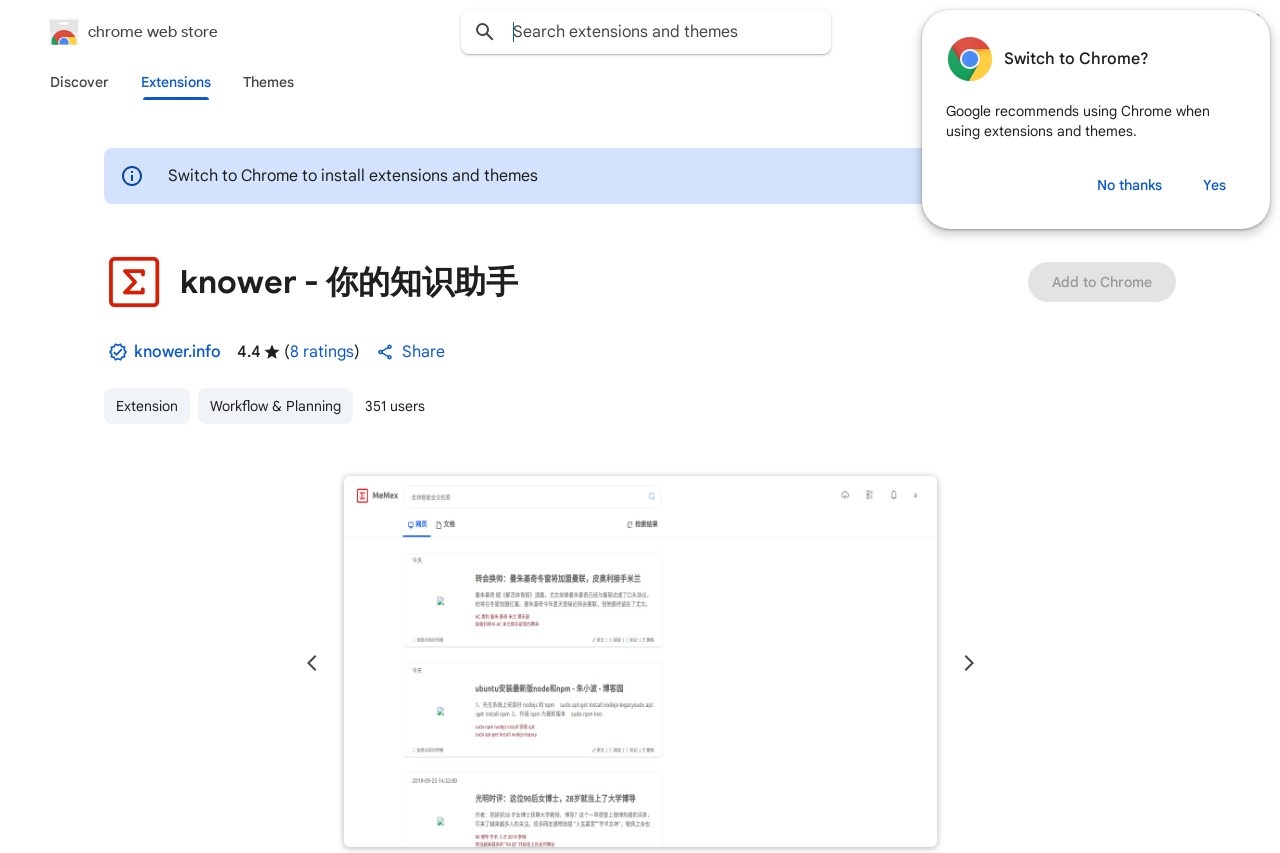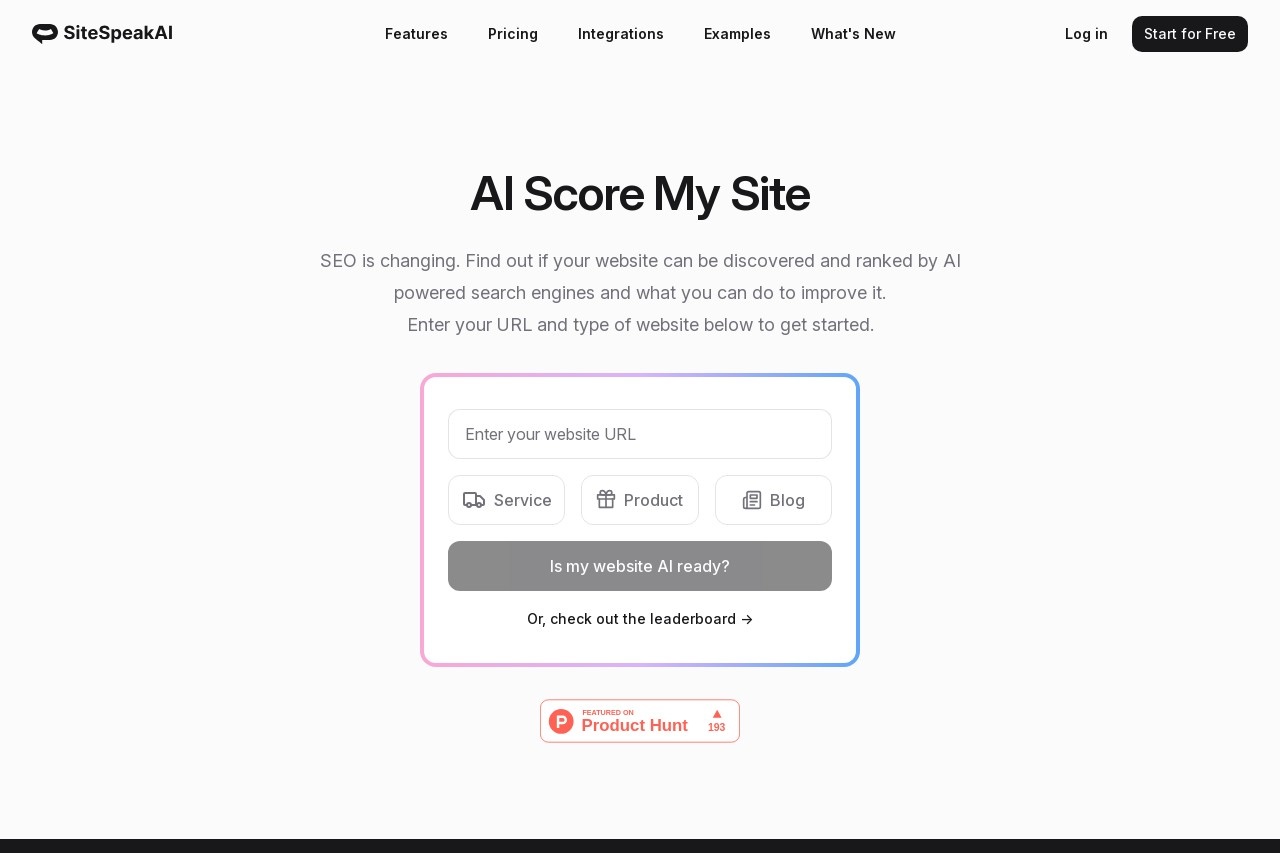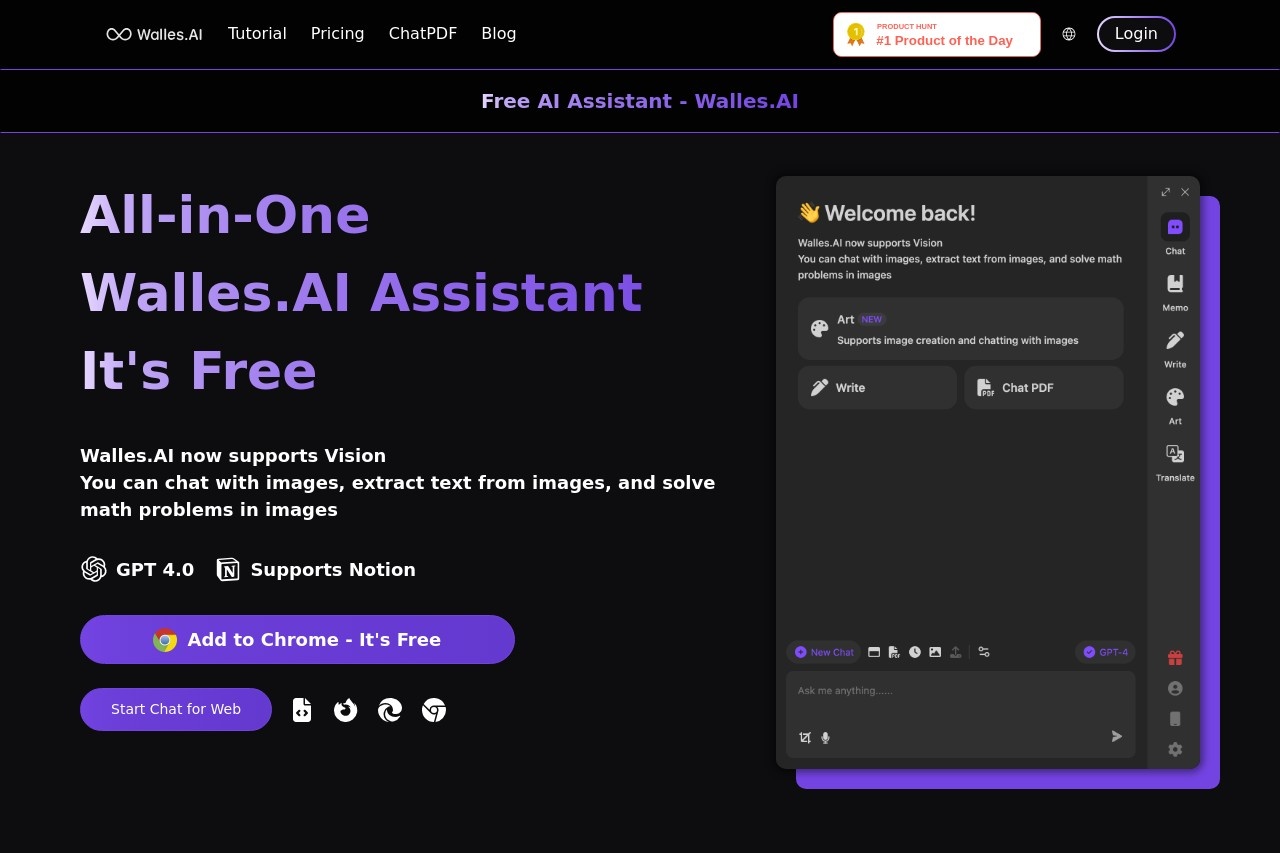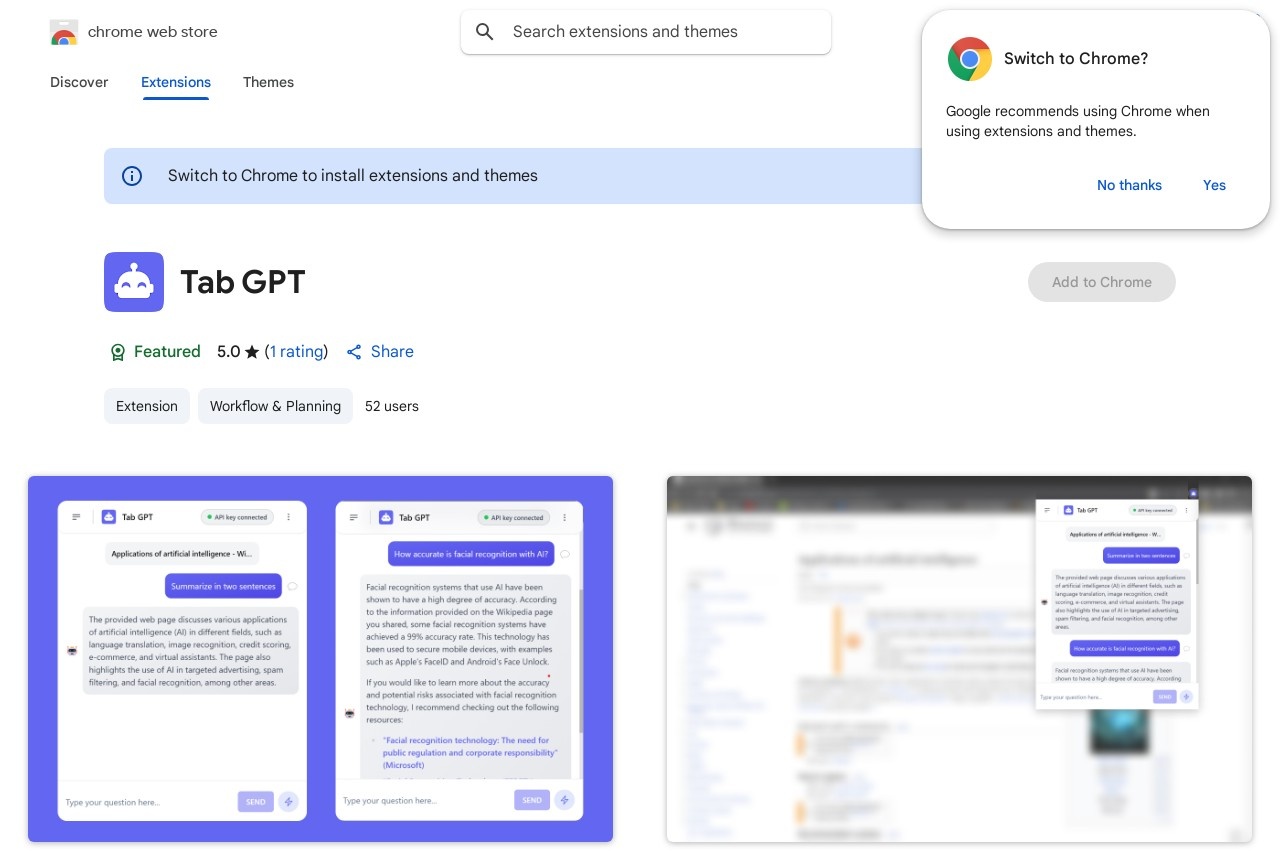
A Chrome extension using OpenAI to analyze and act on active tab content for enhanced browsing.
Tab GPT
Tab GPT: Supercharge Your Browsing with AI
Tab GPT is a powerful Chrome extension that leverages OpenAI's advanced AI to analyze and interact with the content of your active browser tab. Designed for productivity enthusiasts and researchers, this tool transforms passive browsing into an intelligent, interactive experience.
Key Features
- Real-time Content Analysis: Instantly processes text from your current webpage
- Smart Summarization: Condenses lengthy articles into key points with a single click
- Contextual Actions: Performs tasks like translation, rewriting, or Q&A based on page content
- Privacy-focused: Processes data locally when possible, with clear data handling policies
How It Works
After installing the extension, users can:
- Open any webpage with text content
- Click the Tab GPT icon in the Chrome toolbar
- Select from various AI-powered actions
- Receive processed results in a clean overlay
Use Cases
Tab GPT shines in multiple scenarios:
- Academic Research: Quickly extract thesis statements from papers
- Content Creation: Generate article outlines from reference materials
- Language Learning: Translate foreign language pages with context preservation
- Business Intelligence: Analyze competitor websites for key differentiators
Technical Requirements
The extension requires:
- Chrome browser version 89 or later
- OpenAI API key (user-provided)
- Internet connection for AI processing
By integrating AI directly into the browsing workflow, Tab GPT eliminates the need for constant copy-pasting between tabs and applications, creating a seamless research and productivity environment.