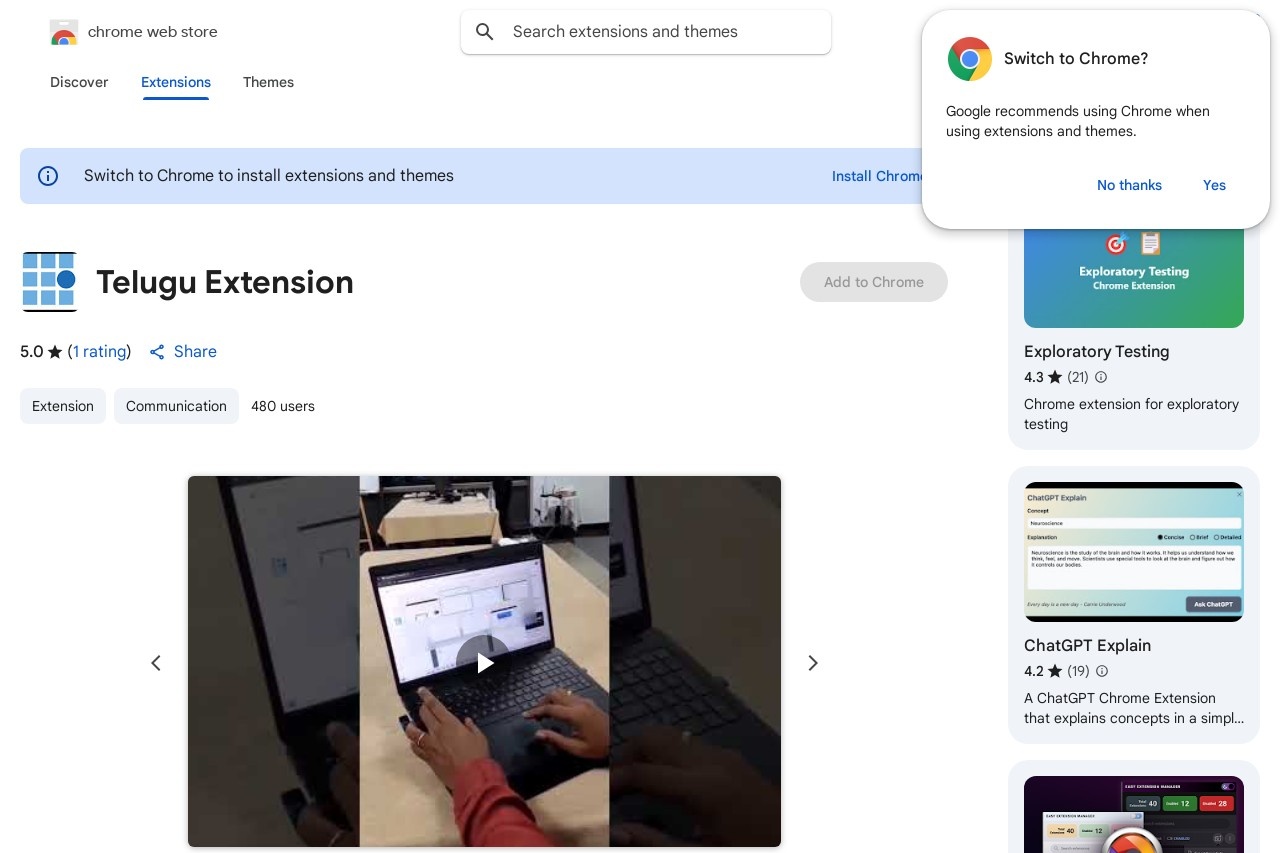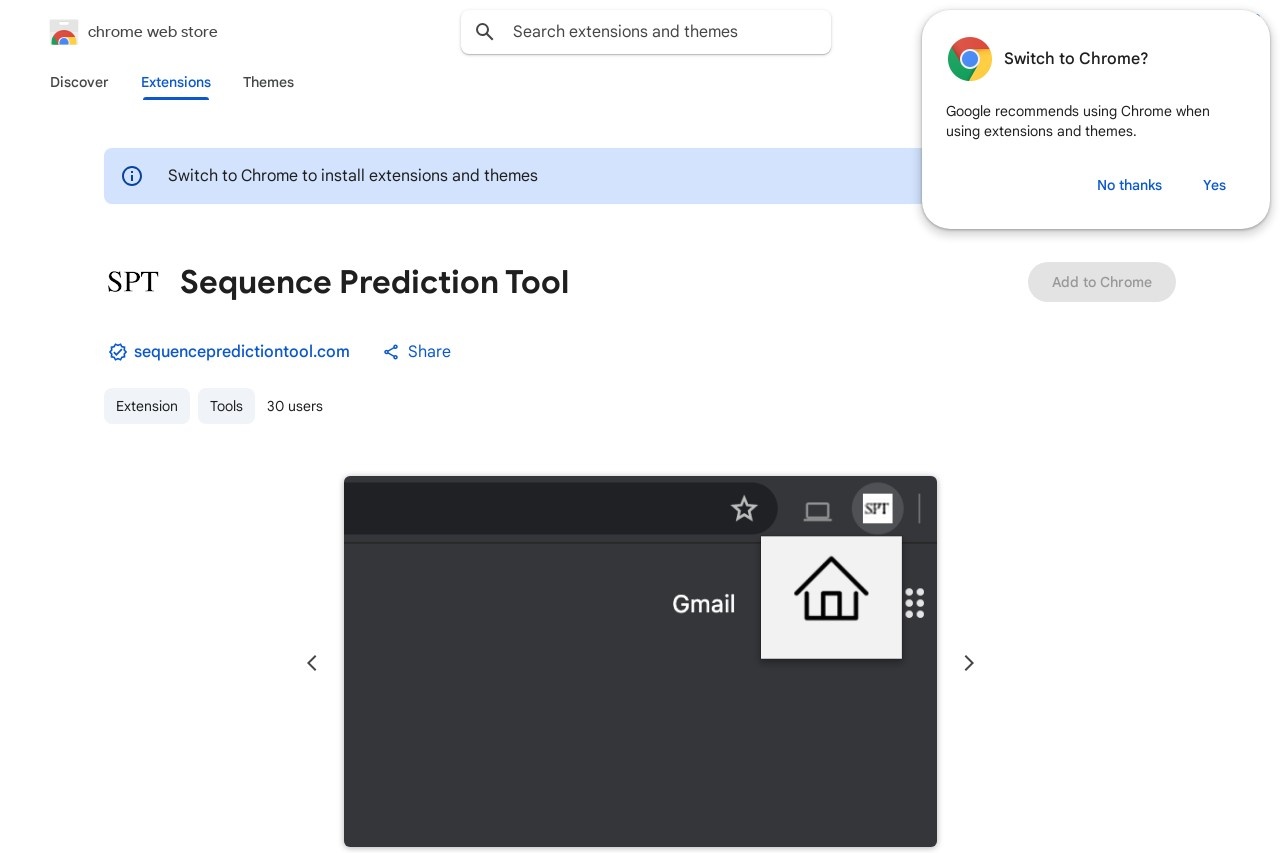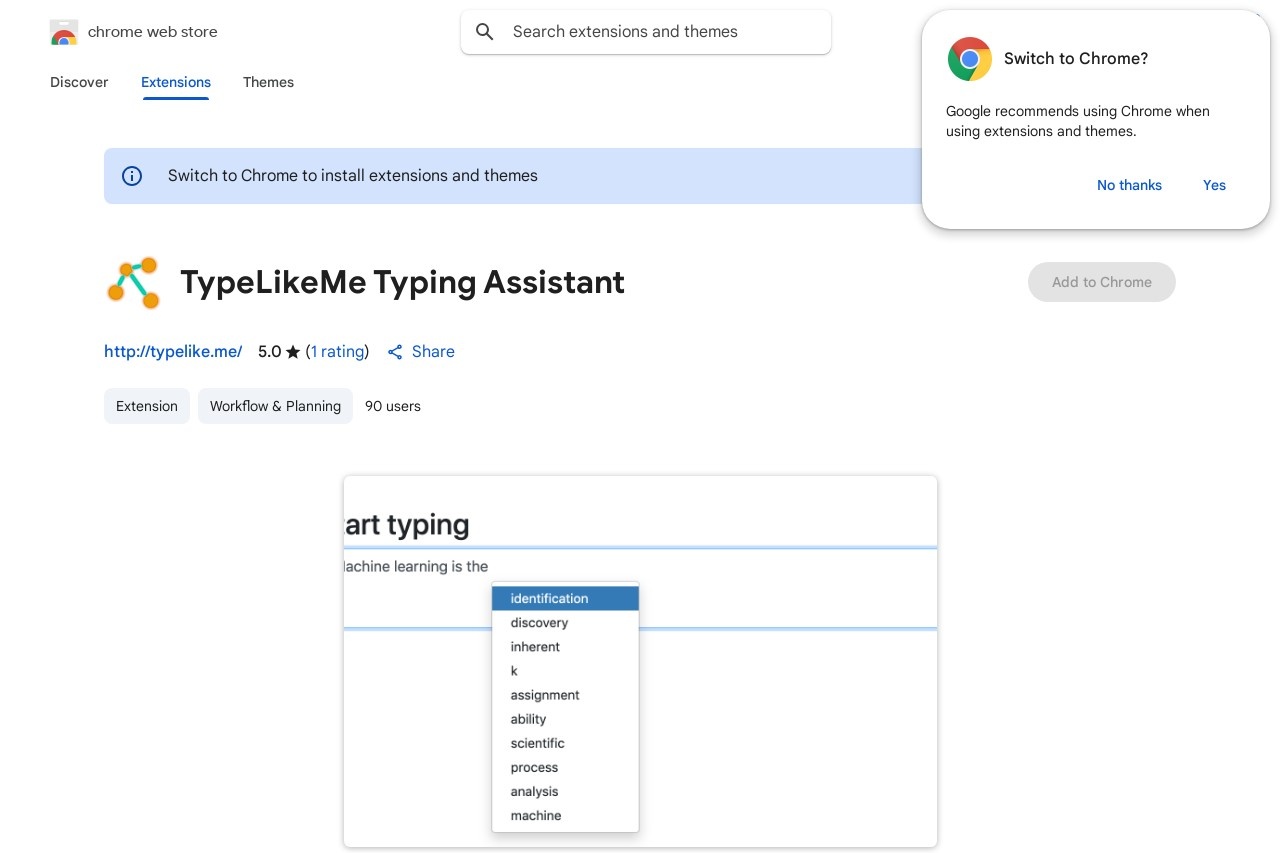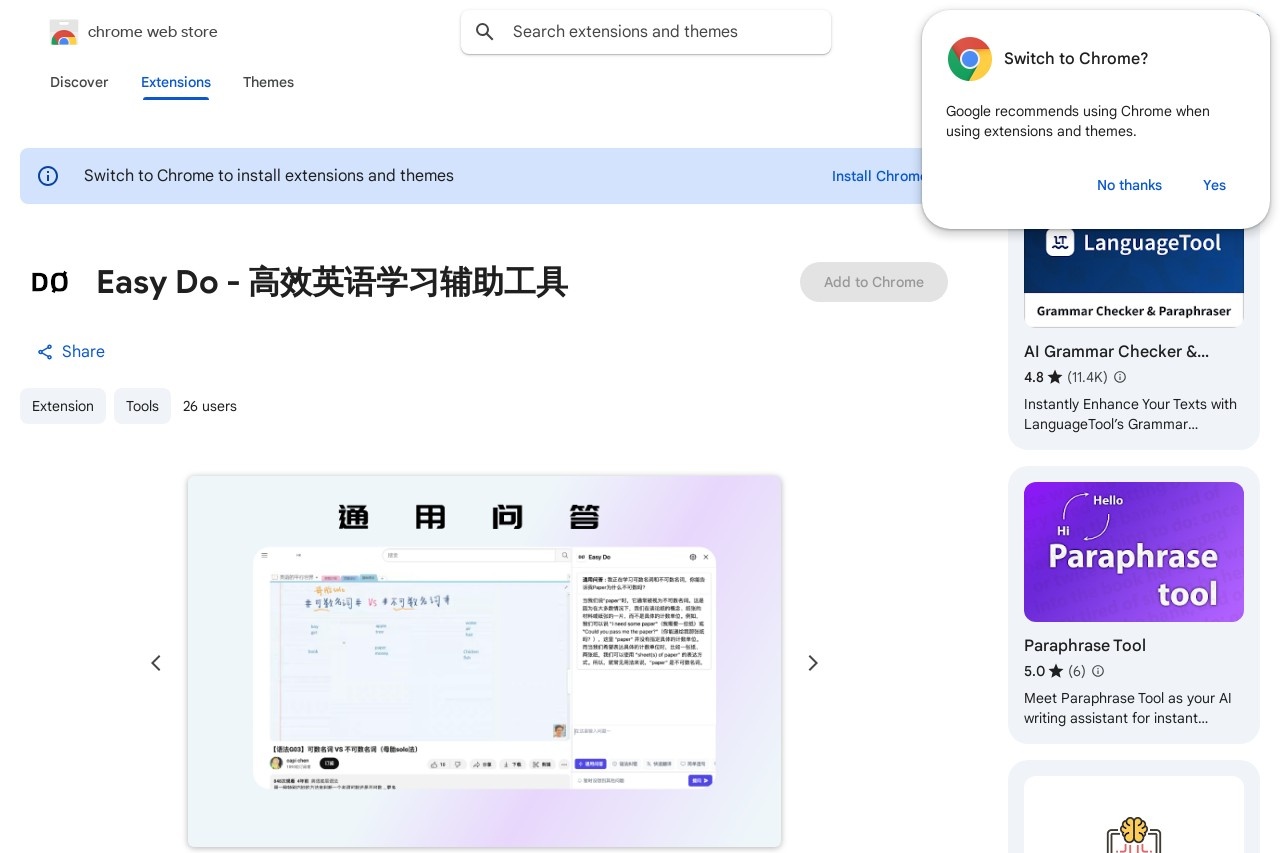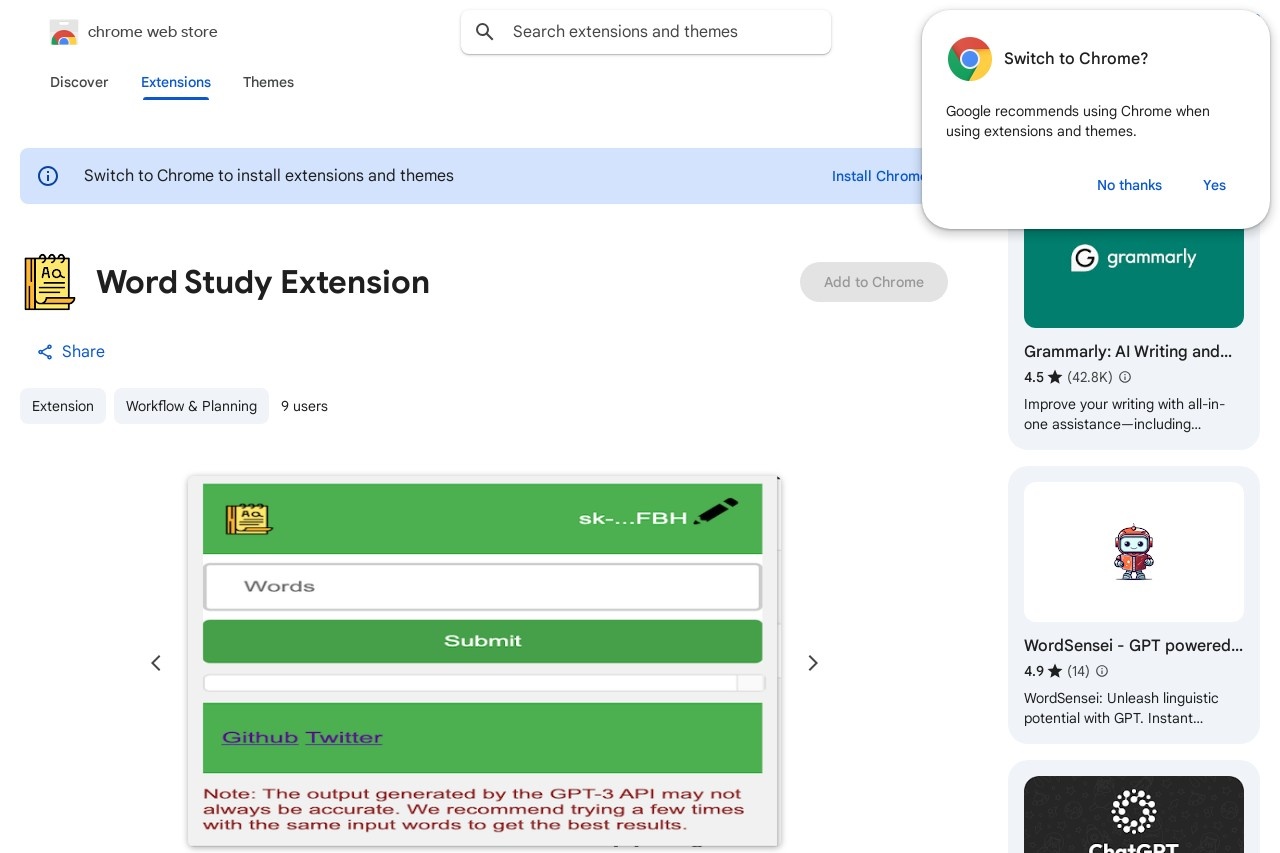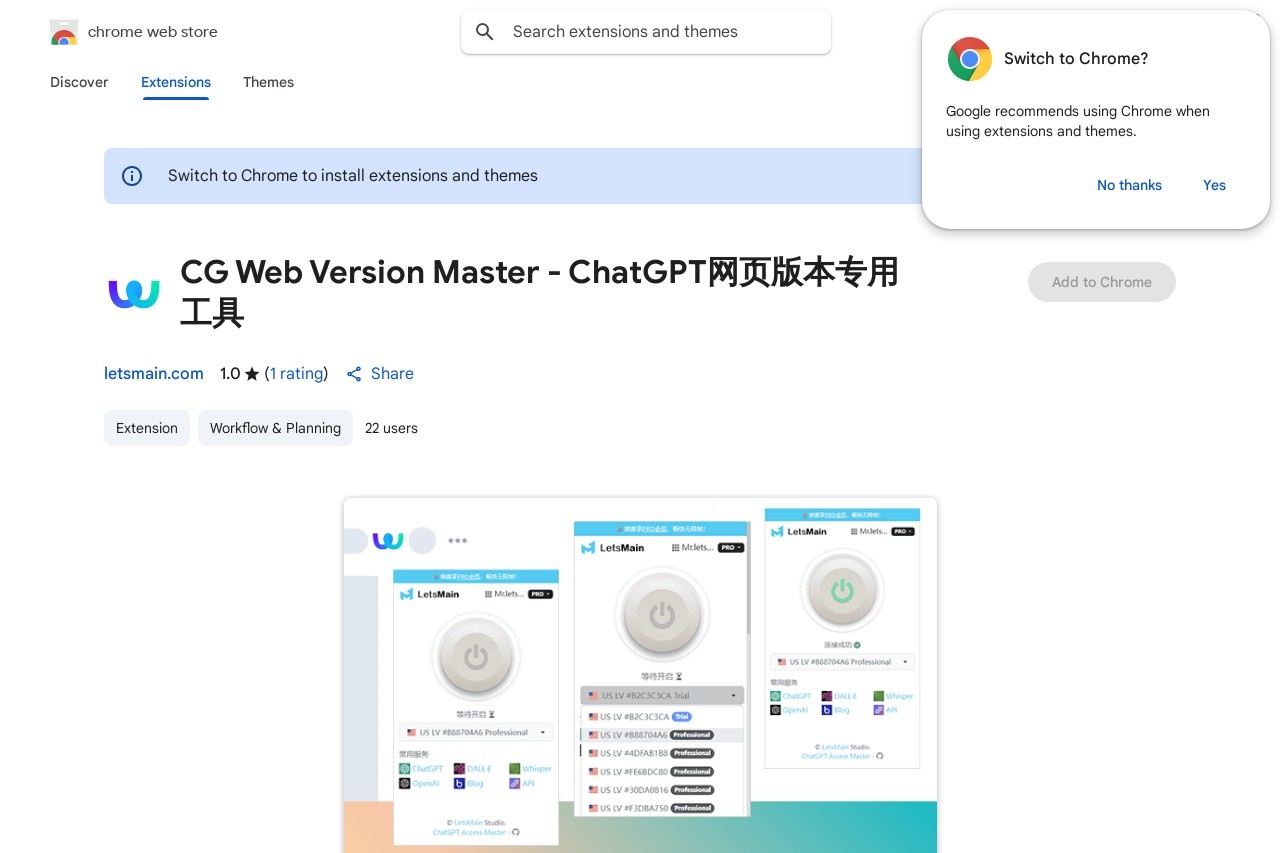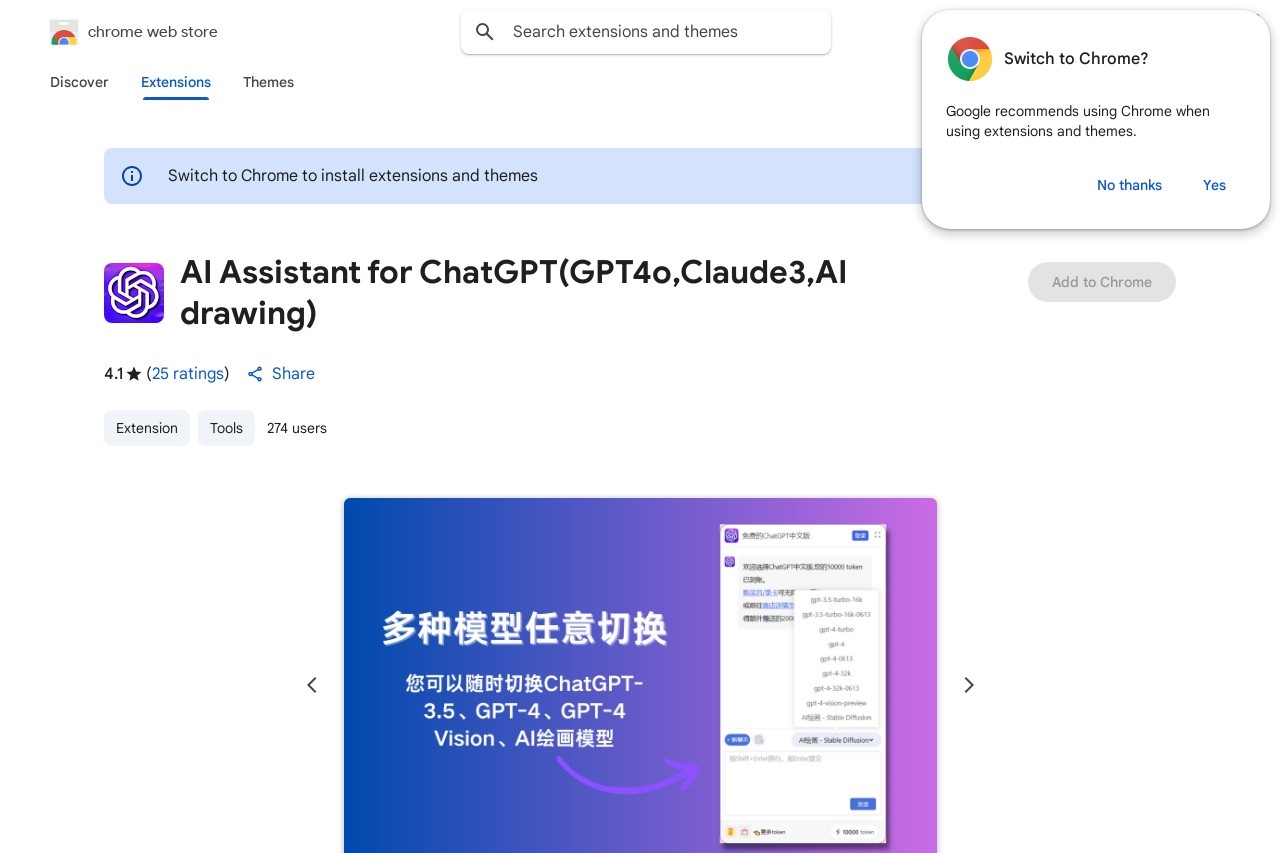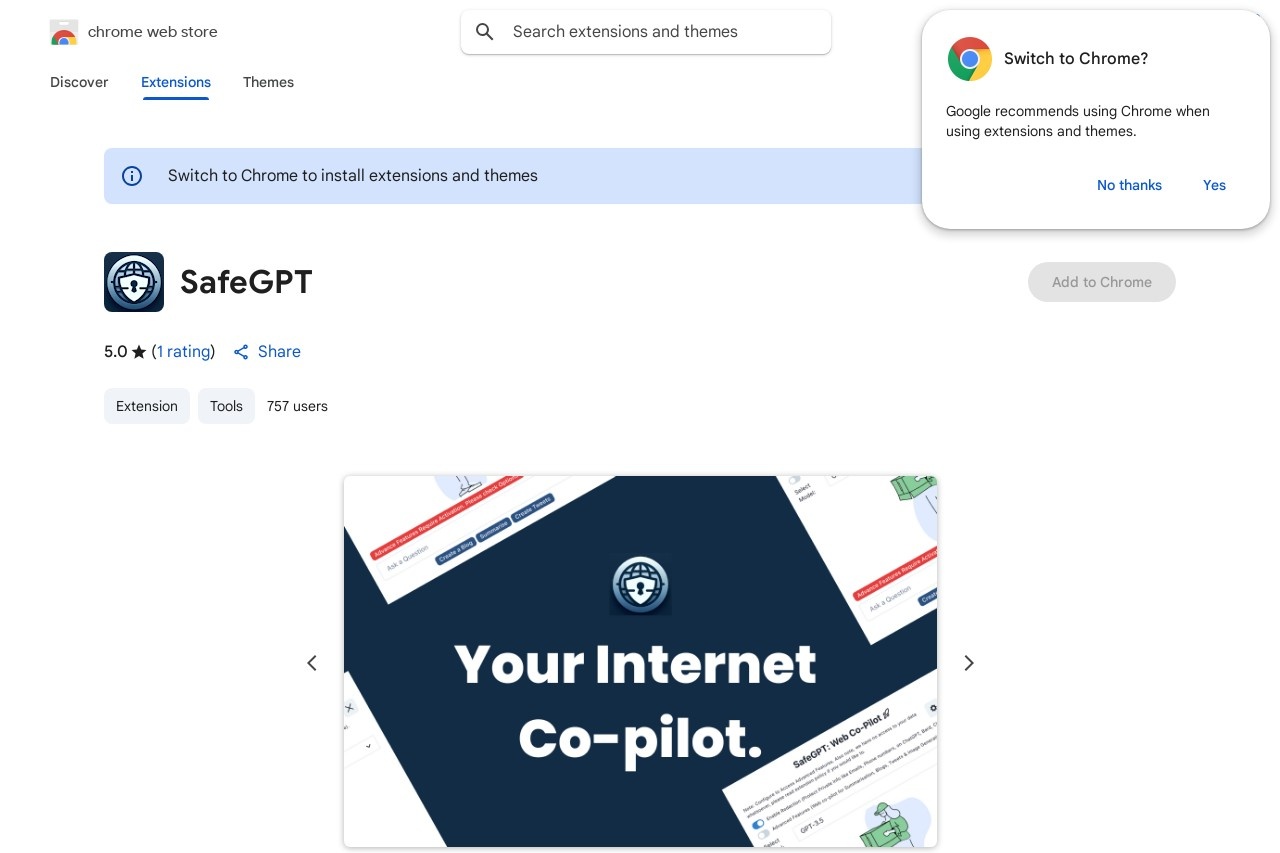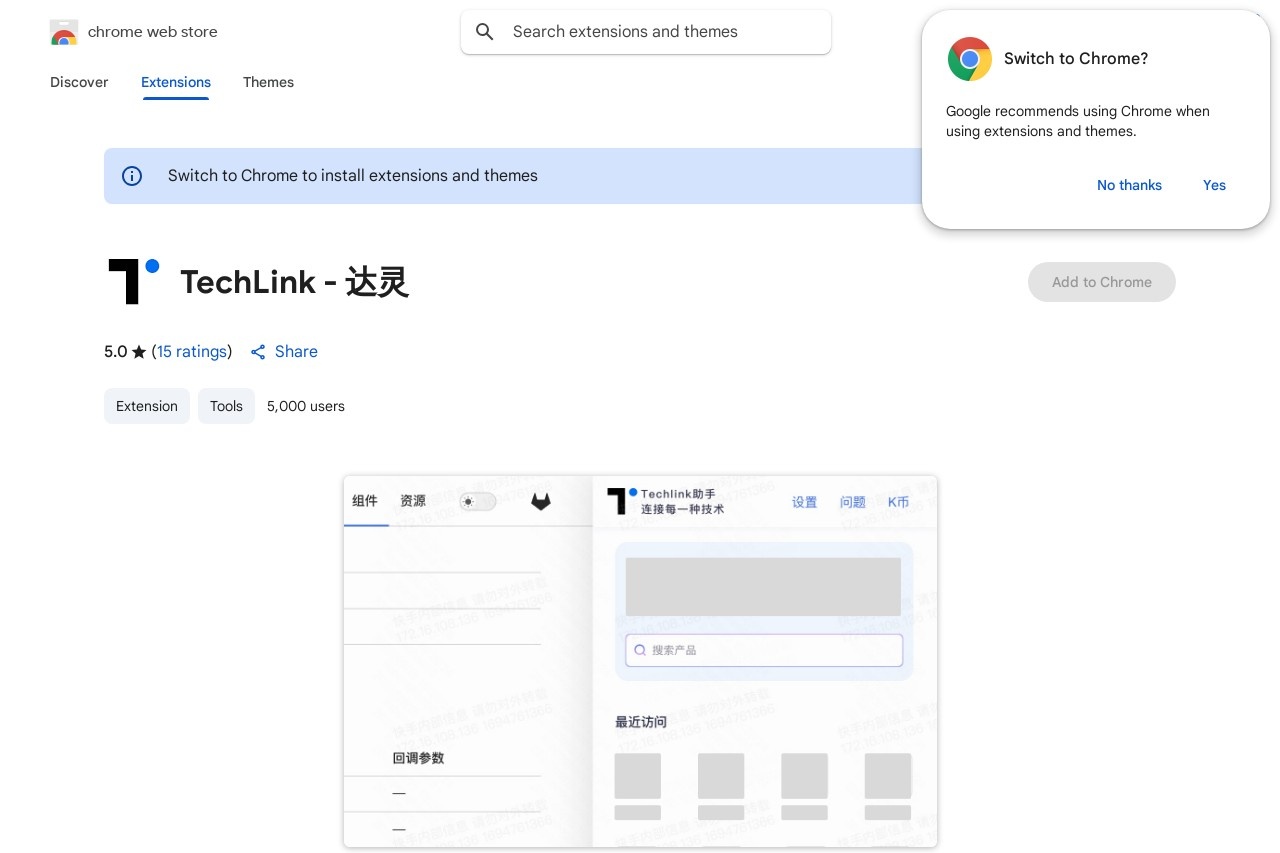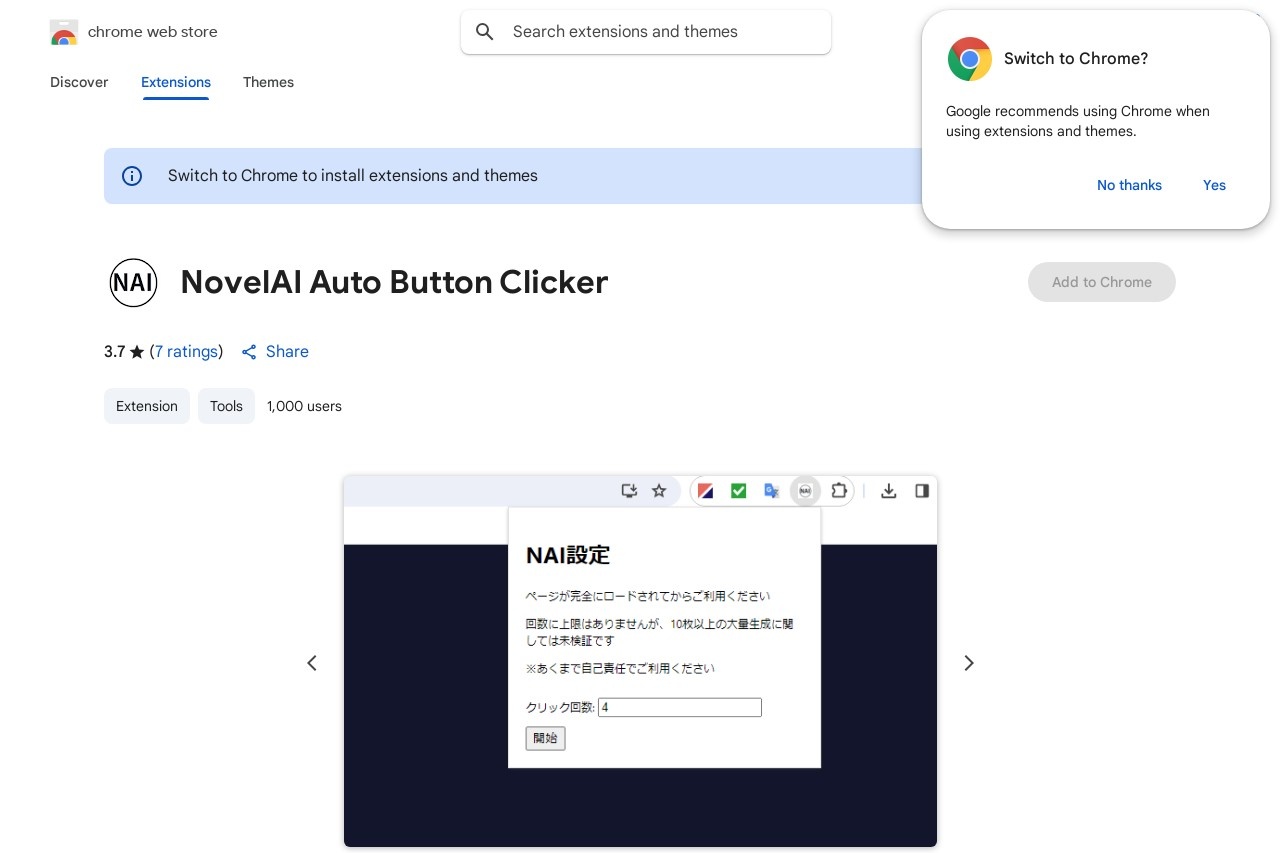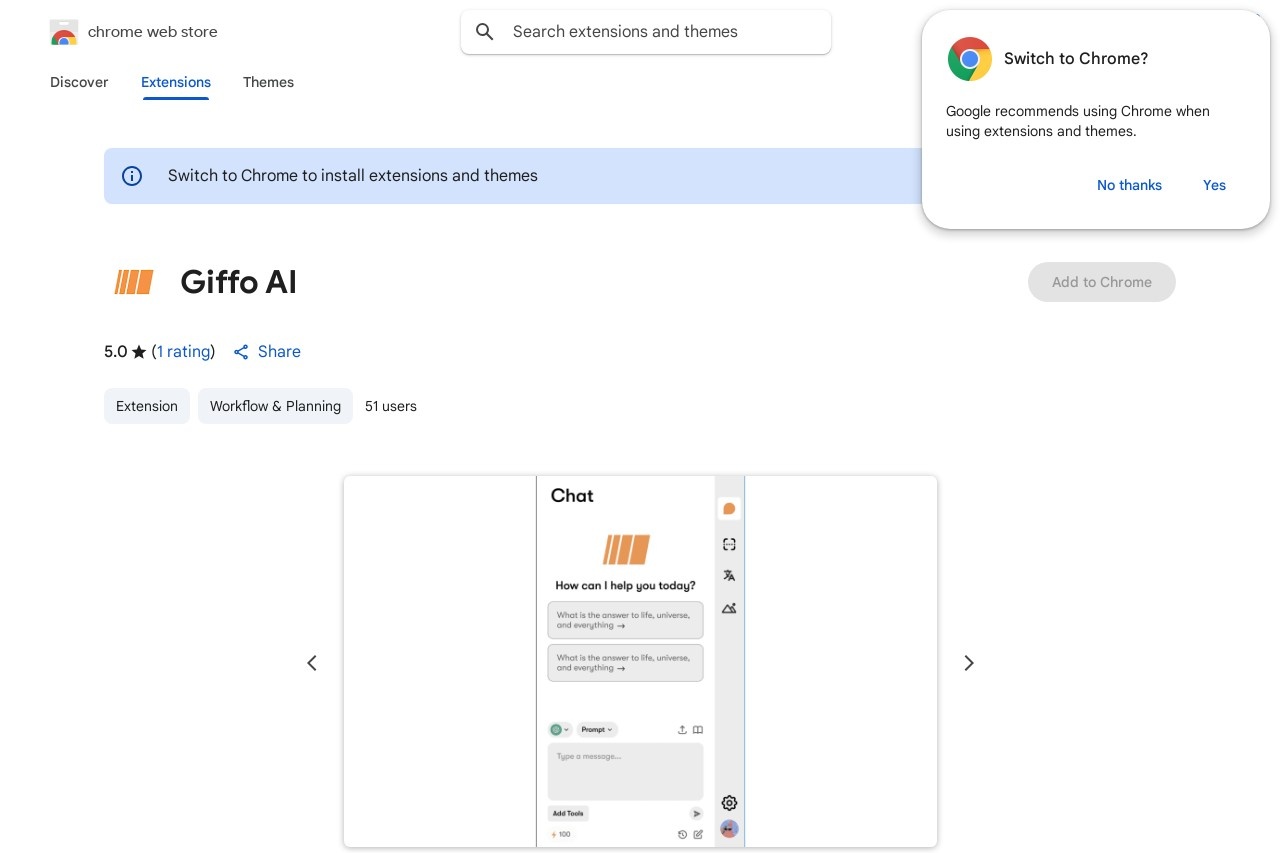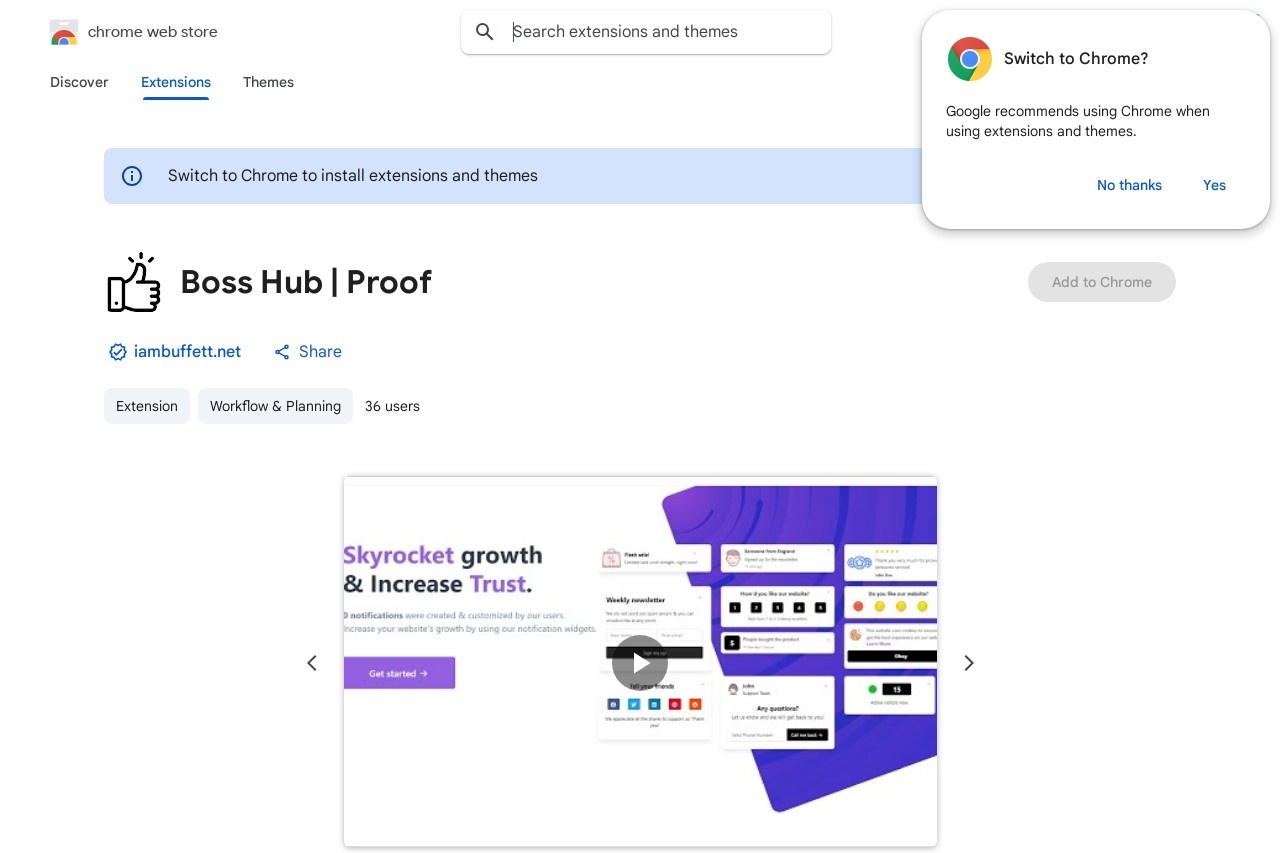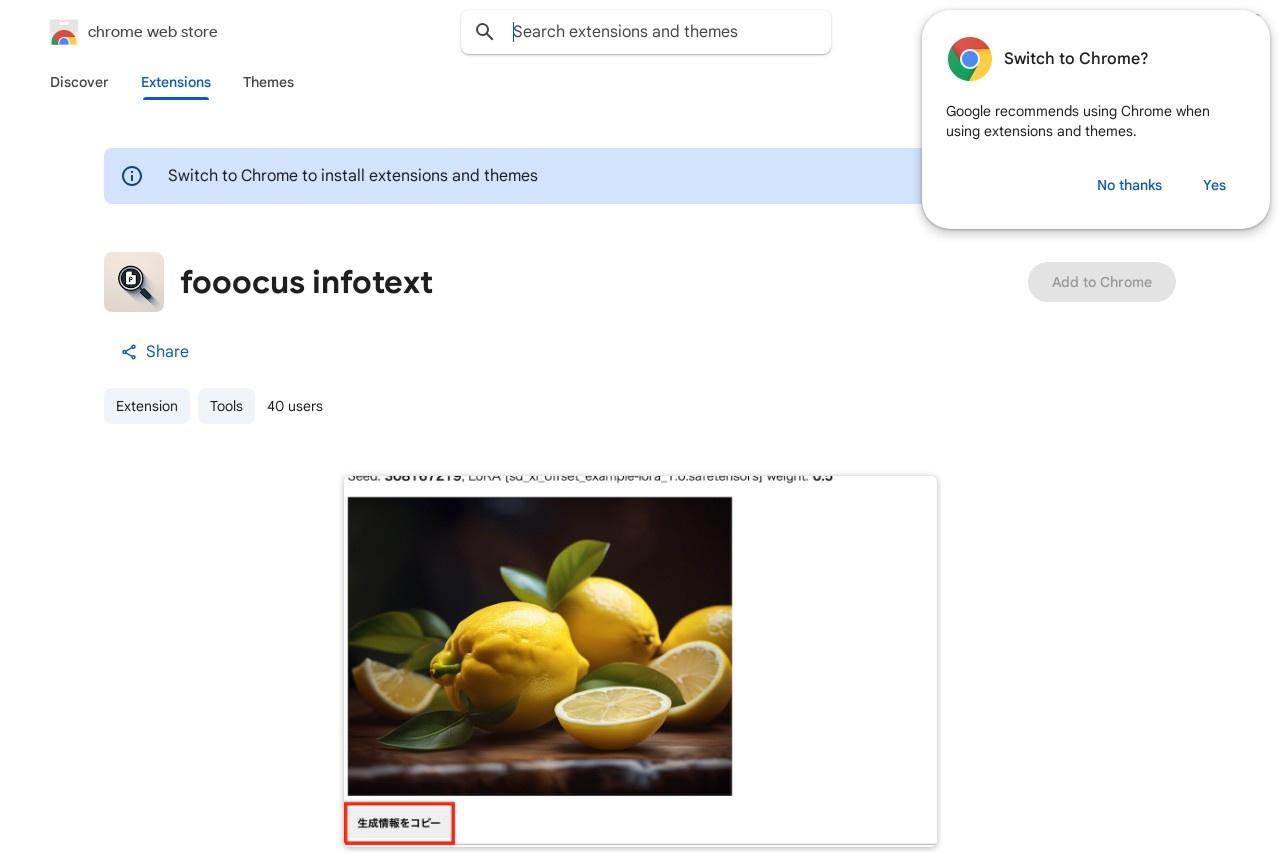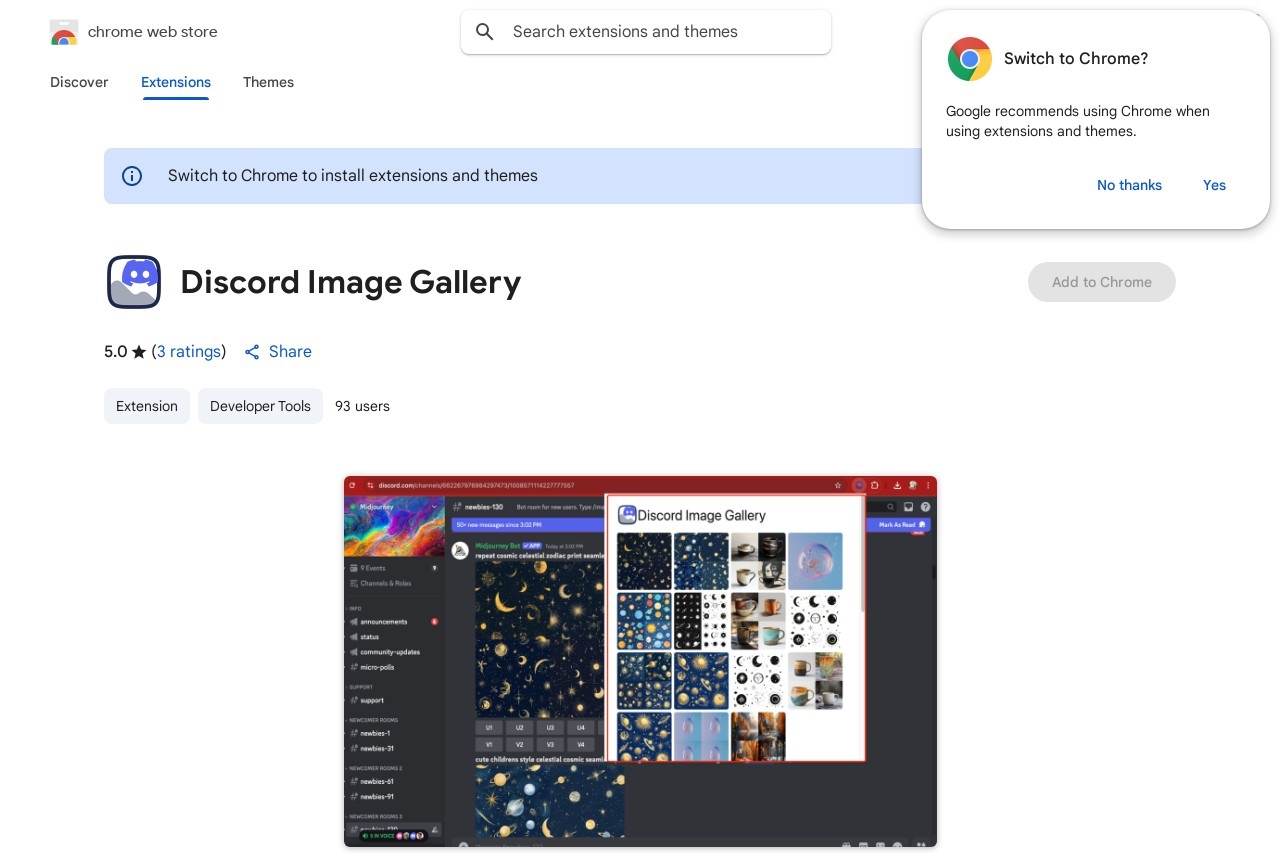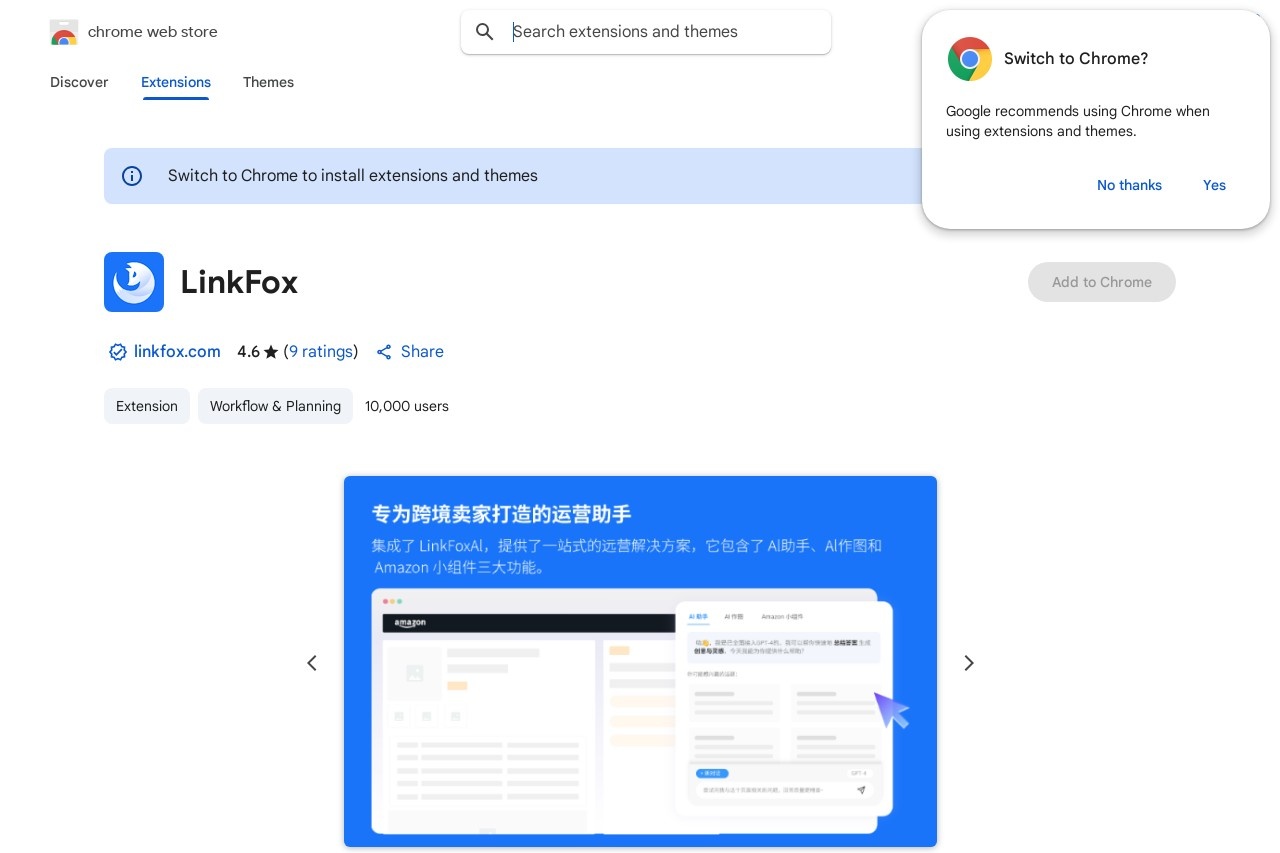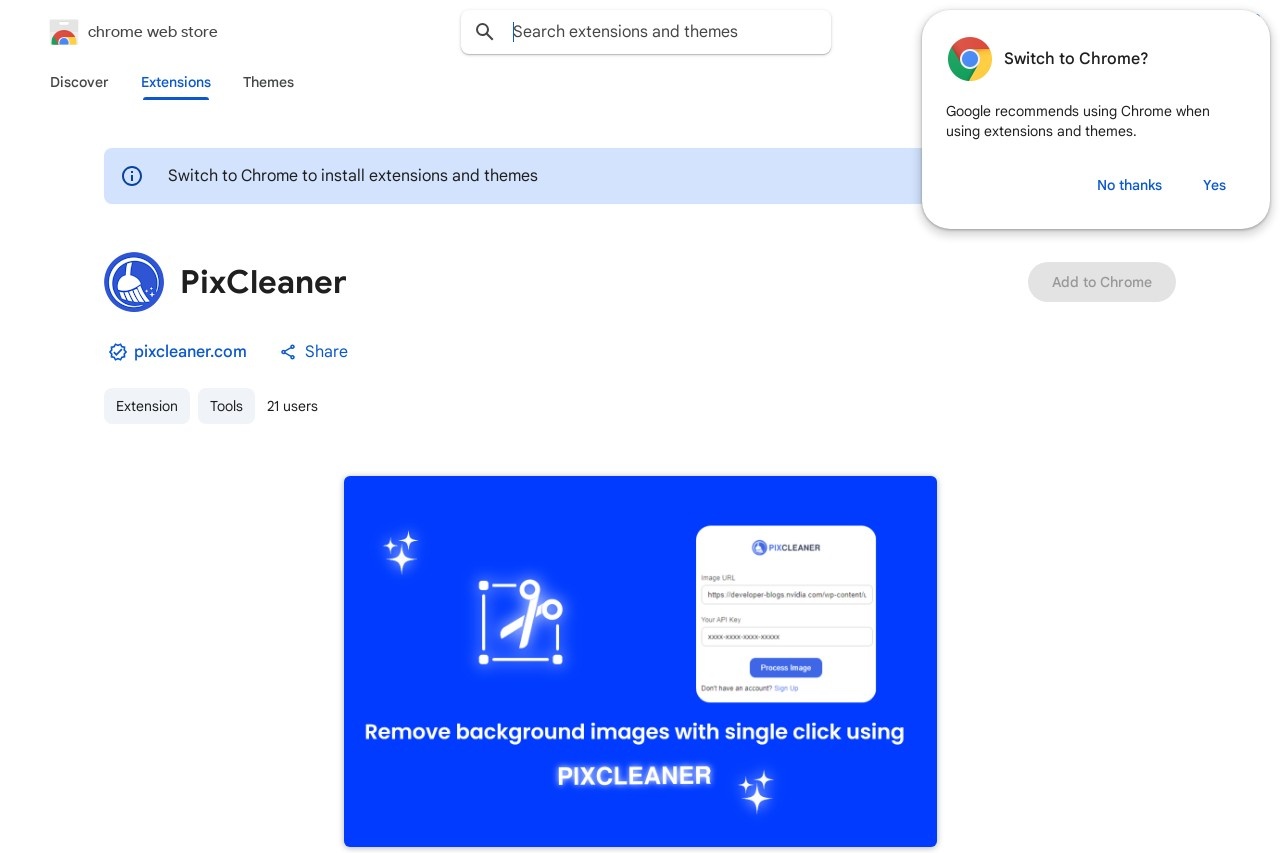Telugu Extension
Telugu Extension: A Chrome Tool for Telugu Typing
The Telugu Extension is a lightweight and user-friendly Chrome extension designed to simplify Telugu typing for users. Whether you're composing emails, filling out forms, or engaging in social media, this tool ensures seamless input in the Telugu script without switching keyboards.
Key Features
- Easy Installation: Available on the Chrome Web Store with a one-click setup.
- Intuitive Interface: Type phonetically in English, and the extension converts it to Telugu in real-time.
- Customizable Options: Adjust font size, input methods, and keyboard shortcuts to suit your preferences.
- Offline Support: Works without an internet connection after installation.
Who Can Benefit?
This extension is ideal for:
- Students and educators creating Telugu-language content.
- Professionals communicating with Telugu-speaking clients or colleagues.
- Social media users who prefer typing in their native script.
How It Works
After installing the extension, a small icon appears in the Chrome toolbar. Clicking it activates the Telugu input mode. As you type English letters (e.g., "namaskaram"), the extension instantly transliterates them into Telugu script ("నమస్కారం"). The tool supports common diacritics and conjunct consonants.
Why Choose This Extension?
Unlike complex keyboard layouts, this solution requires no memorization of key mappings. It’s optimized for speed and accuracy, with frequent updates to expand vocabulary and improve performance. The extension also respects privacy—no data is collected or shared.
Enhance your Telugu typing experience today with this free and efficient Chrome extension!