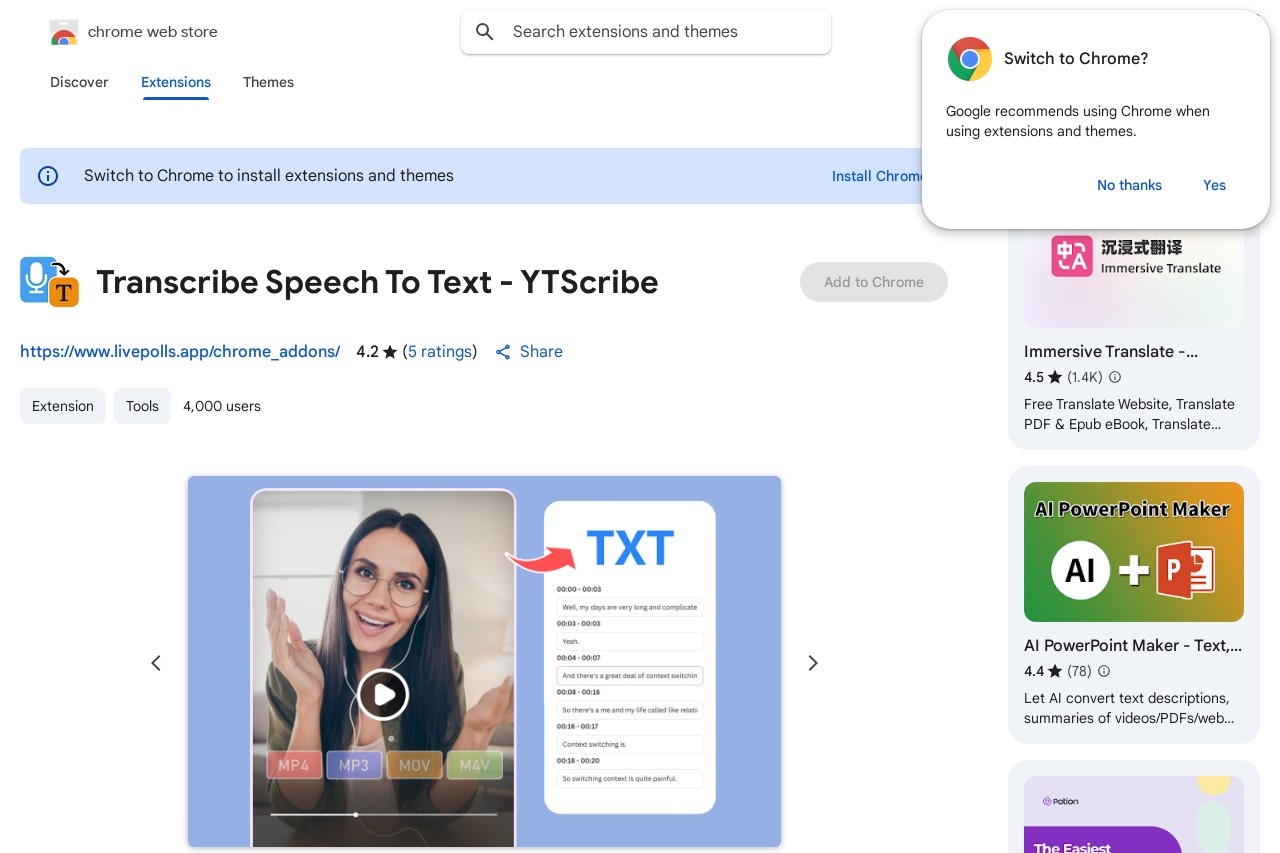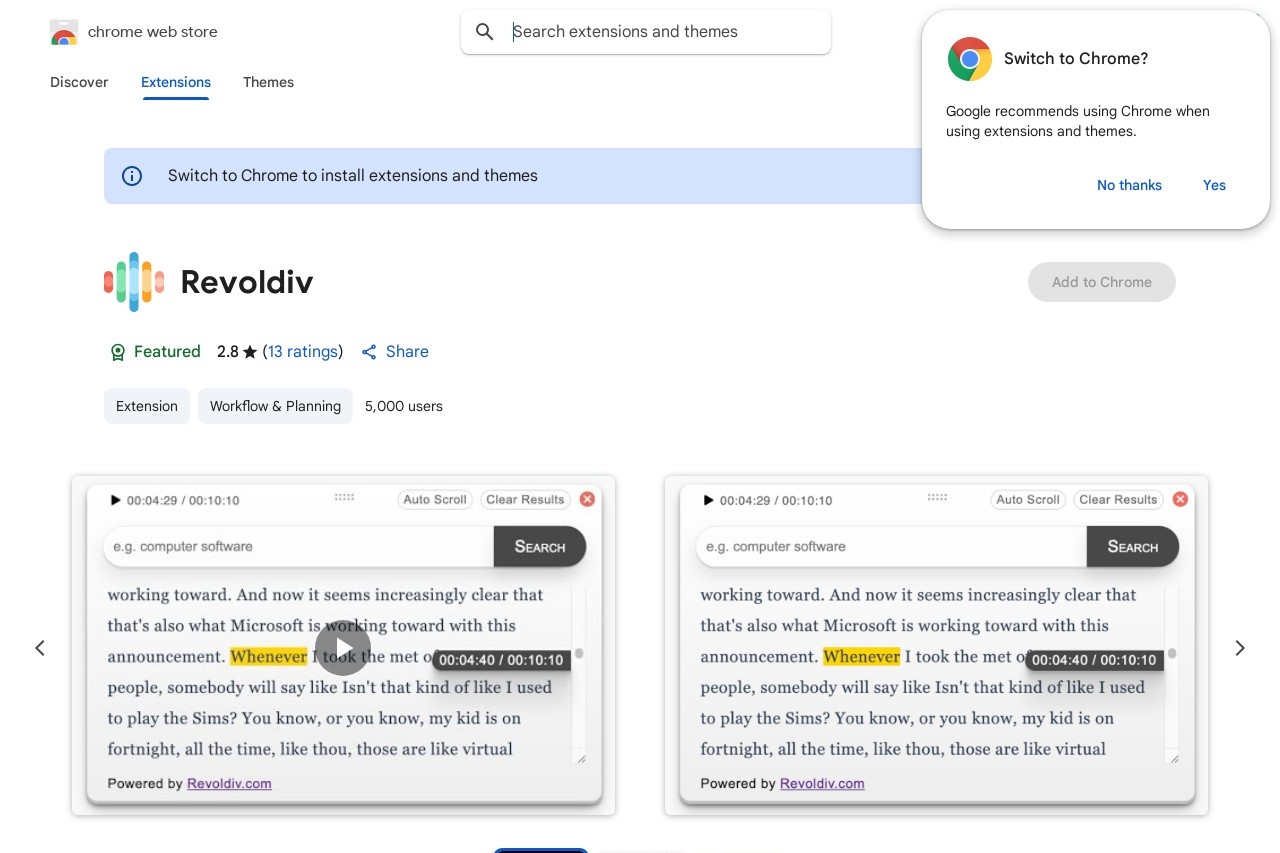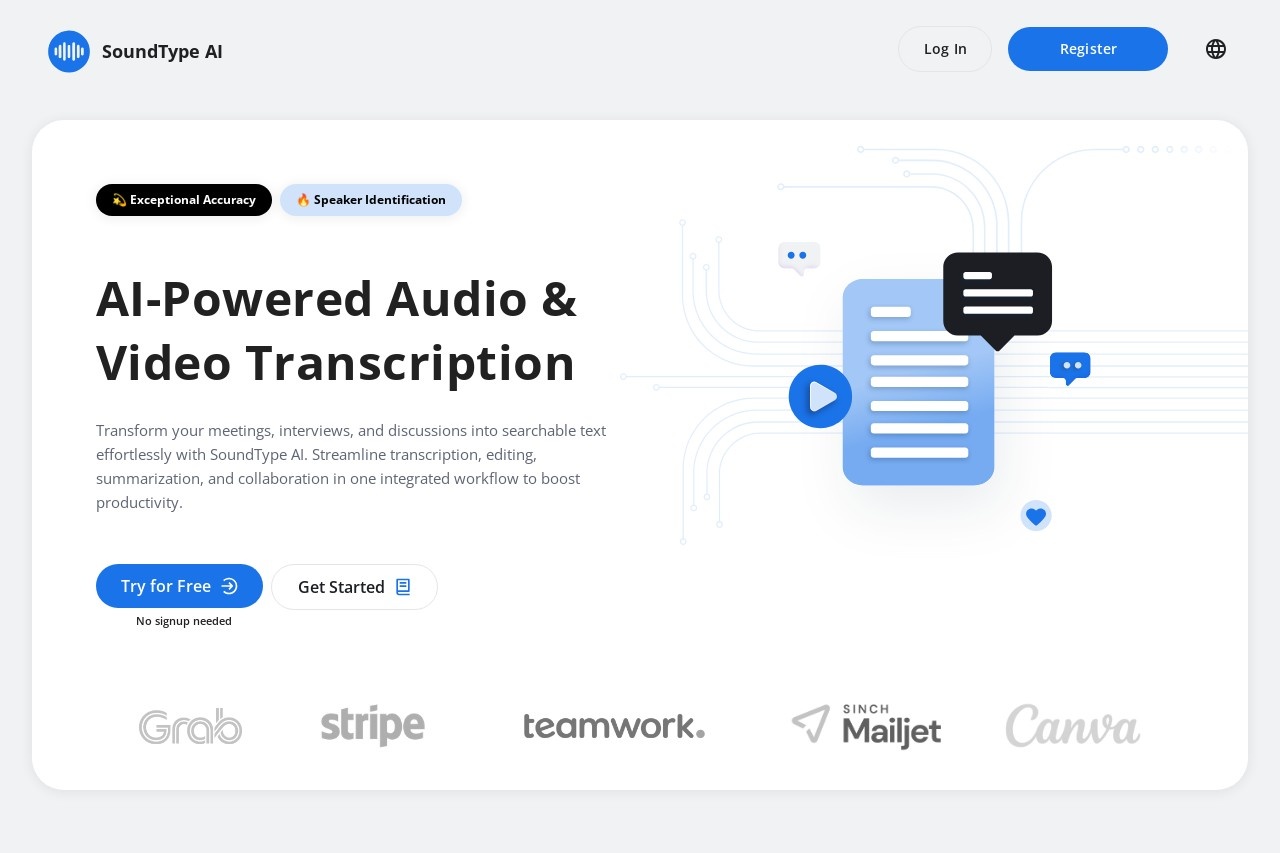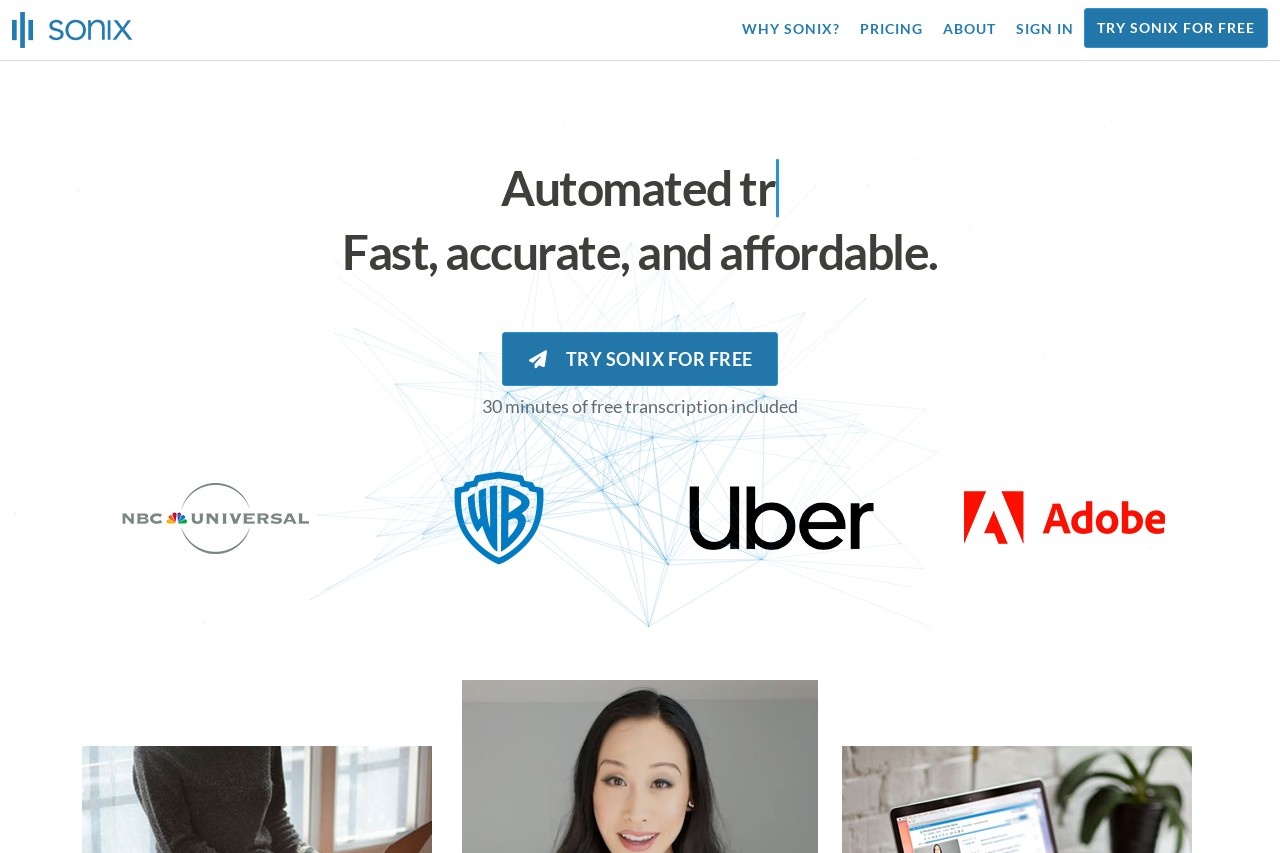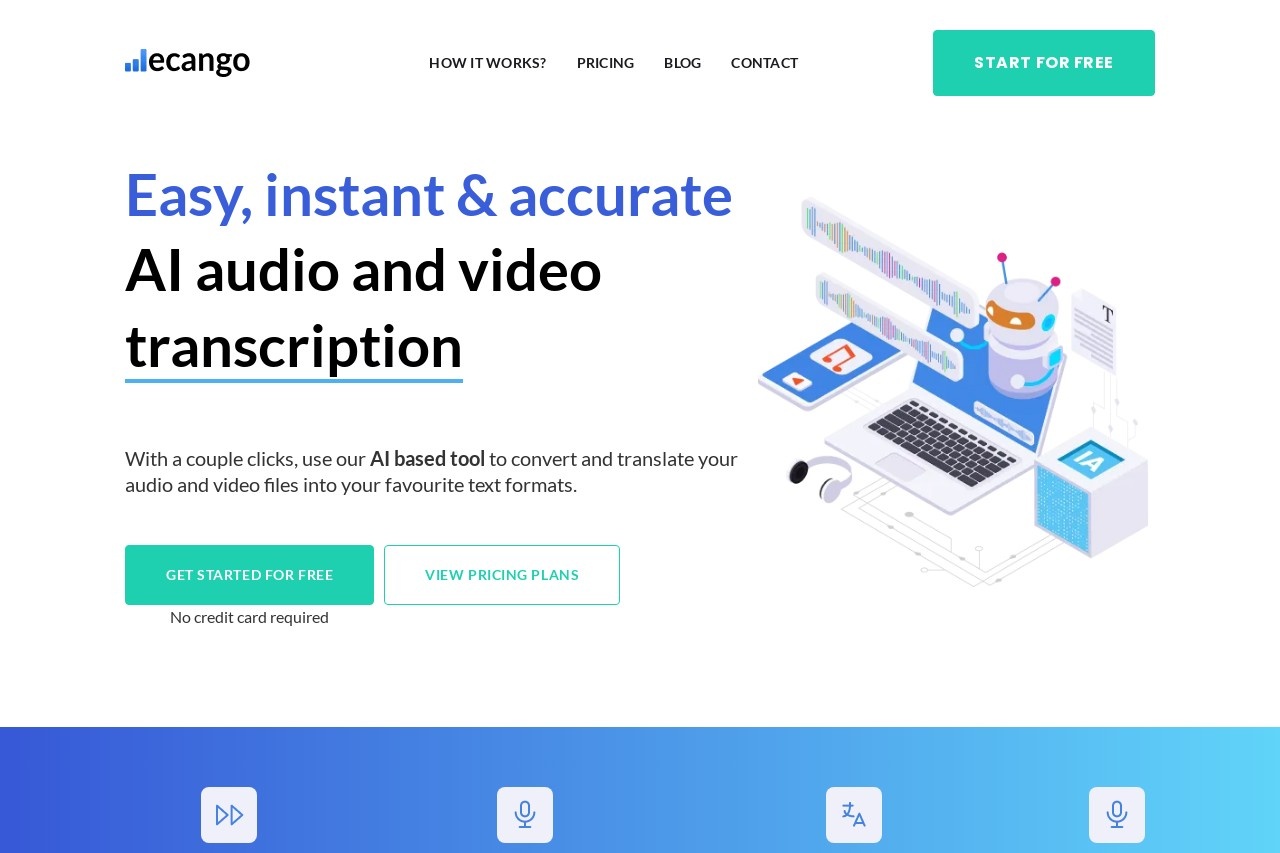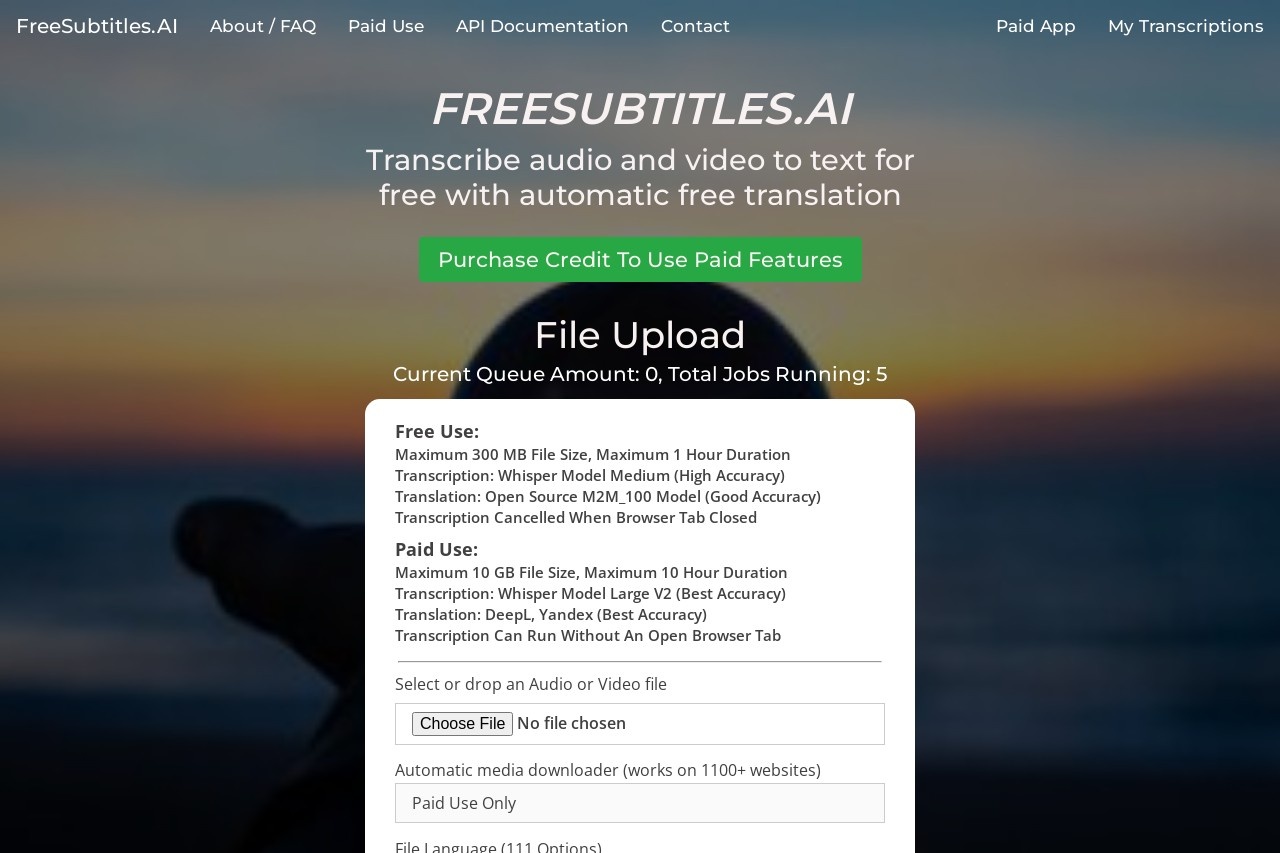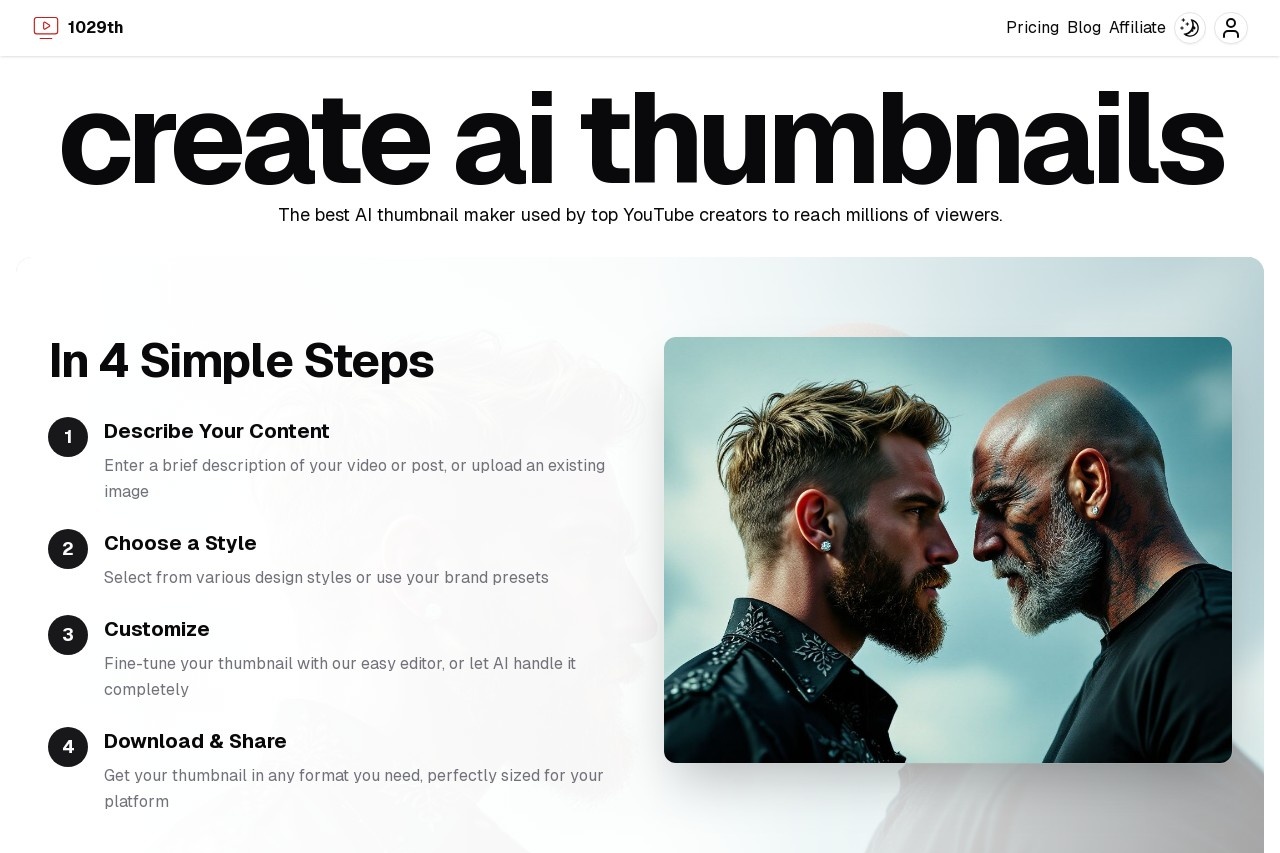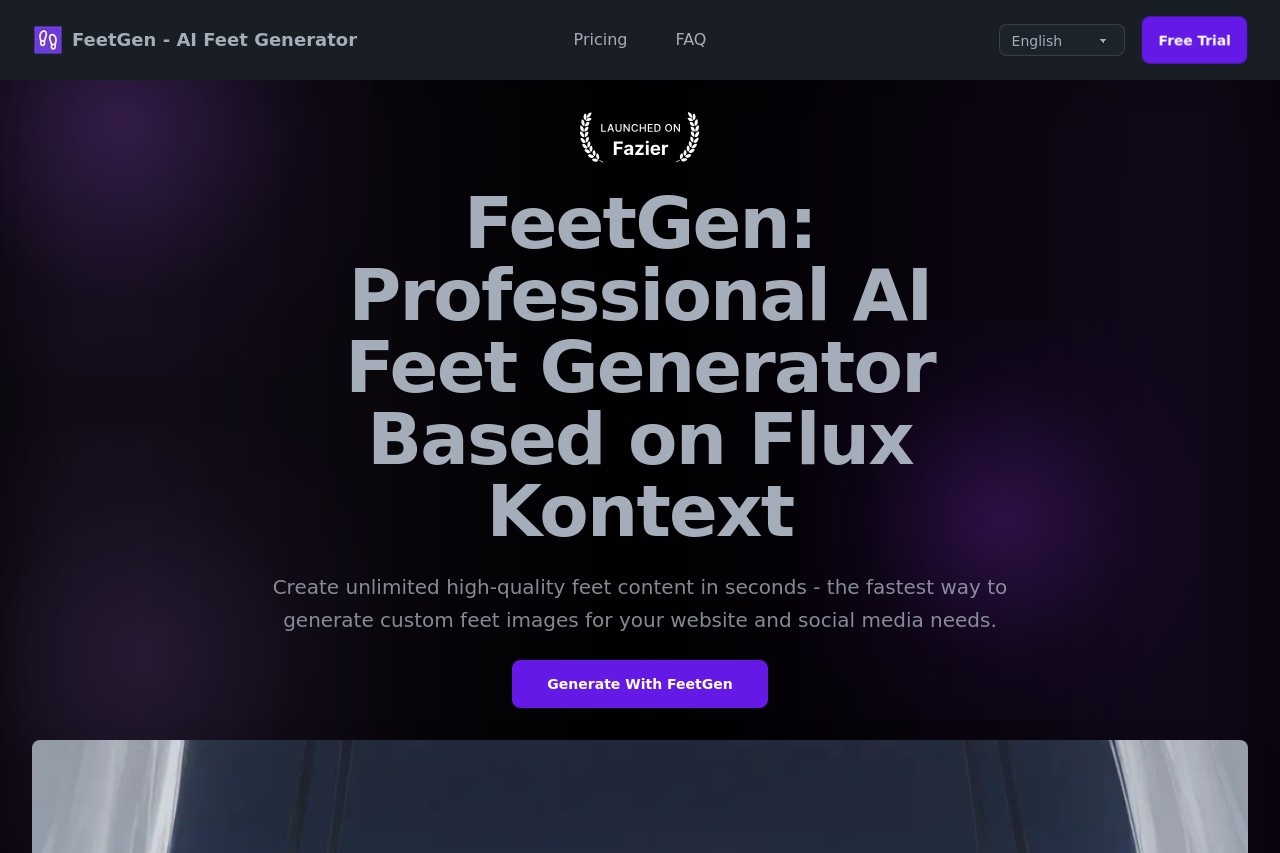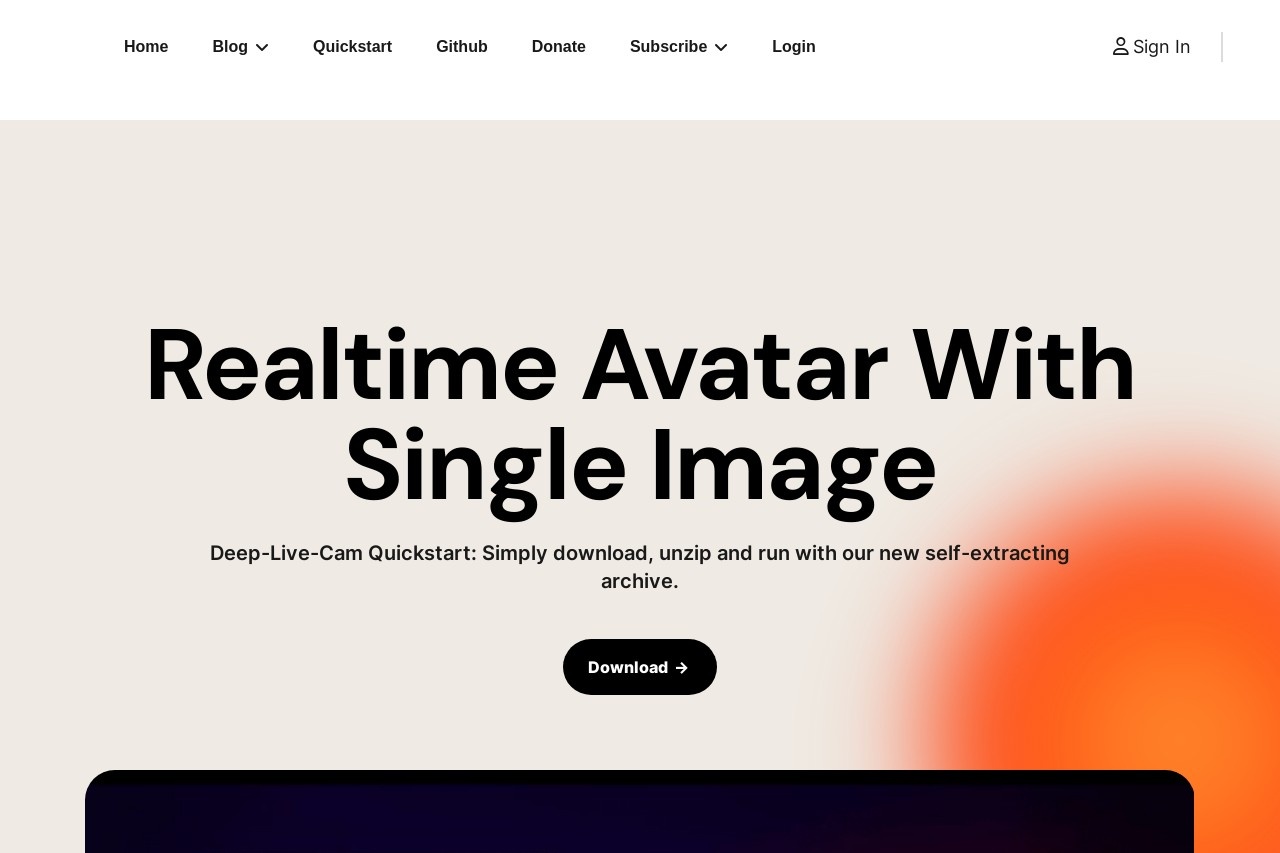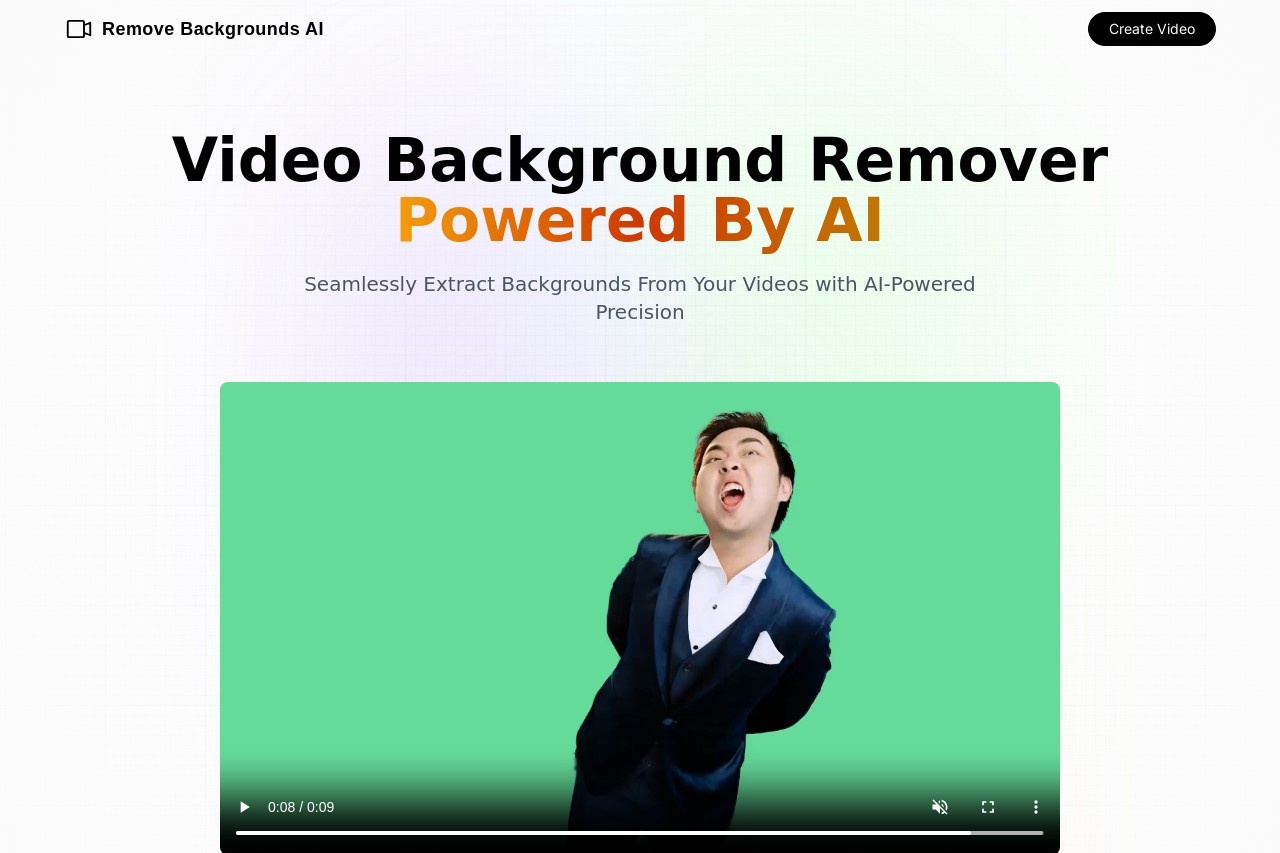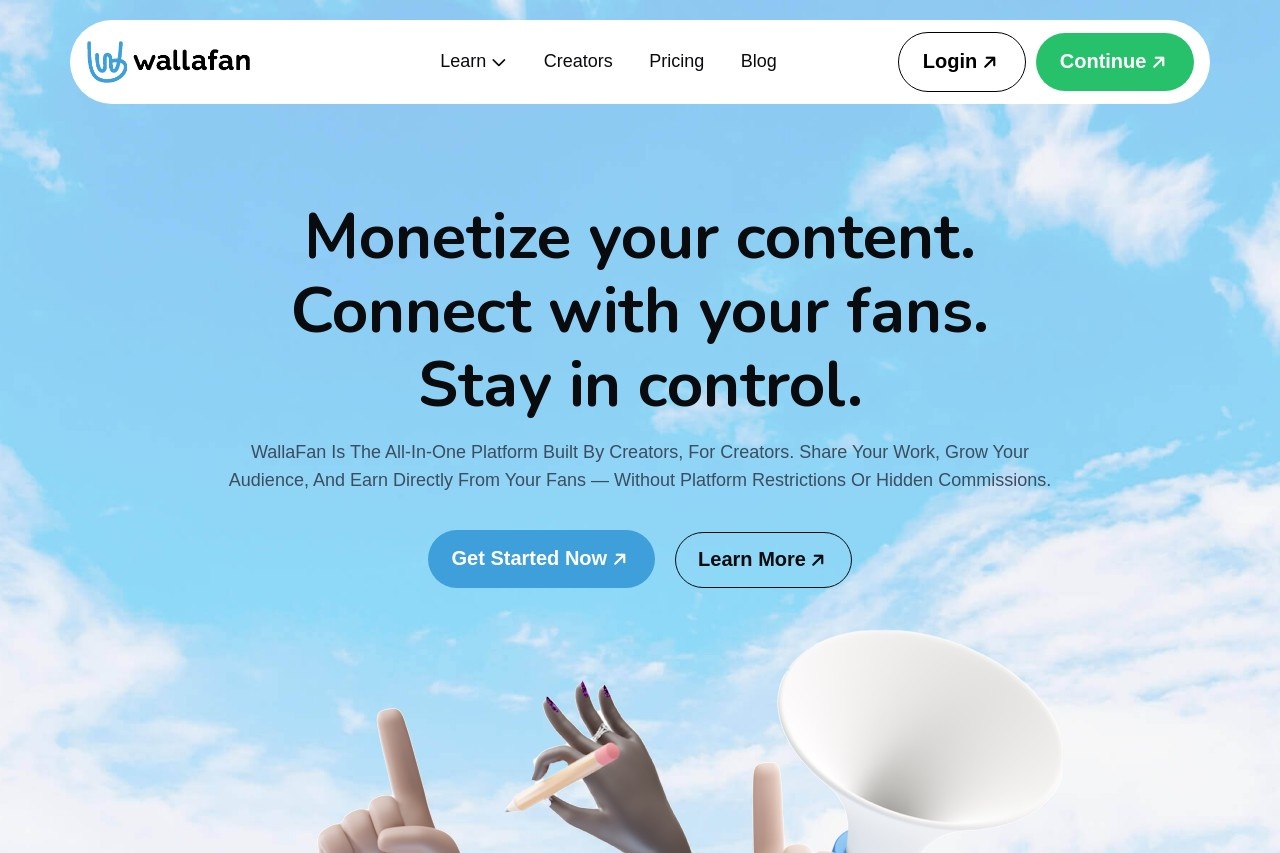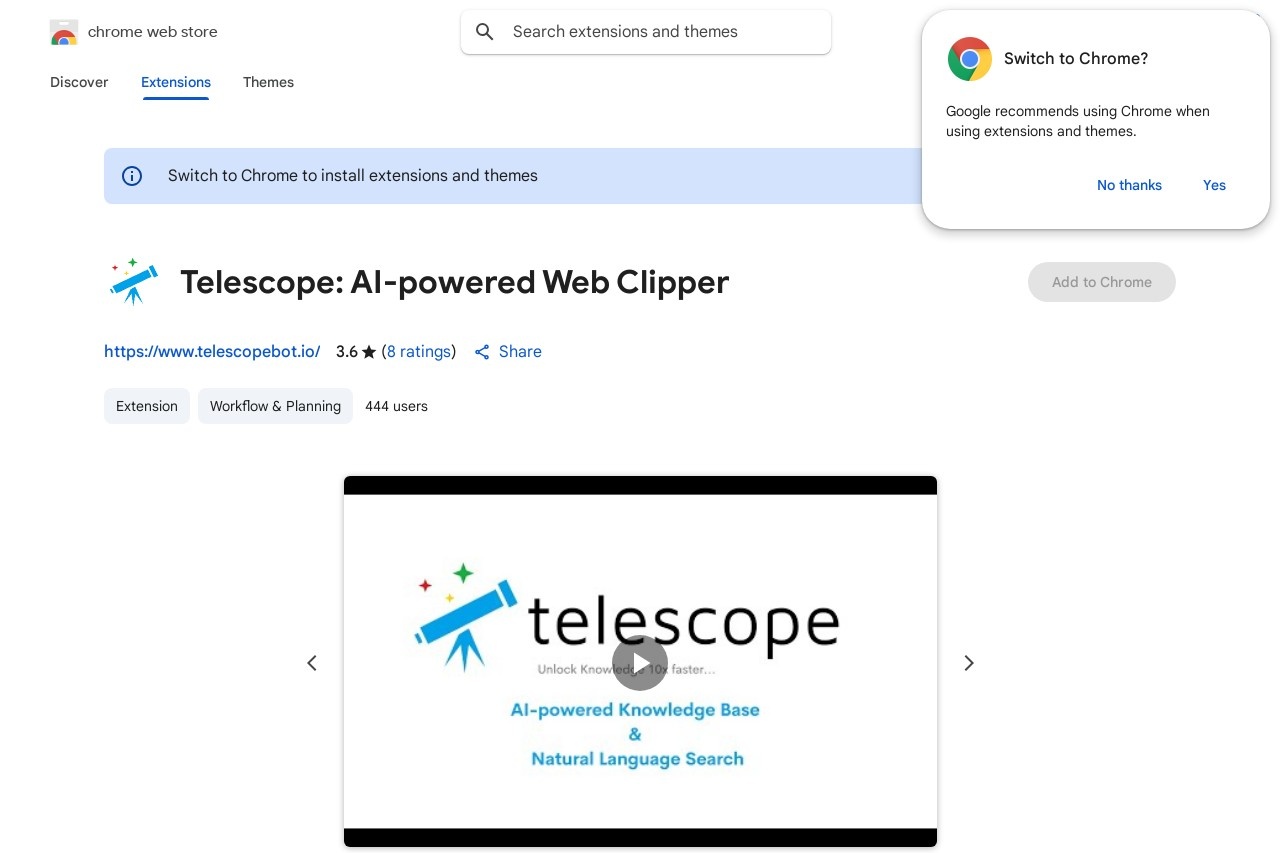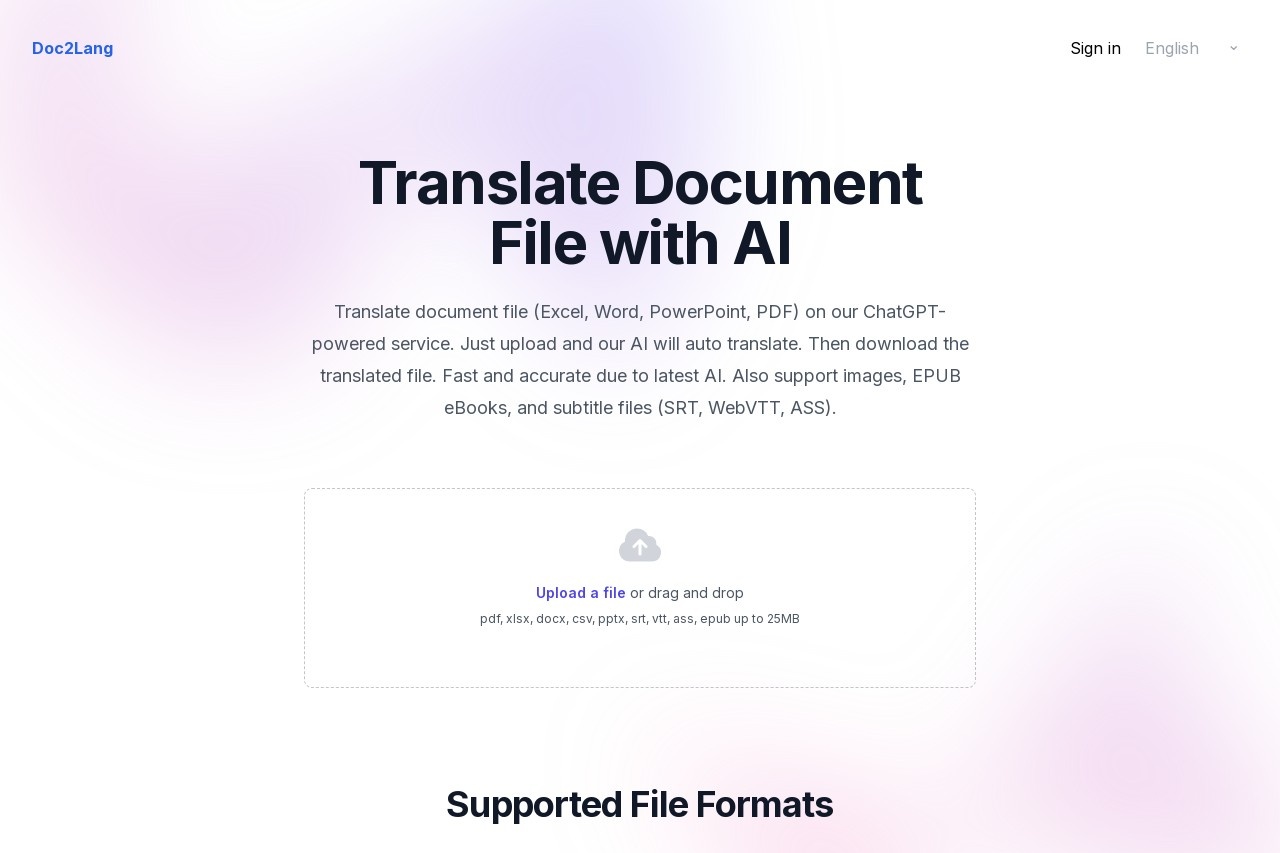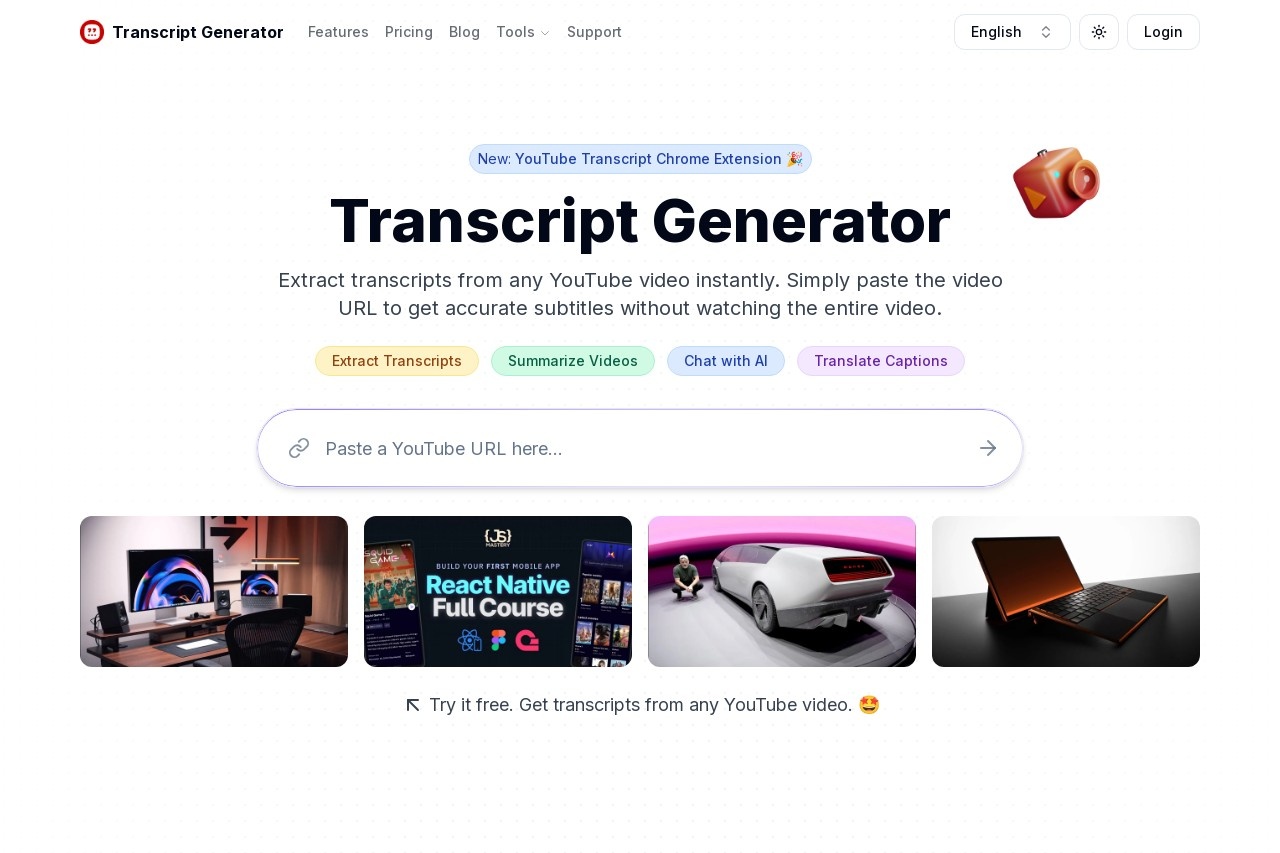
Instantly extract accurate subtitles from any YouTube video by pasting its URL.
Transcript Generator
Transcript Generator: Extract Subtitles from YouTube Videos
Need accurate subtitles from a YouTube video? Our Transcript Generator lets you instantly extract text content by simply pasting the video URL. Perfect for content creators, researchers, or language learners who need reliable transcripts in seconds.
How It Works
- Paste the URL - Copy any YouTube video link
- Automatic processing - Our system analyzes the video's closed captions
- Get your transcript - Receive formatted text ready for use
Key Features
- Supports all public YouTube videos with available captions
- Preserves original timestamps (optional)
- No software installation required
- Processes videos in multiple languages
- Maintains proper paragraph formatting
Common Use Cases
This tool is invaluable for:
- Creating study materials from educational videos
- Generating content for blog posts or articles
- Improving accessibility for hearing-impaired viewers
- Conducting video content analysis
- Translating video content through text
Why Choose Our Solution?
Unlike manual transcription methods that can take hours, our automated system delivers results in minutes with near-perfect accuracy when captions are available. The simple three-step process requires no technical expertise - just paste, click, and download.
Note: For videos without existing captions, we recommend enabling YouTube's auto-generated captions first for best results. Our tool works with both creator-uploaded subtitles and YouTube's automatic captions.