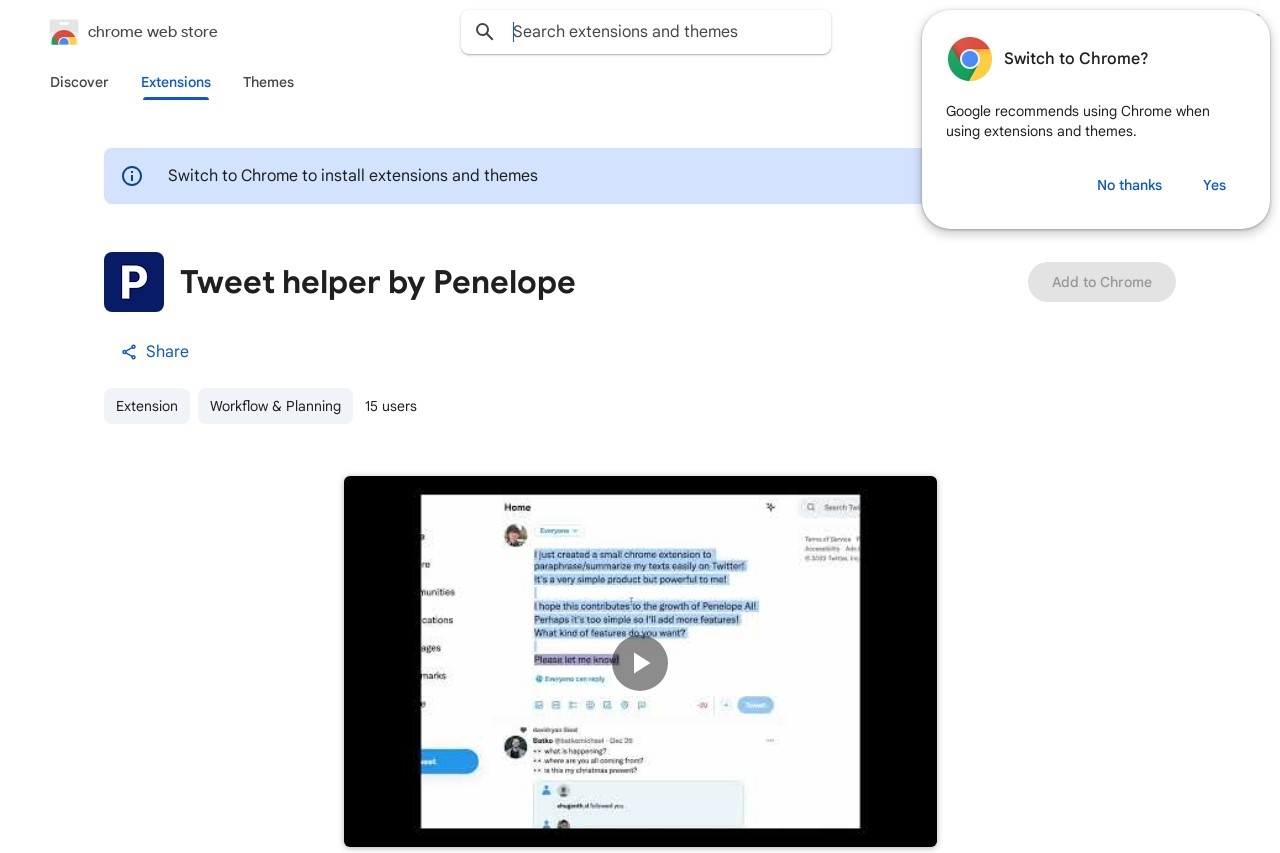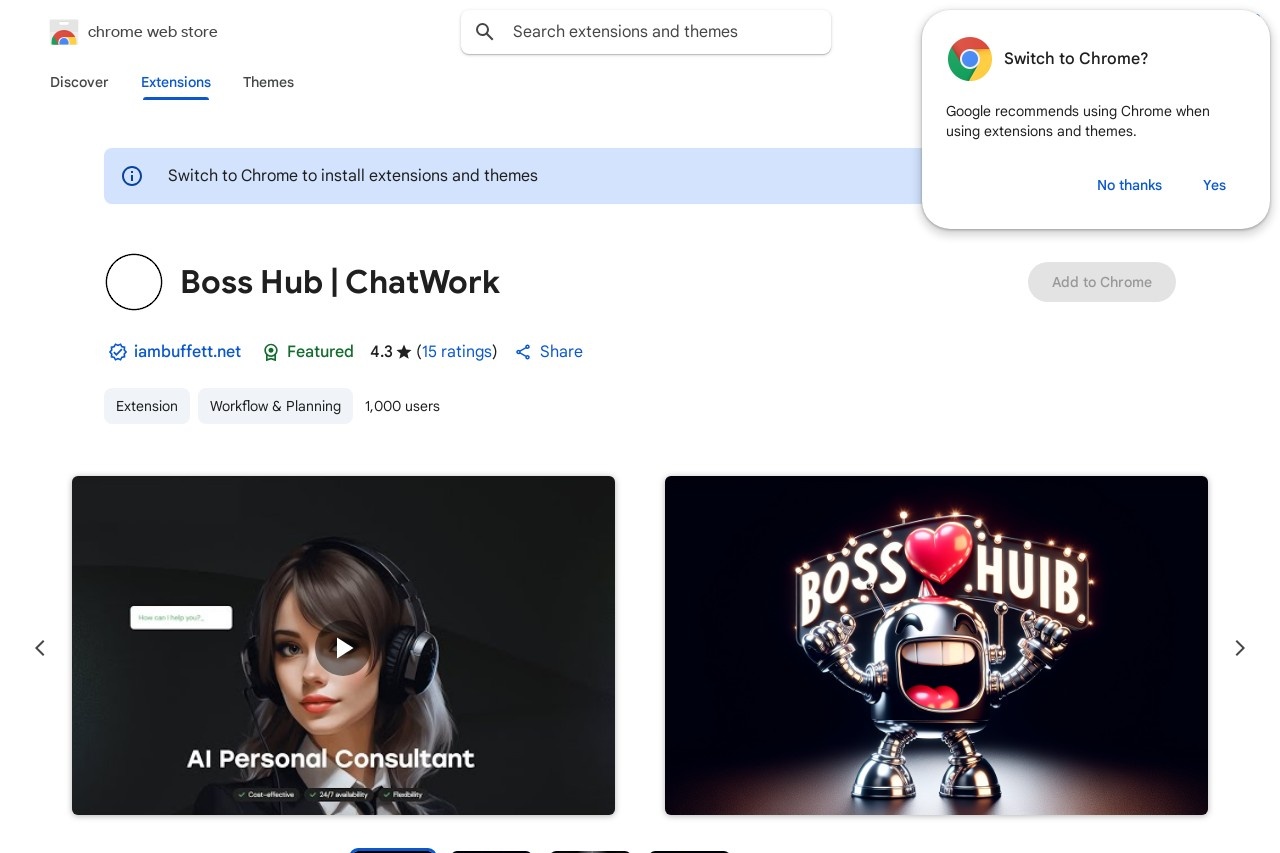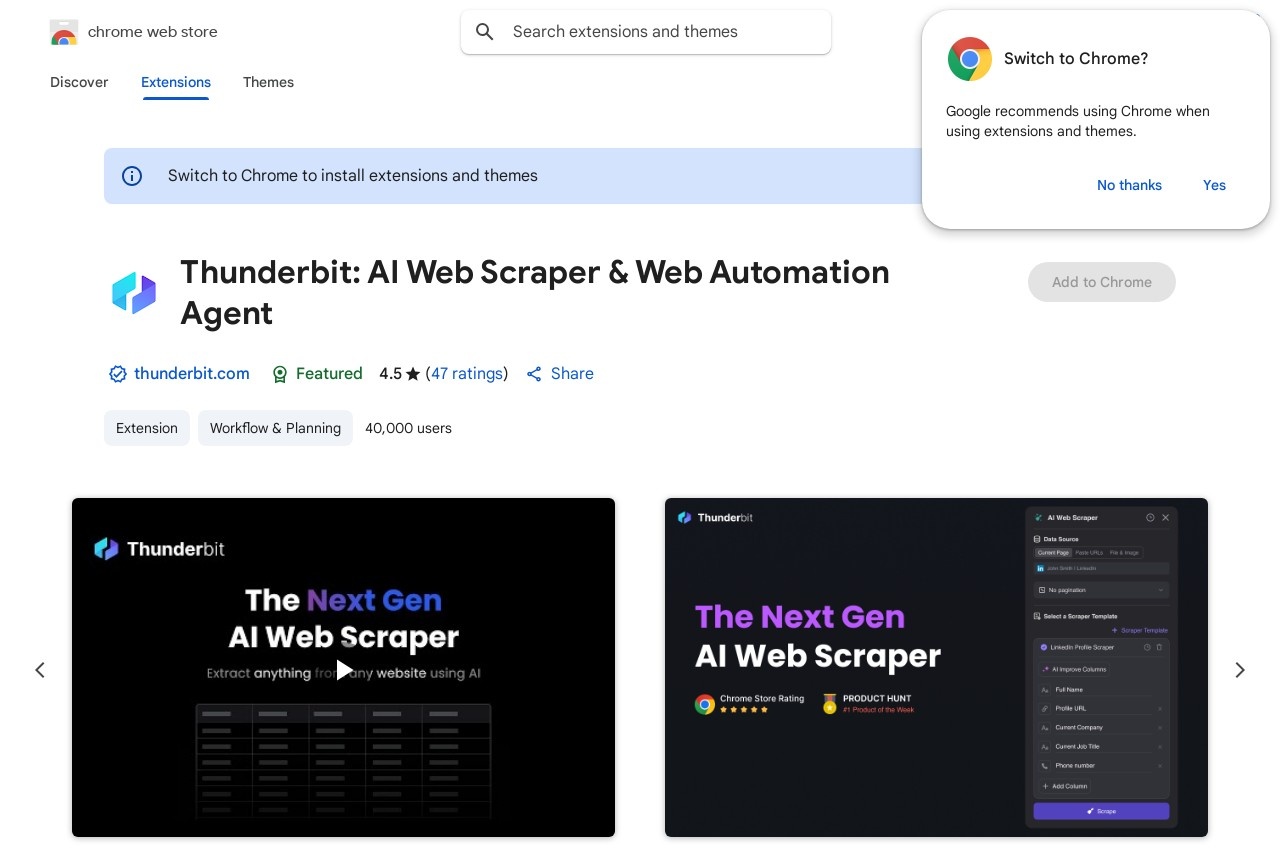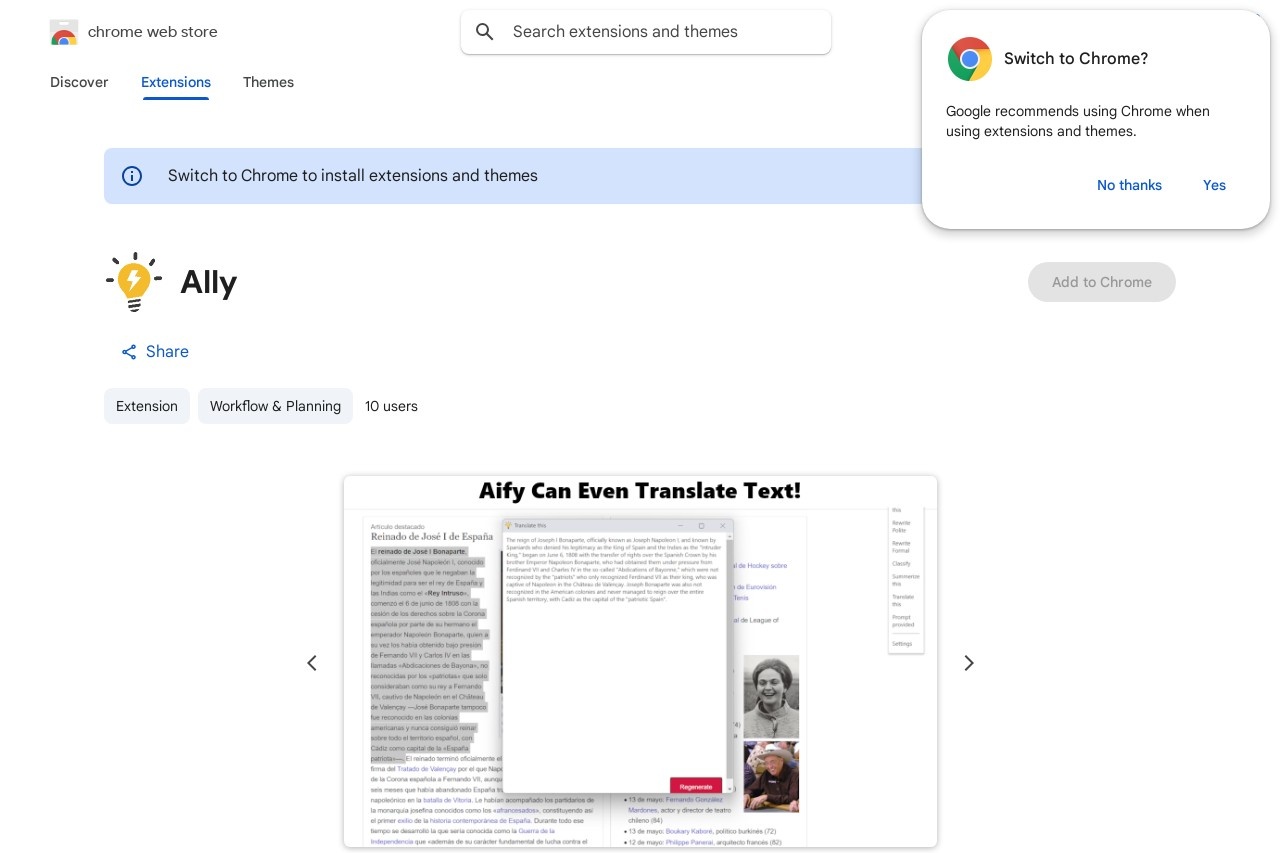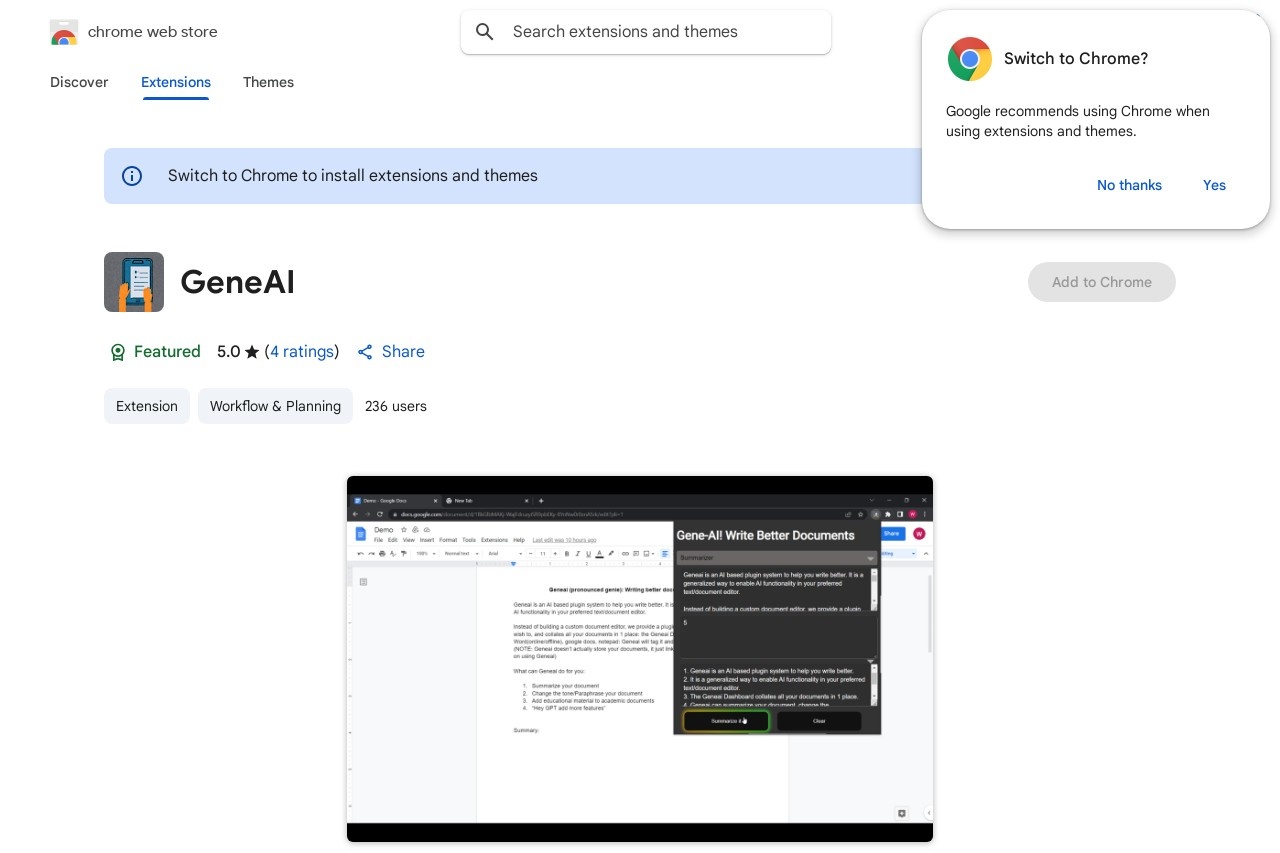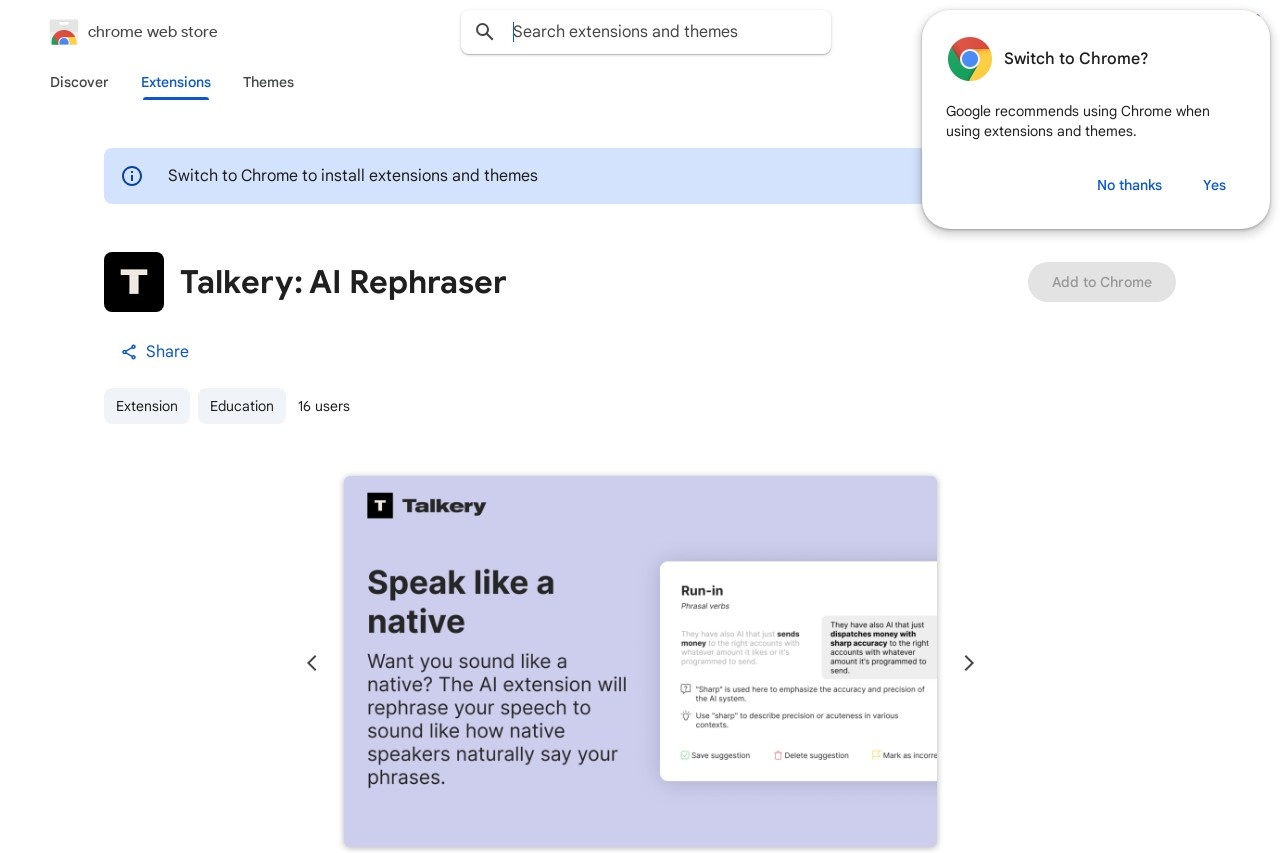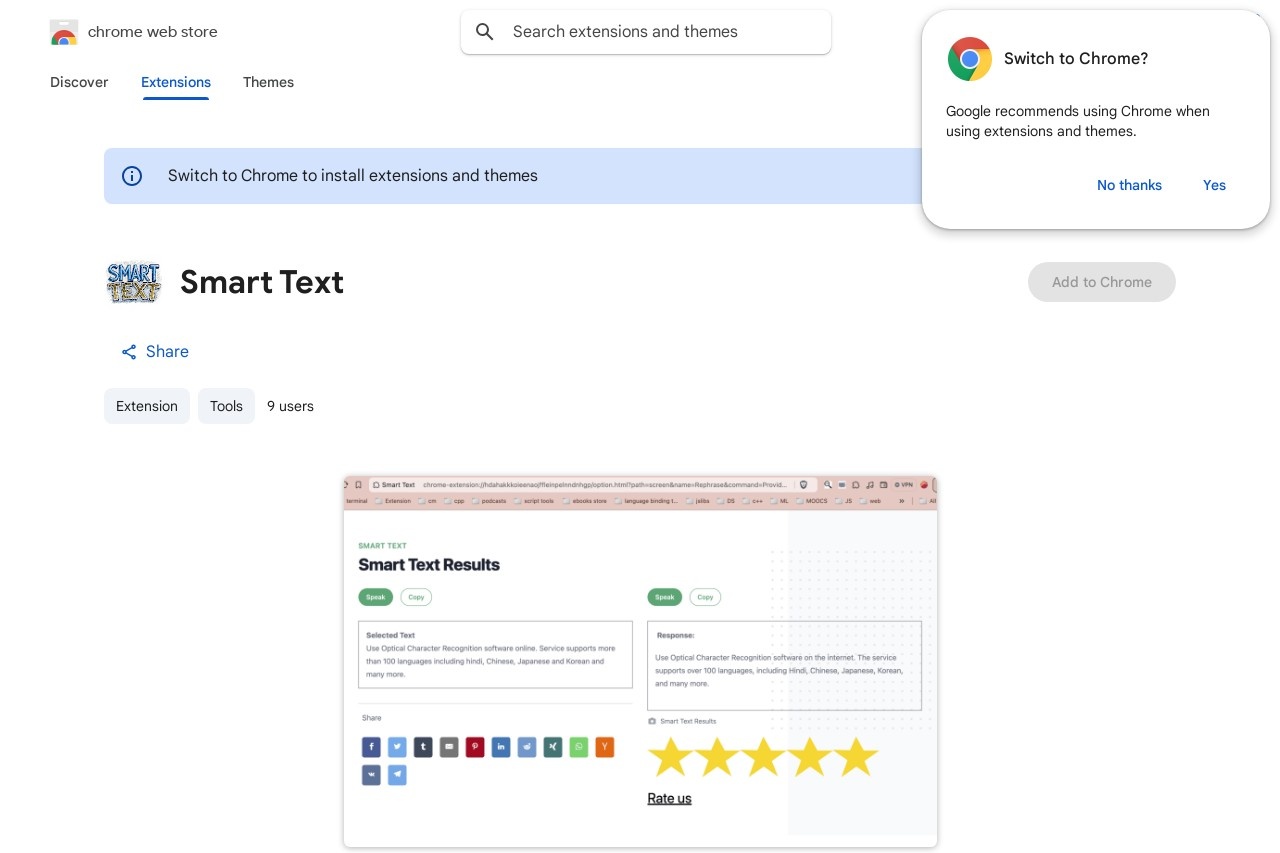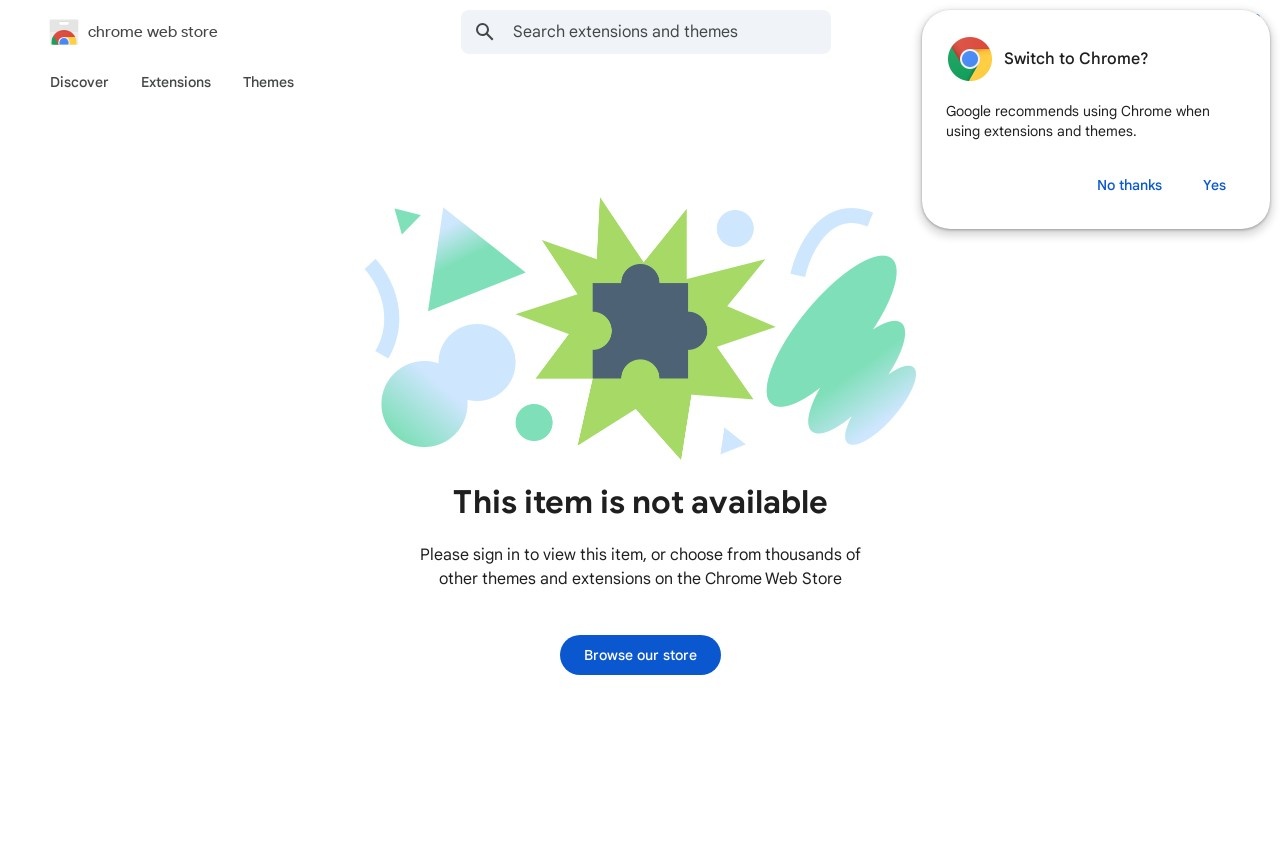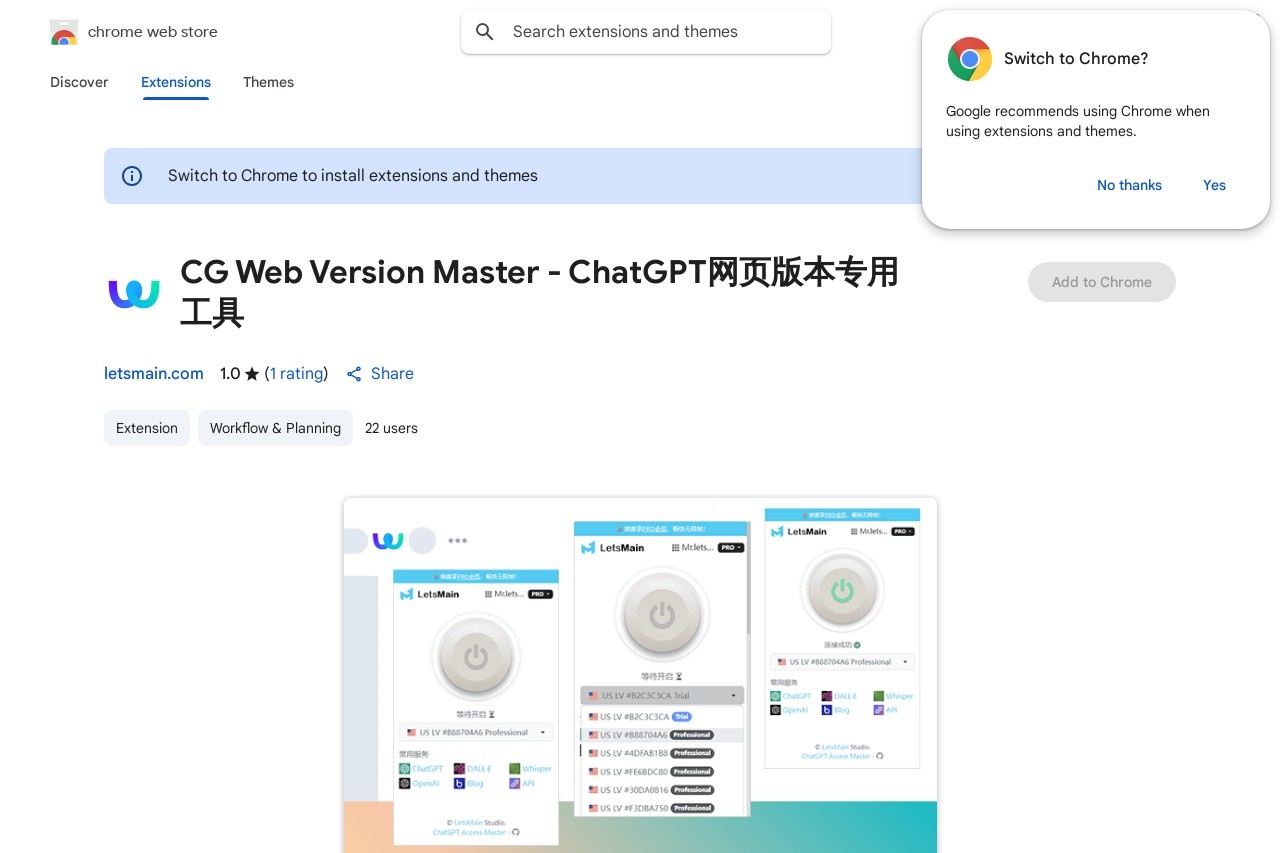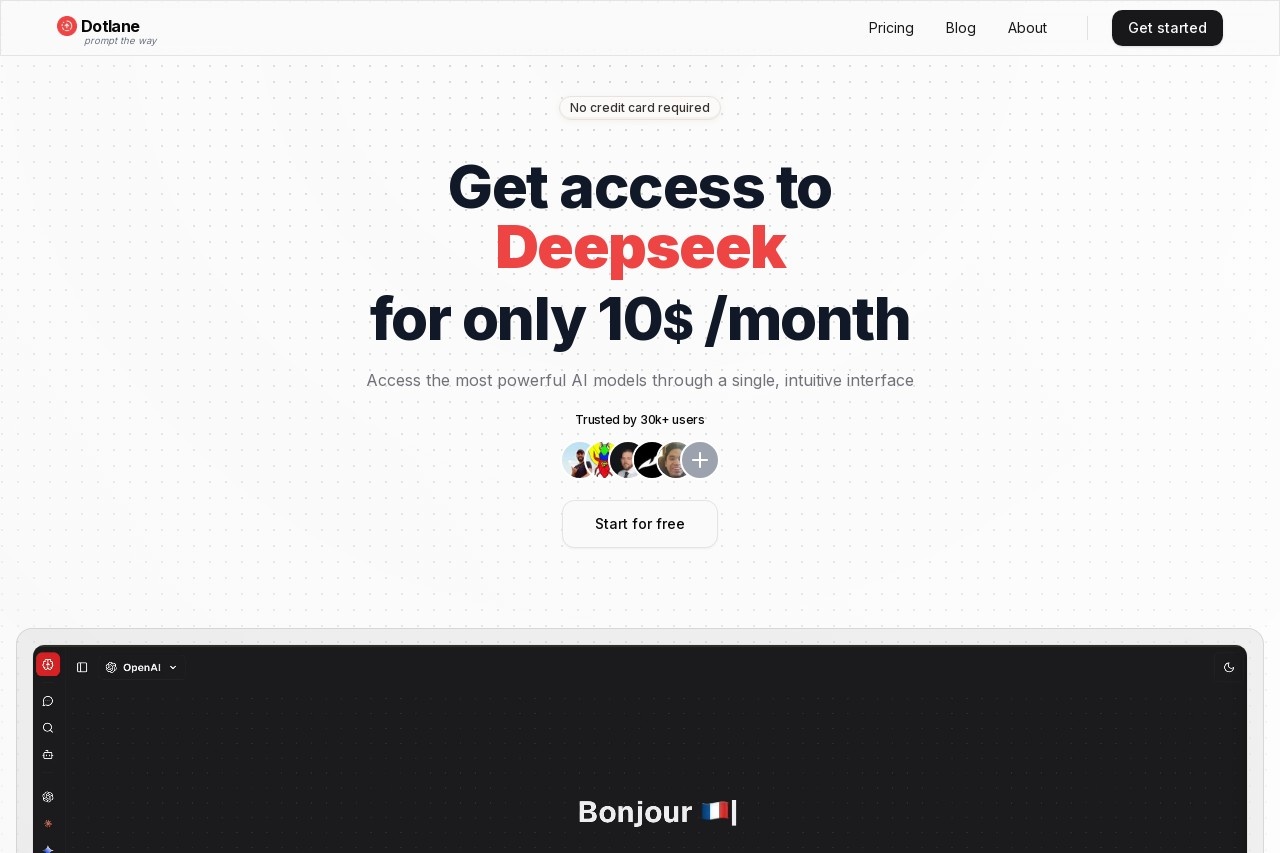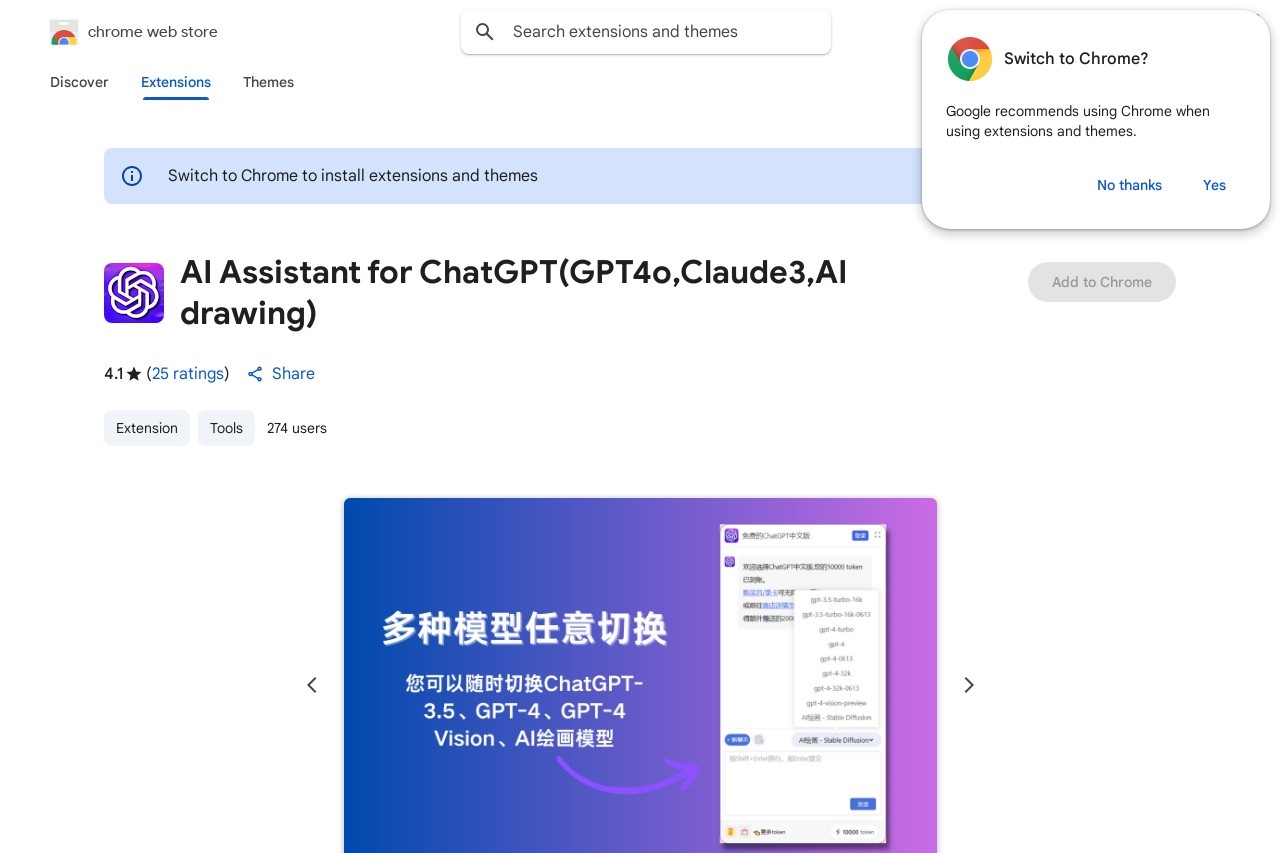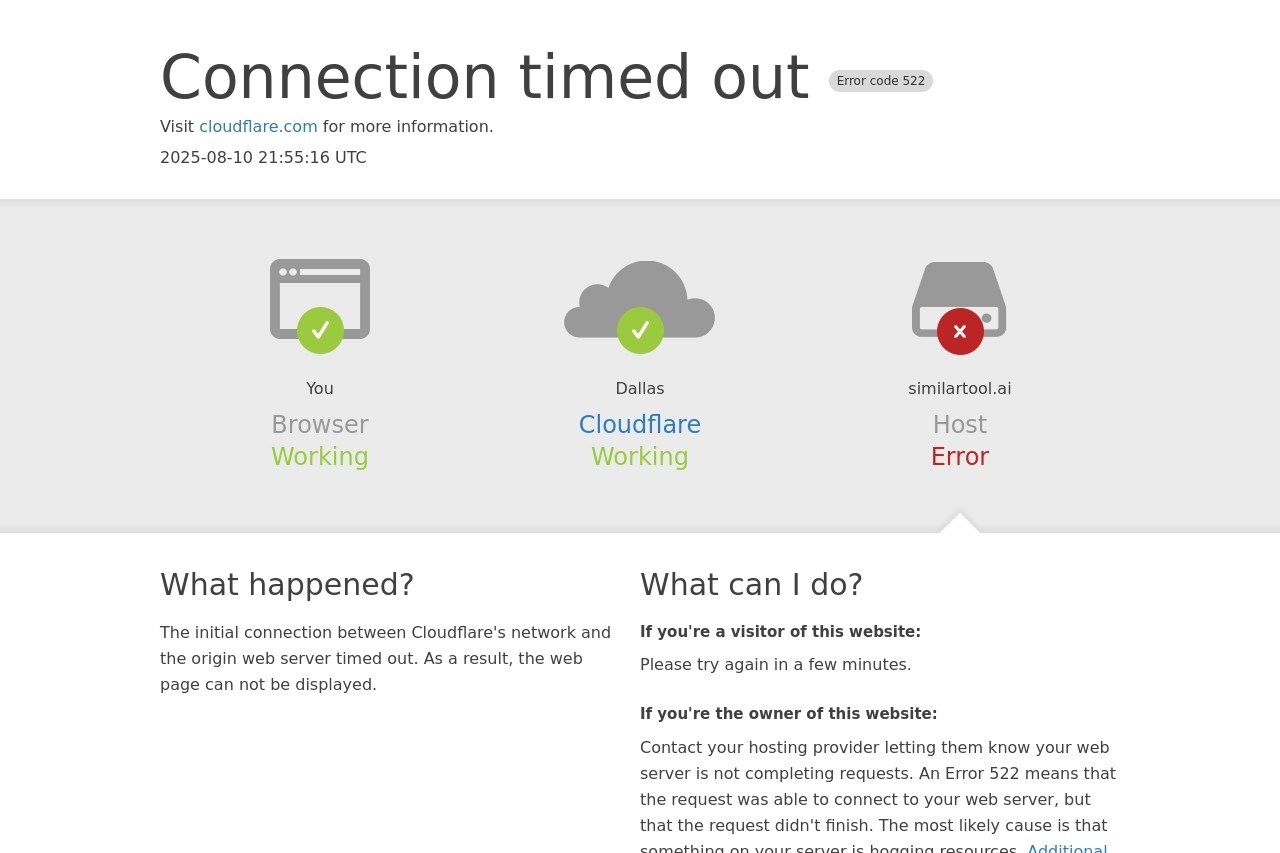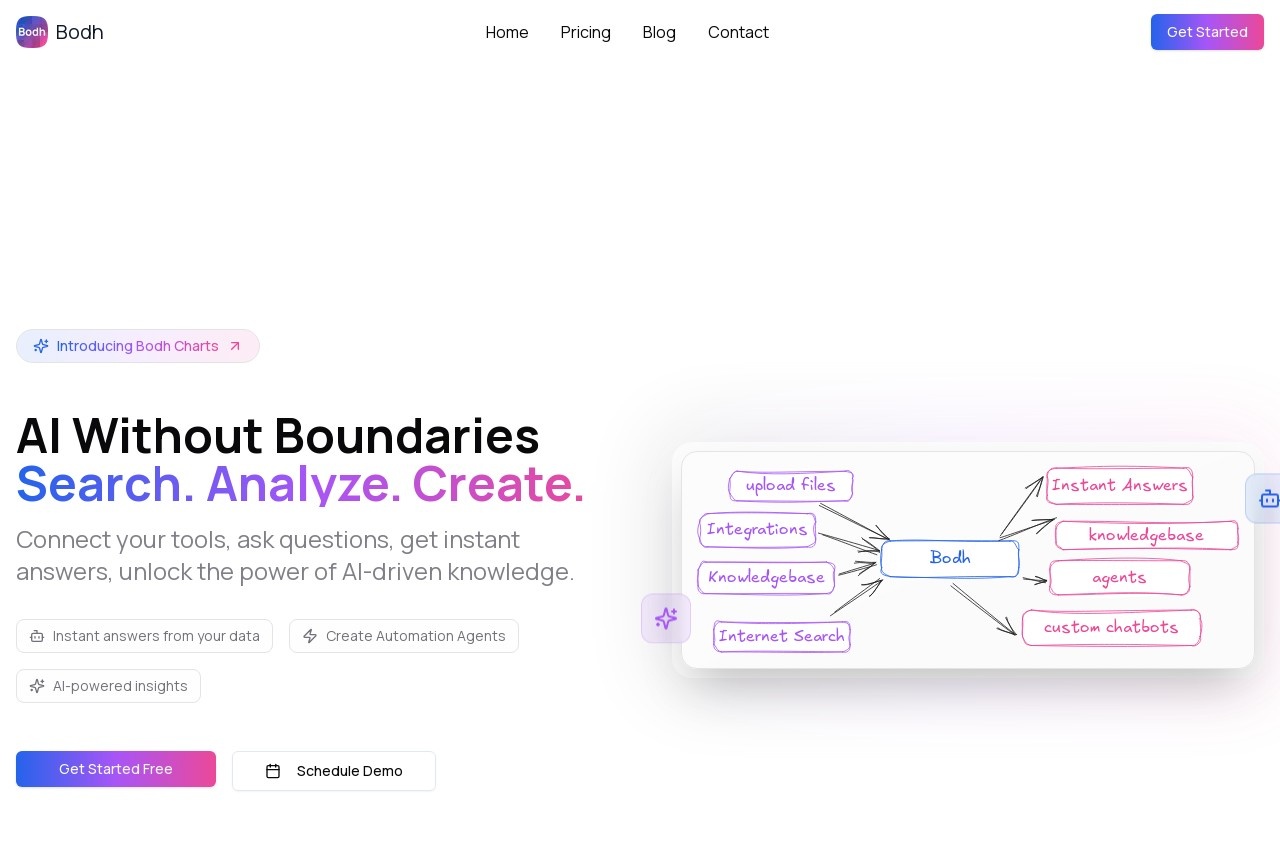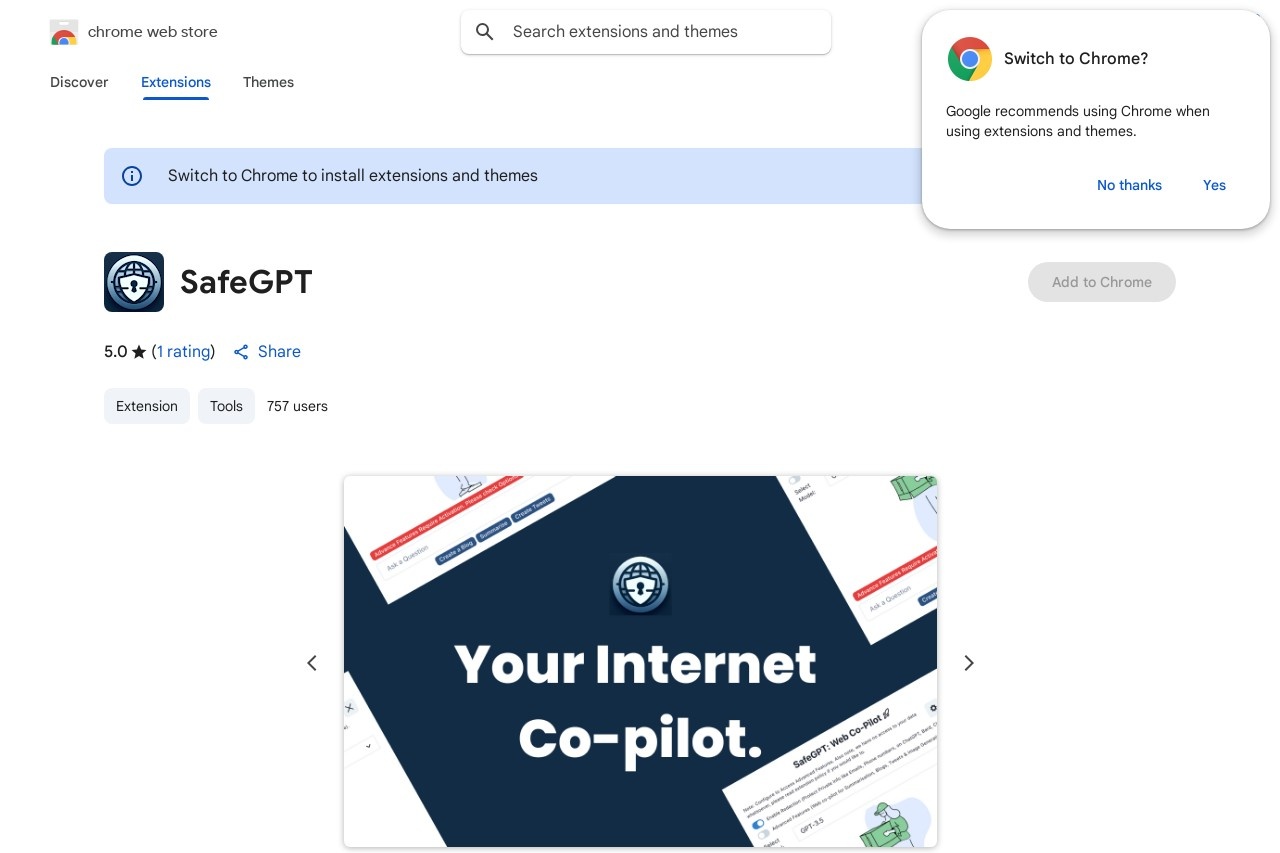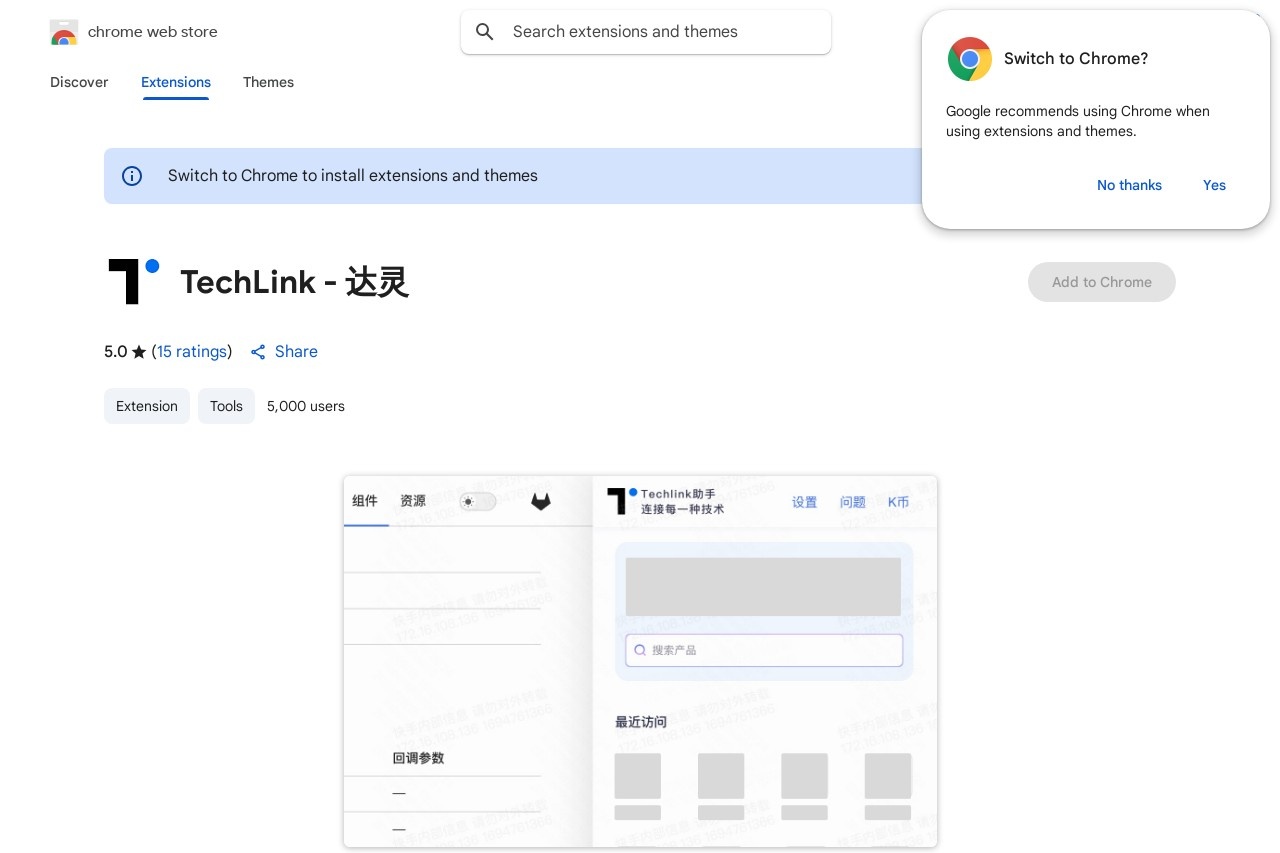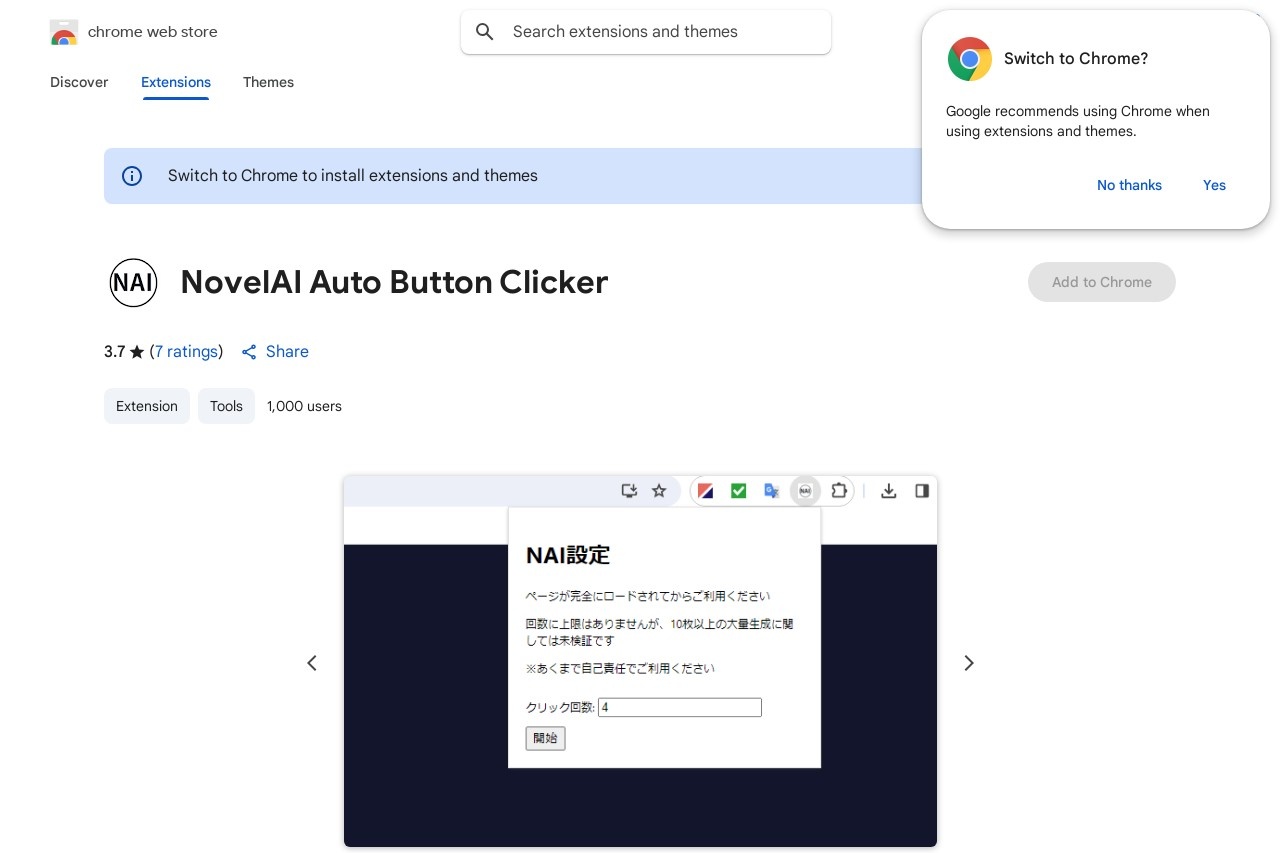Tweet helper
Tweet Helper: A Chrome Extension for Enhancing Twitter Functionality
Twitter is a powerful platform for communication, but its native features sometimes fall short of users' needs. Tweet Helper is a lightweight Chrome extension designed to fill those gaps by adding useful tools to improve your Twitter experience.
Key Features
- Thread Reader: Automatically organizes long threads into an easy-to-read format
- Quick Actions: Adds one-click buttons for common tasks like bookmarking or muting conversations
- Custom Filters: Lets you hide tweets containing specific keywords or from certain accounts
- Analytics Dashboard: Provides insights into your tweet performance and engagement metrics
- Dark Mode Scheduler: Automatically switches between light and dark themes based on time of day
Why Choose Tweet Helper?
Unlike many bloated social media tools, Tweet Helper focuses on essential productivity enhancements without slowing down your browser. The extension integrates seamlessly with Twitter's interface, adding its features in a non-intrusive way that maintains the platform's familiar look and feel.
Installation and Usage
Getting started with Tweet Helper is simple:
- Visit the Chrome Web Store and search for "Tweet Helper"
- Click "Add to Chrome" and confirm the installation
- Log in to Twitter as usual - the extension will automatically activate
- Access additional features through the new toolbar icon or right-click context menu
Privacy Considerations
Tweet Helper respects your privacy by:
- Processing all data locally in your browser
- Never collecting or storing your login credentials
- Offering an optional anonymous usage statistics setting
Whether you're a casual Twitter user or a social media professional, Tweet Helper provides the tools to make your experience more efficient and enjoyable. The extension is completely free to use, with optional premium features available for power users.