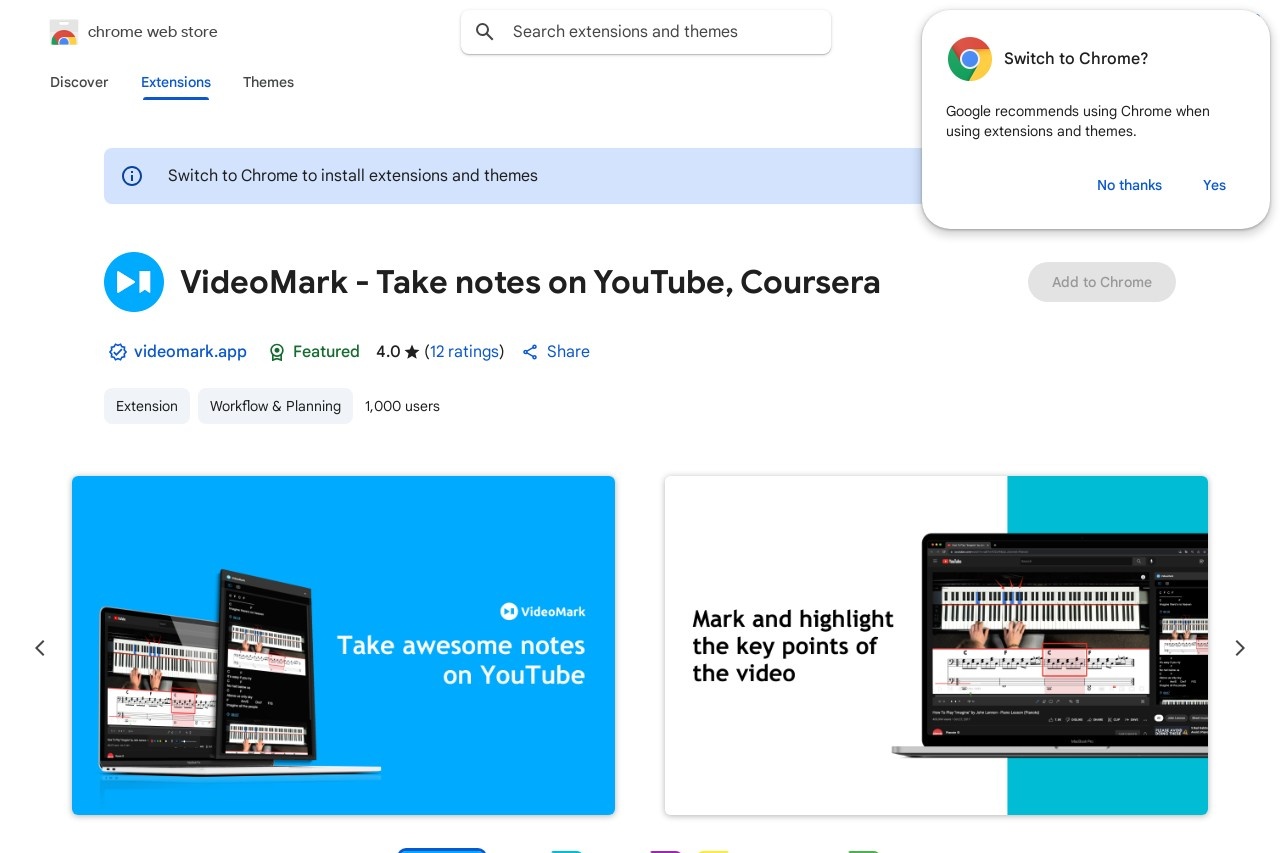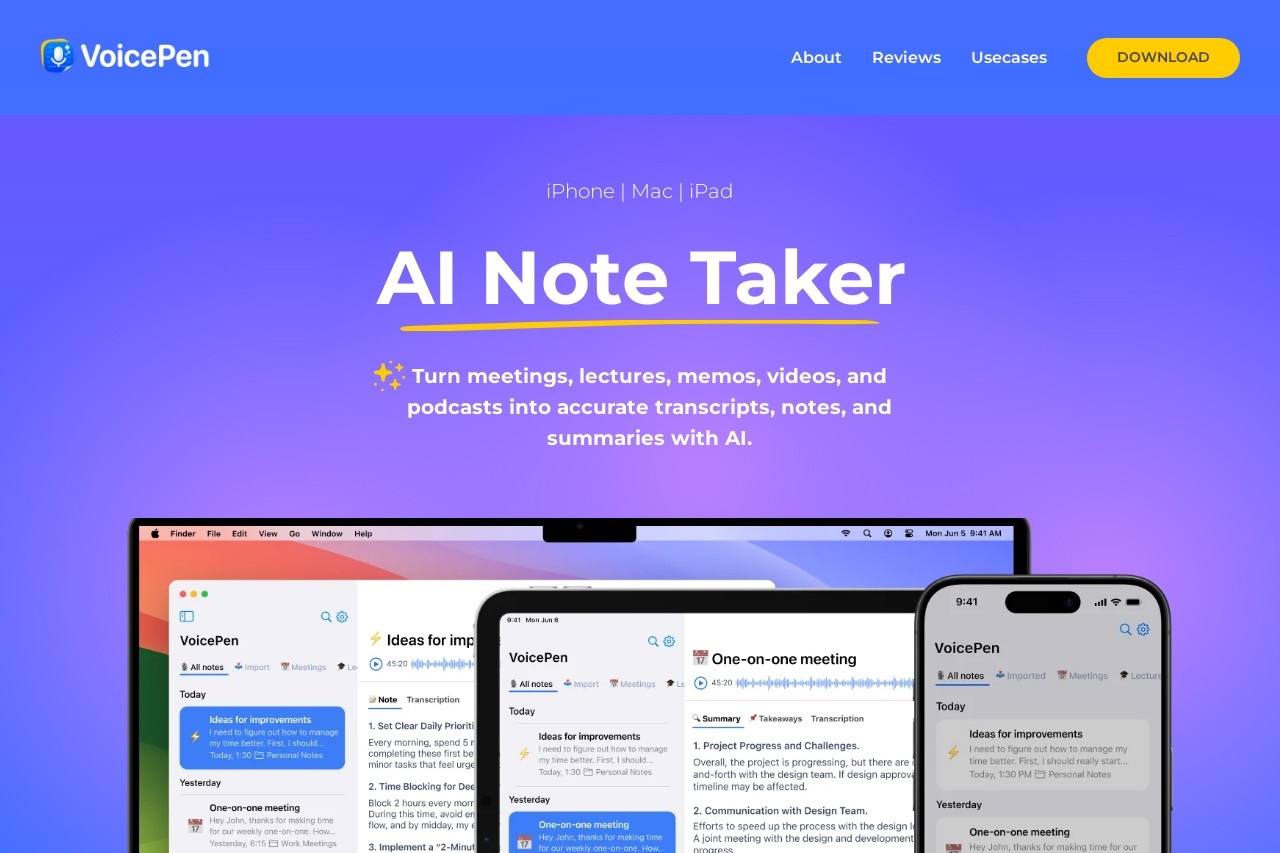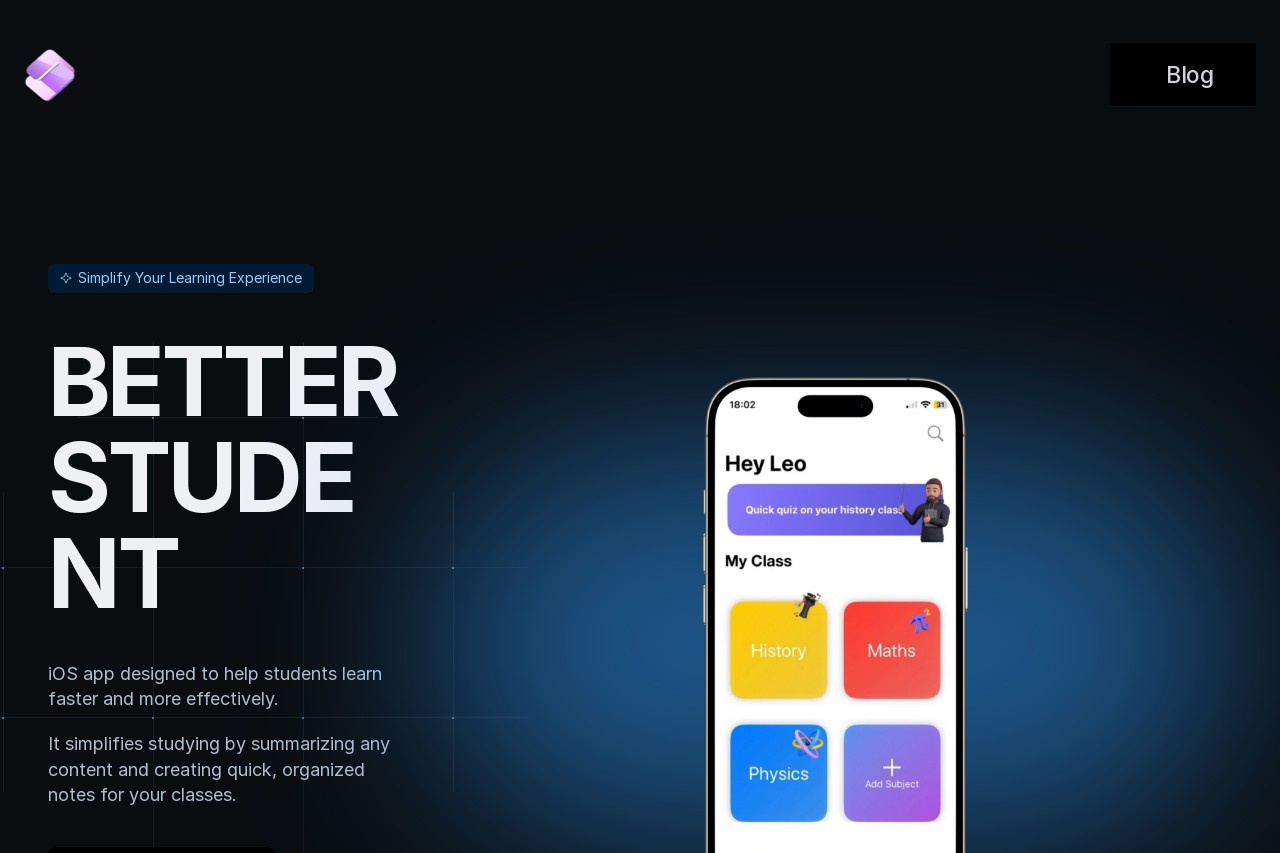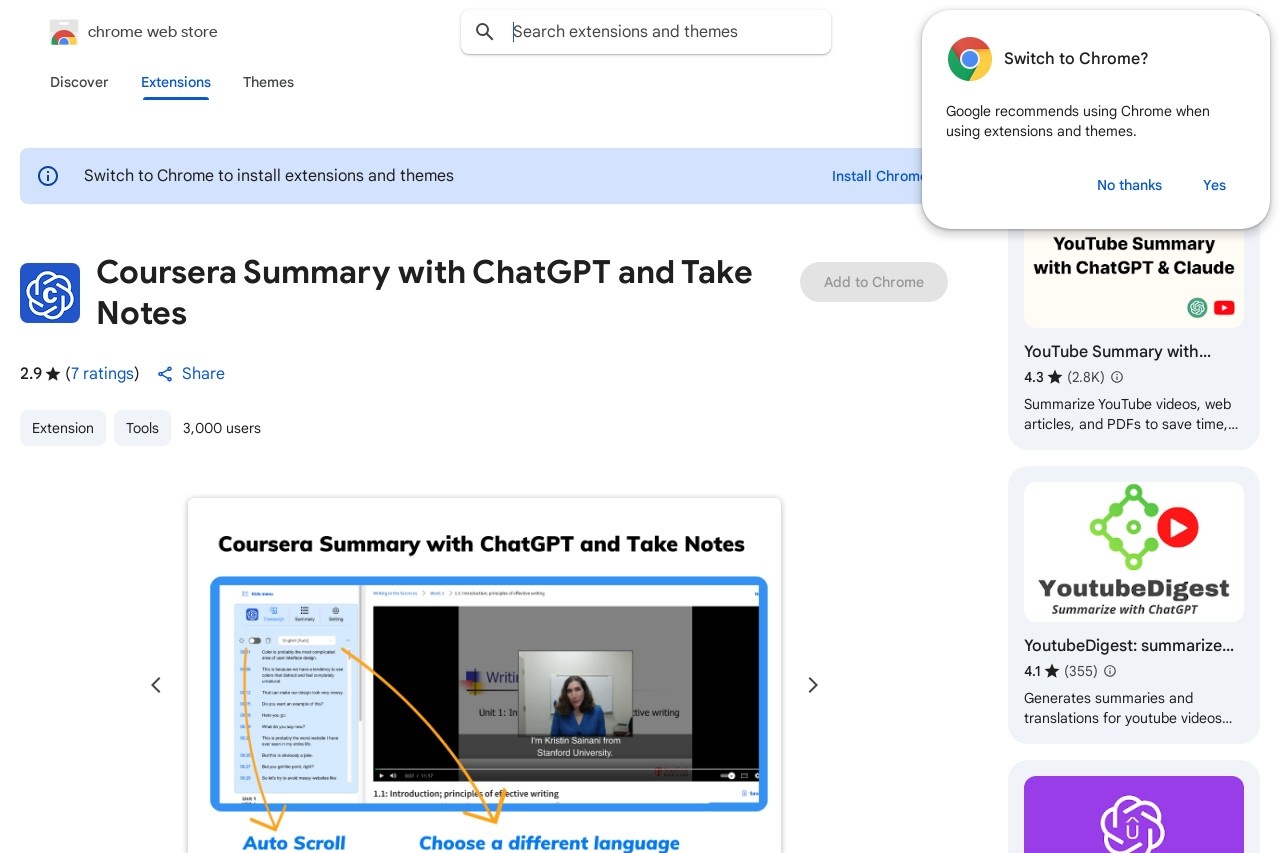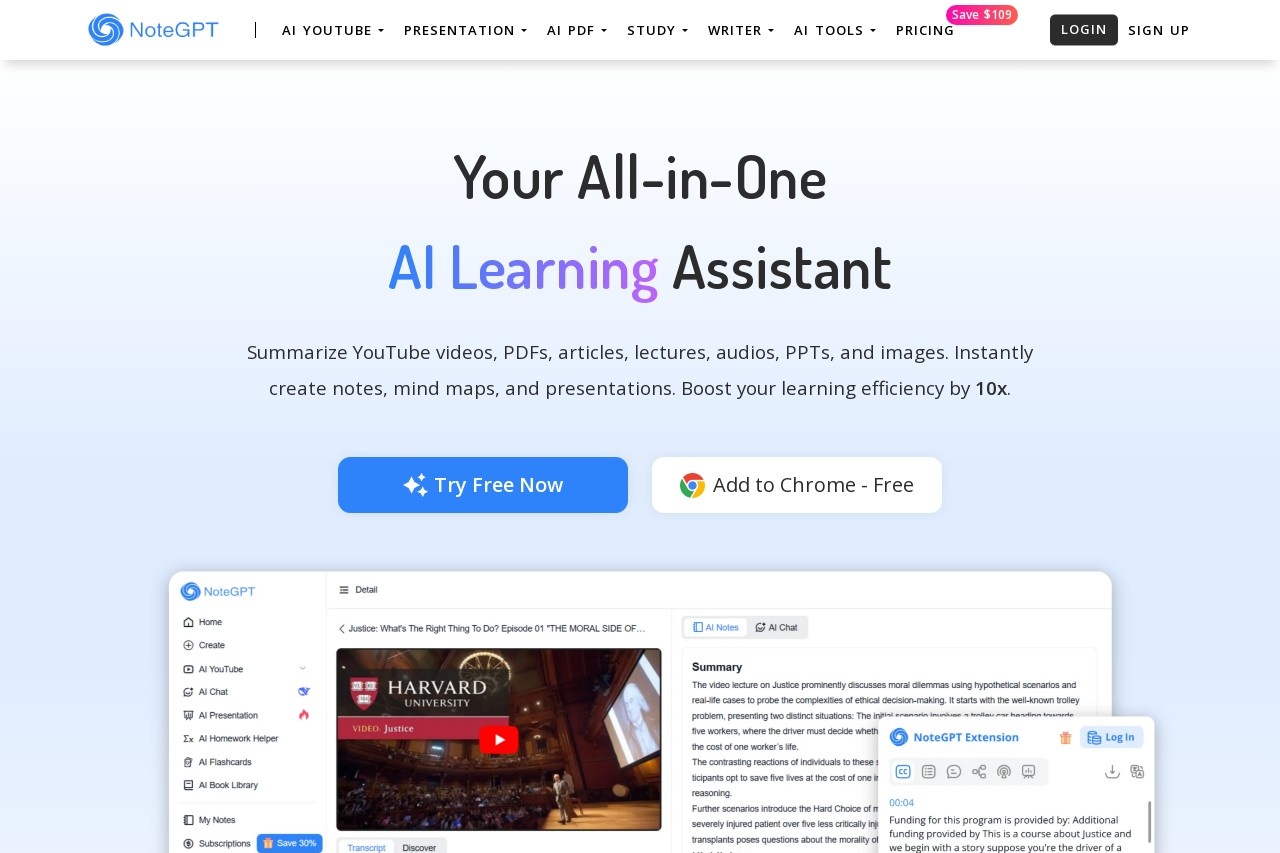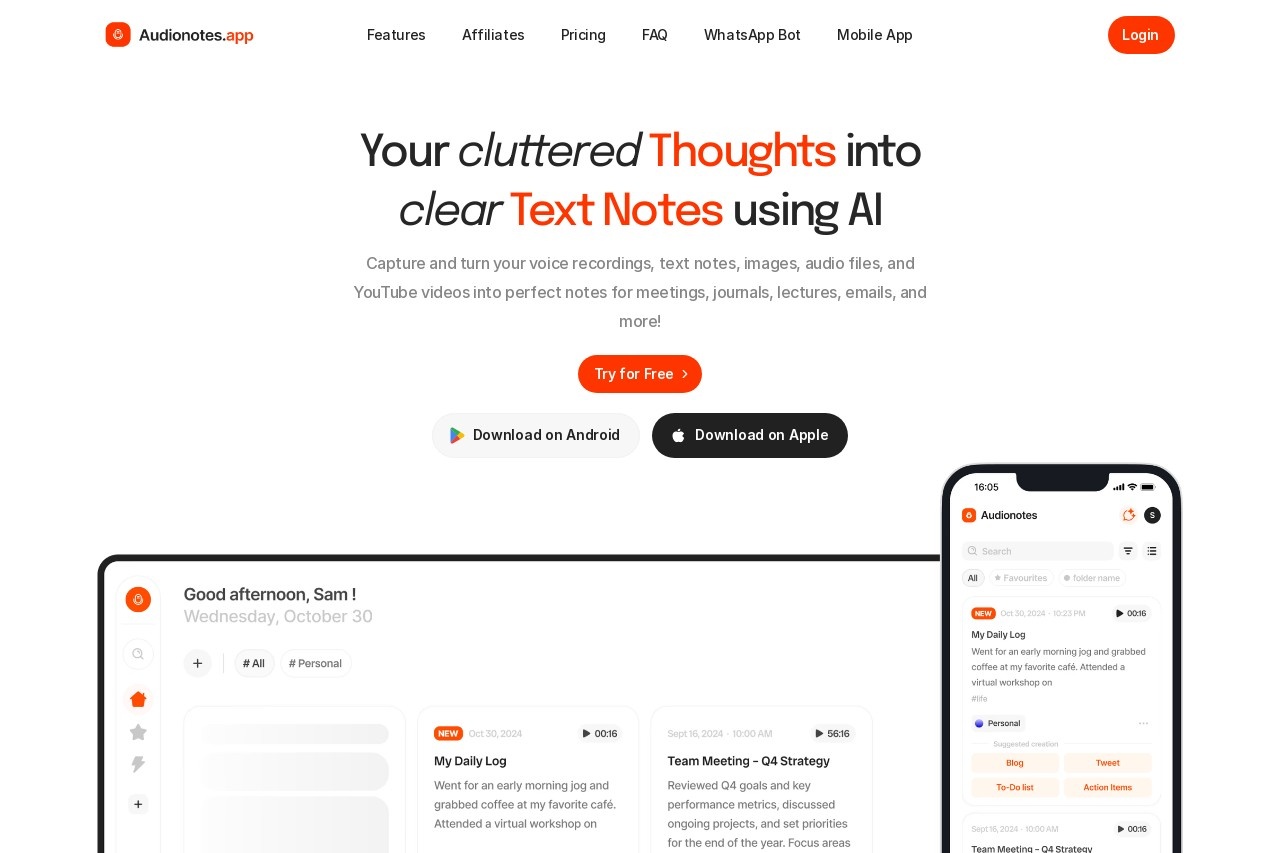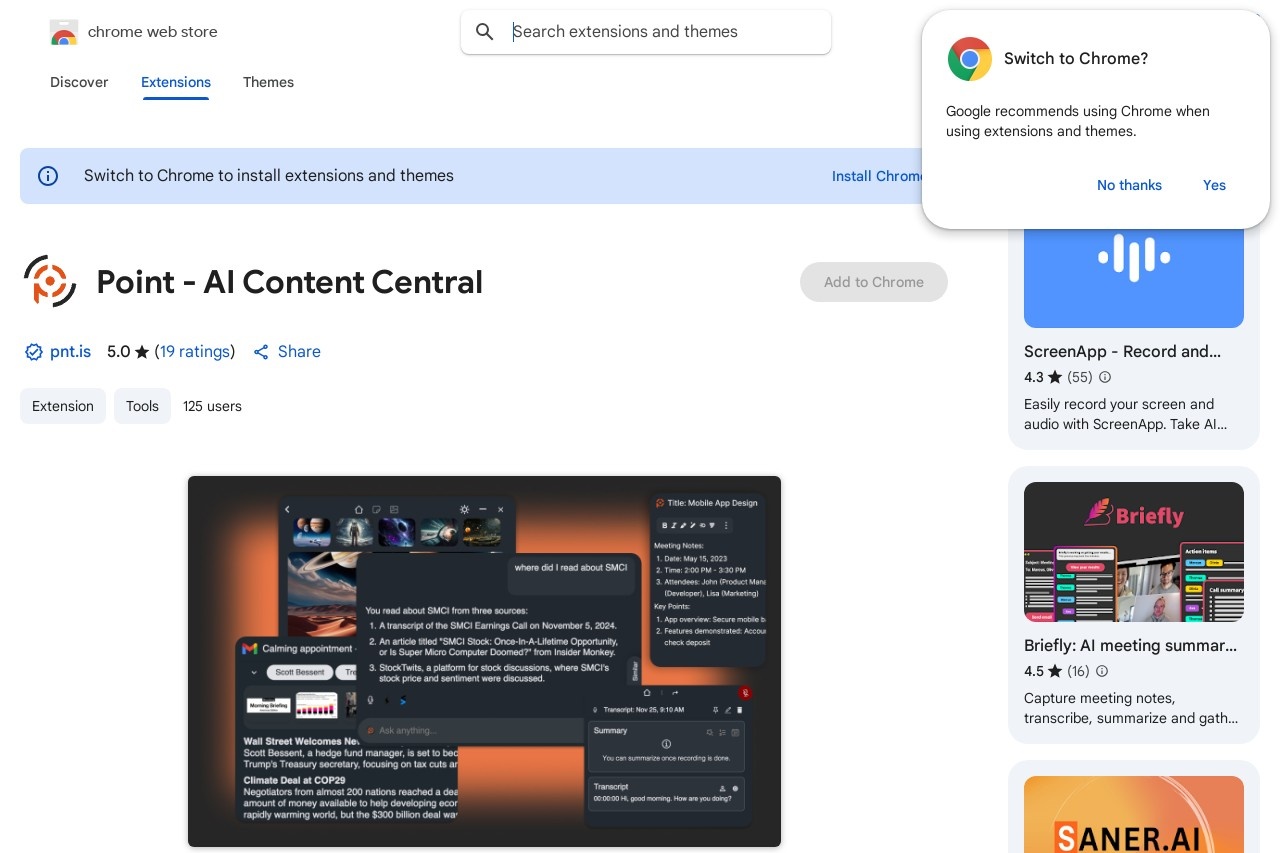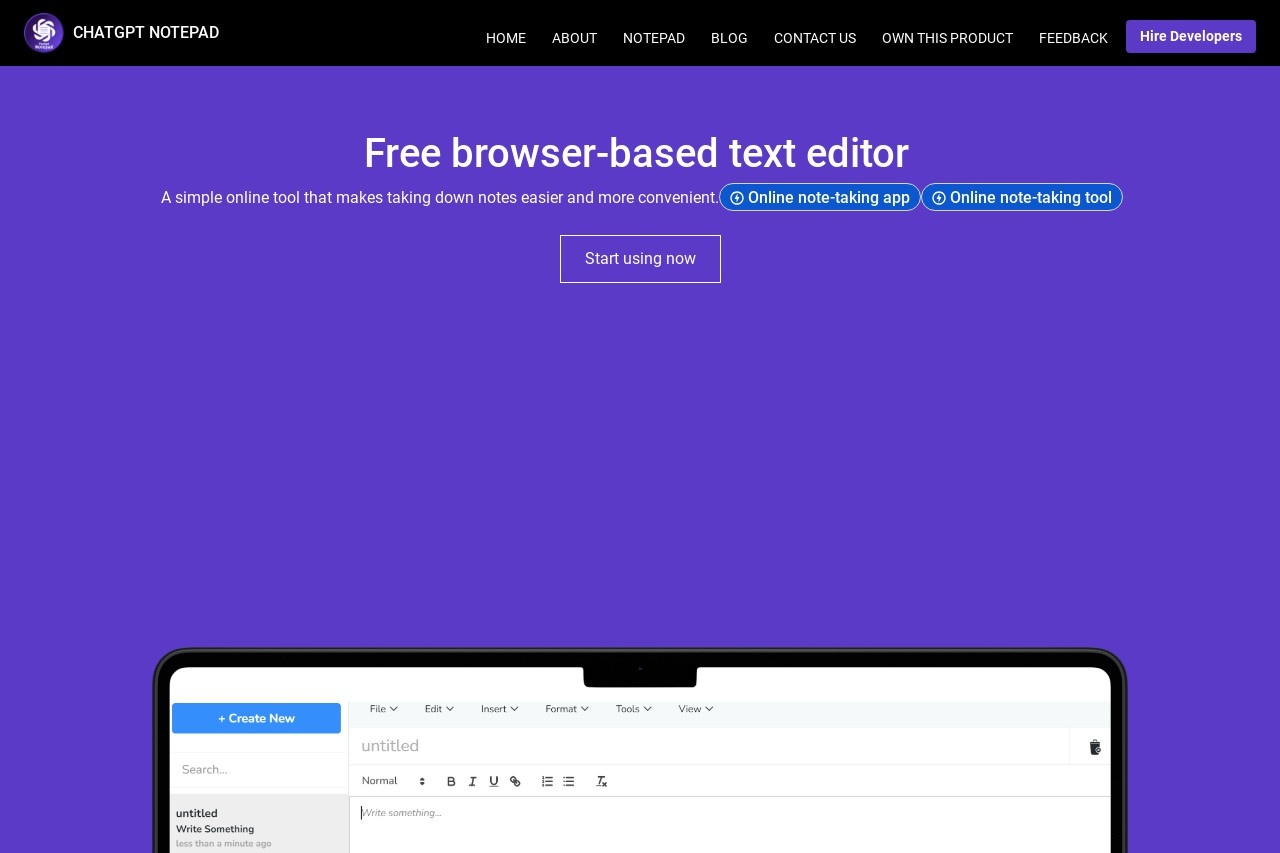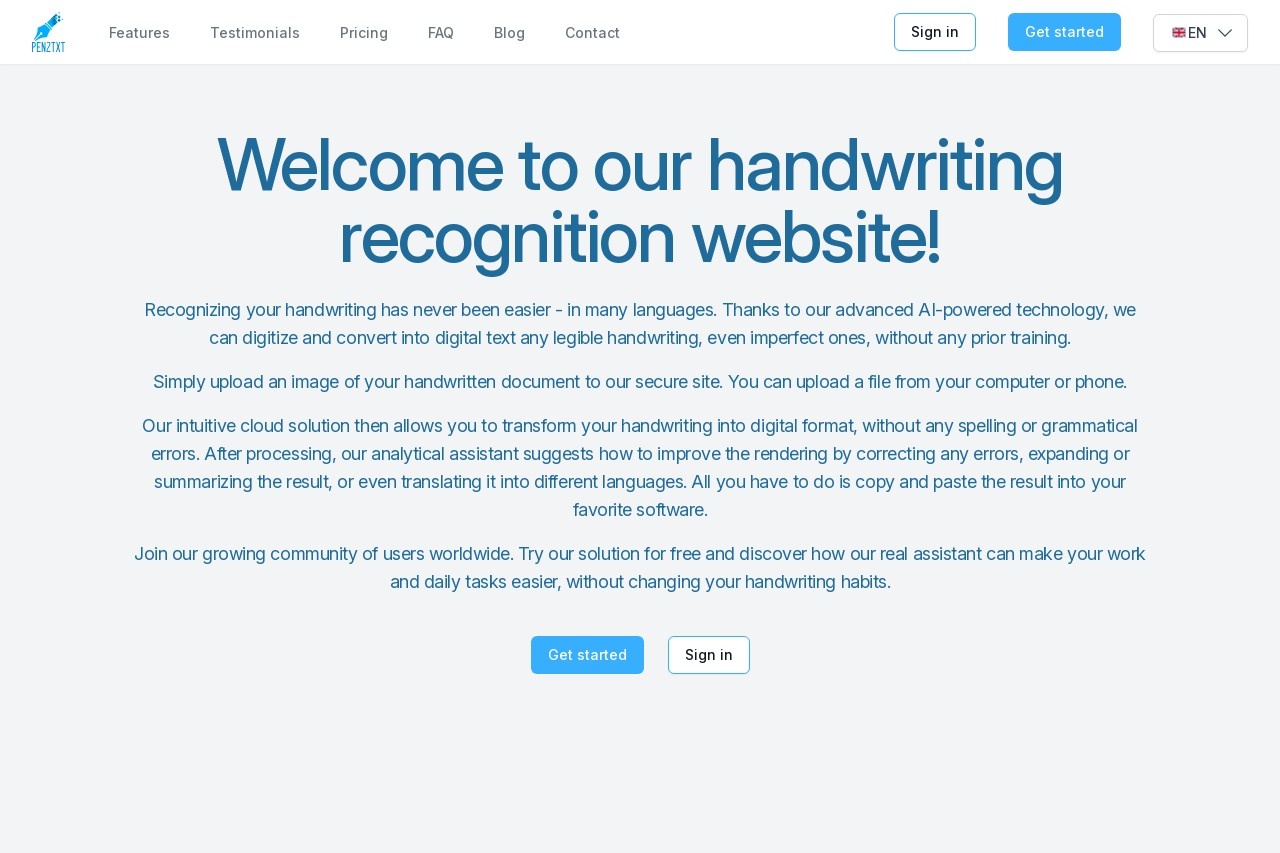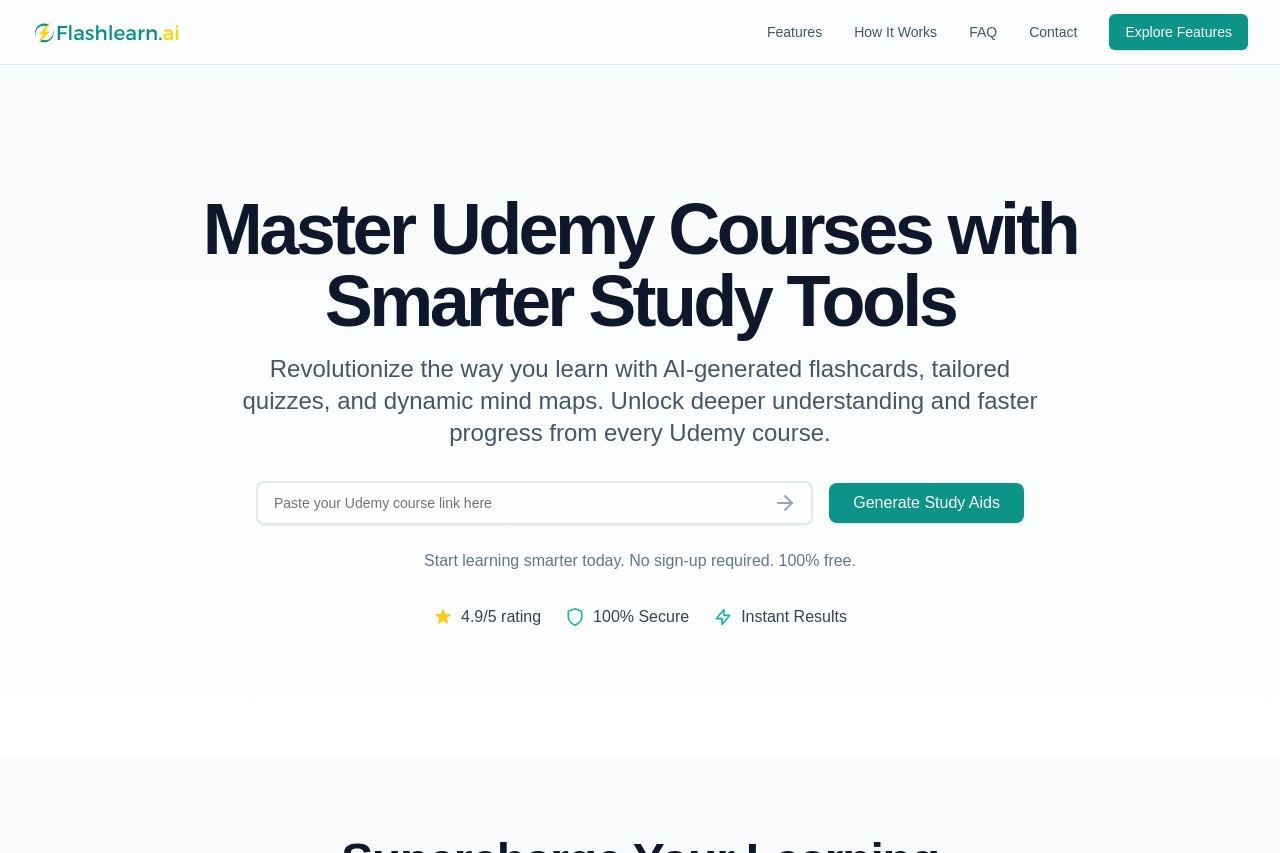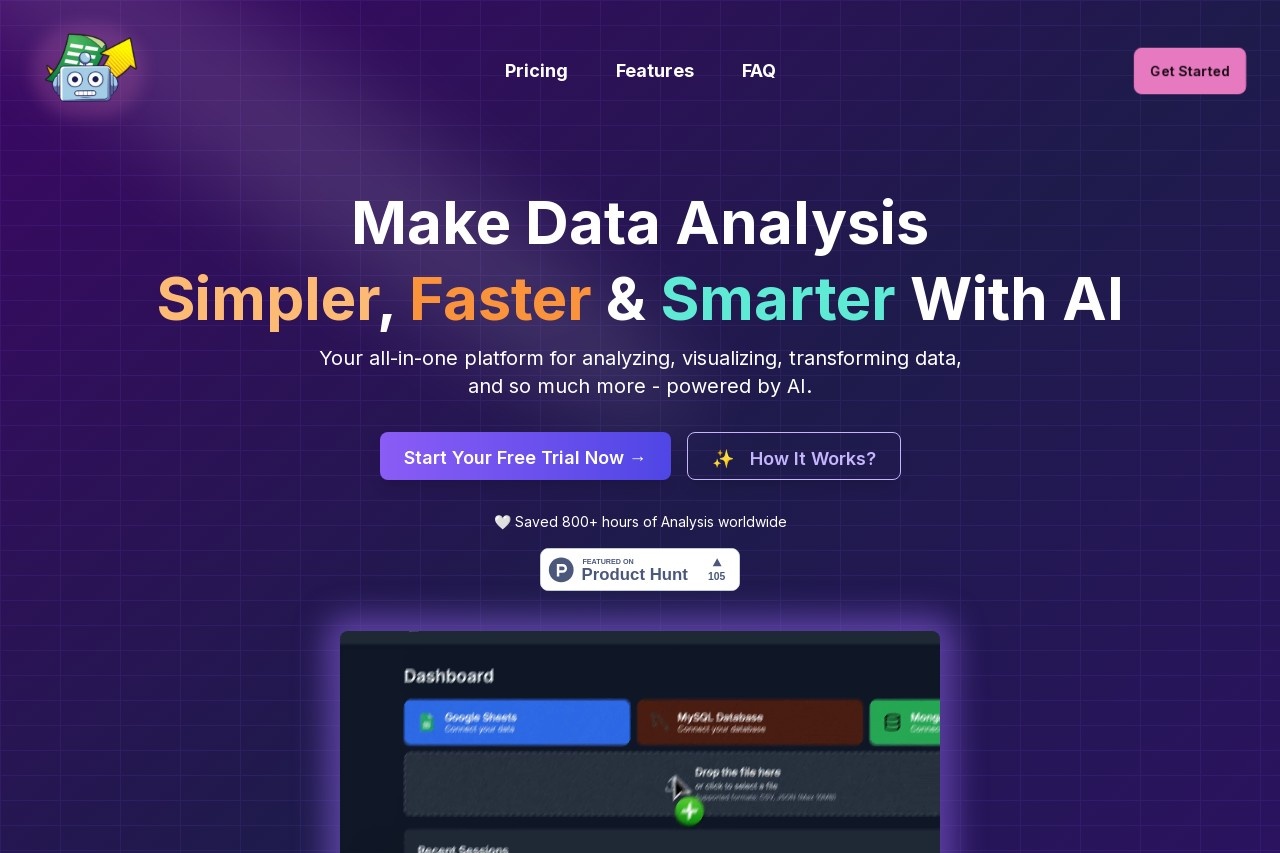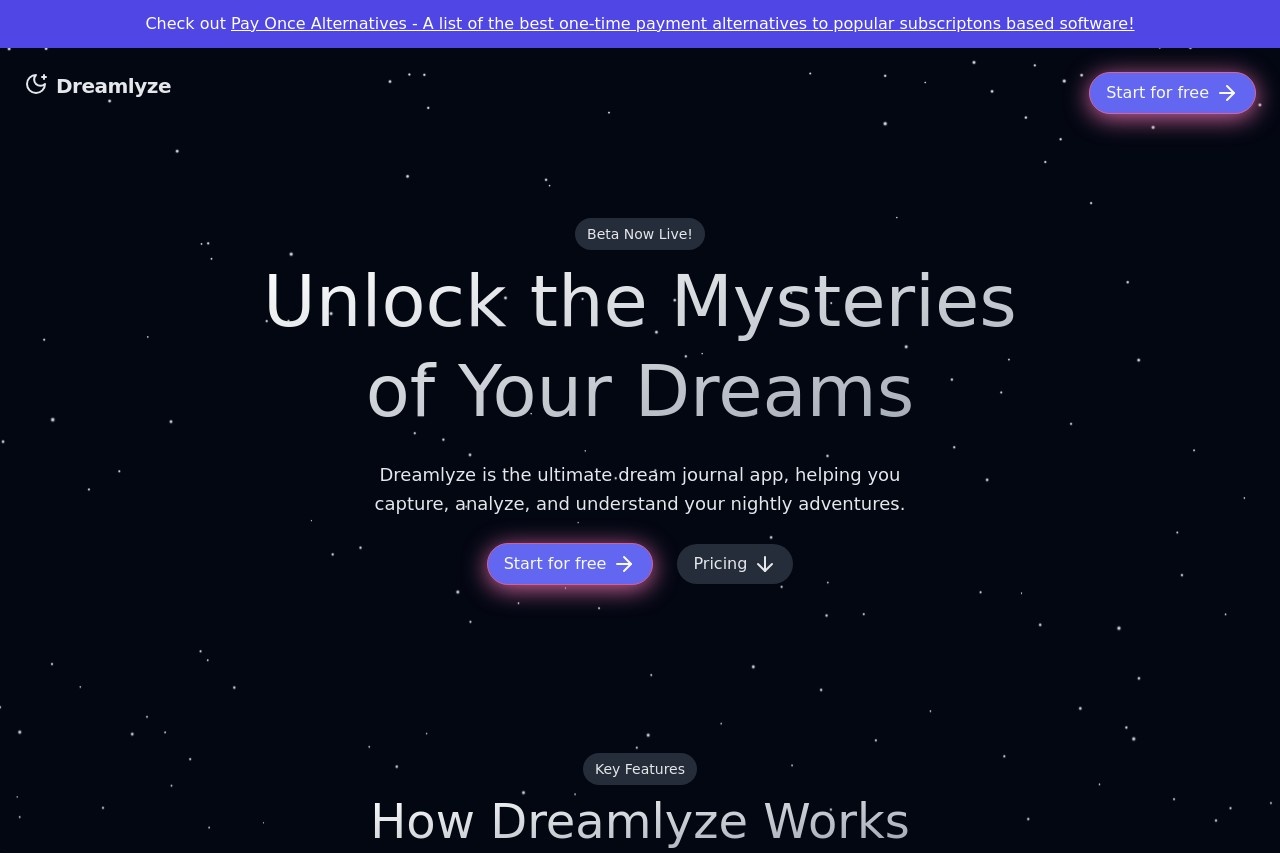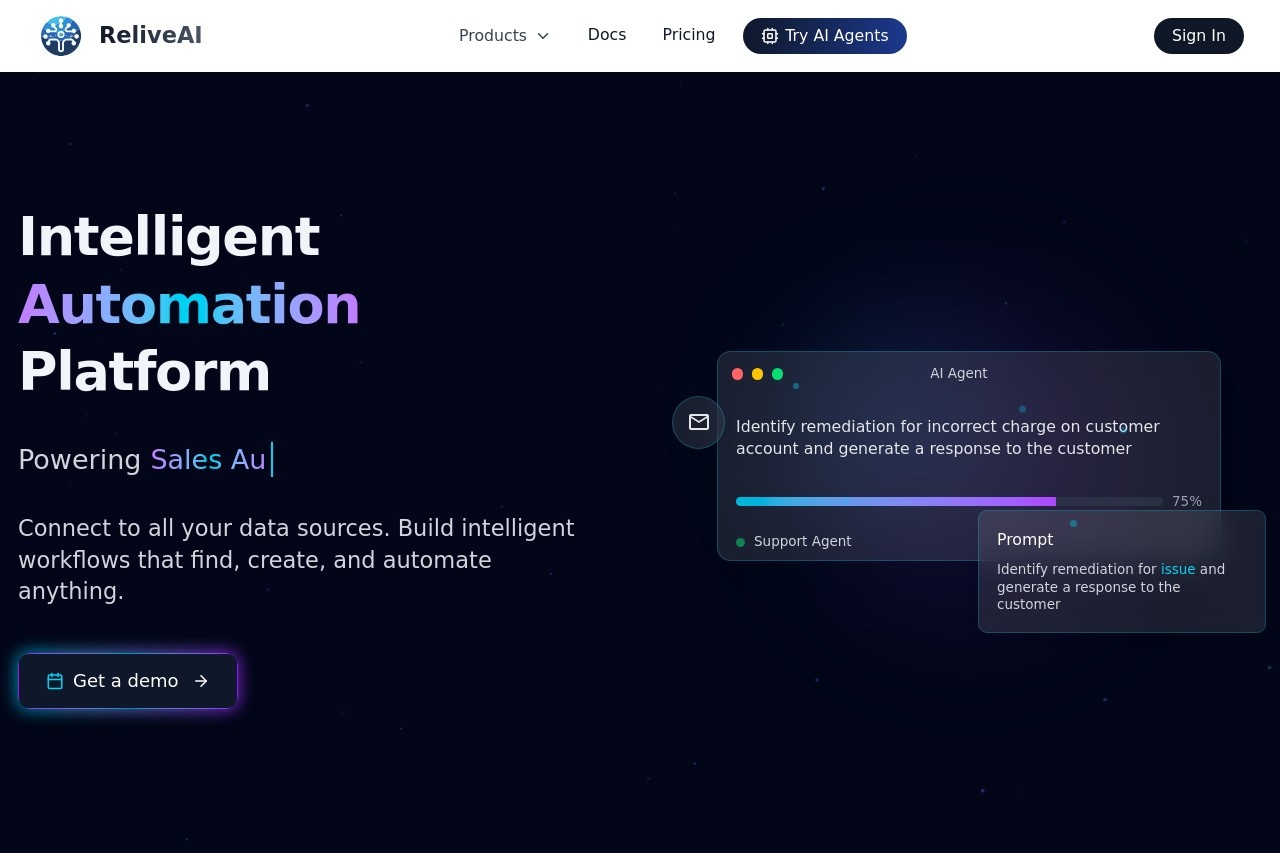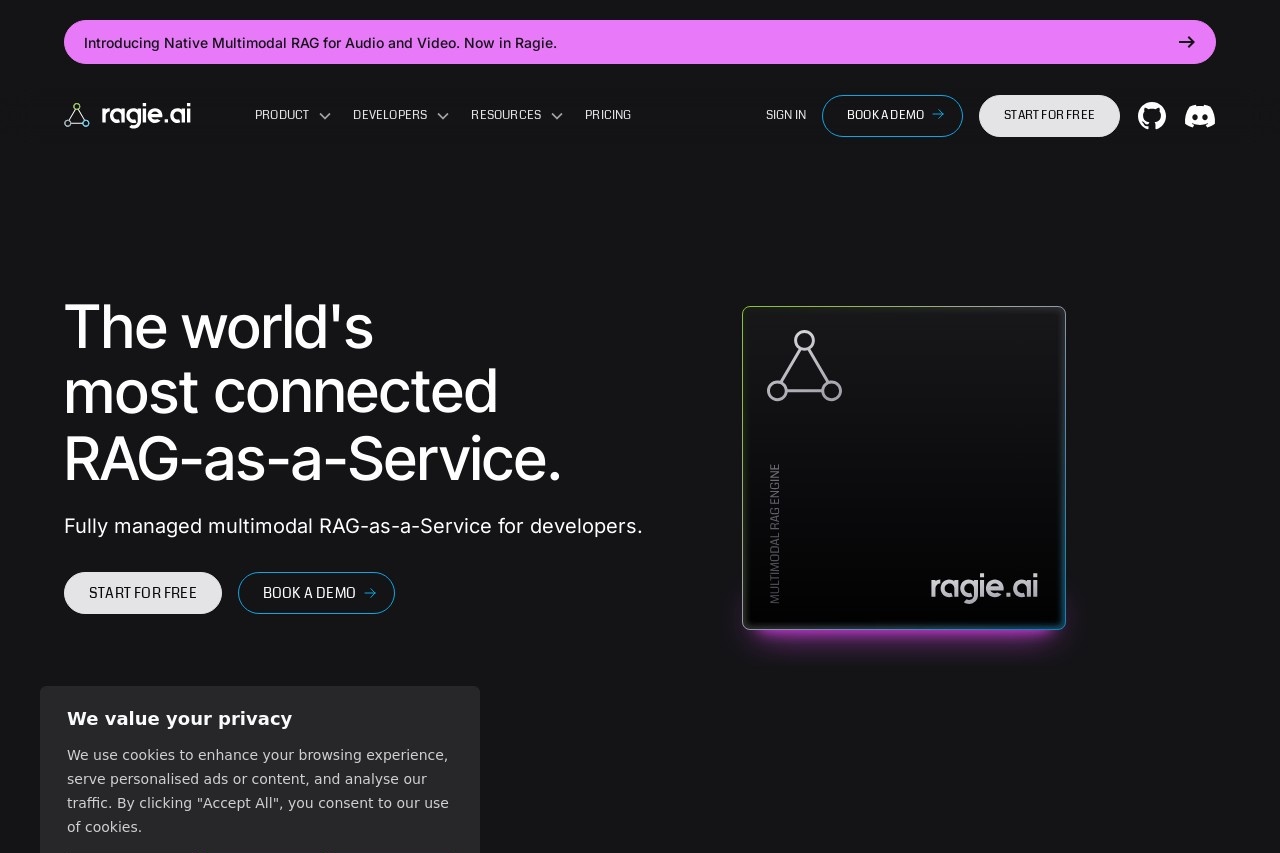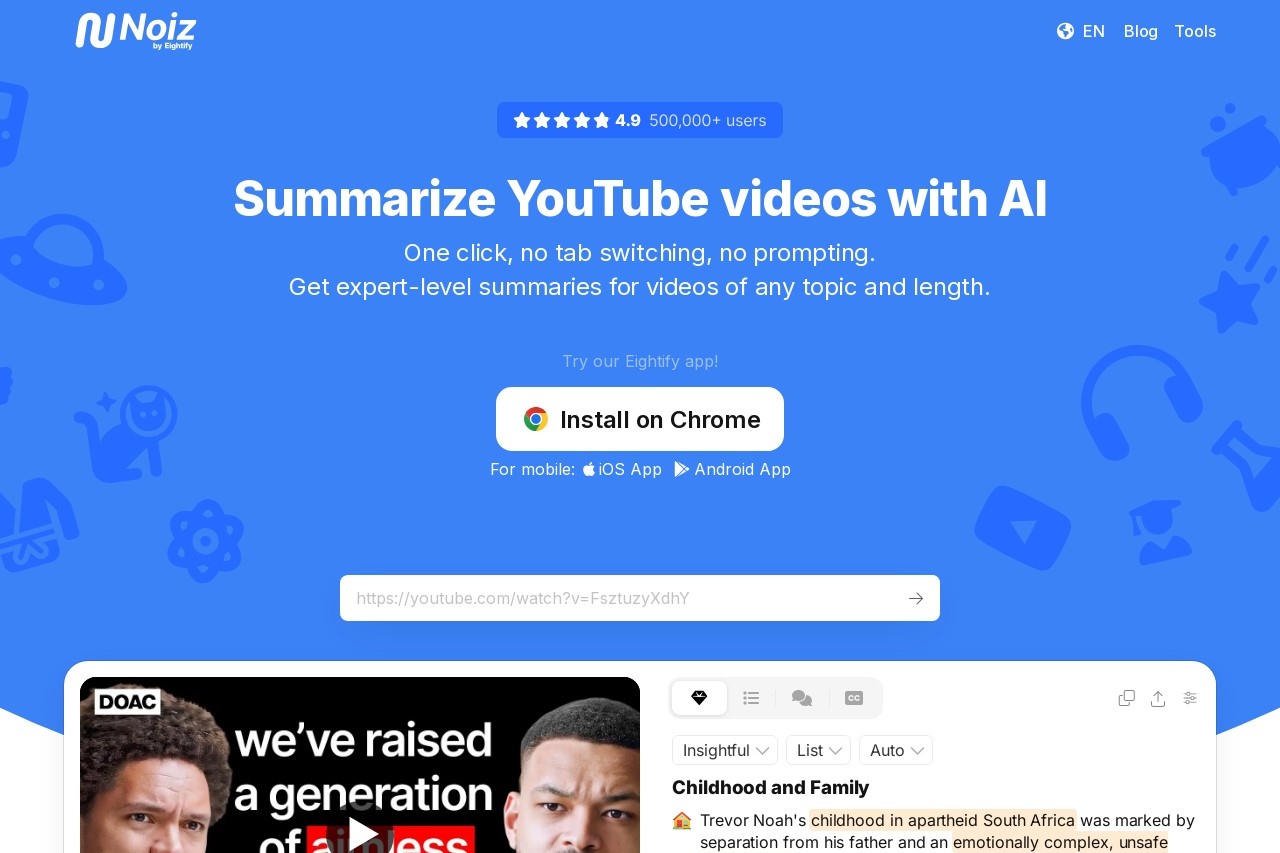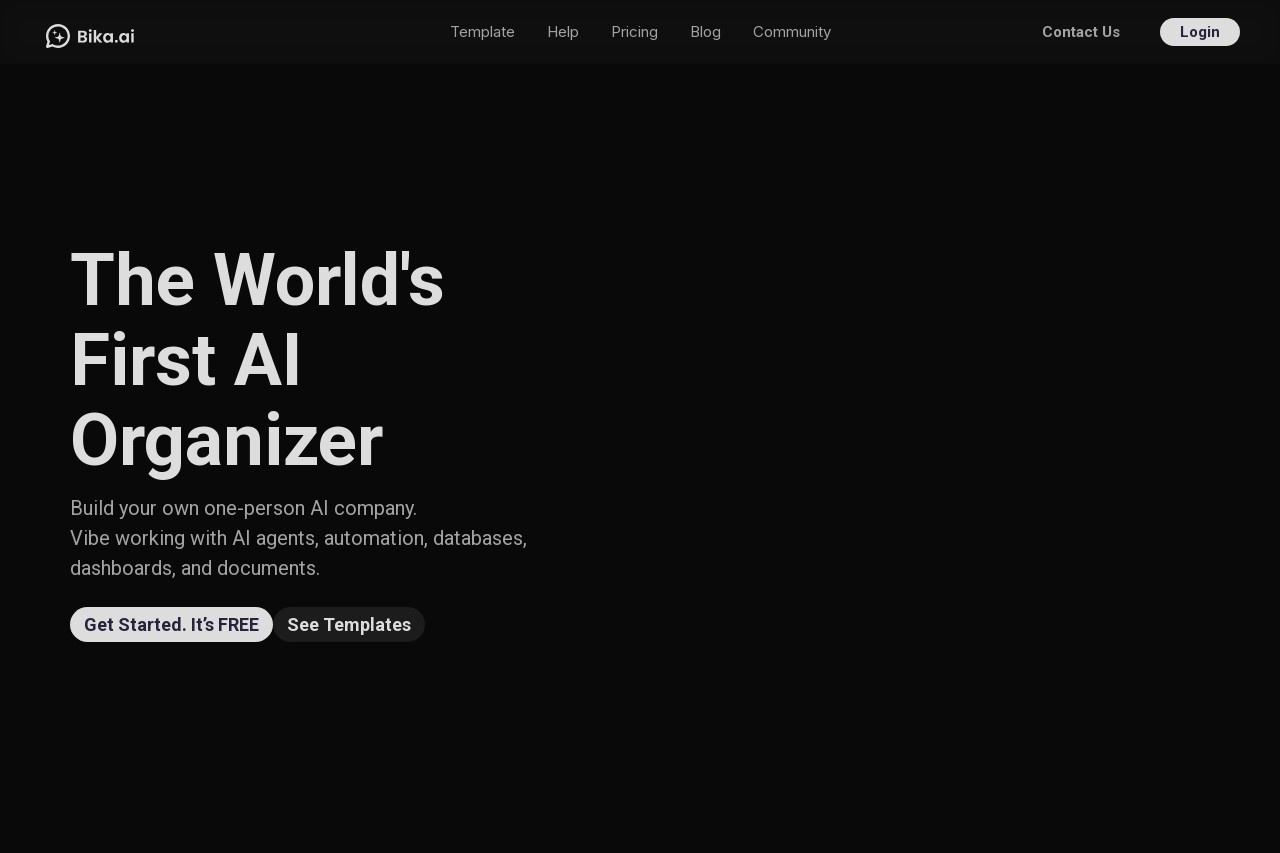VideoMark
VideoMark: A Tool for Taking Notes on YouTube, Coursera, and Udemy
In today's digital learning landscape, platforms like YouTube, Coursera, and Udemy offer countless educational videos. However, keeping track of key insights can be challenging. VideoMark is a powerful tool designed to help learners take notes directly while watching videos, making the learning process more efficient and organized.
Key Features of VideoMark
- Real-Time Note-Taking: Add timestamped notes without pausing the video.
- Multi-Platform Support: Works seamlessly with YouTube, Coursera, and Udemy.
- Cloud Sync: Access your notes from any device with internet connectivity.
- Export Options: Save notes as PDF, text, or share them via email.
- Search Functionality: Quickly find specific notes using keywords or timestamps.
Why Use VideoMark?
Traditional note-taking methods often require switching between screens or apps, disrupting the learning flow. VideoMark eliminates this hassle by integrating note-taking directly into the video player. Whether you're studying a lecture on Coursera or following a tutorial on YouTube, VideoMark ensures your notes are always synchronized with the video content.
How It Works
- Install the VideoMark browser extension or open the web app.
- Play a video on YouTube, Coursera, or Udemy.
- Click the VideoMark icon to open the note panel.
- Start typing your notes—they'll automatically save with timestamps.
For learners, educators, or professionals, VideoMark is a game-changer. It transforms passive video-watching into an active learning experience, helping you retain information and revisit critical moments with ease.