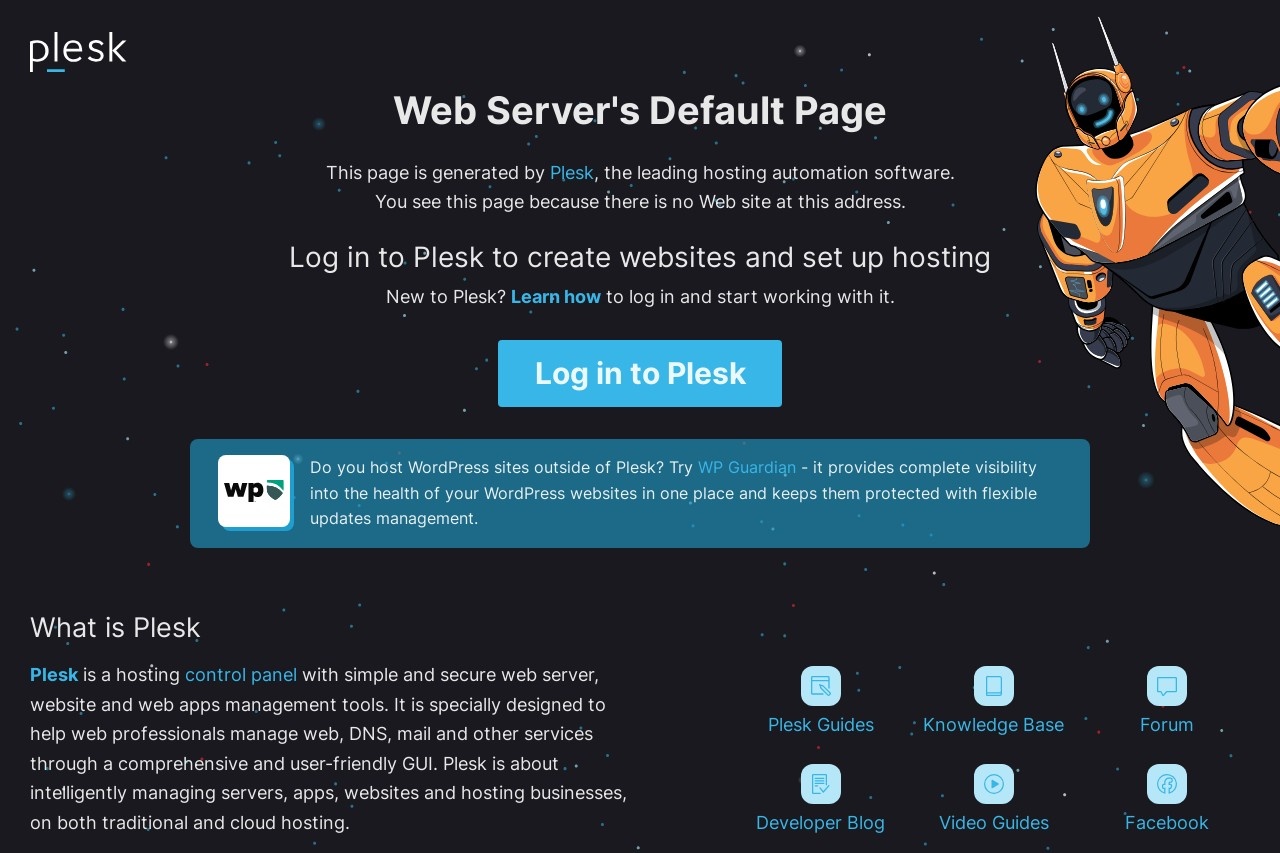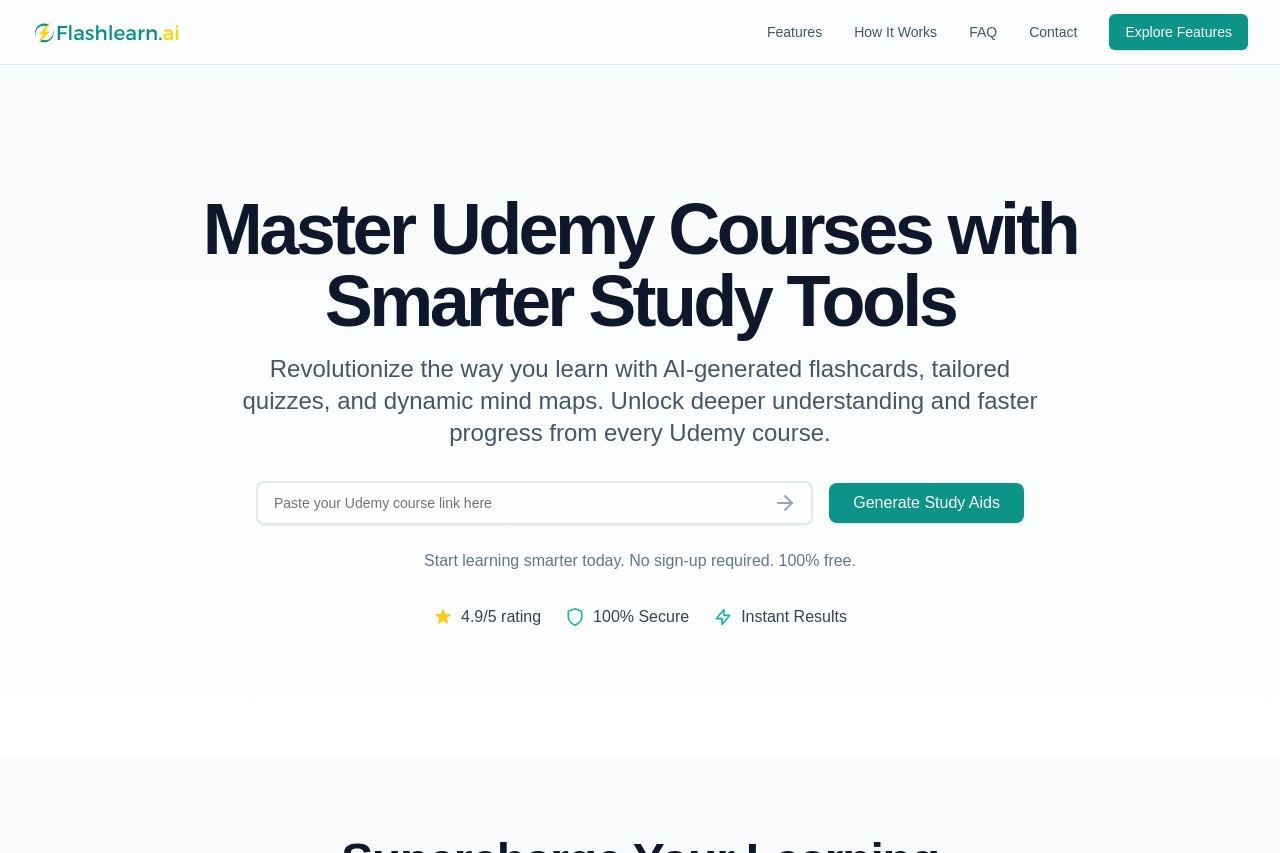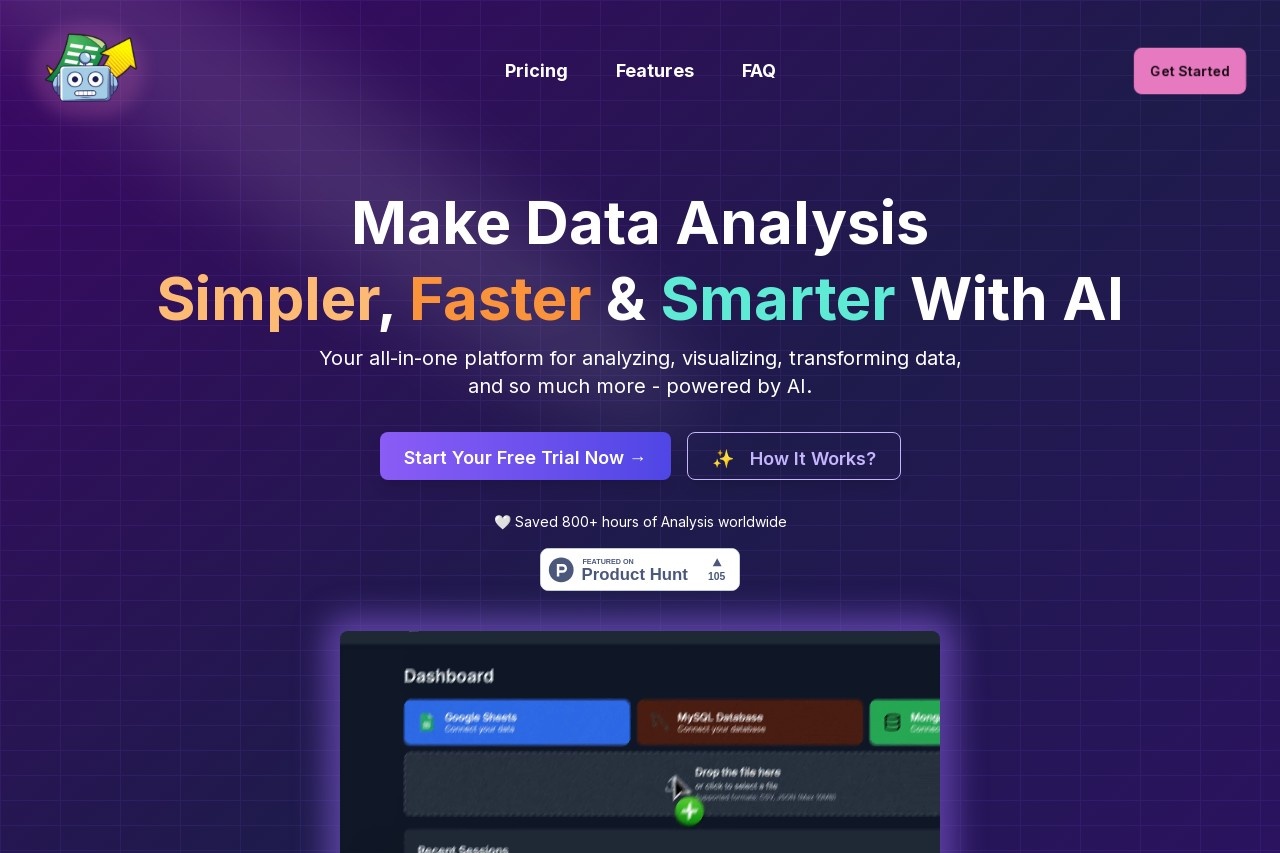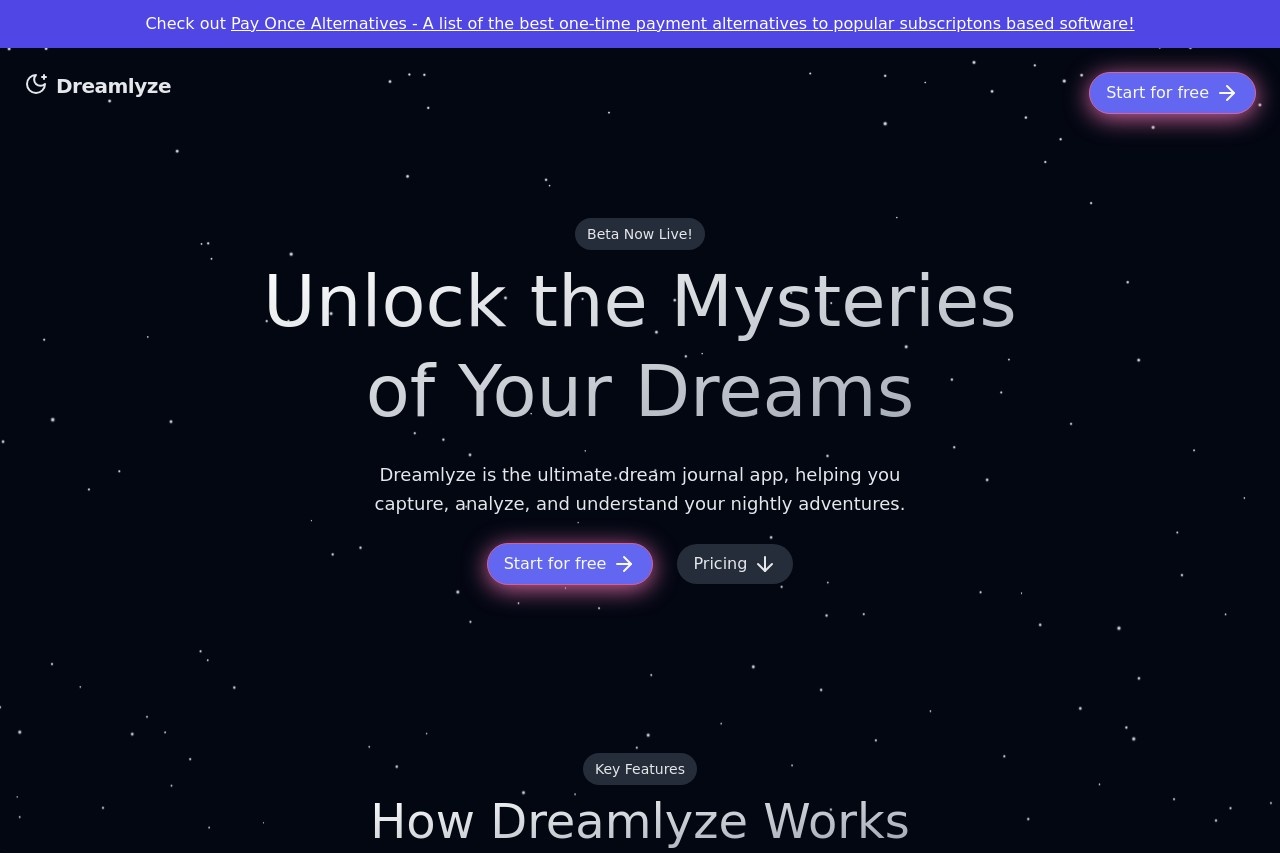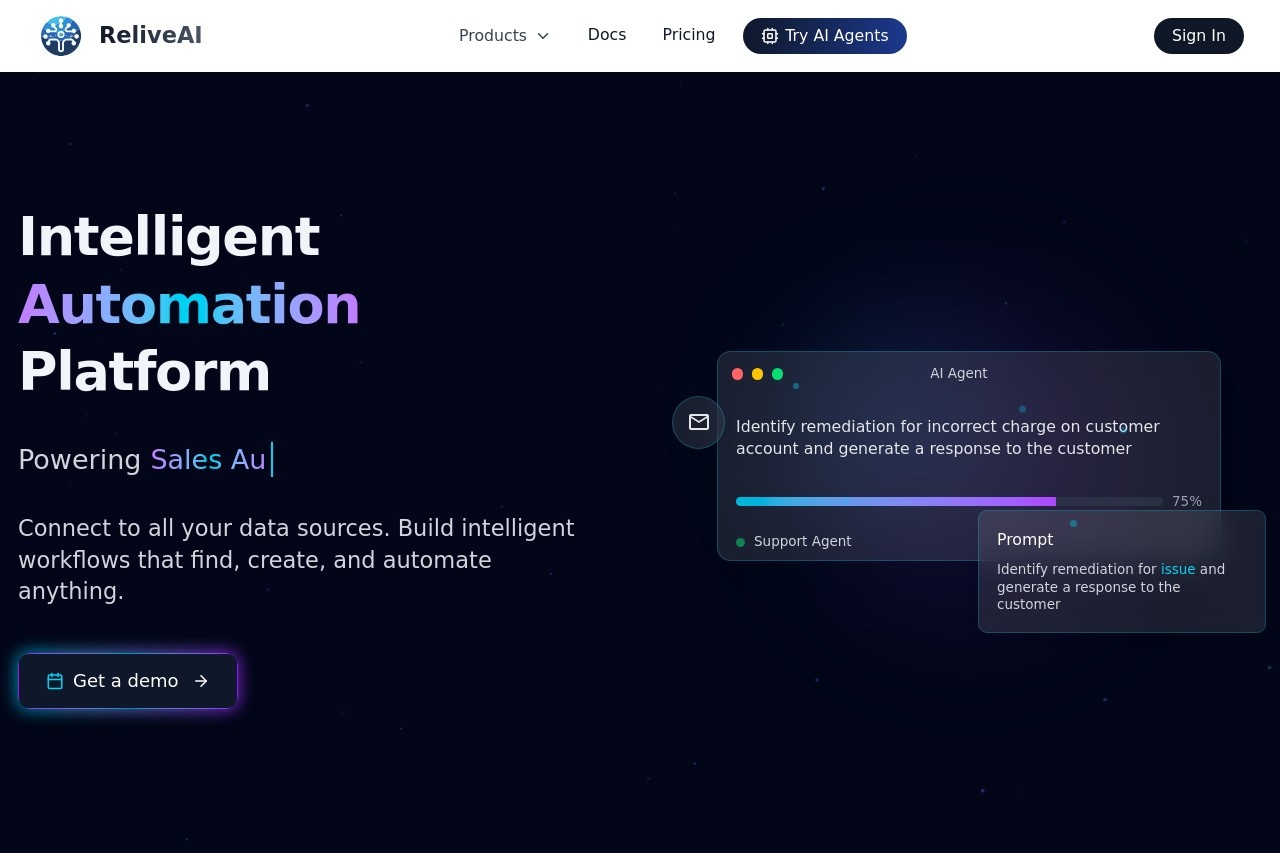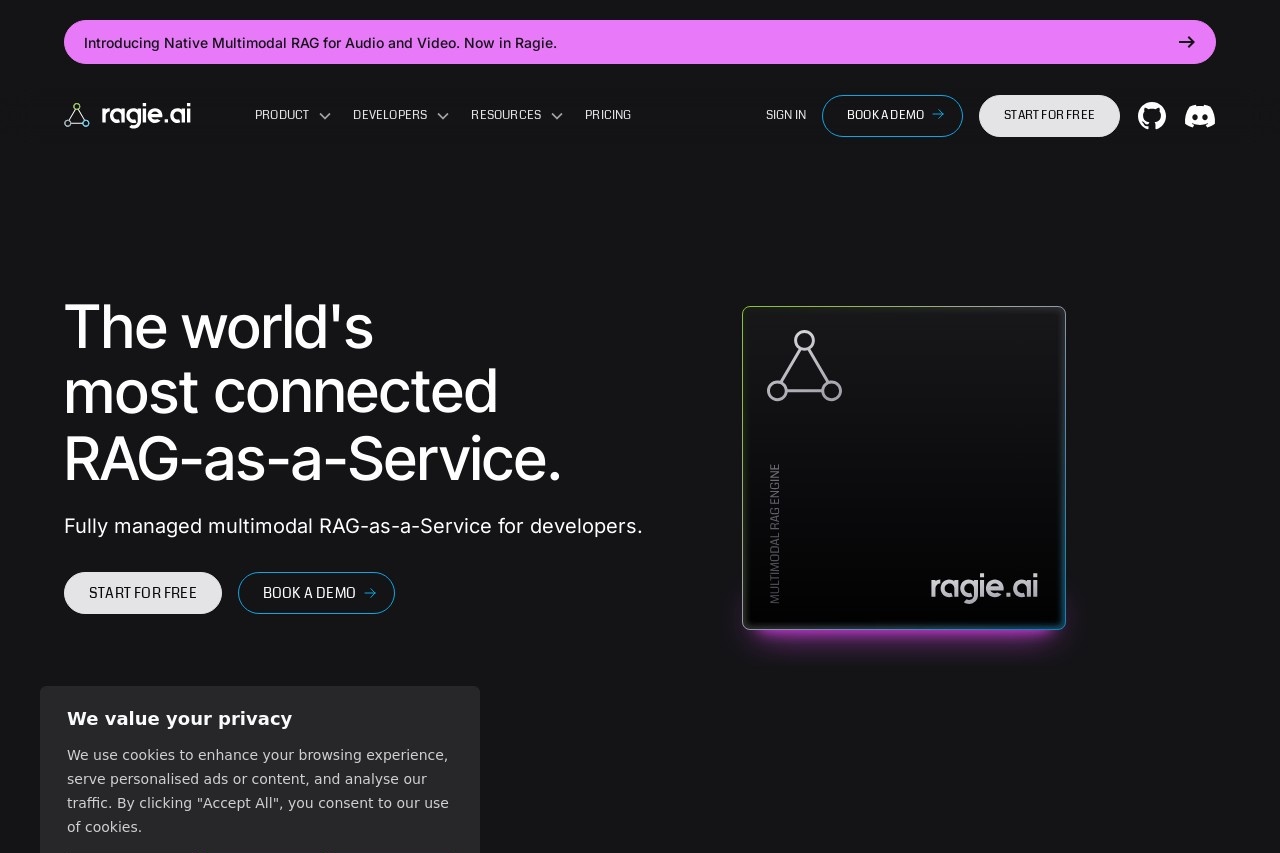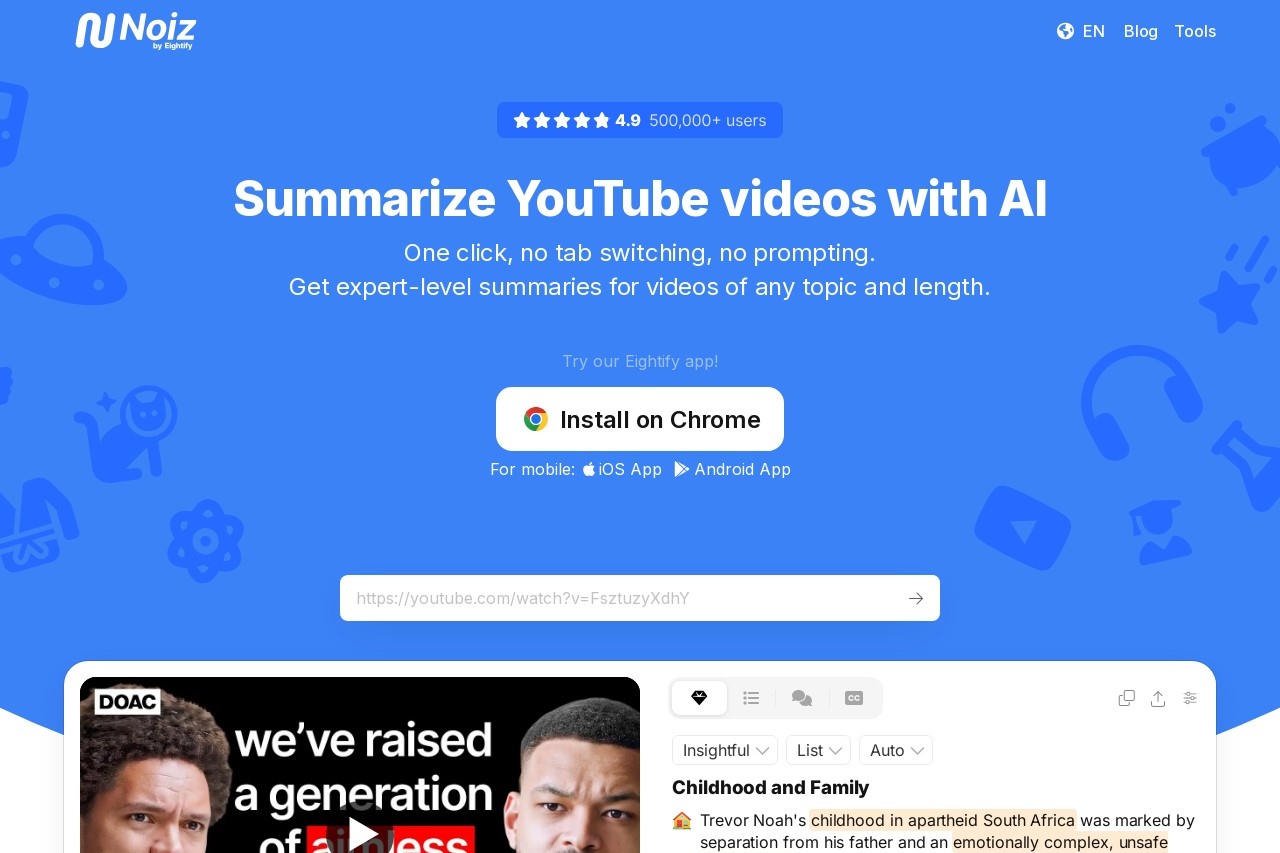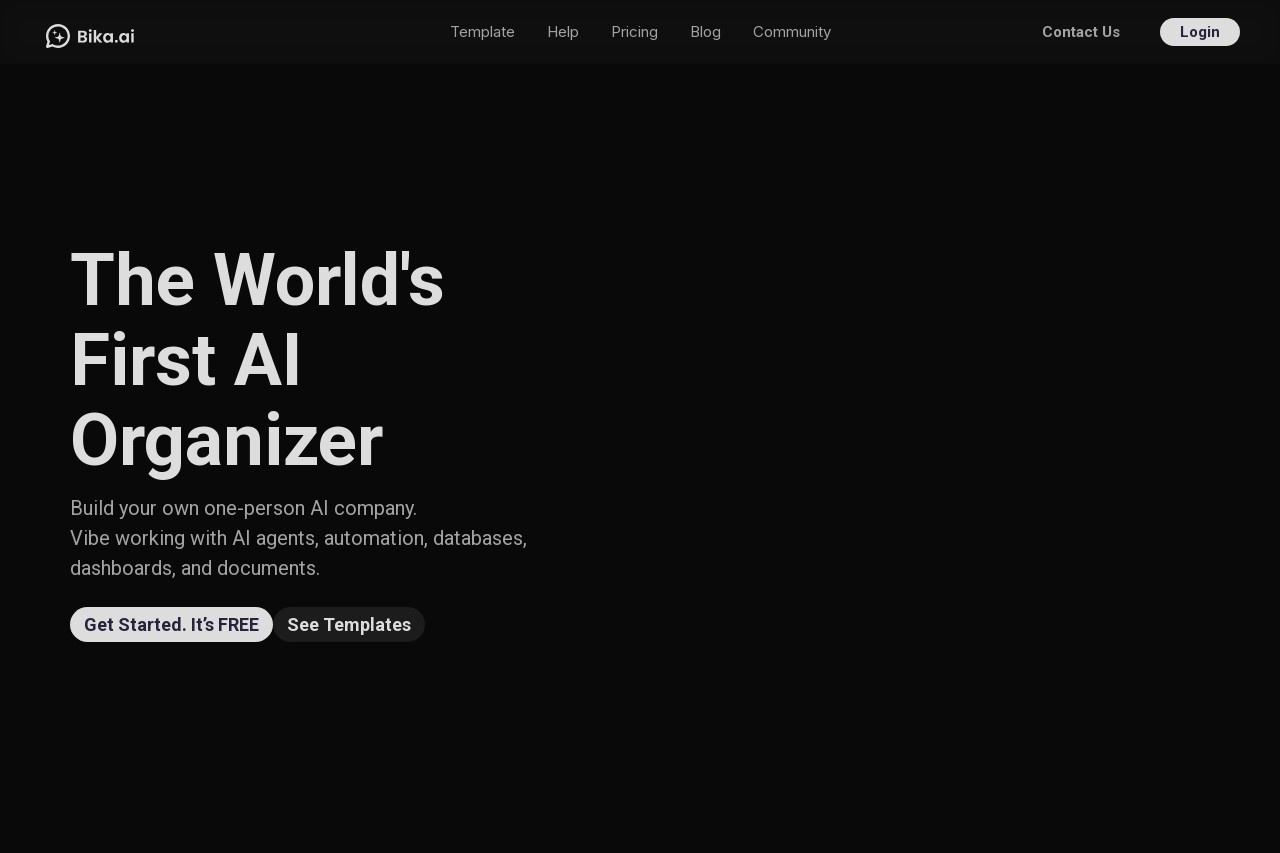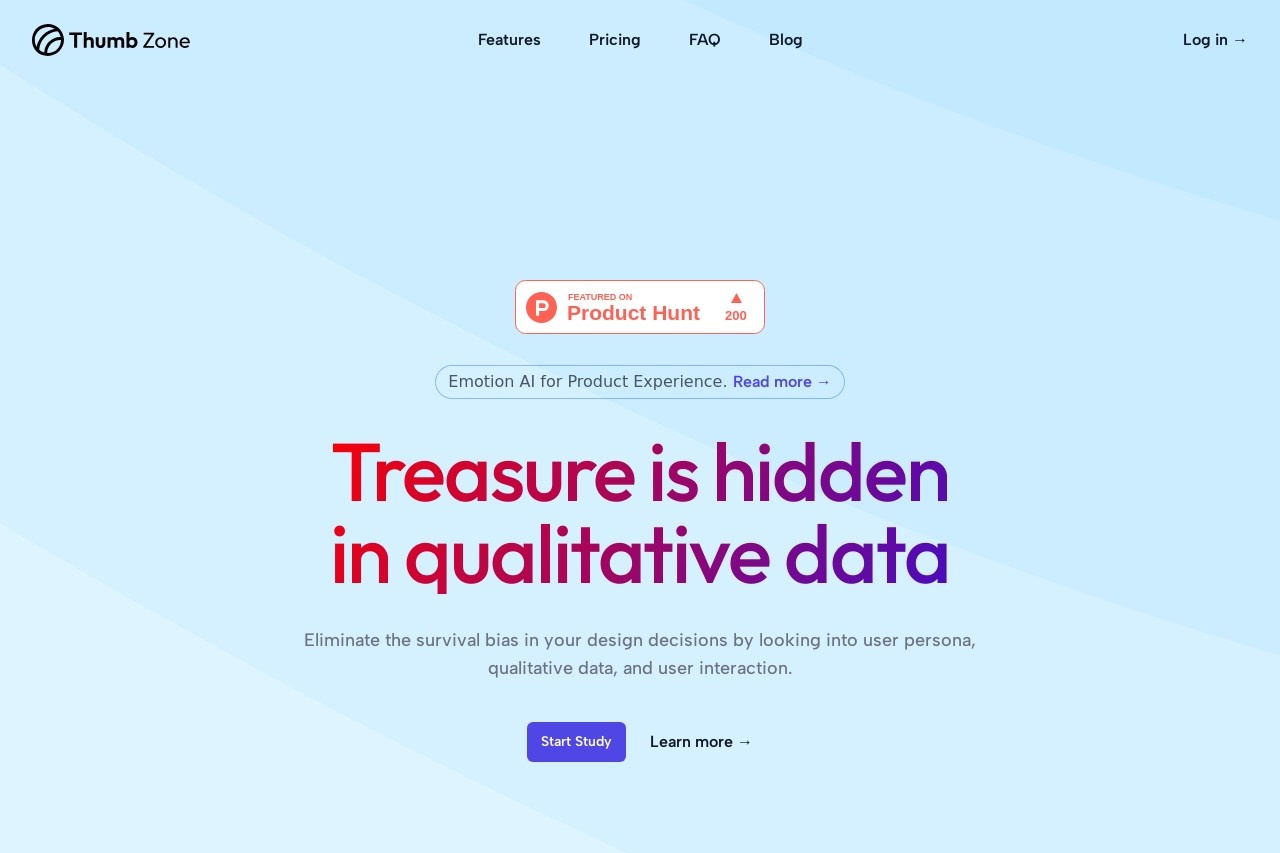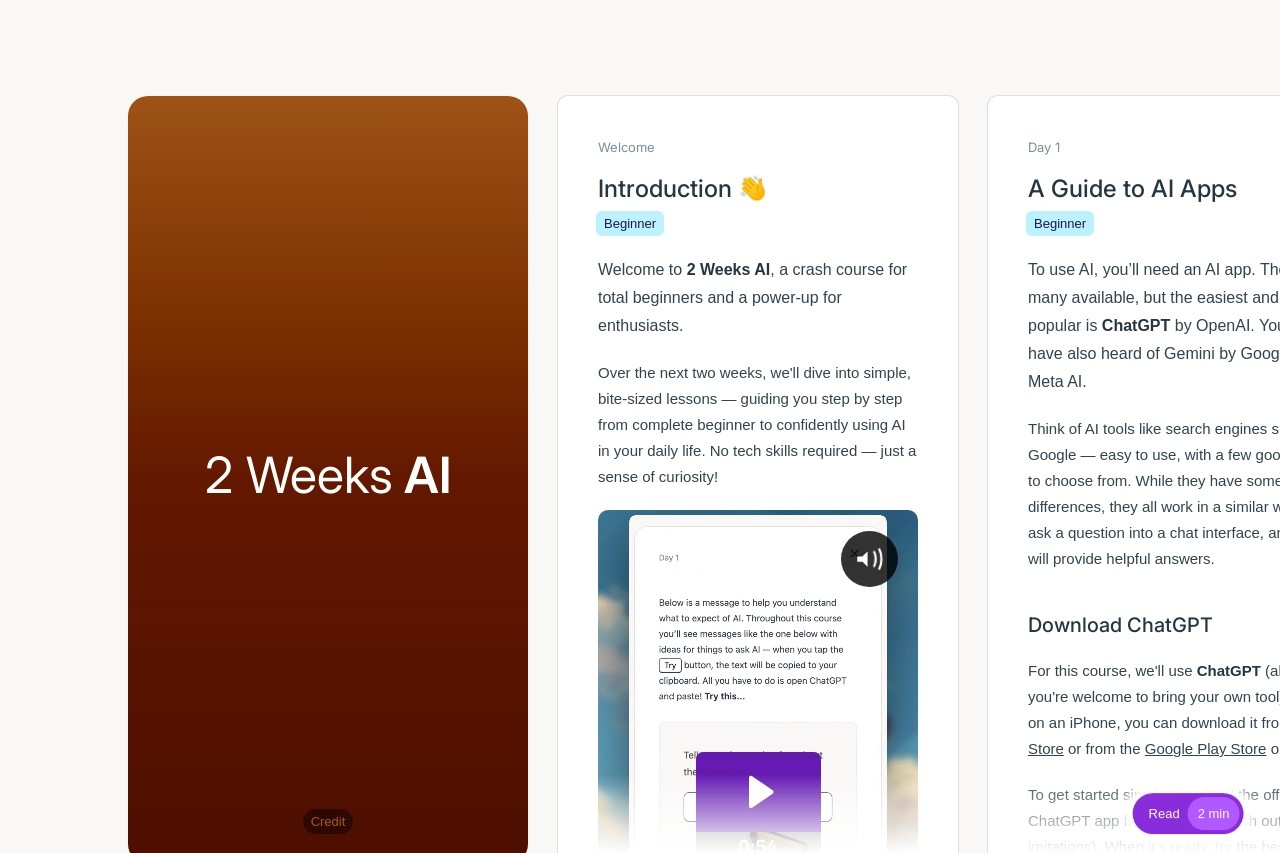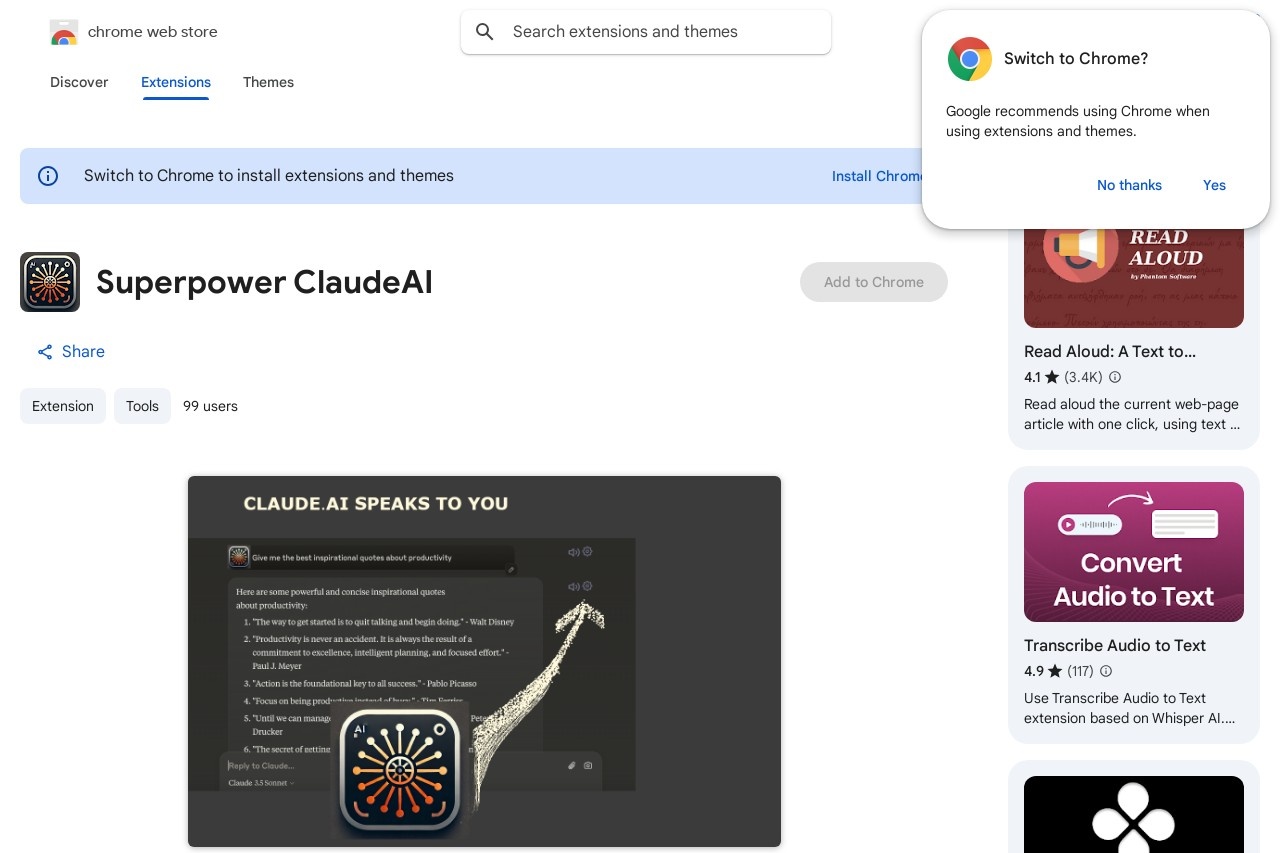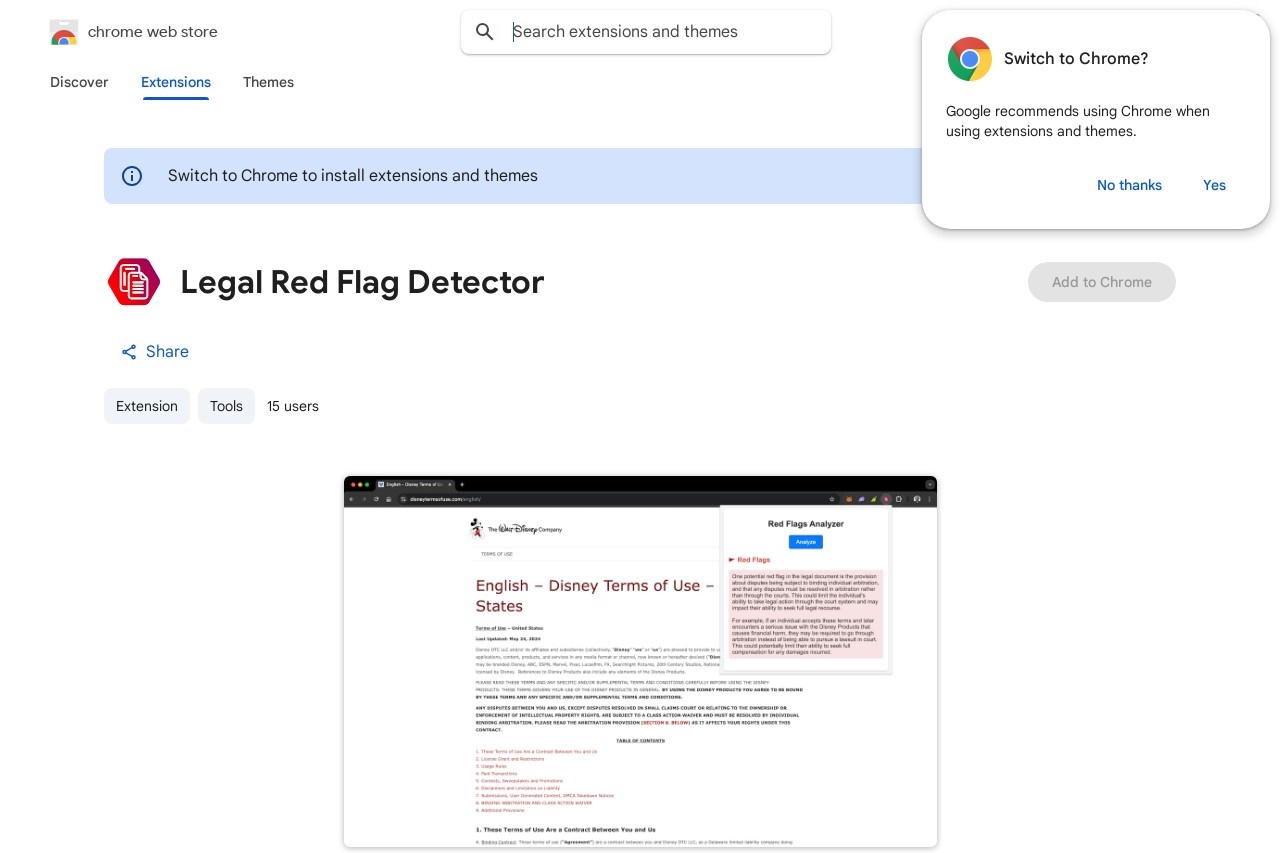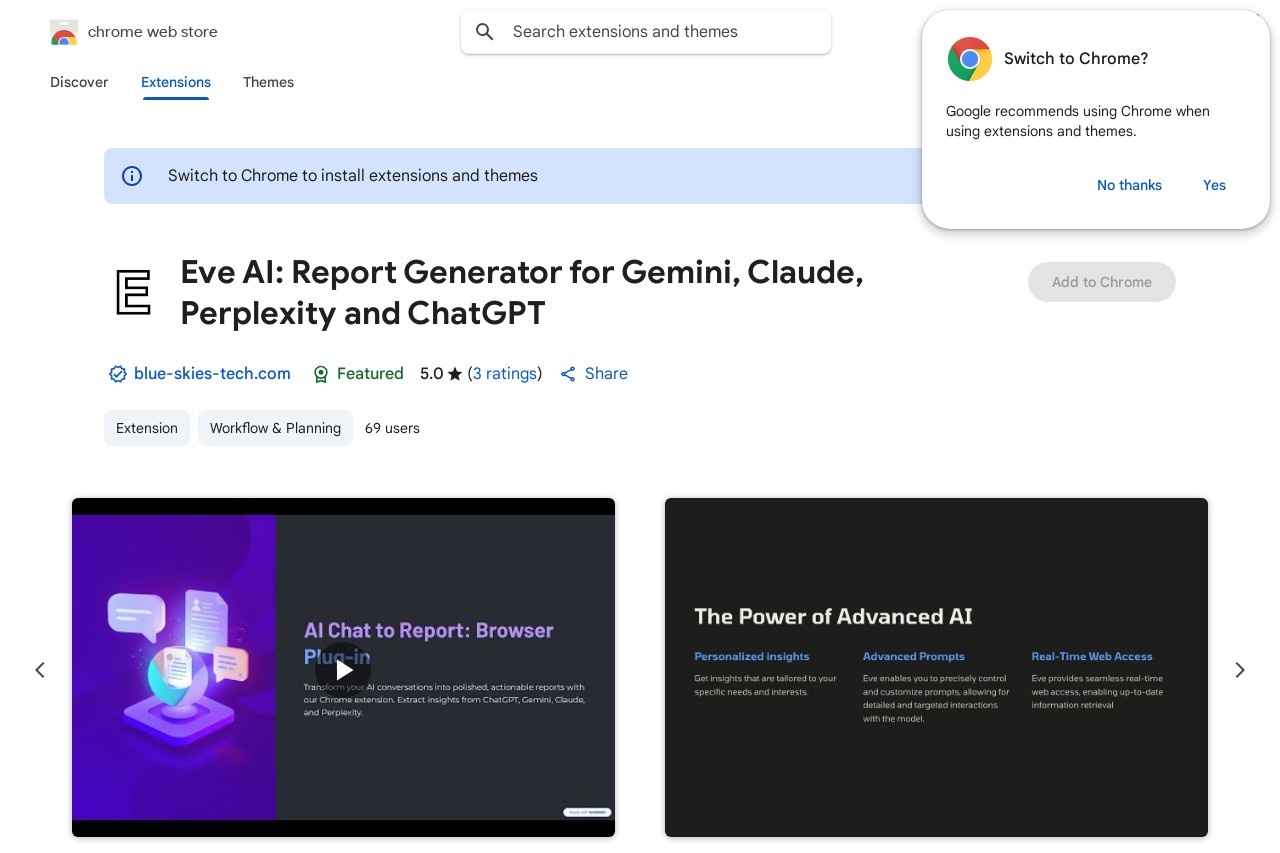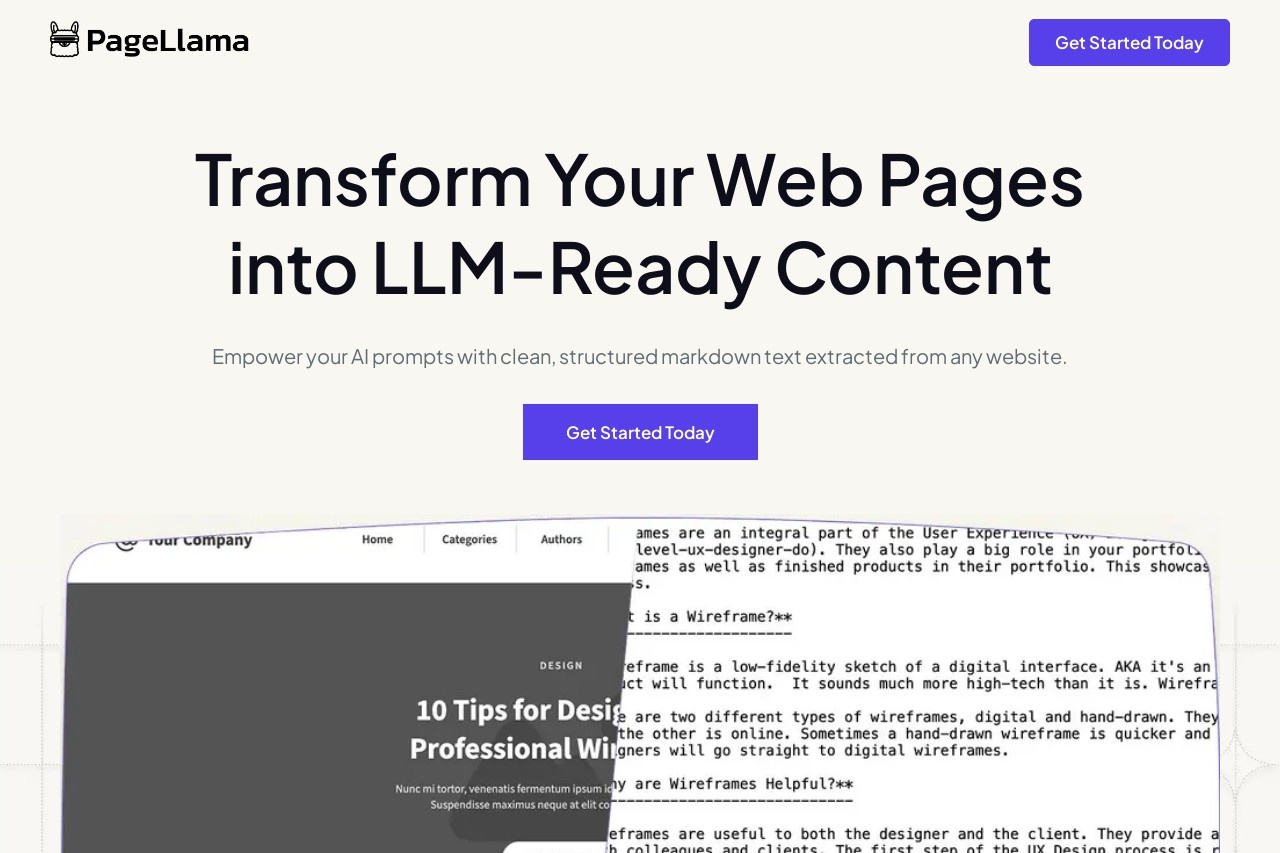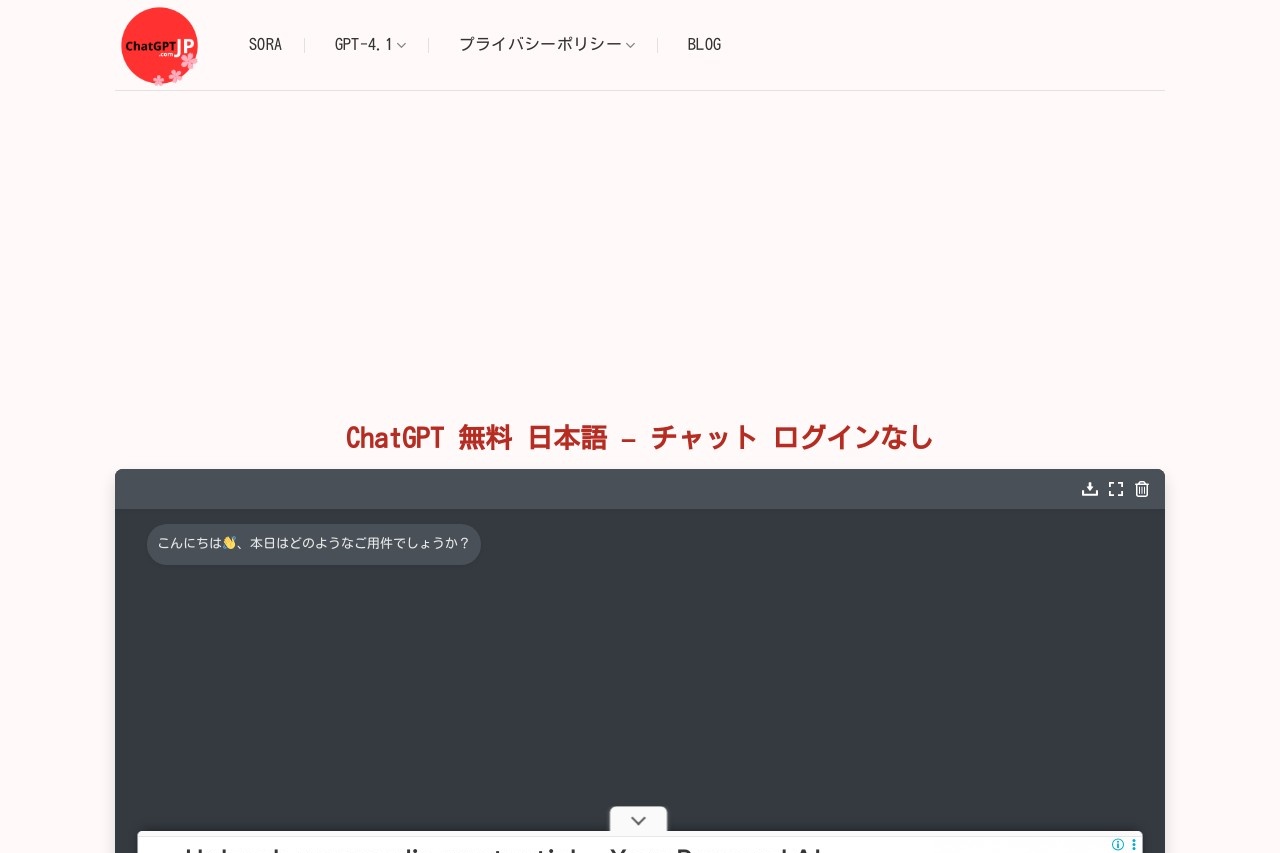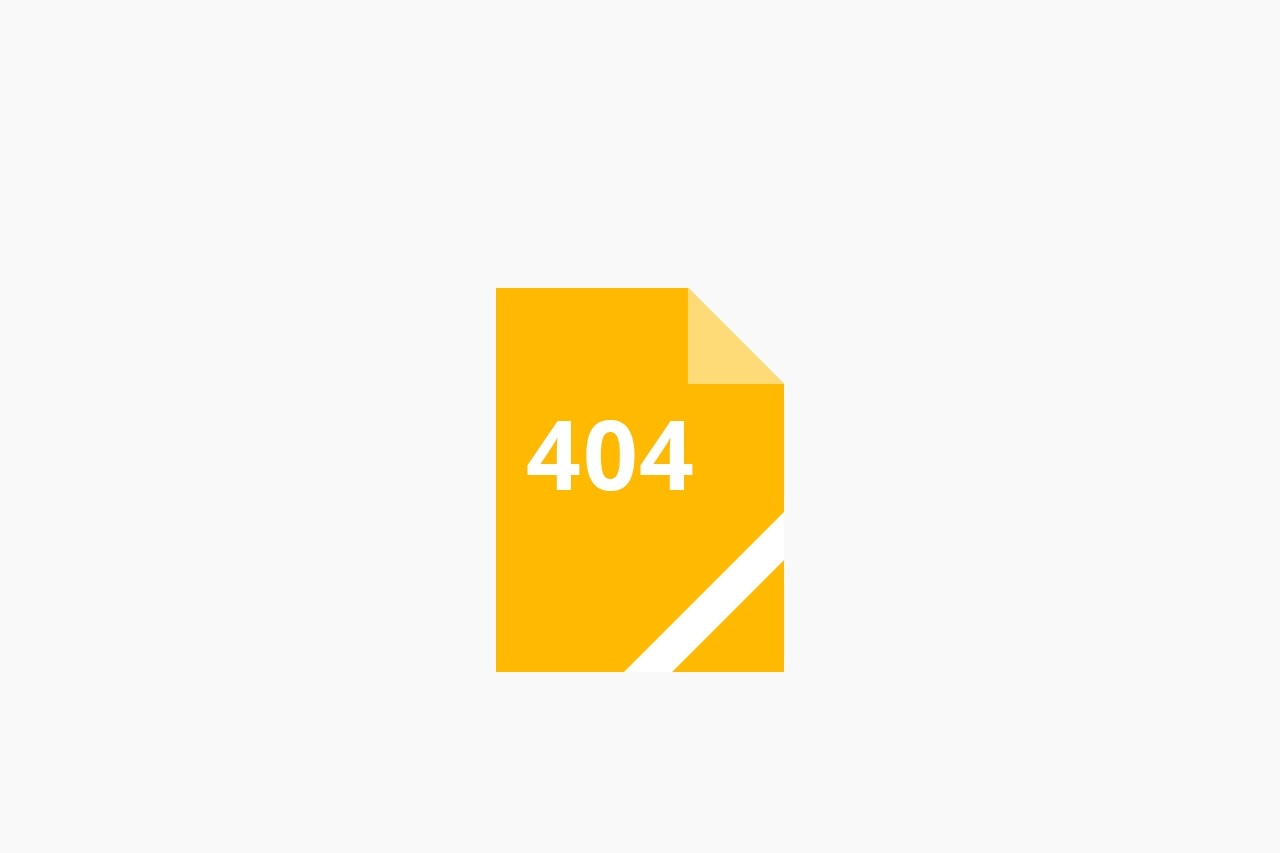Web Server
Web Server
A web server is a fundamental component of the internet that delivers content to users upon request. When you visit a website, your browser sends a request to the web server, which processes it and returns the appropriate files, such as HTML pages, images, or videos. This default page is displayed when no specific file is requested, serving as an introduction to the server.
How a Web Server Works
The process involves several key steps:
- Request Handling: The server receives an HTTP request from a client (e.g., a web browser).
- Processing: It interprets the request, identifies the required resources, and checks permissions.
- Response: The server sends back the requested files or an error message if the resource is unavailable.
Common Web Server Software
Several web server applications are widely used today:
- Apache HTTP Server: An open-source server known for its flexibility and reliability.
- Nginx: A high-performance server often used for handling heavy traffic loads.
- Microsoft IIS: A Windows-based server integrated with other Microsoft services.
Why This Page Exists
This default page confirms that the web server is operational. It may also provide basic information about the server software, configuration, or next steps for administrators. If you see this page, the server is running correctly, but no custom content has been configured yet.
For developers or administrators, this is a starting point to upload website files or configure server settings. For visitors, it indicates that the domain is linked to a functioning server, even if the intended website isn't live yet.