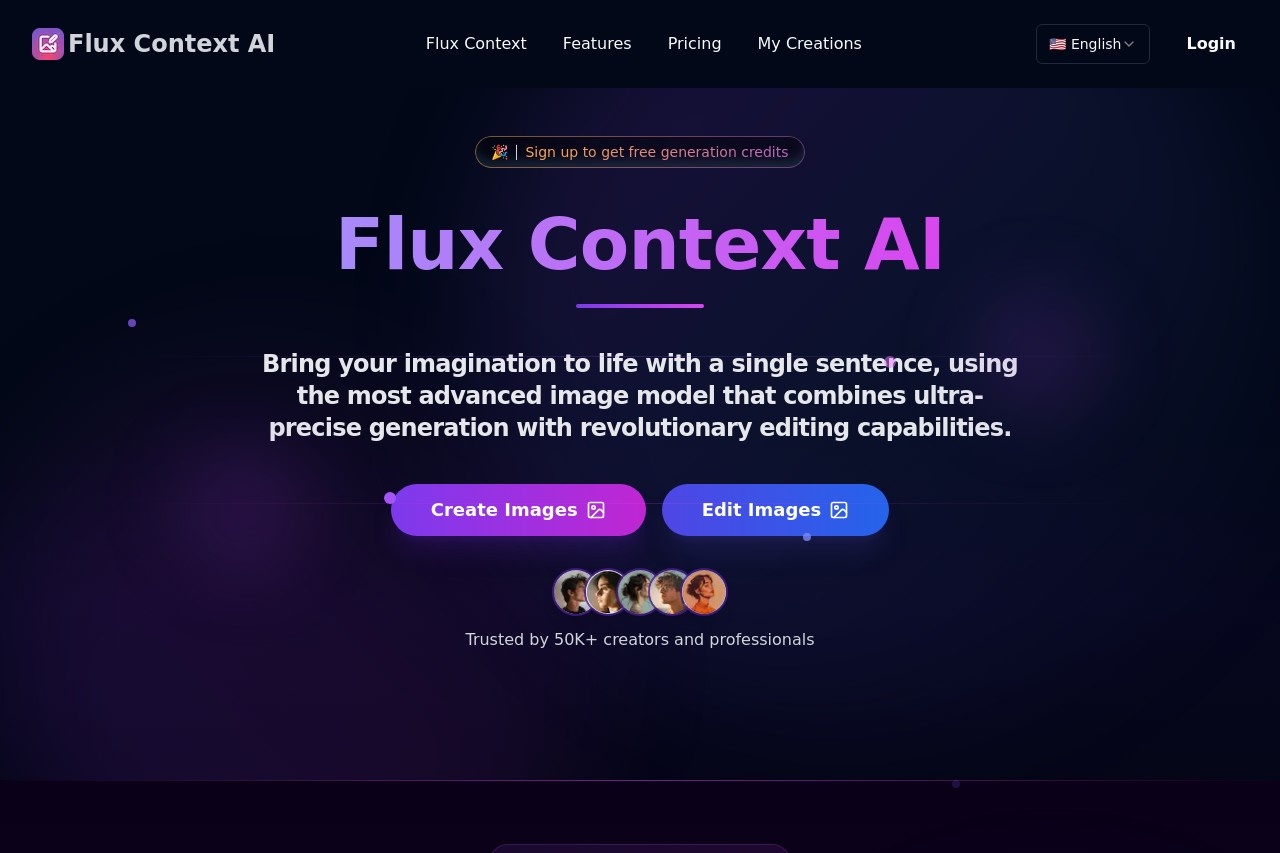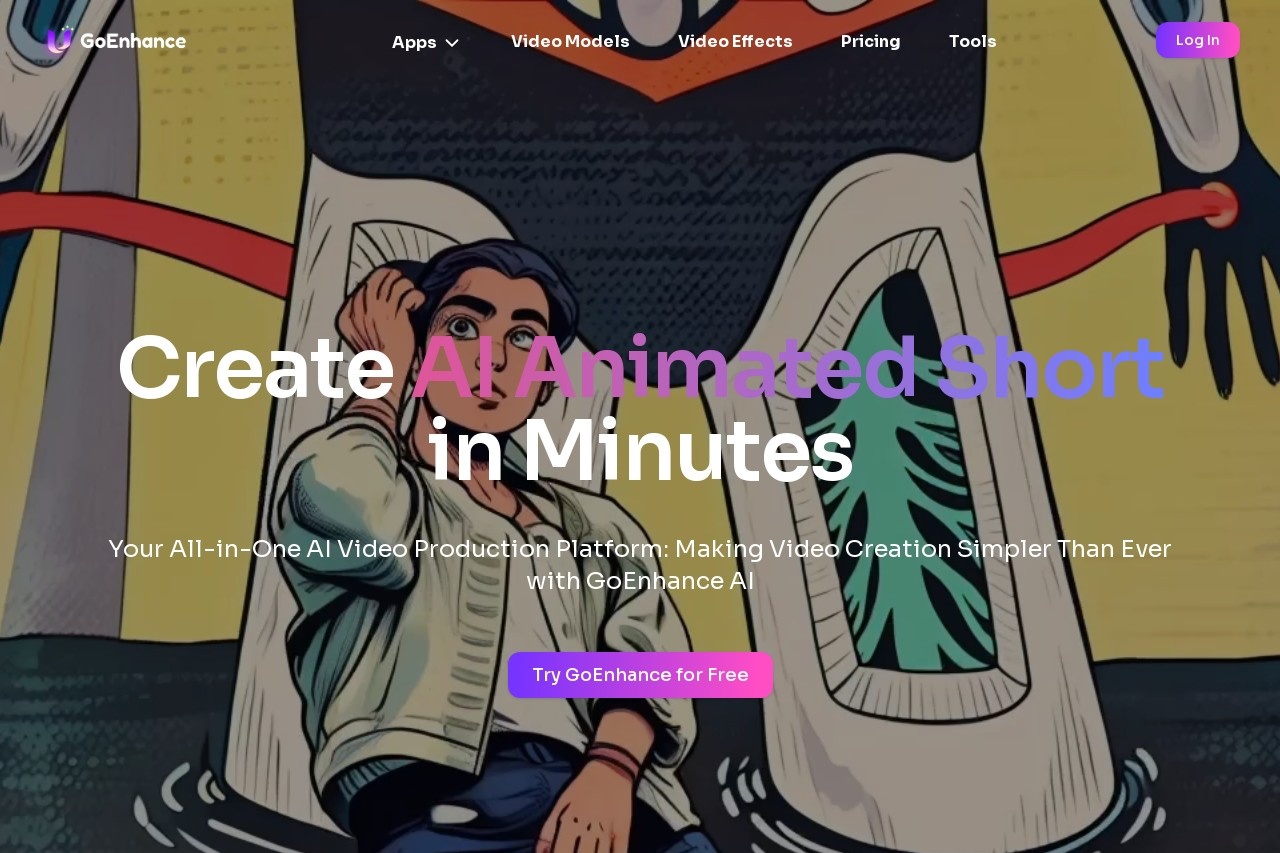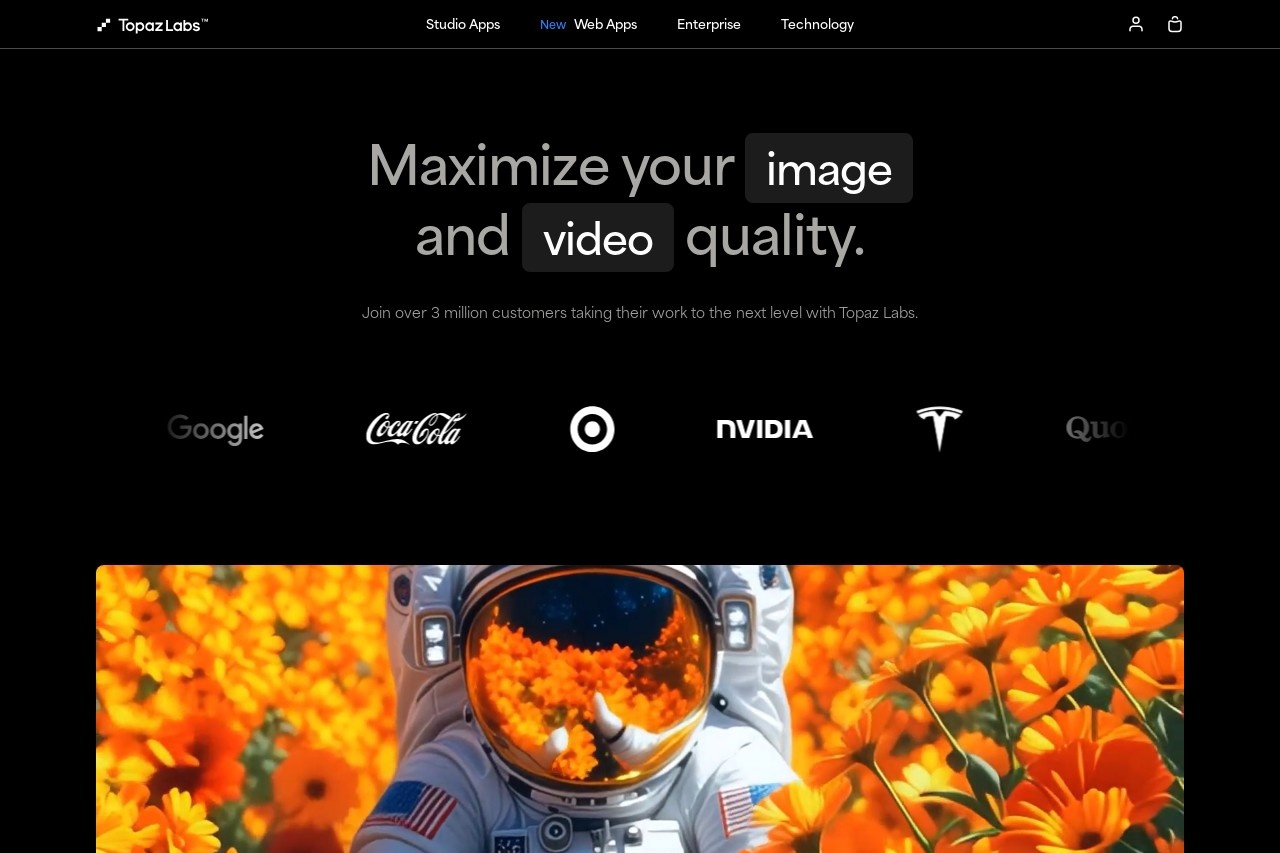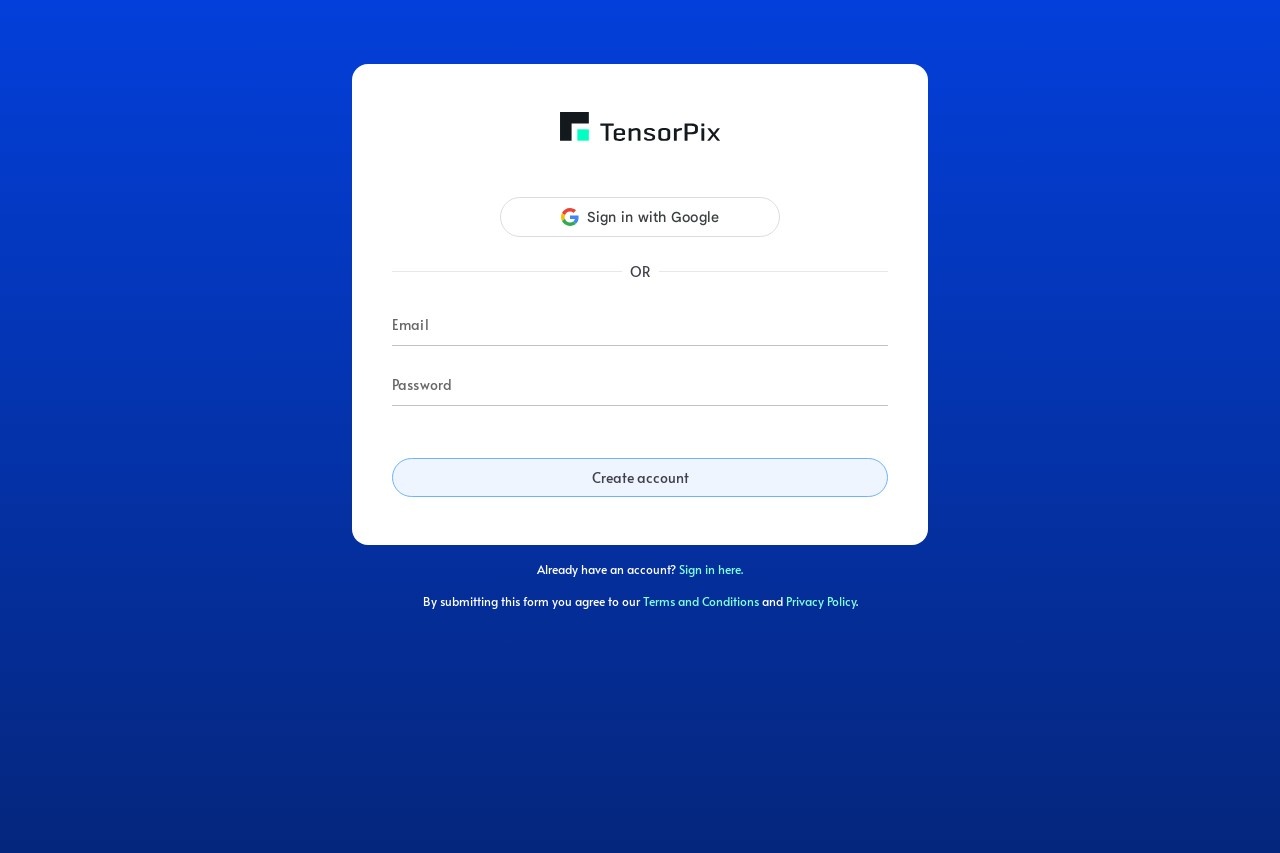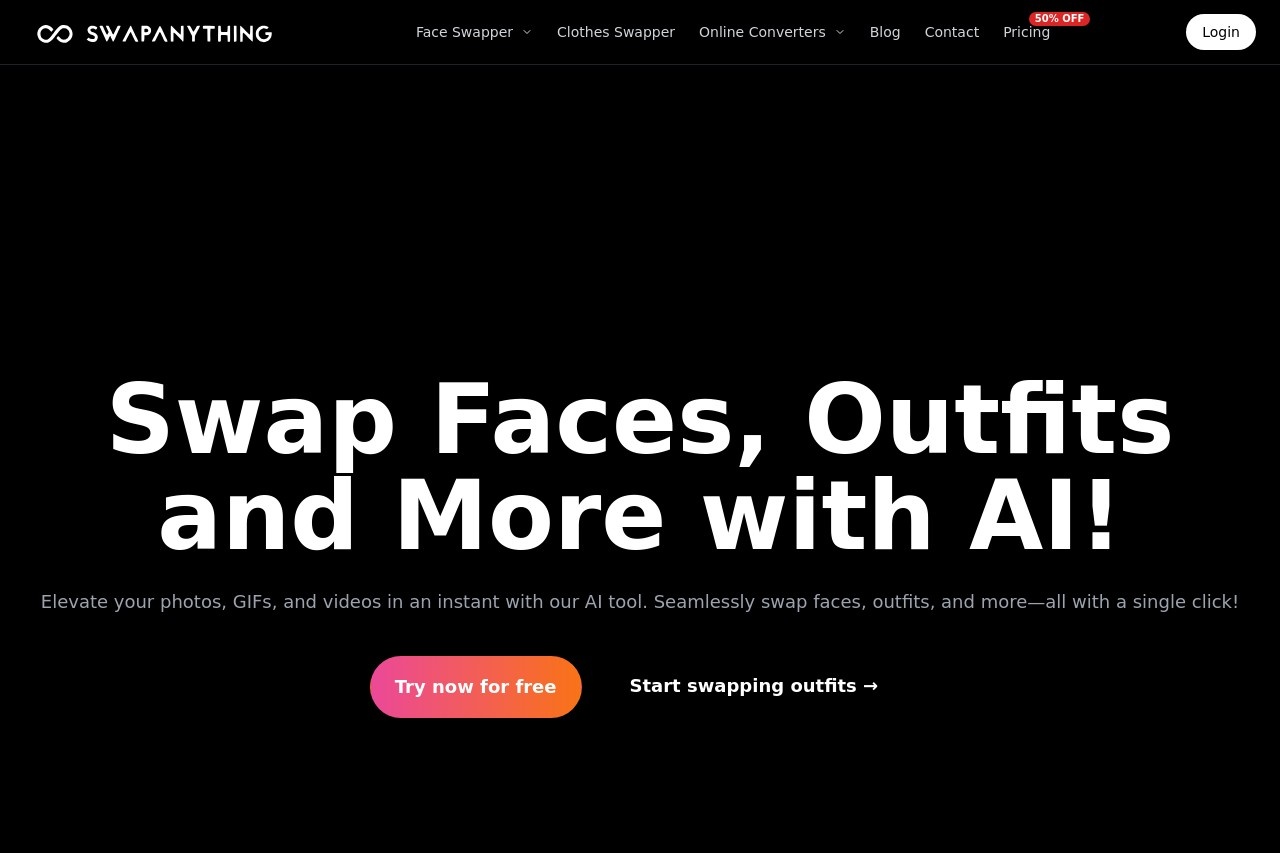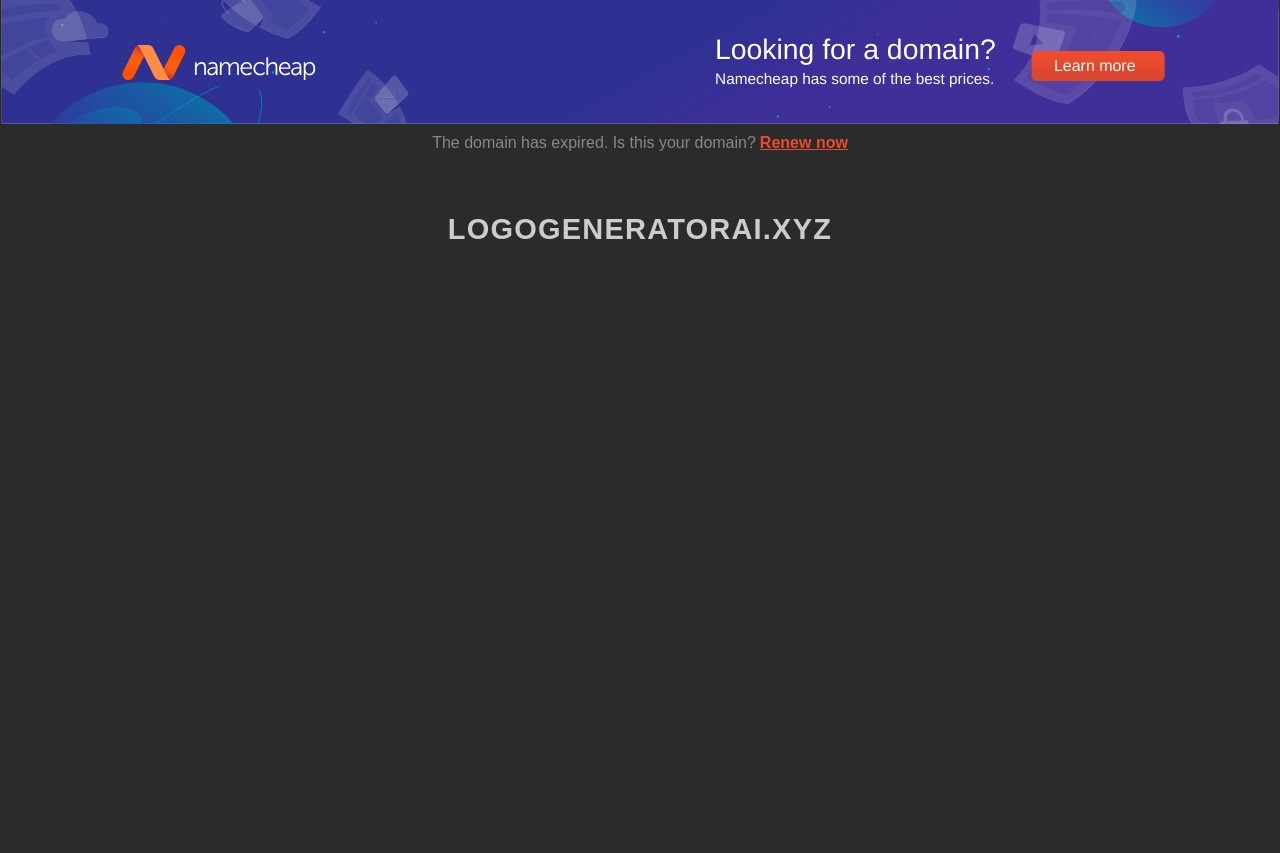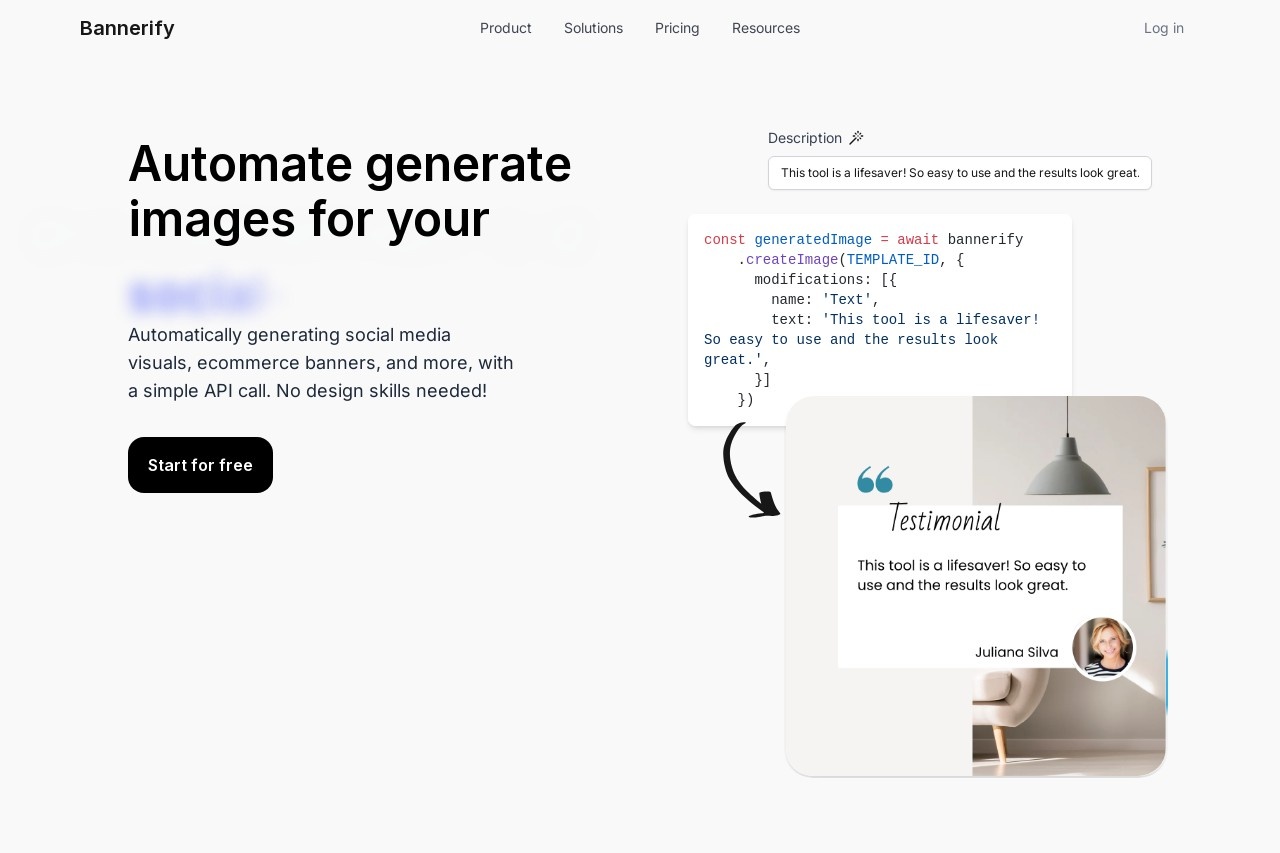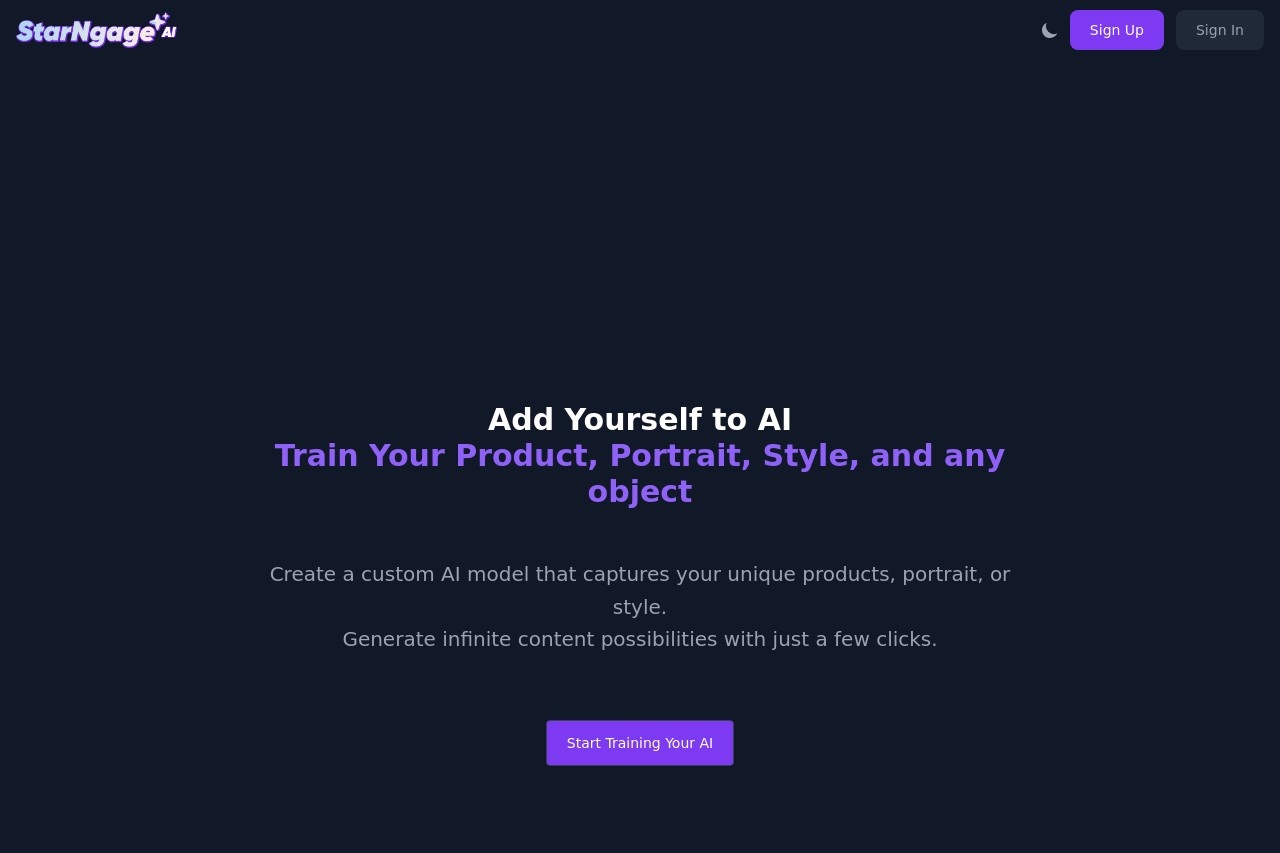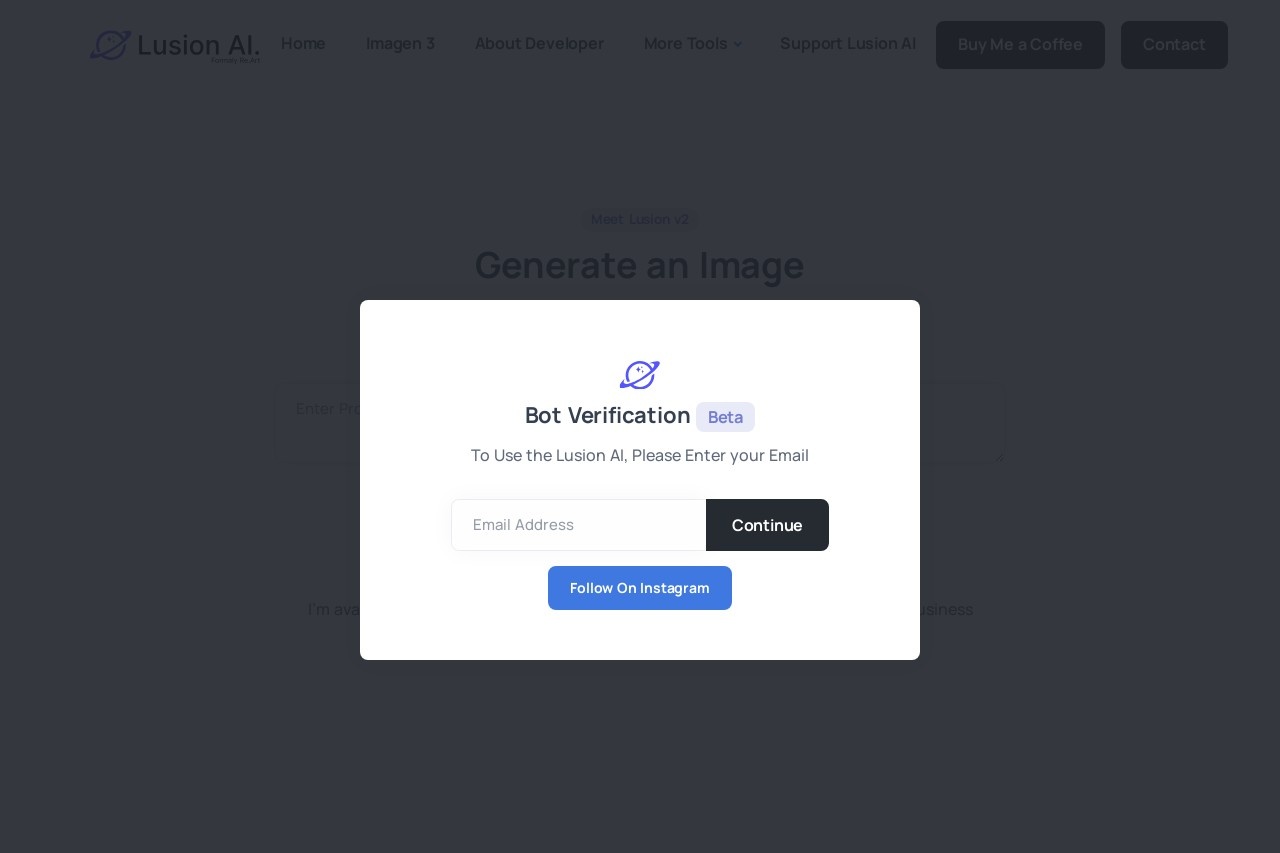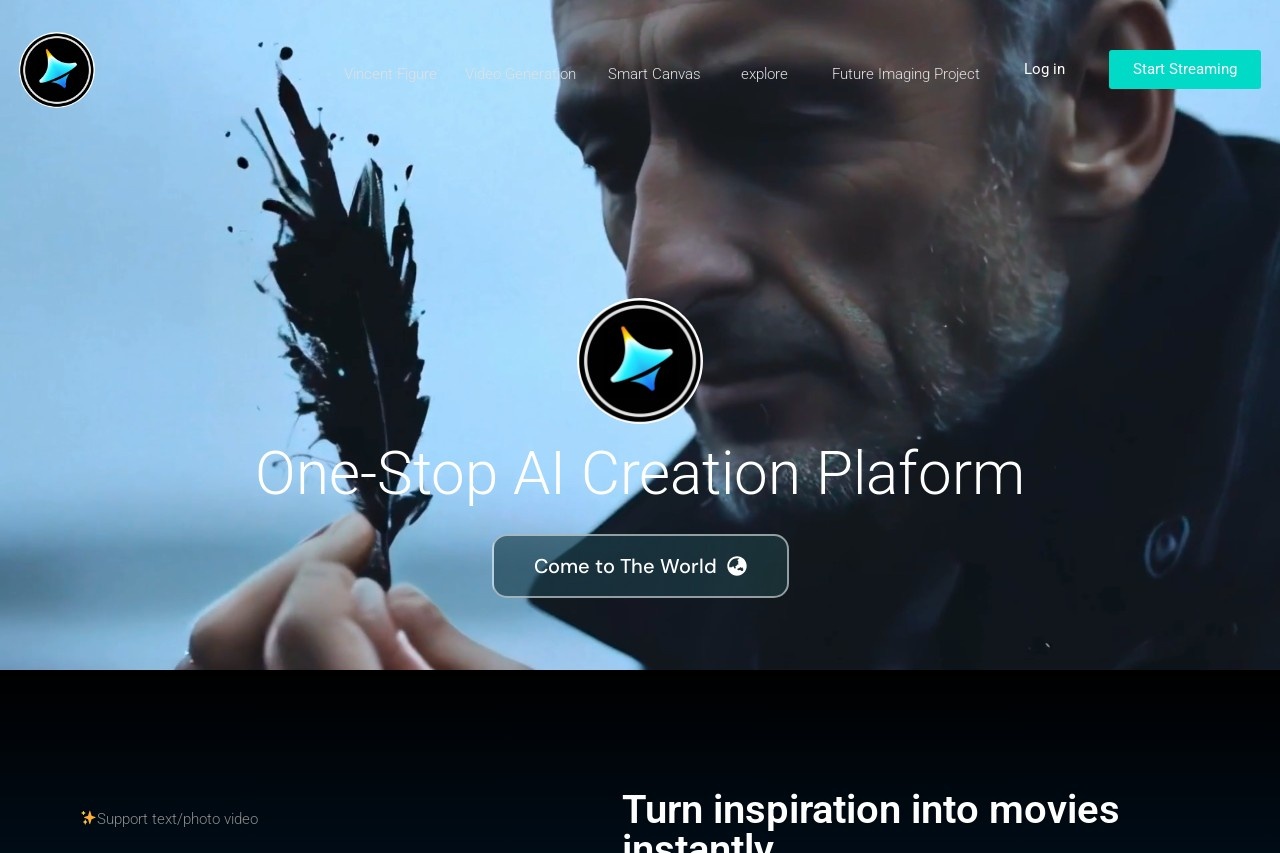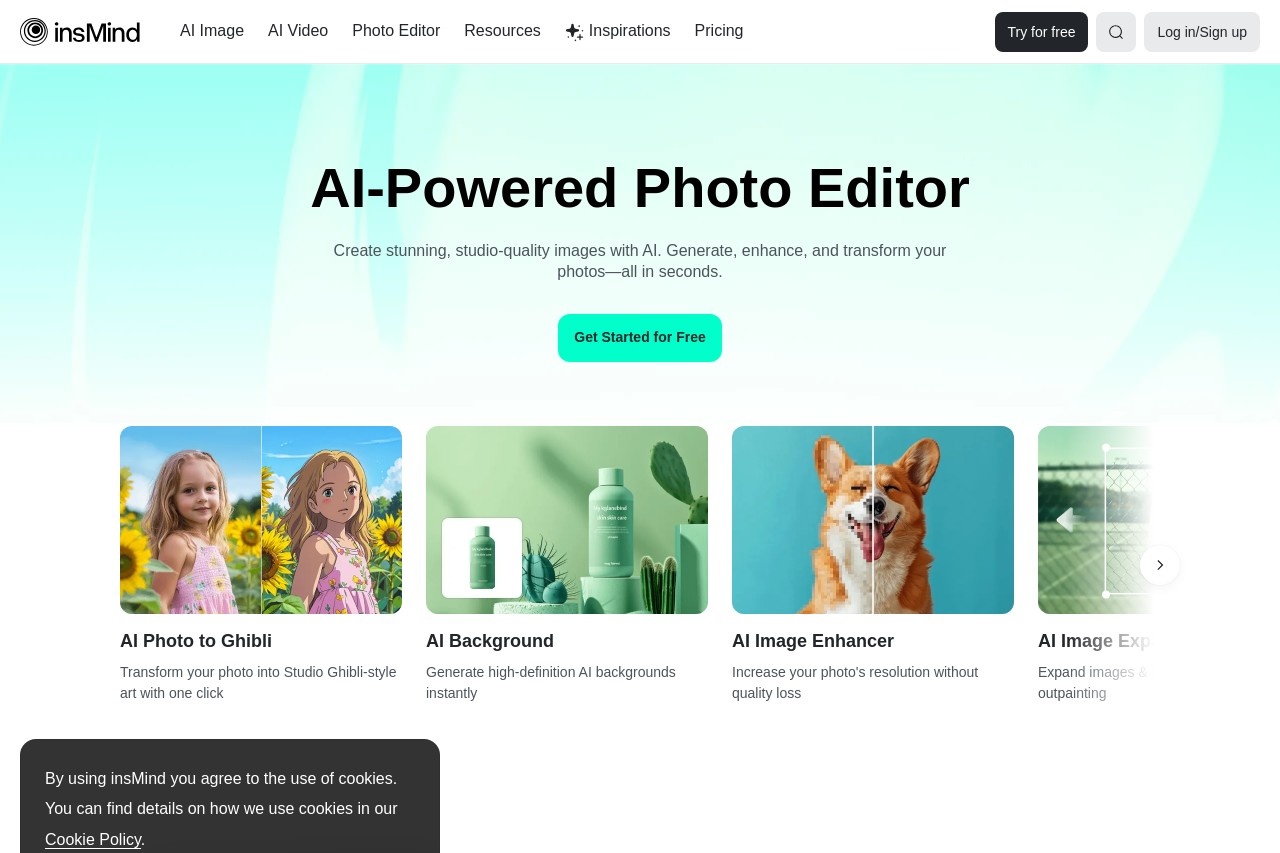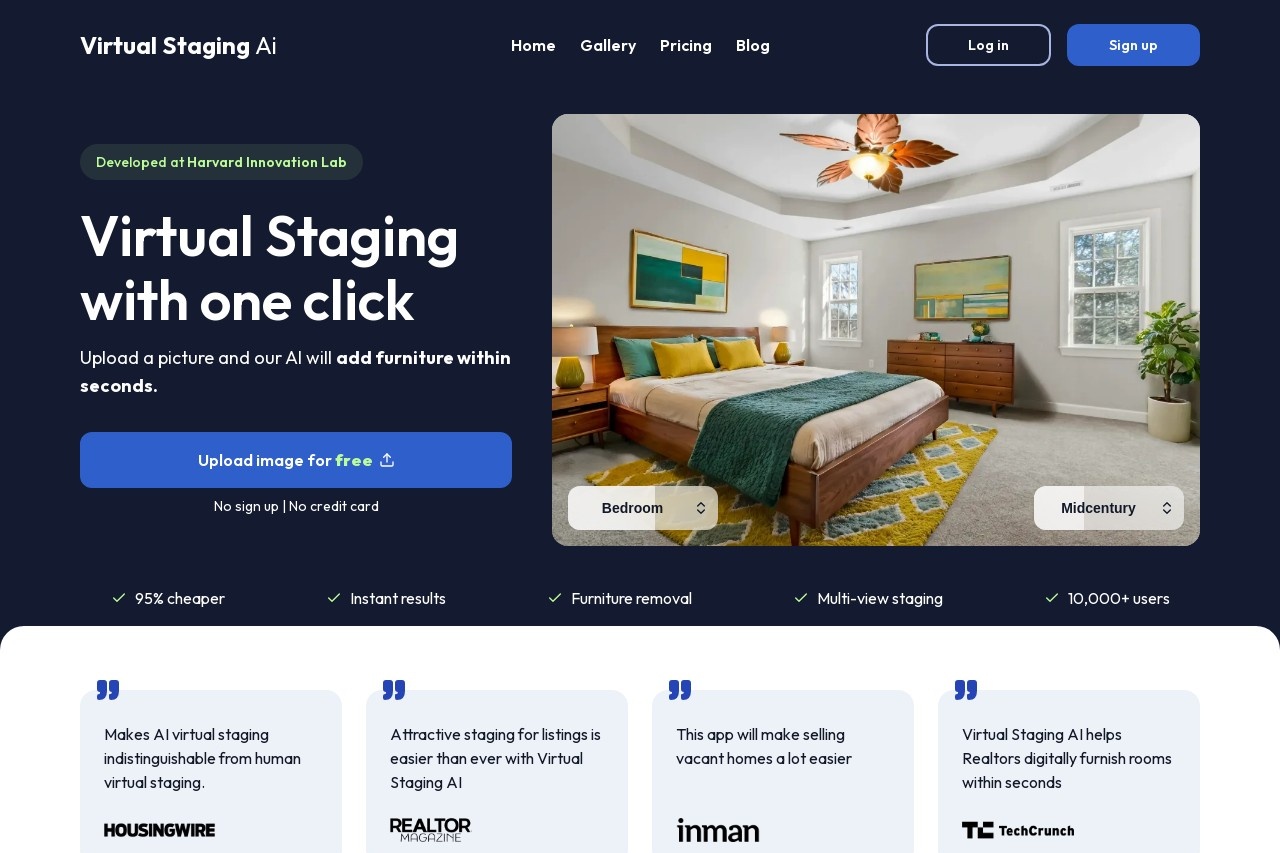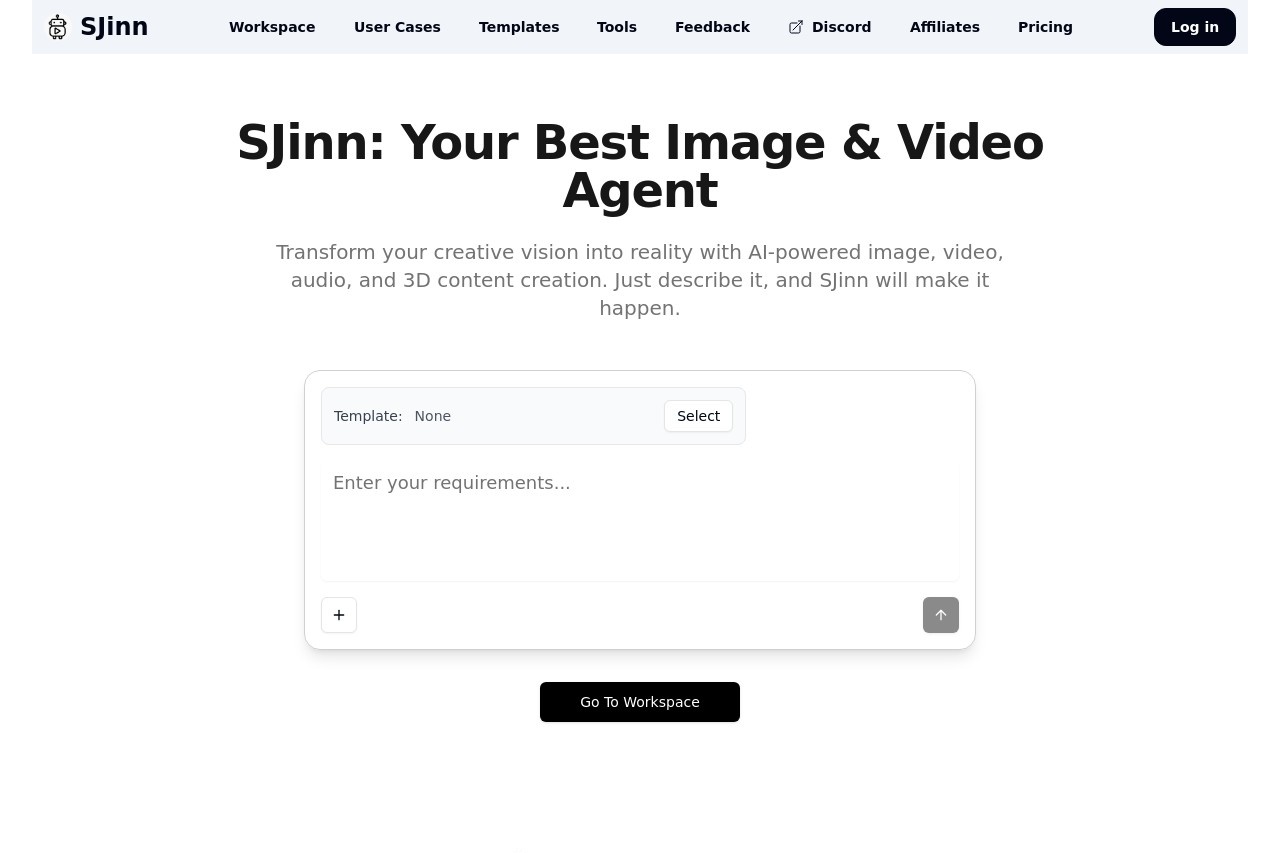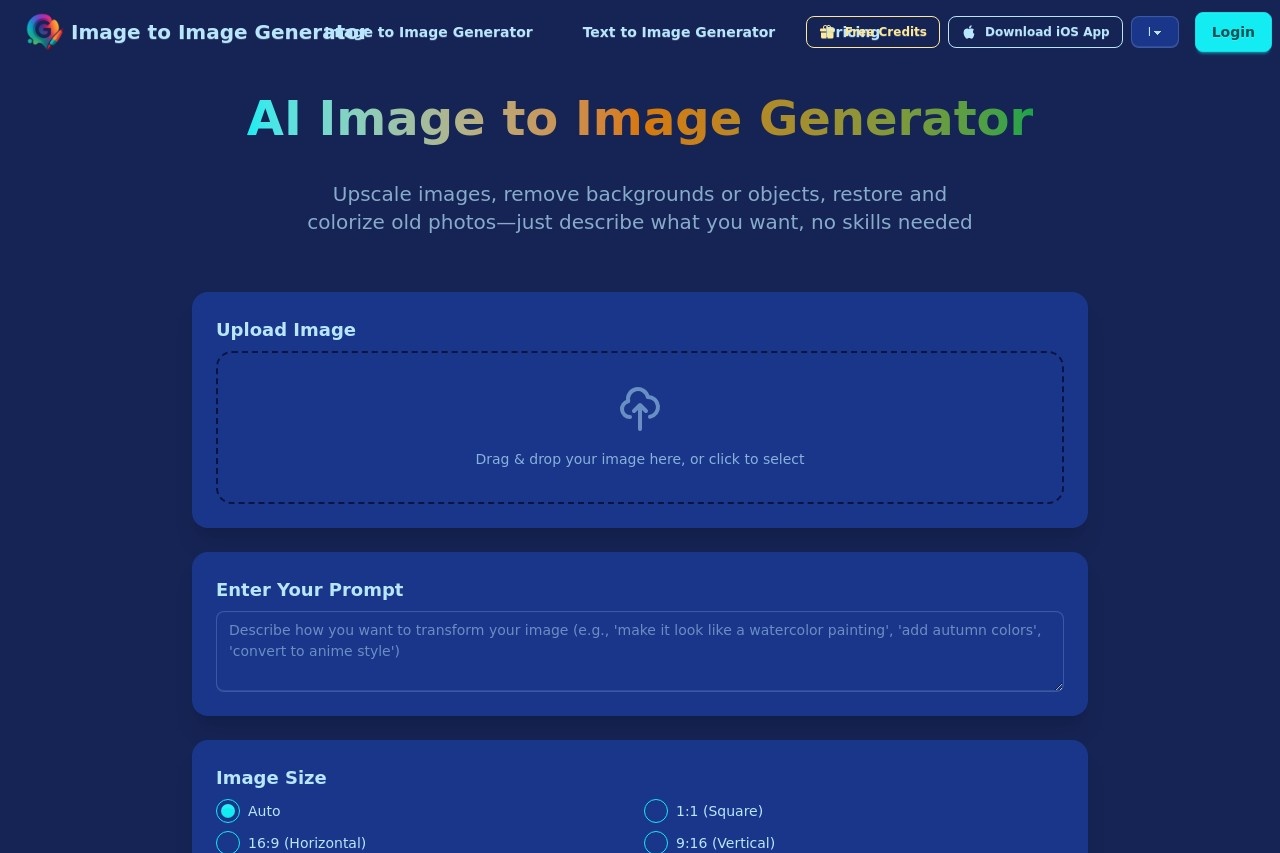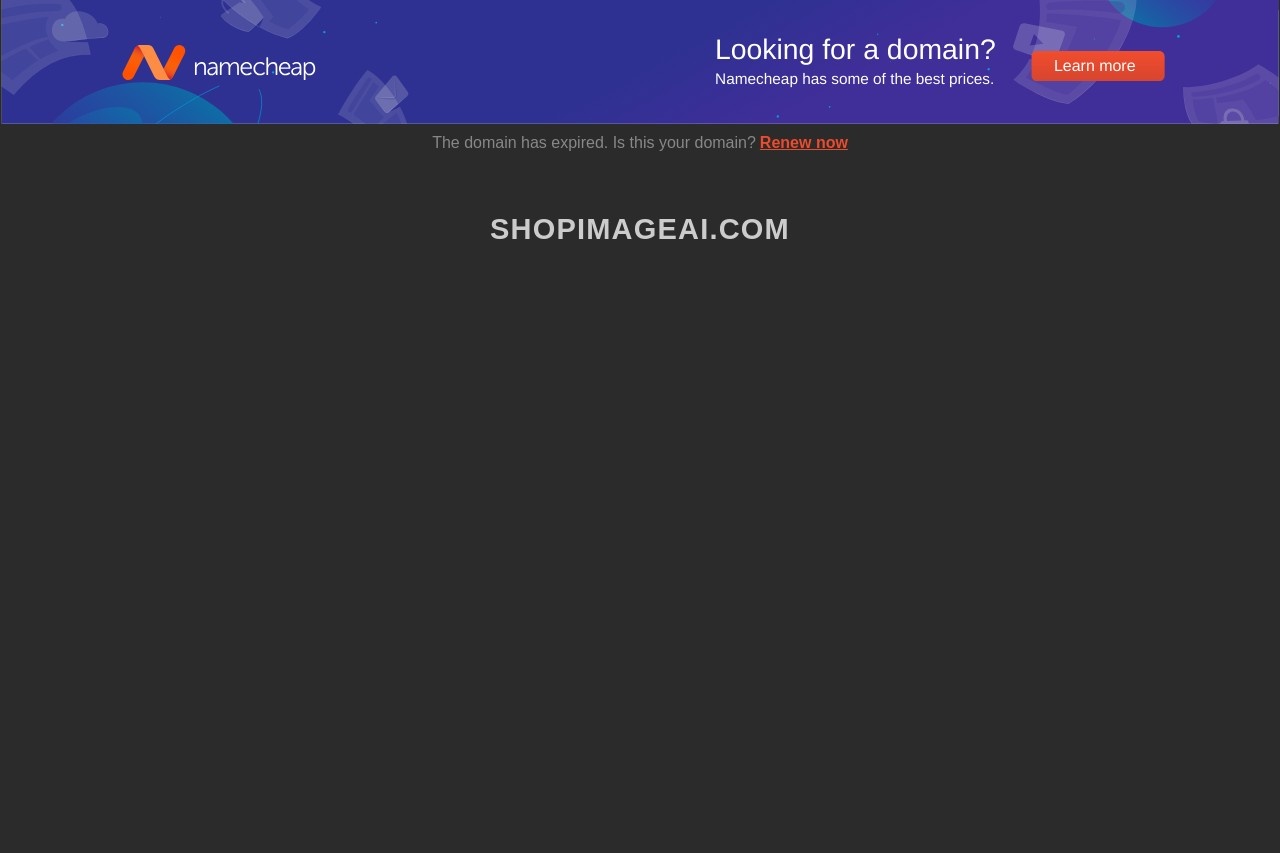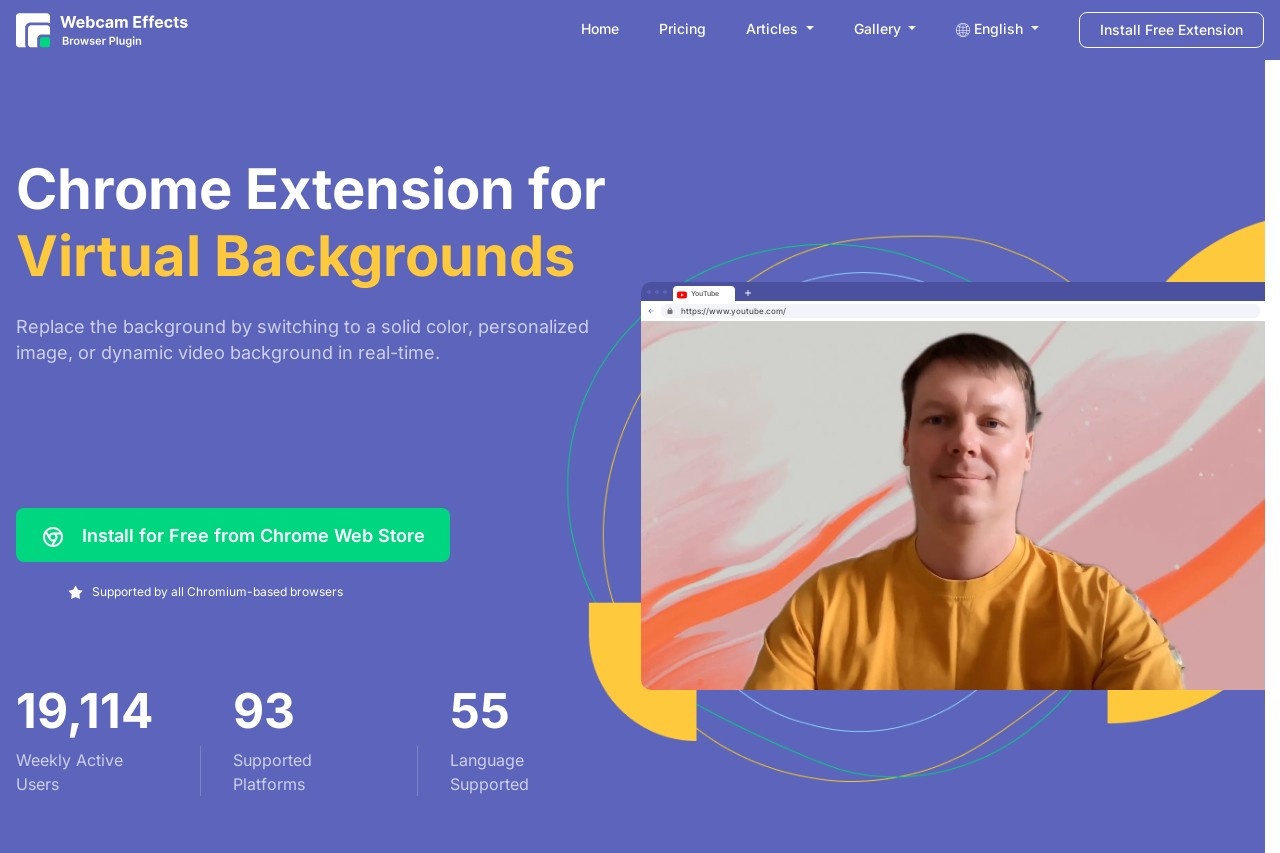
Enhance online video streaming with AI-powered webcam background editing and layout adjustments.
Webcam Effects
Webcam Effects: Elevate Your Video Streaming Experience
In today's digital world, video communication has become essential for work, education, and social interactions. AI-powered webcam effects offer innovative solutions to enhance your online presence through background editing and smart layout adjustments.
Key Features of Modern Webcam Effects
- Background Replacement: Instantly change your backdrop to professional office settings or creative virtual environments
- Background Blur: Maintain privacy by softly blurring your surroundings while keeping you in focus
- Auto-Framing: AI automatically centers and tracks your face for optimal composition
- Light Correction: Adjusts brightness and contrast to improve visibility in low-light conditions
- Virtual Green Screen: Remove backgrounds without physical equipment using AI detection
Benefits for Different Users
Professionals: Maintain polished appearances during video conferences with clean backgrounds and proper framing. Content Creators: Add dynamic visual elements without expensive production setups. Educators: Keep students engaged with interactive backgrounds and clear video quality.
How AI Powers These Effects
Advanced machine learning algorithms analyze each video frame in real-time to:
- Accurately separate subjects from backgrounds
- Track facial features and movements
- Apply realistic lighting and shadow effects
- Optimize video quality based on network conditions
Most modern video conferencing platforms and streaming software now integrate these AI webcam effects, making professional-quality video accessible to everyone. As the technology continues to evolve, we can expect even more sophisticated features that will further bridge the gap between virtual and physical presence.