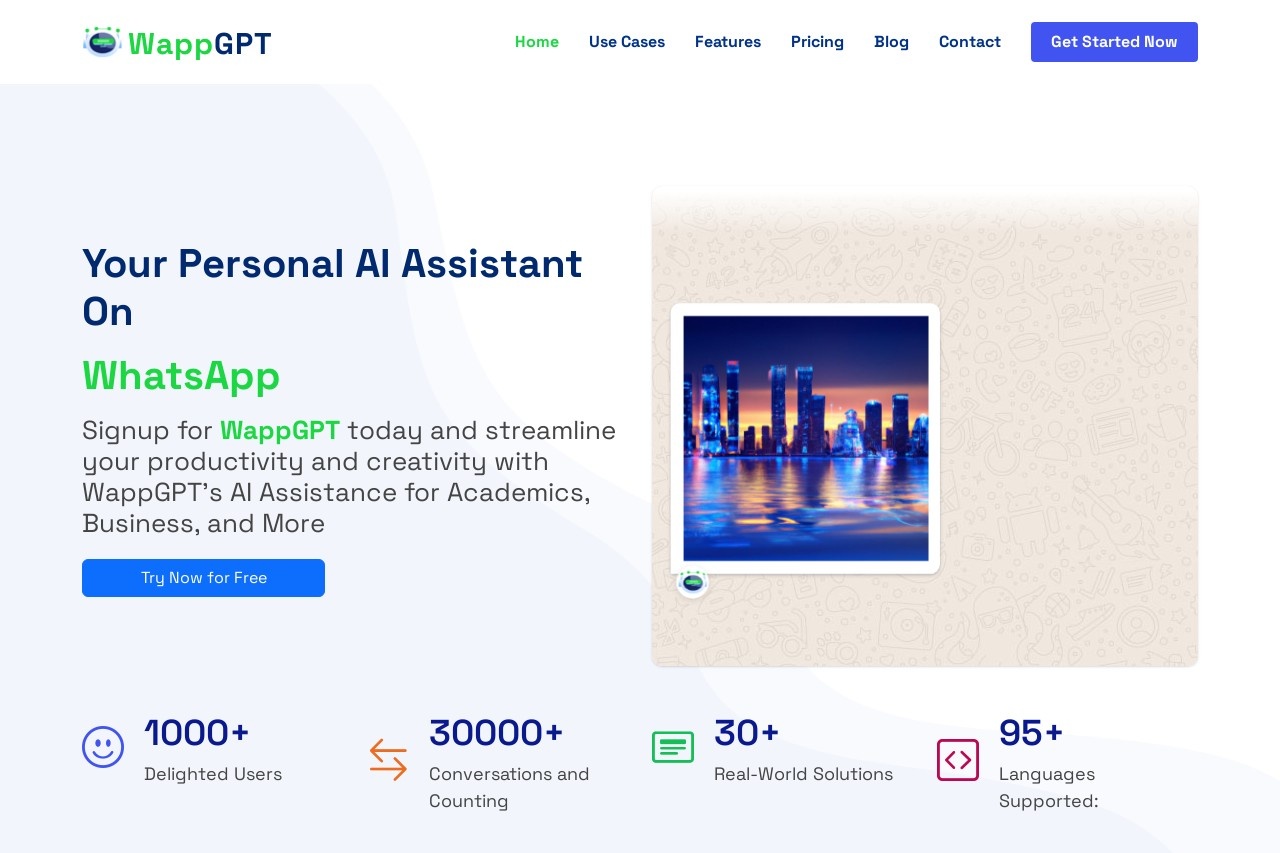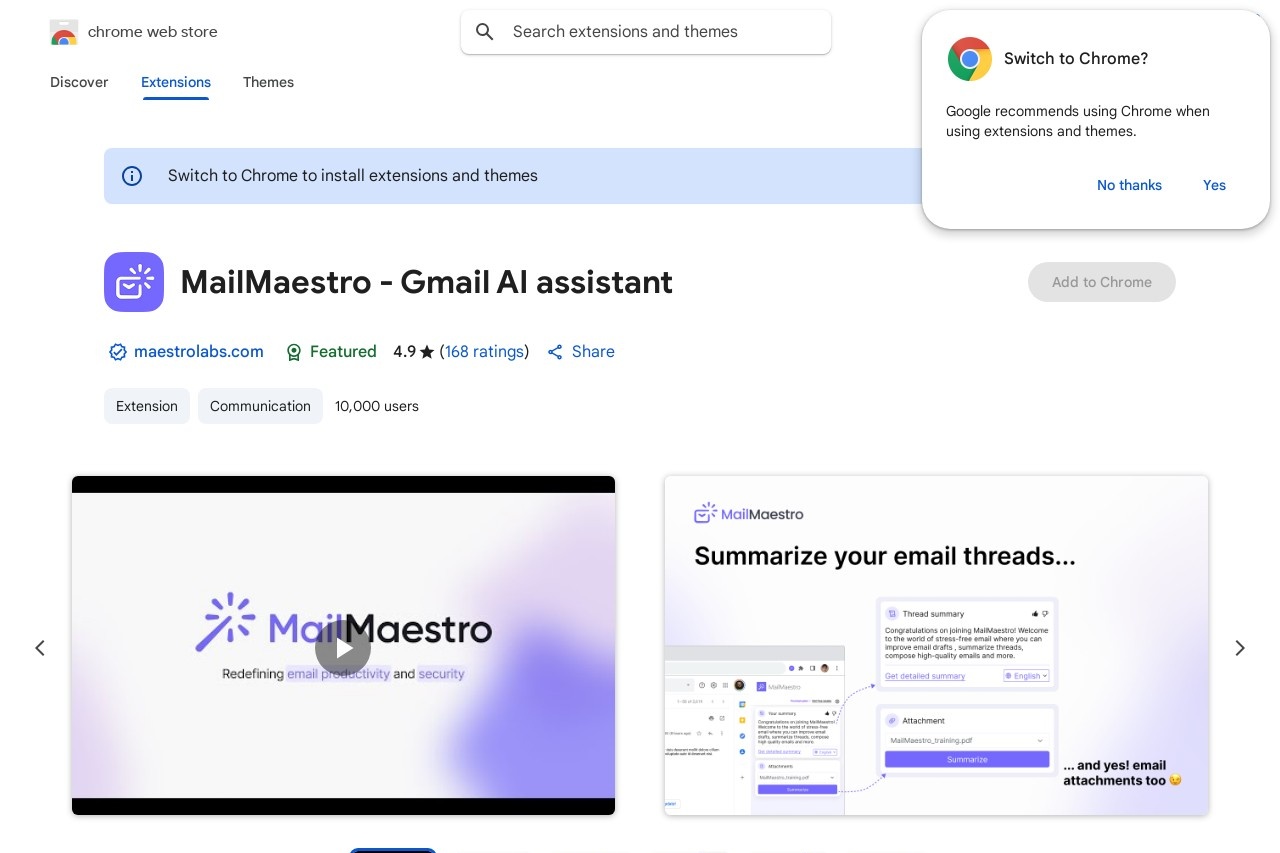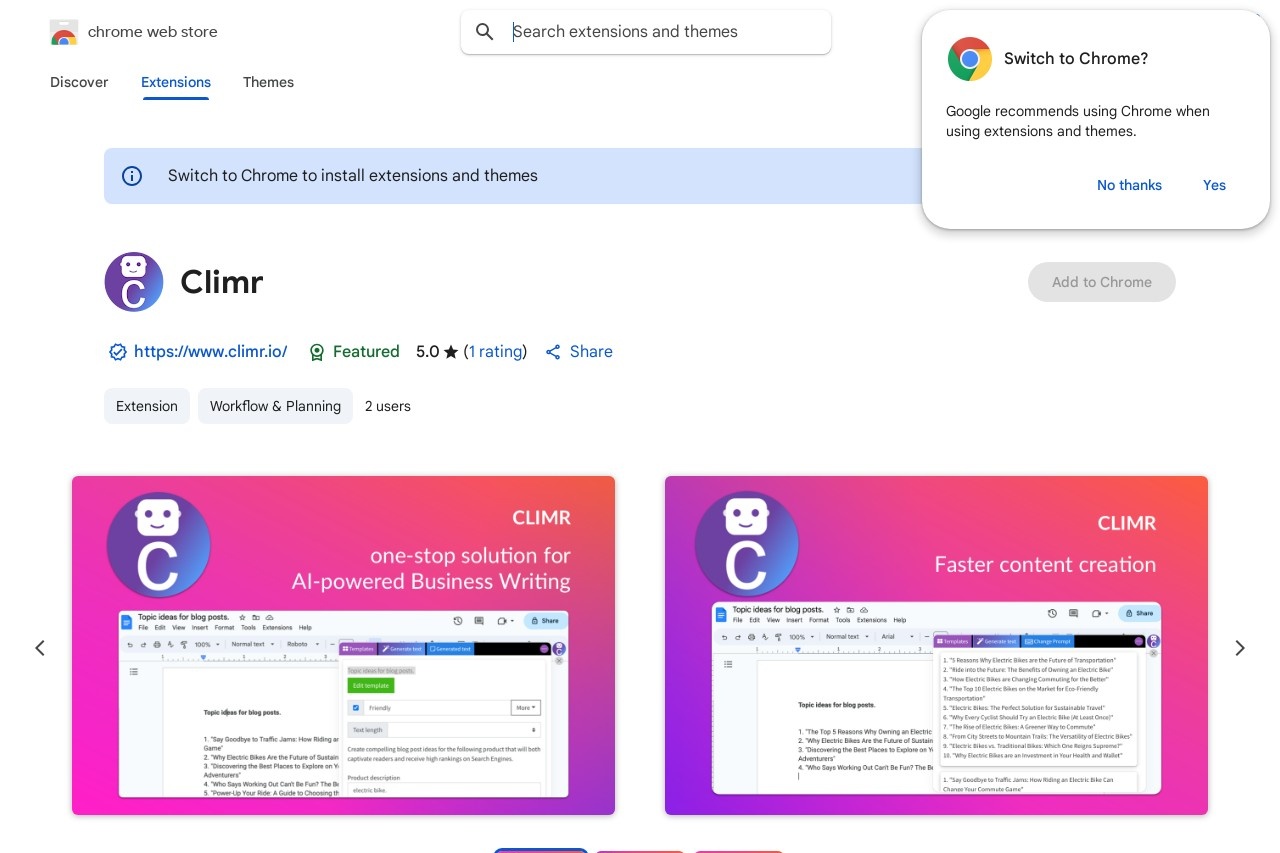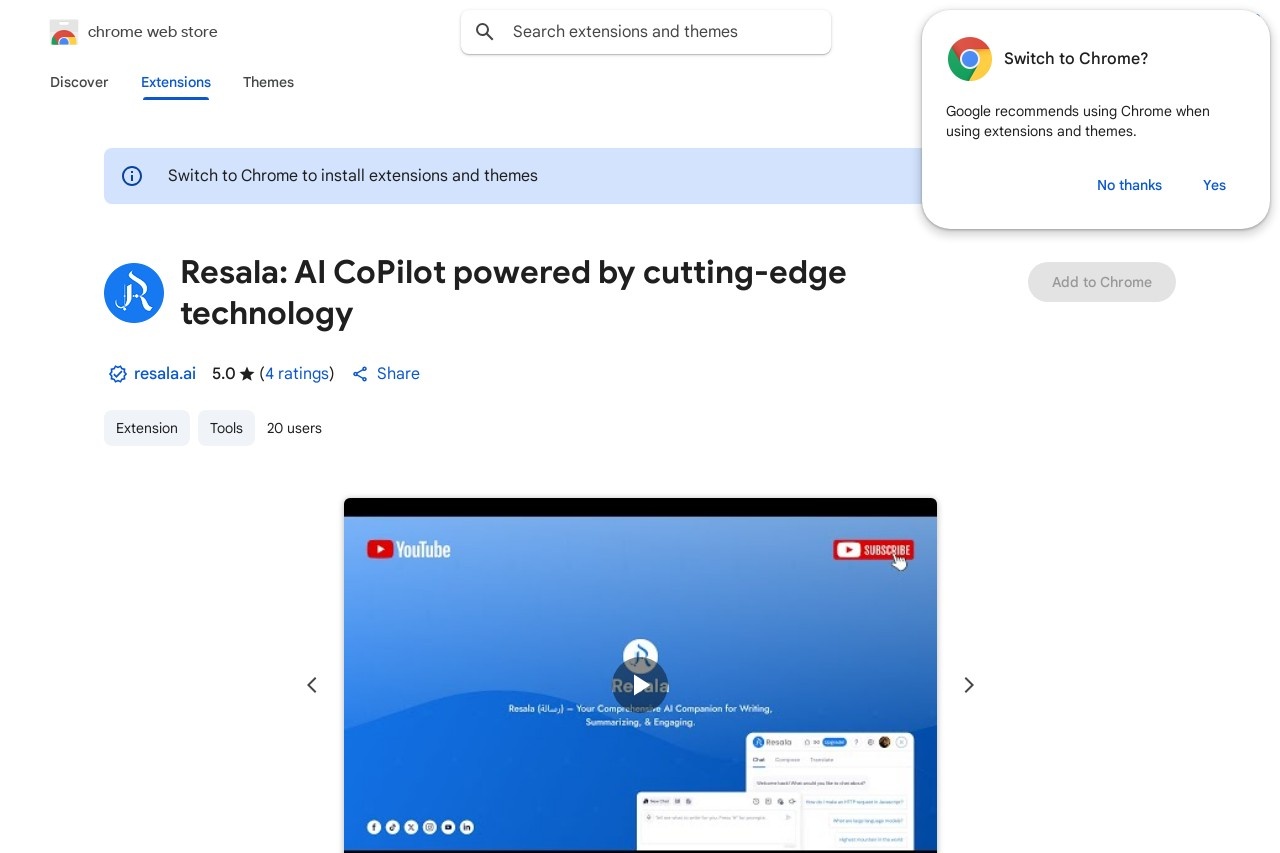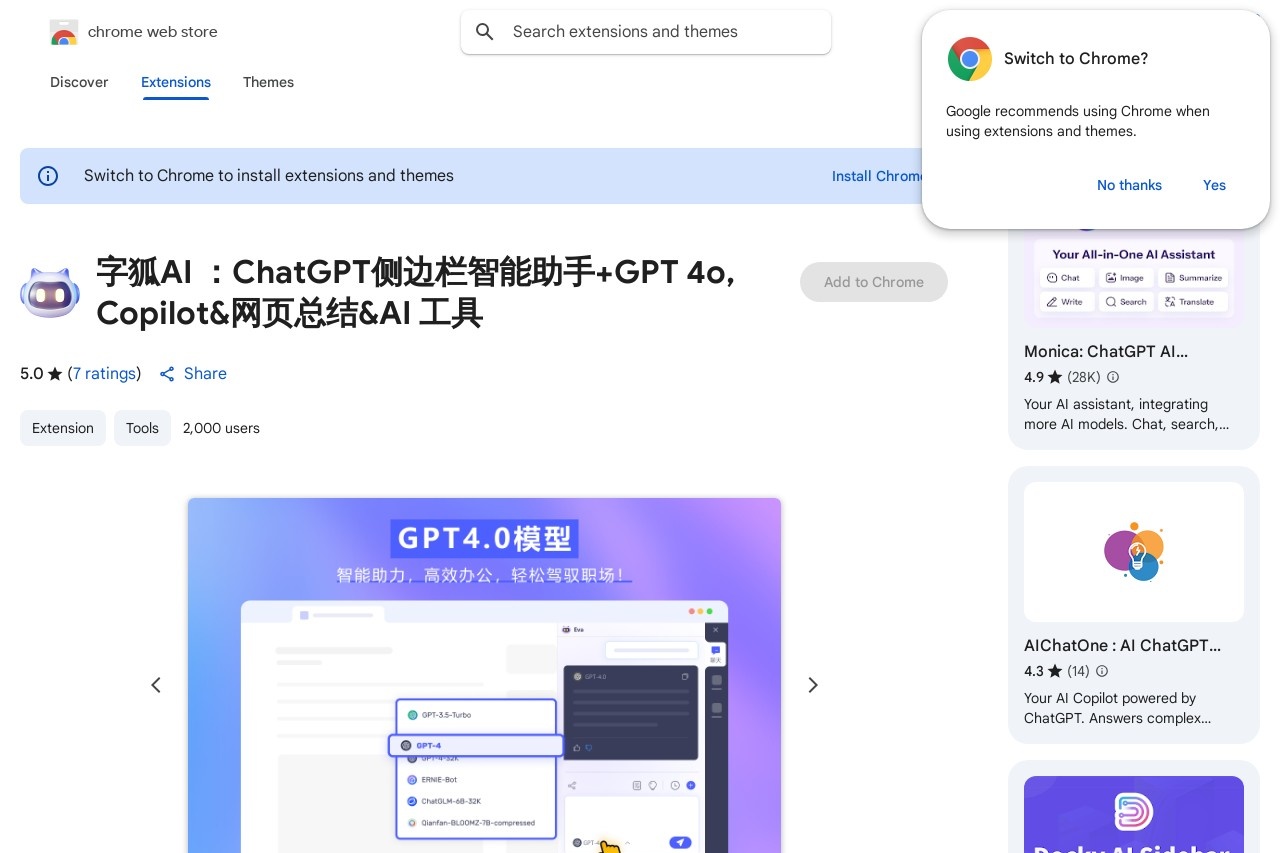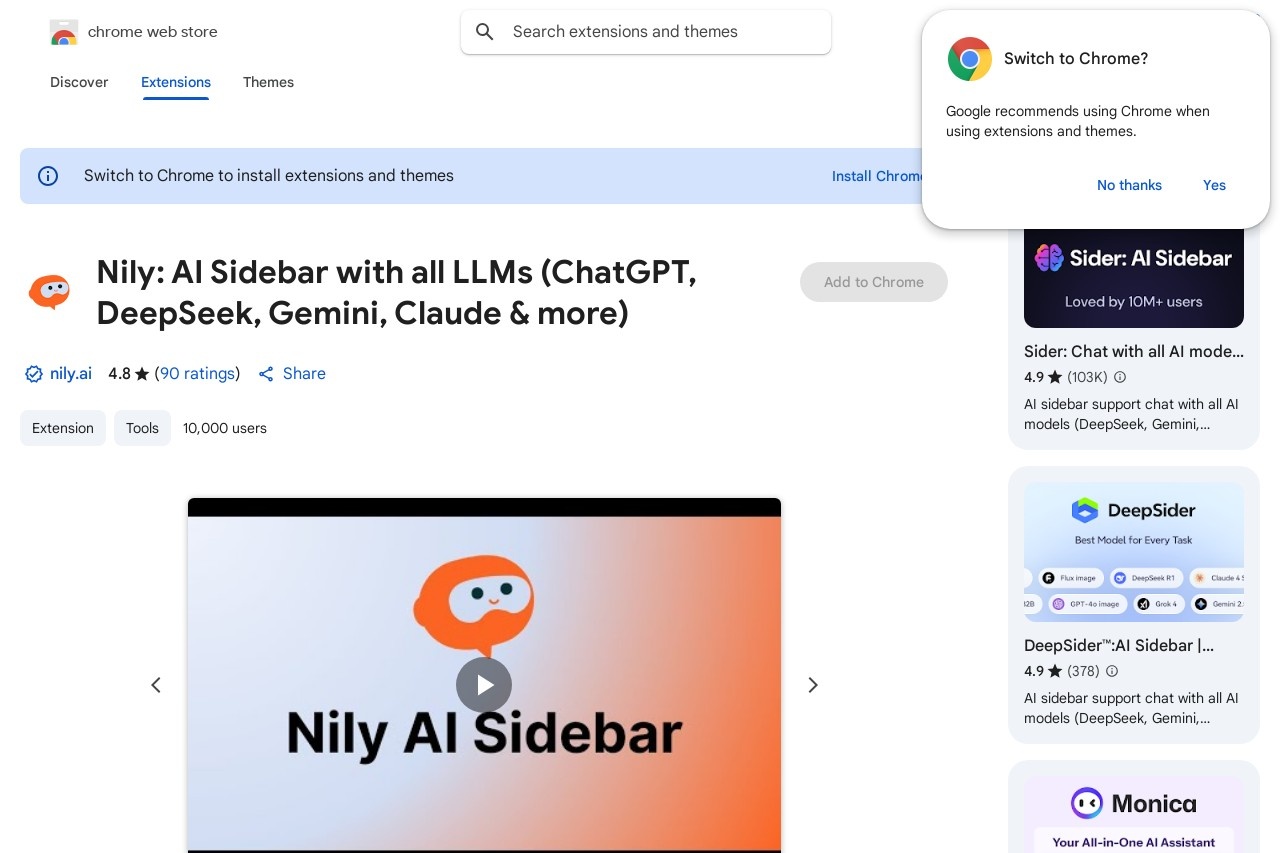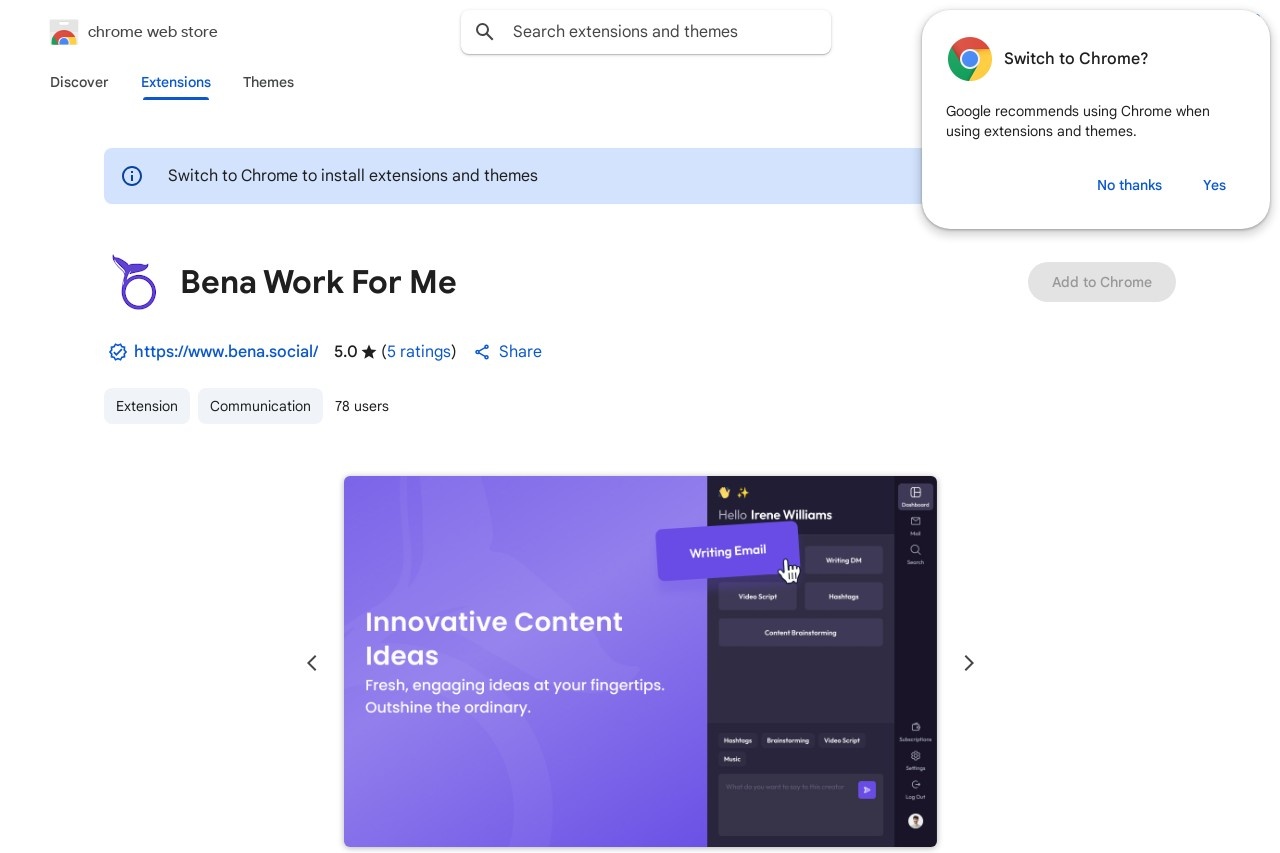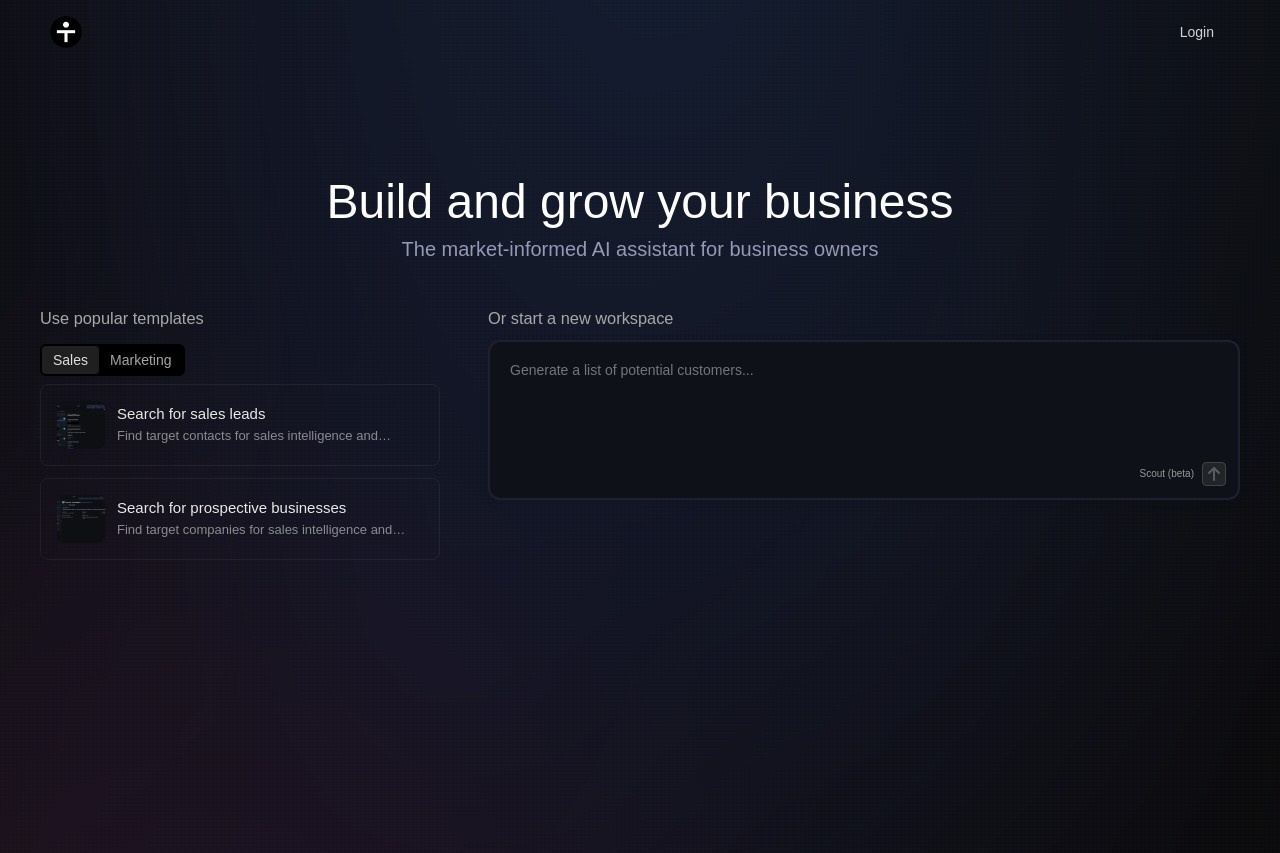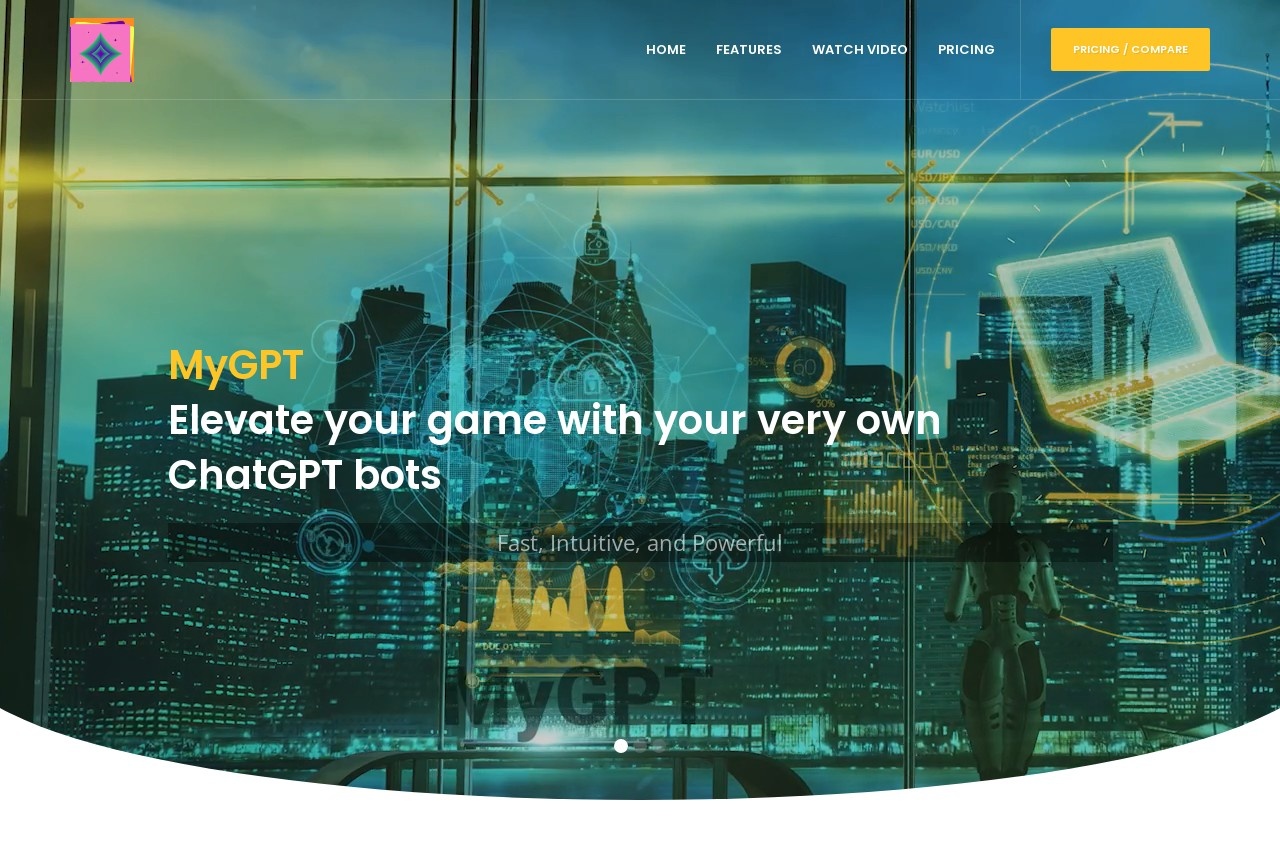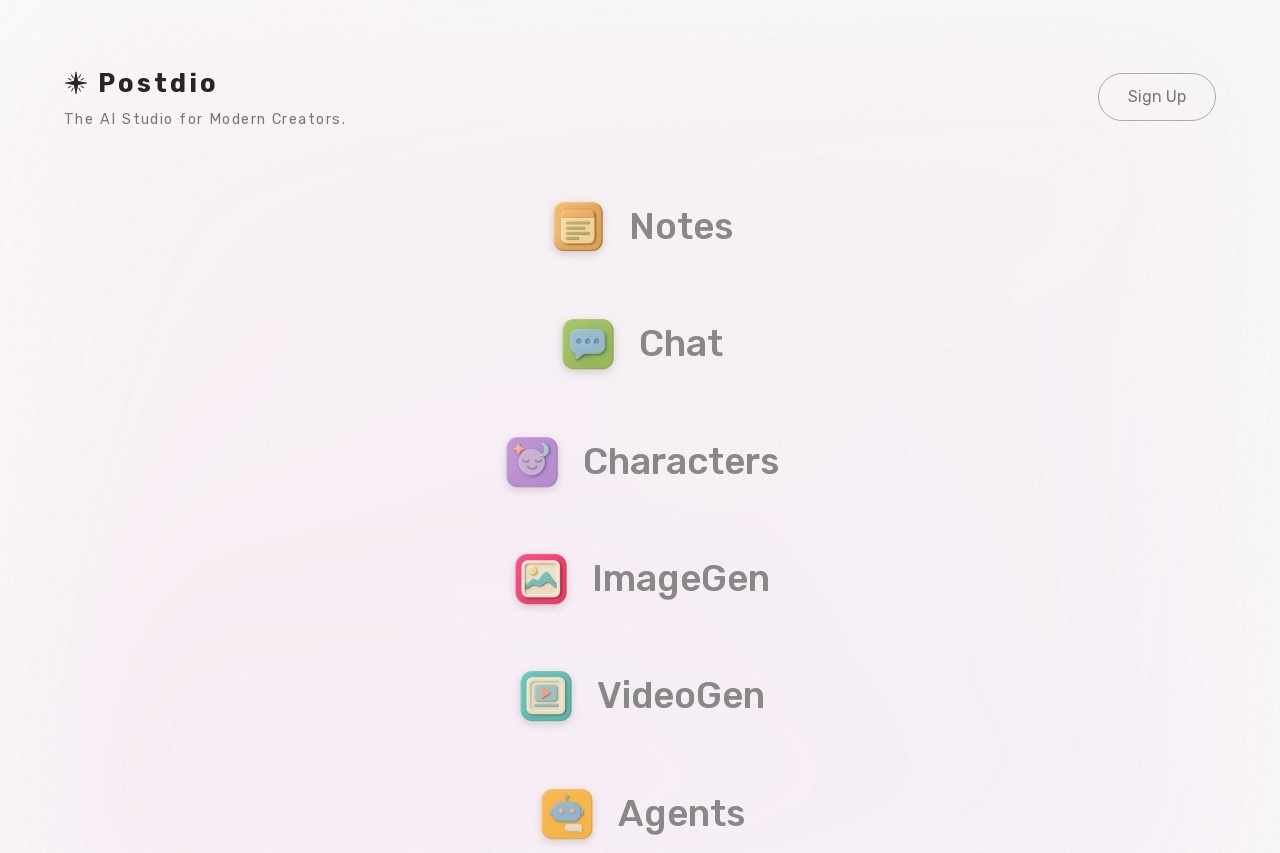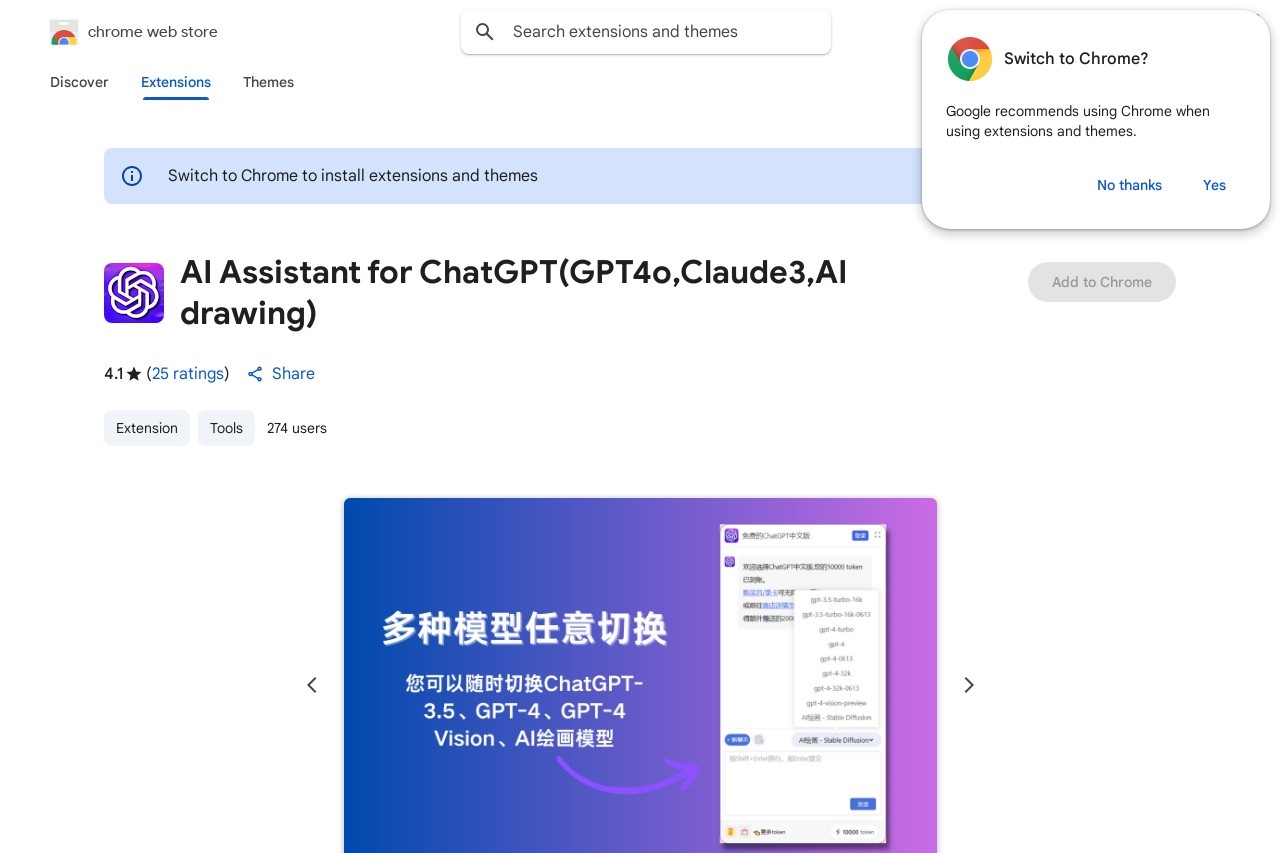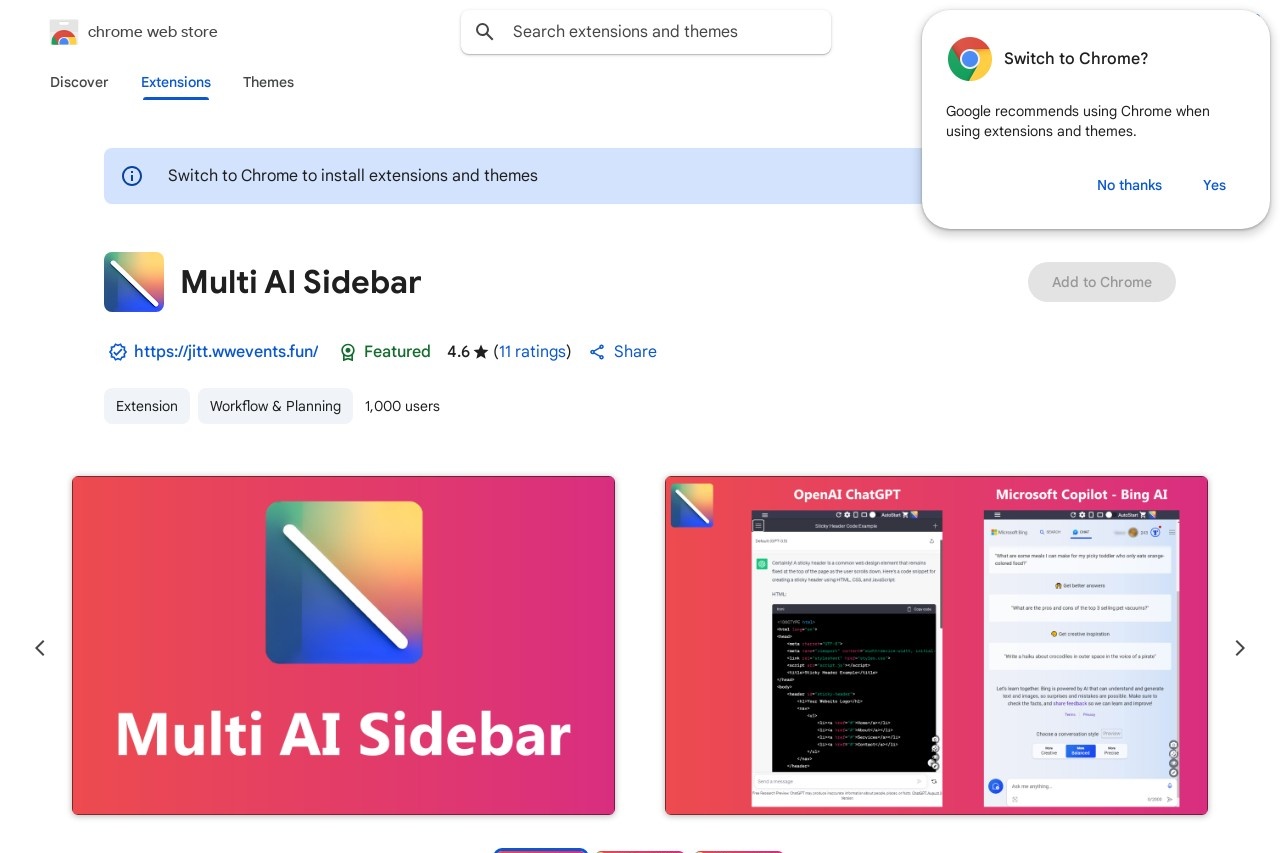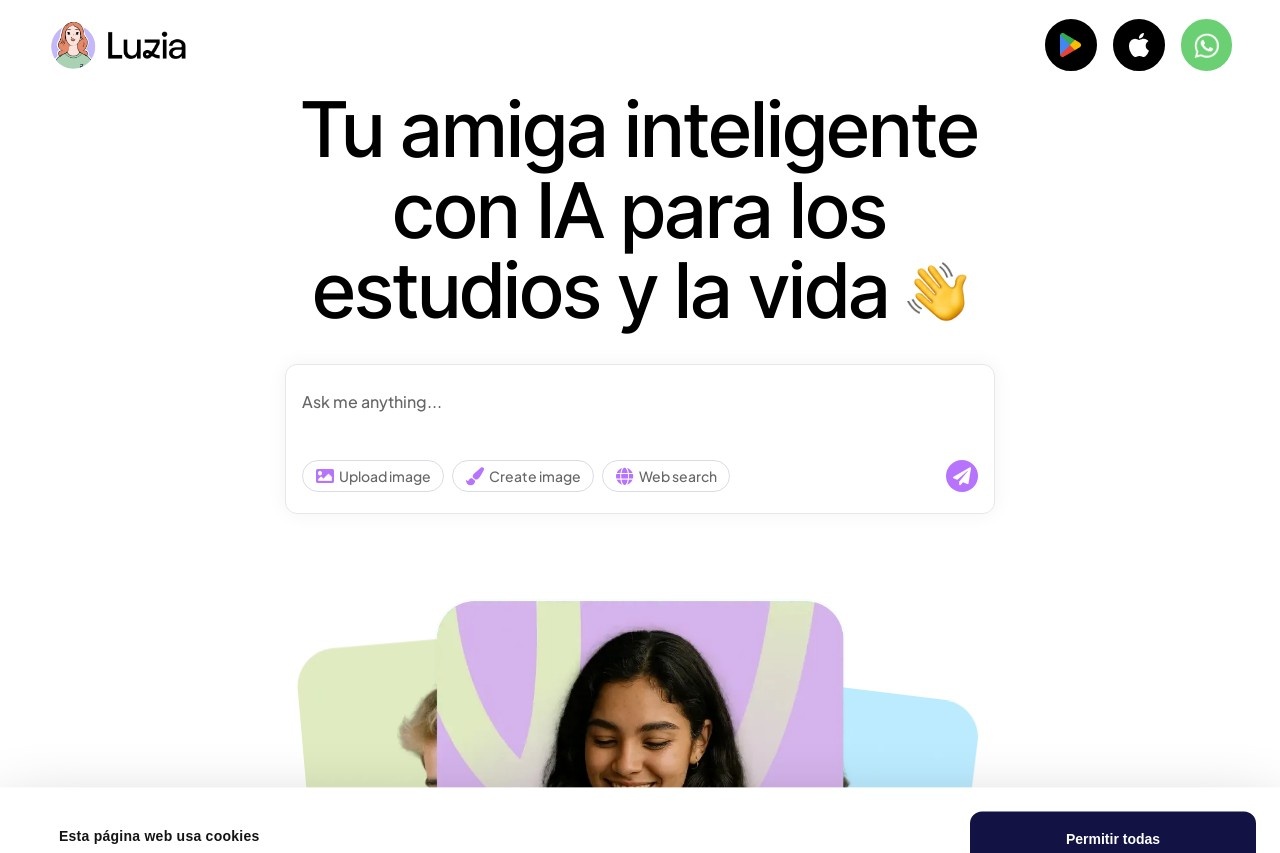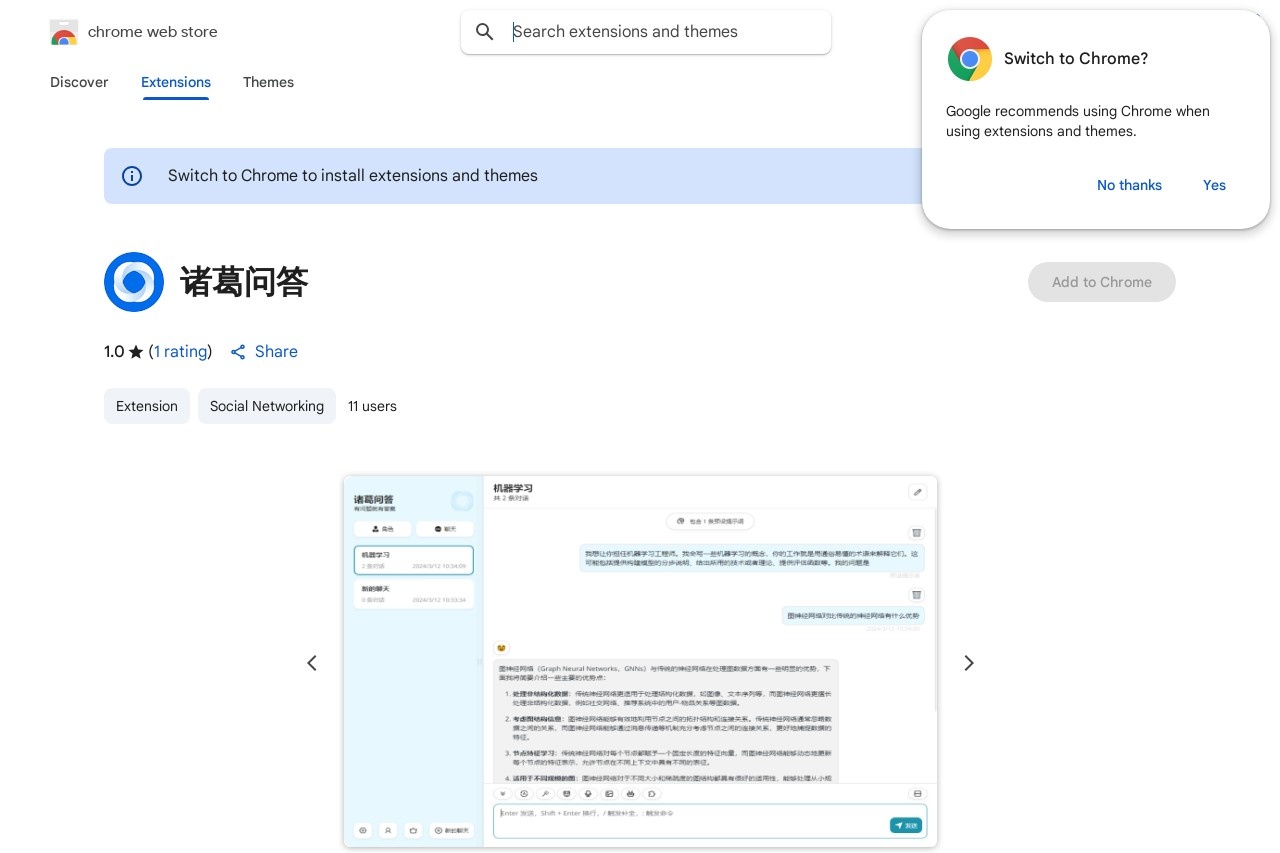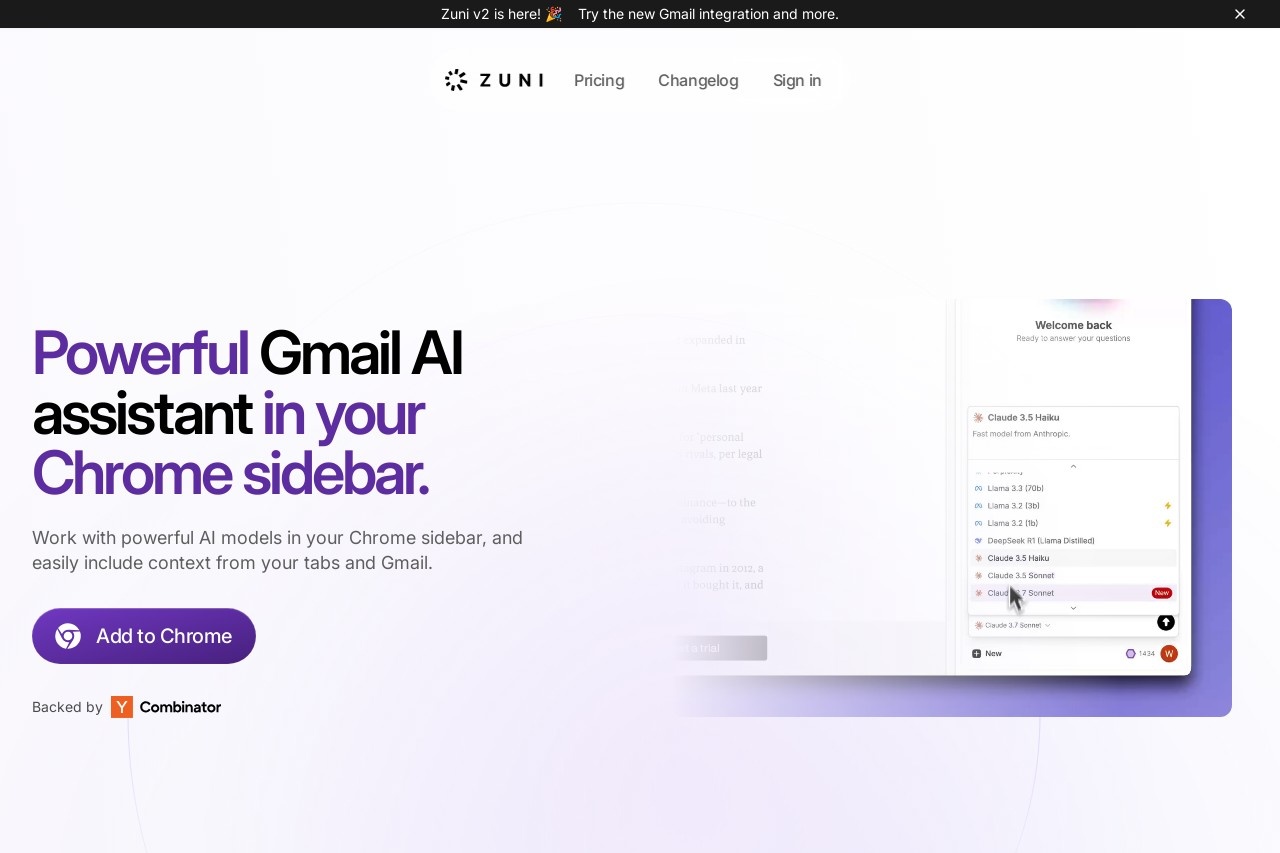
An AI assistant for Gmail with tab chatting and email drafting support.
Zuni
Zuni: Your AI Assistant for Gmail
Zuni is a powerful AI assistant designed to enhance your Gmail experience. With its advanced features like tab chatting and email drafting support, Zuni helps you streamline communication and boost productivity.
Key Features
- Tab Chatting: Communicate with Zuni directly in a dedicated chat tab without leaving your Gmail interface
- Email Drafting: Get AI-powered suggestions for composing professional emails quickly
- Context-Aware Responses: Zuni understands your email threads and provides relevant suggestions
- Multi-Task Support: Handle multiple conversations and emails simultaneously with ease
How Zuni Works
Zuni integrates seamlessly with your Gmail account, appearing as a sidebar or additional tab in your interface. The AI analyzes your email content and provides real-time assistance:
- Open Zuni's chat interface when you need help composing an email
- Describe what you want to communicate in natural language
- Receive a polished email draft that you can edit or send immediately
- Use the tab chat for ongoing conversations with Zuni about your emails
Benefits for Professionals
Zuni saves valuable time for busy professionals by:
- Reducing email composition time by up to 70%
- Maintaining consistent tone and professionalism across communications
- Helping non-native English speakers craft perfect emails
- Providing quick responses to common email scenarios
Getting Started
To begin using Zuni:
- Install the Zuni extension from the Chrome Web Store
- Connect it to your Gmail account with secure authentication
- Customize your preferences for tone, formality, and response style
- Start enjoying faster, smarter email management
Zuni represents the next generation of email productivity tools, combining AI intelligence with user-friendly design to transform how you communicate through Gmail.