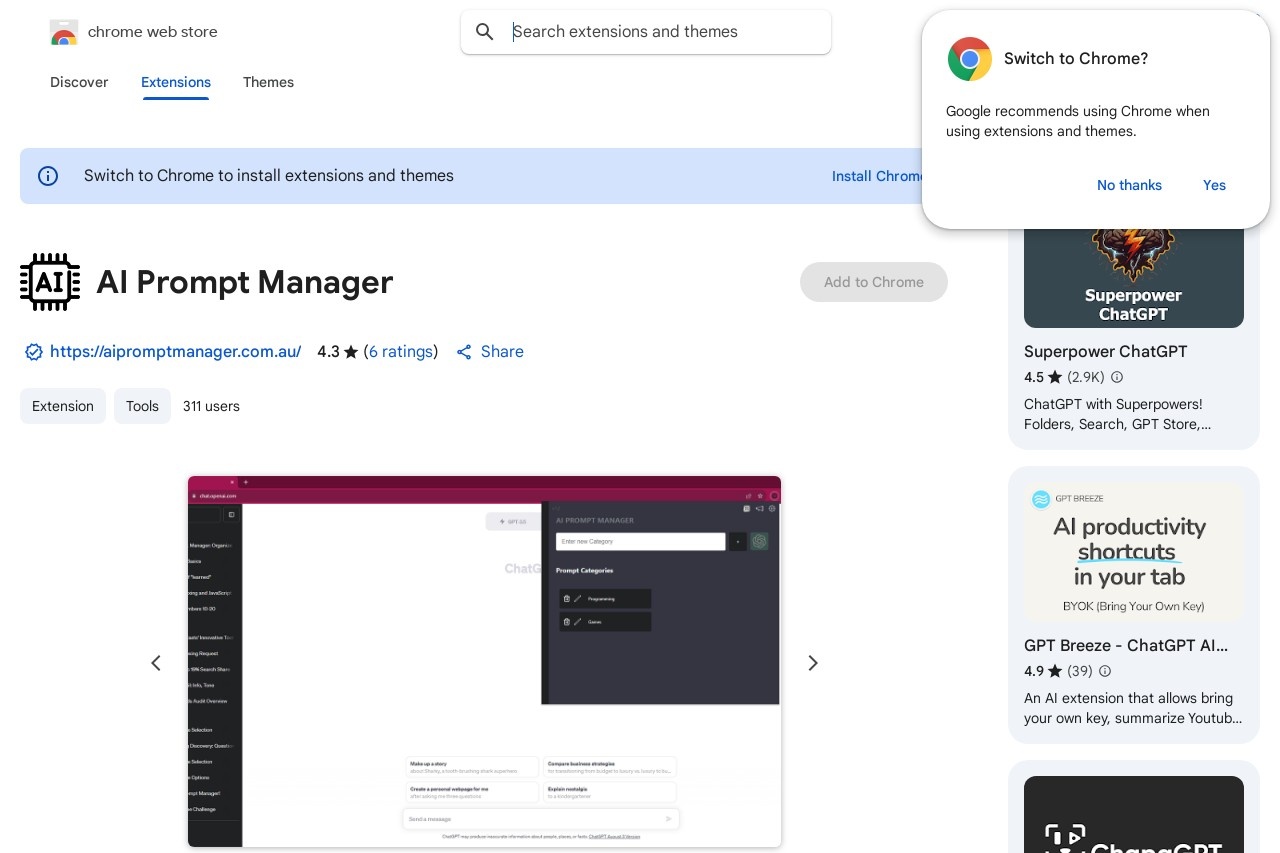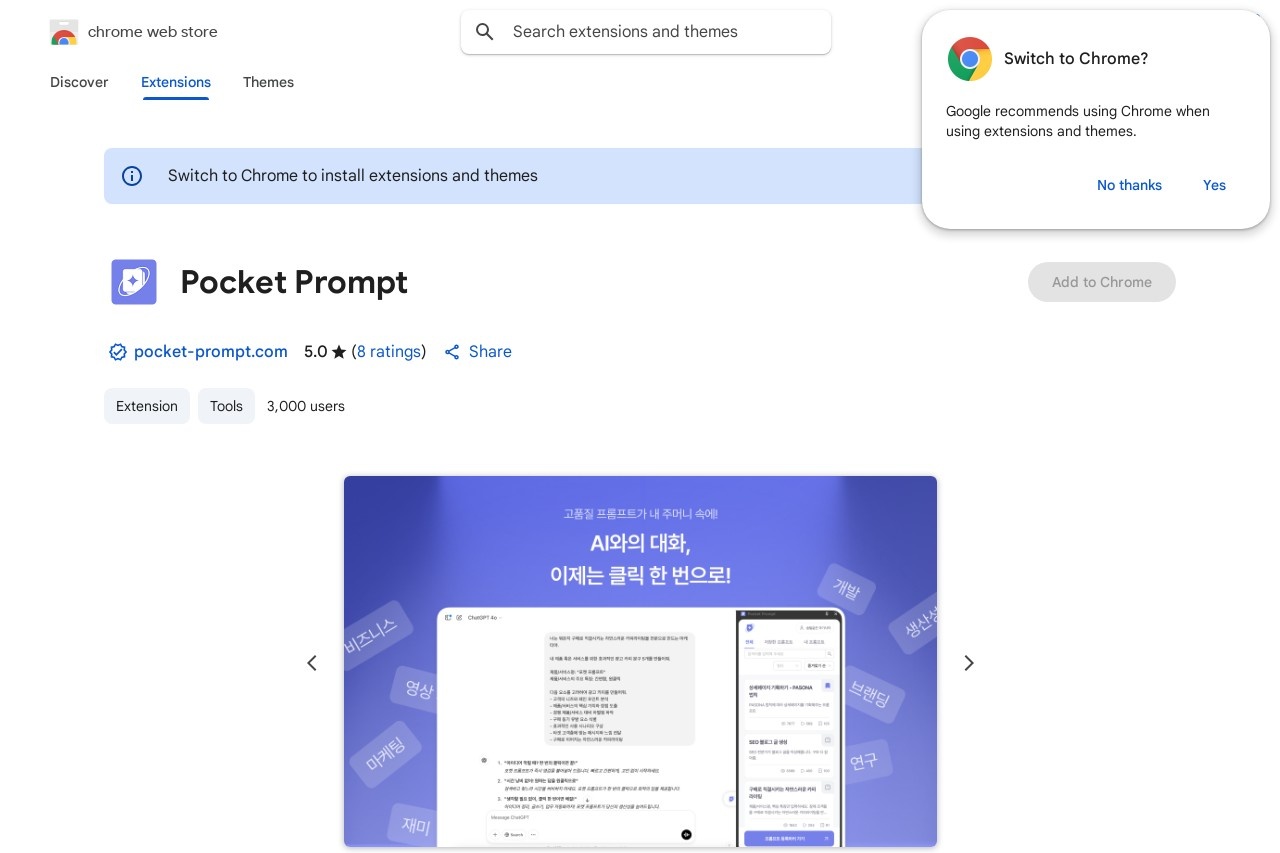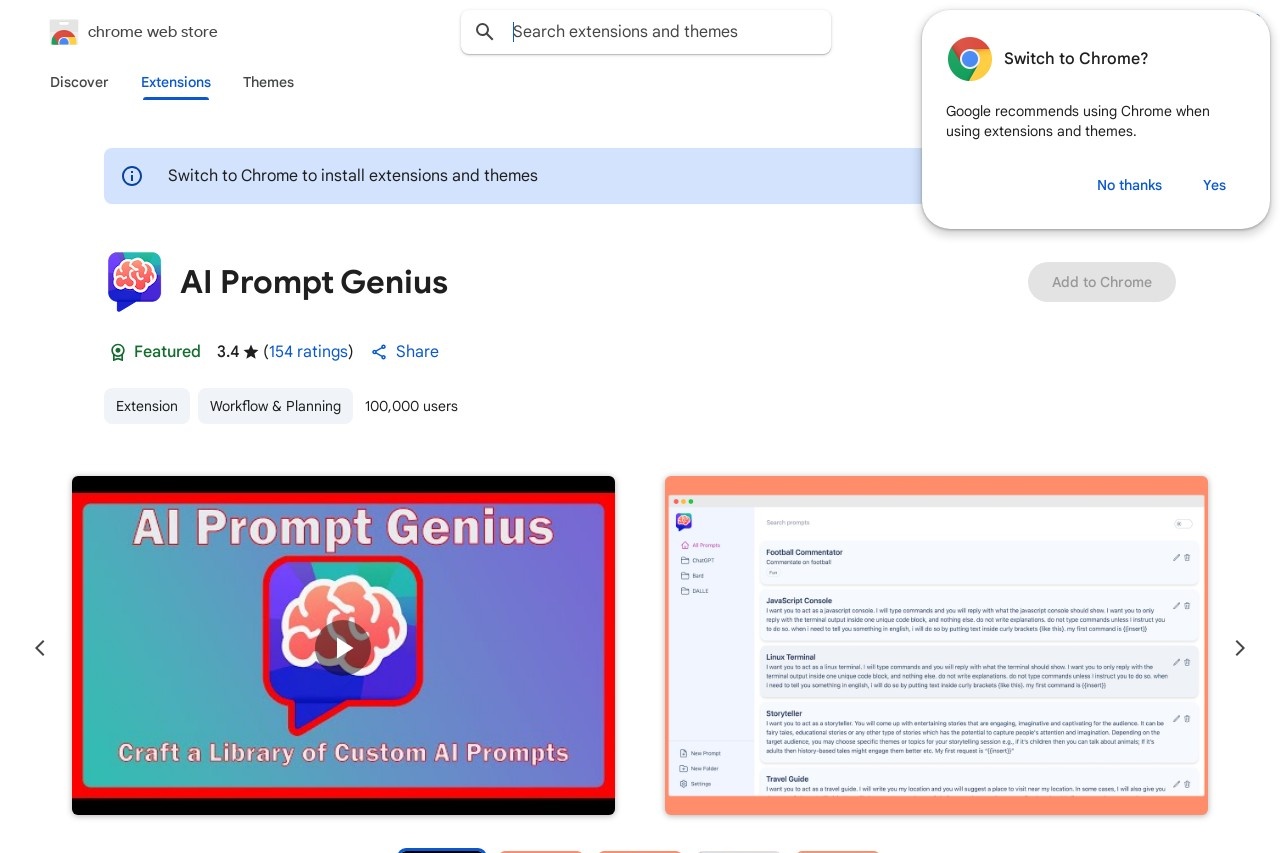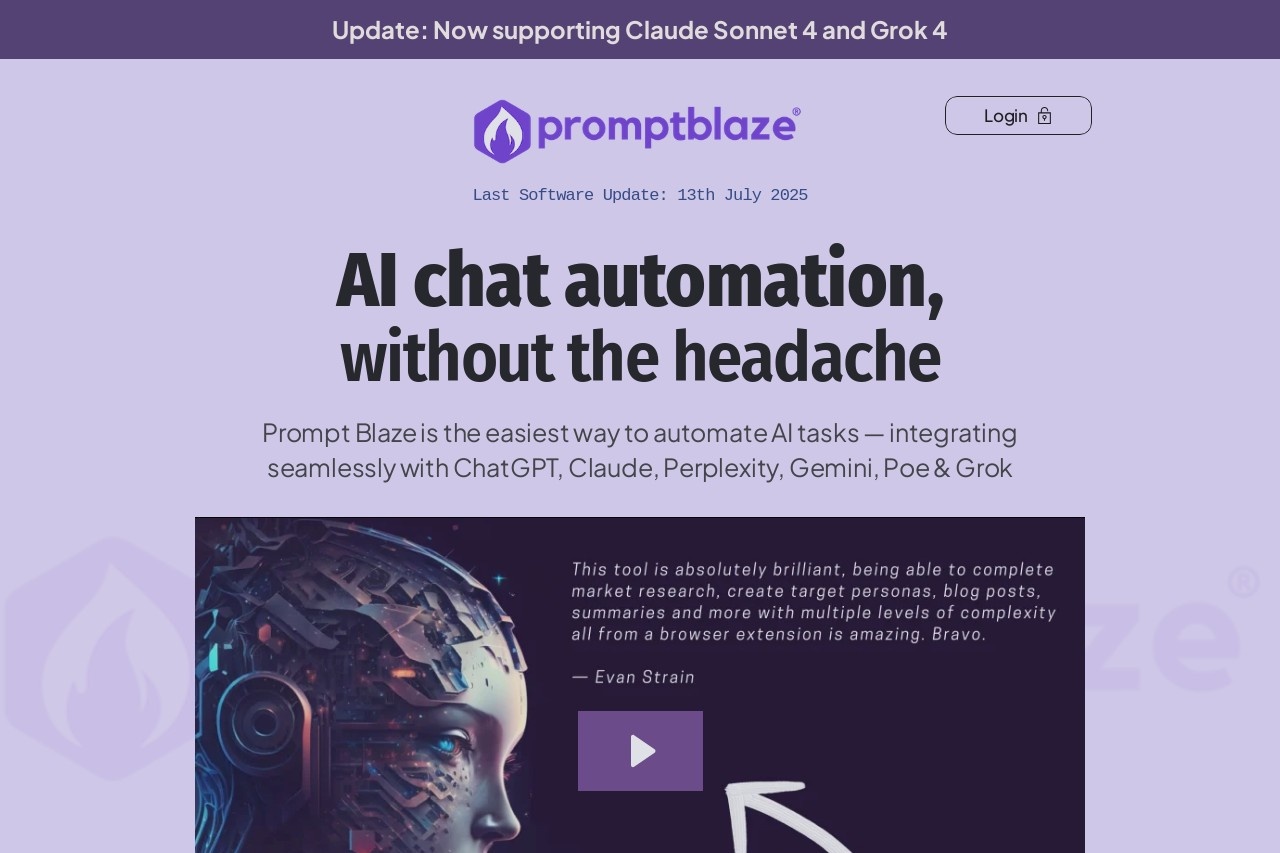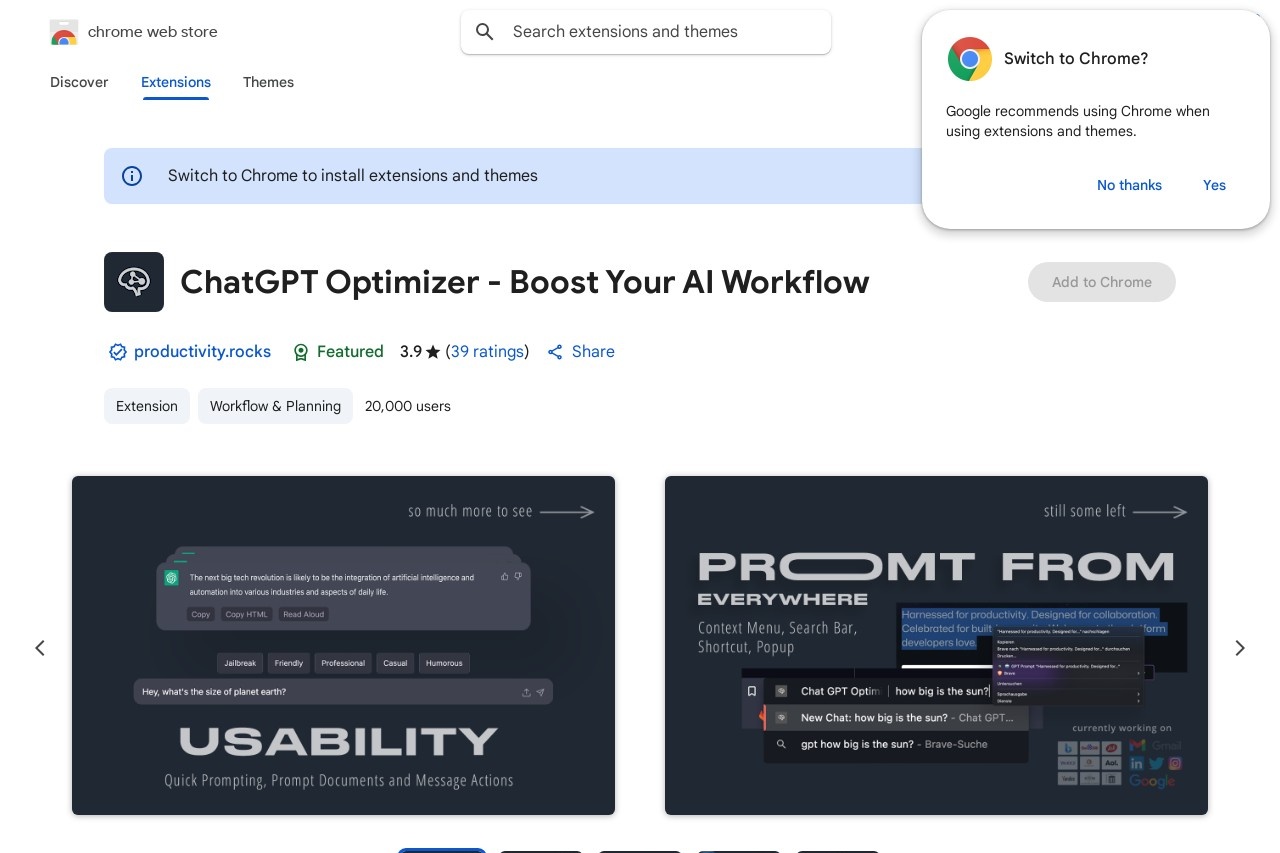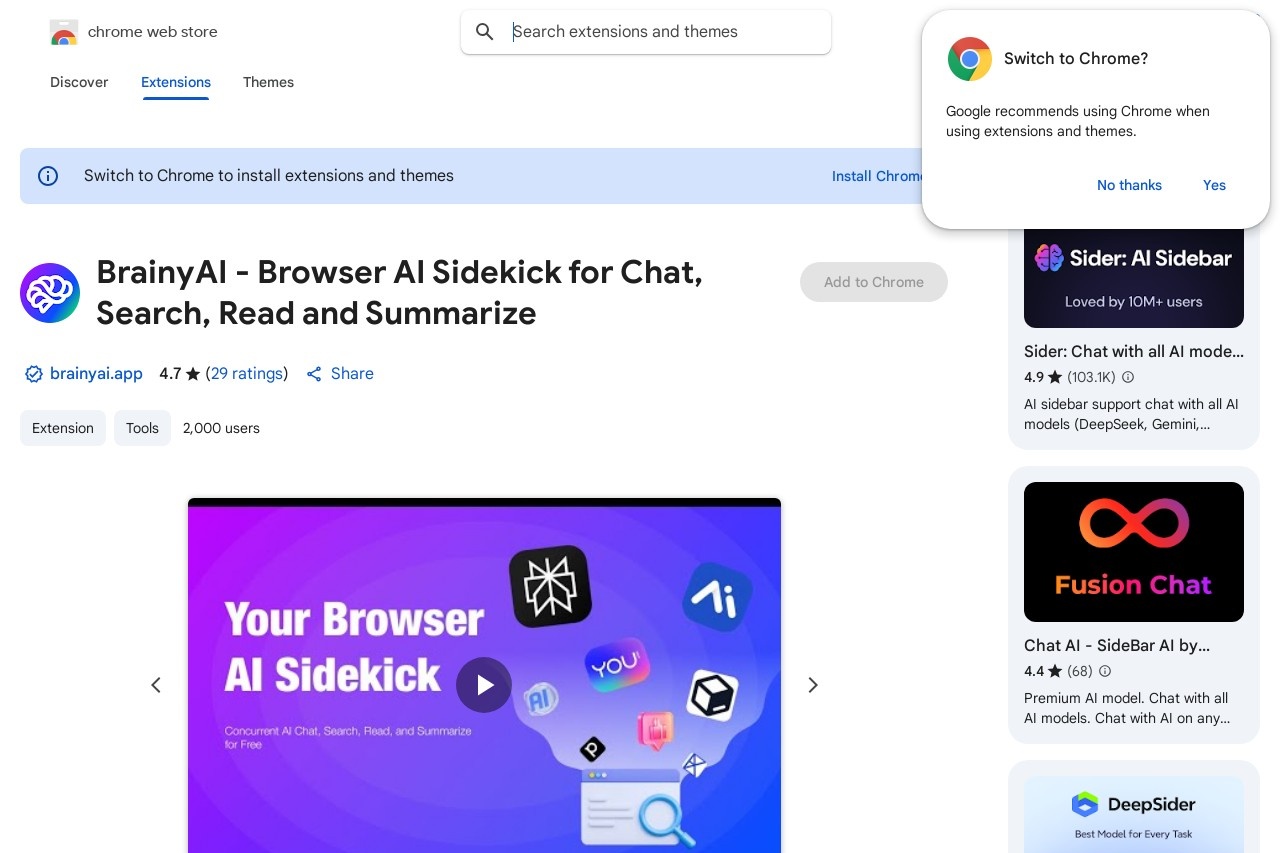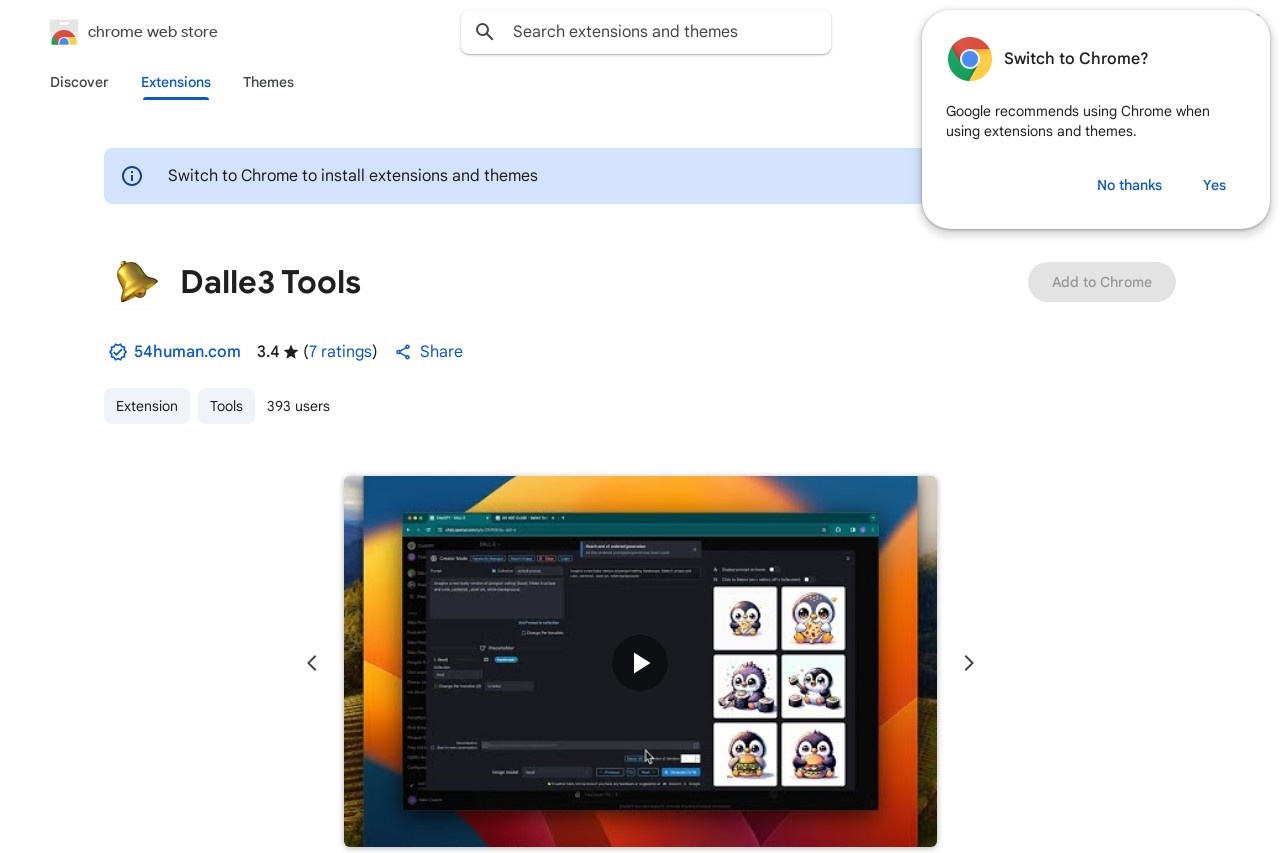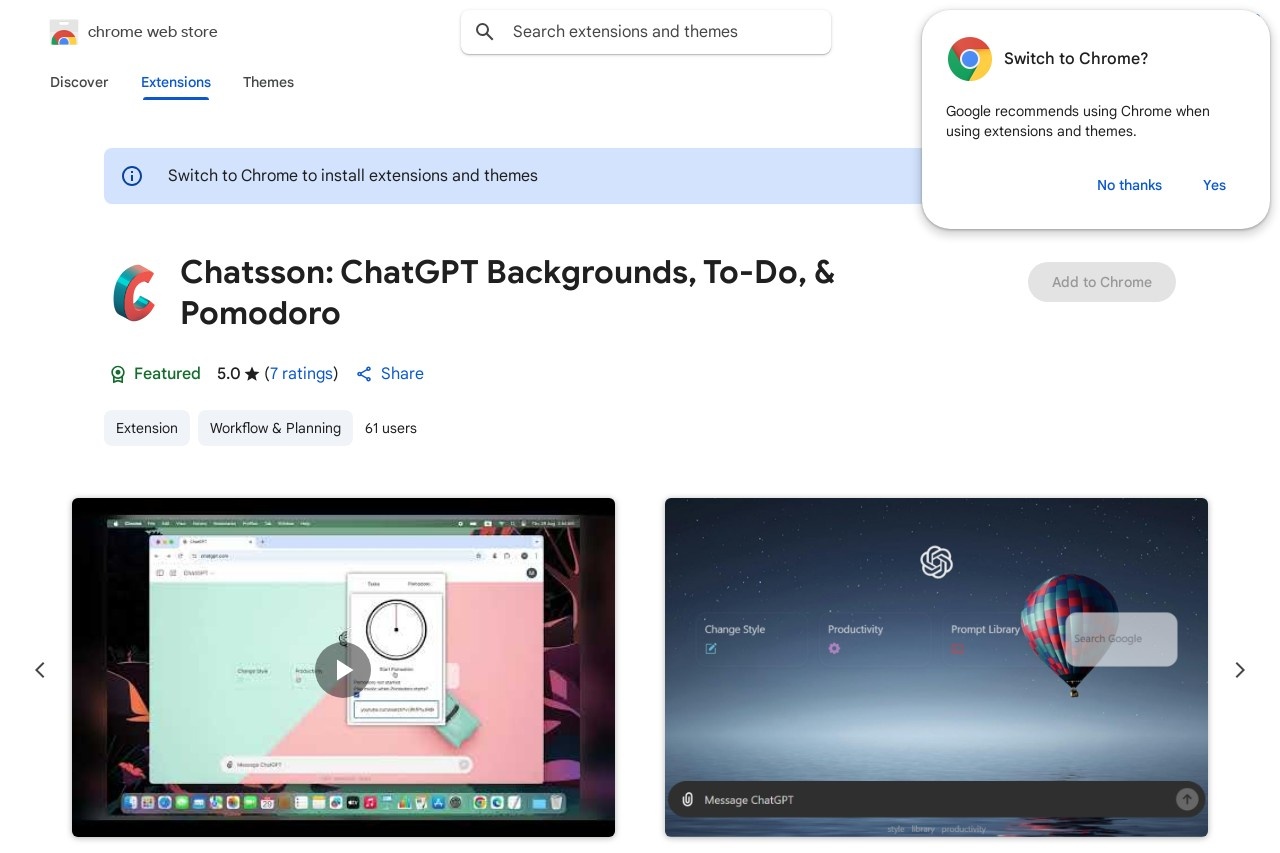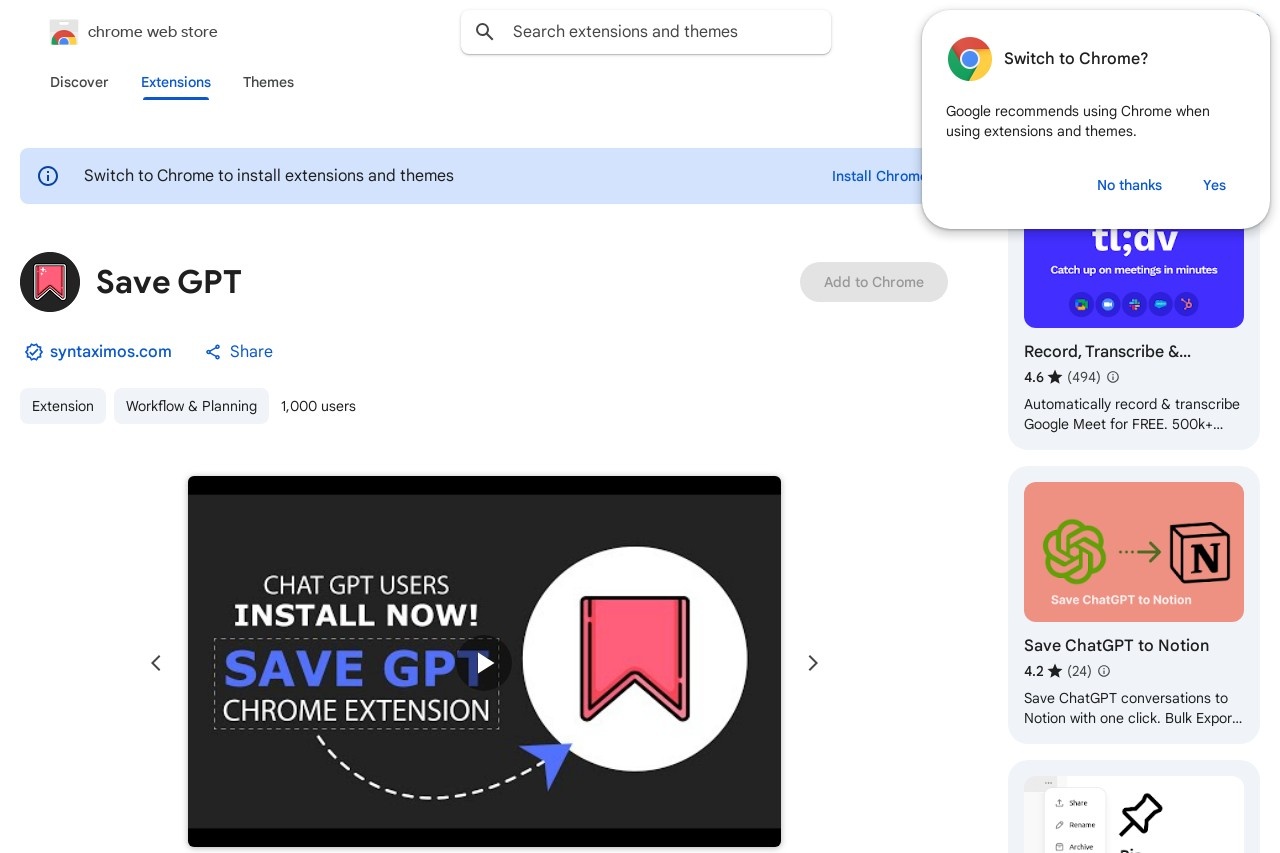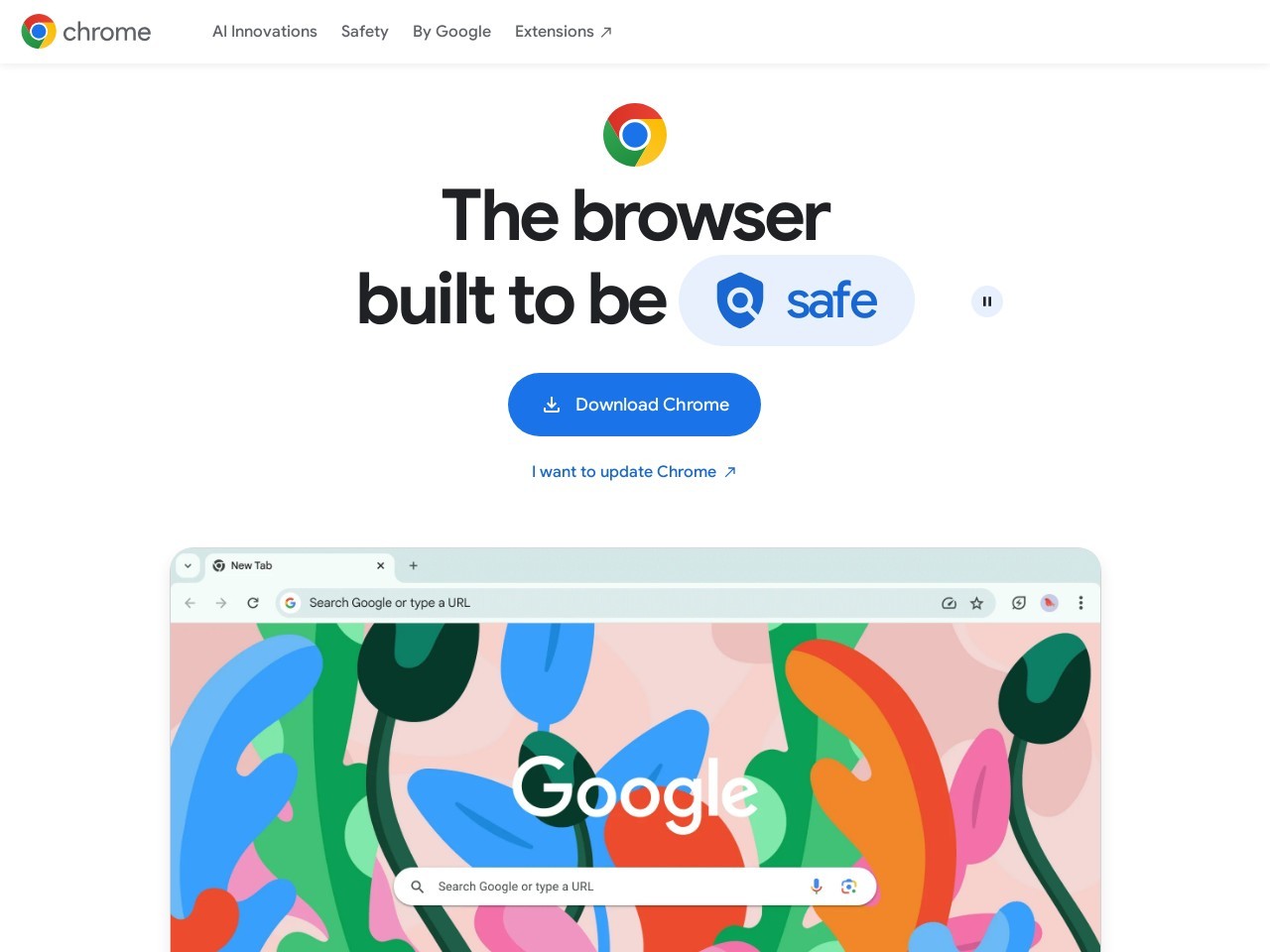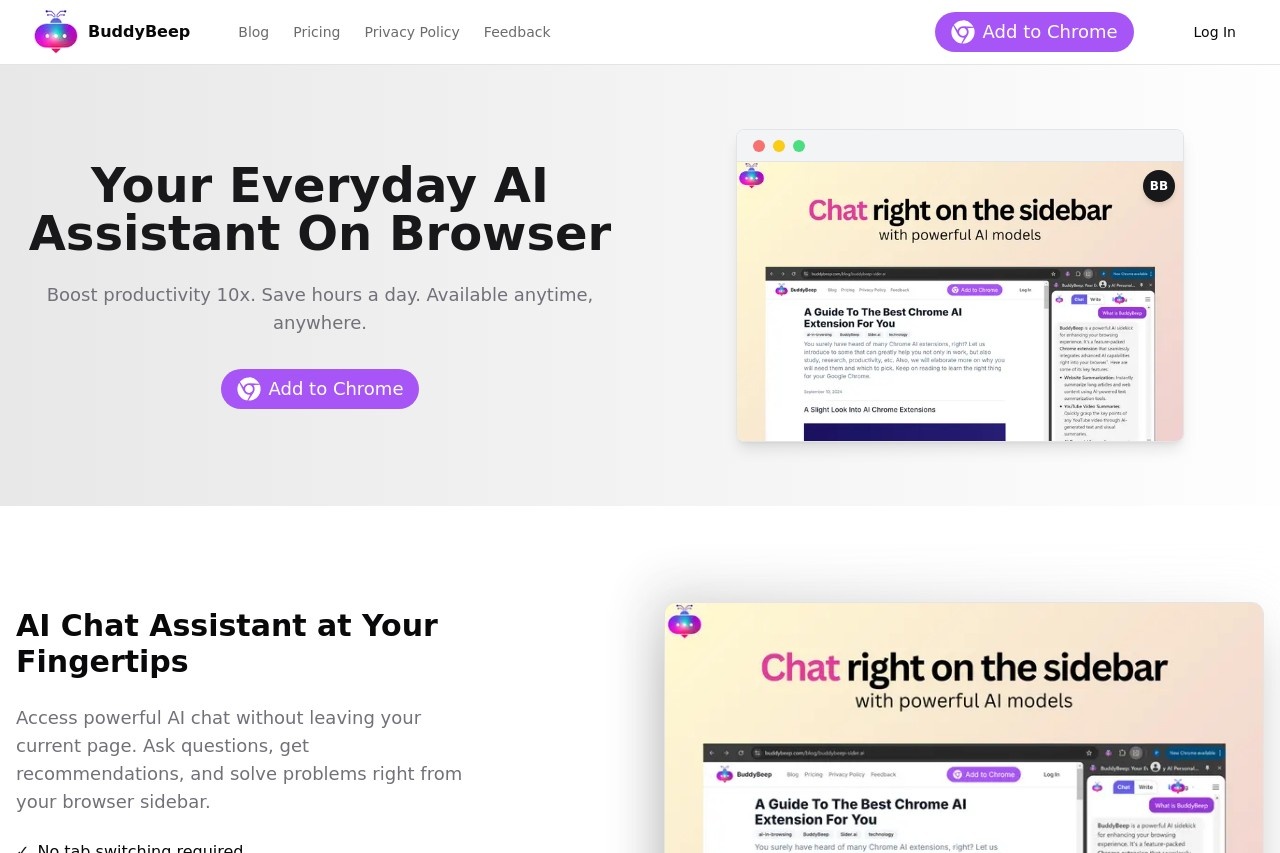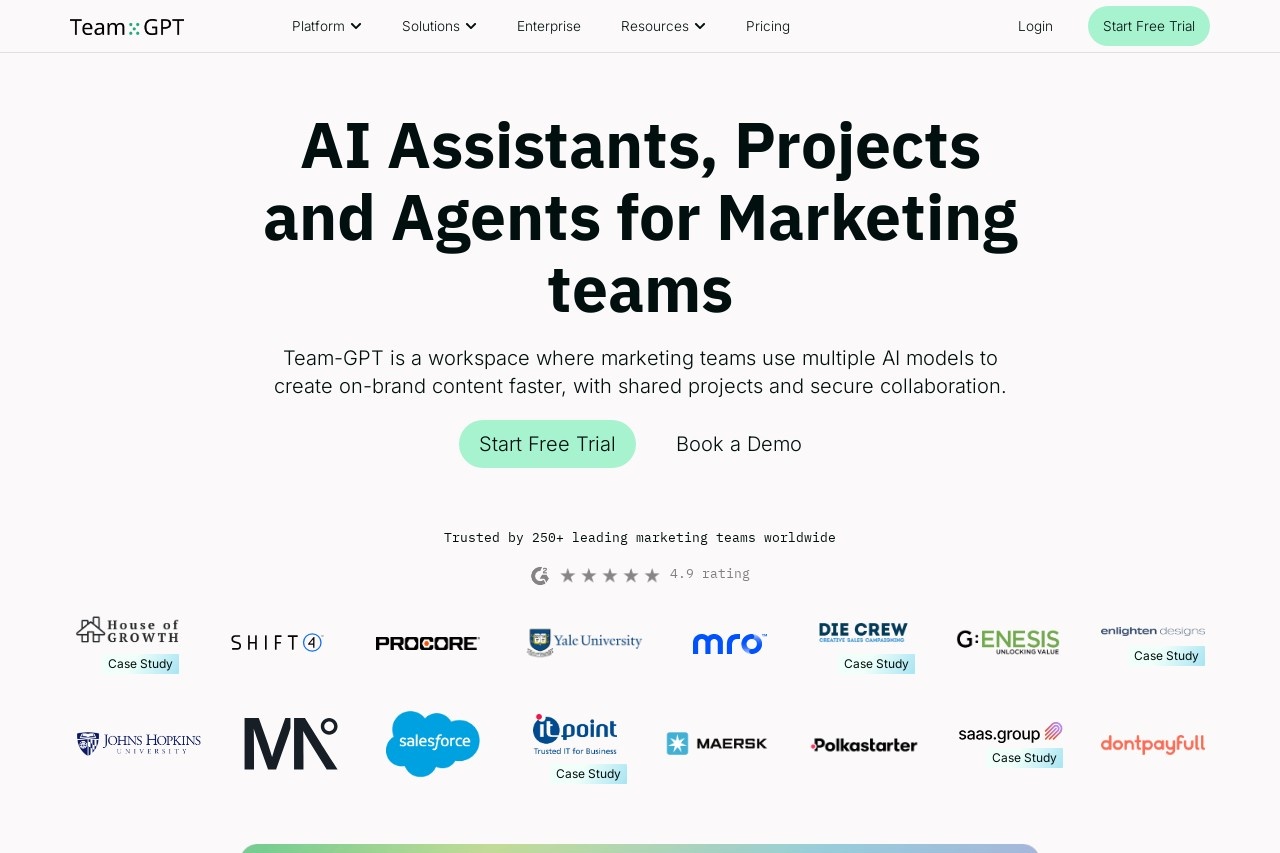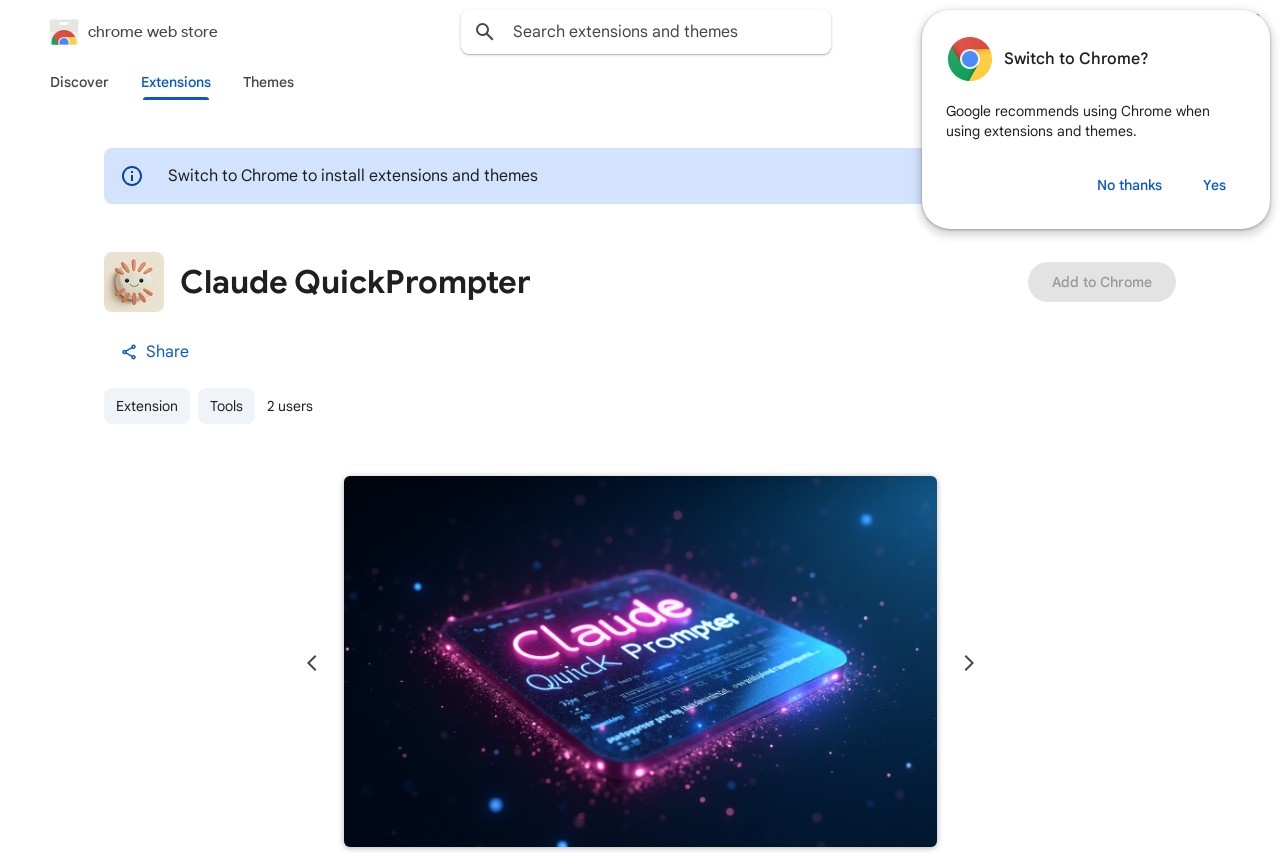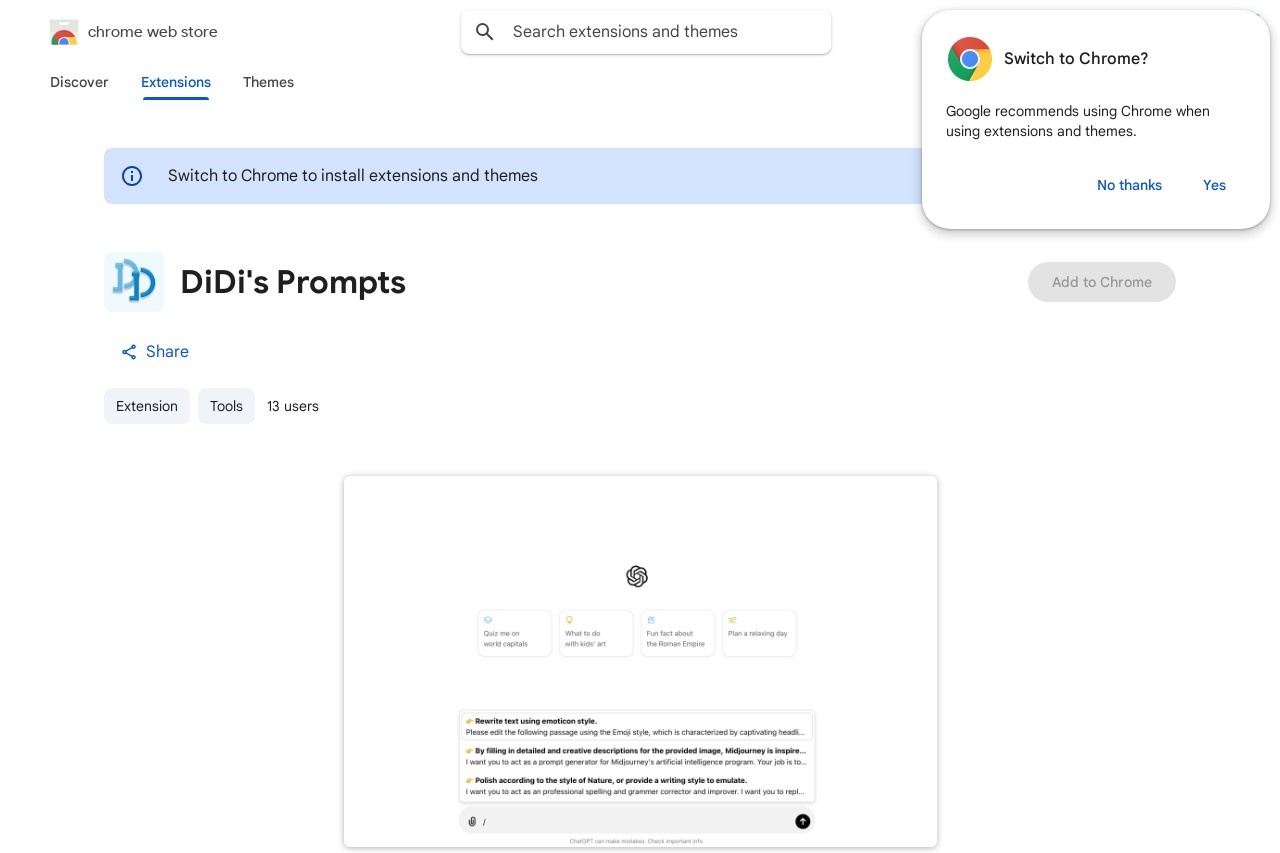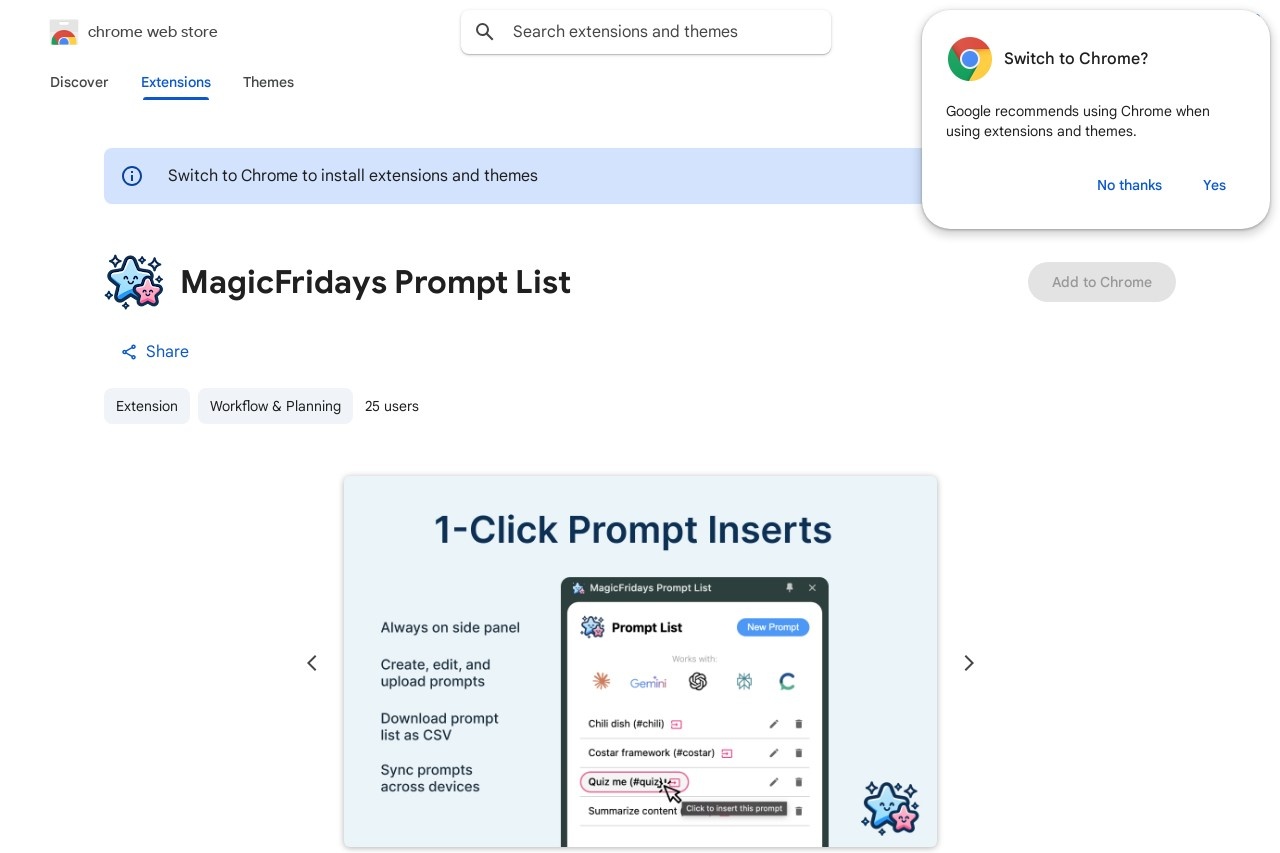
Access your prompt library instantly with side panel, quick inserts, shortcuts, and backups.
MagicFridays Prompt List
MagicFridays Prompt List
Streamline your creative workflow with MagicFridays Prompt List, a powerful tool designed to organize and access your favorite prompts effortlessly. Whether you're a writer, developer, or content creator, this feature-rich solution helps you stay focused on what matters—your ideas.
Key Features
- Side Panel Access: View and manage your prompt library without leaving your workspace.
- Quick Inserts: Add frequently used prompts to documents with a single click.
- Keyboard Shortcuts: Navigate and insert prompts faster with customizable hotkeys.
- Automatic Backups: Never lose your curated prompts with cloud-synced storage.
- Tag System: Organize prompts by project, category, or priority for quick retrieval.
How It Works
The prompt panel lives discreetly at the edge of your screen, expanding when needed. Store text snippets, code templates, or brainstorming cues—all searchable via keywords or tags. The Quick Insert function detects your current application (Word, VS Code, etc.) and formats prompts appropriately.
Why Choose This Solution?
Unlike basic text expanders, MagicFridays understands creative workflows. Group related prompts into project-specific collections, share them with team members, or maintain private libraries. The version history tracks changes, letting you revert to earlier iterations of complex prompts.
Ideal for: Writers battling blank pages, developers reusing code blocks, marketers maintaining brand voice consistency, and educators creating lesson templates.