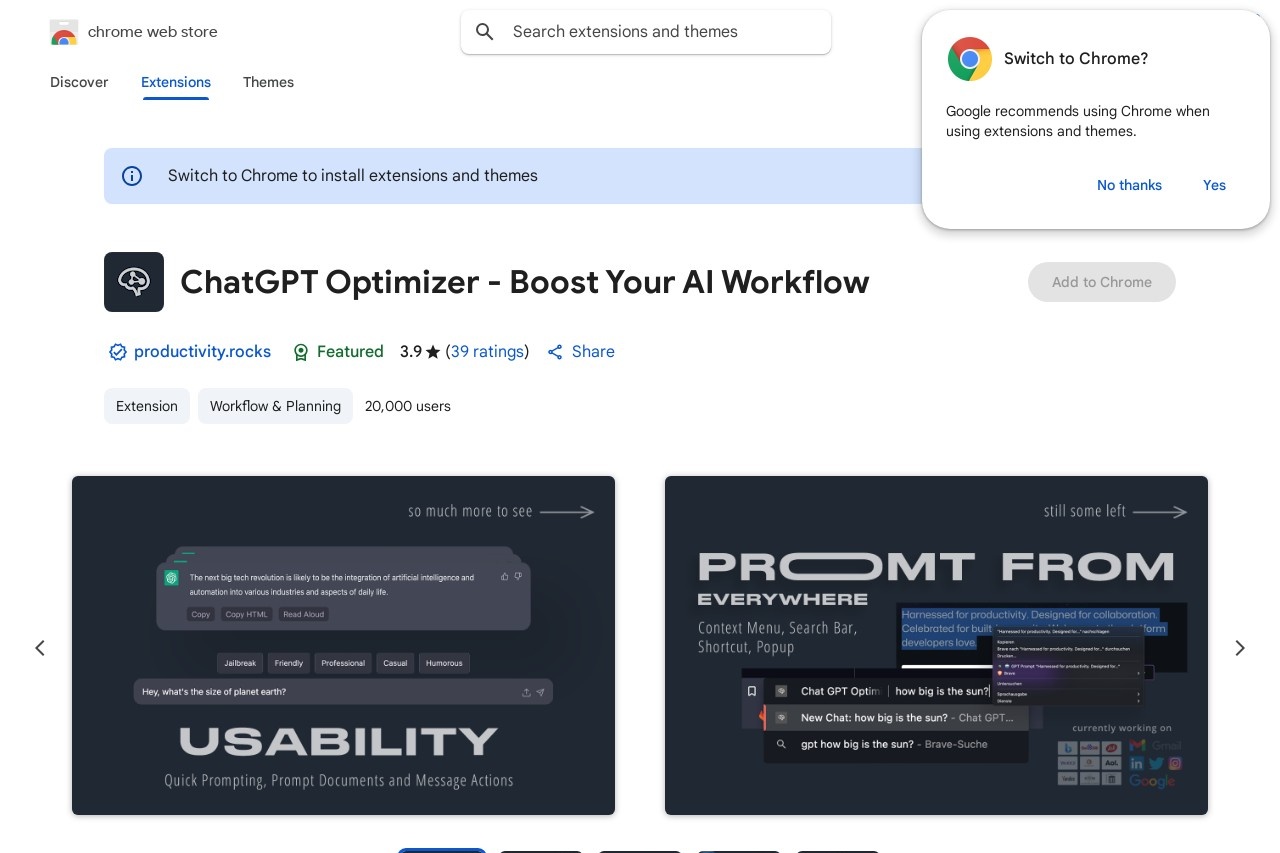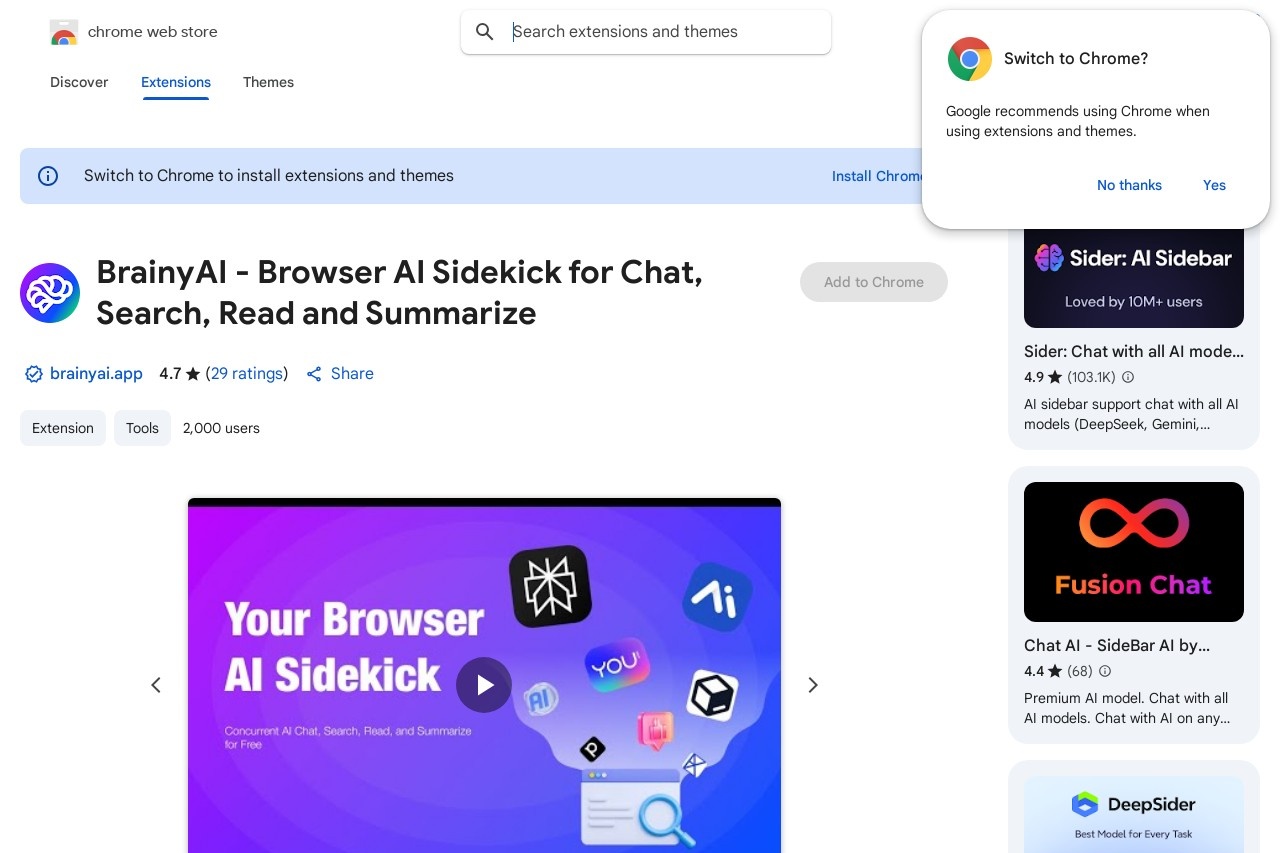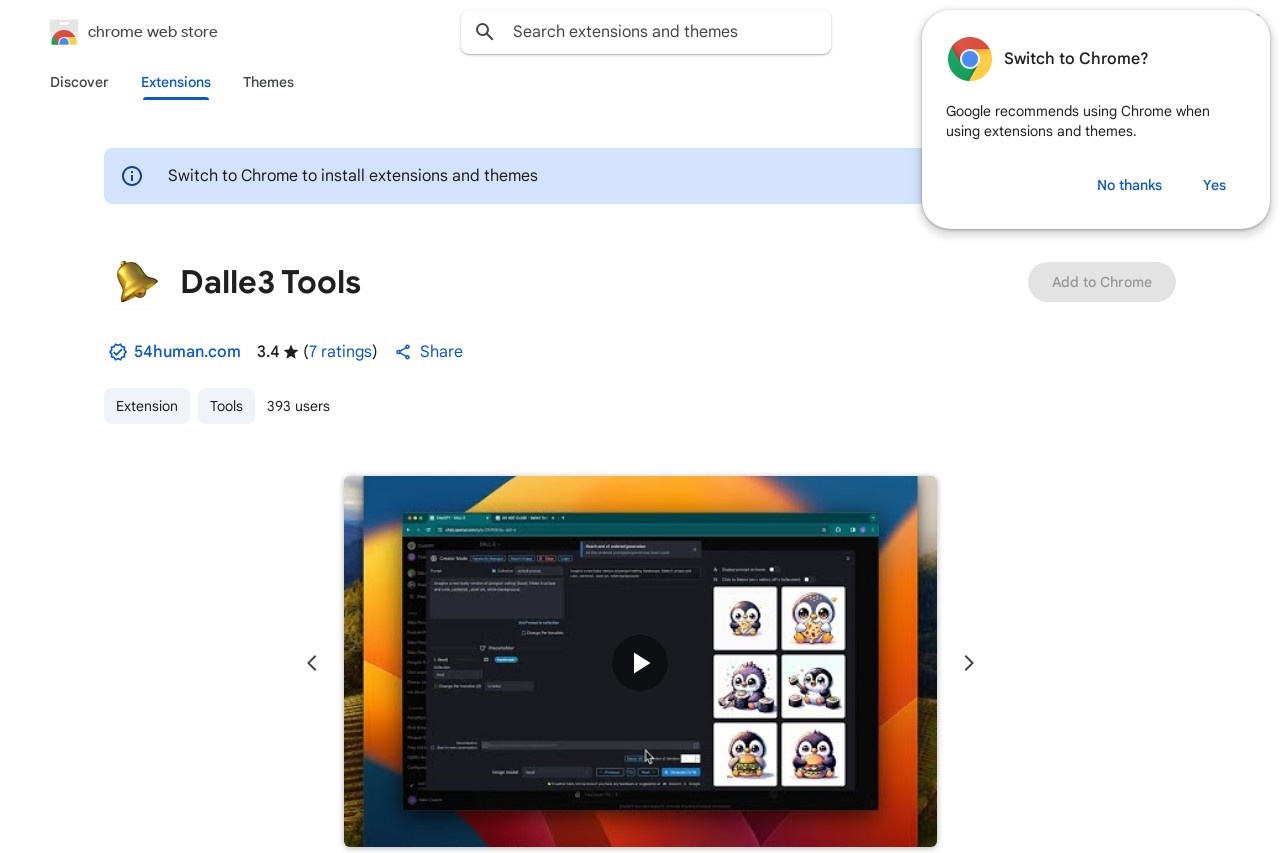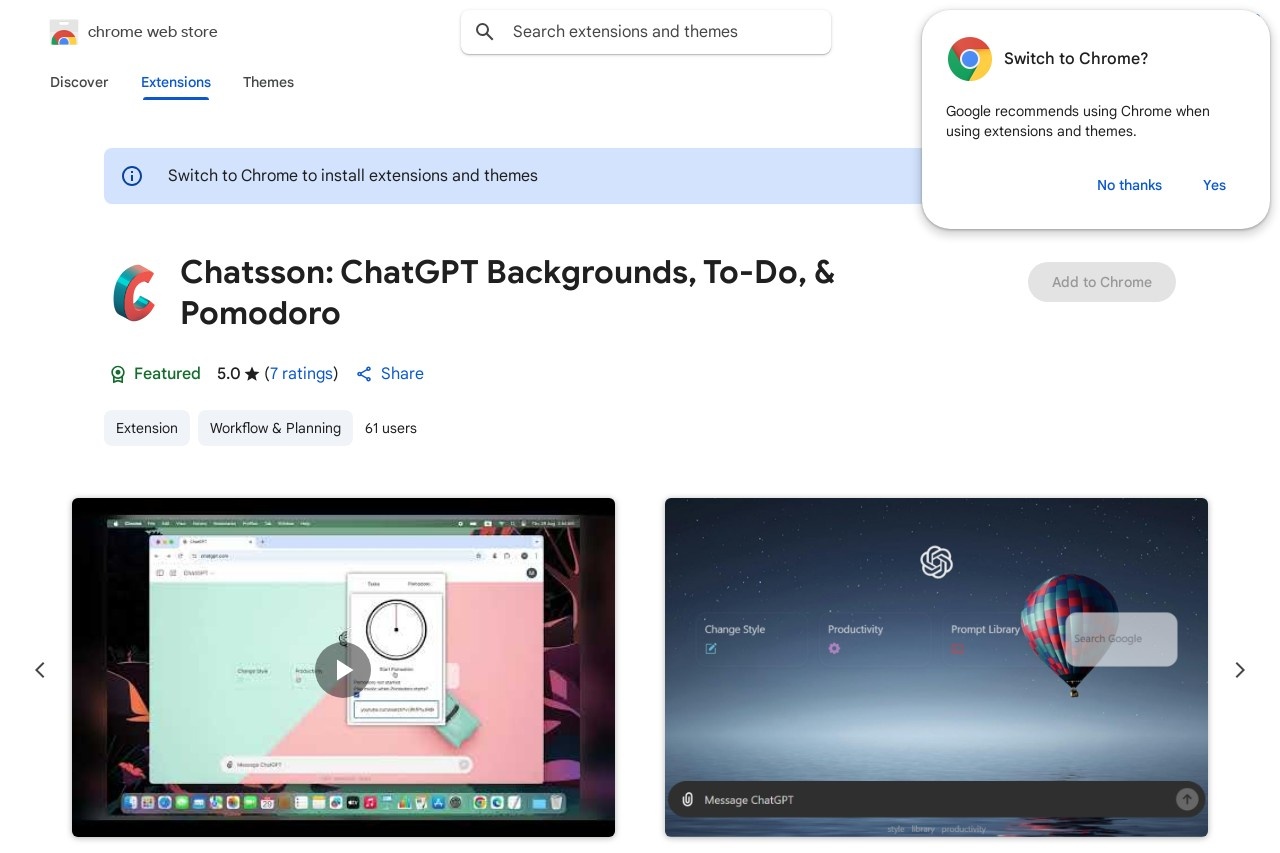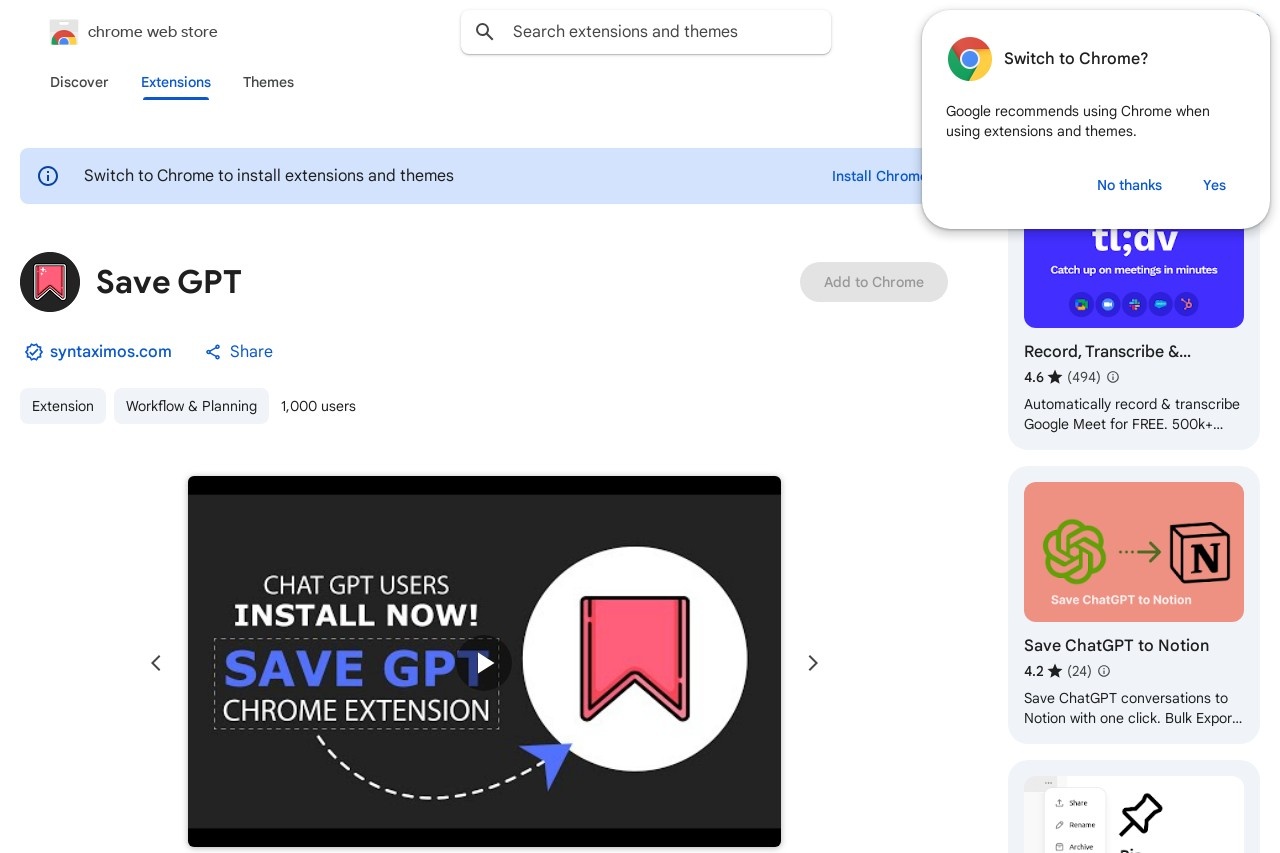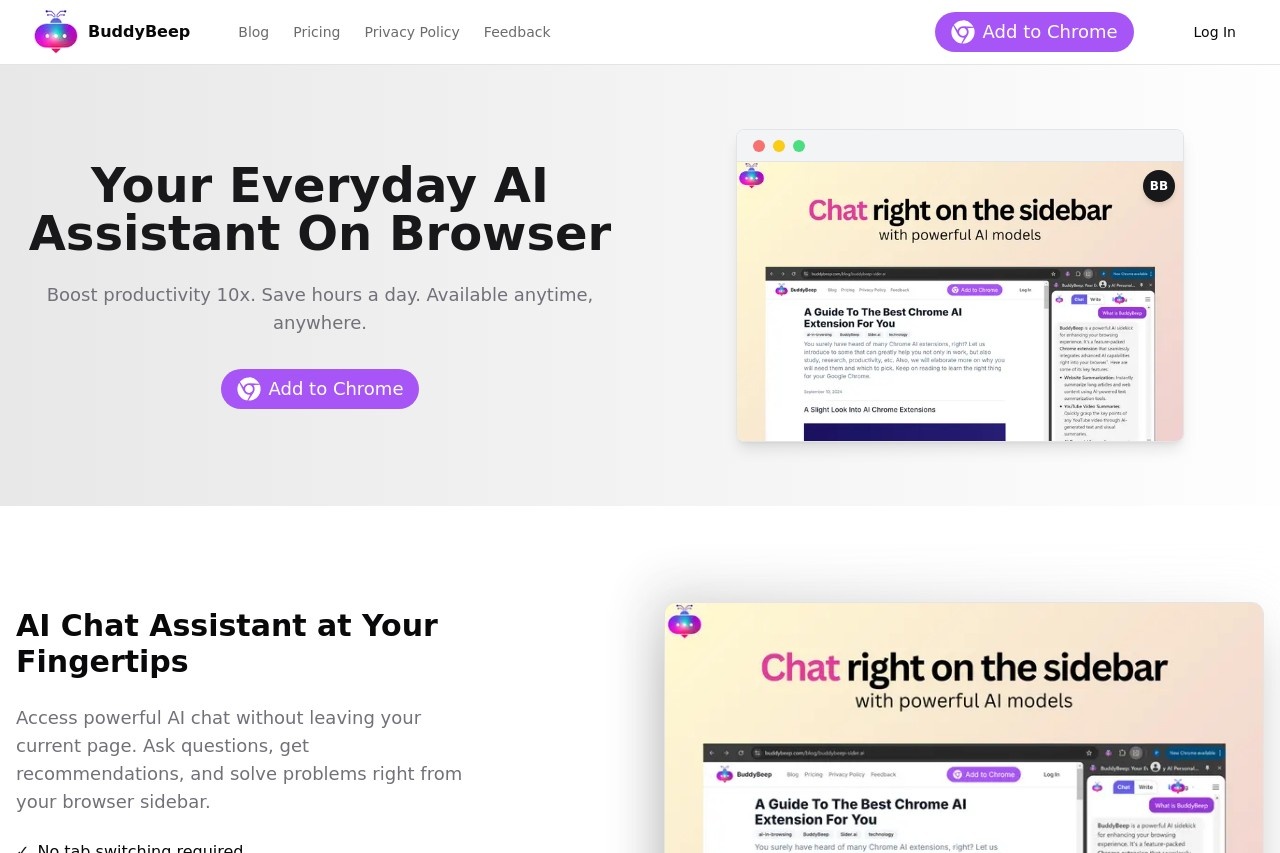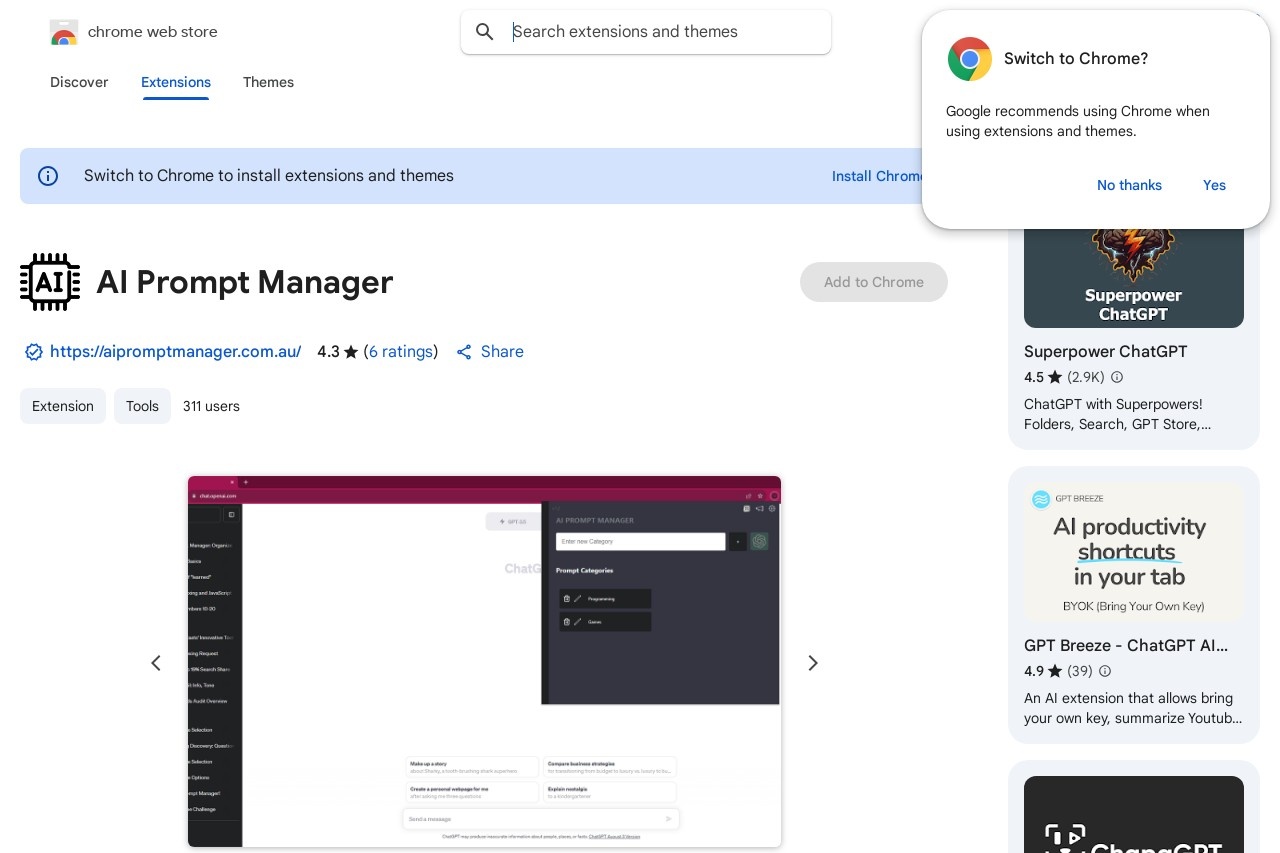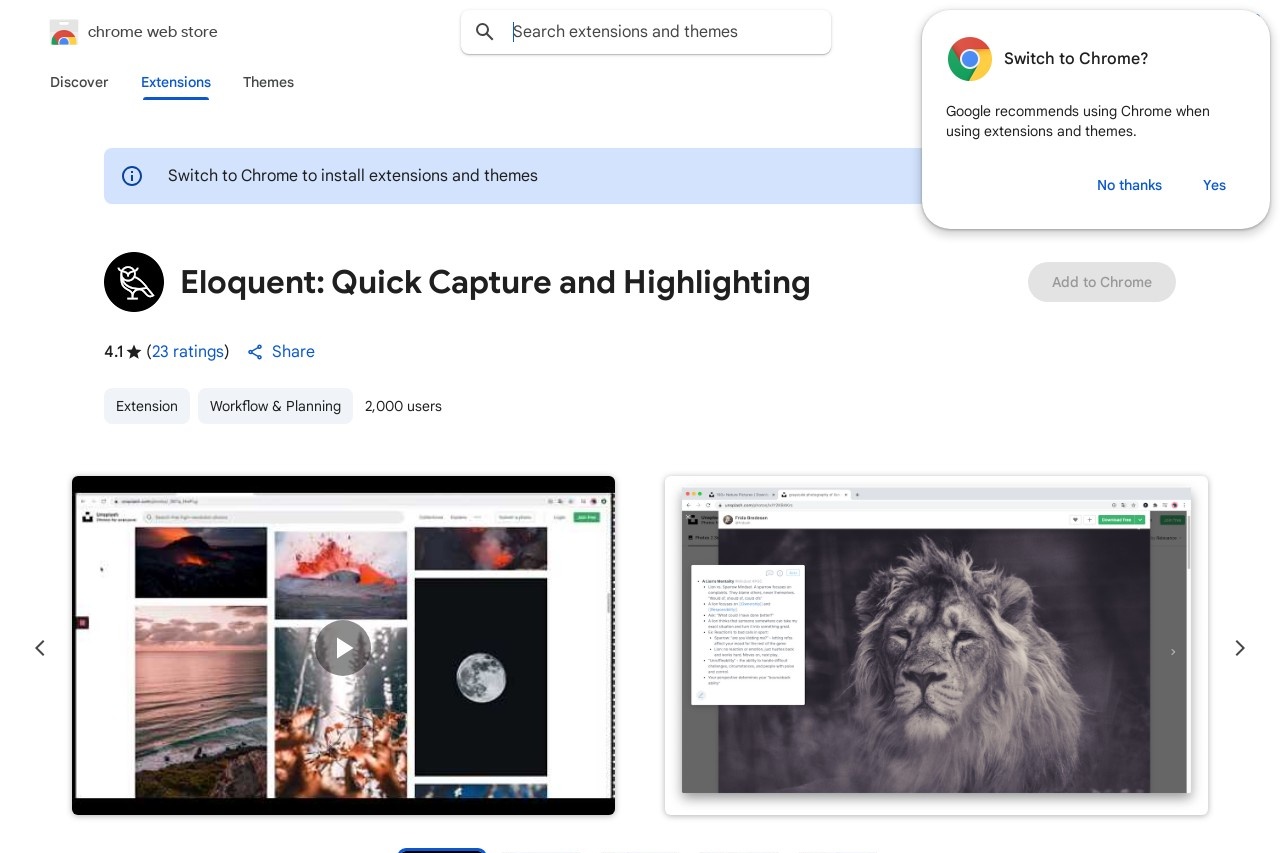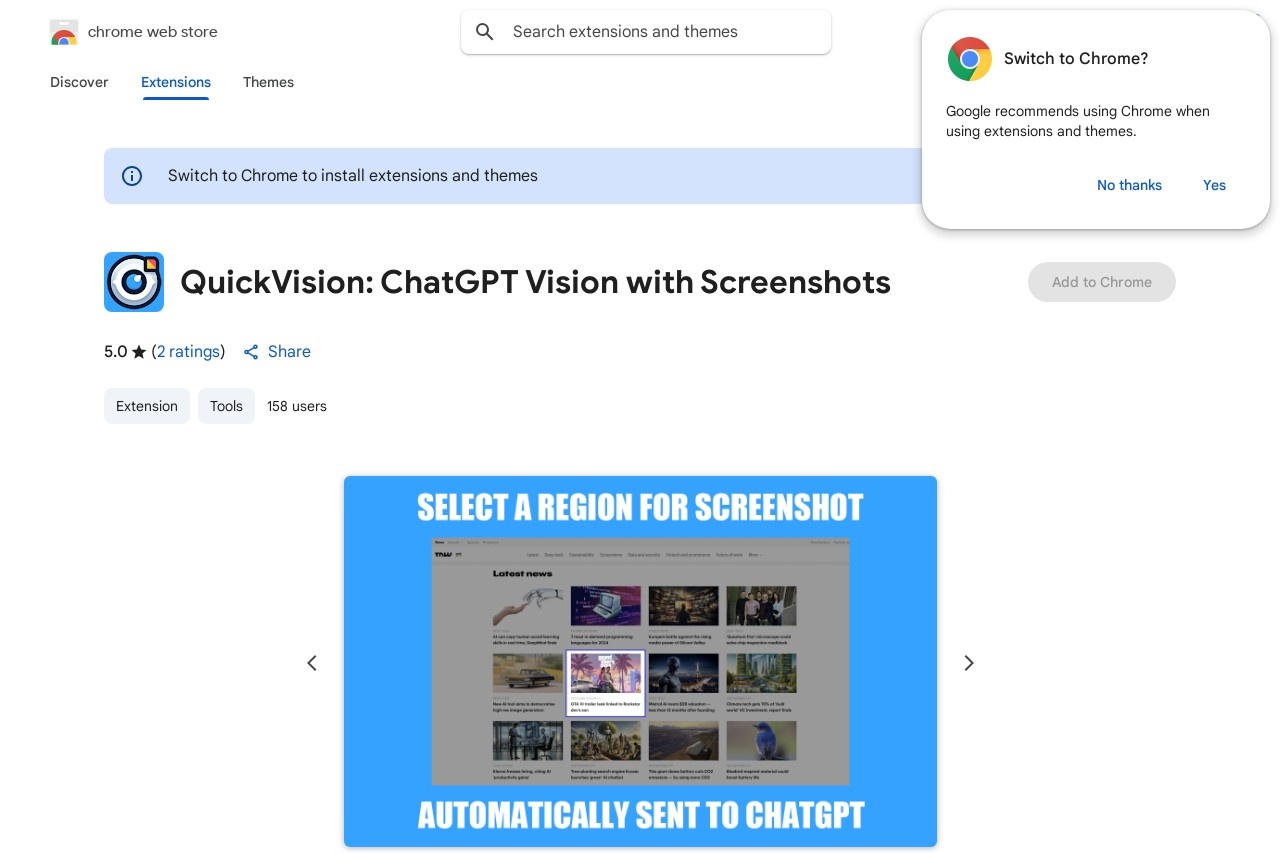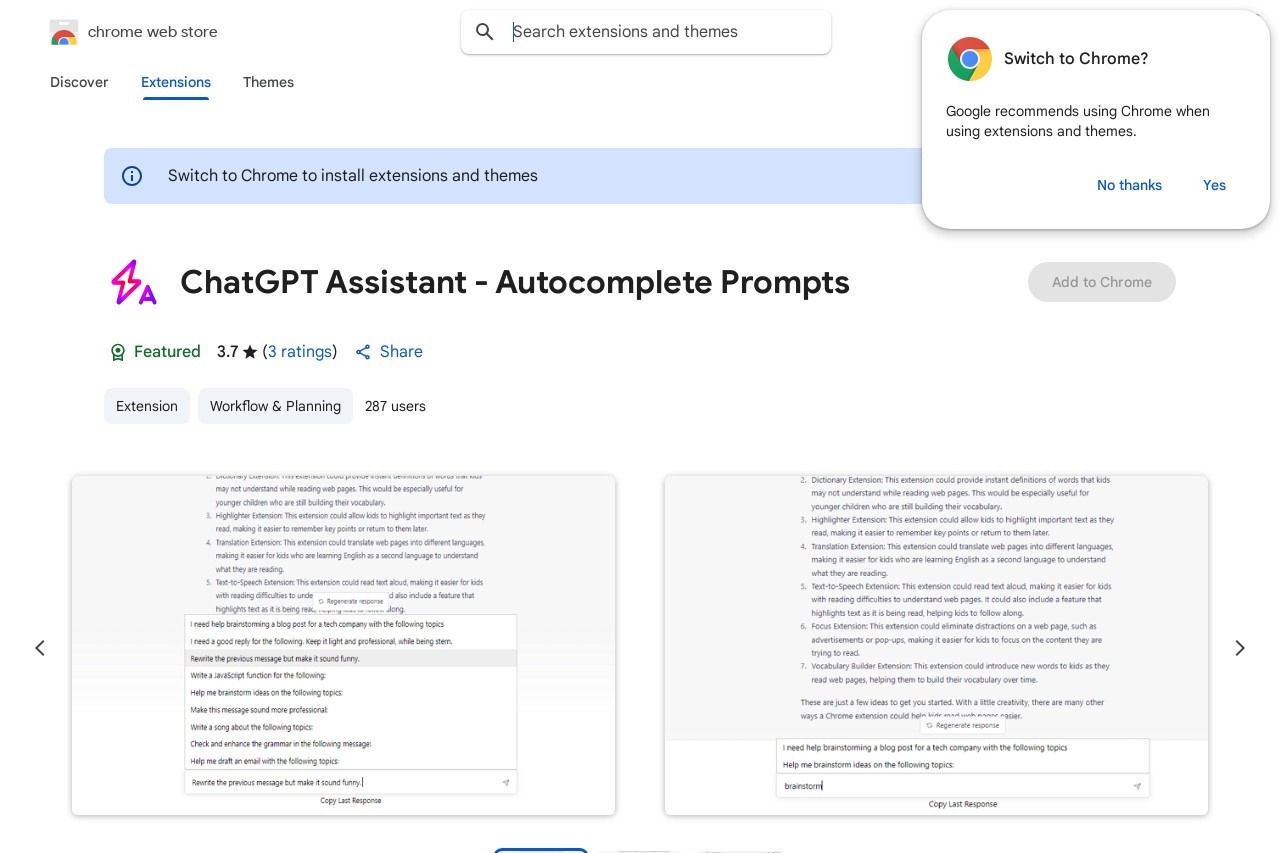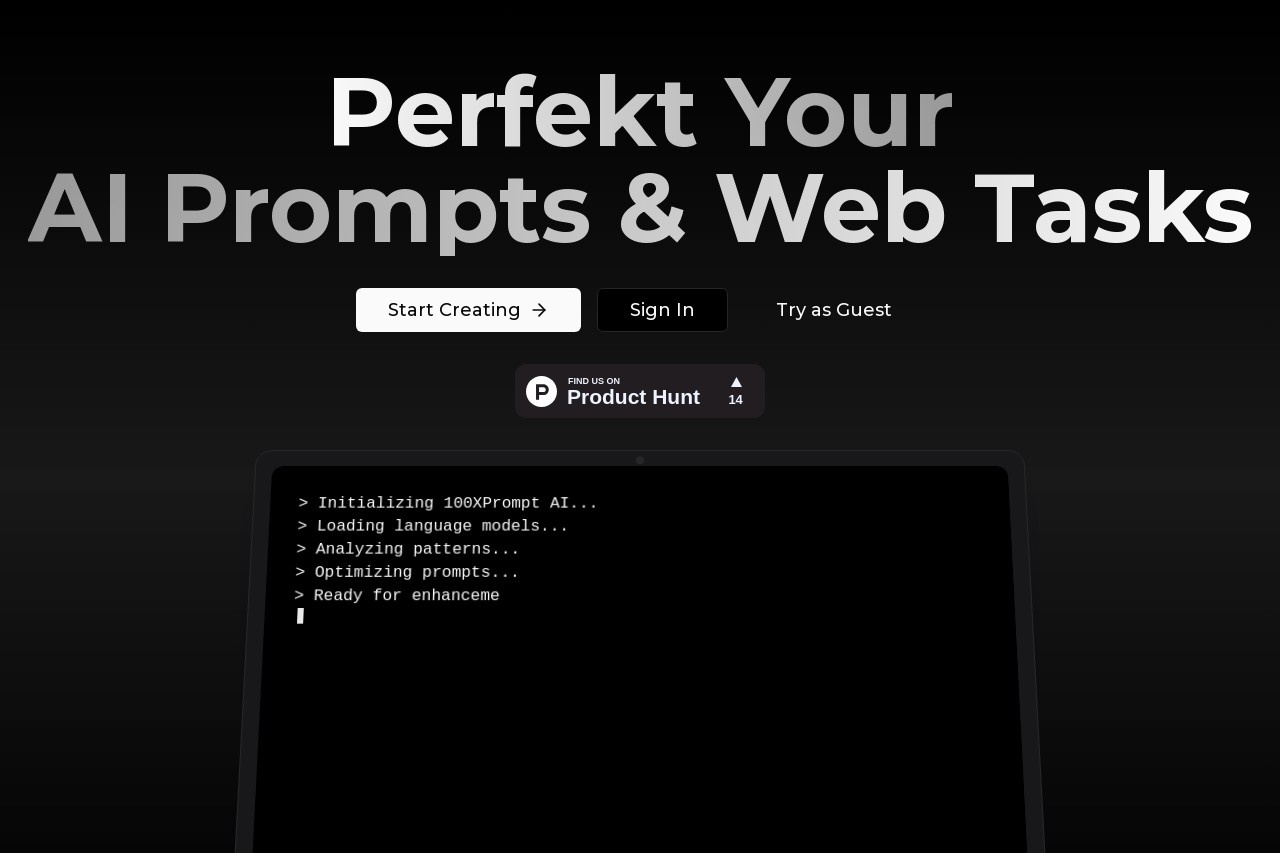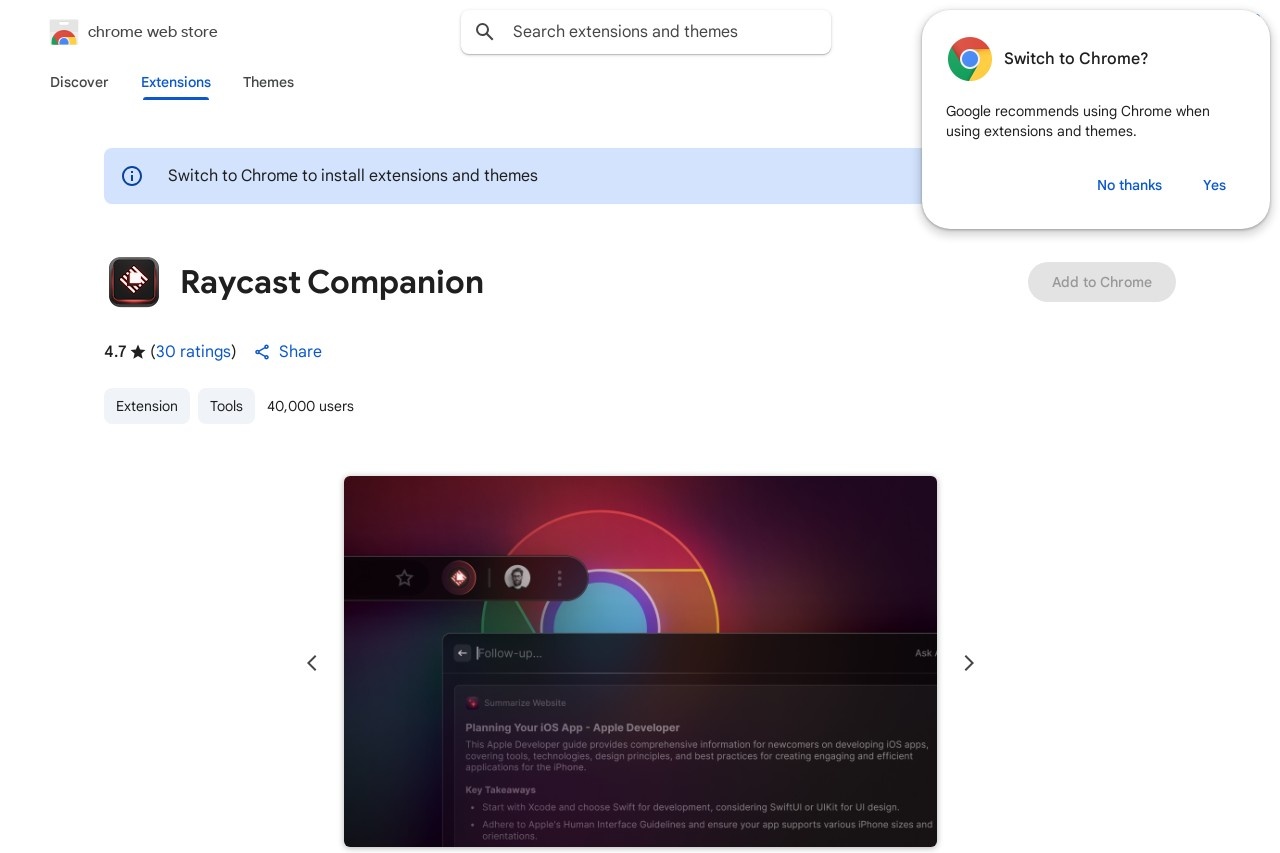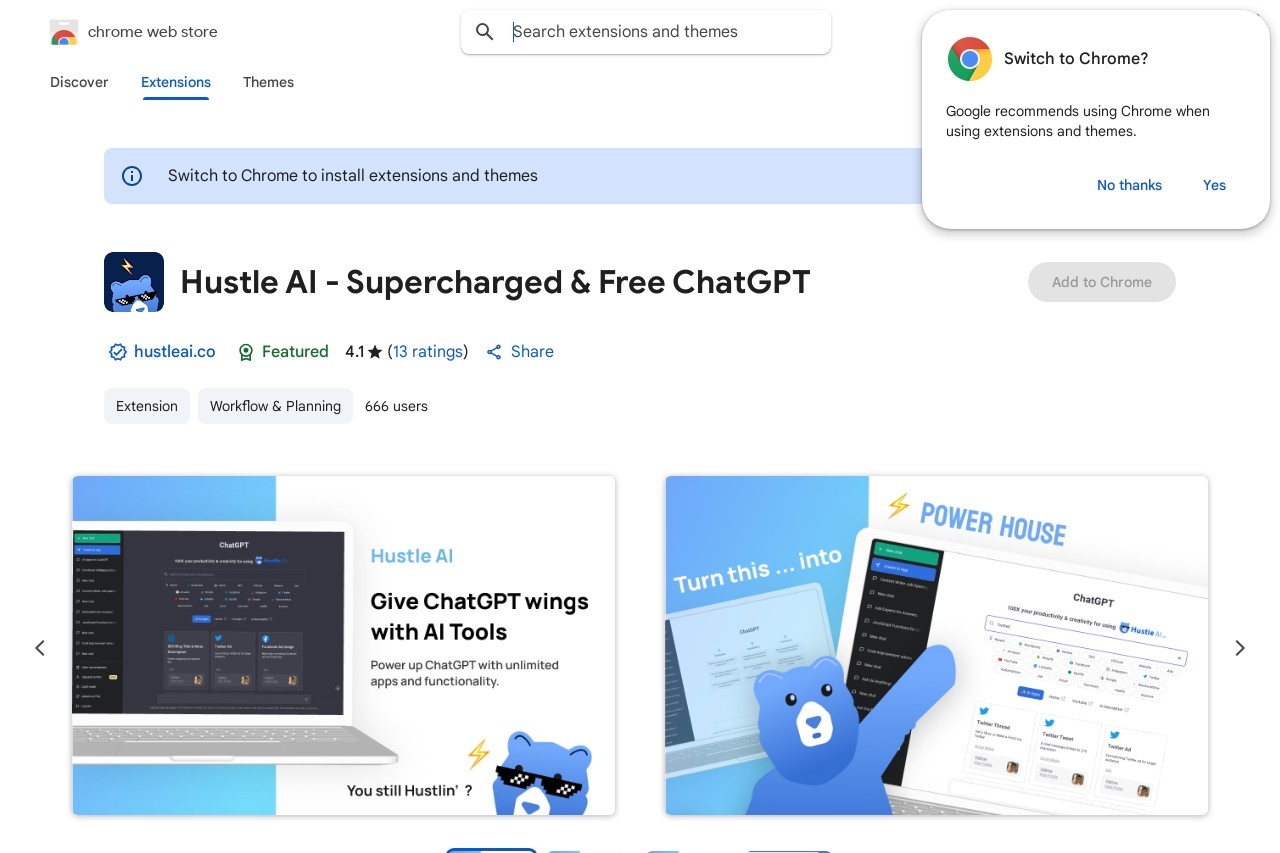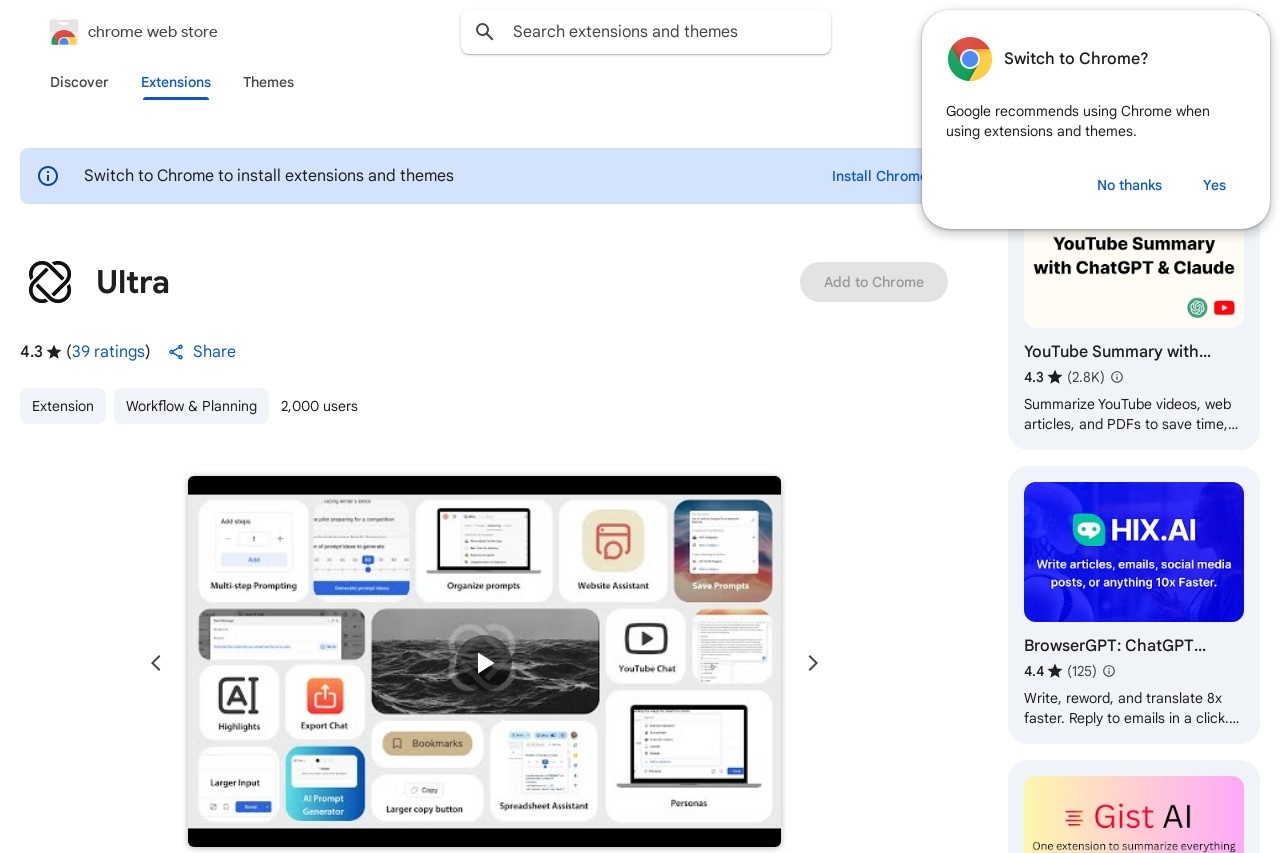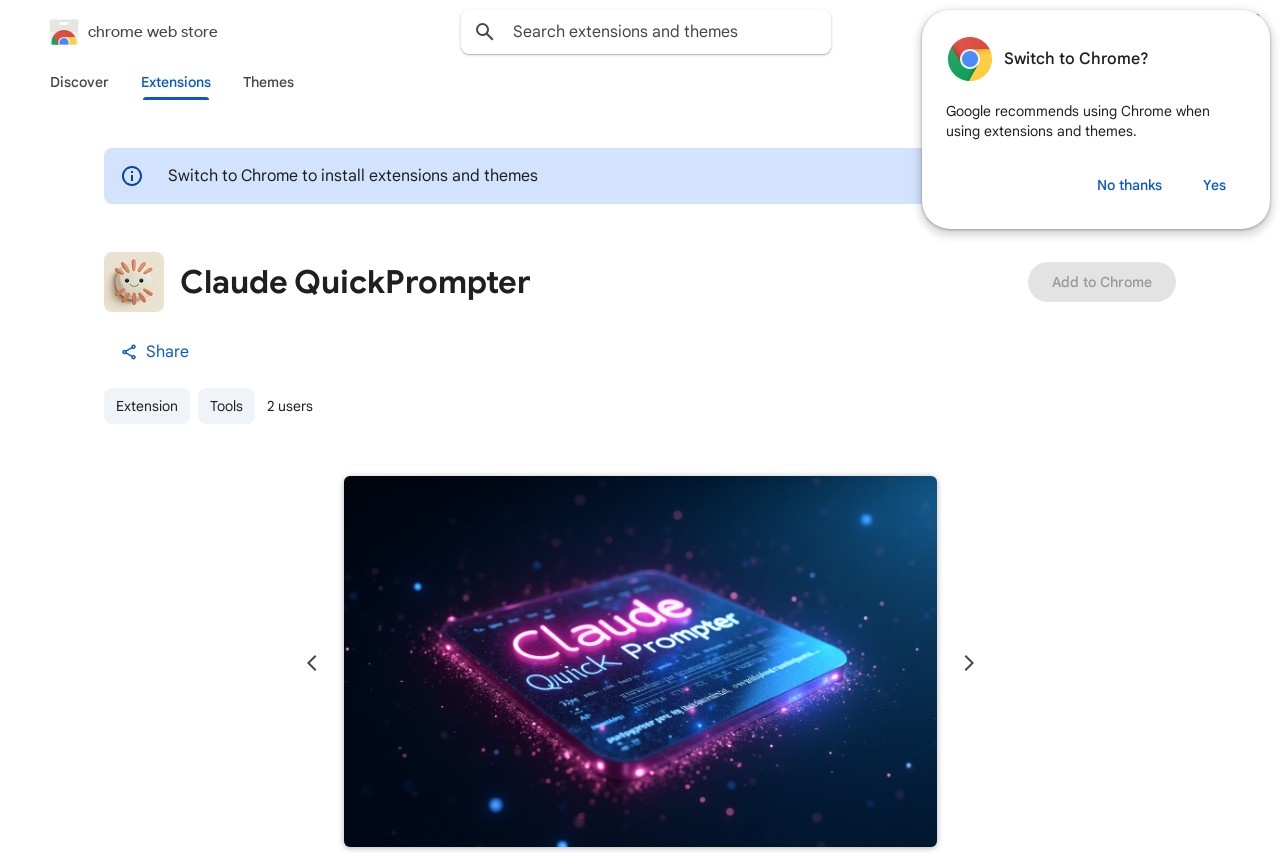
Efficiently save and reuse frequent prompts for Claude via a draggable image button.
Claude QuickPrompter
Claude QuickPrompter
Claude QuickPrompter is a productivity tool designed to help users efficiently save and reuse frequent prompts when interacting with Claude AI. This lightweight solution eliminates repetitive typing by storing commonly used prompts in an easily accessible format.
Key Features
- Draggable Image Button - A convenient floating button remains accessible across applications
- Prompt Library - Organize and categorize your most-used prompts for quick retrieval
- One-Click Insertion - Insert saved prompts directly into your conversation with Claude
- Cross-Platform Compatibility - Works seamlessly across web browsers and desktop applications
How It Works
The QuickPrompter appears as a small, movable button on your screen that stays visible while you work. When you need to use a saved prompt, simply click the button to open your prompt library and select the appropriate one. The tool automatically inserts the text at your current cursor position in Claude's interface.
Benefits for Regular Users
- Saves time by eliminating repetitive typing of common queries
- Maintains consistency in prompt formatting for better AI responses
- Reduces errors from manual retyping of complex prompts
- Allows for prompt versioning and experimentation
Whether you're a developer working with code, a researcher analyzing data, or a content creator generating ideas, Claude QuickPrompter streamlines your workflow by putting your most valuable prompts just one click away.
Getting Started
To begin using Claude QuickPrompter, simply install the browser extension or desktop application. The intuitive interface makes it easy to add, organize, and access your prompt library. Customize the floating button's appearance and position to match your workflow preferences.