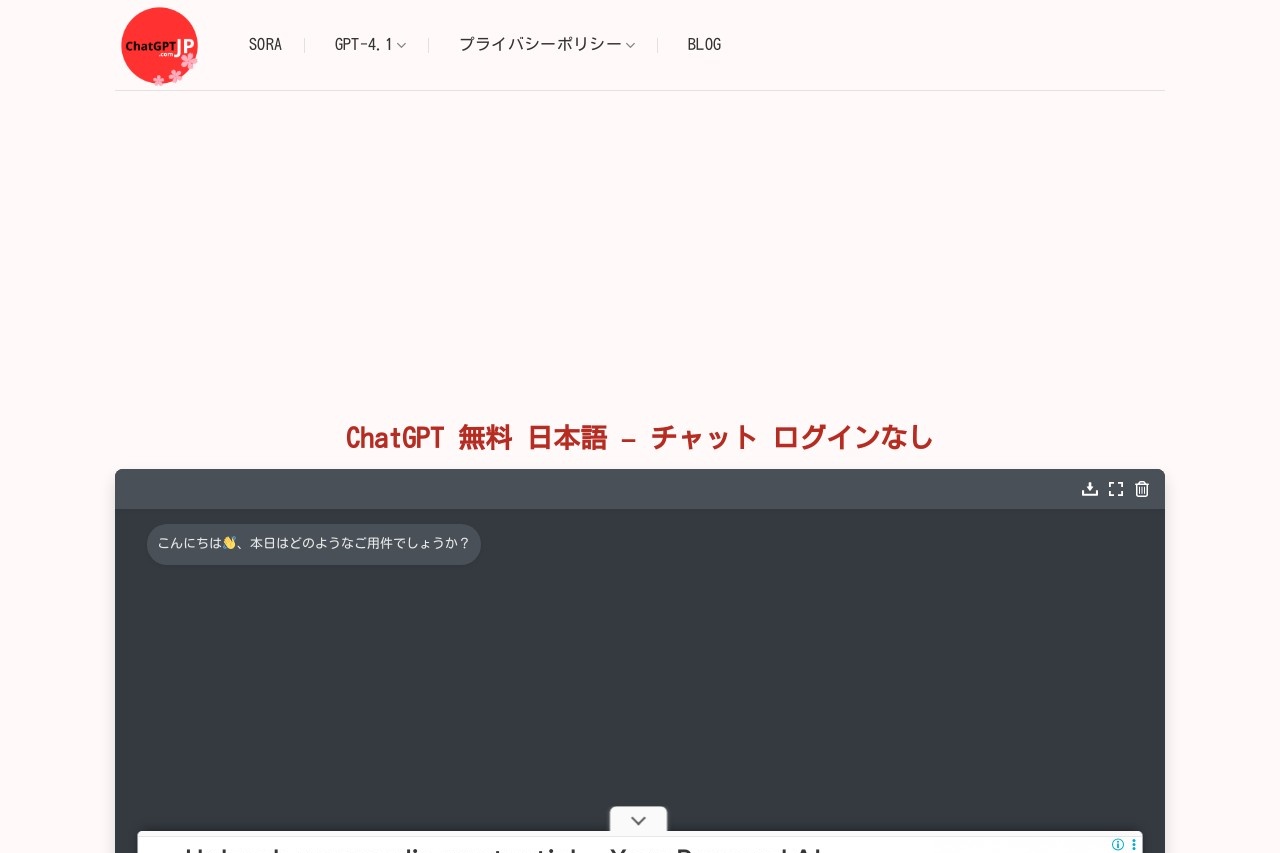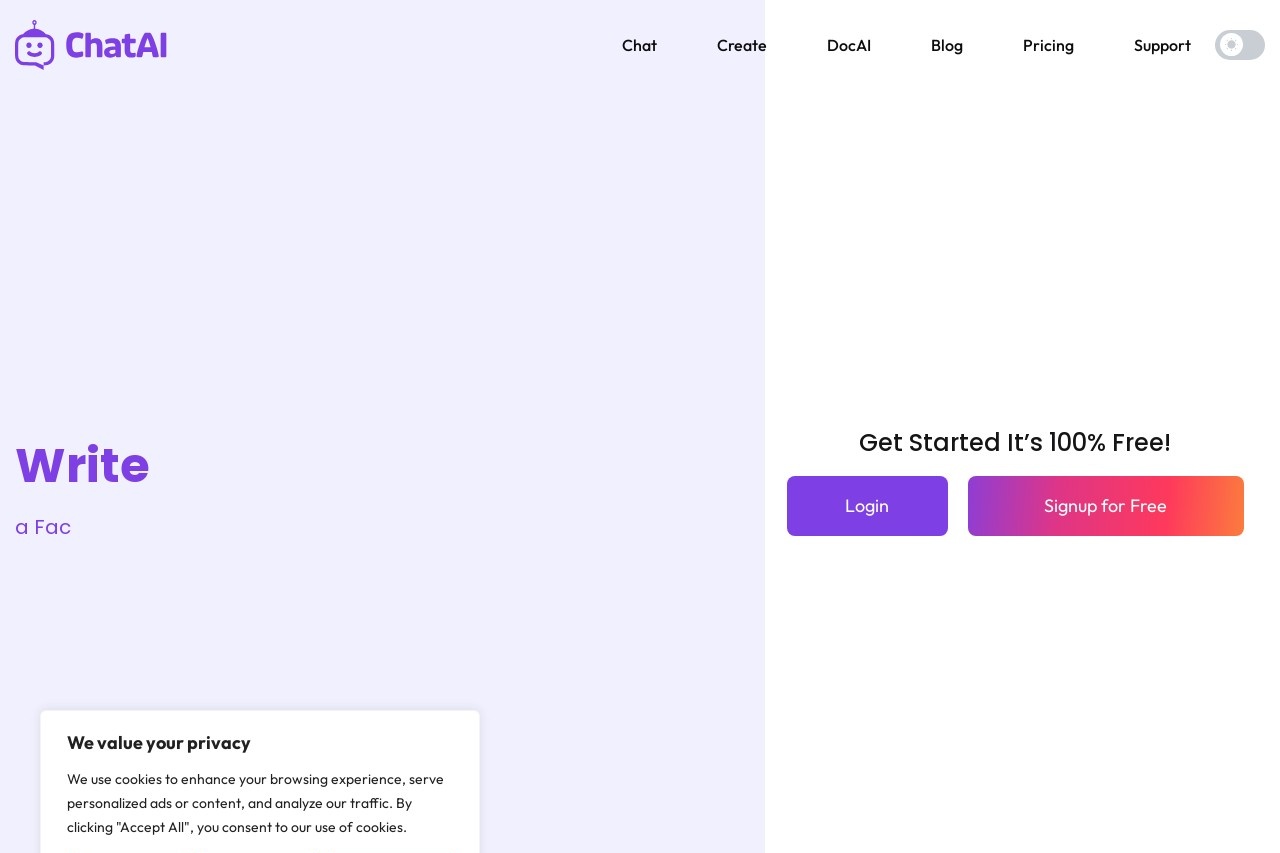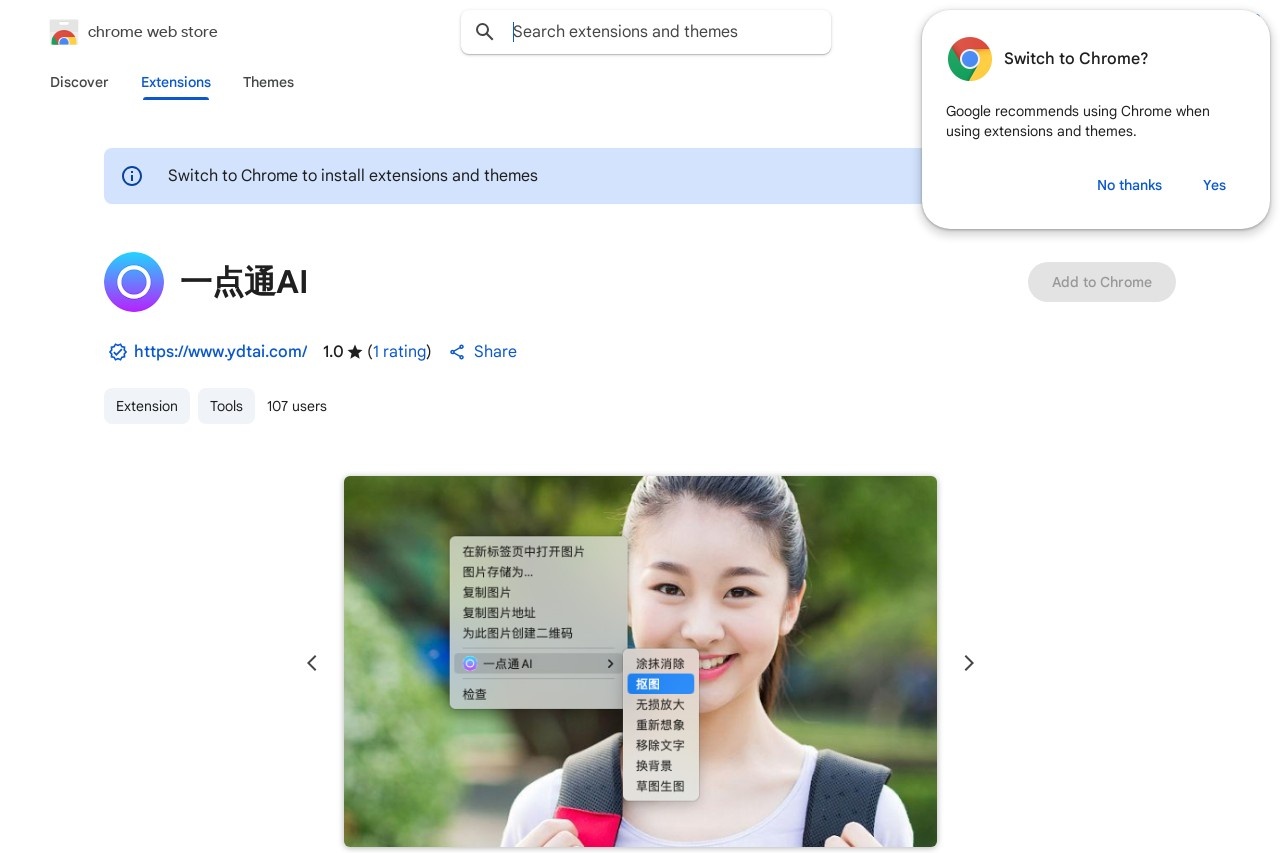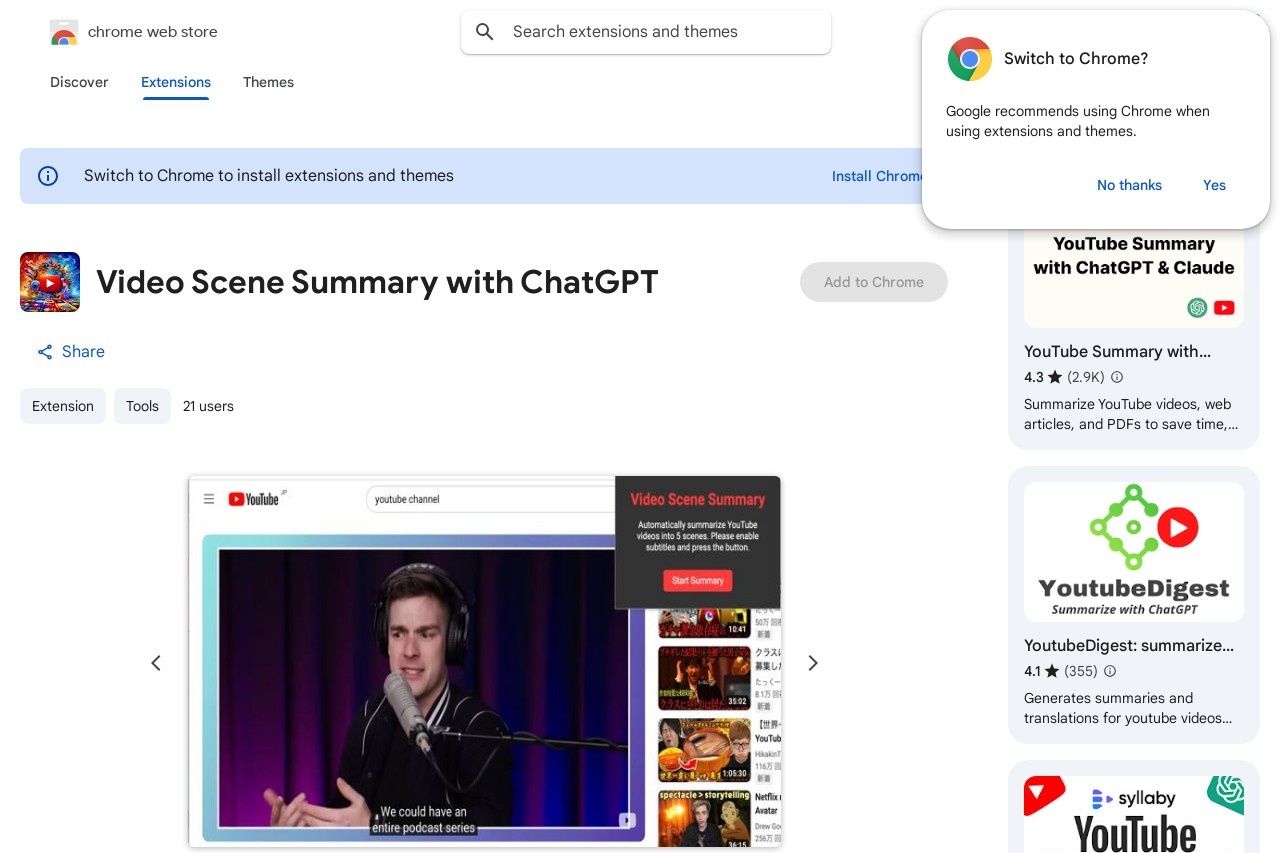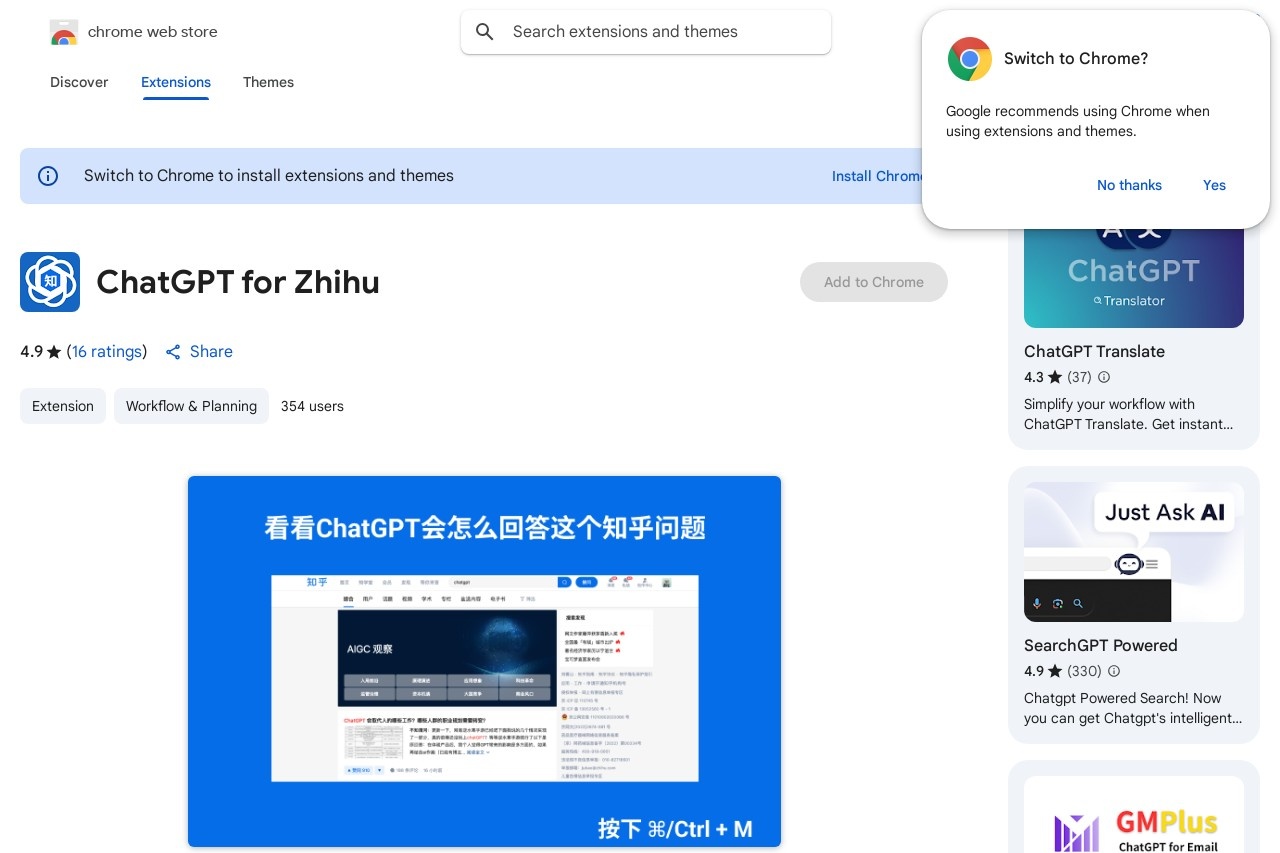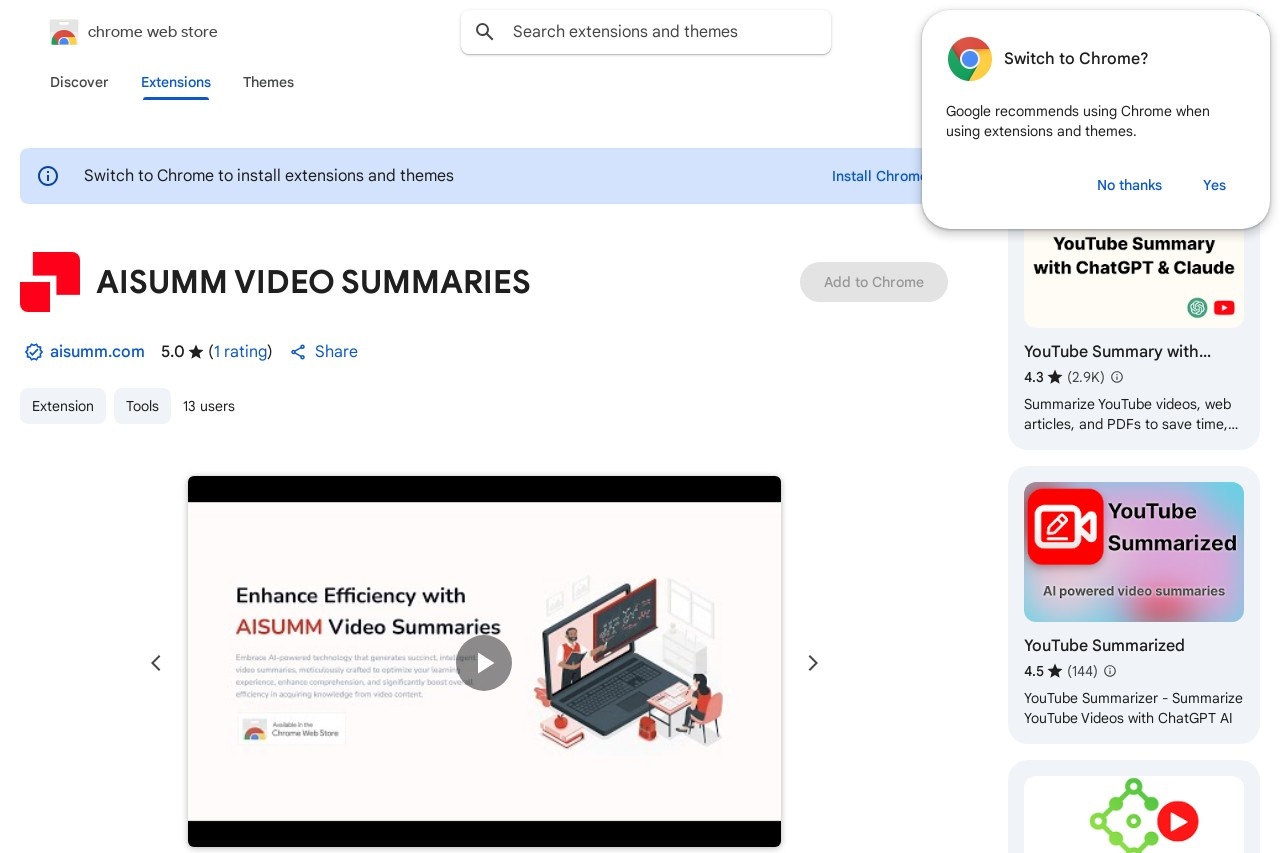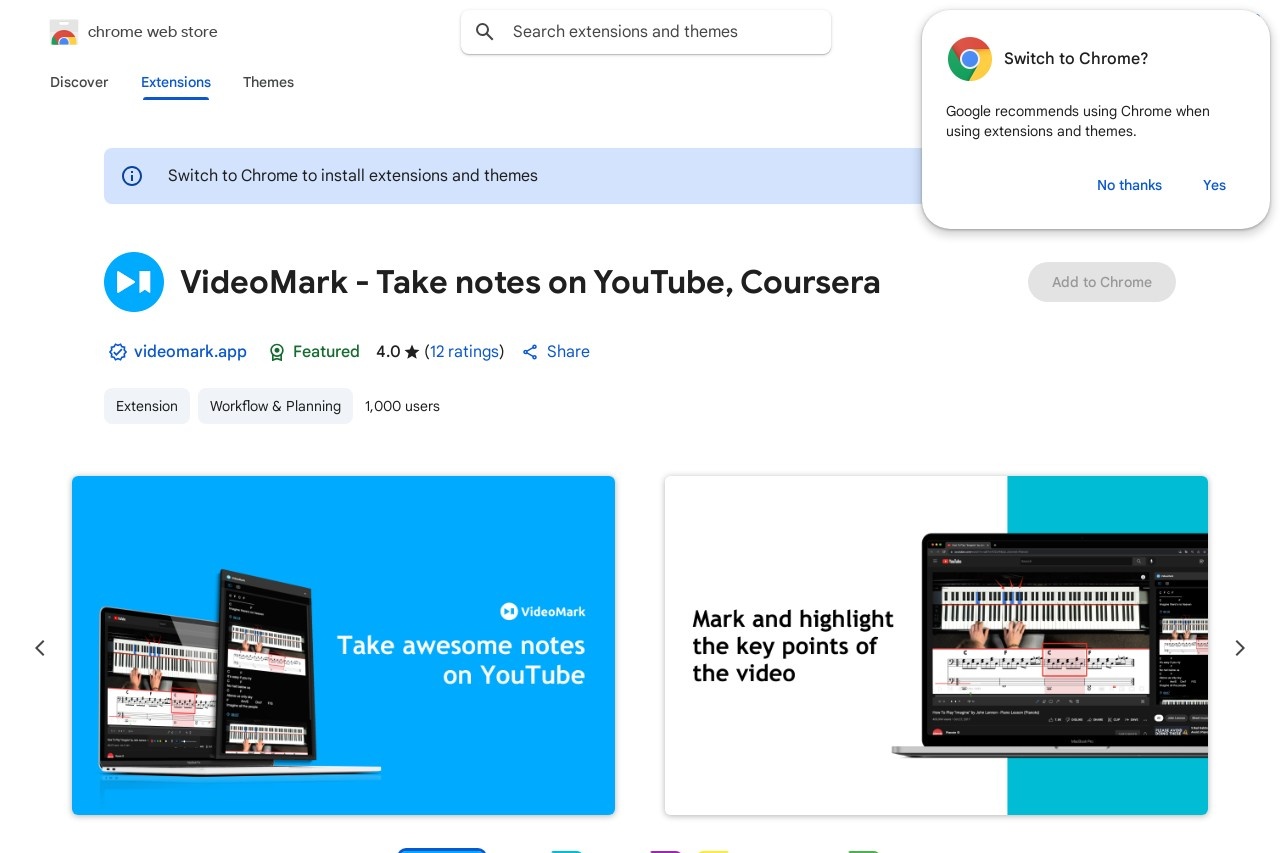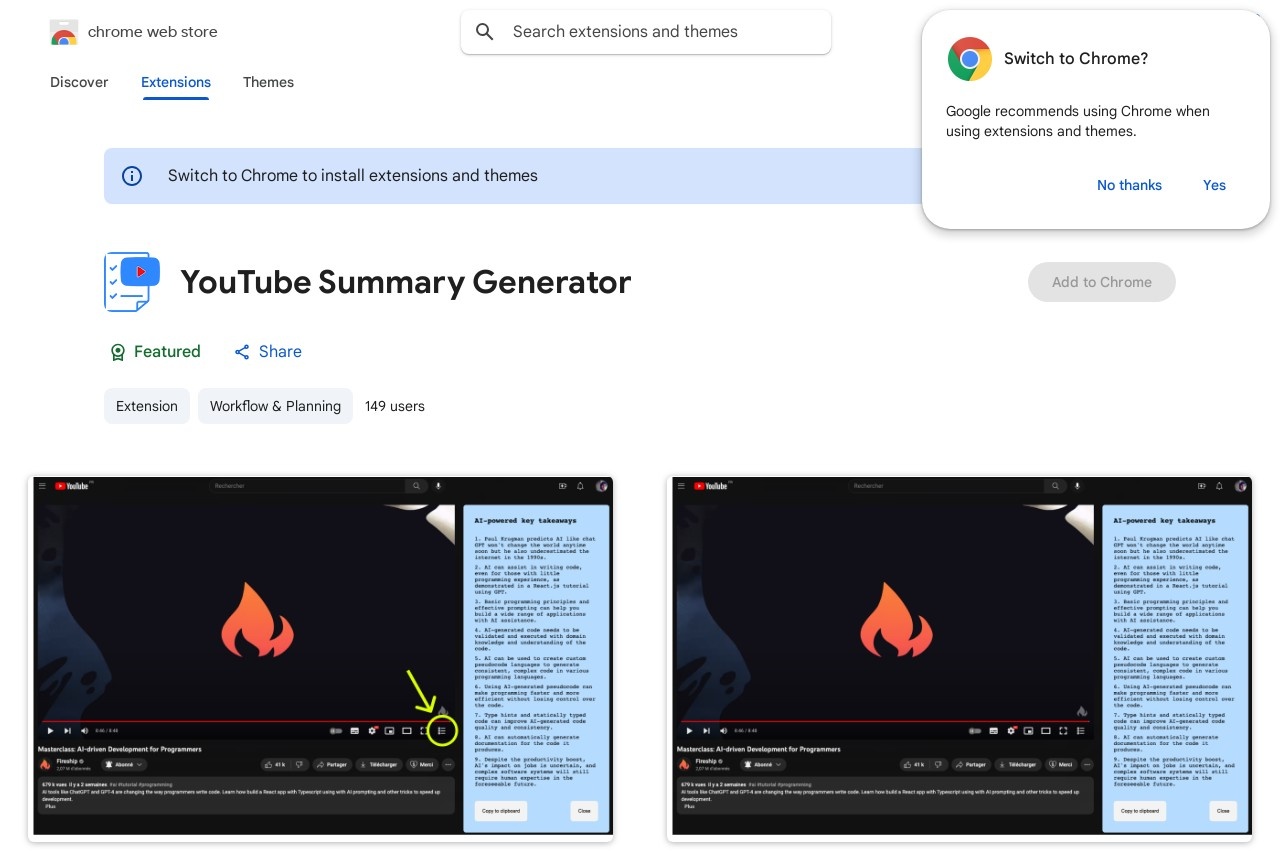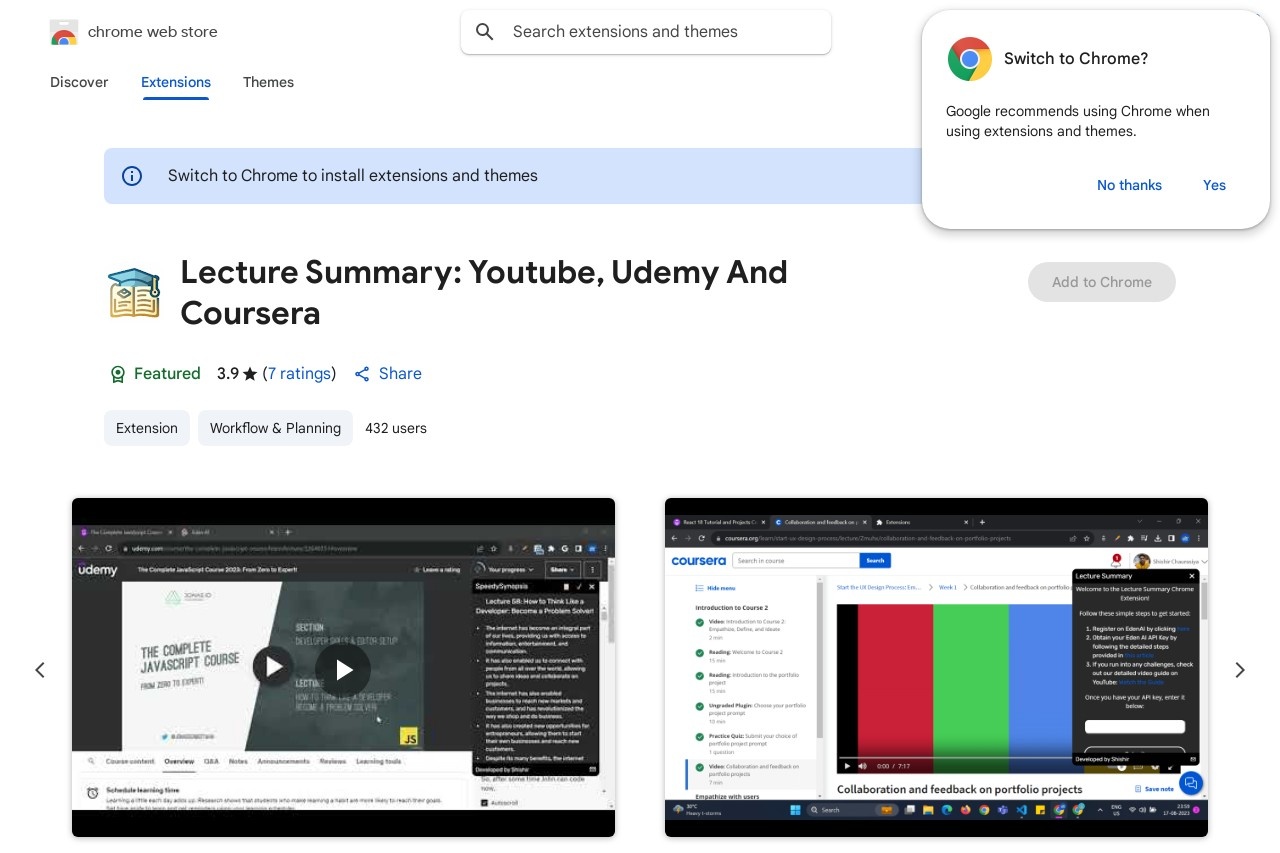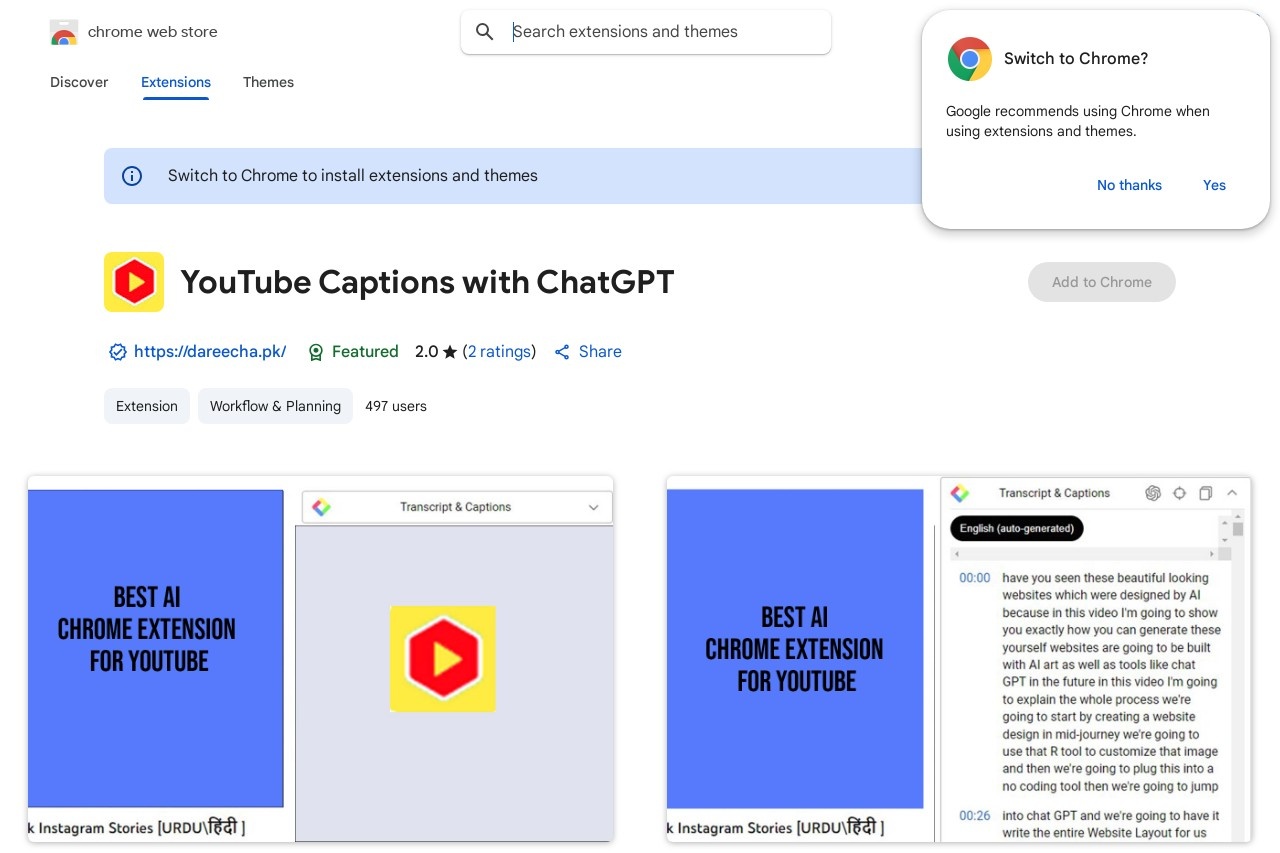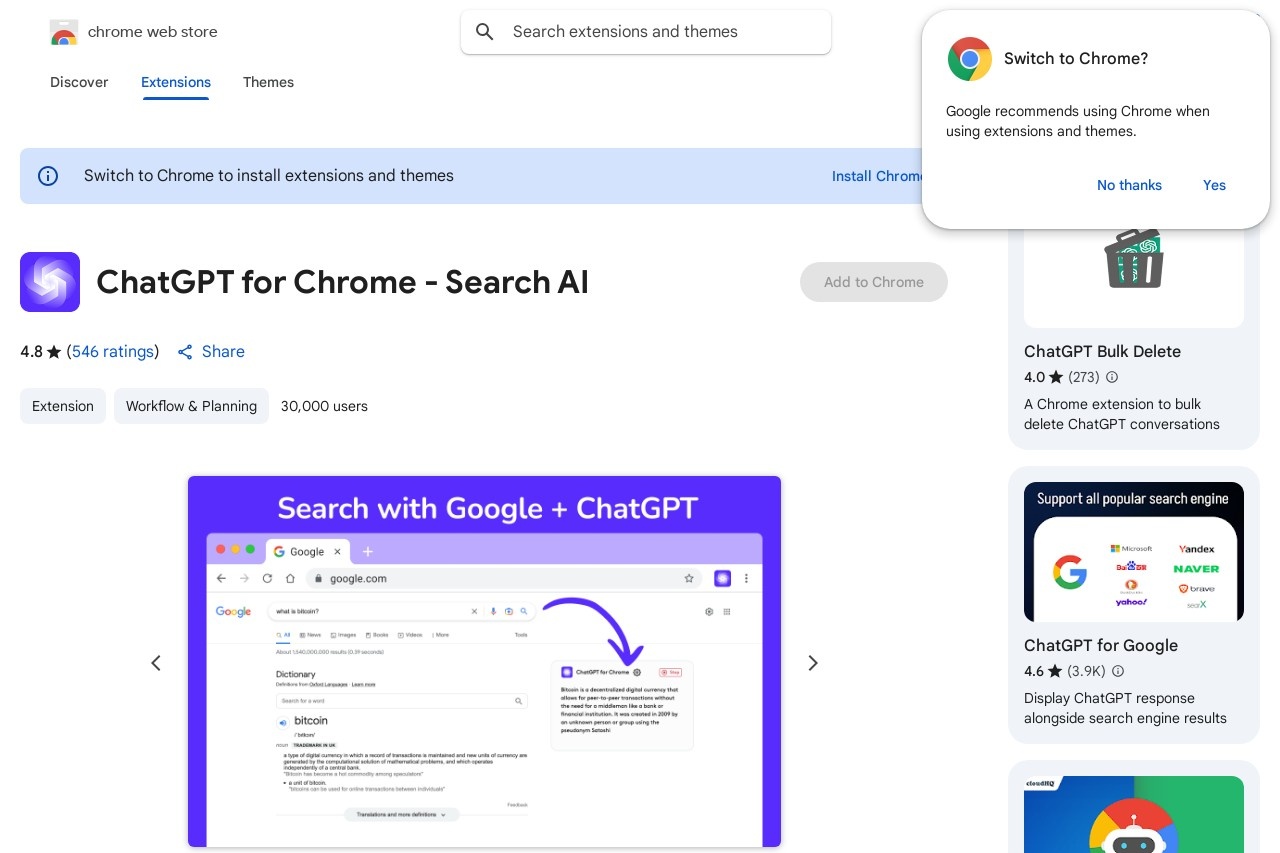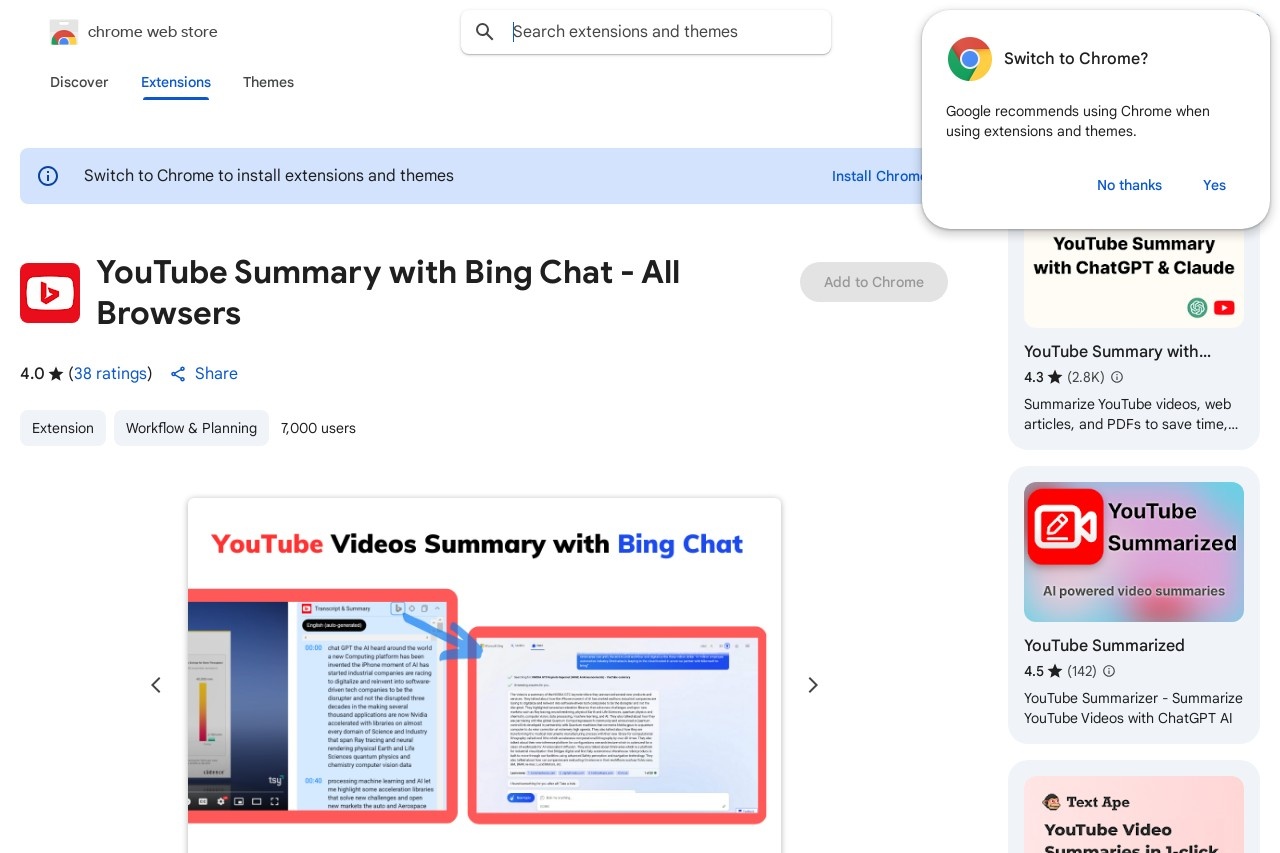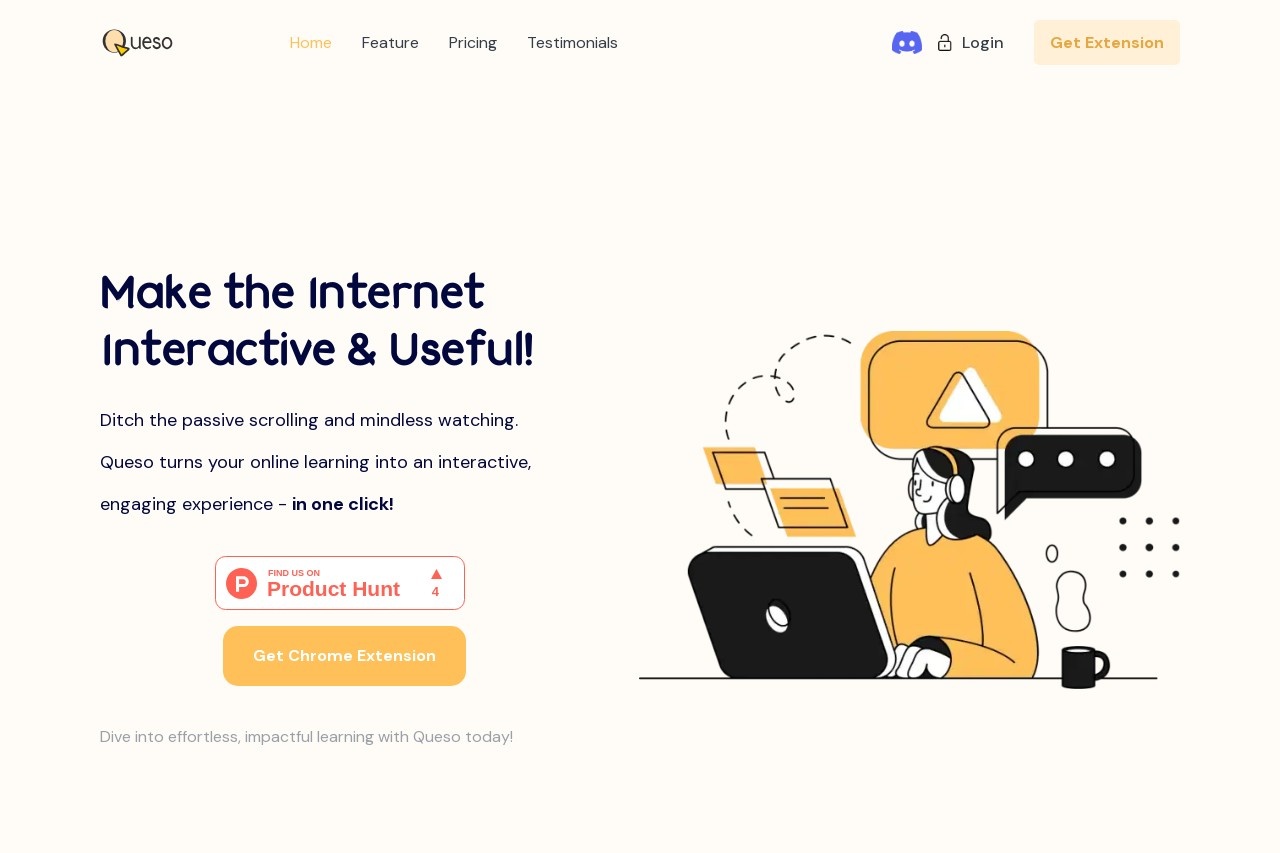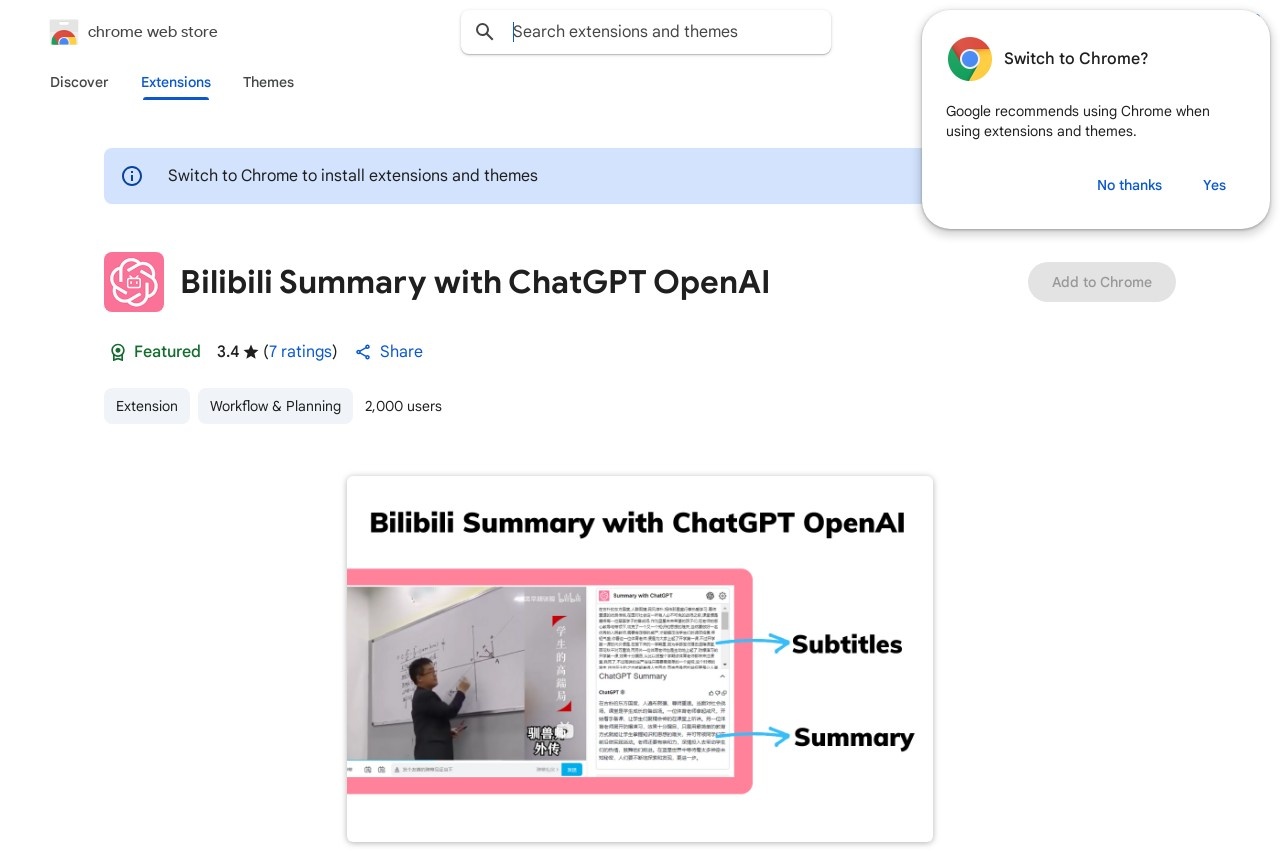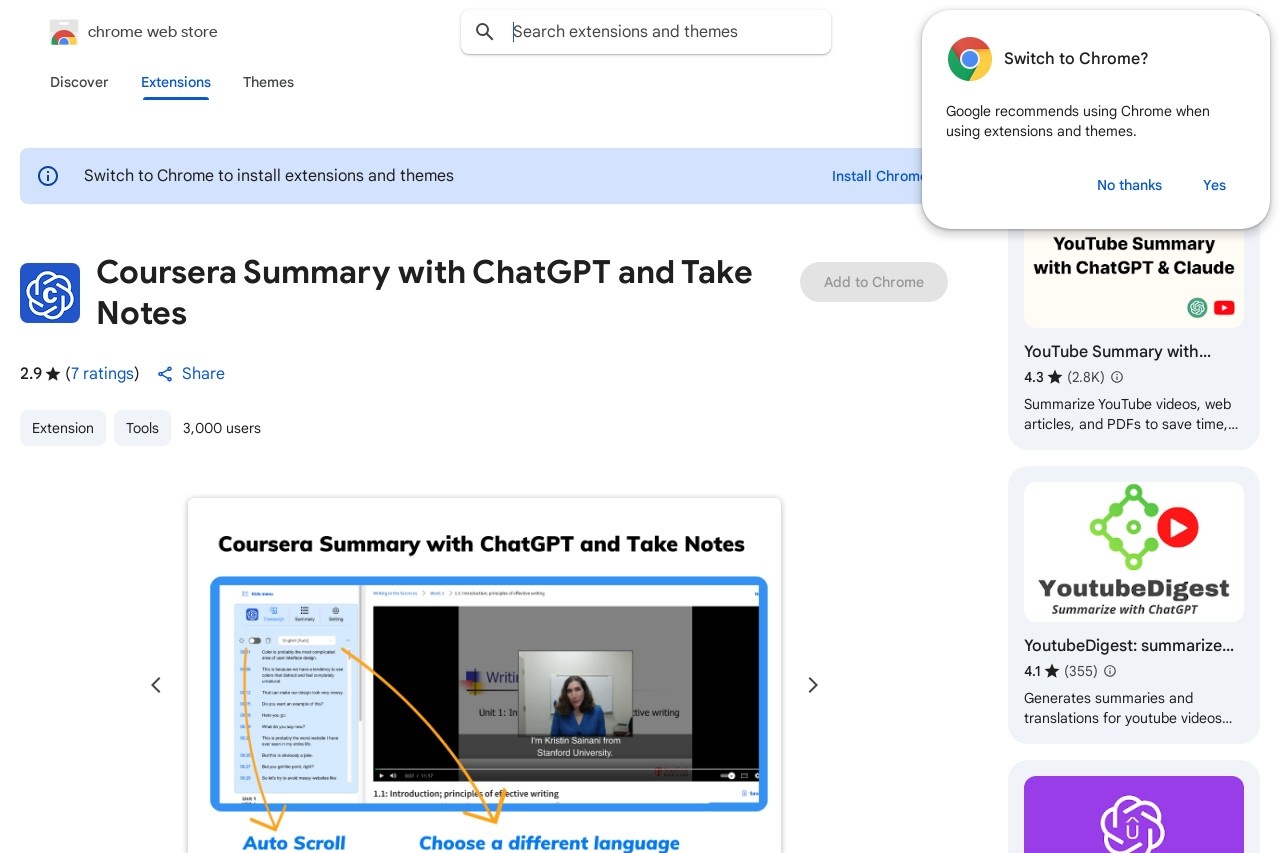
Generate transcripts and summaries for Coursera videos using ChatGPT.
Coursera Summary
Coursera Summary: Generate Transcripts and Summaries with ChatGPT
Online learning platforms like Coursera offer a wealth of video content, but manually transcribing and summarizing lectures can be time-consuming. Fortunately, ChatGPT can streamline this process by generating accurate transcripts and concise summaries from Coursera videos.
How It Works
Using ChatGPT for Coursera content involves three simple steps:
- Input the video content: Provide the video script, closed captions, or audio transcript
- Process with ChatGPT: The AI analyzes the content and identifies key points
- Generate outputs: Receive a formatted transcript and summary in your preferred language
Key Benefits
- Time-saving: Reduces hours of manual work to minutes
- Improved comprehension: Highlights core concepts and learning objectives
- Accessibility: Creates searchable text versions of video content
- Multilingual support: Can generate outputs in various languages
Best Practices
To get optimal results from ChatGPT for Coursera content:
- Provide clear source material with minimal background noise
- Specify your desired summary length (e.g., bullet points or paragraph format)
- Include any technical terms or jargon that should be preserved
- Review outputs for accuracy, especially with complex subject matter
This AI-powered approach to processing Coursera content helps learners focus on understanding rather than note-taking, making online education more efficient and effective.