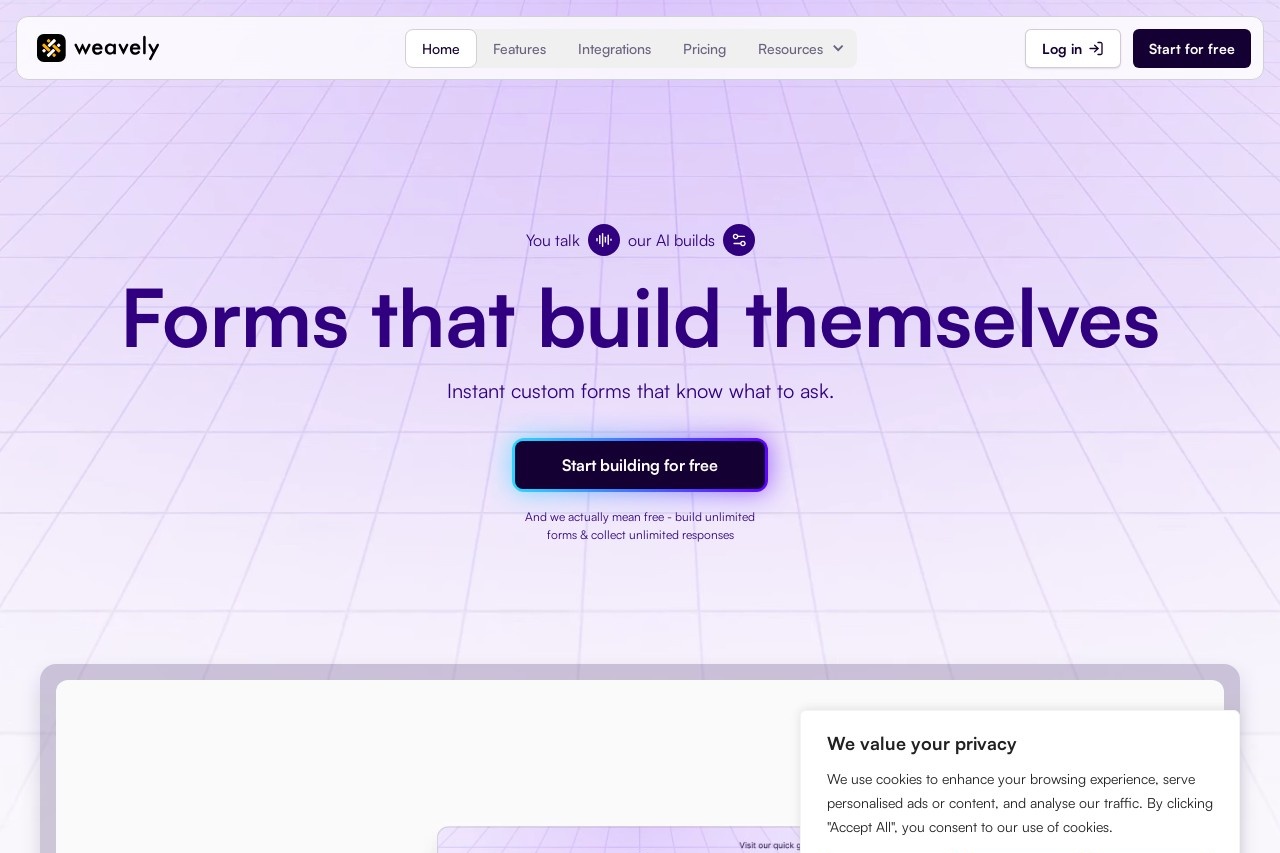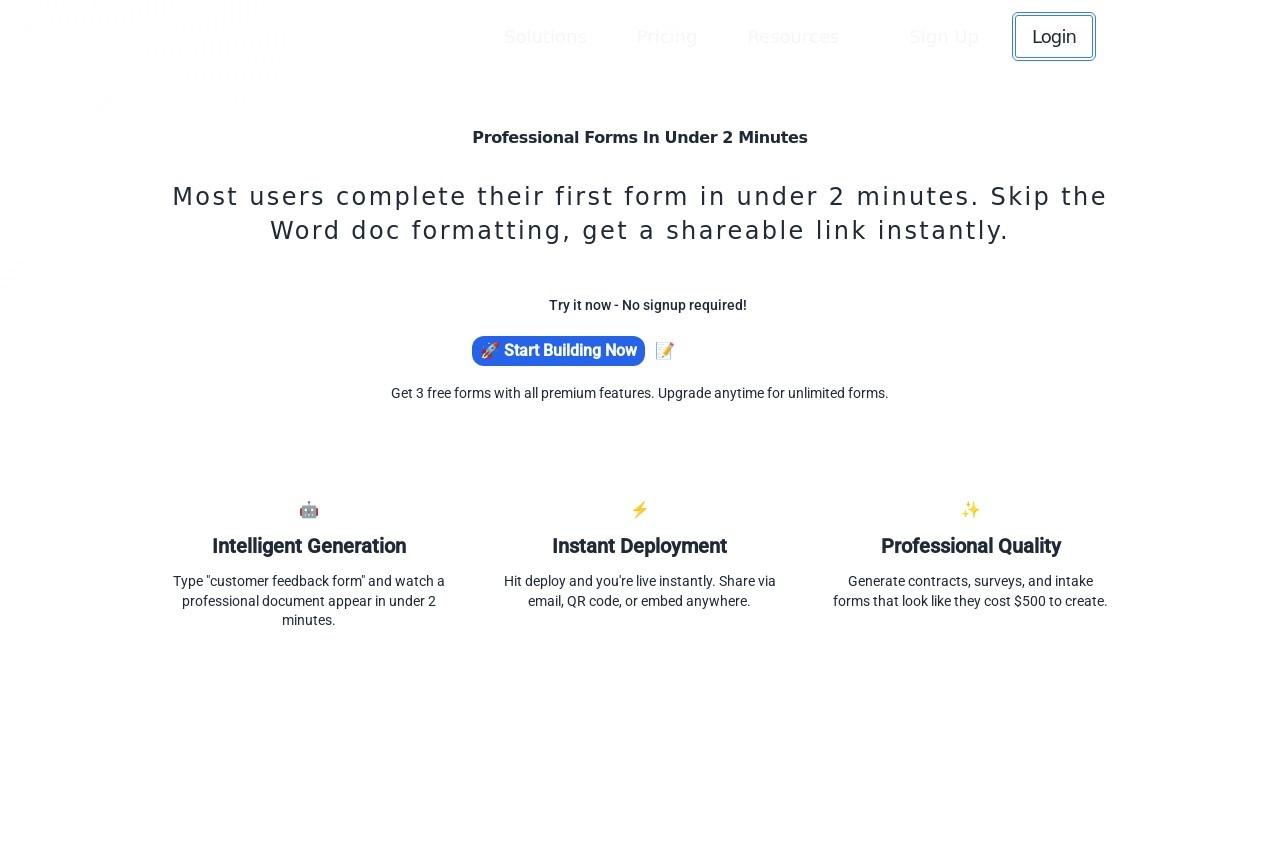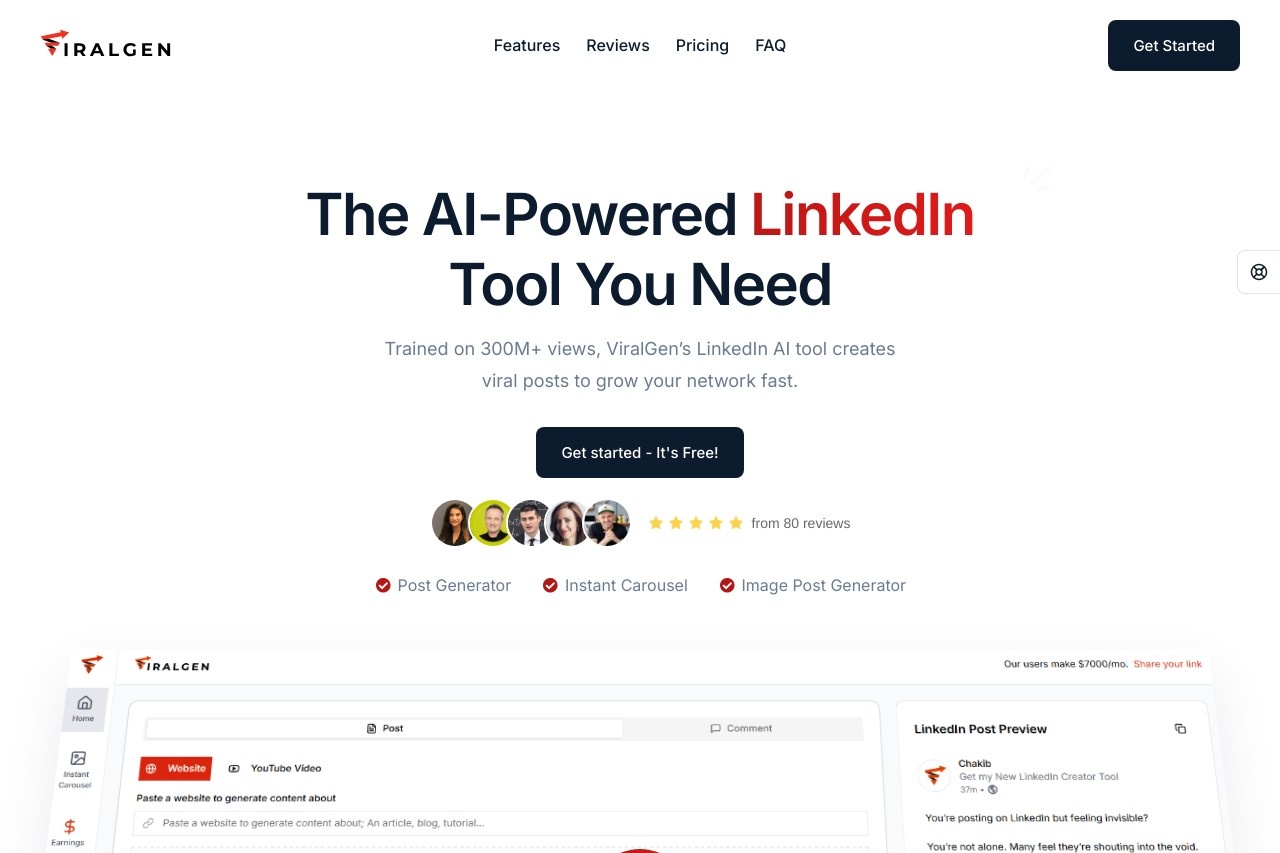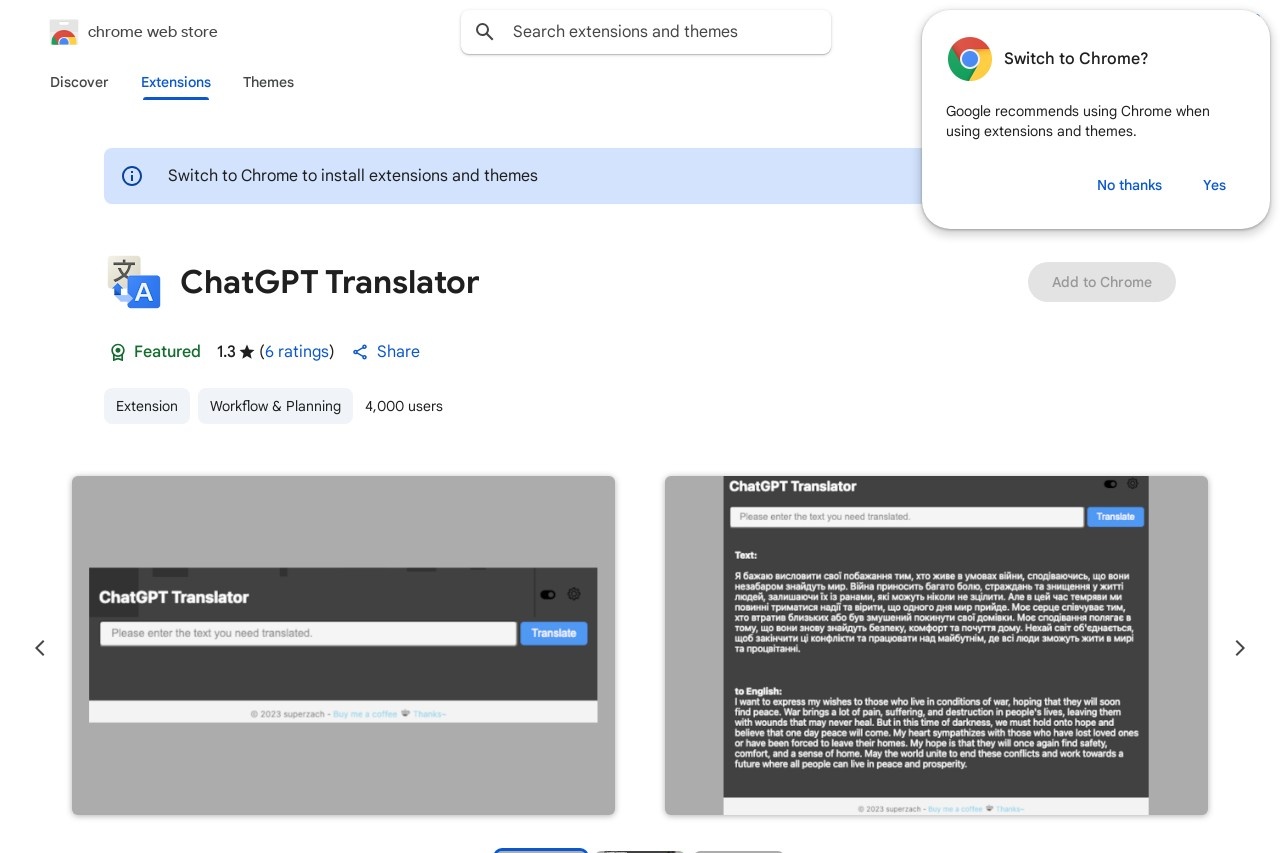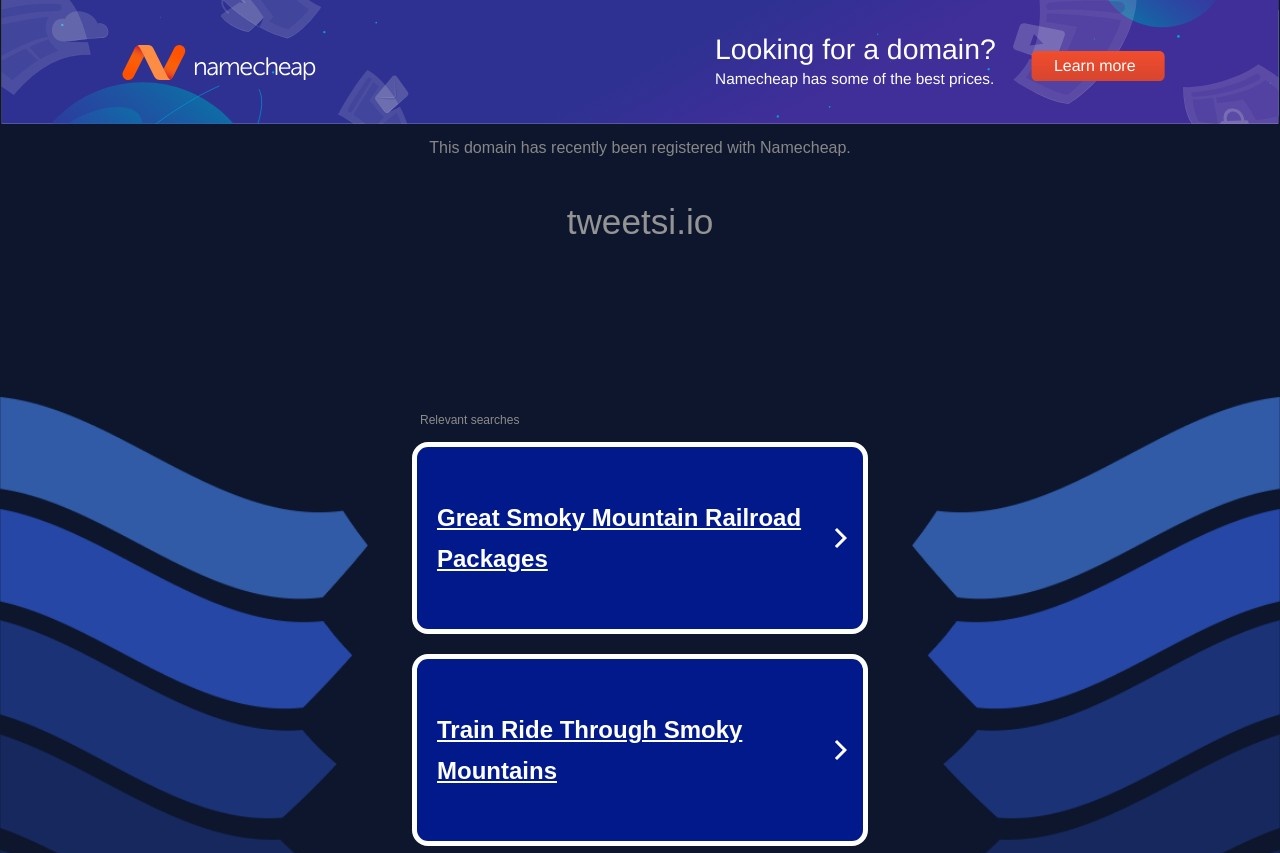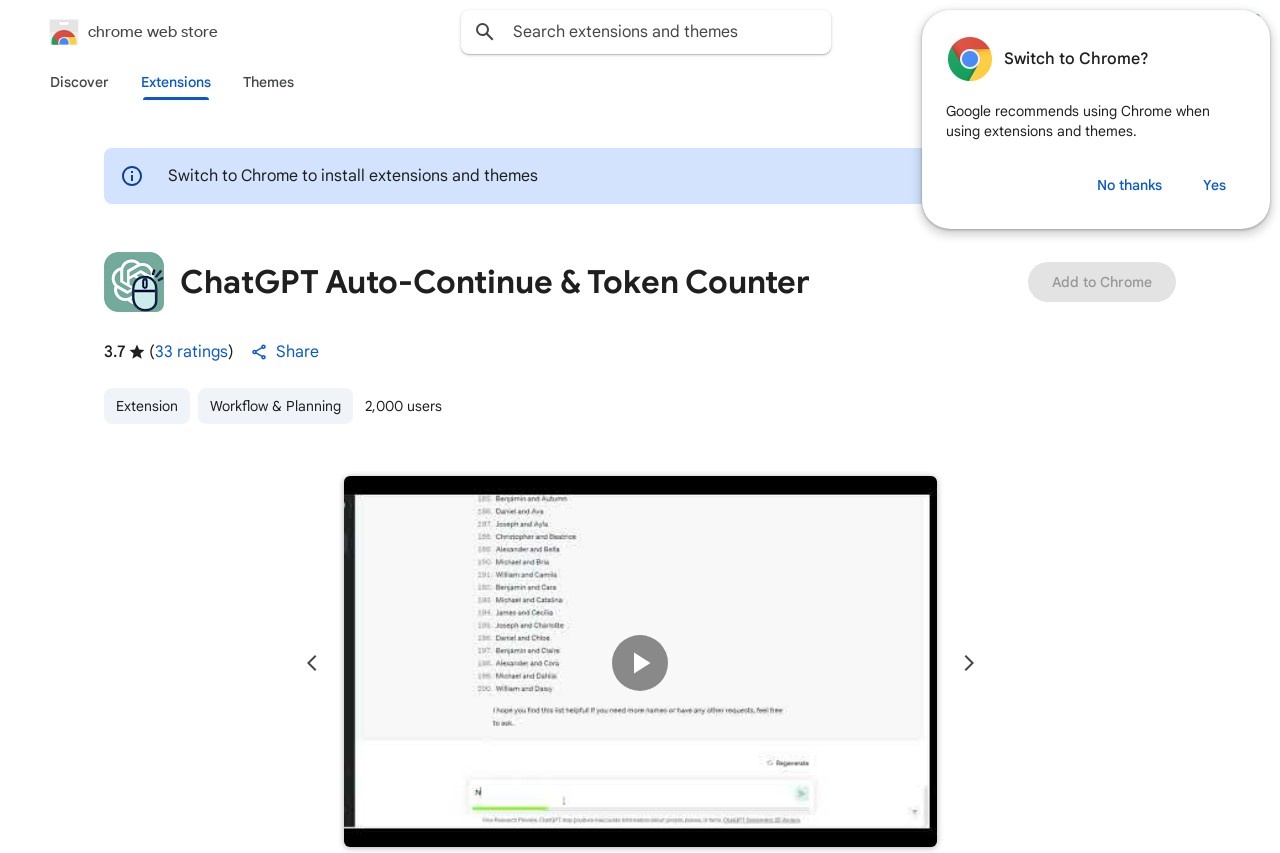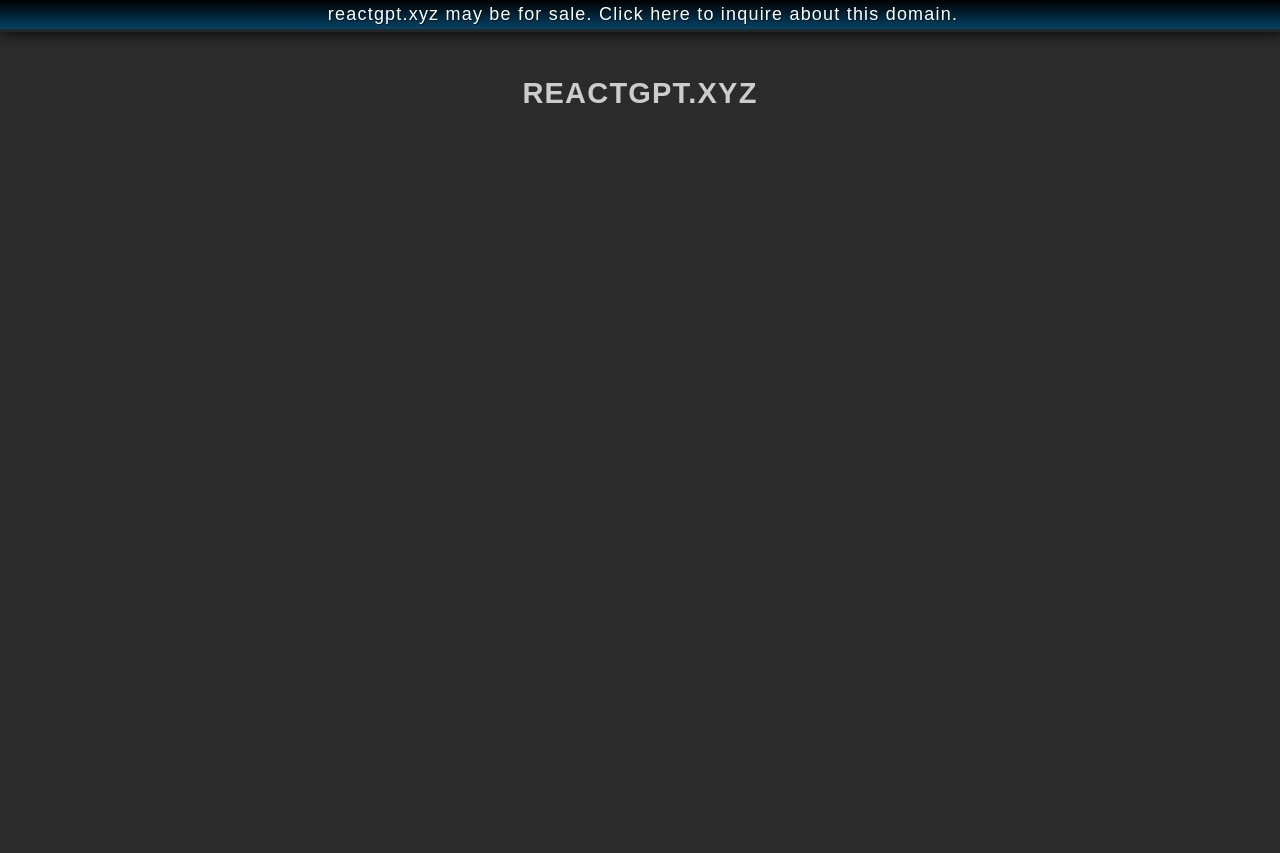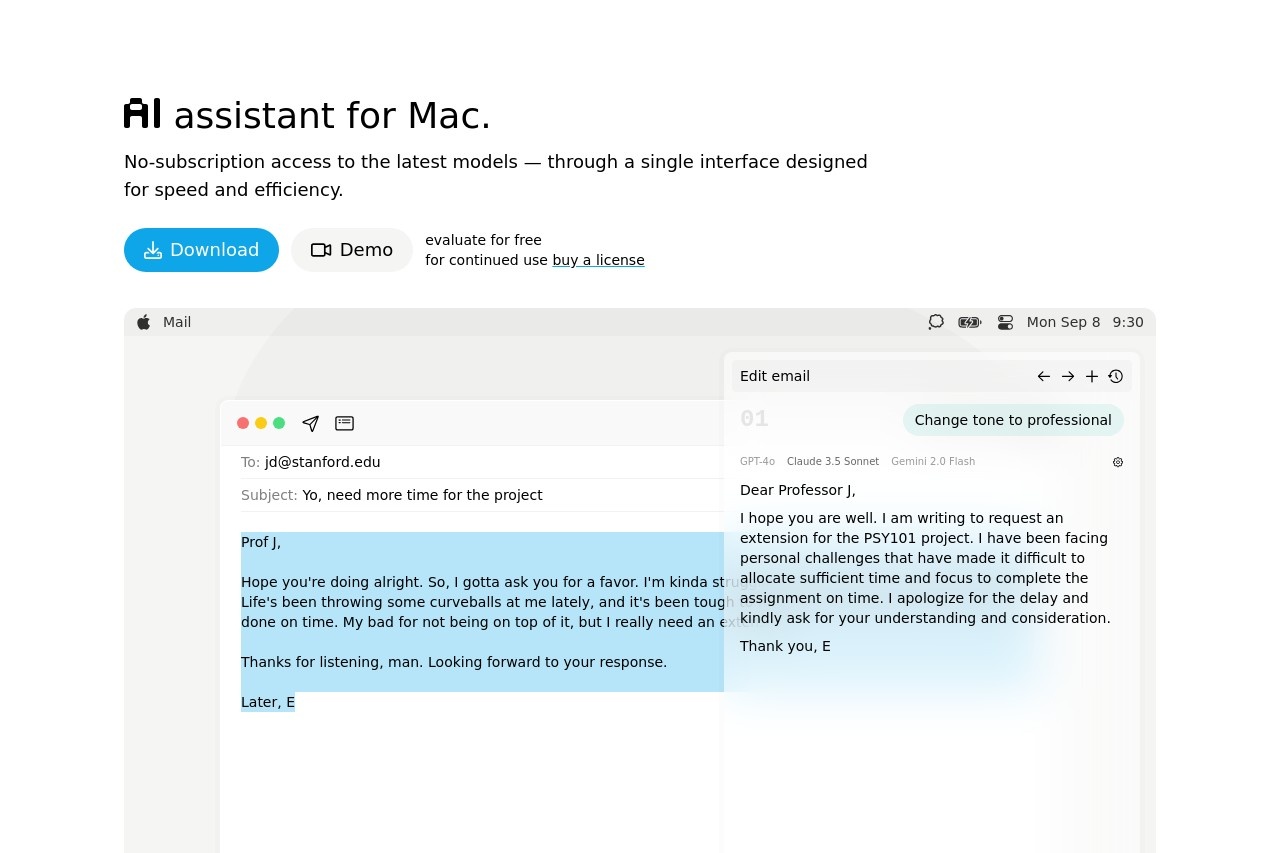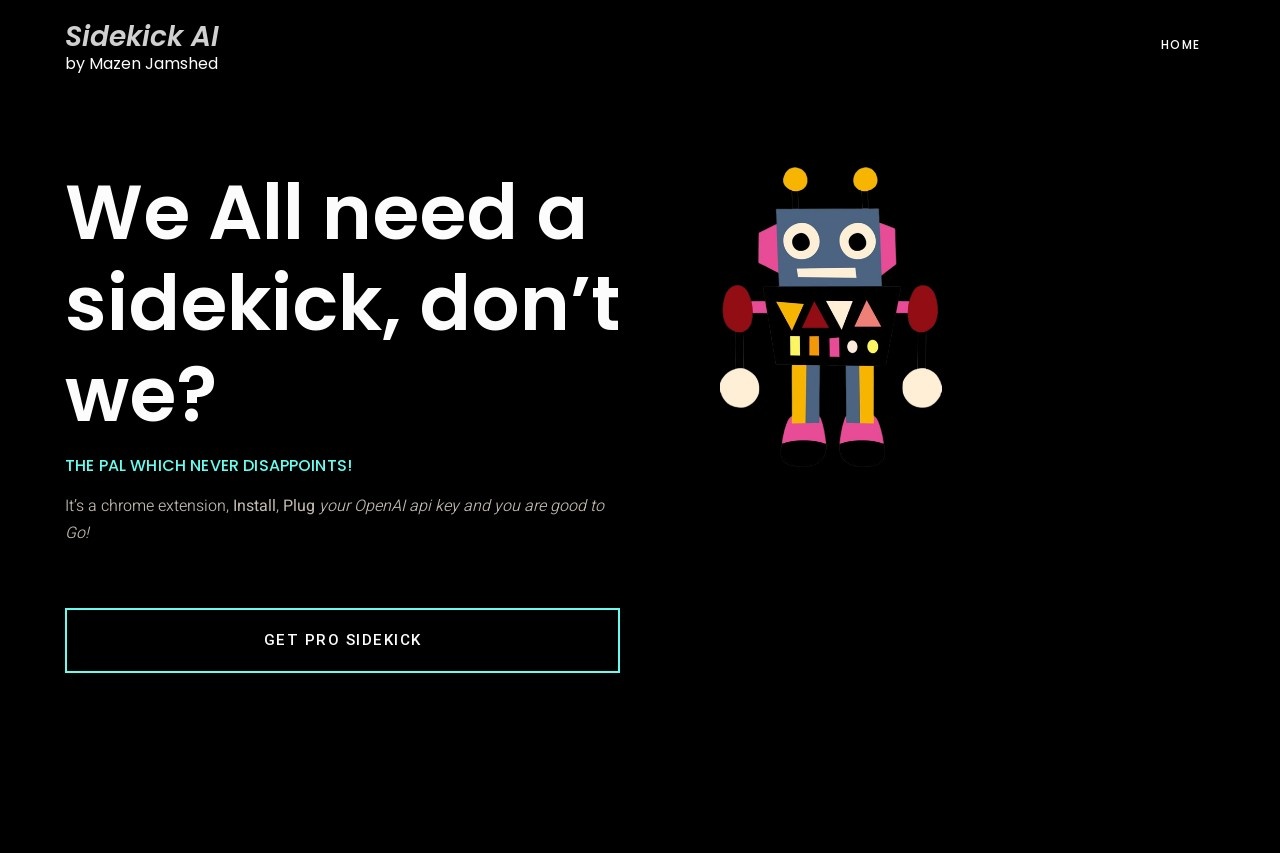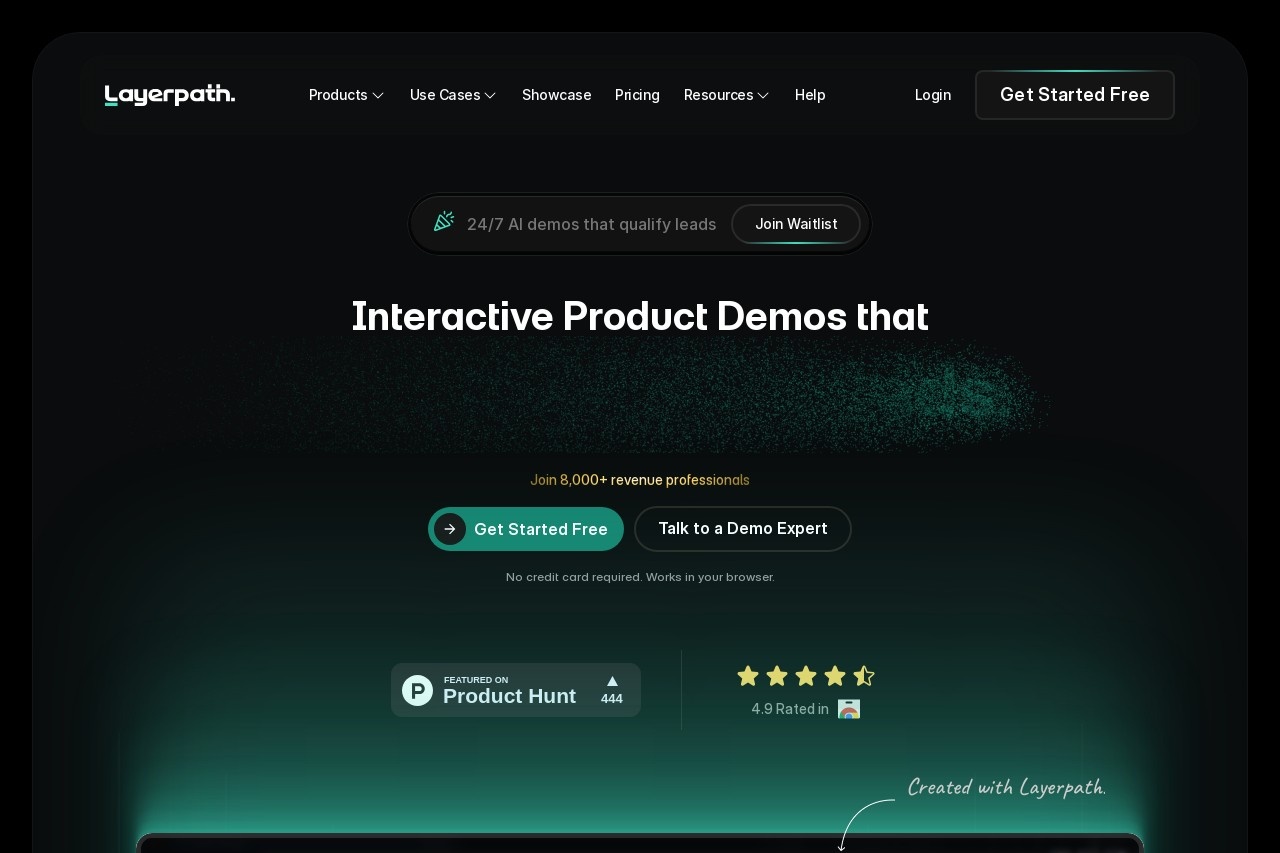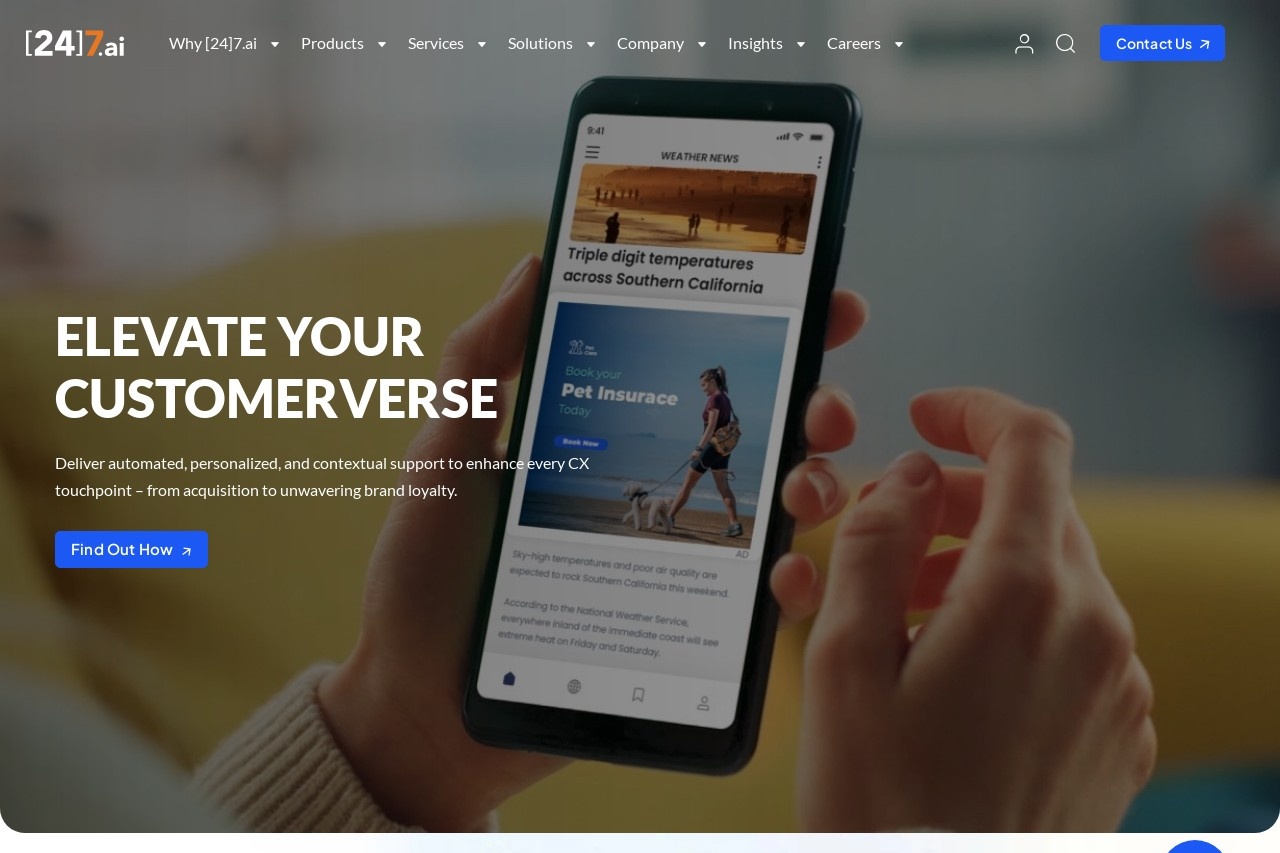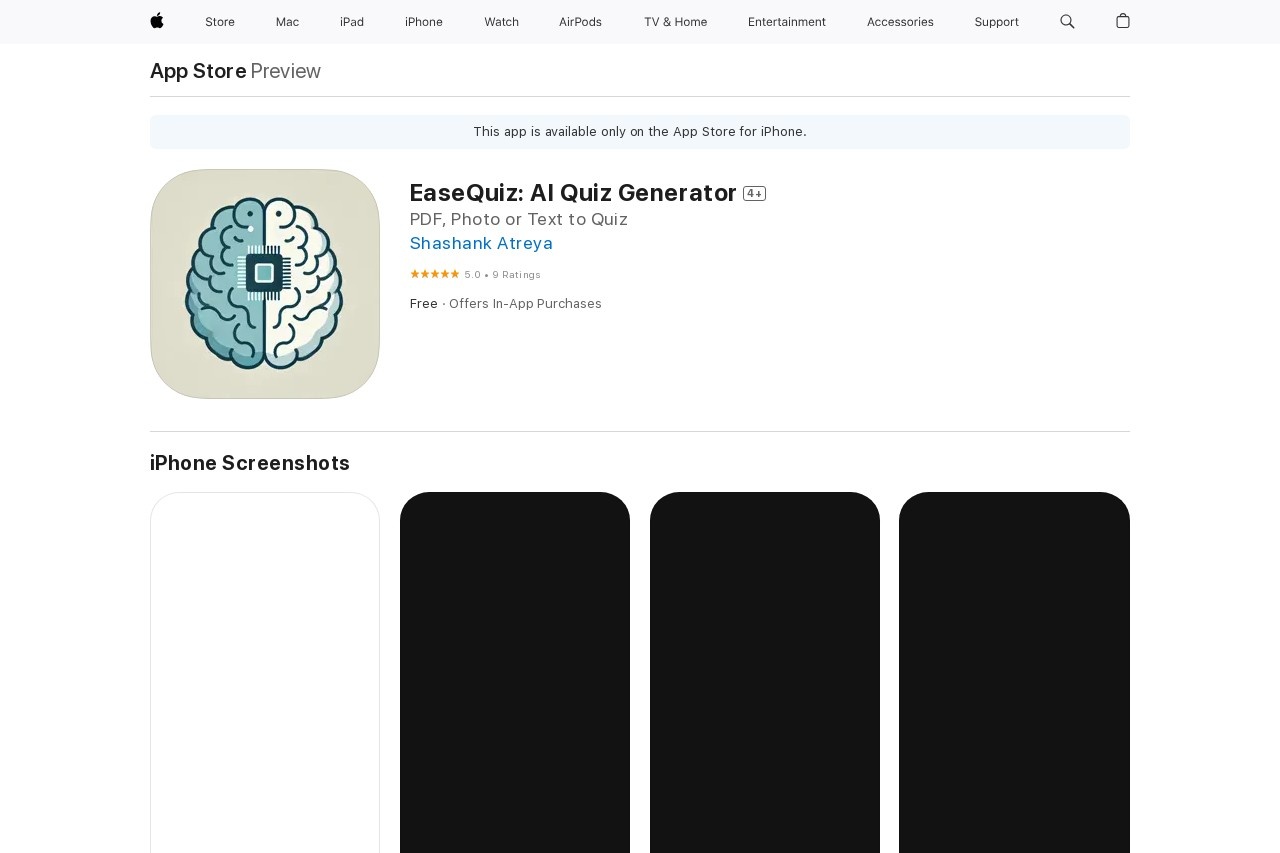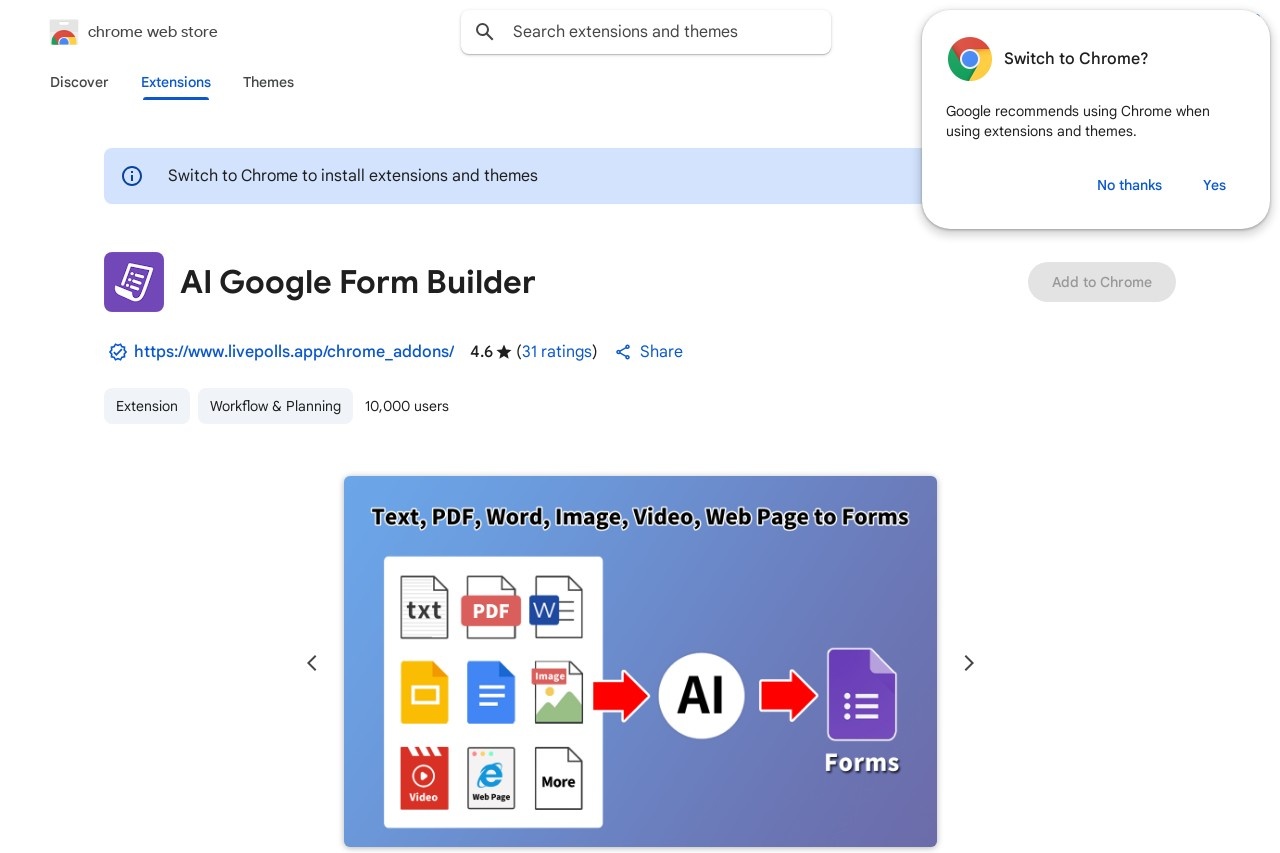
Create forms via prompts, extract document content, or use OCR scanning for form generation.
Google Form Builder
Google Form Builder: Streamline Your Data Collection
Google Form Builder is a versatile tool designed to simplify the process of creating forms for surveys, quizzes, or data collection. Whether you're a business professional, educator, or researcher, this solution adapts to your needs with multiple input methods.
Key Features
- Prompt-Based Creation: Generate forms instantly by describing your requirements in natural language.
- Document Extraction: Automatically convert existing documents (PDFs, Word files) into editable form fields.
- OCR Scanning: Transform printed or handwritten materials into digital forms using optical character recognition.
How It Works
The system offers three primary workflows:
- For prompt-based creation, simply describe your form's purpose and required fields. The AI will suggest appropriate question types and structure.
- Document extraction analyzes your uploaded files to identify potential form fields, preserving the original layout when possible.
- OCR scanning works with mobile or desktop cameras to digitize paper forms, with automatic field detection for checkboxes, text areas, and signature lines.
Integration Capabilities
Created forms seamlessly connect with Google Workspace tools:
- Responses automatically populate Google Sheets for analysis
- Form links can be shared via Gmail or Calendar invites
- Enterprise versions support API connections to CRM systems
Best Use Cases
This solution excels in various scenarios:
- HR departments converting paper applications to digital processes
- Teachers creating quizzes from textbook materials
- Field researchers digitizing survey results in real-time
- Small businesses automating customer feedback collection
With its intuitive interface and multiple input methods, Google Form Builder reduces form creation time by up to 80% compared to manual setups. The tool maintains Google's signature simplicity while offering advanced features for power users through its AI-assisted workflows.