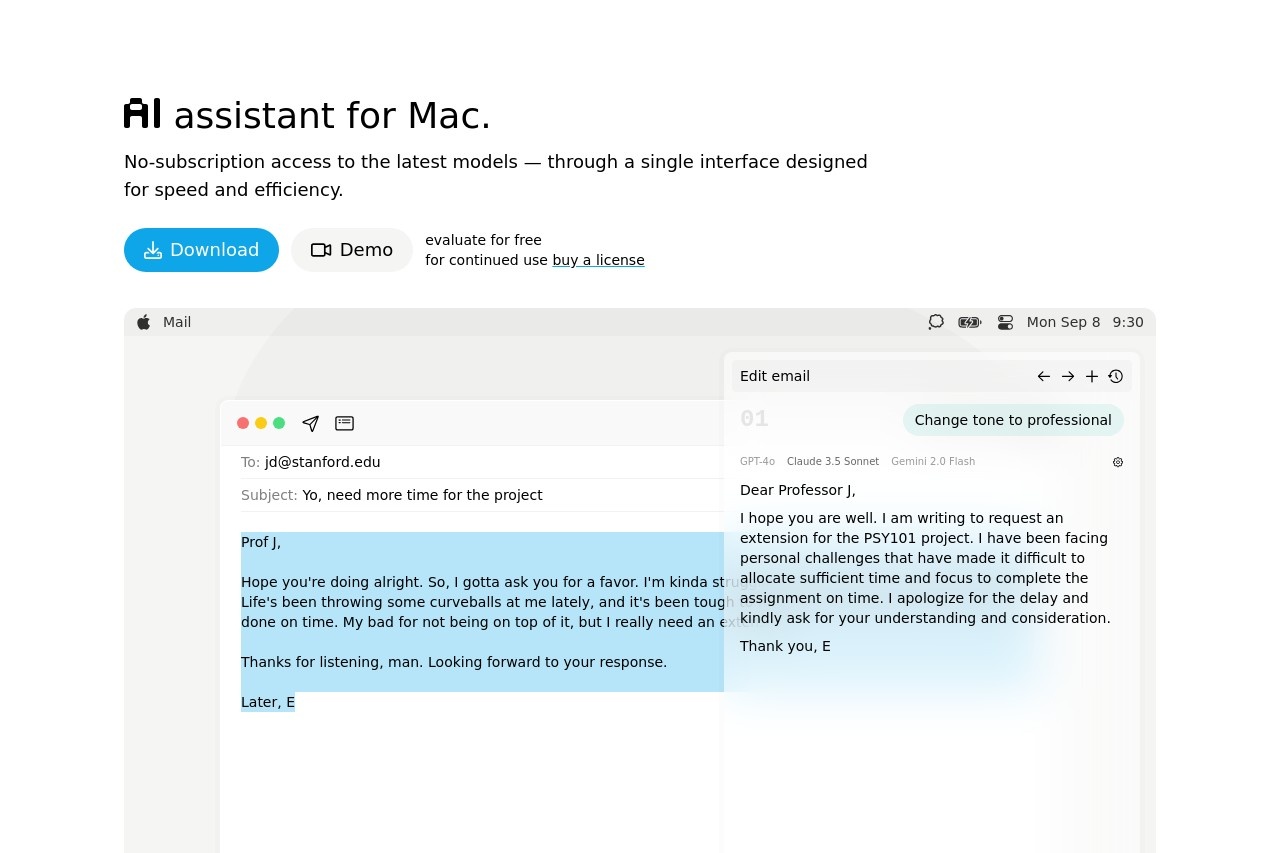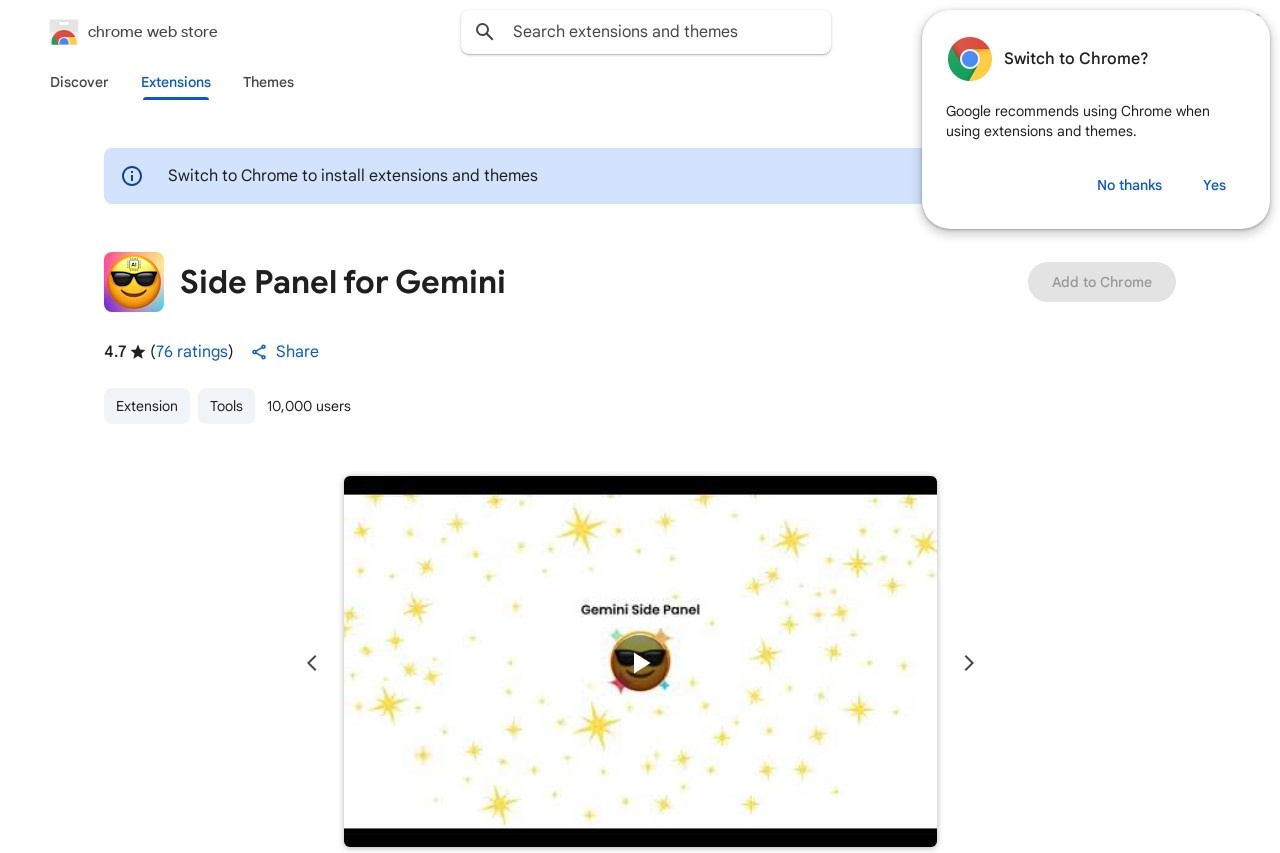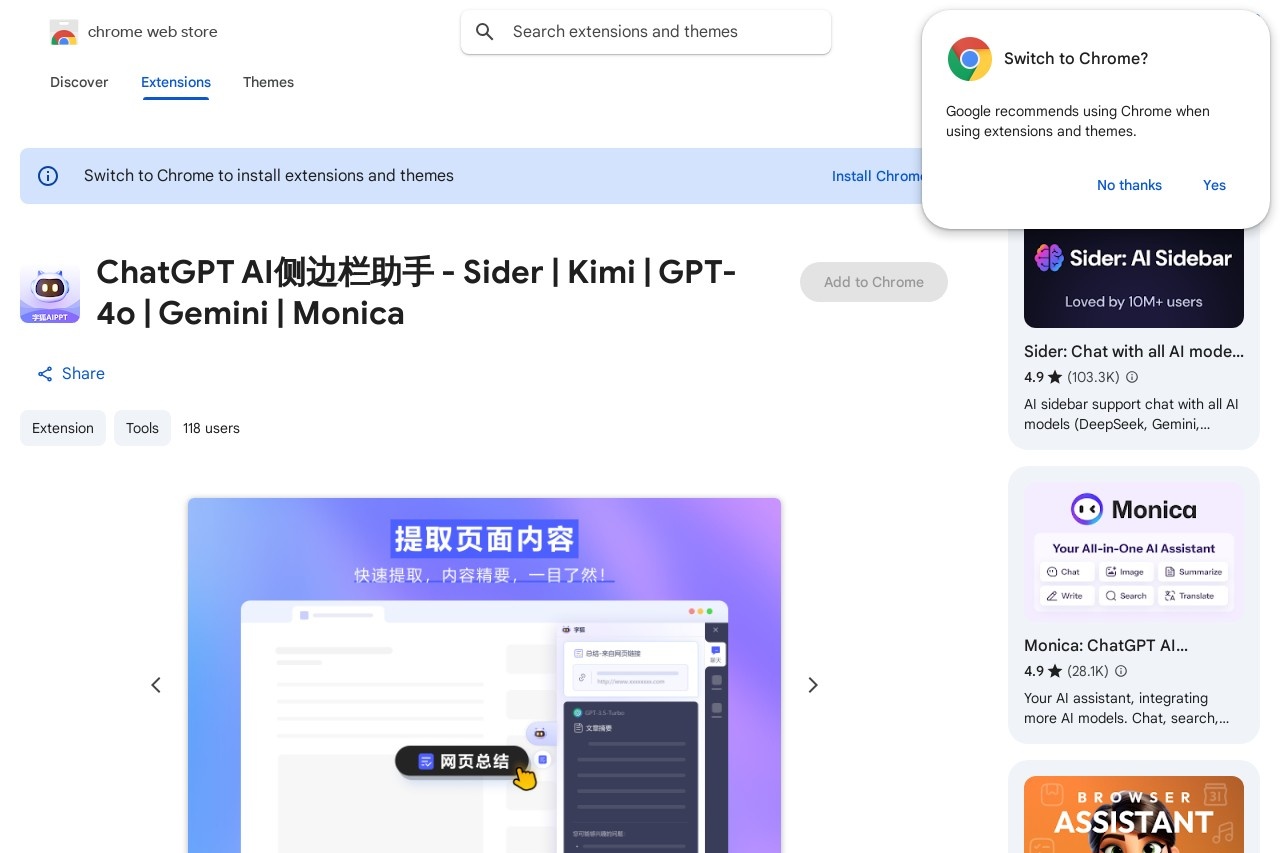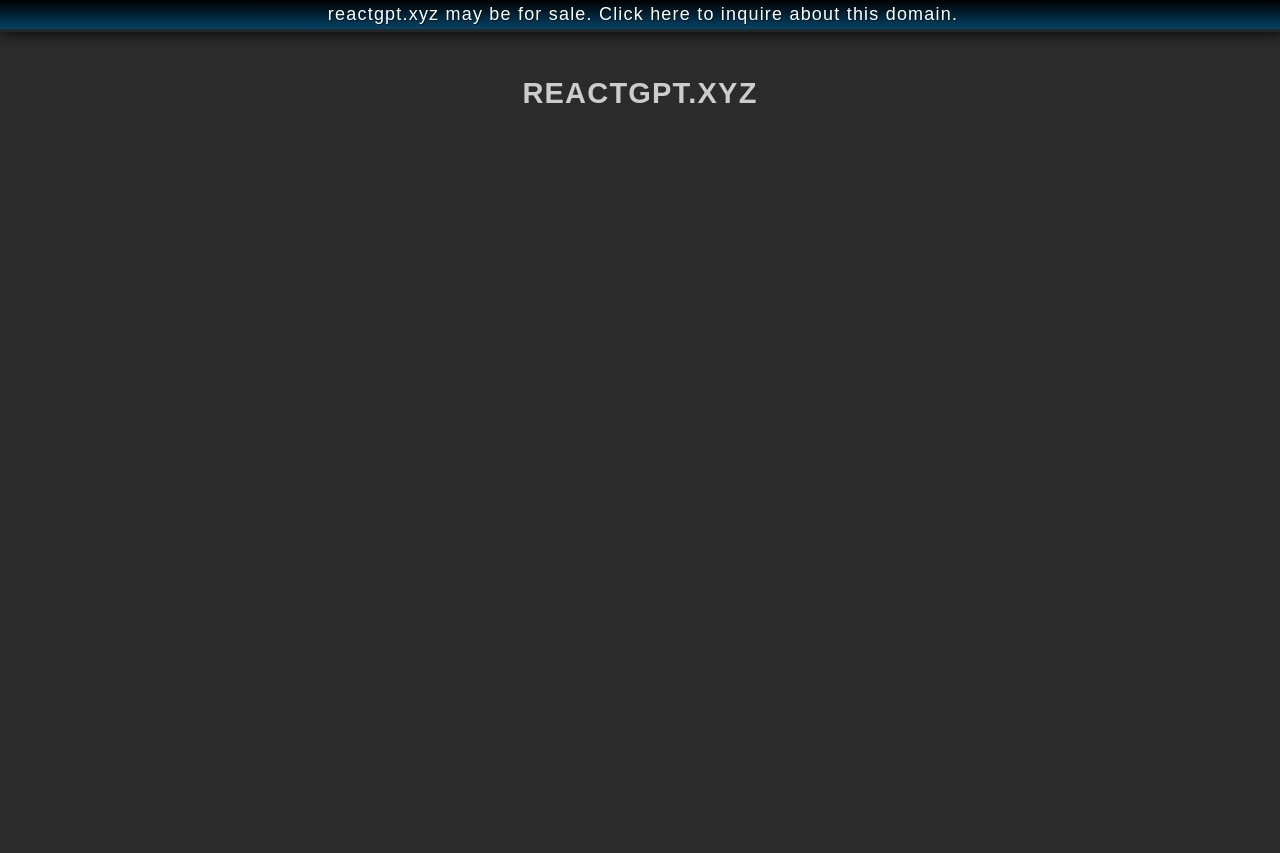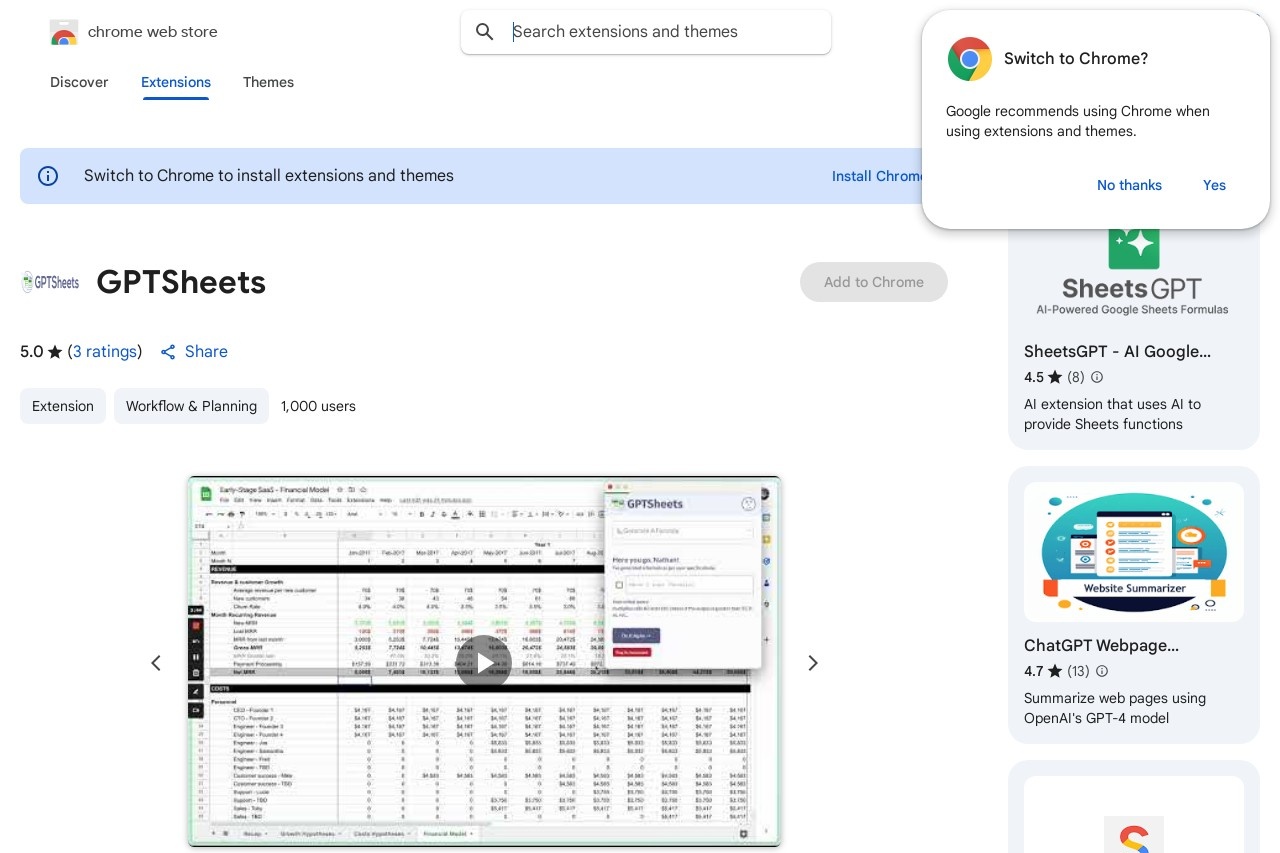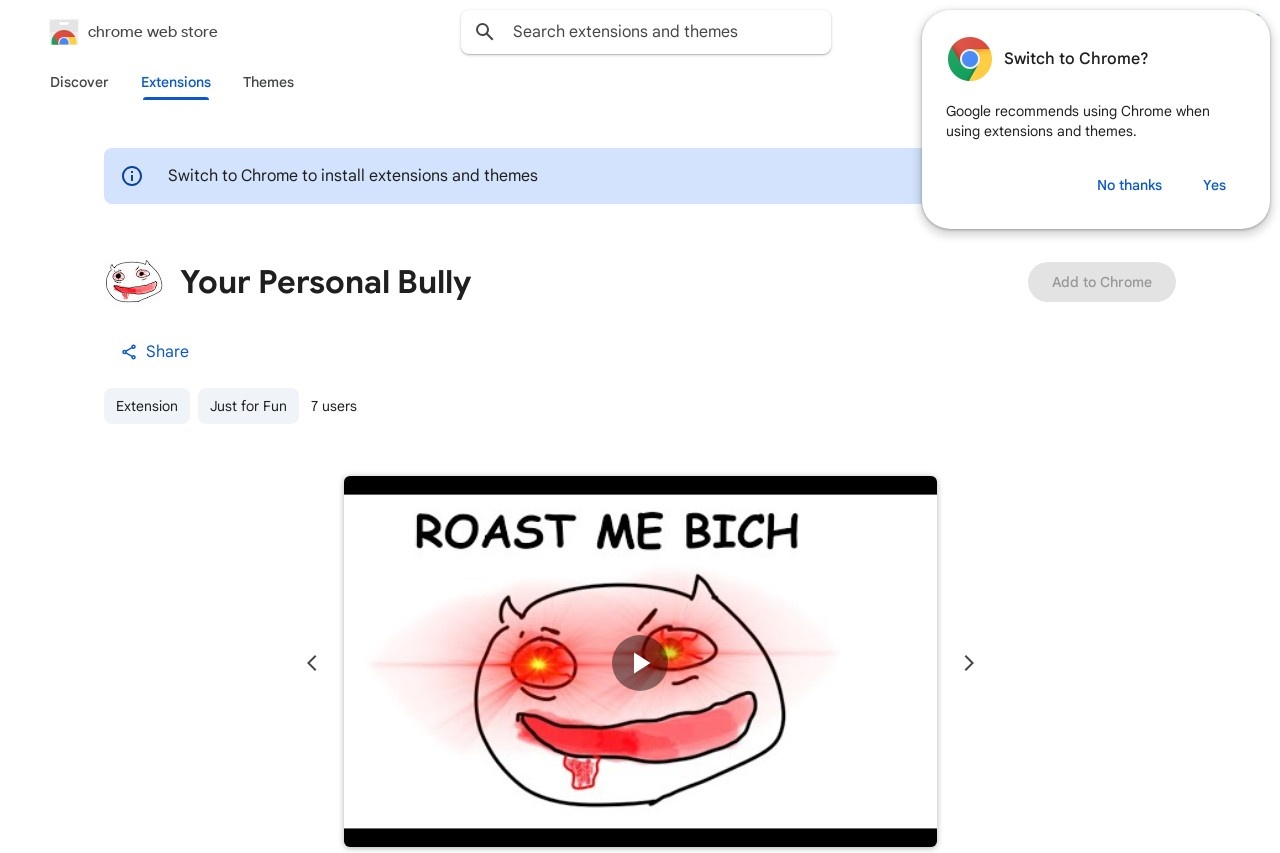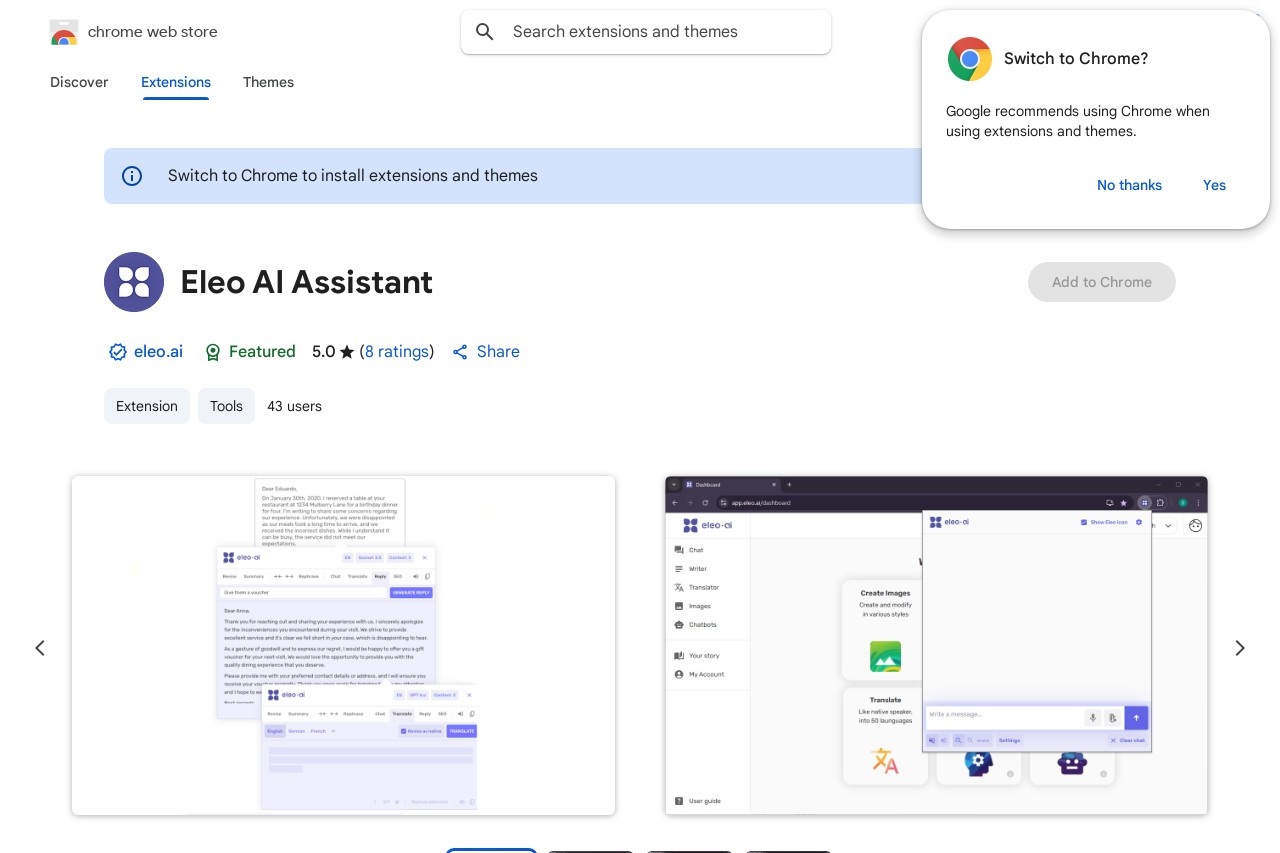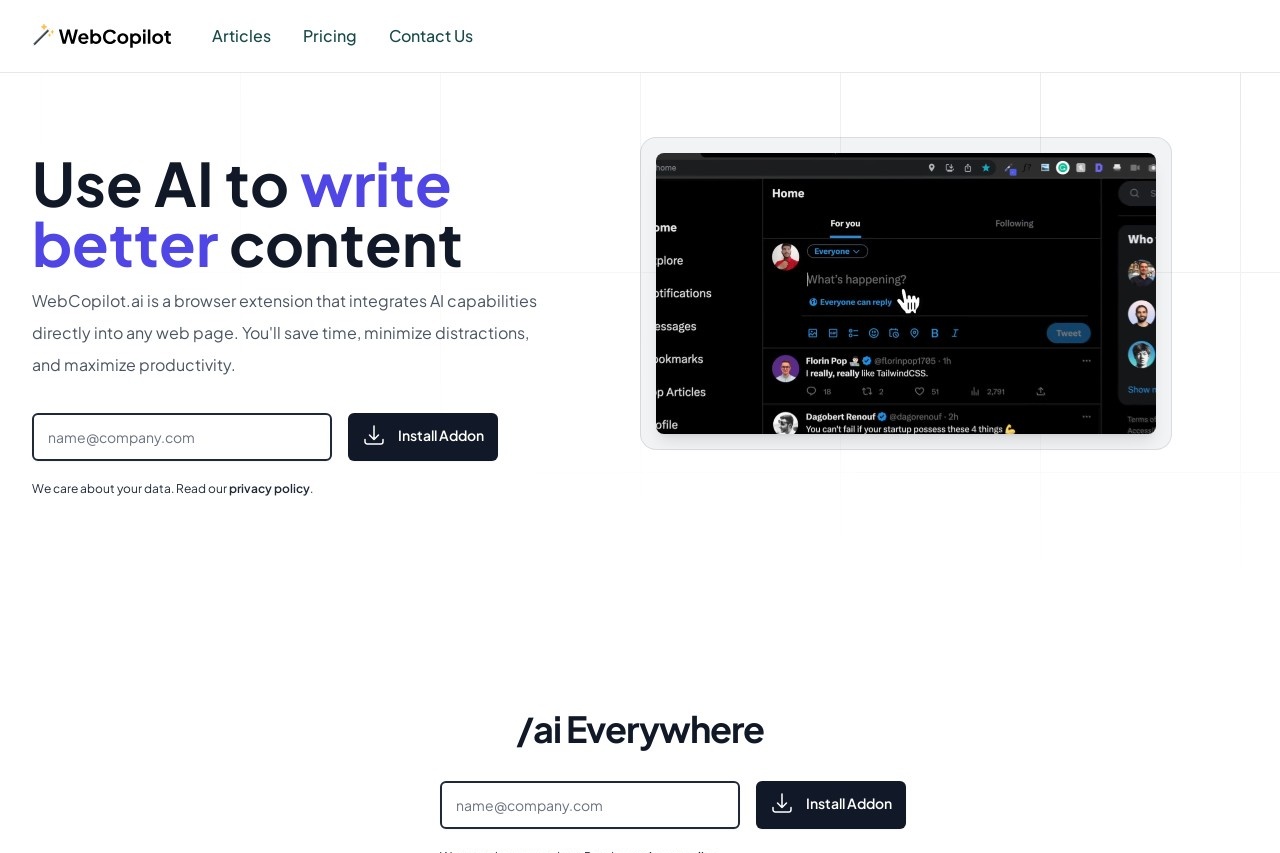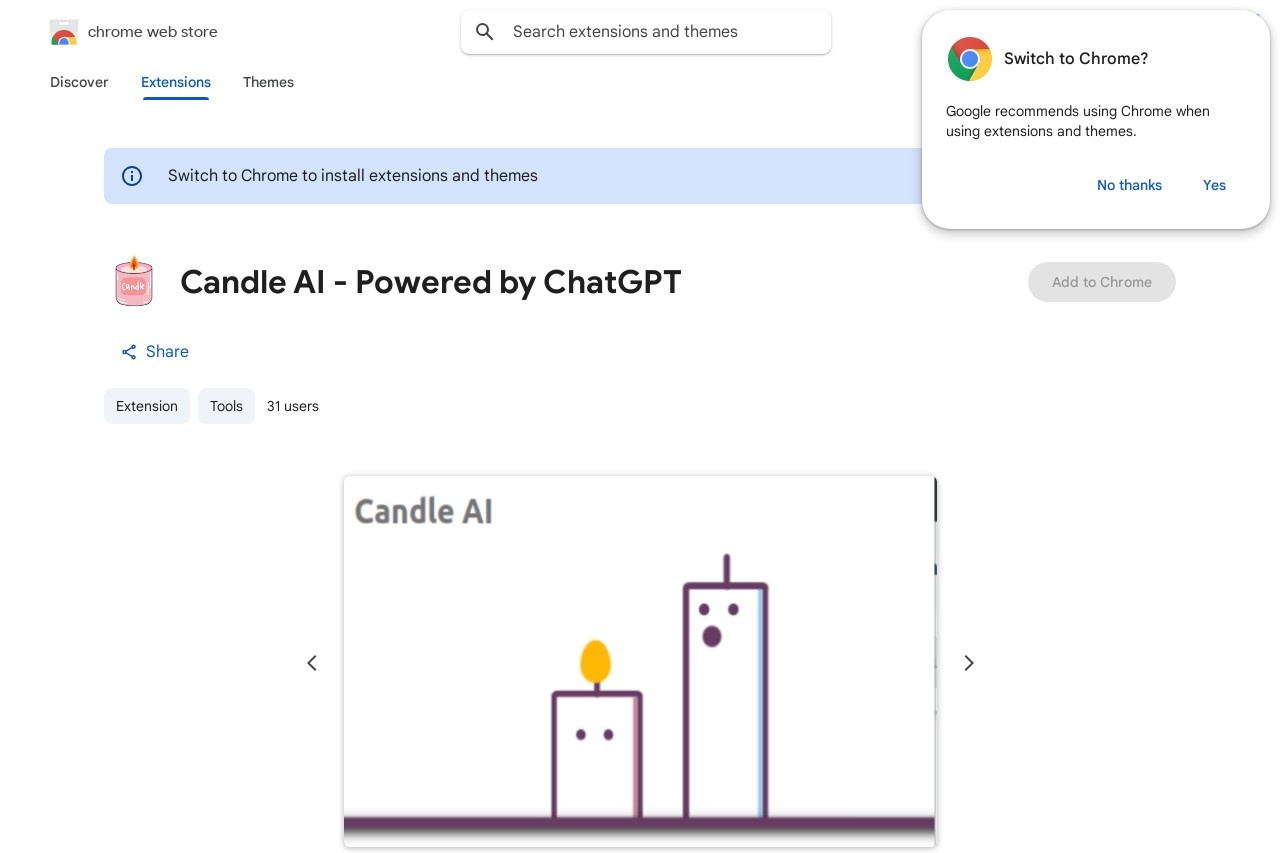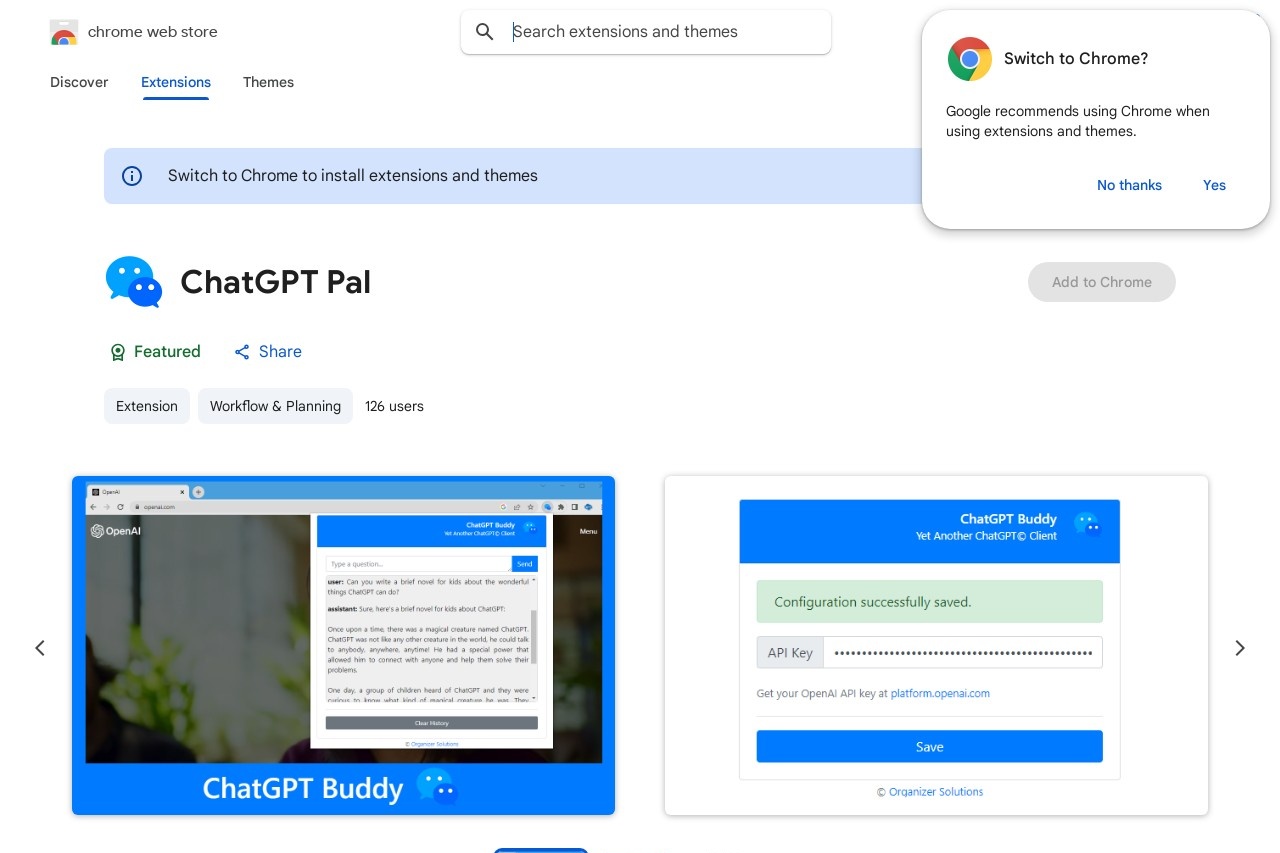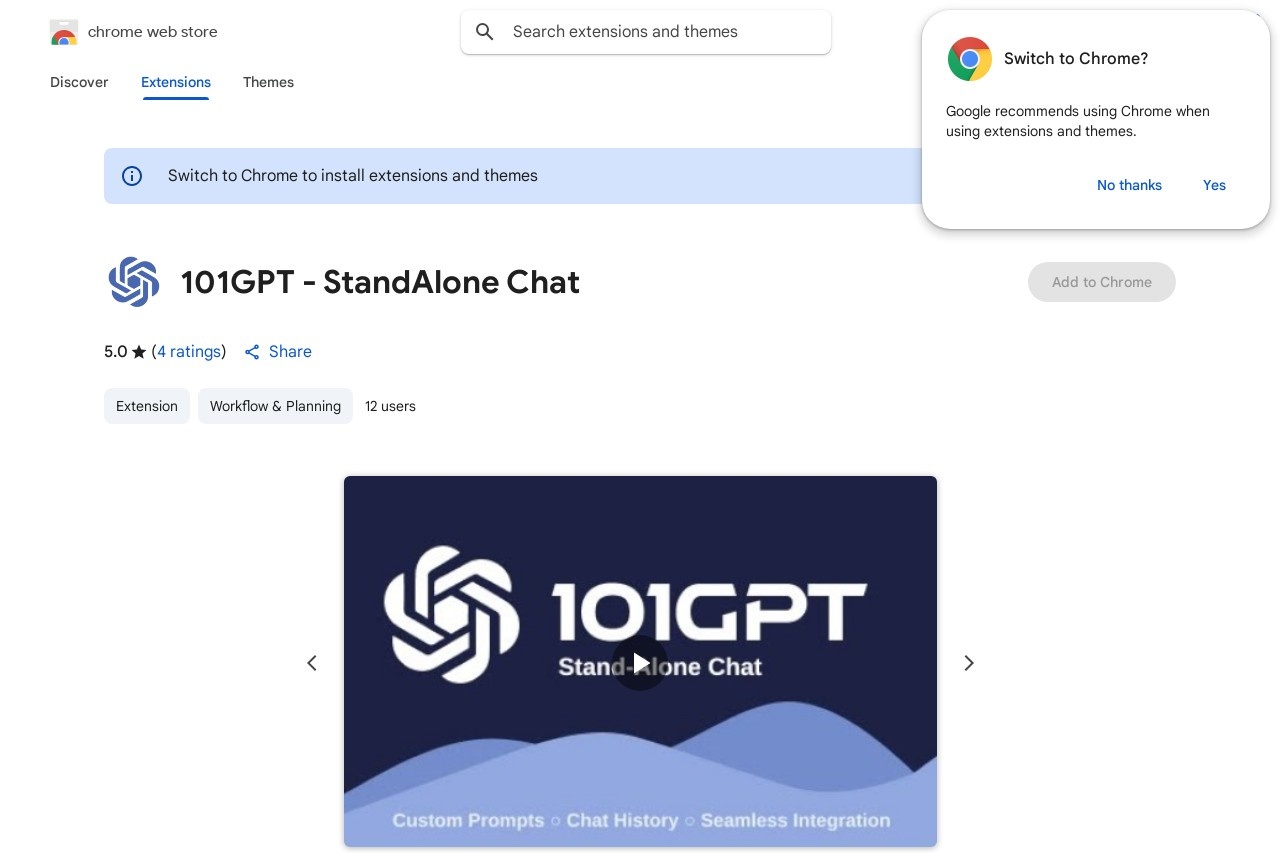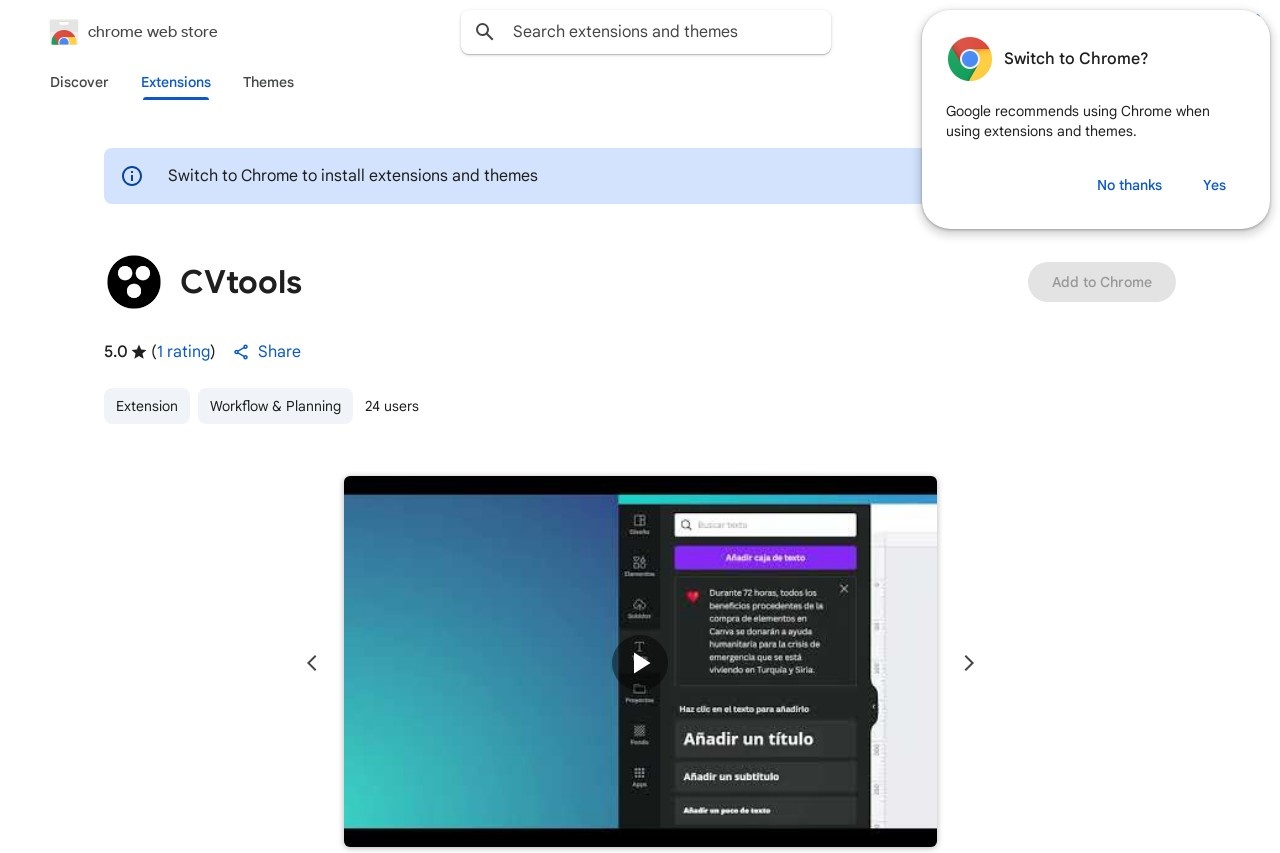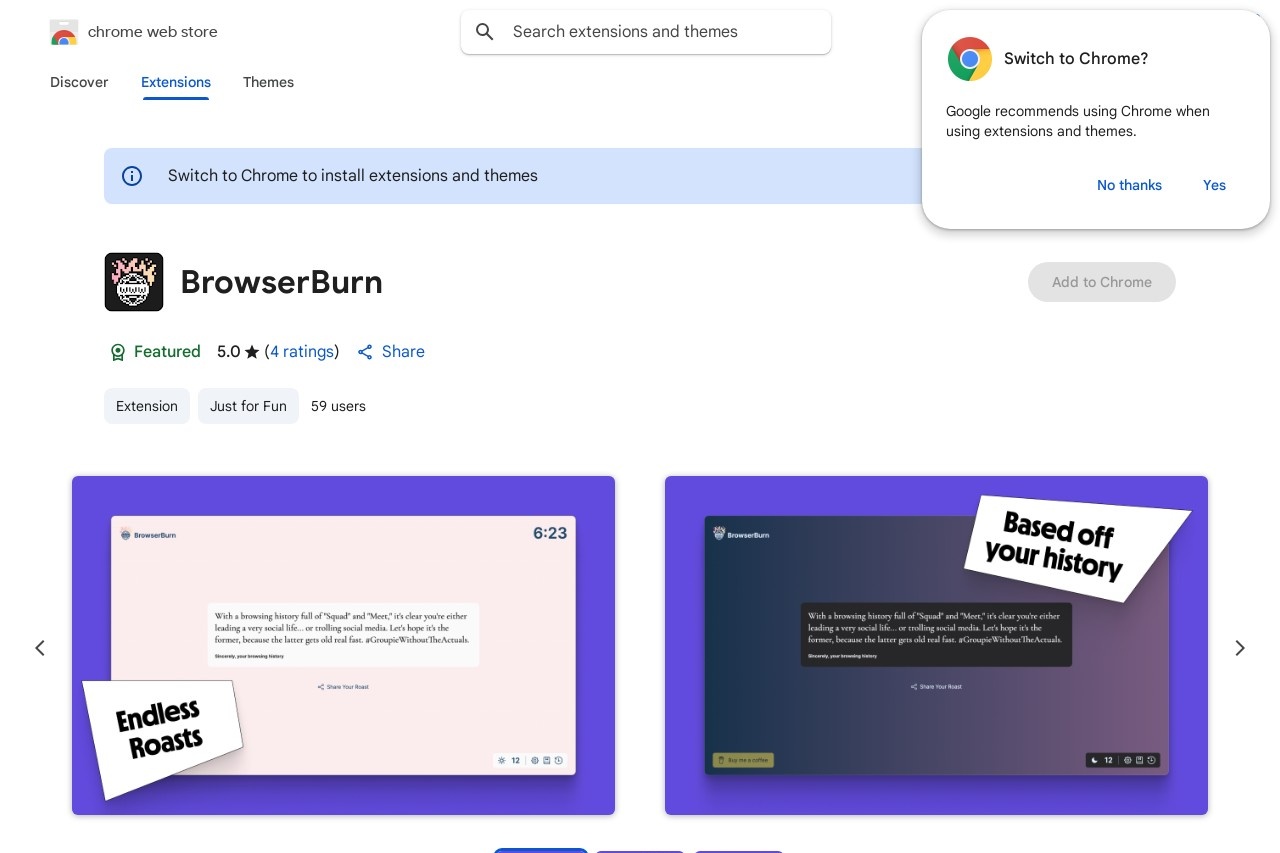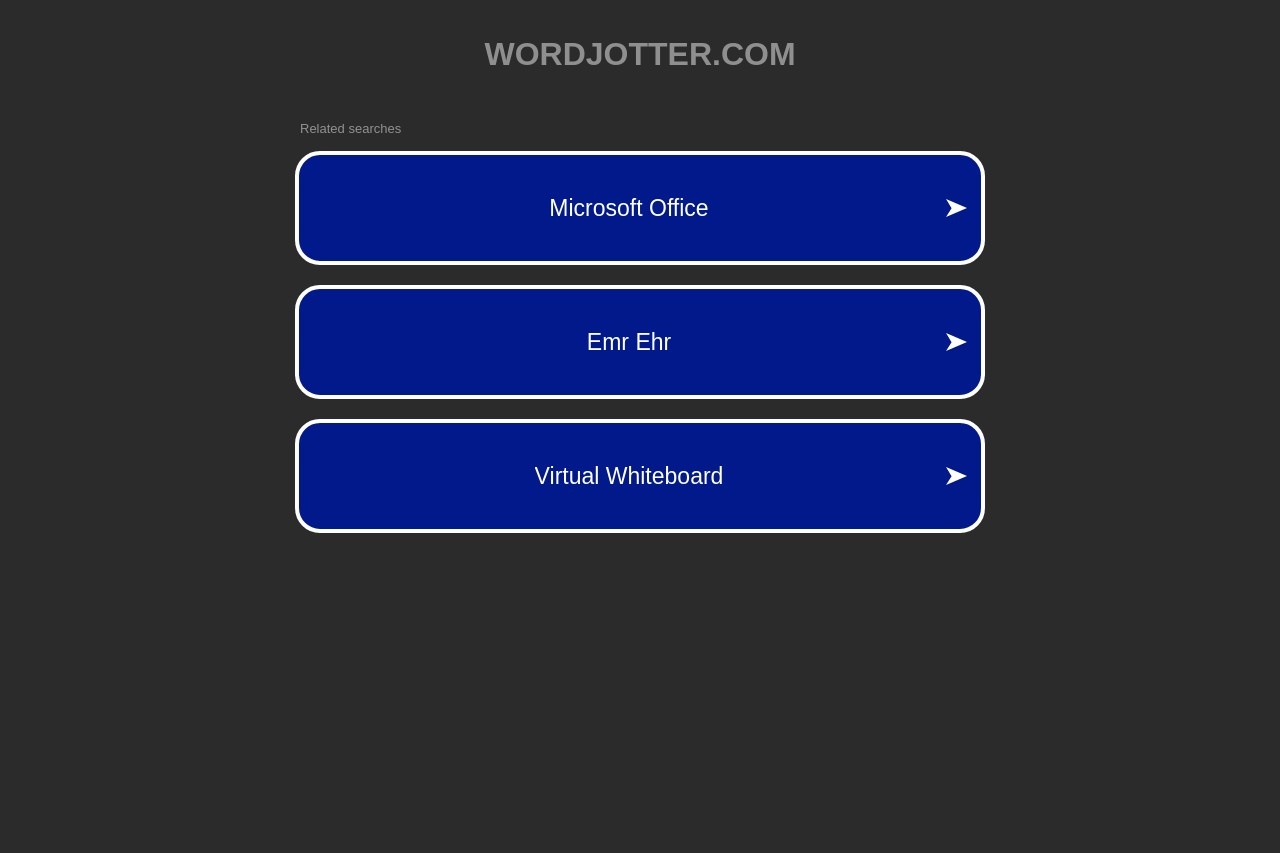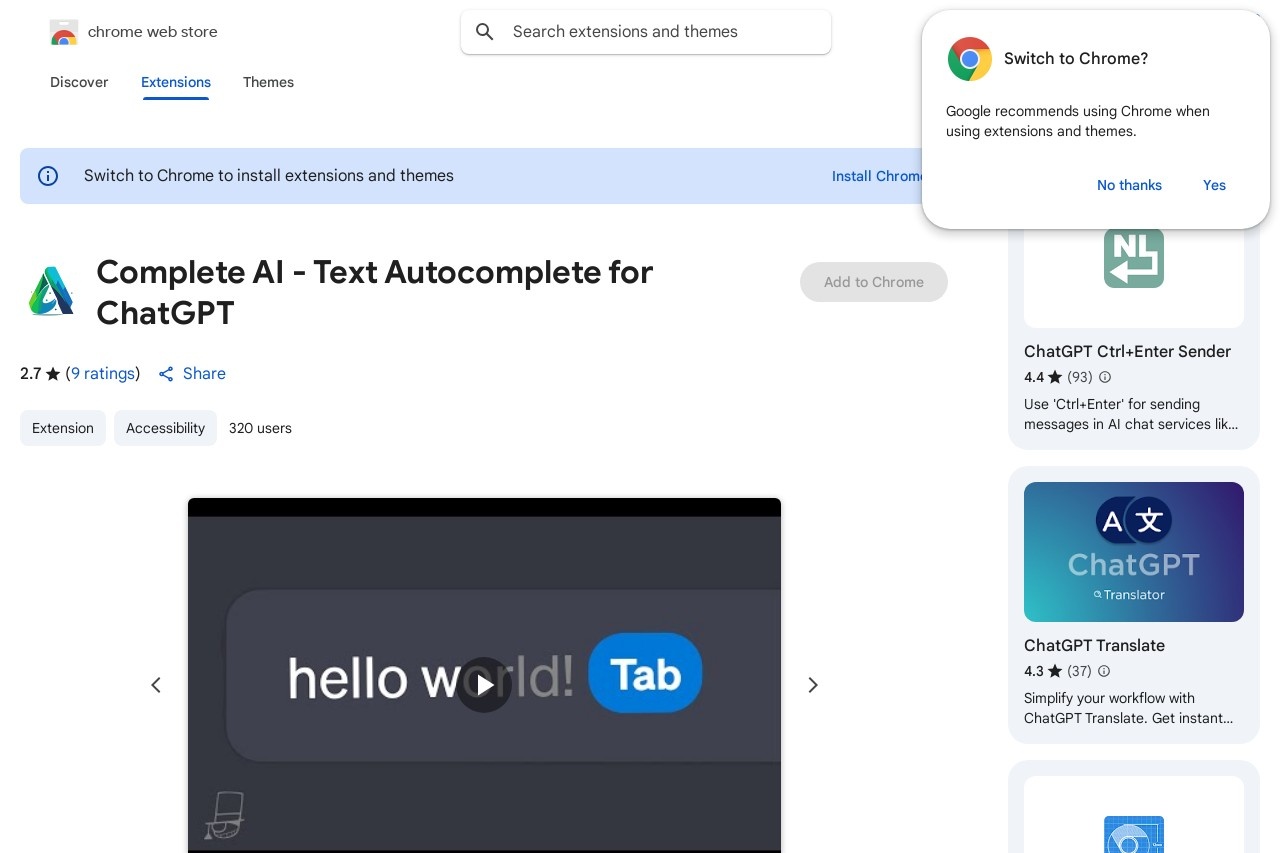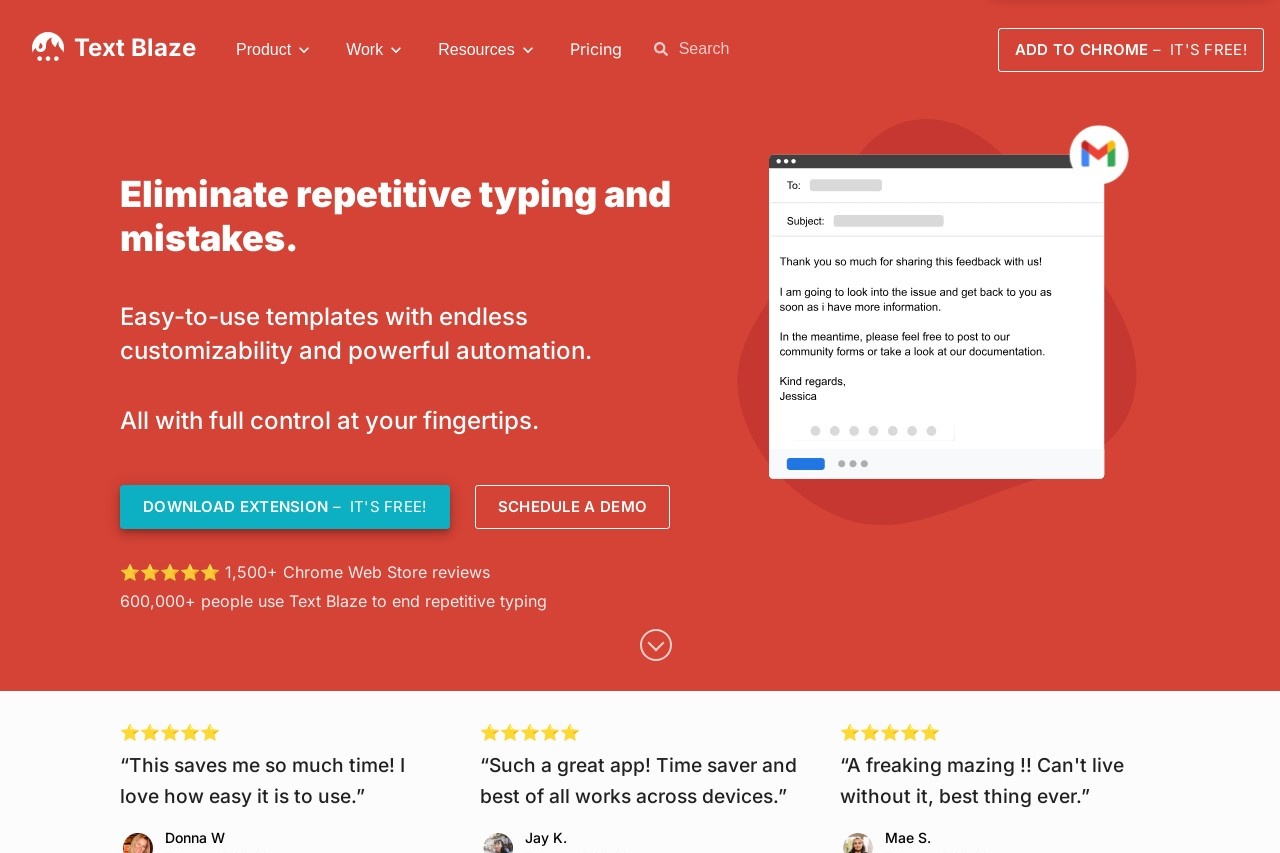IntelliBar
IntelliBar: A ChatGPT Client for Mac
IntelliBar is a powerful and user-friendly ChatGPT client designed specifically for Mac users. It seamlessly integrates OpenAI's ChatGPT into your workflow, allowing you to access AI-powered assistance with just a few keystrokes. Whether you're drafting emails, writing code, or brainstorming ideas, IntelliBar puts the power of ChatGPT right at your fingertips.
Key Features
- Quick Access: Launch IntelliBar from anywhere using a customizable keyboard shortcut.
- Native Experience: Designed specifically for macOS with a clean, intuitive interface.
- Conversation History: Easily revisit past chats and continue where you left off.
- Custom Prompts: Save frequently used prompts for quick access.
- Privacy Focused: Your data remains secure with local storage options.
Why Choose IntelliBar?
Unlike web-based ChatGPT interfaces, IntelliBar offers a native Mac application that feels like part of your operating system. It eliminates the need to constantly switch between browser tabs, providing a more efficient way to interact with AI. The application is lightweight and optimized for performance, ensuring smooth operation even on older Mac hardware.
For developers, IntelliBar includes features like code formatting and syntax highlighting, making it an excellent tool for programming assistance. Writers will appreciate the distraction-free interface that helps maintain focus while drafting content.
Getting Started
IntelliBar is available for download from the official website. The installation process is straightforward:
- Download the .dmg file
- Drag the application to your Applications folder
- Launch IntelliBar and configure your preferences
- Set up your OpenAI API key (required for ChatGPT access)
With its combination of convenience, performance, and thoughtful design, IntelliBar represents the future of AI integration on macOS. It's more than just a ChatGPT client - it's a productivity booster that adapts to your workflow.