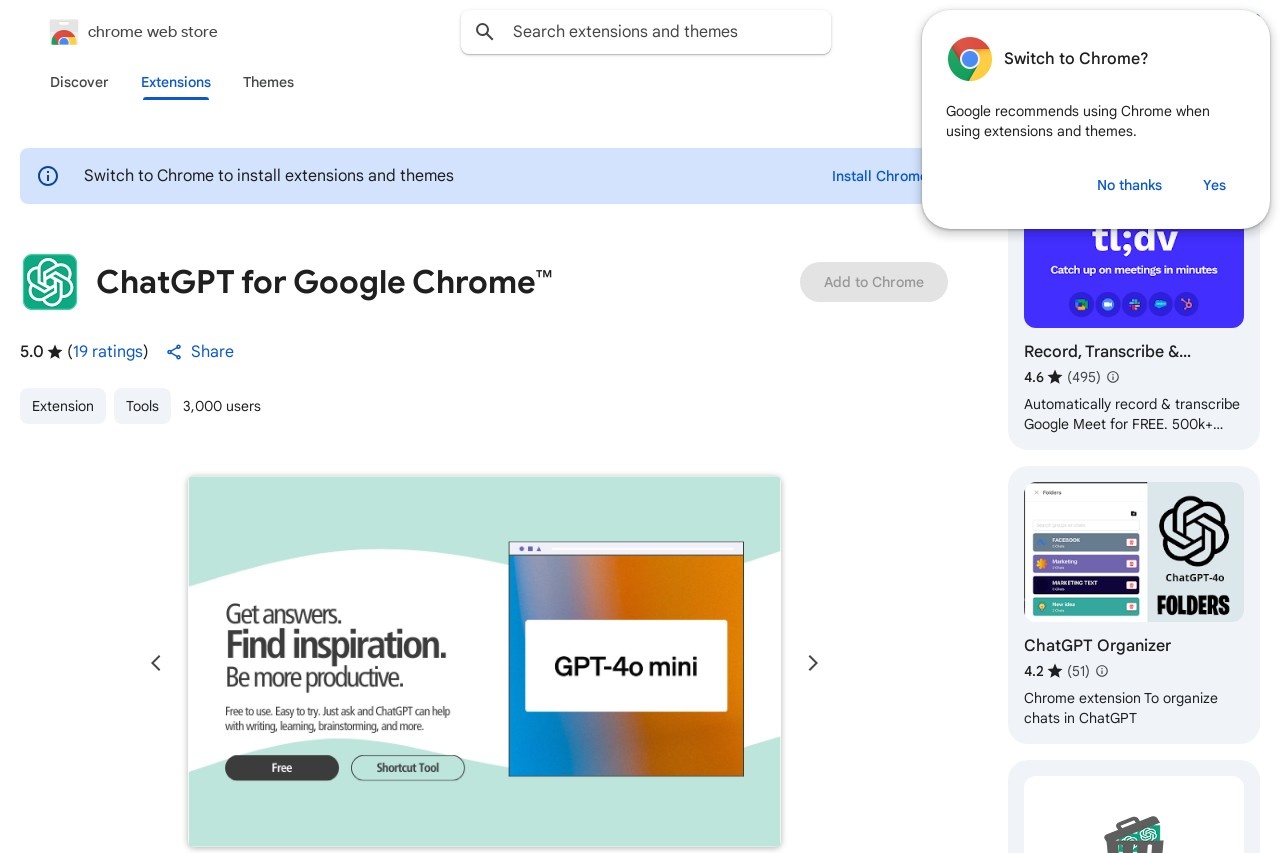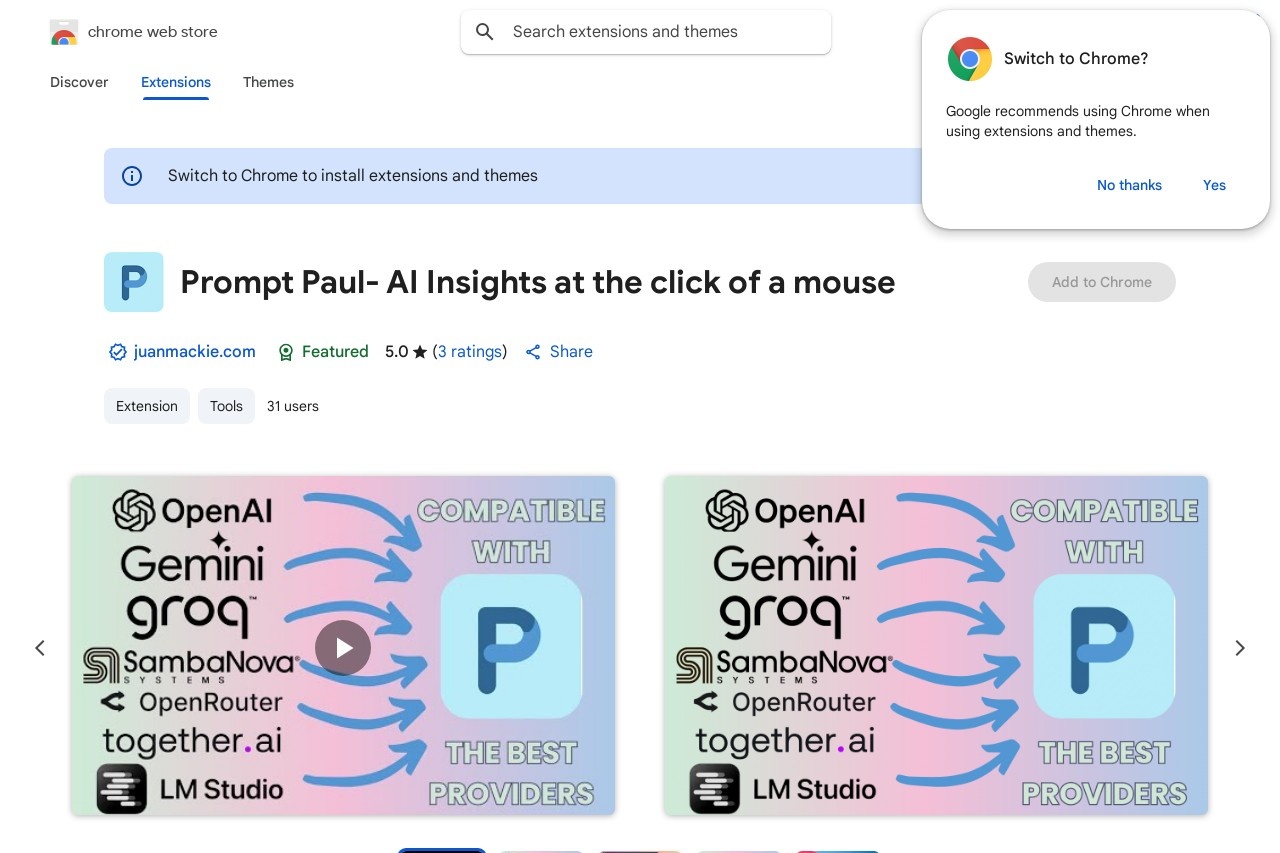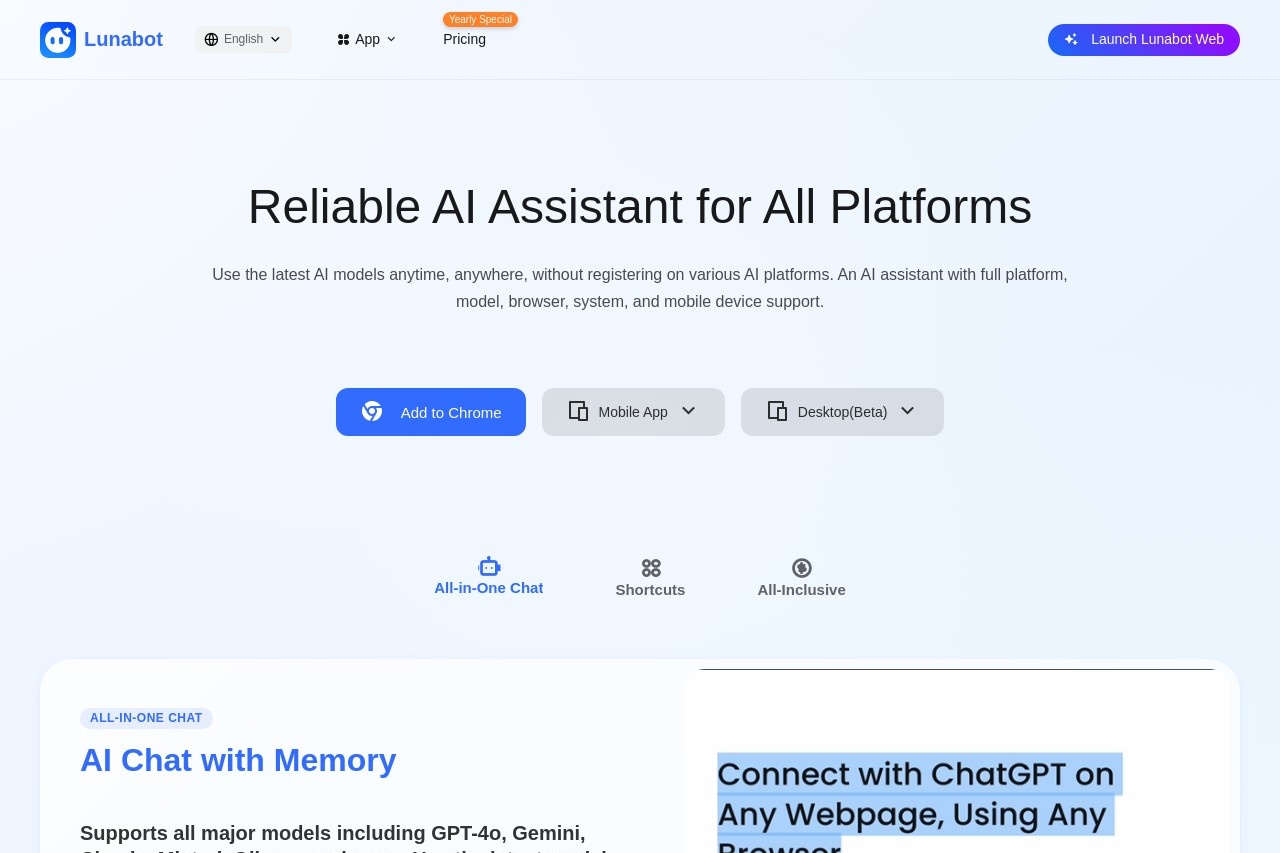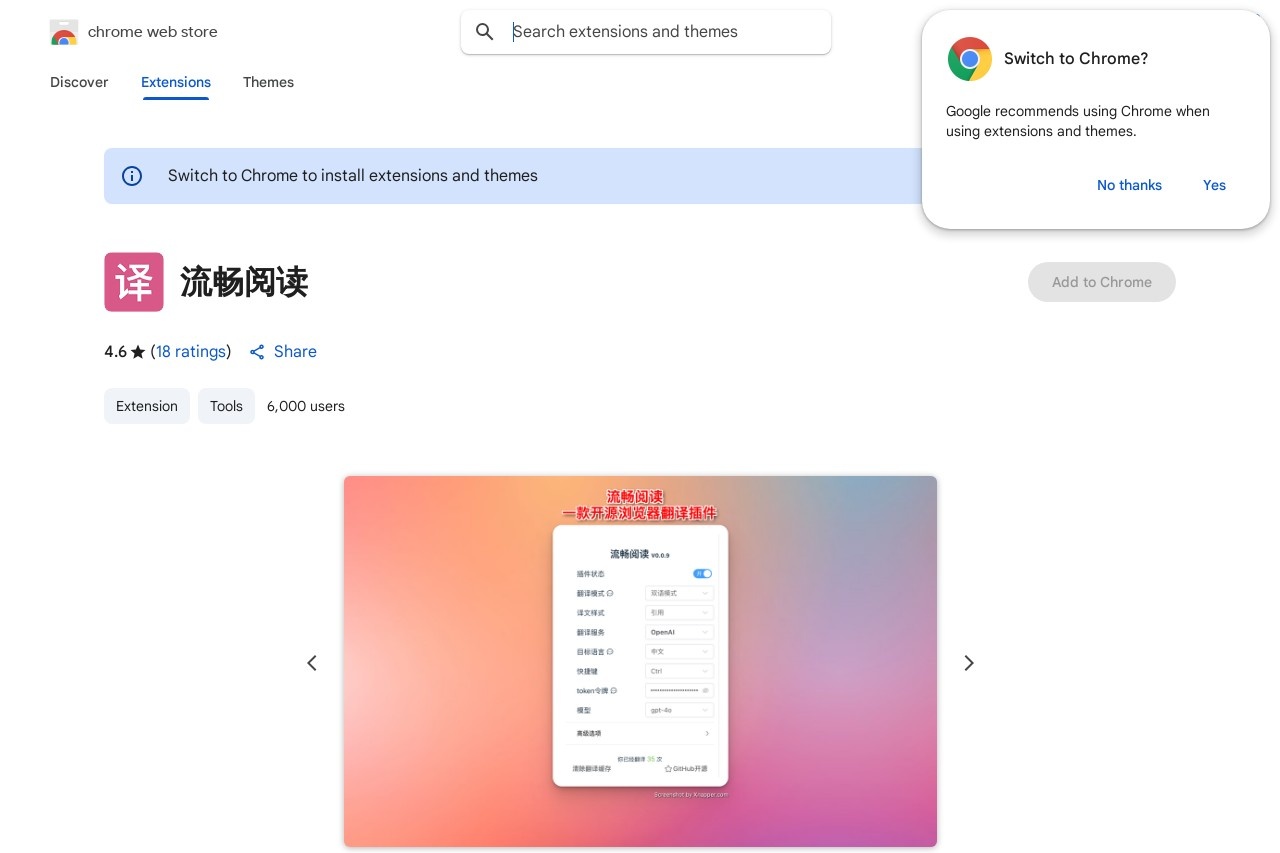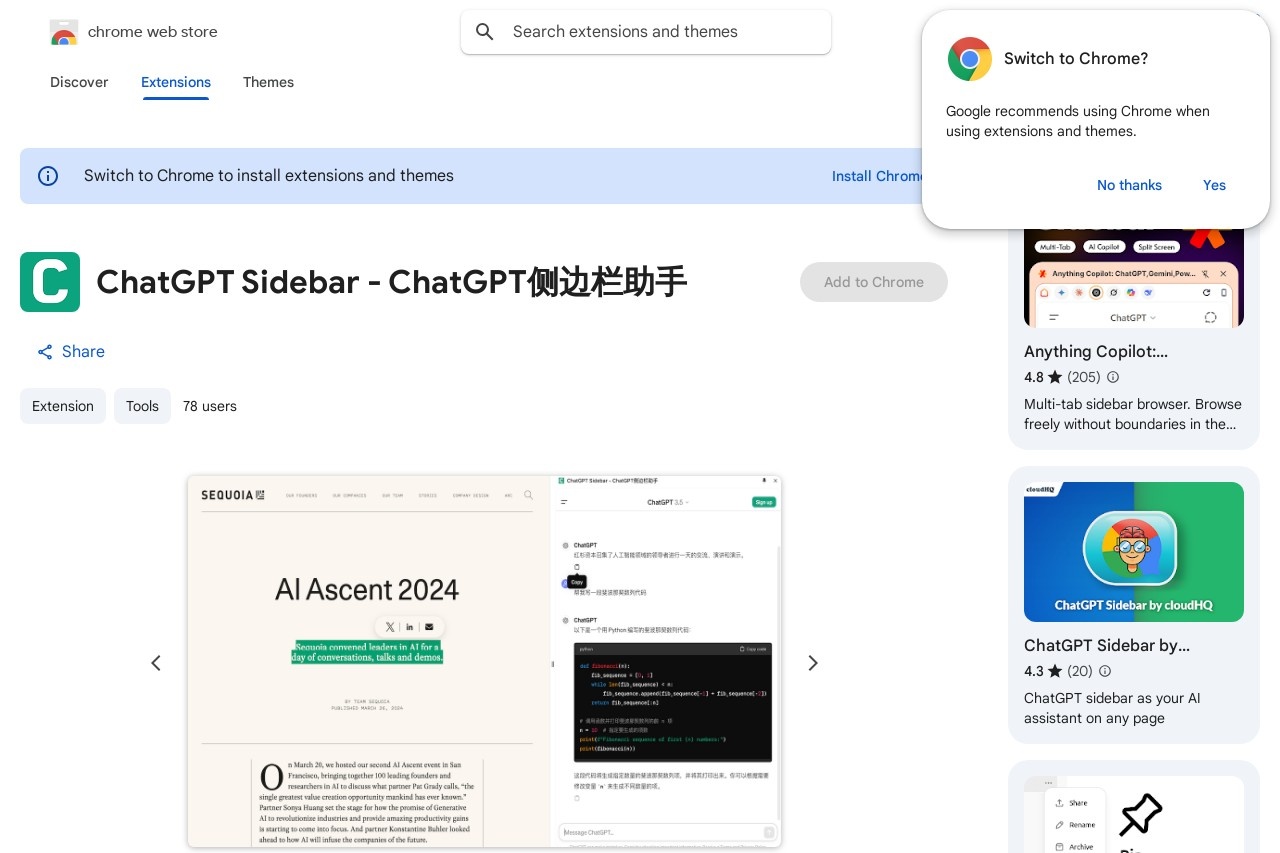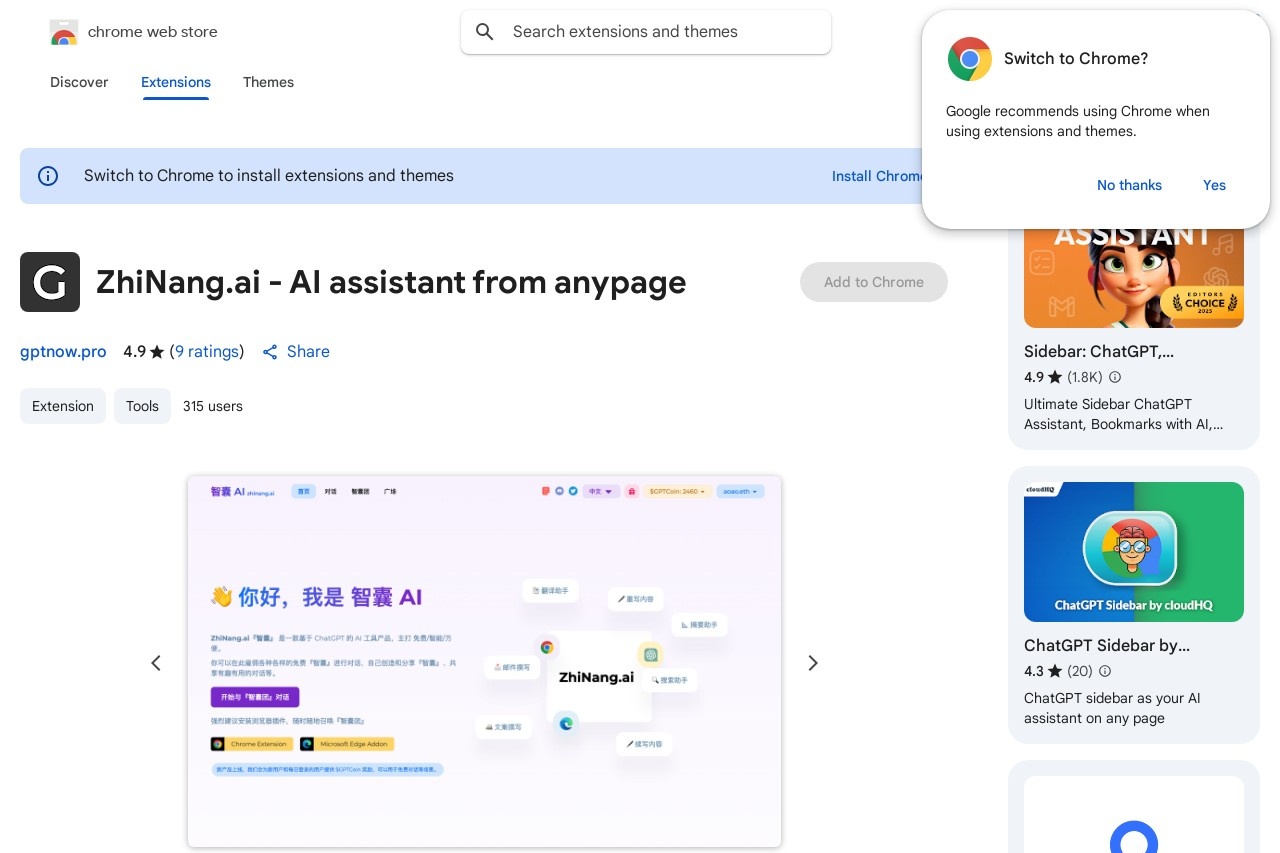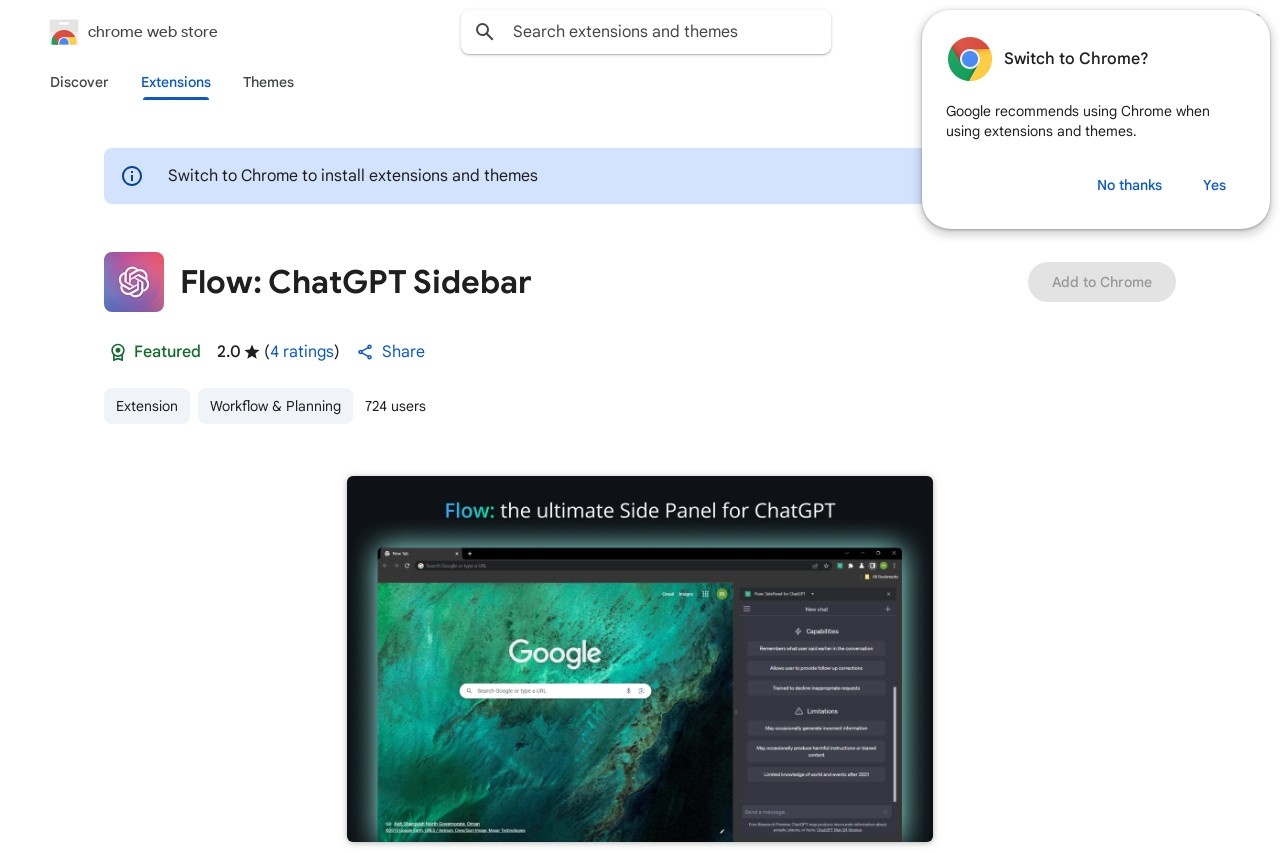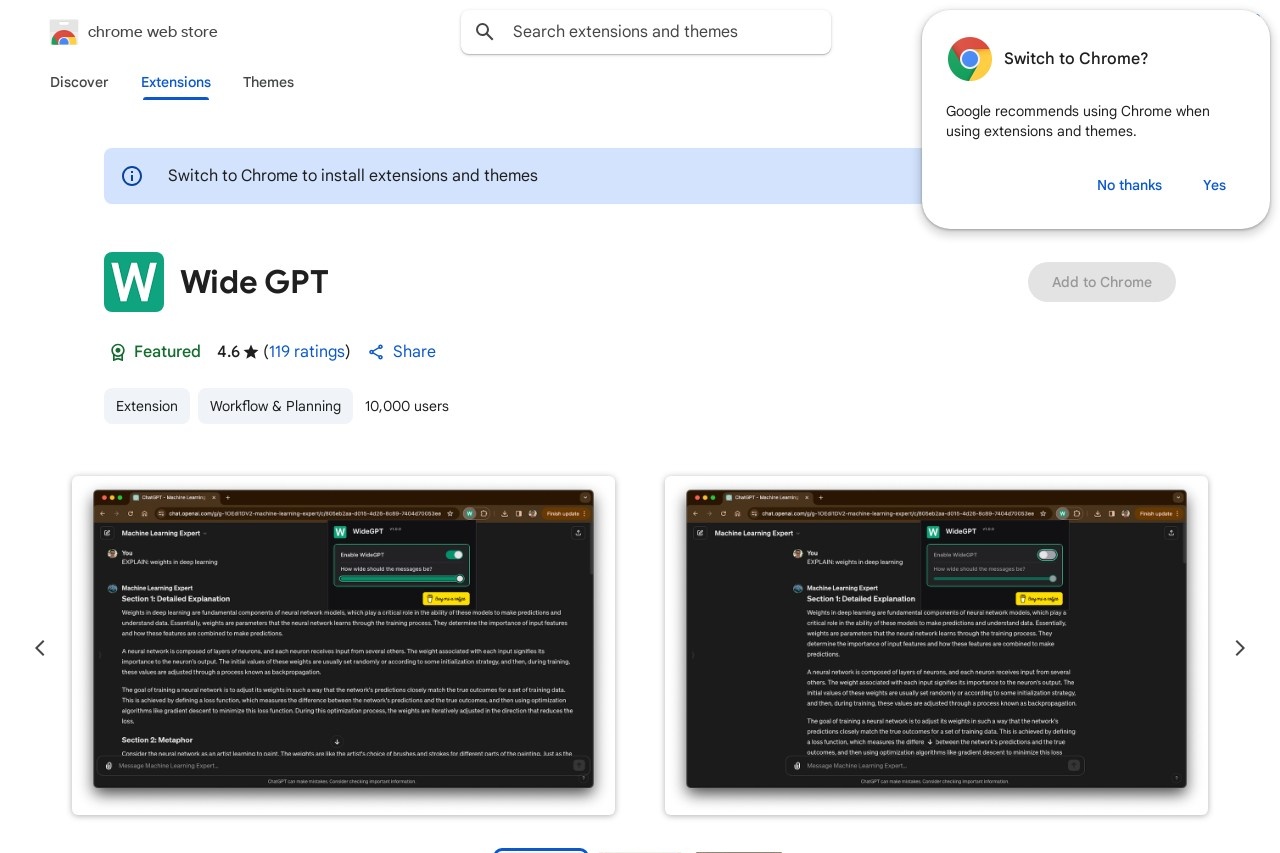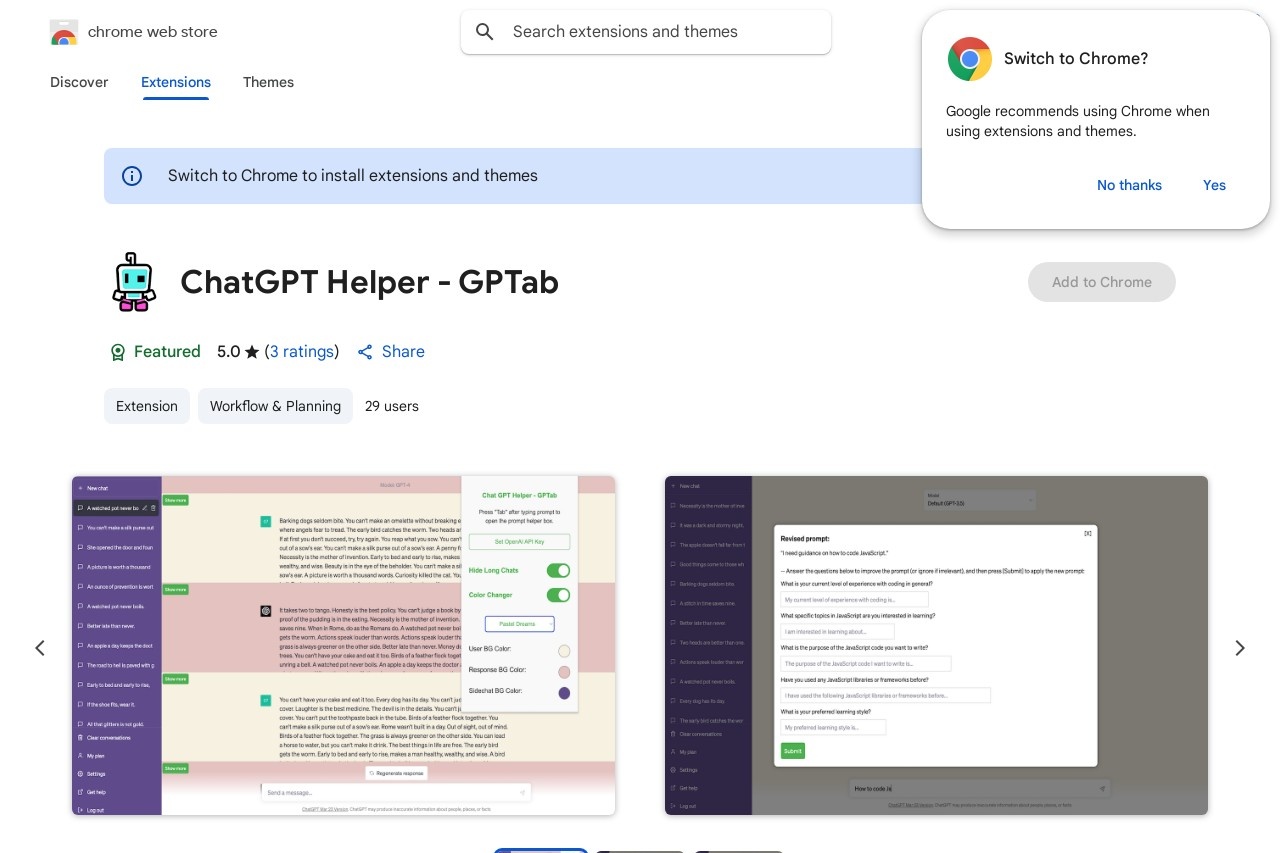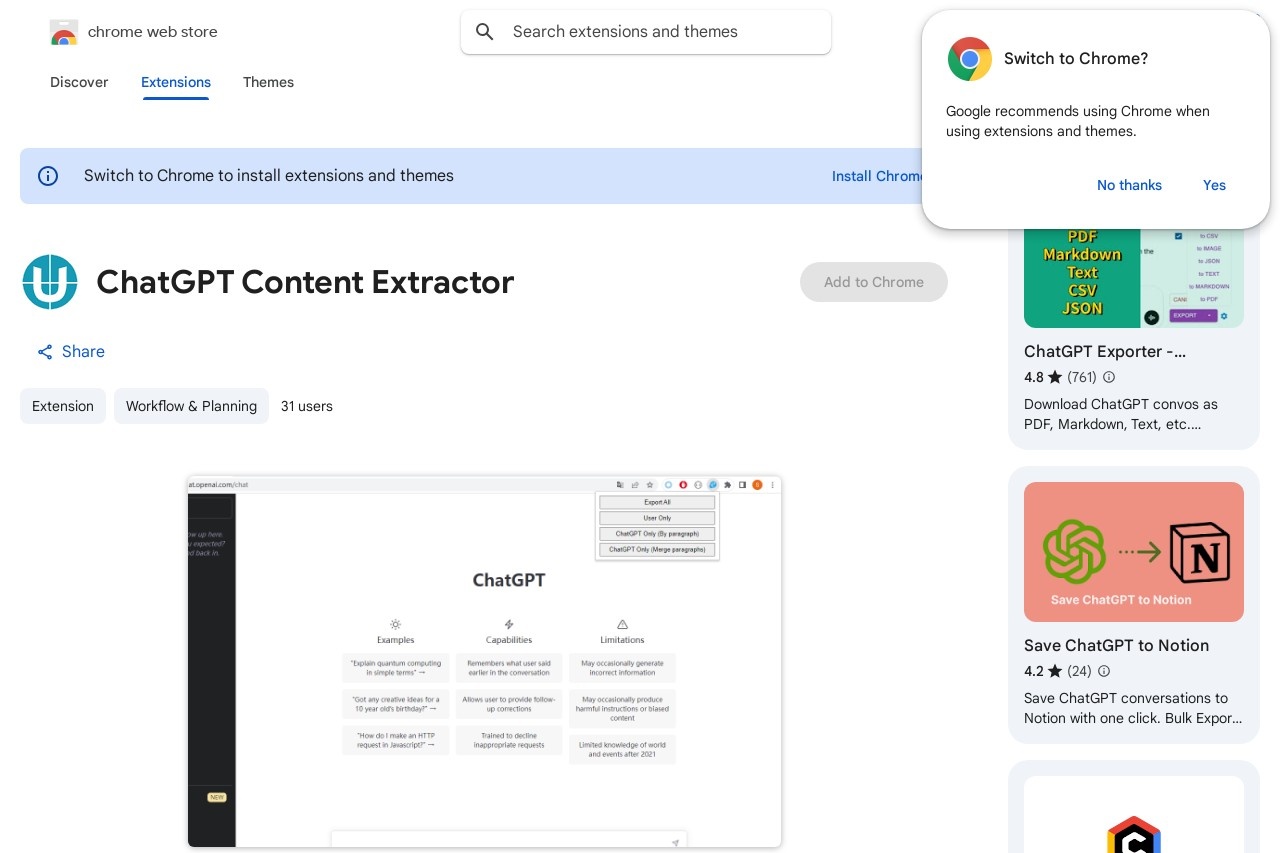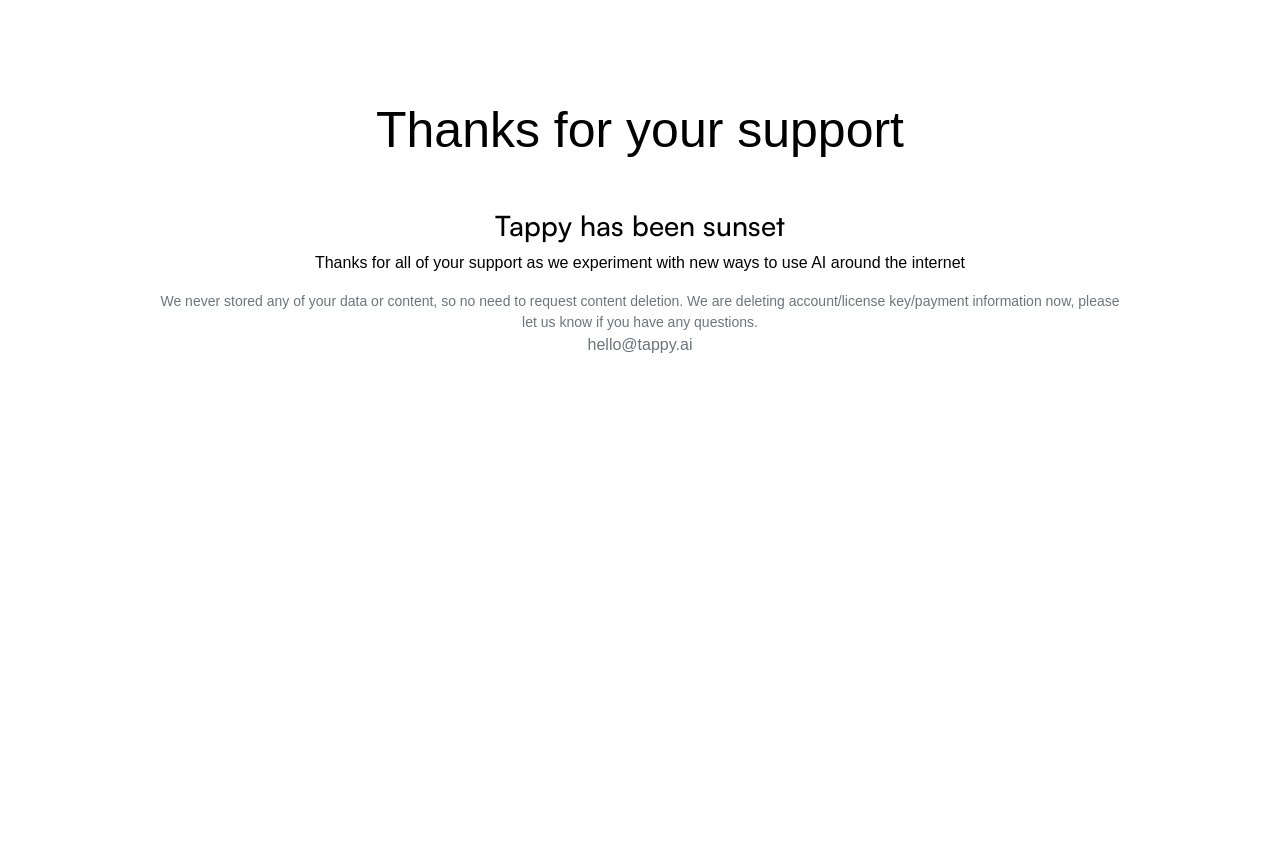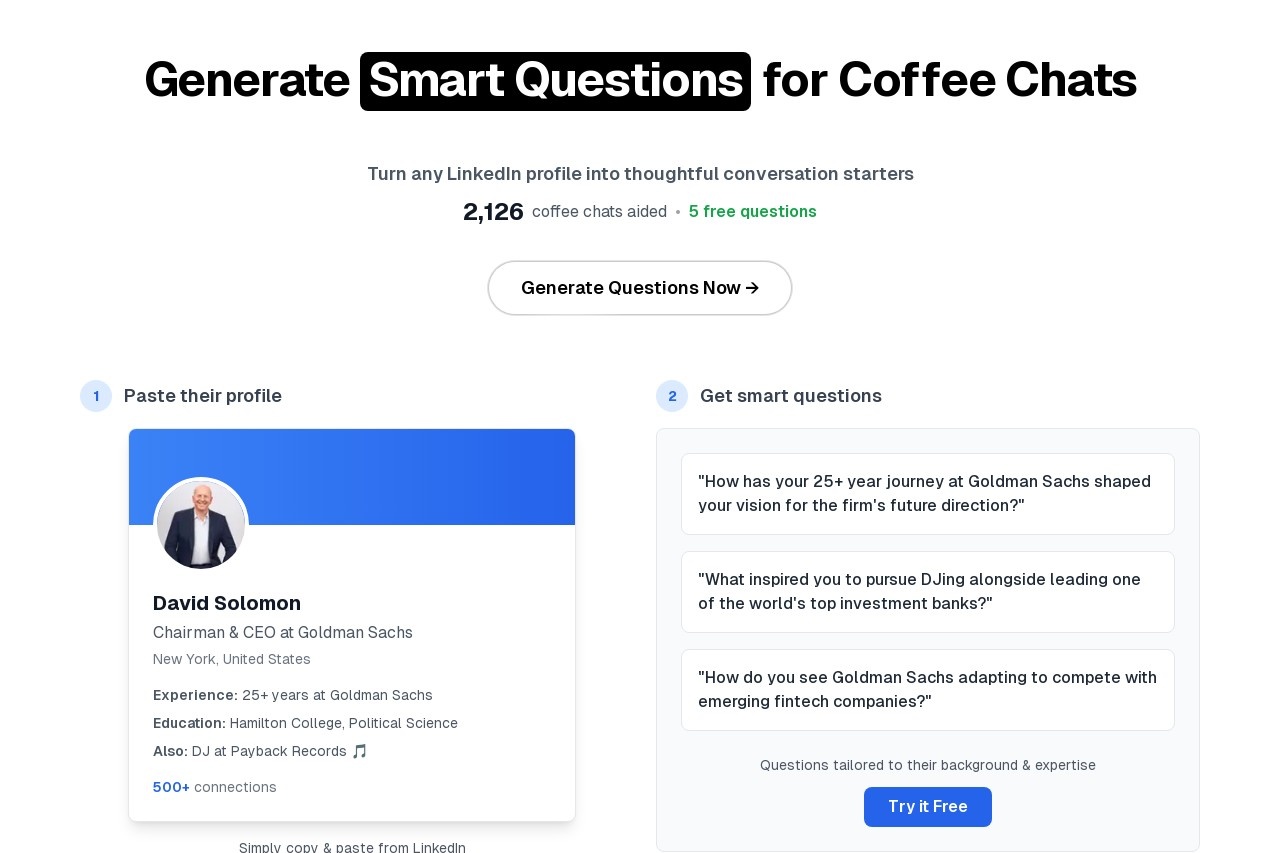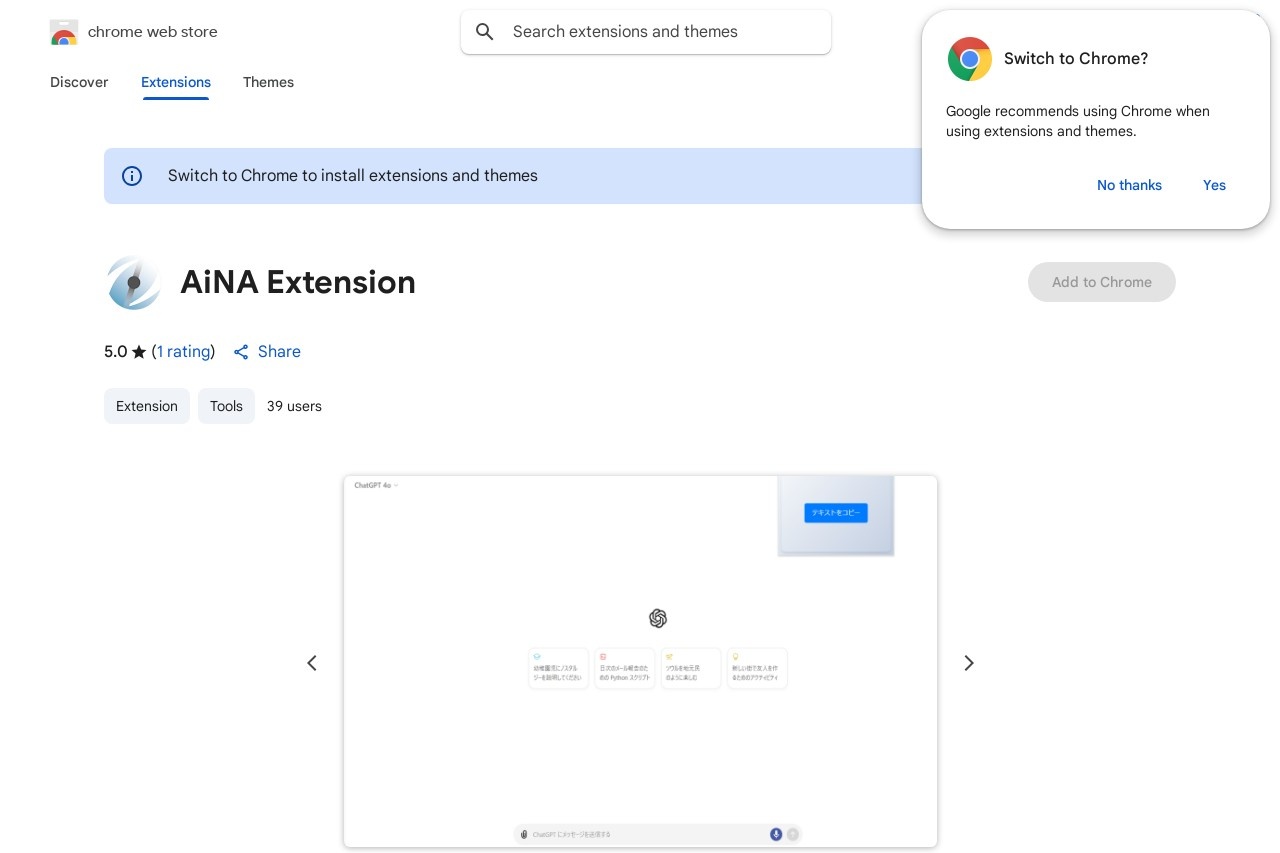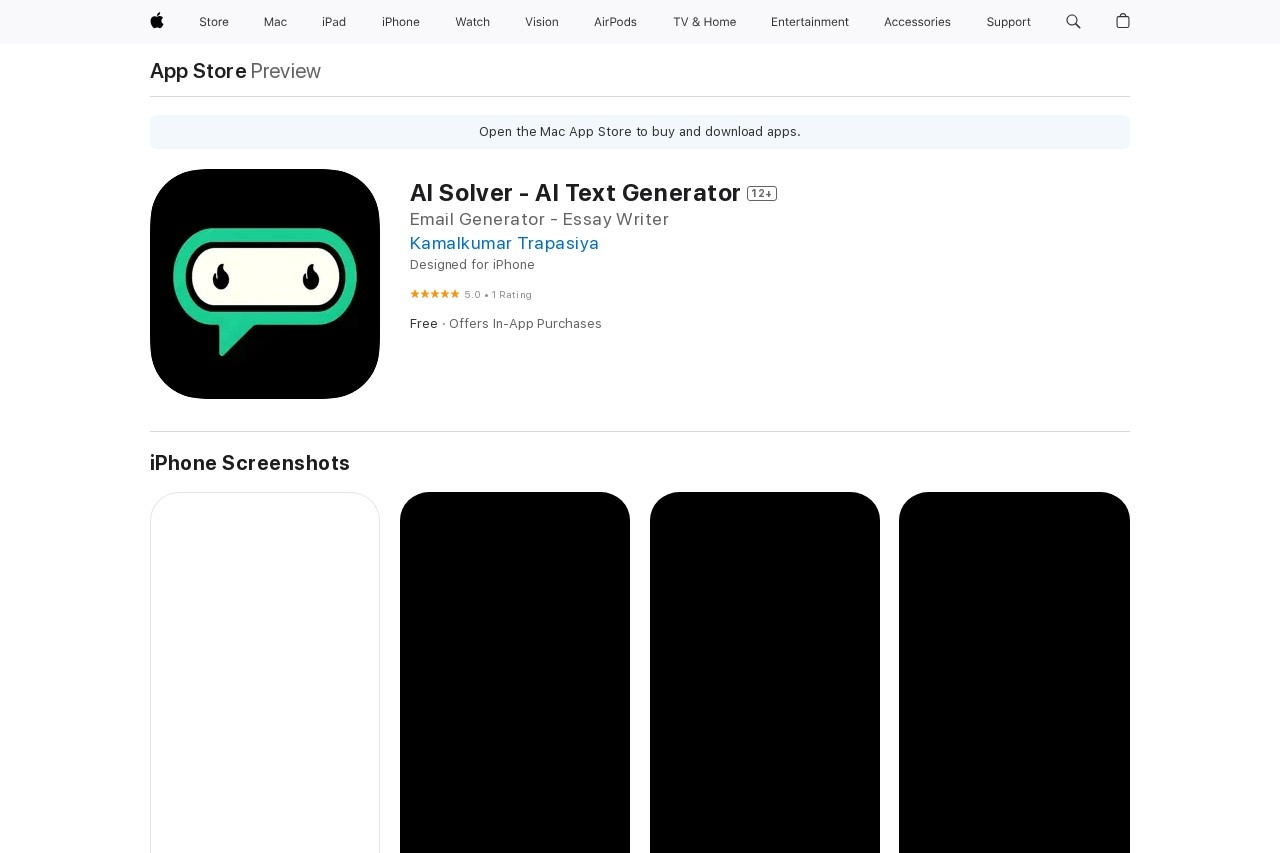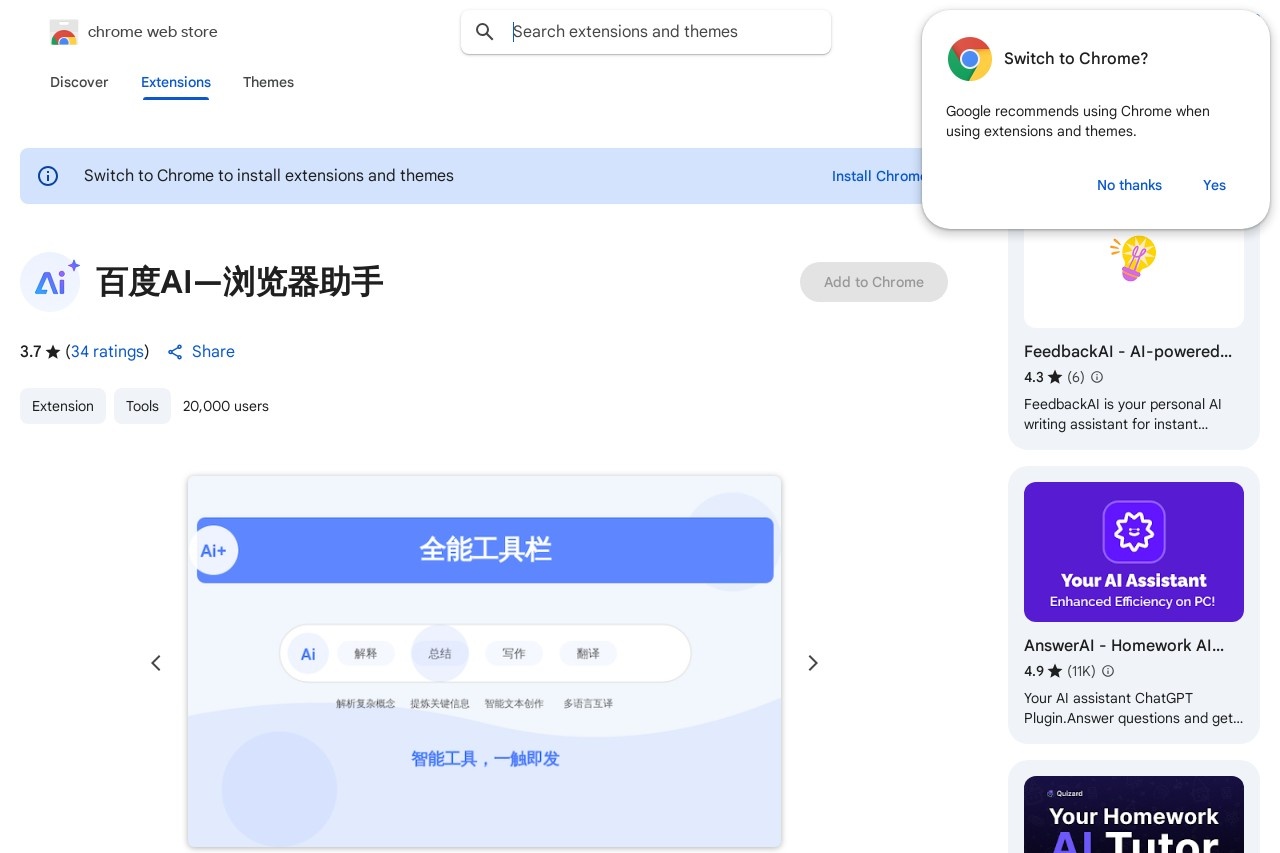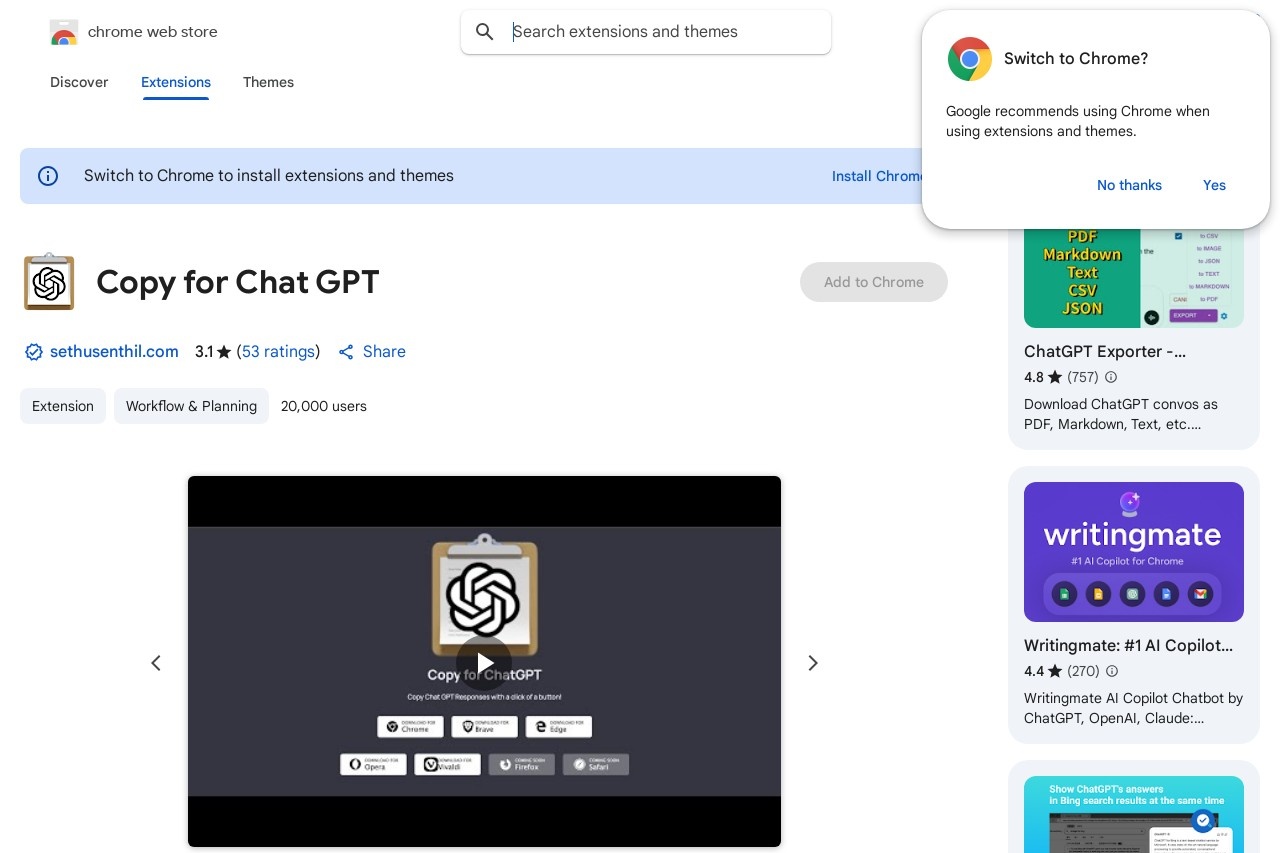ChatGPT for Google Chrome
ChatGPT for Google Chrome
The ChatGPT extension for Google Chrome is a powerful tool that integrates OpenAI's conversational AI directly into your browser. This lightweight add-on provides quick access to ChatGPT without the need to open a separate tab or application, streamlining your workflow and enhancing productivity.
Key Features
- One-Click Access: Launch ChatGPT instantly from your Chrome toolbar
- Seamless Integration: Works alongside your browsing experience
- Time-Saving: Eliminates the need to navigate to the ChatGPT website
- Cross-Platform Compatibility: Functions across all websites and Chrome windows
How It Works
After installing the extension from the Chrome Web Store, a ChatGPT icon appears in your browser's extension bar. Clicking this icon opens a compact ChatGPT interface where you can immediately start conversing with the AI. The extension maintains your conversation history during your browsing session.
Use Cases
- Quickly looking up information while browsing
- Getting writing suggestions without leaving your current page
- Translating text on-the-fly
- Generating ideas or solving problems during research
Installation Requirements
To use this extension, you'll need:
- Google Chrome version 88 or later
- An active OpenAI account (free or Plus)
- Internet connection
The ChatGPT Chrome extension brings the power of AI assistance to your fingertips, making it easier than ever to get answers, generate content, and enhance your browsing experience. With its simple interface and reliable performance, it's becoming an essential tool for students, professionals, and casual users alike.
Note: The extension requires standard permissions to function properly but doesn't collect personal browsing data. Always review permissions before installing any browser extension.