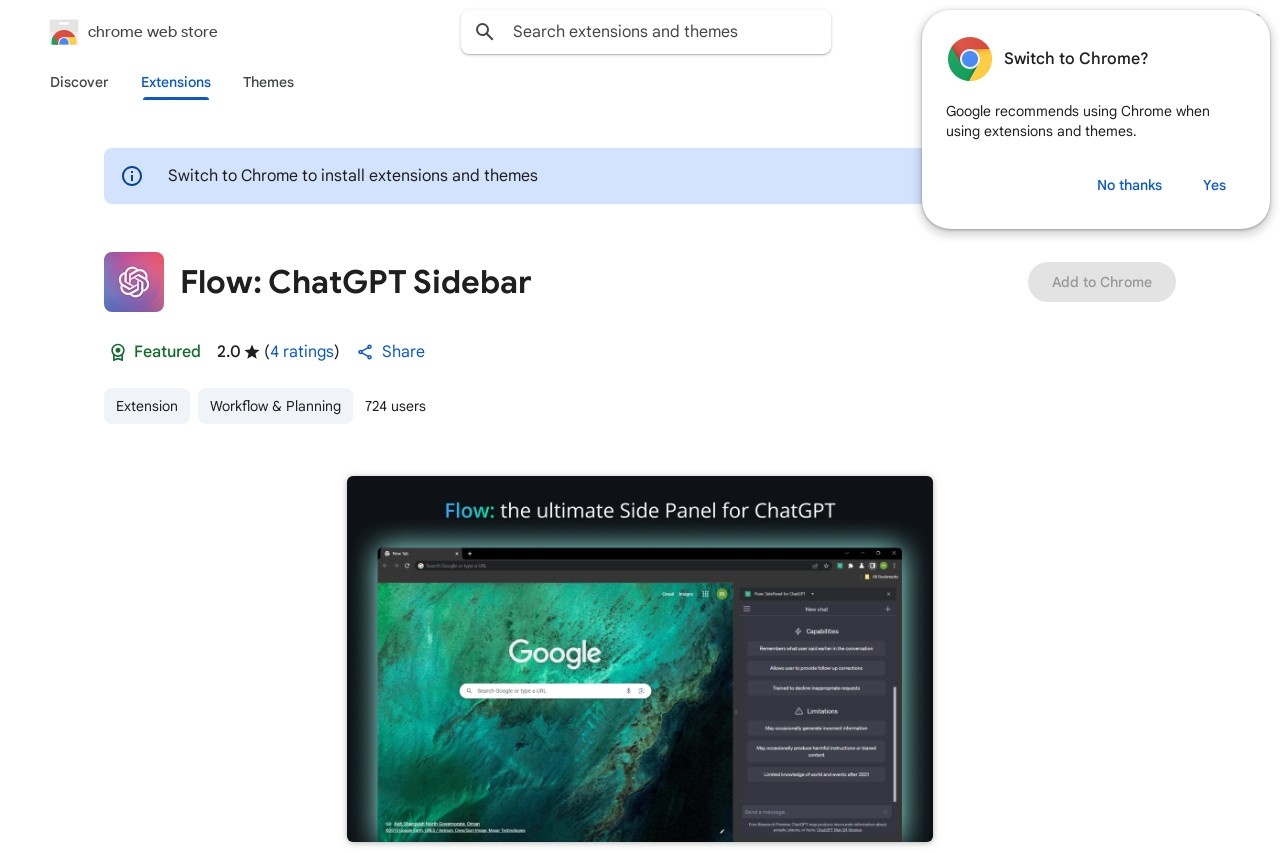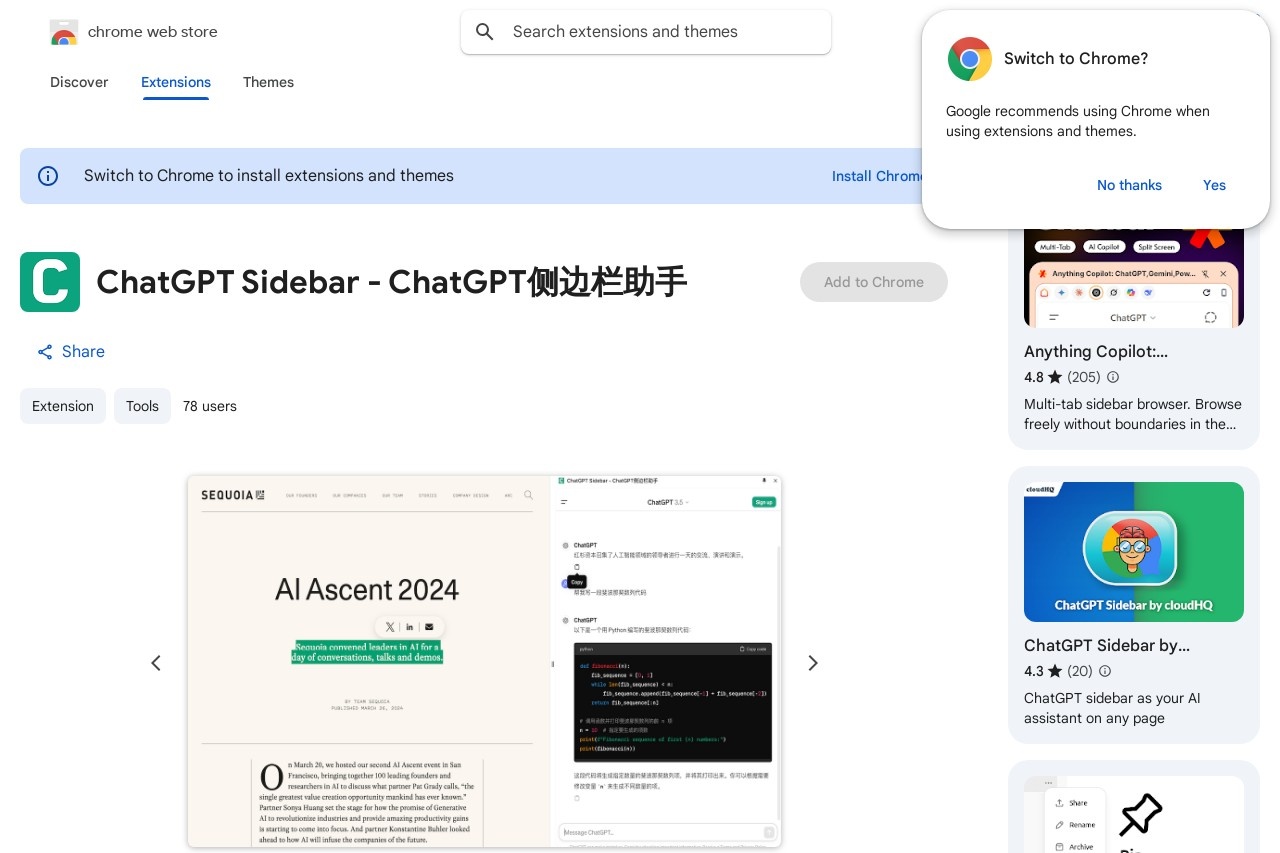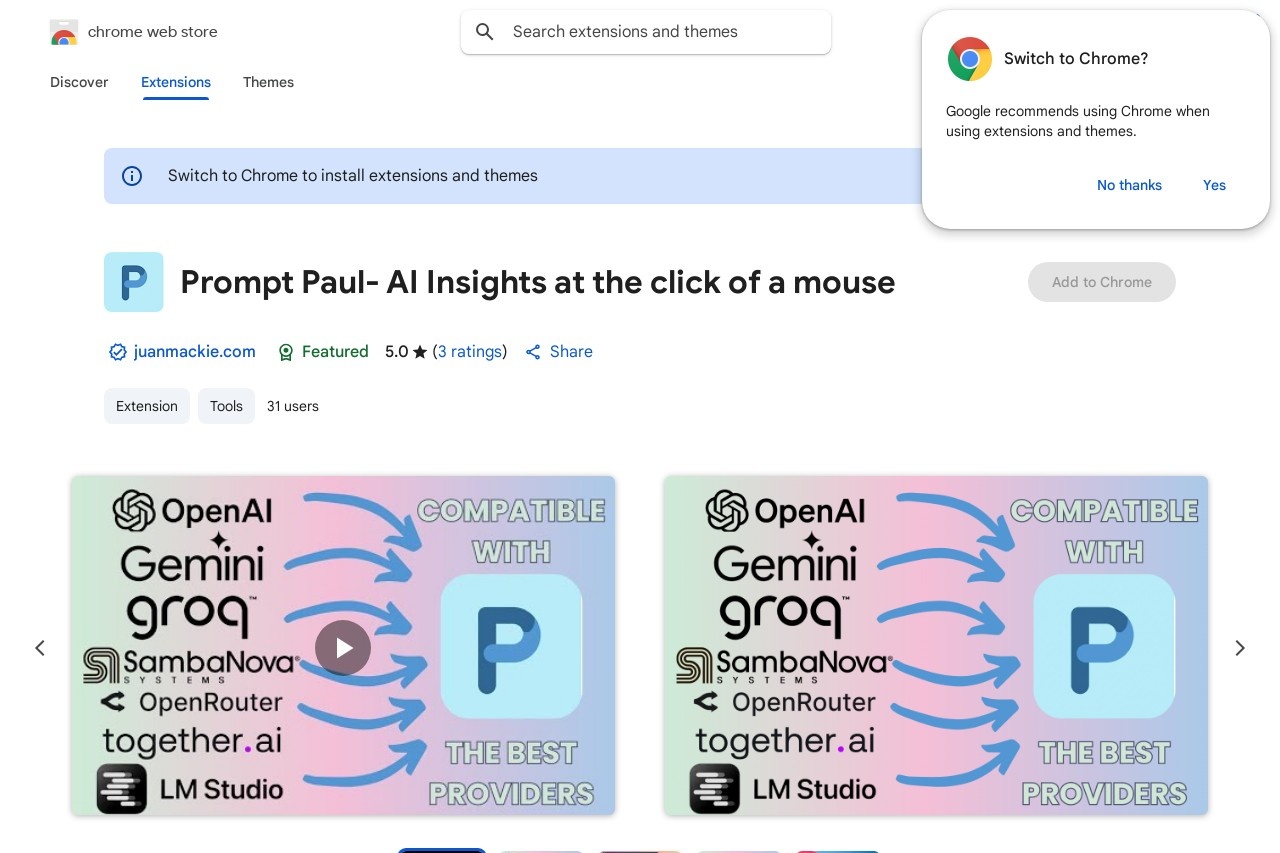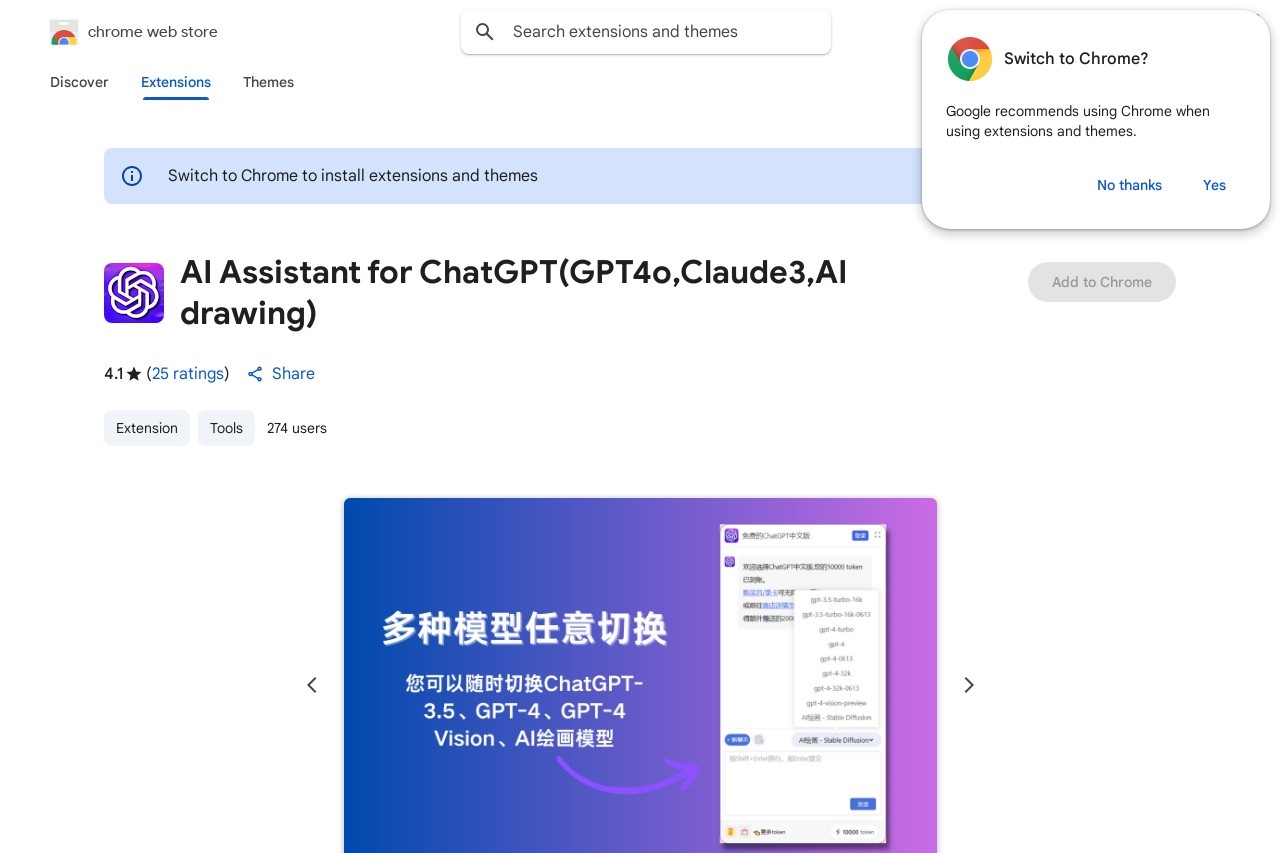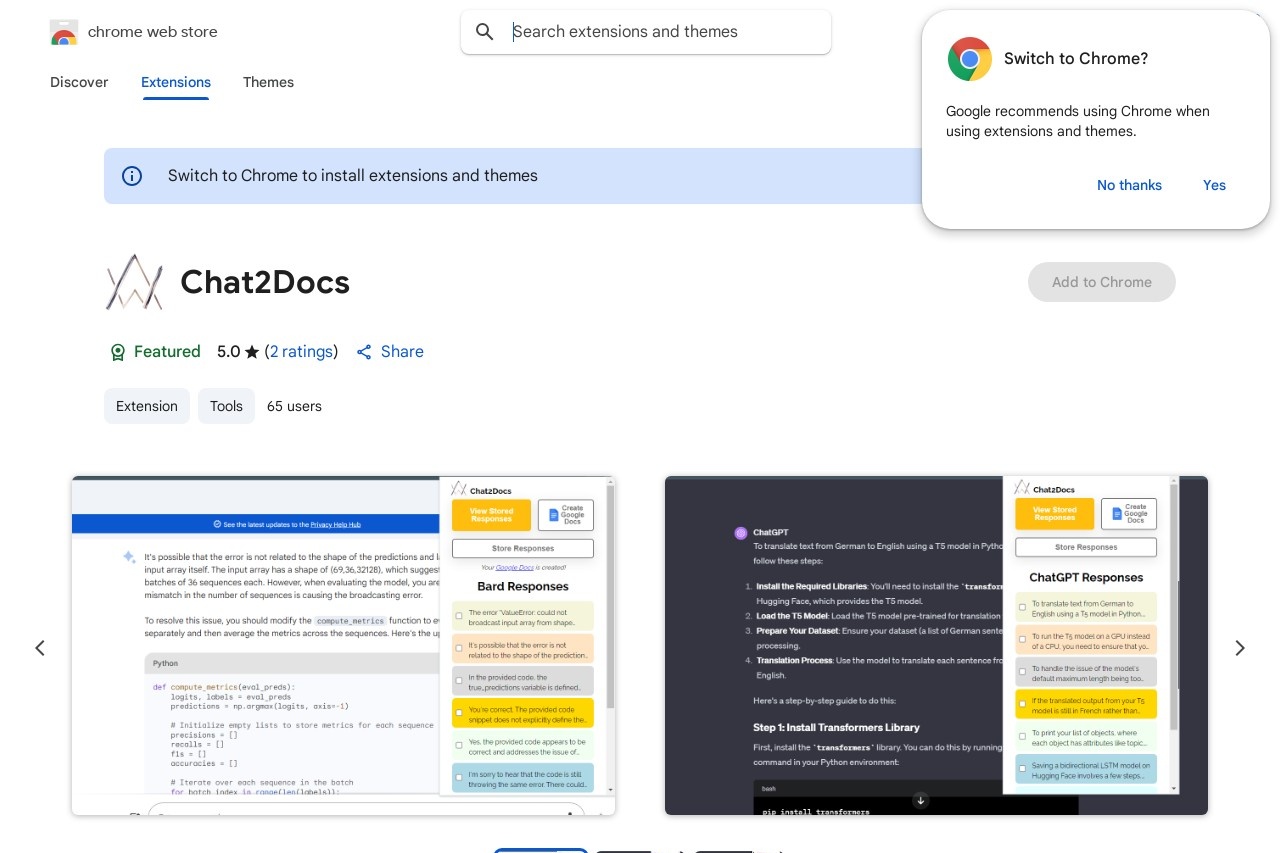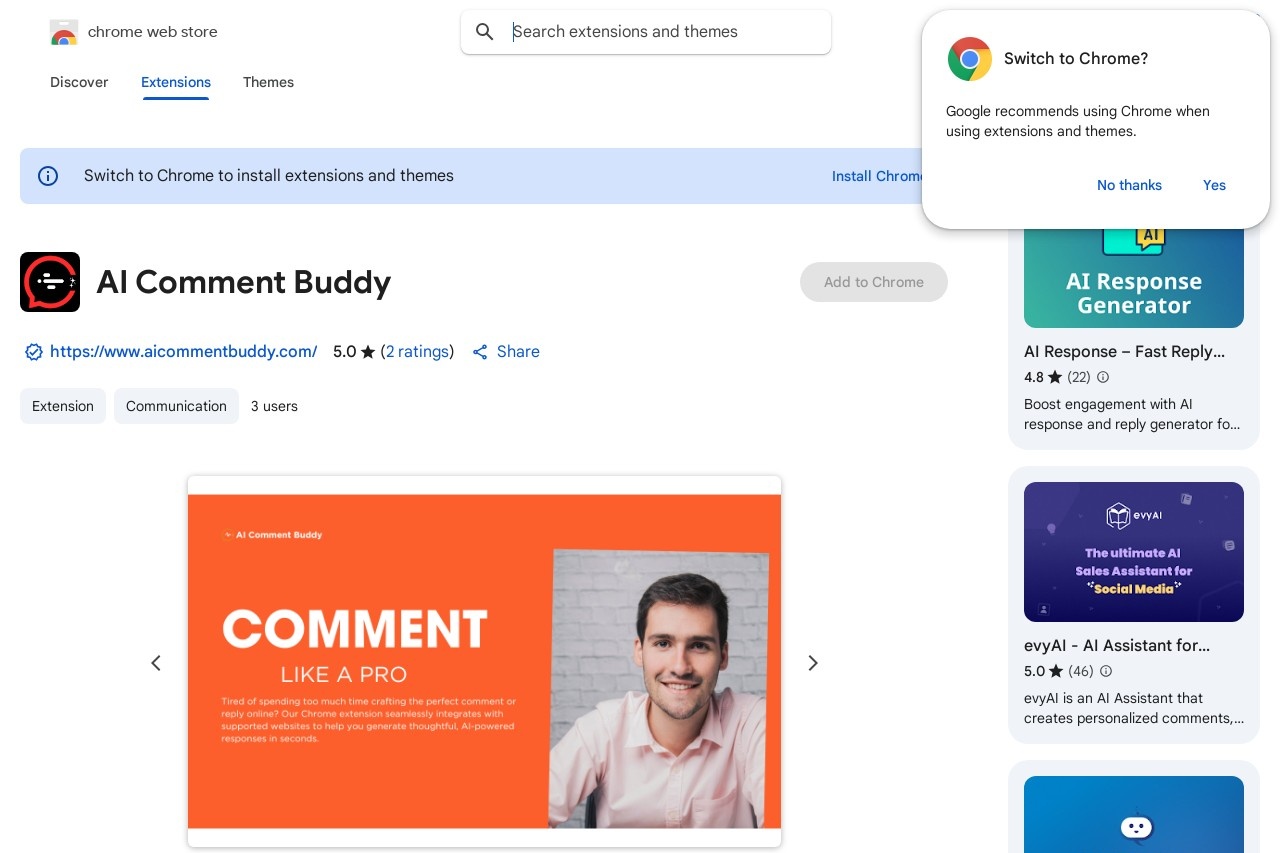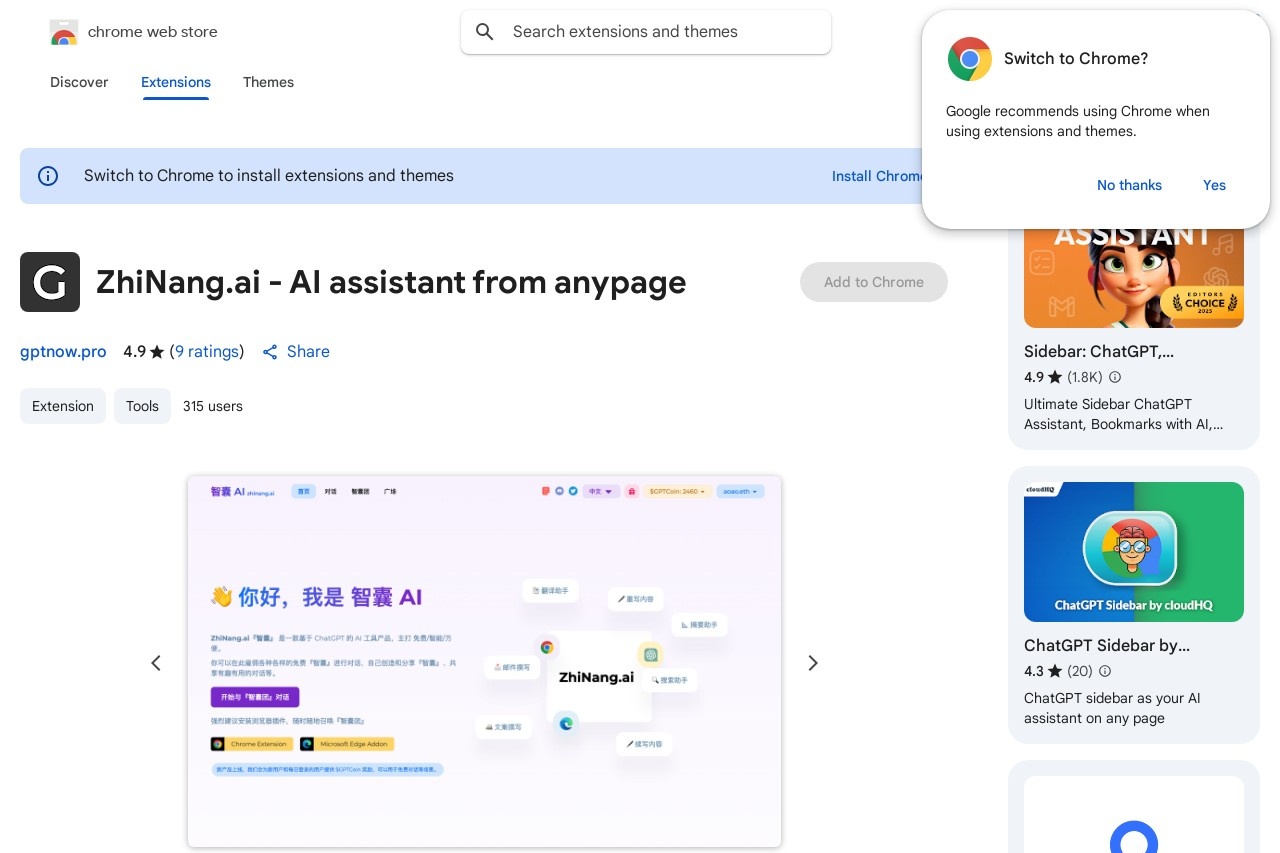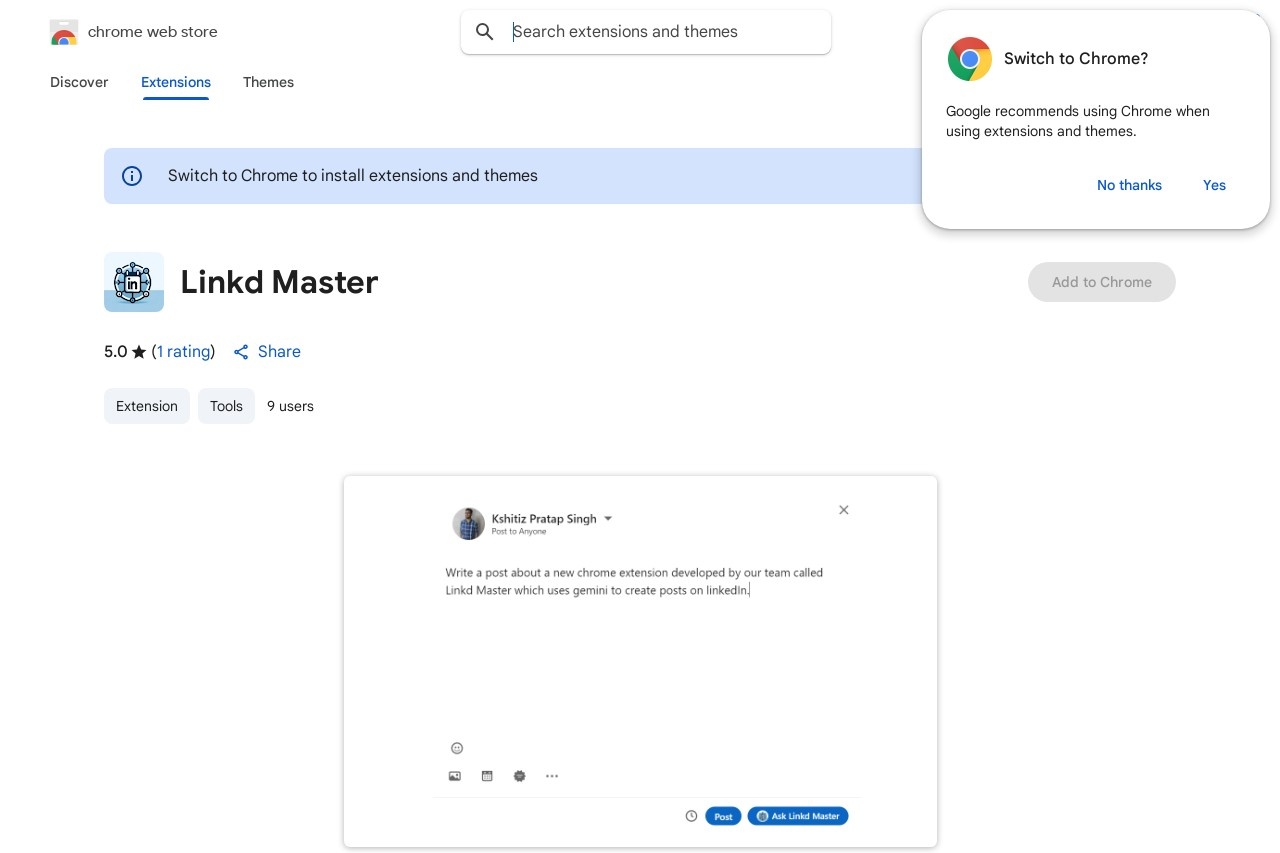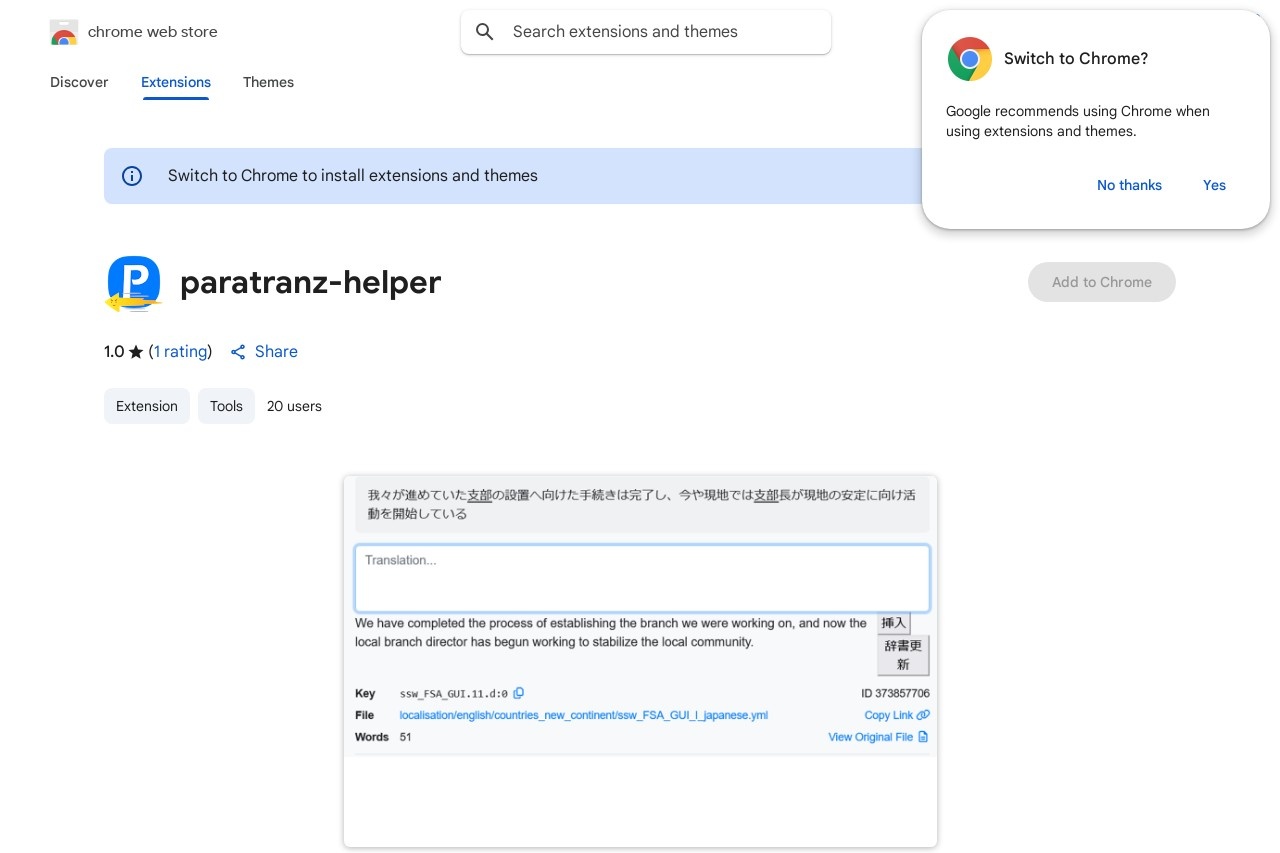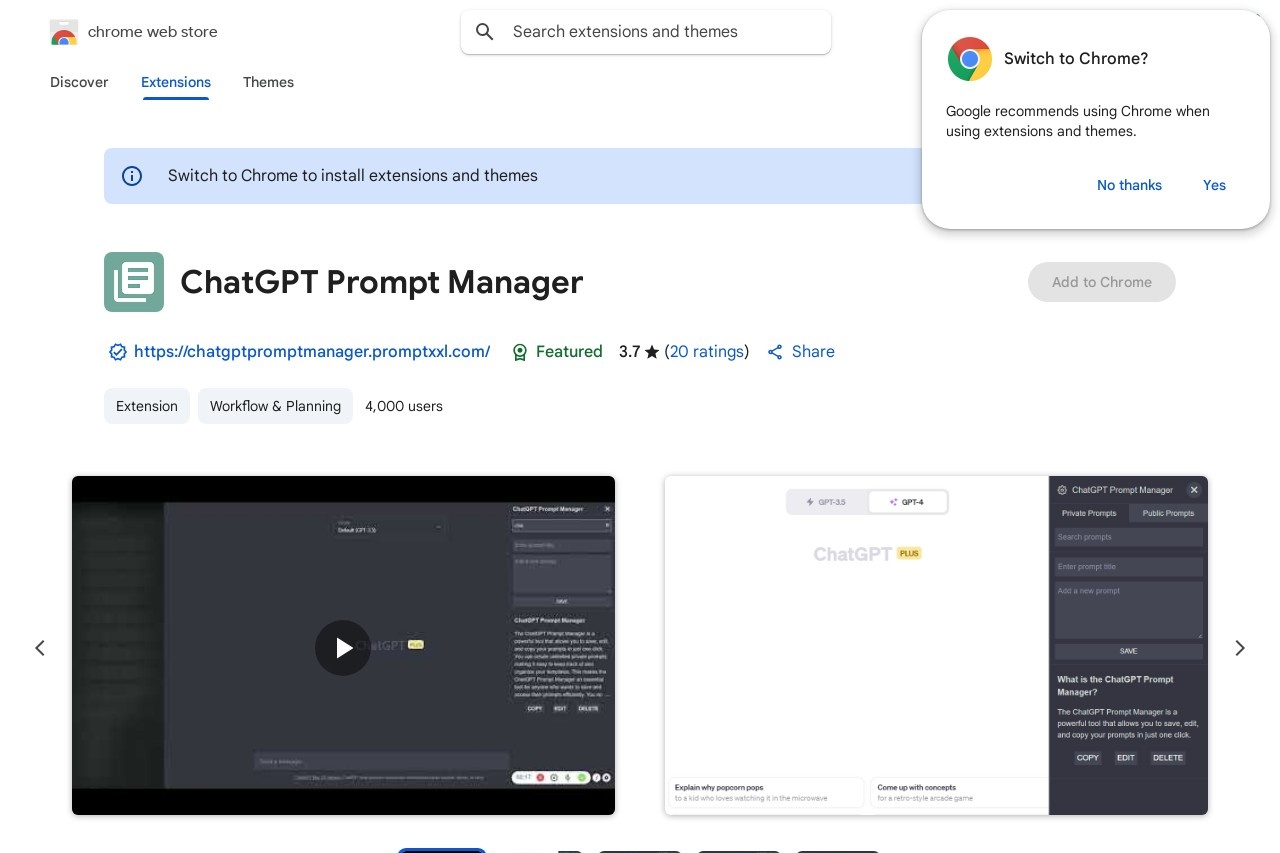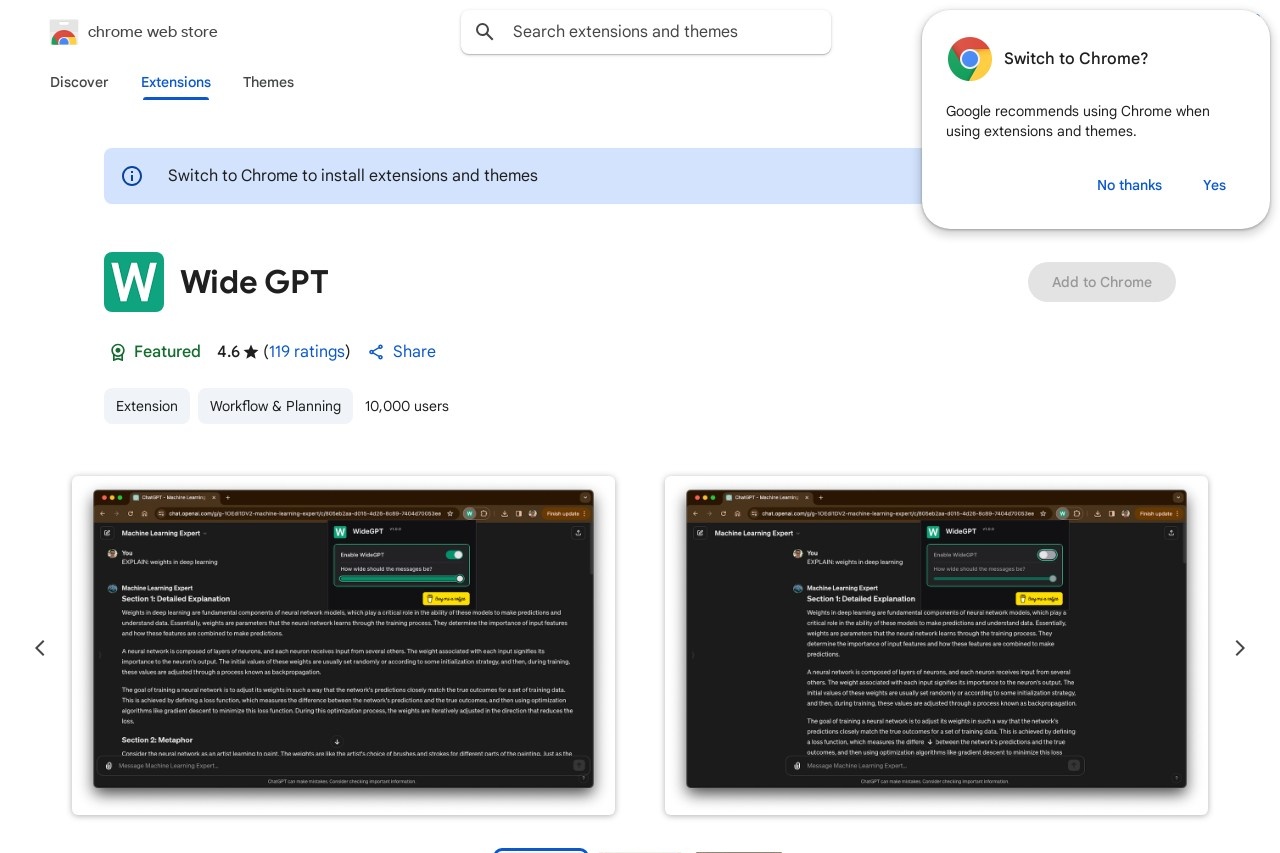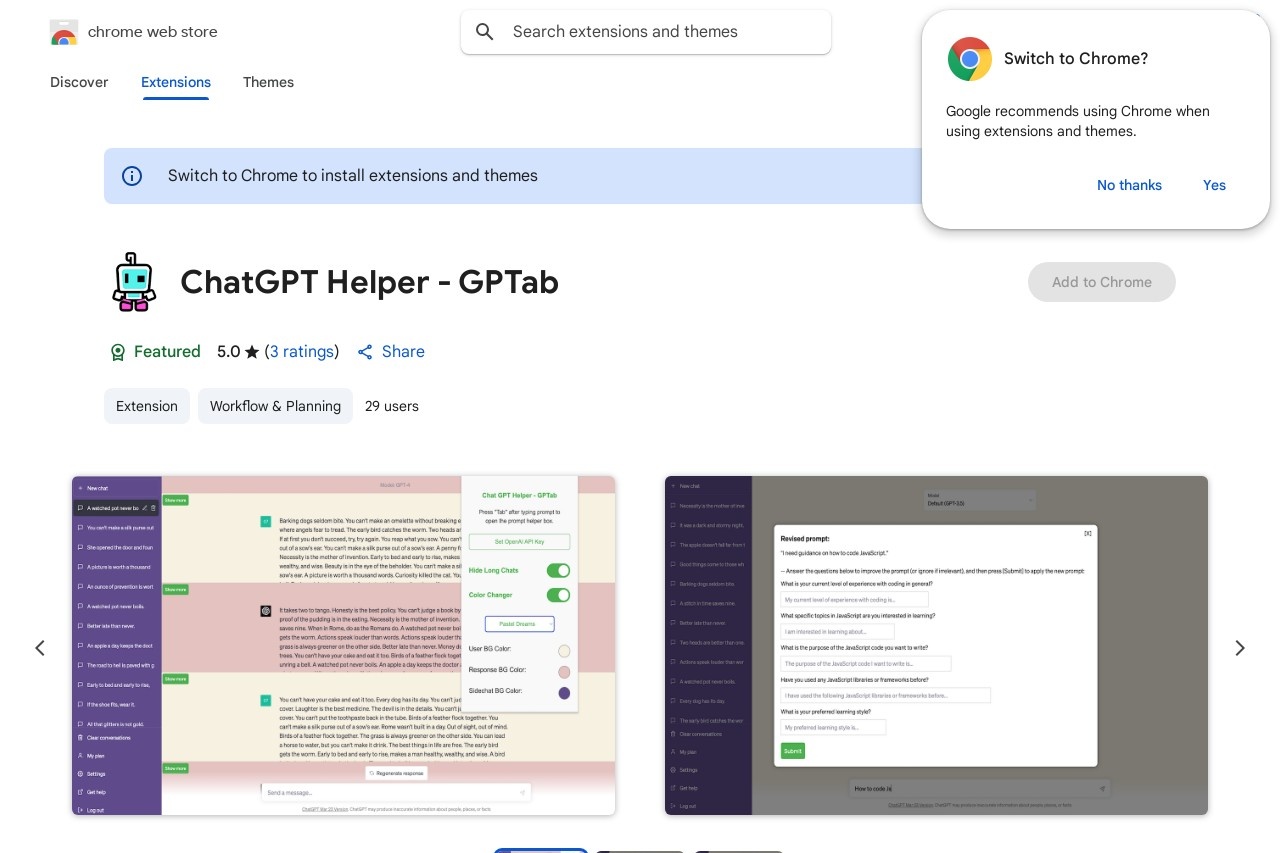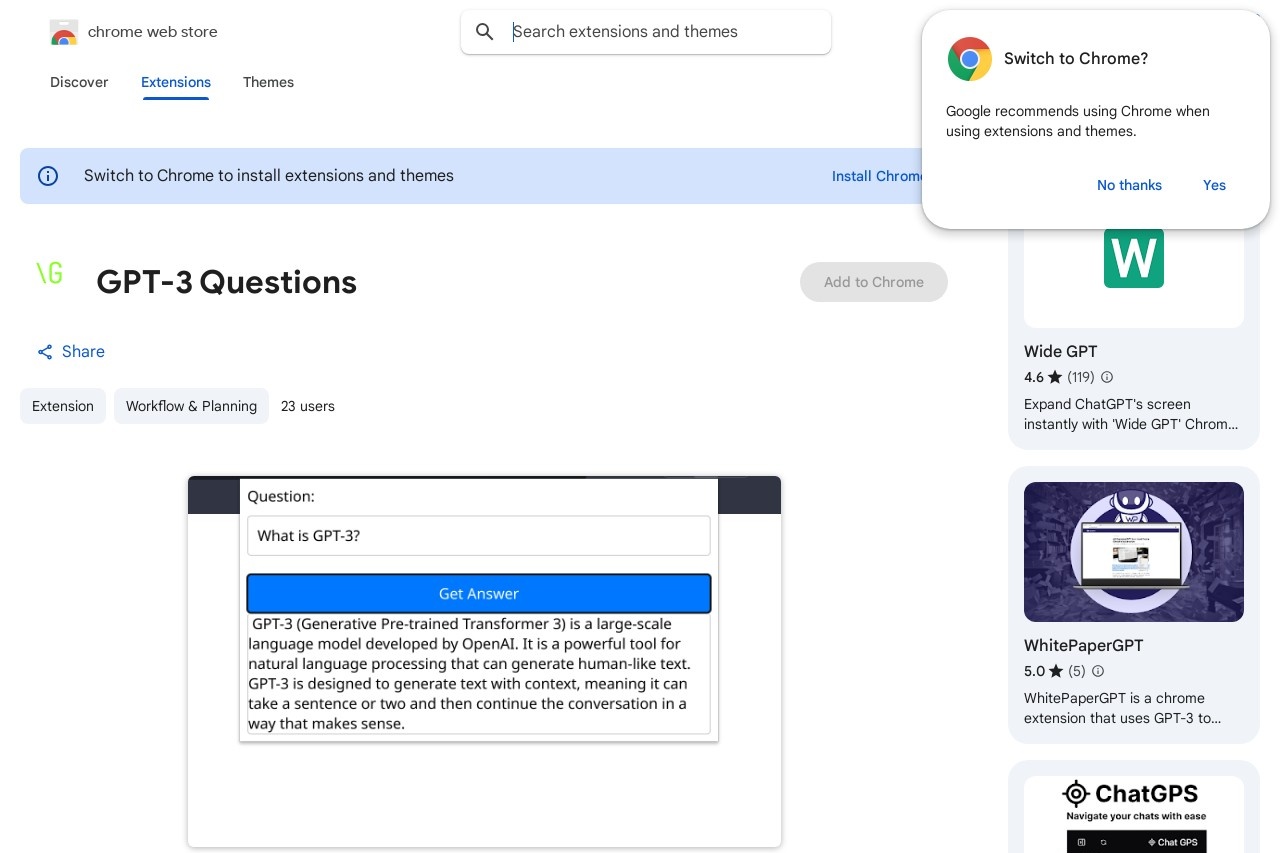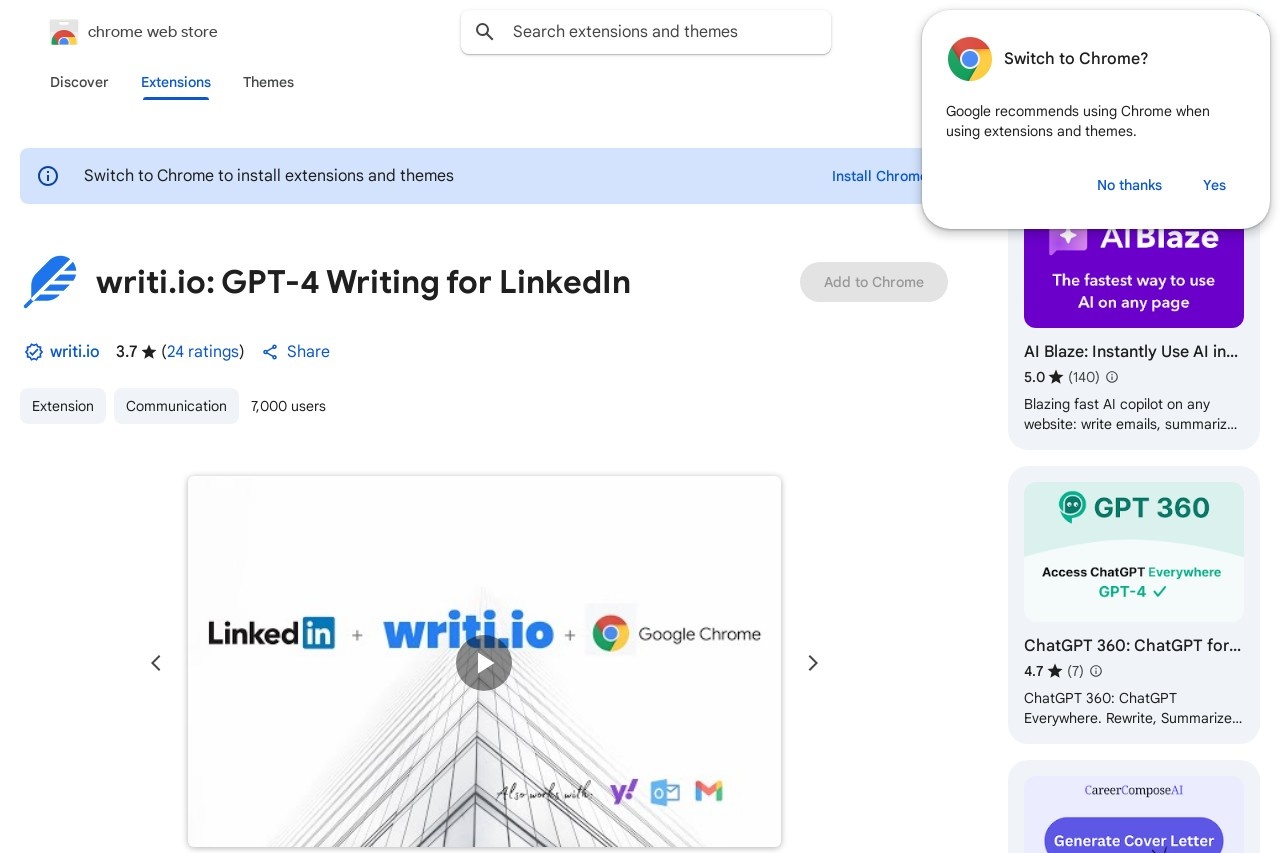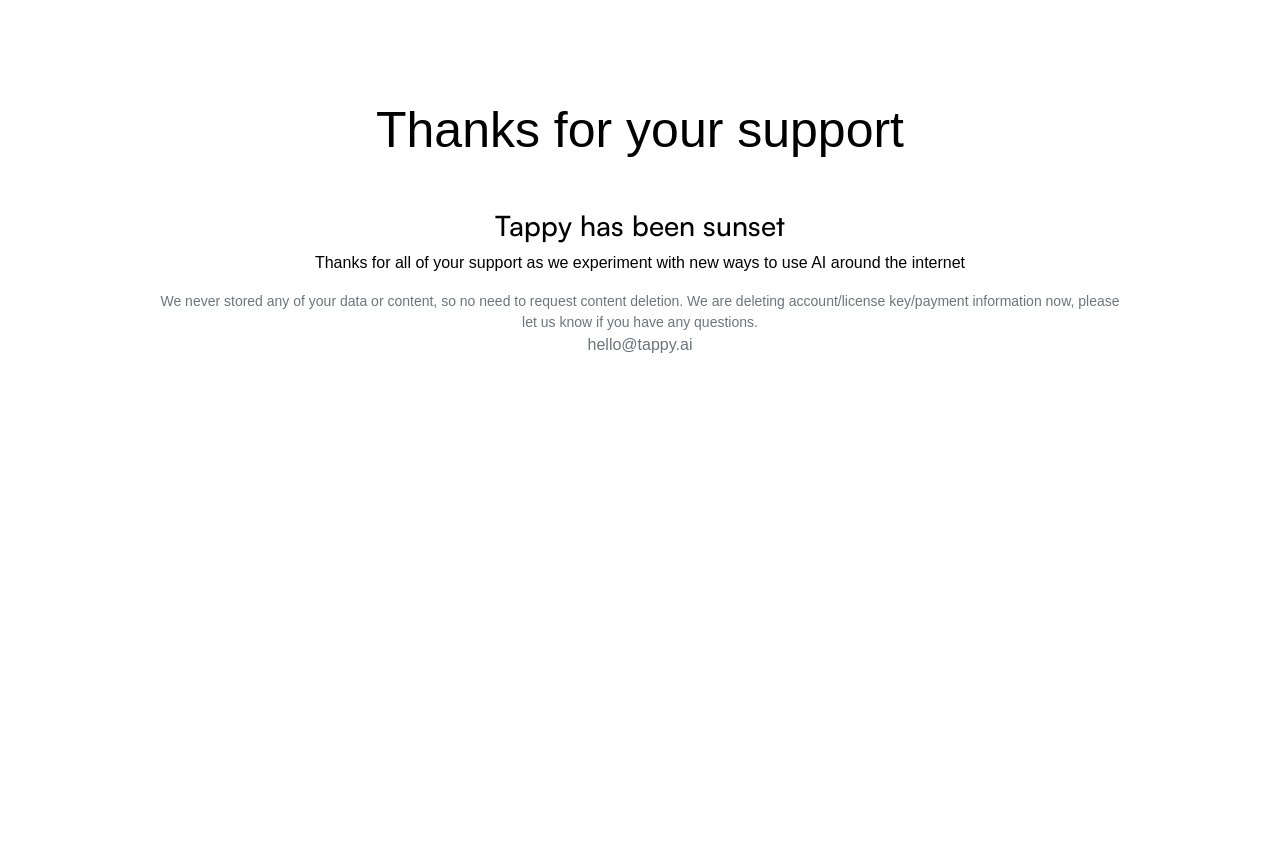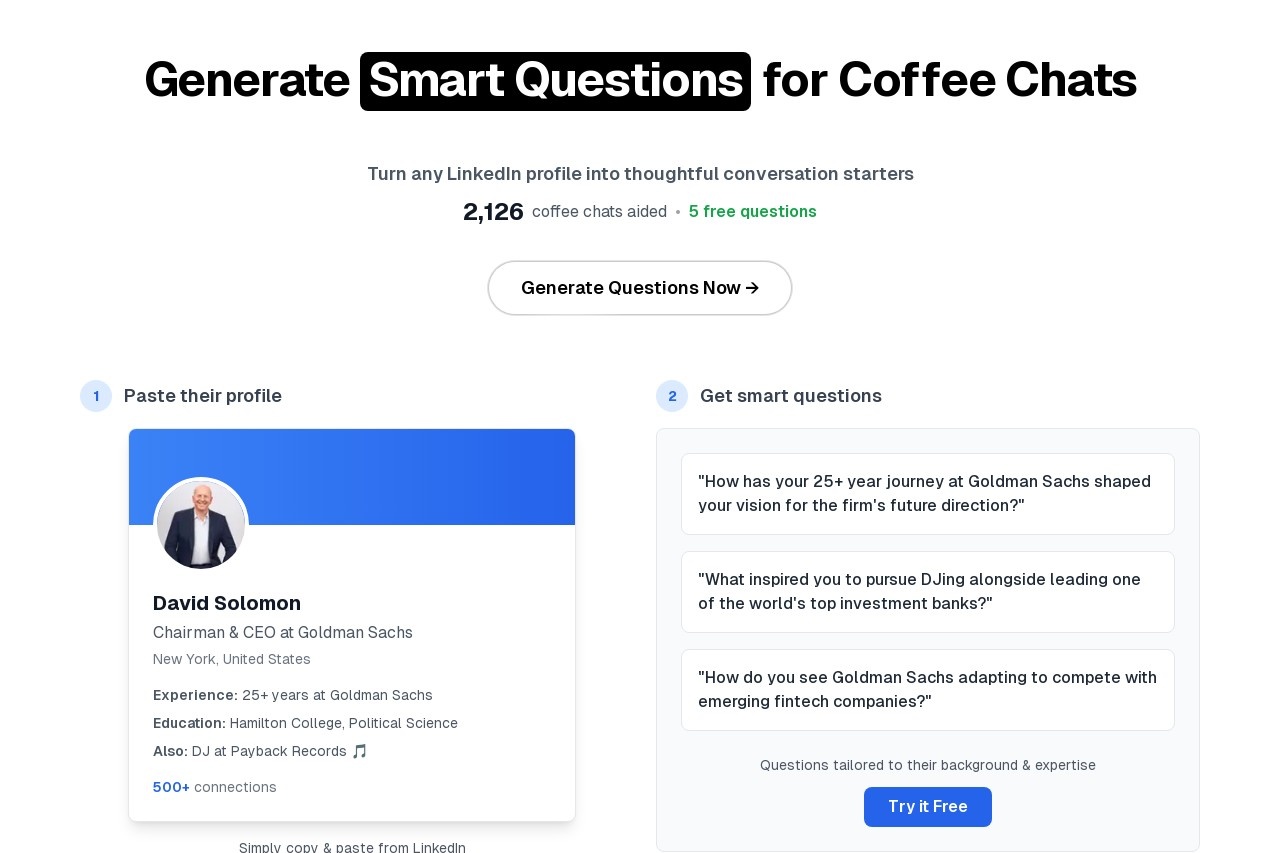Flow
Flow: Your ChatGPT Sidebar for Chrome
Flow is a powerful Chrome extension that brings ChatGPT directly to your browser sidebar. Designed for seamless multitasking, this AI assistant lets you access advanced language model capabilities without leaving your current webpage.
Key Features
- Always Accessible: The sidebar stays available on any website
- Context-Aware Assistance: Understands your current browsing context
- Multi-Tab Support: Maintains separate conversations across tabs
- Quick Actions: Summarize, translate, or explain page content instantly
How It Works
After installing Flow from the Chrome Web Store, a discreet icon appears in your toolbar. Clicking it opens the ChatGPT interface in a resizable sidebar that overlays your current webpage. The assistant remembers your conversation history per tab and can process highlighted text from the page you're viewing.
Use Cases
- Research Assistance: Get instant explanations of complex concepts
- Content Creation: Generate ideas or draft text while browsing references
- Learning Tool: Ask questions about educational materials in real-time
- Productivity Boost: Quickly summarize articles or extract key points
Why Choose Flow?
Unlike traditional ChatGPT interfaces that require switching tabs, Flow integrates AI assistance directly into your workflow. The lightweight design ensures minimal performance impact while providing full access to ChatGPT's capabilities. Whether you're a student, professional, or casual browser, Flow enhances your online experience by putting powerful AI tools at your fingertips.
The extension maintains all standard ChatGPT features including code explanation, creative writing assistance, and general Q&A, but with the added convenience of persistent access alongside your web content.