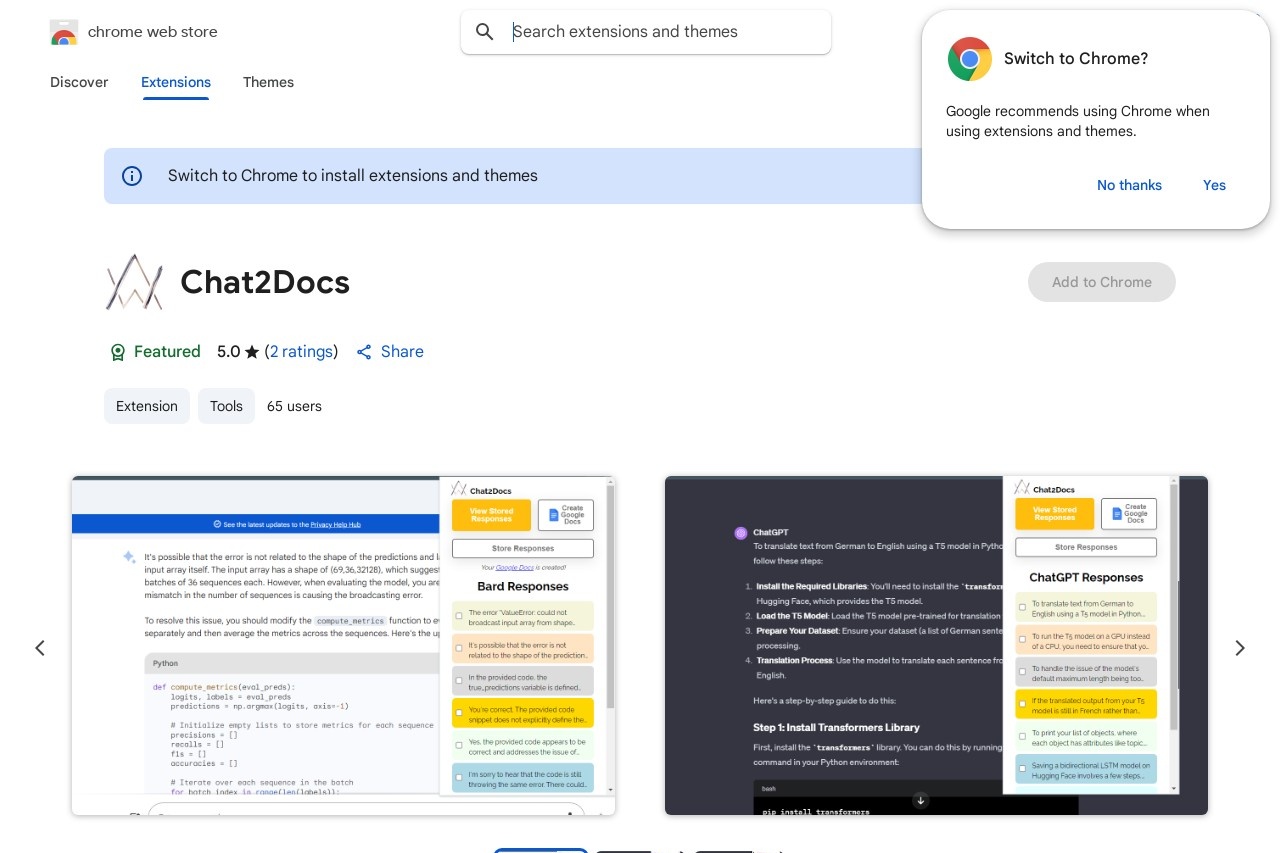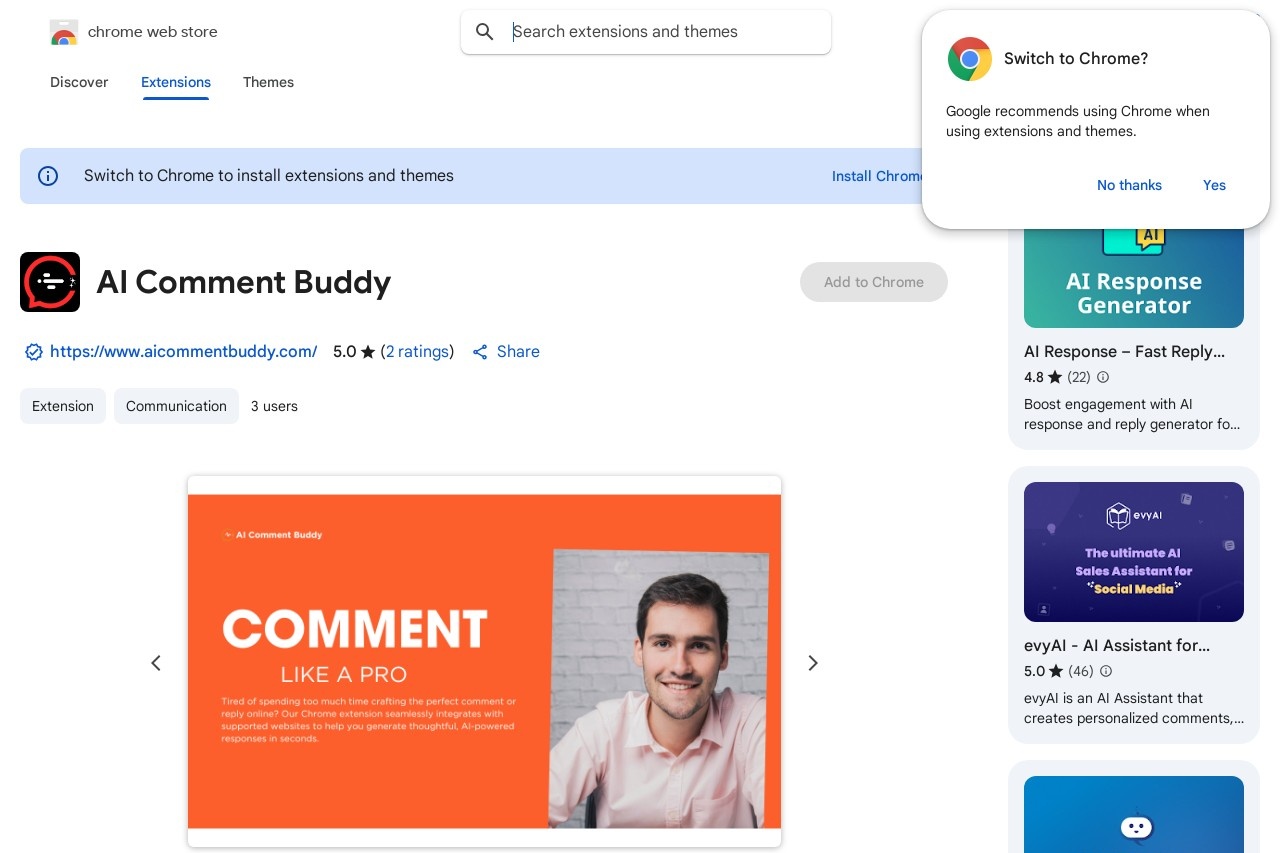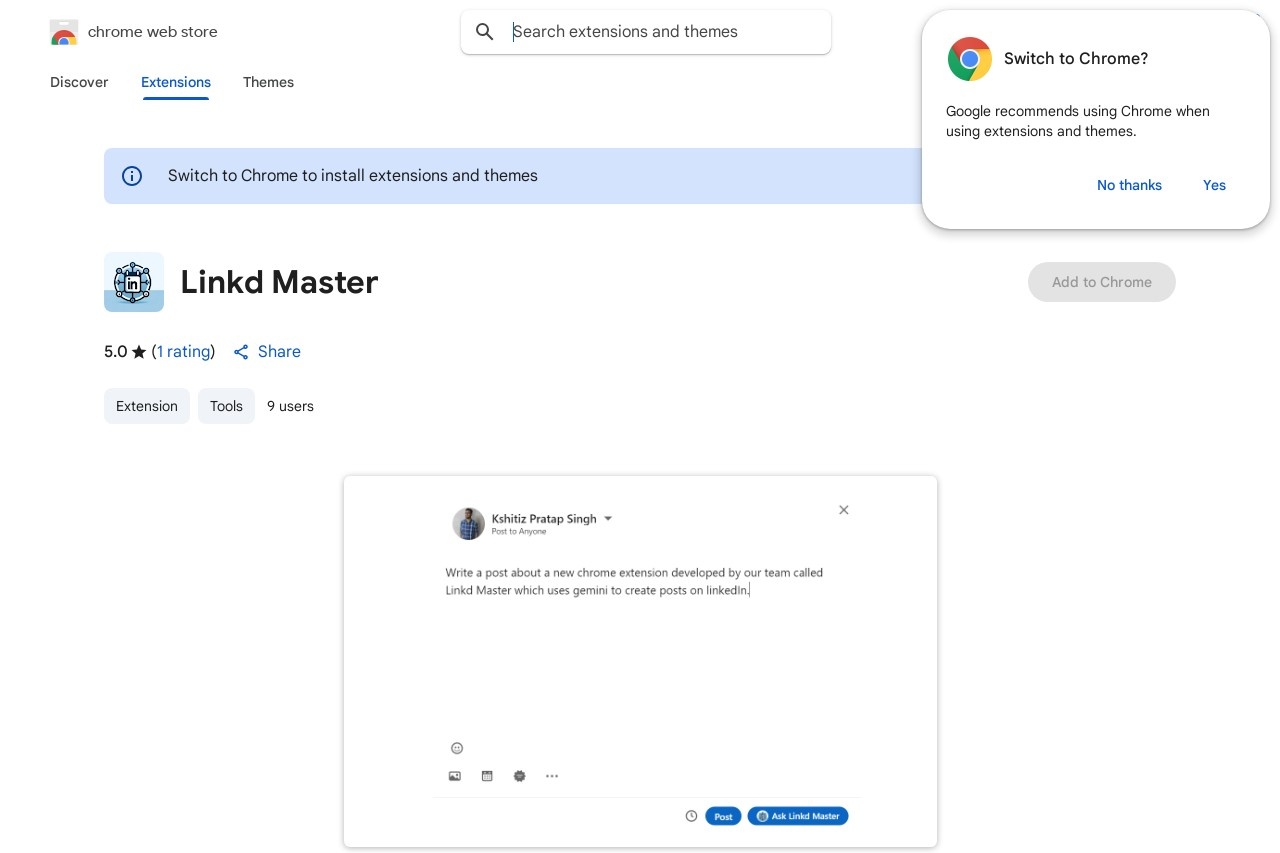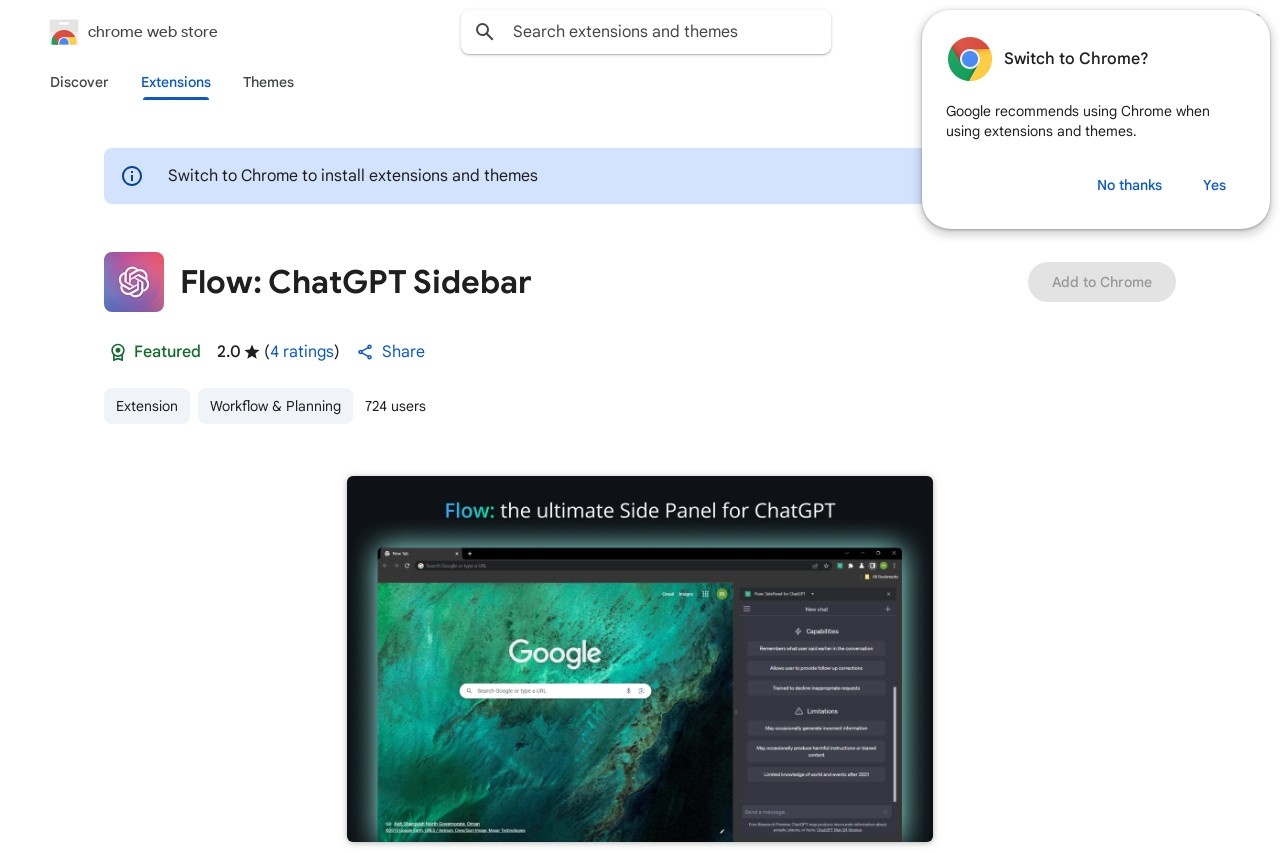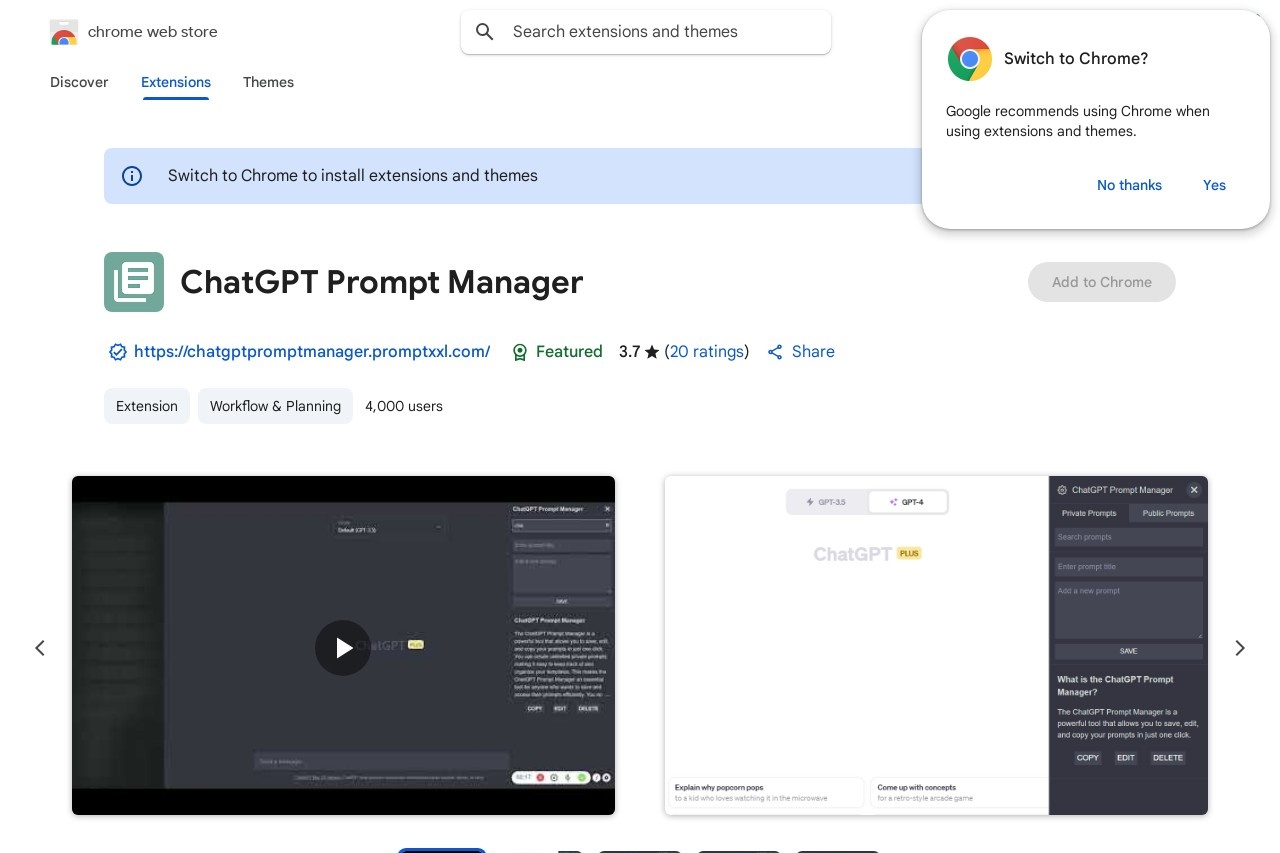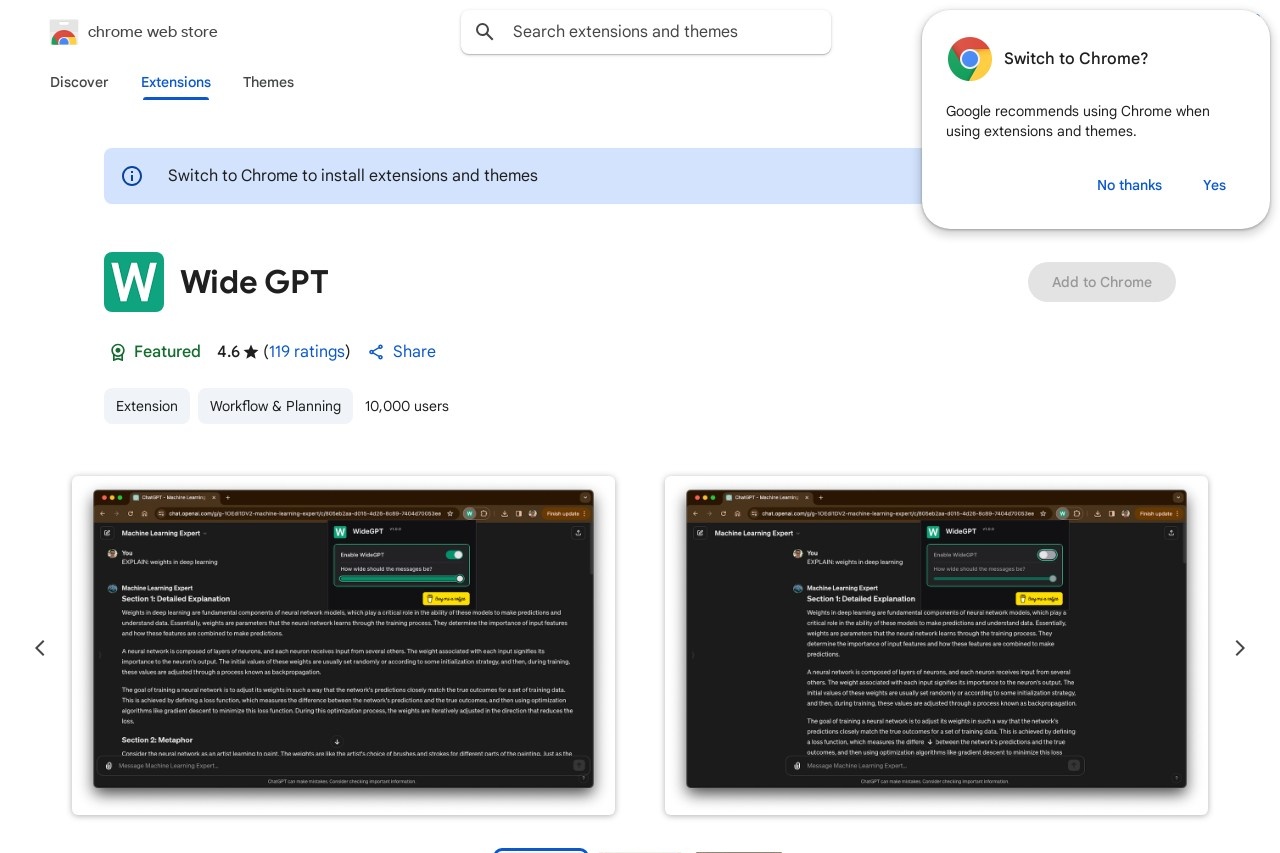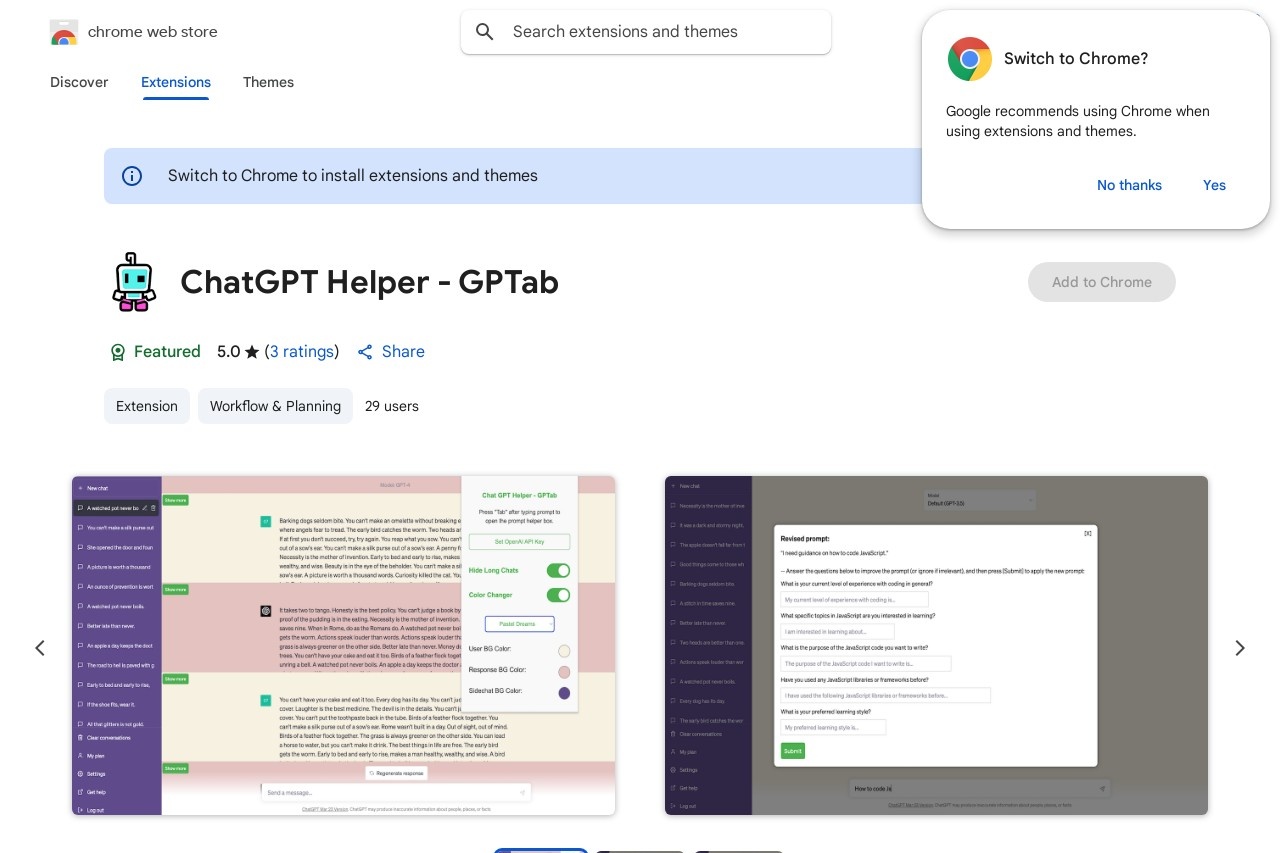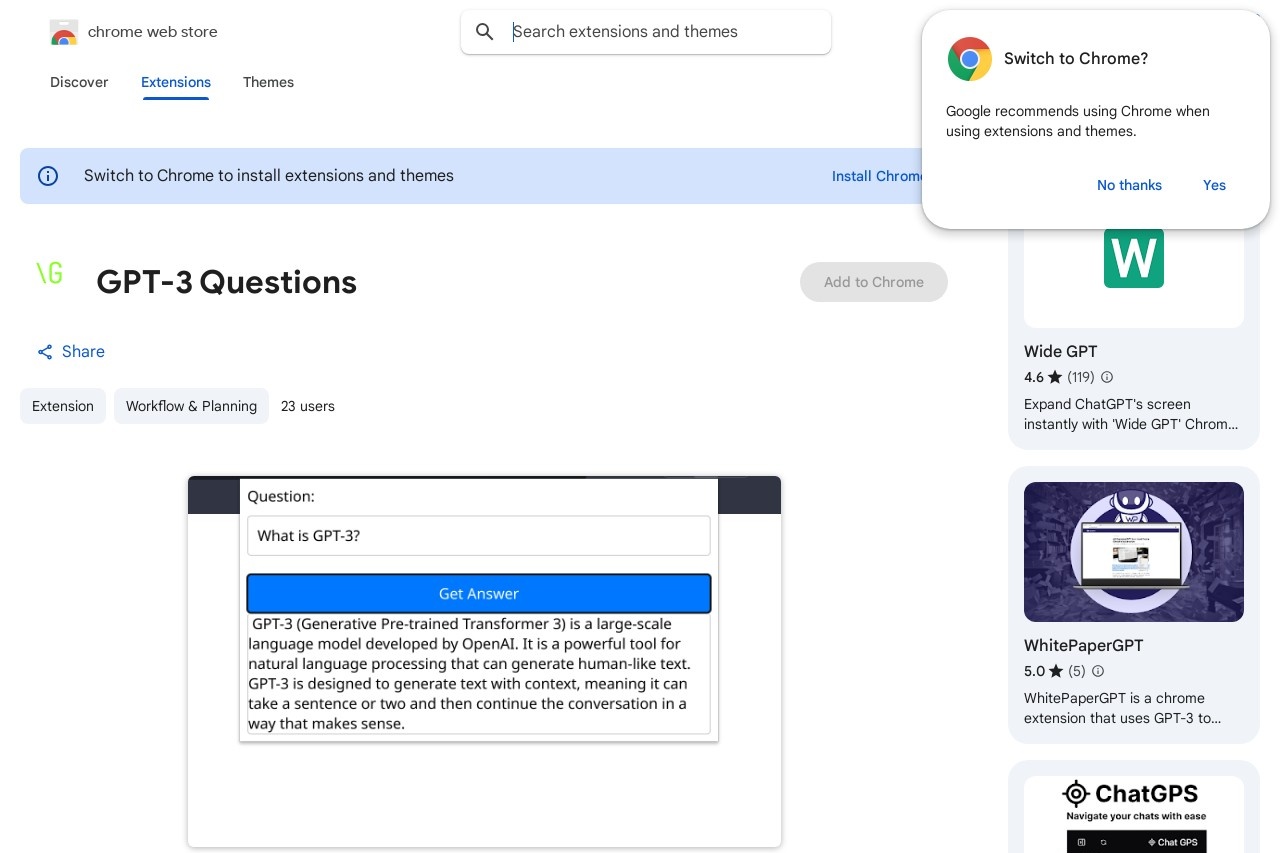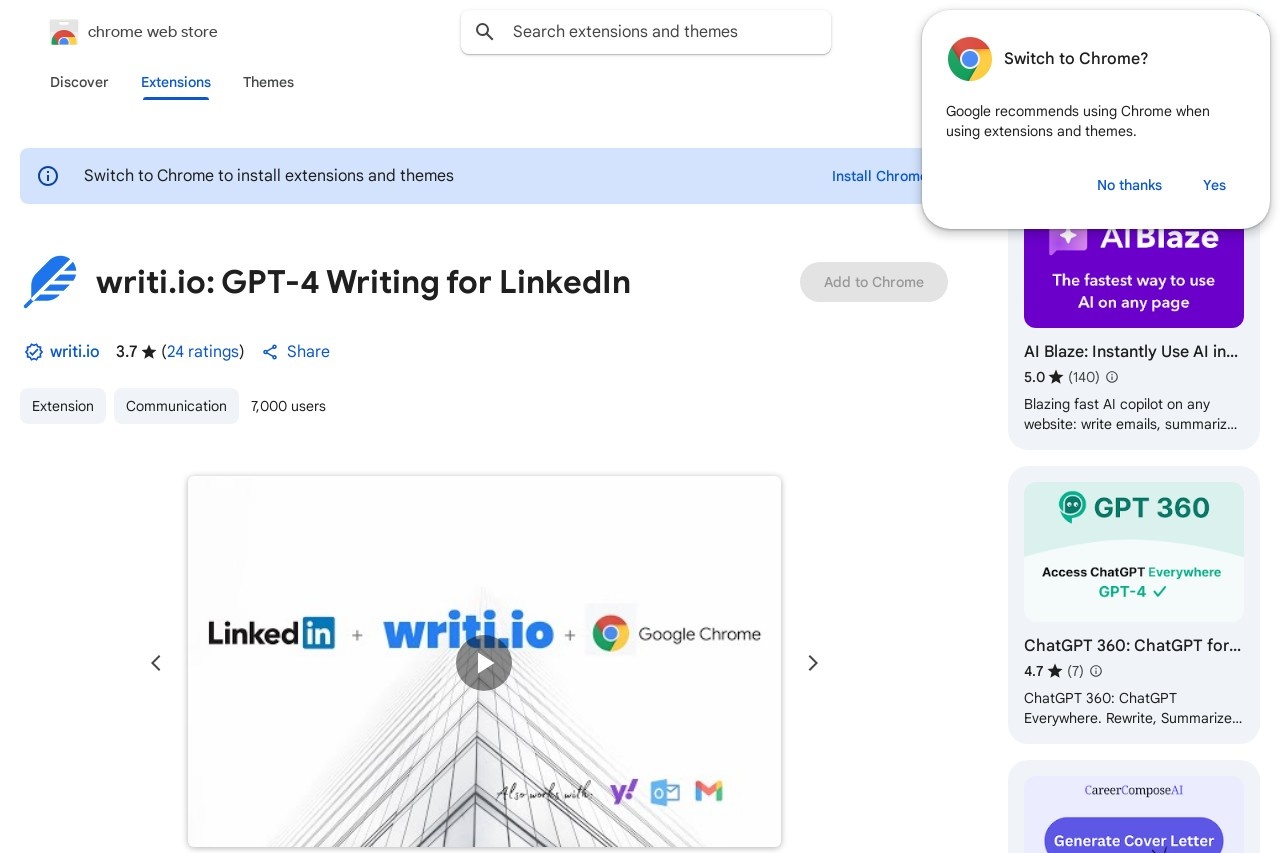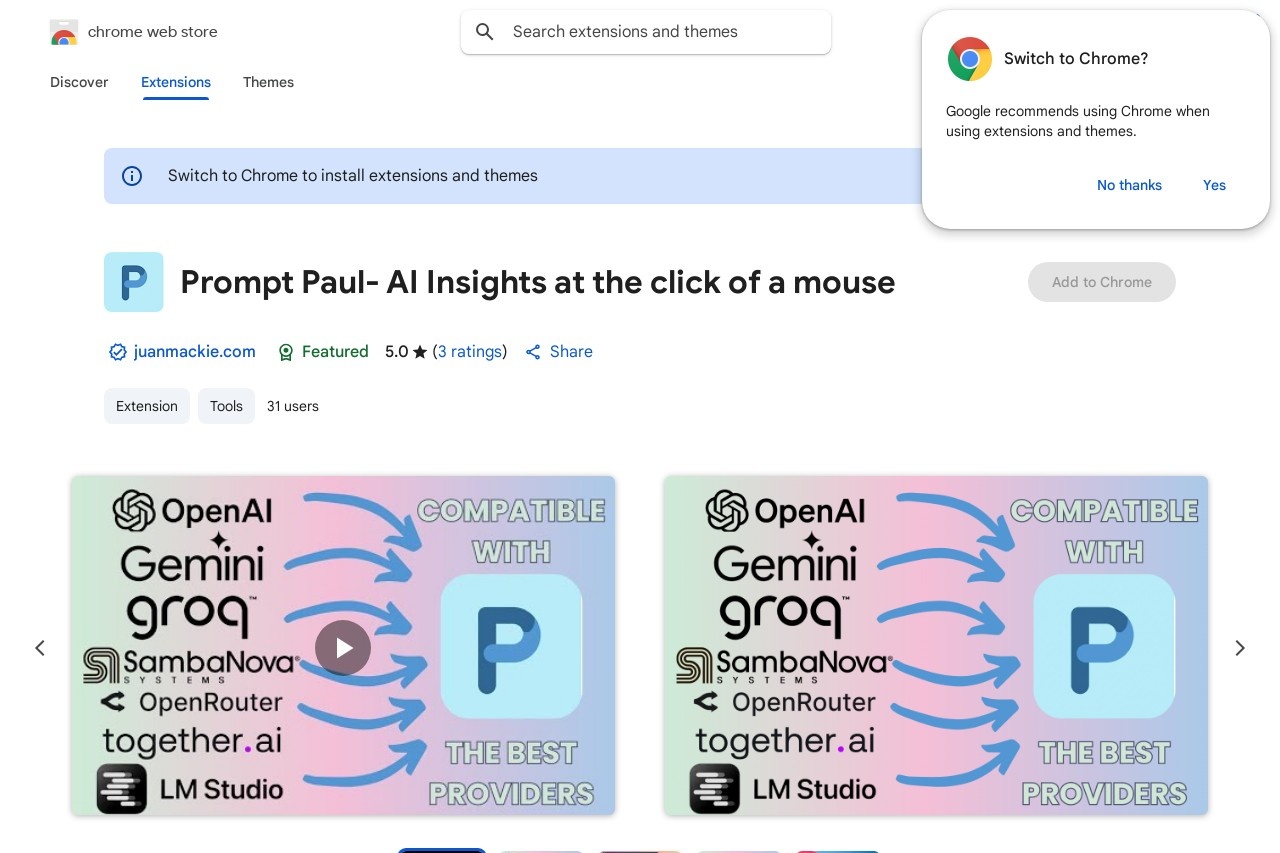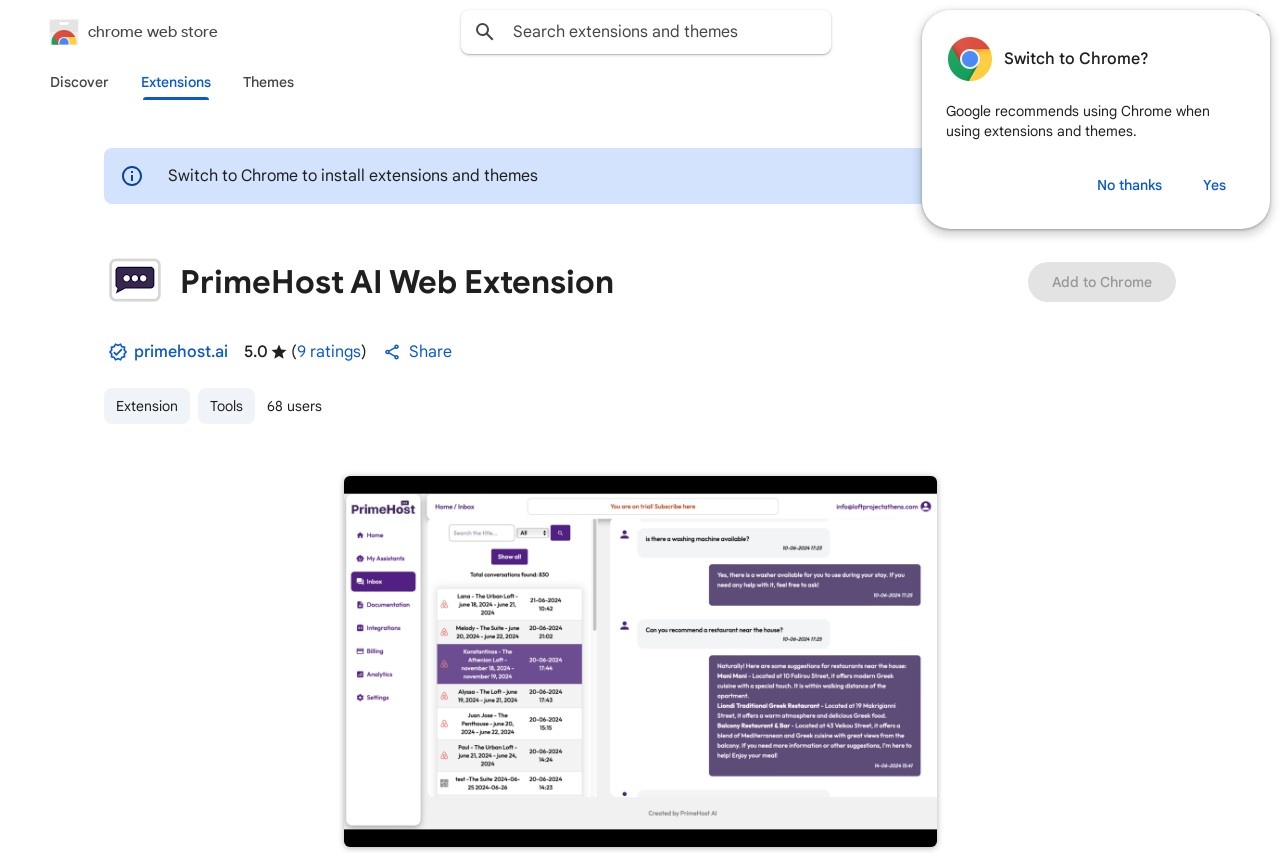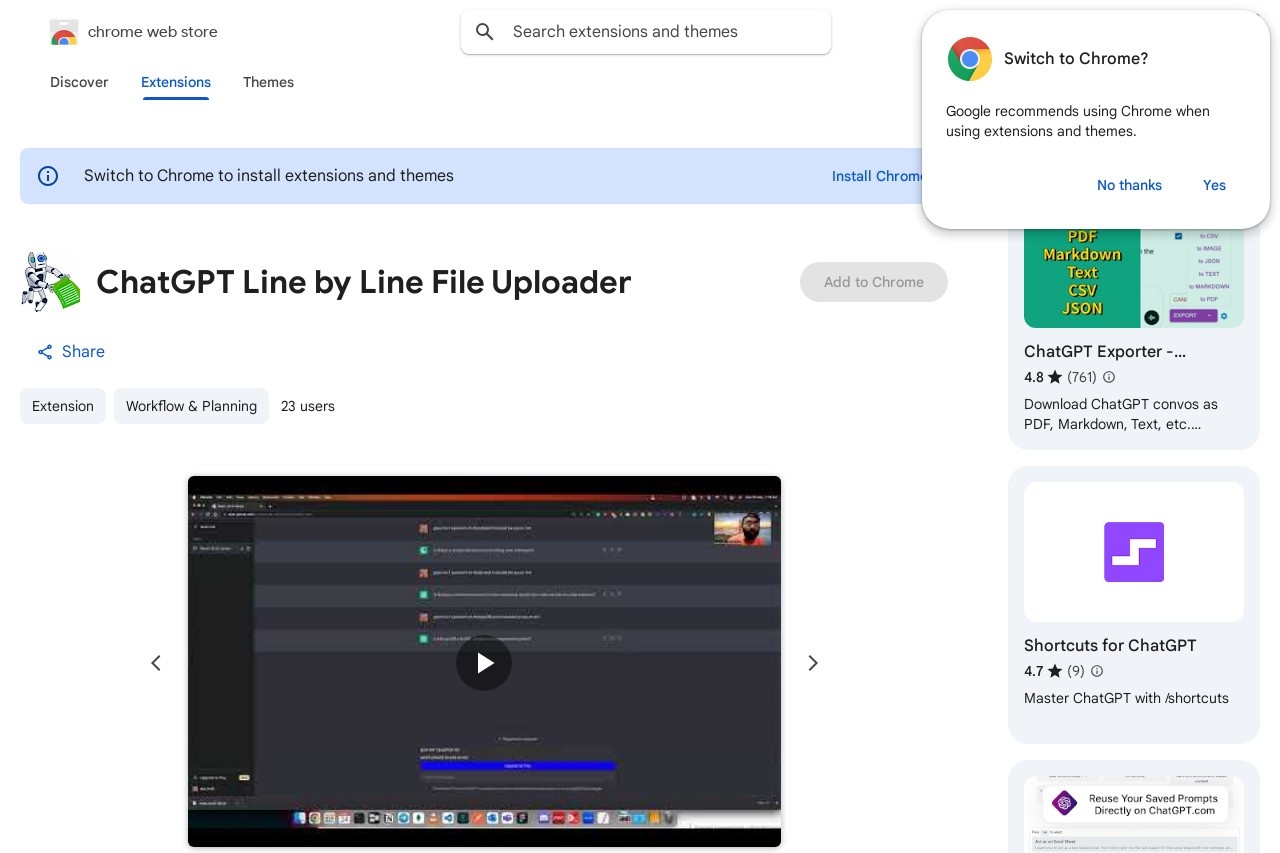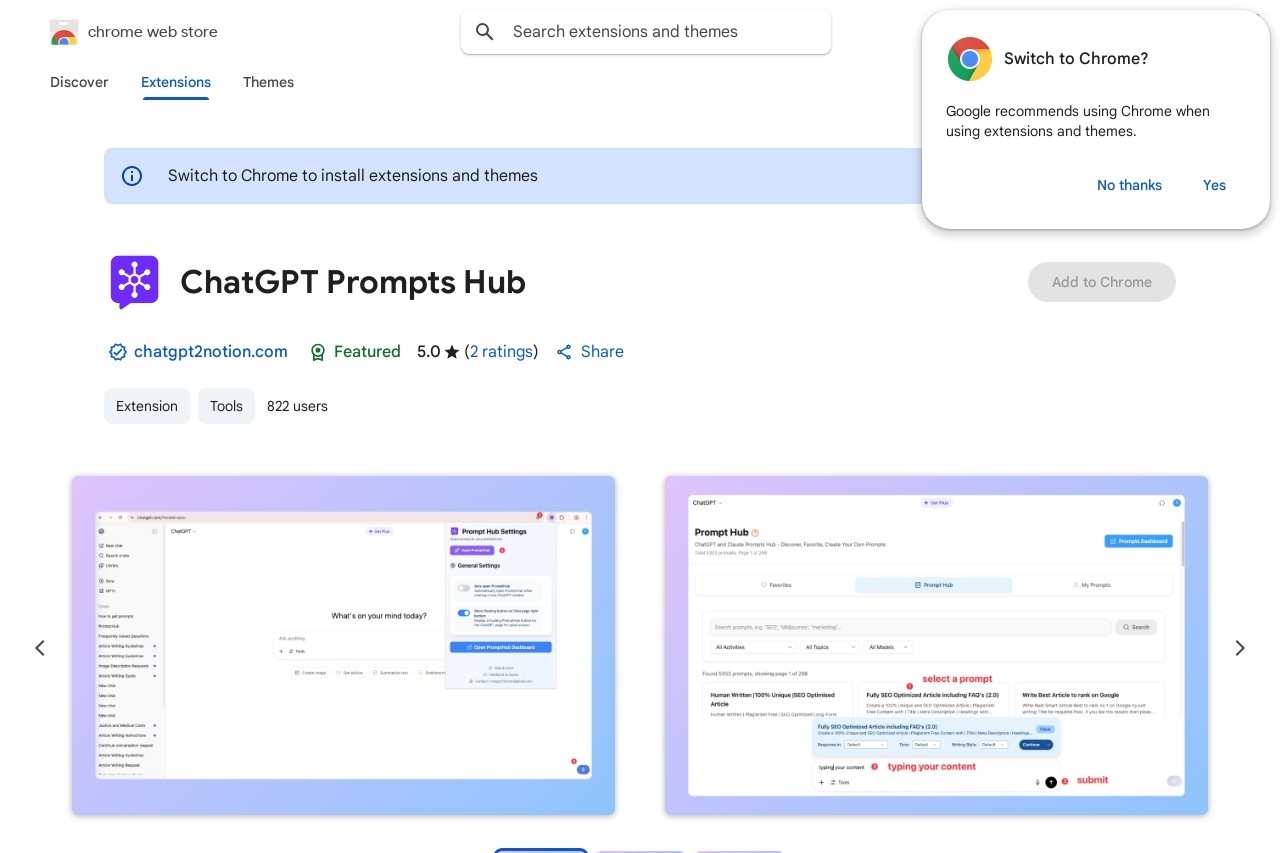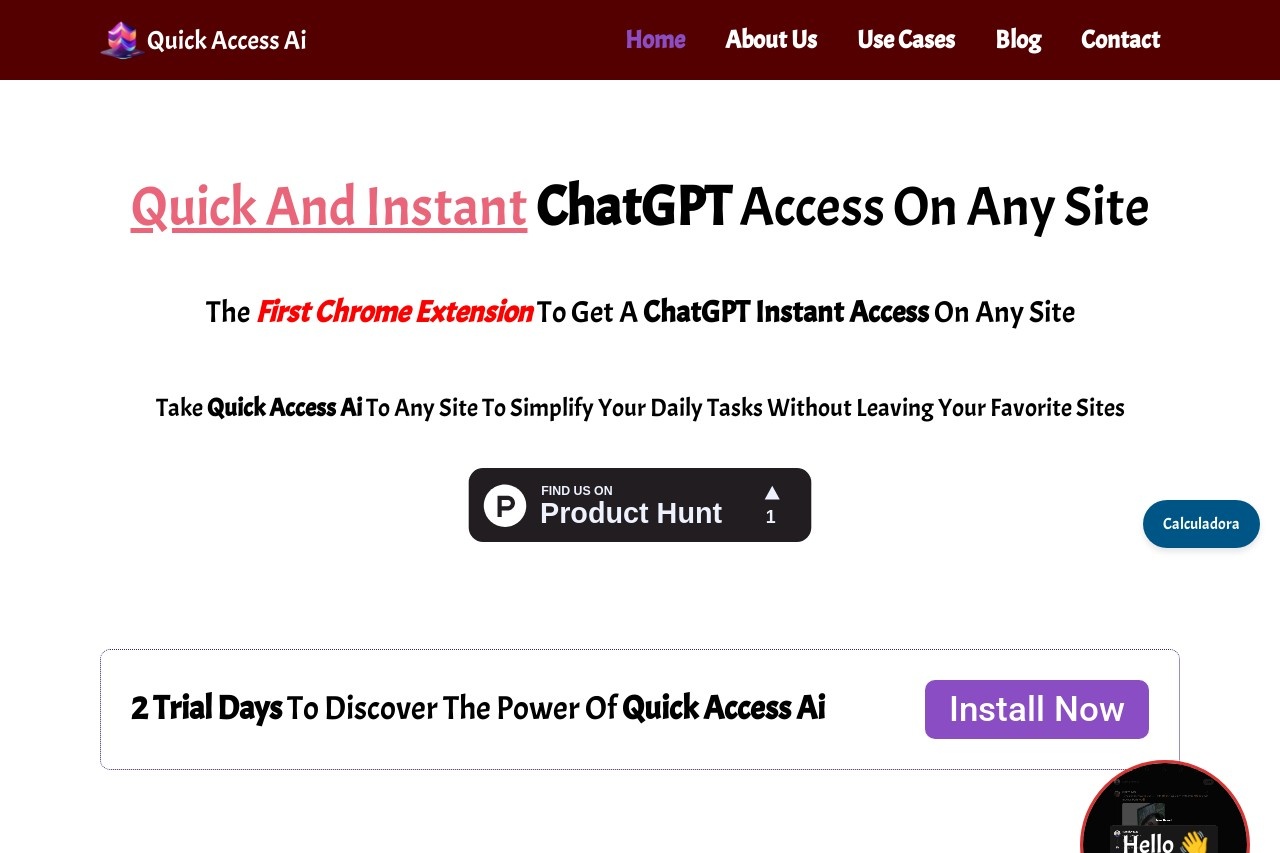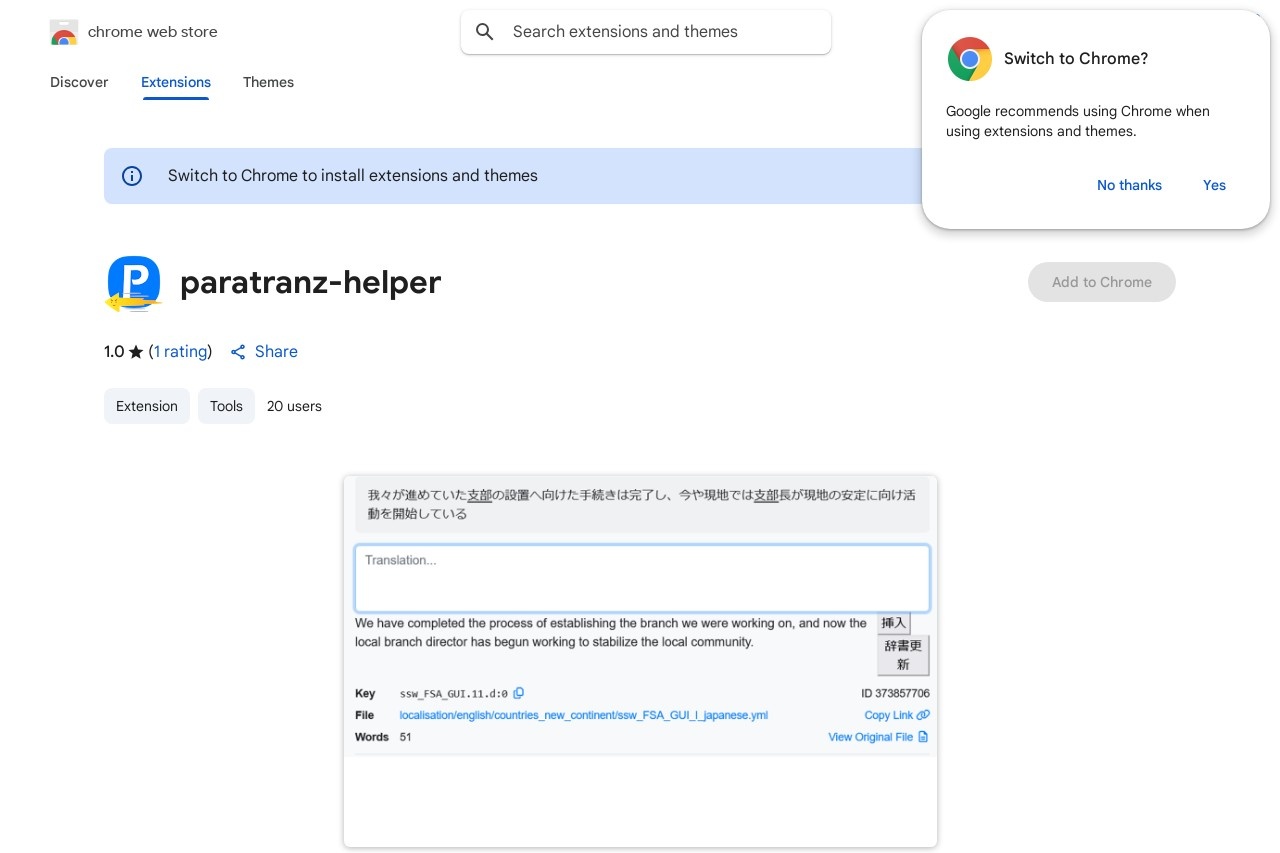
A Chrome extension that accelerates translation work on Paratranz by displaying Deepl results below input fields and ensuring accuracy with Terms integration.
paratranz-helper
paratranz-helper
paratranz-helper is a Chrome extension designed to streamline translation workflows on the Paratranz platform. By integrating DeepL's powerful machine translation capabilities and leveraging Paratranz's built-in Terms feature, this tool helps translators work faster while maintaining consistency.
Key Features
- Instant DeepL Translations - Shows machine translation suggestions directly below input fields
- Terminology Integration - Highlights and enforces approved translations from the project's Terms database
- Seamless Workflow - Works within the existing Paratranz interface without requiring additional windows
- Quality Assurance - Helps maintain translation consistency across large projects
How It Works
When you focus on a translation field in Paratranz, the extension automatically:
- Detects the source text
- Sends it to DeepL for translation
- Displays the result in a panel below the input field
- Cross-references with the project's Terms to highlight preferred translations
Benefits for Translators
This extension significantly reduces the time spent switching between tabs or copy-pasting text. The integrated approach offers several advantages:
- 30-50% faster translation speed for most users
- Reduced cognitive load from constant context switching
- Improved adherence to project terminology guidelines
- Fewer errors from manual transcription mistakes
paratranz-helper is particularly valuable for large localization projects where consistency and efficiency are critical. While machine translations still require human review, having suggestions immediately available allows translators to focus on refinement rather than initial drafting.
Installation and Requirements
The extension requires:
- Google Chrome or compatible Chromium-based browser
- Active Paratranz account
- Internet connection for DeepL API access