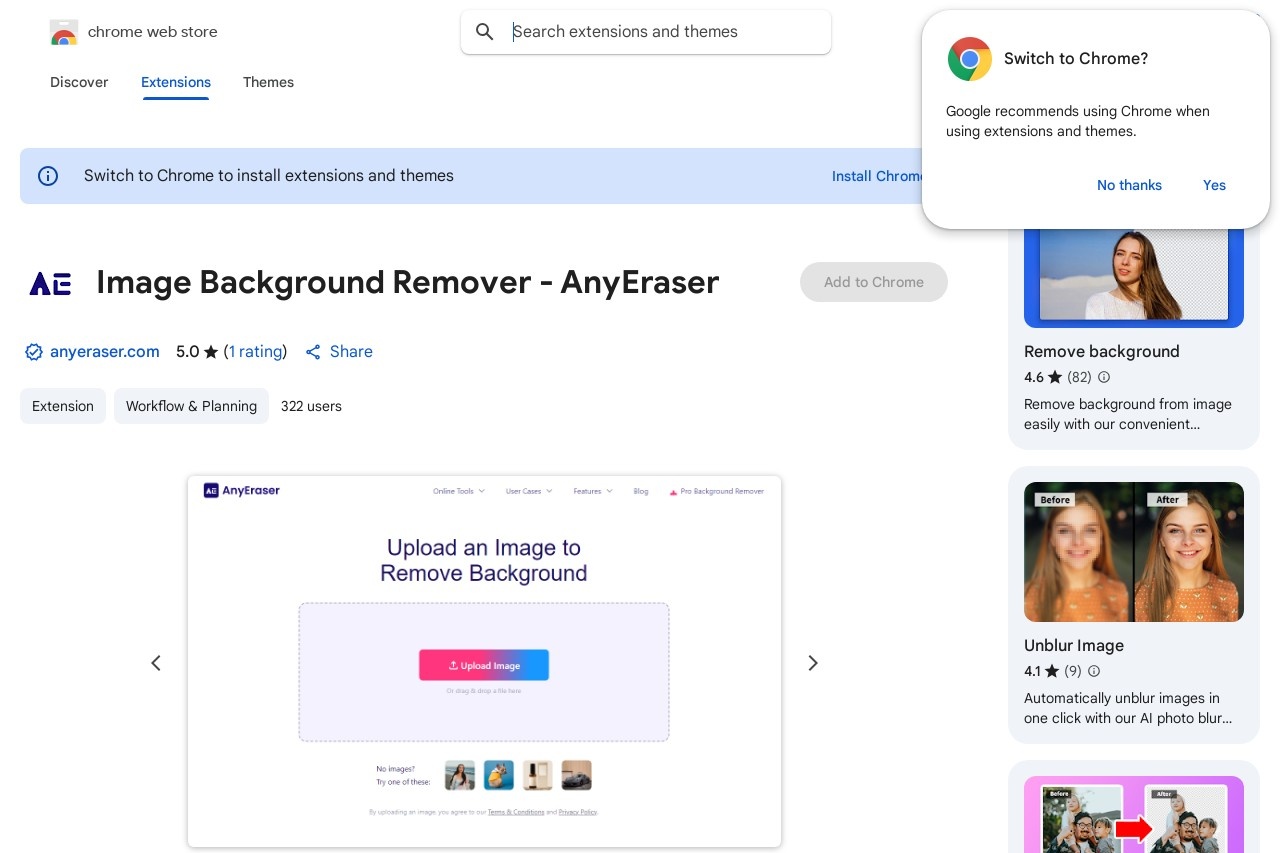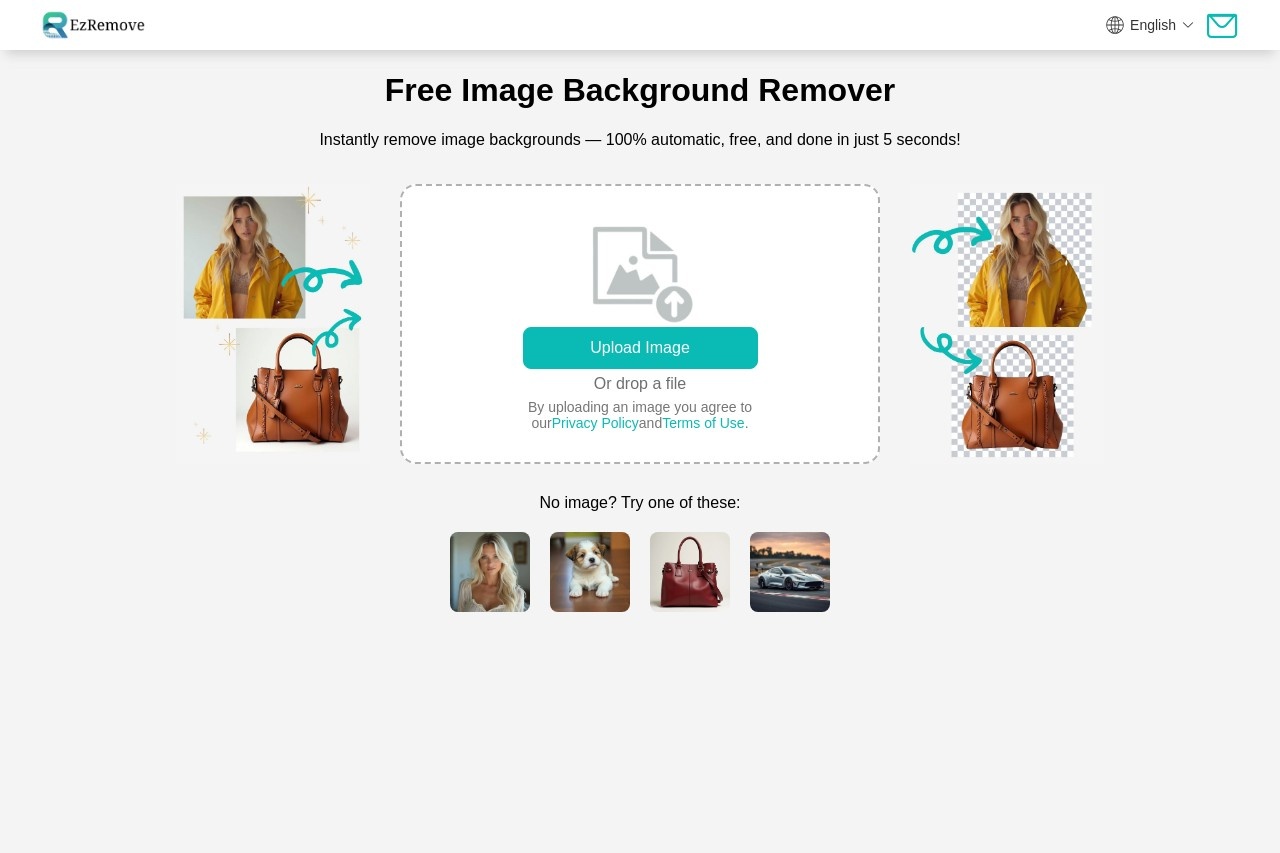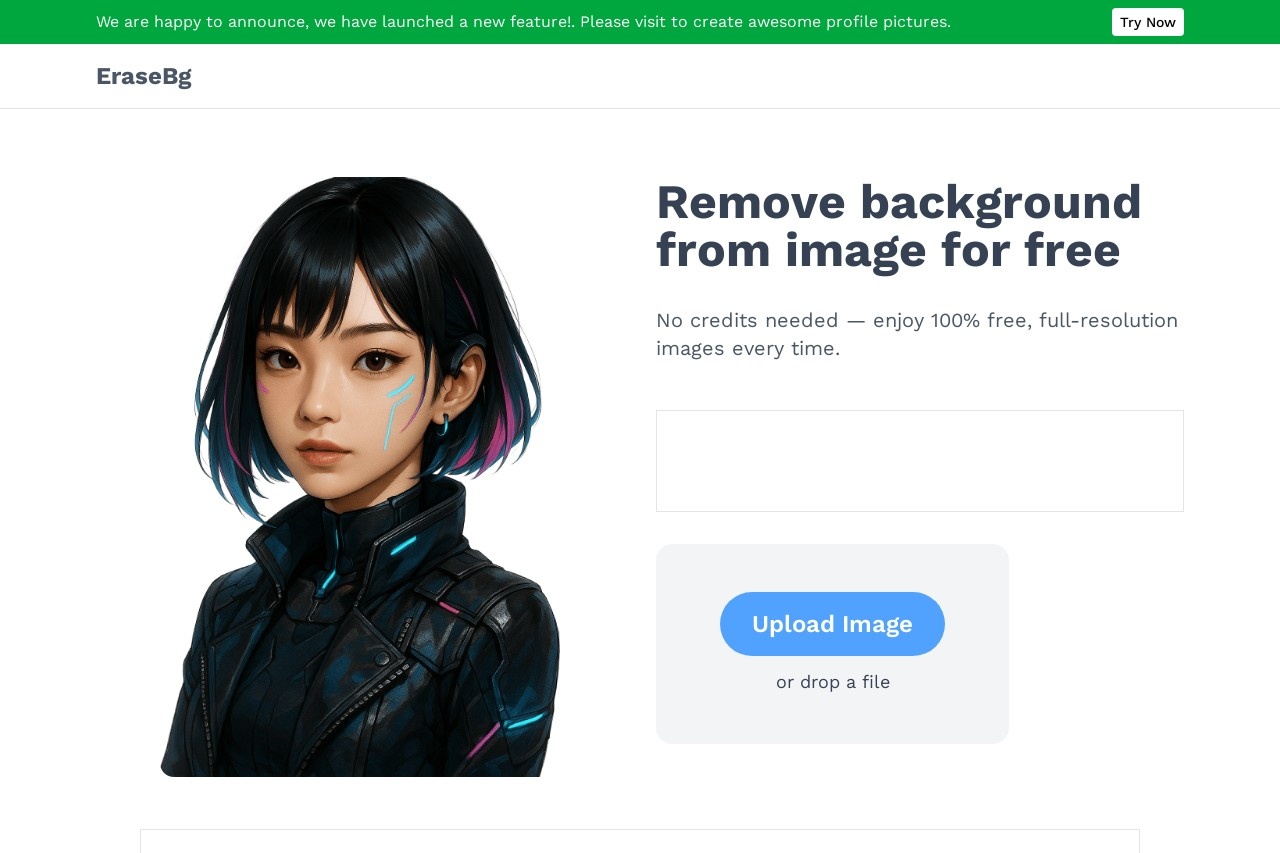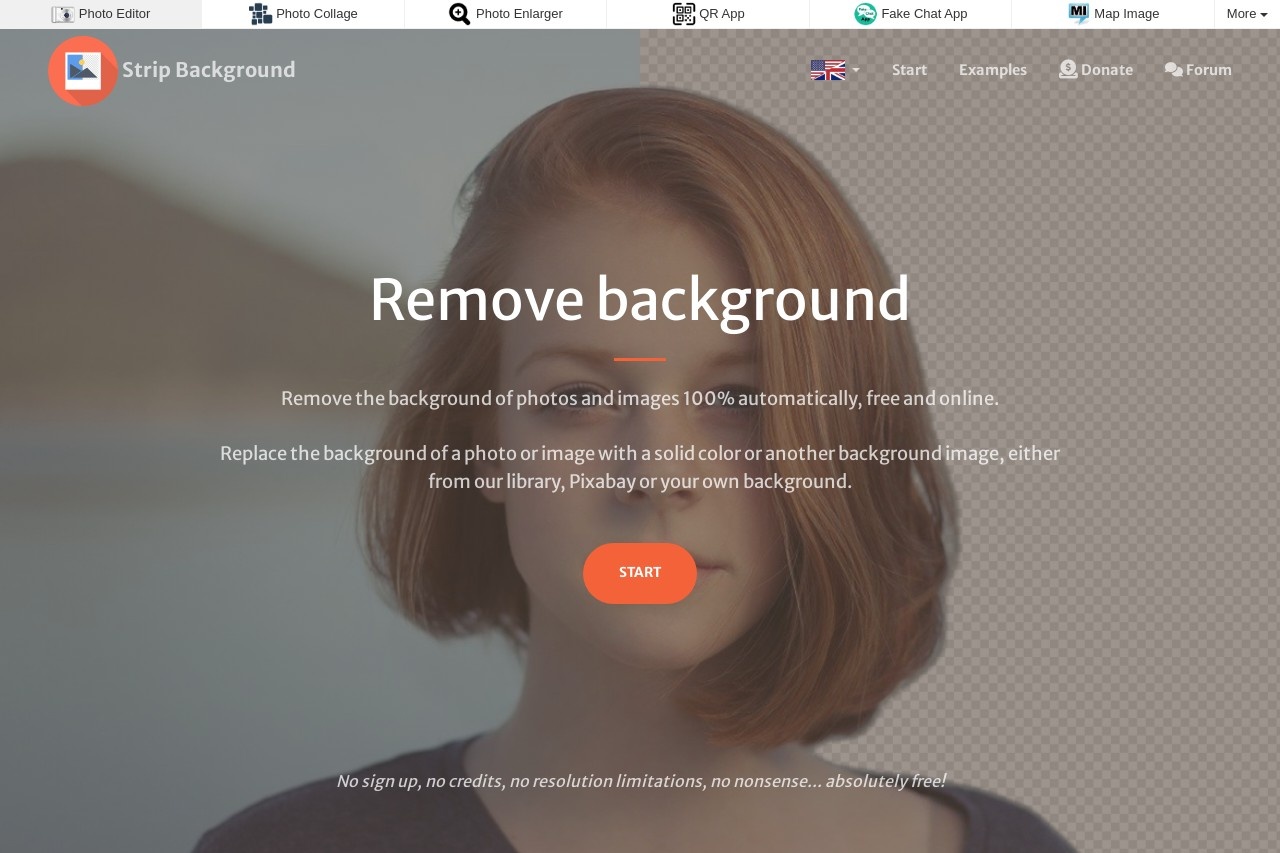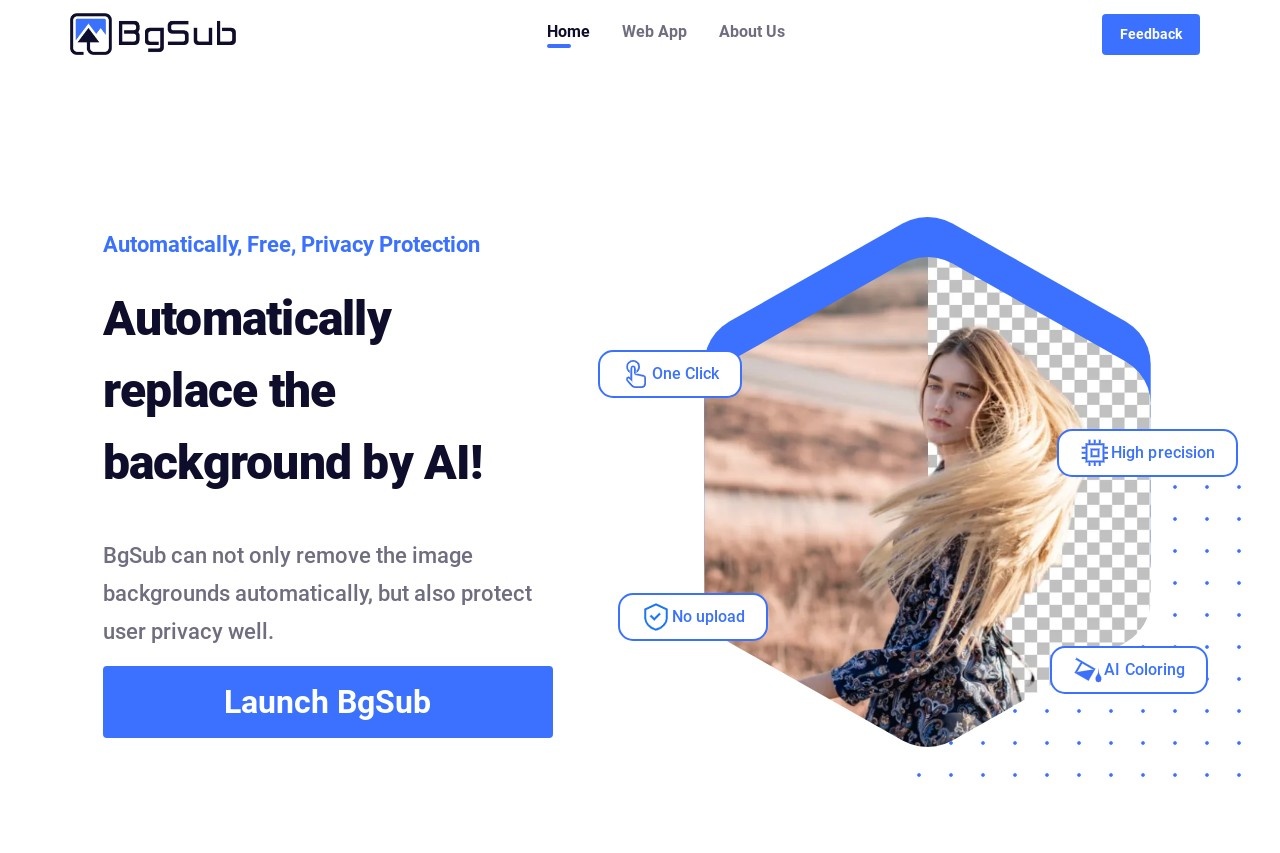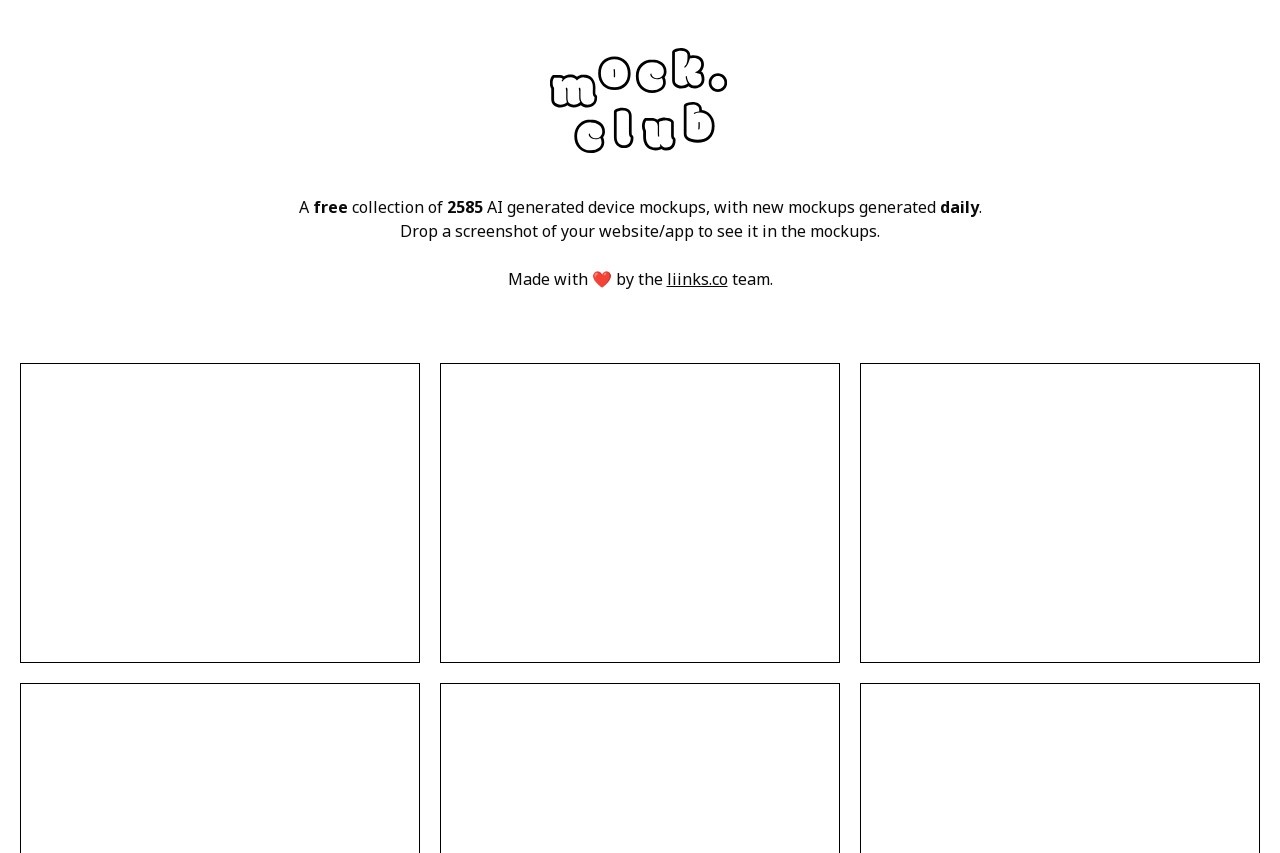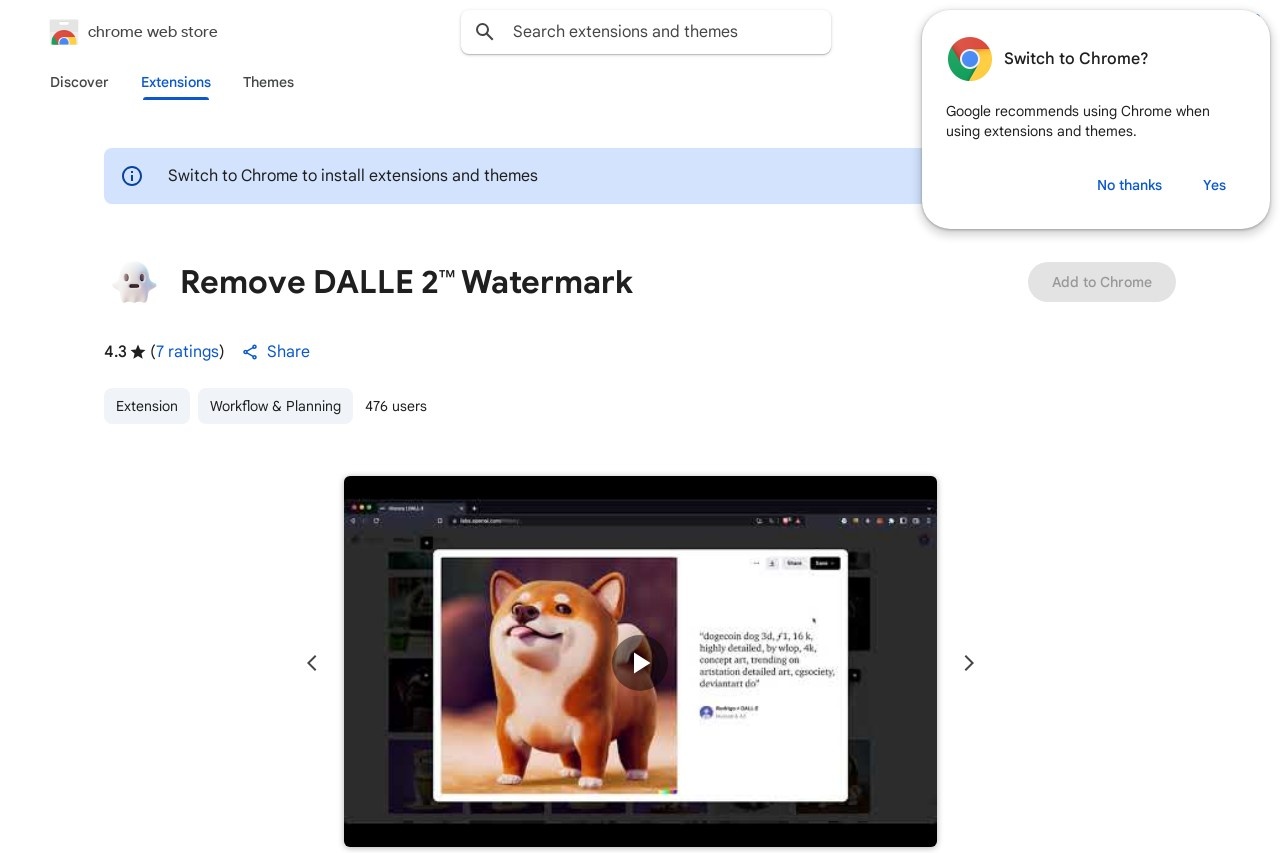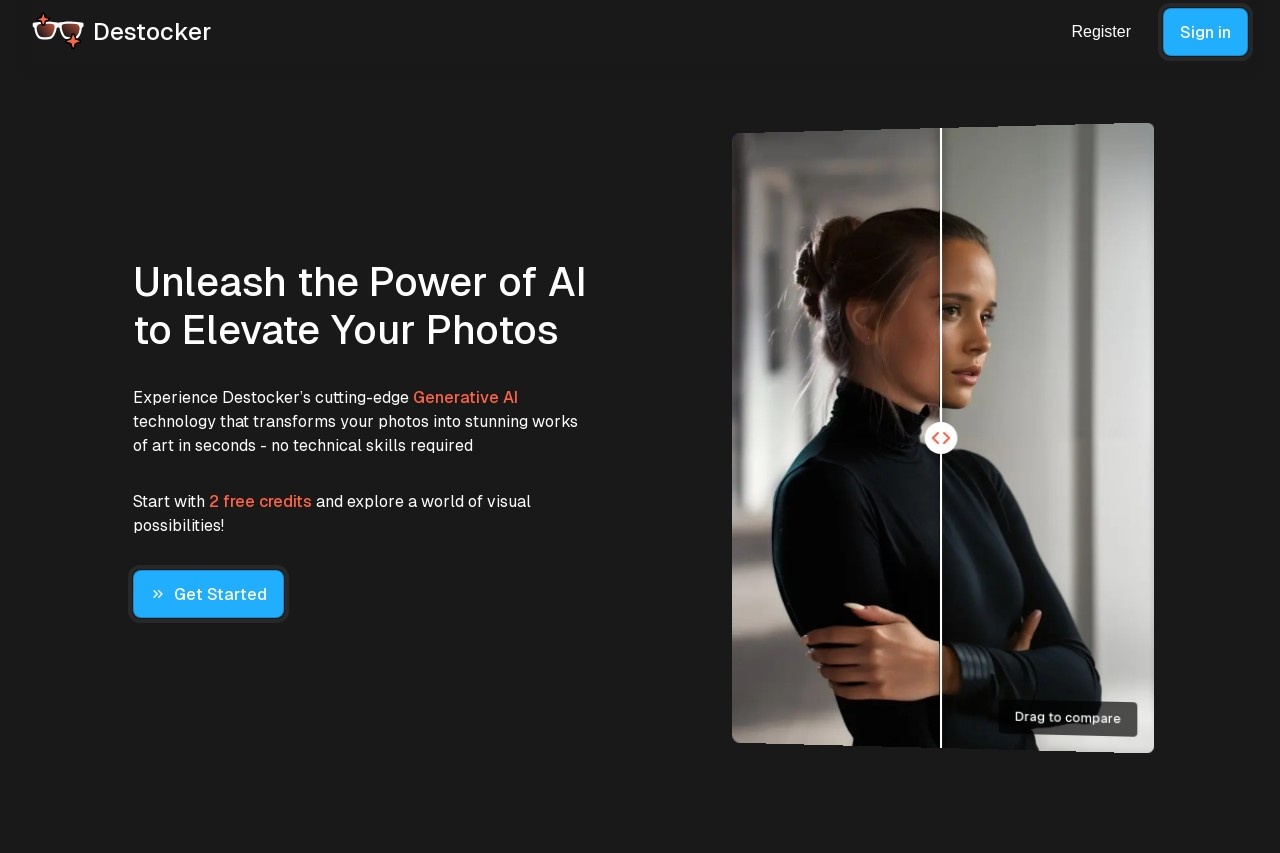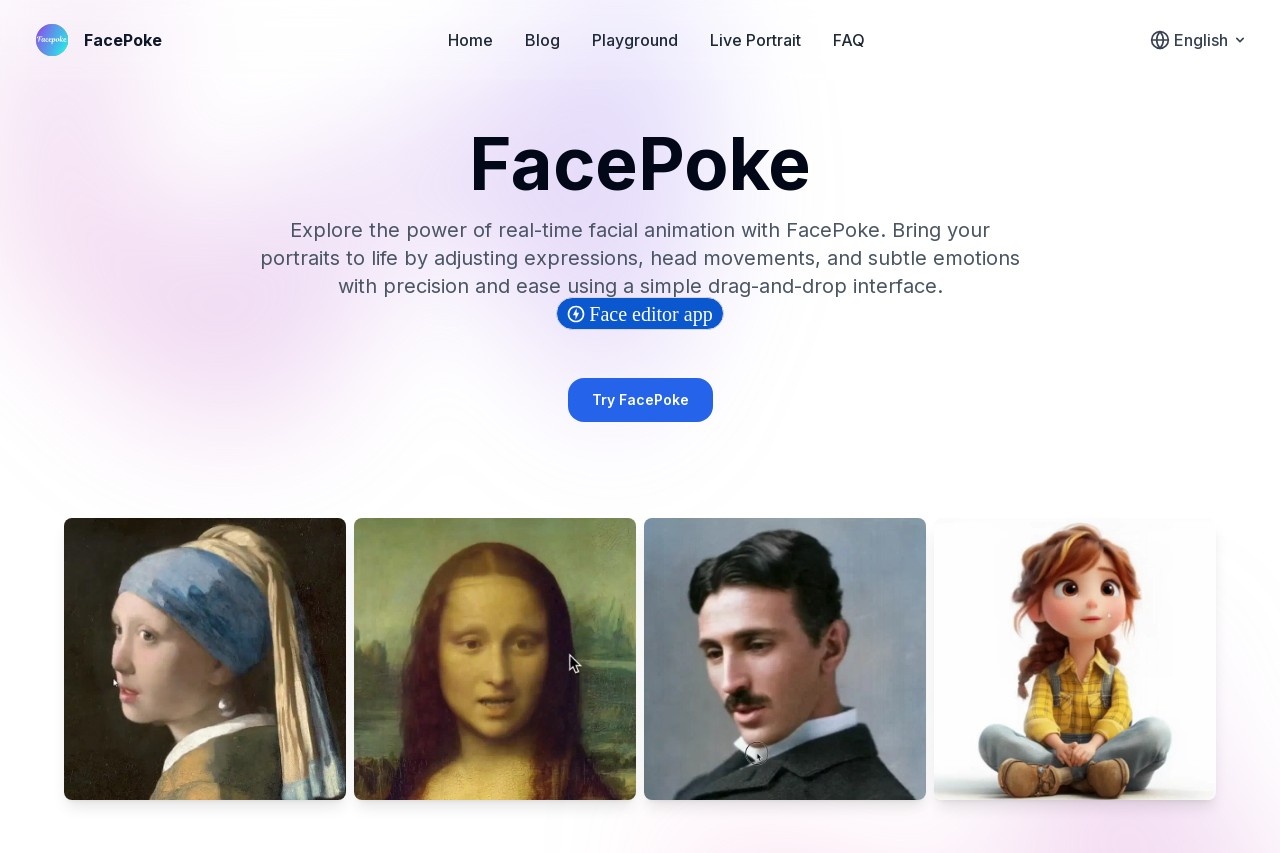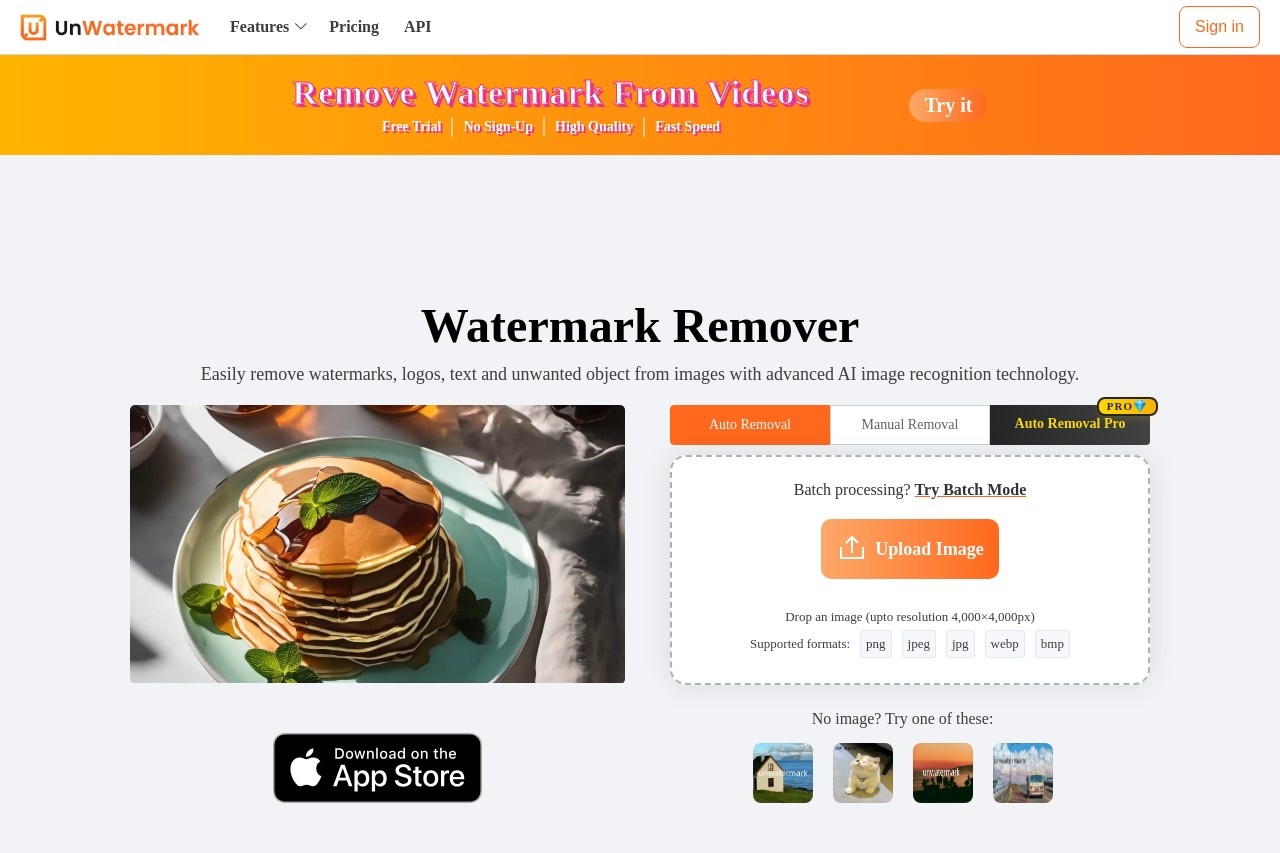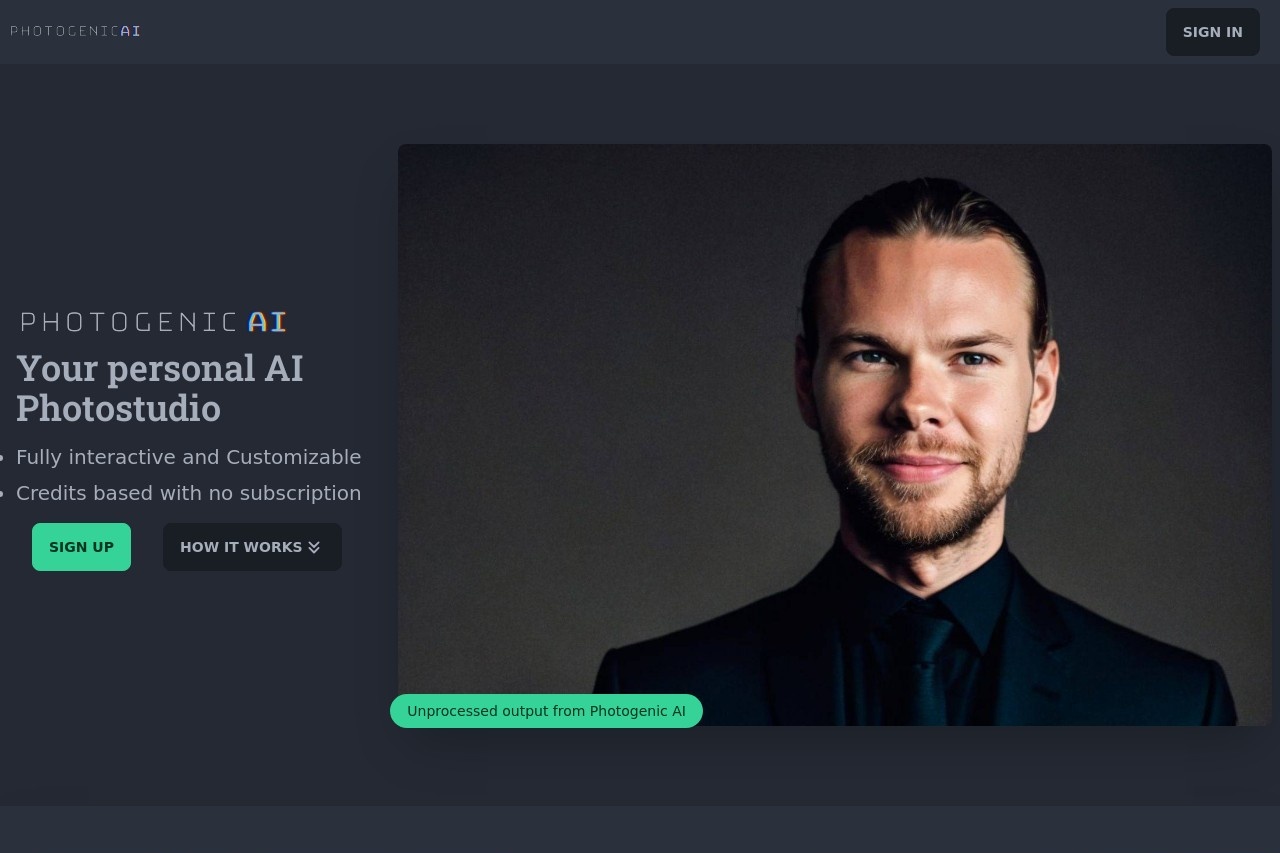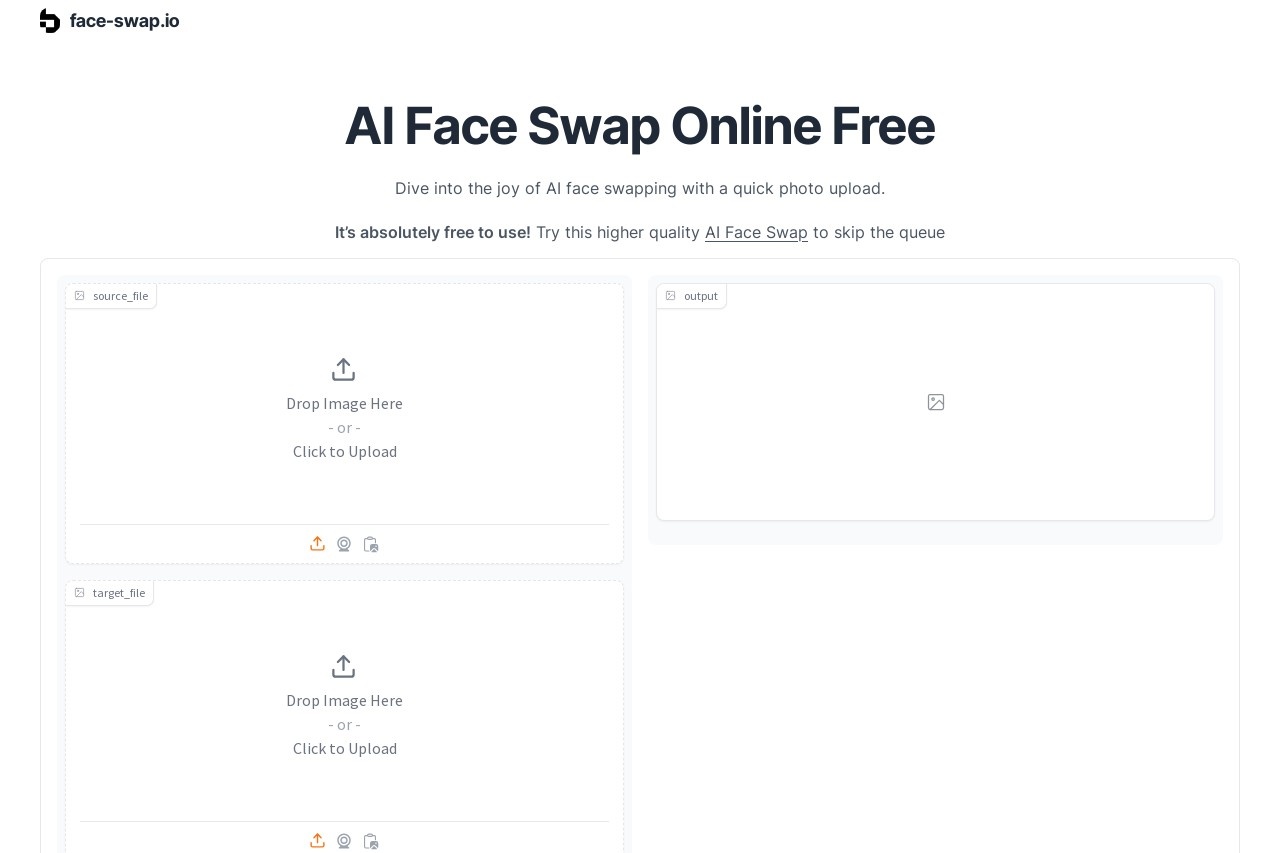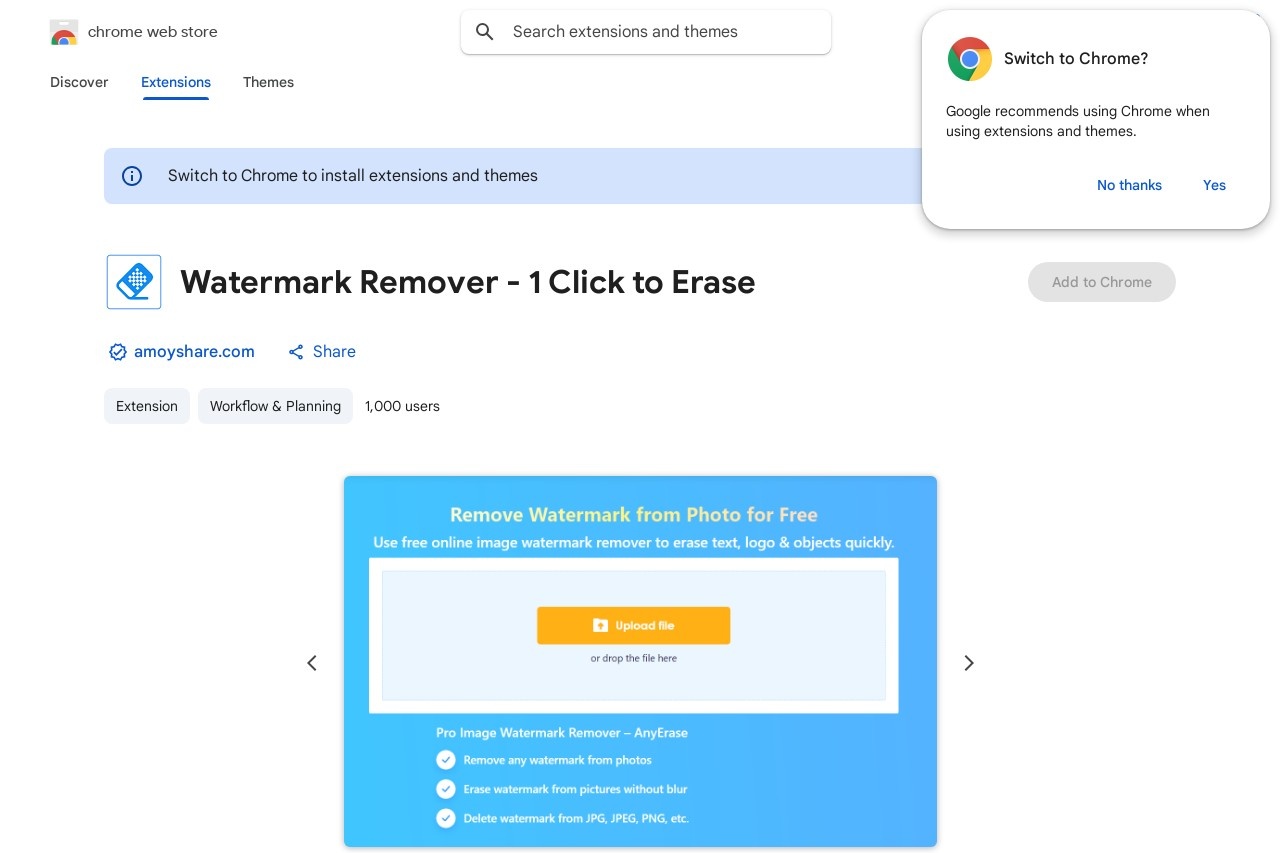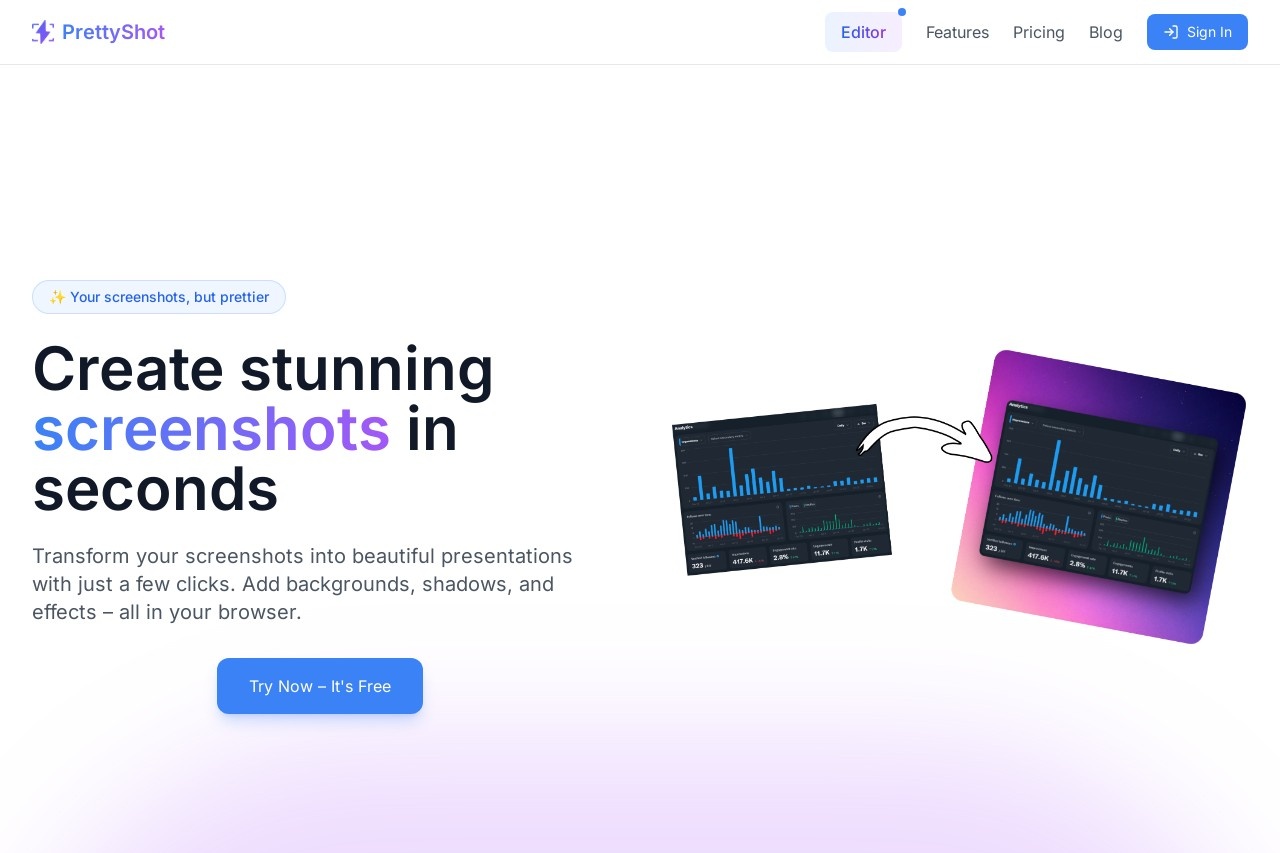
Easily enhance screenshots with backgrounds, shadows, and effects directly in your browser.
PrettyShot
PrettyShot: Enhance Your Screenshots in Seconds
In today's digital world, screenshots are essential for communication, tutorials, and presentations. But plain screenshots often lack polish. PrettyShot solves this by letting you add professional touches like backgrounds, shadows, and effects – all directly in your browser.
Why Use PrettyShot?
- No software installation - Works entirely in your web browser
- Instant visual upgrades
- Customizable effects - Choose from various backgrounds and shadow styles
- Device mockups - Make screenshots look like they're displayed on real devices
- Completely free - No subscriptions or watermarks
How It Works
Using PrettyShot is simple:
- Upload your screenshot or paste from clipboard
- Select a background (solid color, gradient, or device frame)
- Adjust shadow intensity and direction
- Add optional effects like rounded corners or borders
- Download your enhanced image in PNG format
Perfect For
- Software developers showcasing UI designs
- Bloggers creating tutorial content
- Marketers preparing social media visuals
- Students making project presentations
- Anyone who wants more professional-looking screenshots
Unlike complex image editors, PrettyShot focuses specifically on screenshot enhancement with an intuitive interface. The tool processes images locally in your browser for fast performance and privacy protection.
Next time you need to share a screenshot, try PrettyShot to make it stand out. Your documentation, social posts, and presentations will look significantly more polished with just a few clicks.