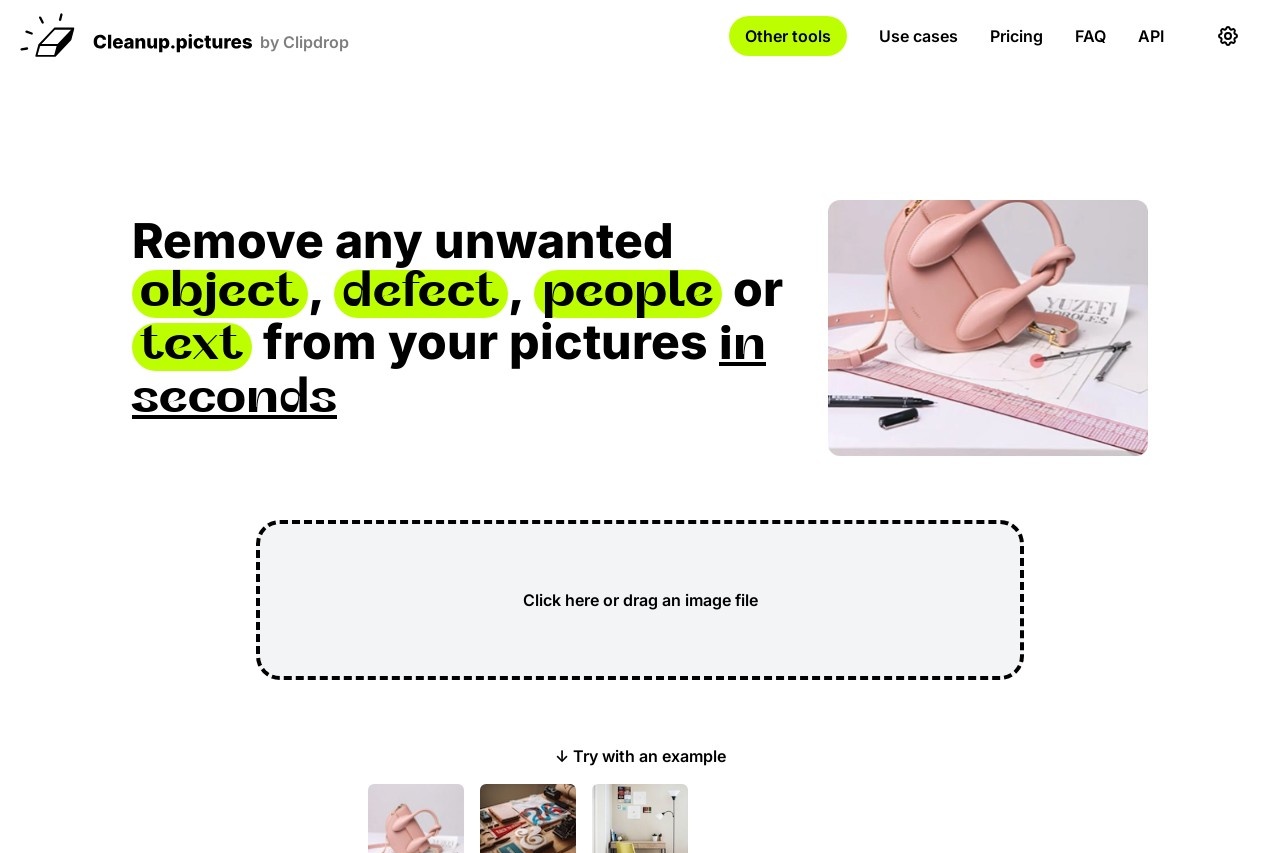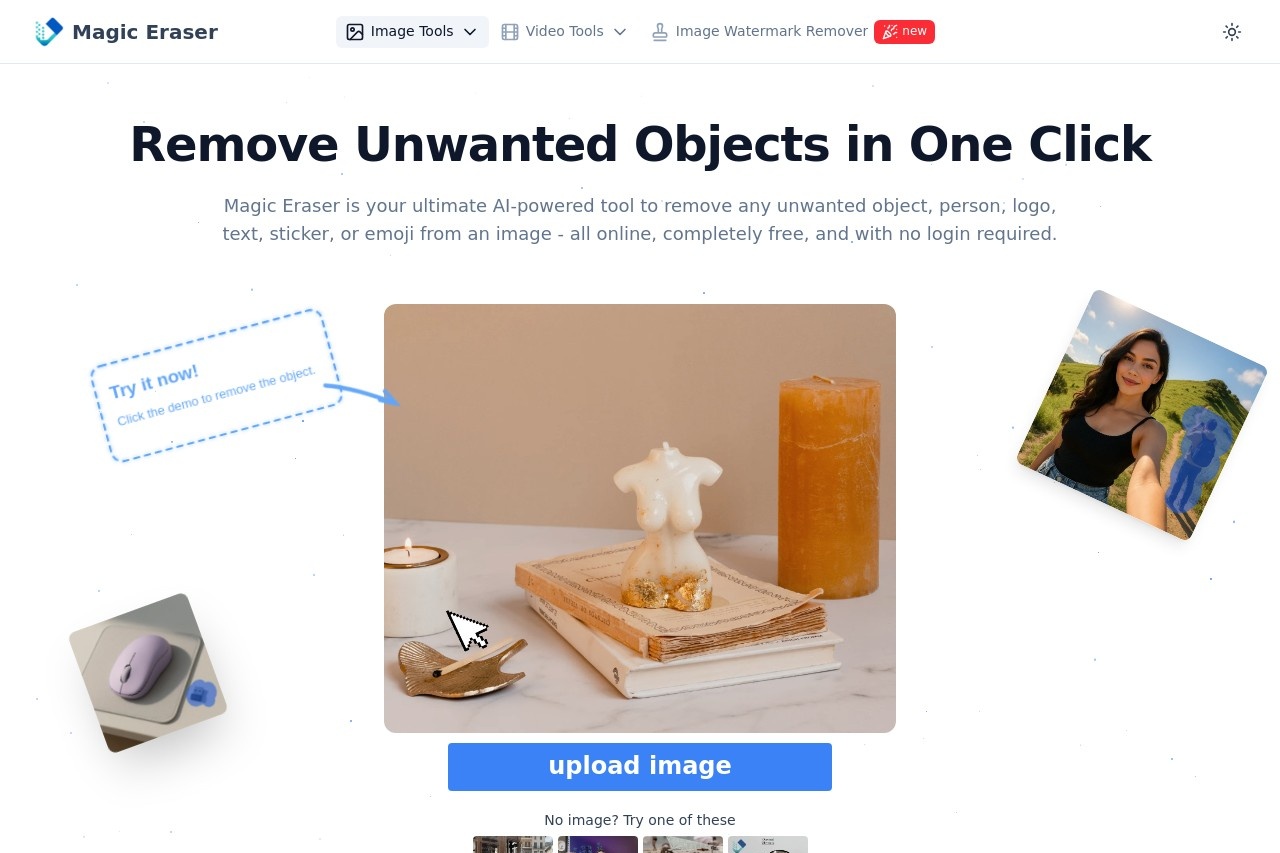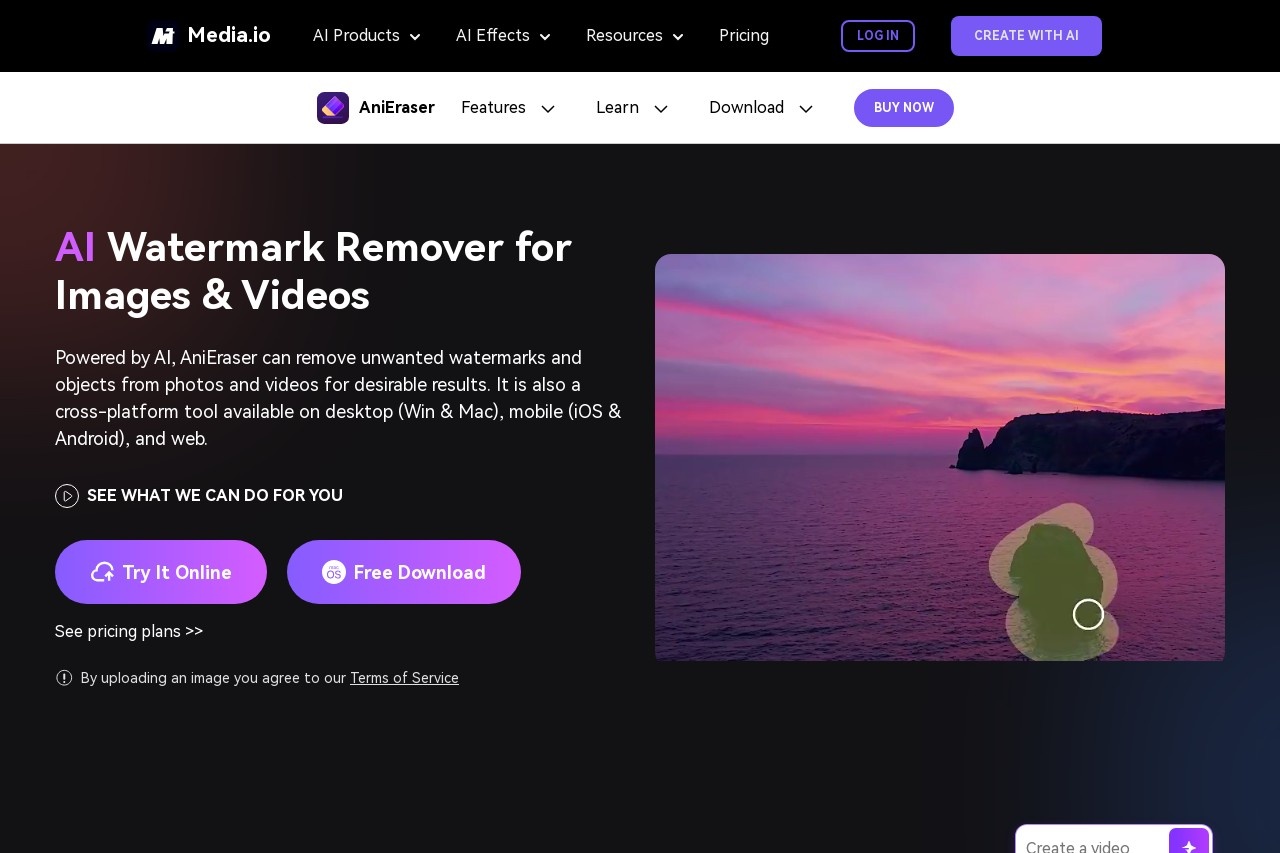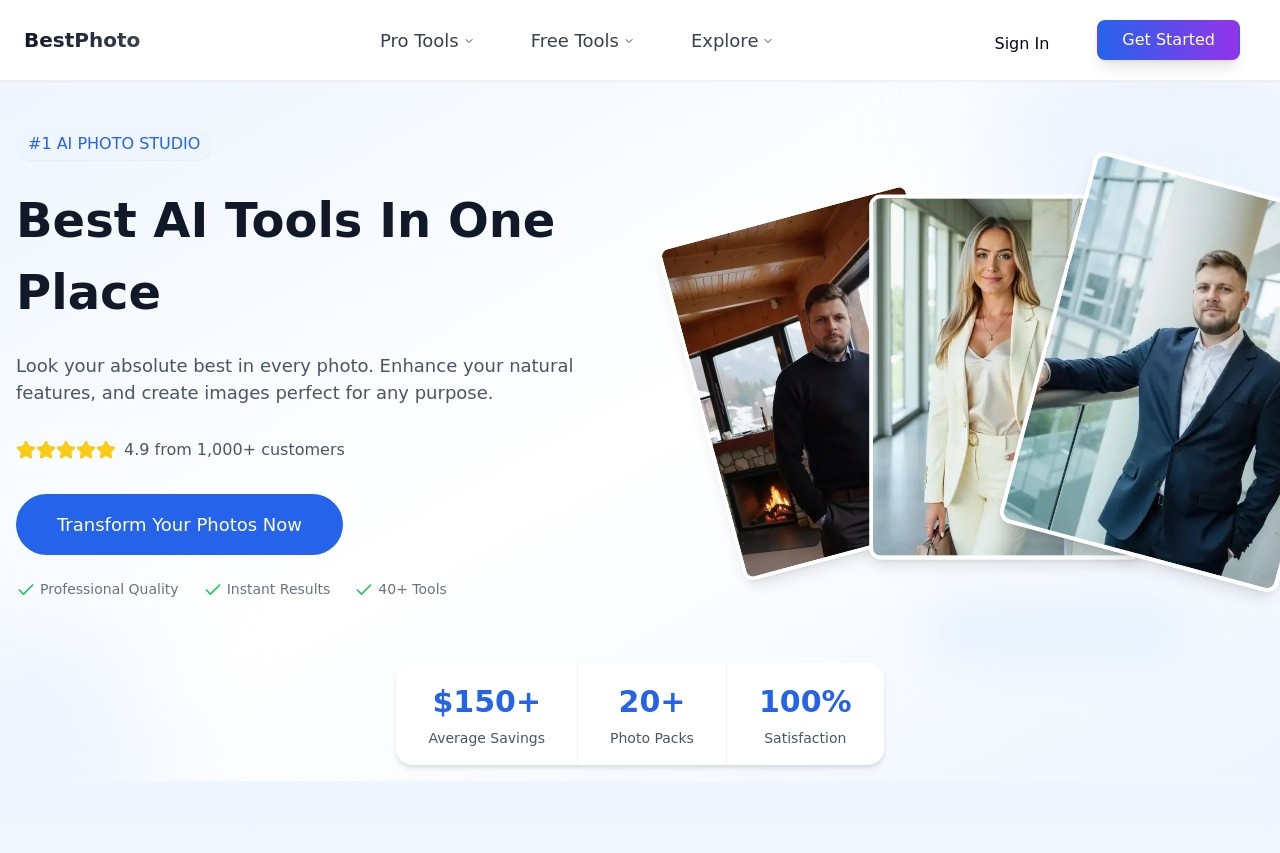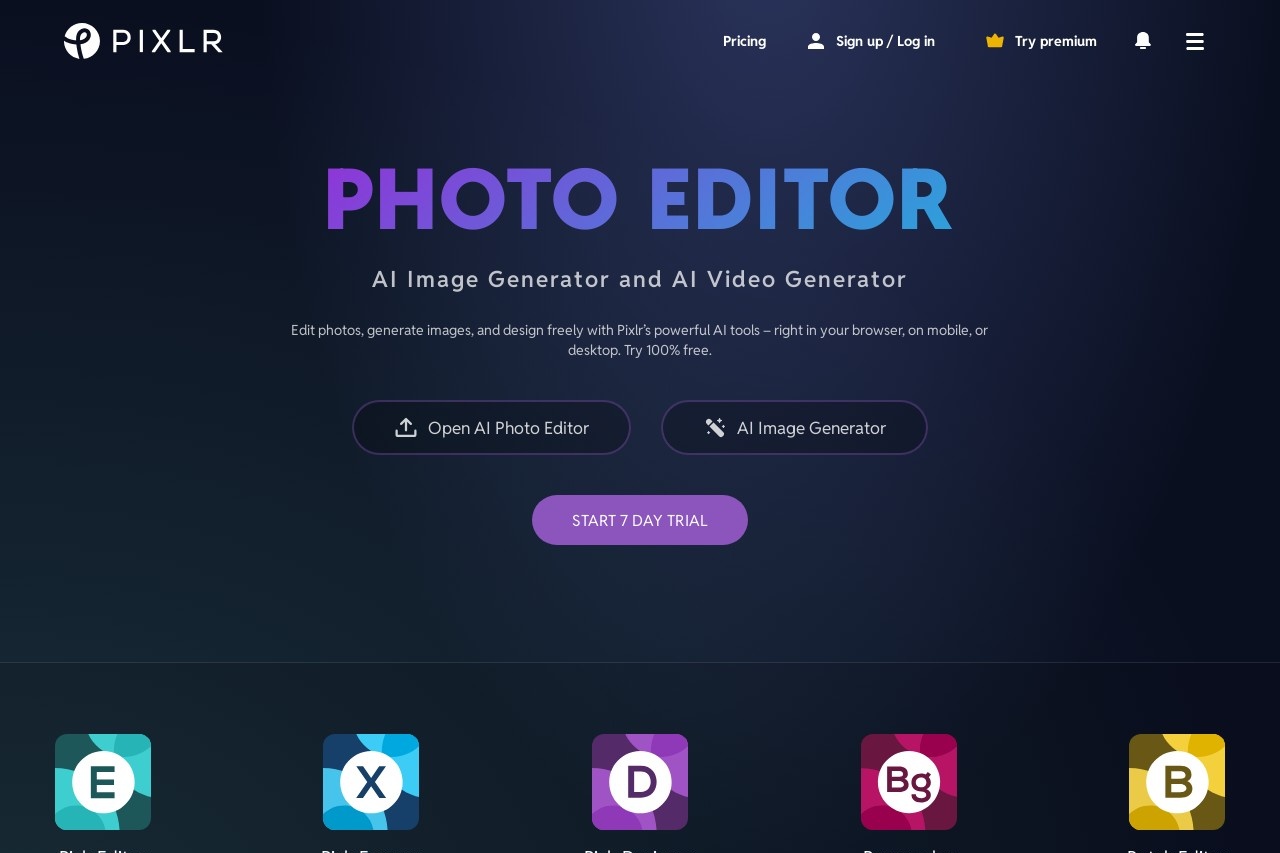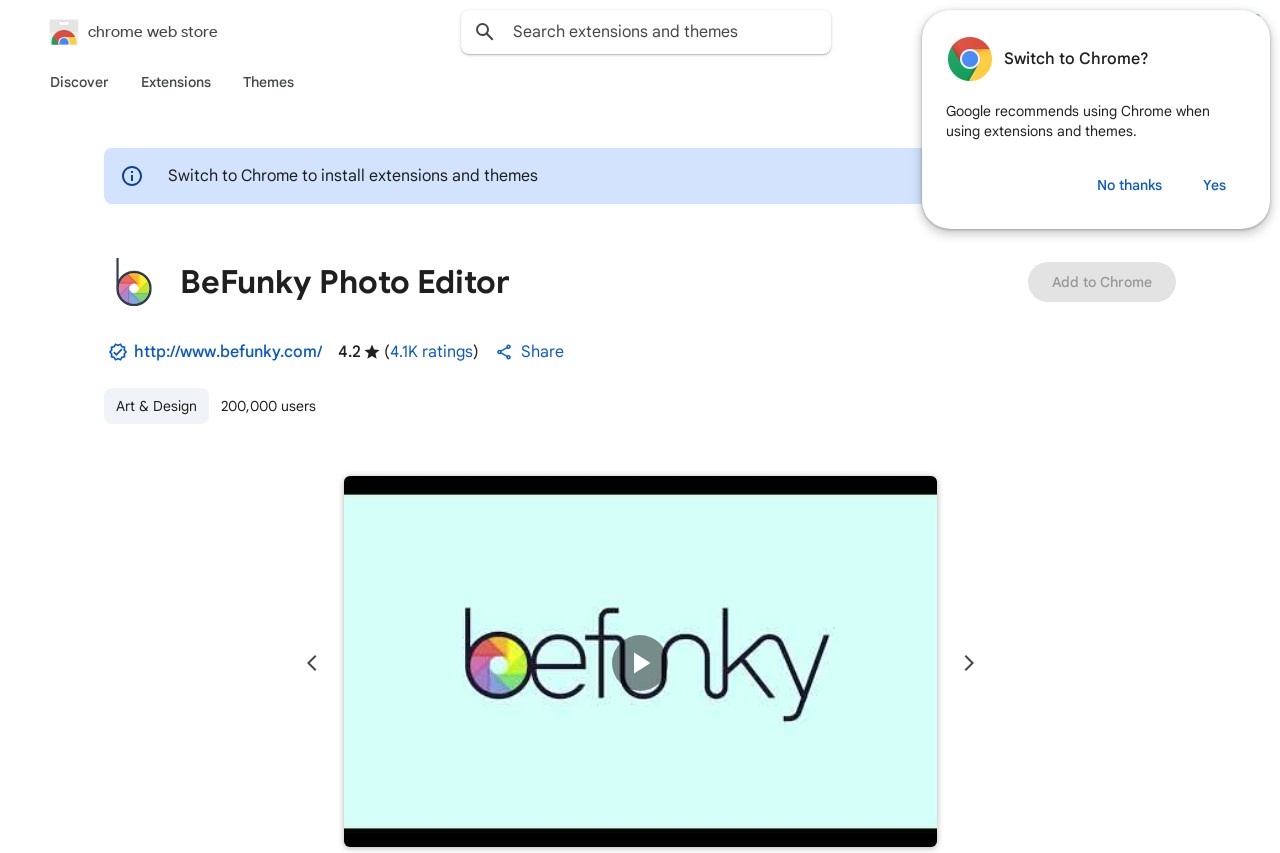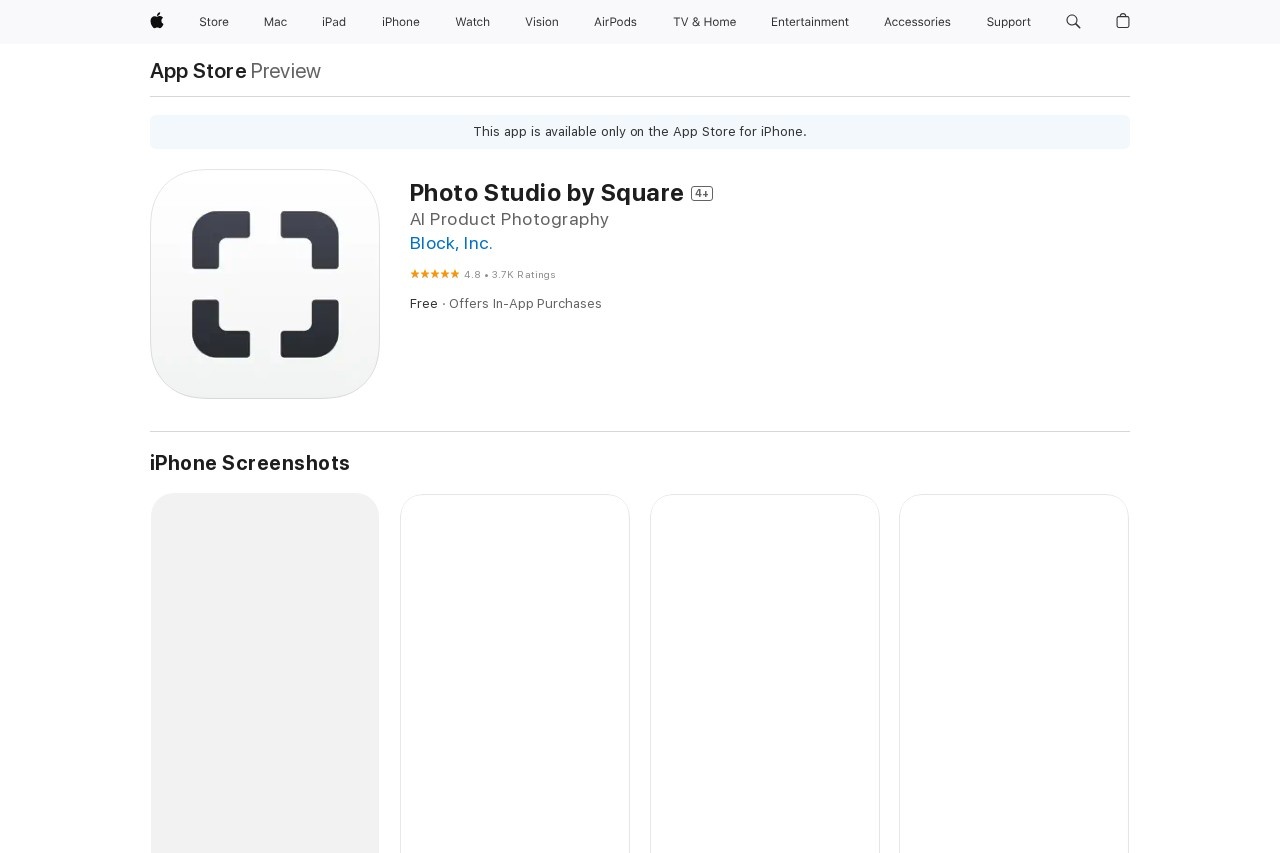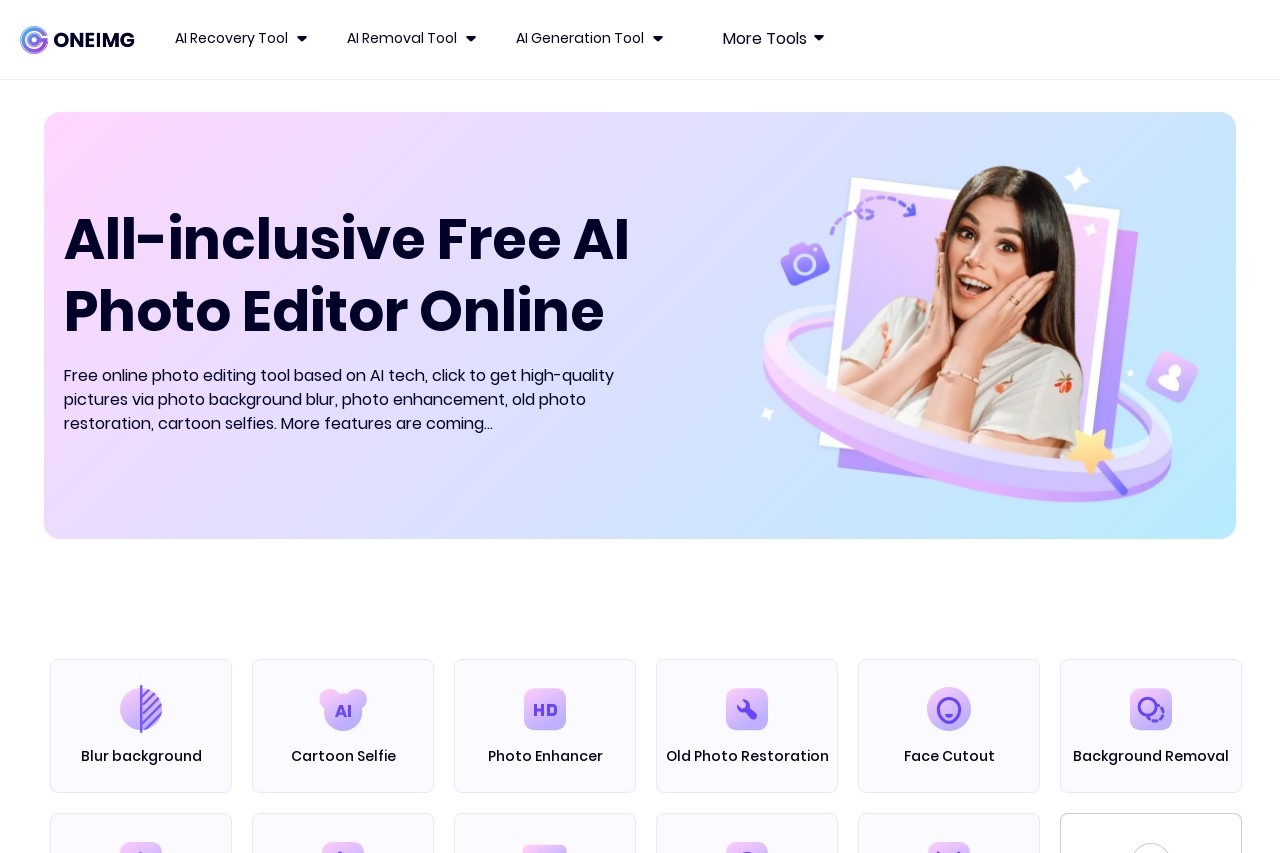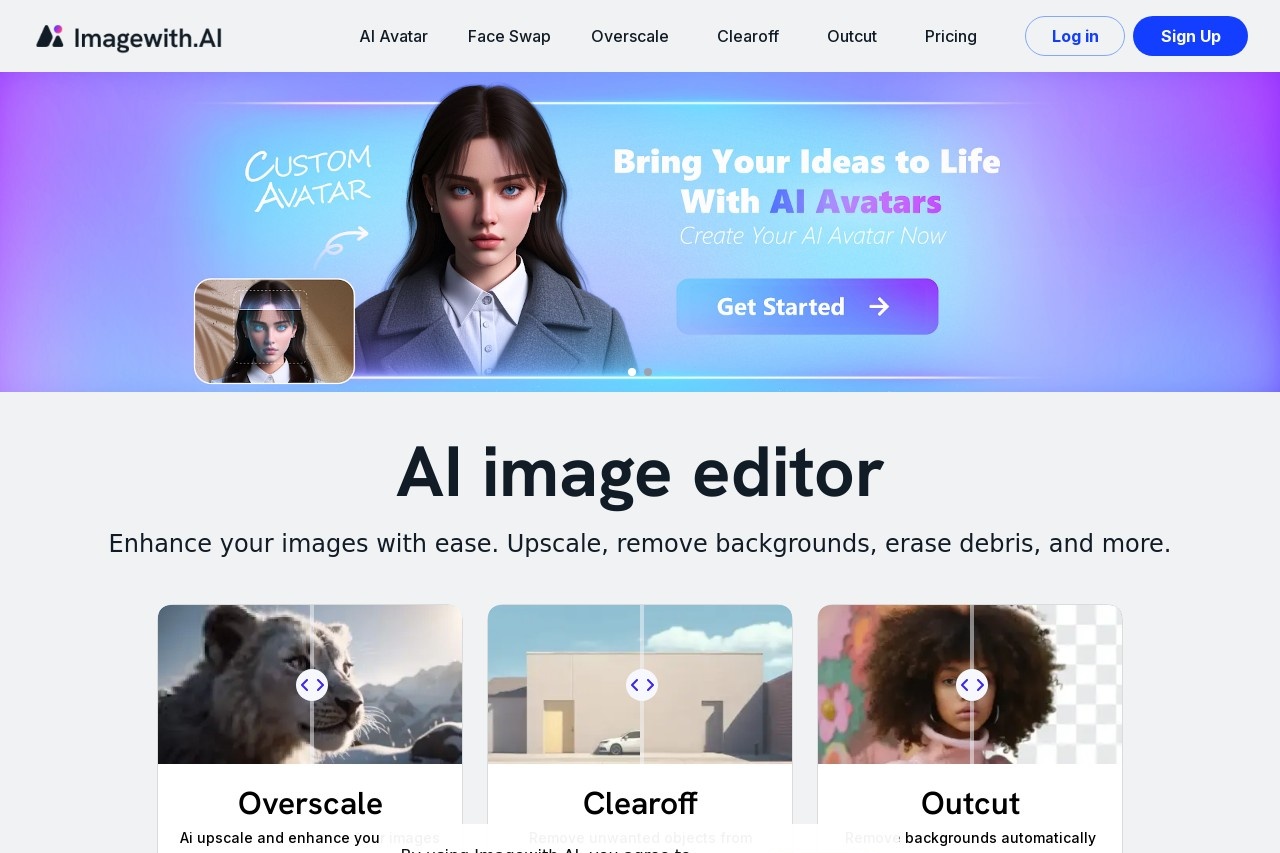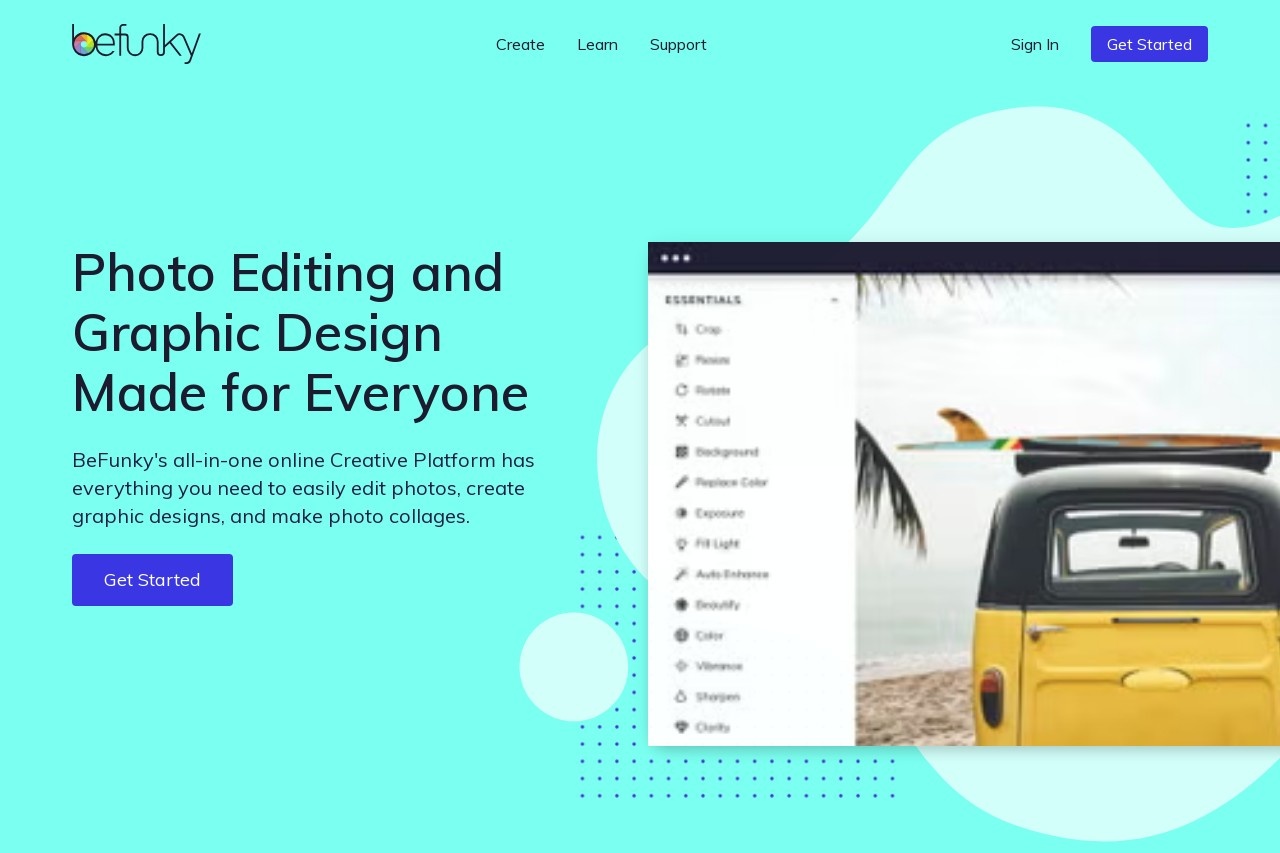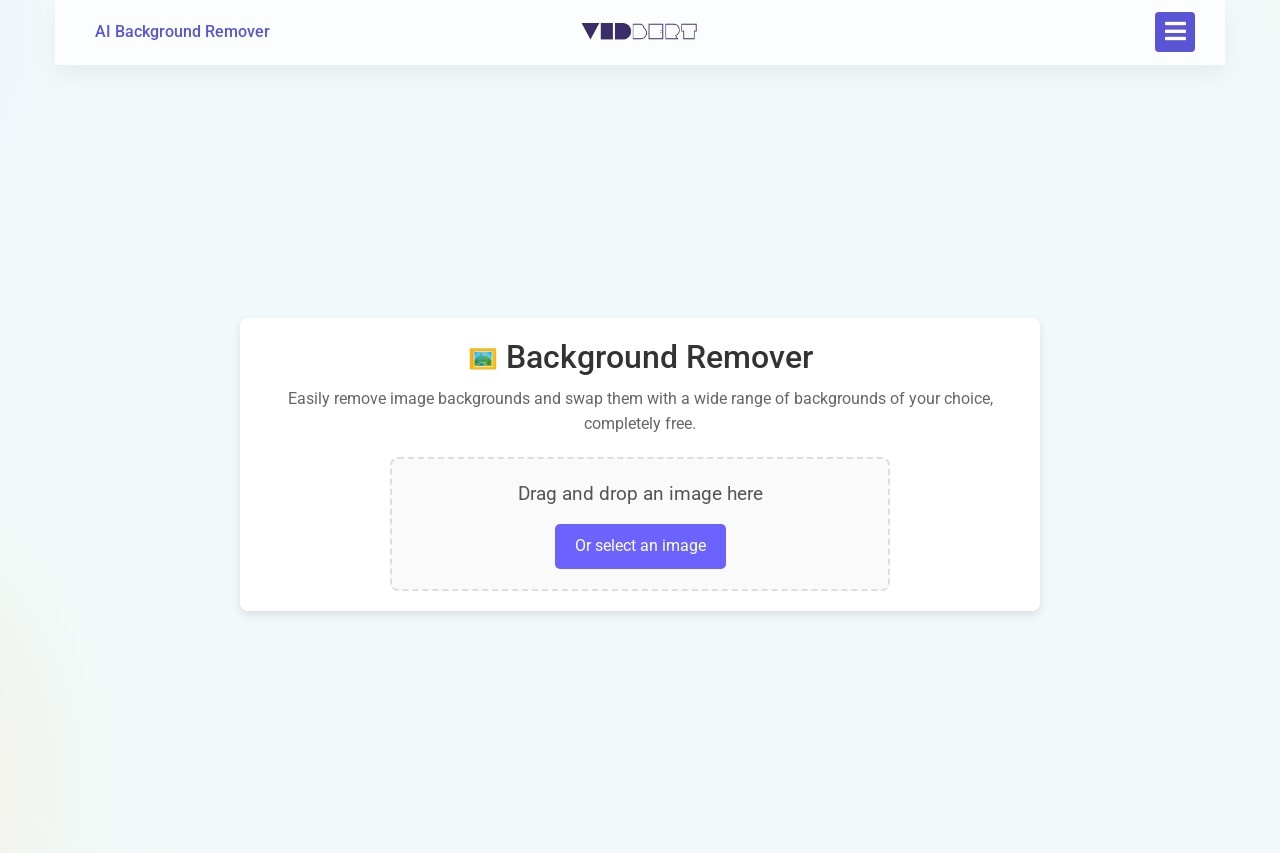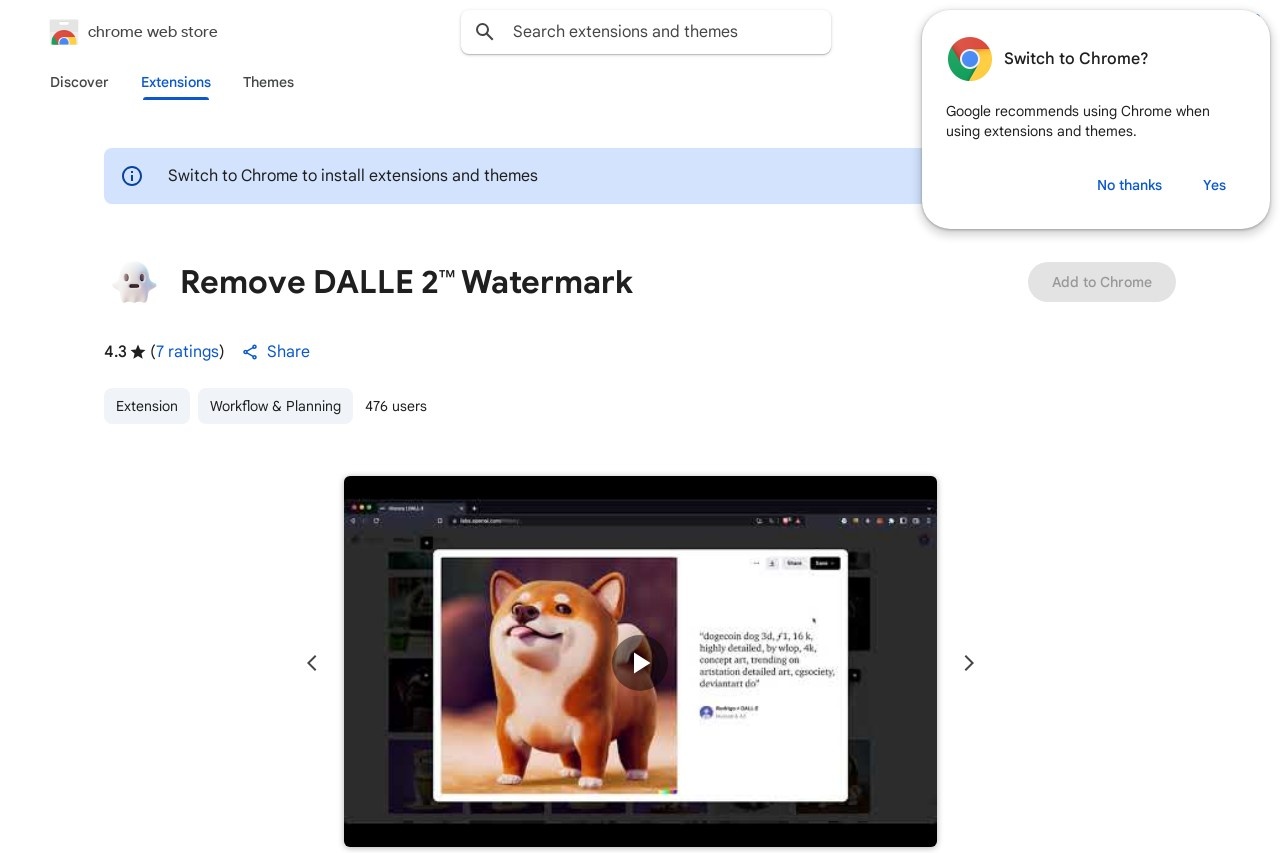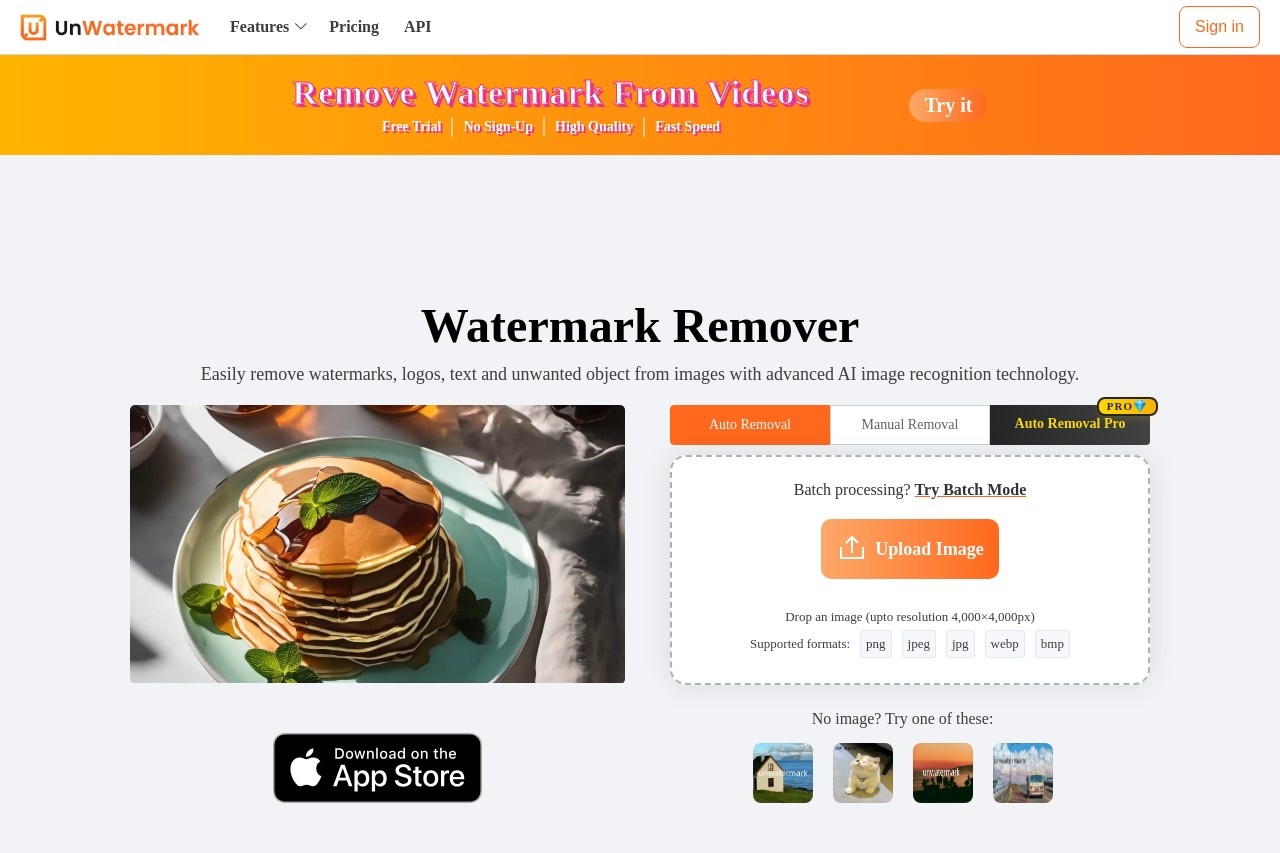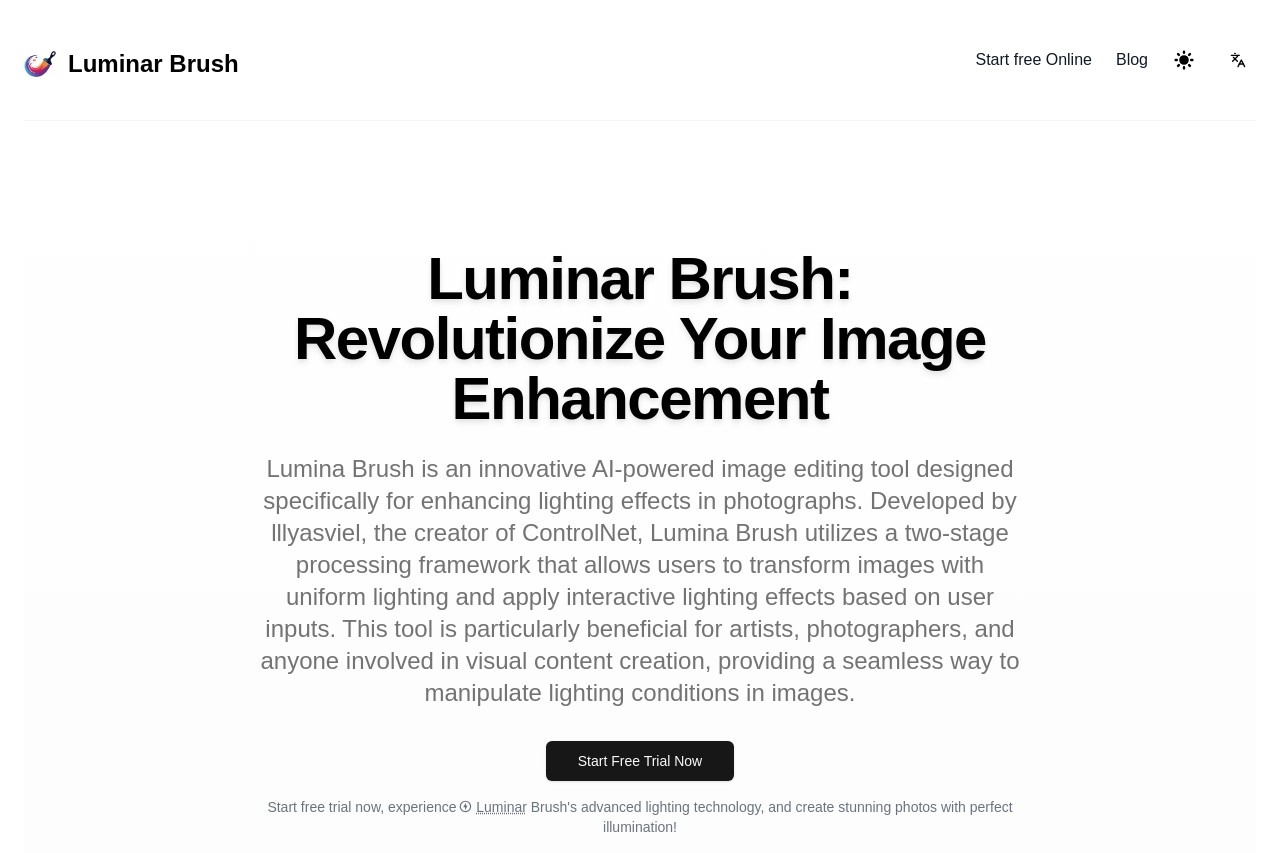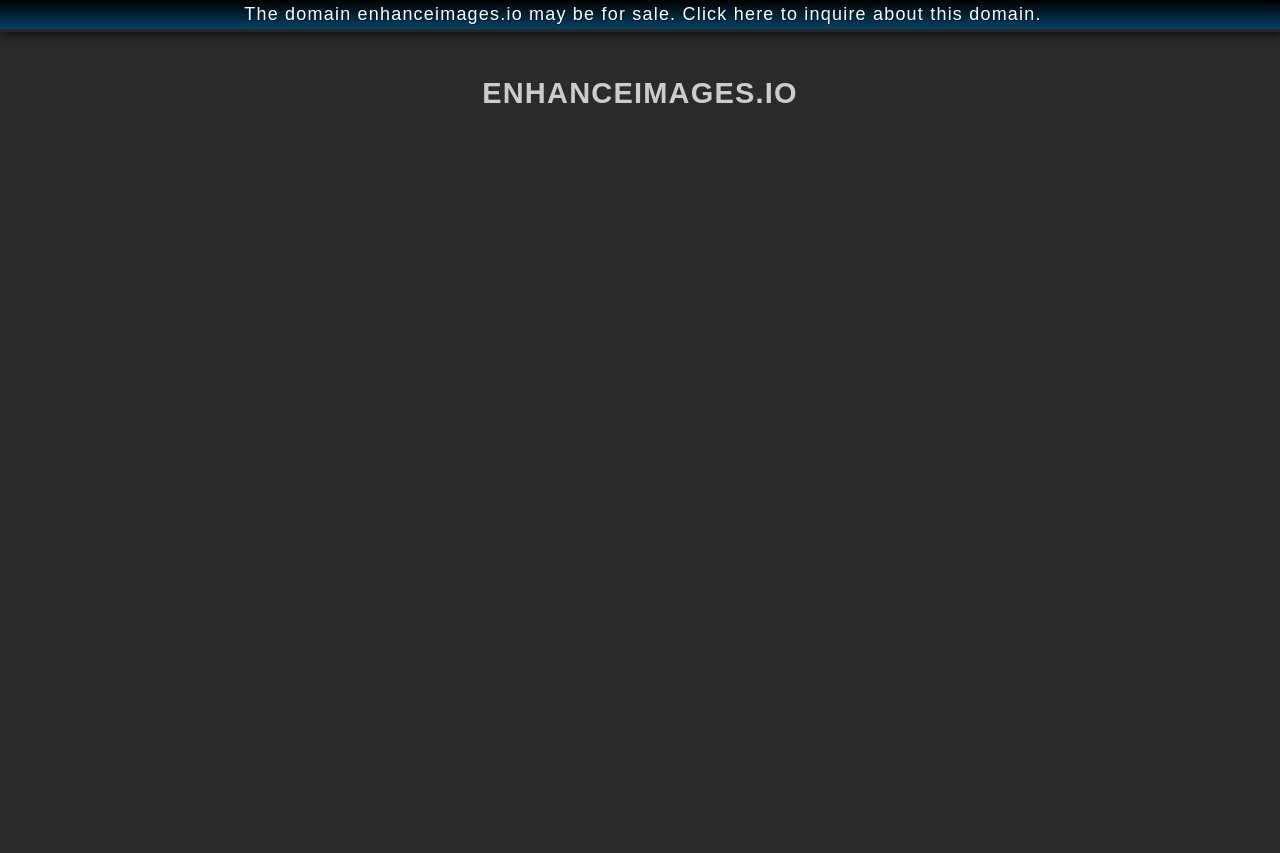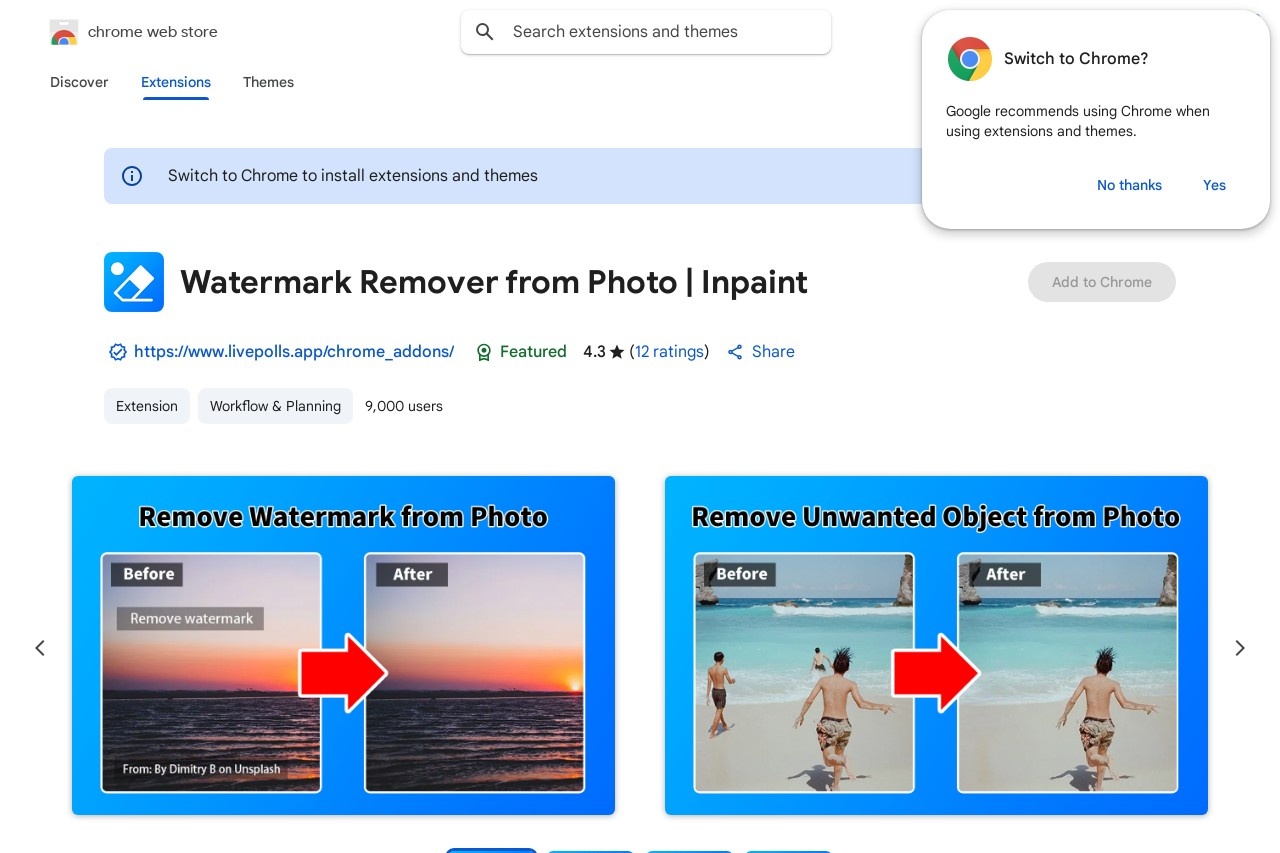
Remove unwanted content like watermarks or objects with a brush tool.
Inpaint
Inpaint: Remove Unwanted Content with Ease
Inpaint is a powerful tool designed to help you remove unwanted elements from your images effortlessly. Whether it's watermarks, objects, or blemishes, this software allows you to erase them with simple brush strokes.
Key Features
- Intuitive Brush Tool: Select and remove objects by painting over them
- Smart Algorithms: Automatically fills the removed area with matching background
- Multiple Editing Options: Works with both simple and complex backgrounds
- Fast Processing: Gets the job done in seconds without technical skills
How It Works
The process is remarkably simple. First, you upload your image to Inpaint. Then, using the brush tool, you mark the areas you want to remove. The software analyzes the surrounding pixels and seamlessly reconstructs the background where the unwanted object was located.
Common Use Cases
- Removing watermarks from personal photos
- Erasing date stamps or text from images
- Cleaning up product photos by removing background objects
- Fixing old photographs by eliminating scratches or stains
Why Choose Inpaint?
Unlike complex photo editing software that requires extensive training, Inpaint offers a straightforward solution for everyday image editing needs. It's perfect for bloggers, social media managers, or anyone who needs quick photo touch-ups without learning professional editing techniques.
The software maintains image quality while performing edits, ensuring your photos look natural after modifications. With its user-friendly interface and fast processing, Inpaint saves you time while delivering professional-looking results.