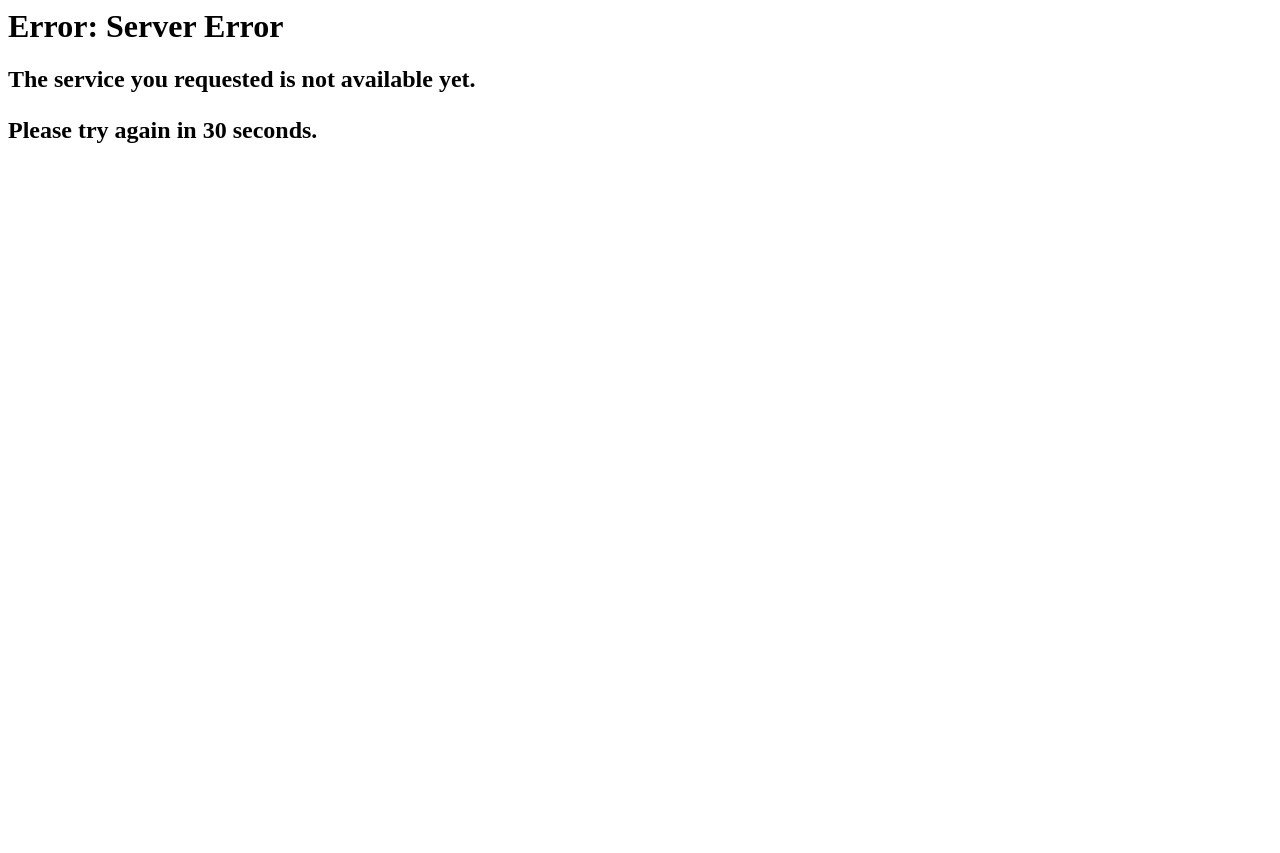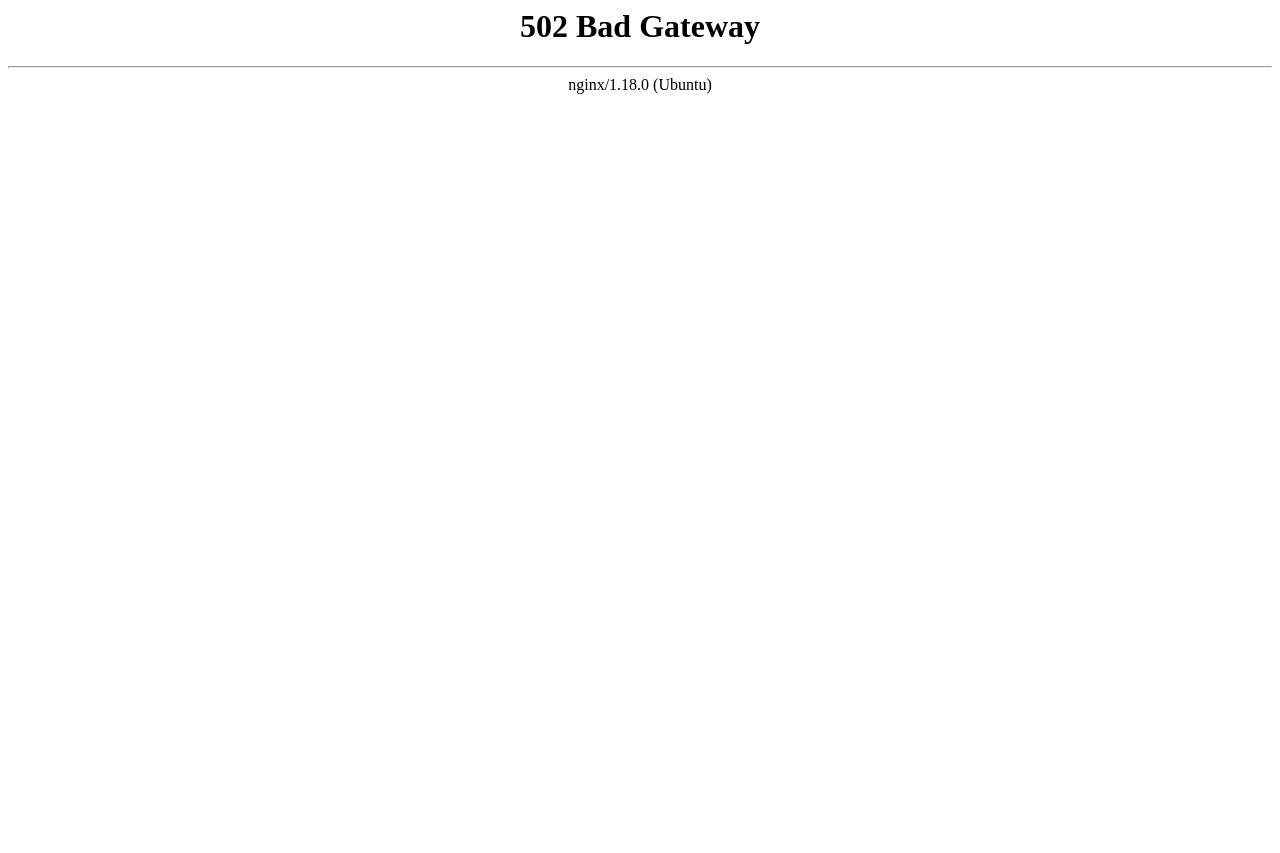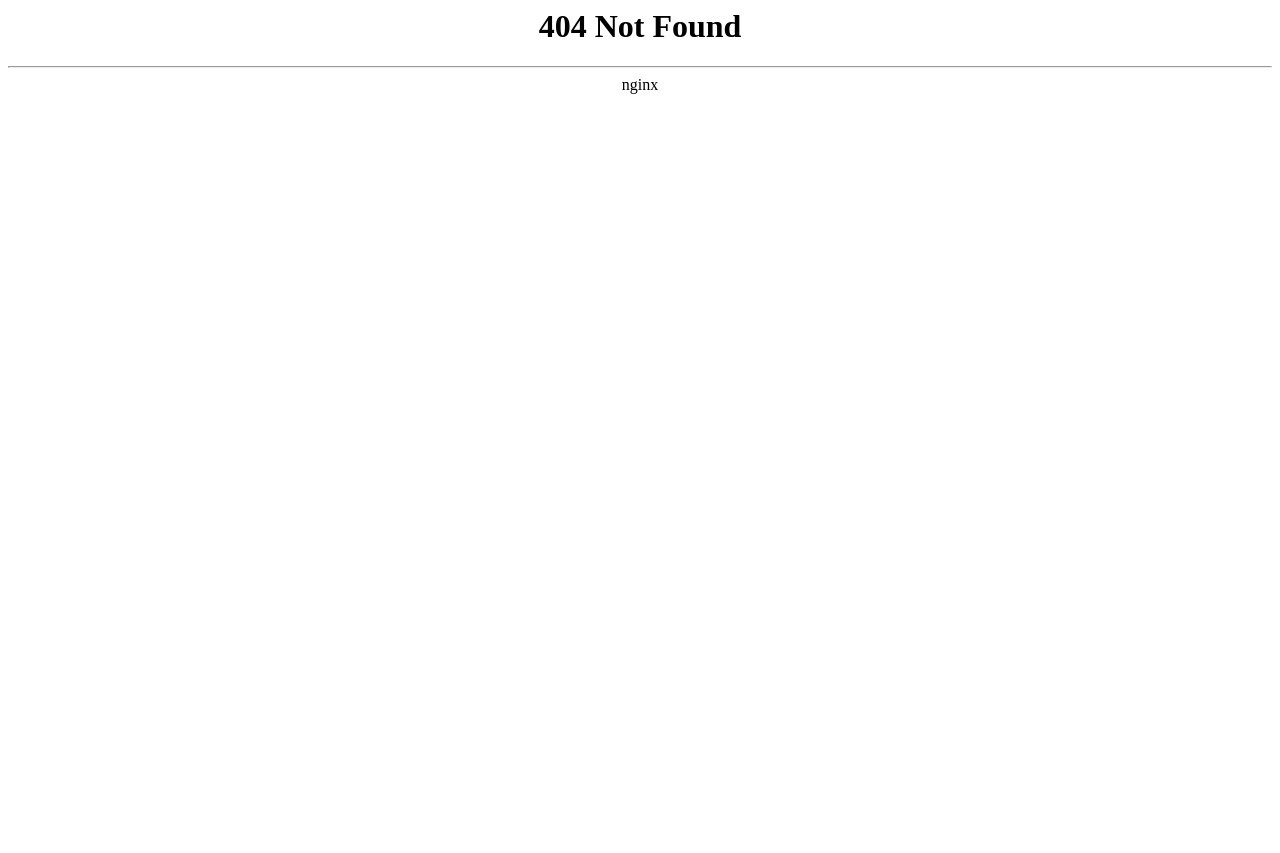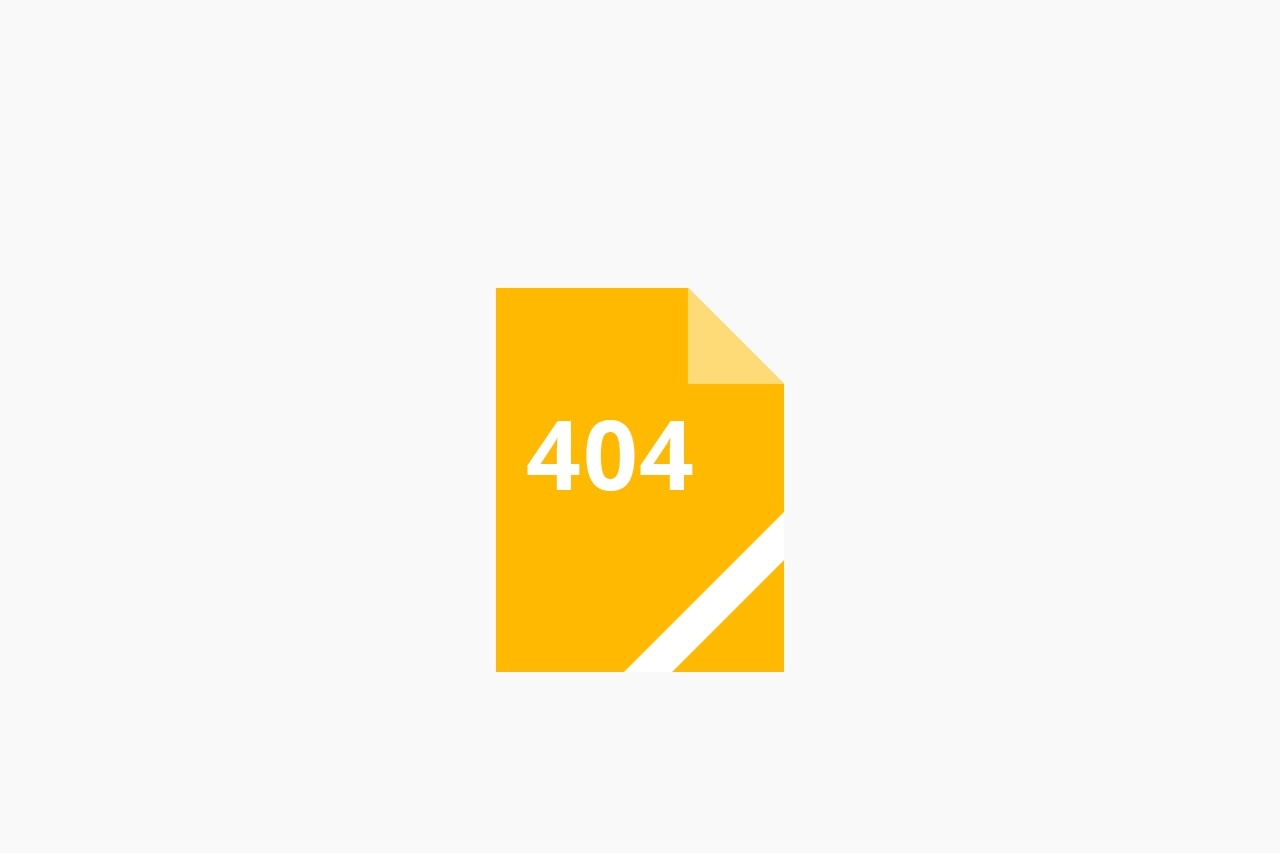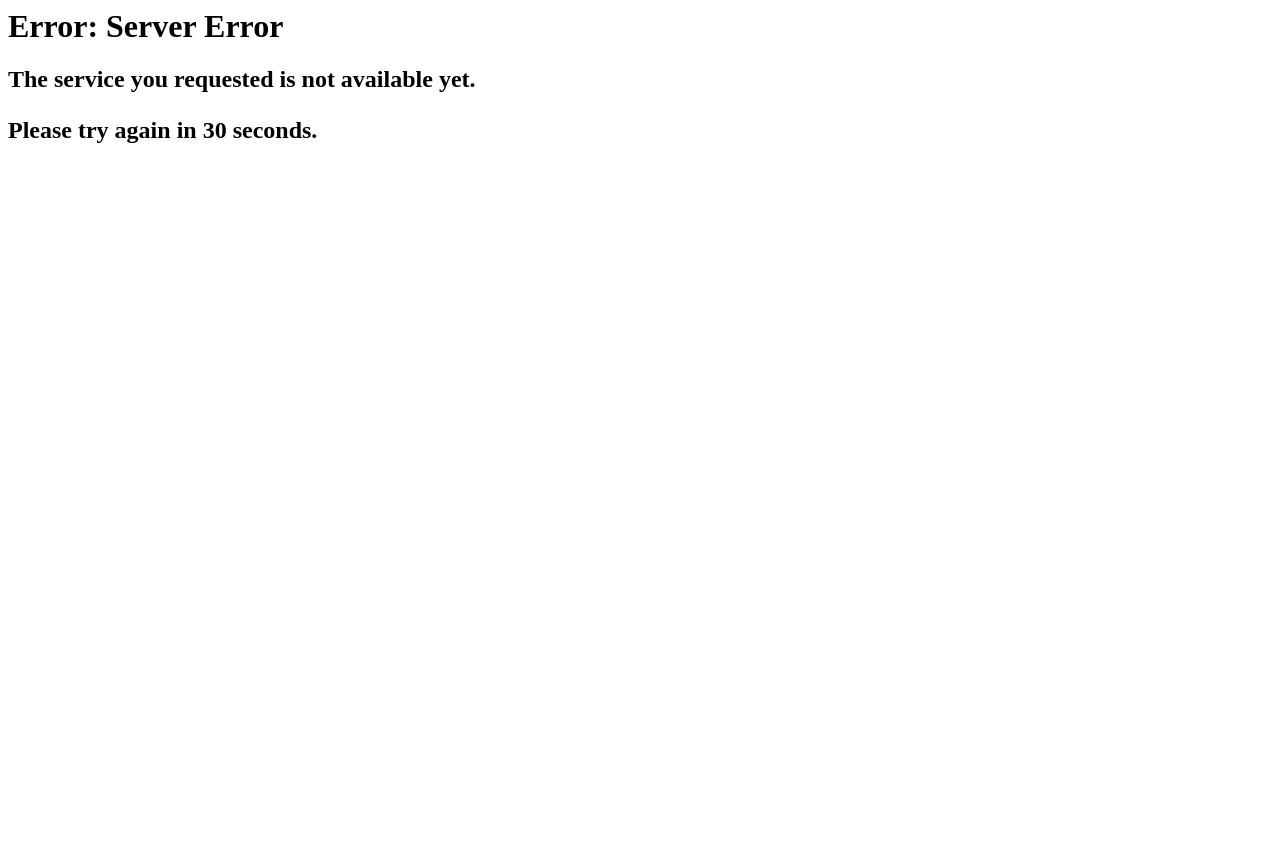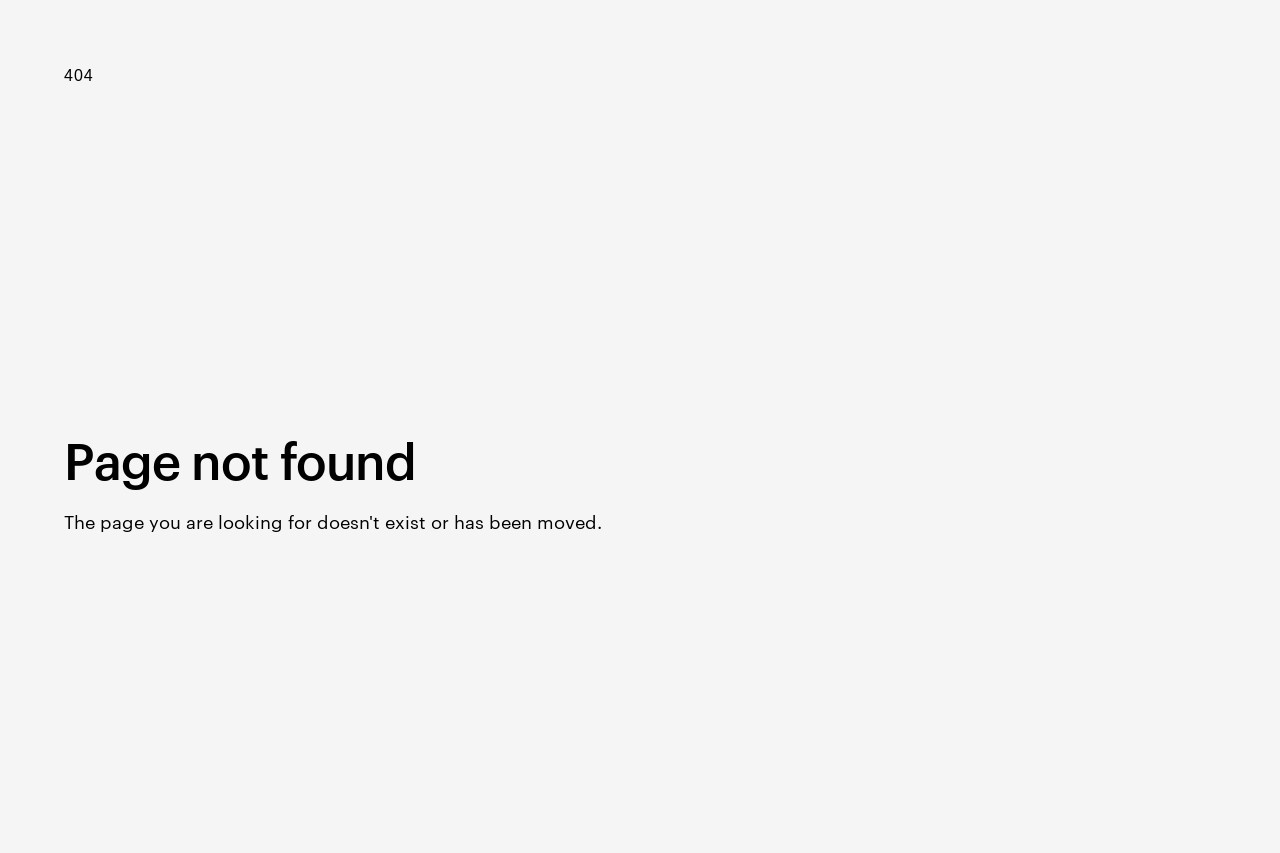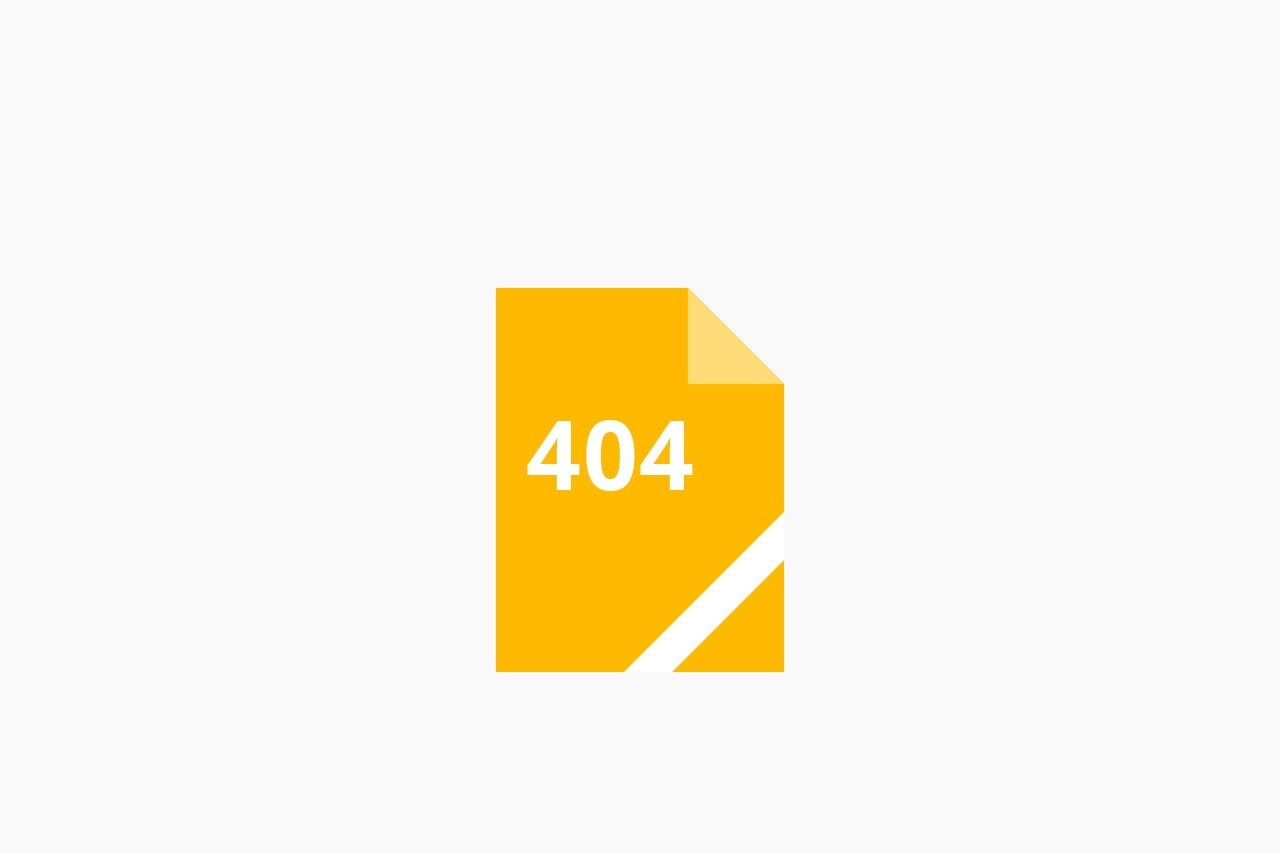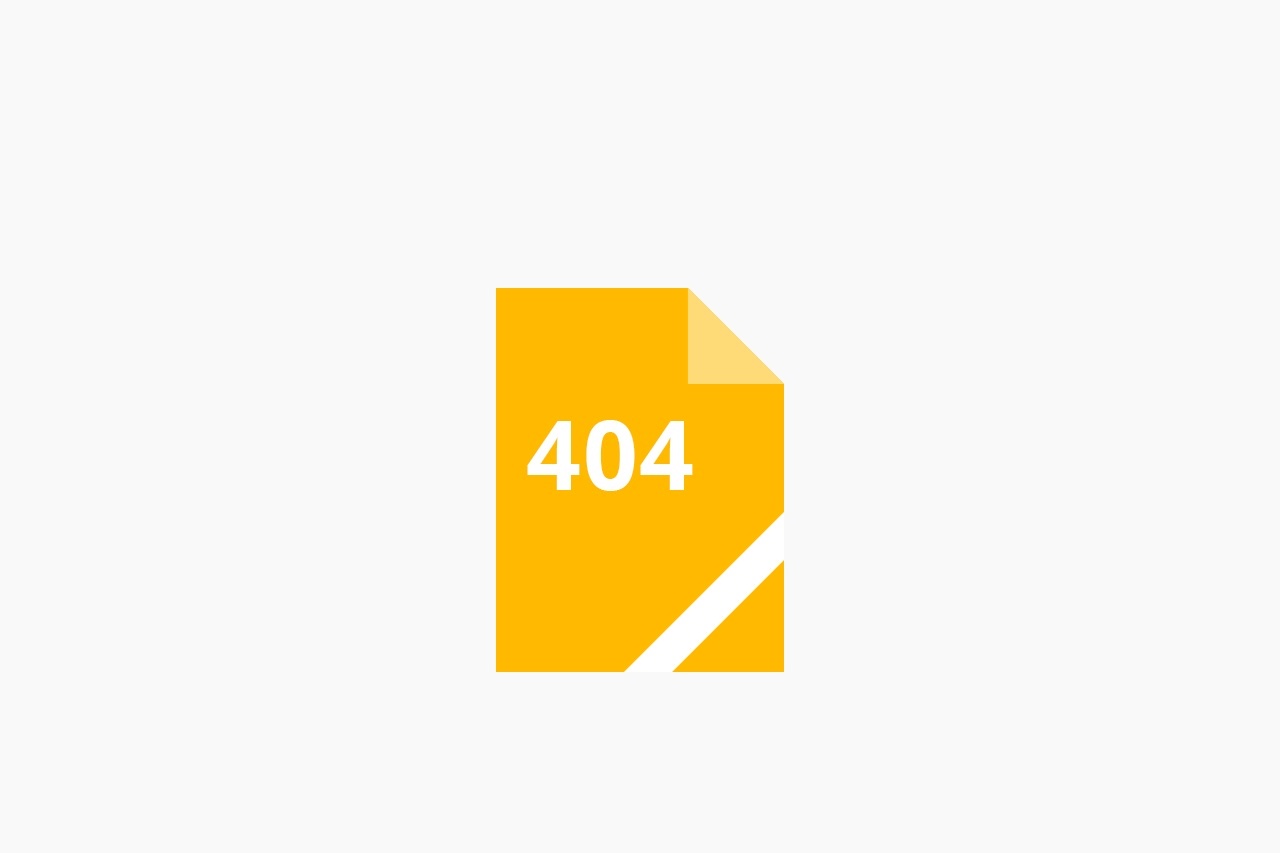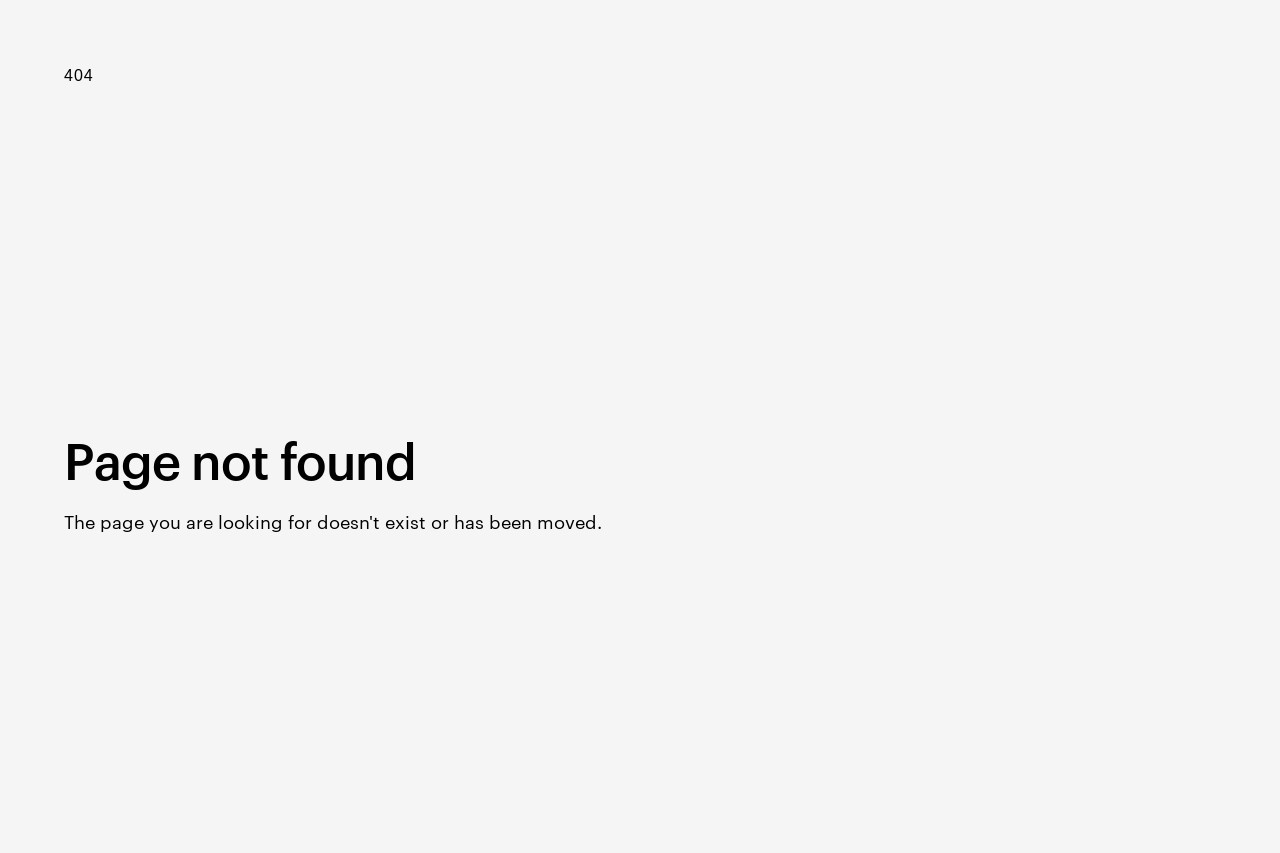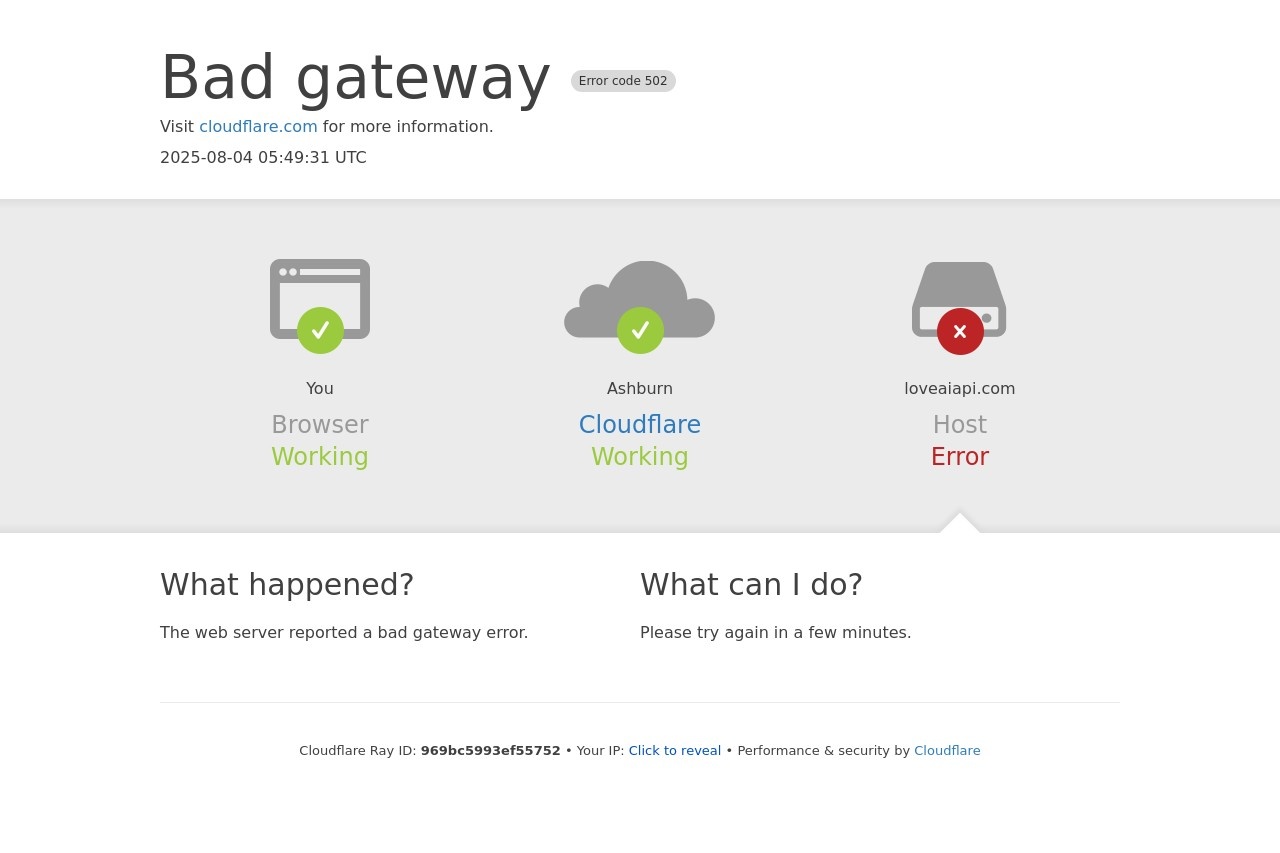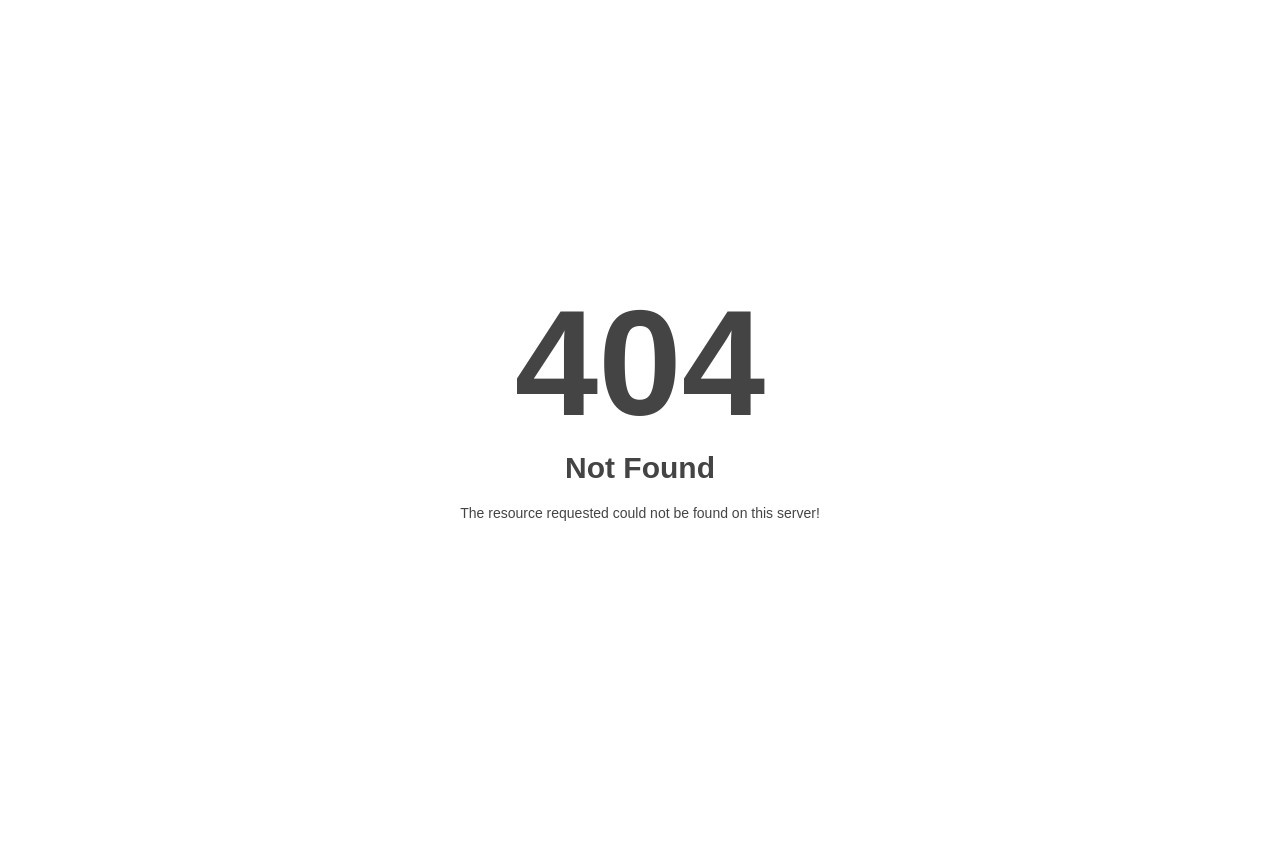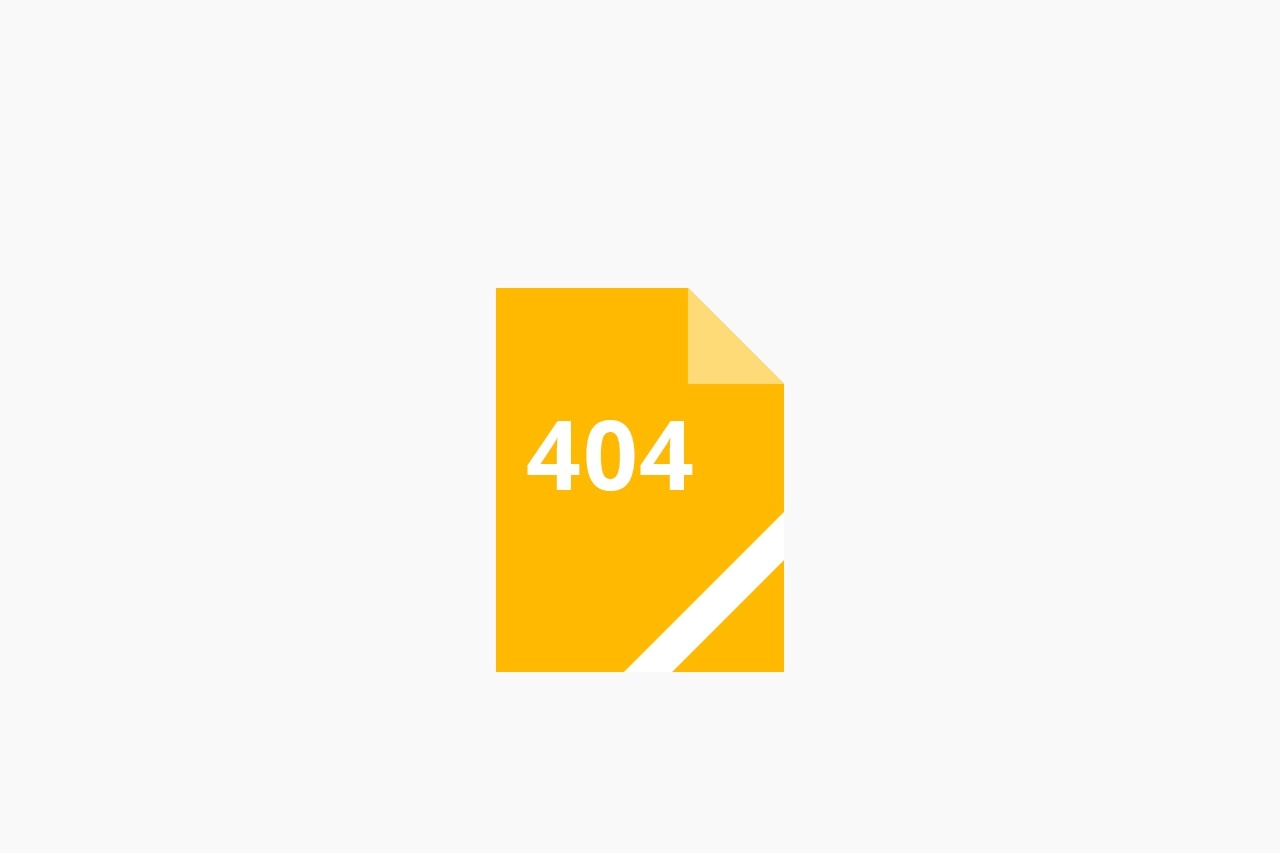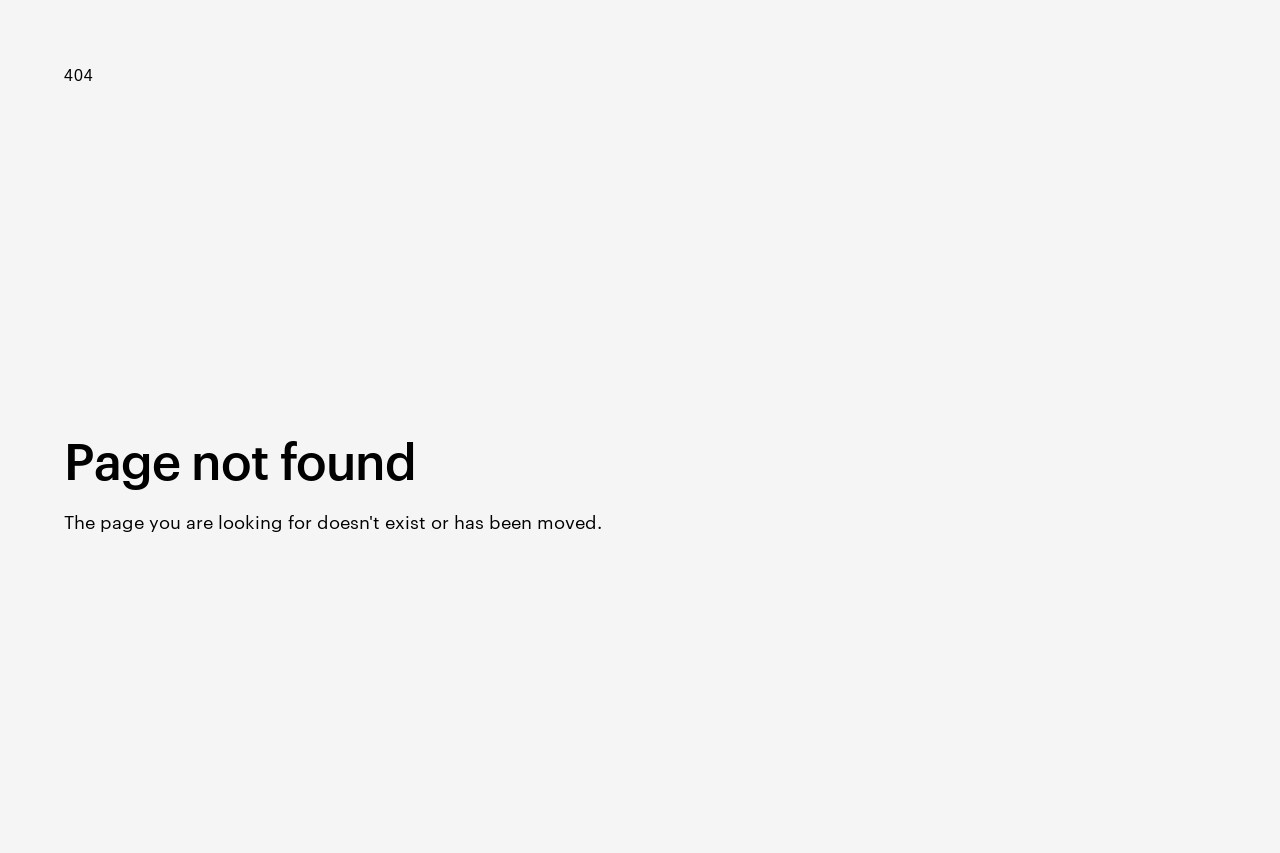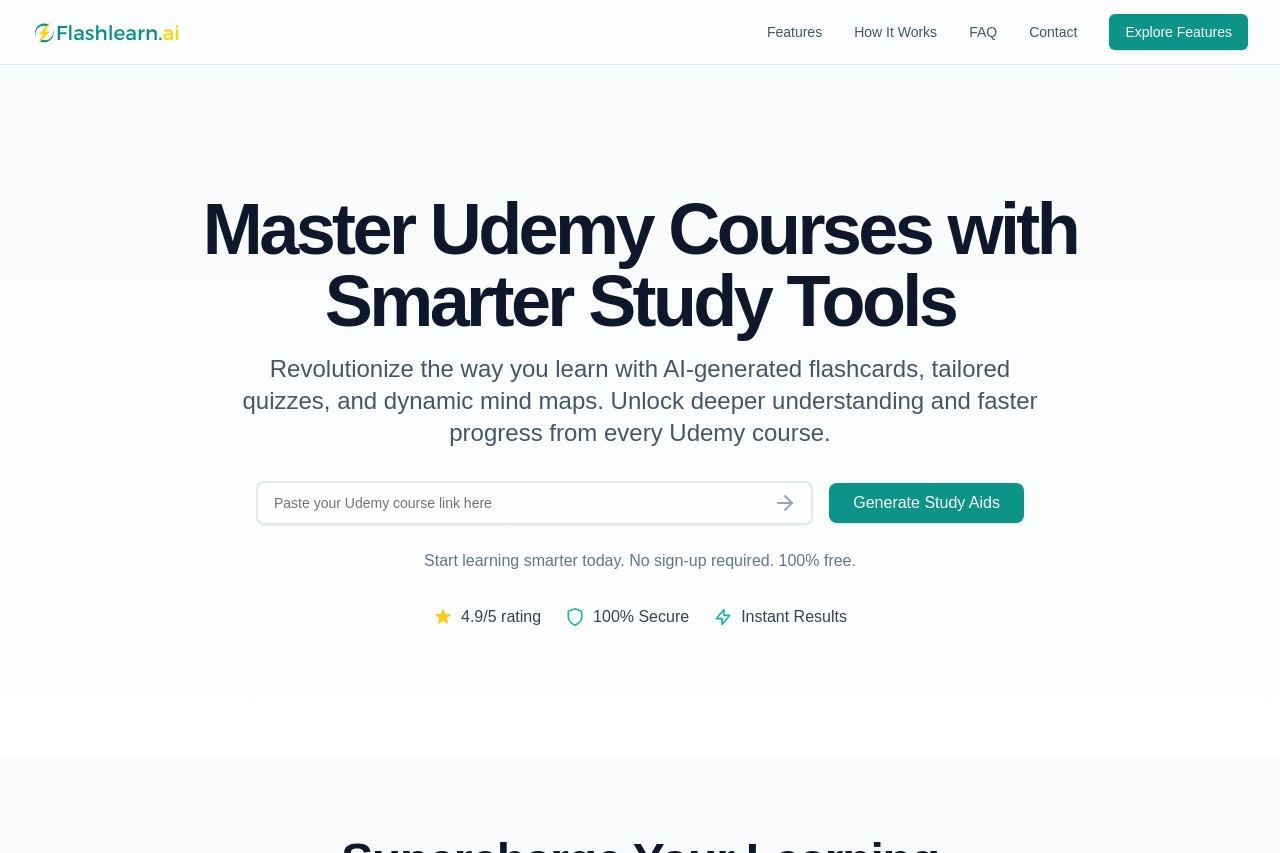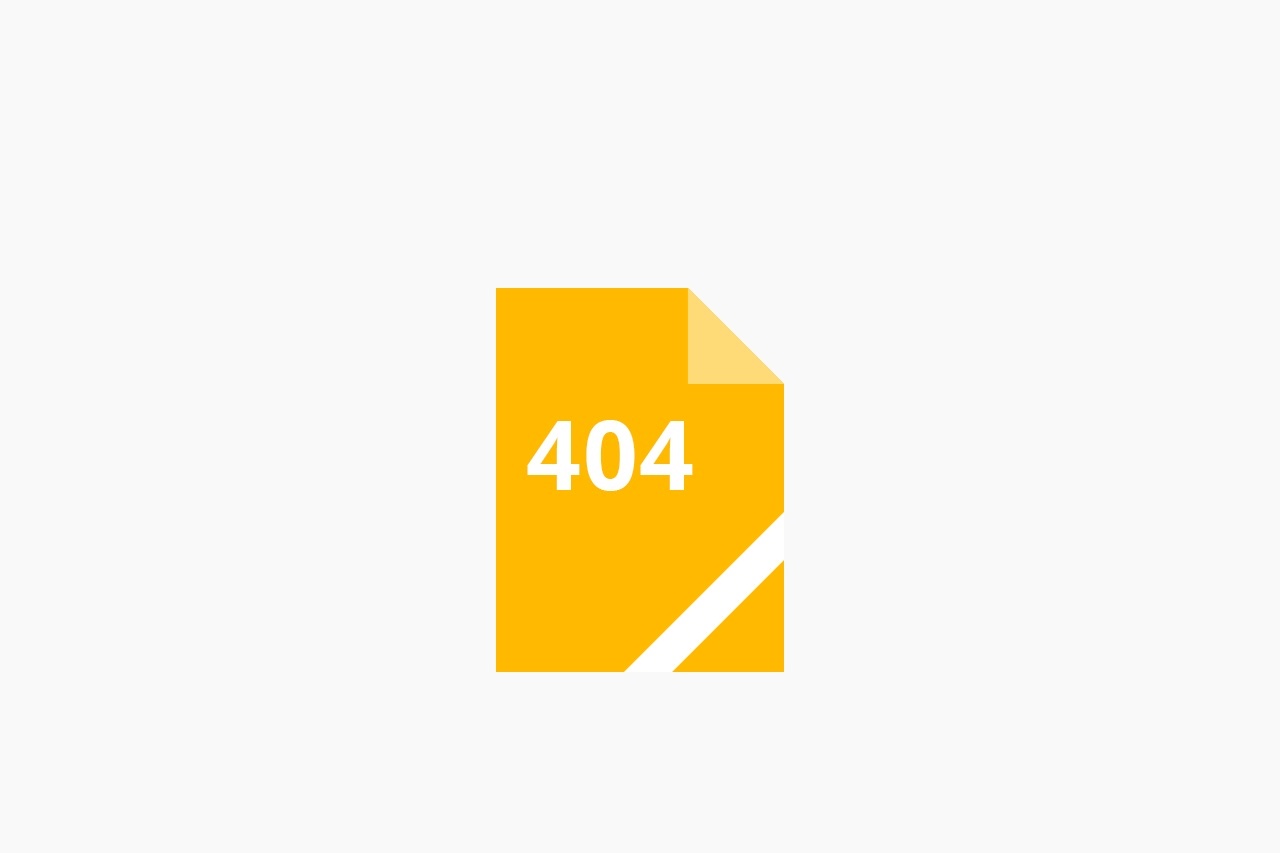
The service is currently unavailable due to a temporary issue.
503 Service Temporarily Unavailable
503 Service Temporarily Unavailable
The service you are trying to access is currently unavailable due to a temporary issue. Our technical team has been notified and is working to resolve the problem as quickly as possible. We apologize for any inconvenience this may cause and appreciate your patience.
What does this error mean?
A 503 error indicates that the server is temporarily unable to handle your request. This is typically caused by:
- Server maintenance or updates in progress
- Temporary overload of server resources
- Network connectivity issues
- Backend service failures
What can you do?
While we work on resolving the issue, you can try:
- Refreshing the page after a few minutes
- Clearing your browser cache and cookies
- Checking your internet connection
- Visiting our status page for updates
Technical Details
The 503 Service Unavailable status code means the server is currently unable to handle the request because it is either down for maintenance or overloaded. This is usually a temporary condition that will be resolved after some delay.
If you continue to experience this error for an extended period, please contact our support team with details about when the error occurred and what you were trying to access.
Thank you for your understanding while we work to restore normal service.
503 Service Temporarily Unavailable
The service you are trying to access is currently unavailable due to temporary server maintenance or high traffic volume. This is a standard HTTP response code indicating that the server cannot handle the request at this moment.
What does this mean?
When you encounter a 503 error, it typically means:
- The server is undergoing scheduled maintenance
- The website is experiencing unusually high traffic
- There may be temporary technical difficulties
- The service should be restored shortly
What can you do?
Here are some steps you can take when seeing this error:
- Refresh the page after a few minutes
- Check back later as the issue is likely temporary
- Clear your browser cache in case of cached error pages
- Contact the website administrator if the problem persists
Technical details
The 503 status code is part of the HTTP protocol and differs from other error codes:
- Unlike 404 errors, the resource exists but is temporarily unavailable
- Different from 500 errors which indicate server configuration problems
- Usually includes a "Retry-After" header suggesting when to try again
Most well-configured websites will automatically recover from 503 errors once the underlying issue is resolved. The downtime is typically brief, and normal service resumes without requiring any action from users.