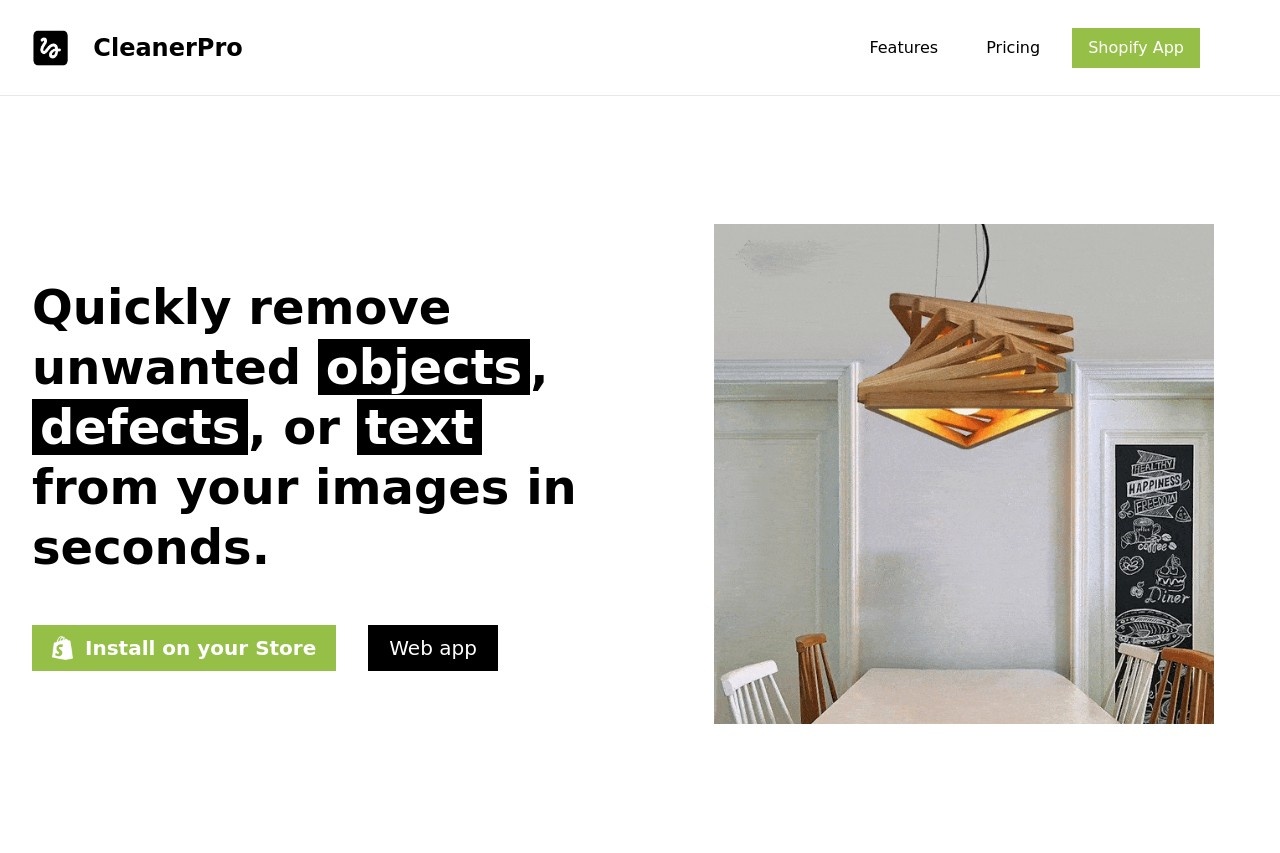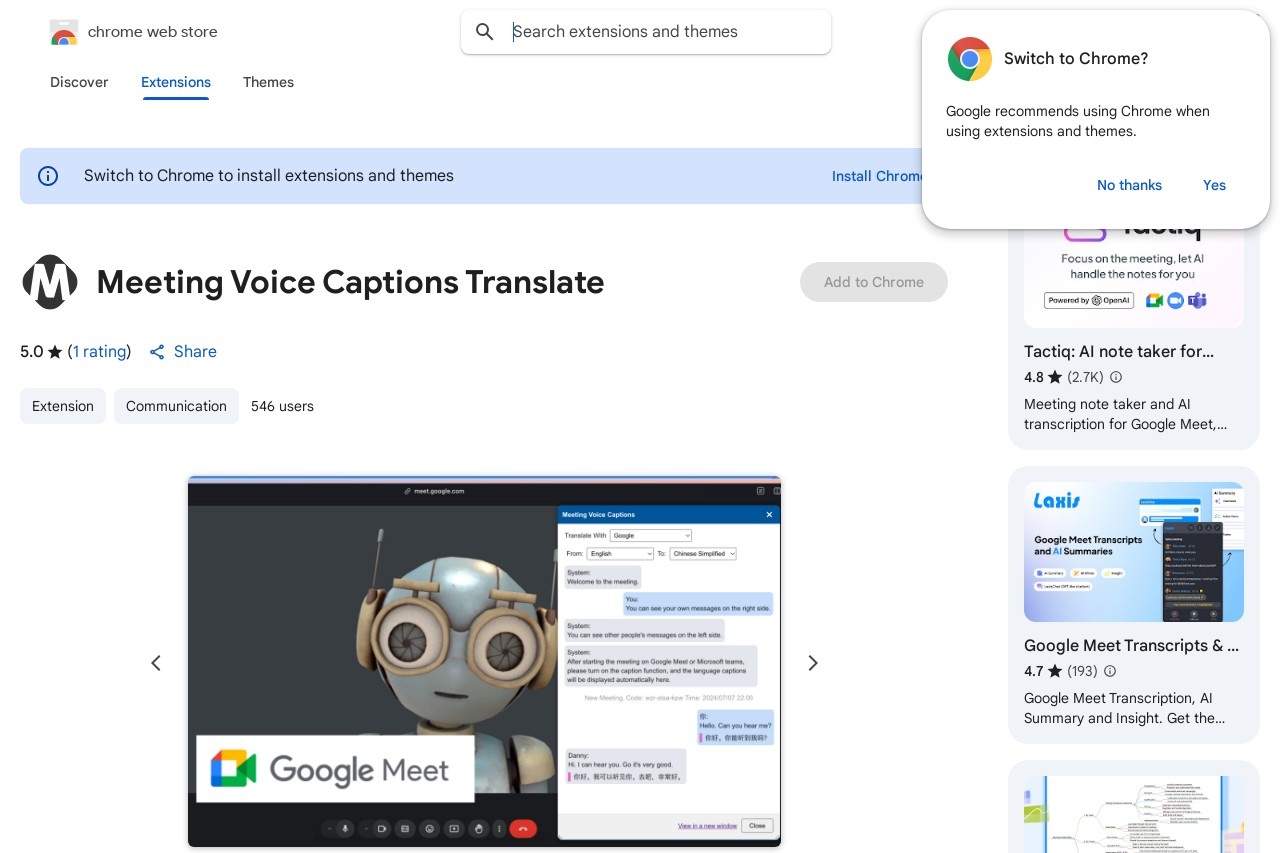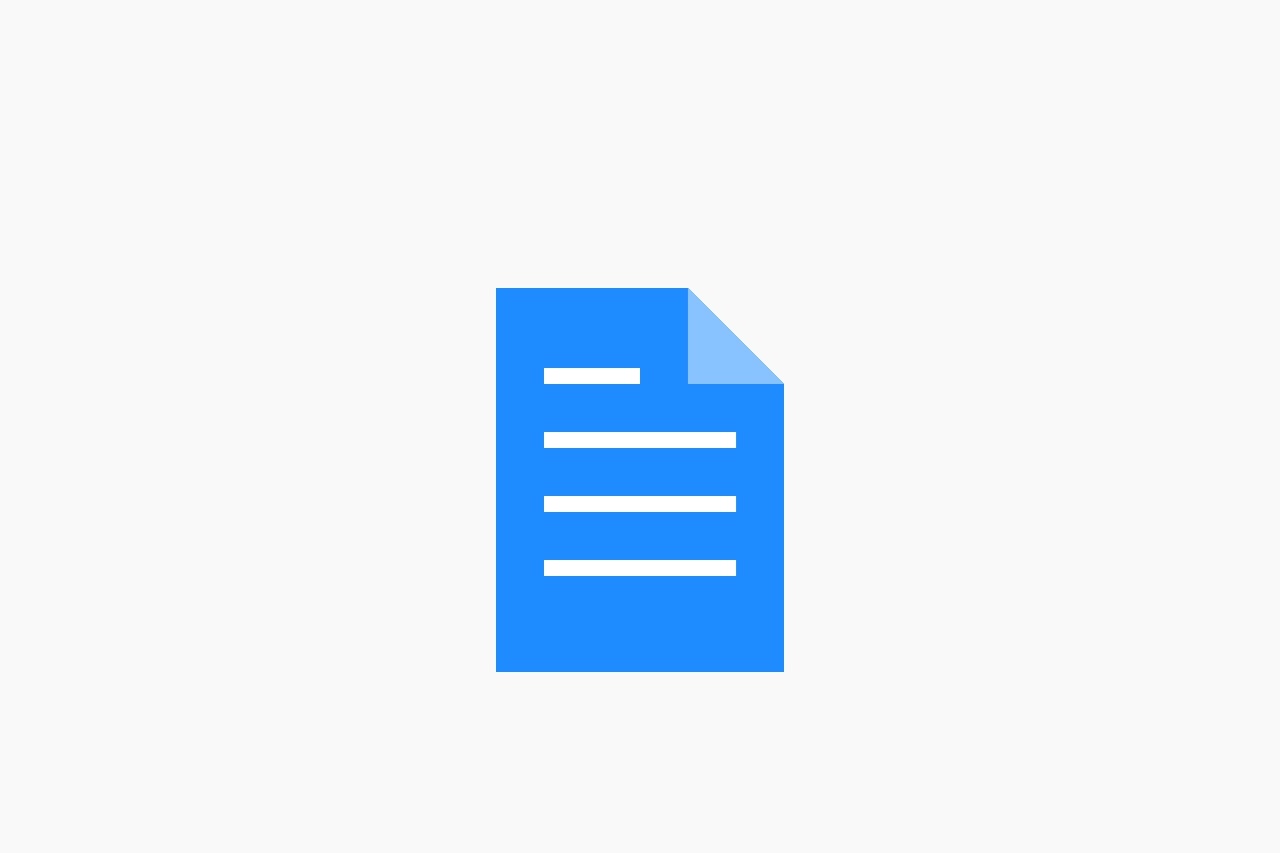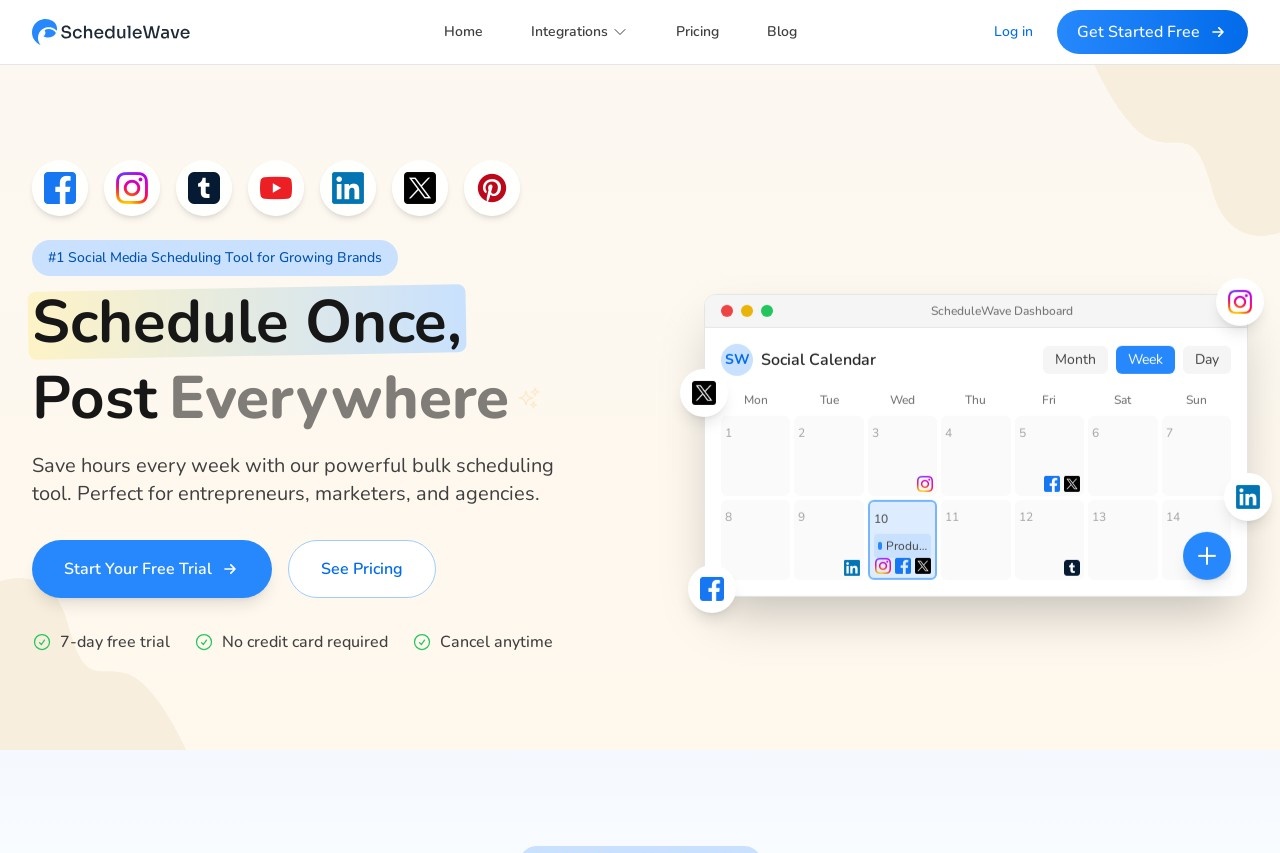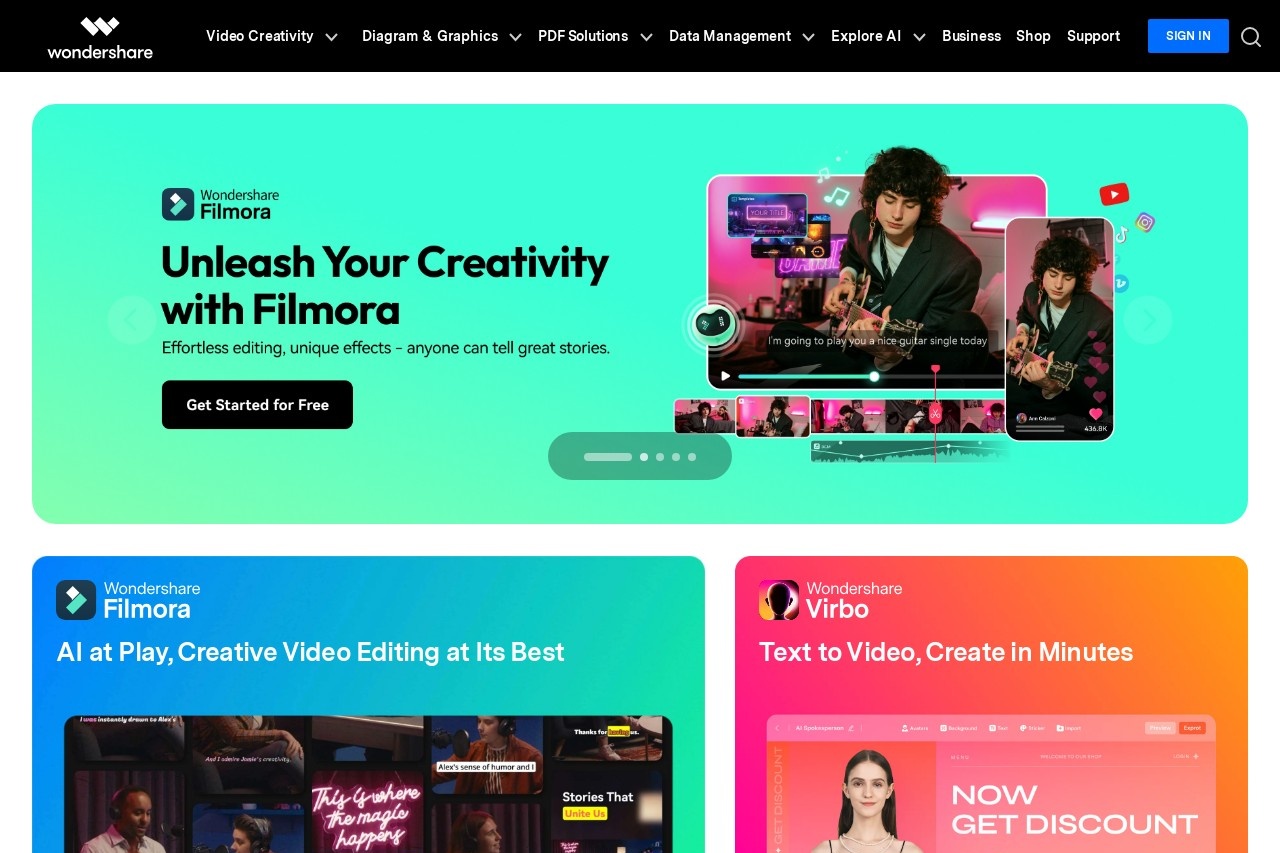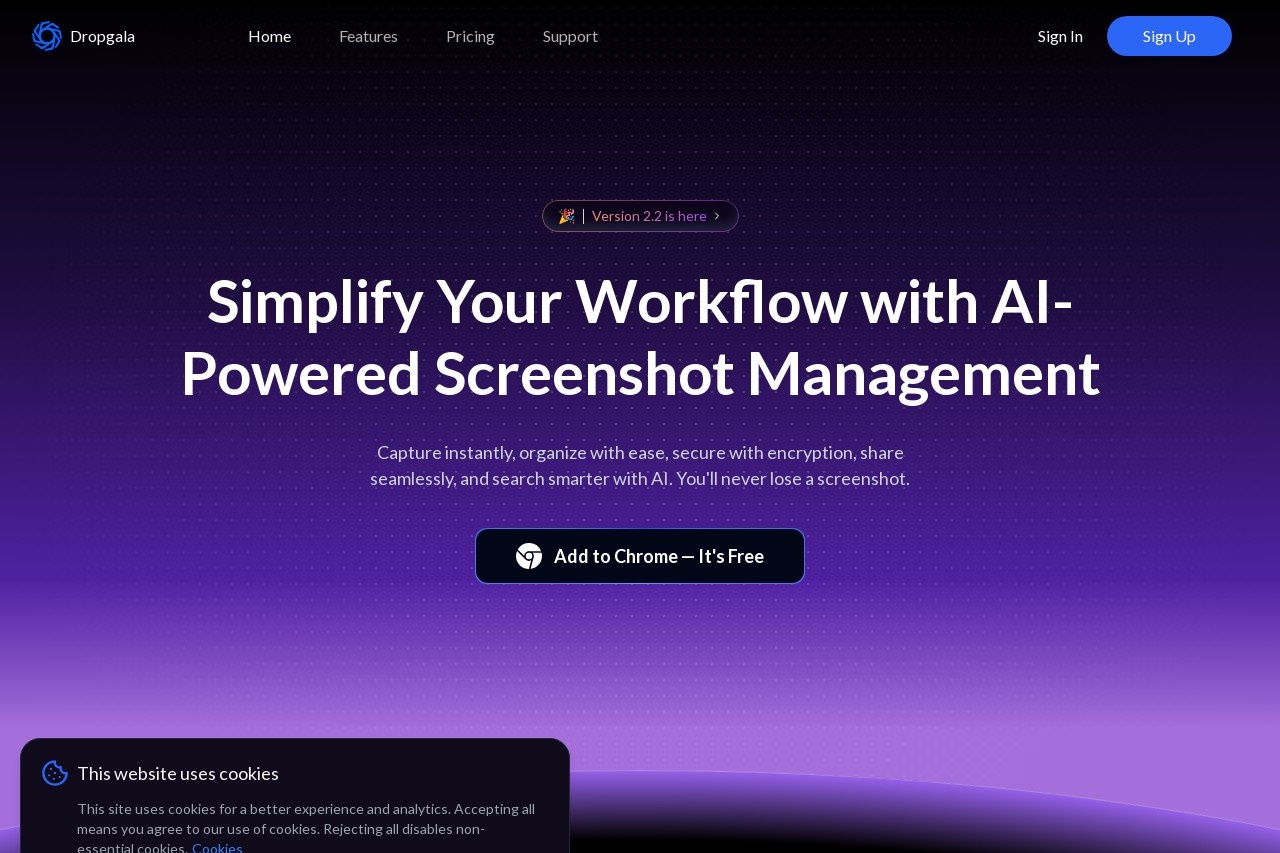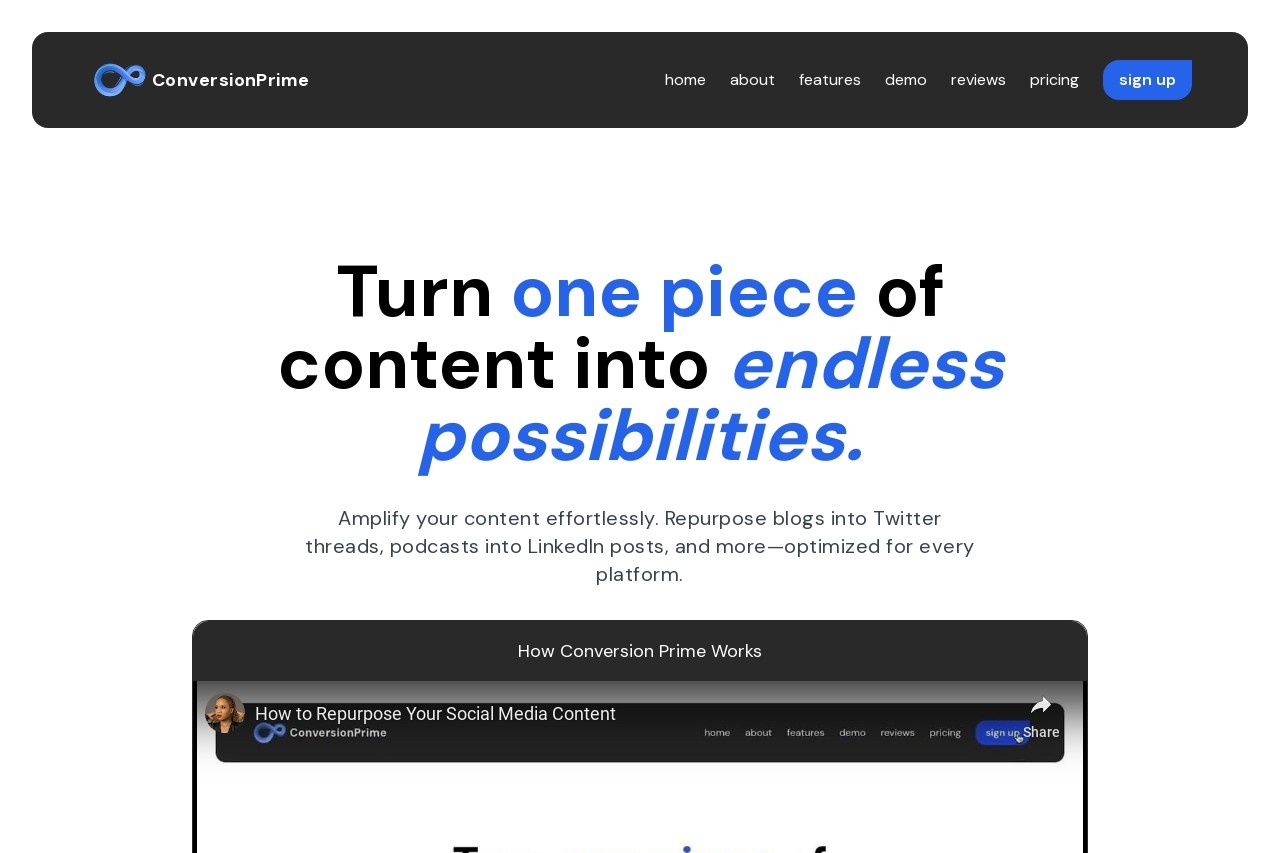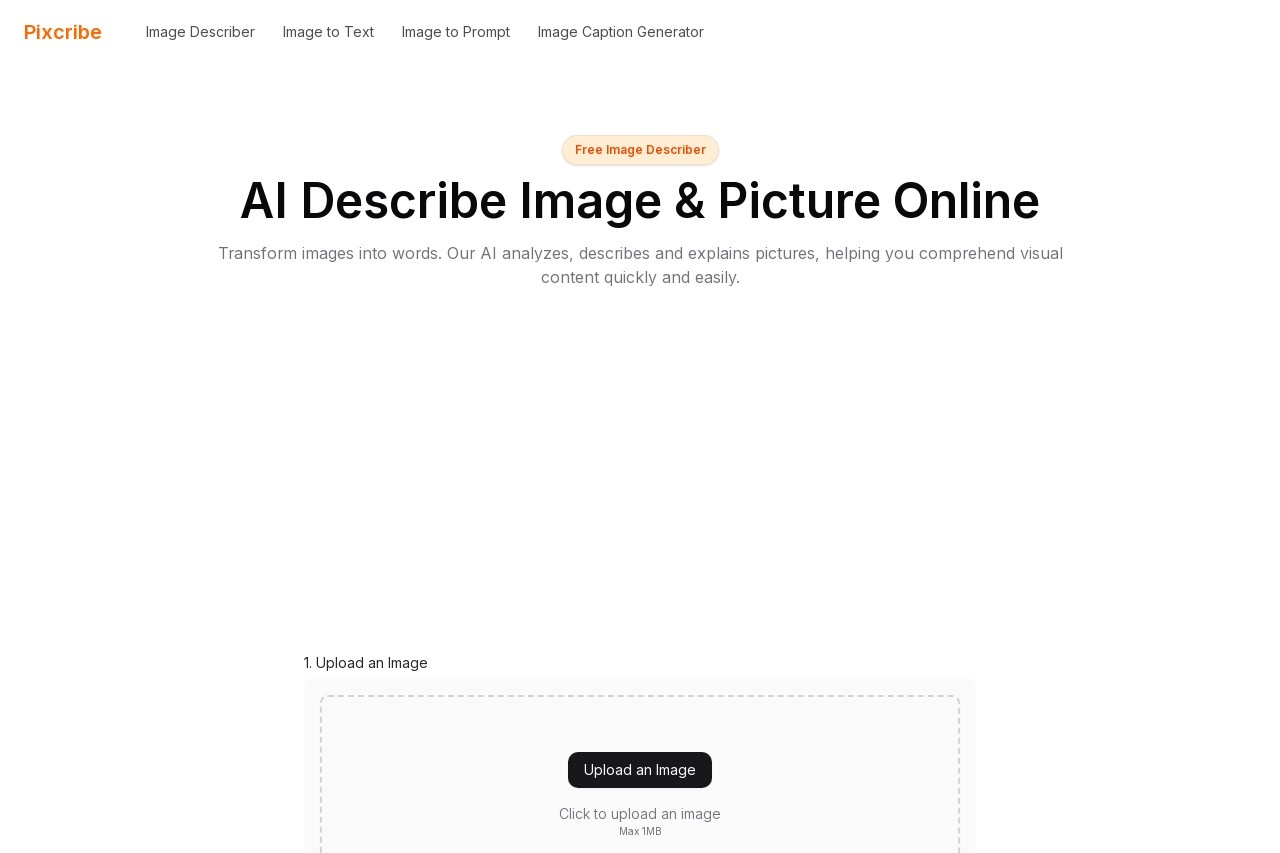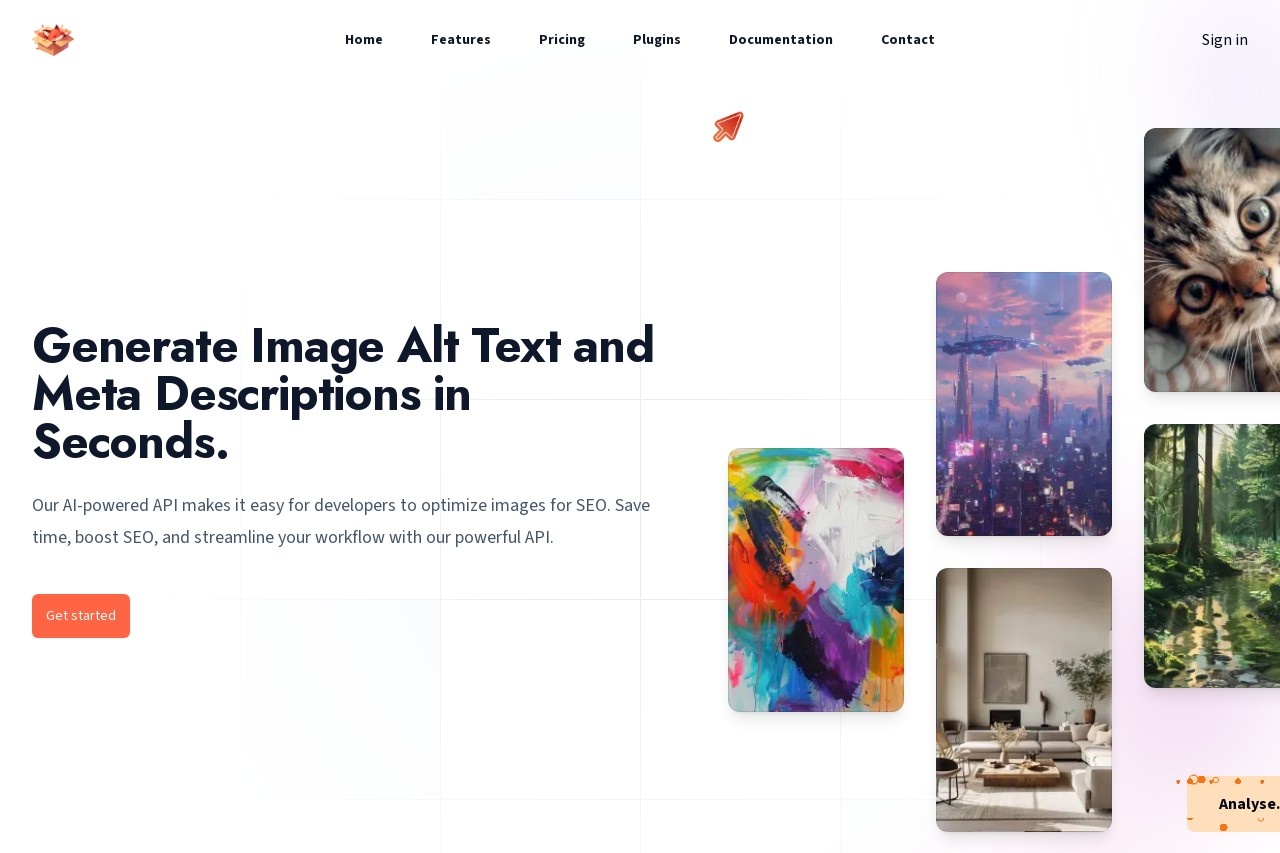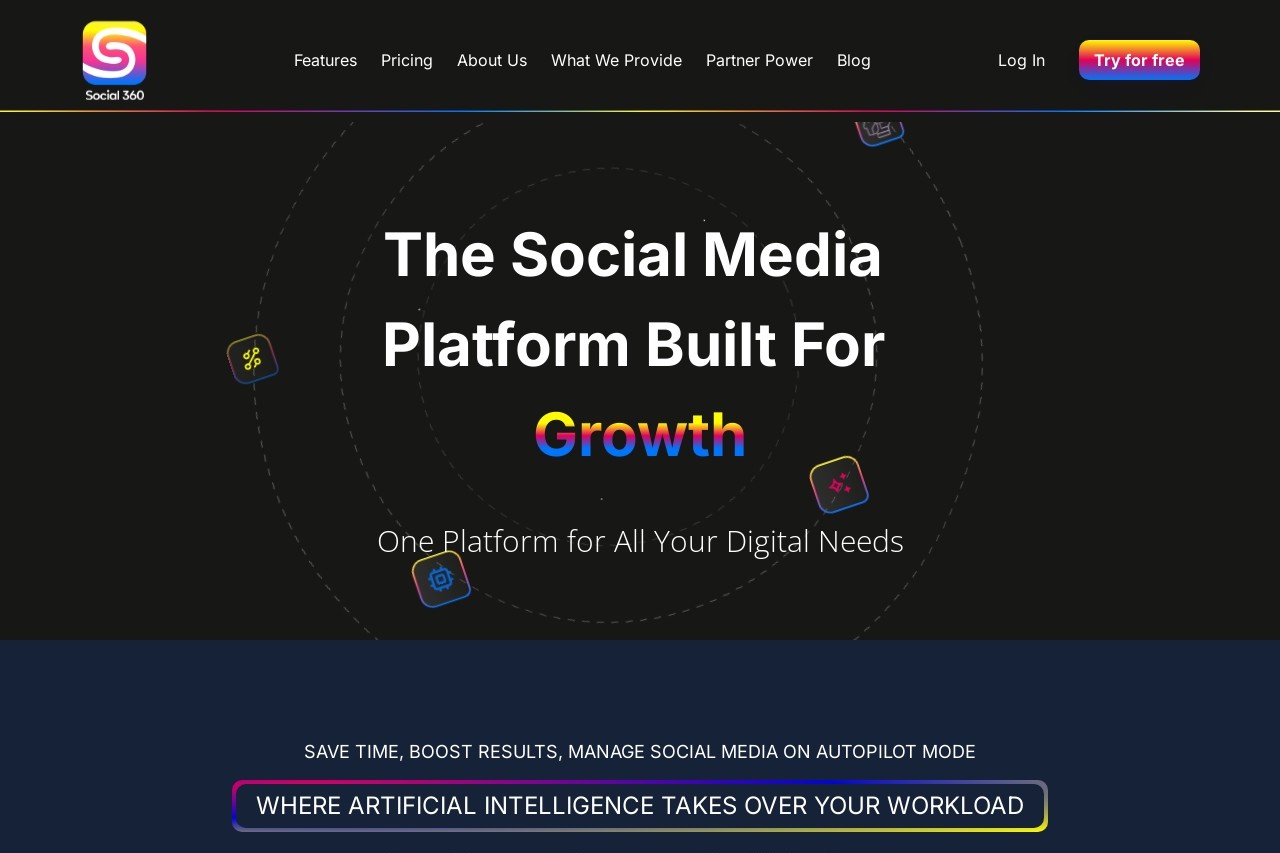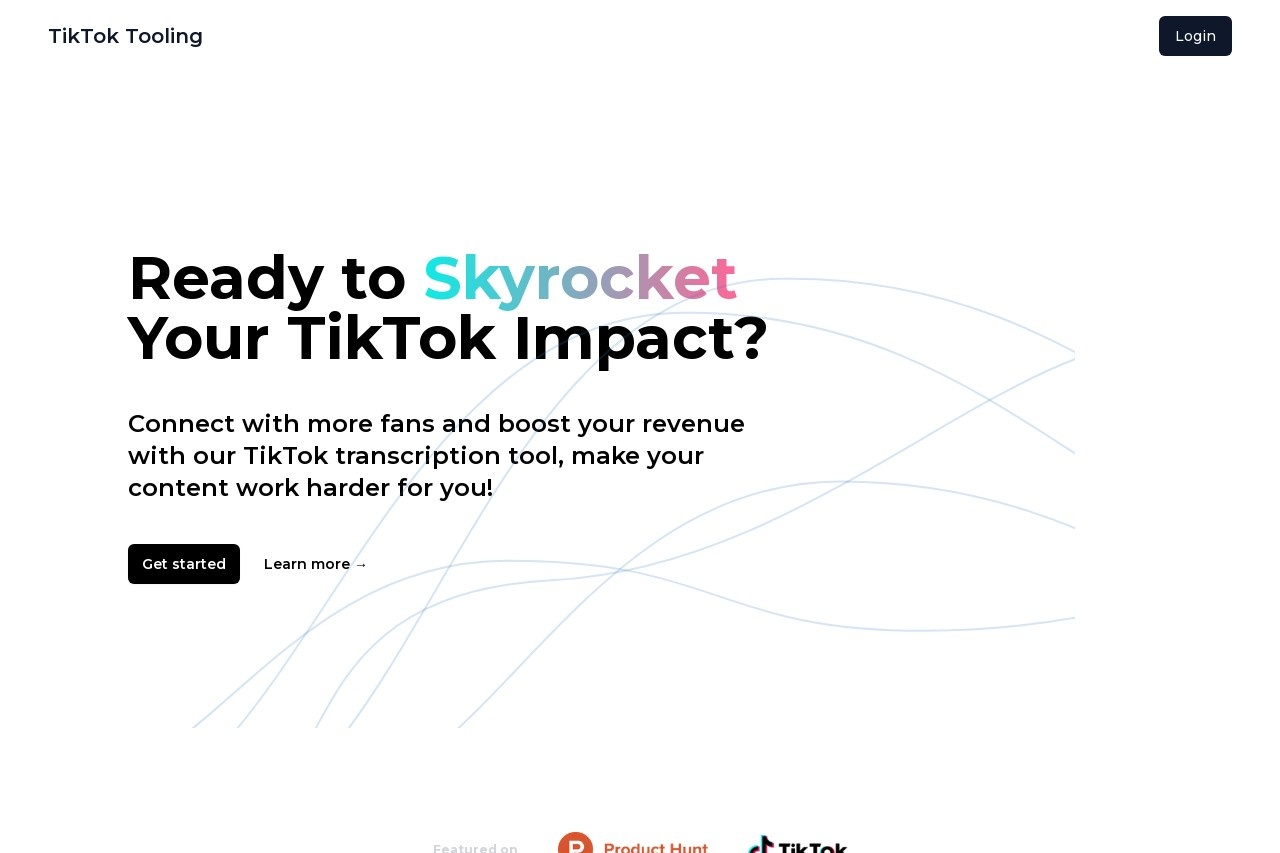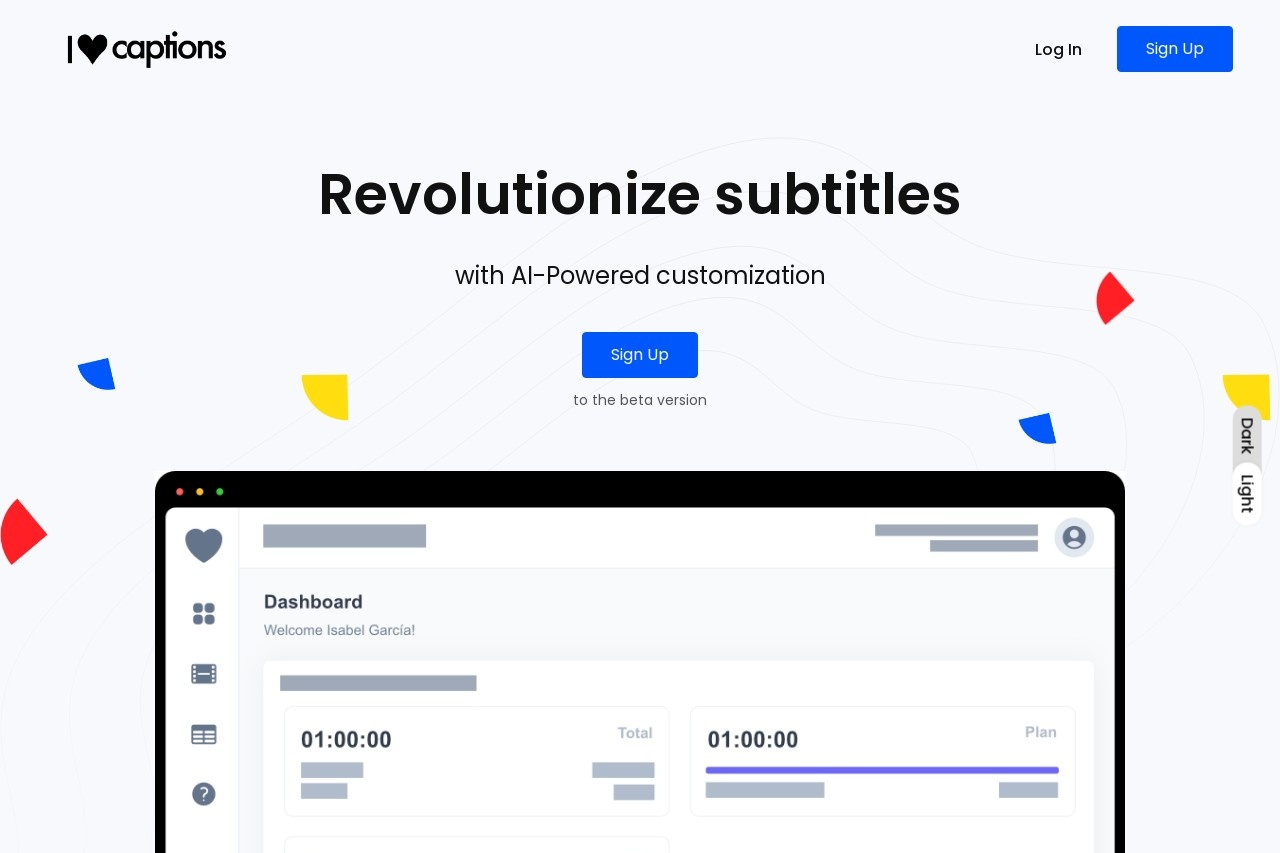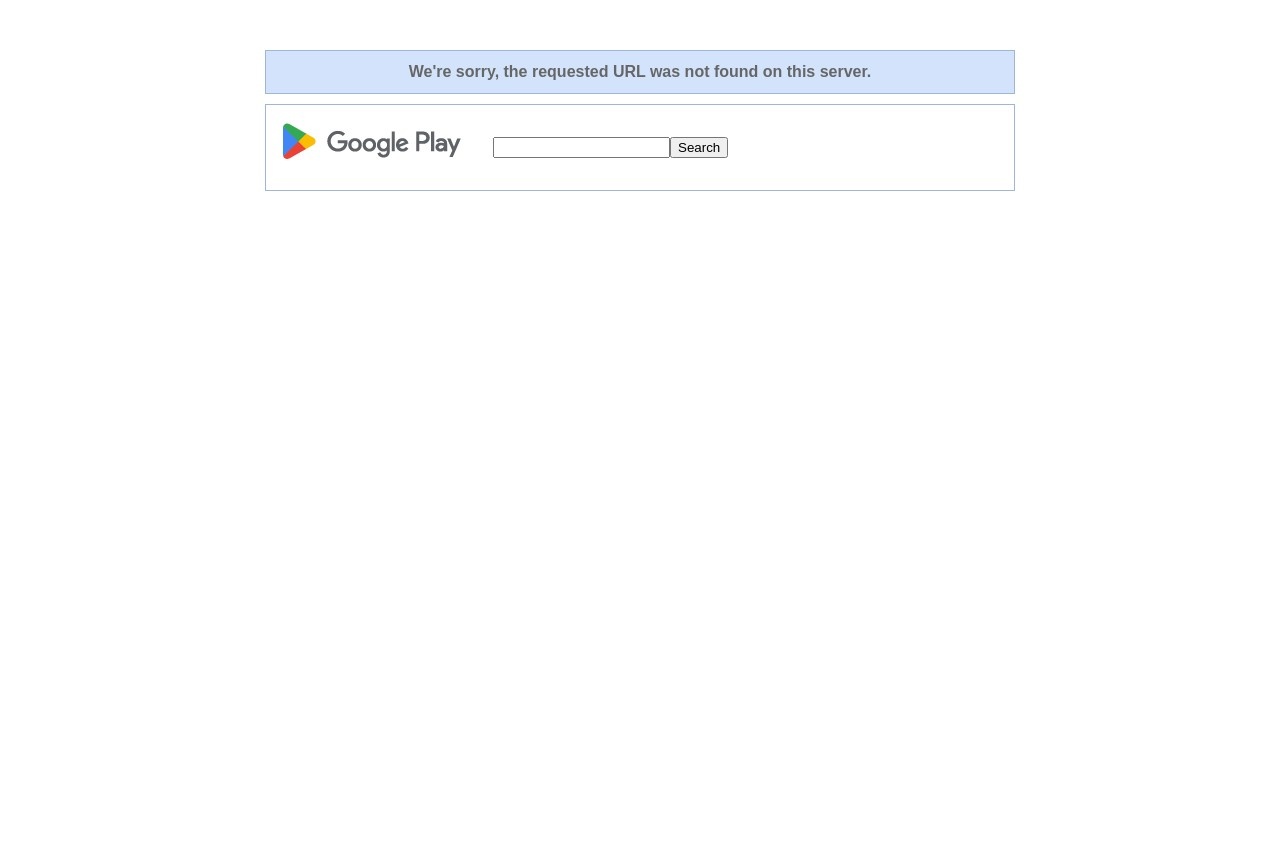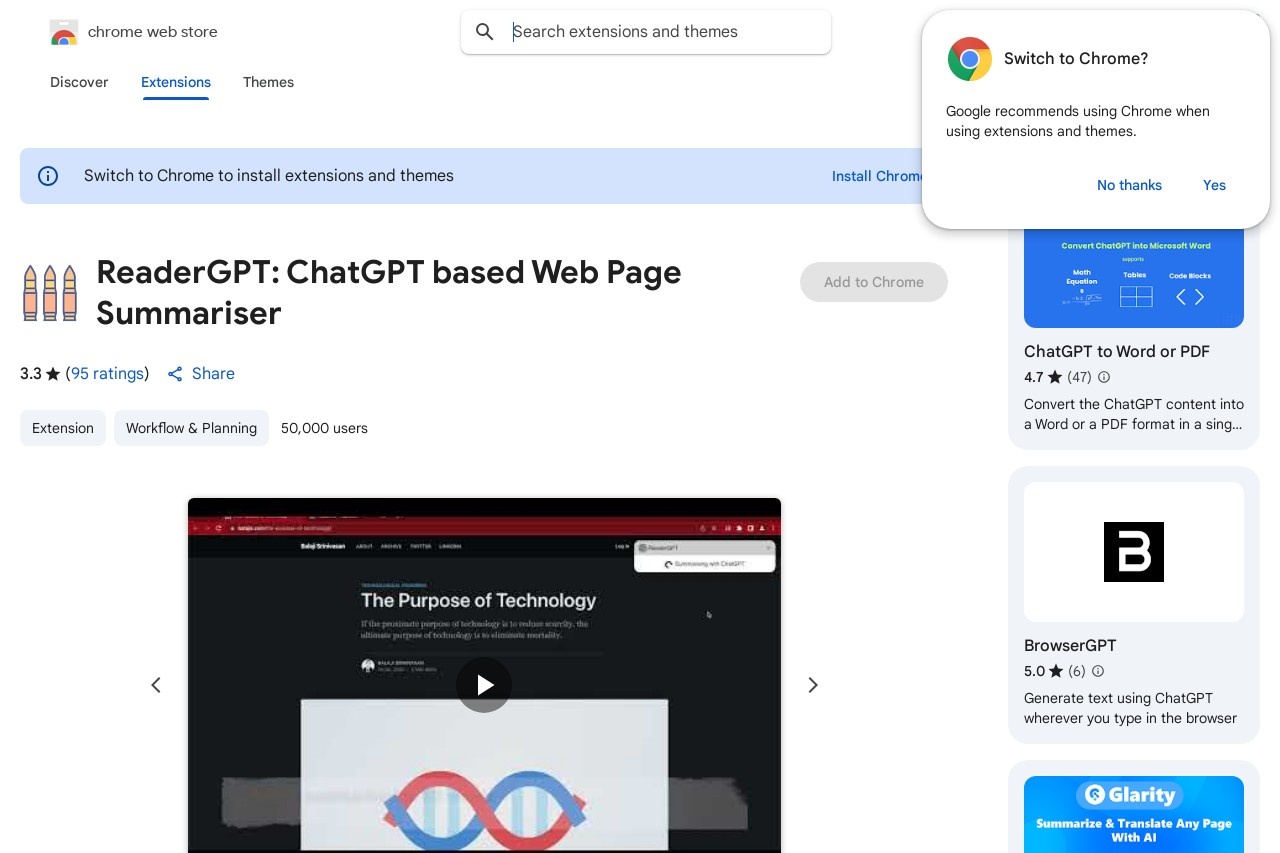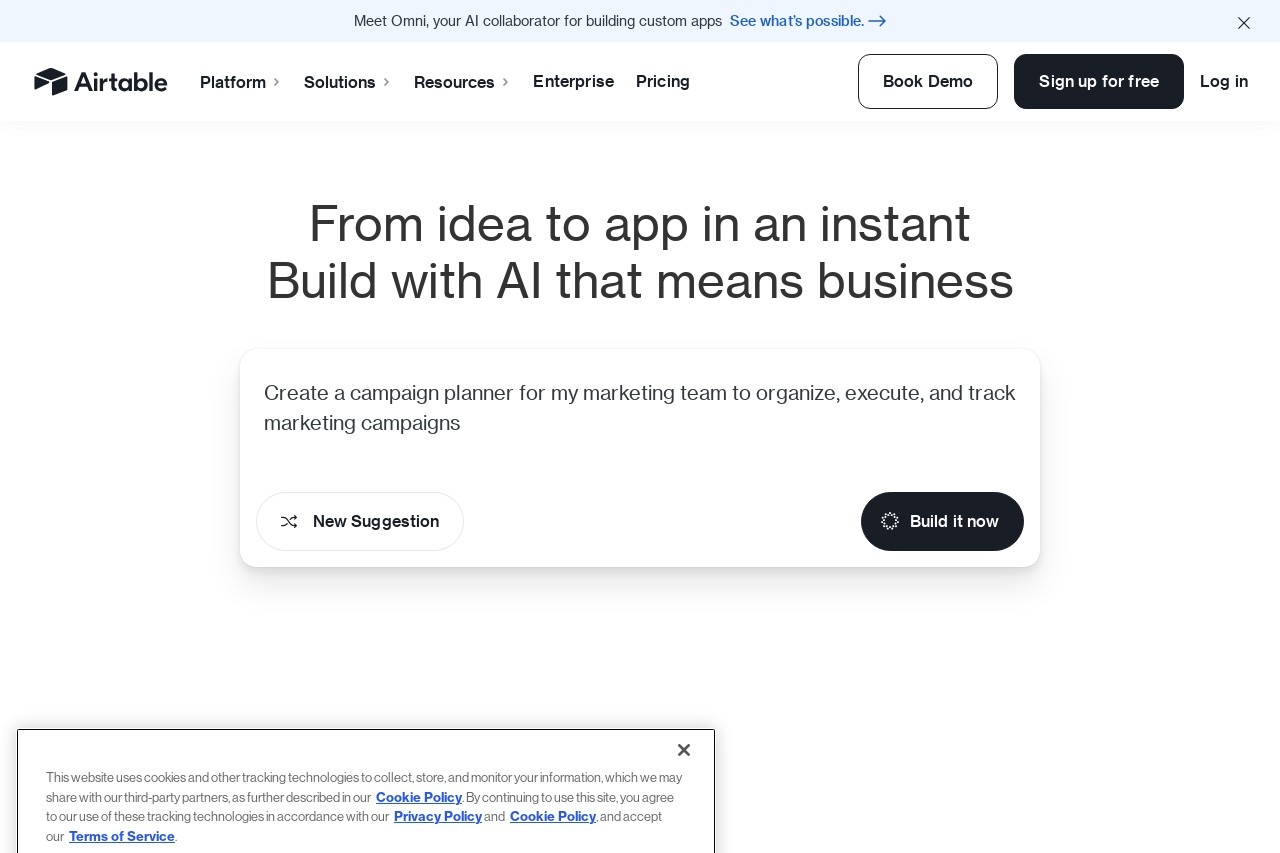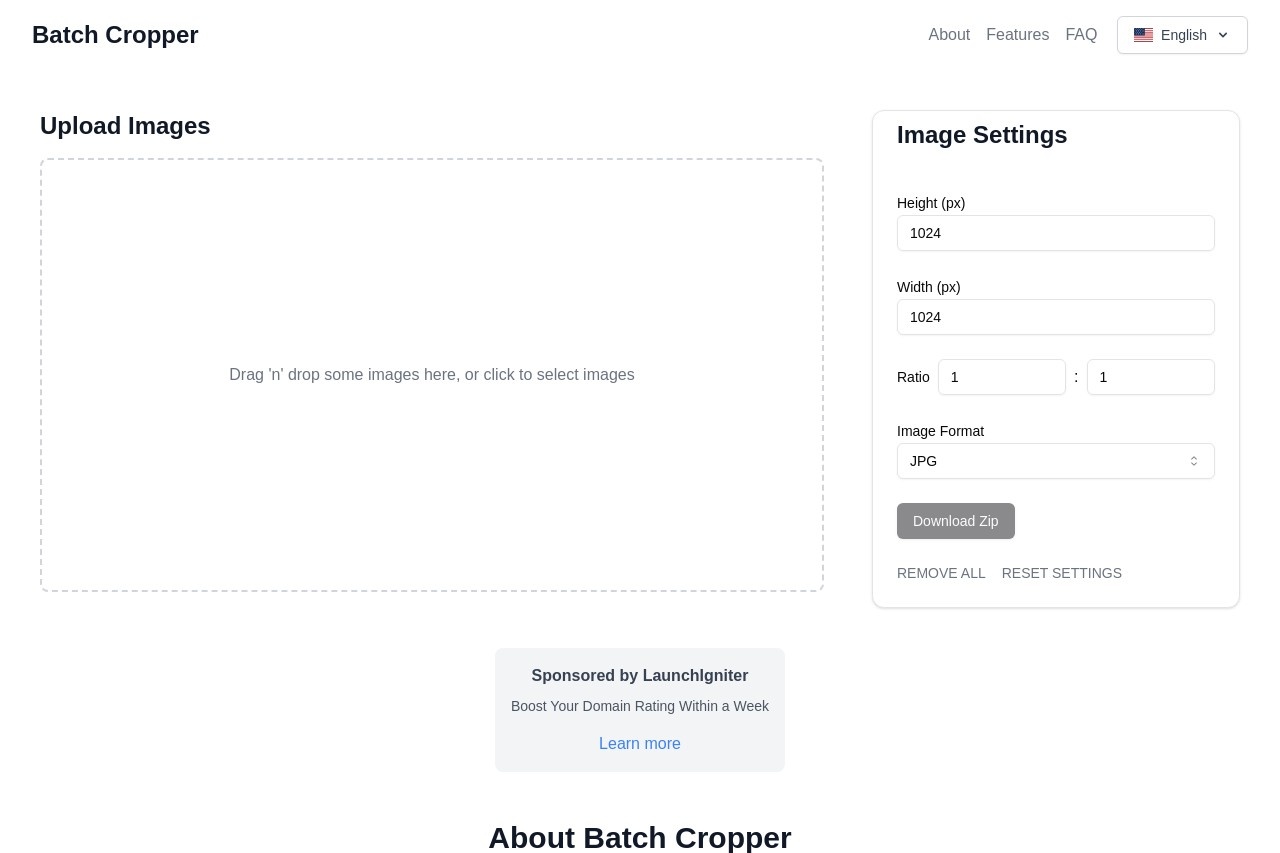
A tool for bulk resizing and cropping multiple images to precise dimensions.
BatchCropper
BatchCropper: A Tool for Bulk Image Processing
BatchCropper is a powerful utility designed to streamline the process of resizing and cropping multiple images simultaneously. Whether you're a photographer, designer, or content creator, this tool helps you achieve consistent dimensions across your entire image collection with minimal effort.
Key Features
- Bulk Processing: Handle hundreds of images in a single operation
- Precision Cropping: Set exact pixel dimensions for perfect results
- Multiple Format Support: Works with JPG, PNG, GIF, and other common formats
- Preset Configurations: Save frequently used dimensions for quick access
- Quality Control: Maintain image quality during resizing operations
How It Works
The process is simple and intuitive. Users first select their source folder containing images, then specify the desired output dimensions. BatchCropper processes all images in sequence, applying the same transformation rules to each file while preserving the original aspect ratio (unless specifically overridden).
Common Use Cases
- Preparing product images for e-commerce websites
- Creating uniform thumbnails for photo galleries
- Optimizing social media assets for different platforms
- Standardizing employee headshots for company directories
- Batch processing screenshots for documentation
Technical Requirements
BatchCropper runs on Windows, macOS, and Linux systems with minimal hardware requirements. The application includes a clean, user-friendly interface that requires no technical expertise, while offering advanced options for power users who need more control over the processing parameters.
For teams working with large image collections, BatchCropper can save hours of manual editing time while ensuring pixel-perfect consistency across all visual assets. The tool is particularly valuable for marketing departments, web developers, and anyone who regularly works with batches of images requiring standardized dimensions.