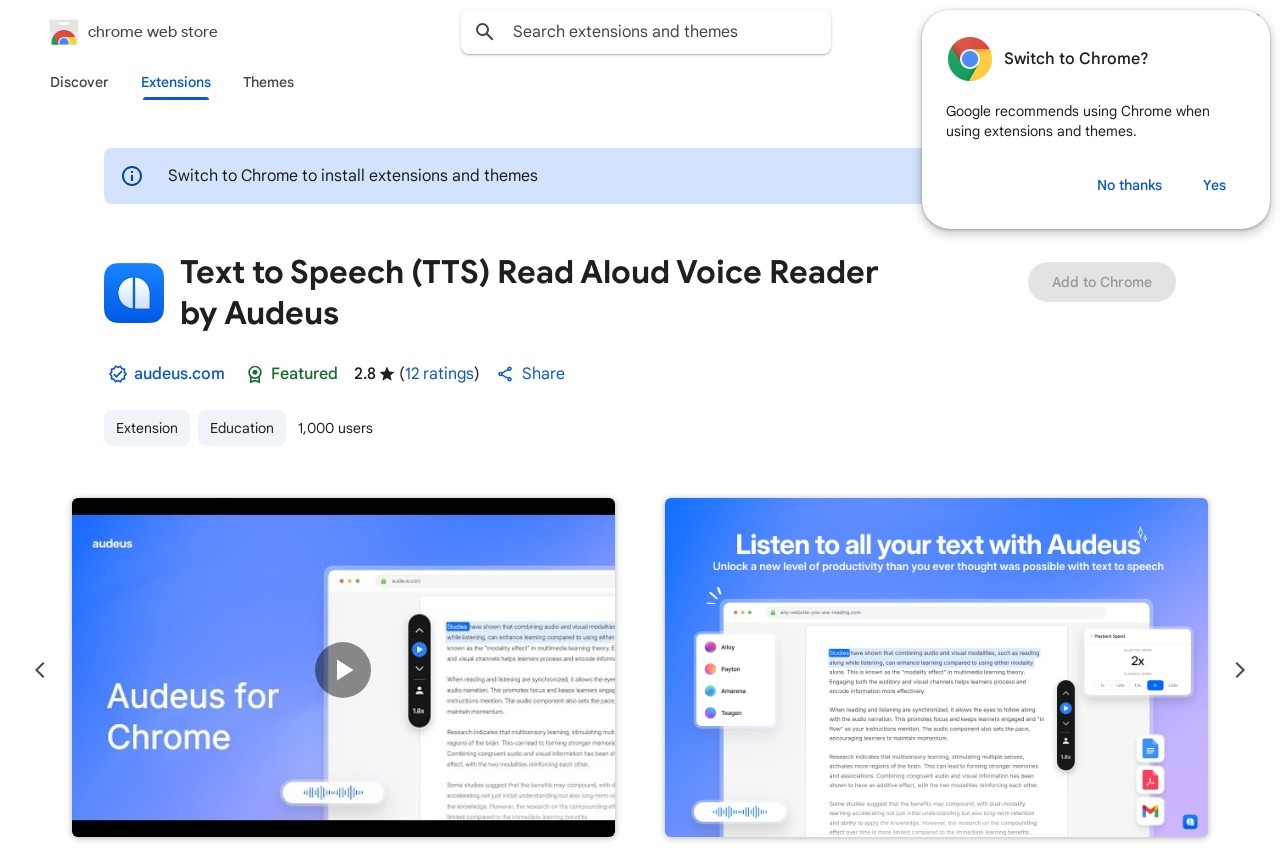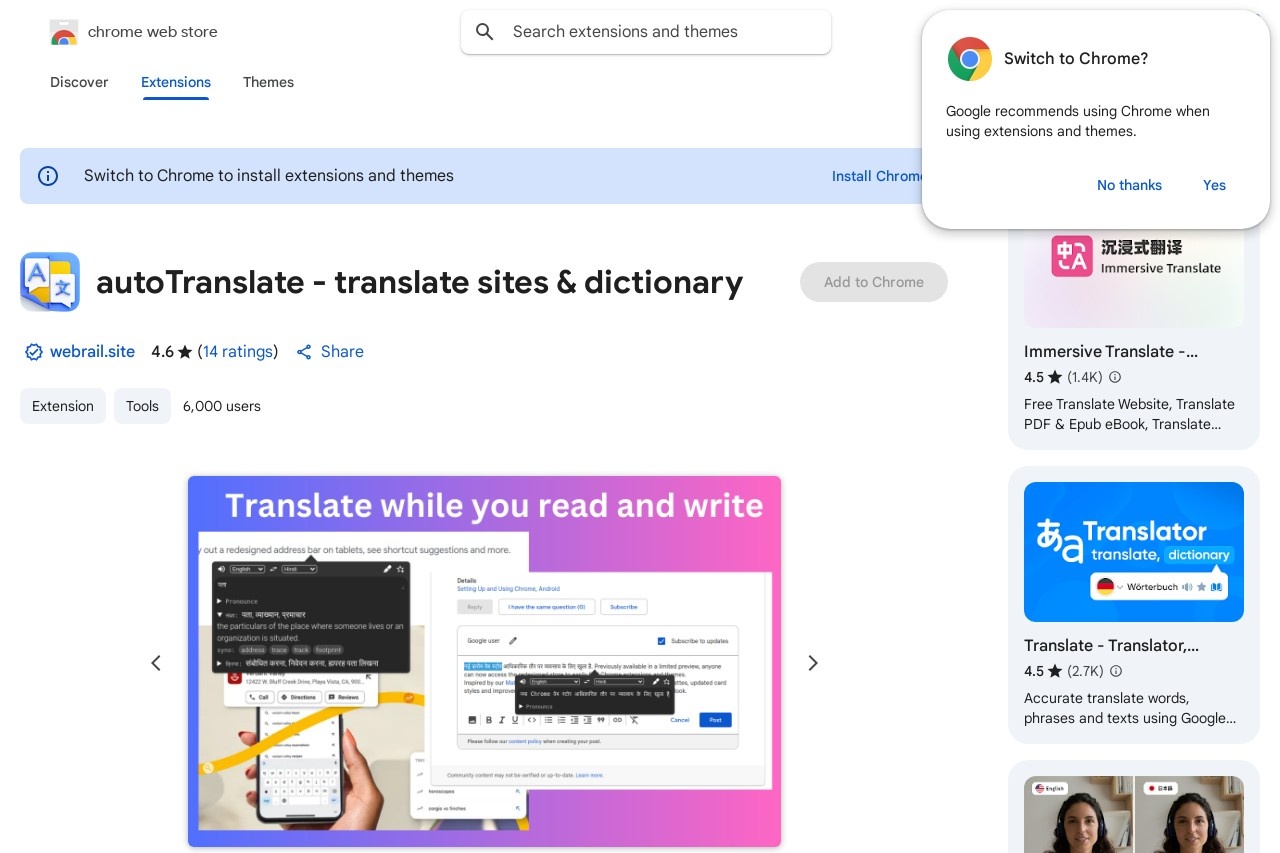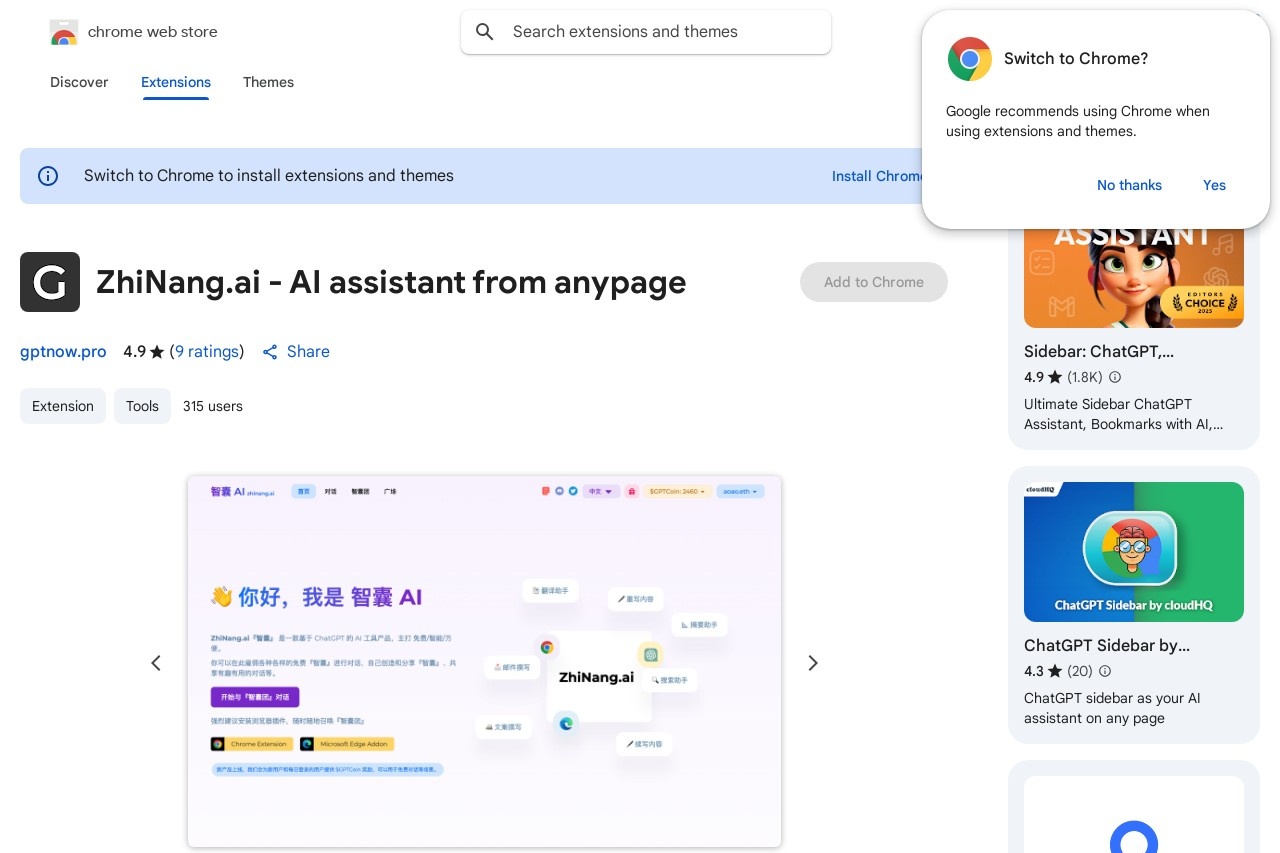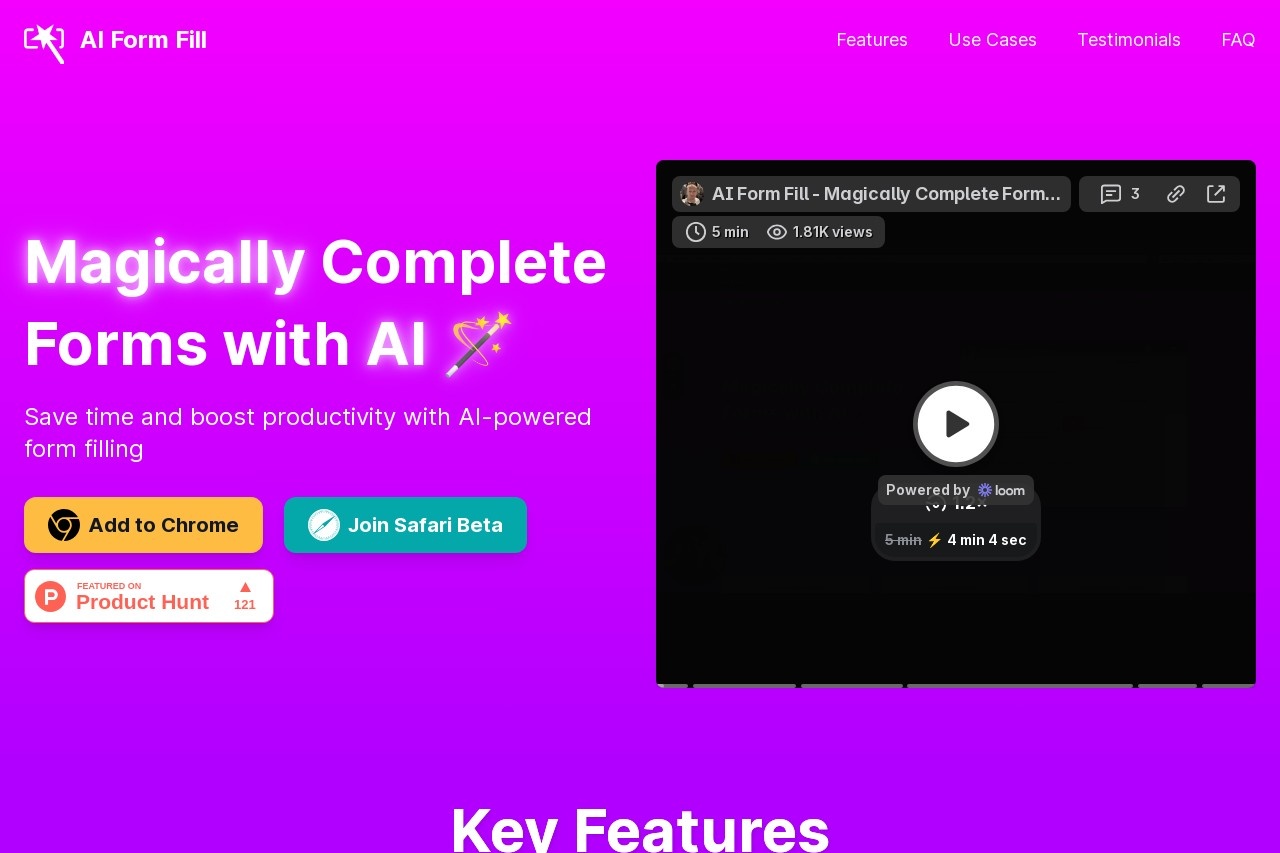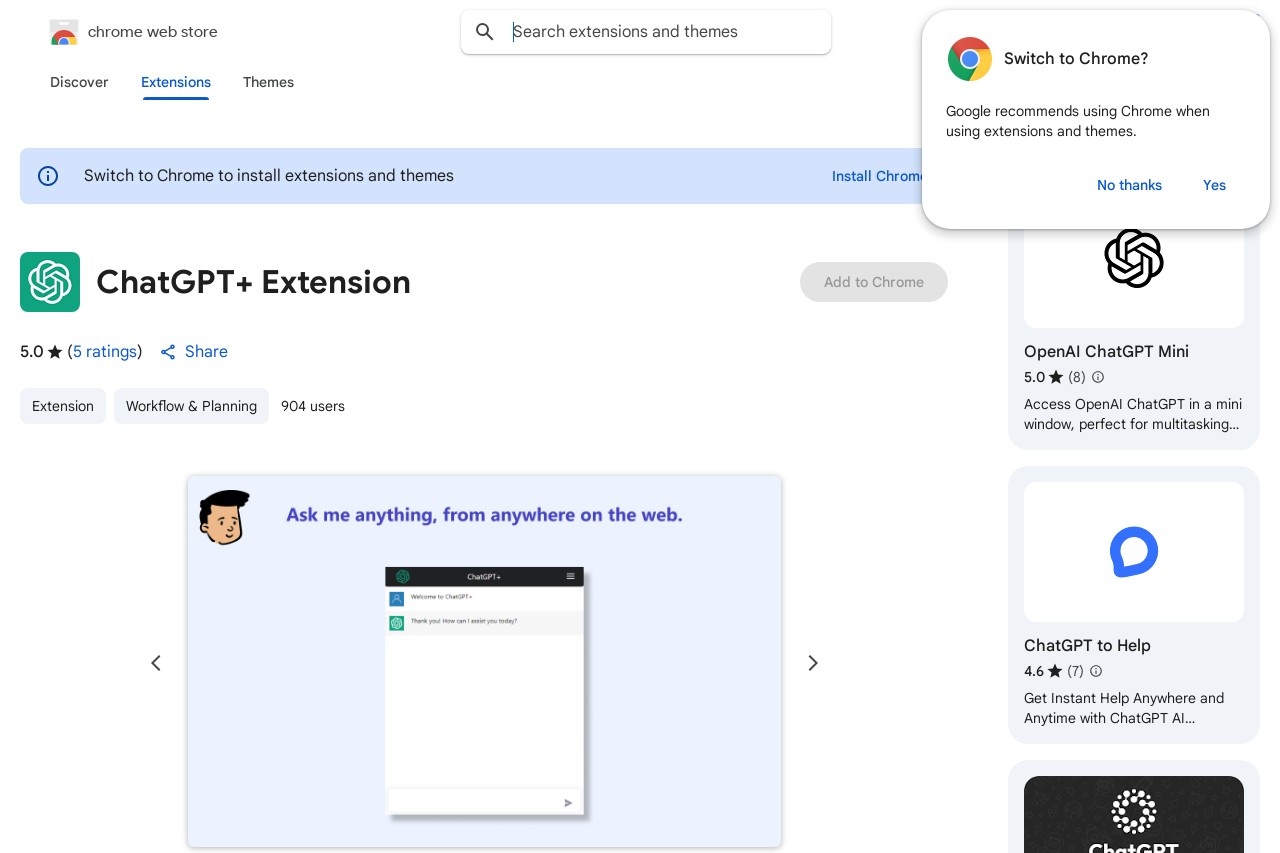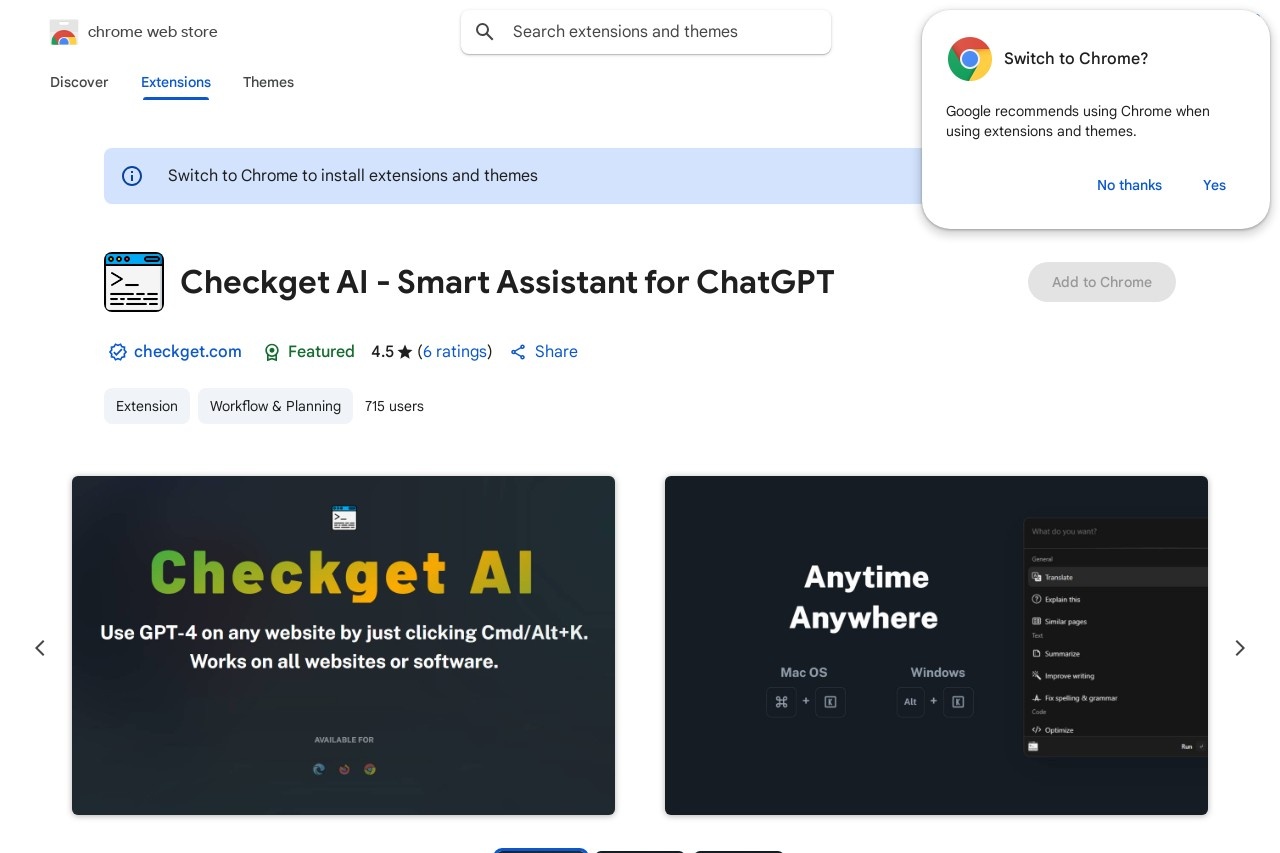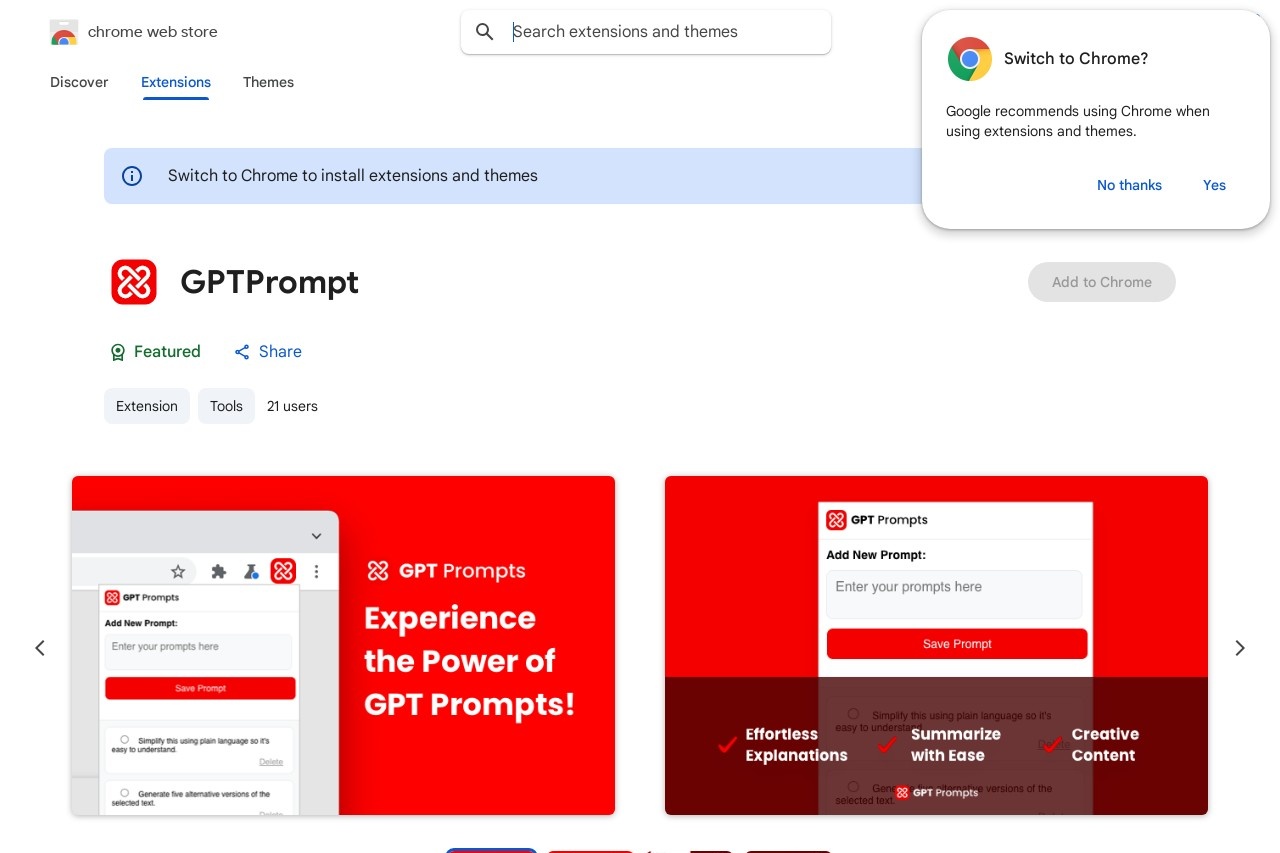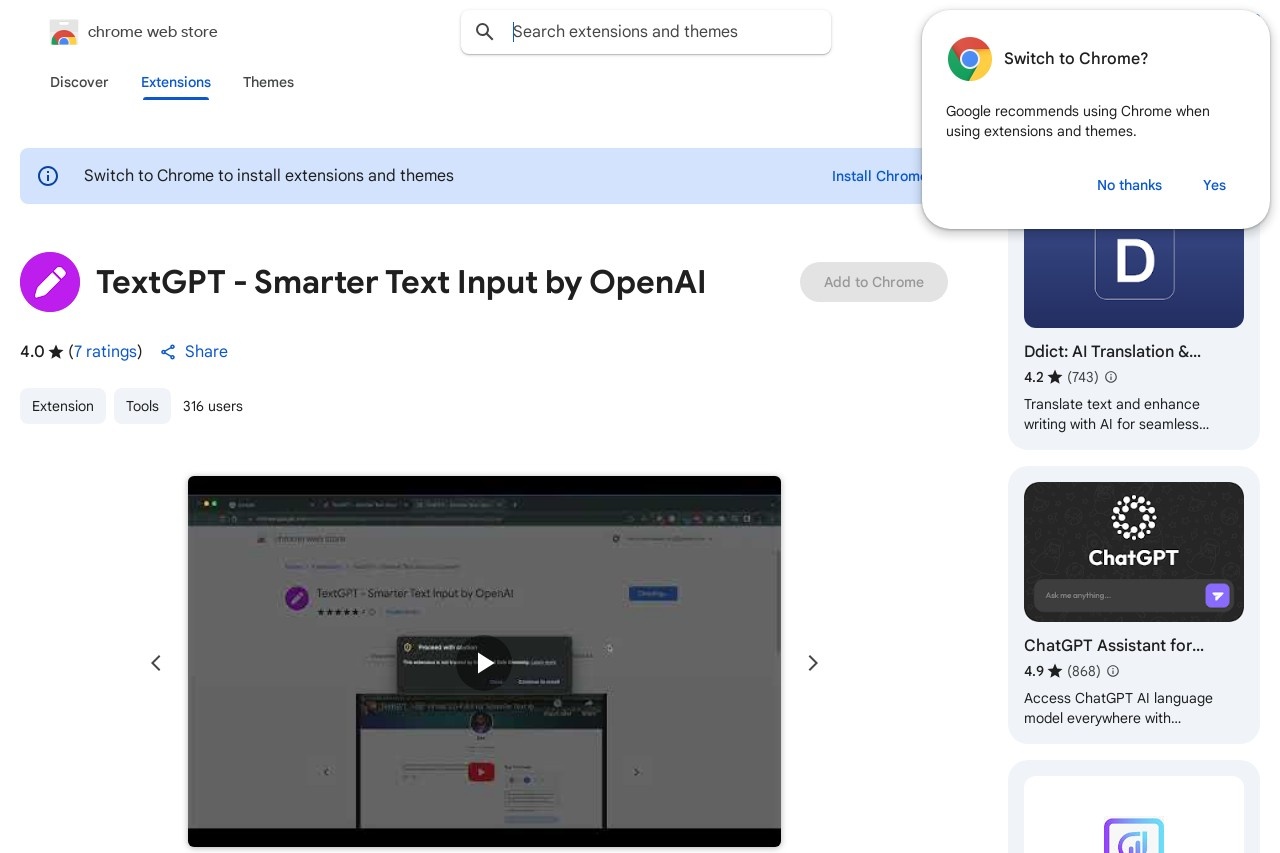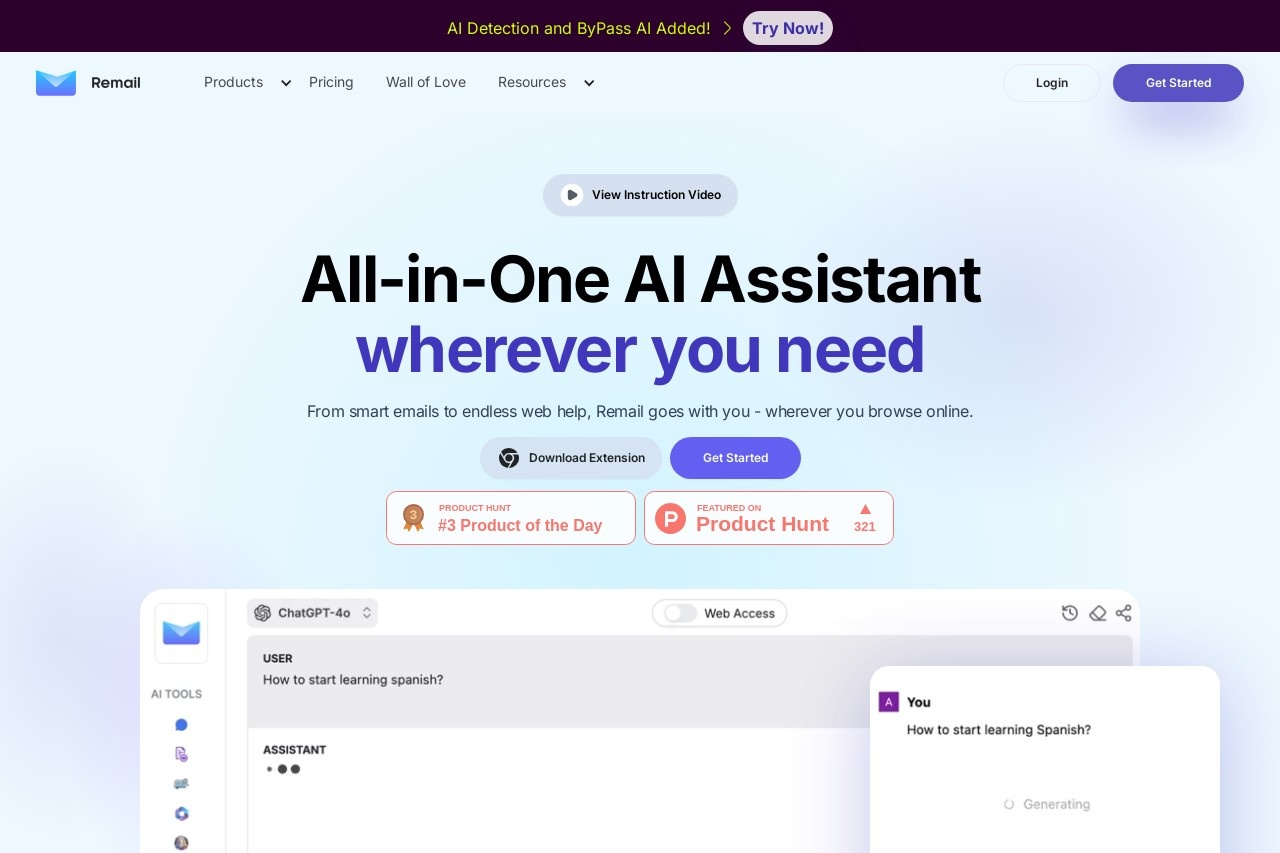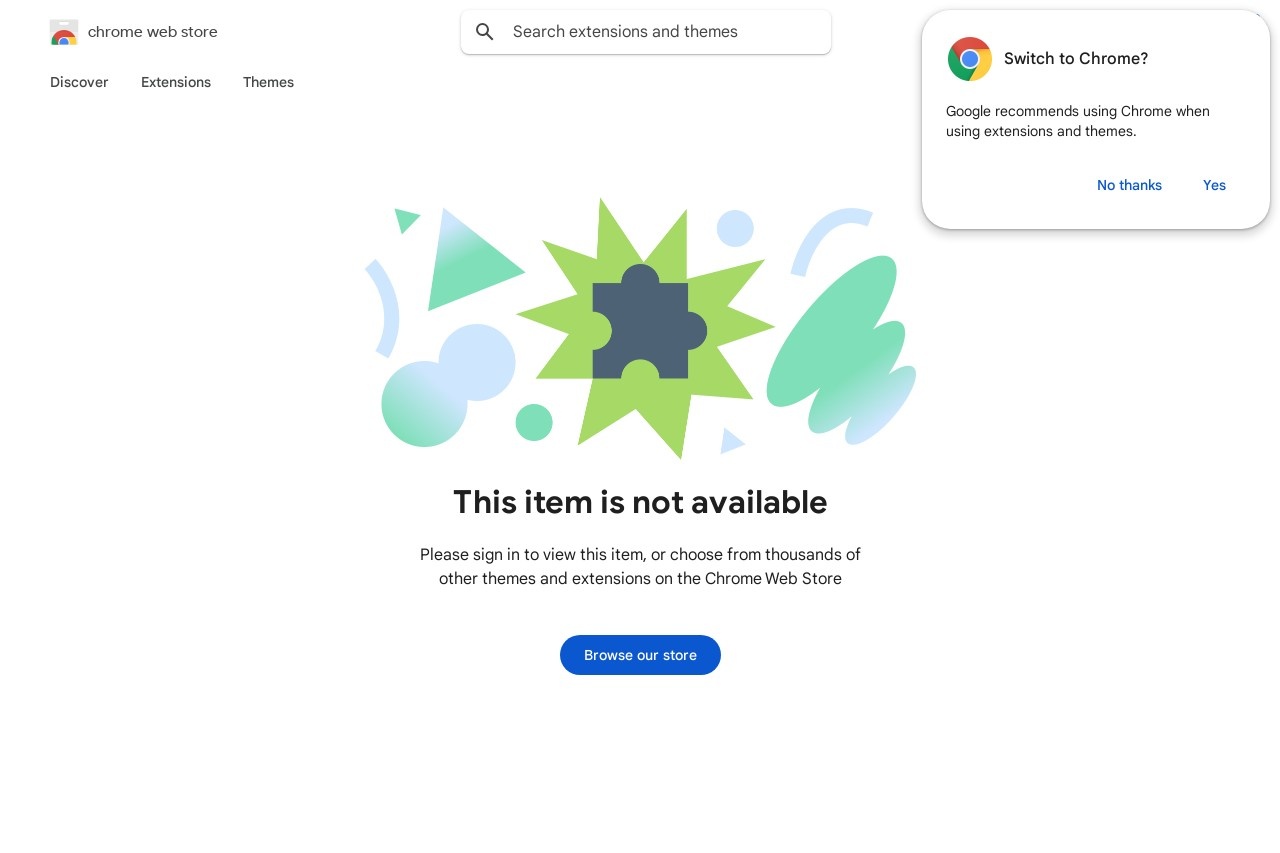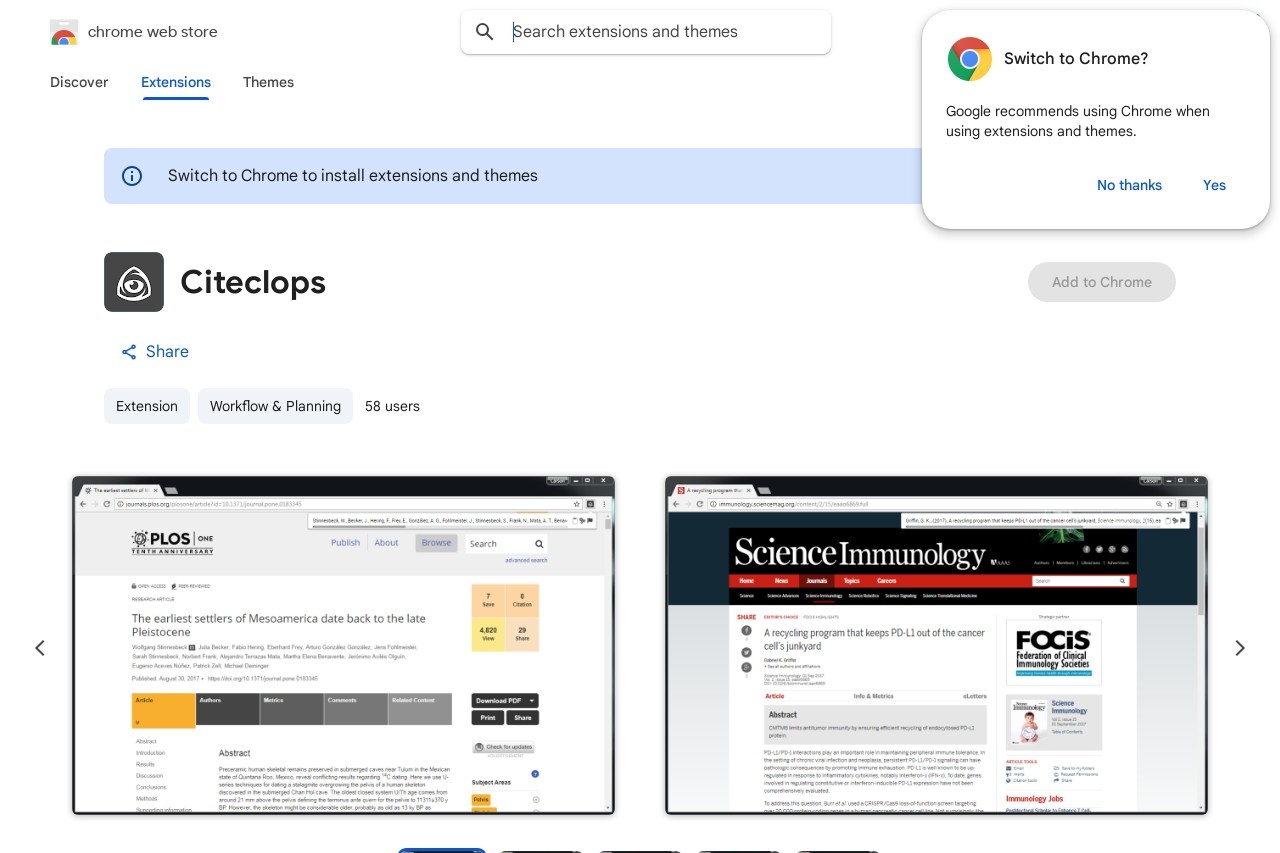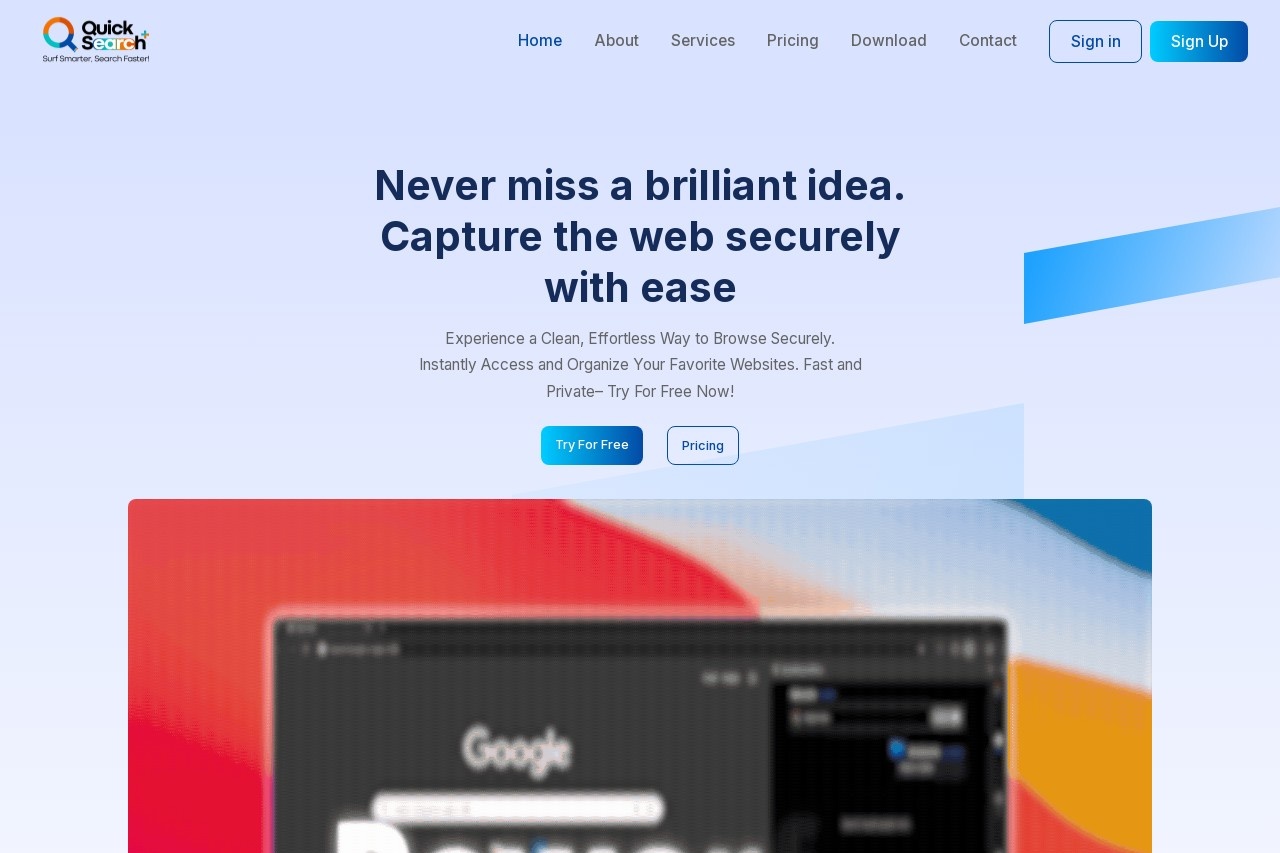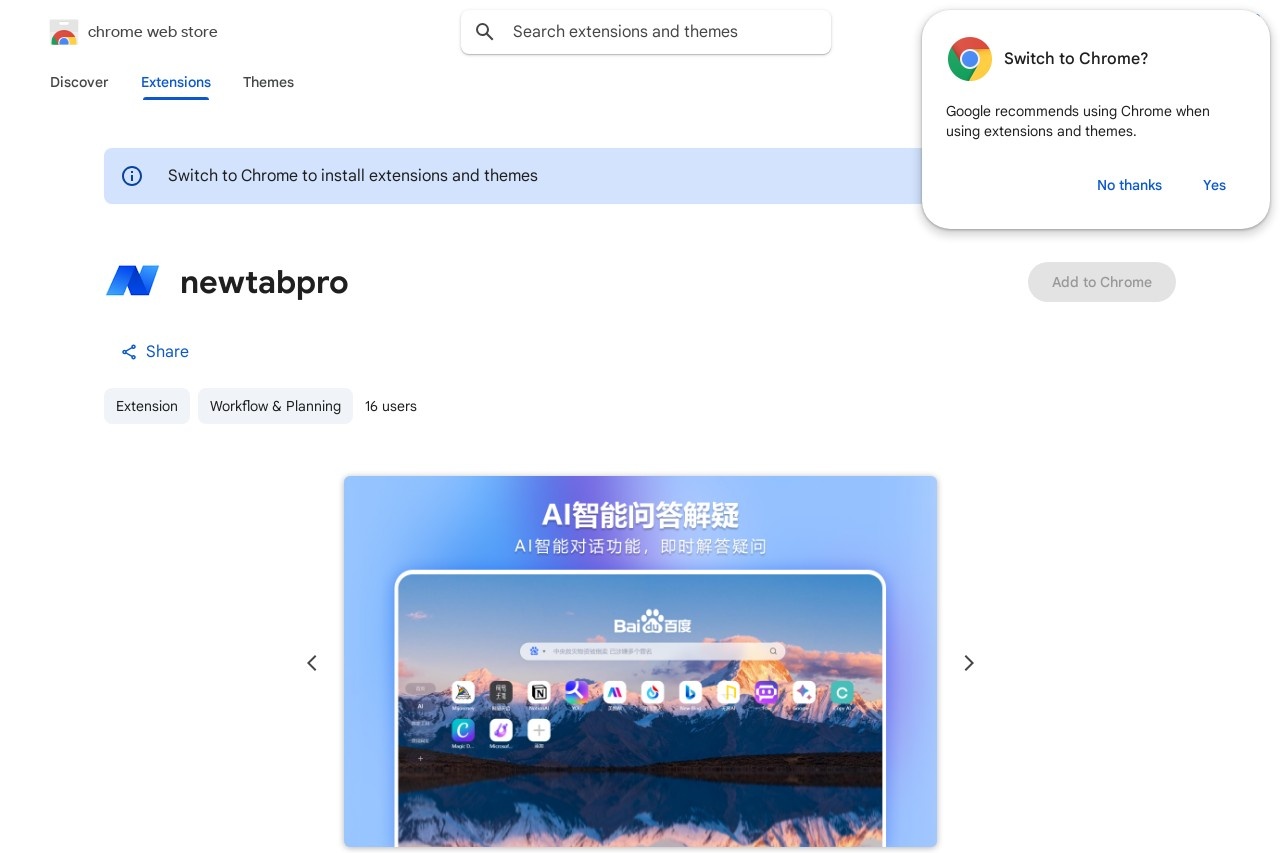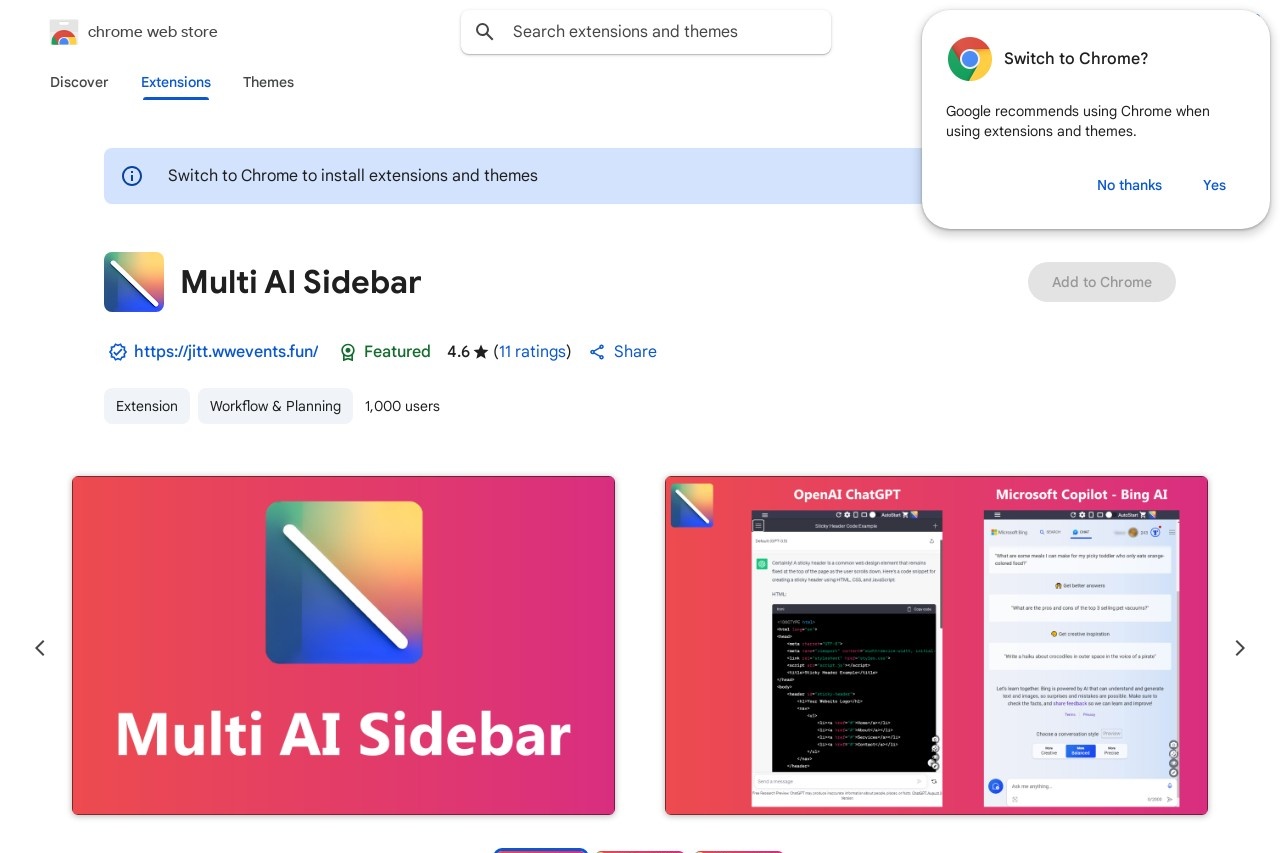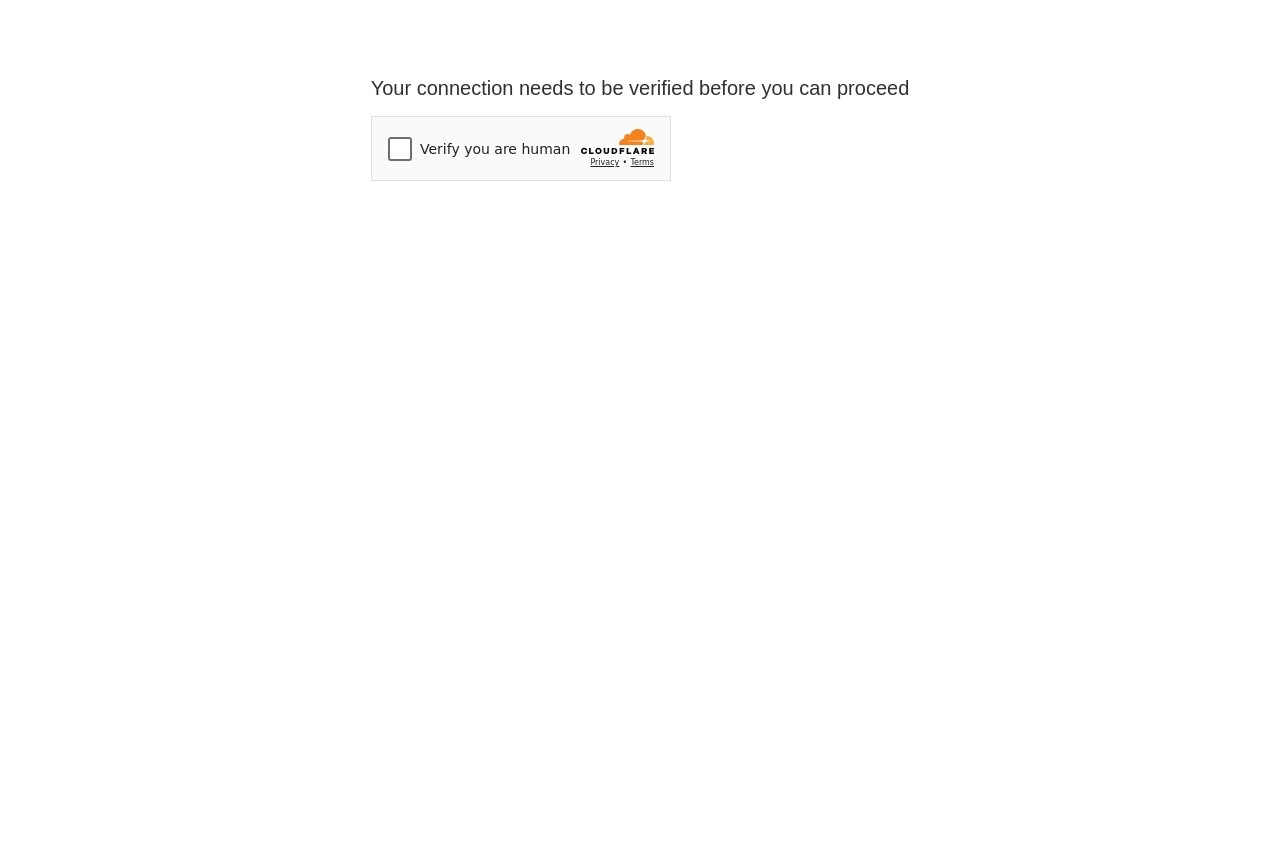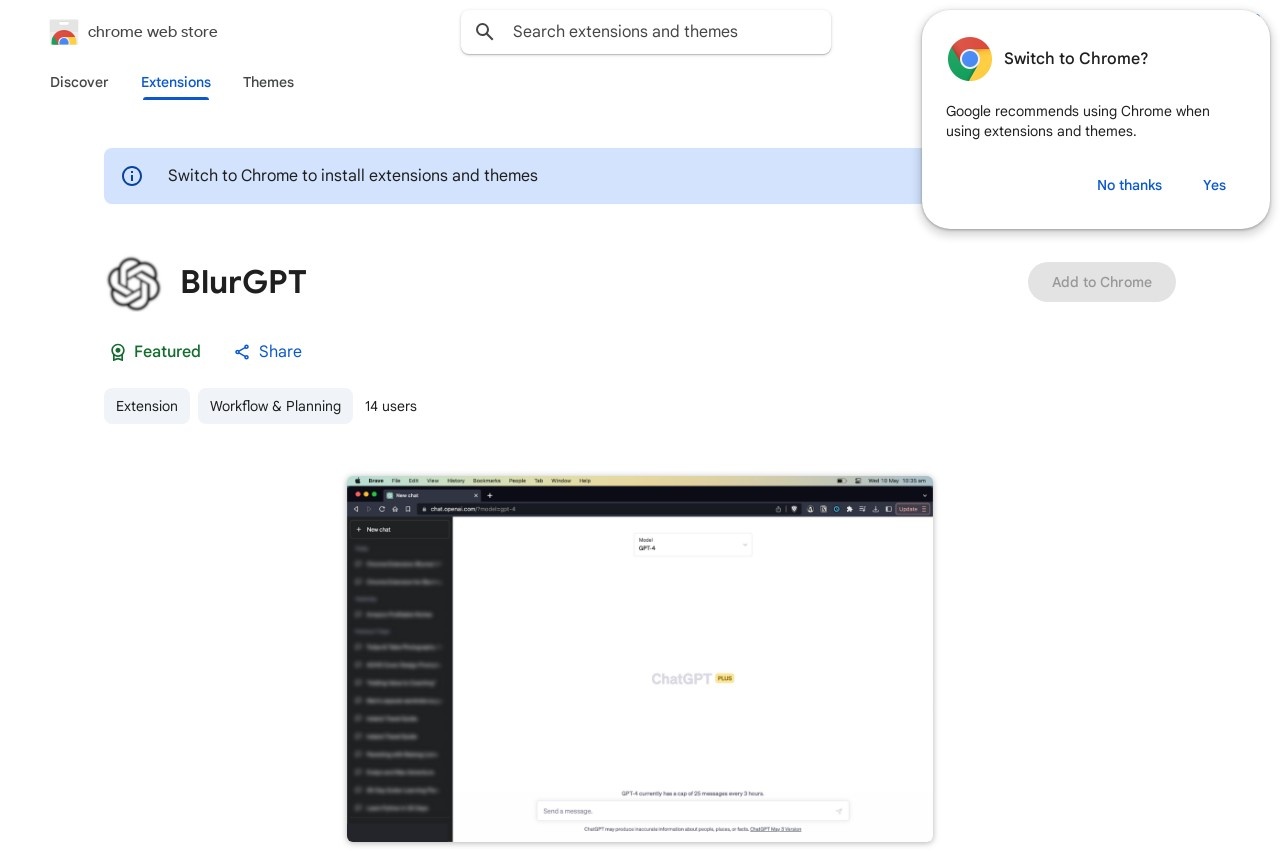
This extension blurs chat history and email addresses on chat.openai.com.
BlurGPT
BlurGPT: Protect Your Privacy on ChatGPT
BlurGPT is a browser extension designed to enhance your privacy while using chat.openai.com. It automatically blurs sensitive information like chat history and email addresses, ensuring your data remains confidential.
Key Features
- Automatic Blurring: Instantly obscures chat content when not actively in use
- Email Protection: Hides email addresses from prying eyes
- Selective Visibility: Hover or click to reveal content when needed
- Lightweight Design: Runs efficiently without slowing down your browser
Why Use BlurGPT?
In shared workspaces or public areas, your ChatGPT conversations may contain sensitive information. BlurGPT adds an essential privacy layer by:
- Preventing accidental exposure of confidential discussions
- Protecting personal email addresses from being seen by others
- Maintaining privacy without interfering with normal usage
How It Works
The extension monitors the ChatGPT interface for specific elements. When it detects chat history or email fields, it applies a visual blur effect. The original content remains fully accessible - simply hover over or click the blurred area to temporarily reveal the information.
Installation and Compatibility
BlurGPT is available as a browser extension for Chrome and Firefox. Installation takes seconds through the respective extension stores. The tool works exclusively with chat.openai.com and doesn't affect other websites.
For privacy-conscious ChatGPT users, BlurGPT offers a simple yet effective solution to keep sensitive information out of sight when you need it most.