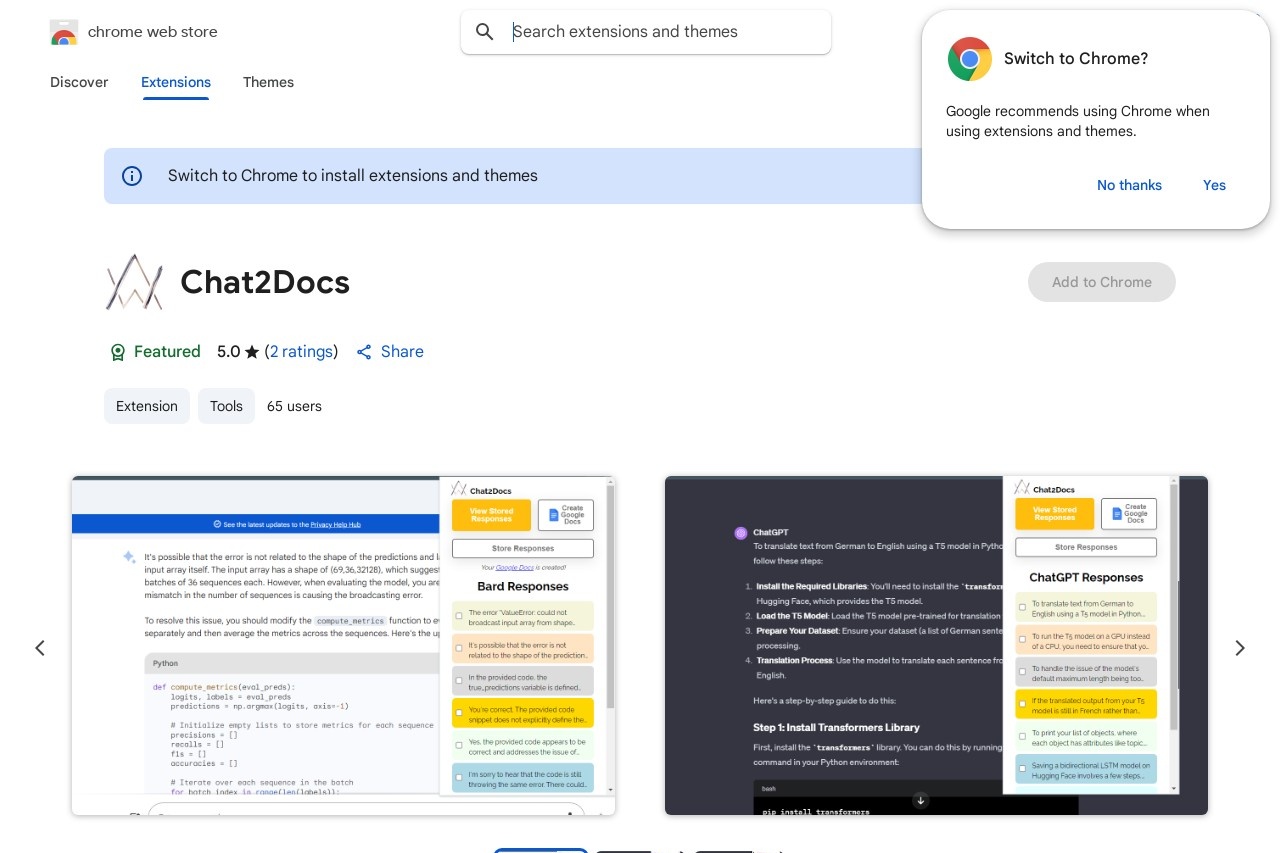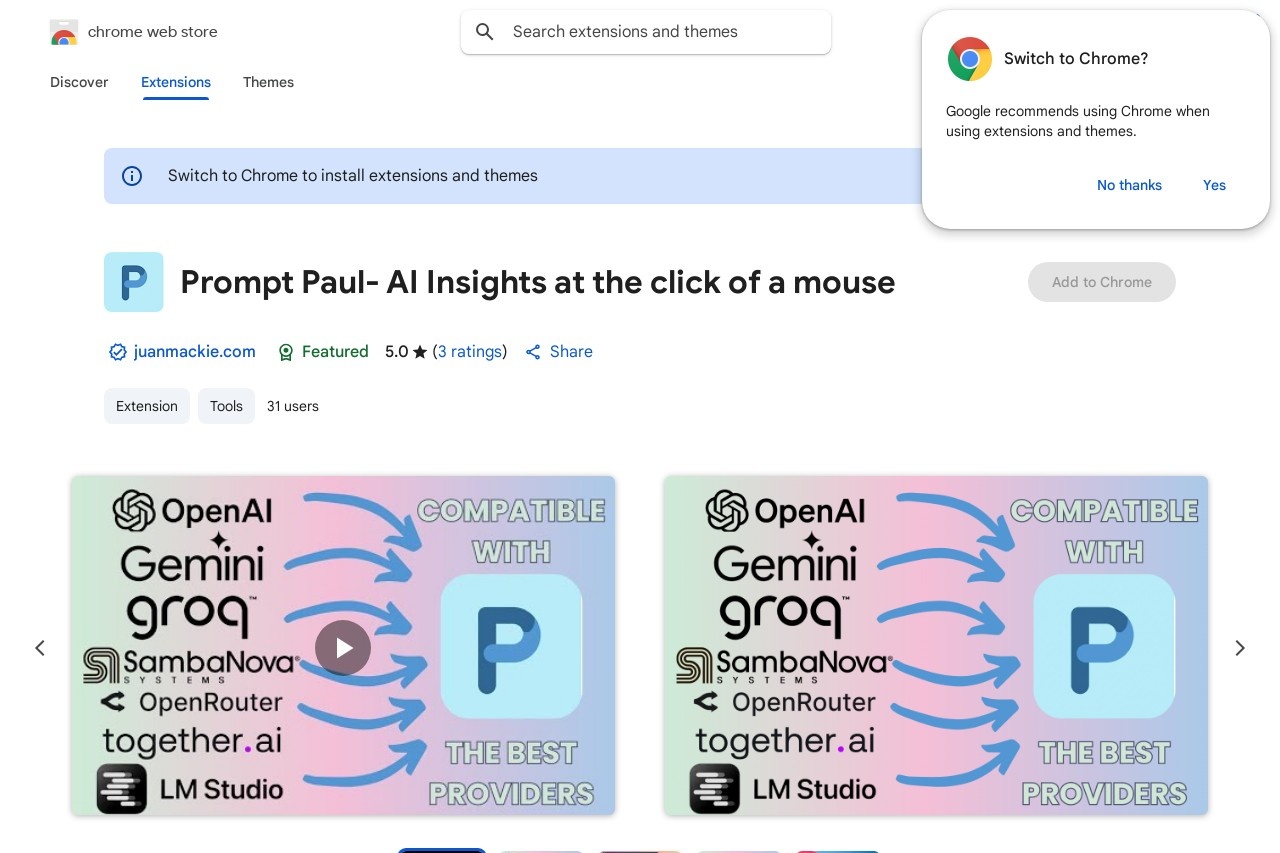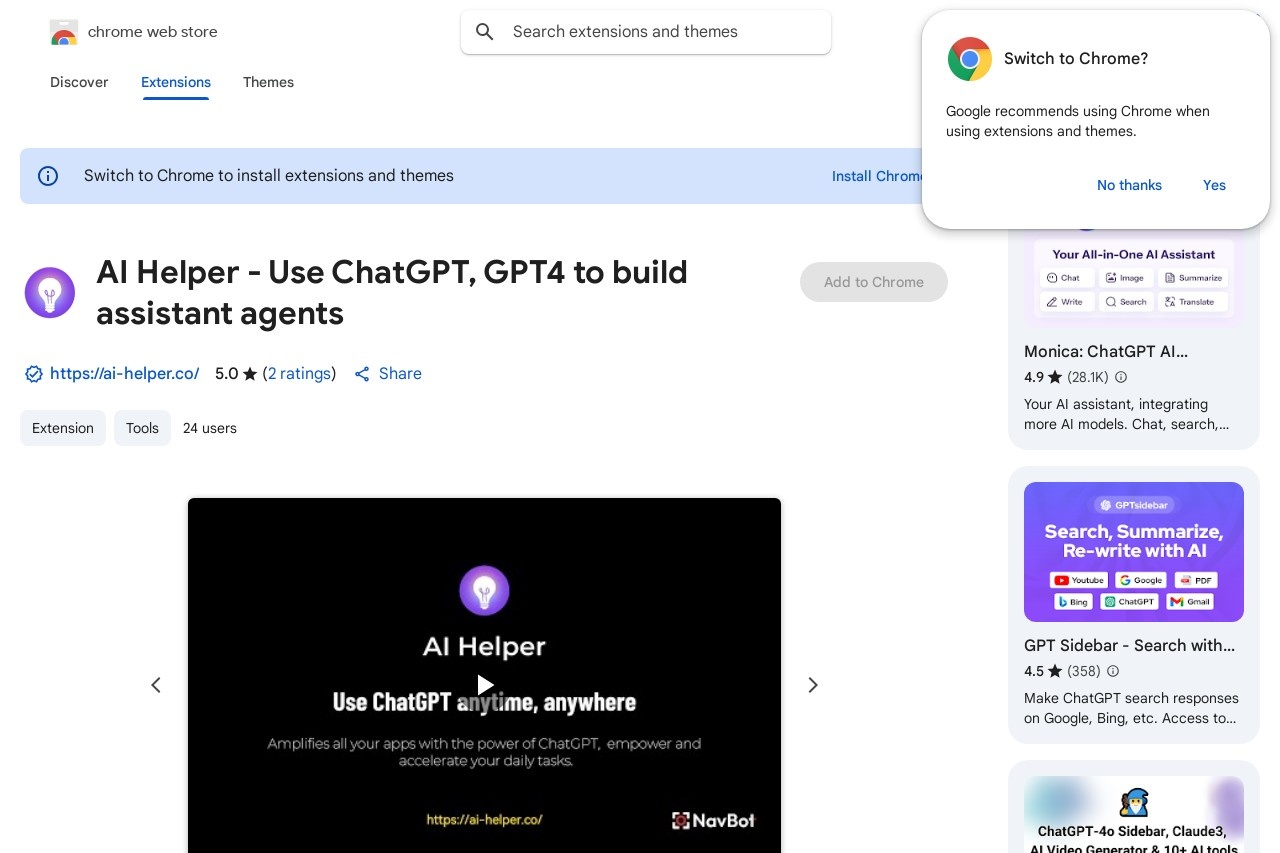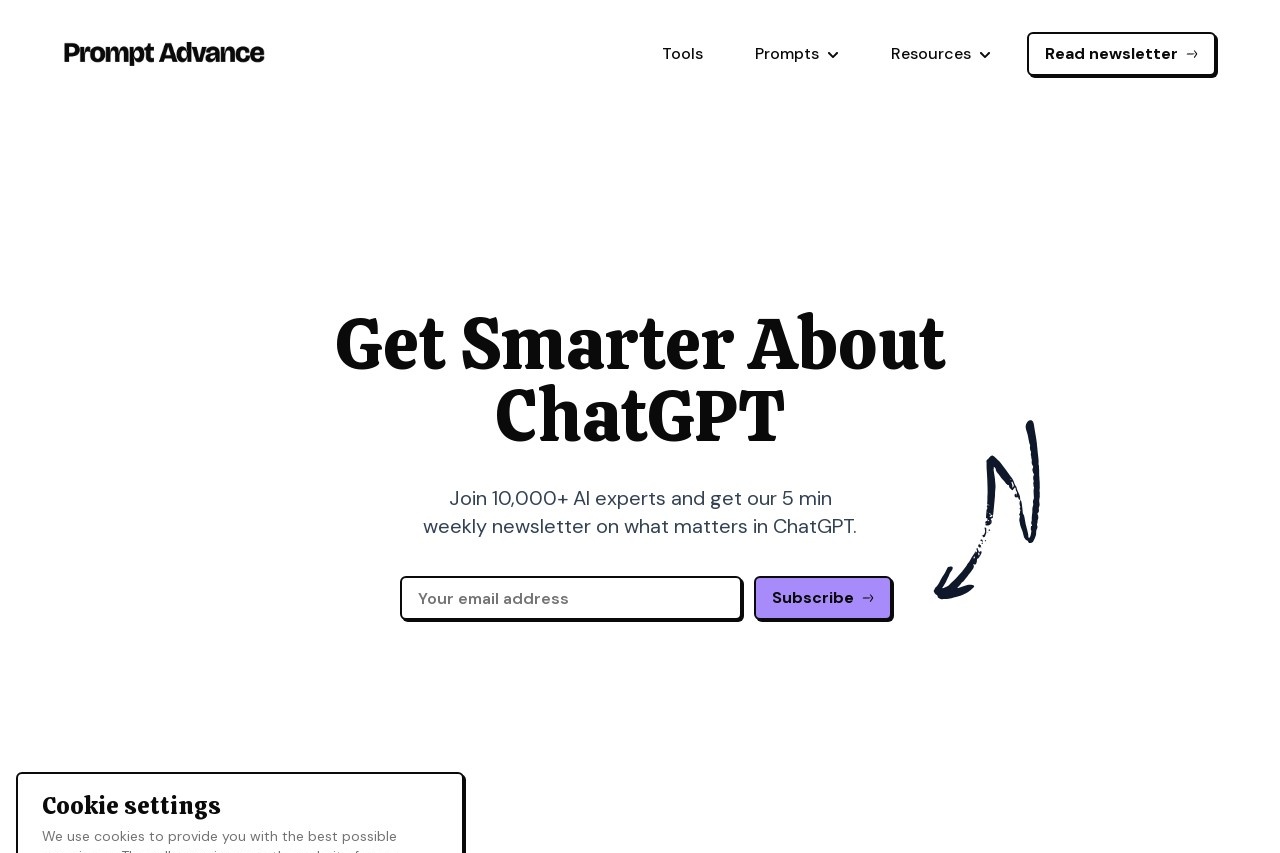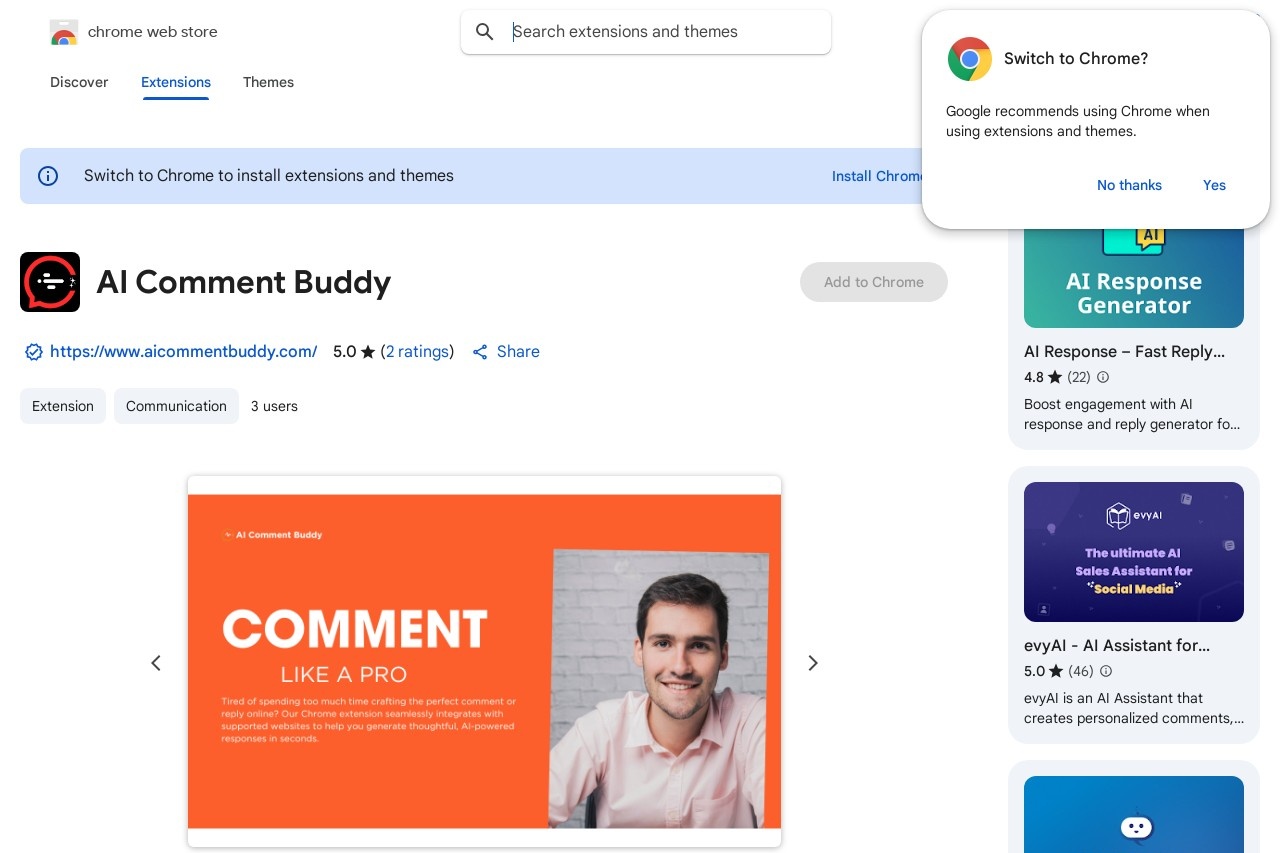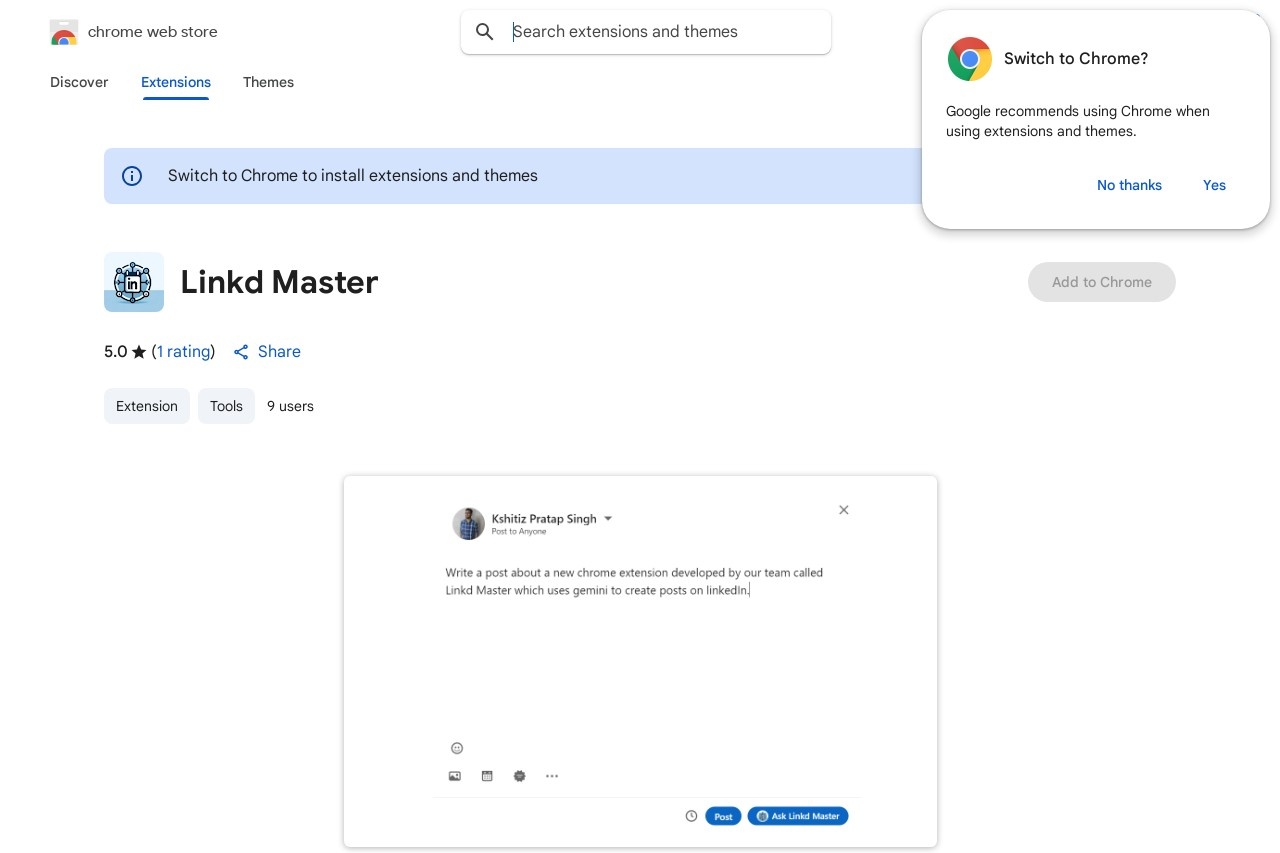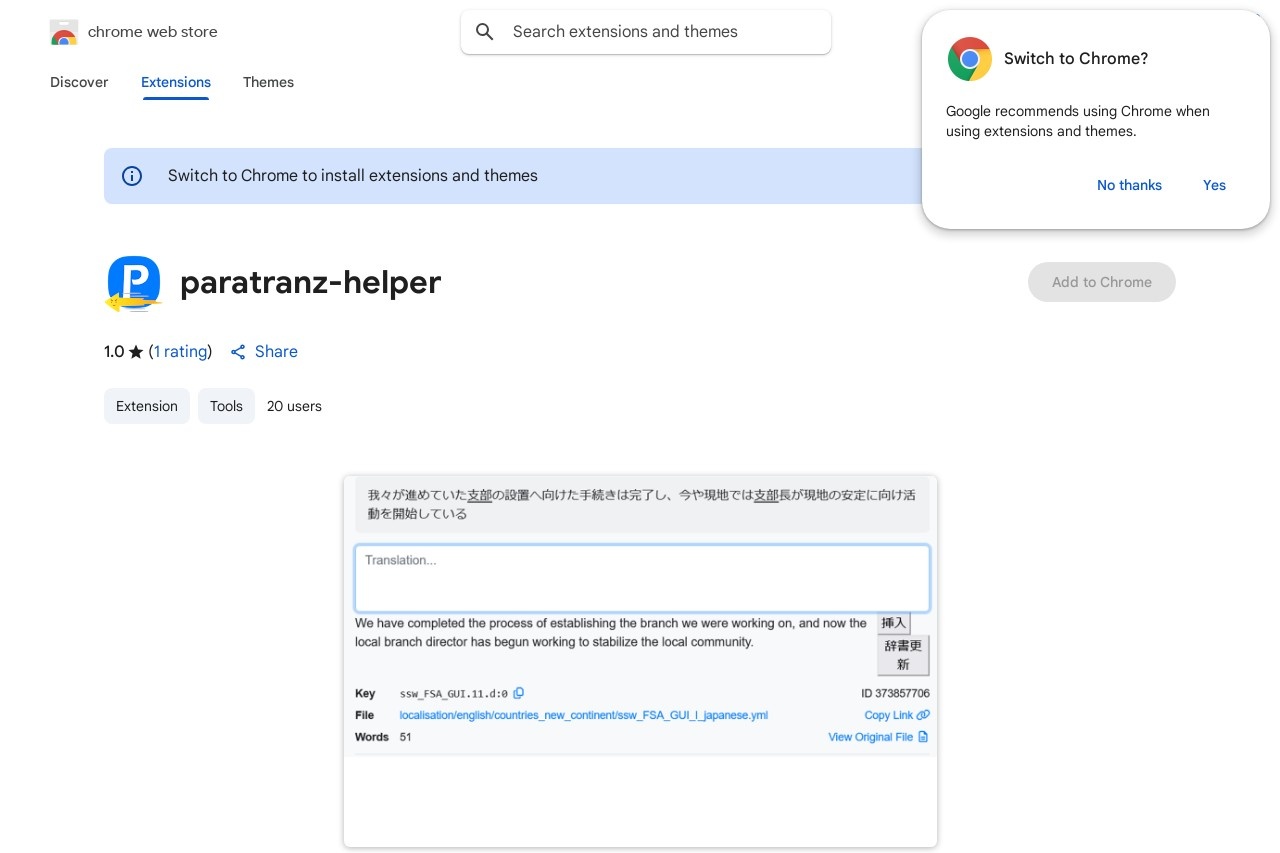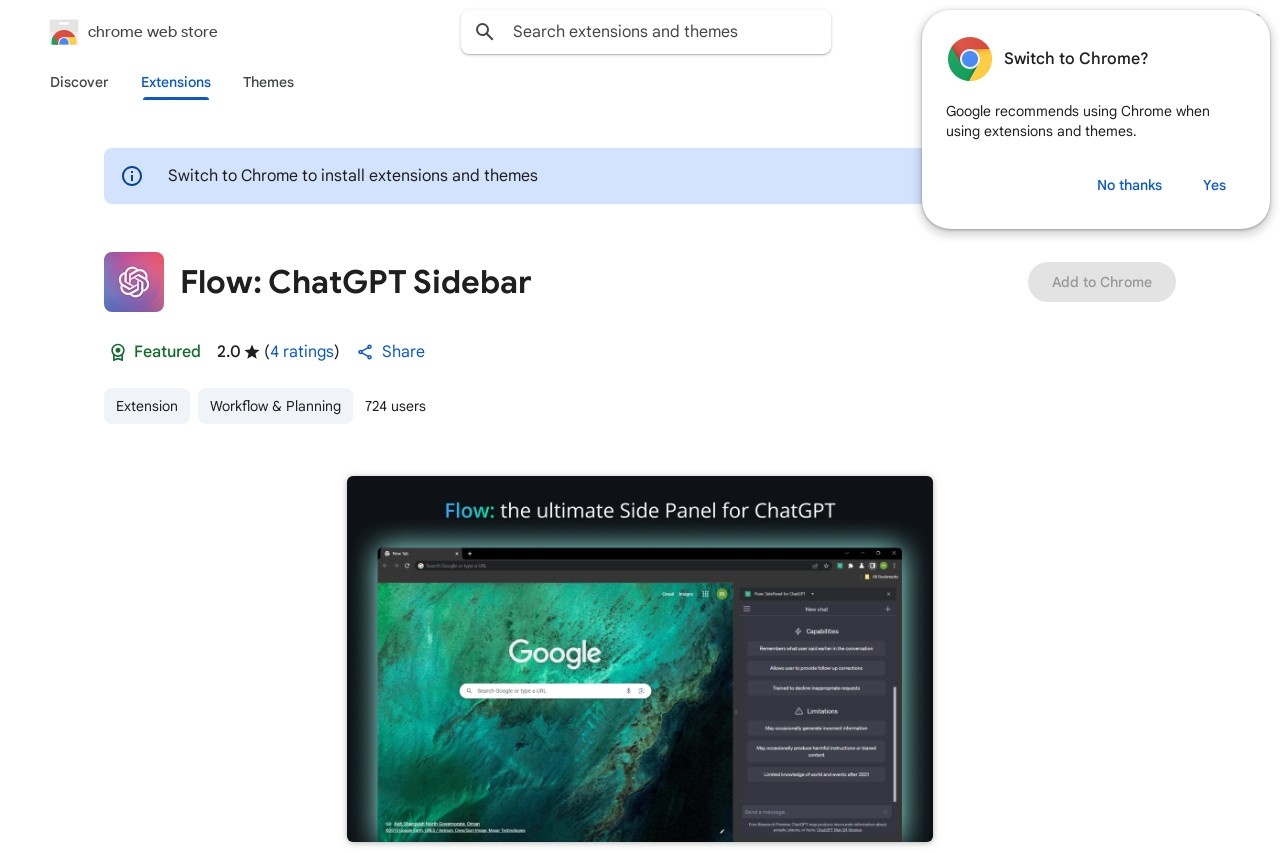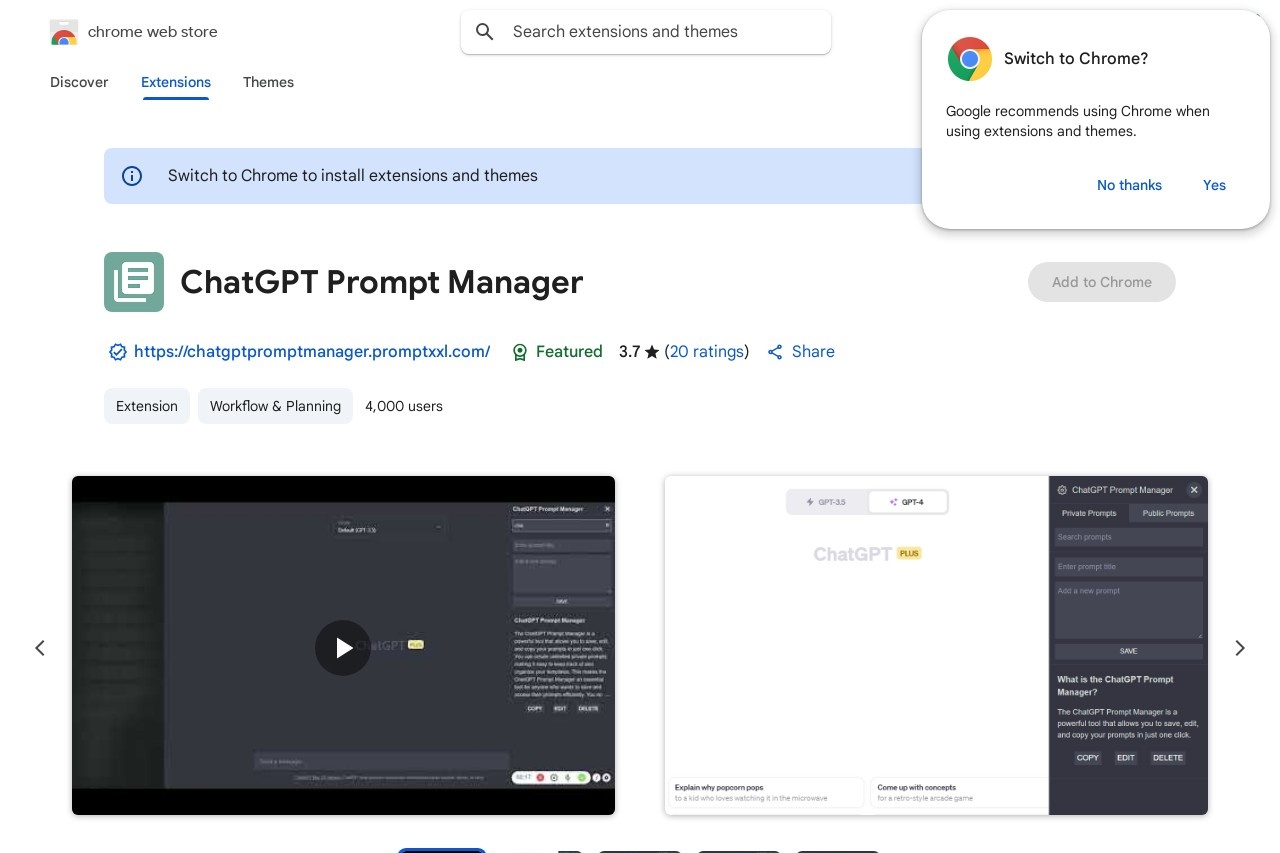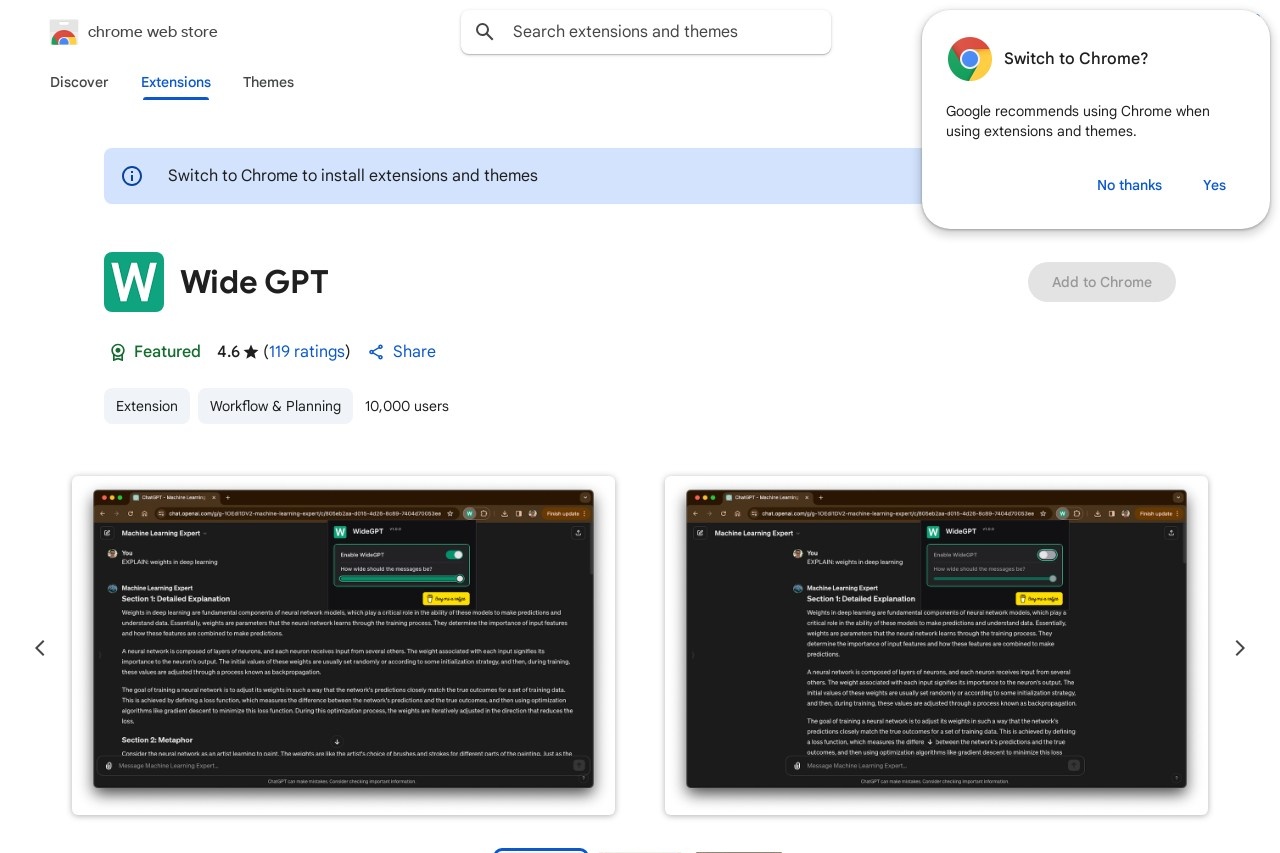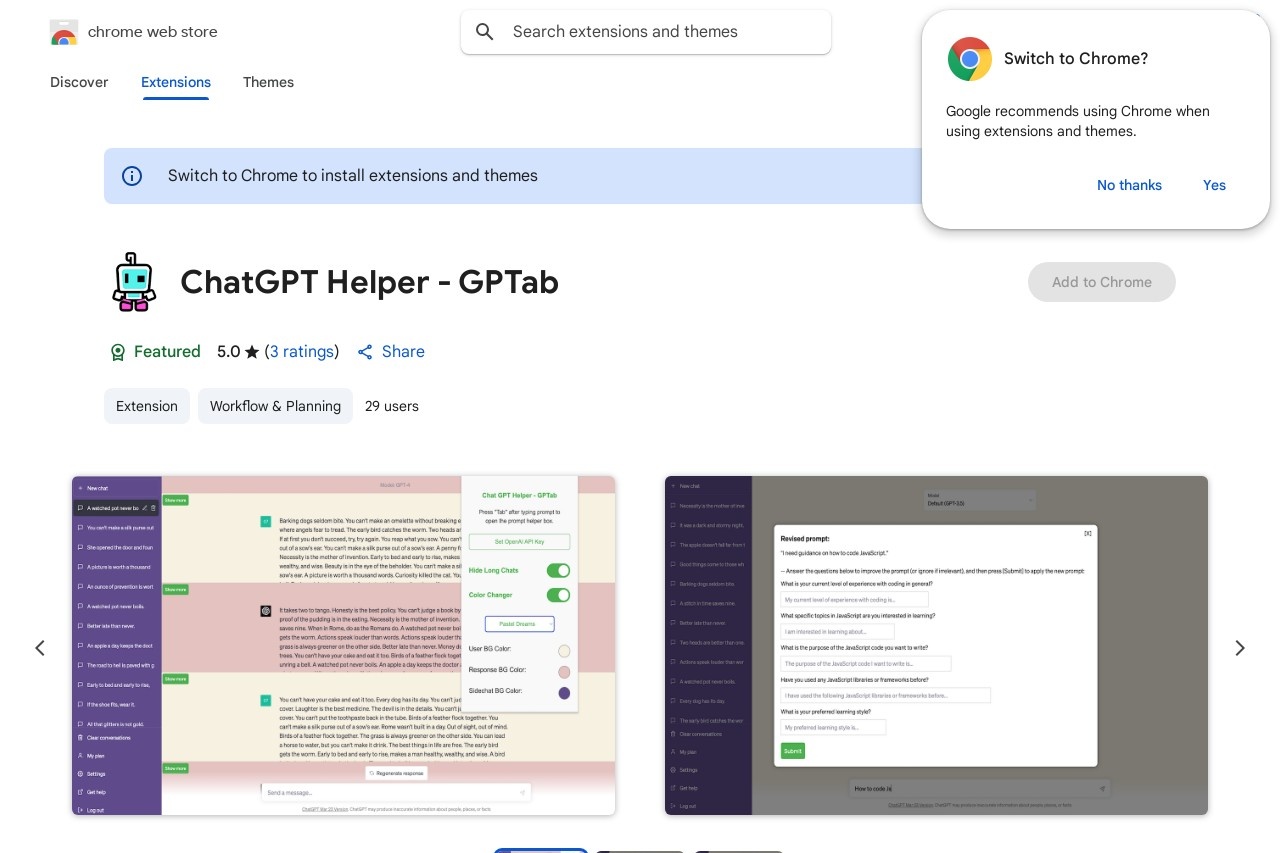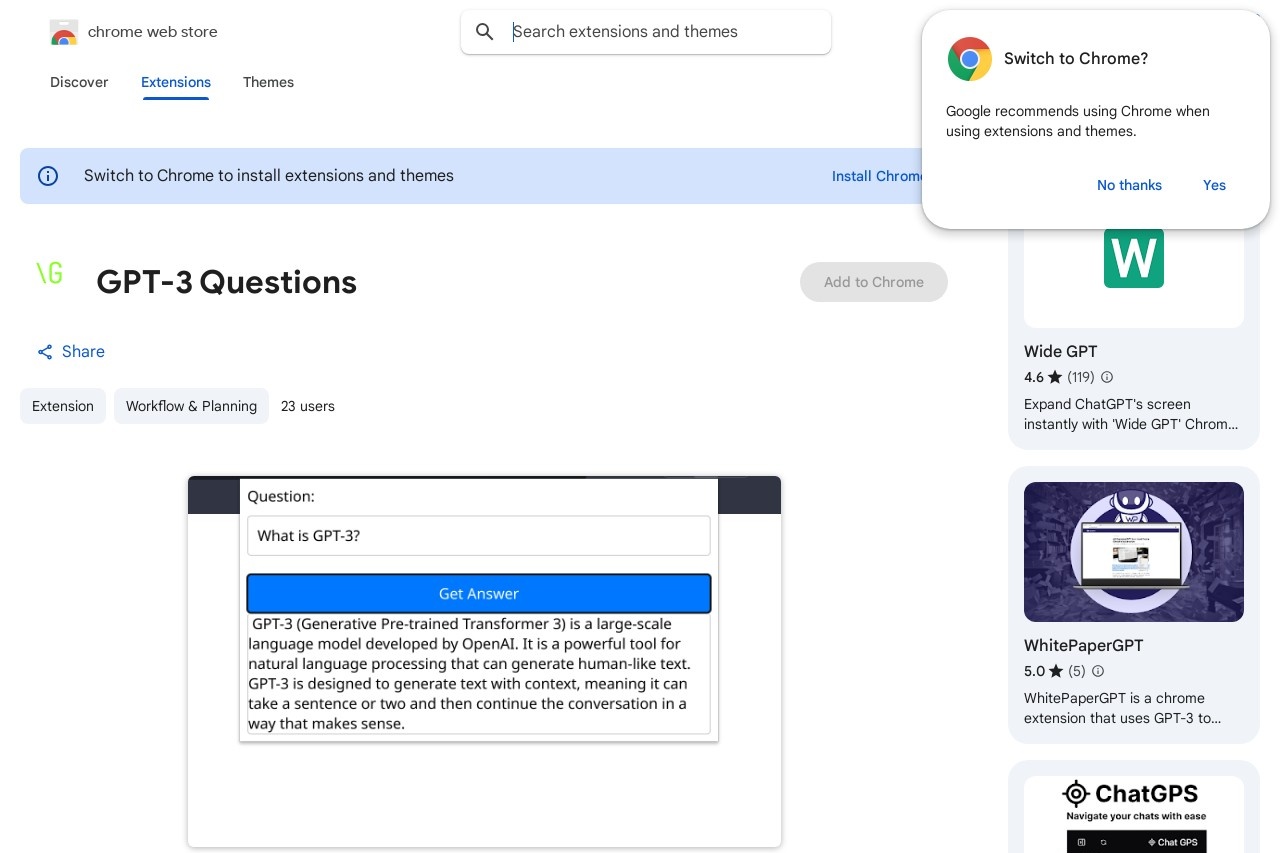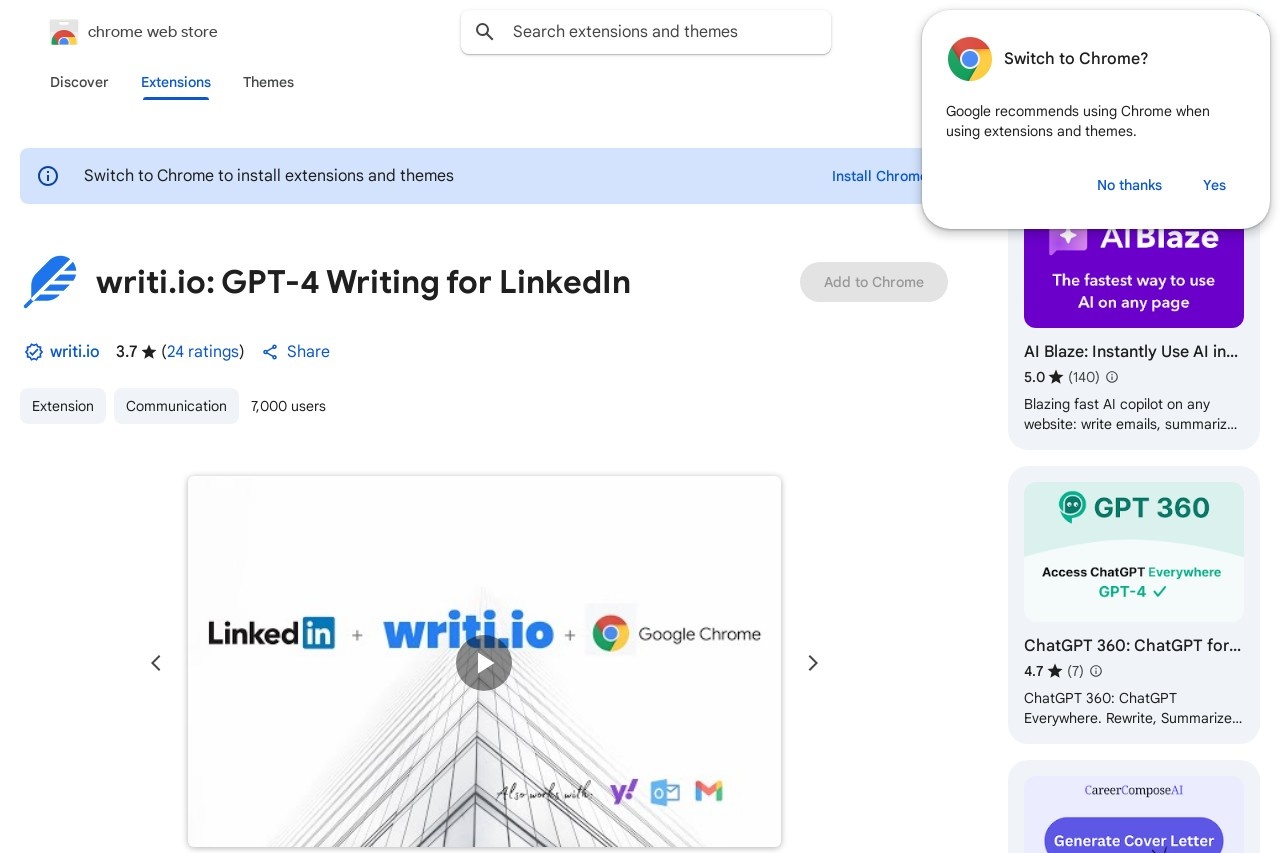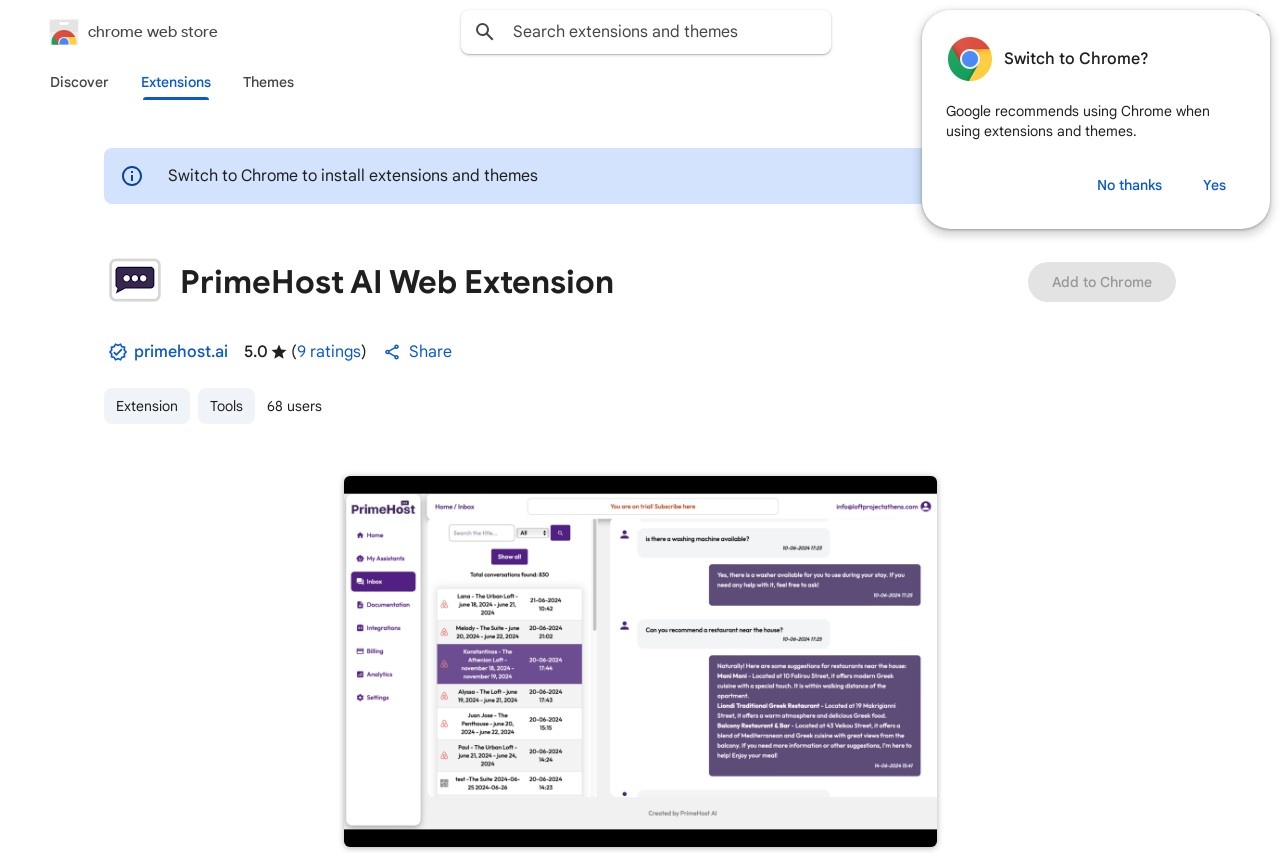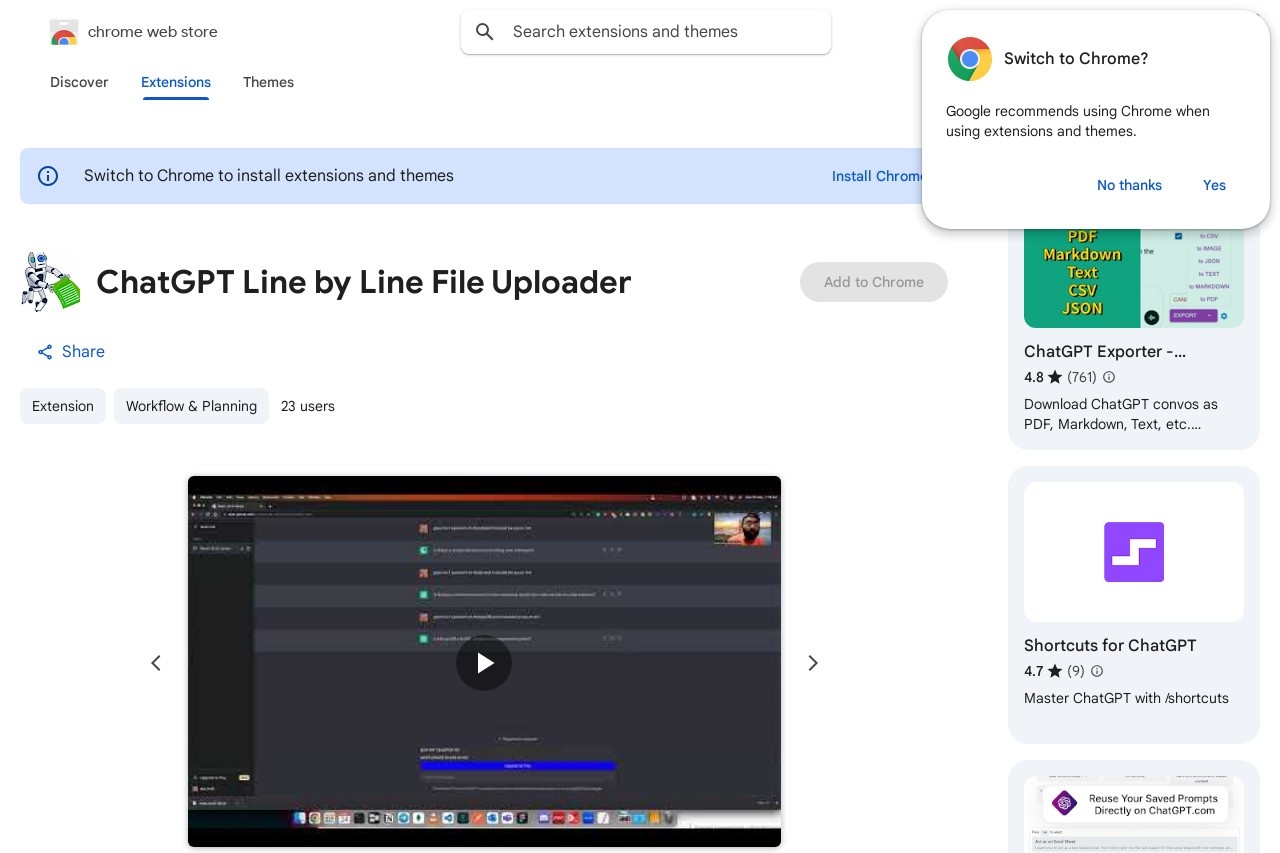
A Chrome extension for uploading files to ChatGPT with customizable prefix and suffix.
ChatGPT Line by Line File Uploader
ChatGPT Line by Line File Uploader
The ChatGPT Line by Line File Uploader is a powerful Chrome extension designed to streamline the process of uploading files to ChatGPT. This tool allows users to send text files line by line with customizable prefixes and suffixes, making it ideal for developers, researchers, and anyone who frequently works with large text files.
Key Features
- Line-by-line processing: Uploads text files one line at a time for better ChatGPT interaction
- Customizable formatting: Add prefixes and suffixes to each line for context or formatting
- Chrome integration: Works seamlessly within your browser alongside ChatGPT
- User-friendly interface: Simple controls for easy configuration and operation
How It Works
The extension adds a convenient upload button to the ChatGPT interface. When you select a text file, it processes each line individually, sending them to ChatGPT with your specified formatting. This approach maintains context while preventing the character limits often encountered with large file uploads.
Use Cases
- Code analysis and debugging
- Processing log files
- Analyzing research papers or large documents
- Batch processing of multiple text entries
Installation and Setup
Available through the Chrome Web Store, the extension installs with just a few clicks. After installation, configure your preferred prefix and suffix text in the extension's settings panel. These could include prompts, formatting tags, or any other text you want to prepend or append to each line.
Whether you're a developer looking to analyze code, a researcher processing data, or simply someone who works with large text files regularly, the ChatGPT Line by Line File Uploader can significantly enhance your productivity when working with ChatGPT.