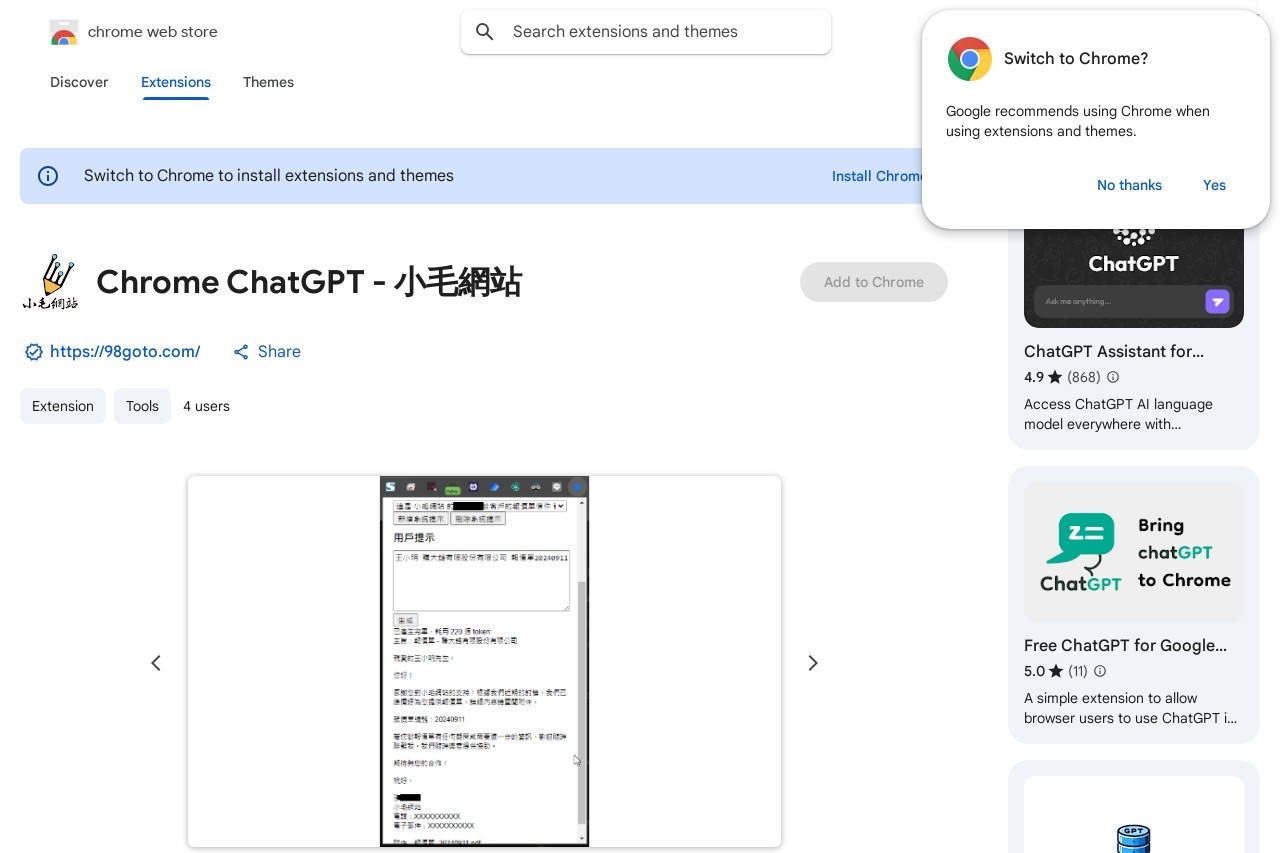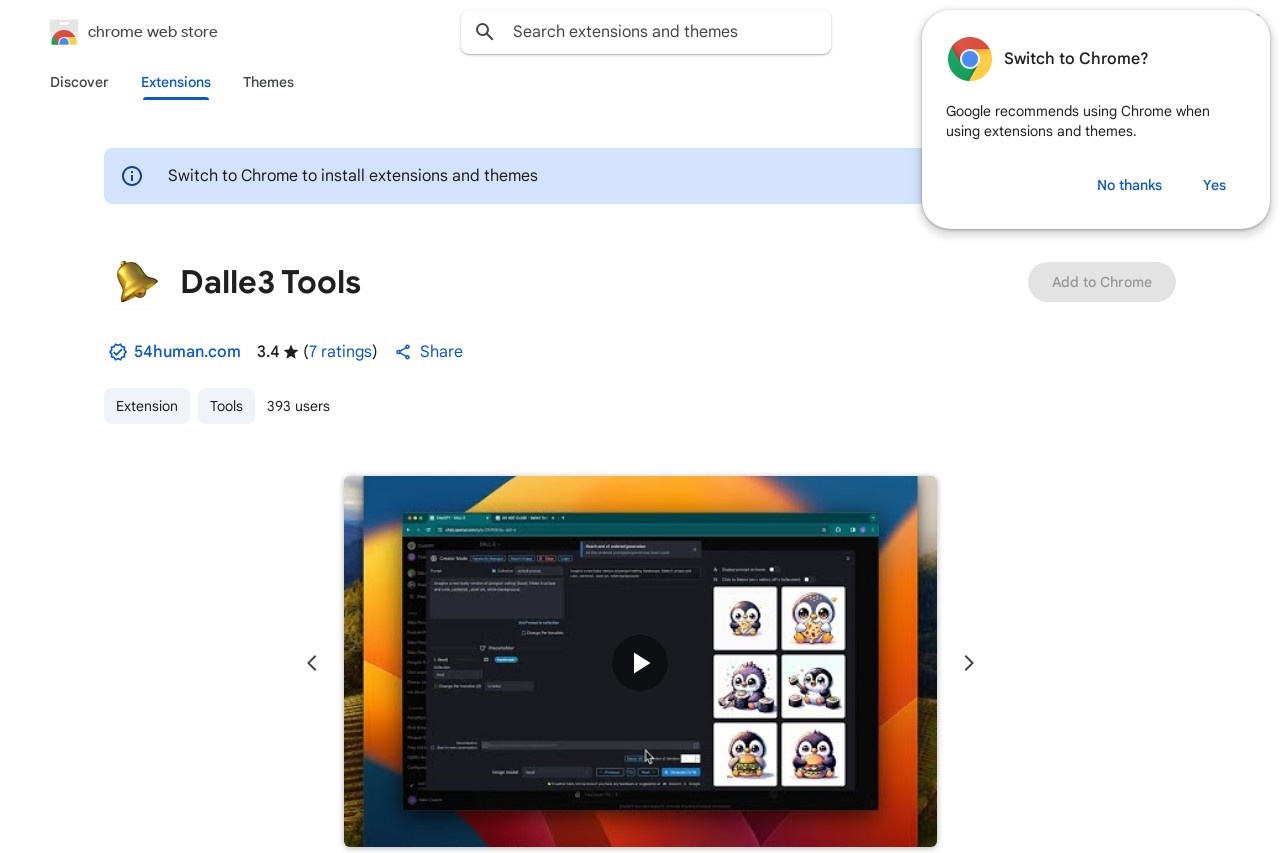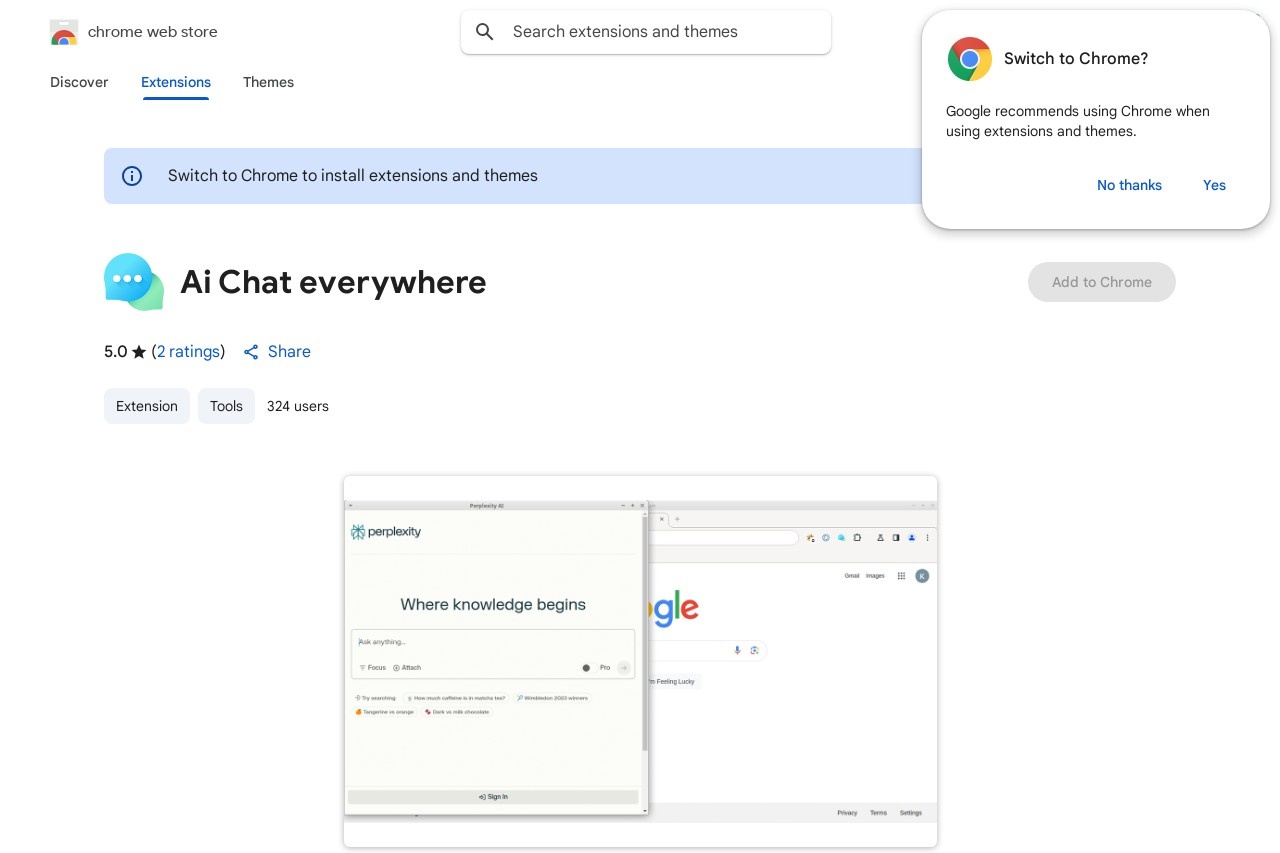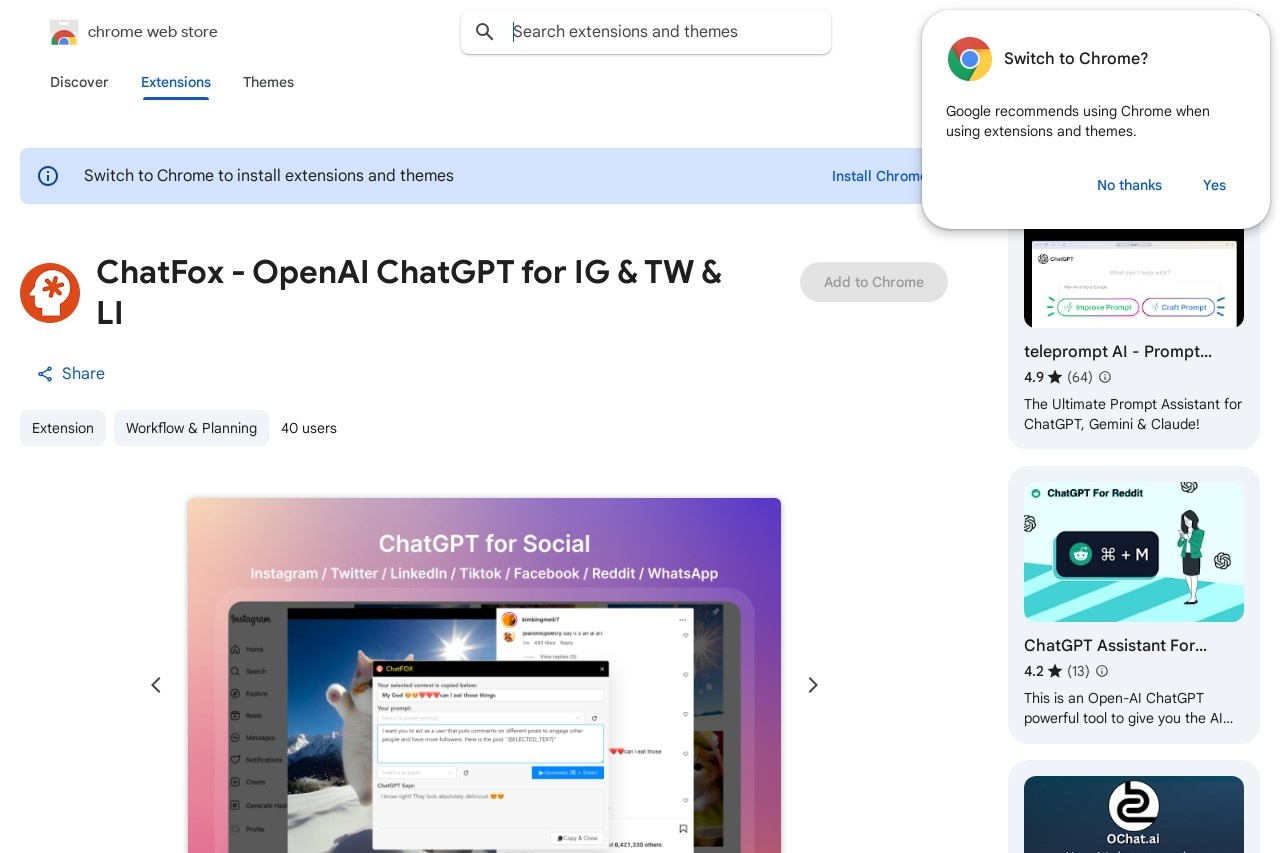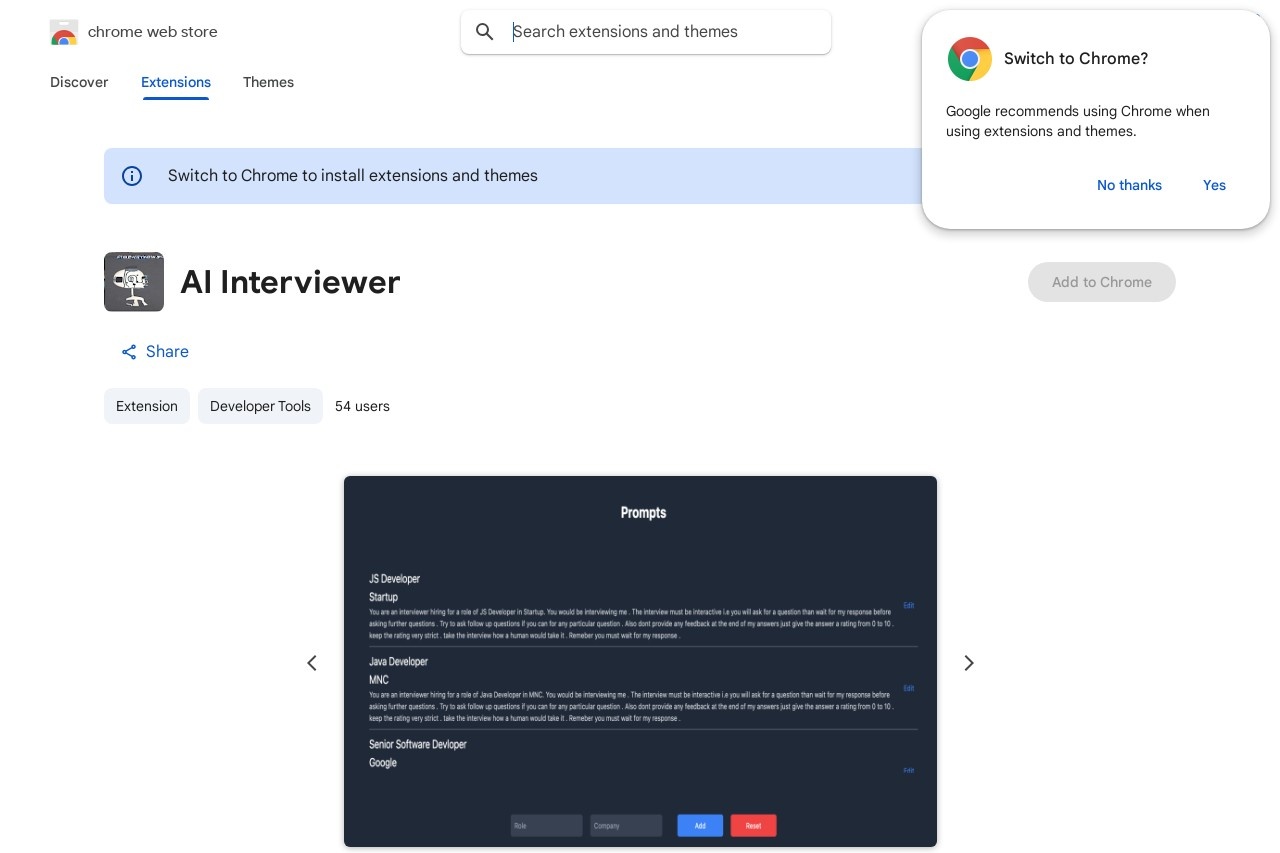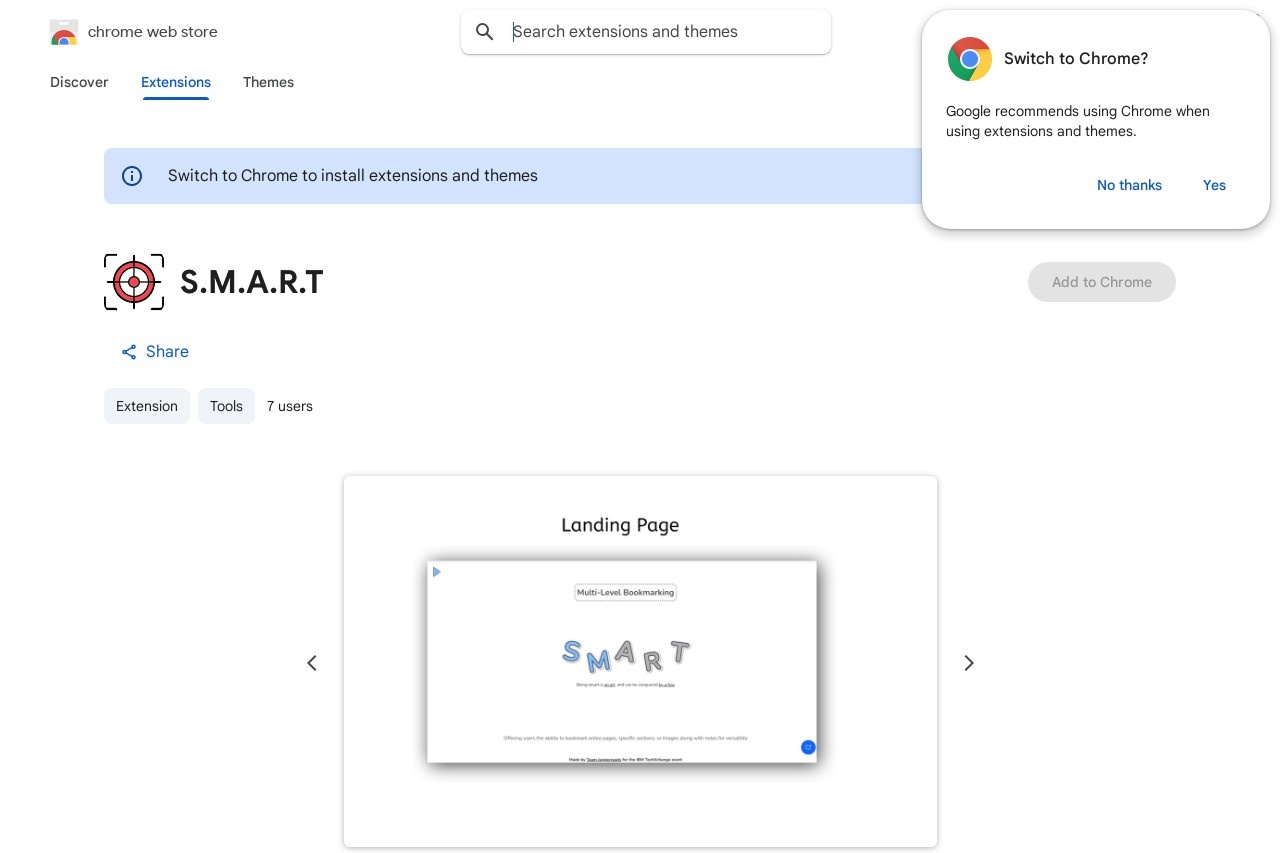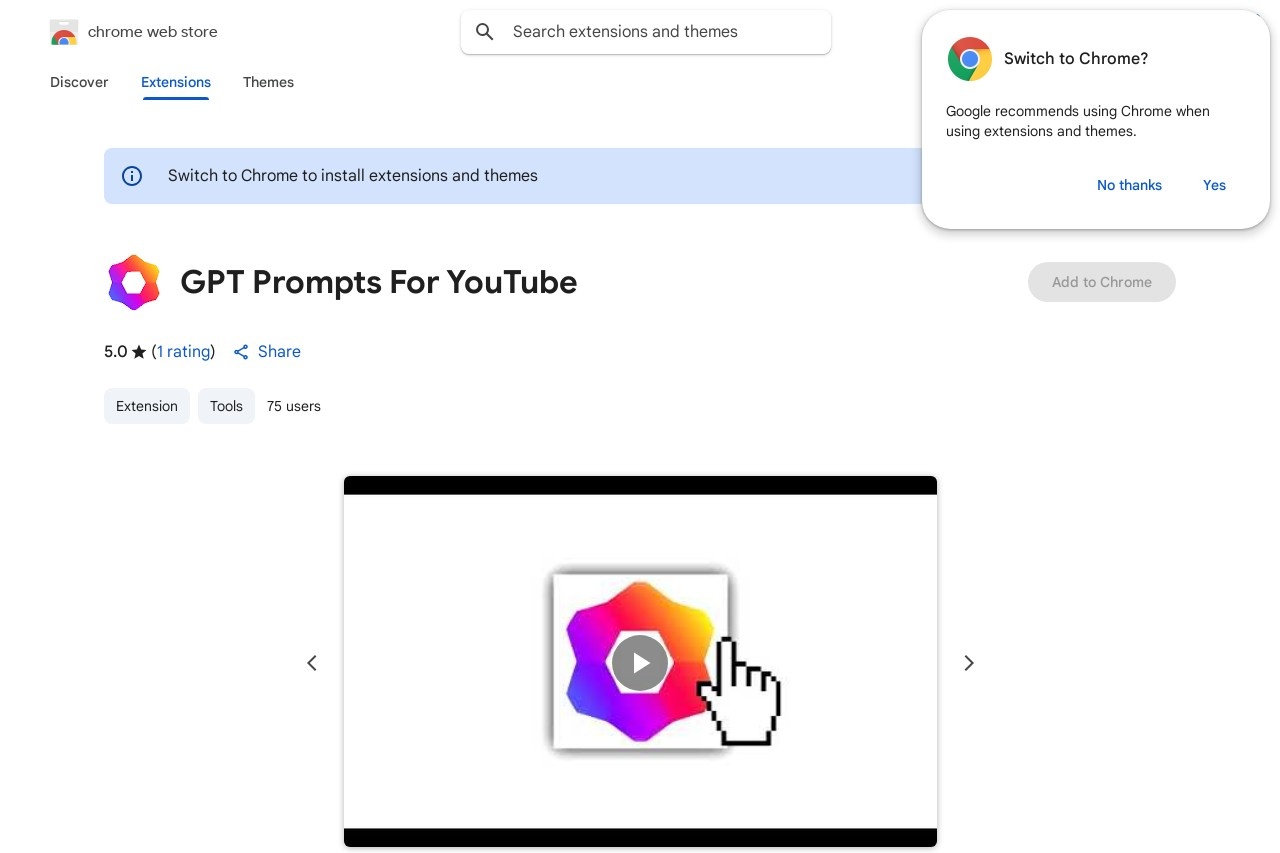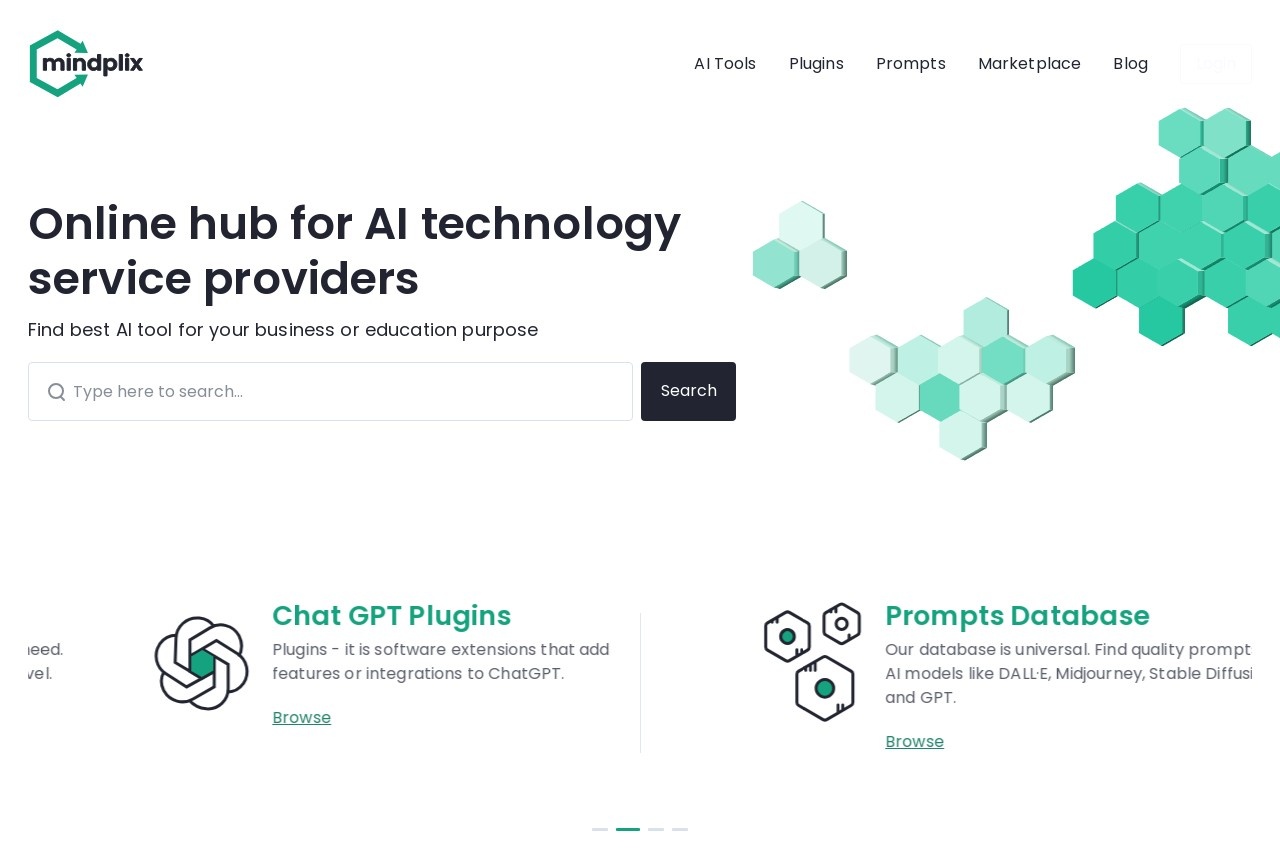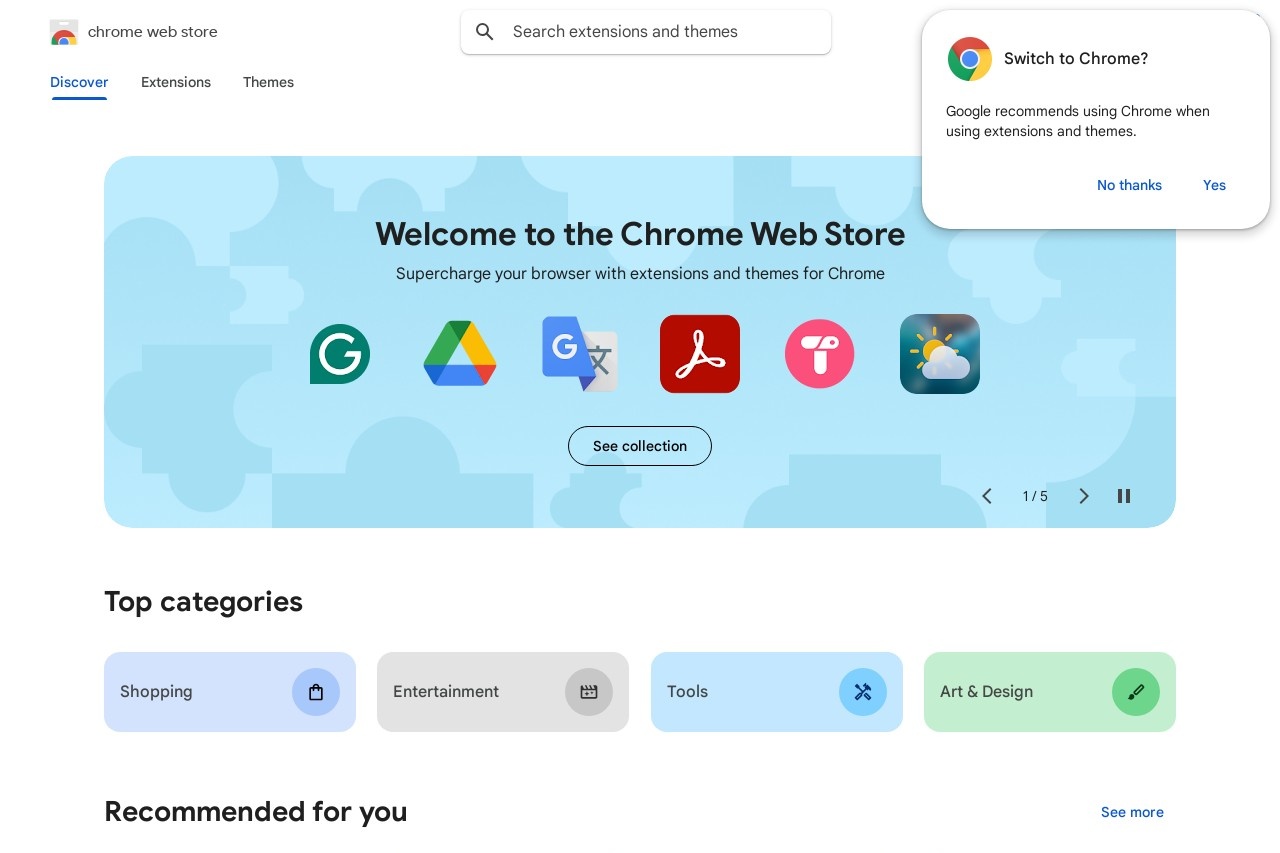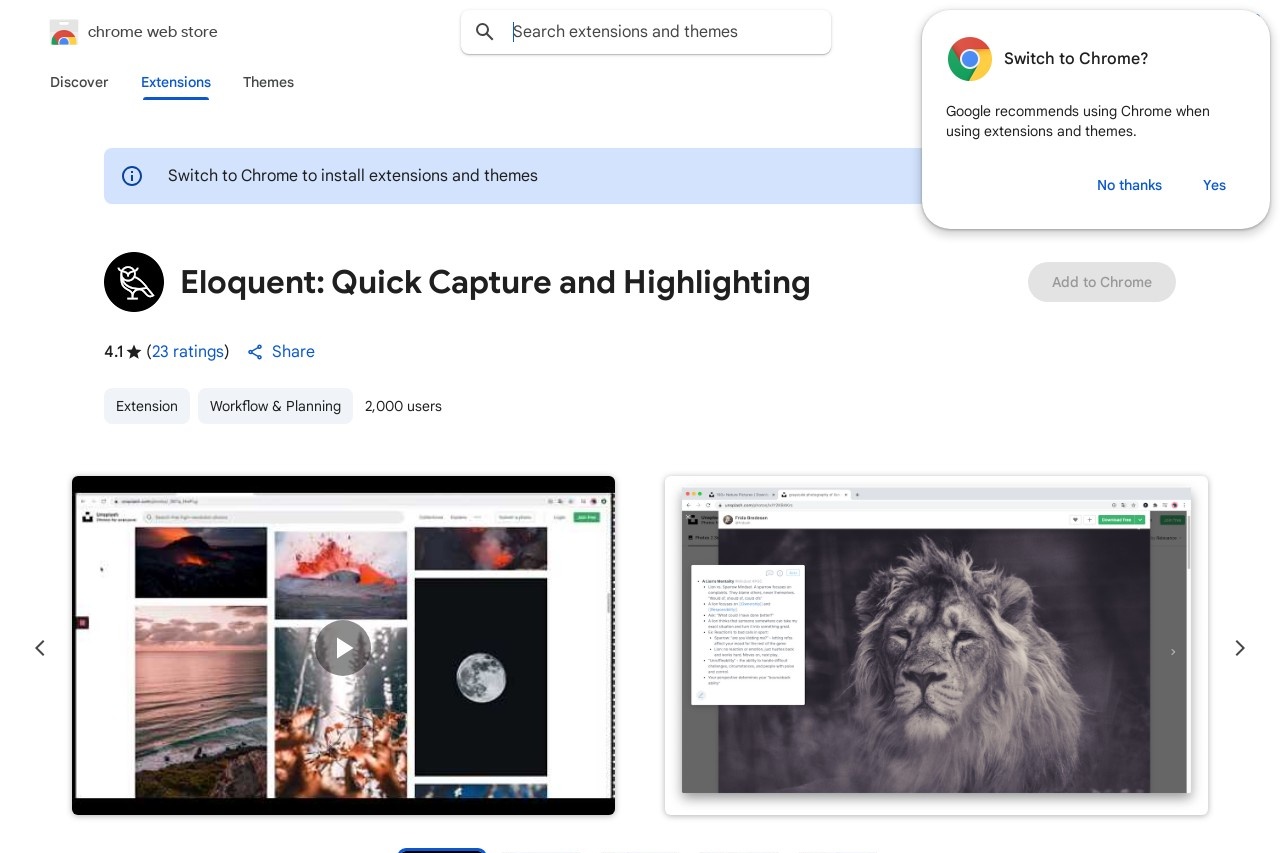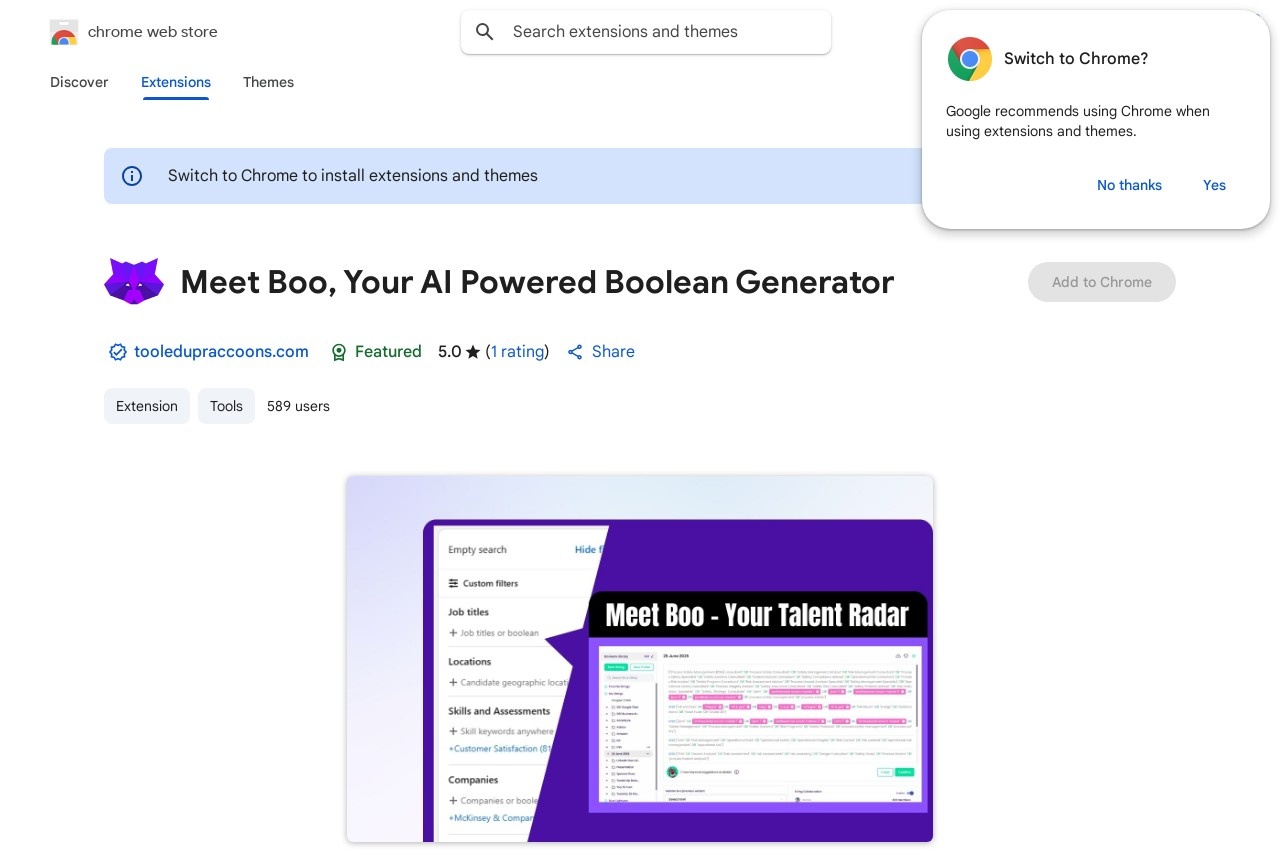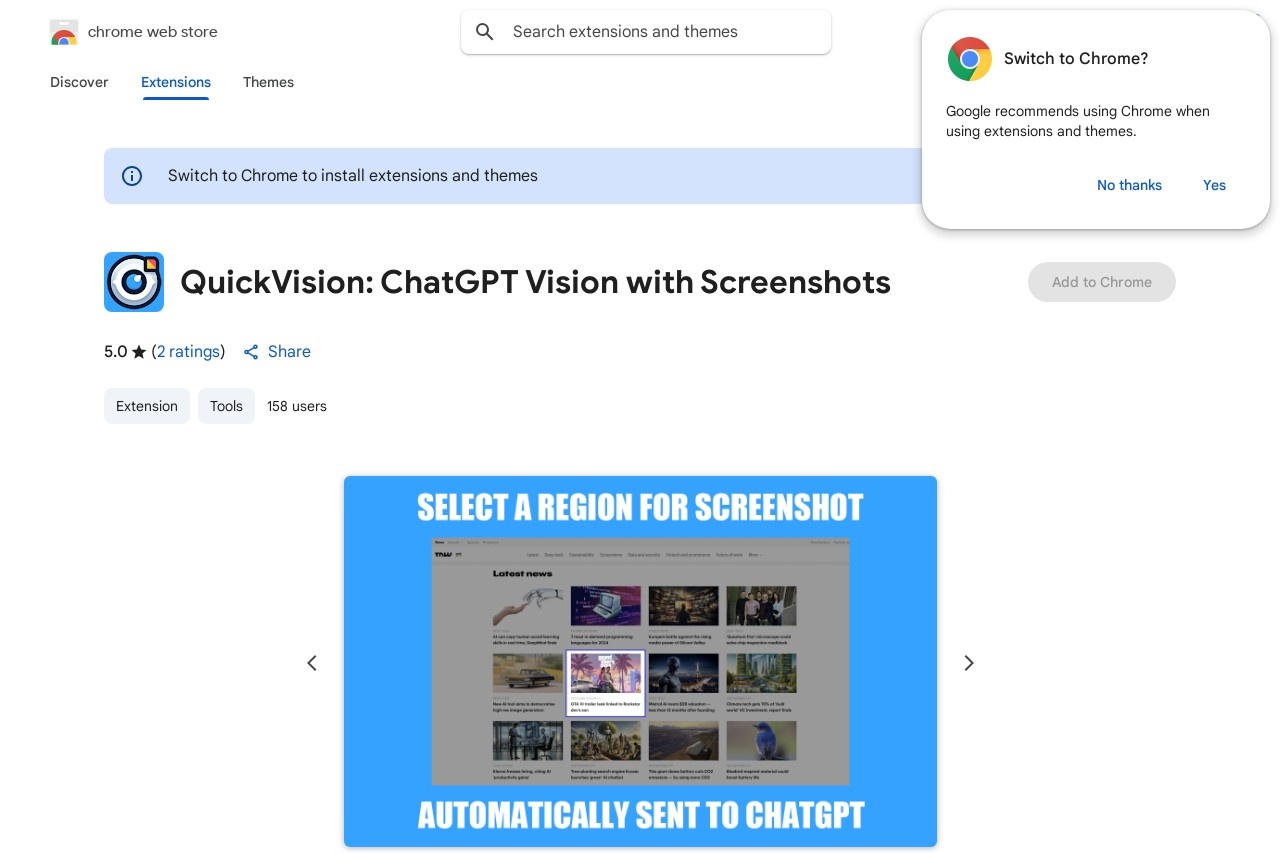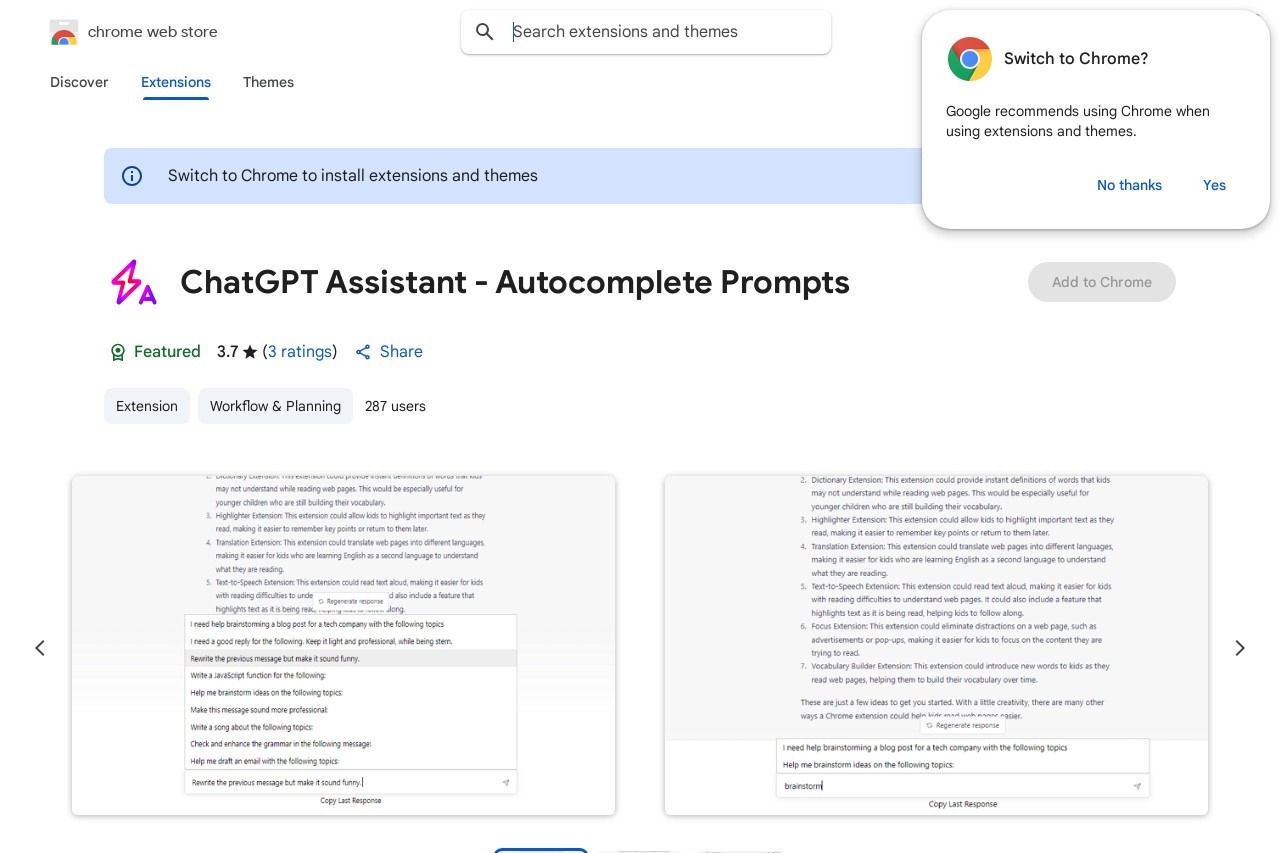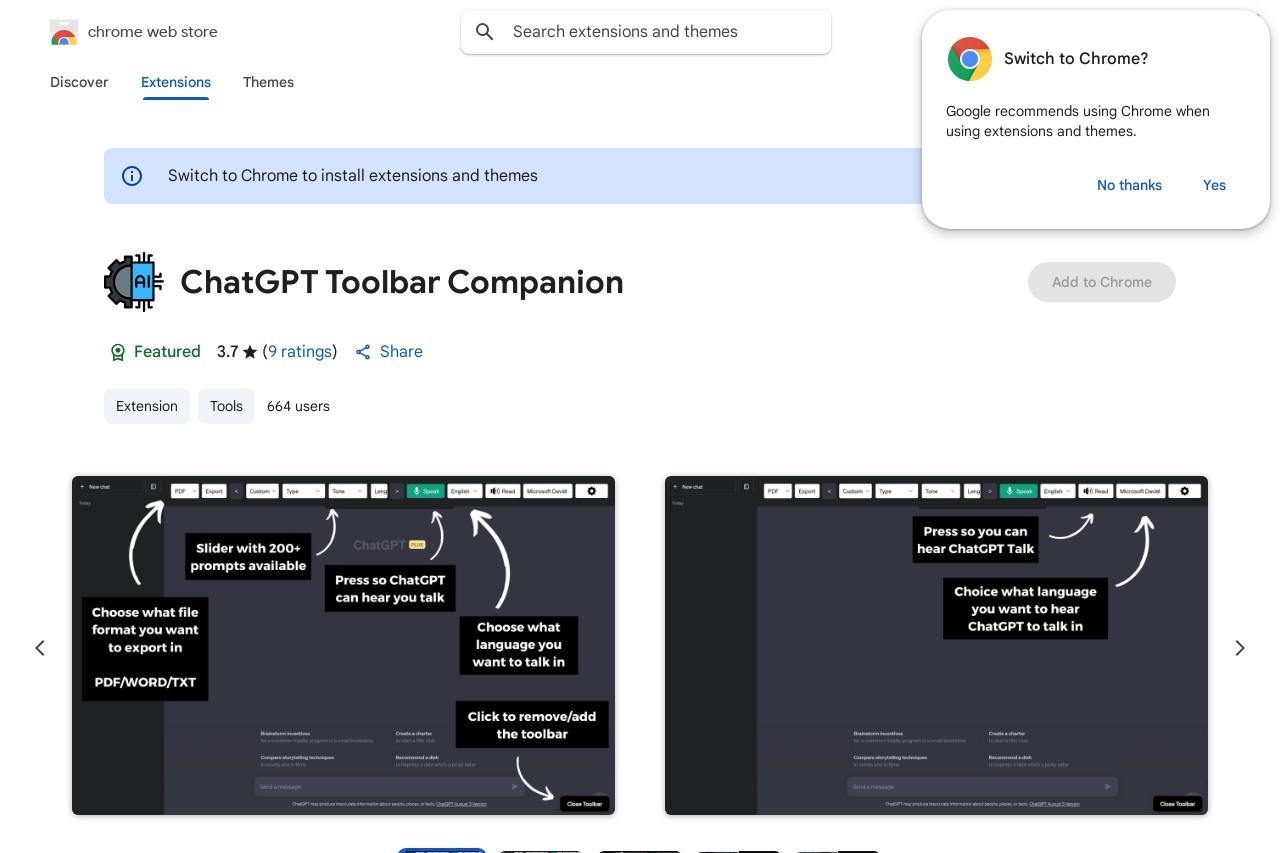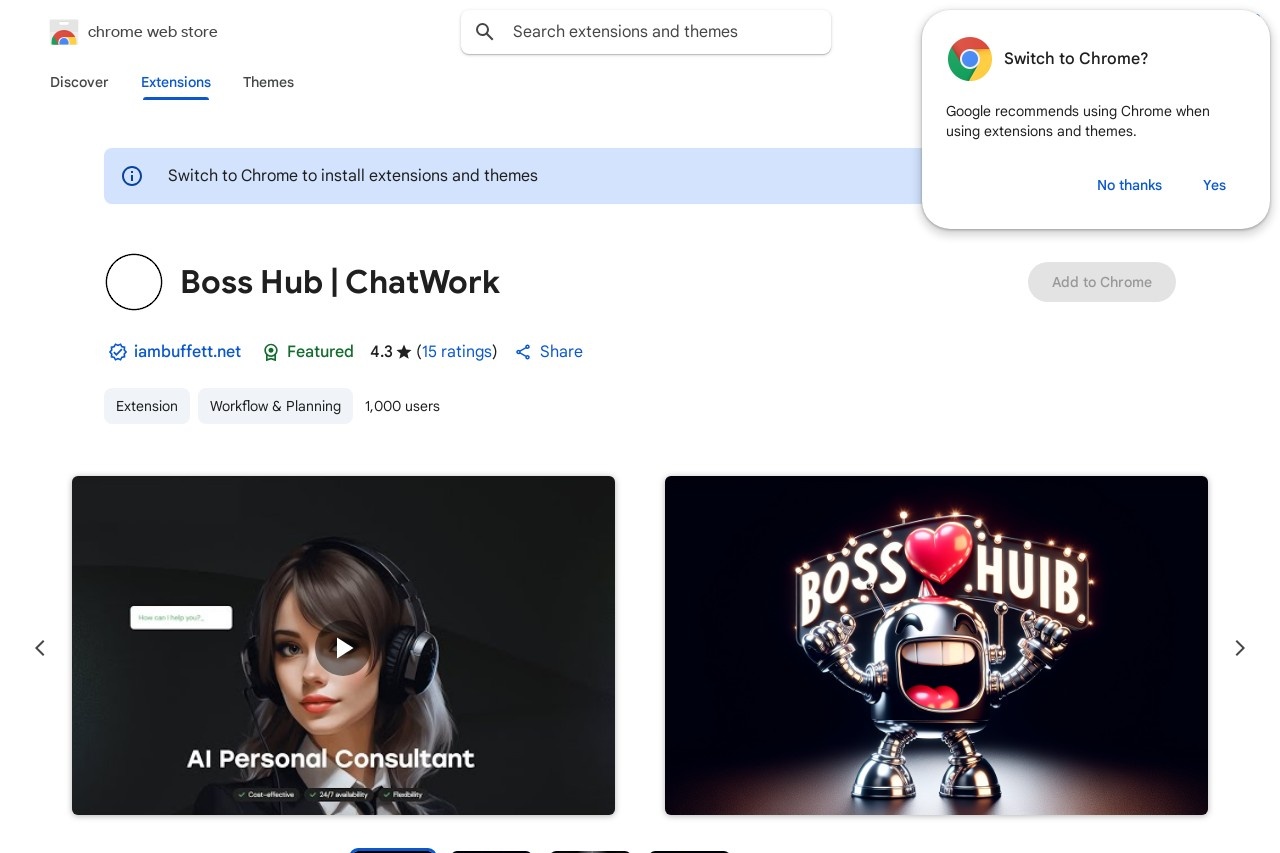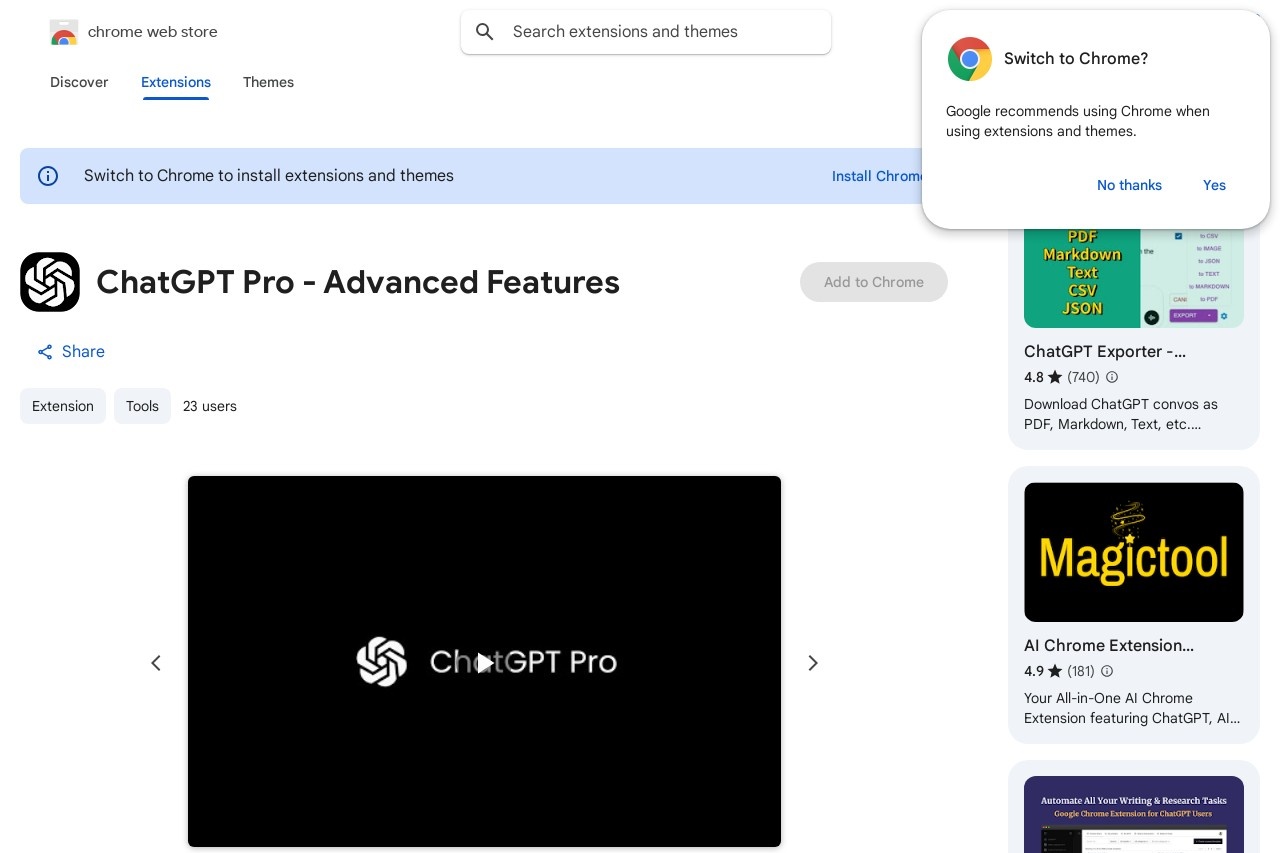
A Chrome extension enhancing ChatGPT with advanced features such as Speech-to-Text, text selection, and prompt customization.
ChatGPT Pro
ChatGPT Pro: Supercharge Your ChatGPT Experience
ChatGPT Pro is a powerful Chrome extension designed to enhance your interactions with ChatGPT. By adding advanced features like Speech-to-Text, text selection, and prompt customization, this tool transforms the standard ChatGPT interface into a productivity powerhouse.
Key Features
- Speech-to-Text Input - Dictate your prompts instead of typing for hands-free operation
- Smart Text Selection - Easily highlight and process text from any webpage directly in ChatGPT
- Prompt Customization - Save and organize your favorite prompts for quick access
- Enhanced Interface - Cleaner layout with additional formatting options
- Keyboard Shortcuts - Navigate and operate ChatGPT more efficiently
How It Works
After installing the extension from the Chrome Web Store, ChatGPT Pro seamlessly integrates with your ChatGPT interface. The additional controls appear as intuitive icons and menus that blend naturally with the existing interface. No complex setup is required - the enhancement features activate automatically when you visit ChatGPT.
Who Should Use ChatGPT Pro?
This extension is ideal for:
- Content creators who frequently interact with ChatGPT
- Researchers and students working with large amounts of text
- Professionals who need quick access to saved prompts
- Anyone looking to streamline their ChatGPT workflow
Getting Started
Installation takes less than a minute. Simply visit the Chrome Web Store, search for "ChatGPT Pro," and click "Add to Chrome." The extension works with both free and paid versions of ChatGPT, with some premium features available for power users.
With ChatGPT Pro, you'll spend less time managing the interface and more time focusing on what matters - getting the most out of your AI conversations.