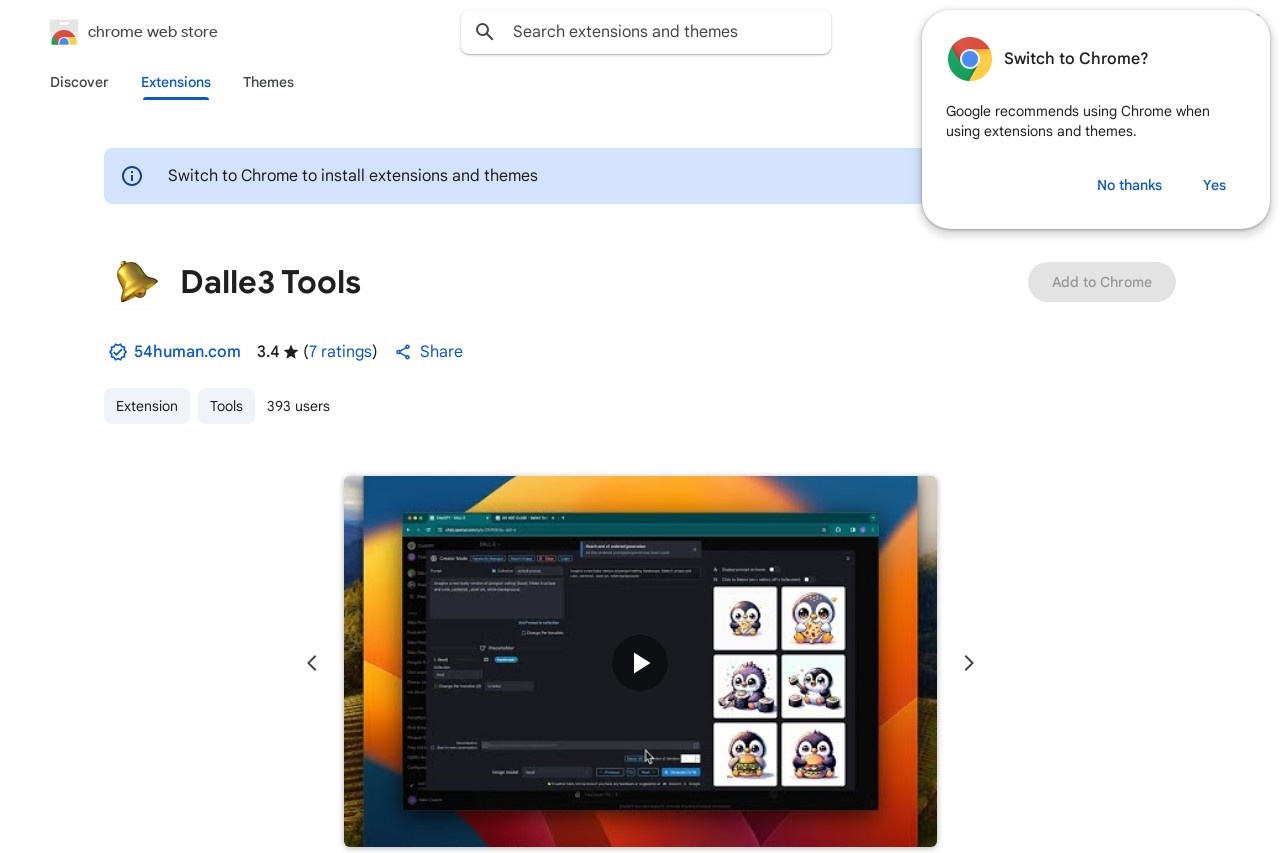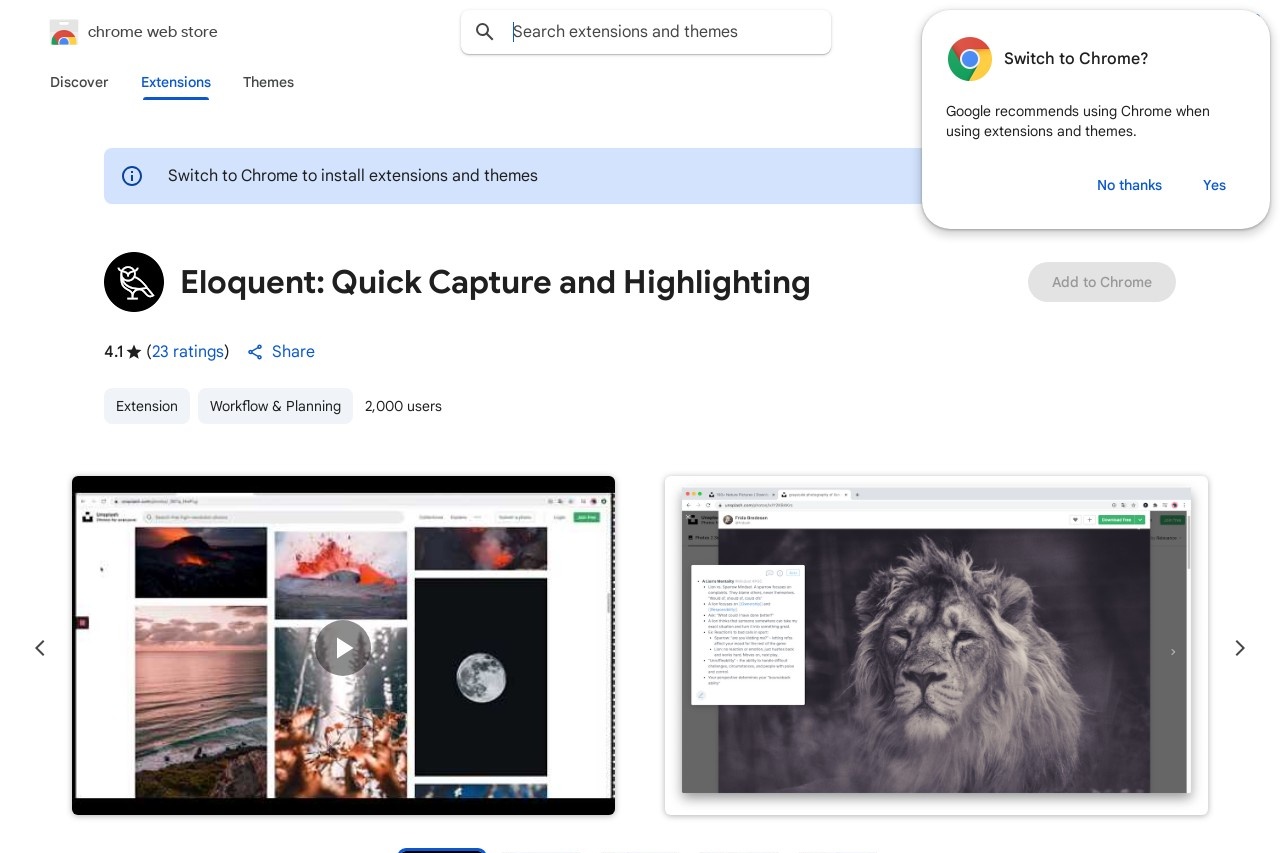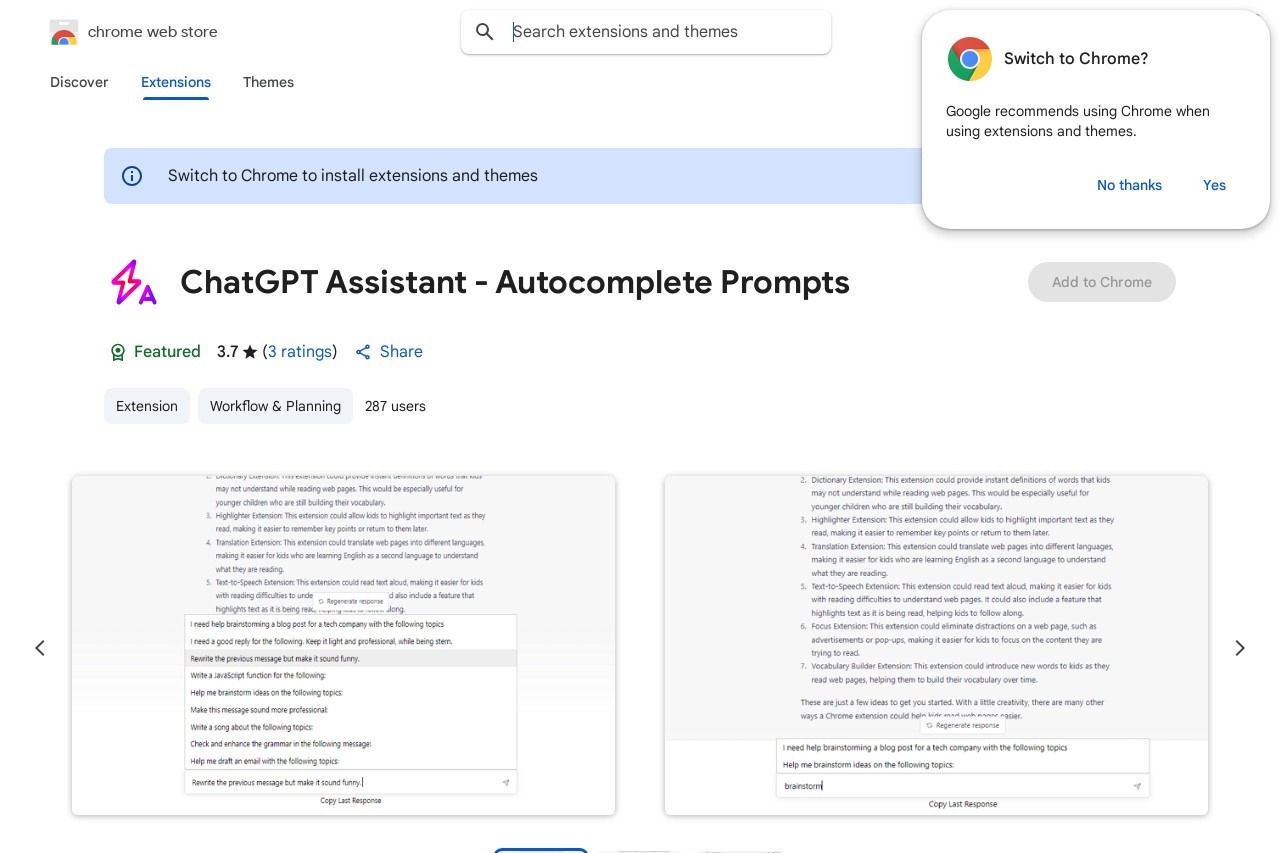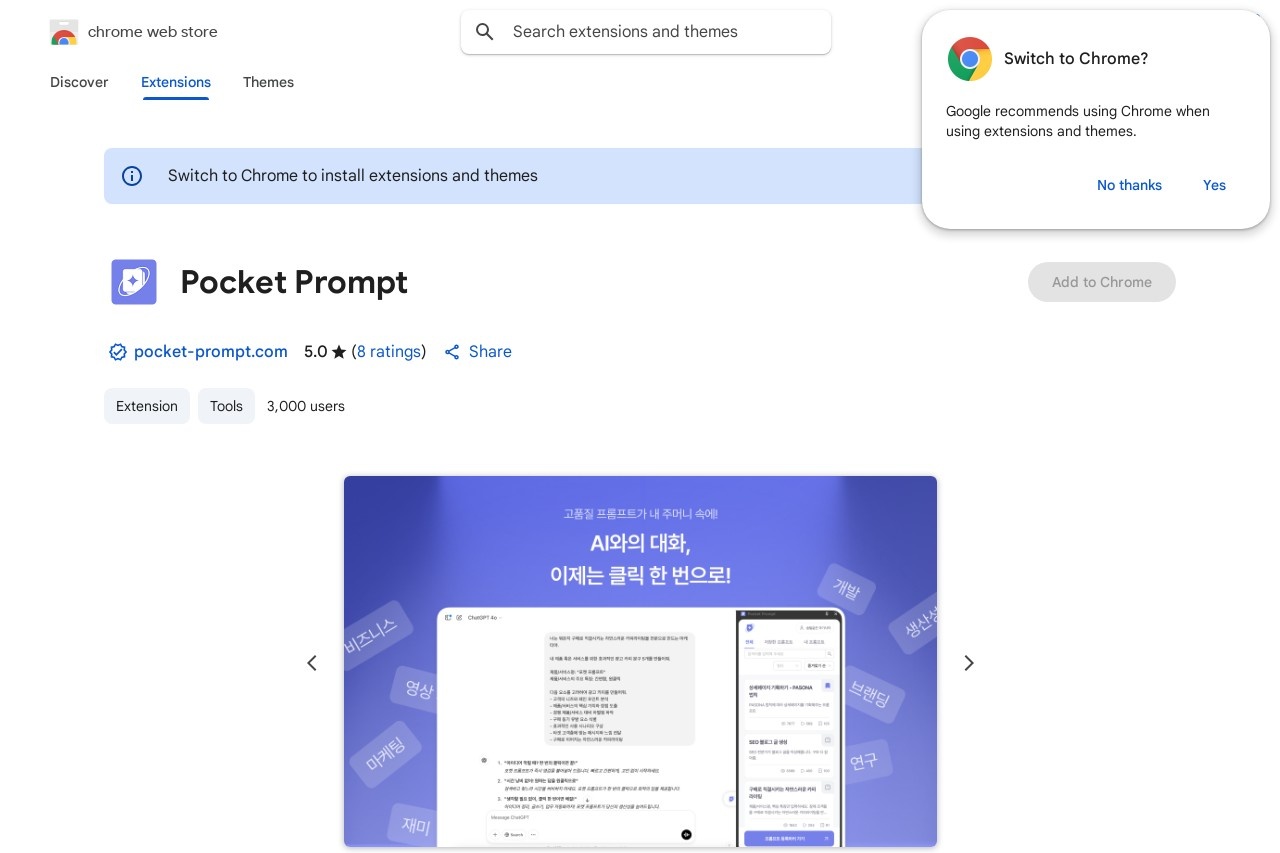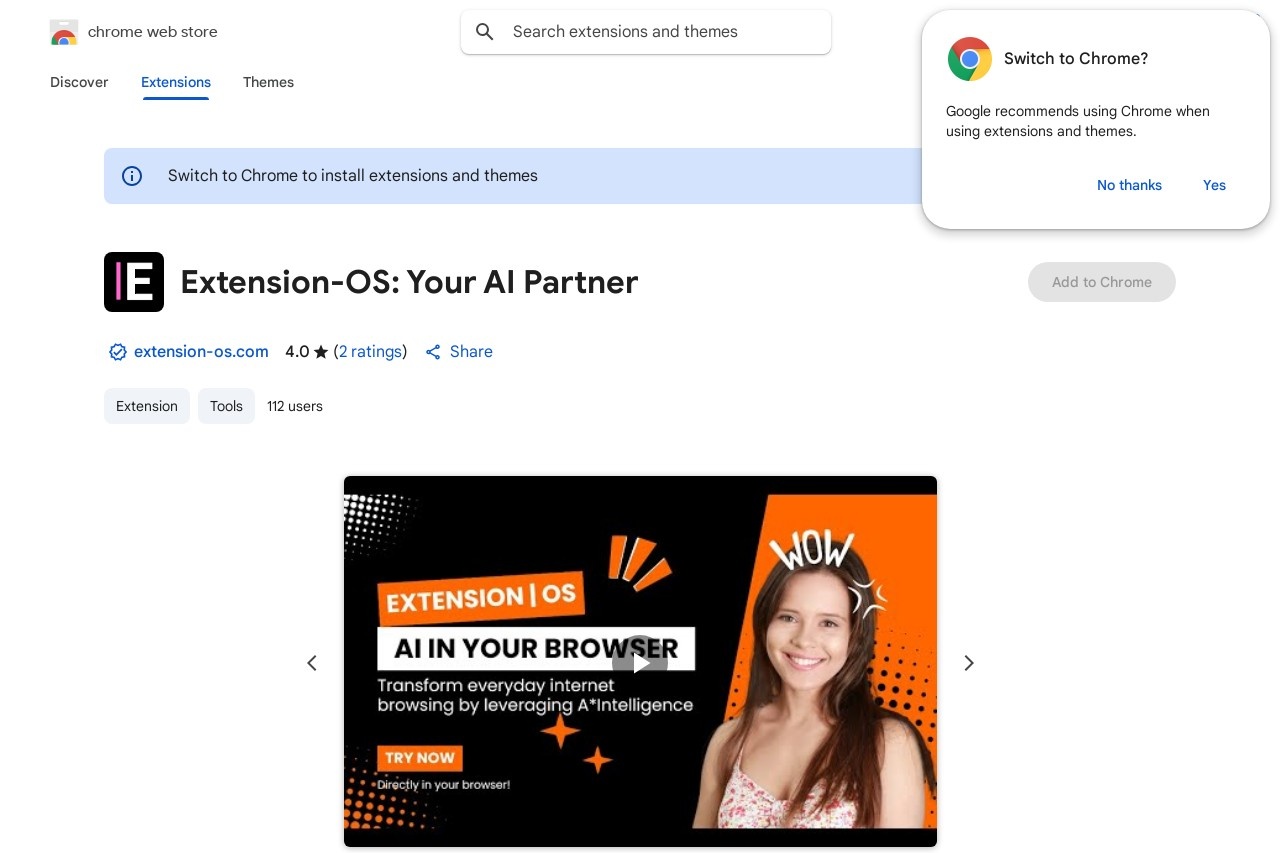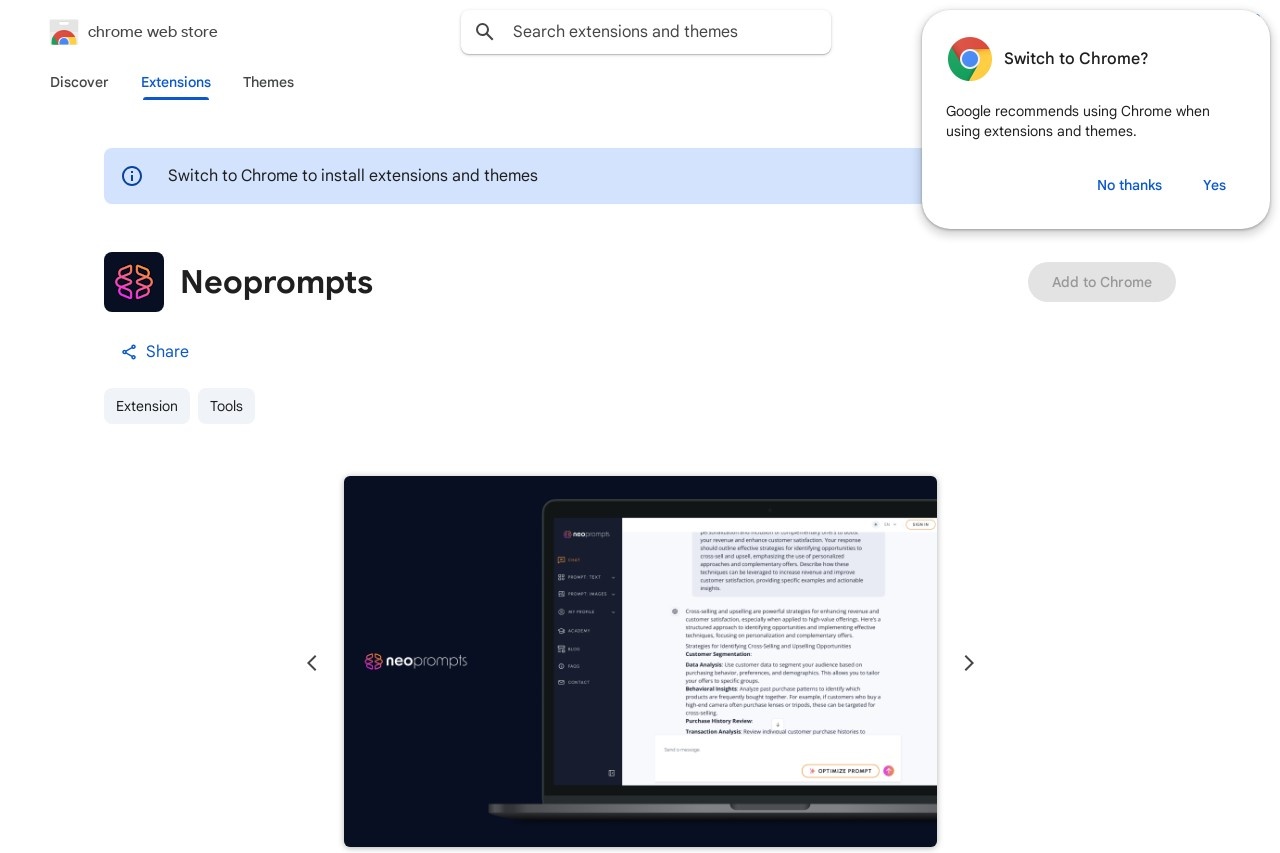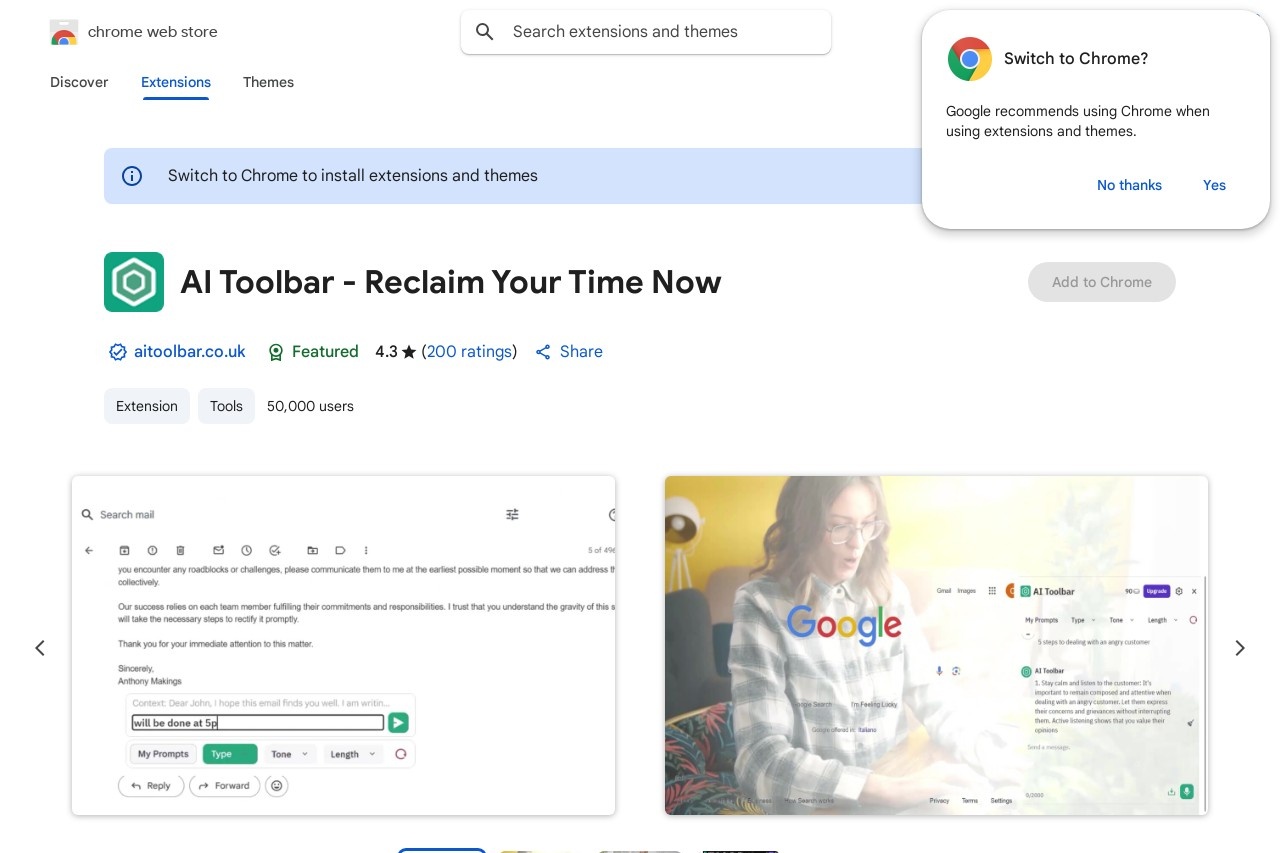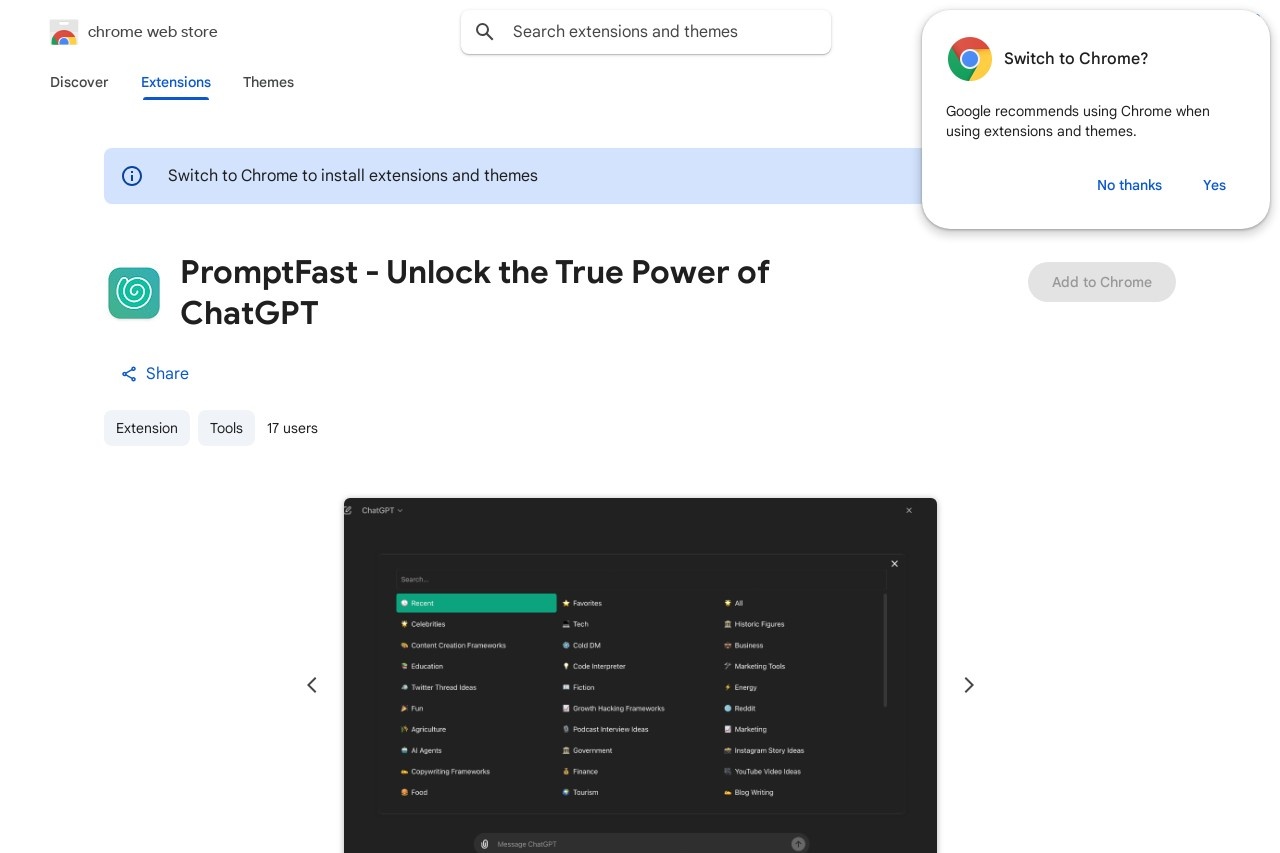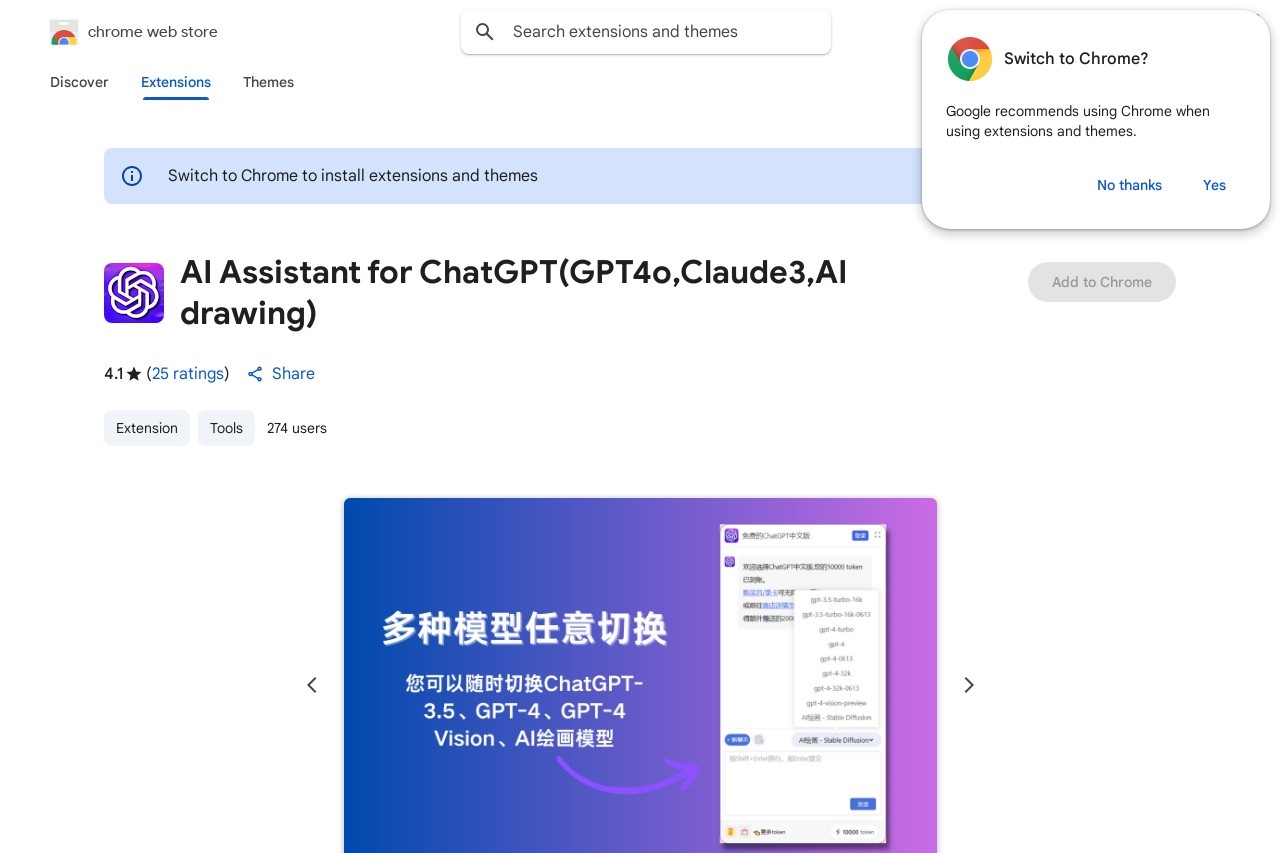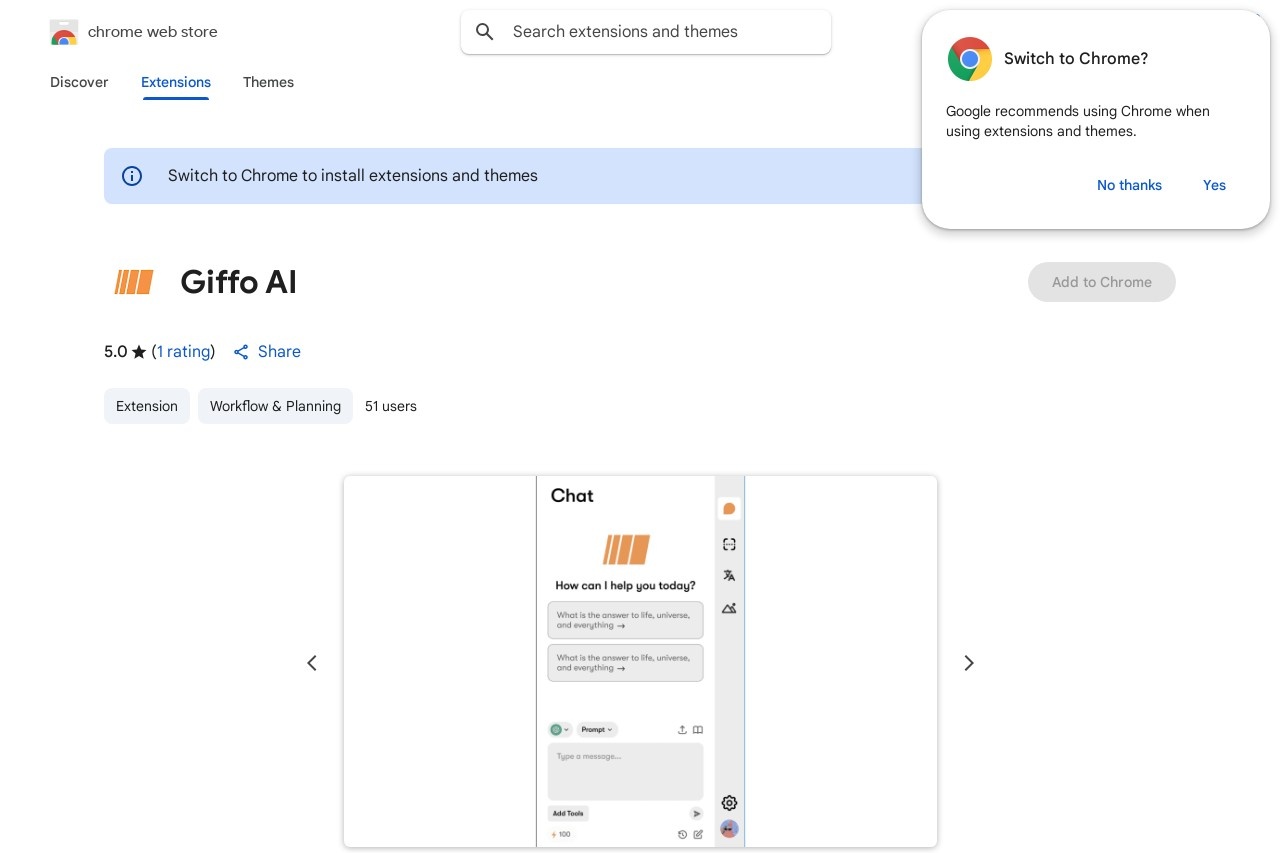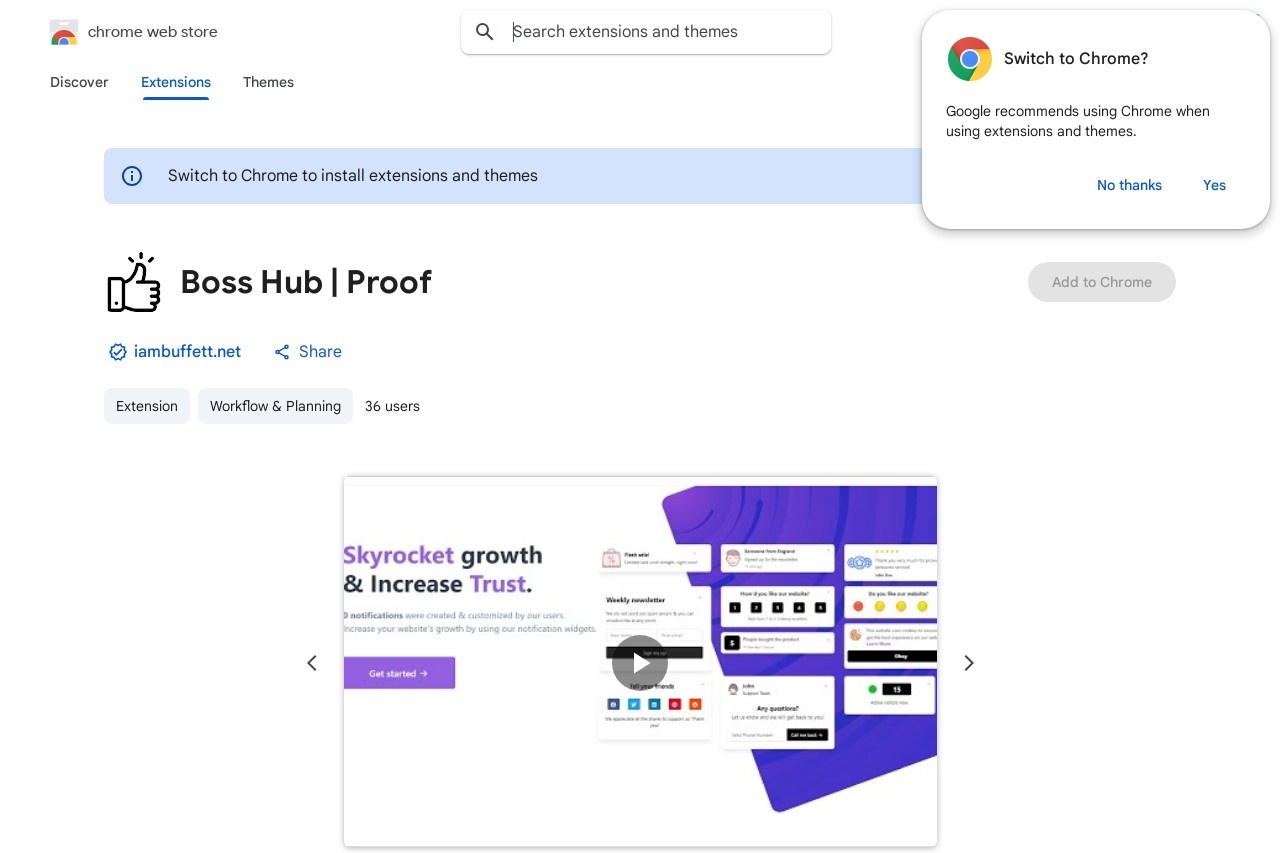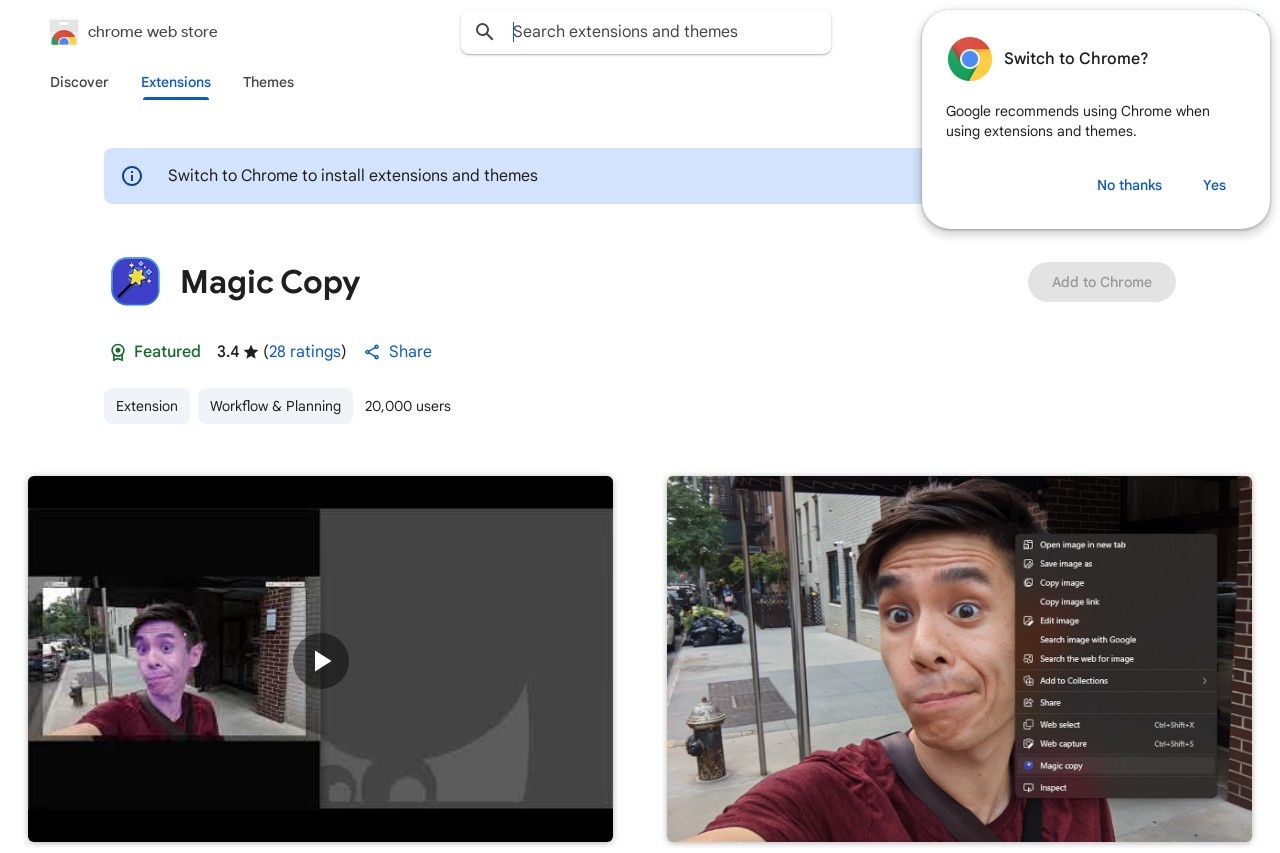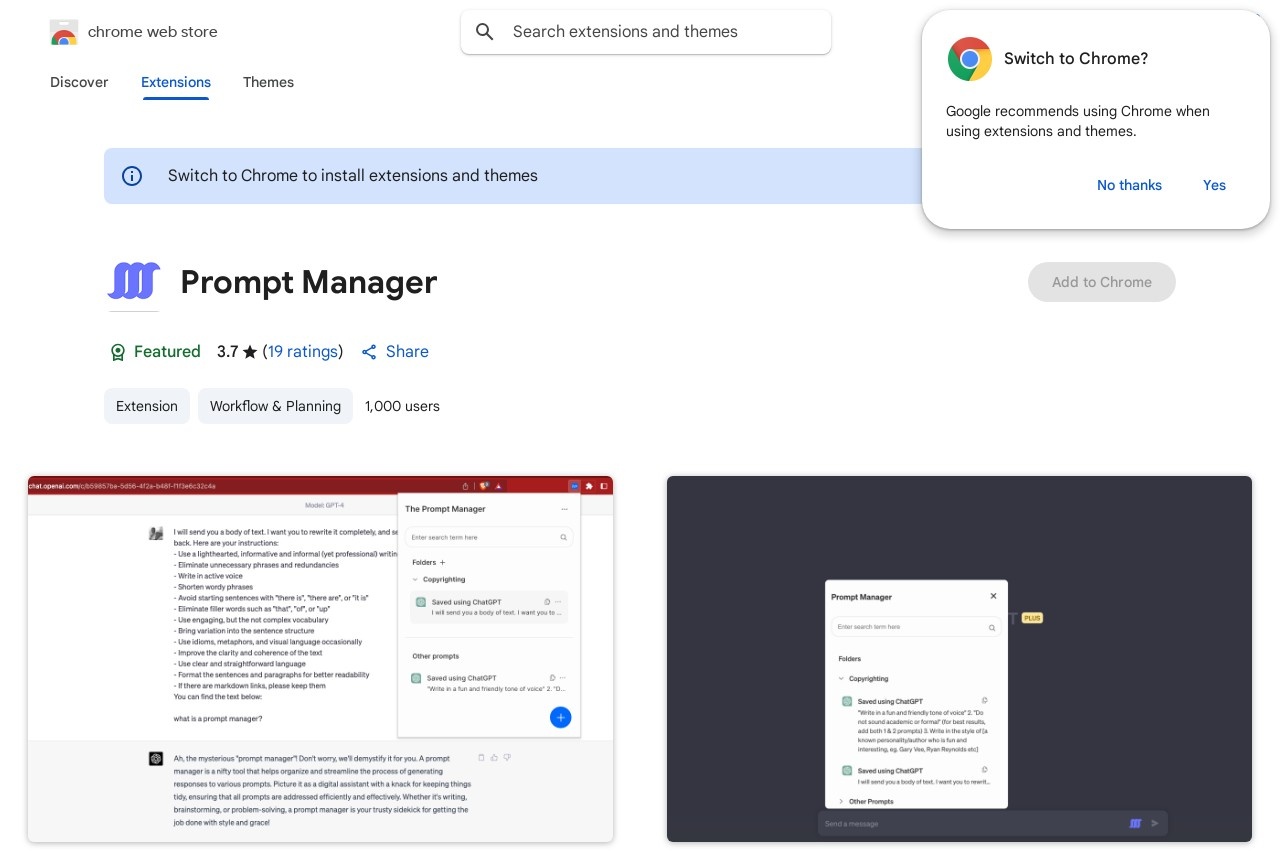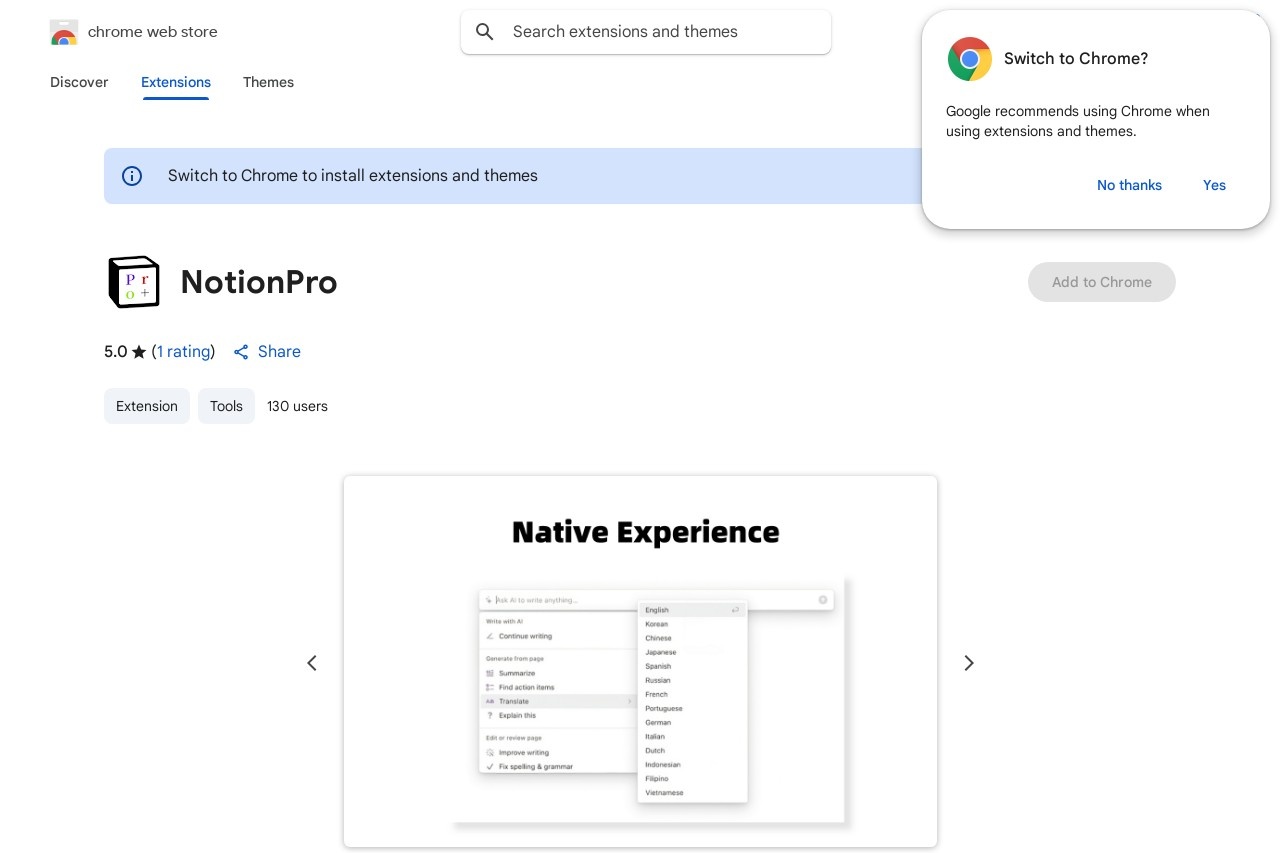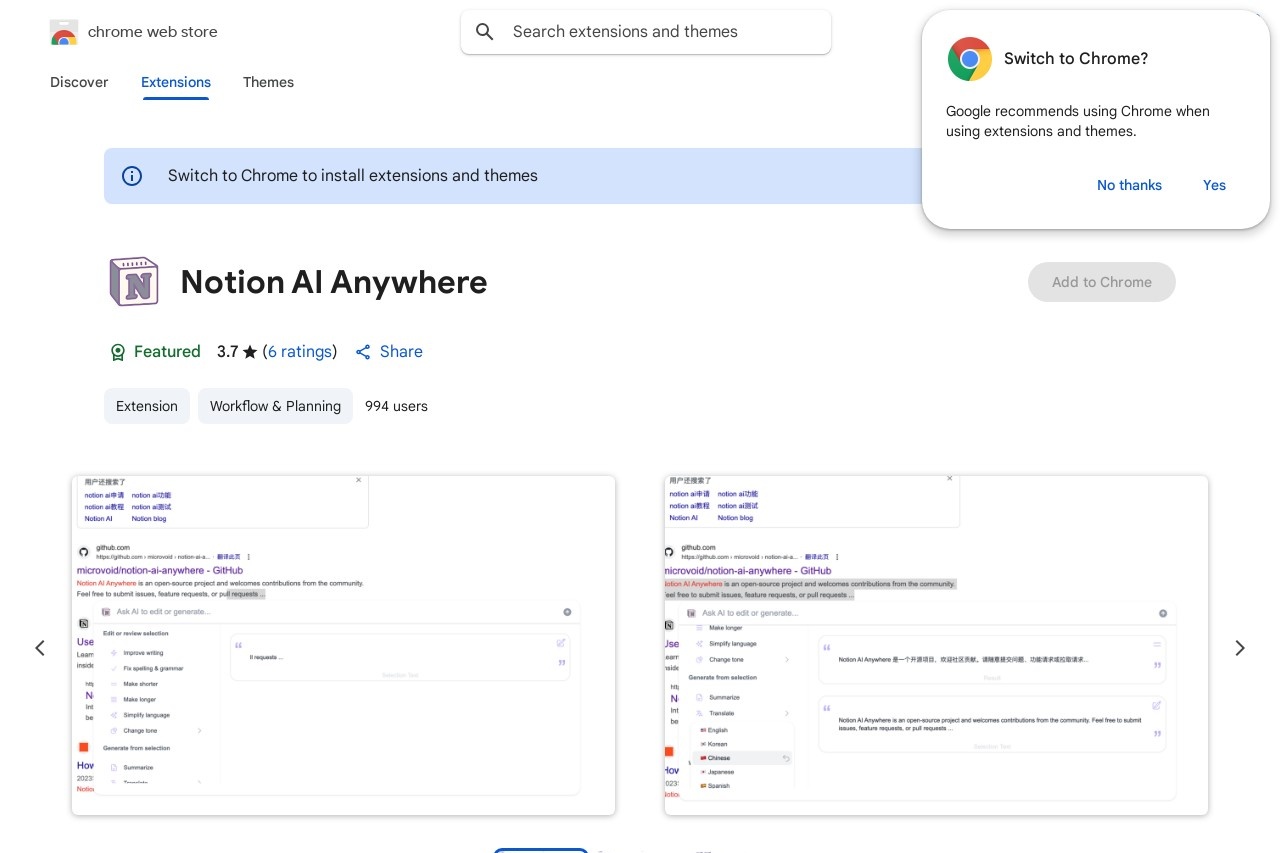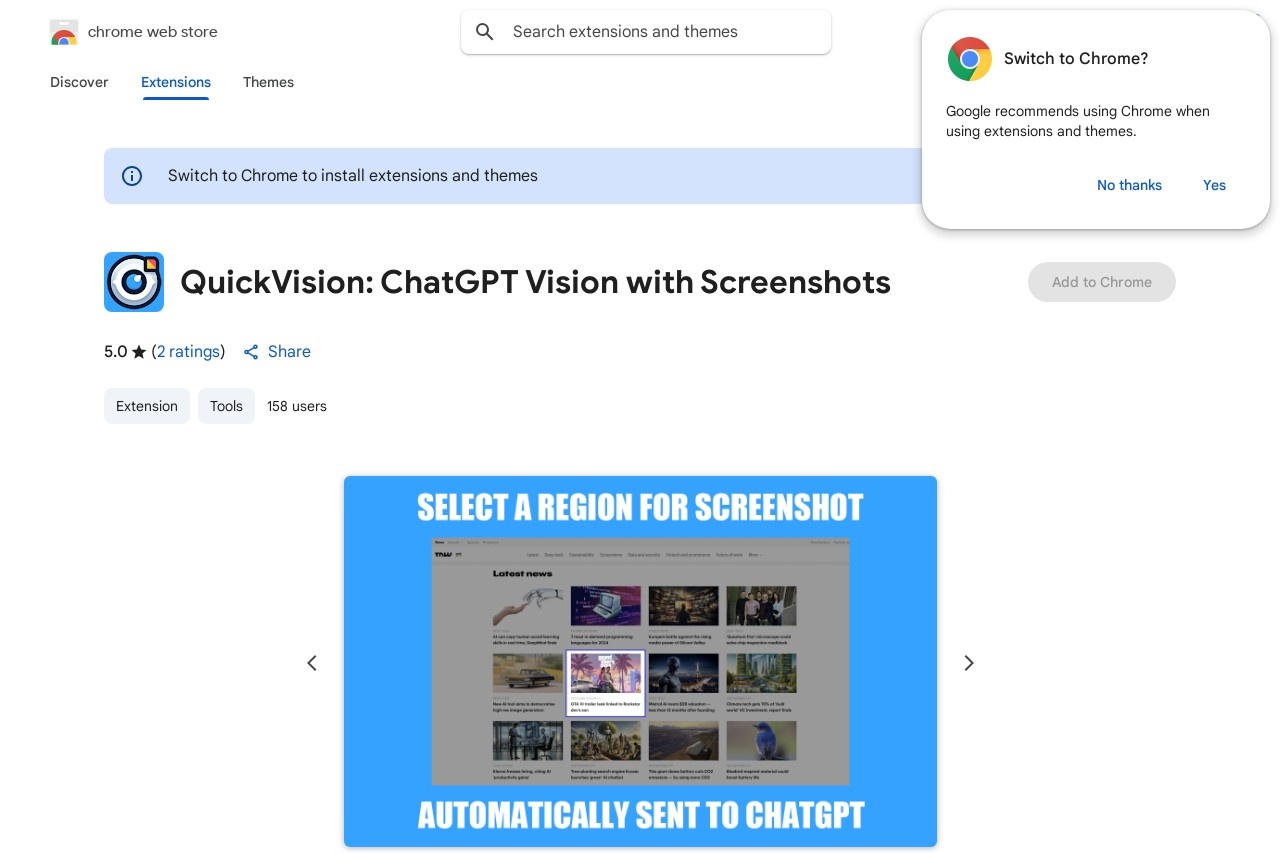
A Chrome extension enabling instant screenshot sharing and custom prompts for GPT-4 interactions.
QuickVision
QuickVision: Enhance Your Chrome Browsing Experience
QuickVision is a powerful Chrome extension designed to streamline your workflow by enabling instant screenshot sharing and providing custom prompts for GPT-4 interactions. Whether you're collaborating with colleagues or seeking AI-powered insights, QuickVision offers a seamless solution.
Key Features
- Instant Screenshot Sharing: Capture and share any part of your screen with just a few clicks.
- Custom GPT-4 Prompts: Generate tailored responses by providing specific prompts for GPT-4.
- User-Friendly Interface: Intuitive design ensures ease of use for all skill levels.
- Quick Access: Launch the extension directly from your Chrome toolbar.
How It Works
QuickVision integrates seamlessly into your Chrome browser. Simply click the extension icon to activate the screenshot tool or open the custom prompt interface. The extension allows you to:
- Select any area of your screen to capture and share instantly.
- Input custom prompts to get precise responses from GPT-4.
- Save or copy results directly to your clipboard for further use.
Benefits
QuickVision is ideal for professionals, students, and anyone looking to enhance productivity. By combining screenshot capabilities with AI-powered prompts, it eliminates the need for multiple tools and simplifies your workflow.
- Save time with quick, one-click screenshot sharing.
- Improve communication by visually sharing ideas or issues.
- Leverage GPT-4's capabilities with tailored prompts for better results.
Try QuickVision today and experience a smarter way to browse, collaborate, and interact with AI on Chrome.