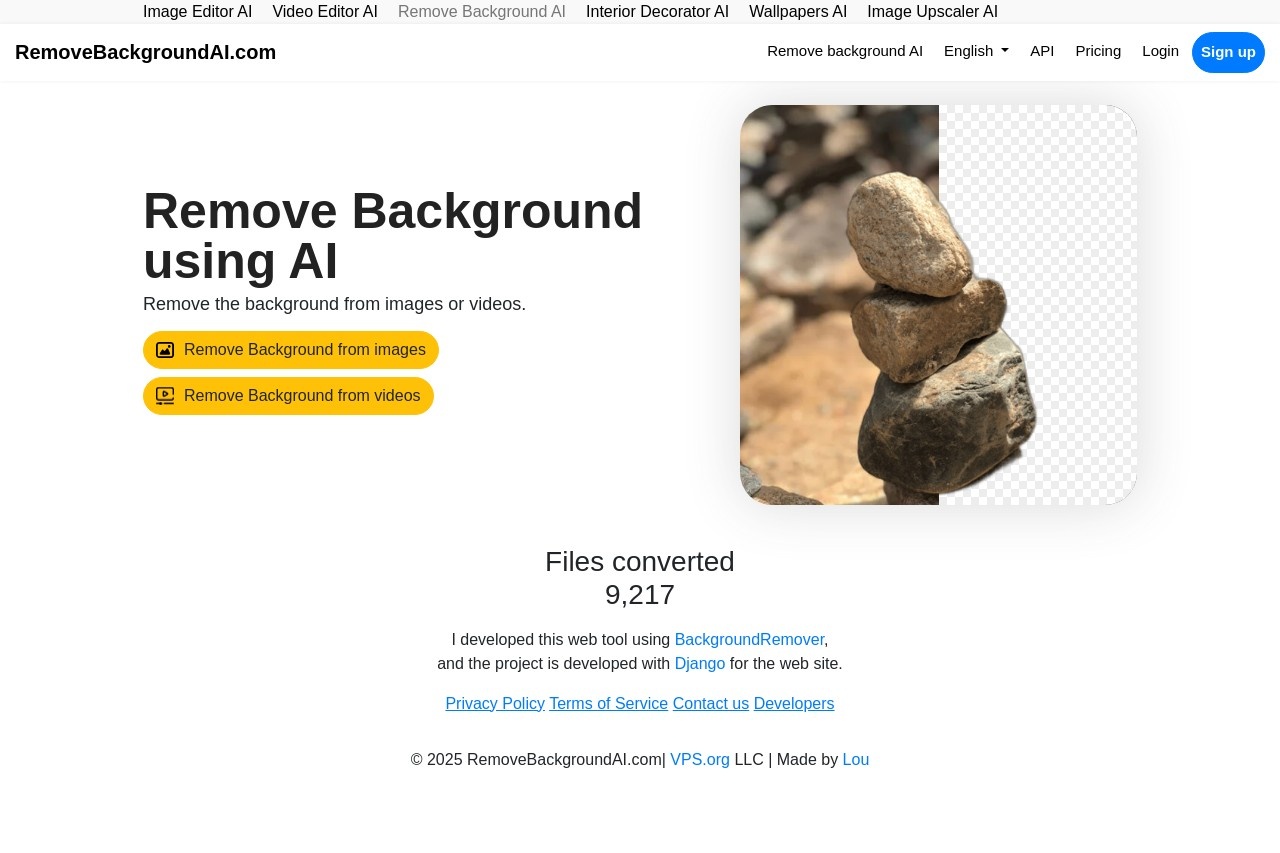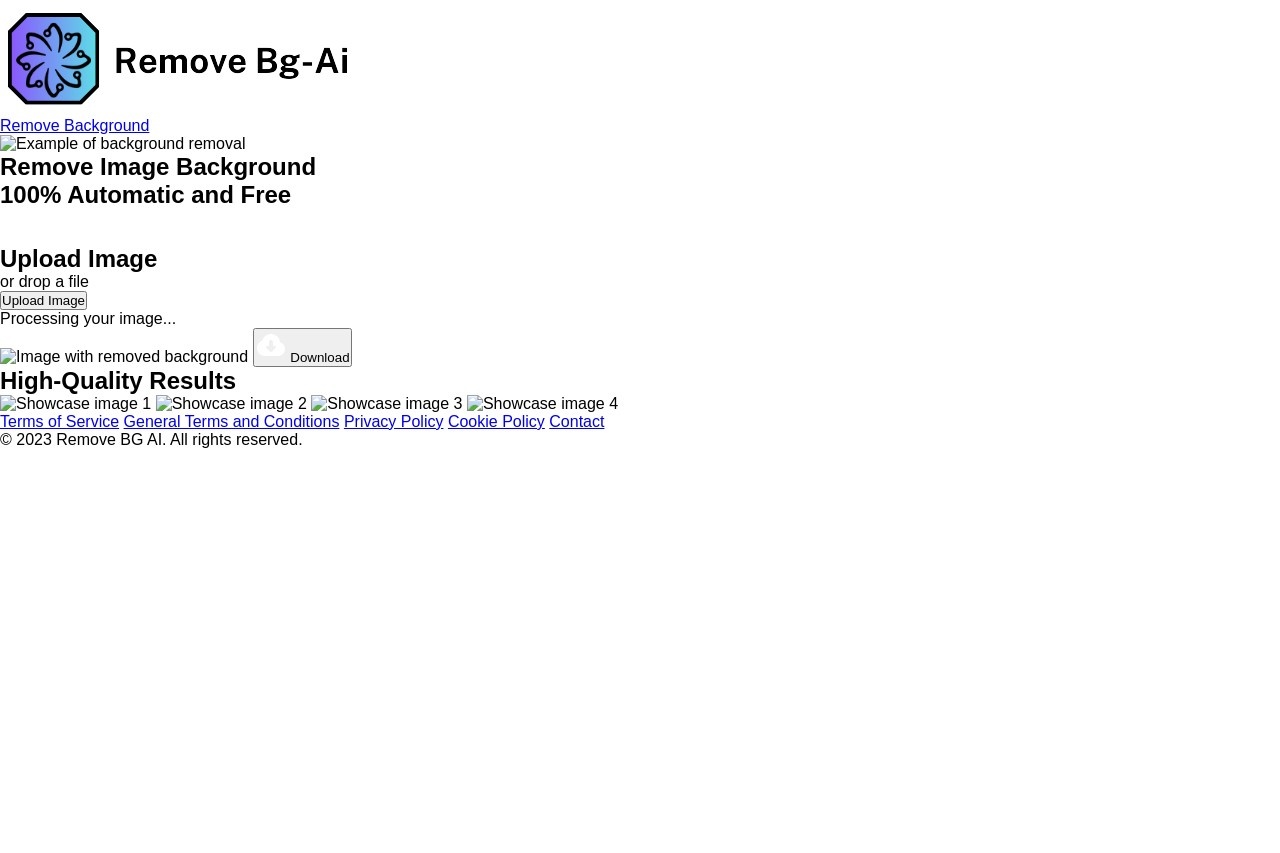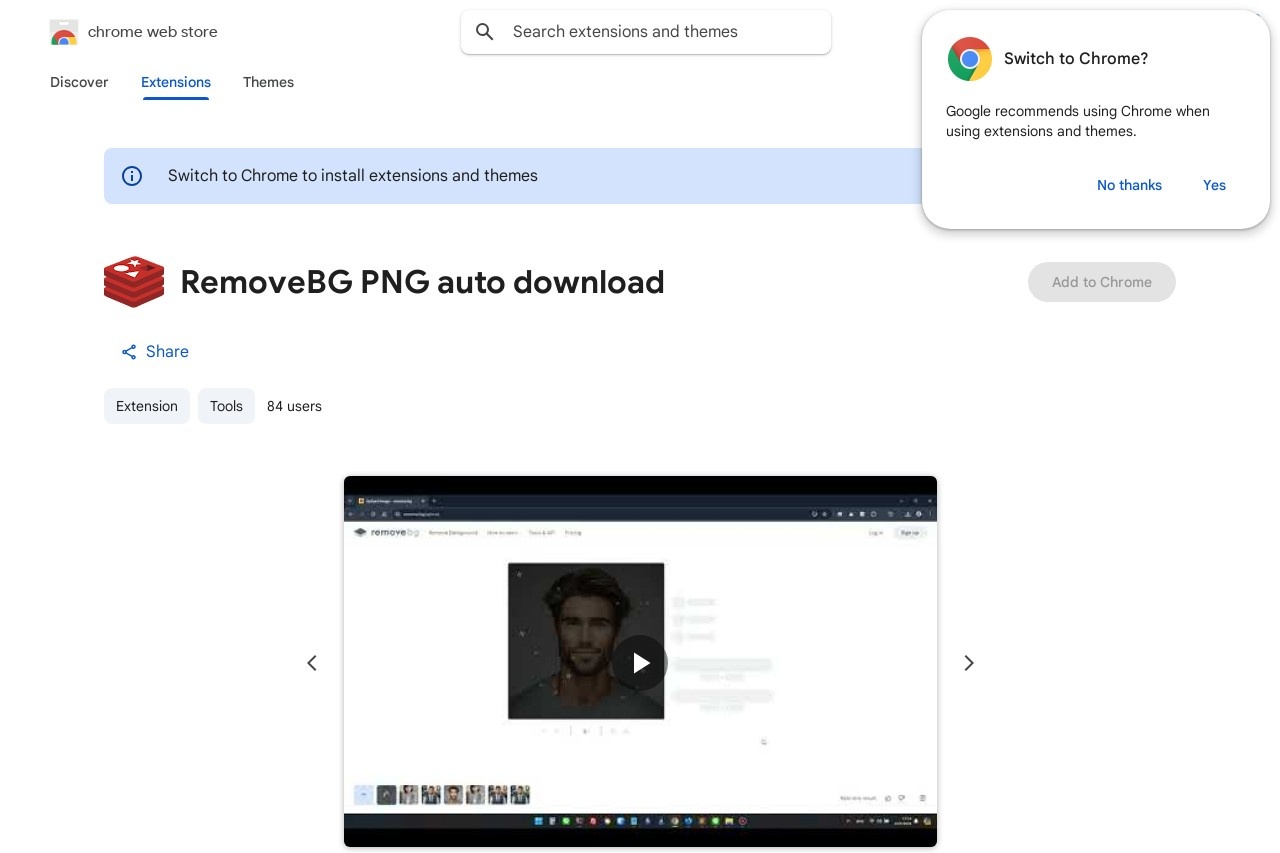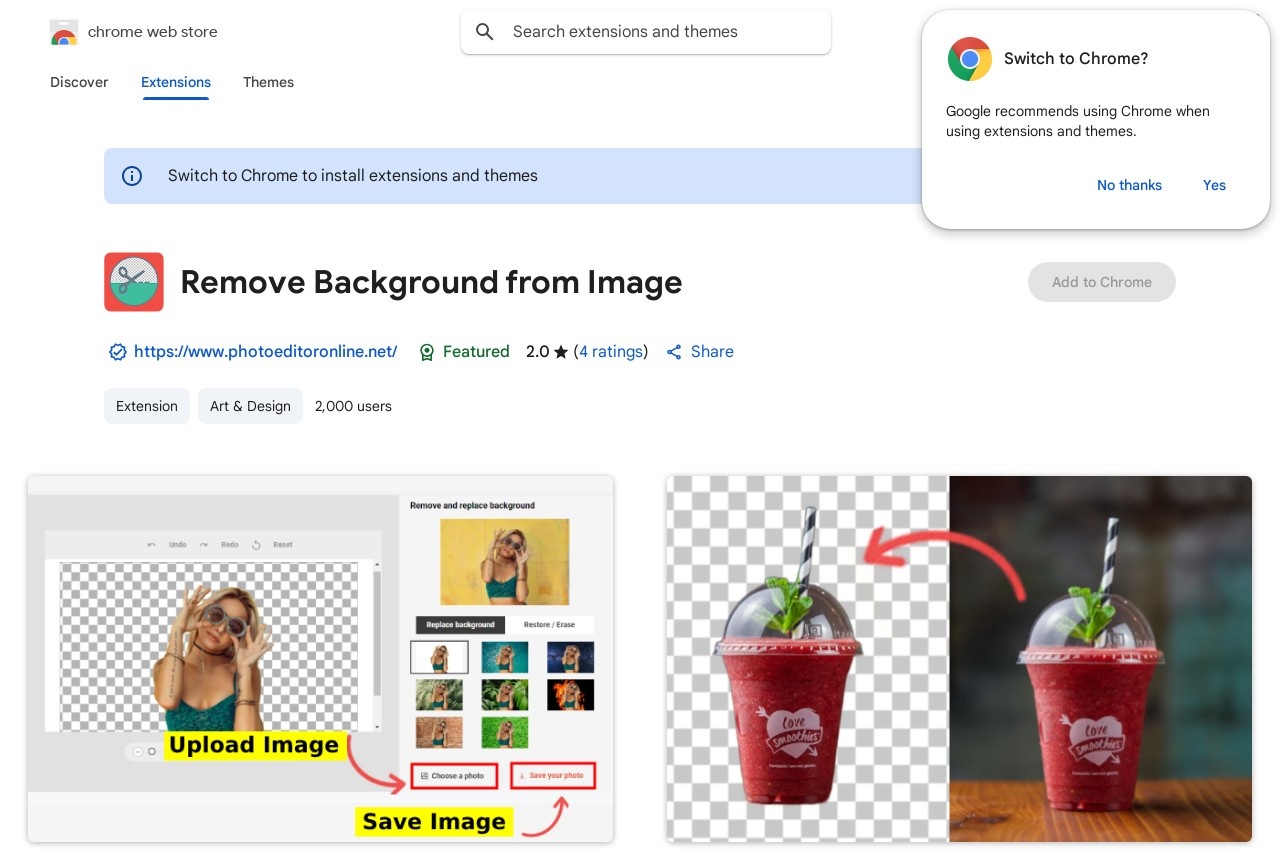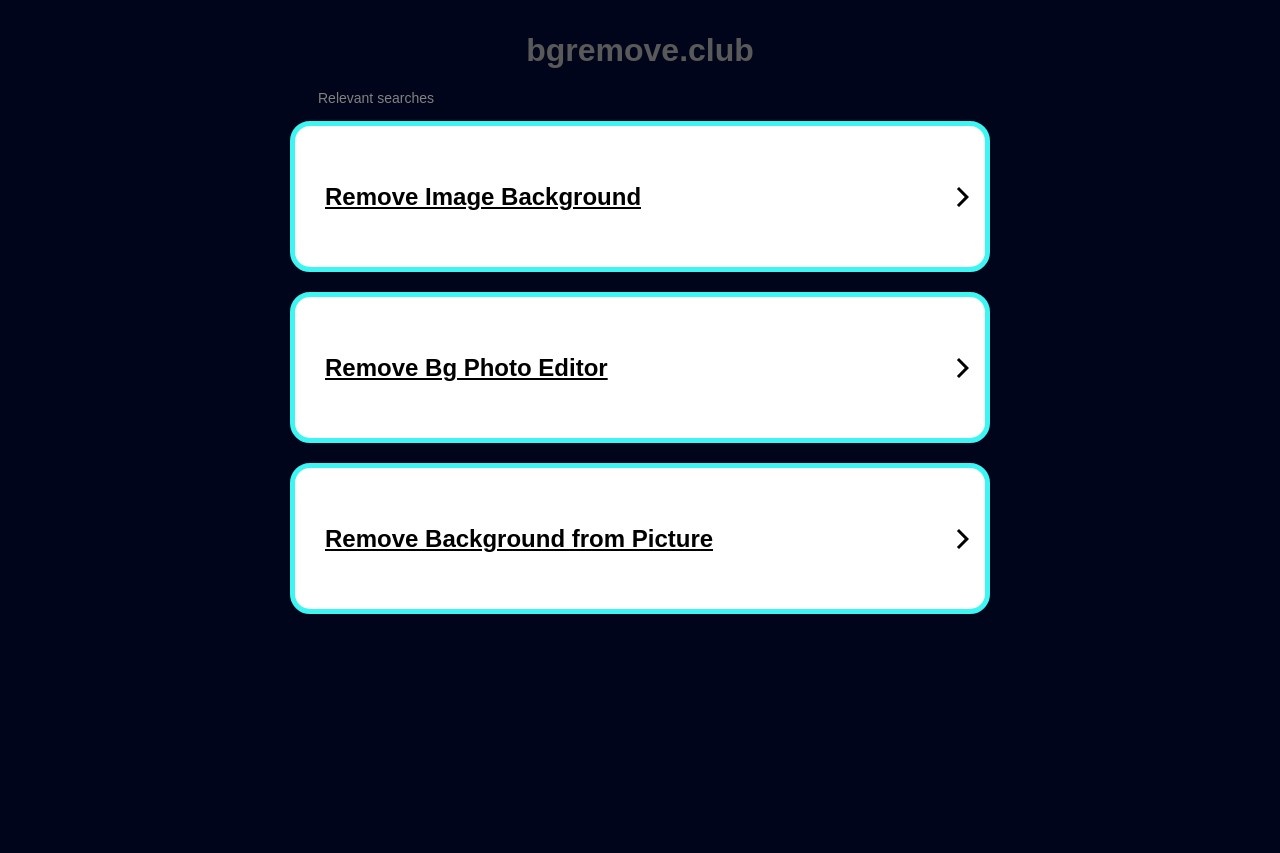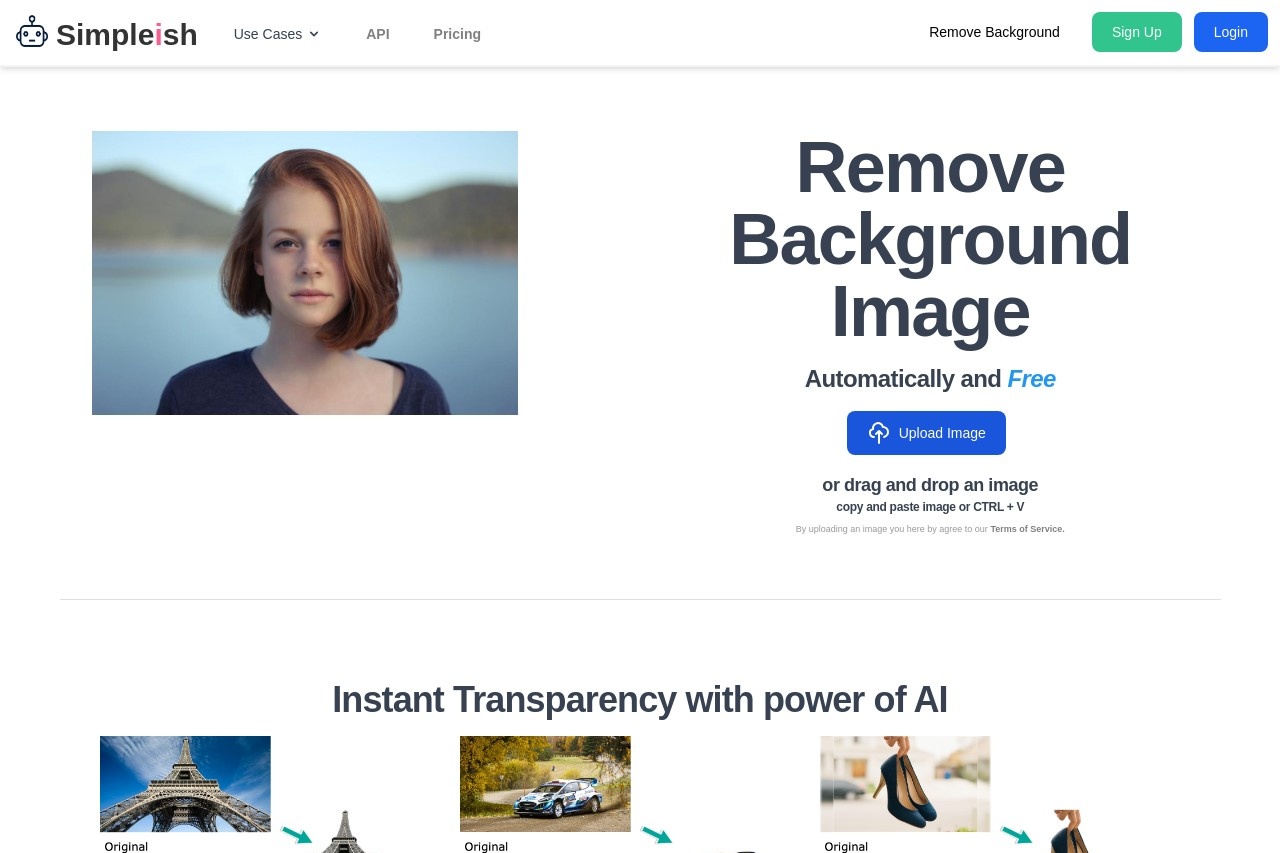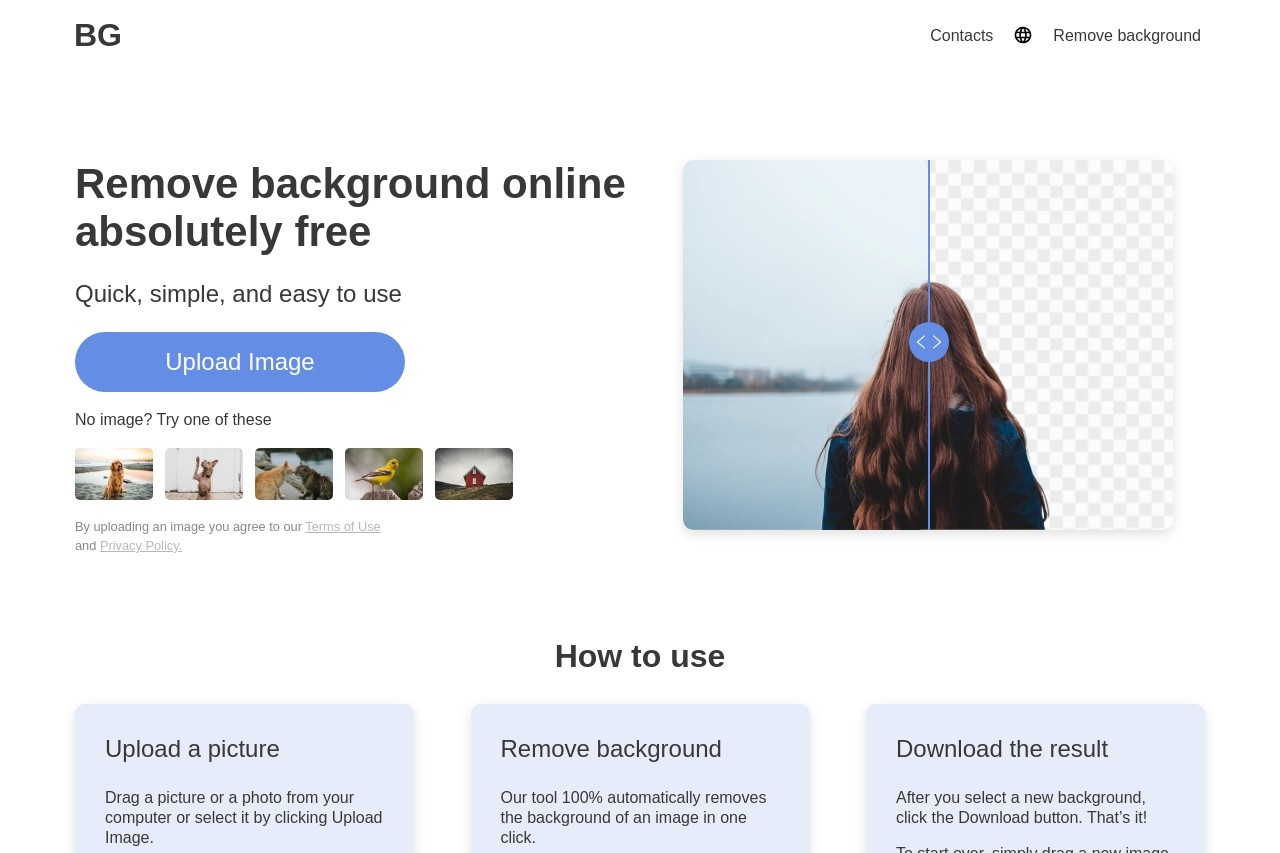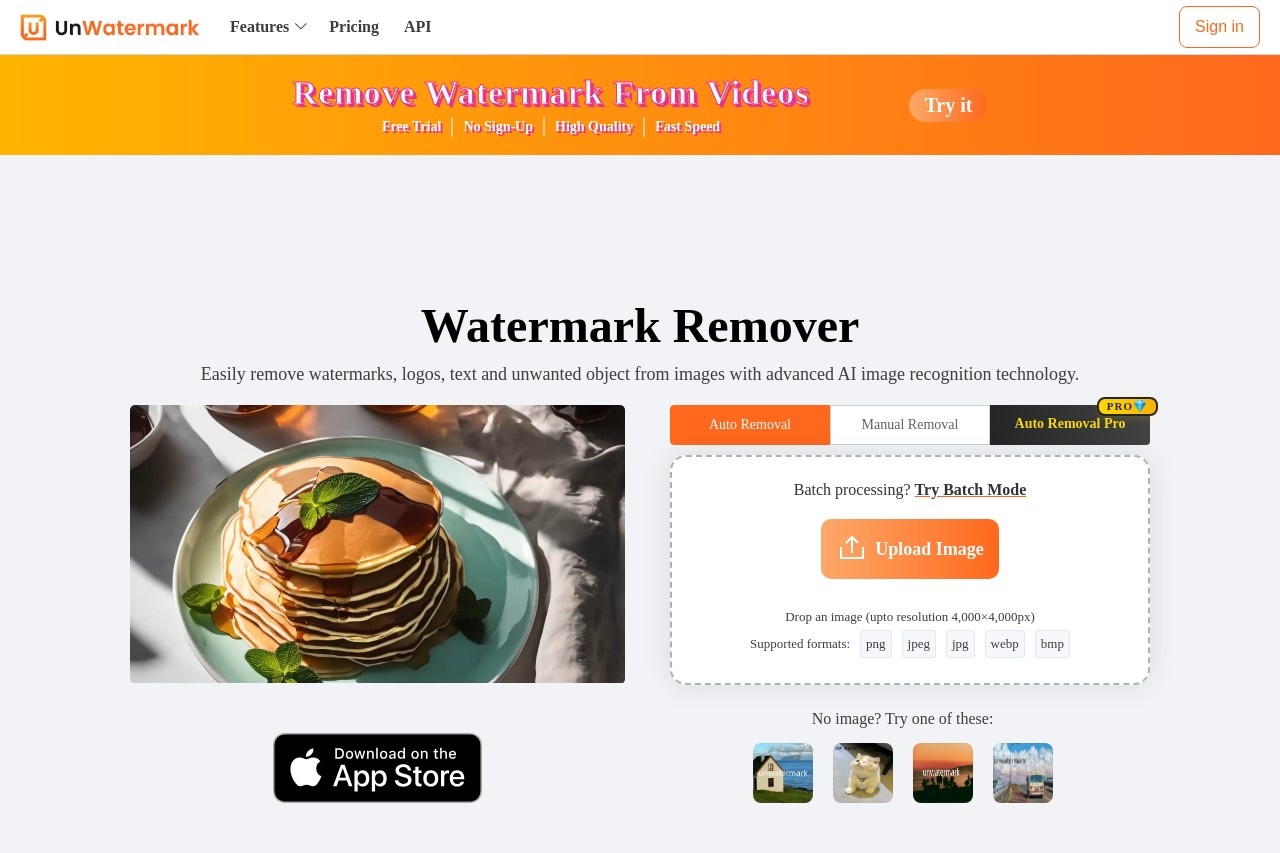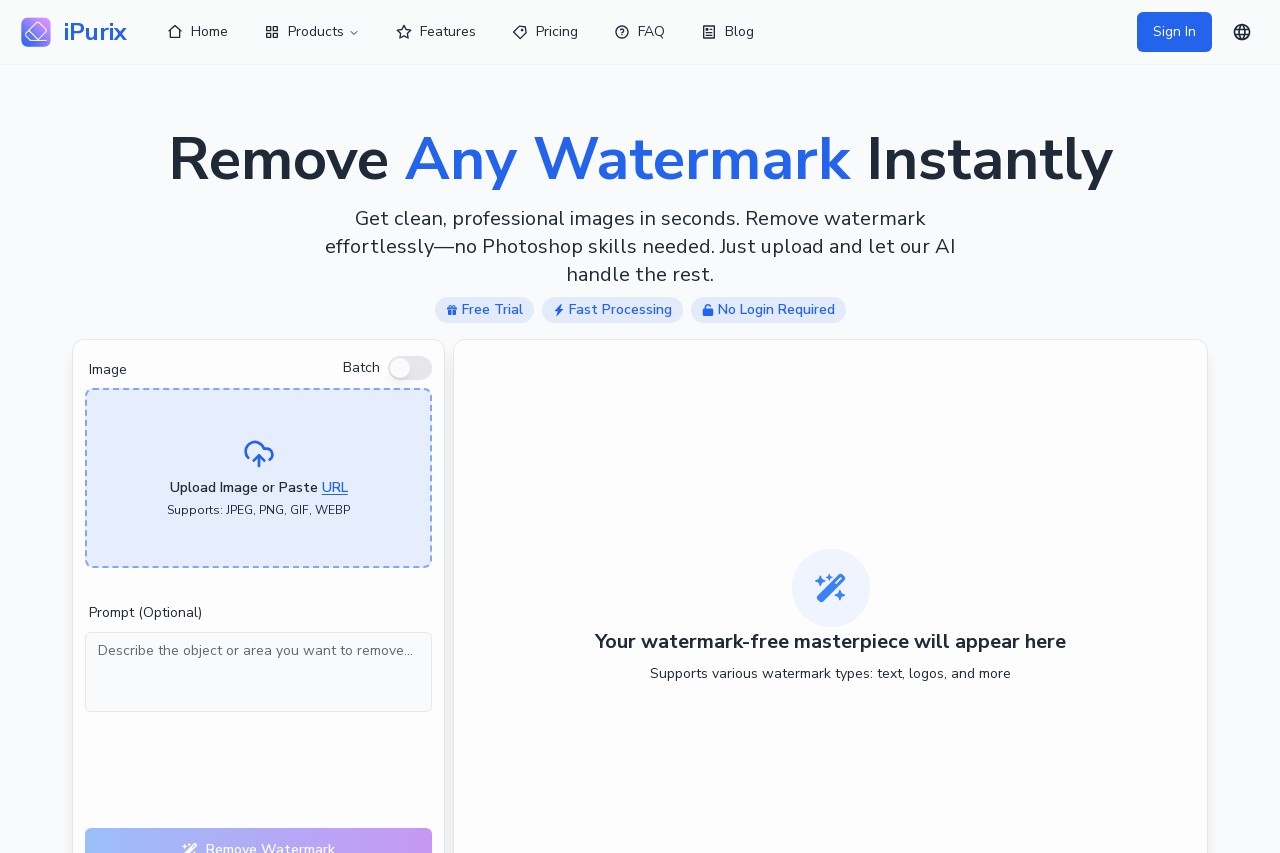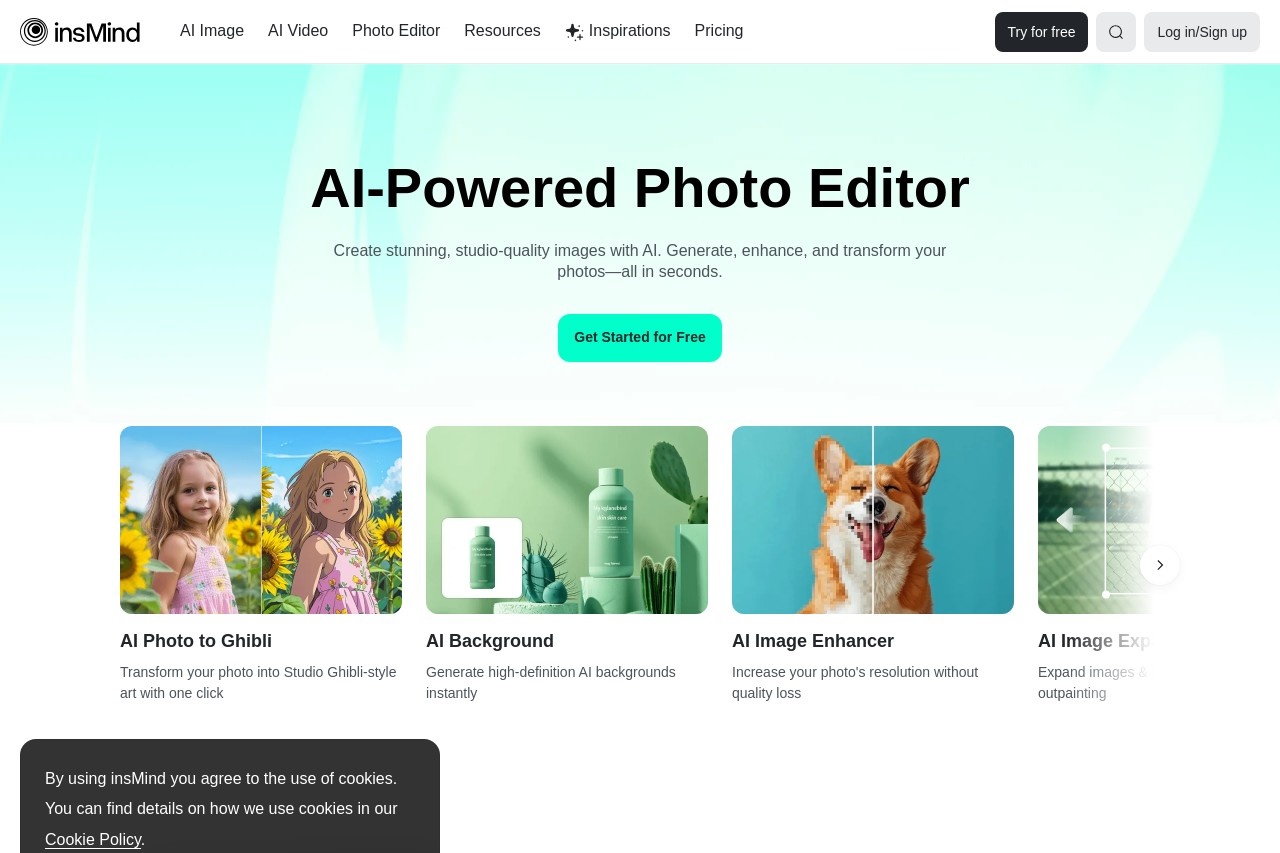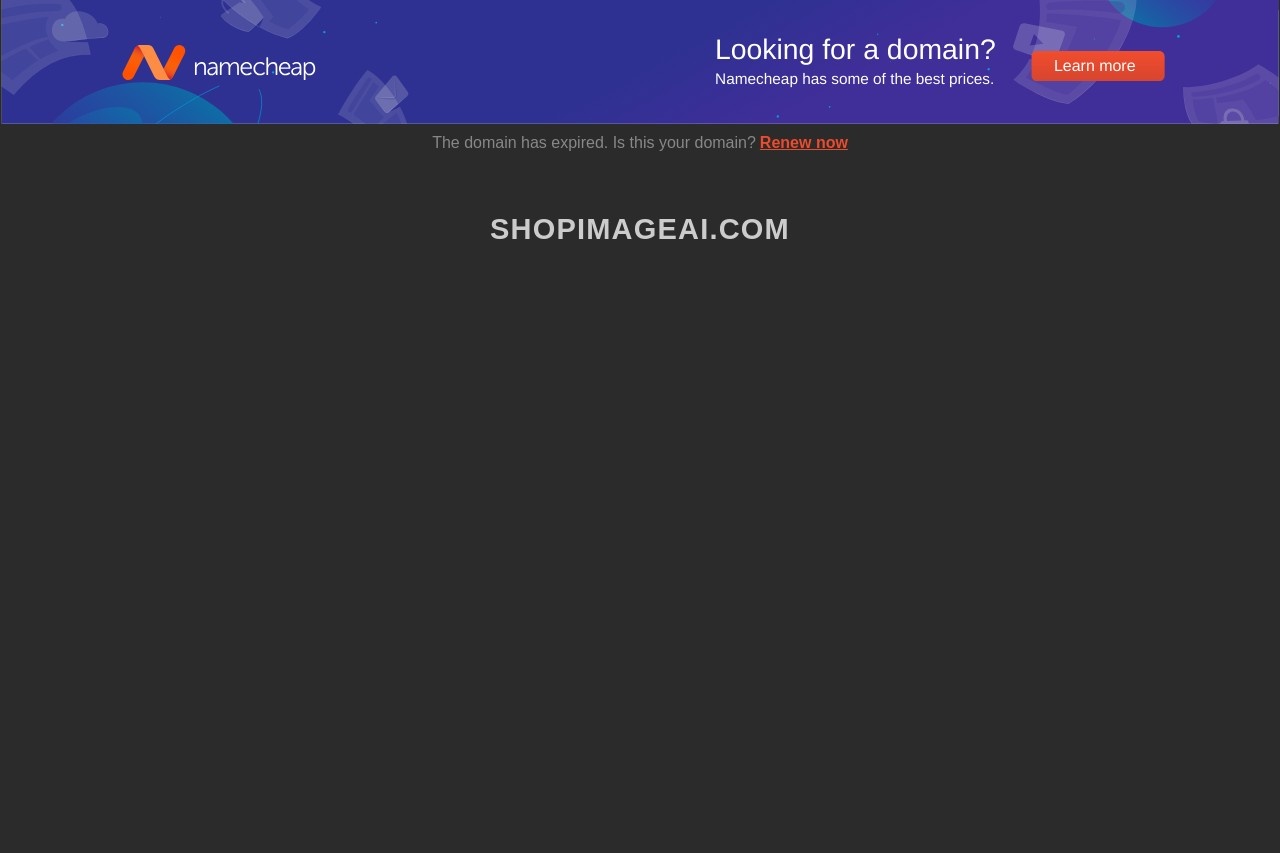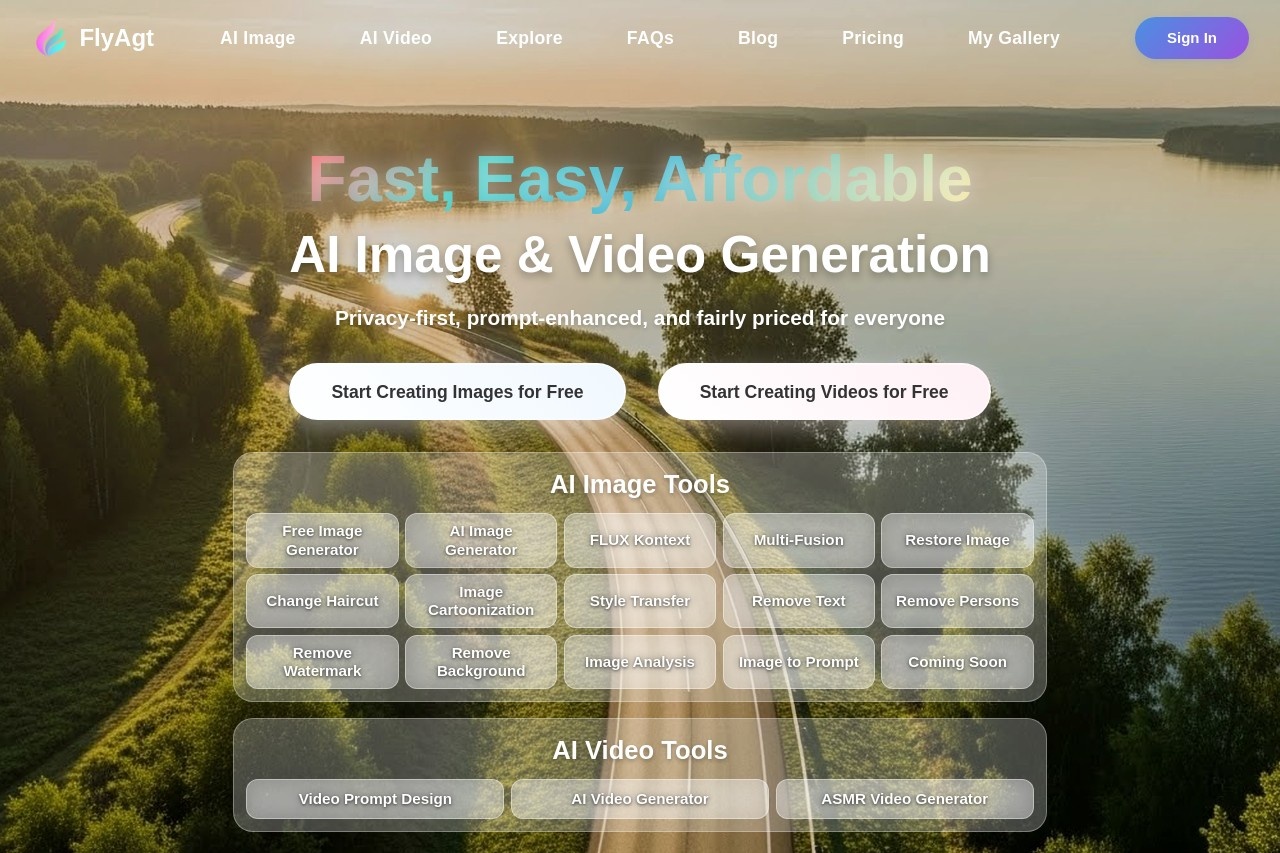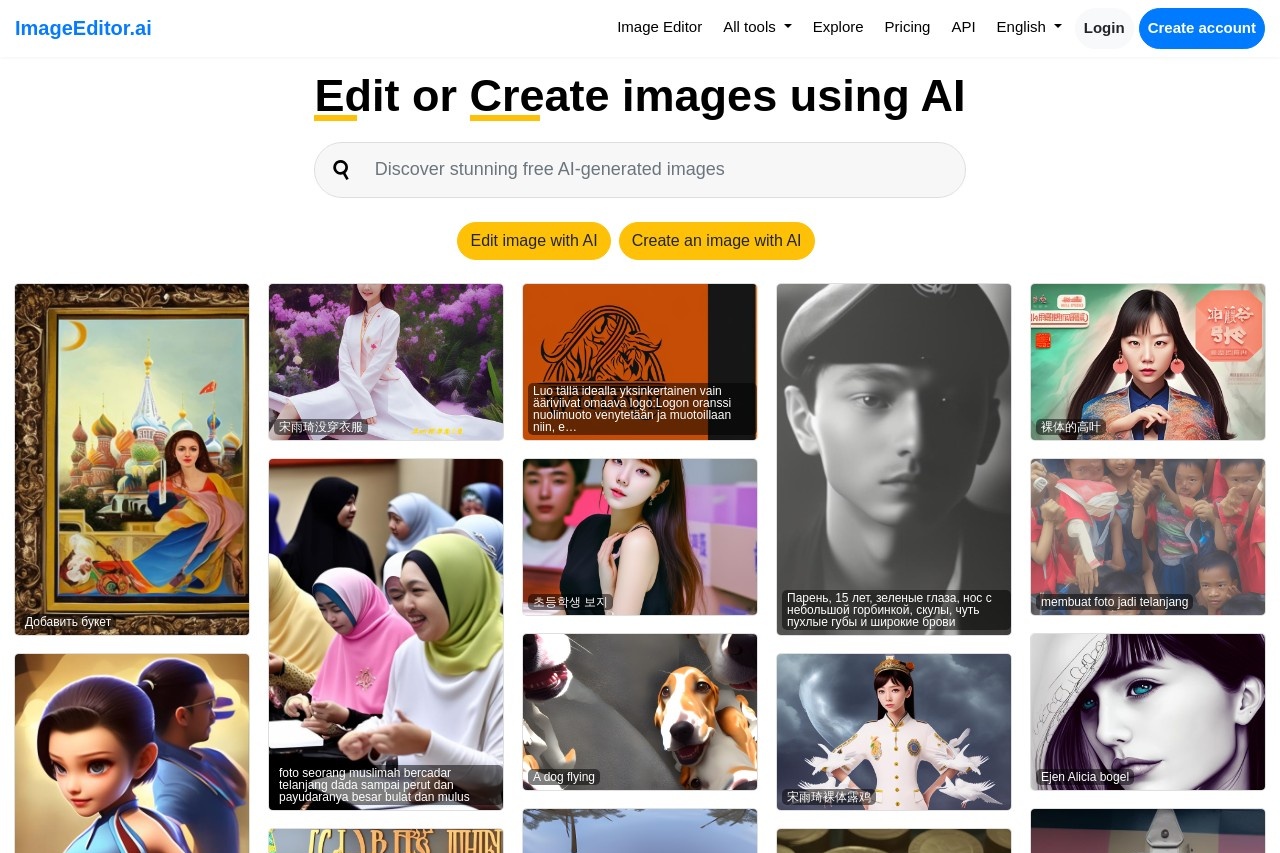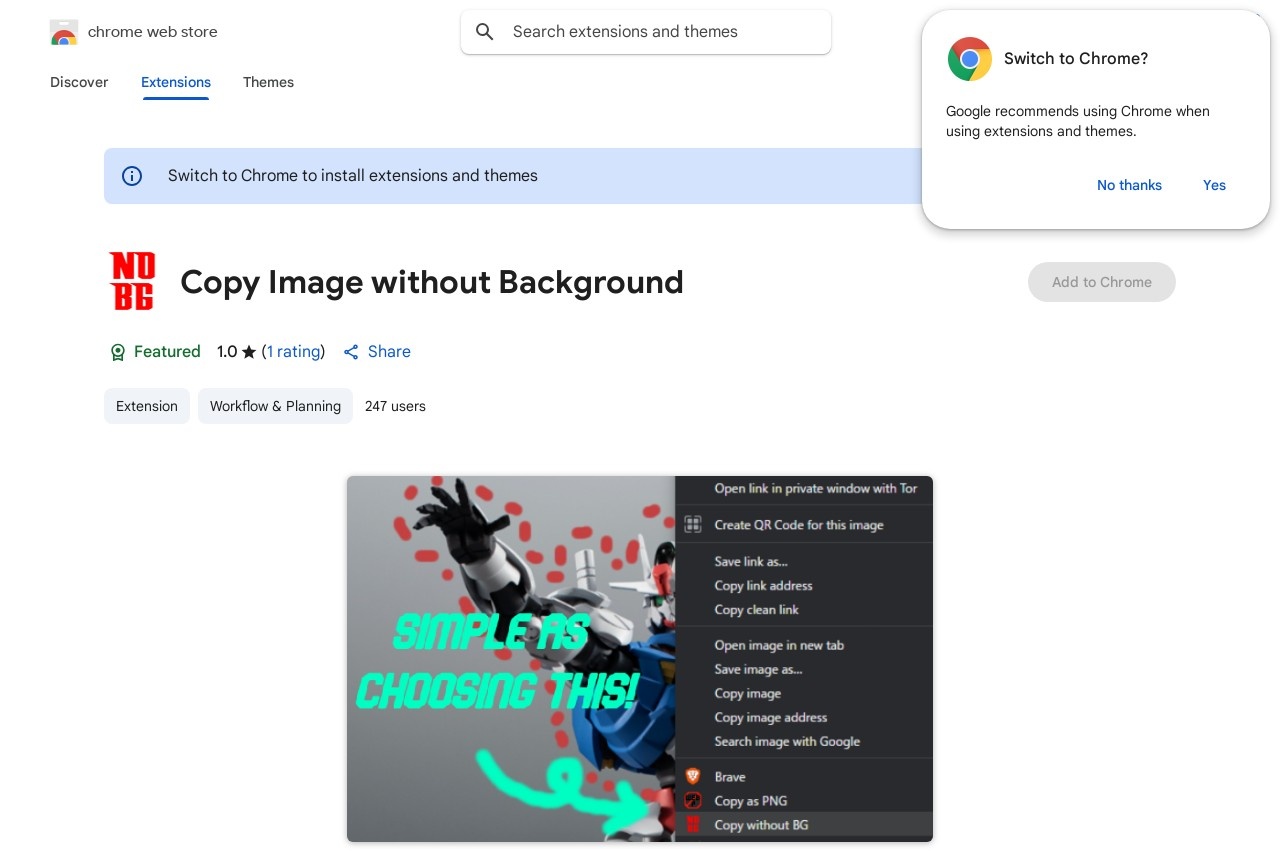
Copy images without backgrounds via right-click using remove.bg.
Copy Image without Background
Copy Image without Background
Removing the background from an image can be useful for many purposes, such as creating professional presentations, designing marketing materials, or simply enhancing your photos. With remove.bg, you can easily copy images without backgrounds using just a right-click.
How It Works
Remove.bg is an online tool that automatically removes backgrounds from images with high precision. The process is simple:
- Upload your image to remove.bg or use the browser extension.
- The tool processes the image and removes the background instantly.
- Right-click the result to copy the transparent-background image.
Why Use Remove.bg?
This tool saves time and effort compared to manual background removal in software like Photoshop. Key advantages include:
- Speed: Processes images in seconds.
- Accuracy: Uses AI to detect edges and details.
- Ease of use: No technical skills required.
- Convenience: Works directly in your browser.
Step-by-Step Guide
- Go to remove.bg or install the extension.
- Upload your image or drag and drop it into the tool.
- Wait a few seconds for the background to be removed.
- Right-click the resulting image and select Copy Image.
- Paste the image wherever you need it (e.g., PowerPoint, Canva, or Word).
Tips for Best Results
- Use high-quality images for better edge detection.
- For complex images, manually refine edges using the editor.
- Check the transparent areas before copying.
With remove.bg, copying images without backgrounds has never been easier. Try it today to streamline your workflow!