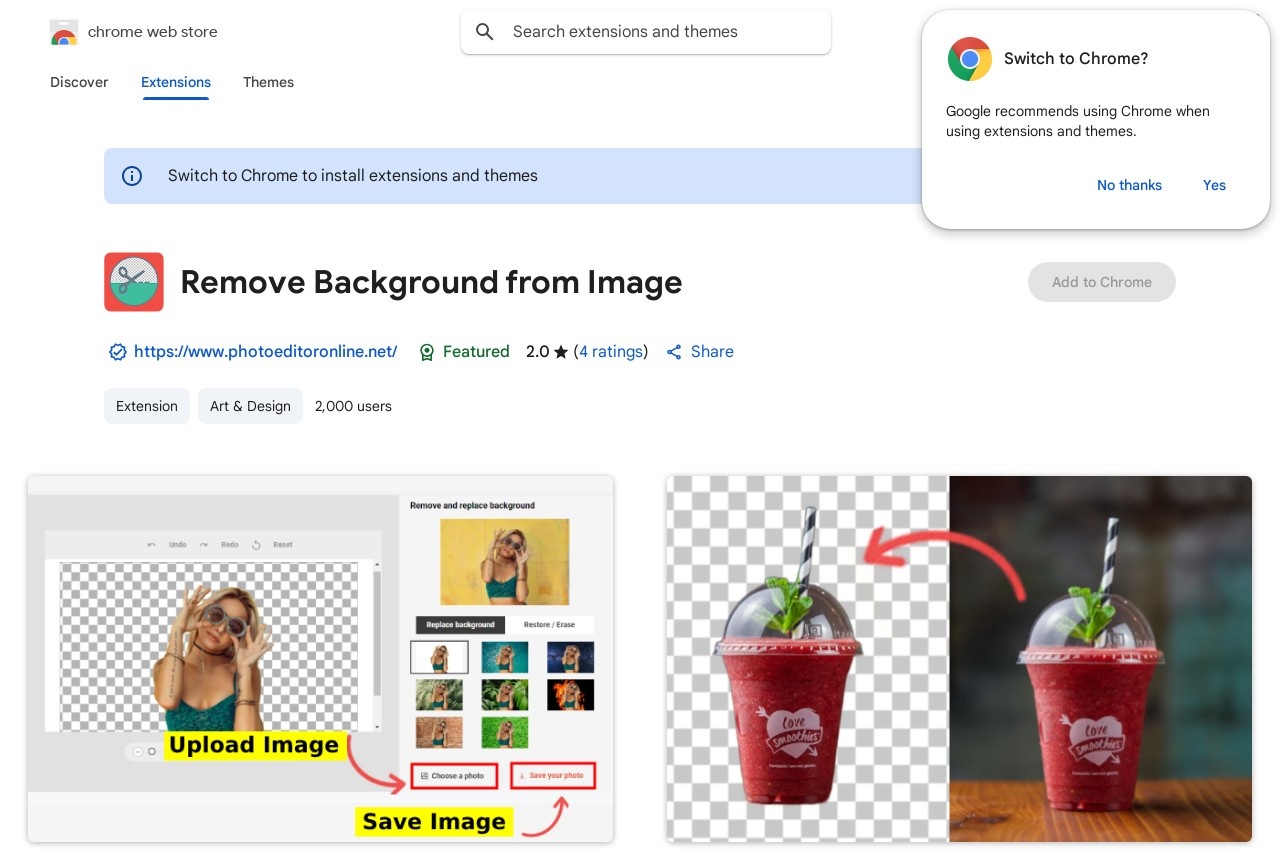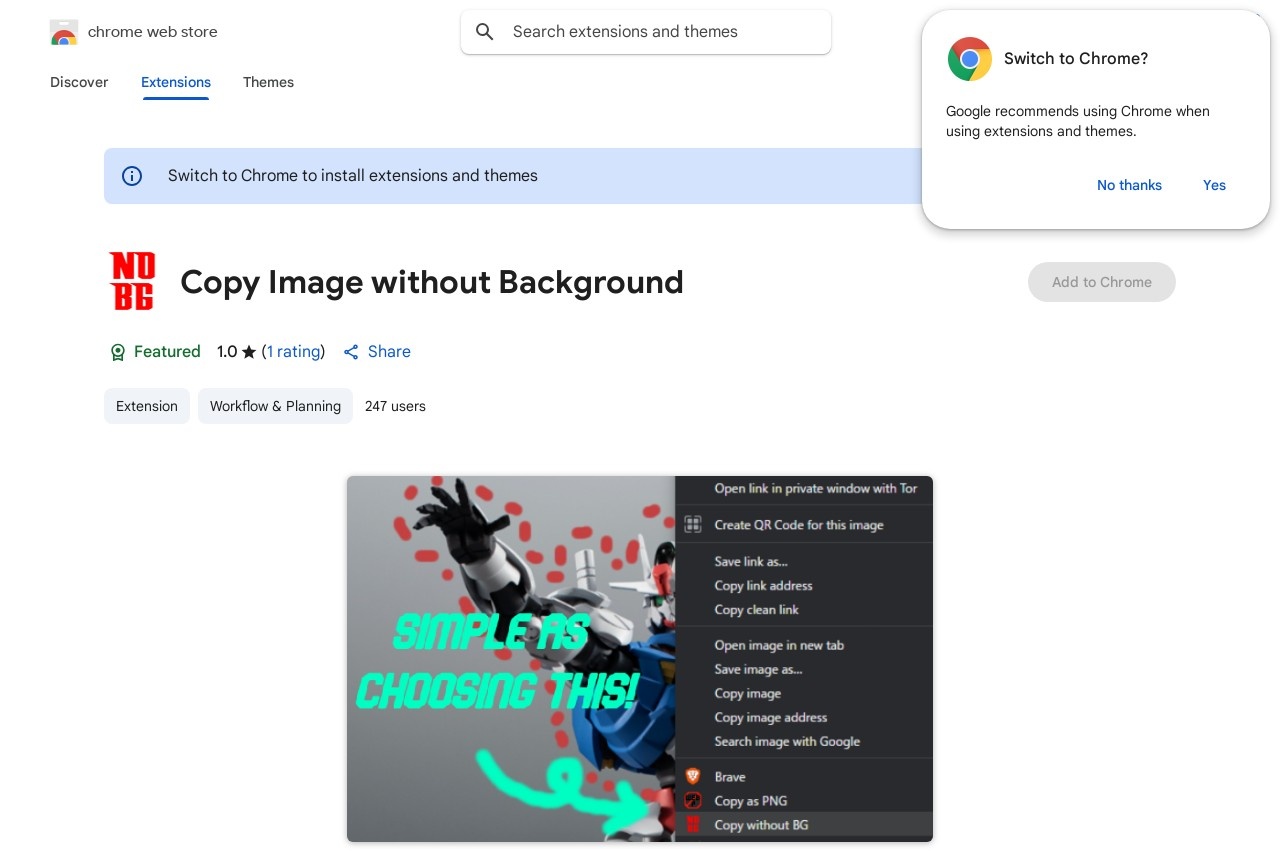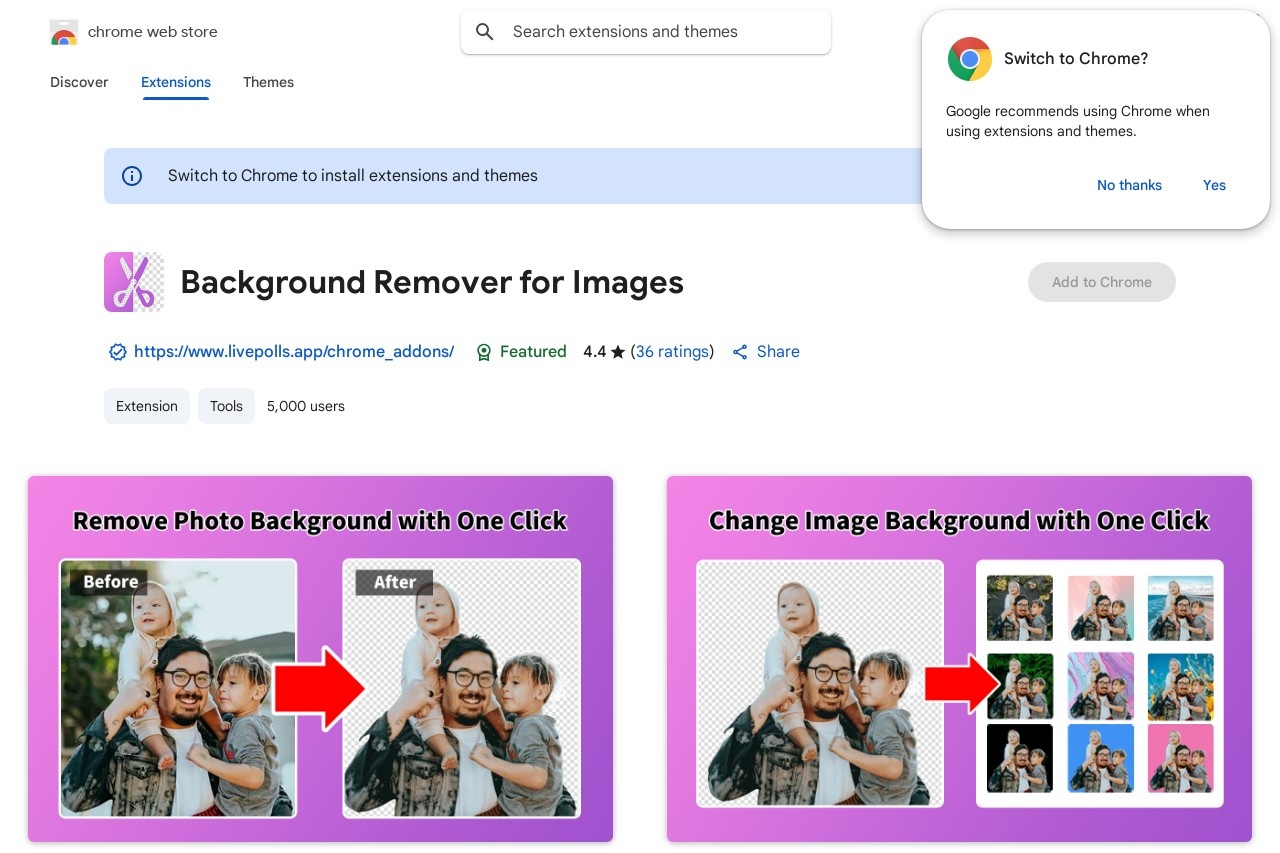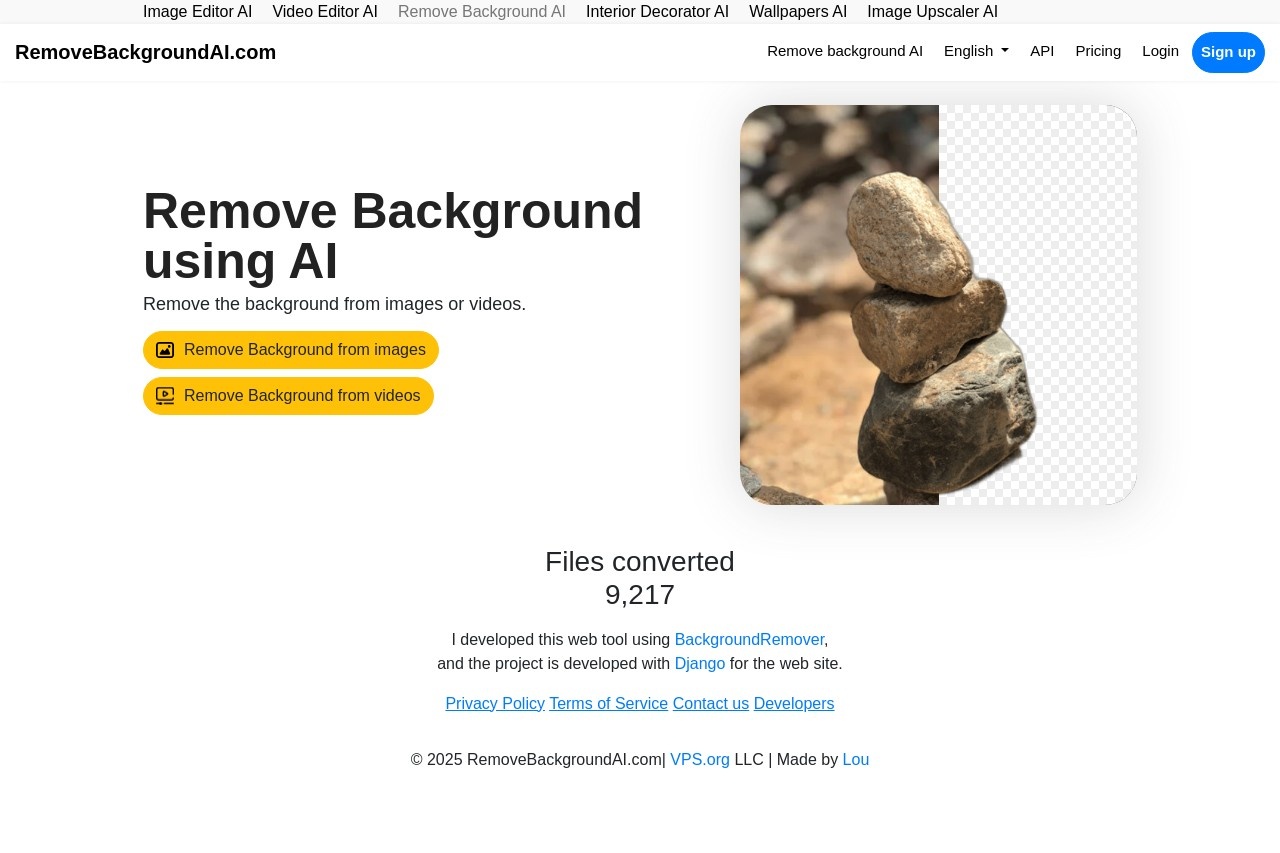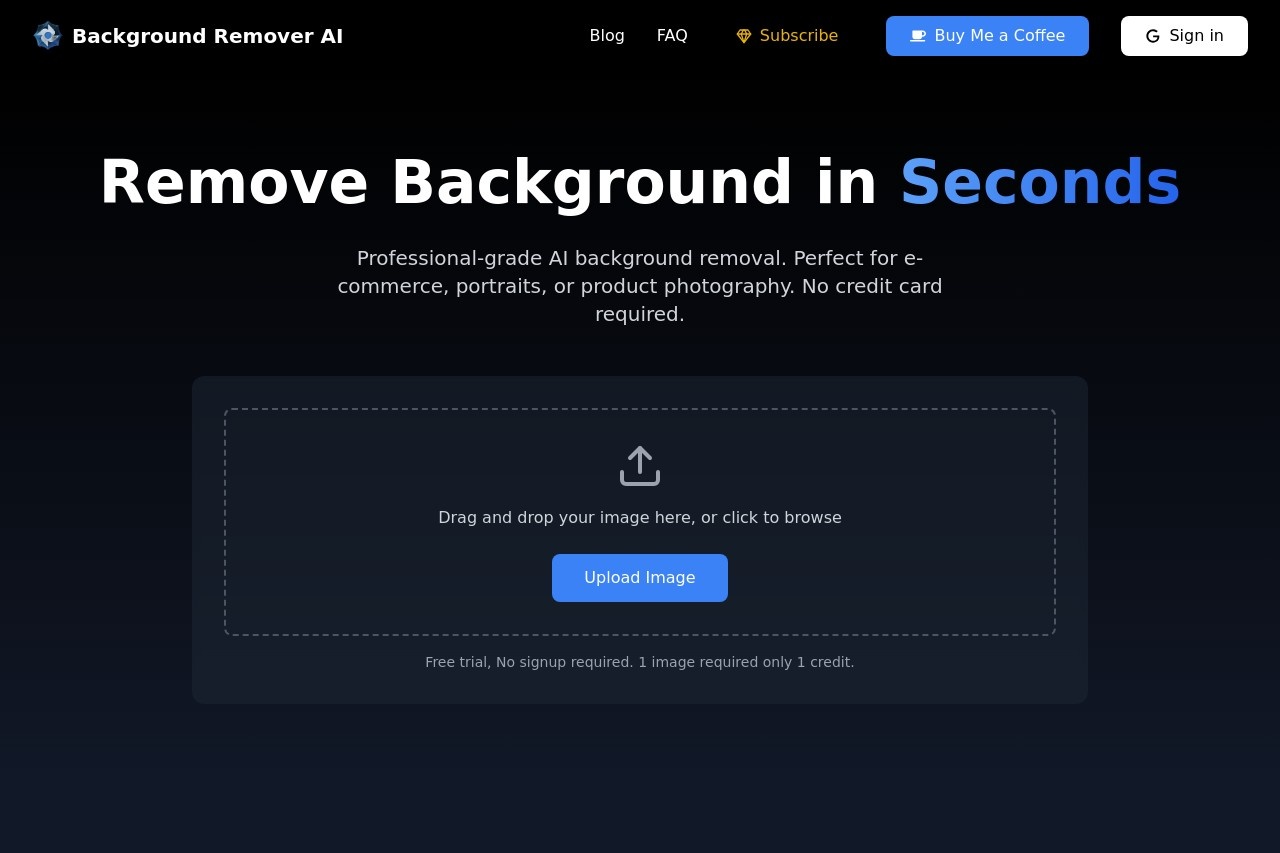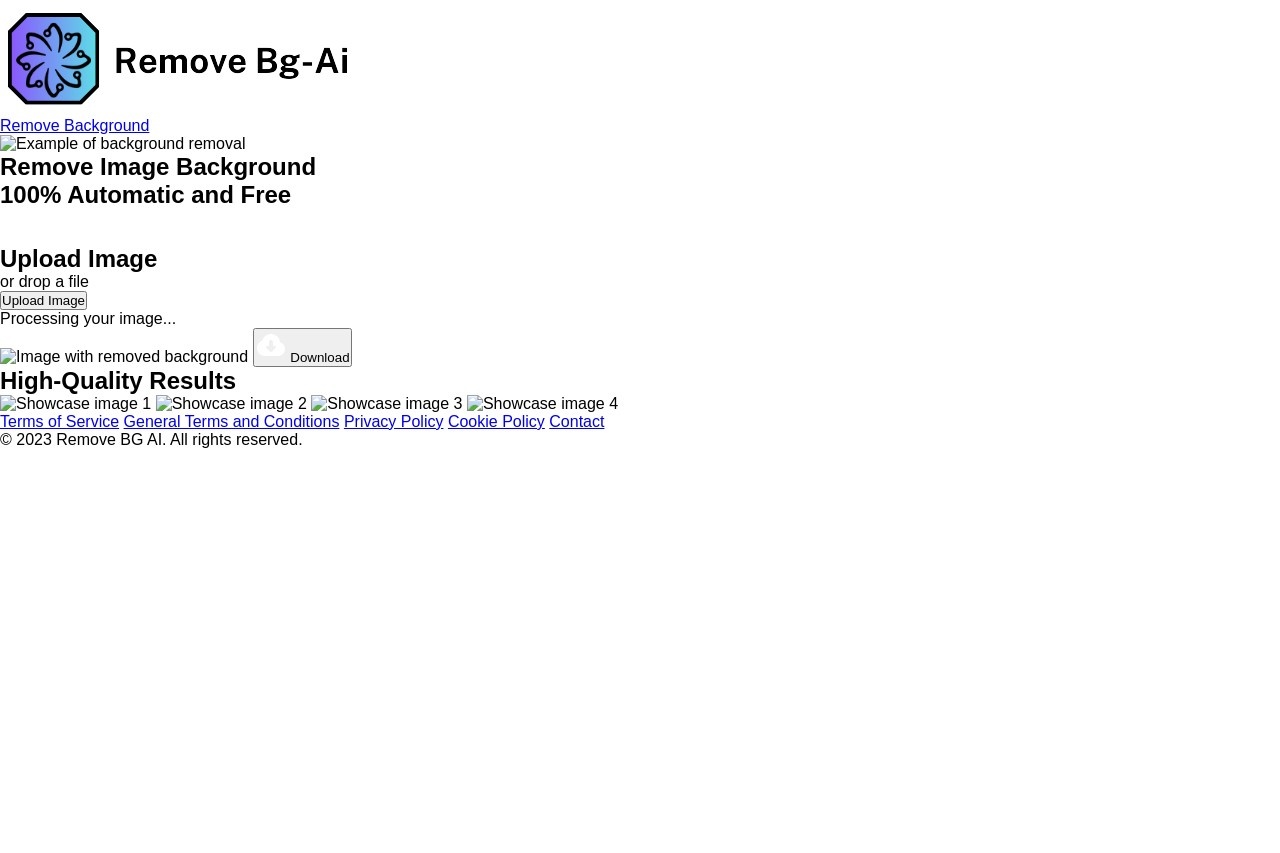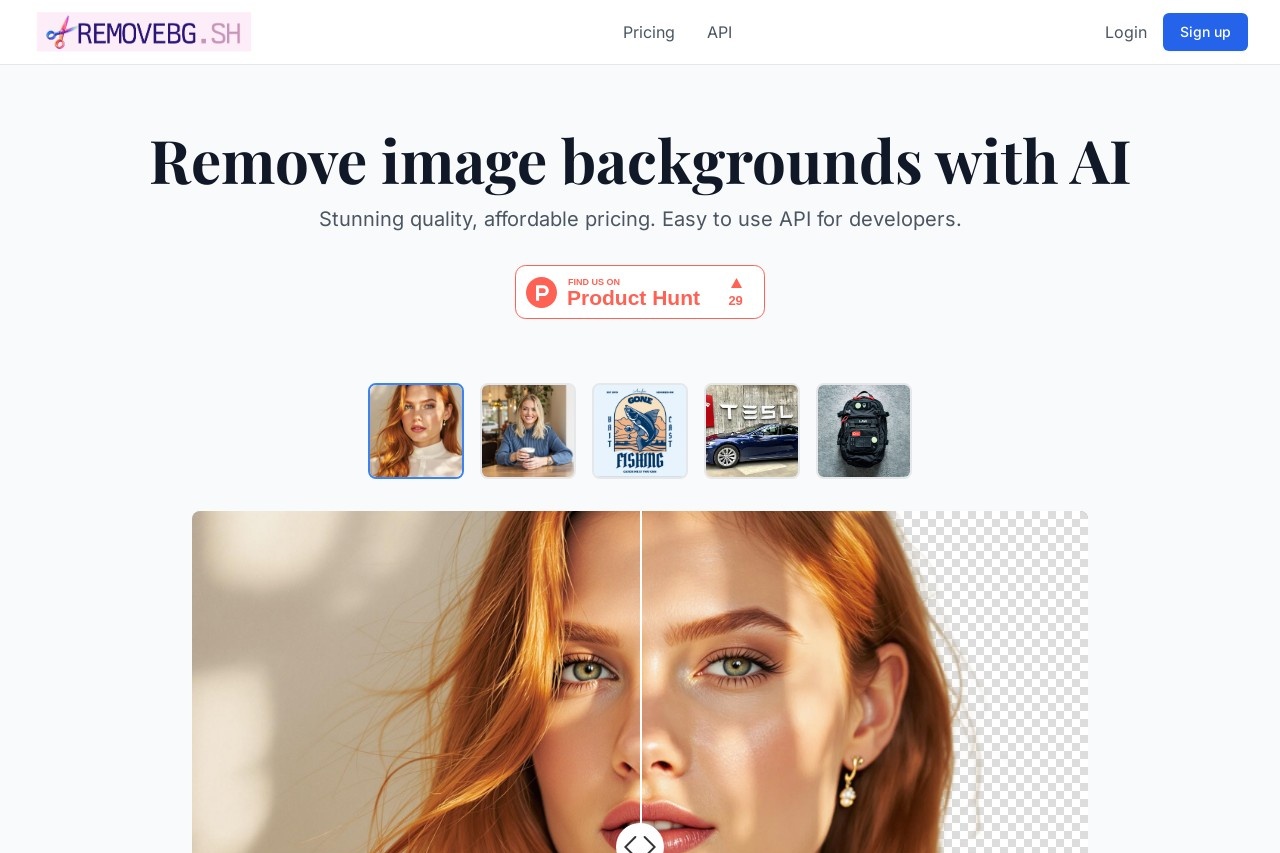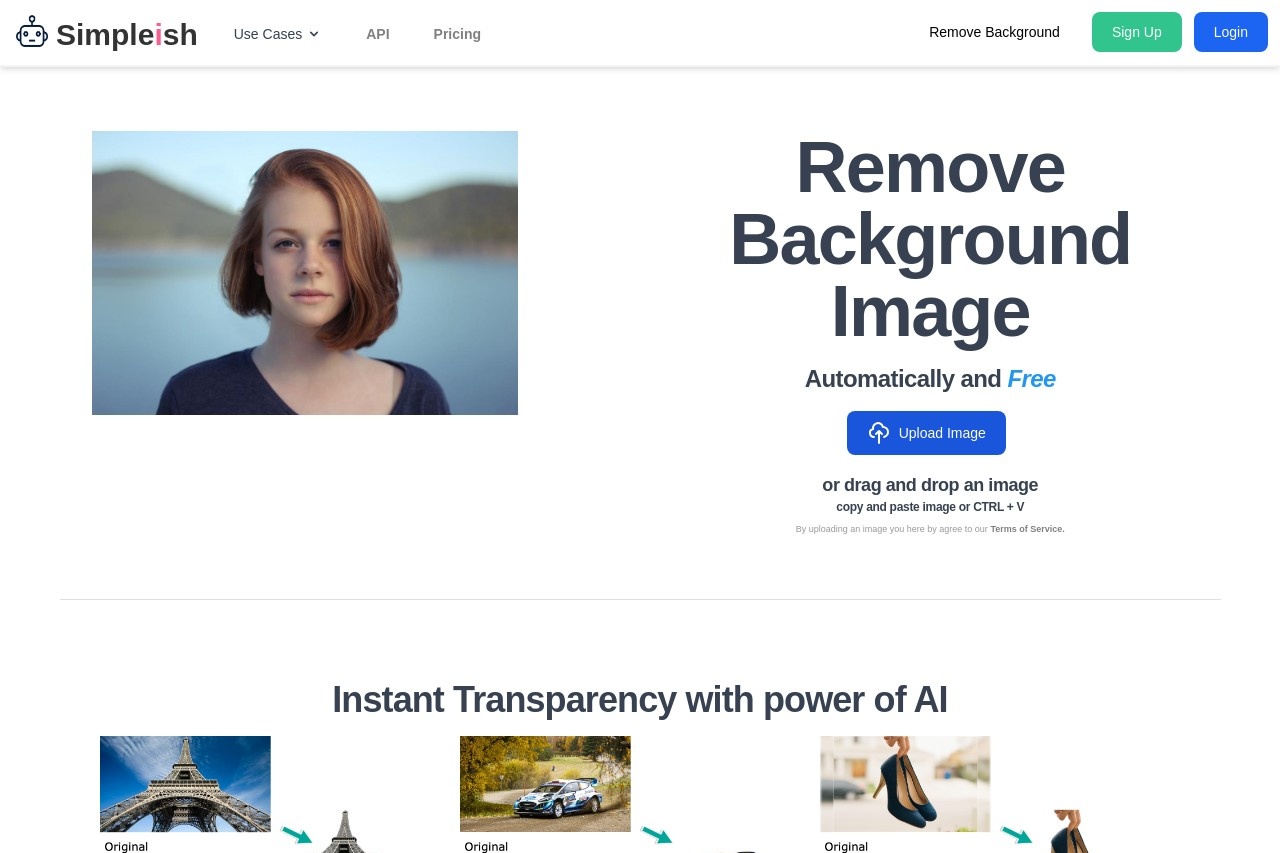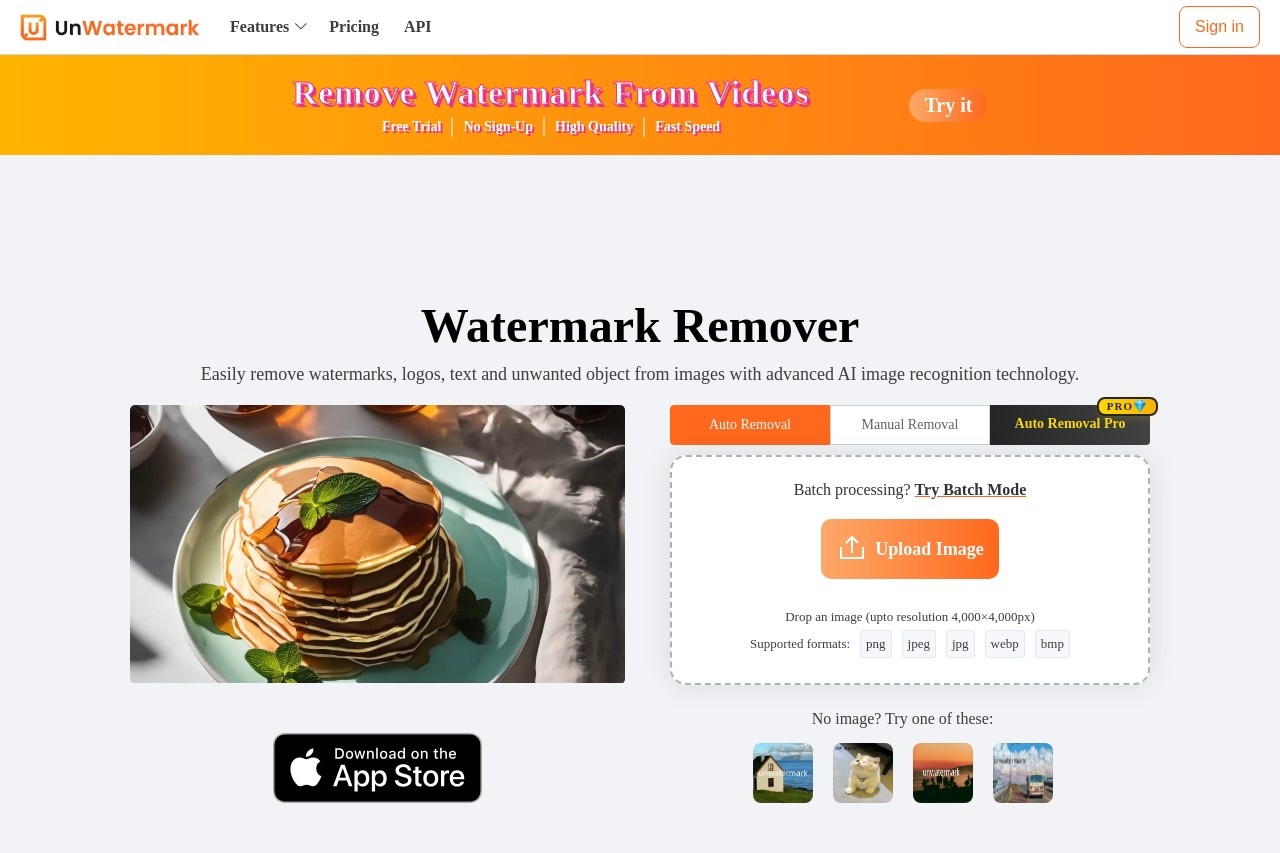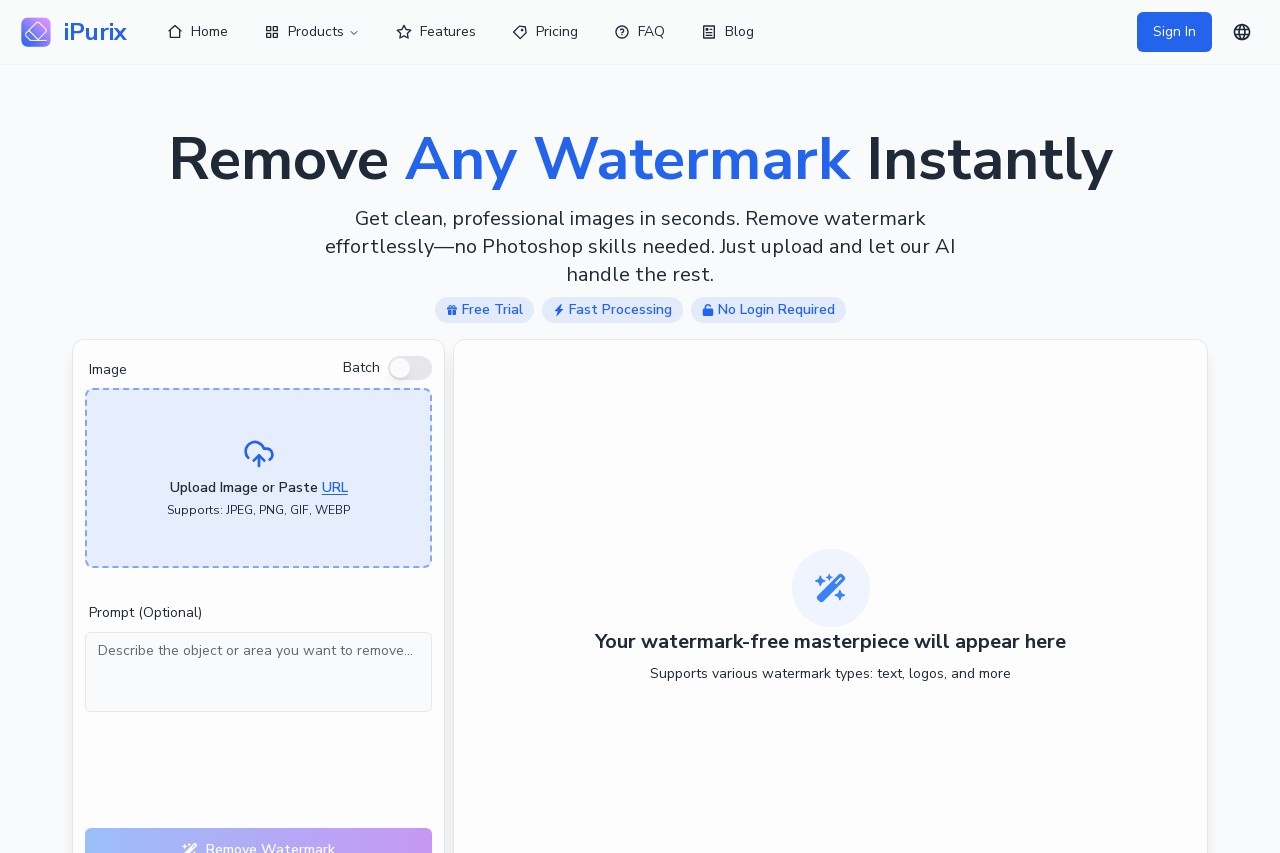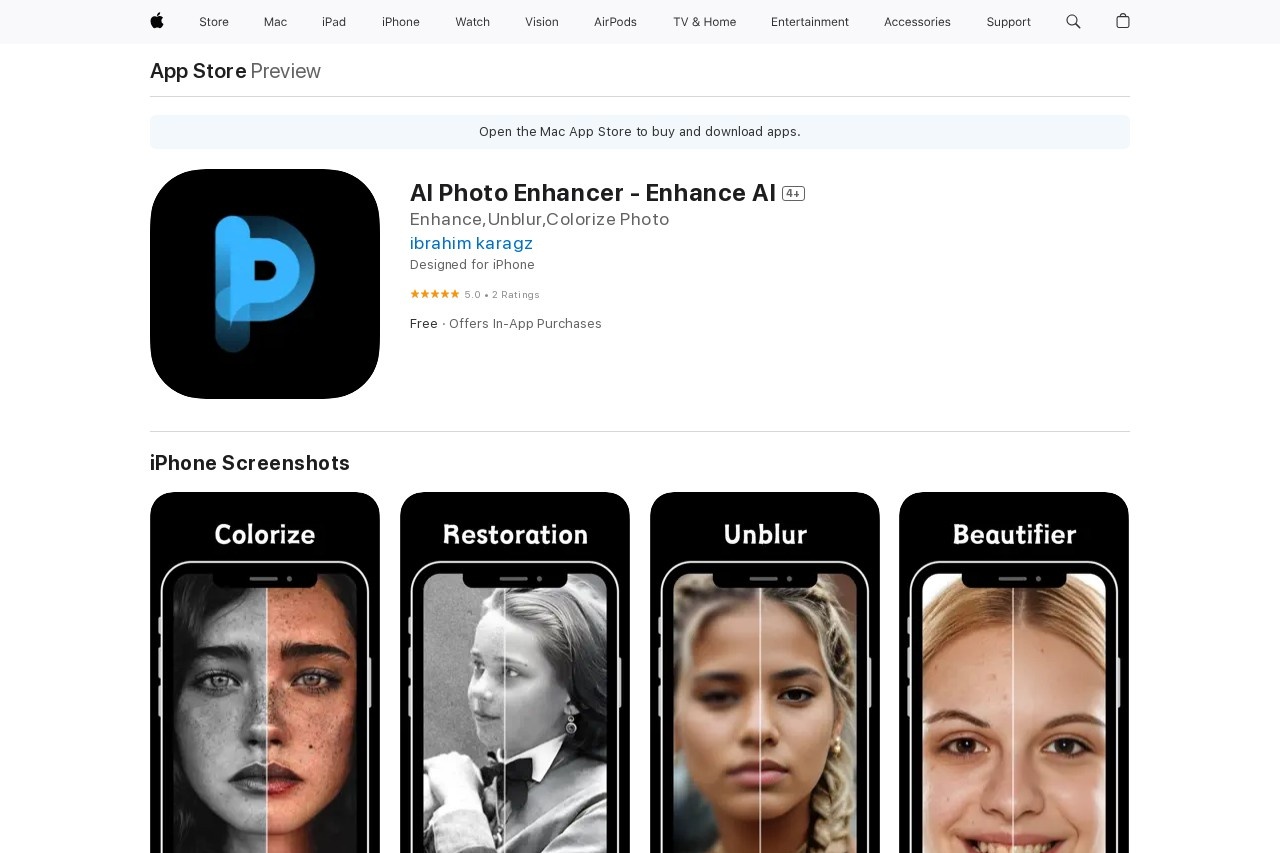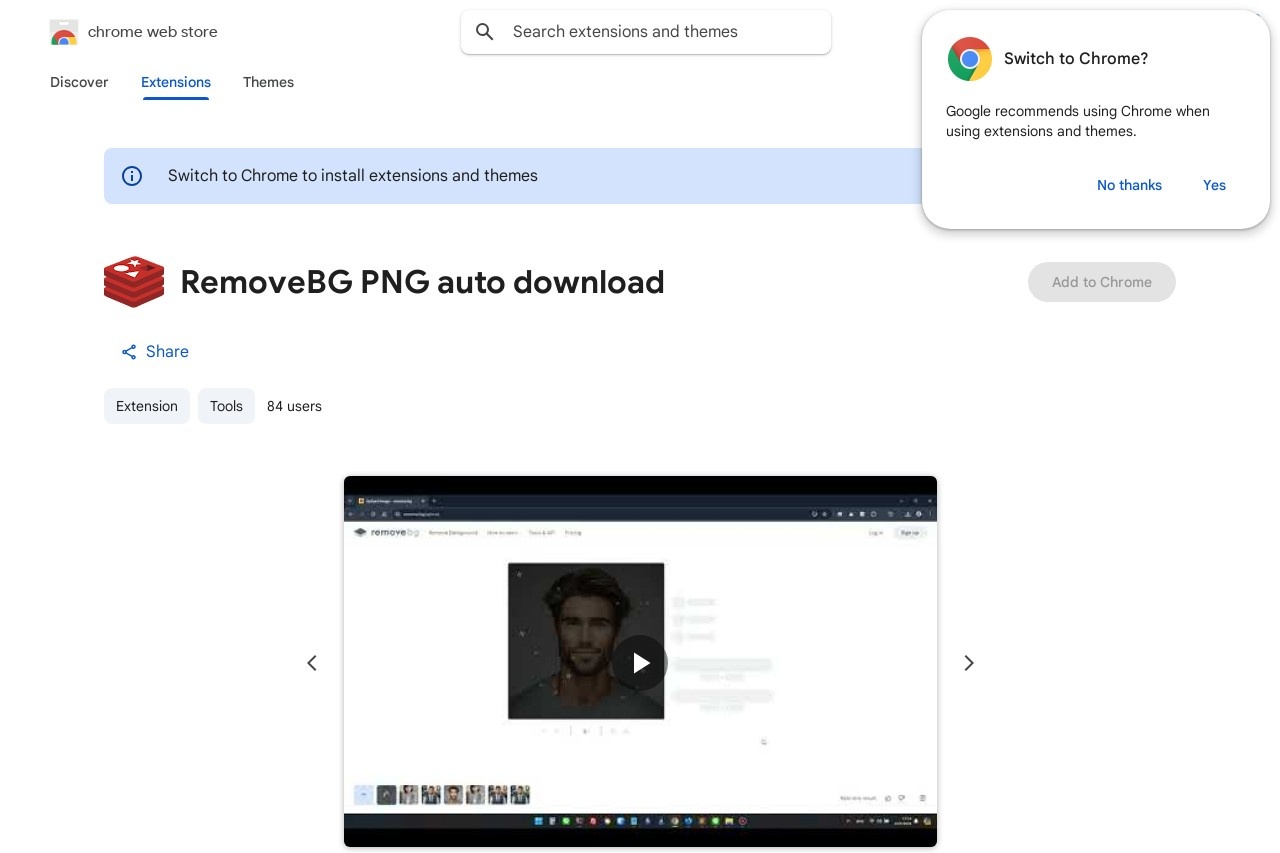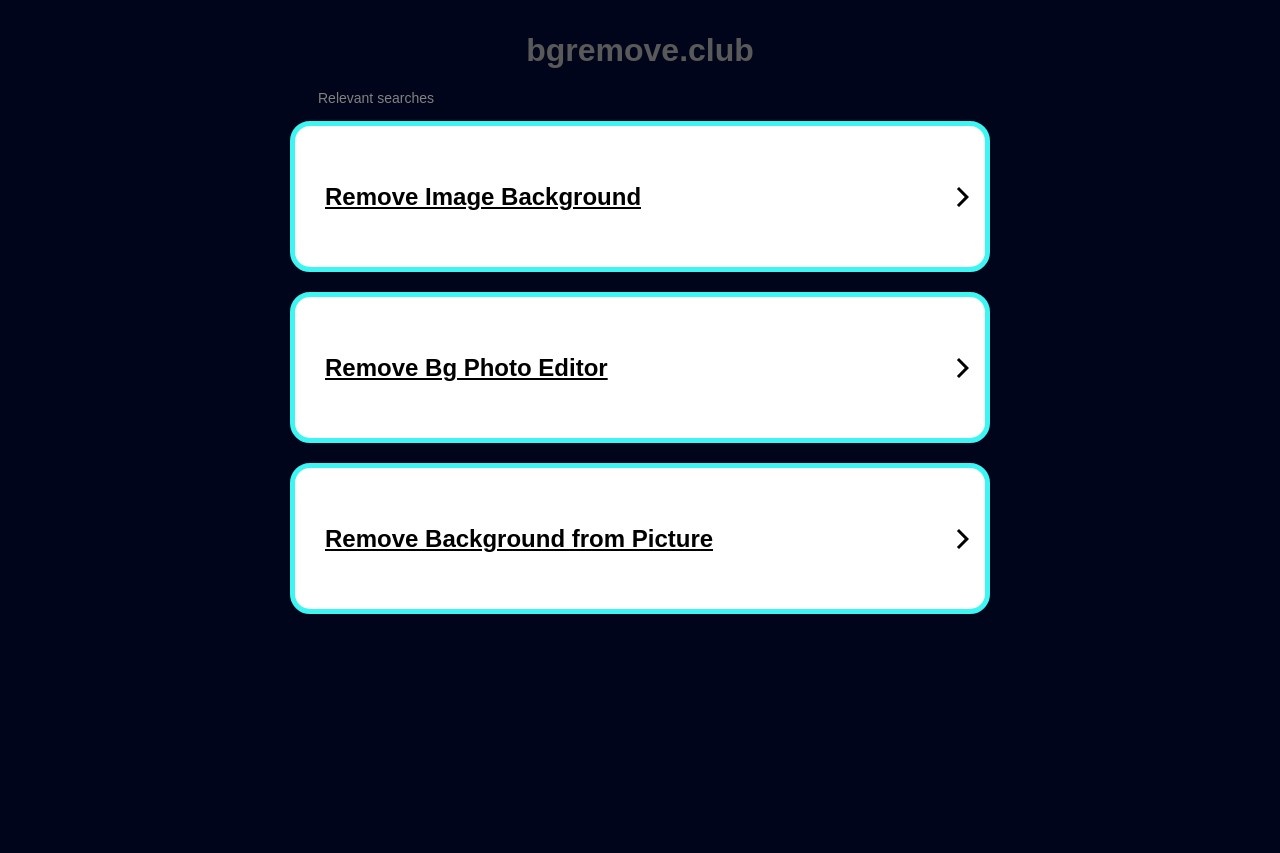Remove Background from Image
Remove Background from Image
Automatically remove image backgrounds with one click. This powerful tool helps you isolate subjects from any image quickly and accurately, saving hours of manual editing.
How It Works
Our advanced AI technology analyzes your image to distinguish between foreground subjects and background elements. The process involves:
- Detecting main subjects with precision
- Identifying complex edges (hair, fur, transparent objects)
- Separating foreground from background automatically
- Delivering clean, transparent-background results
Key Features
- One-click processing - Get results instantly
- No manual selection - AI handles all the work
- High-quality output - Preserves fine details
- Works with any image - Photos, logos, products
Common Use Cases
This tool is perfect for:
- E-commerce product listings
- Graphic design projects
- Social media content creation
- Marketing materials
- Photo editing workflows
Getting Started
To remove backgrounds from your images:
- Upload your image file
- Wait a few seconds for processing
- Download your transparent-background result
- Use it in any project immediately
The entire process takes less than 30 seconds for most images, with no technical skills required. Try it today to streamline your creative workflow!