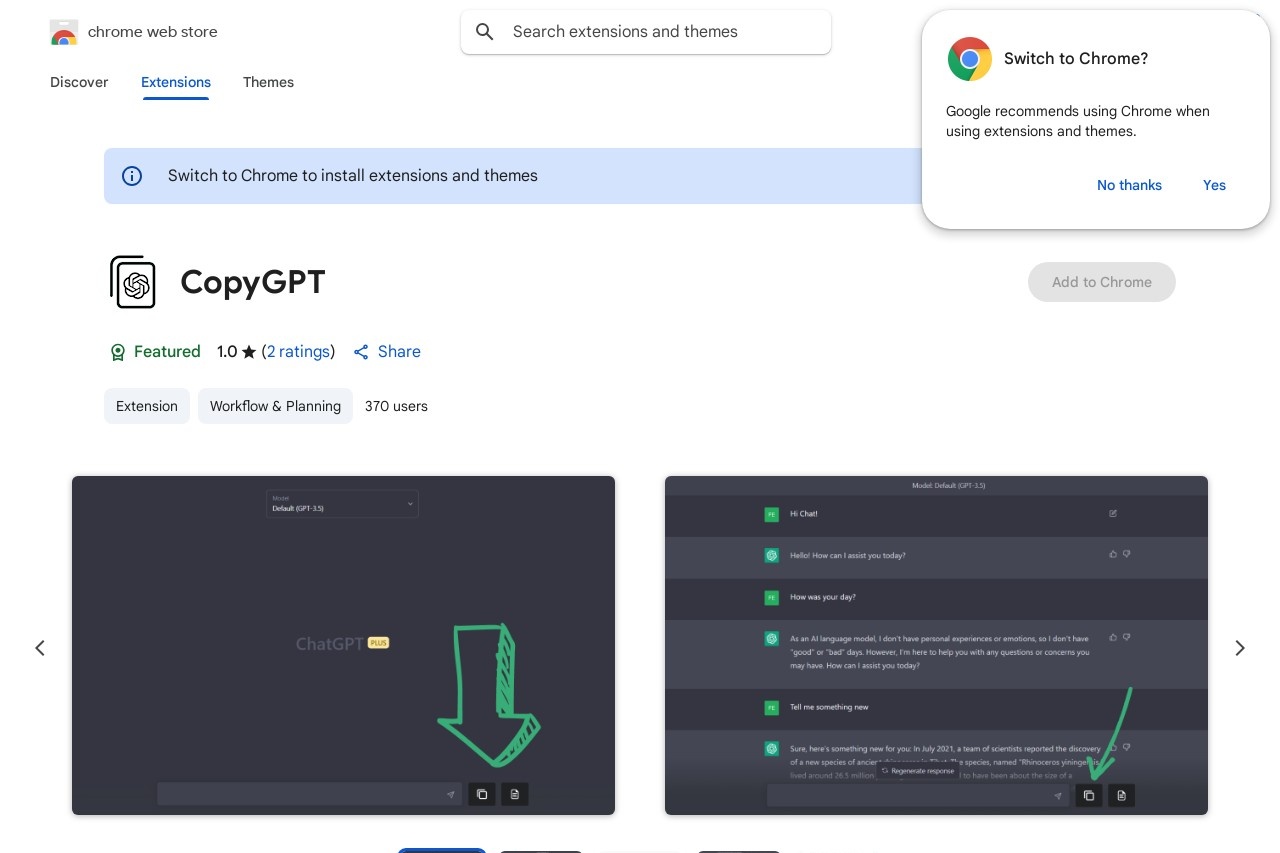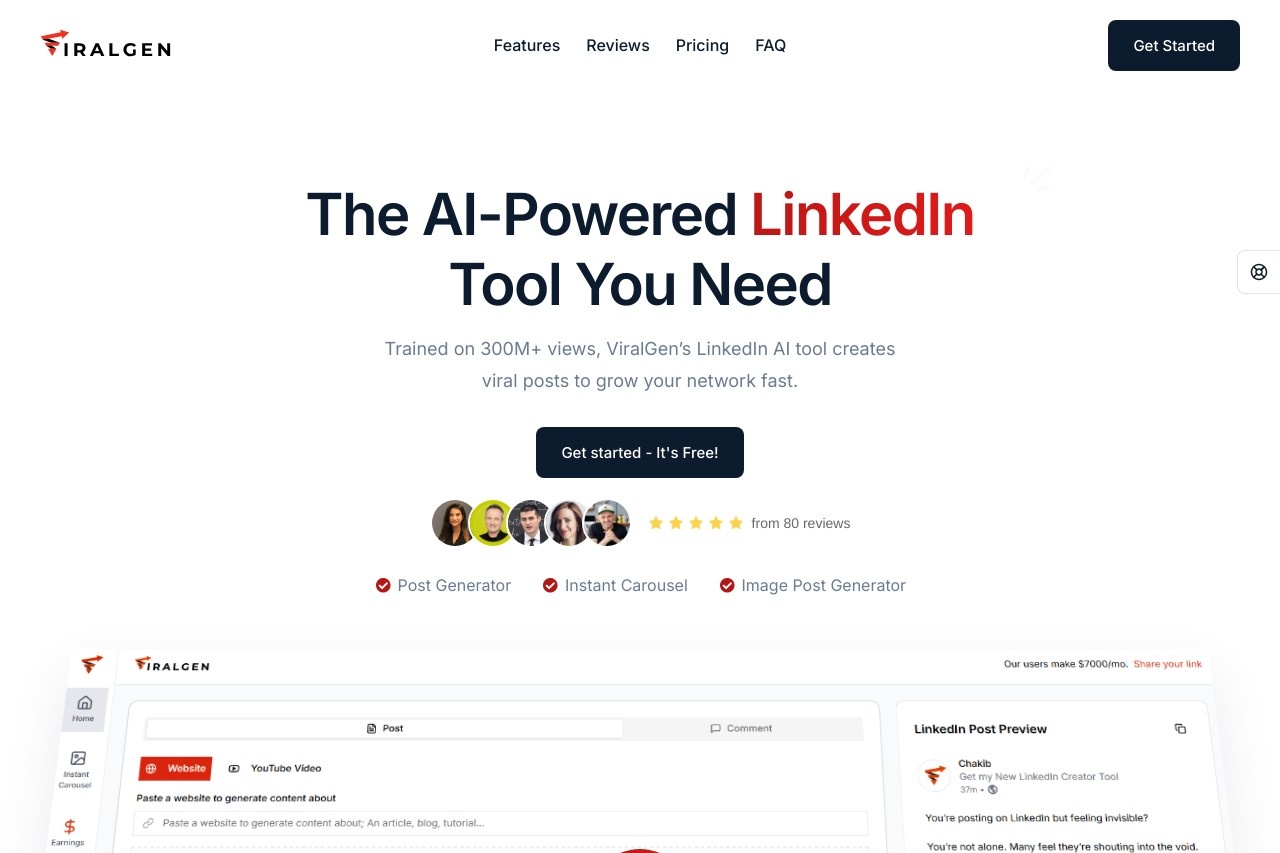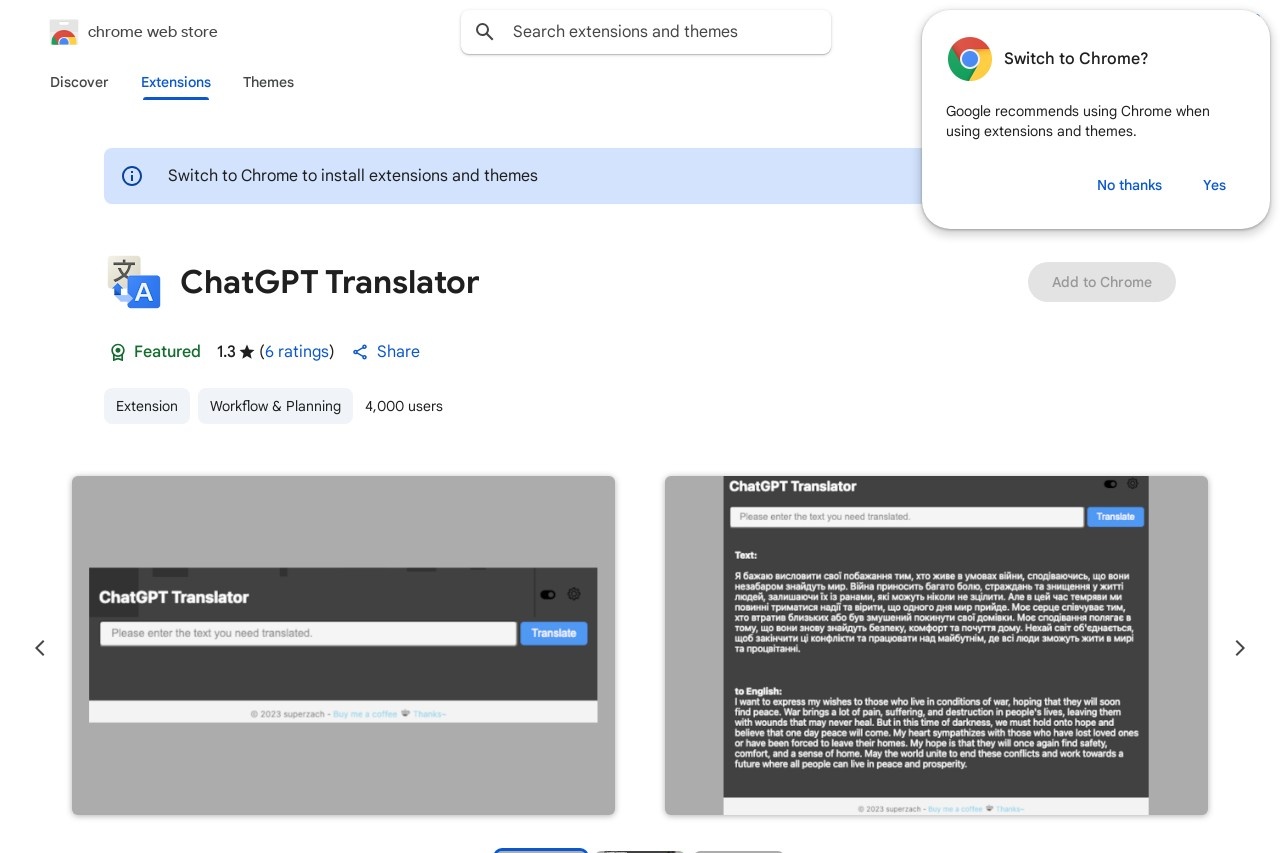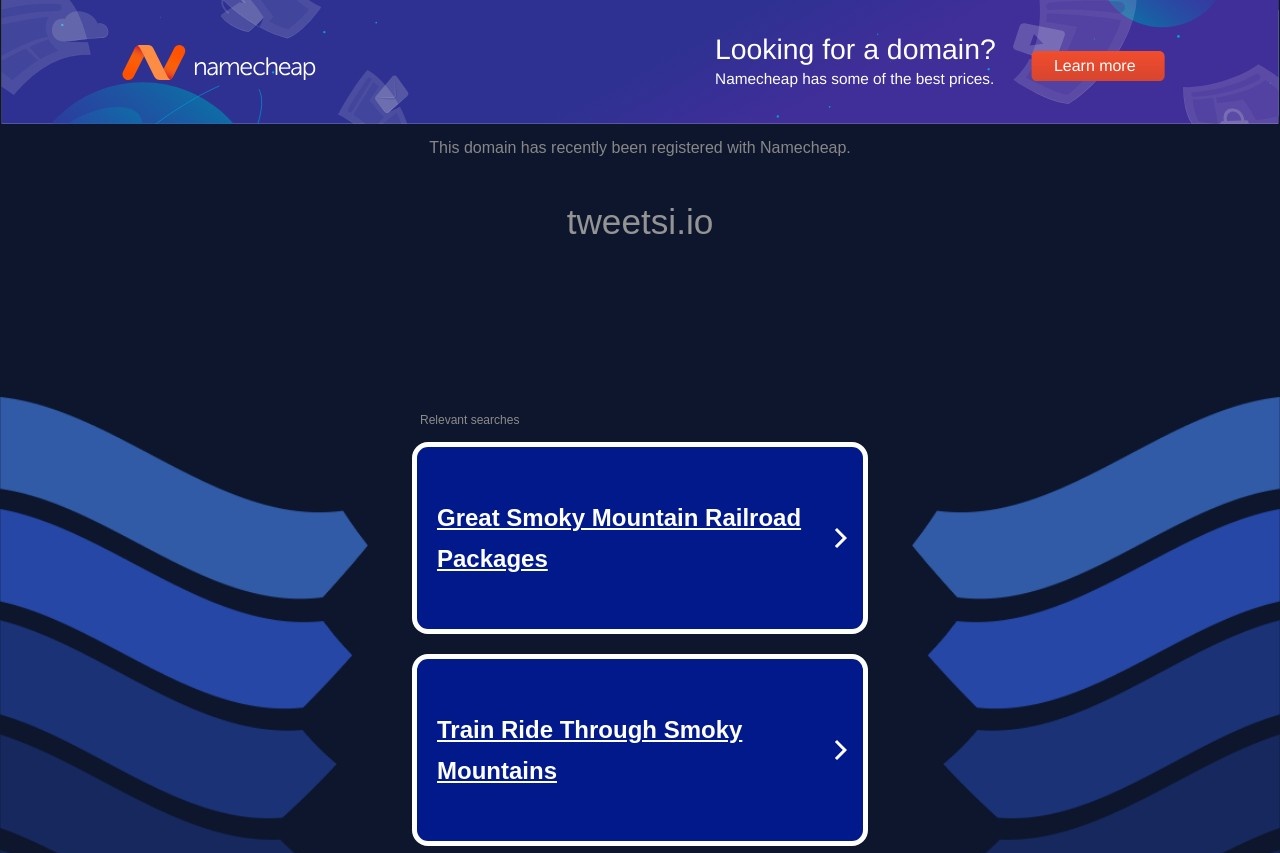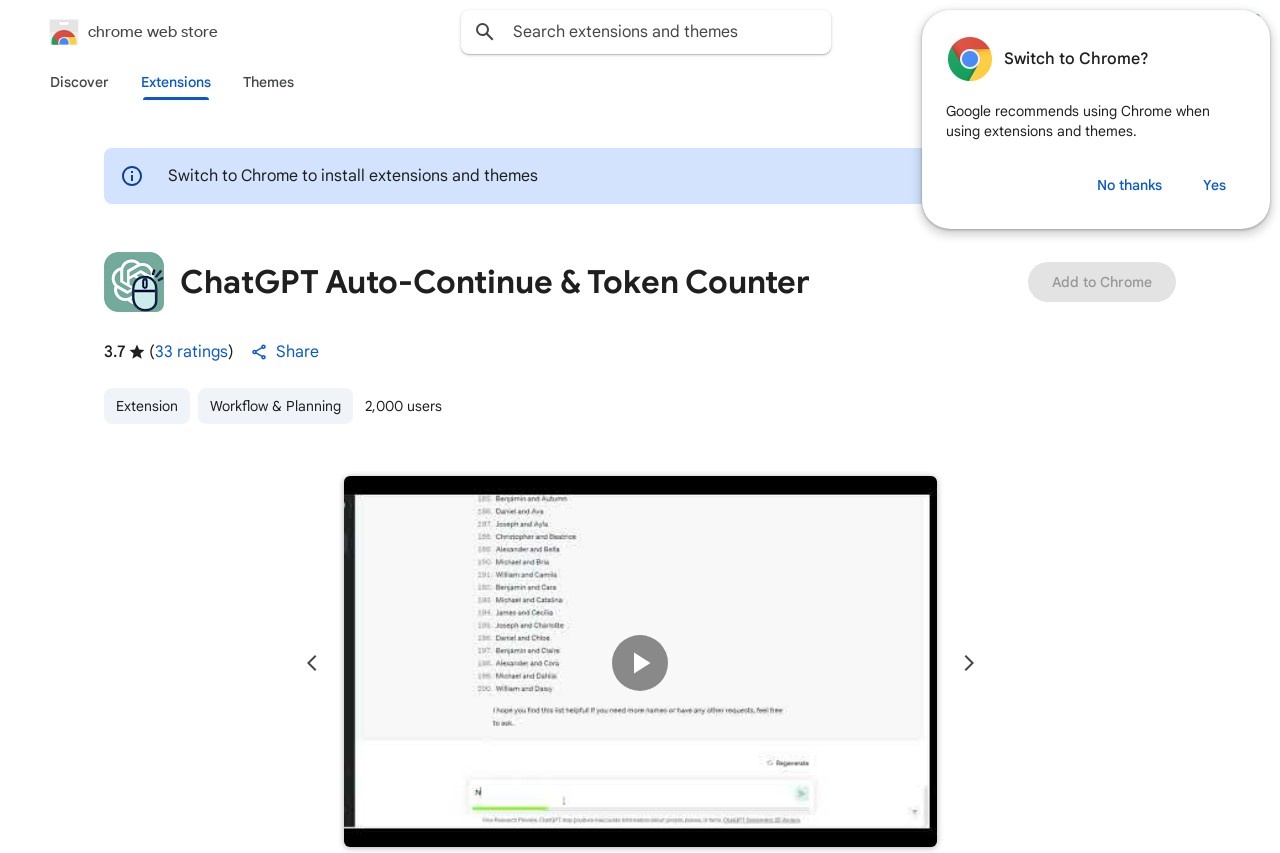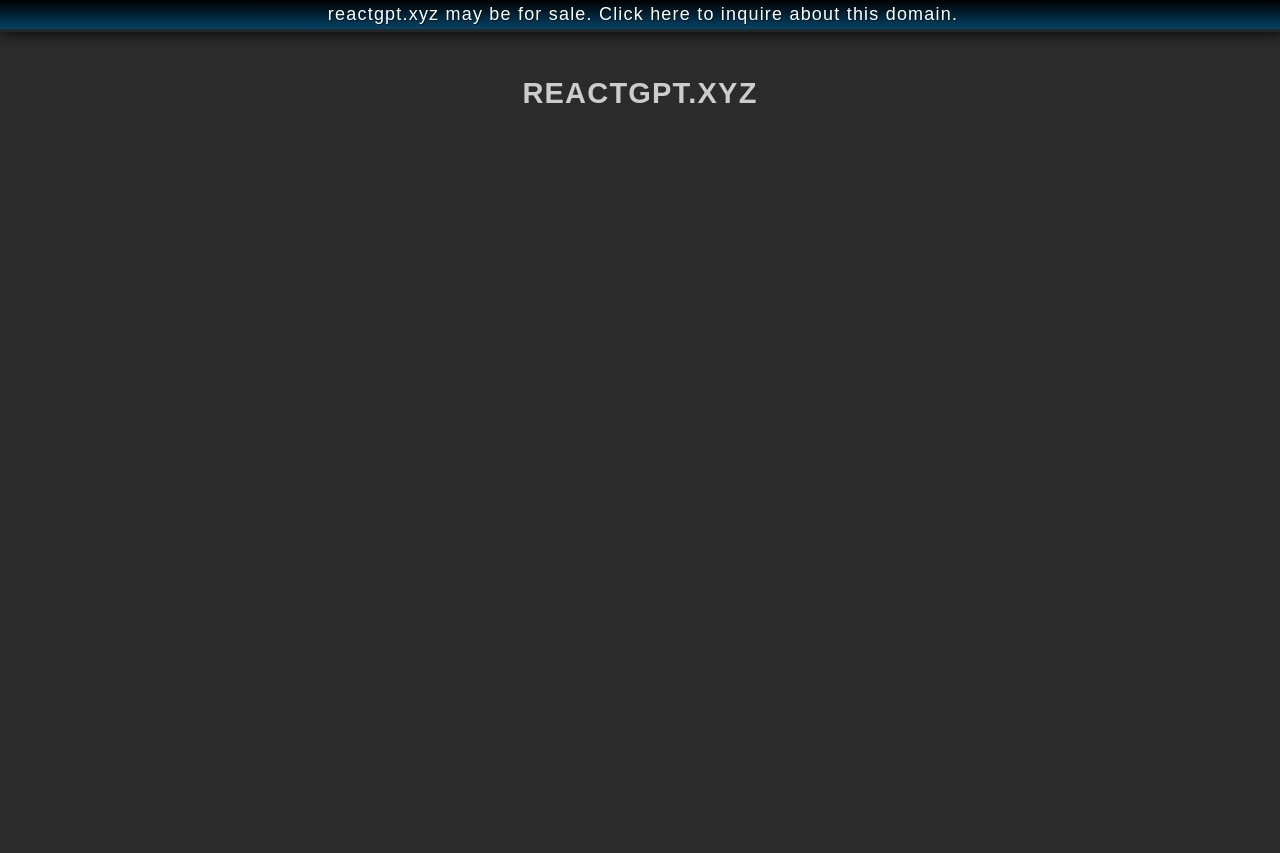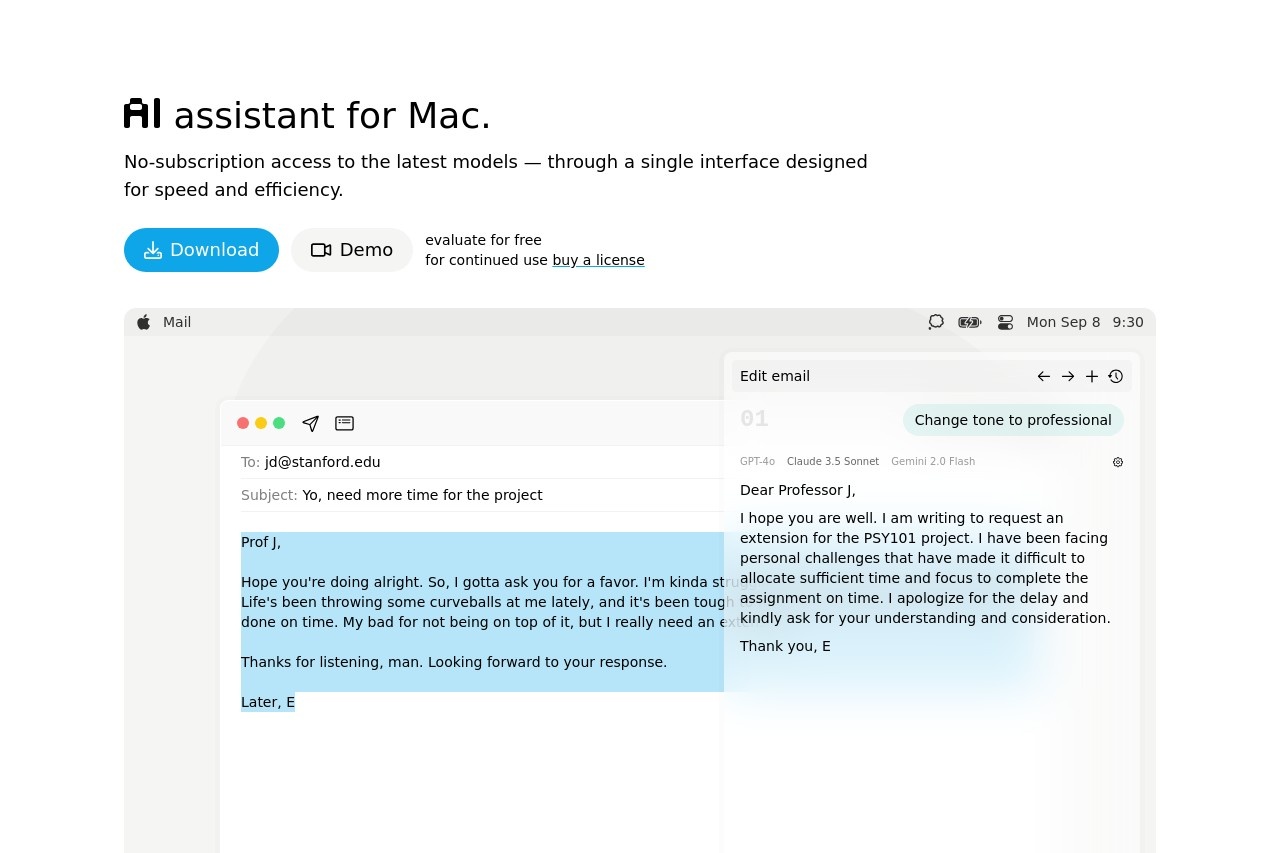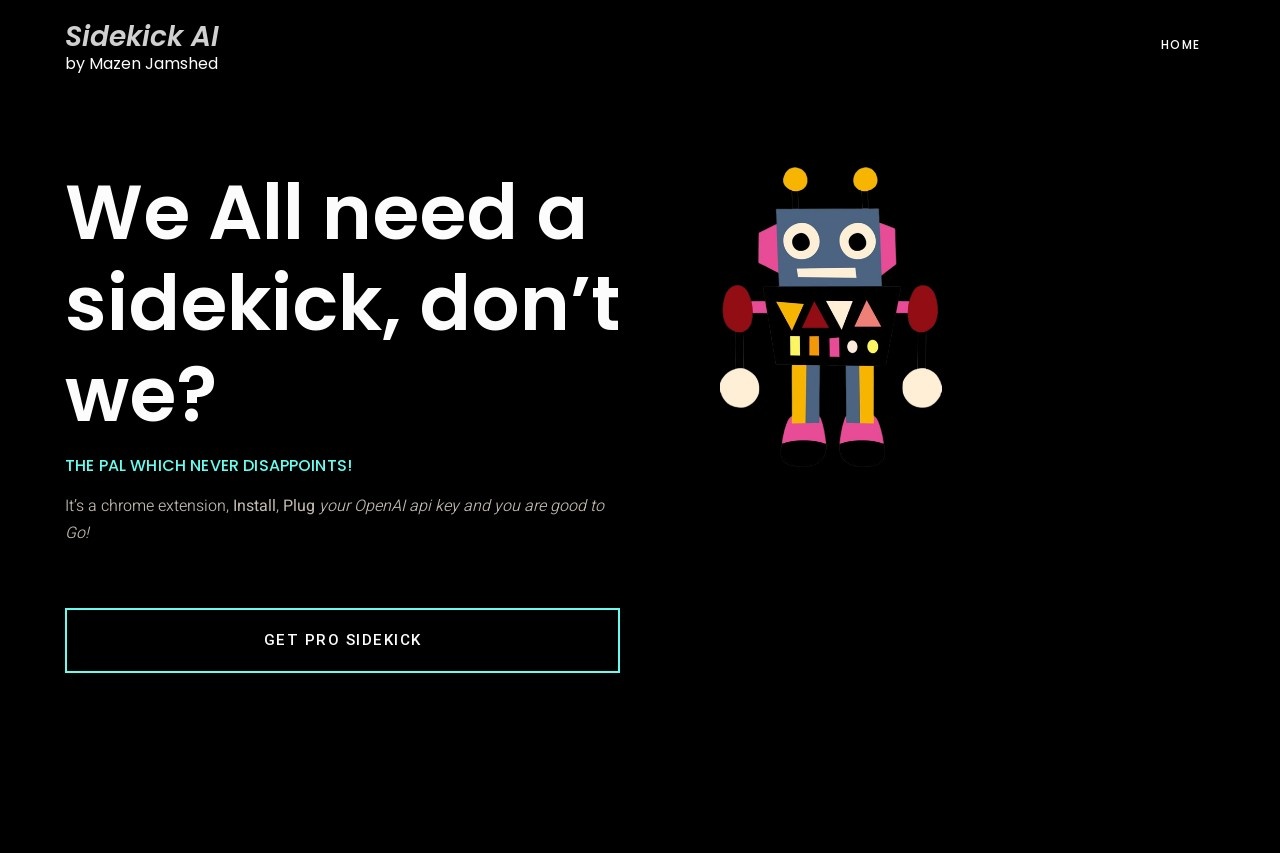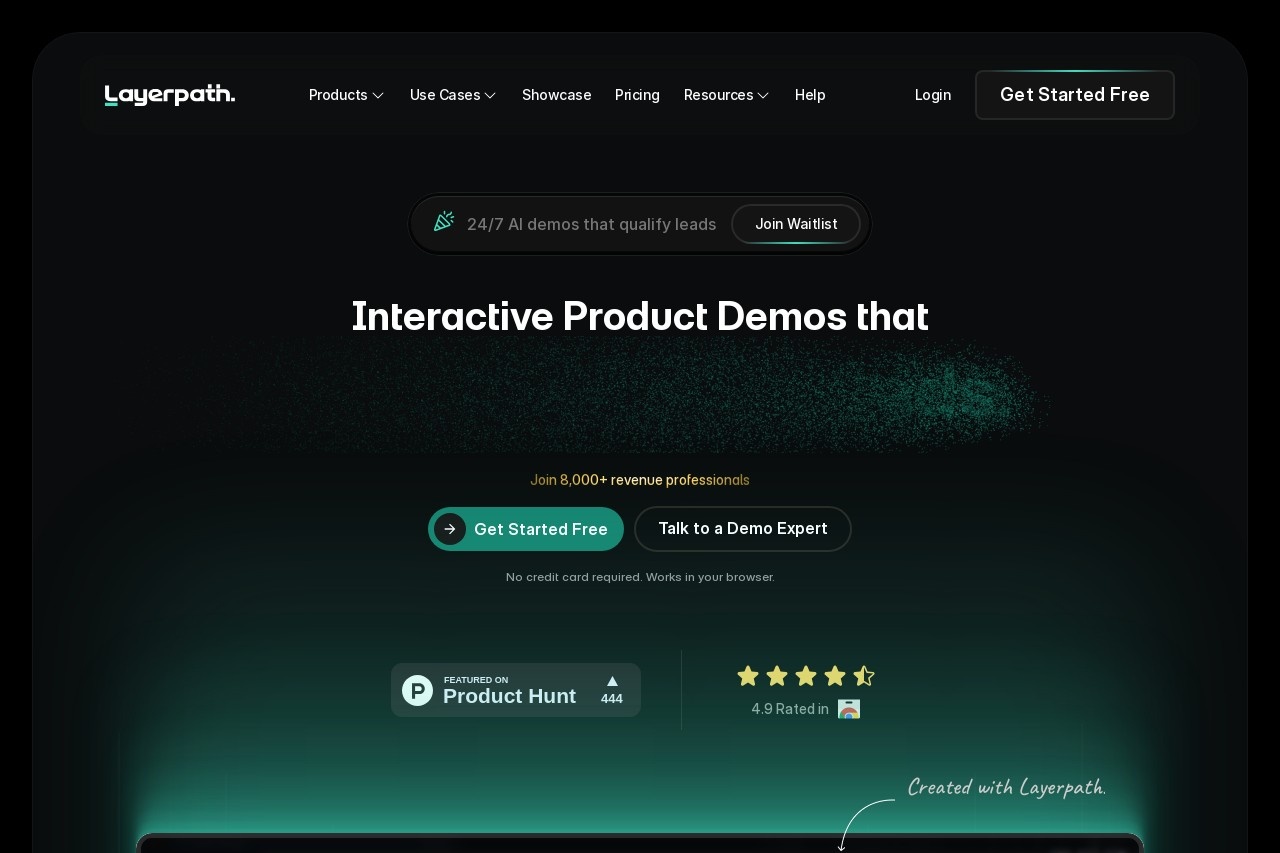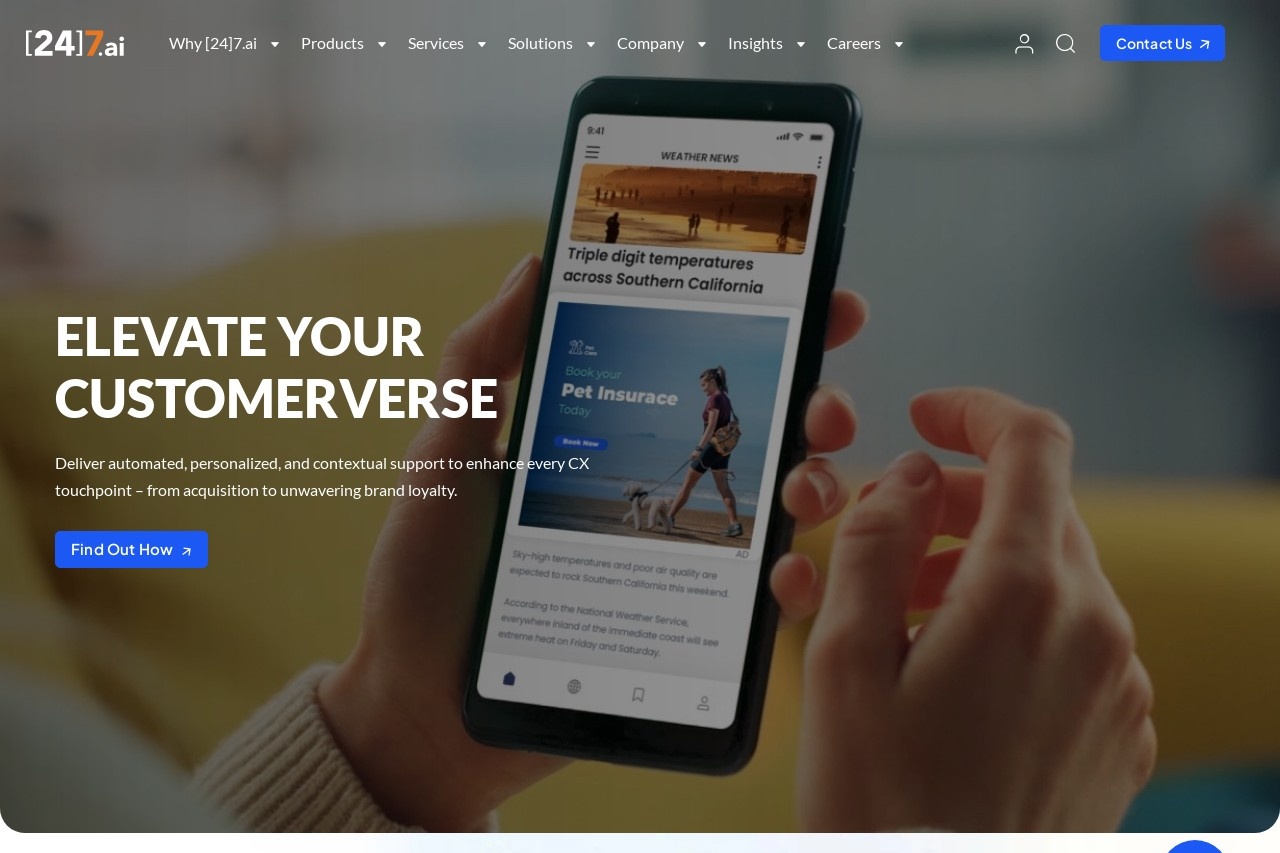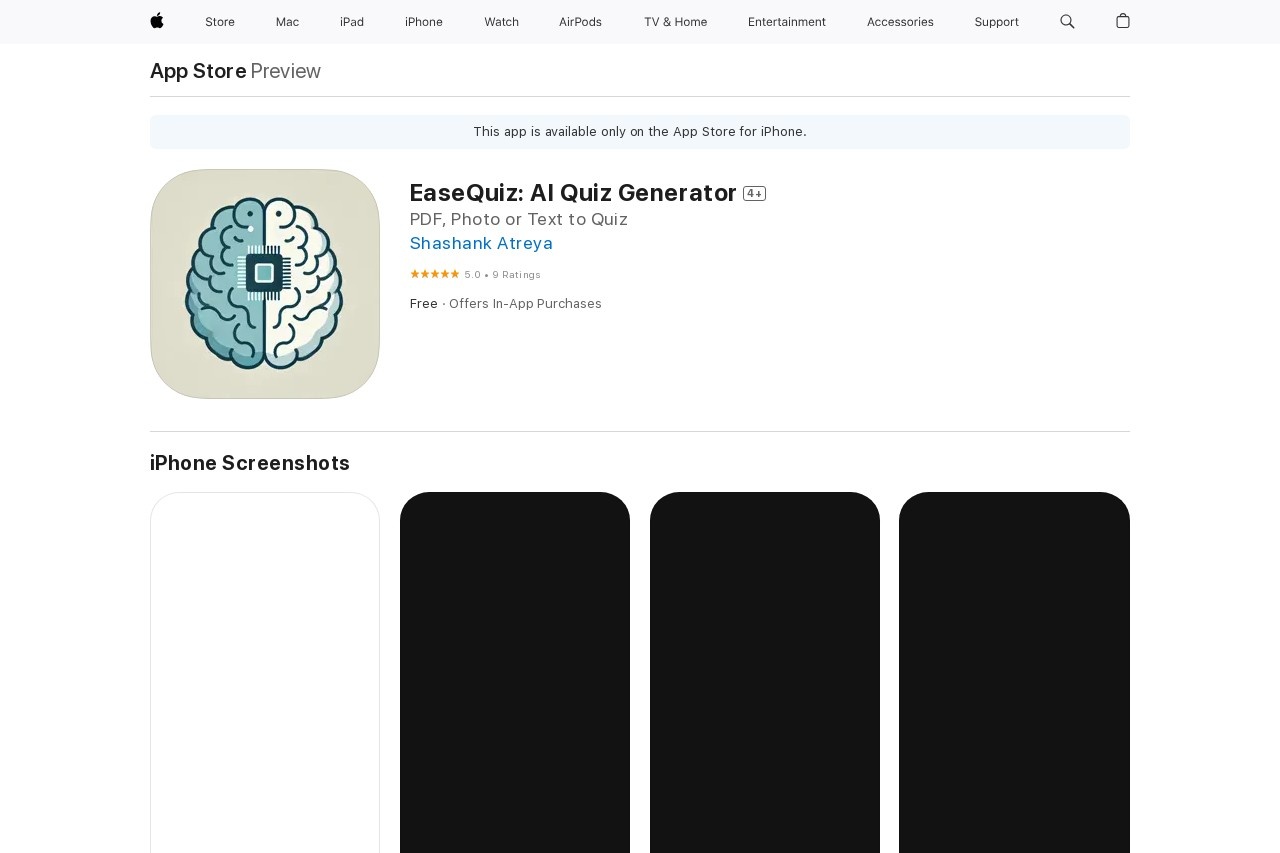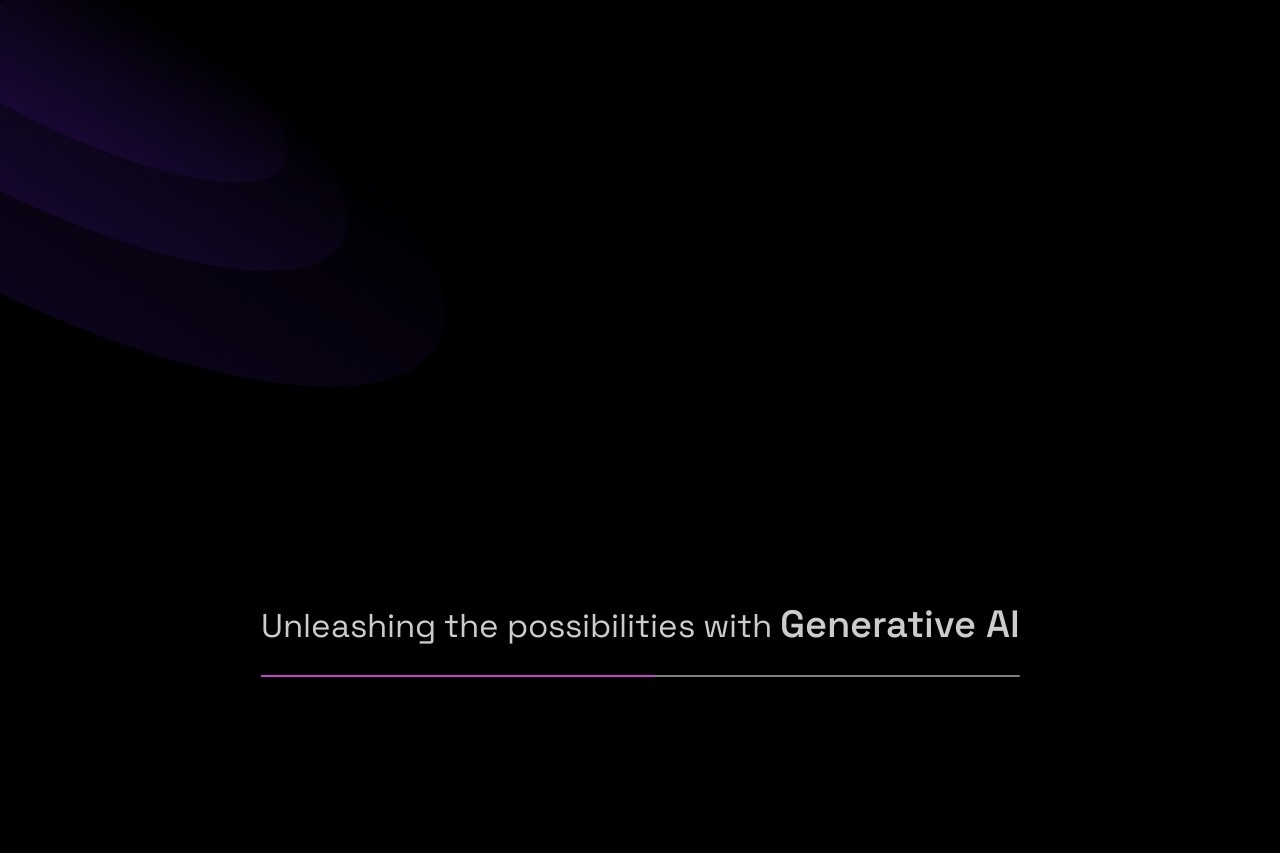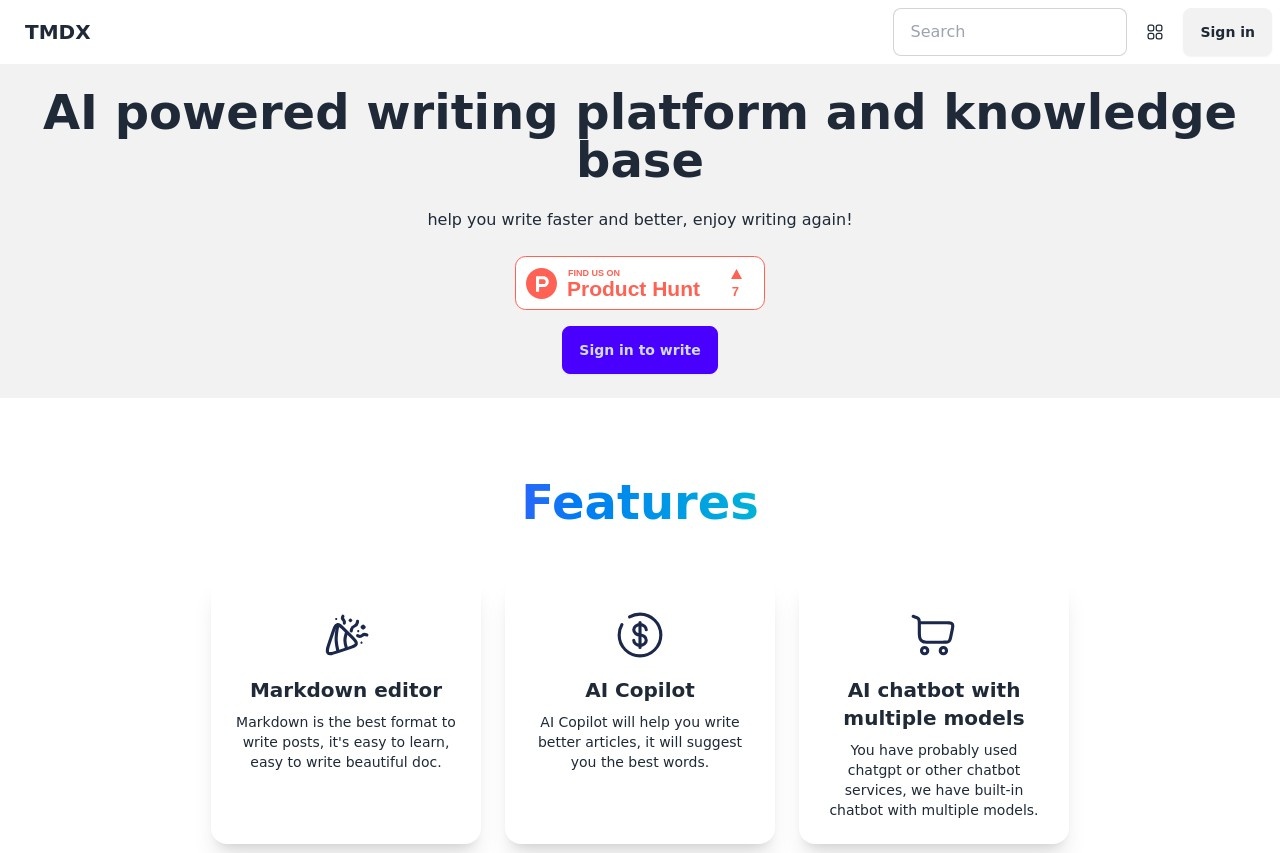CopyGPT
CopyGPT: Export and Share ChatGPT Conversation Logs
CopyGPT is a powerful tool designed to help users export and share their ChatGPT conversation logs effortlessly. Whether you're collaborating with colleagues, saving important discussions, or documenting creative ideas, CopyGPT streamlines the process with intuitive features.
Key Features
- Easy Export: Save your ChatGPT conversations in multiple formats, including TXT, PDF, or HTML.
- Share with Ease: Generate shareable links or files to distribute your logs with others.
- Organized Logs: Keep track of important discussions with timestamps and clear formatting.
- Privacy Control: Choose which conversations to export or share, ensuring sensitive information remains secure.
How It Works
Using CopyGPT is simple. After completing a conversation with ChatGPT, click the export button to save the log to your preferred format. For sharing, generate a link or attach the exported file to an email or messaging platform. The tool preserves the original formatting, making it easy for recipients to follow the discussion.
Use Cases
- Team Collaboration: Share brainstorming sessions or project updates with team members.
- Education: Export tutoring sessions or study guides for future reference.
- Customer Support: Document troubleshooting steps or FAQs for training purposes.
- Personal Archives: Save creative writing or planning sessions for later use.
CopyGPT bridges the gap between AI conversations and real-world applications, making it easier than ever to leverage ChatGPT's capabilities beyond the chat interface.