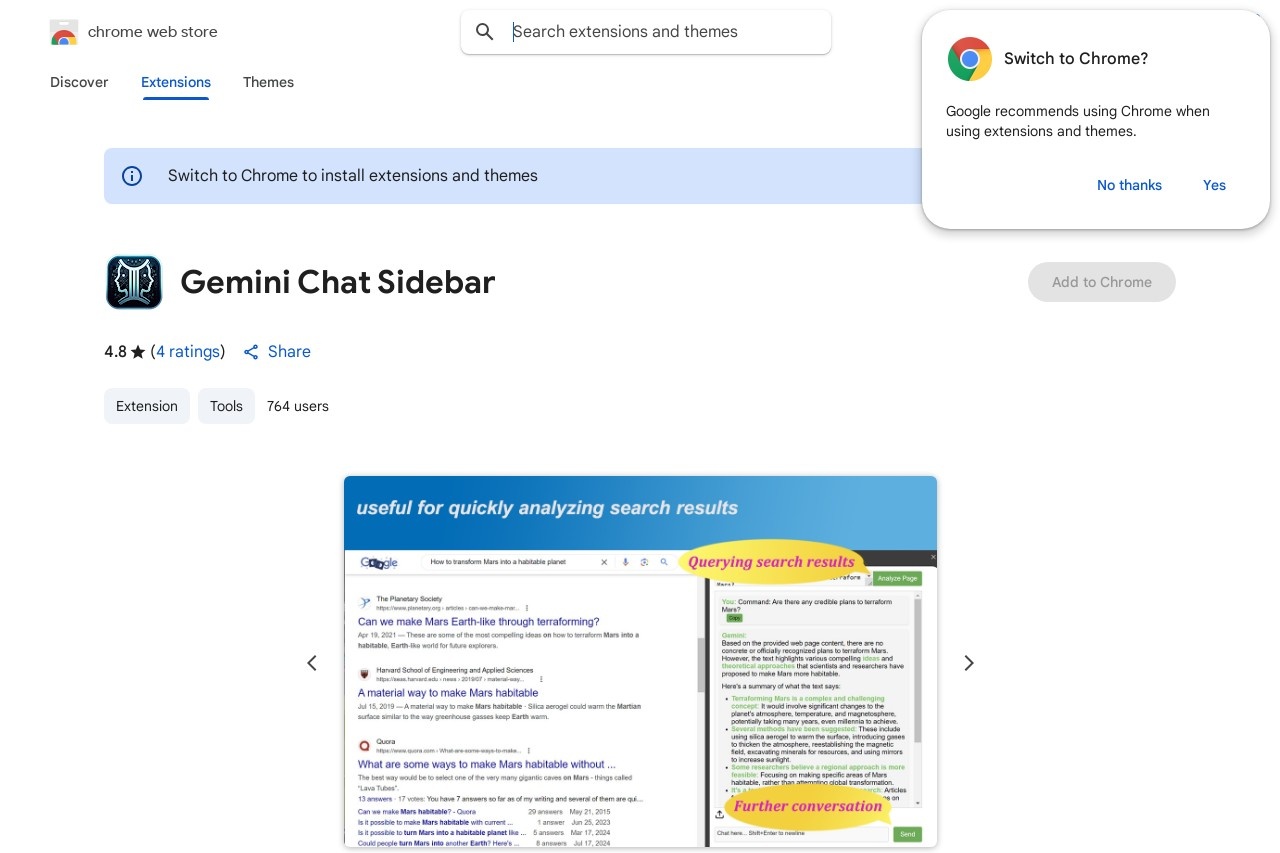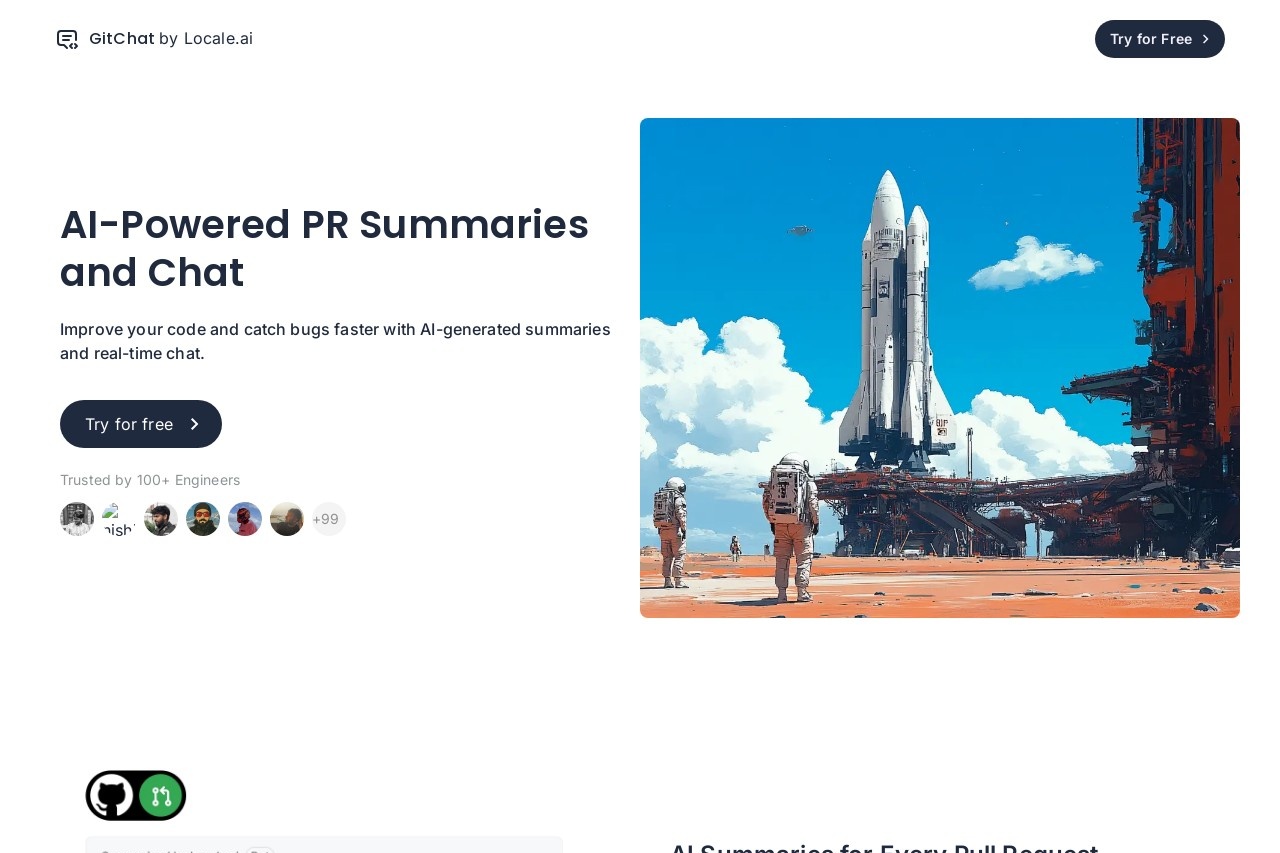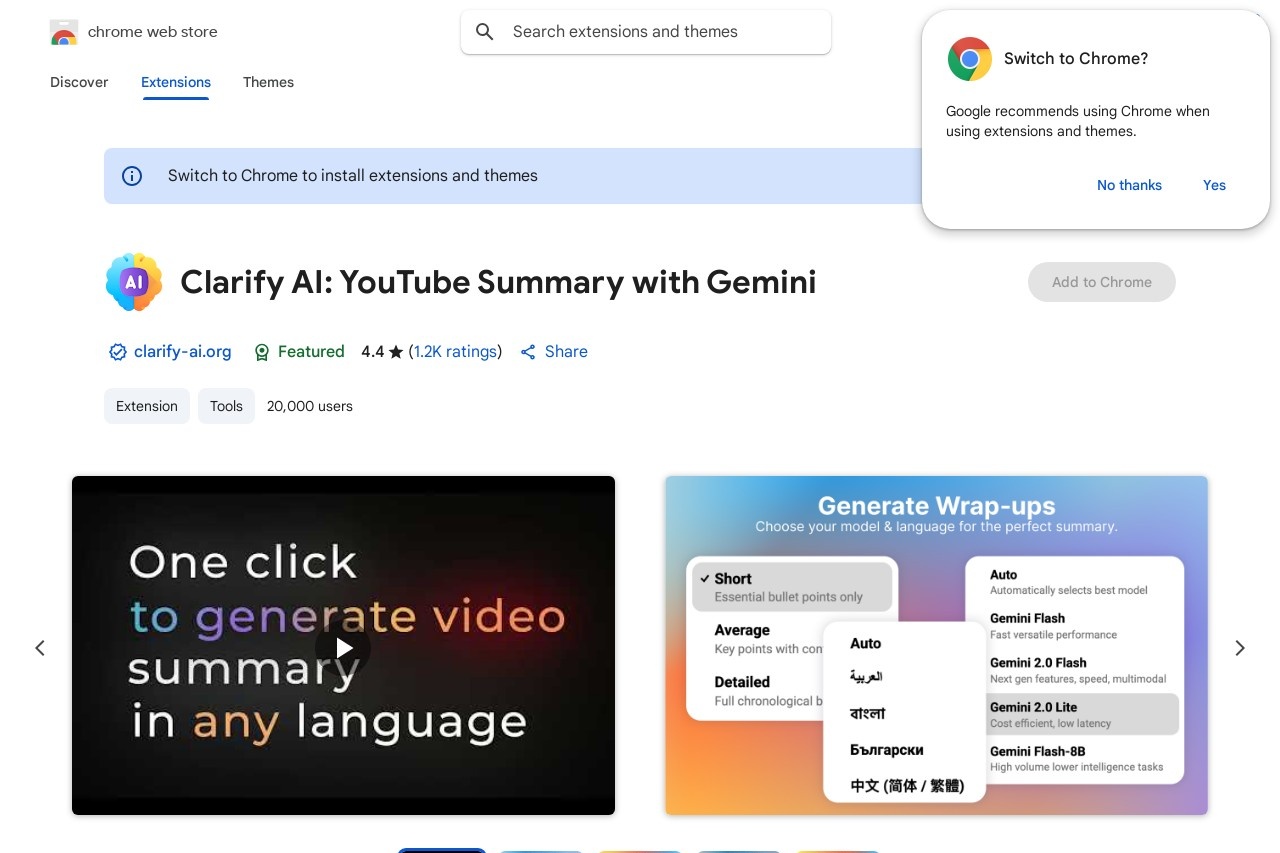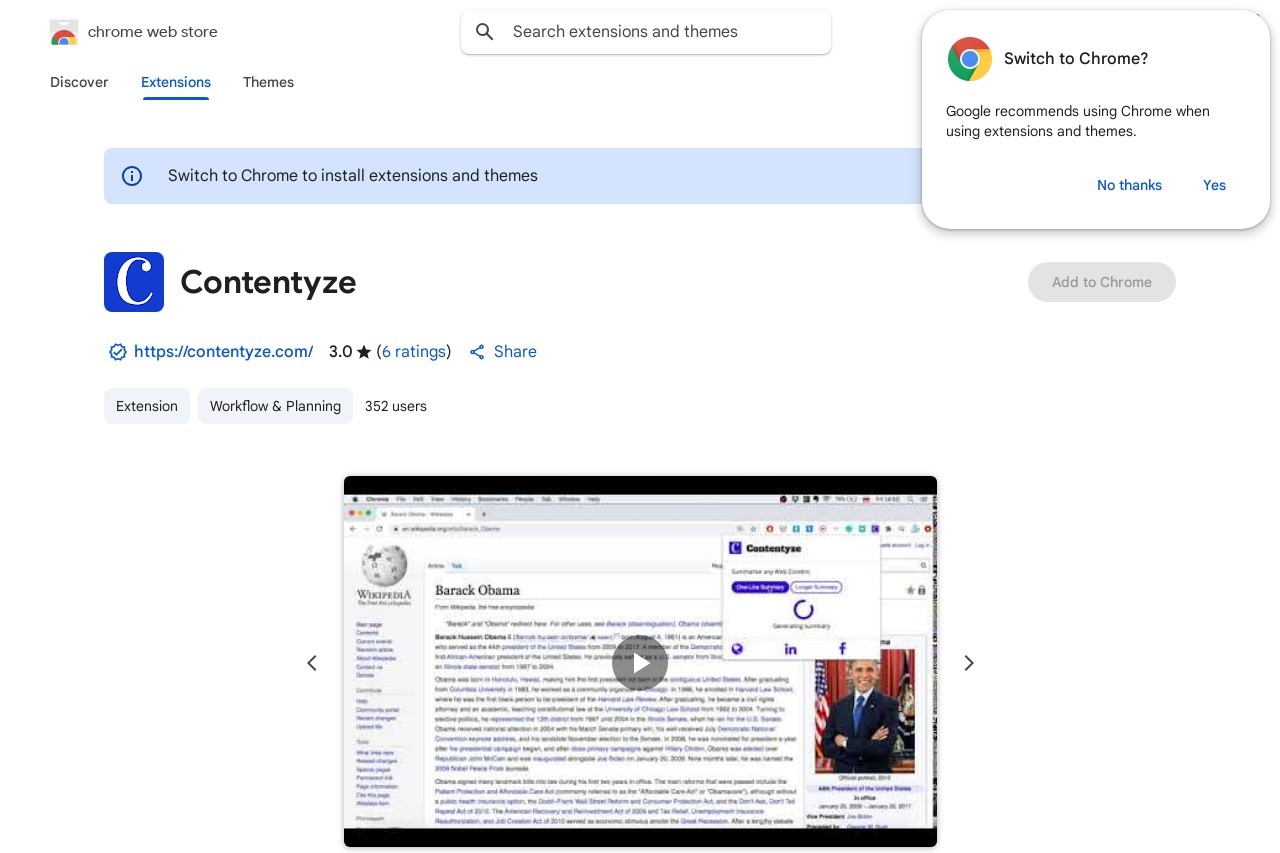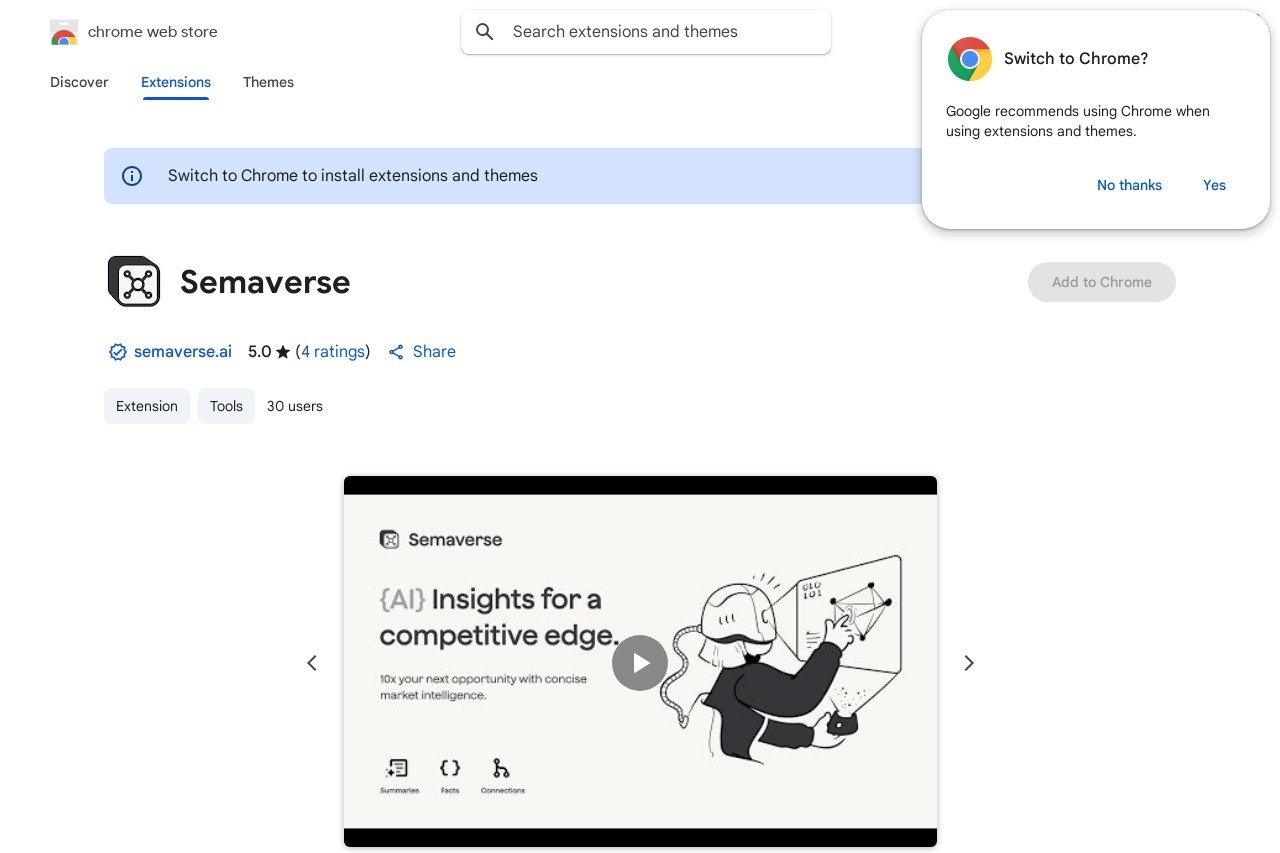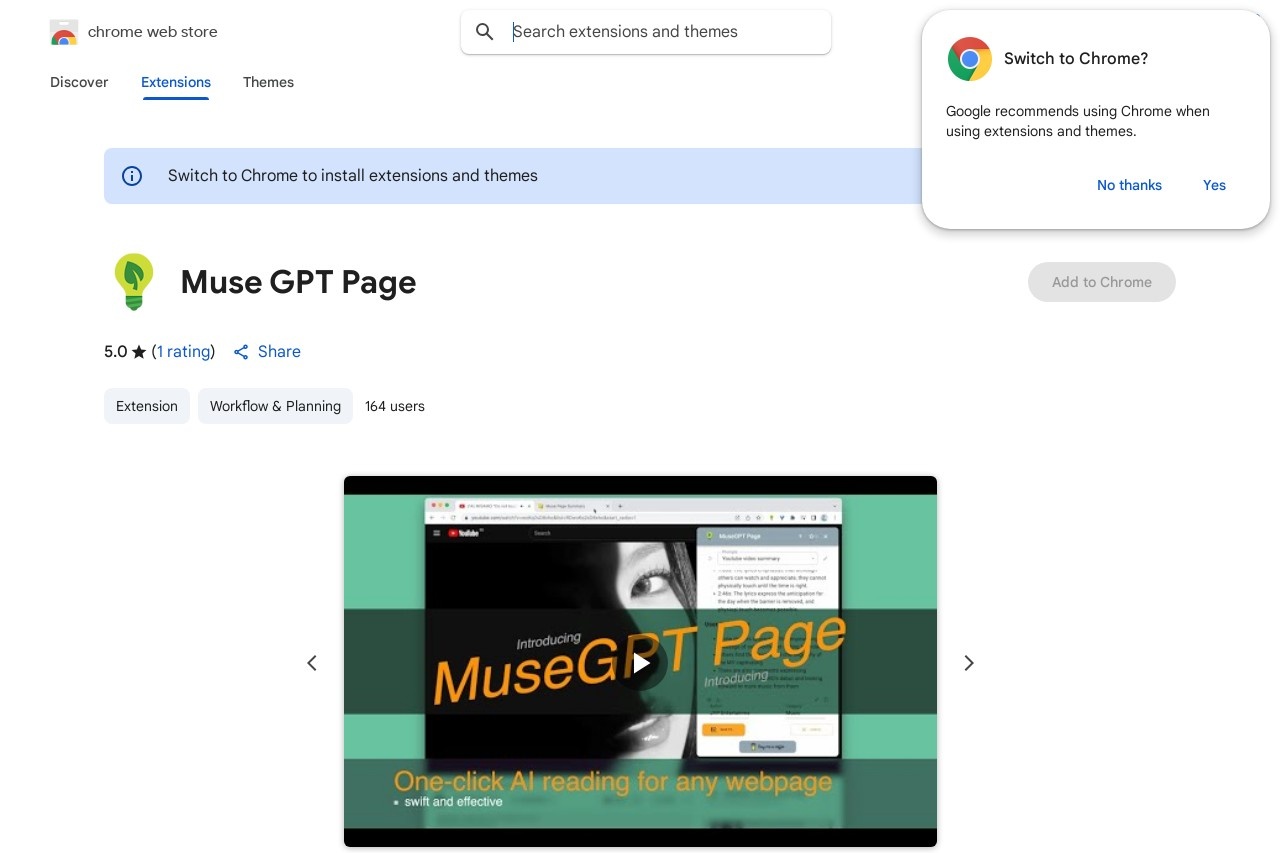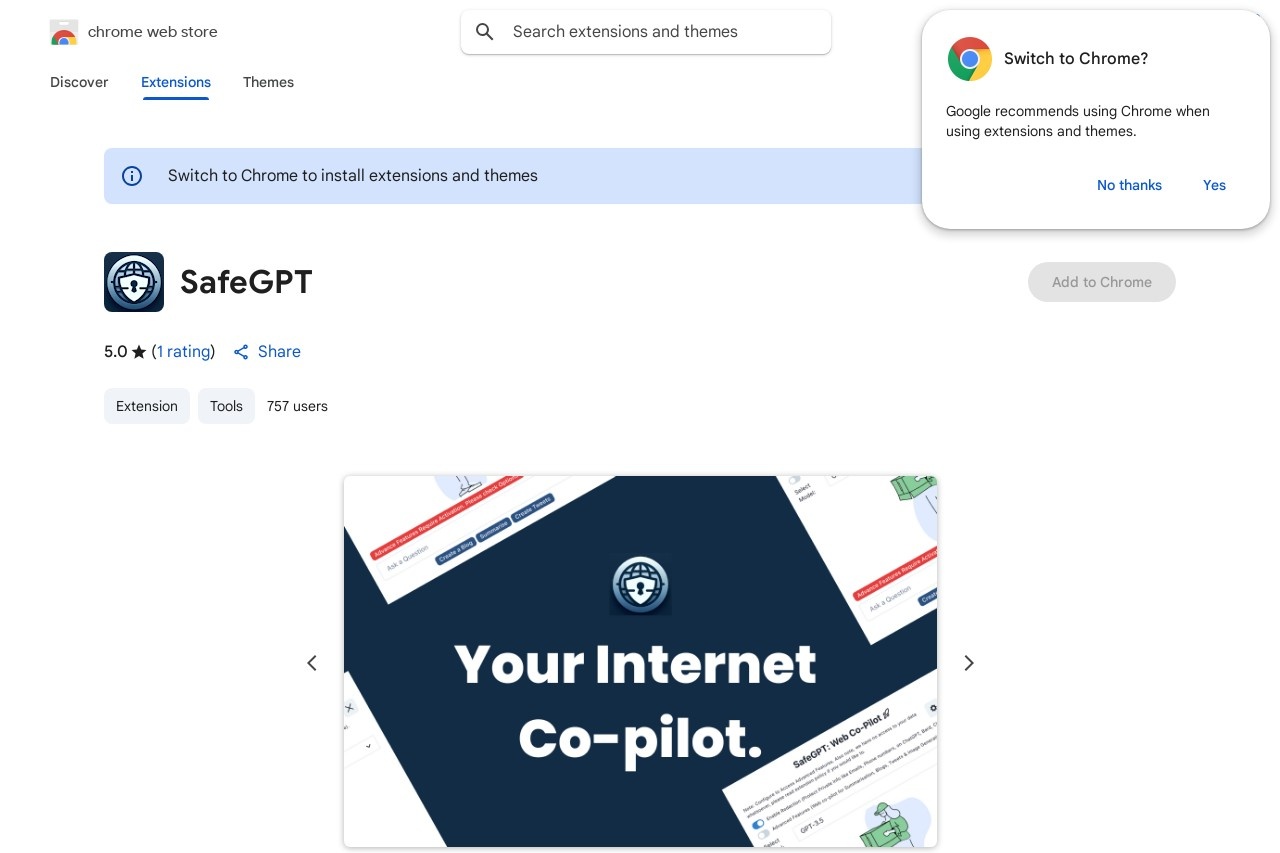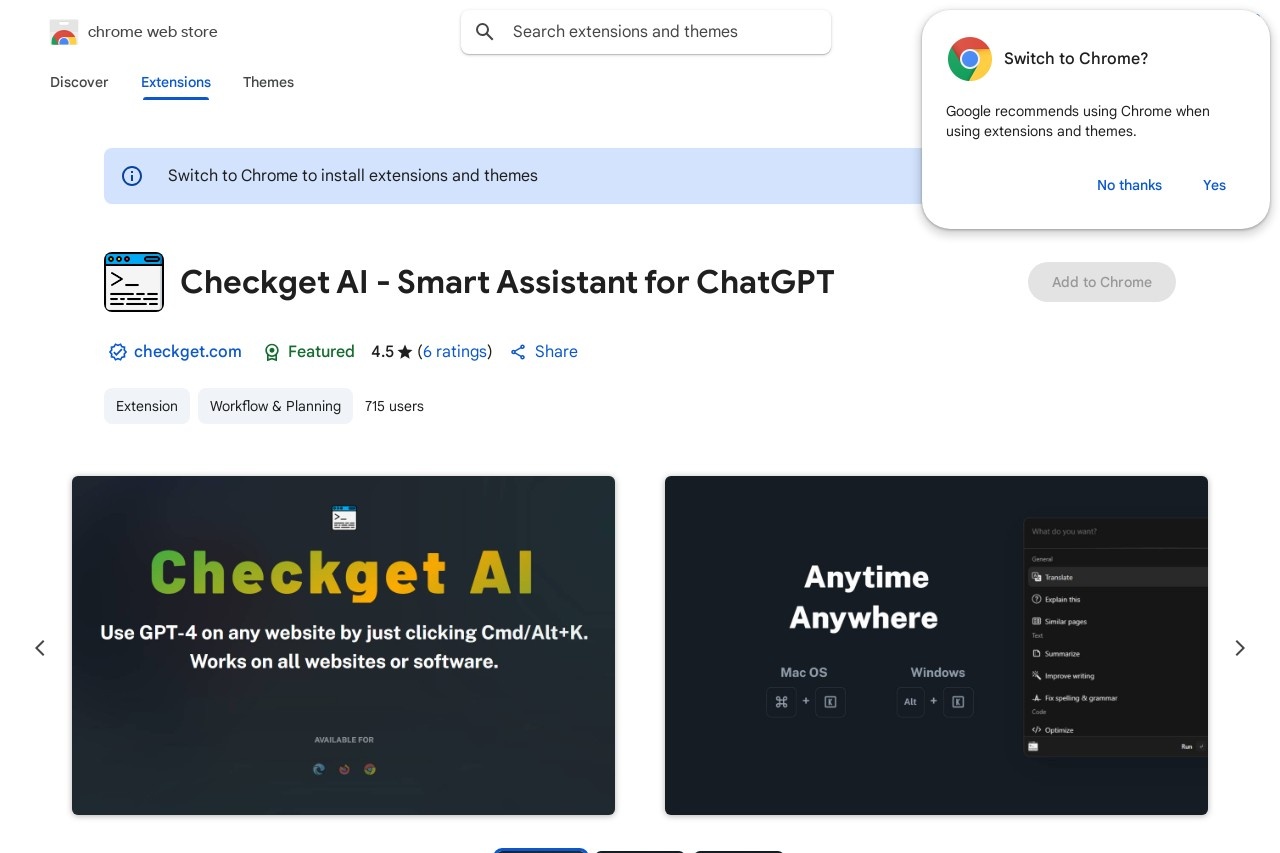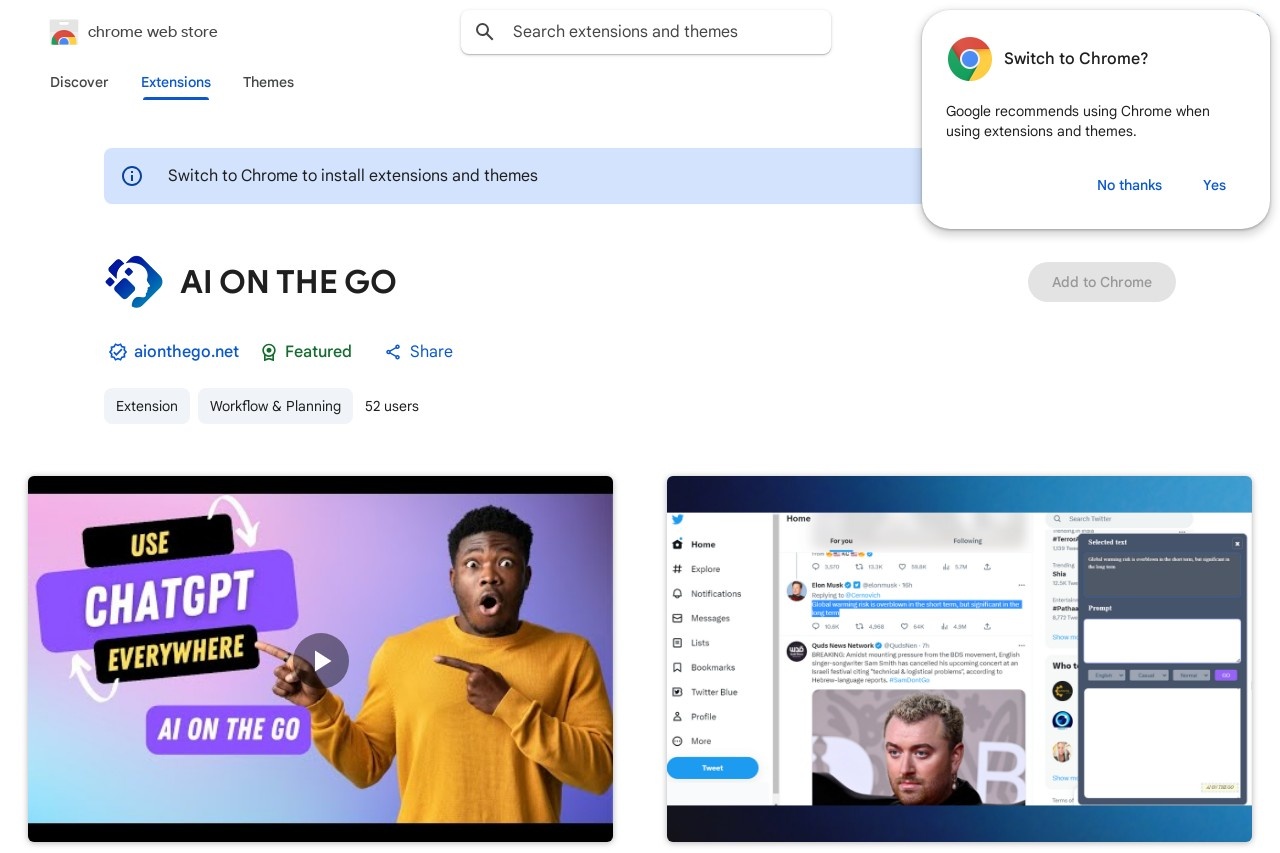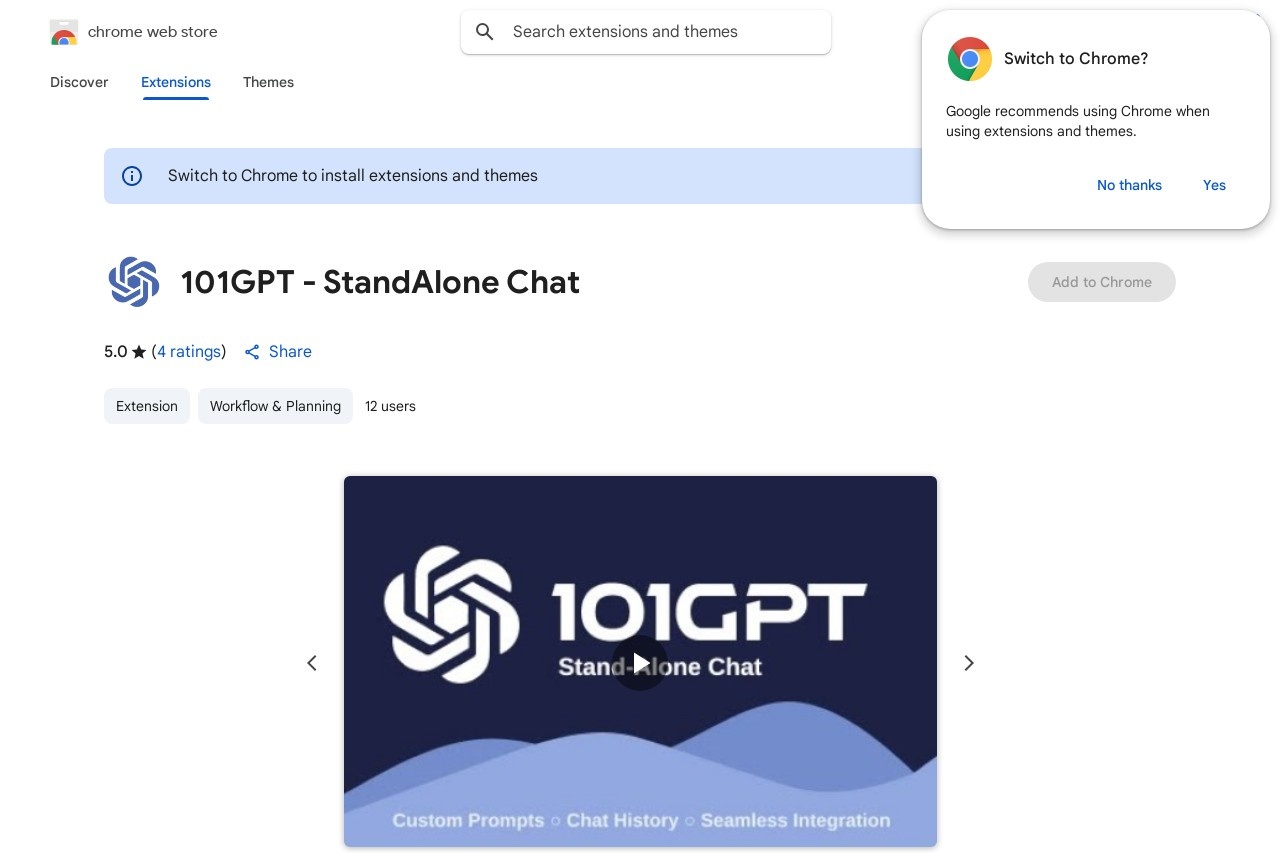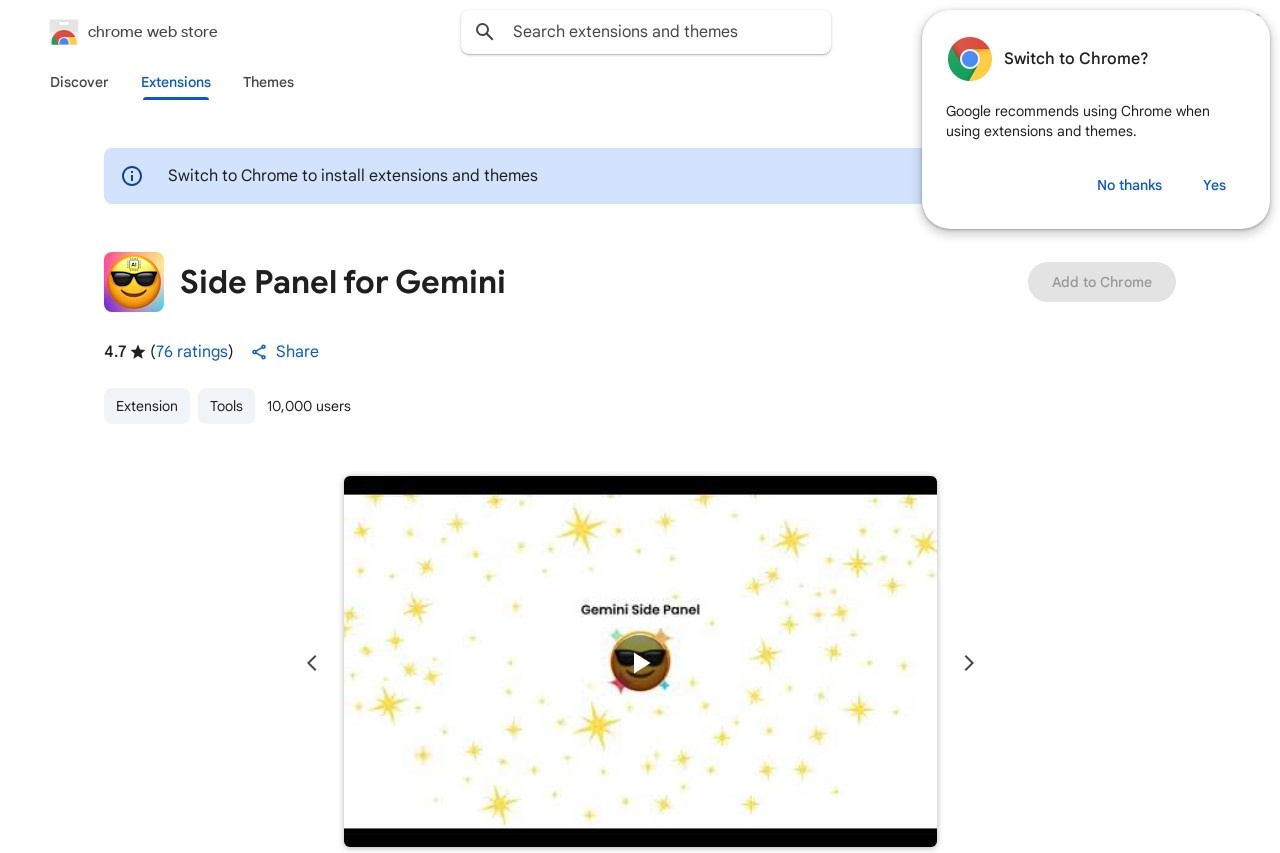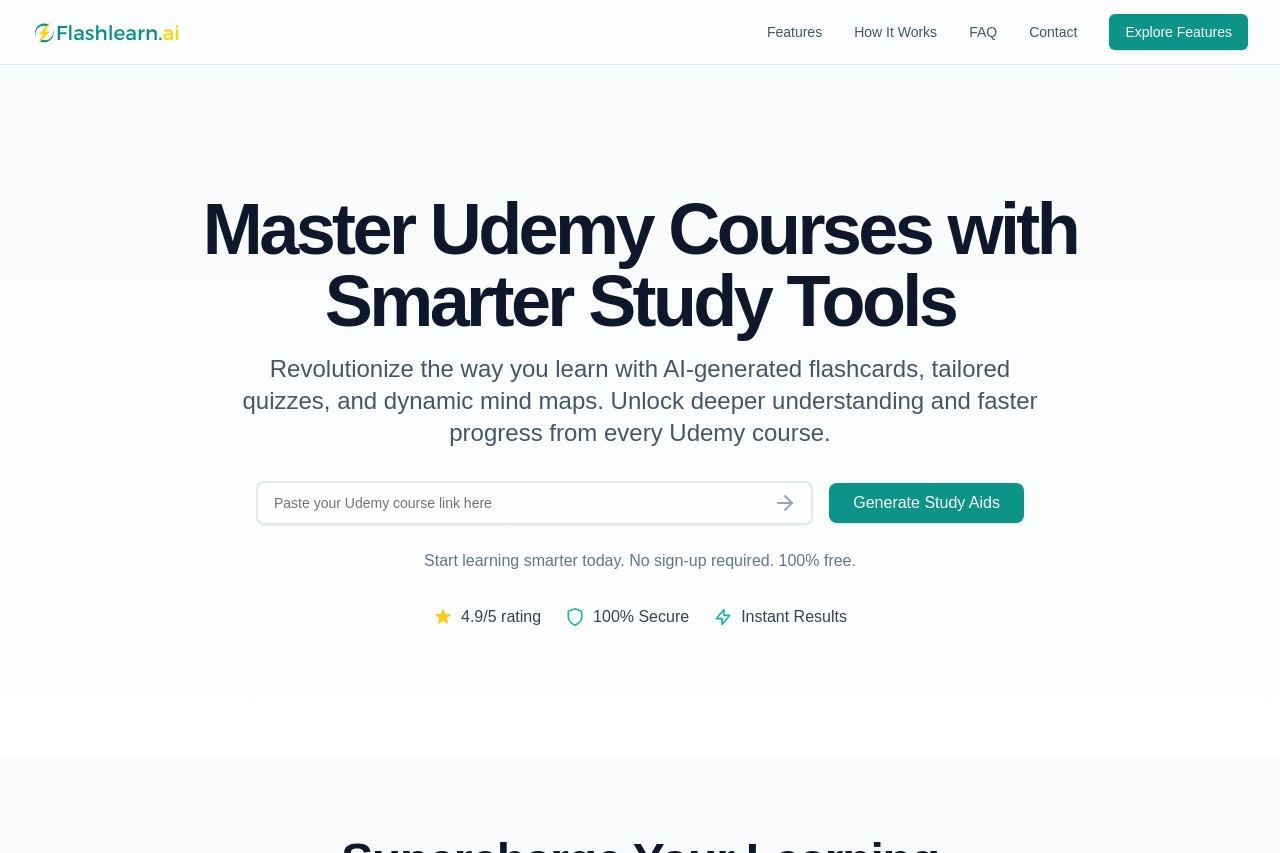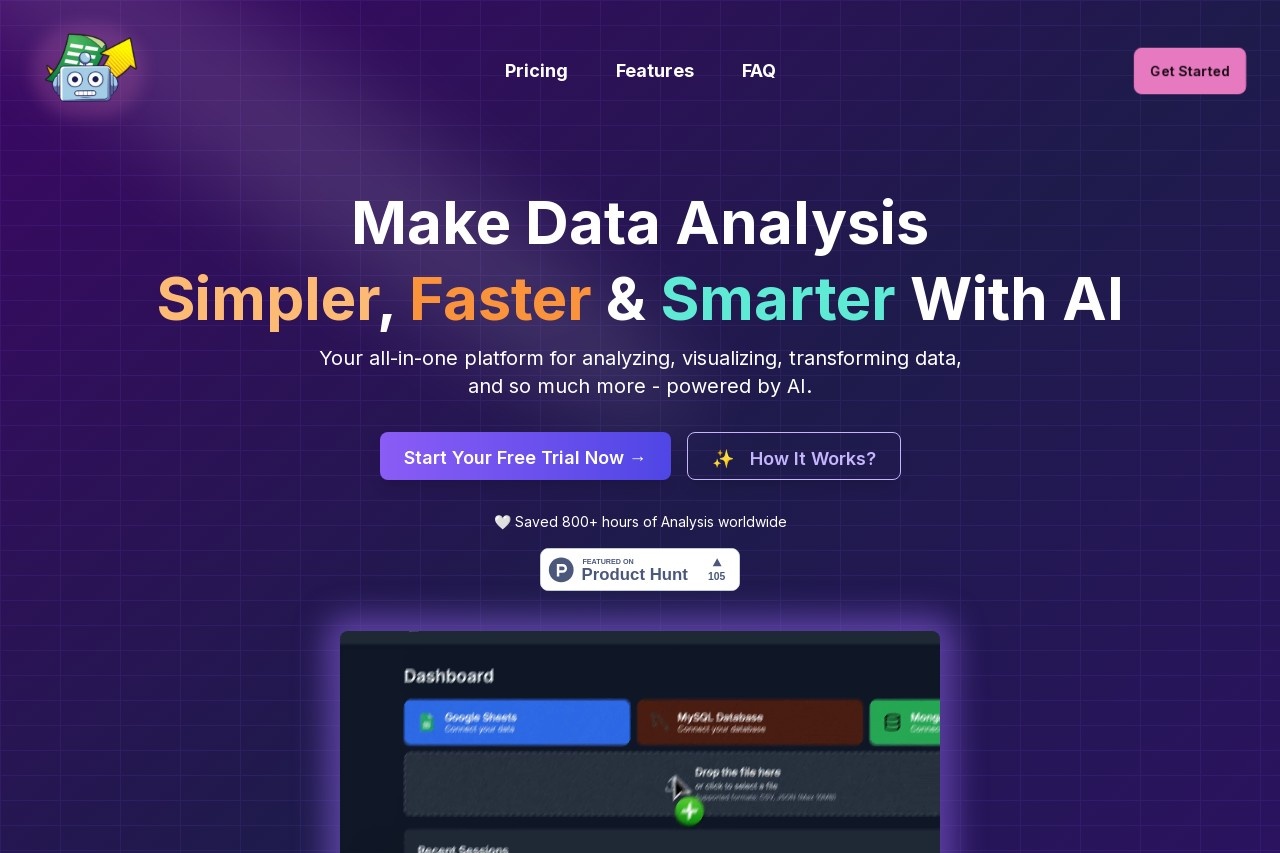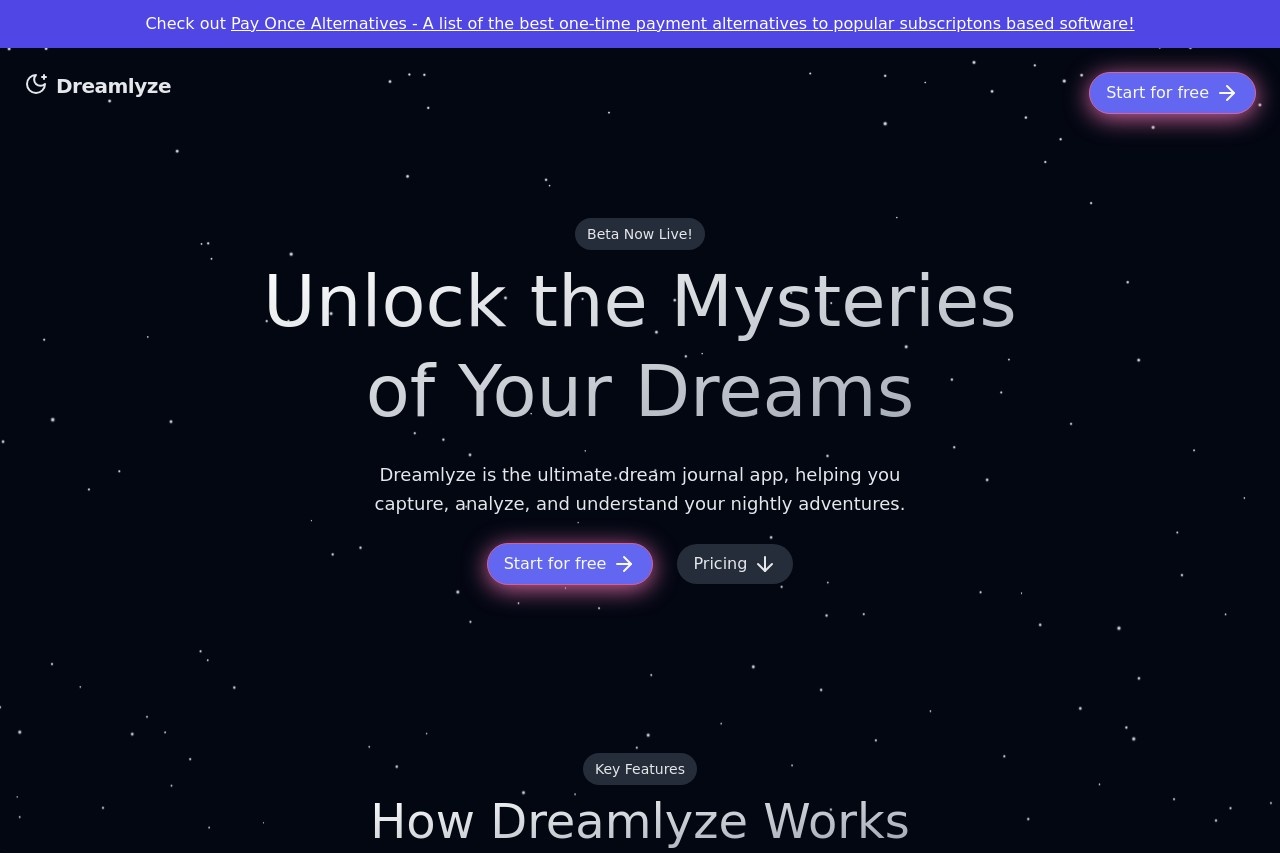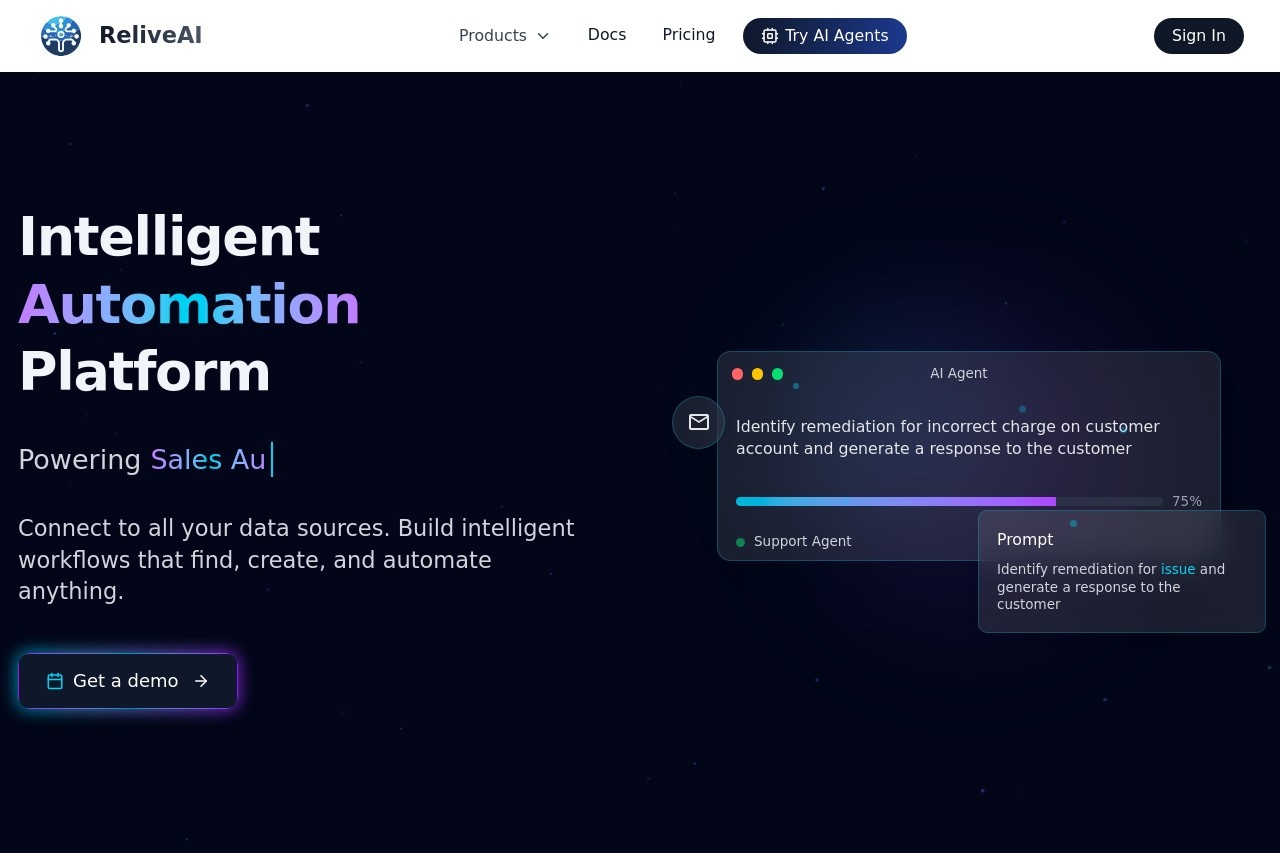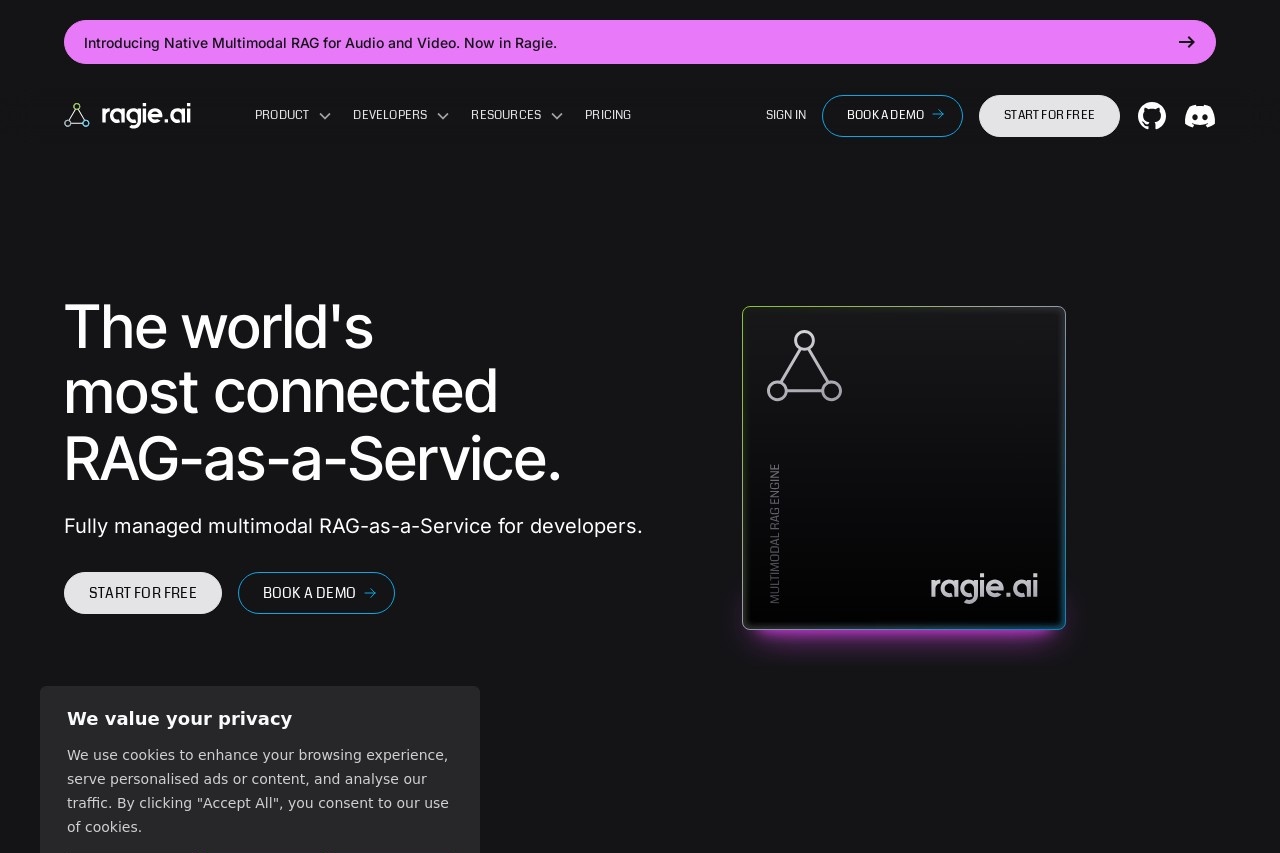Gemini Chat Sidebar
Gemini Chat Sidebar
Chat with Gemini AI directly in your browser. The Gemini Chat Sidebar is a powerful tool that integrates seamlessly into your web experience, allowing you to access AI assistance without leaving your current page.
Key Features
- Always Accessible: The sidebar stays available while you browse other websites
- Instant Answers: Get quick responses to your questions without page reloads
- Context-Aware: Gemini understands the webpage you're viewing for relevant suggestions
- Multi-Task Friendly: Continue your research while chatting with the AI
How It Works
The Gemini Chat Sidebar appears as a slim panel on the side of your browser window. Simply type your question or request, and Gemini AI will provide intelligent responses in real-time. The AI can help with:
- Explaining complex concepts from the page you're viewing
- Translating foreign language content
- Summarizing long articles
- Generating ideas based on page content
- Answering general knowledge questions
Why Use Gemini Sidebar?
Unlike traditional chat interfaces that require separate tabs or windows, the sidebar maintains your workflow. Professionals use it for research, students for studying, and casual users for quick information. The AI remembers your conversation context during your browsing session, making interactions more natural and productive.
To activate the sidebar, simply install the browser extension and click the Gemini icon. The intuitive interface requires no training - just start typing like you would in any messaging app. Your conversations are private and secured with industry-standard encryption.