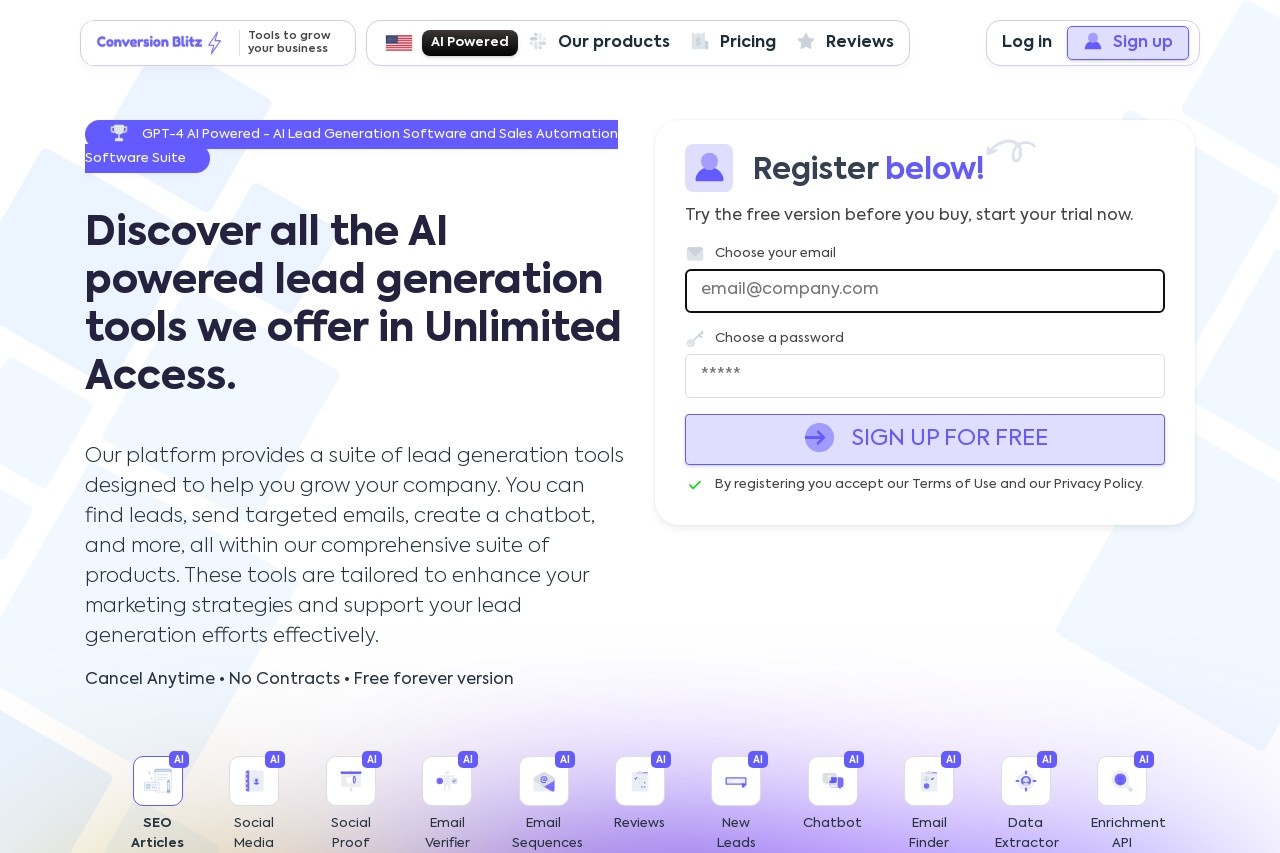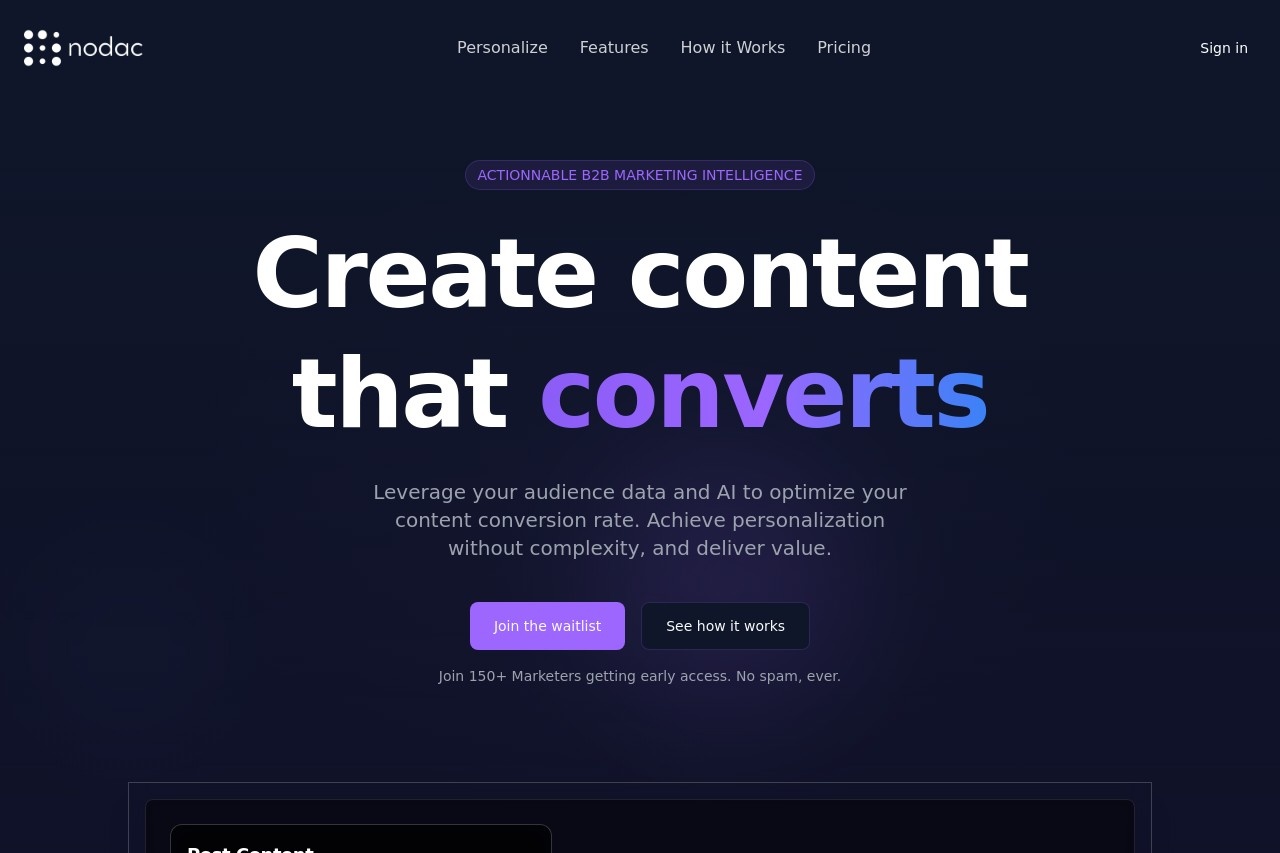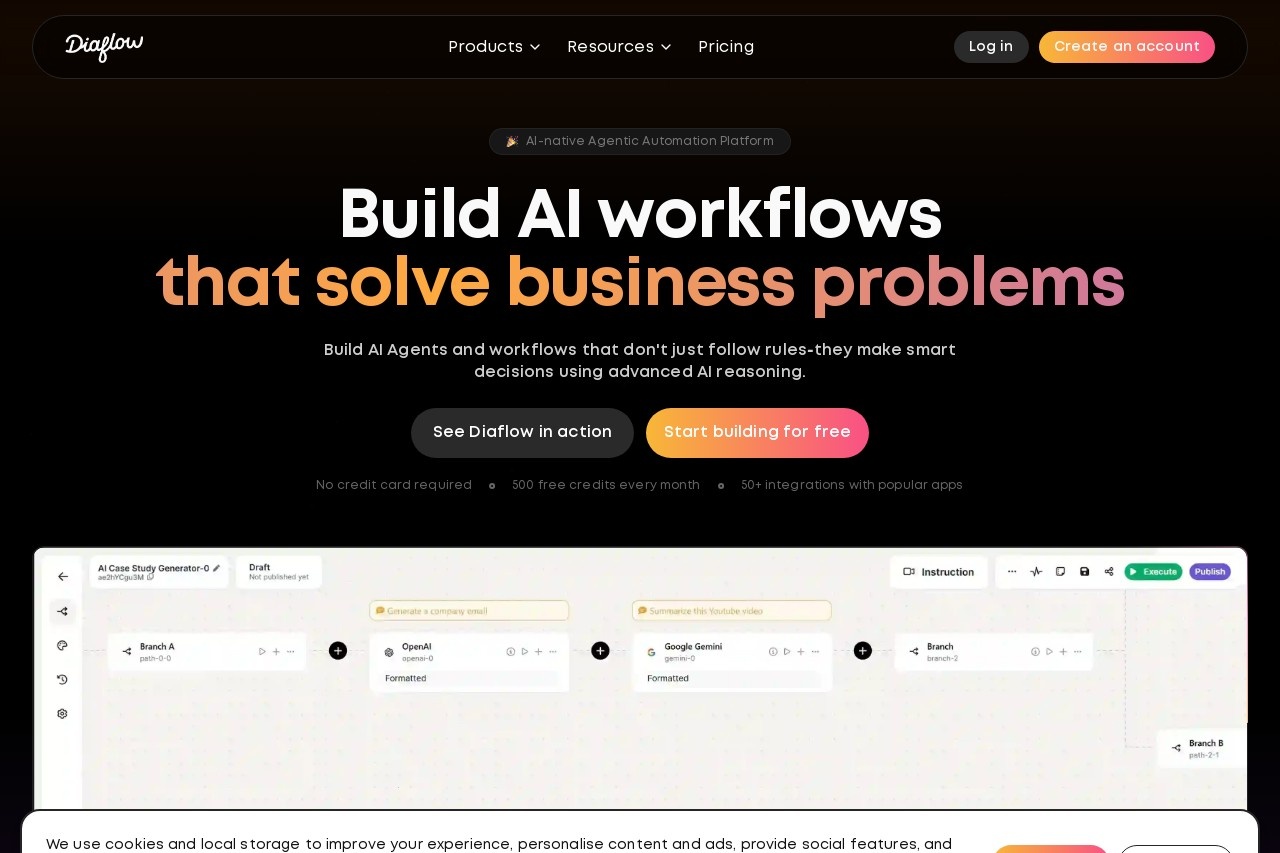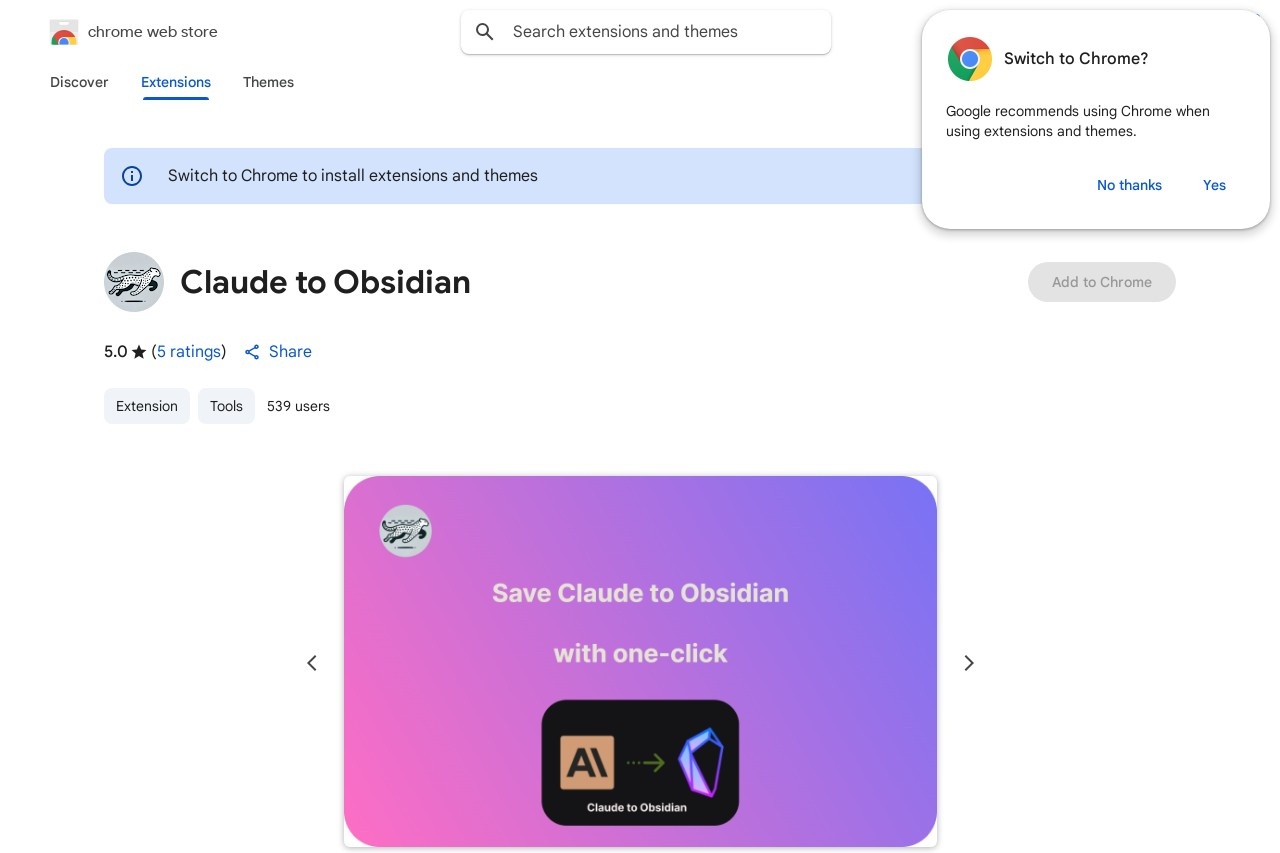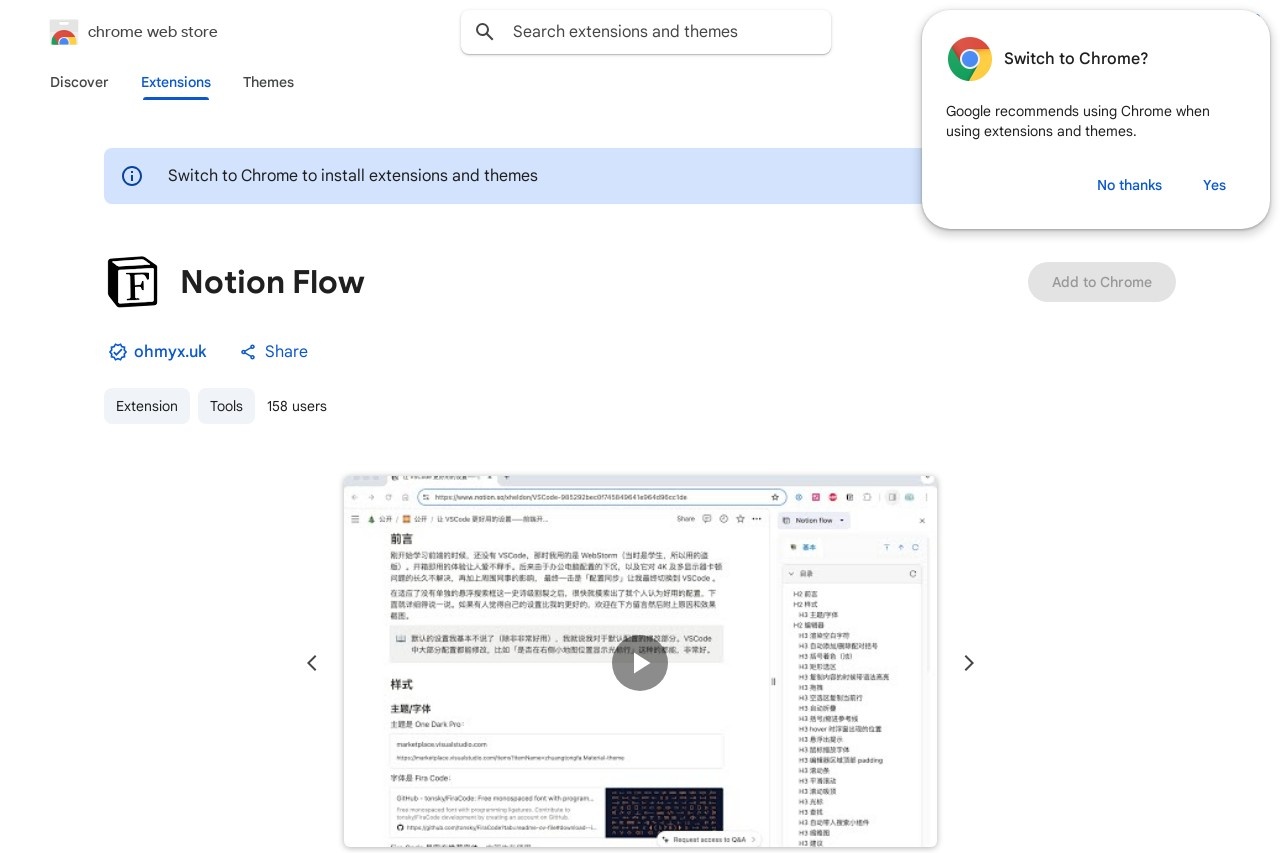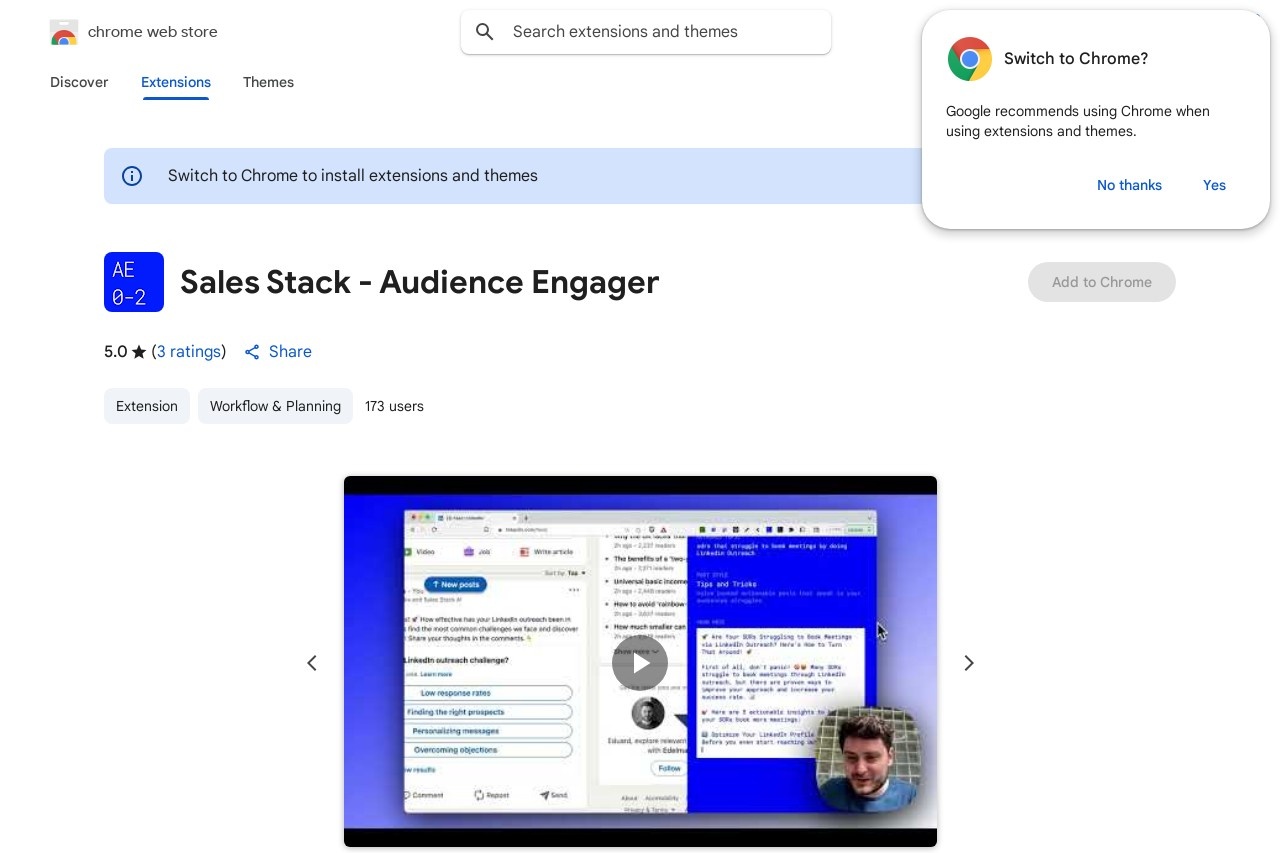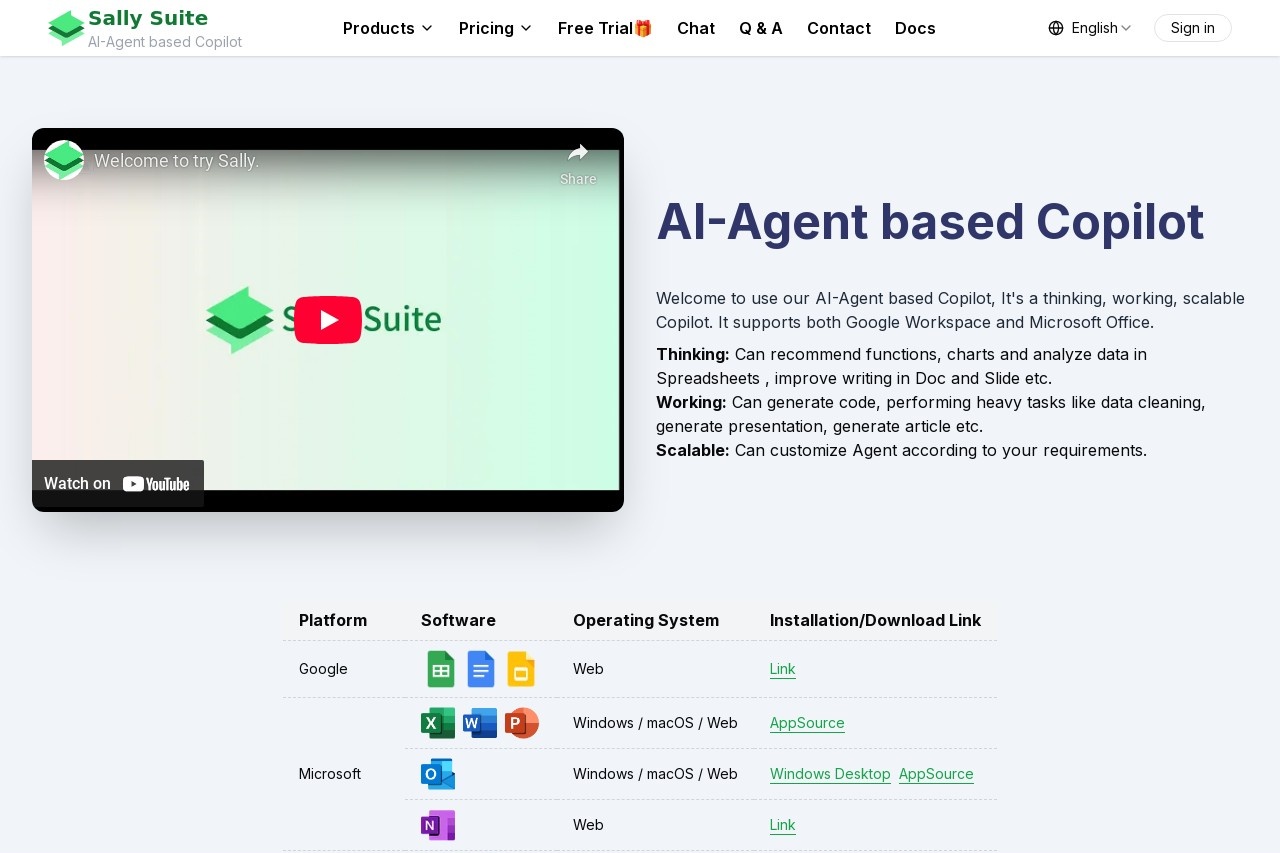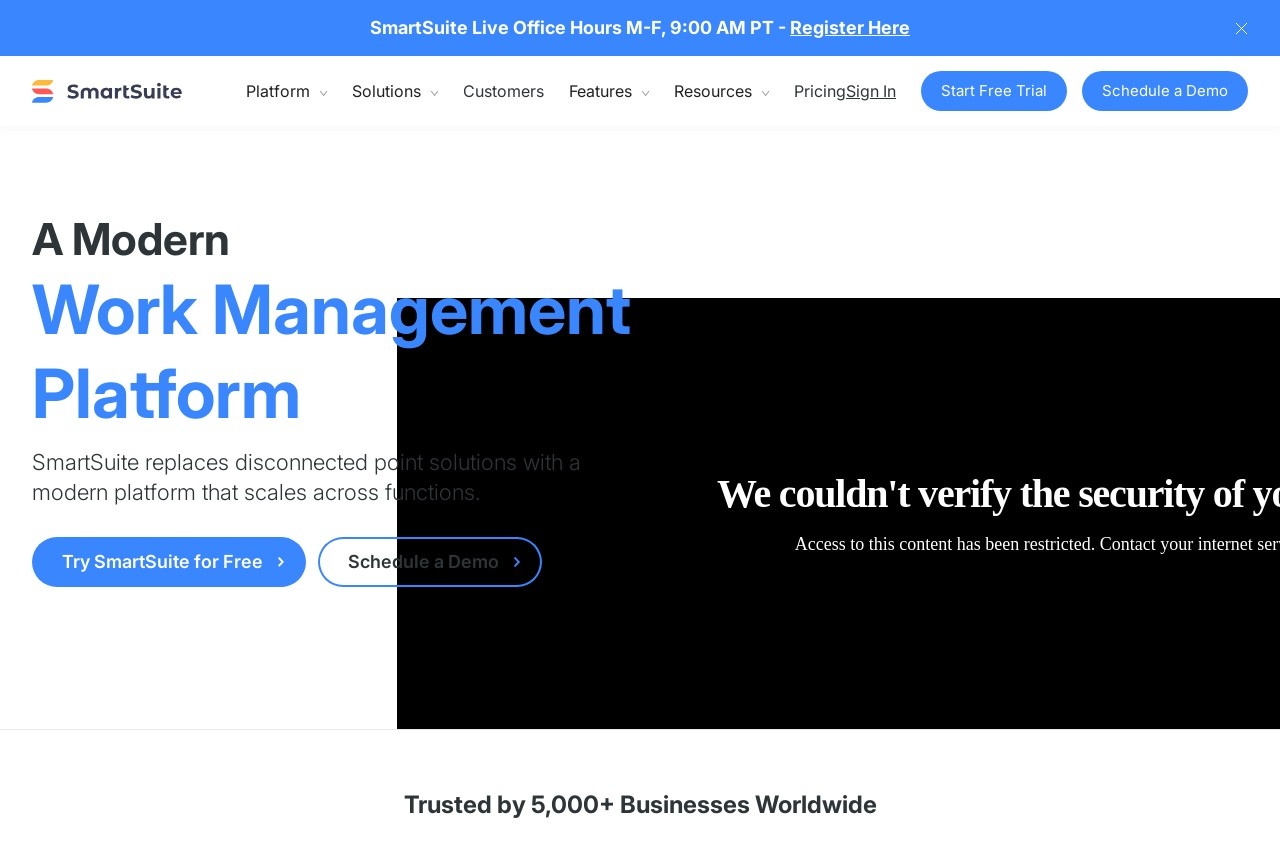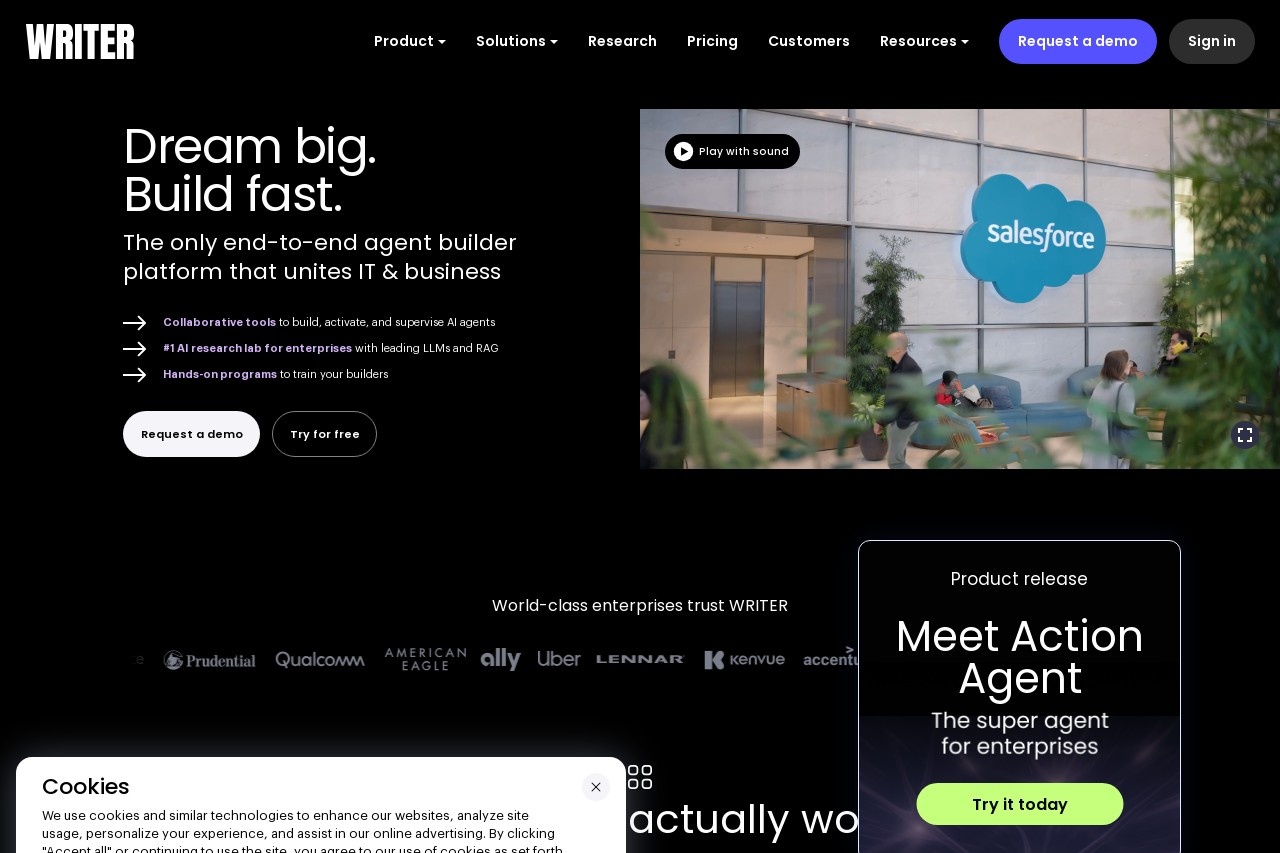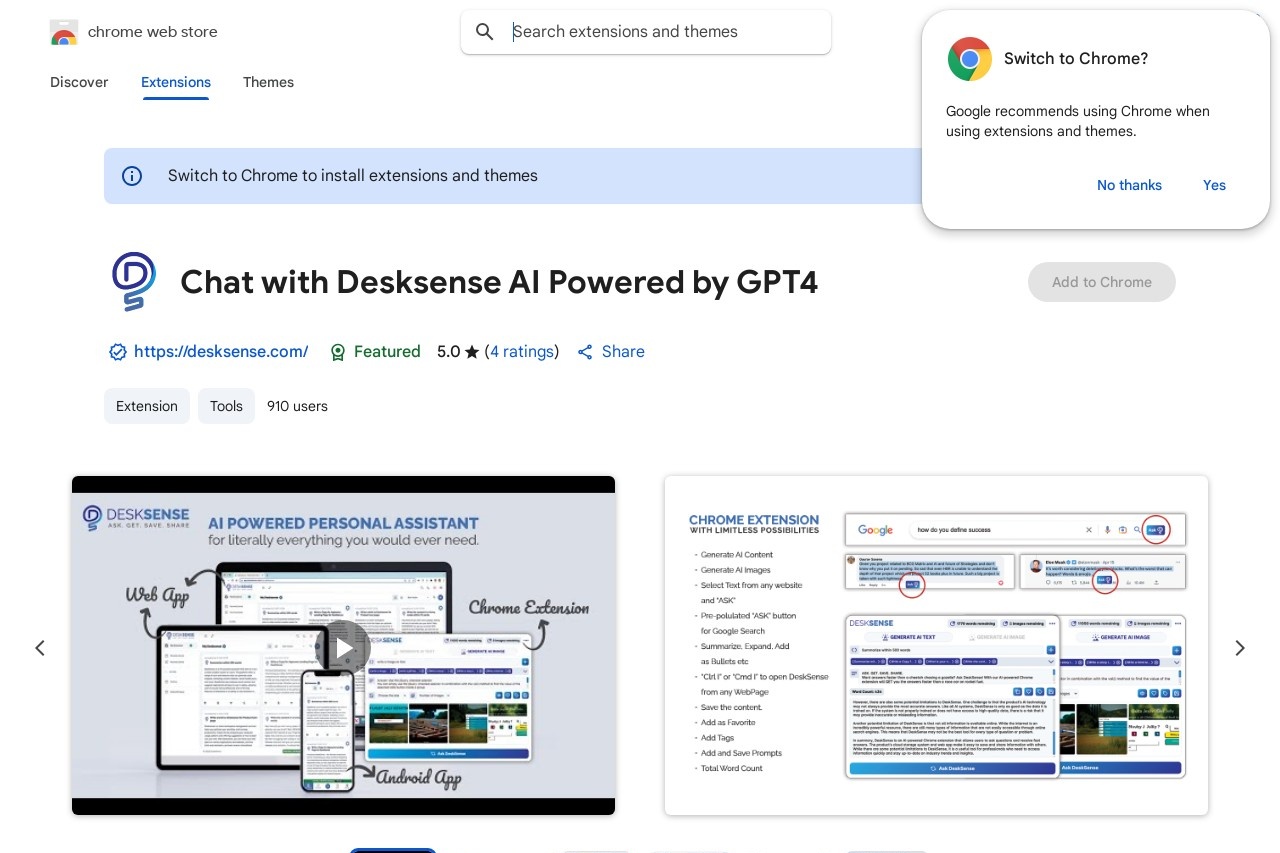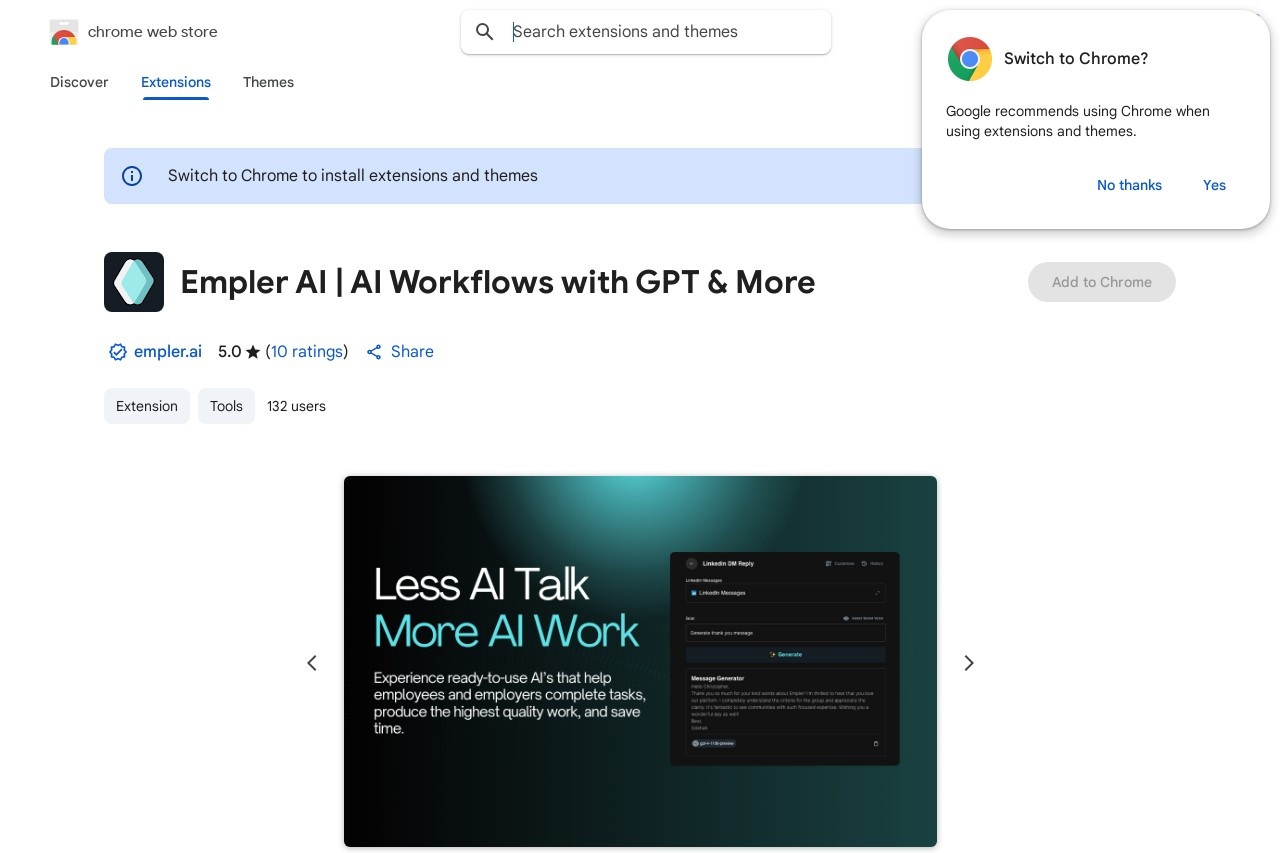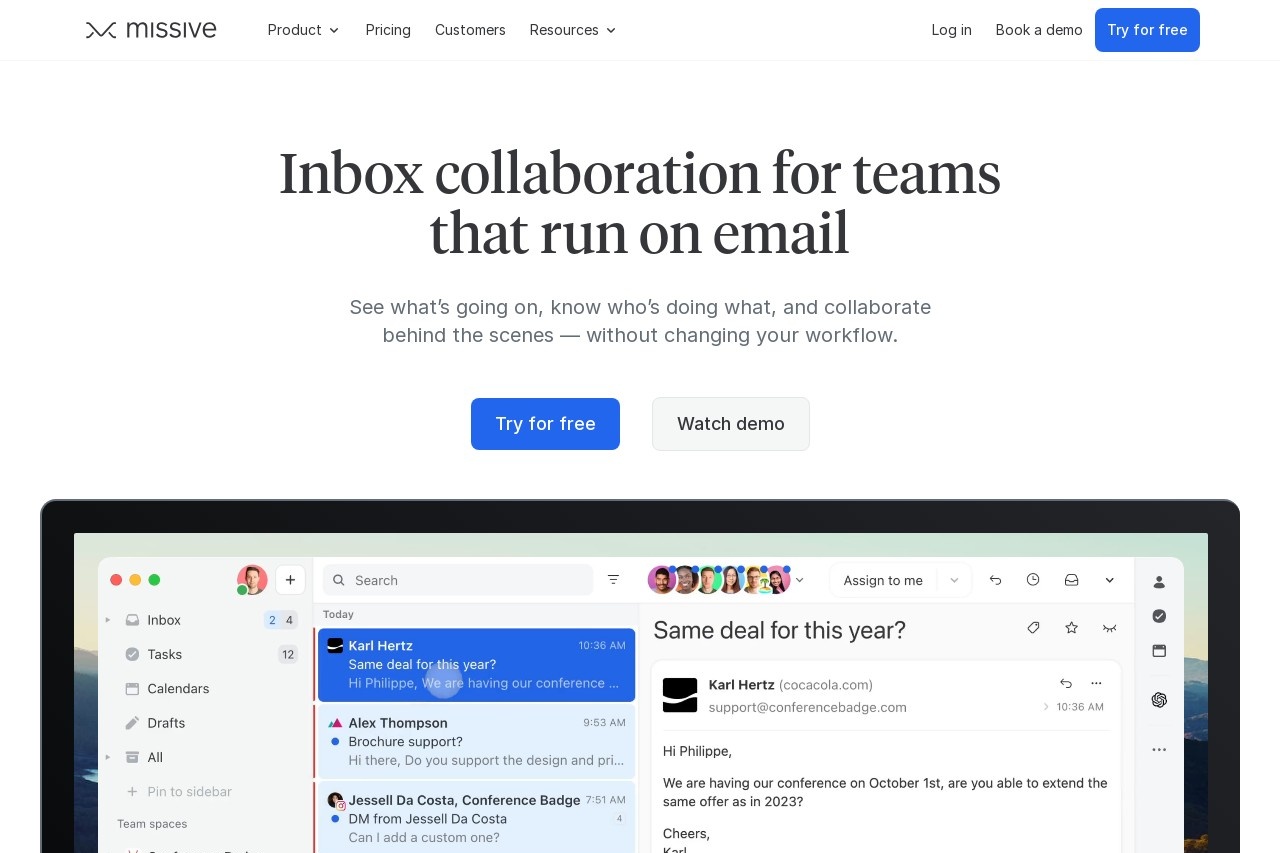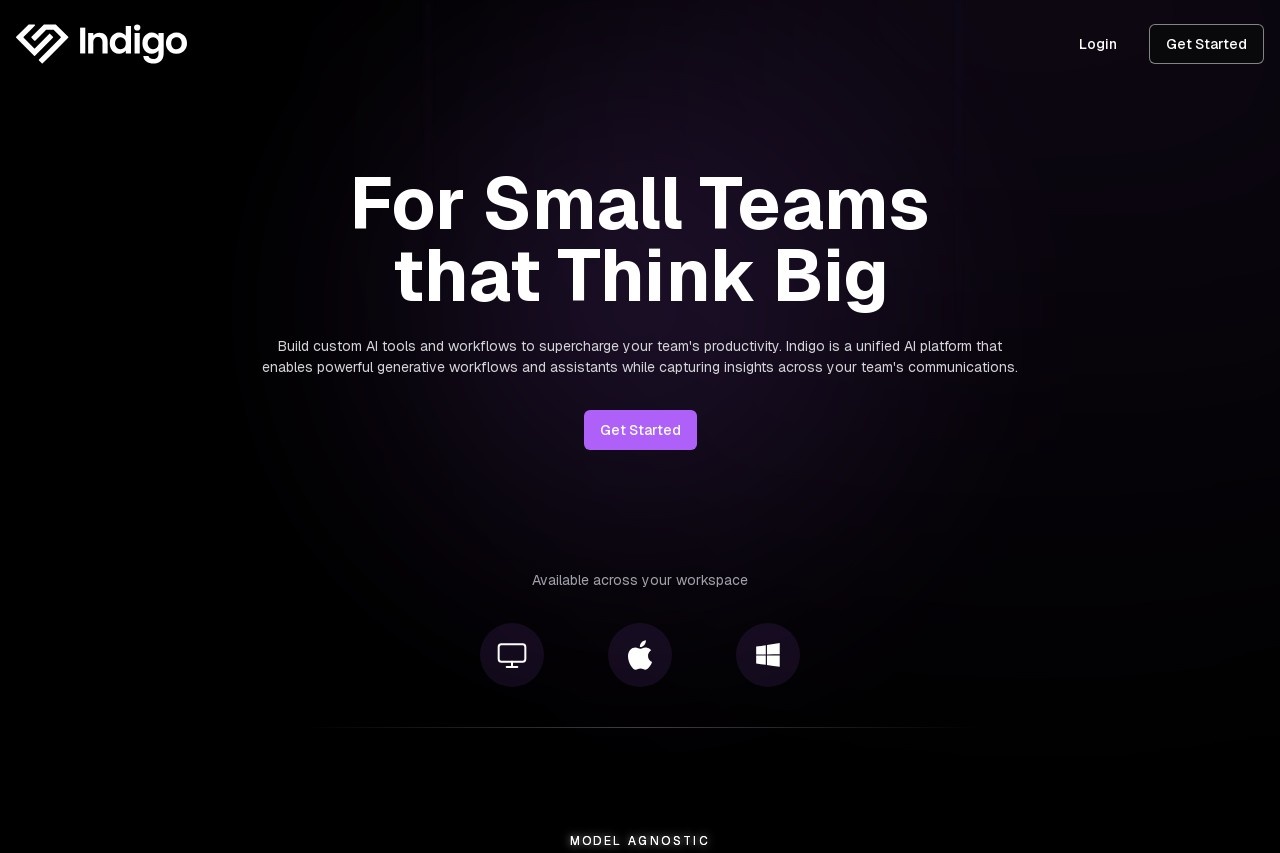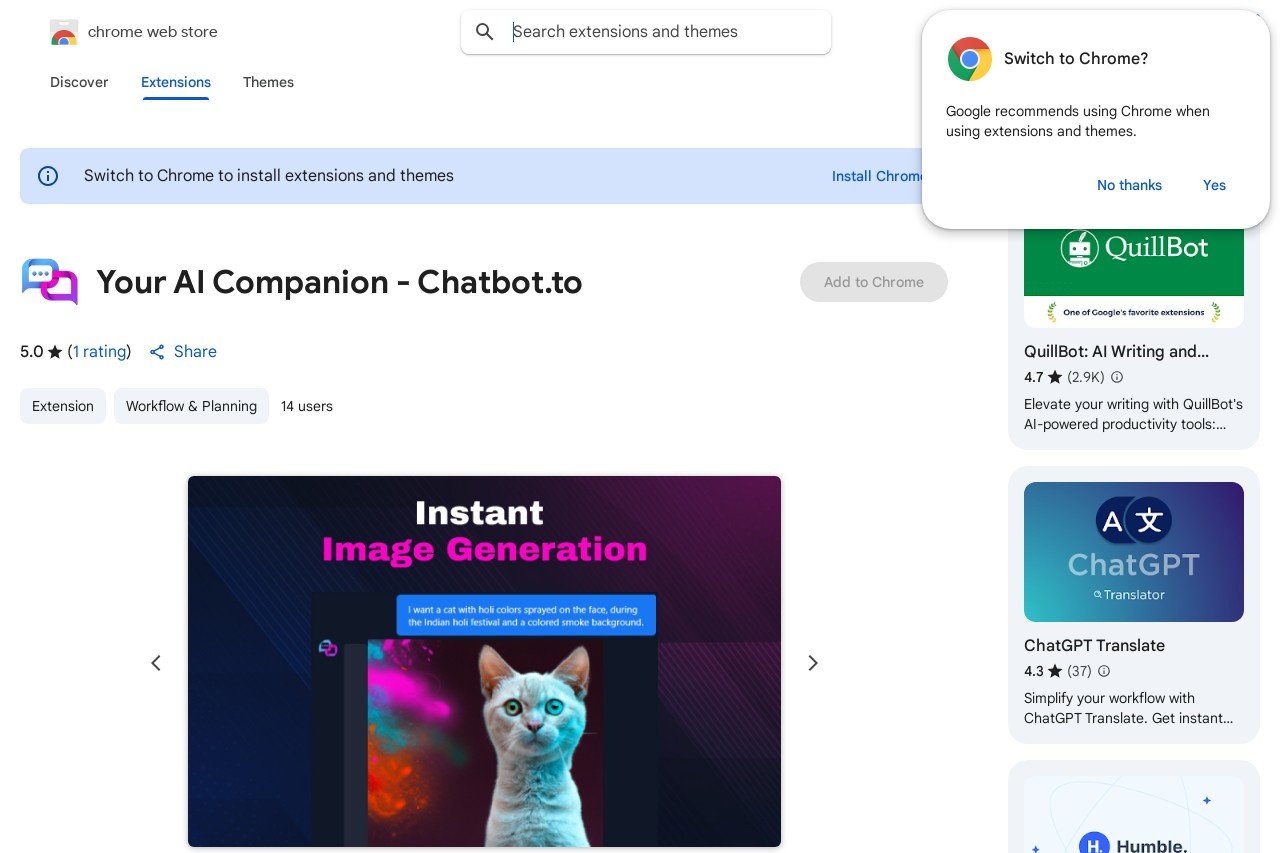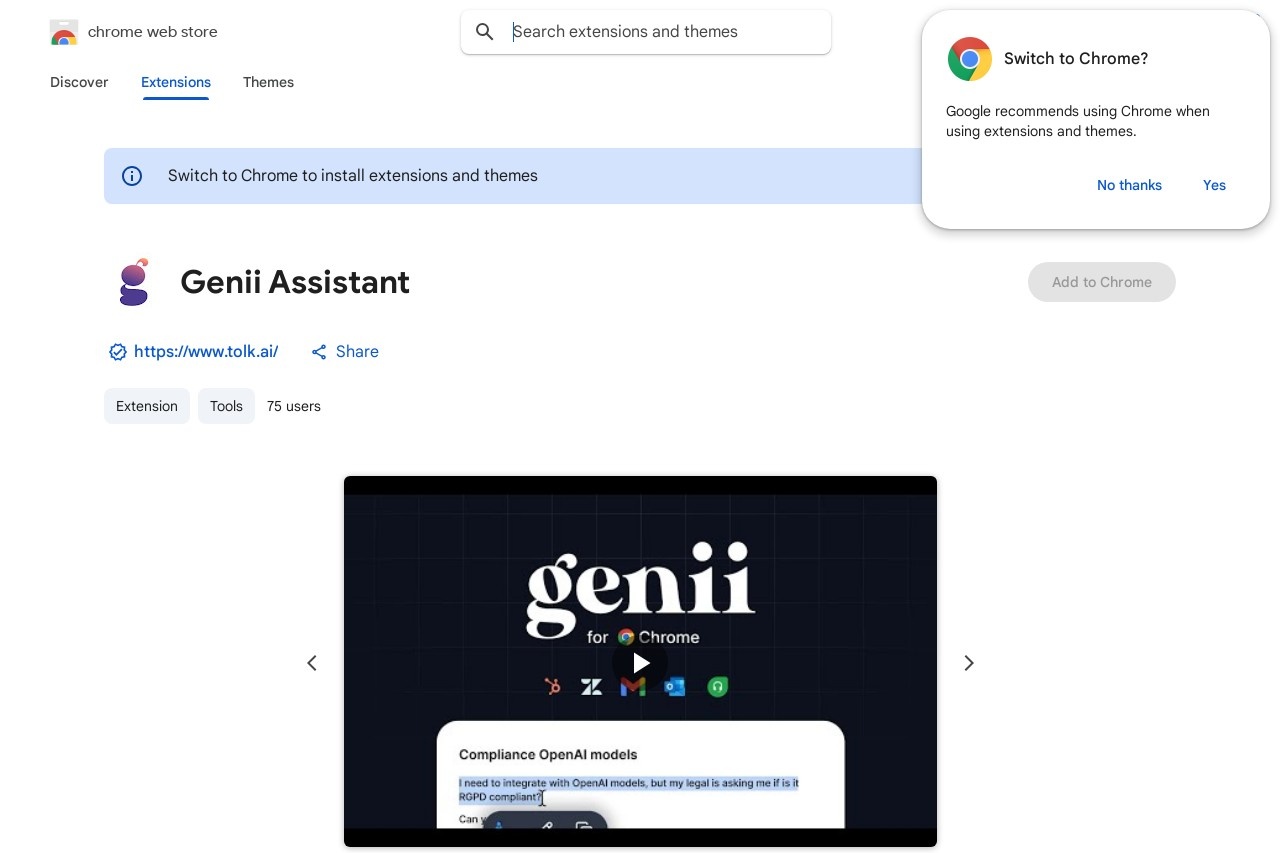
Draft replies and copy text using Genii API for email and CRM platforms.
Genii Assistant
Genii Assistant
Genii Assistant is a powerful tool designed to streamline your workflow by drafting replies and copying text using the Genii API. It seamlessly integrates with popular email and CRM platforms, helping you save time and improve productivity.
Key Features
- Automated Drafting: Generate quick and accurate email replies based on context.
- Text Copying: Easily copy and paste text across platforms with minimal effort.
- API Integration: Works with major email and CRM systems for a unified experience.
- Time-Saving: Reduces manual typing and repetitive tasks.
How It Works
Genii Assistant leverages advanced natural language processing (NLP) to understand the context of your conversations. When you need to draft a reply, it suggests relevant content that you can edit or send directly. The tool also allows you to copy text from one platform (e.g., an email) and paste it into another (e.g., a CRM entry) without formatting issues.
Benefits for Teams
Teams using Genii Assistant experience improved efficiency and consistency in communication. Whether you're in sales, customer support, or marketing, the tool helps maintain a professional tone while reducing response times. Its API integration ensures that all team members have access to the same features, regardless of the platform they use.
Getting Started
To start using Genii Assistant, simply connect it to your preferred email or CRM platform via the Genii API. The setup process is straightforward, and most users can begin drafting replies and copying text within minutes. Regular updates ensure the tool stays compatible with the latest platform features.
With Genii Assistant, you can focus on what matters most—building relationships and growing your business—while leaving the repetitive tasks to automation.