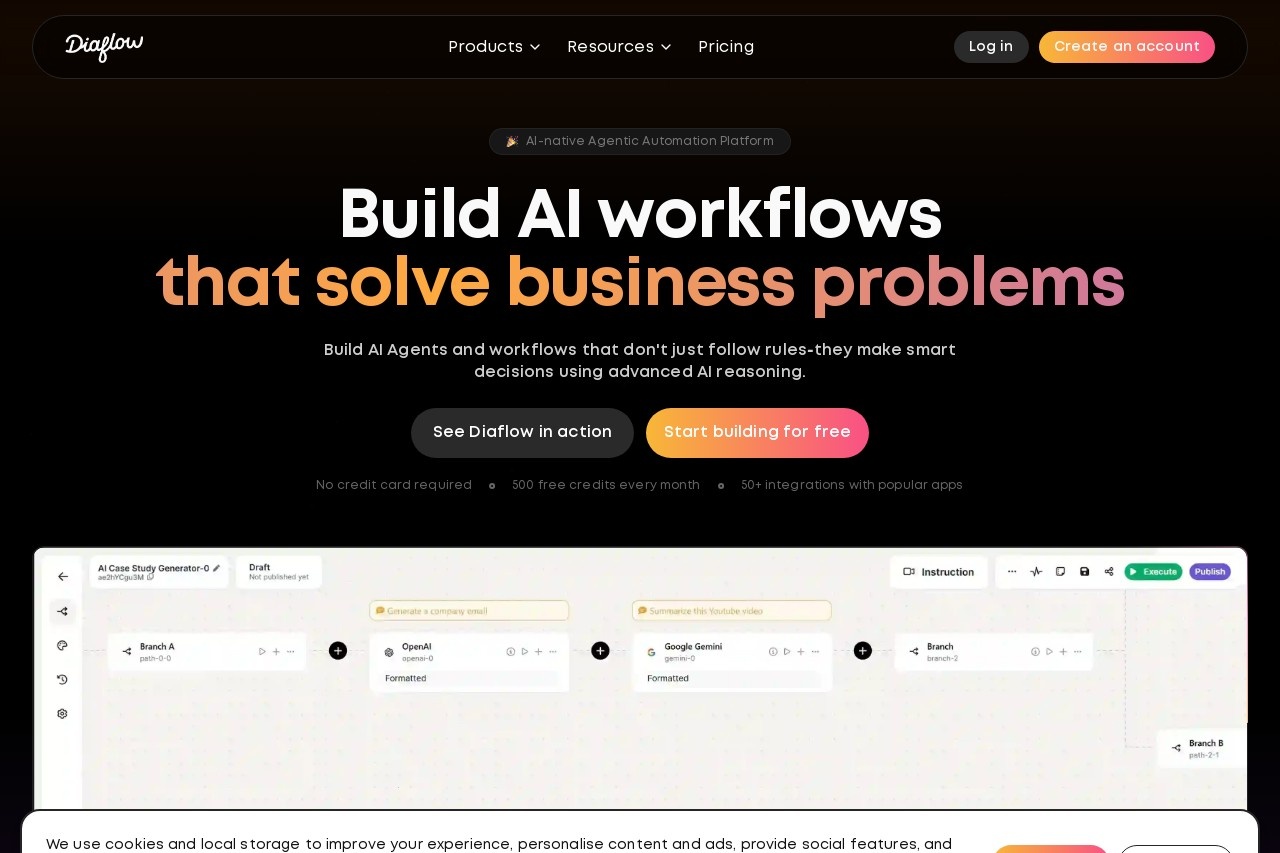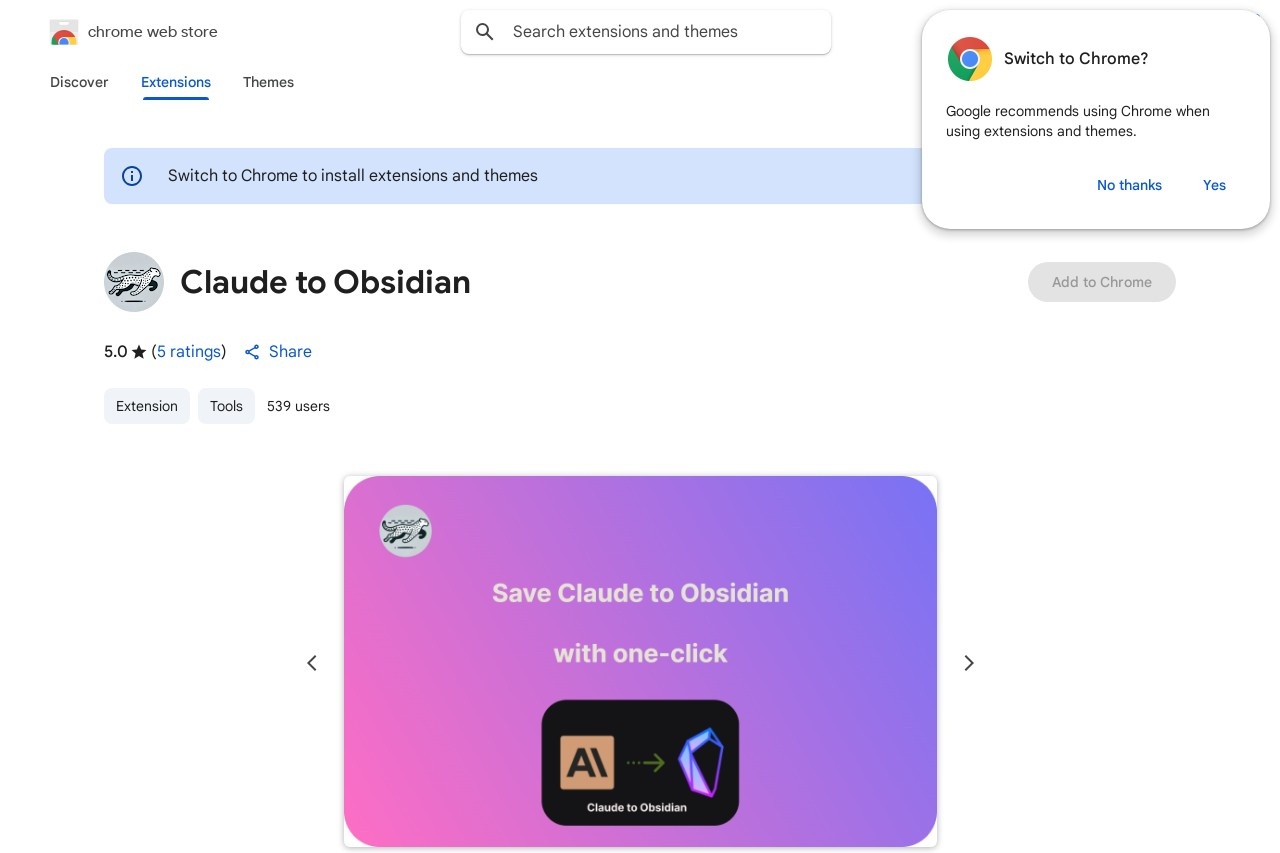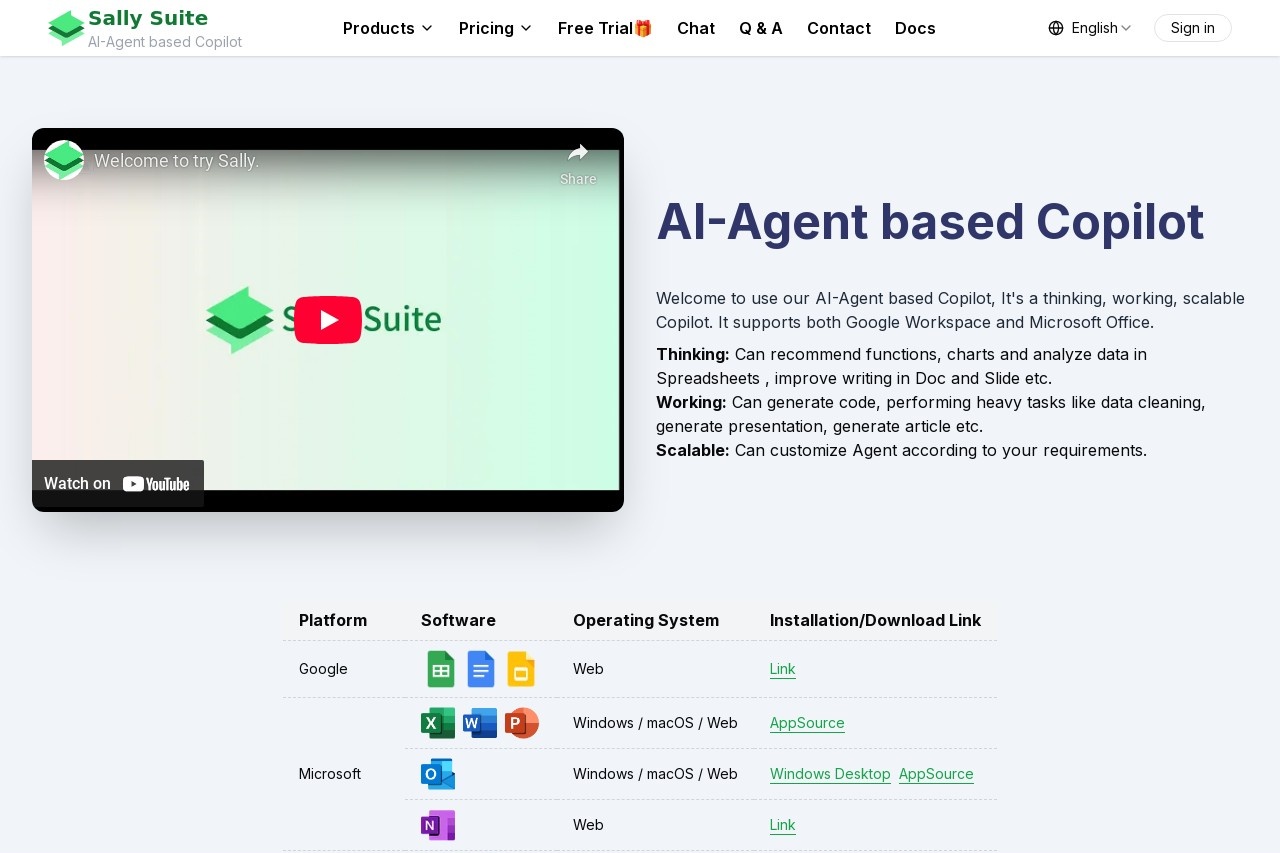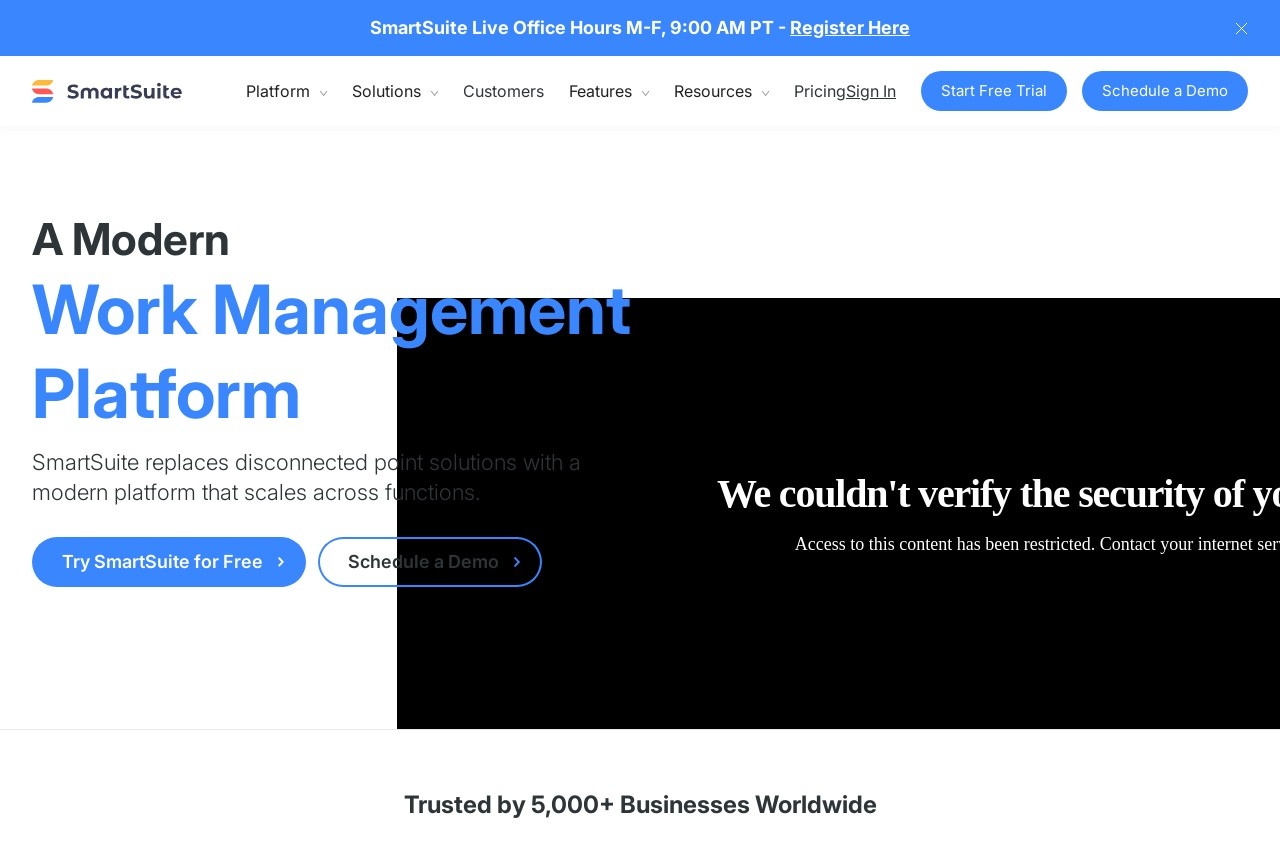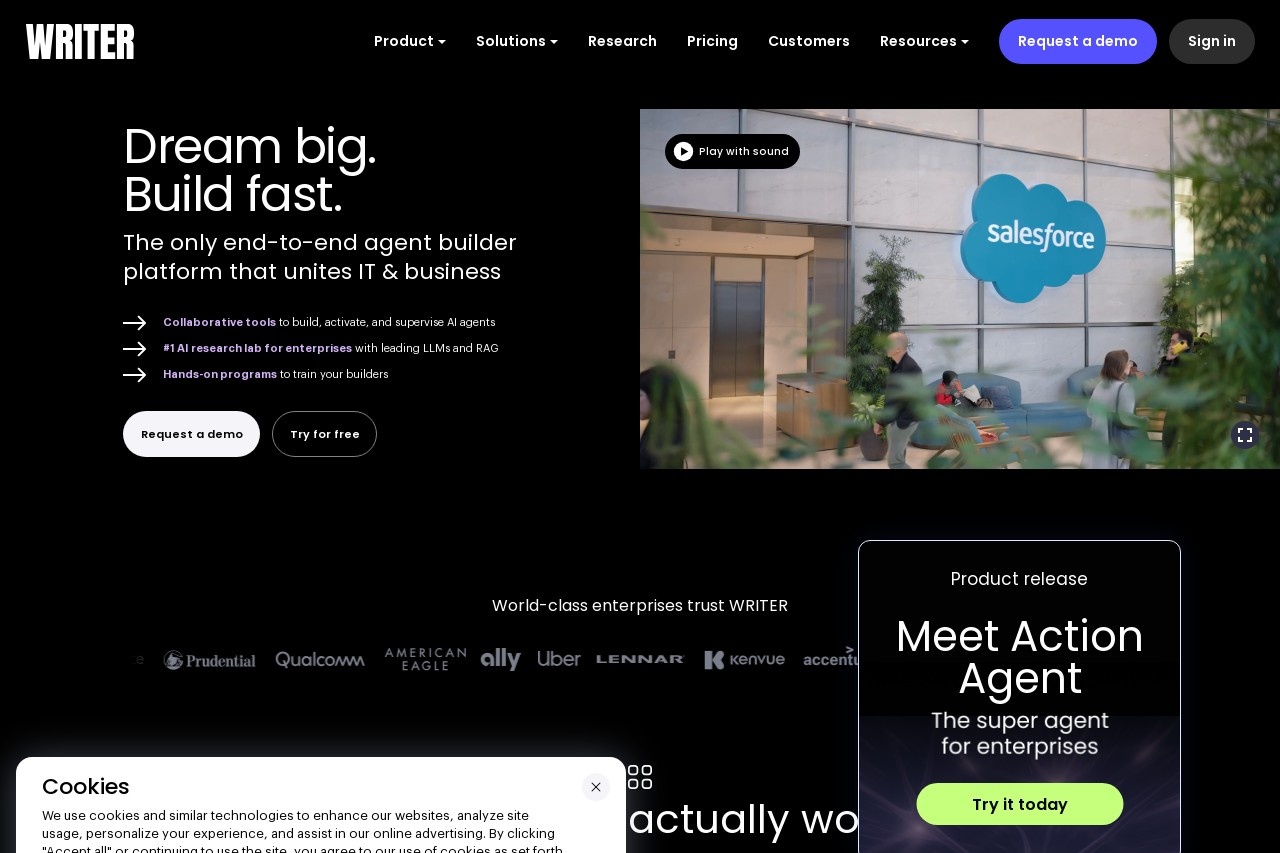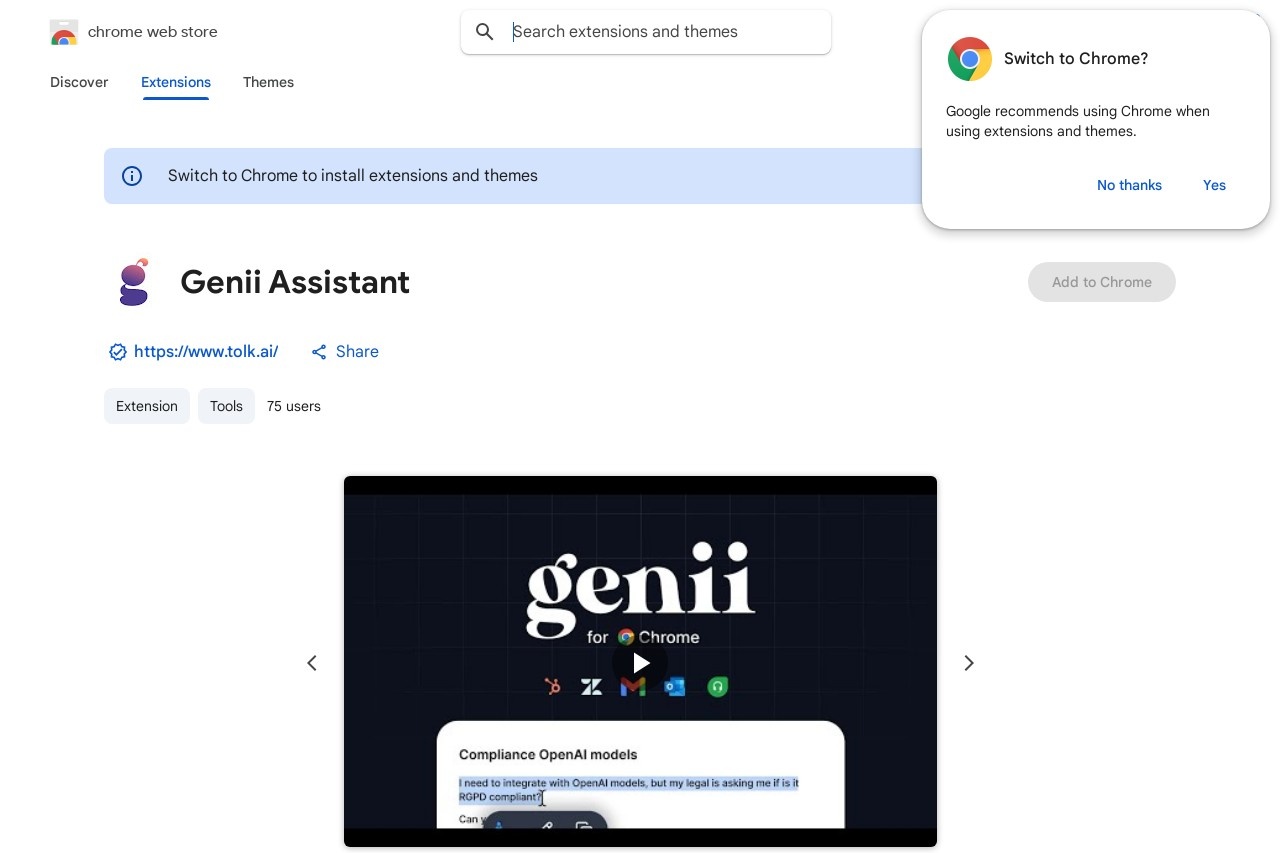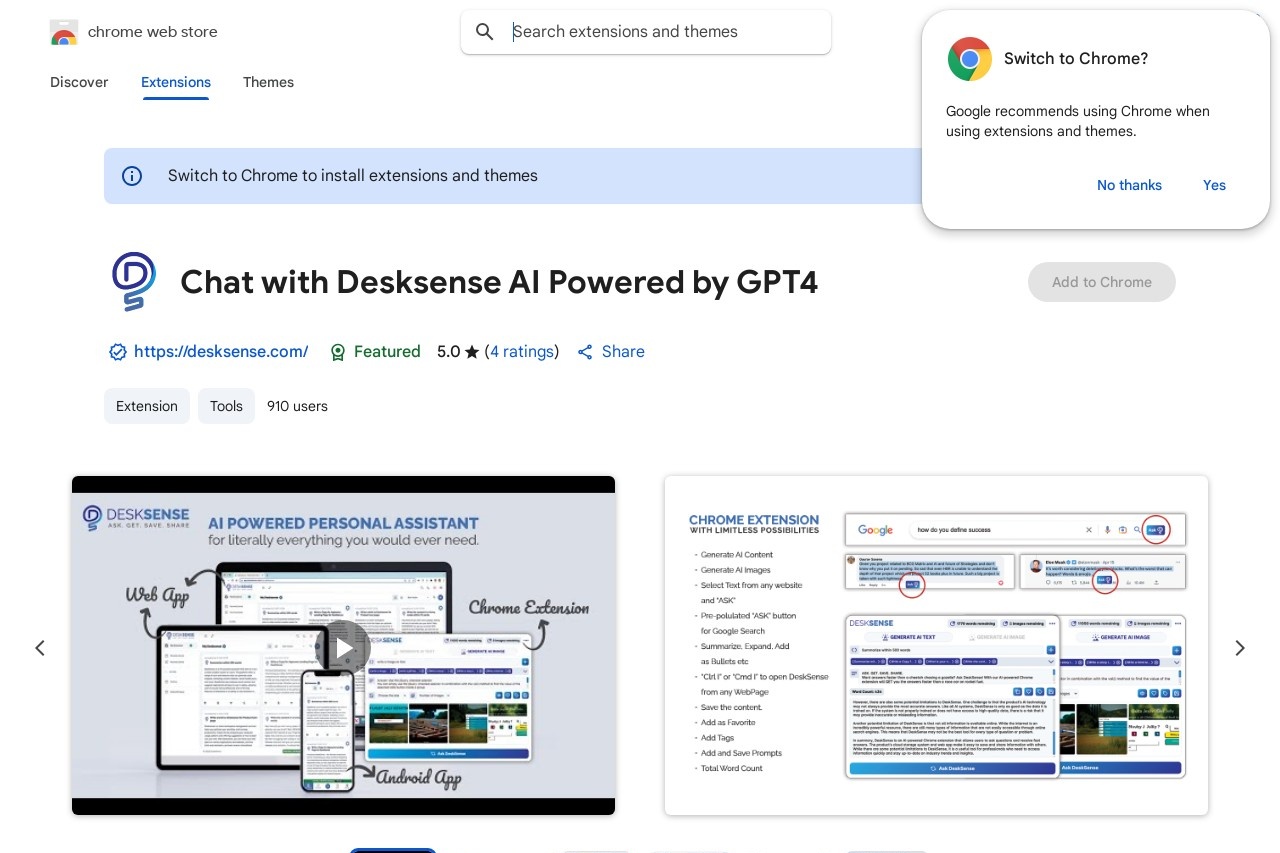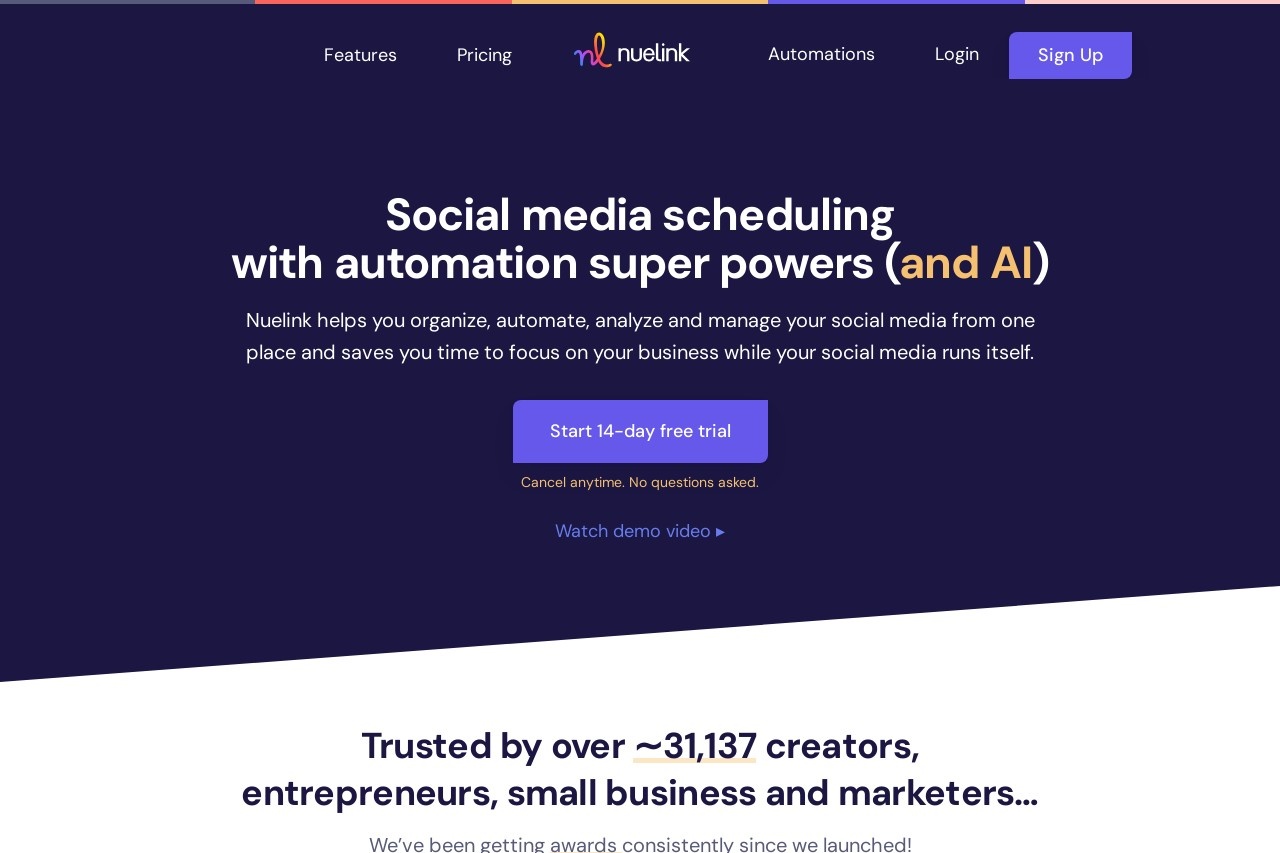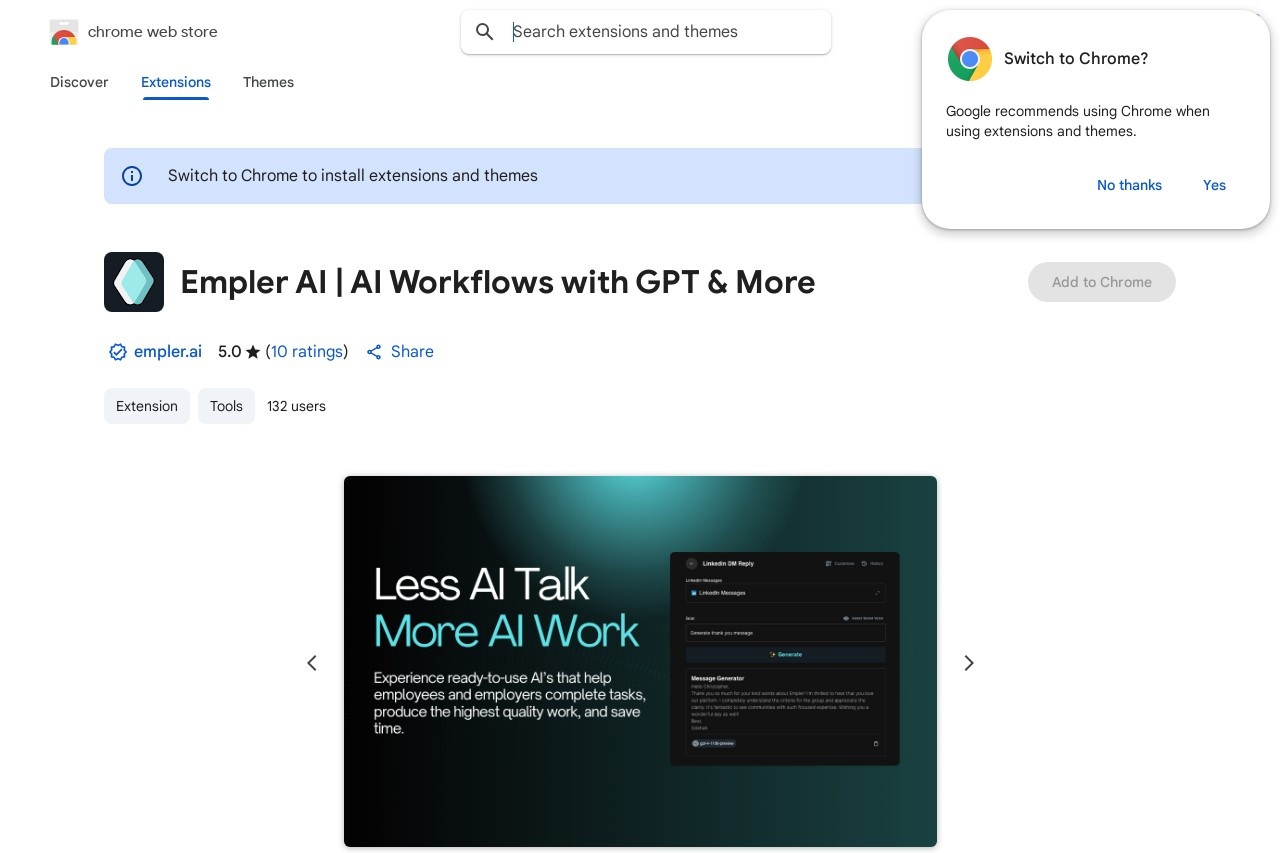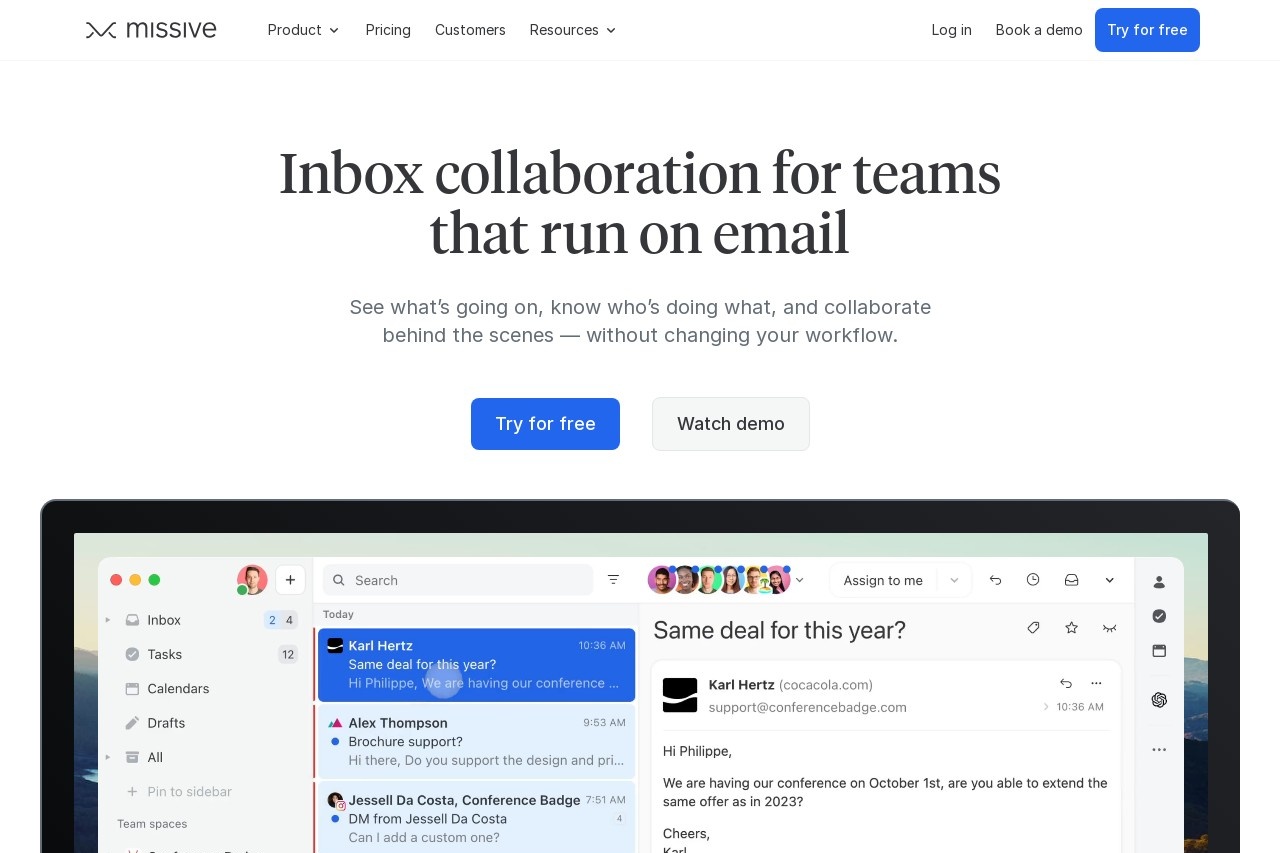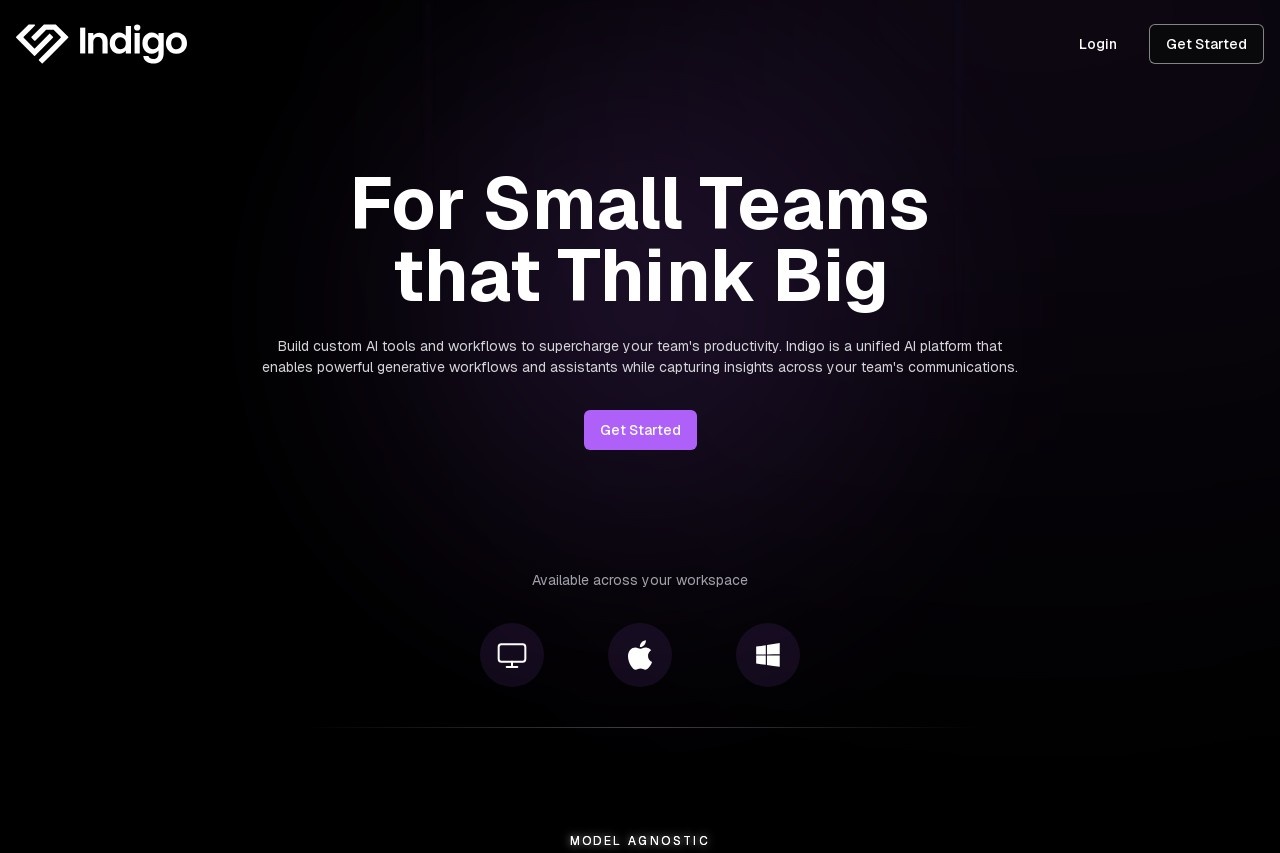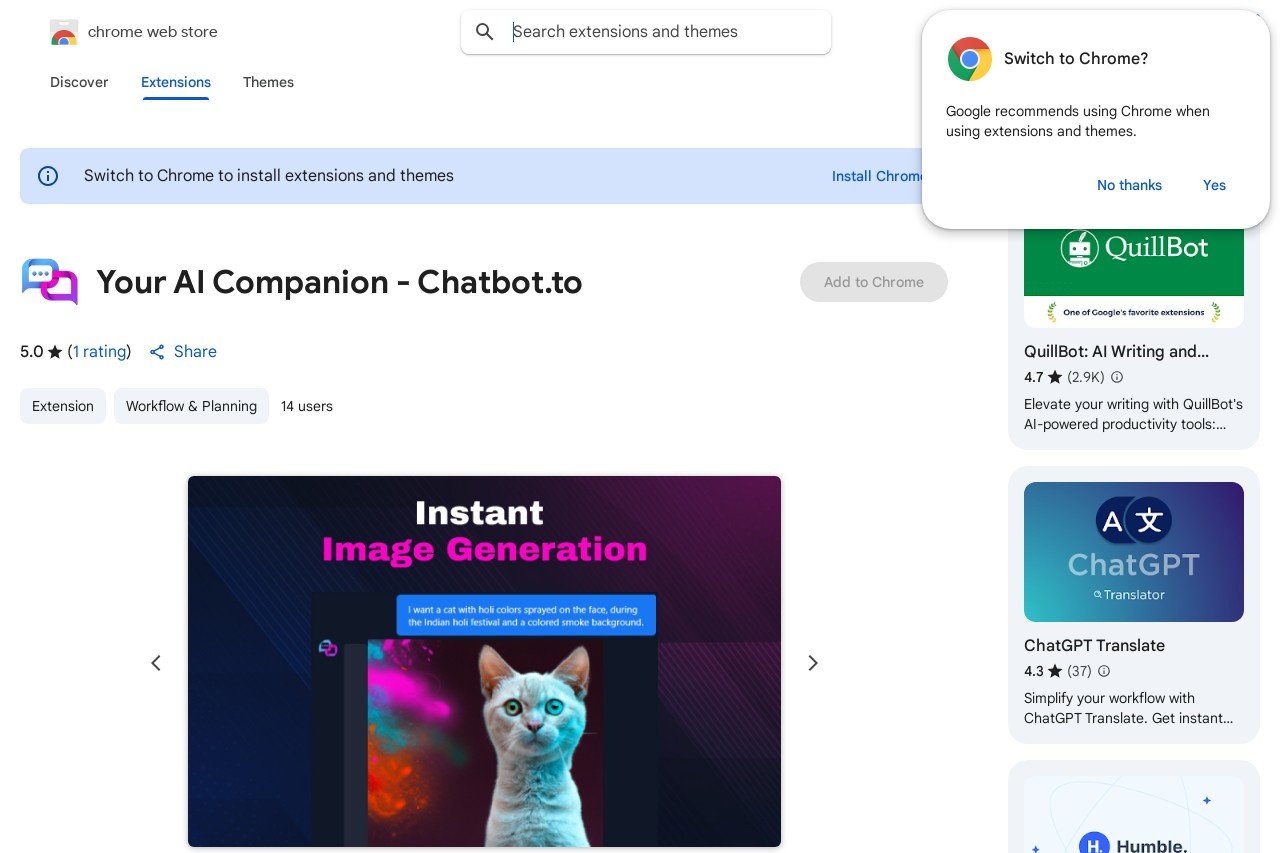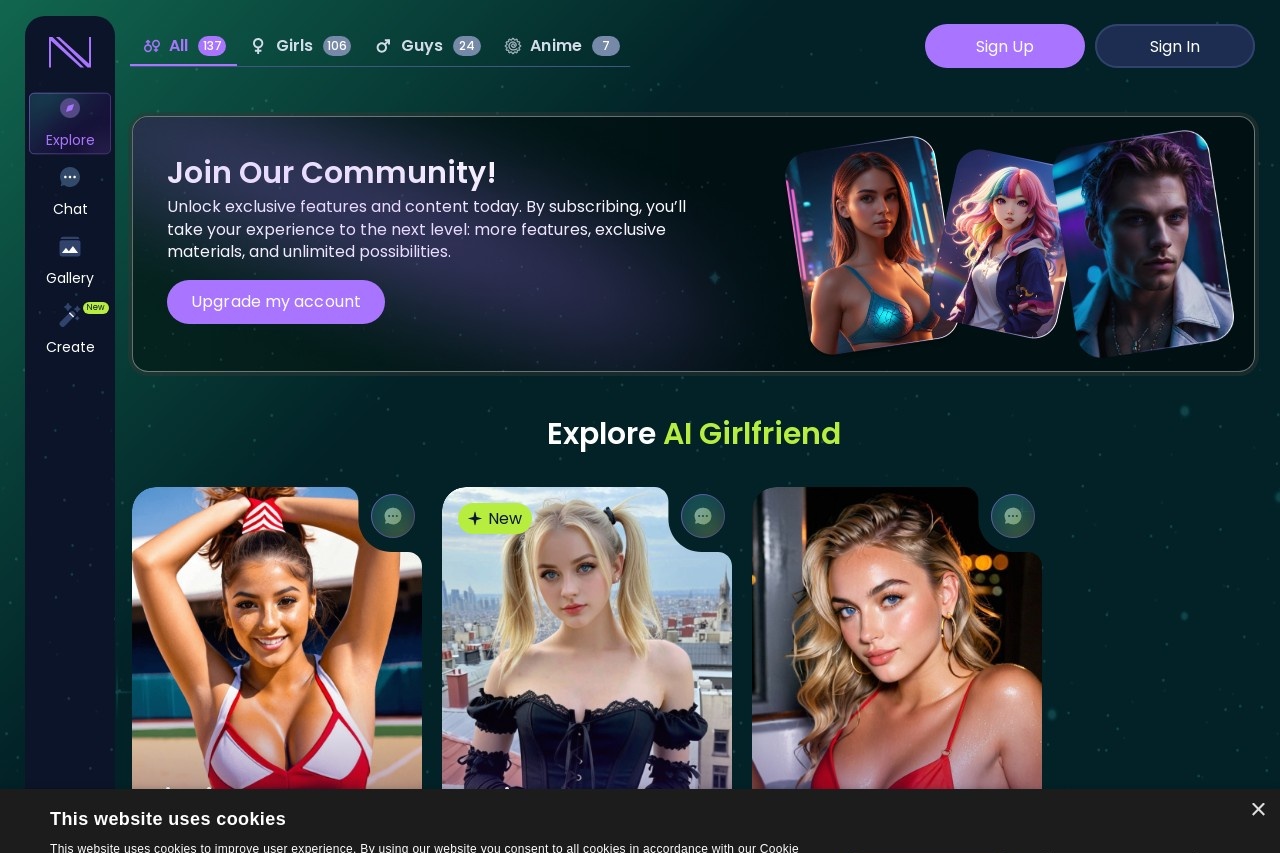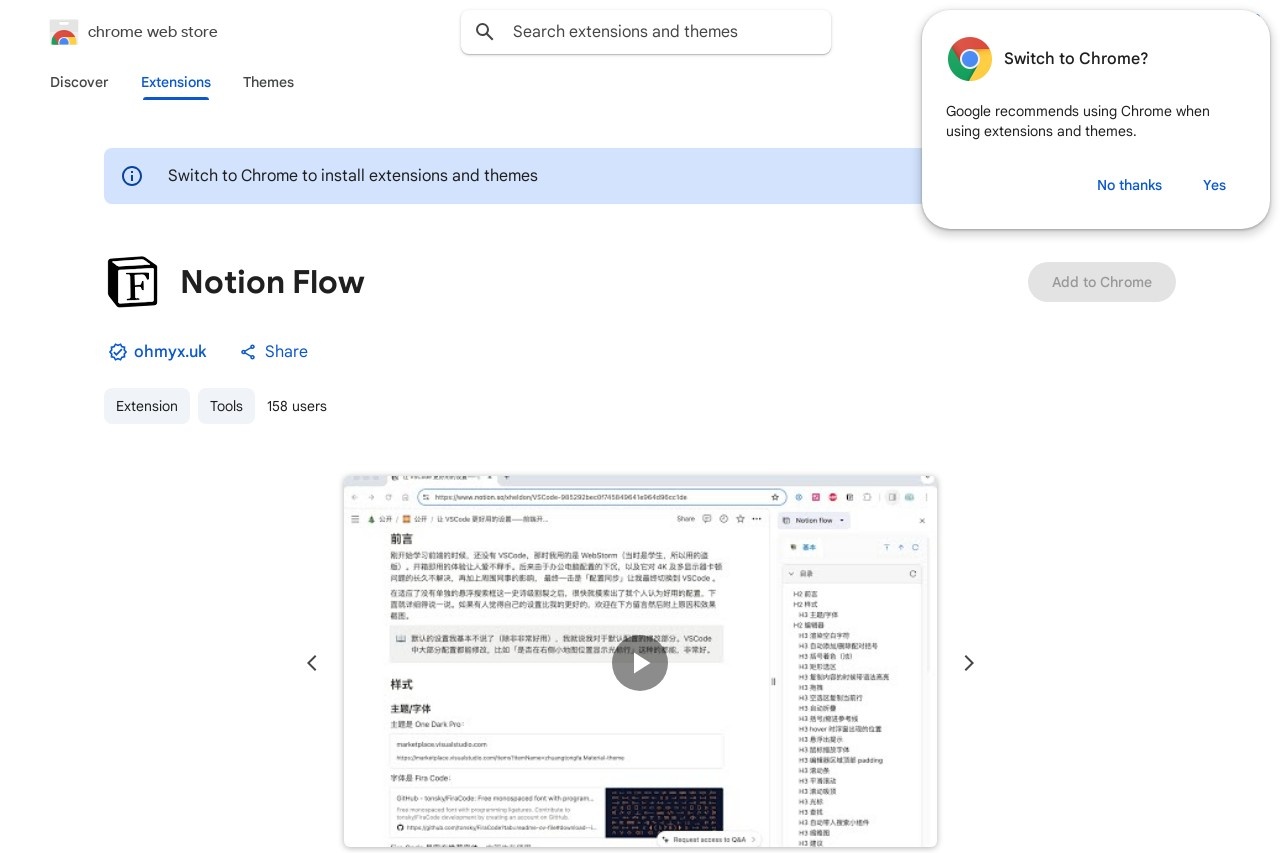
Displays Notion page TOC, publishes pages to GitHub, and uploads blog images to OSS.
Notion Flow
Notion Flow: Your All-in-One Notion Productivity Toolkit
Notion Flow is a powerful integration tool designed to streamline your Notion workflow by connecting it with essential publishing platforms. This solution bridges the gap between your Notion workspace and external systems, offering three core functionalities that enhance content management and distribution.
Key Features
- Table of Contents Generator - Automatically creates a hierarchical TOC for any Notion page, making long documents navigable
- GitHub Publisher - Seamlessly pushes Notion pages to GitHub repositories in Markdown format
- OSS Image Uploader - Uploads all blog images from Notion pages to Object Storage Service (OSS) with automatic URL replacement
How It Works
The tool operates through a simple API connection to your Notion workspace. After authenticating with your Notion API key, you can:
- Select any page in your workspace to generate its table of contents
- Choose target GitHub repository branches for publishing
- Configure your preferred OSS bucket for image hosting
Technical Implementation
Notion Flow leverages the official Notion API to extract page content and structure. The GitHub integration uses Personal Access Tokens for repository access, while OSS connectivity is established through provider-specific SDKs (Alibaba Cloud OSS, AWS S3, etc.). All connections are encrypted and follow OAuth 2.0 protocols where applicable.
Use Cases
- Technical writers maintaining documentation in Notion and GitHub simultaneously
- Bloggers who draft in Notion but publish to static site generators
- Teams collaborating on Notion who need version-controlled backups
By automating these repetitive tasks, Notion Flow saves hours of manual work while ensuring content consistency across platforms. The tool is particularly valuable for organizations using Notion as their primary knowledge base but requiring publication to external systems.