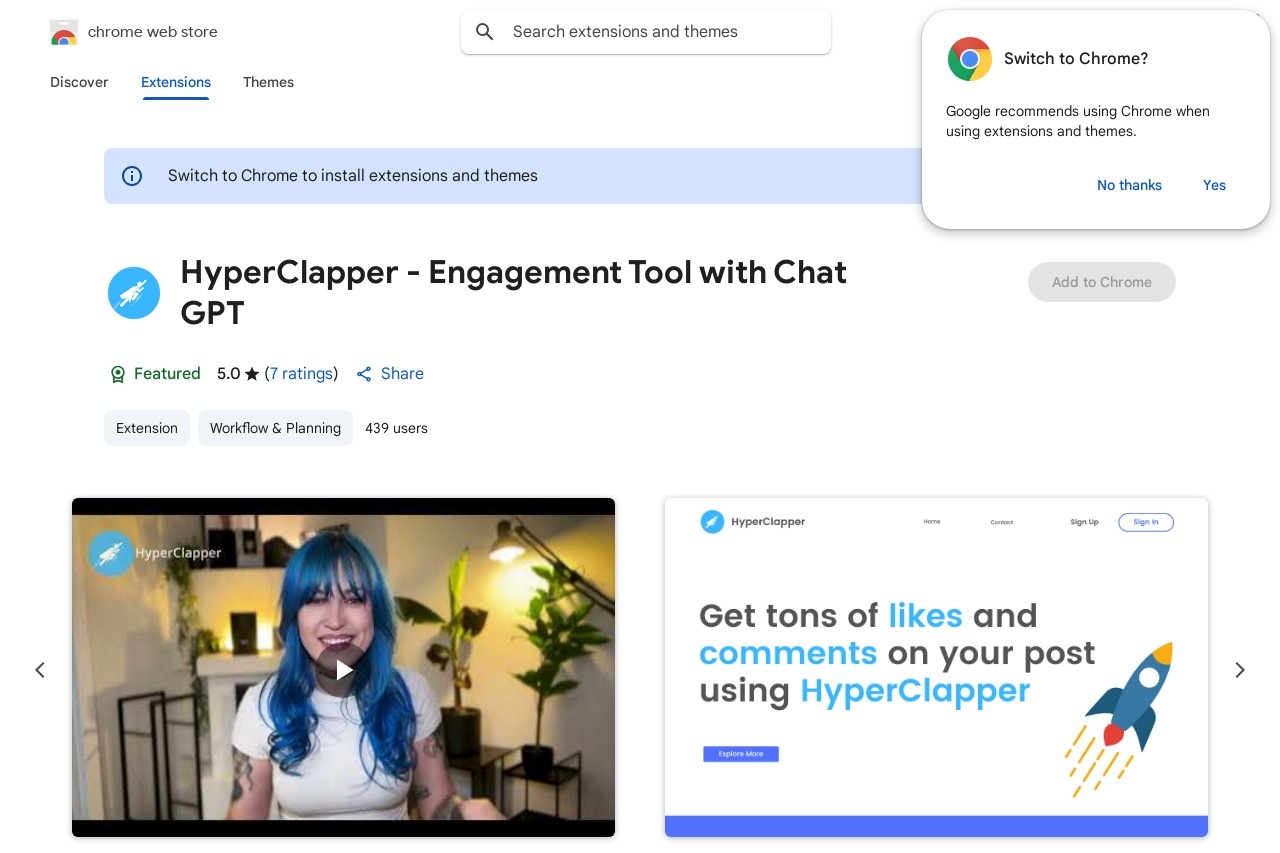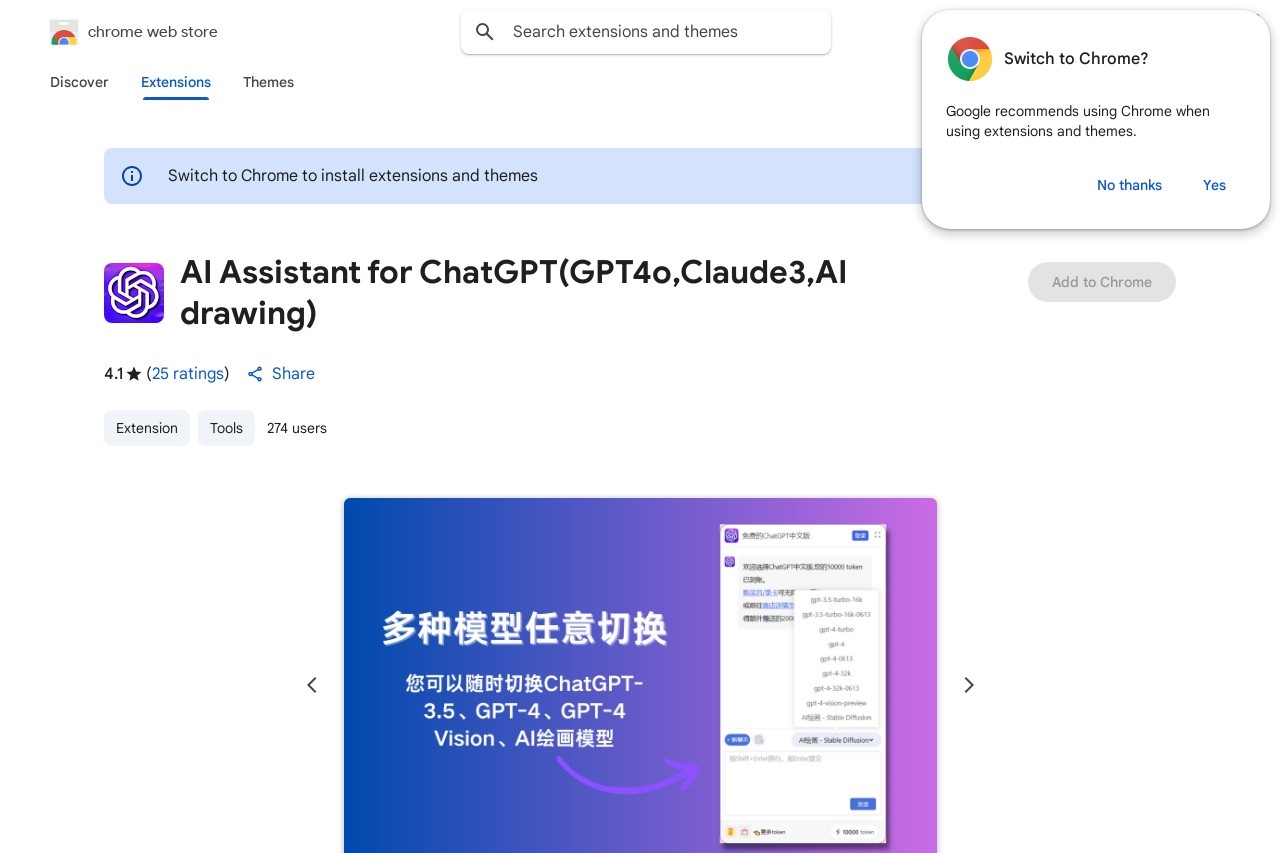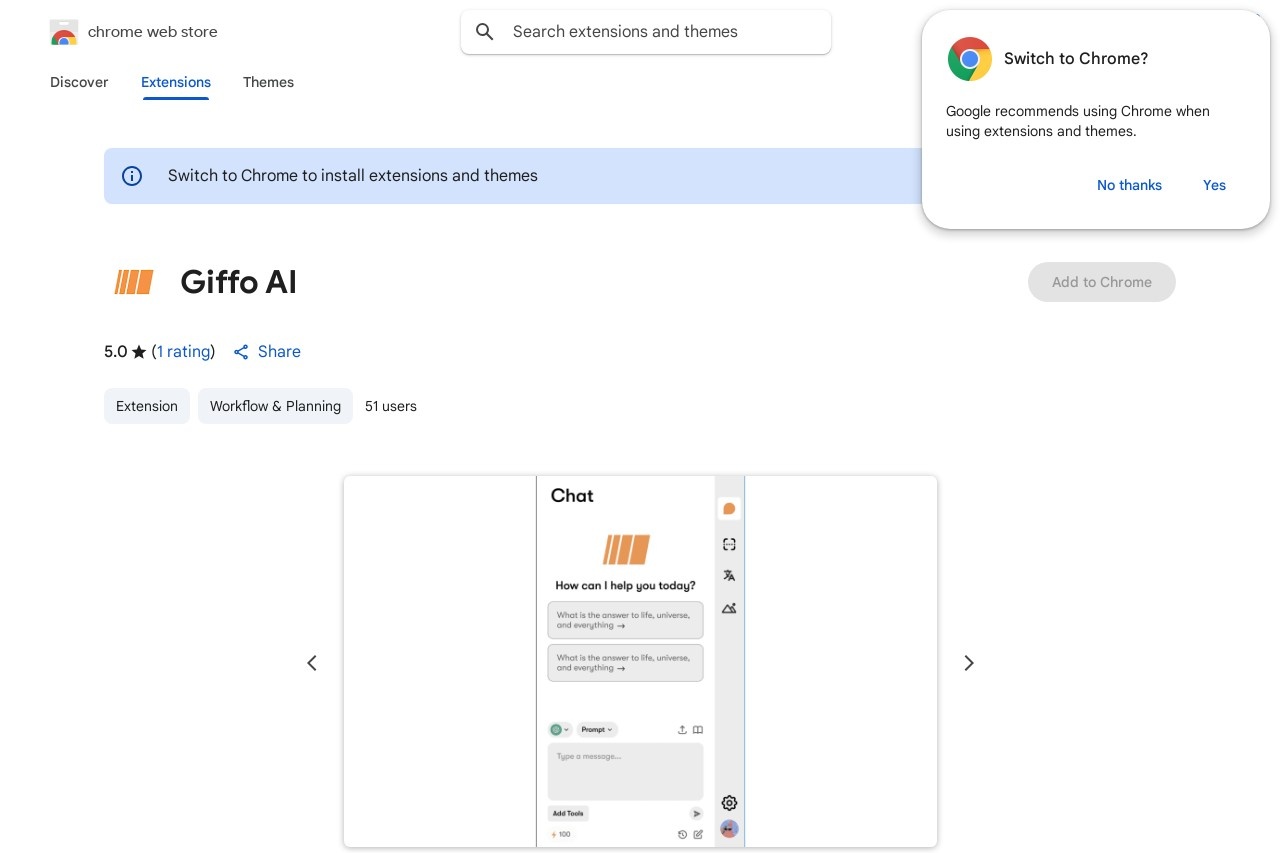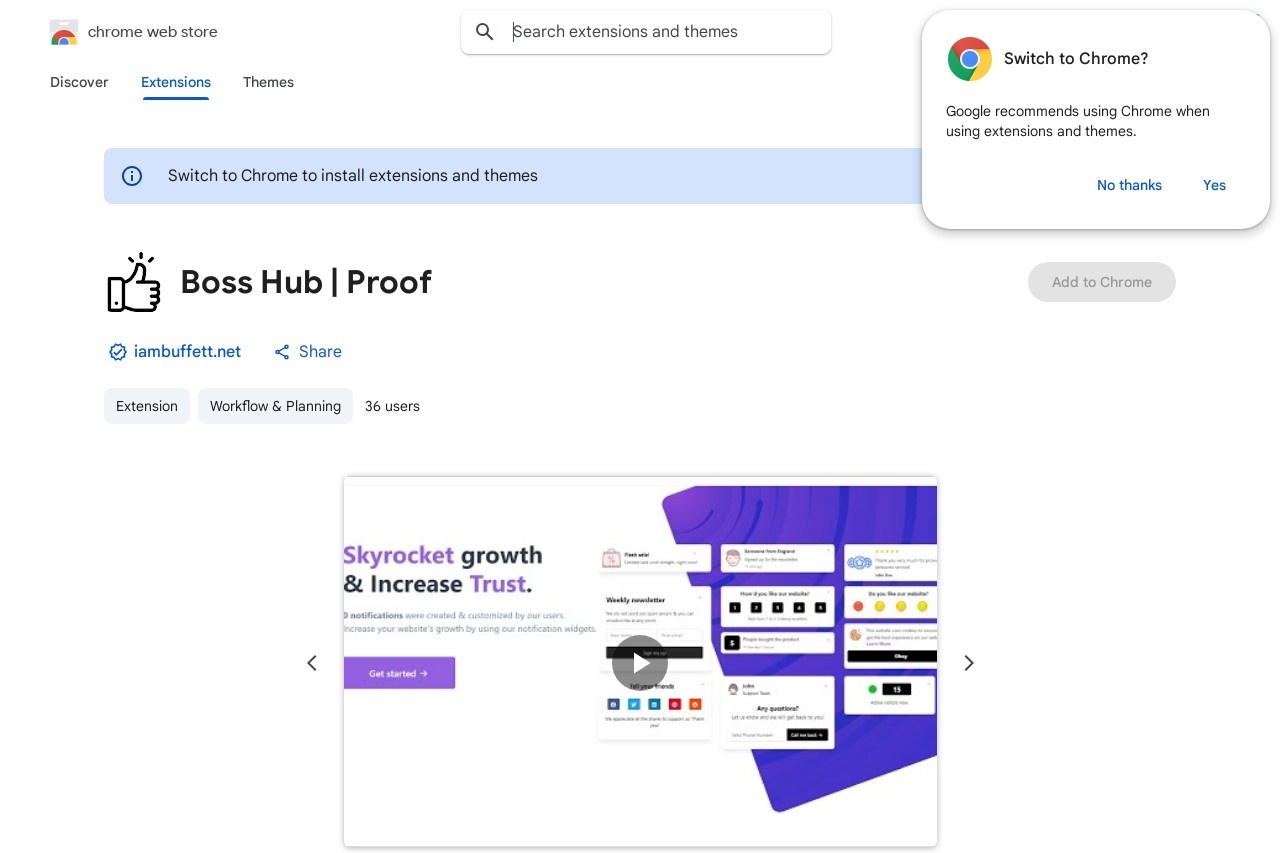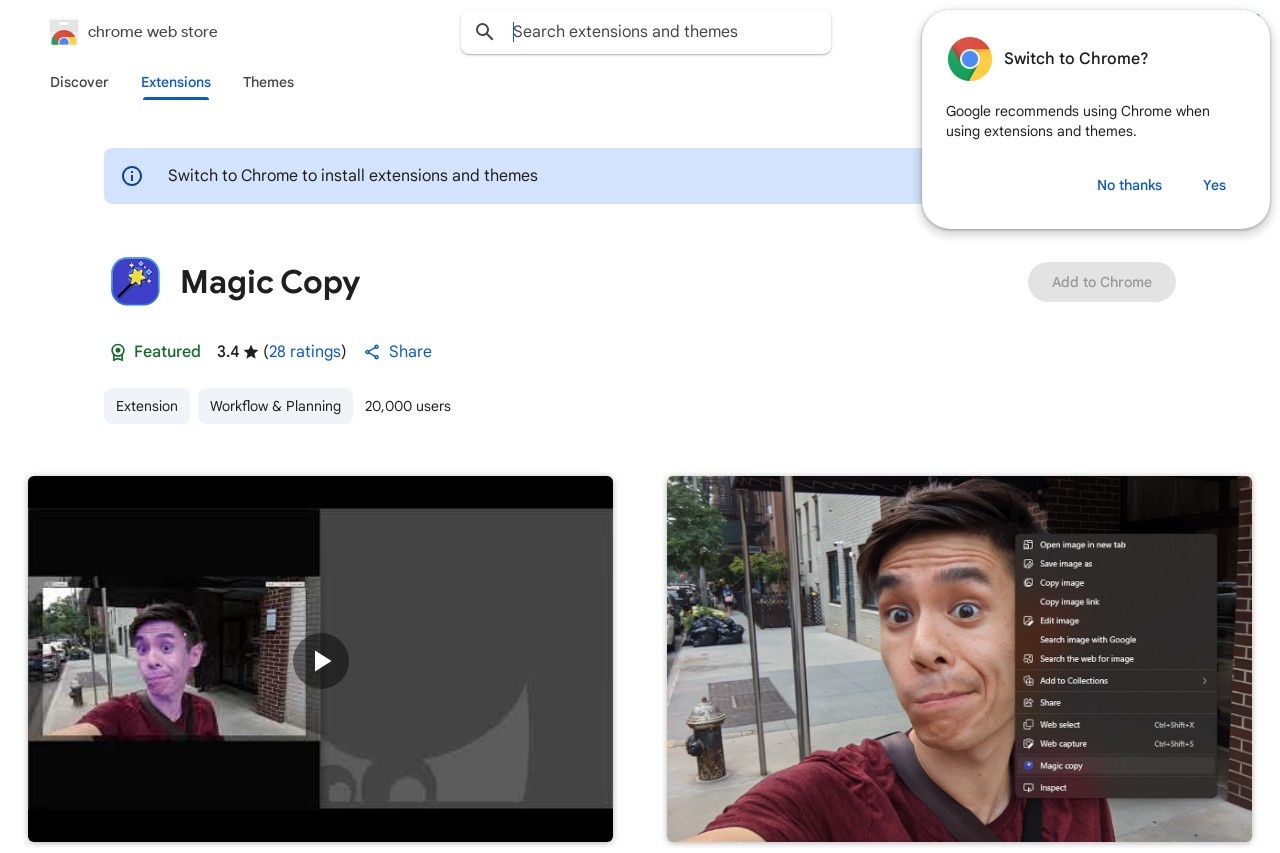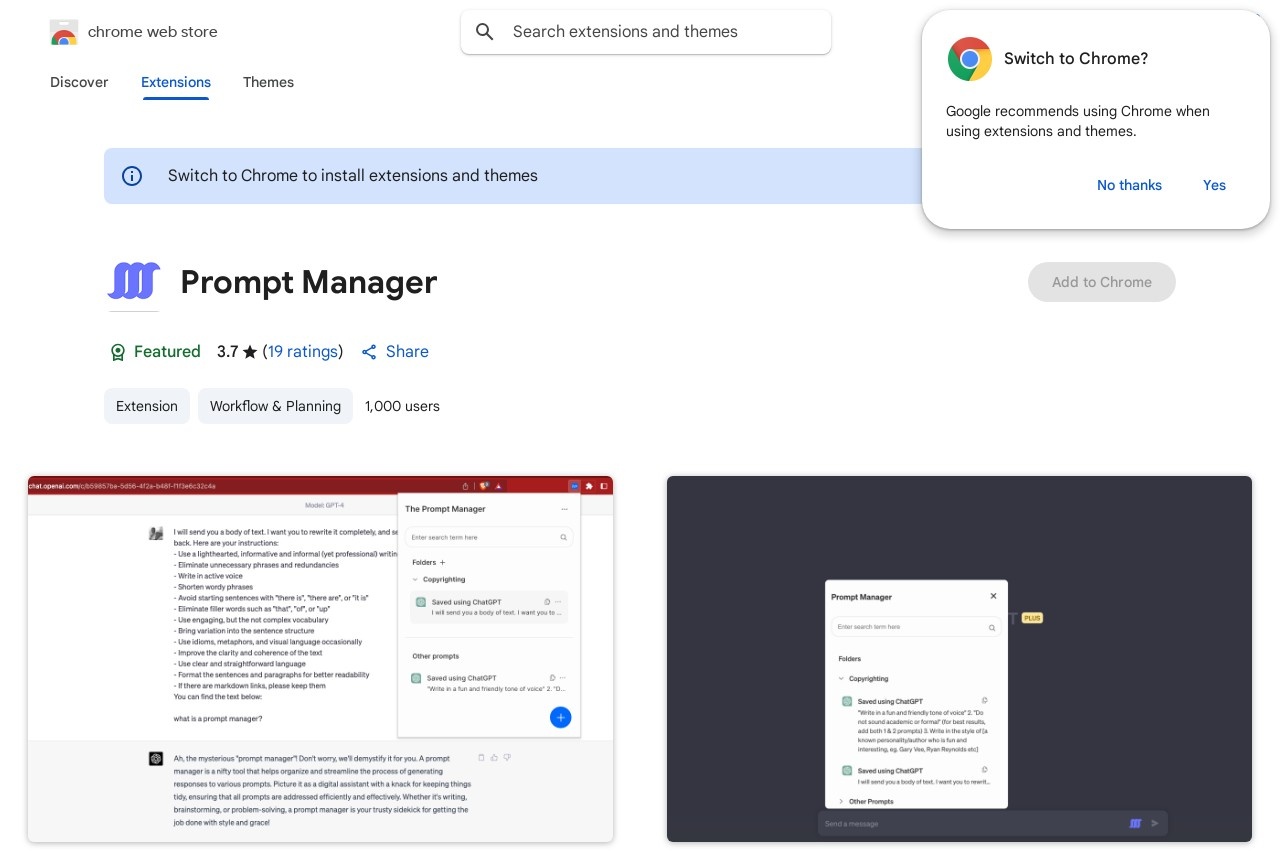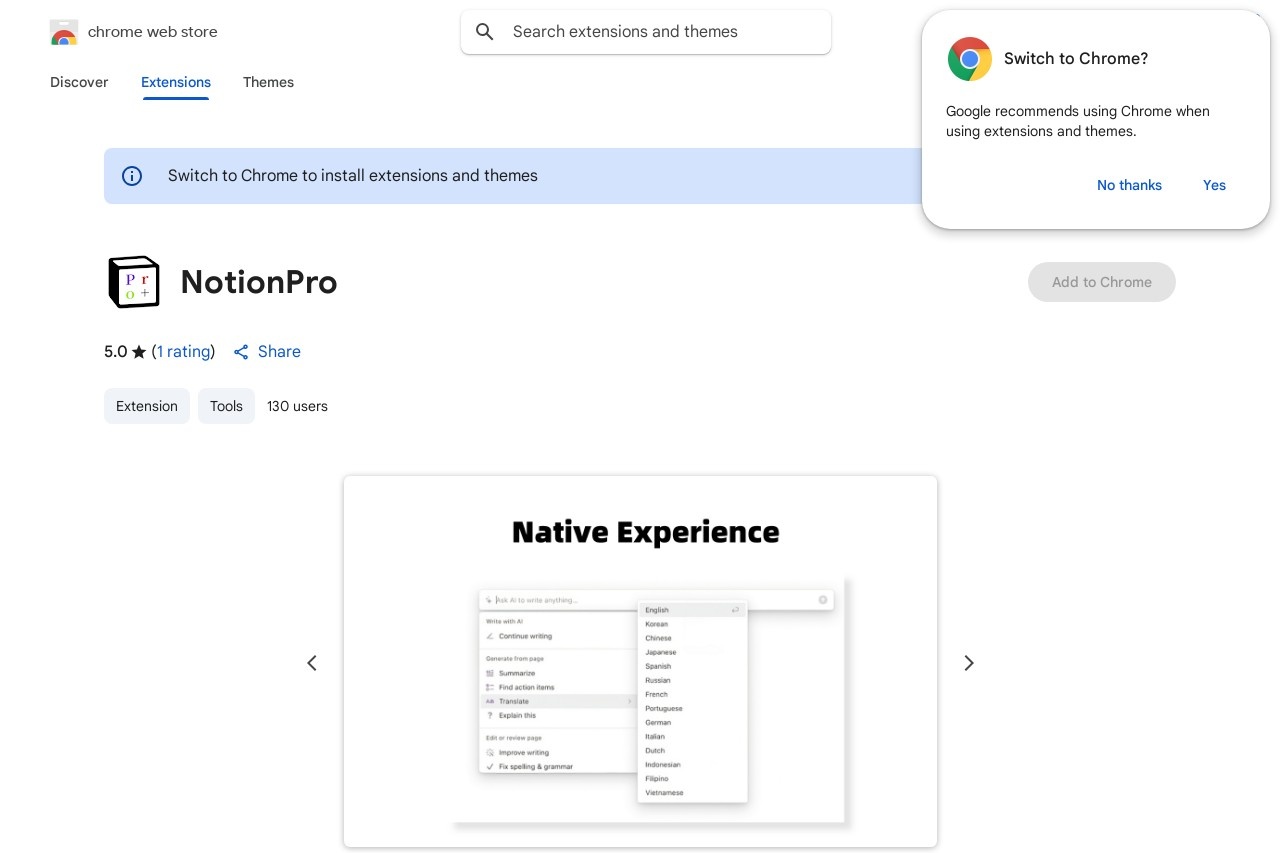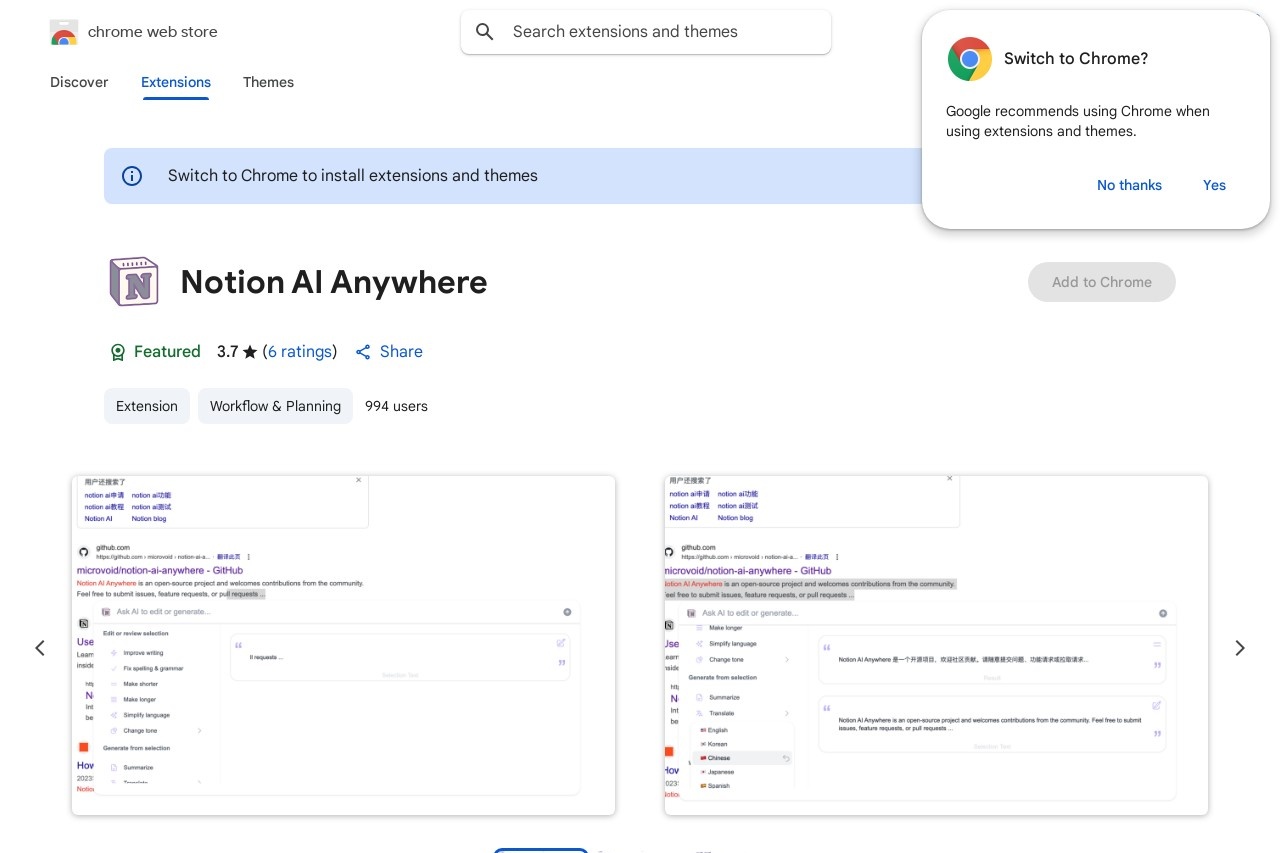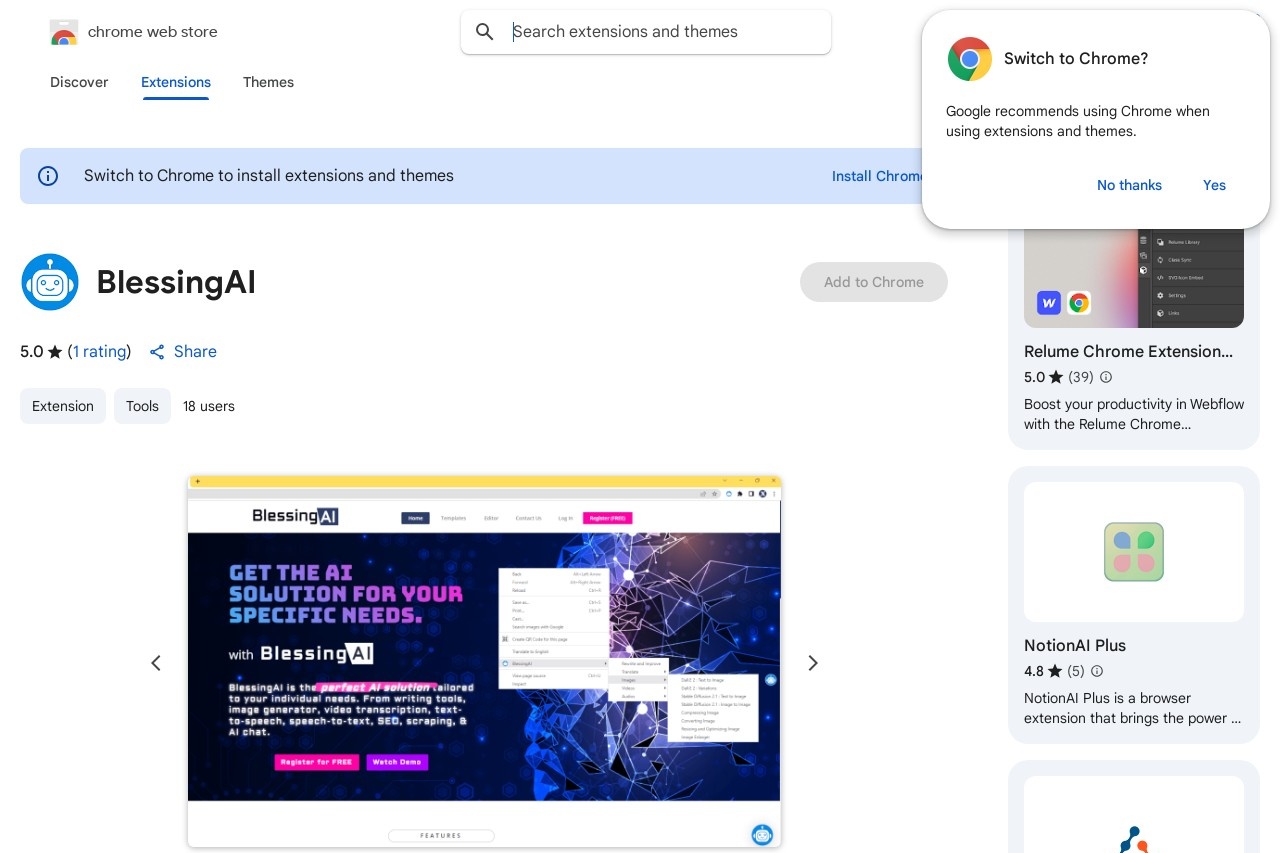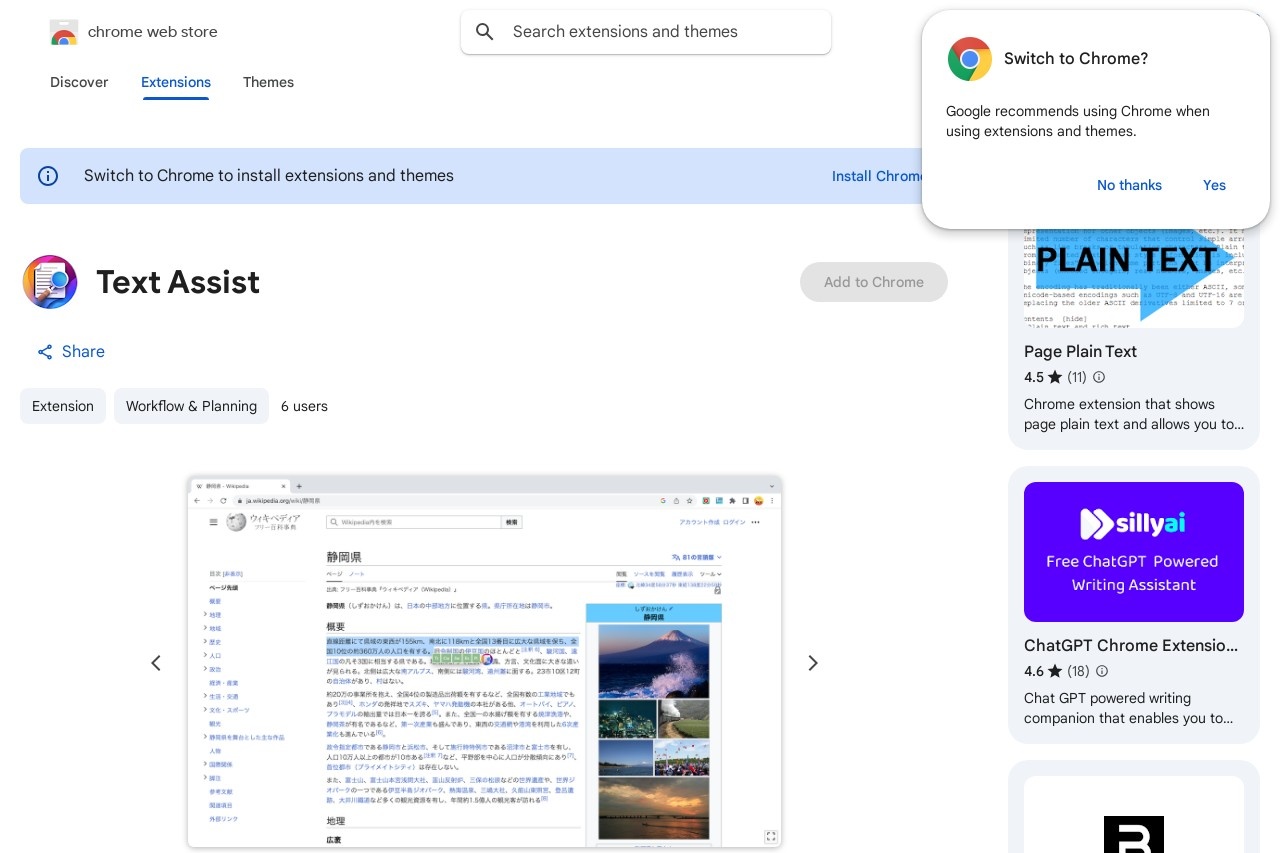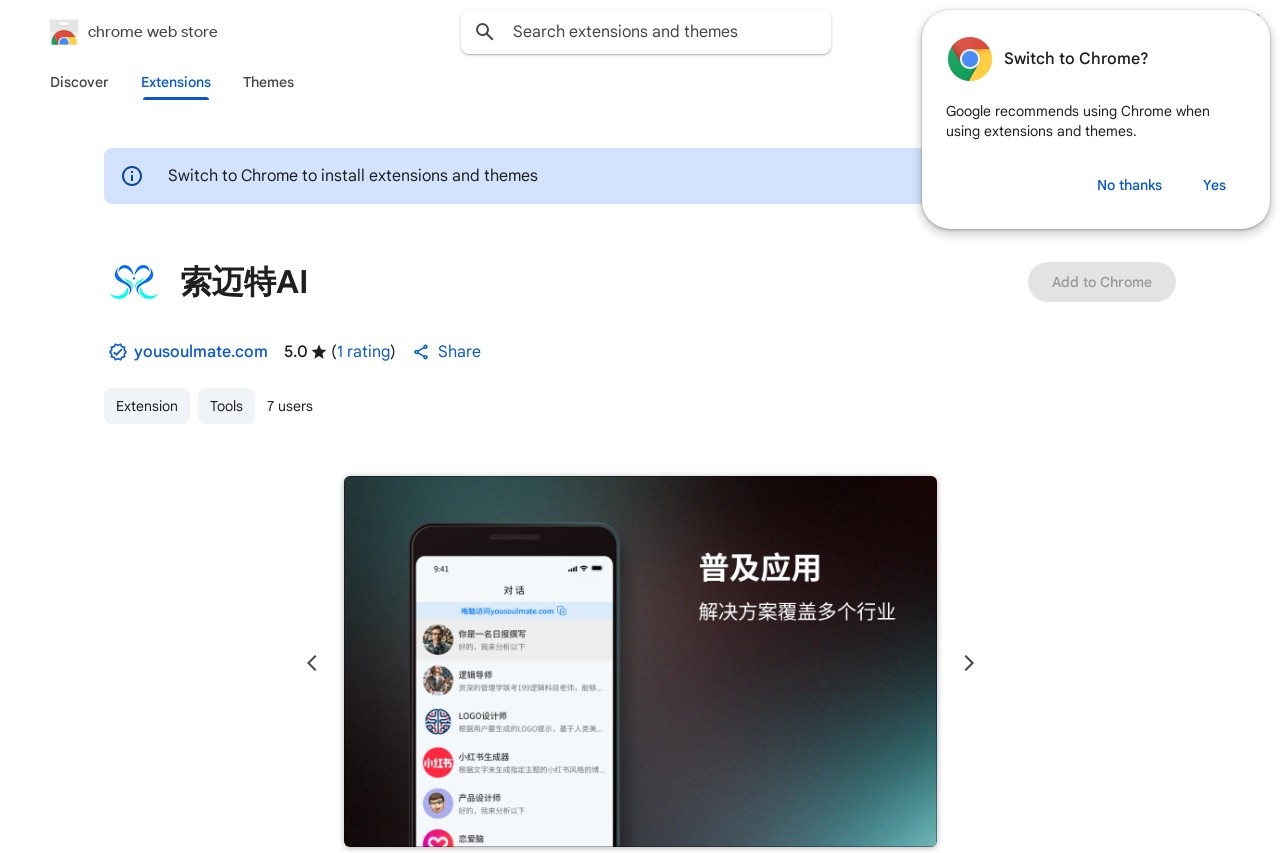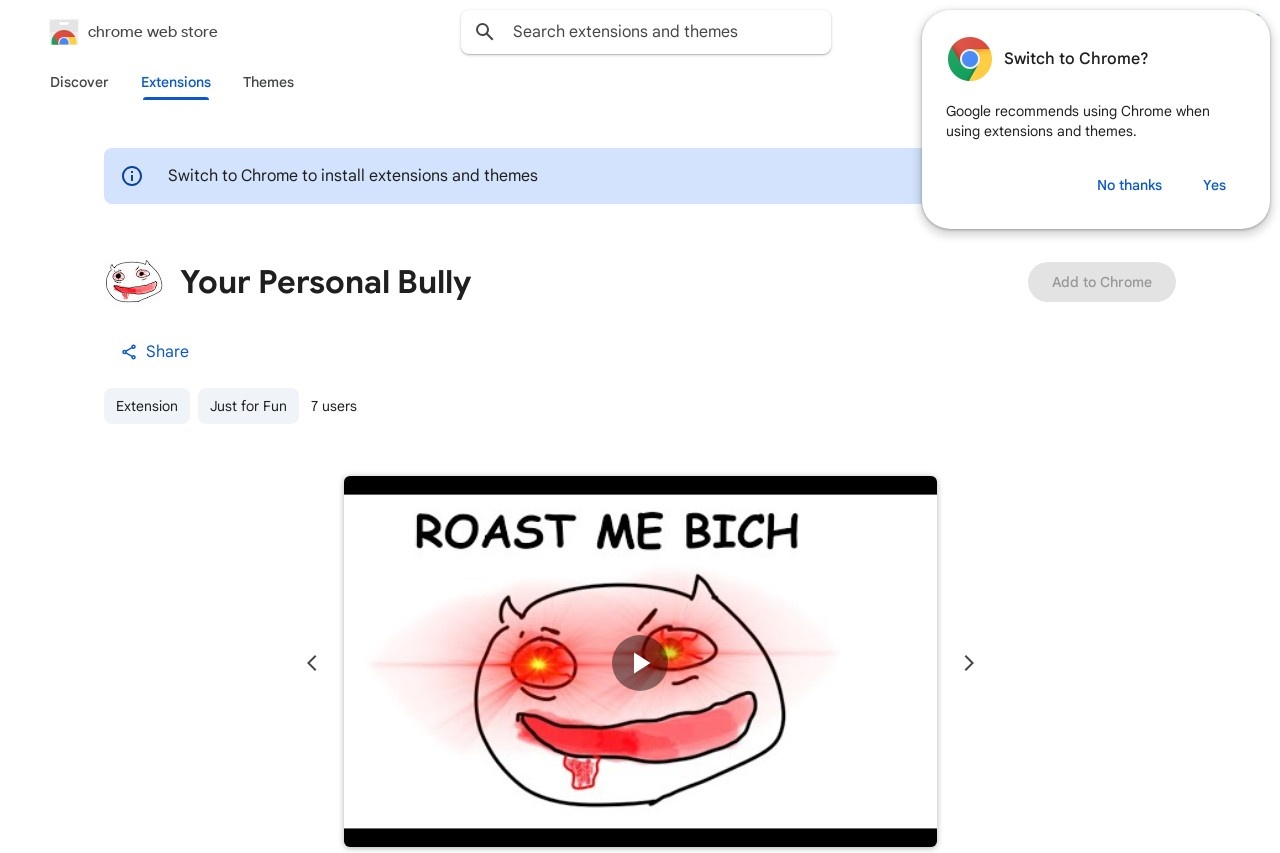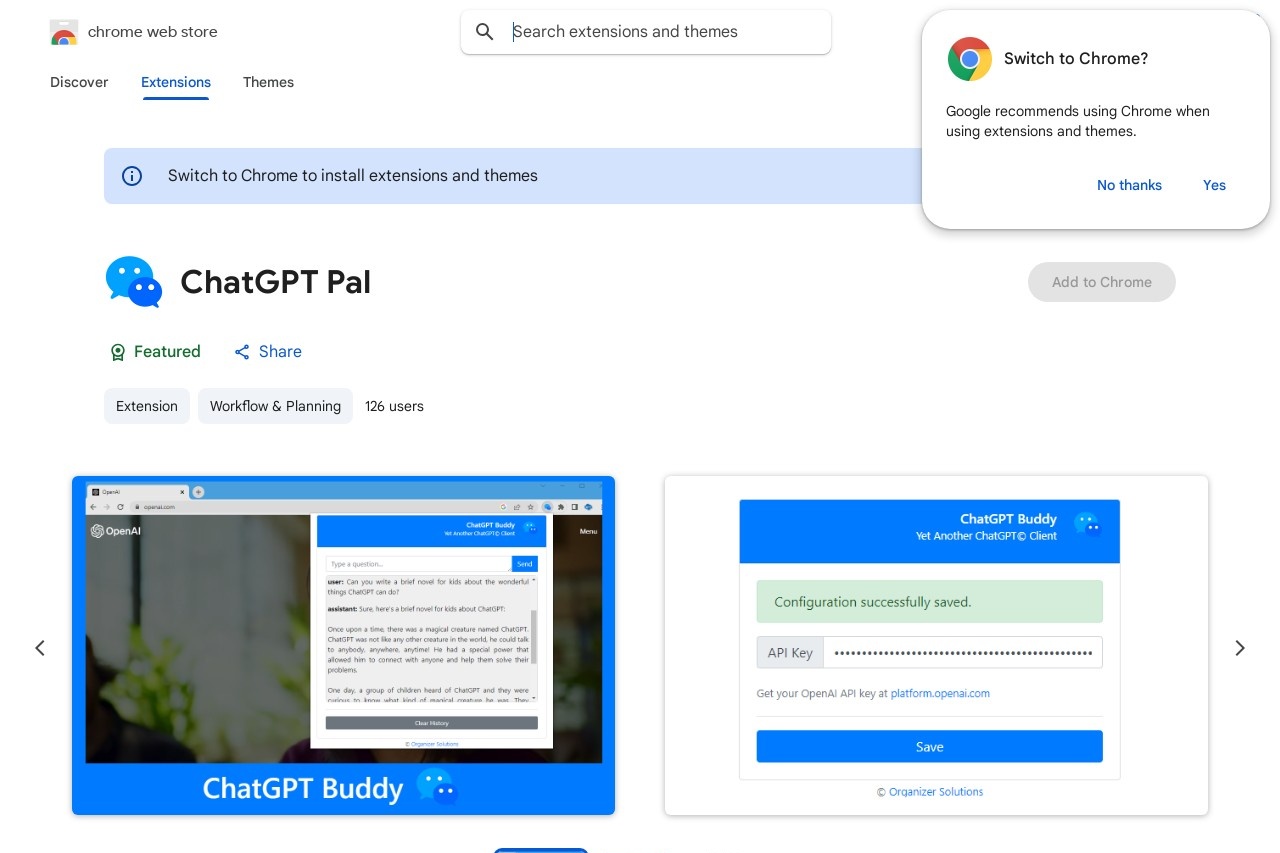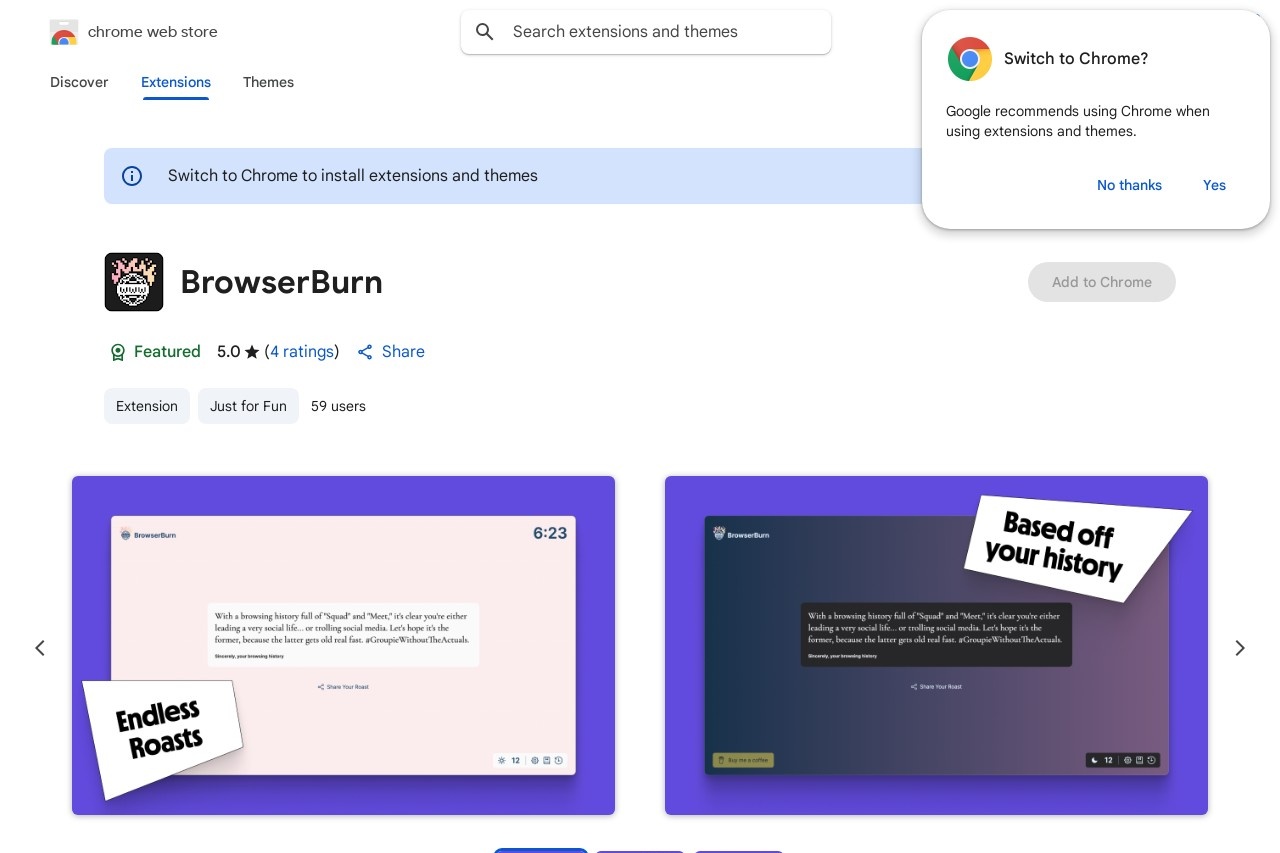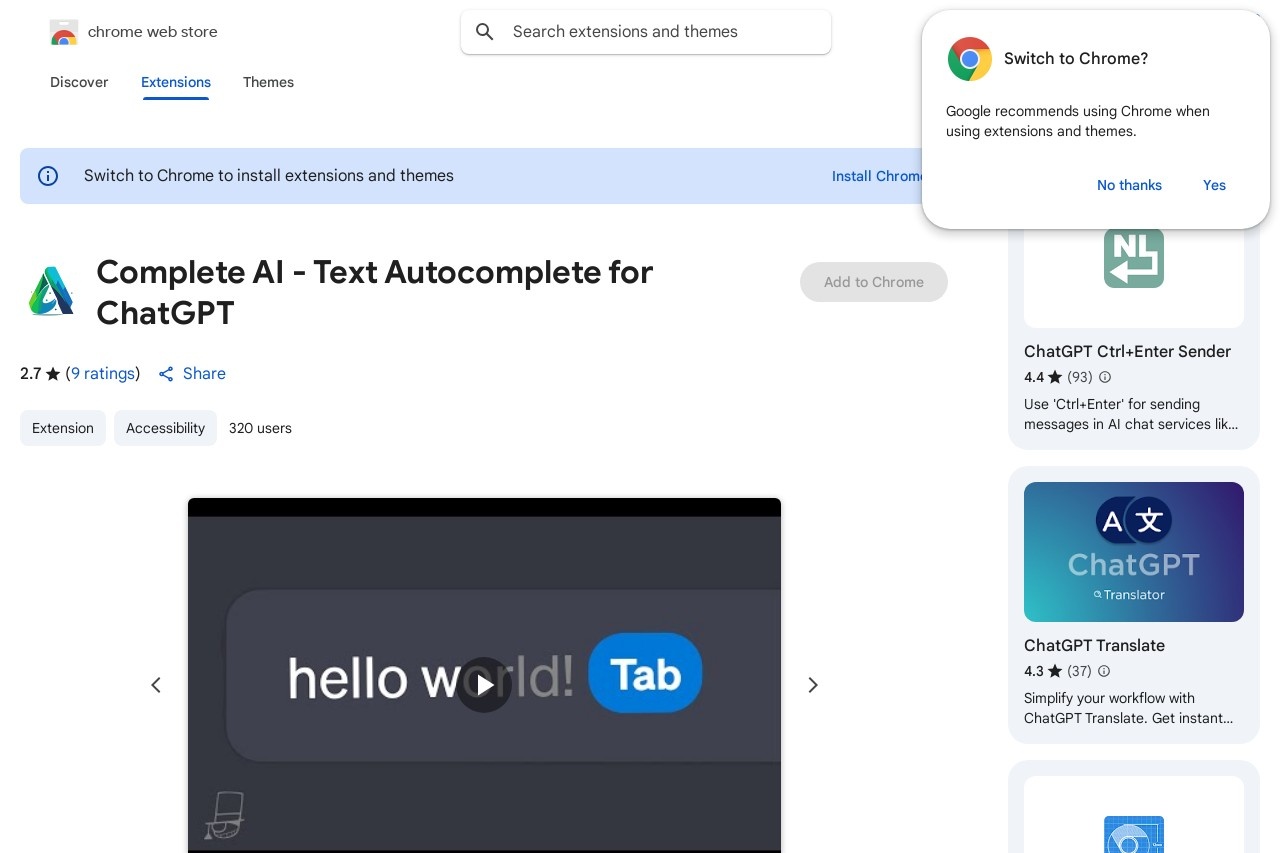HyperClapper
HyperClapper: A Chrome Extension for Seamless Profile Integration
In today's digital landscape, managing multiple online profiles can be a hassle. HyperClapper is a powerful Chrome extension designed to simplify this process by enabling seamless integration across your professional and personal accounts.
Key Features
- One-Click Profile Switching: Easily toggle between work and personal accounts without logging out
- Unified Dashboard: View all your connected profiles in a single, organized interface
- Secure Storage: Encrypted credential management keeps your login information safe
- Cross-Platform Sync: Works with most major web services including LinkedIn, Twitter, and GitHub
How It Works
HyperClapper operates as a lightweight browser add-on that creates virtual profile containers. When you visit a supported website, the extension automatically detects your available profiles and presents switching options through a discreet toolbar icon.
The extension uses advanced cookie management to maintain separate sessions for each profile, ensuring your accounts remain distinct while eliminating the need for constant authentication.
Benefits for Professionals
- Save up to 2 hours weekly by reducing login/logout cycles
- Maintain clear separation between professional and personal online activities
- Reduce password fatigue with secure, centralized management
- Improve productivity with quick access to all your professional networks
Installation and Requirements
HyperClapper is available in the Chrome Web Store and requires:
- Google Chrome version 89 or later
- Approximately 15MB of storage space
- Permissions to manage cookies and tabs (for seamless switching)
With its intuitive interface and robust functionality, HyperClapper represents the next evolution in profile management for digital professionals who value both efficiency and security in their online workflow.