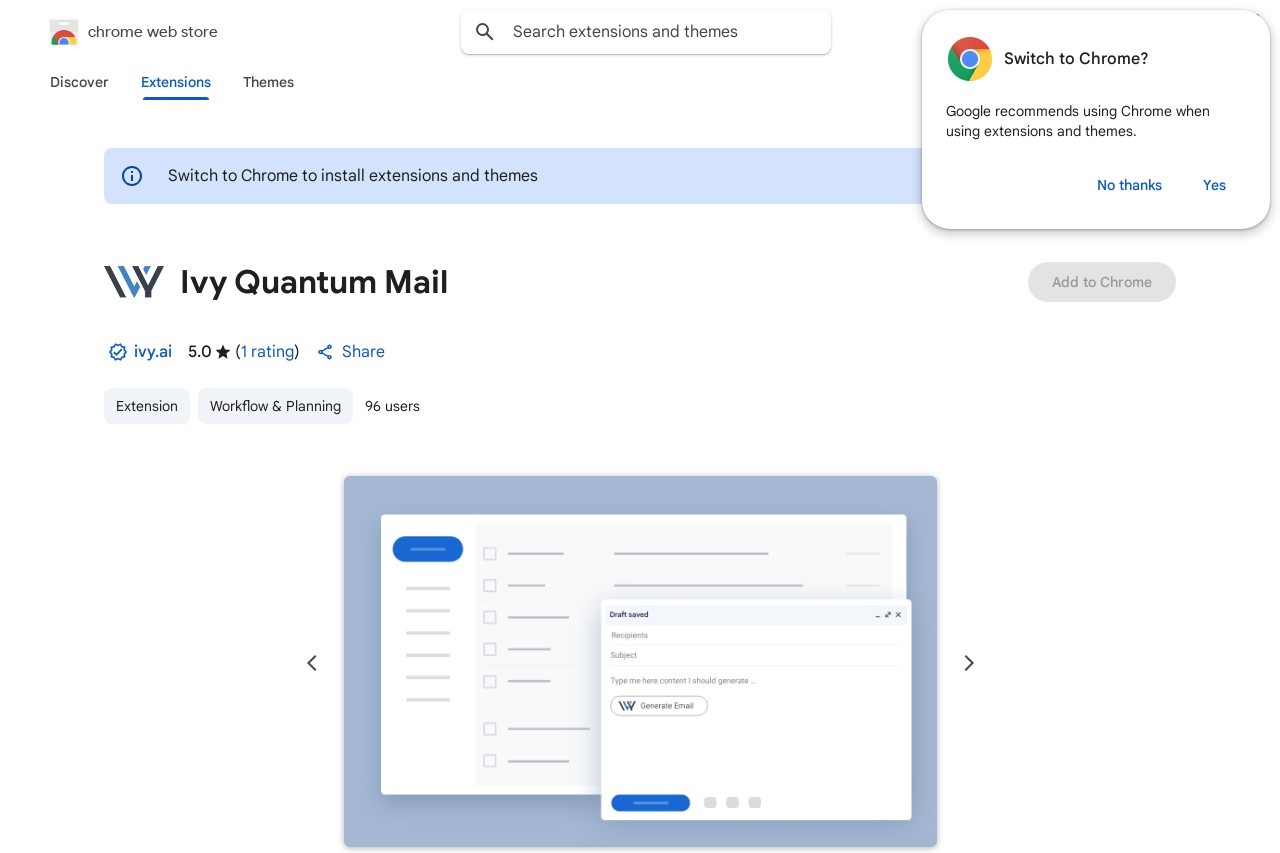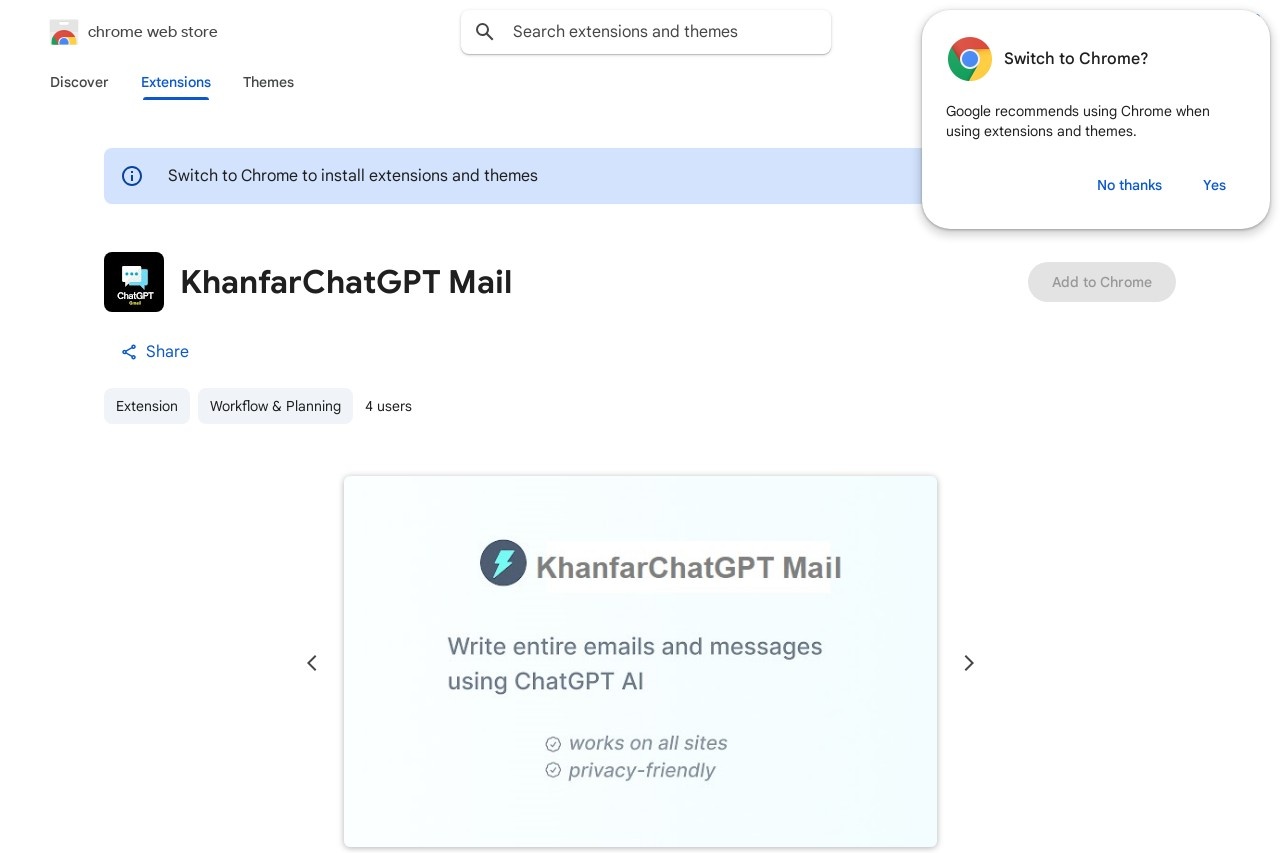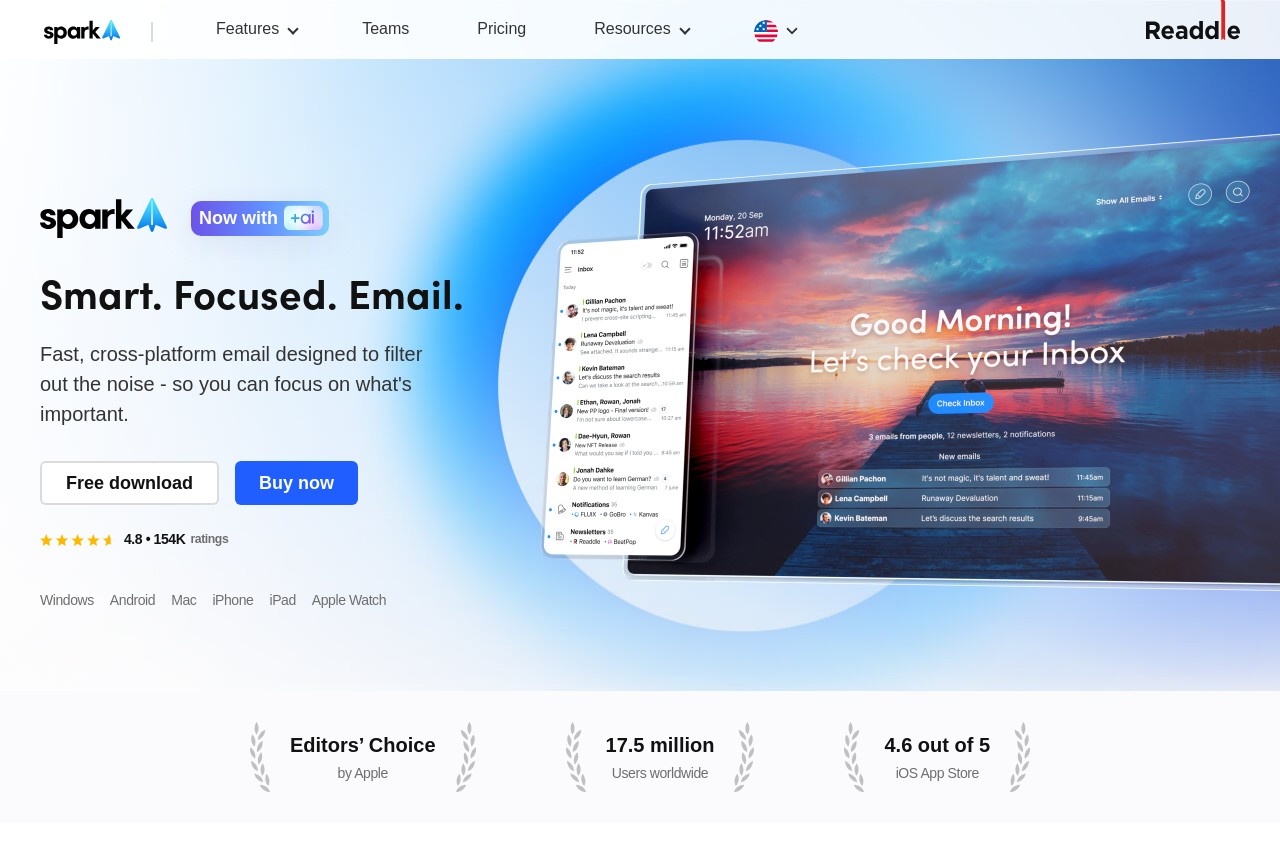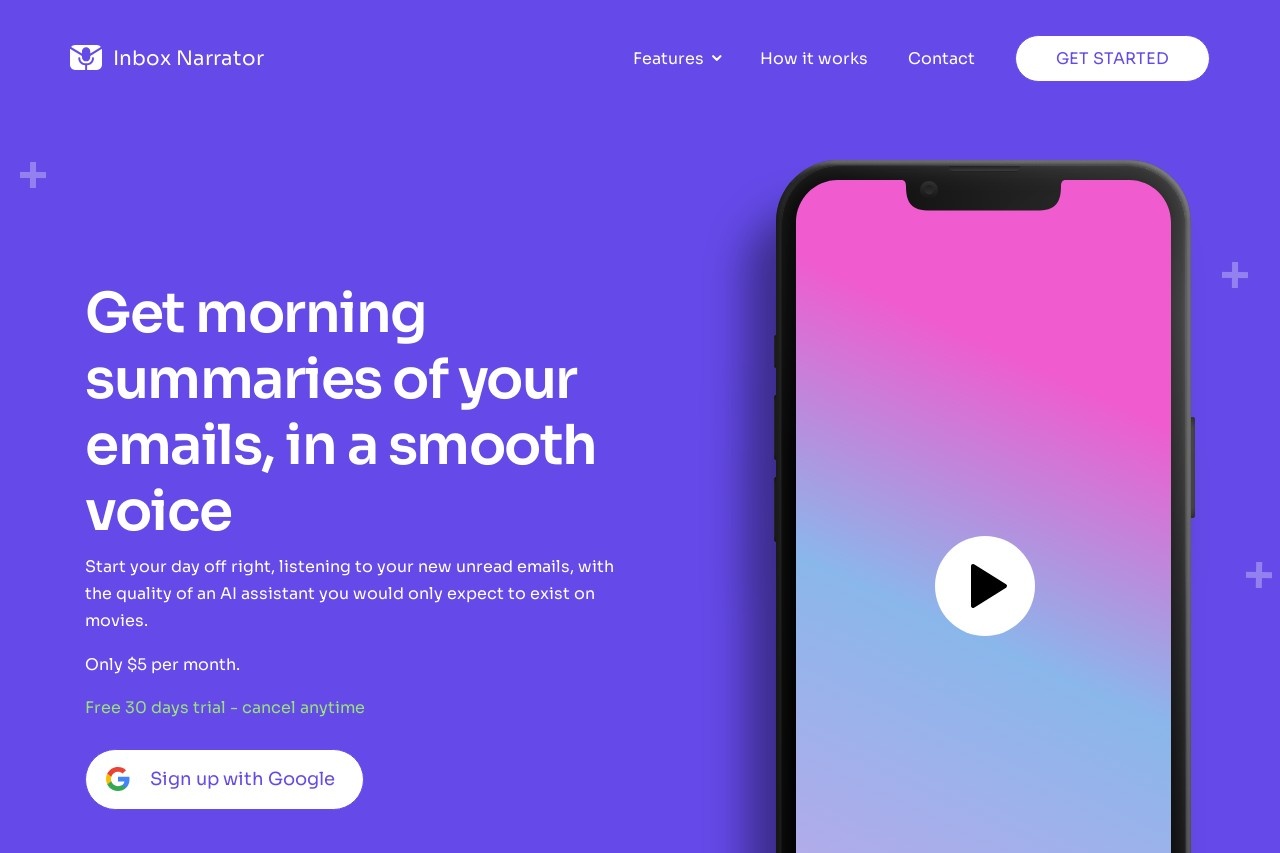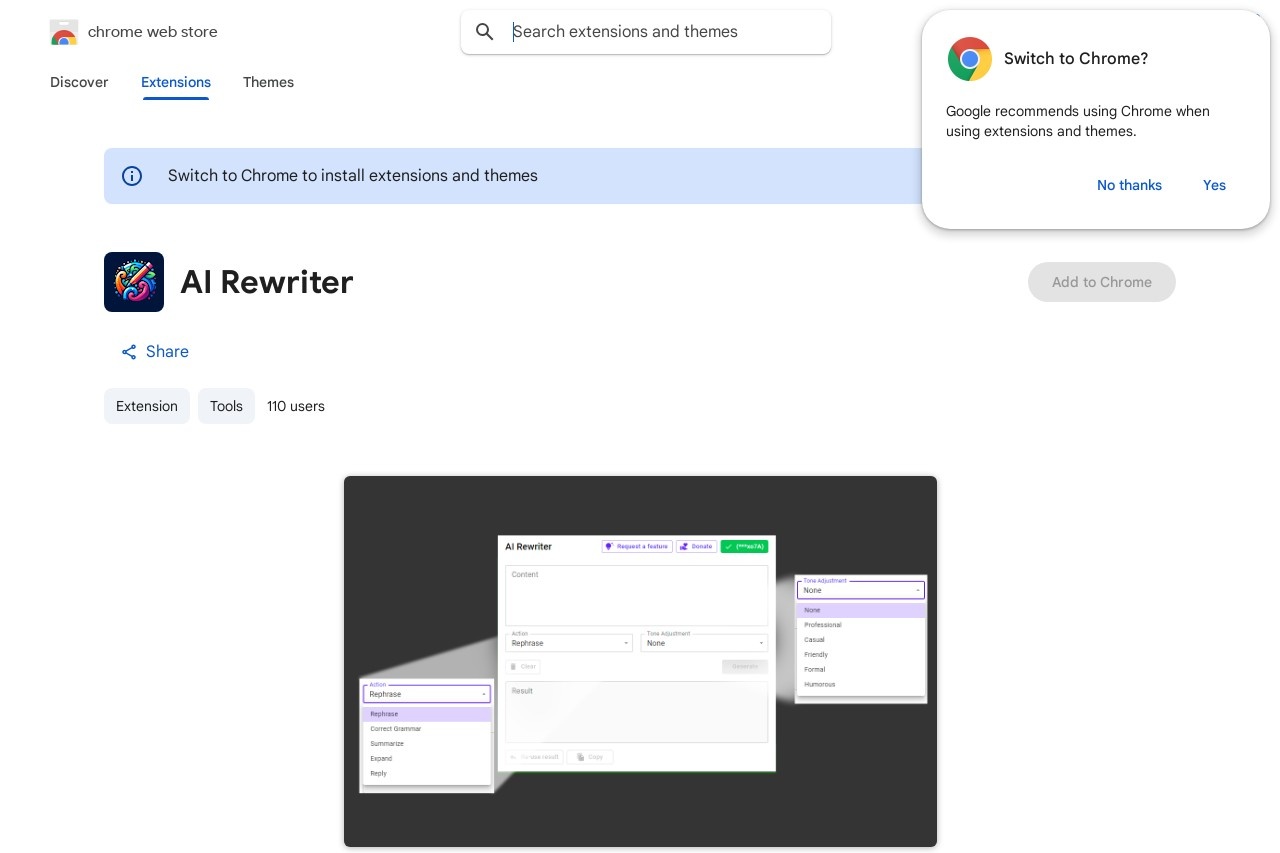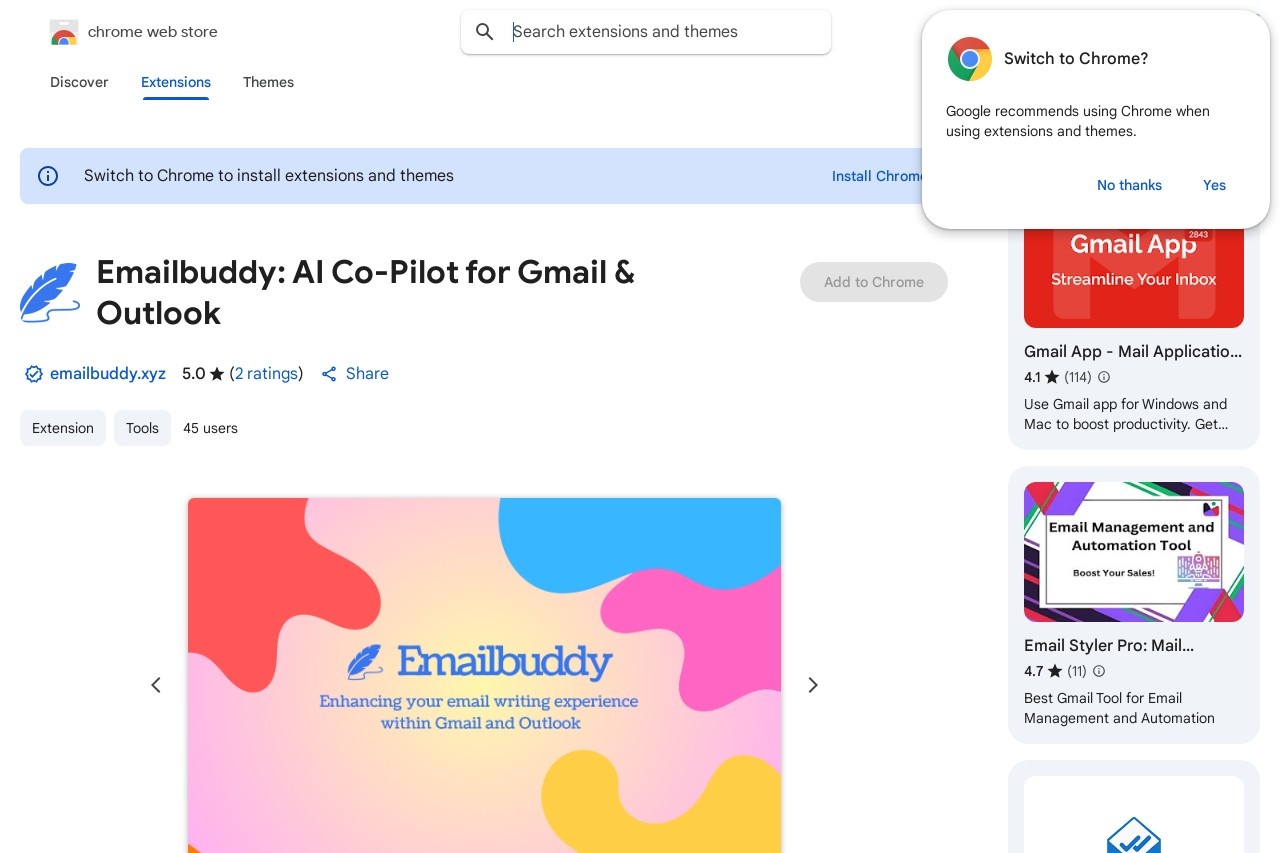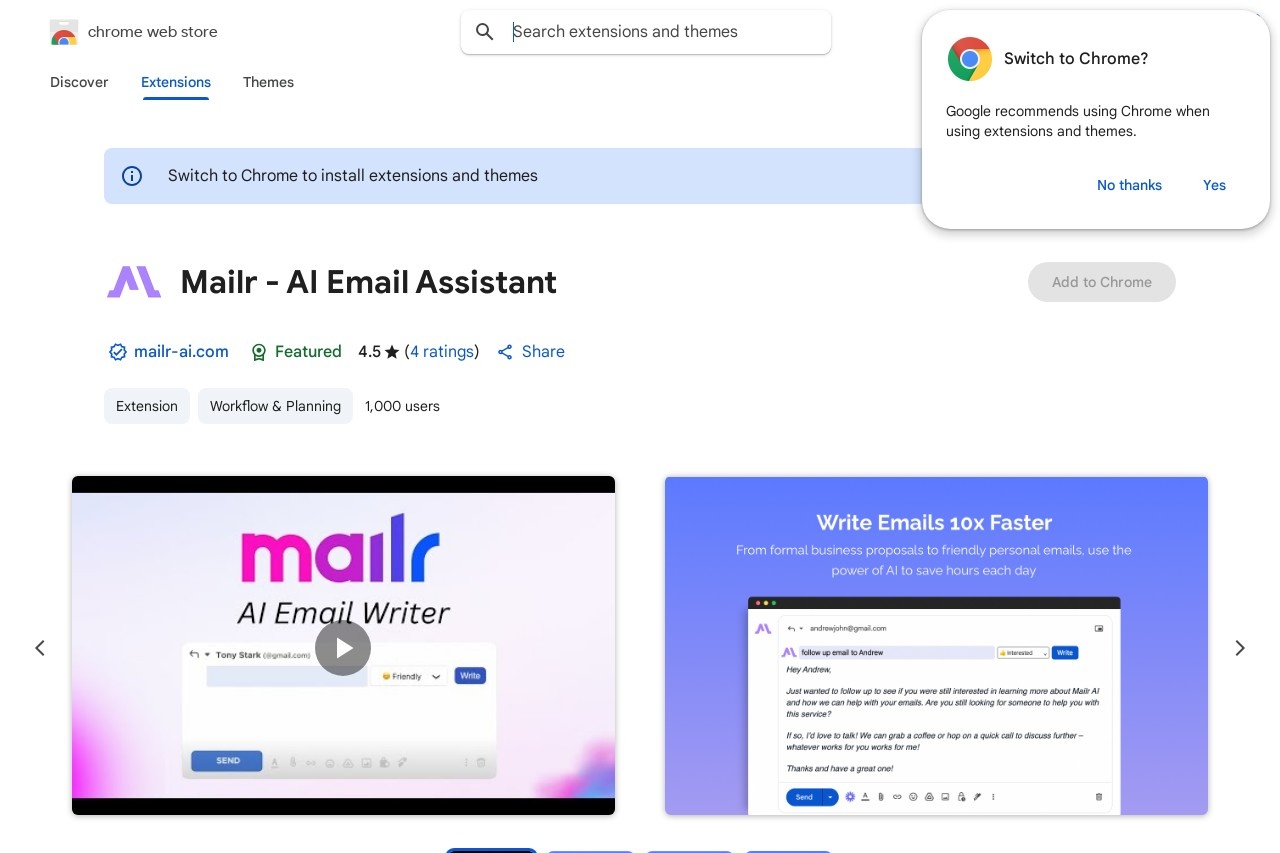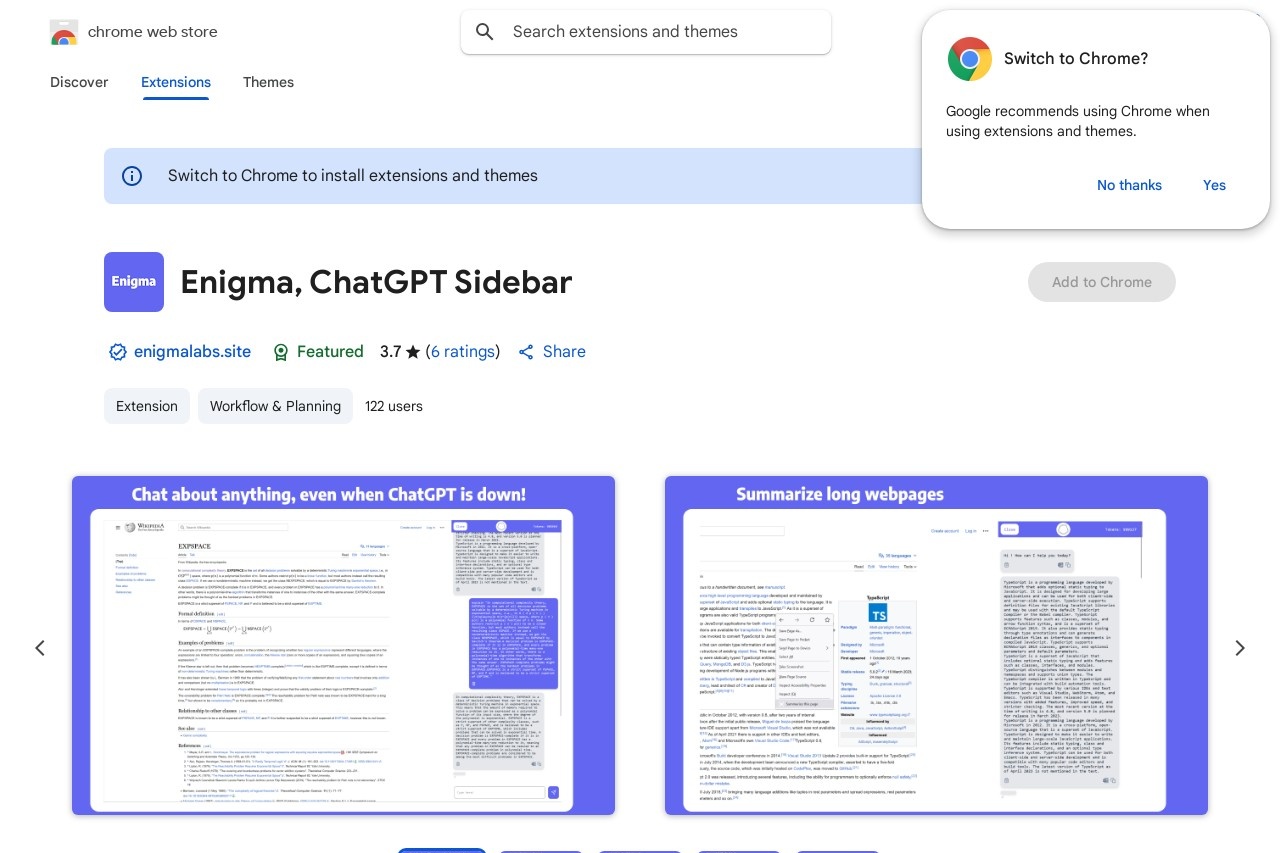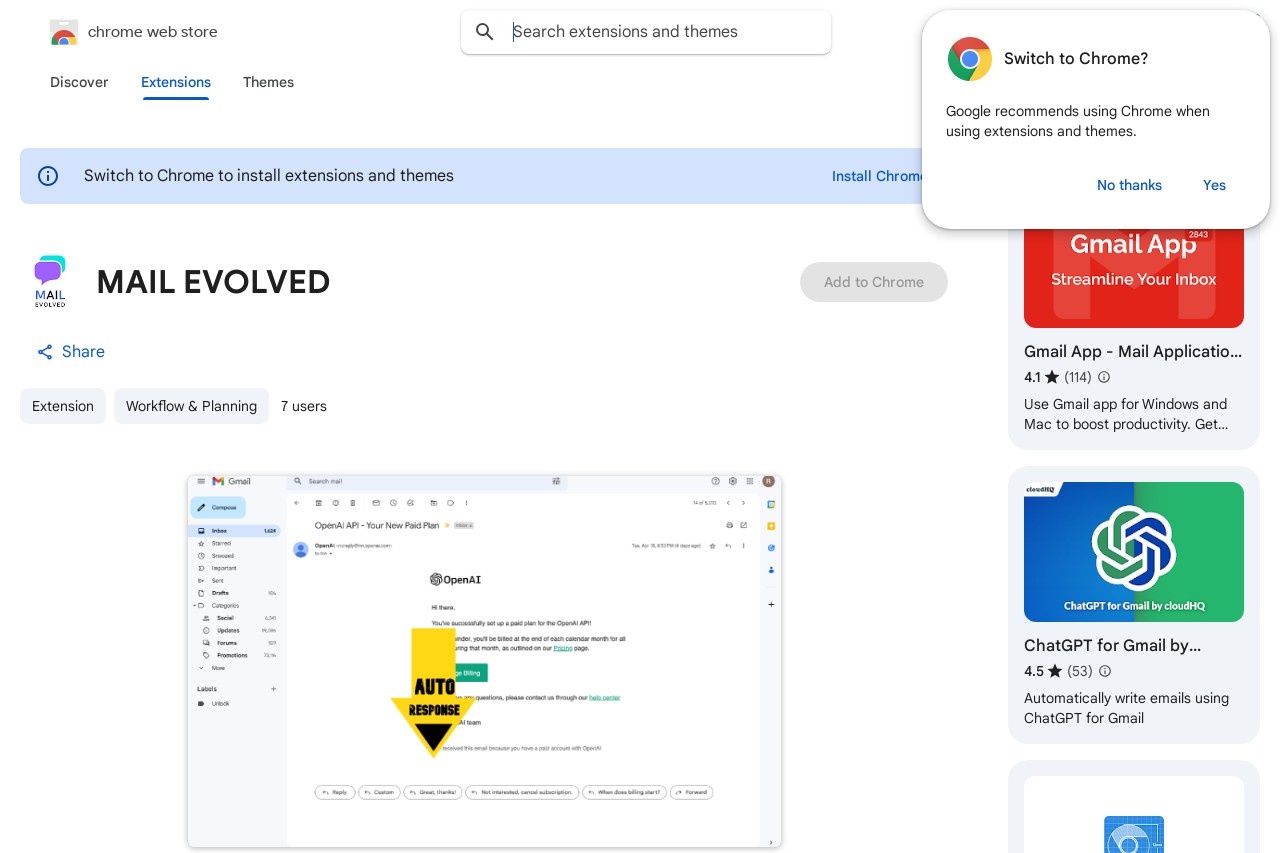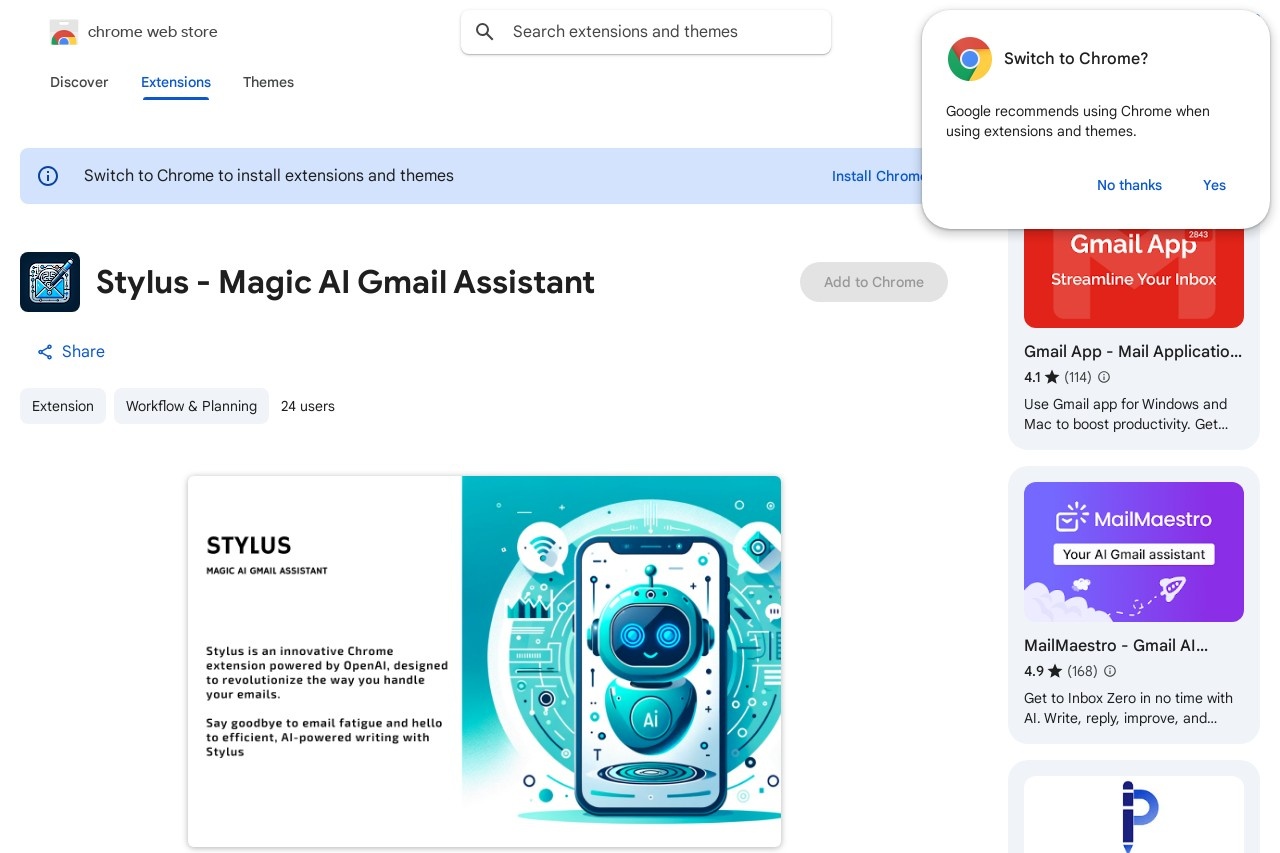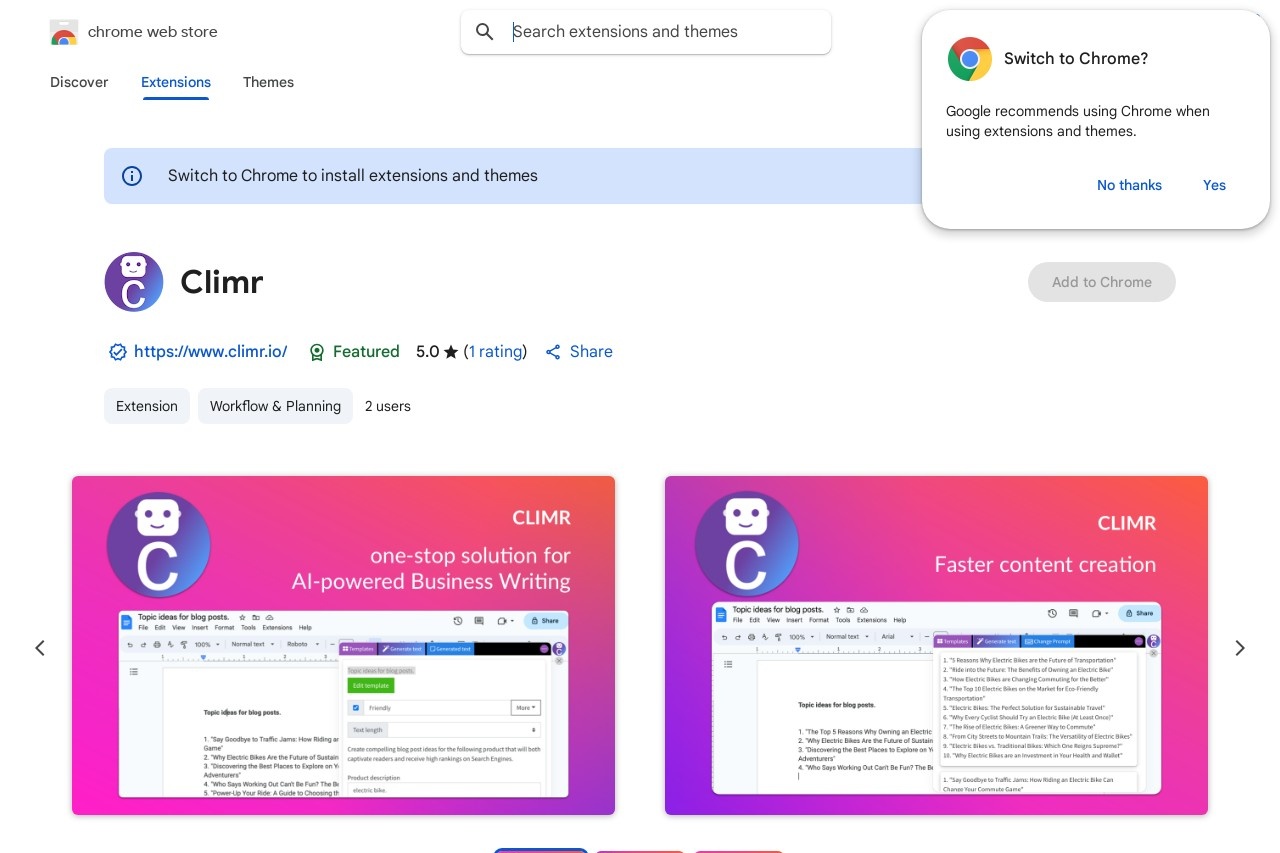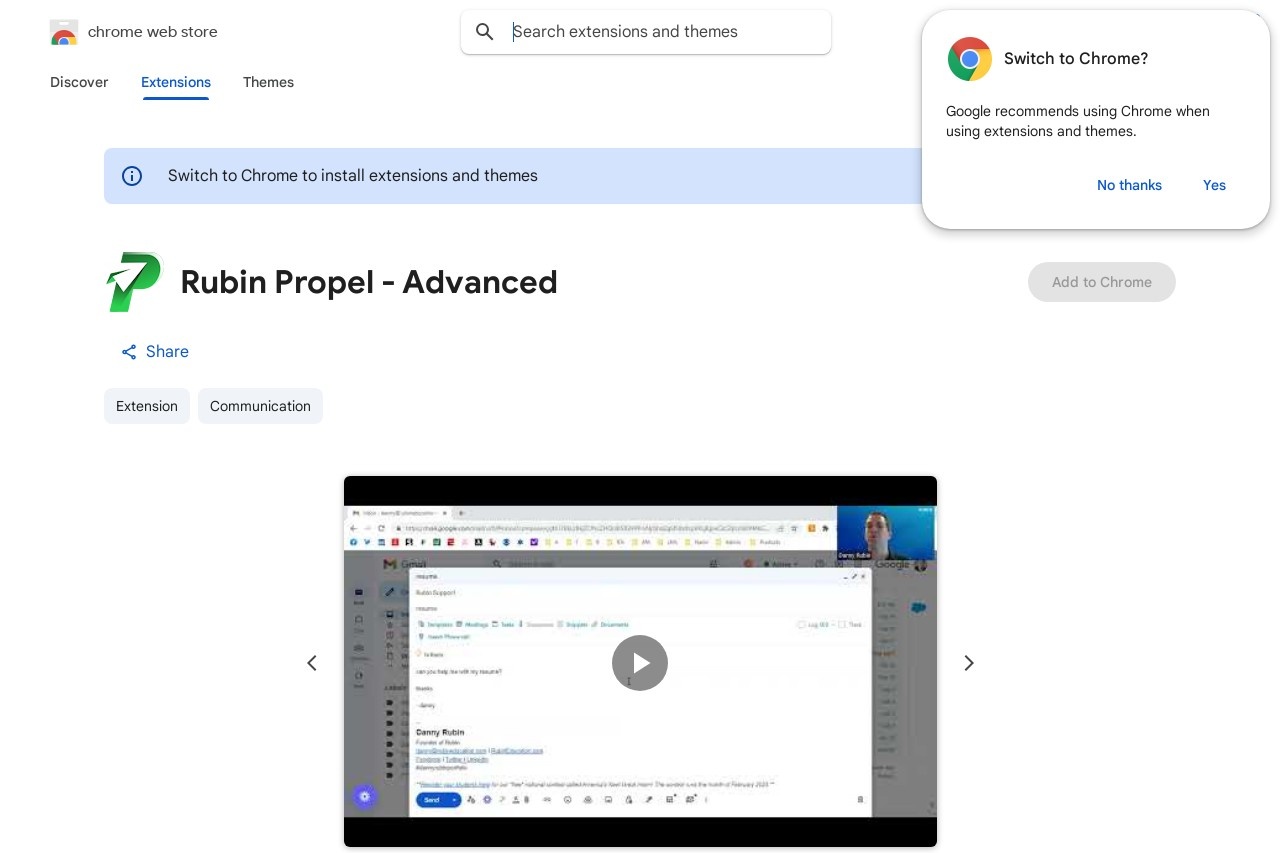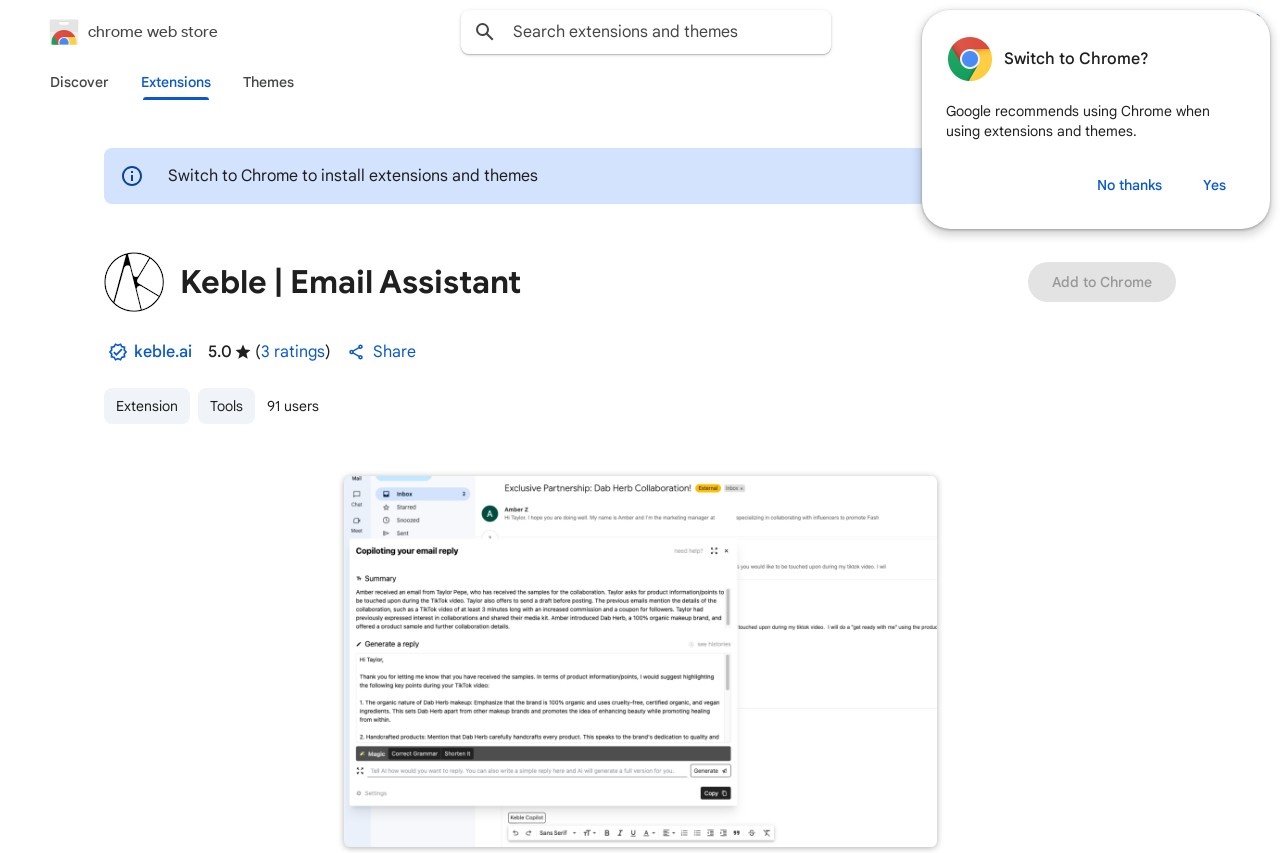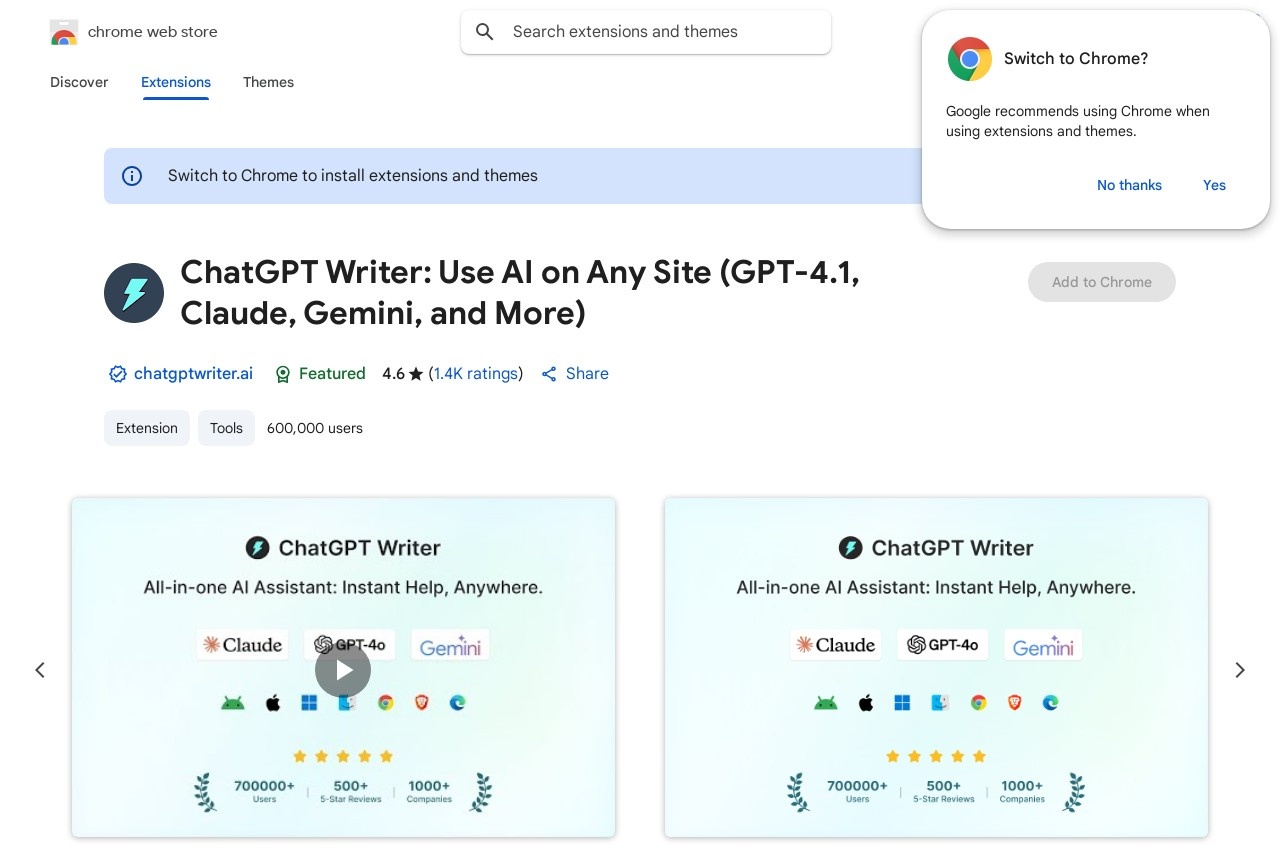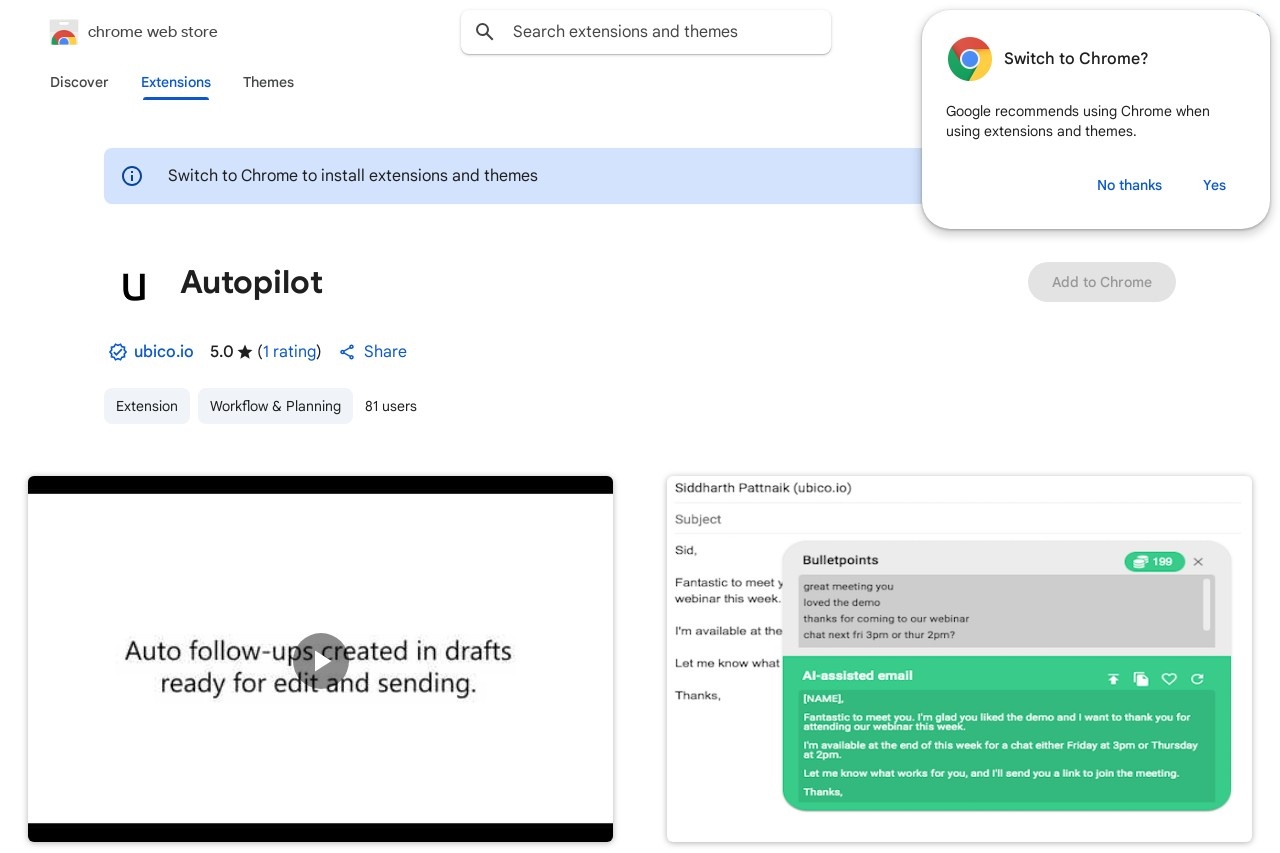Ivy Quantum Mail
Ivy Quantum Mail: A Chrome Extension for Email Management
Managing emails efficiently is a challenge for professionals and individuals alike. Ivy Quantum Mail is a powerful Chrome extension designed to simplify email management, offering intuitive features to organize, prioritize, and streamline your inbox. Whether you're handling work correspondence or personal messages, this tool helps you stay on top of your emails with minimal effort.
Key Features
- Smart Inbox Sorting: Automatically categorizes emails into folders like "Important," "Social," or "Promotions," reducing clutter.
- Quick Actions: Archive, delete, or mark emails as read with a single click, saving time on repetitive tasks.
- Custom Labels & Filters: Create personalized labels and rules to organize emails based on sender, subject, or keywords.
- Email Scheduling: Write emails now and schedule them to be sent later, ensuring timely communication.
- Dark Mode: Reduce eye strain with a sleek dark interface, perfect for late-night email sessions.
Why Choose Ivy Quantum Mail?
Unlike traditional email clients, Ivy Quantum Mail integrates seamlessly with your browser, eliminating the need to switch between tabs or applications. Its lightweight design ensures fast performance without slowing down your system. The extension is also privacy-focused, with no data collection or third-party tracking.
Getting Started
Installing Ivy Quantum Mail is simple:
- Visit the Chrome Web Store and search for "Ivy Quantum Mail."
- Click "Add to Chrome" and confirm the installation.
- Log in to your email account(s) and customize the settings to fit your workflow.
With Ivy Quantum Mail, email management becomes effortless, allowing you to focus on what truly matters. Try it today and experience a smarter way to handle your inbox!