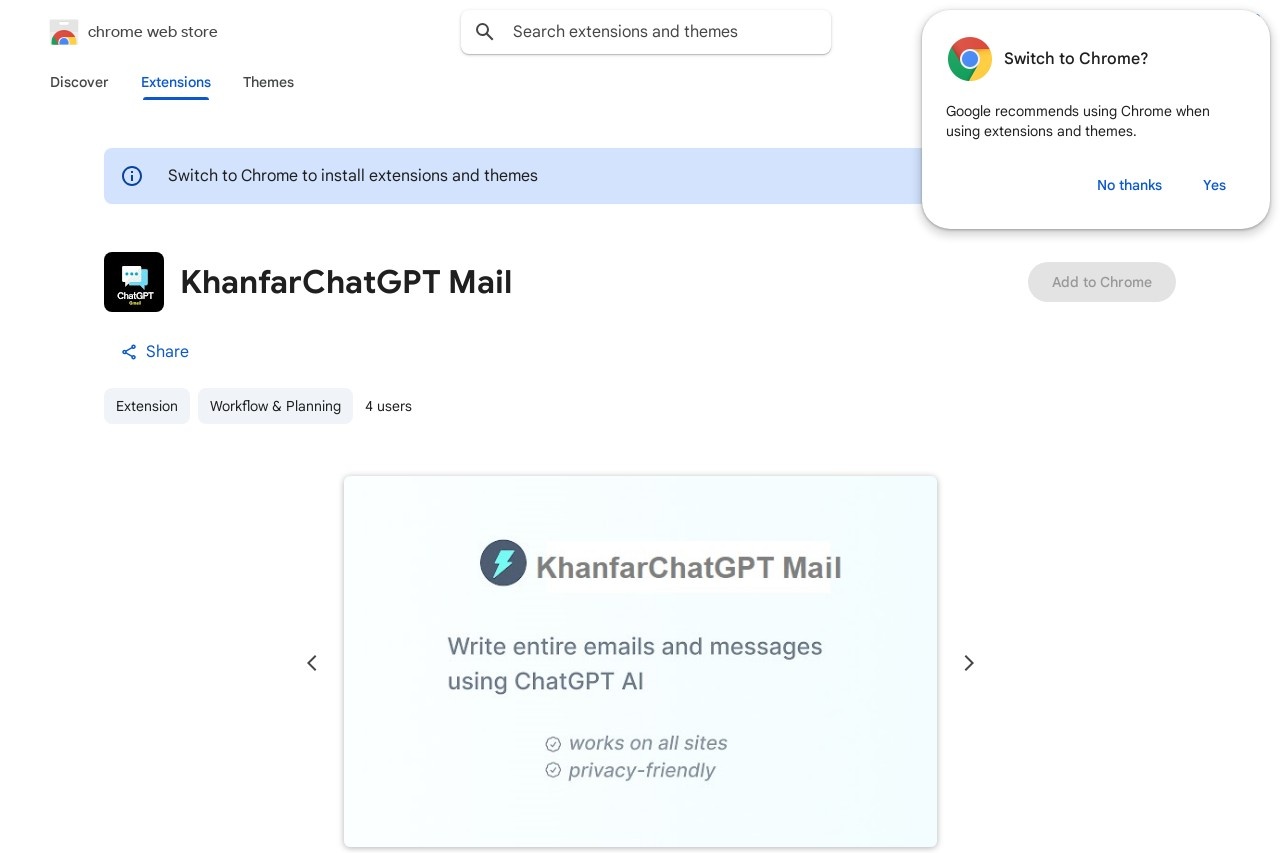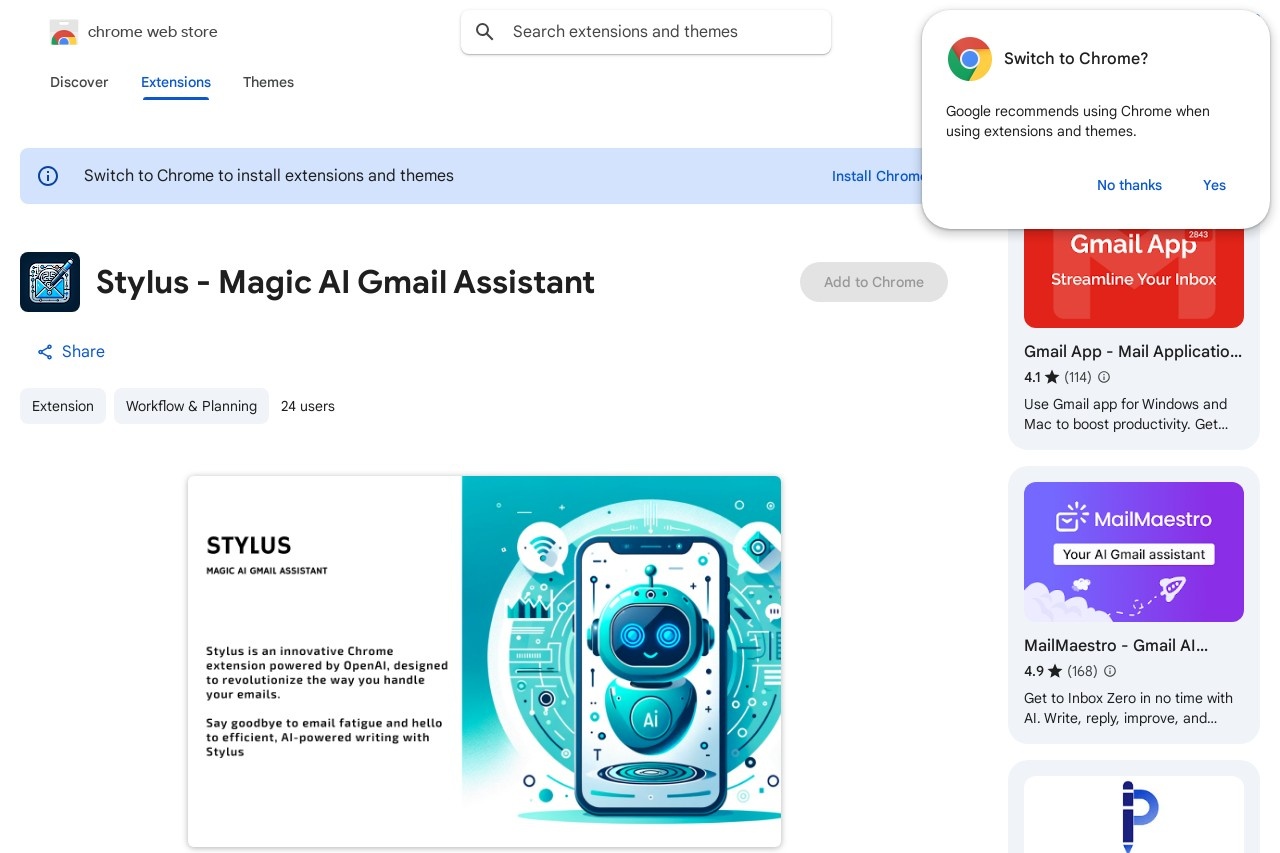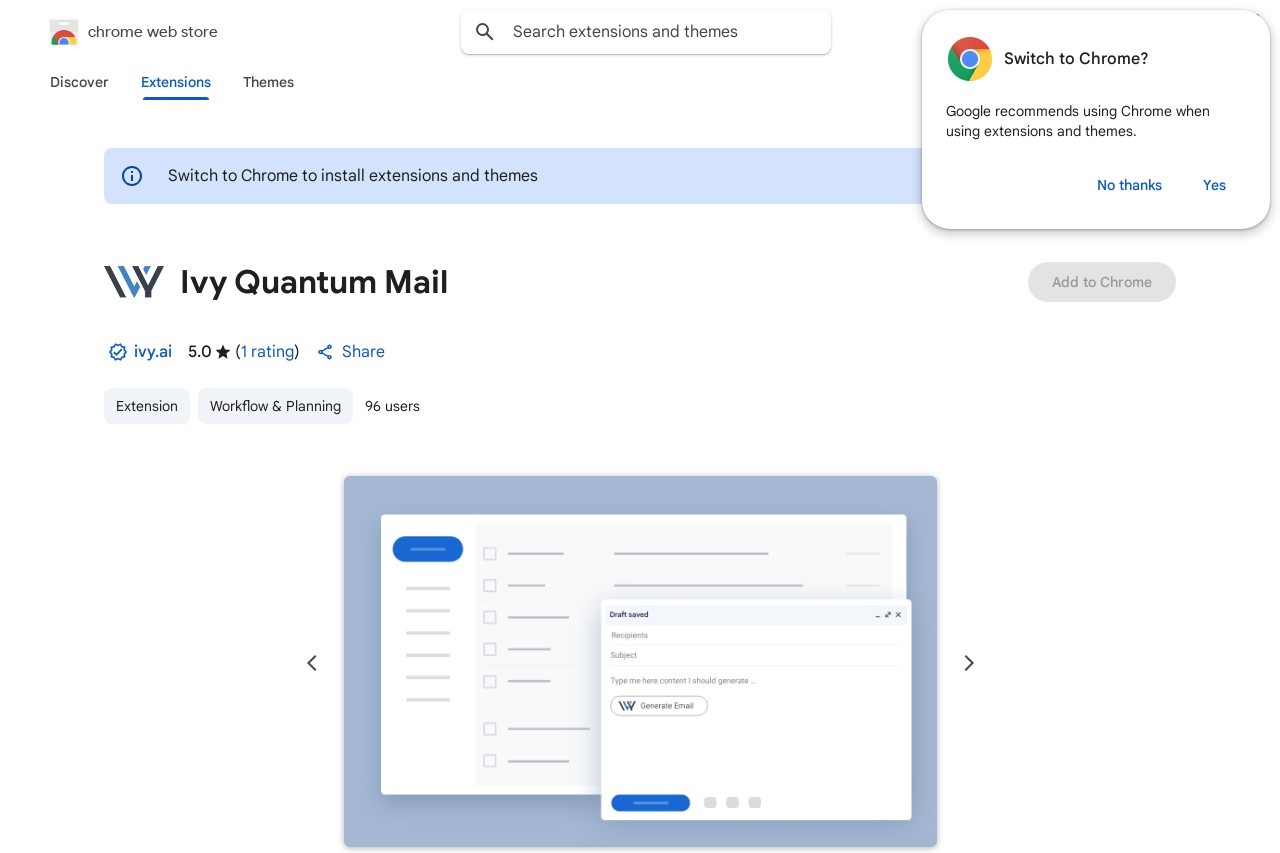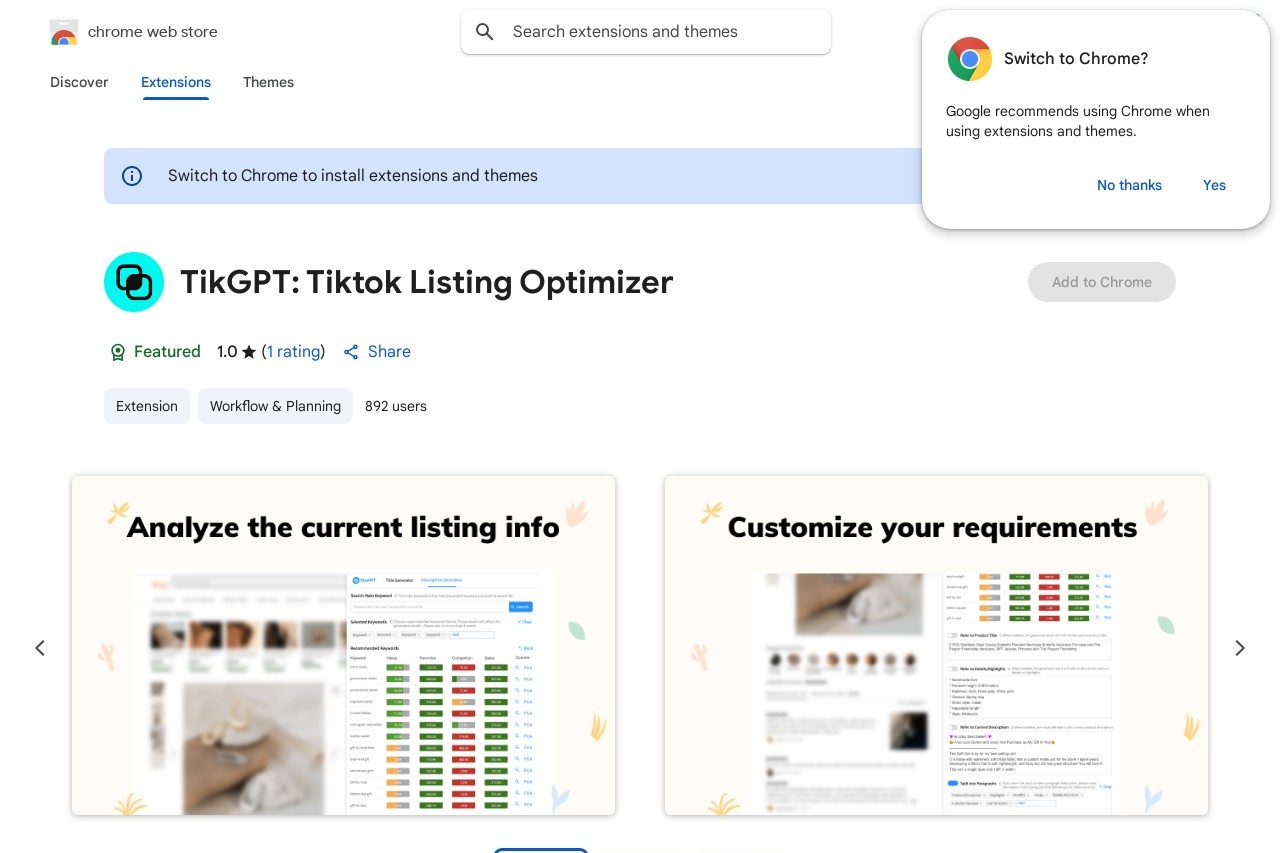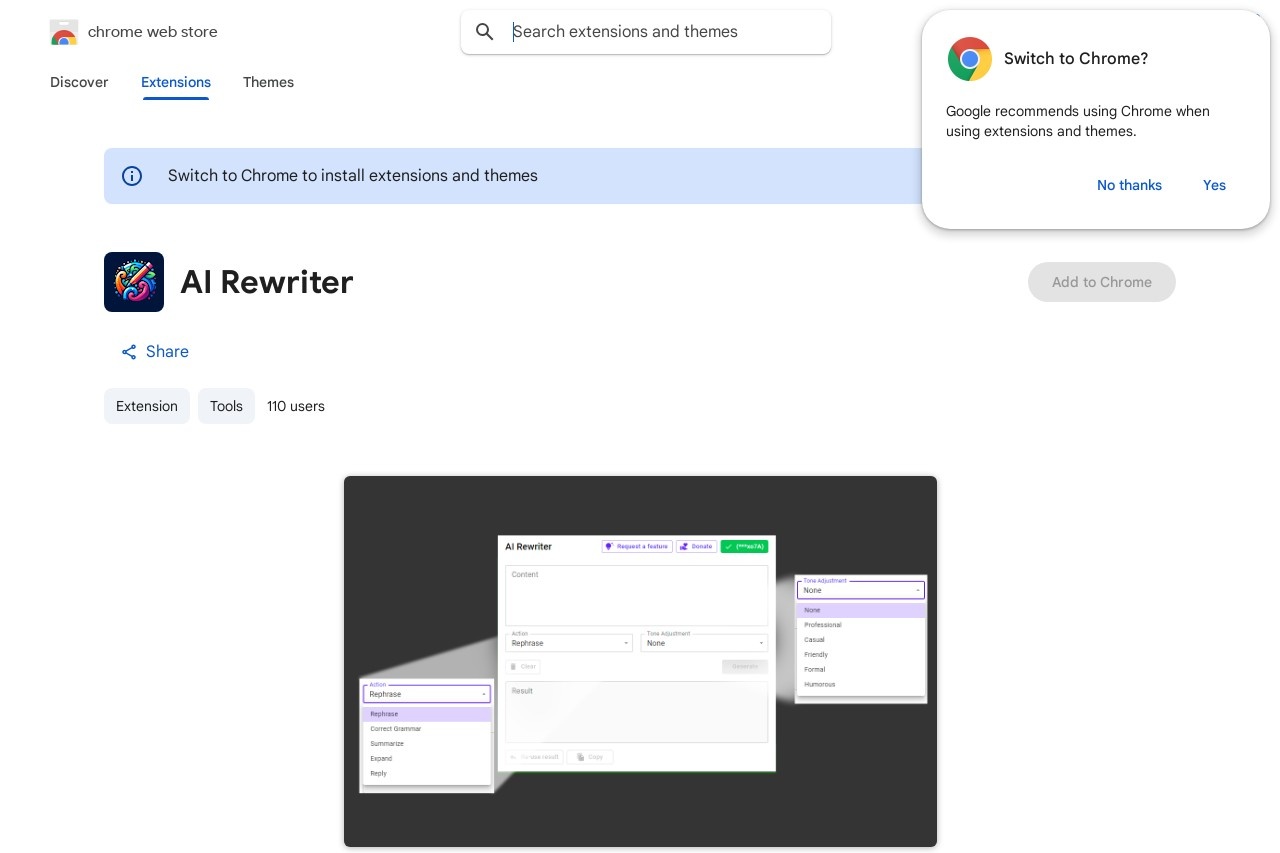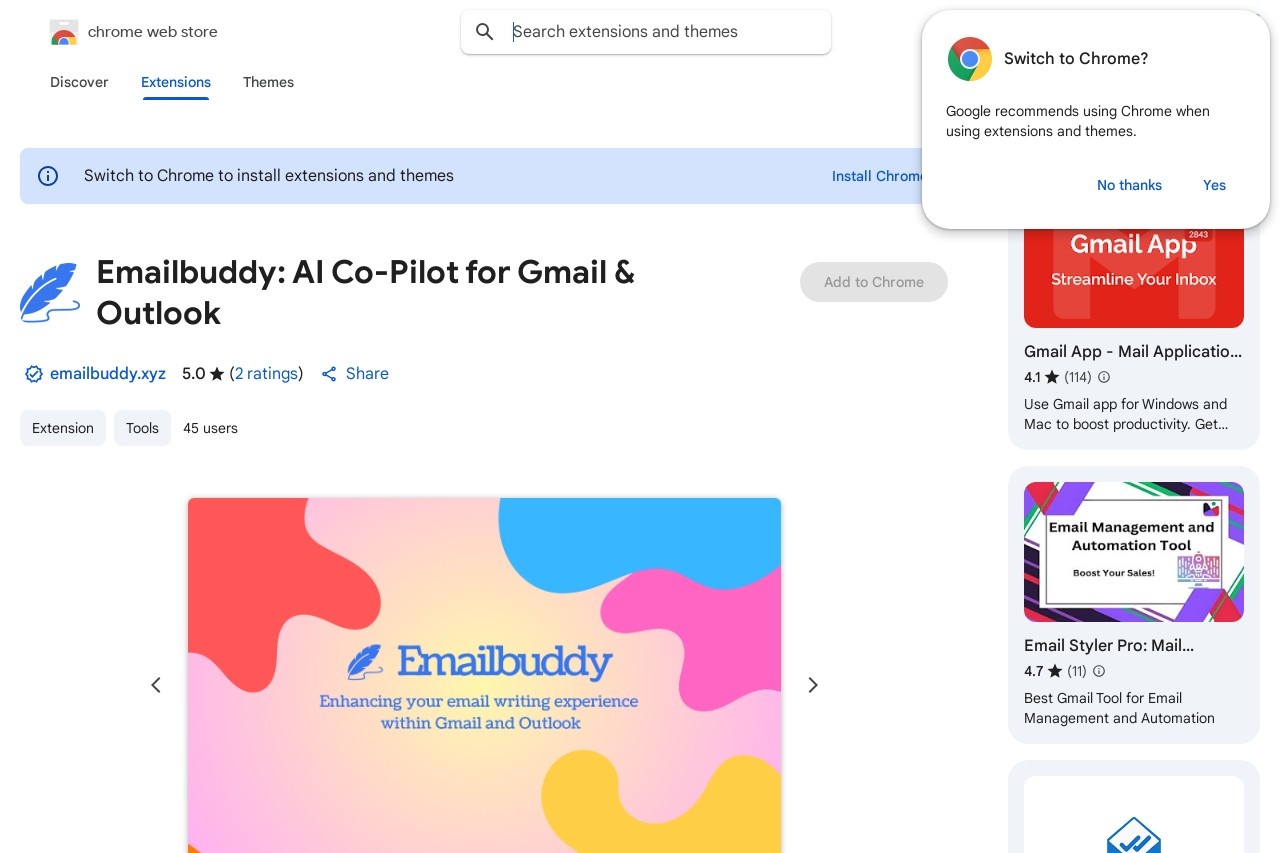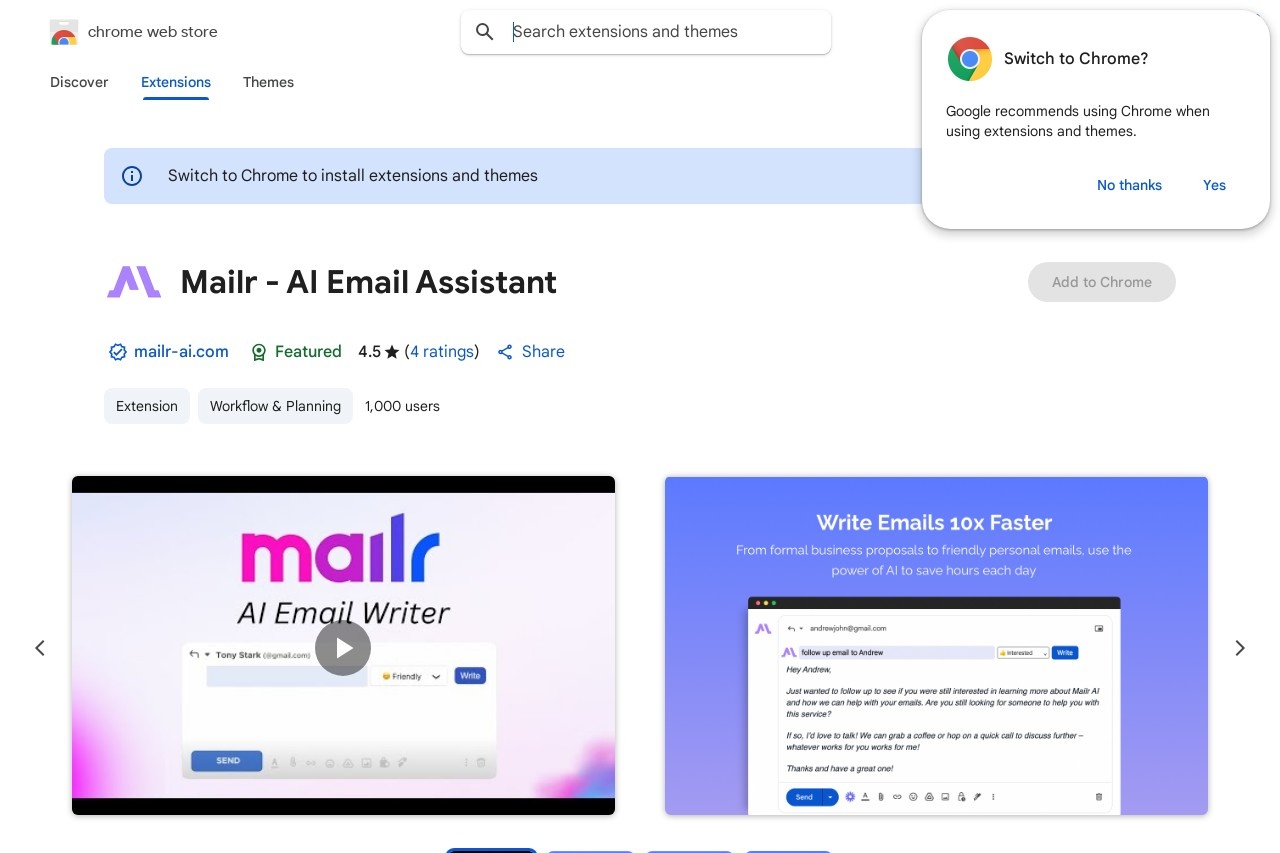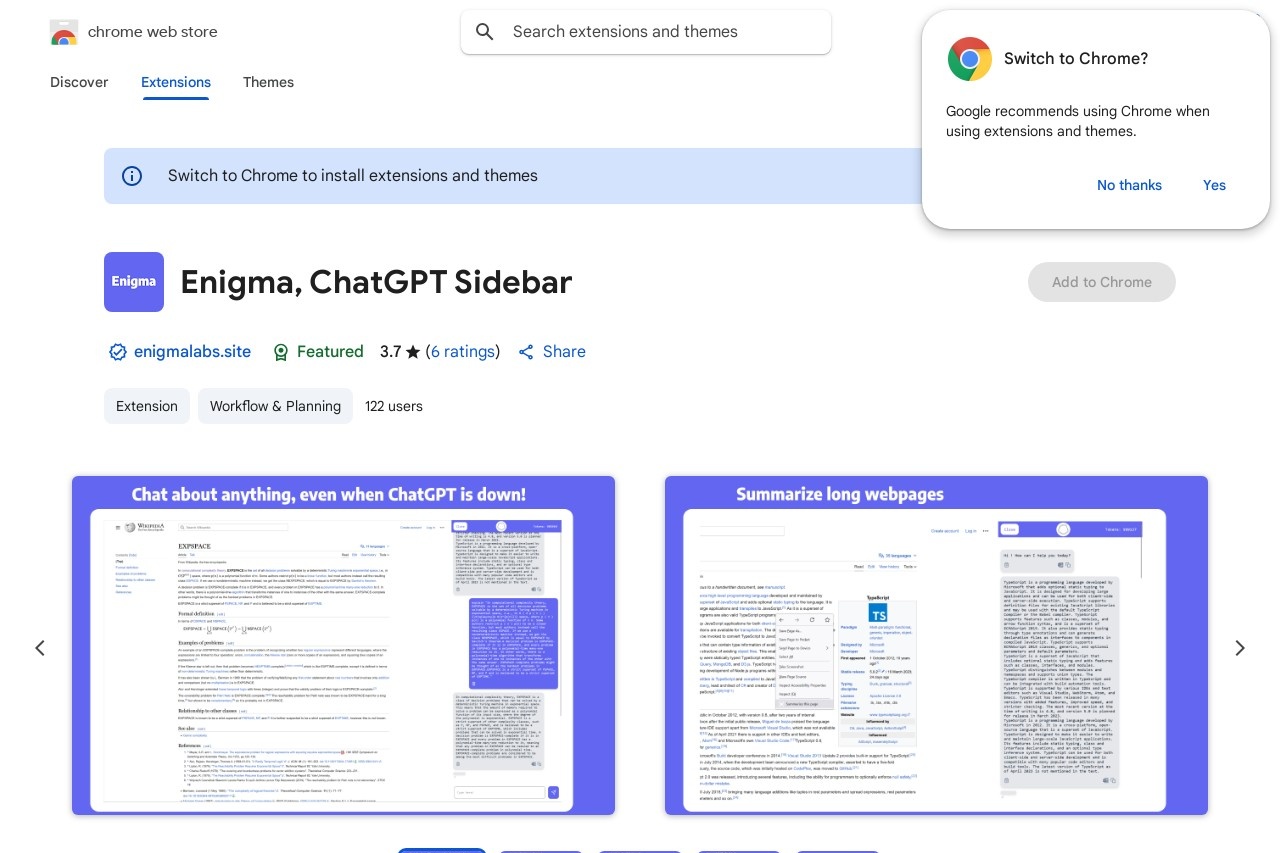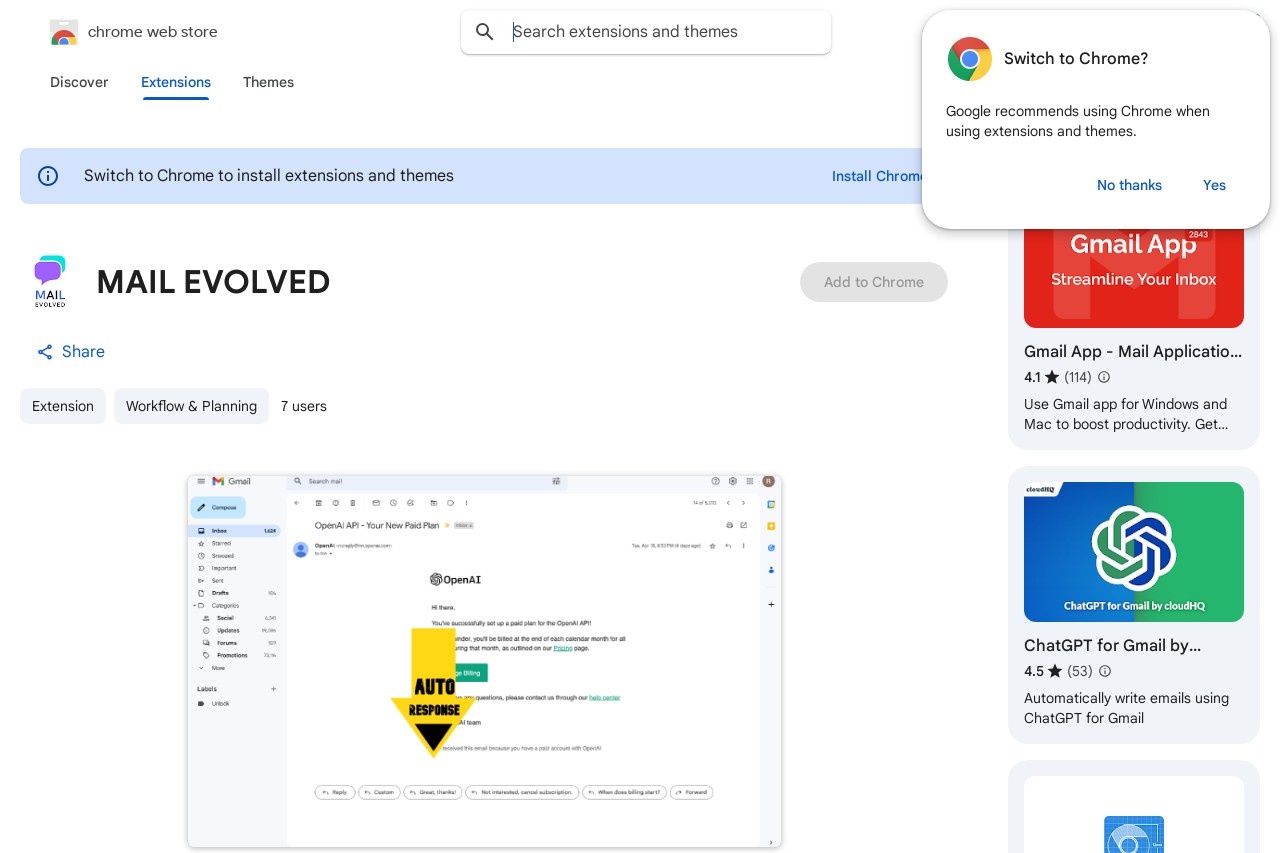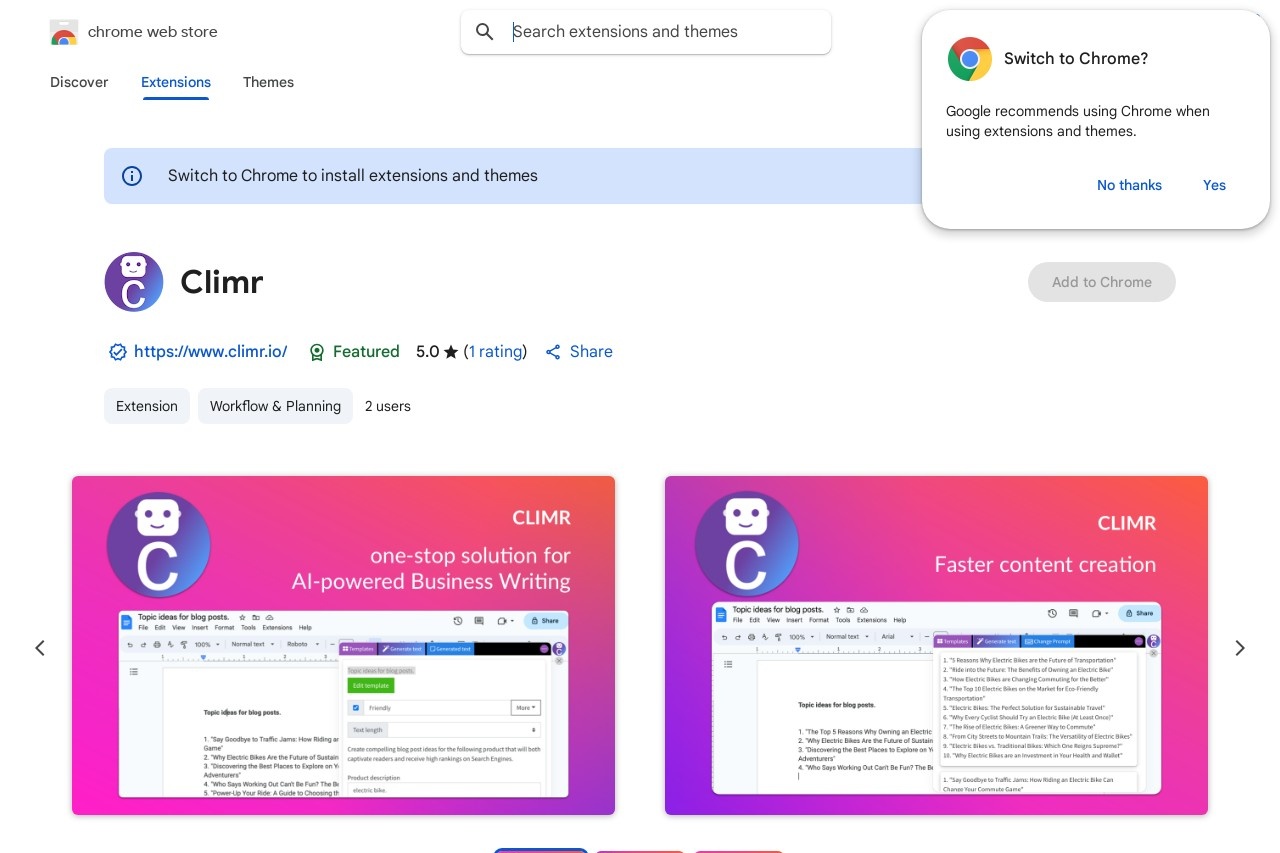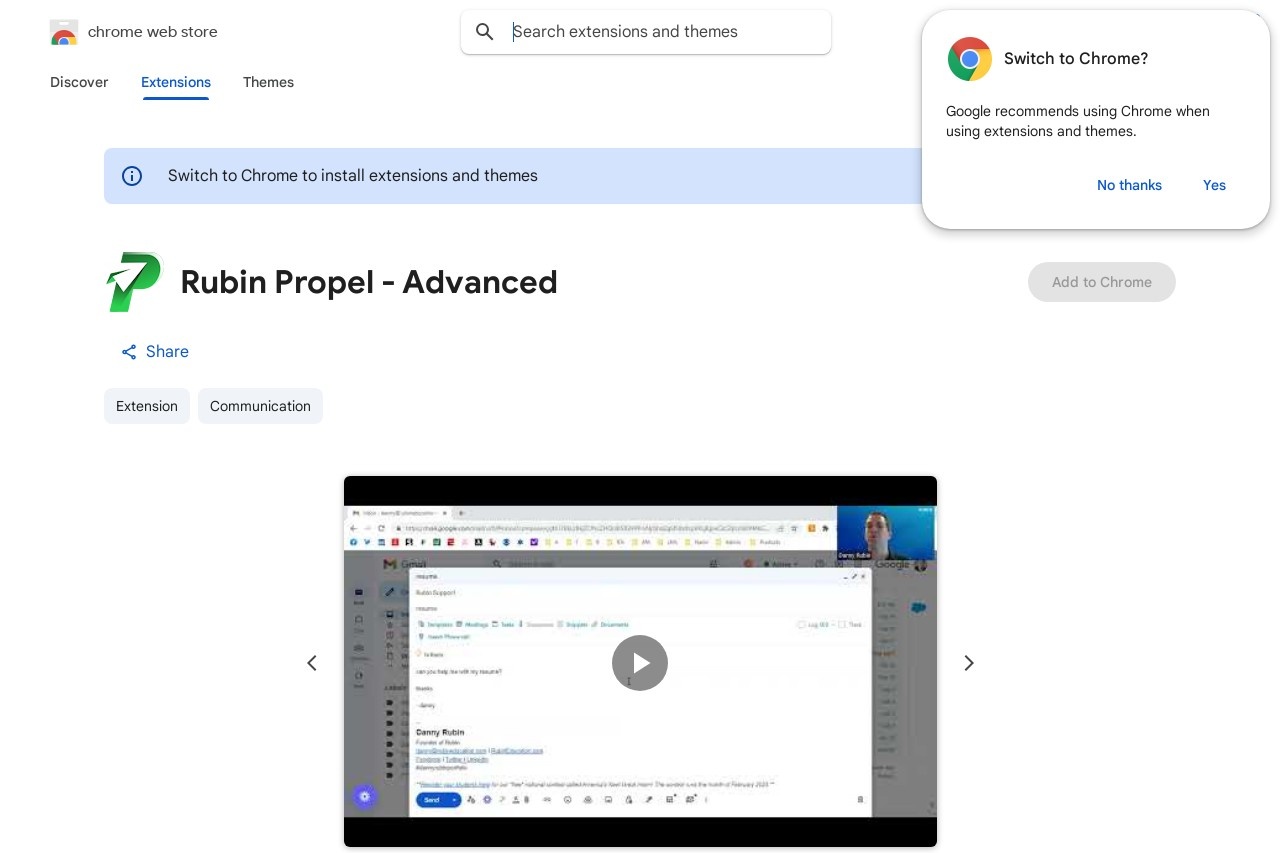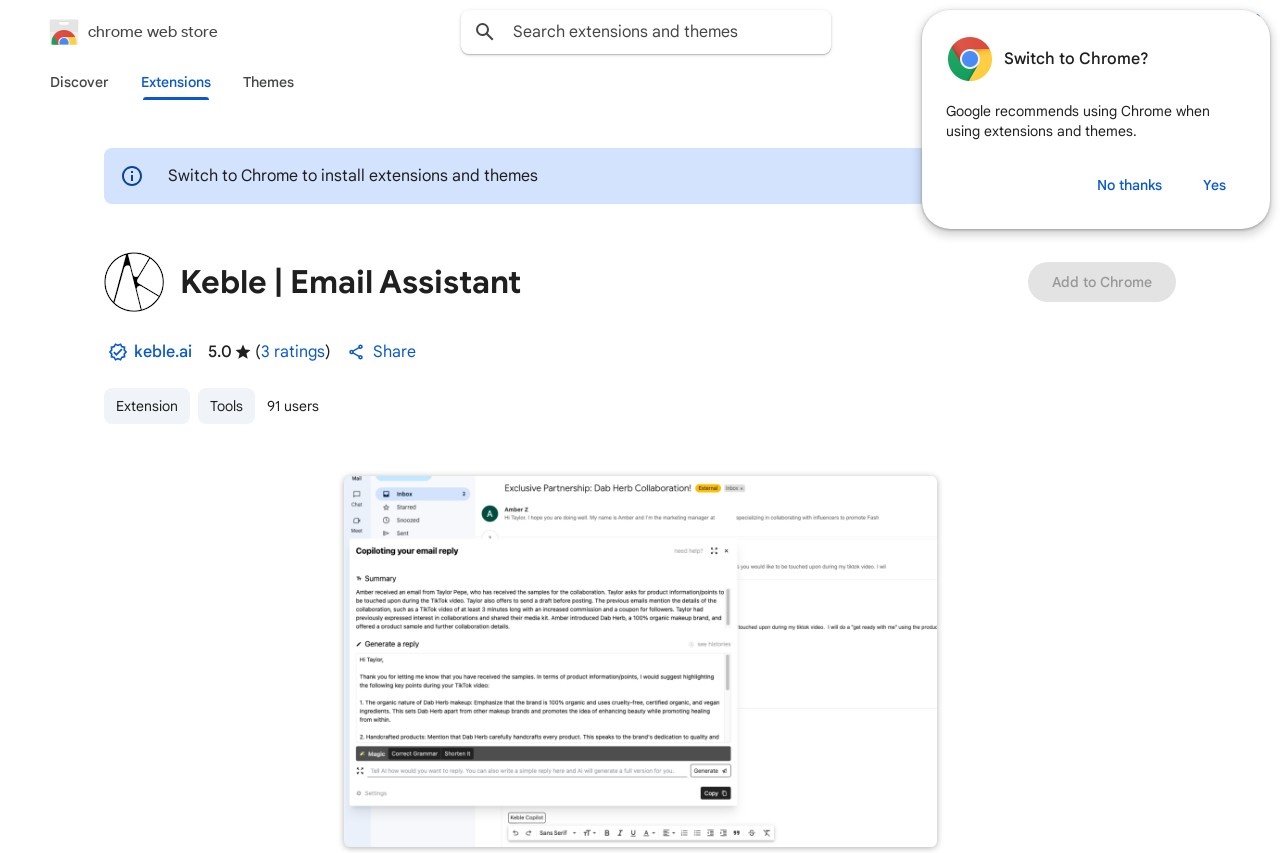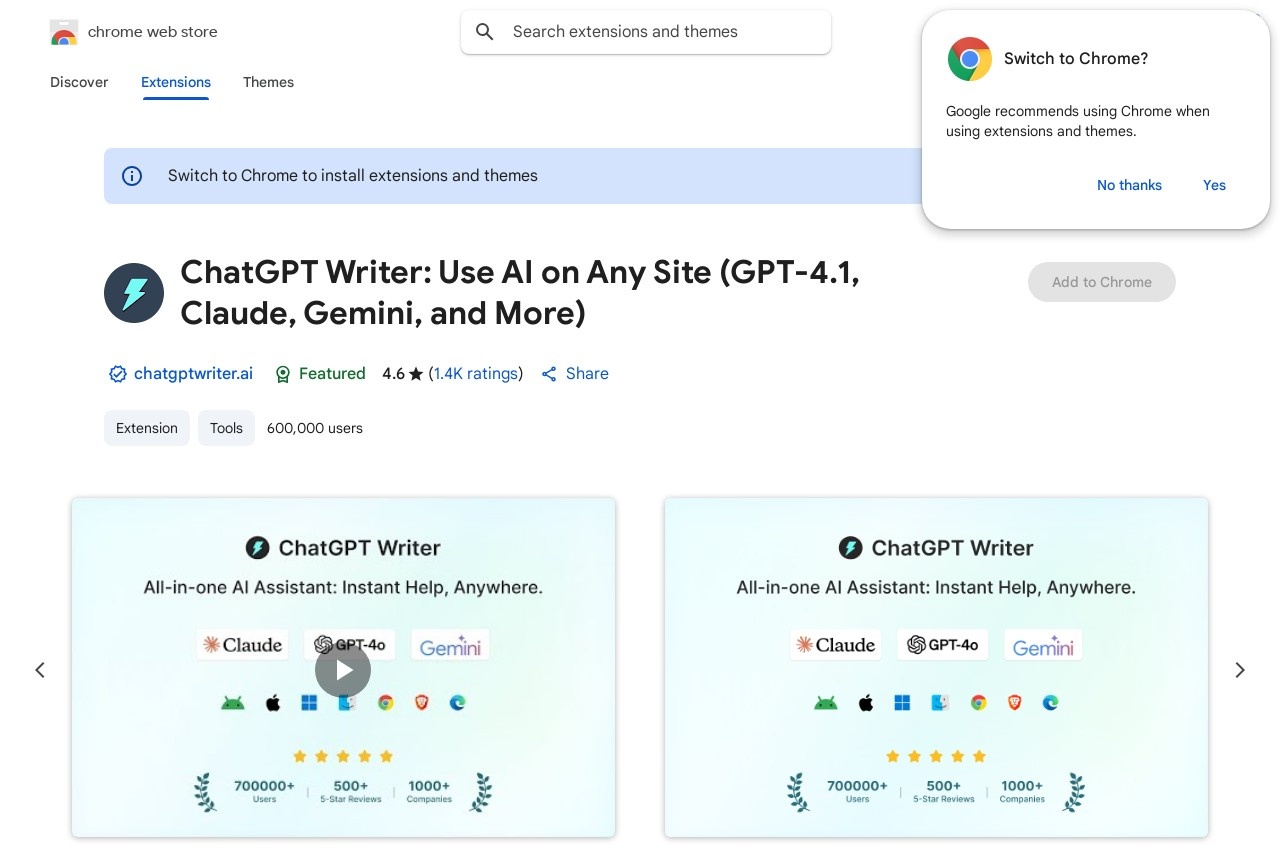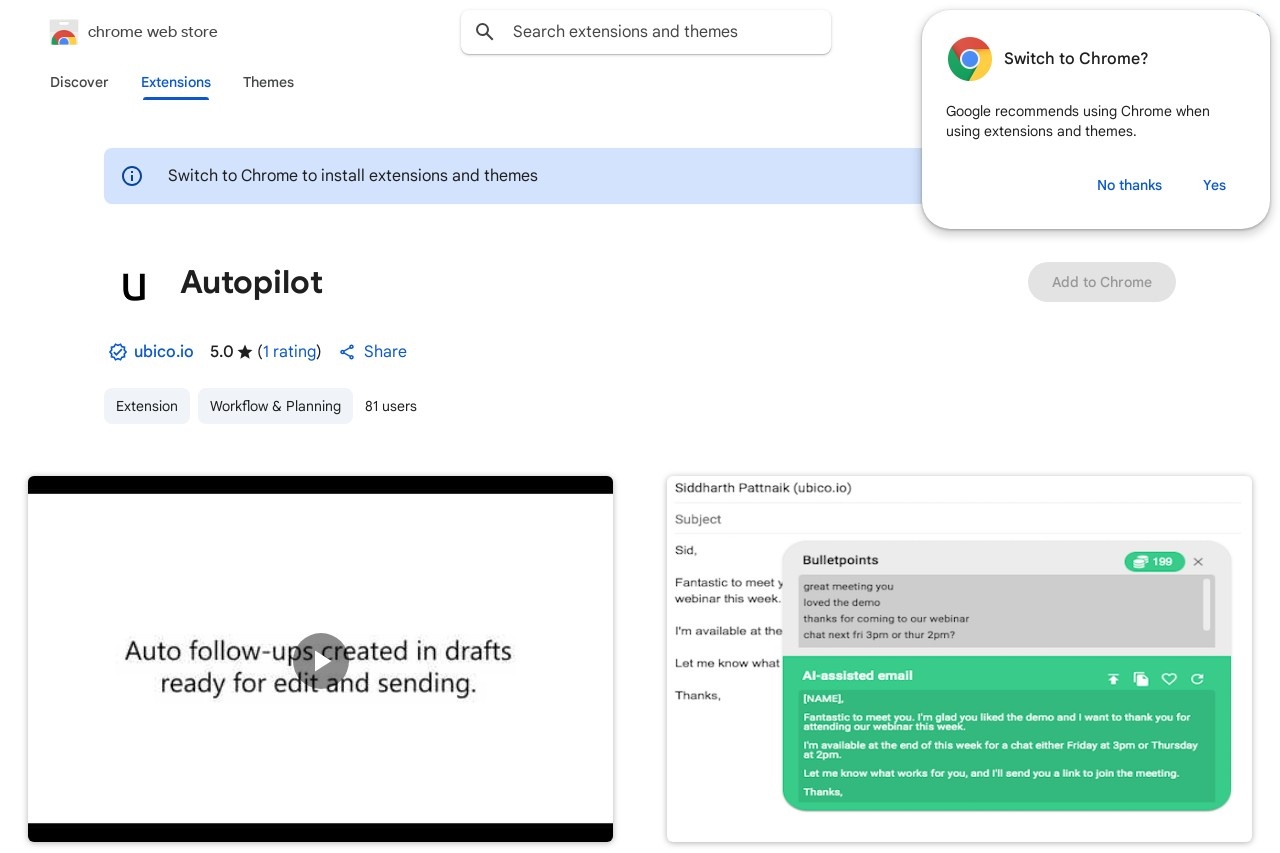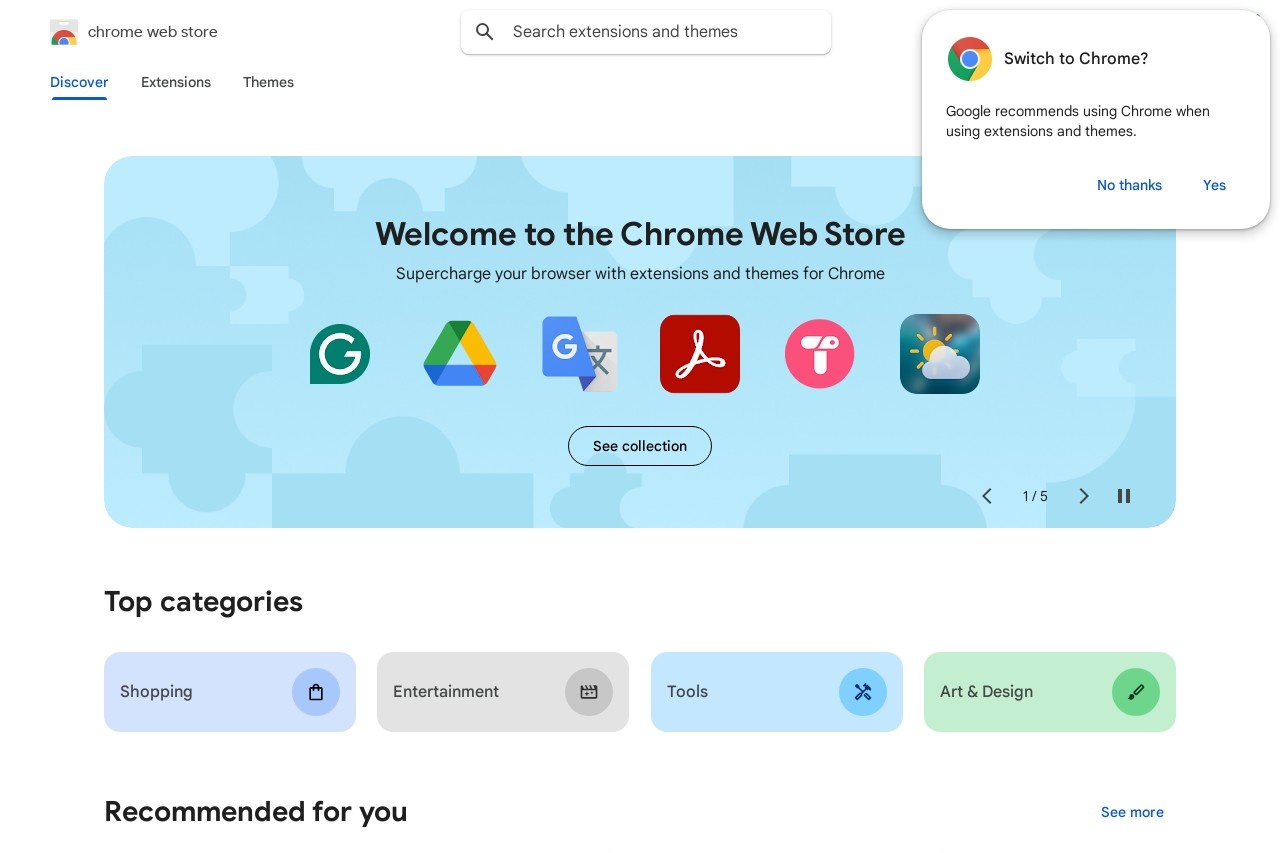KhanfarChatGPT Mail
KhanfarChatGPT Mail: A Chrome Extension for Seamless Communication
KhanfarChatGPT Mail is a powerful Chrome extension designed to enhance your email experience. Whether you're managing personal correspondence or professional communication, this tool integrates seamlessly with your browser to streamline your workflow.
Key Features
- Smart Composition: Leverage AI-powered suggestions to draft emails faster and more effectively.
- Quick Access: Launch the extension directly from your browser toolbar for instant email management.
- Secure Integration: Works with major email providers while maintaining strict data privacy standards.
- Customizable Templates: Save and reuse frequently sent messages with personalized templates.
How It Works
After installing the KhanfarChatGPT Mail extension from the Chrome Web Store, you'll notice a new icon in your browser's toolbar. Clicking this icon opens a compact interface where you can:
- Compose new emails without leaving your current tab
- Access your recent email history
- Use AI-assisted writing tools
- Manage your email templates
Why Choose KhanfarChatGPT Mail?
Unlike traditional email clients, this extension focuses on efficiency and integration. It eliminates the need to switch between tabs or applications, allowing you to handle all your email needs directly within your browsing environment. The AI capabilities help reduce writing time while improving communication quality.
Getting Started
To begin using KhanfarChatGPT Mail:
- Visit the Chrome Web Store
- Search for "KhanfarChatGPT Mail"
- Click "Add to Chrome"
- Follow the simple setup instructions
The extension is currently available for Chrome browsers on desktop devices, with plans for mobile compatibility in future updates.