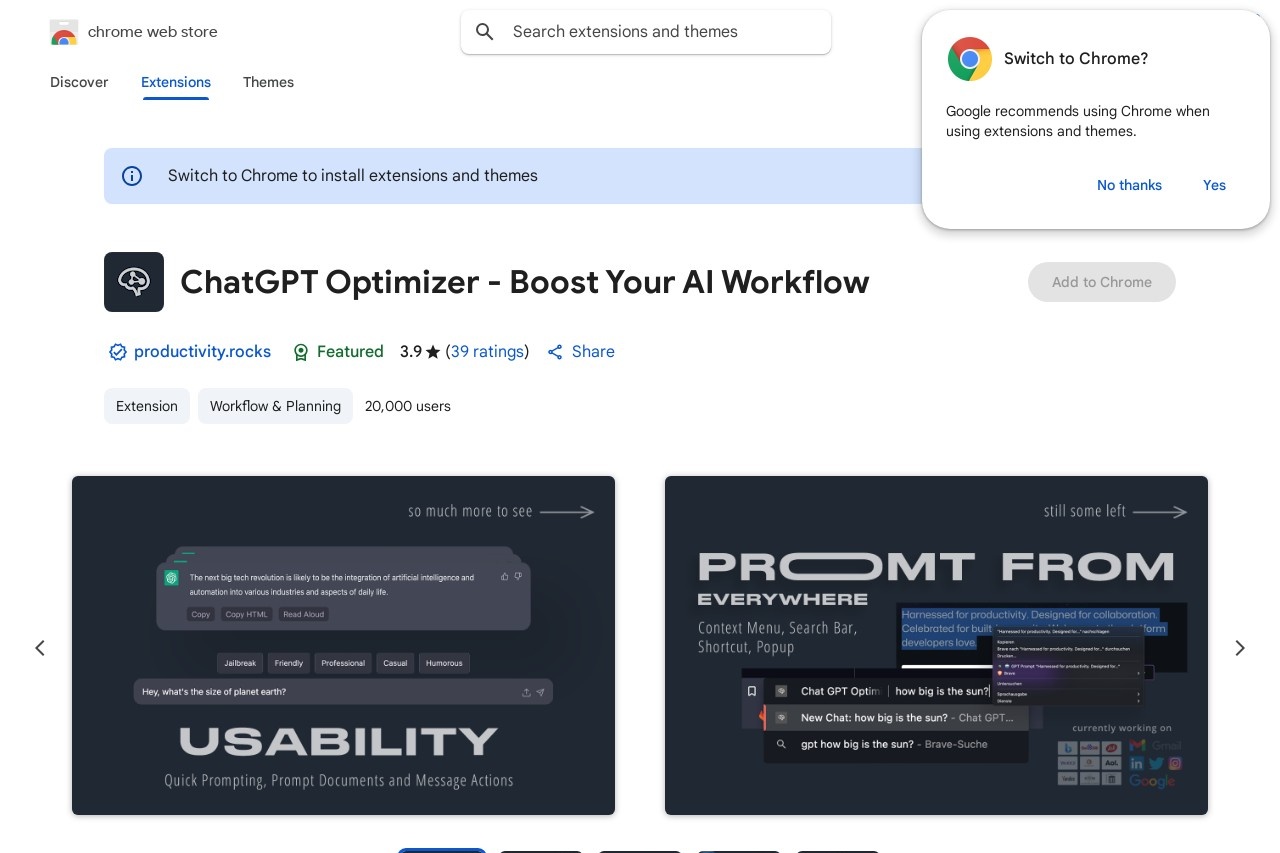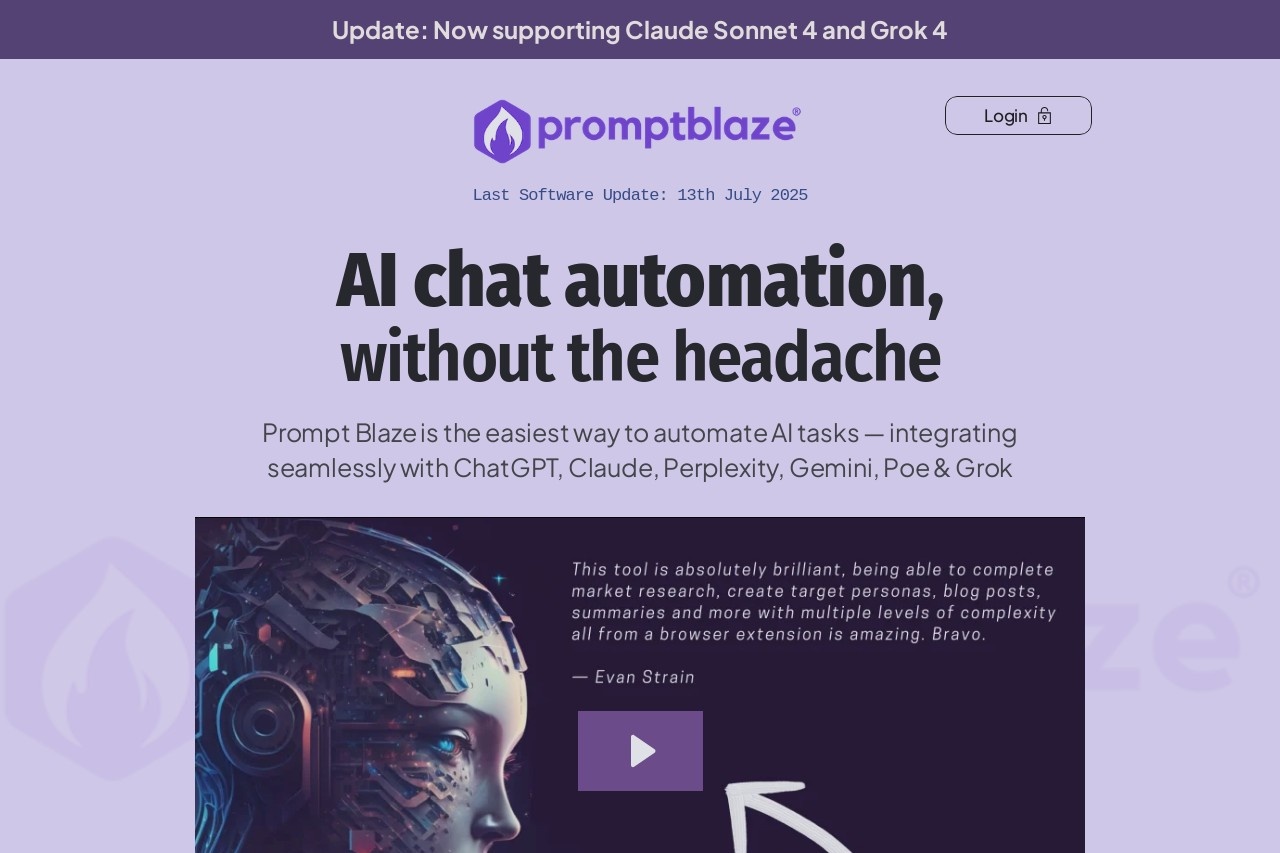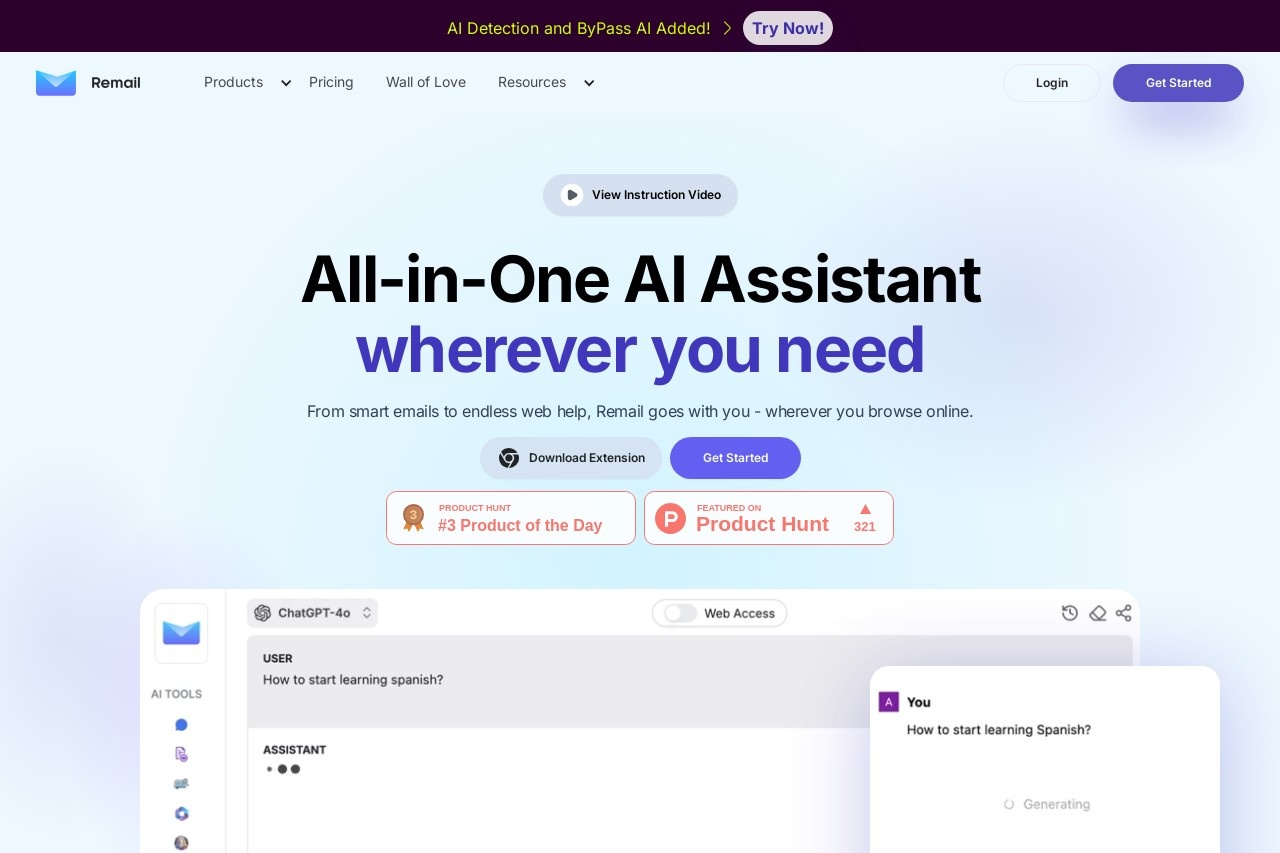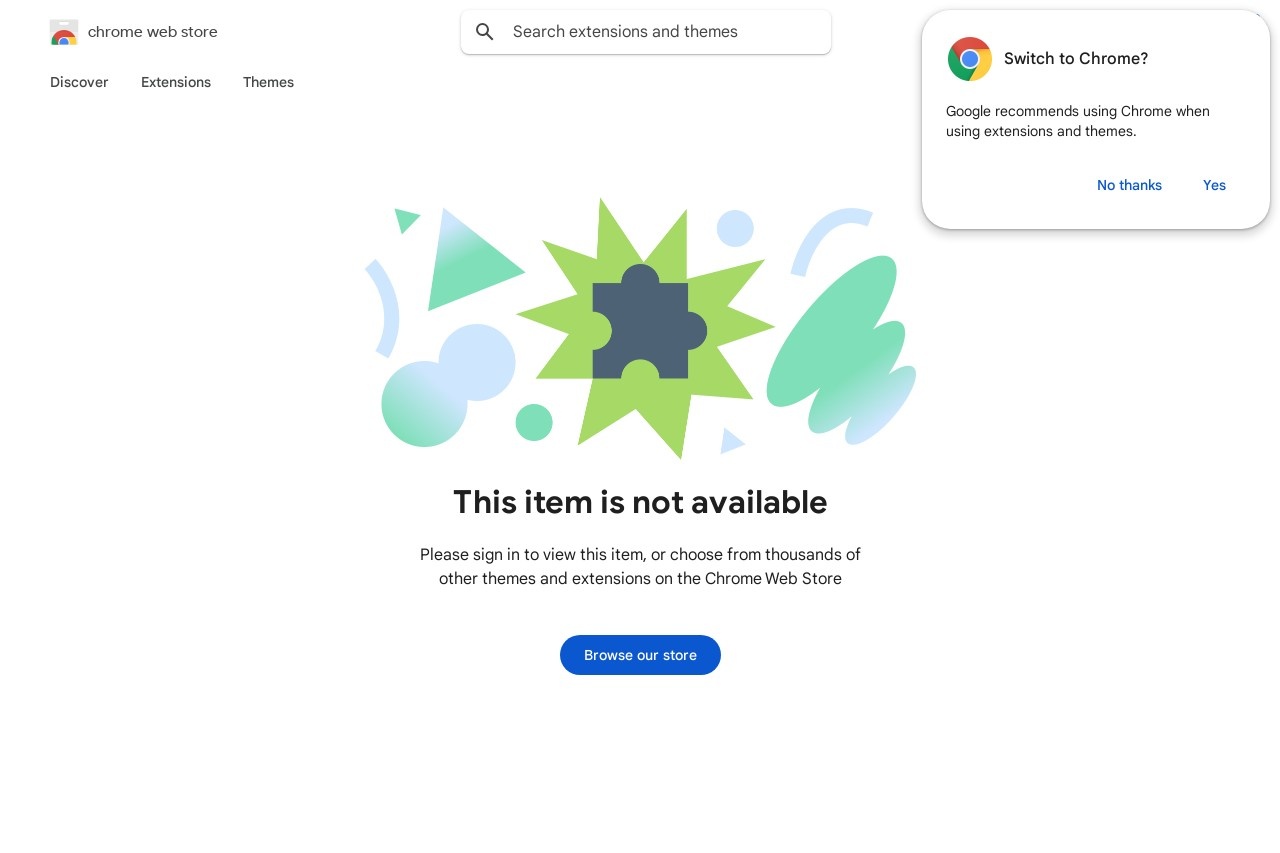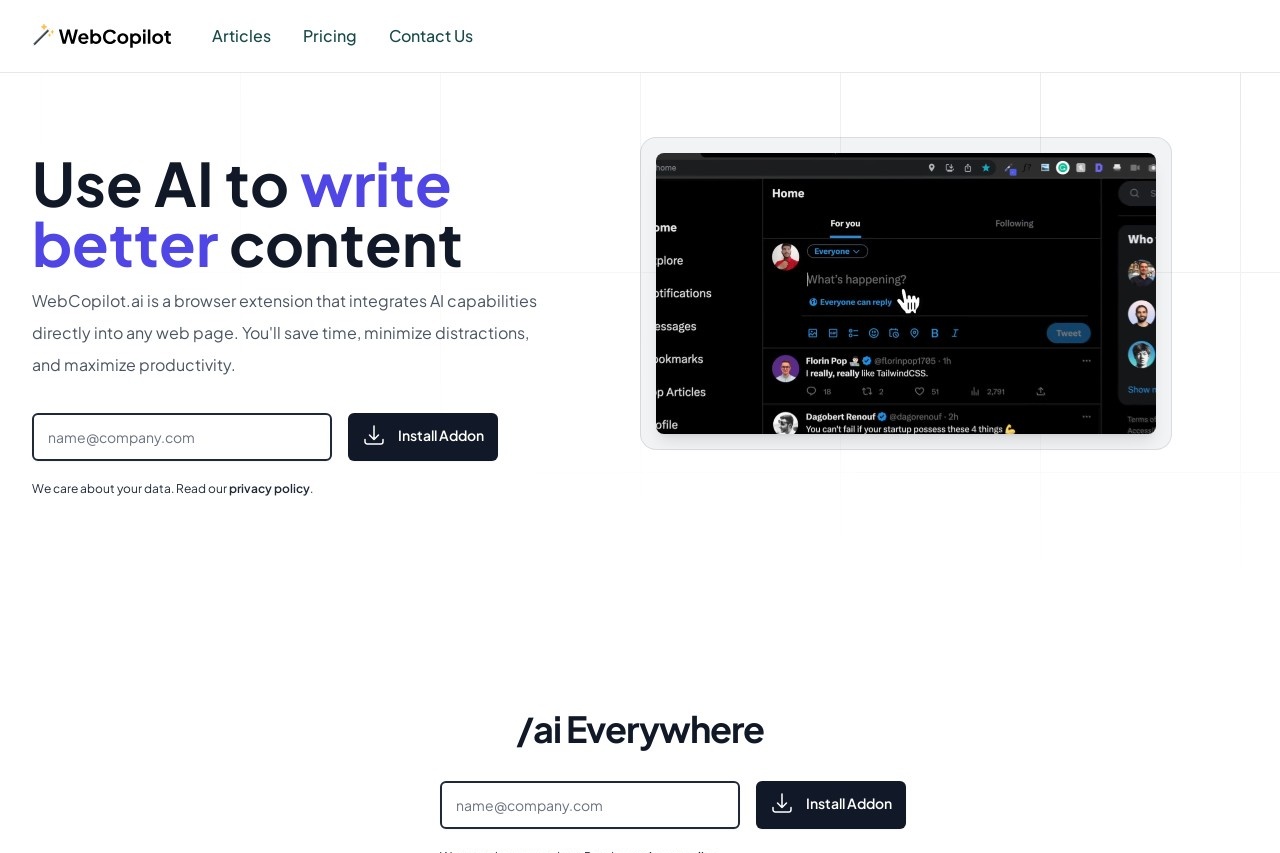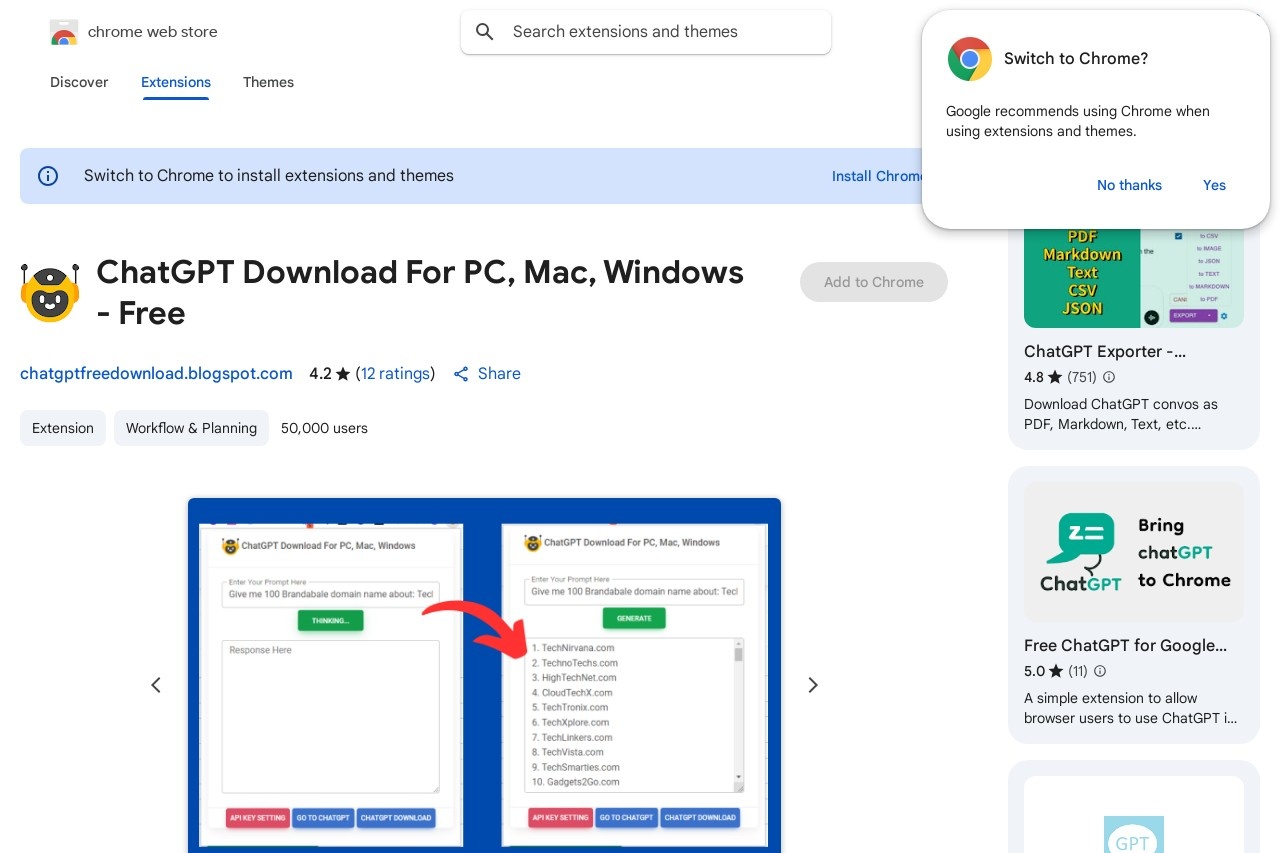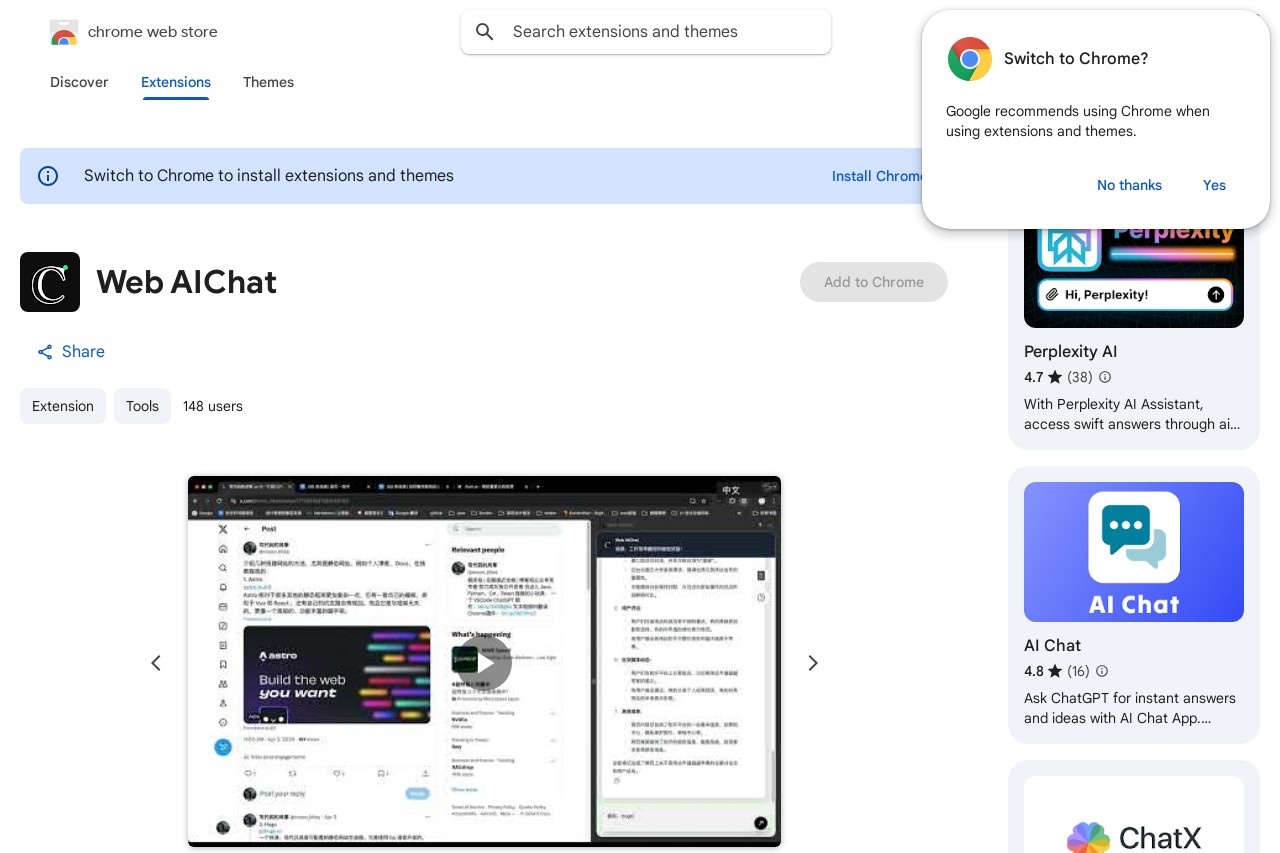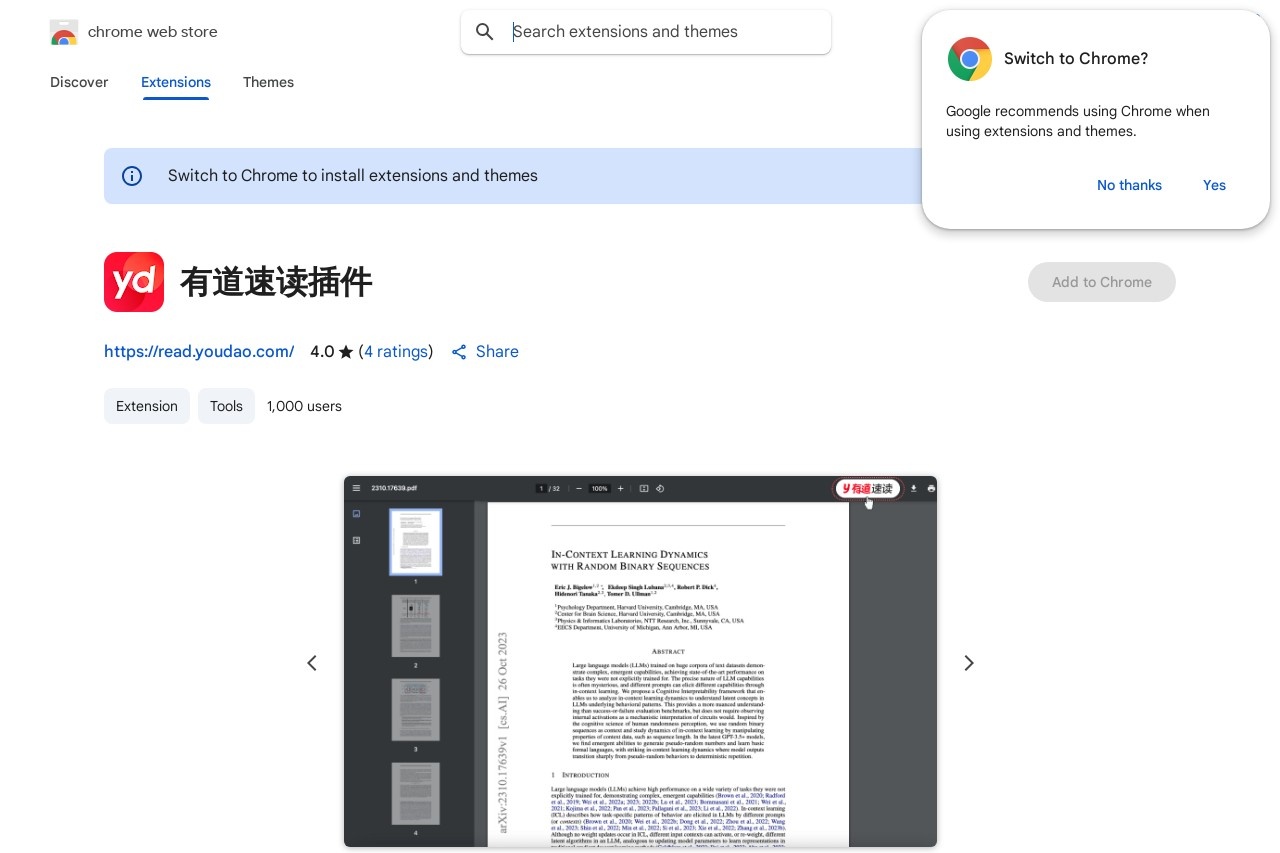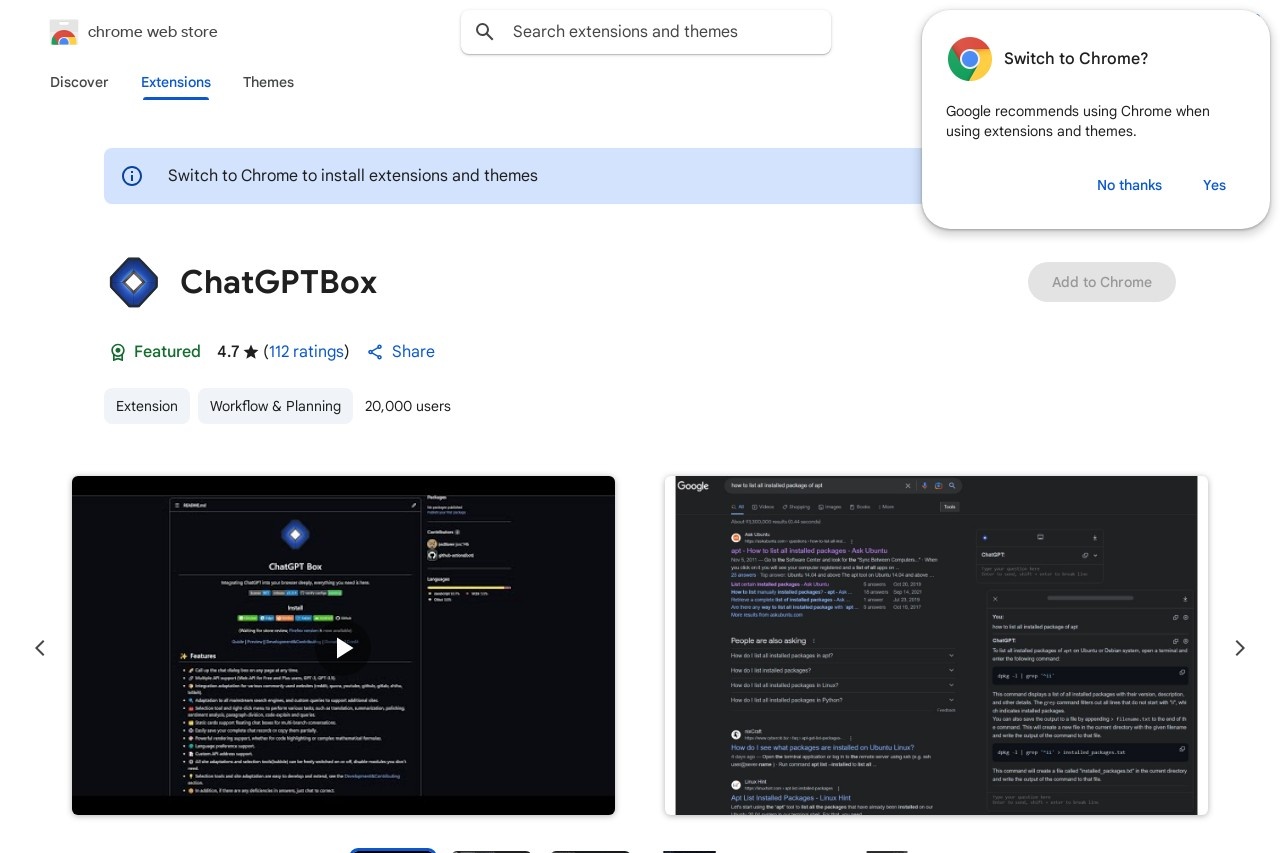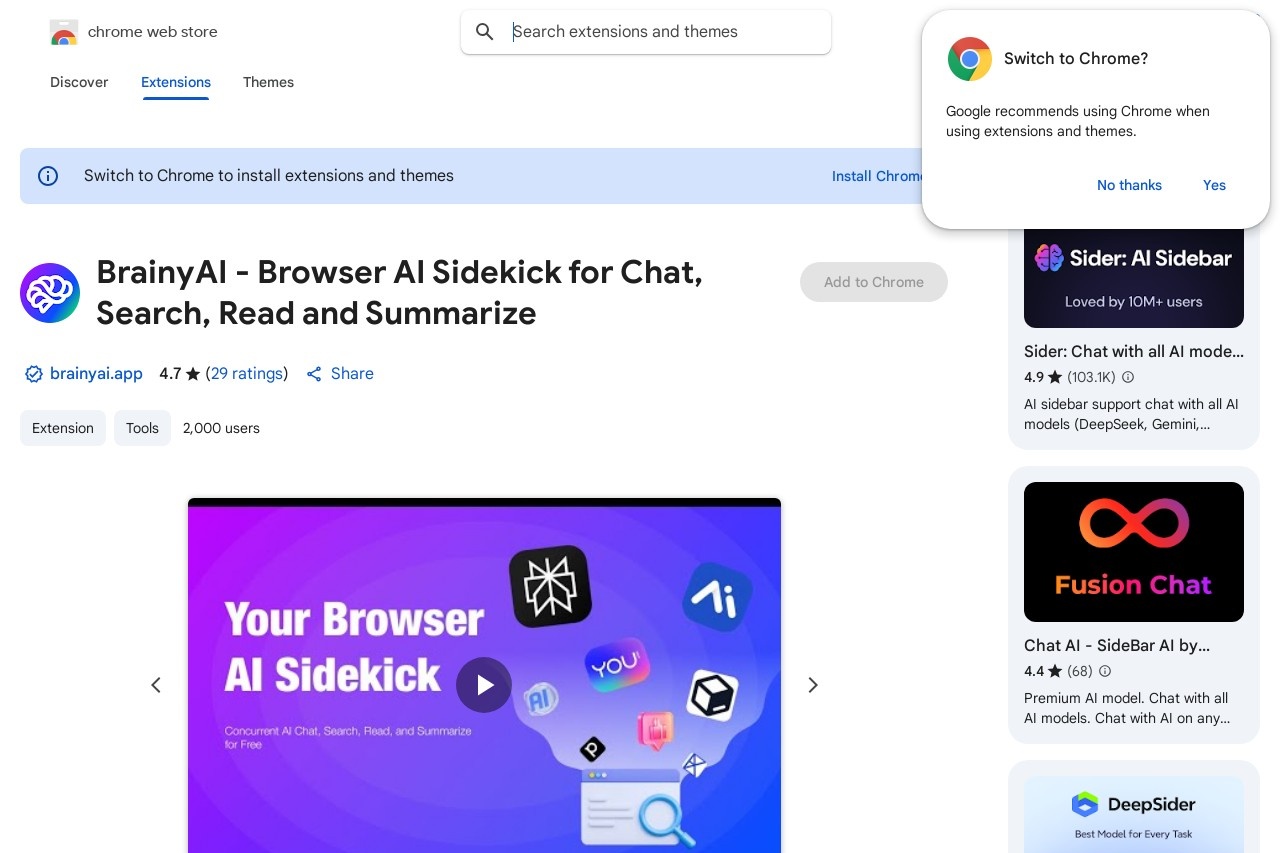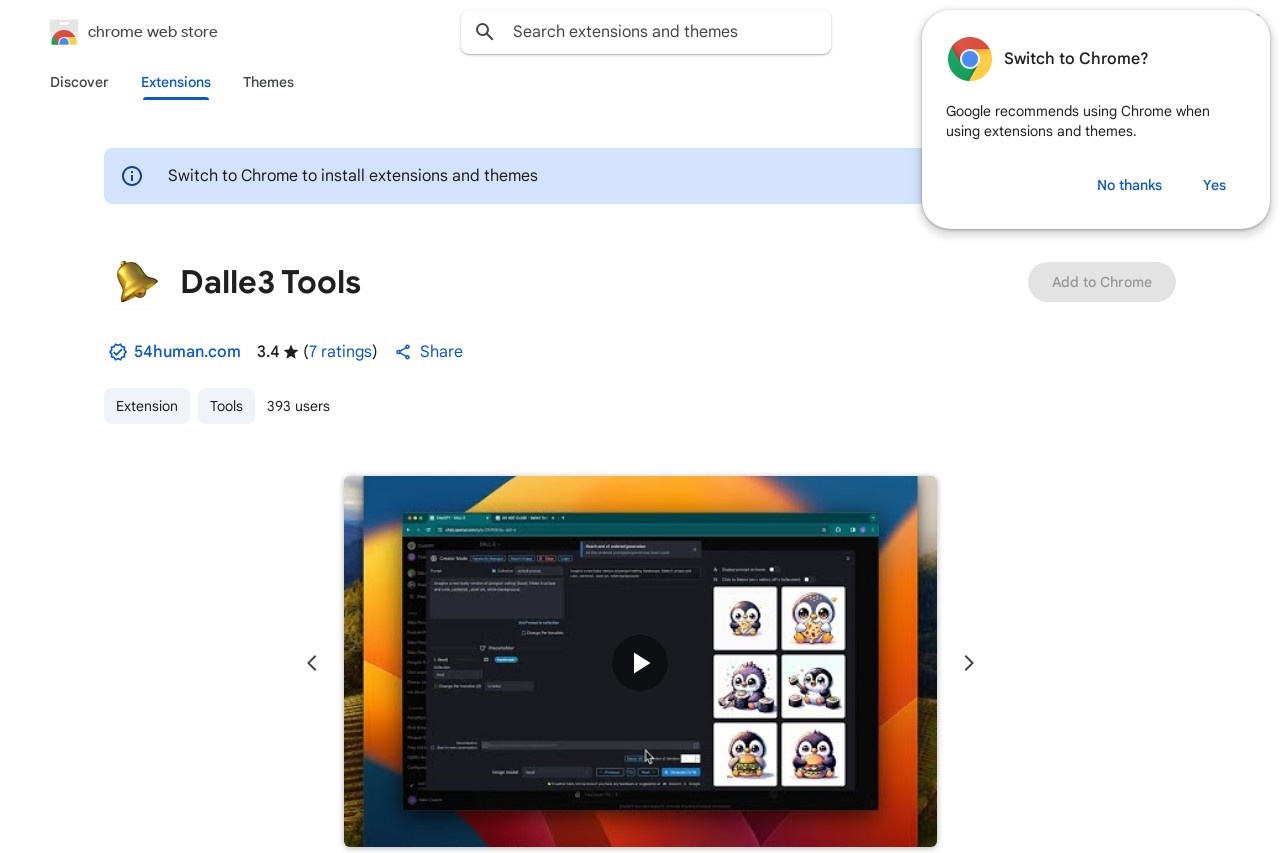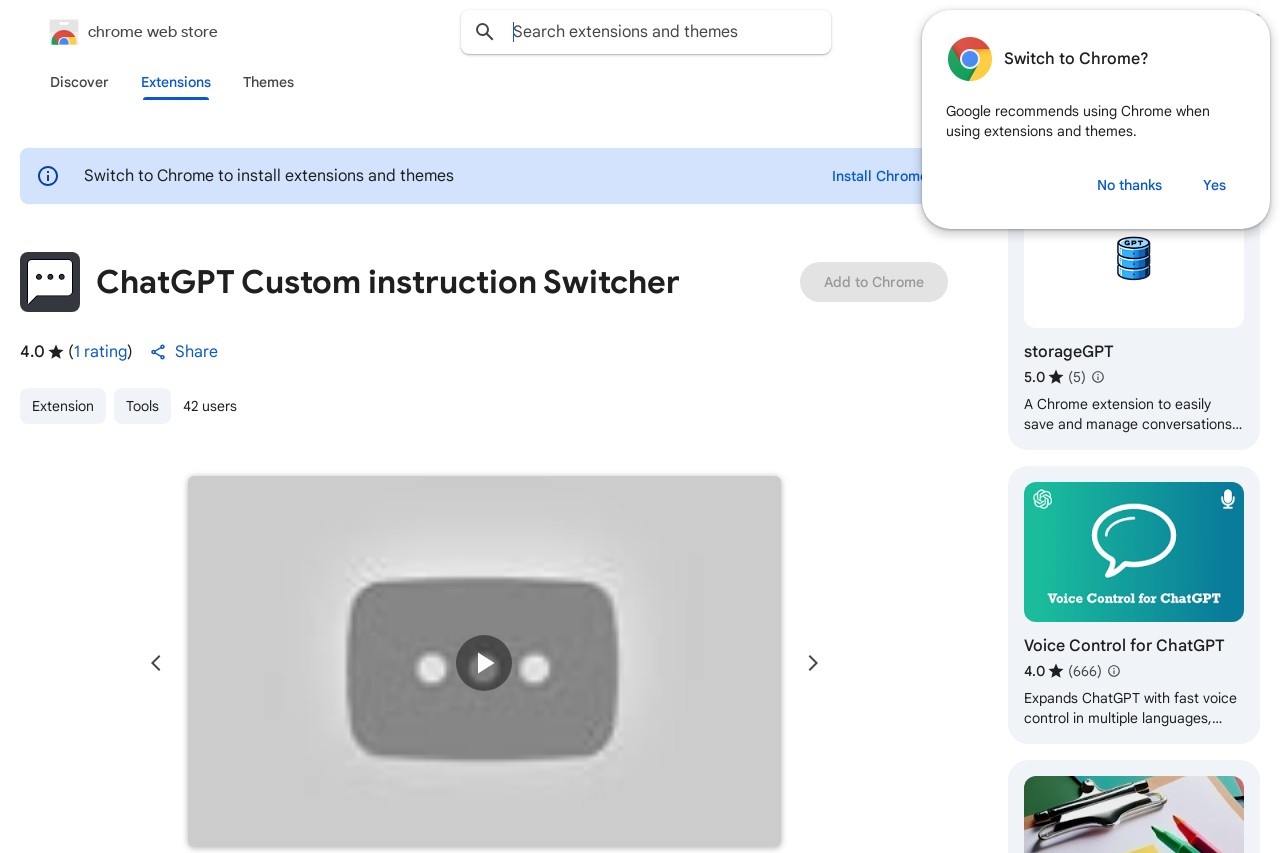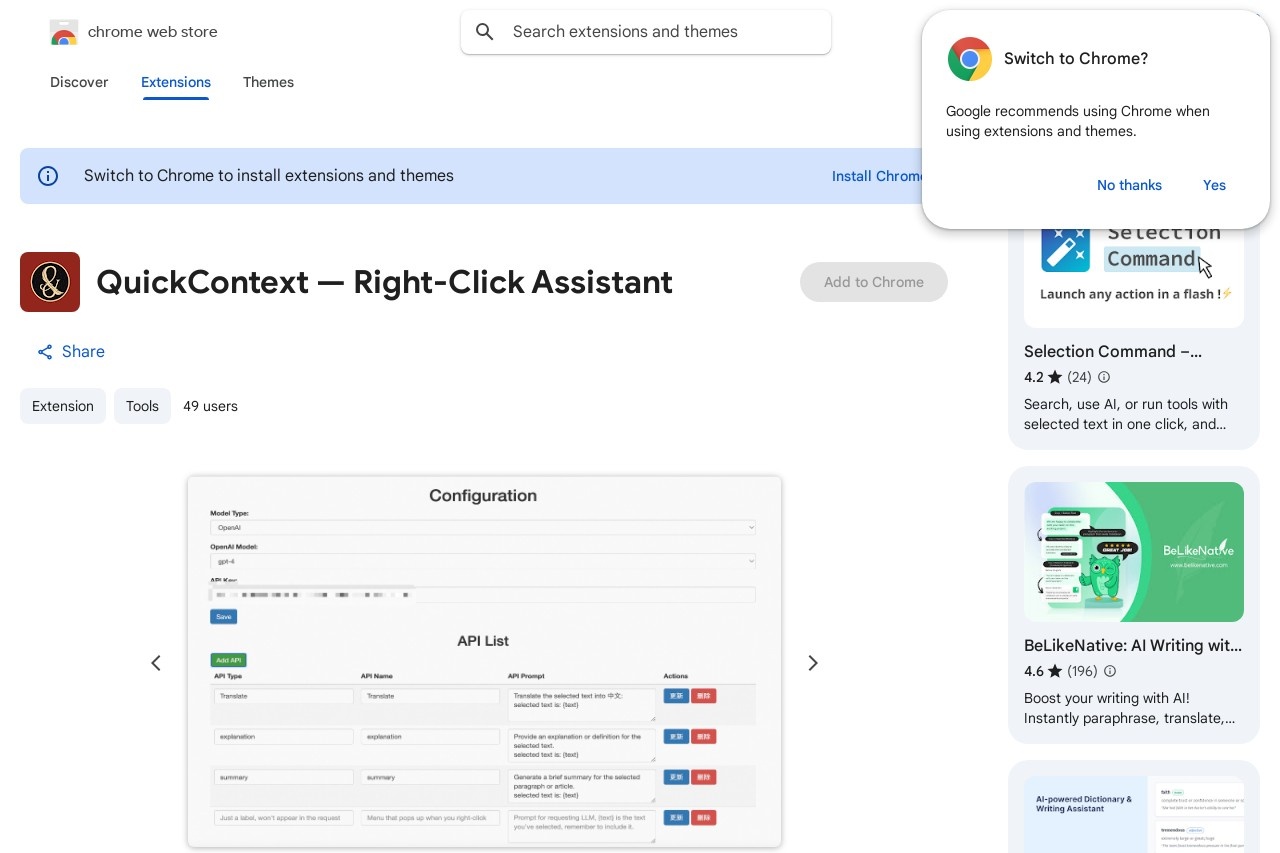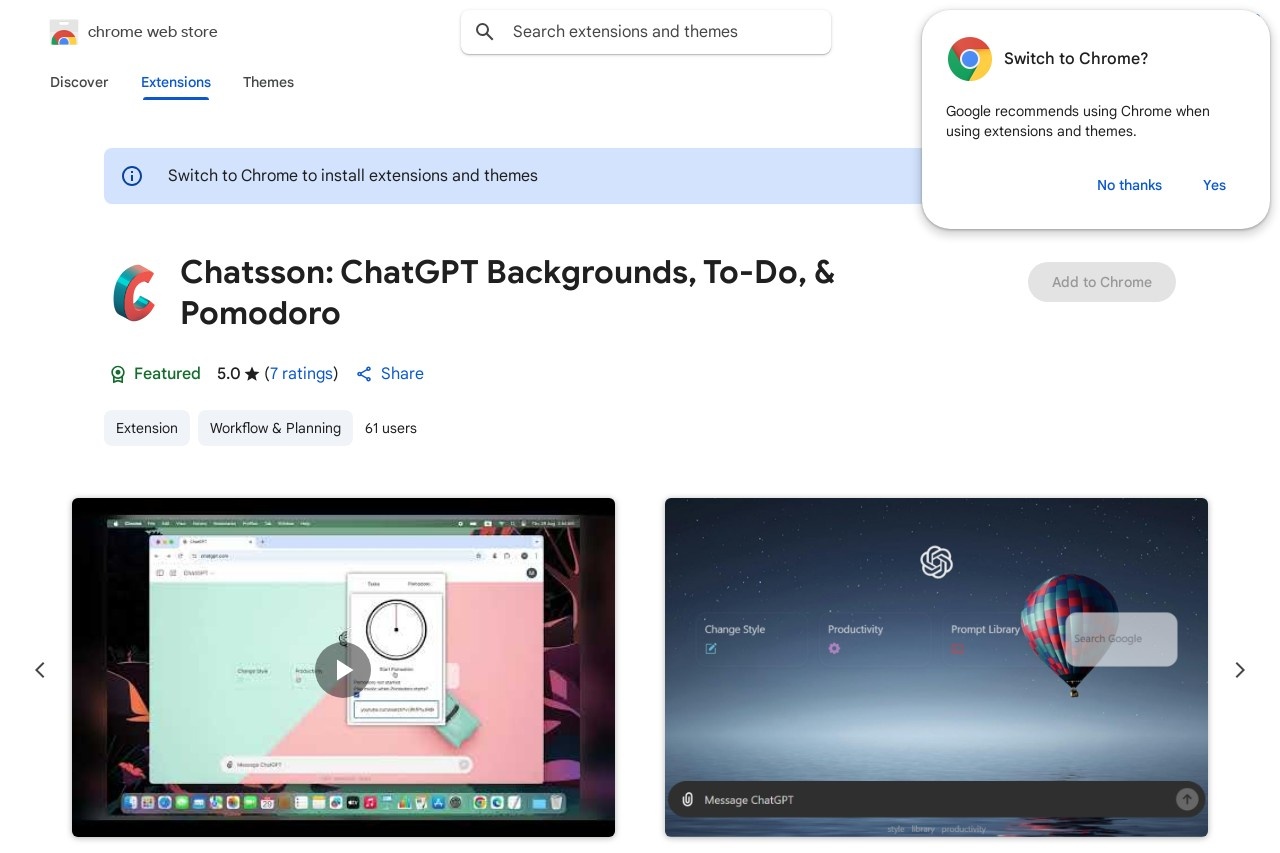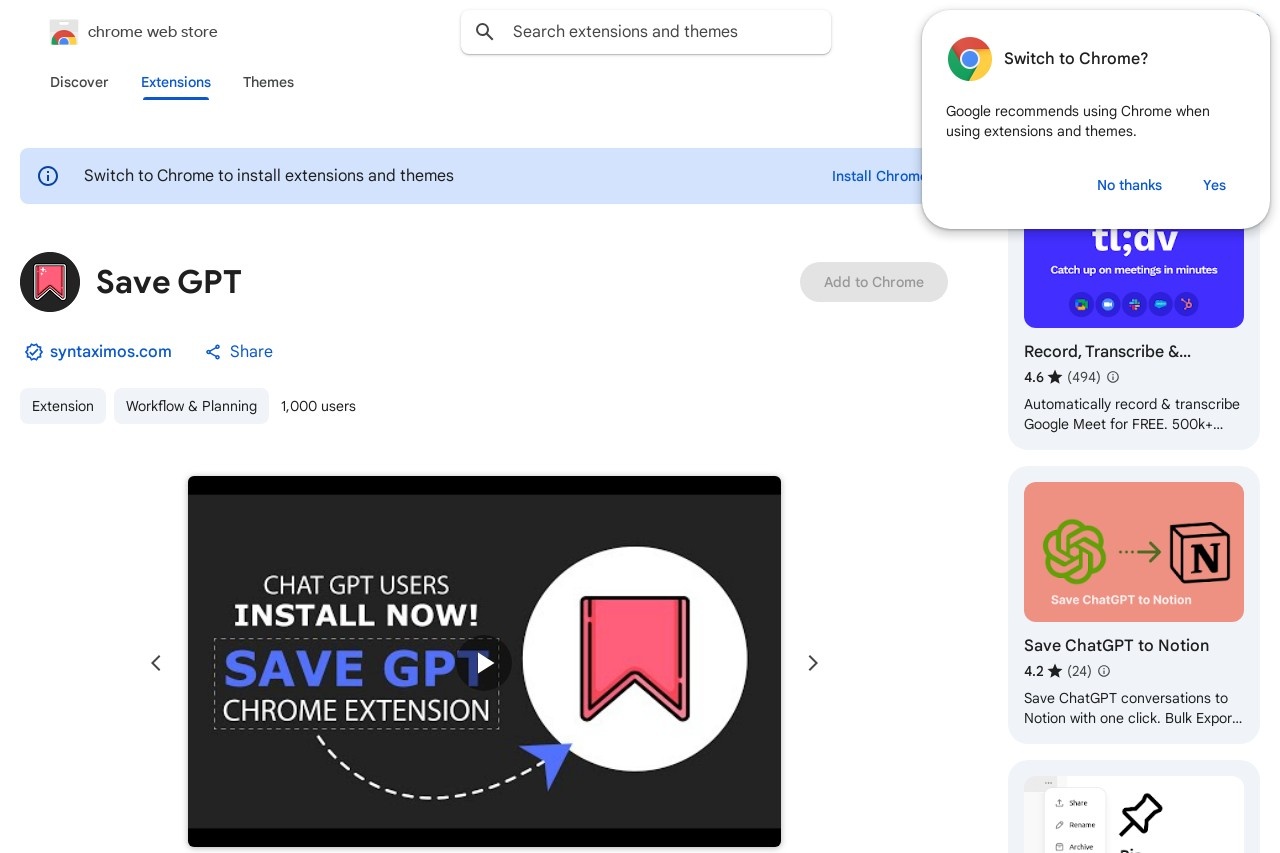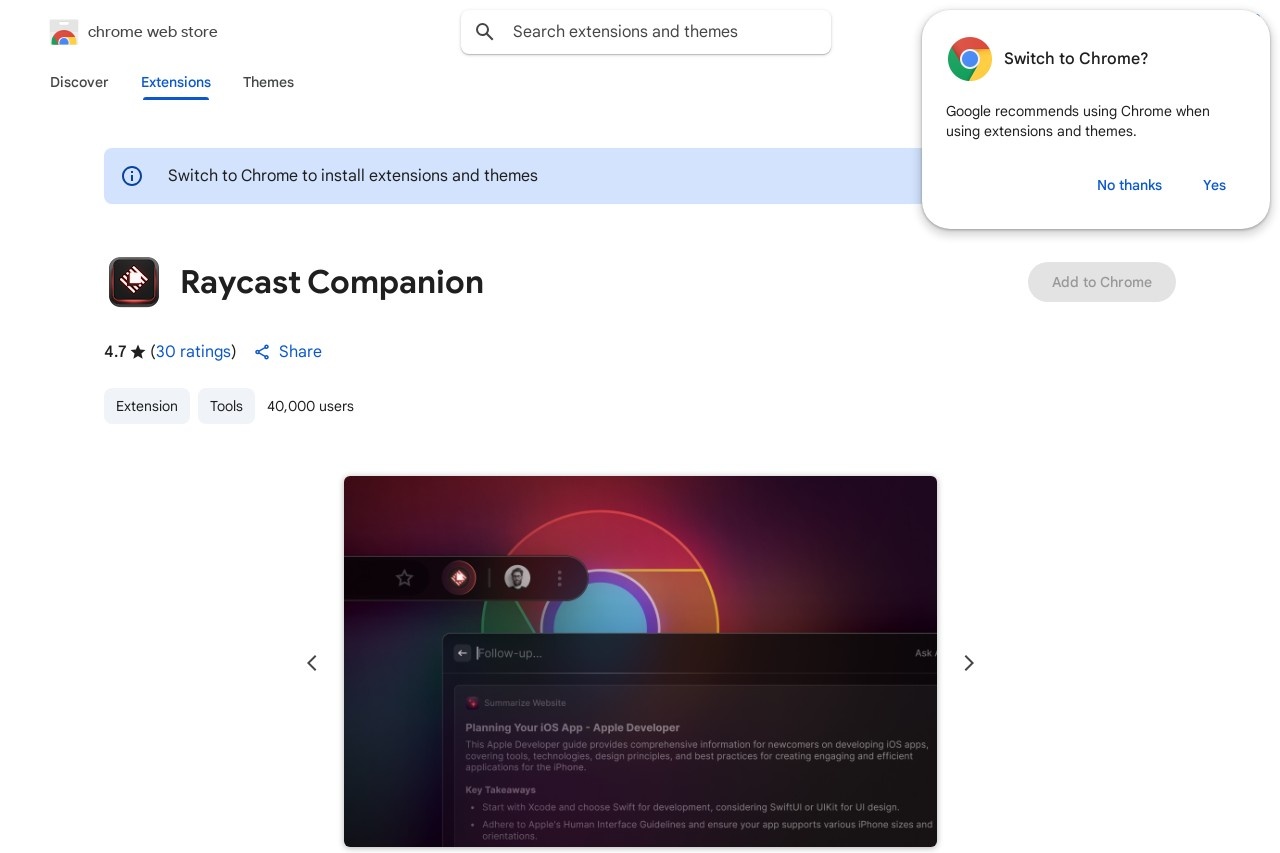
A browser extension providing additional context for Raycast.
Raycast Companion
Raycast Companion: Supercharge Your Productivity
Raycast Companion is a powerful browser extension designed to enhance your Raycast experience by providing additional context right where you need it. This lightweight tool integrates seamlessly with your workflow, delivering relevant information without disrupting your focus.
Key Features
- Instant Context: Get relevant information from your browser directly in Raycast
- Cross-Platform Integration: Works with Chrome, Firefox, and Safari
- Privacy-Focused: Processes data locally whenever possible
- Customizable: Choose which information to share with Raycast
How It Works
The extension monitors your browsing activity (with your permission) and makes relevant data available to Raycast. When you activate Raycast, you'll see contextual information based on your current browser tab, including:
- Page titles and URLs for quick reference
- Selected text for easy copying or processing
- Website-specific actions (when available)
Use Cases
Raycast Companion shines in several scenarios:
- Research: Quickly save references without leaving your workflow
- Development: Access documentation while coding
- Content Creation: Gather sources efficiently
- Task Management: Add browser-based tasks to your system
Getting Started
Installation is simple:
- Add the extension from your browser's store
- Grant necessary permissions (optional)
- Configure your preferences in Raycast
- Start enjoying contextual information in your workflow
Raycast Companion bridges the gap between your browser and Raycast, creating a more connected and efficient digital workspace. By reducing context switching, it helps you maintain focus and accomplish more in less time.