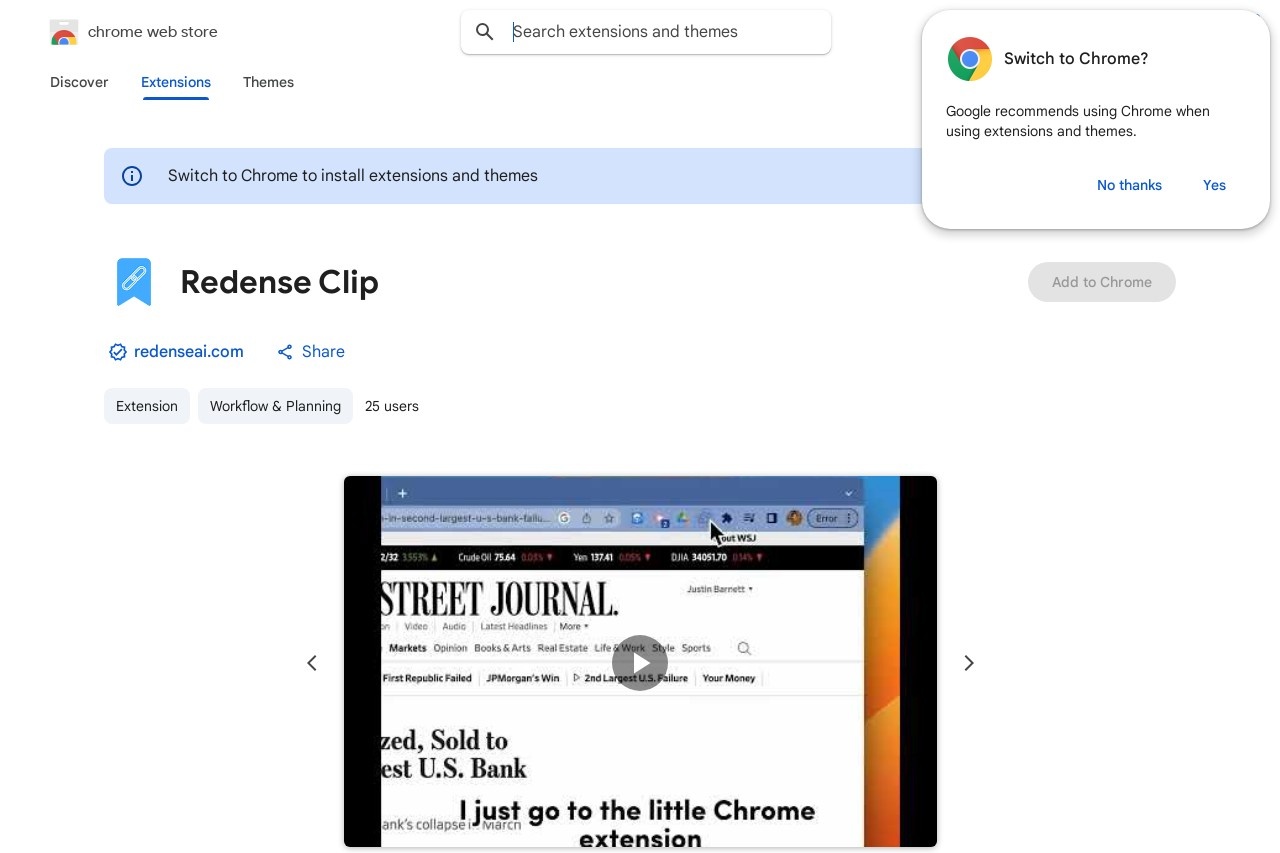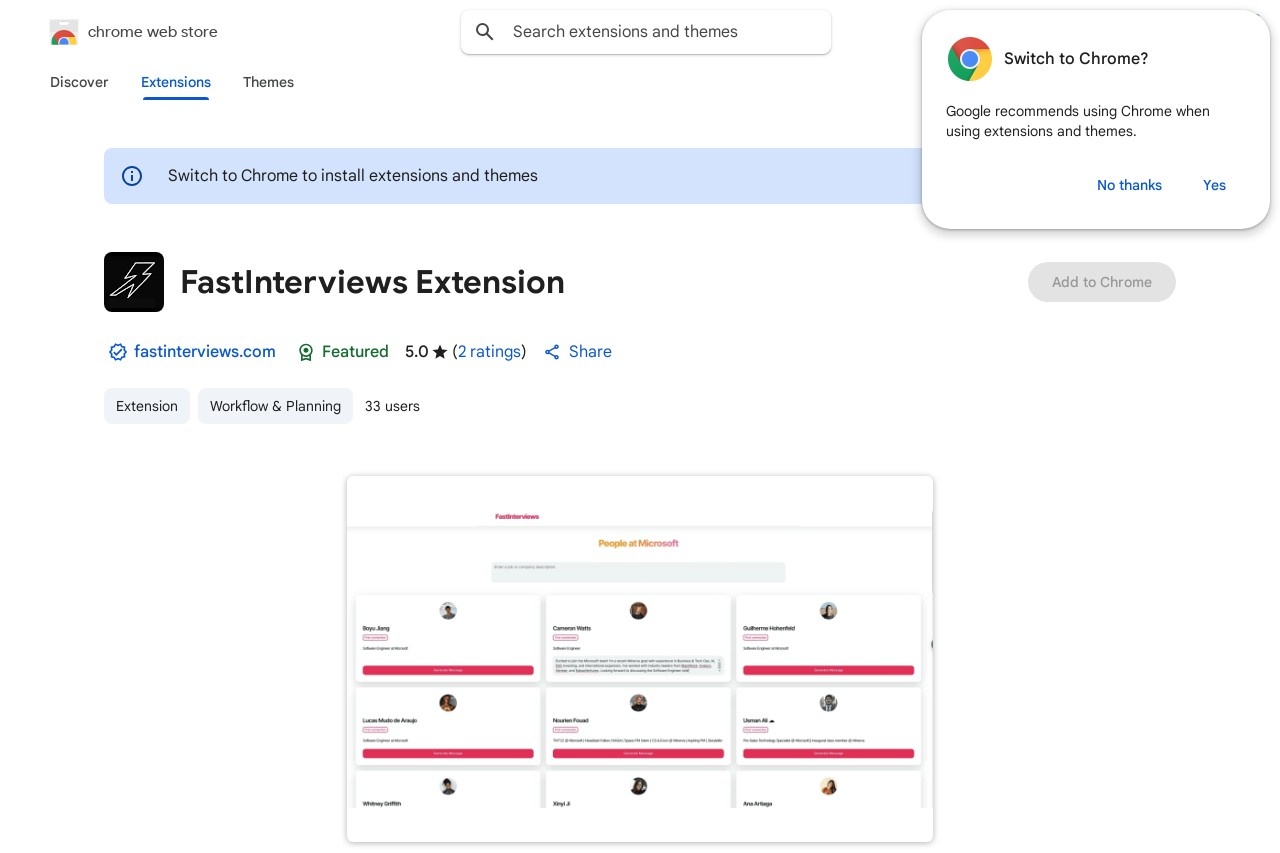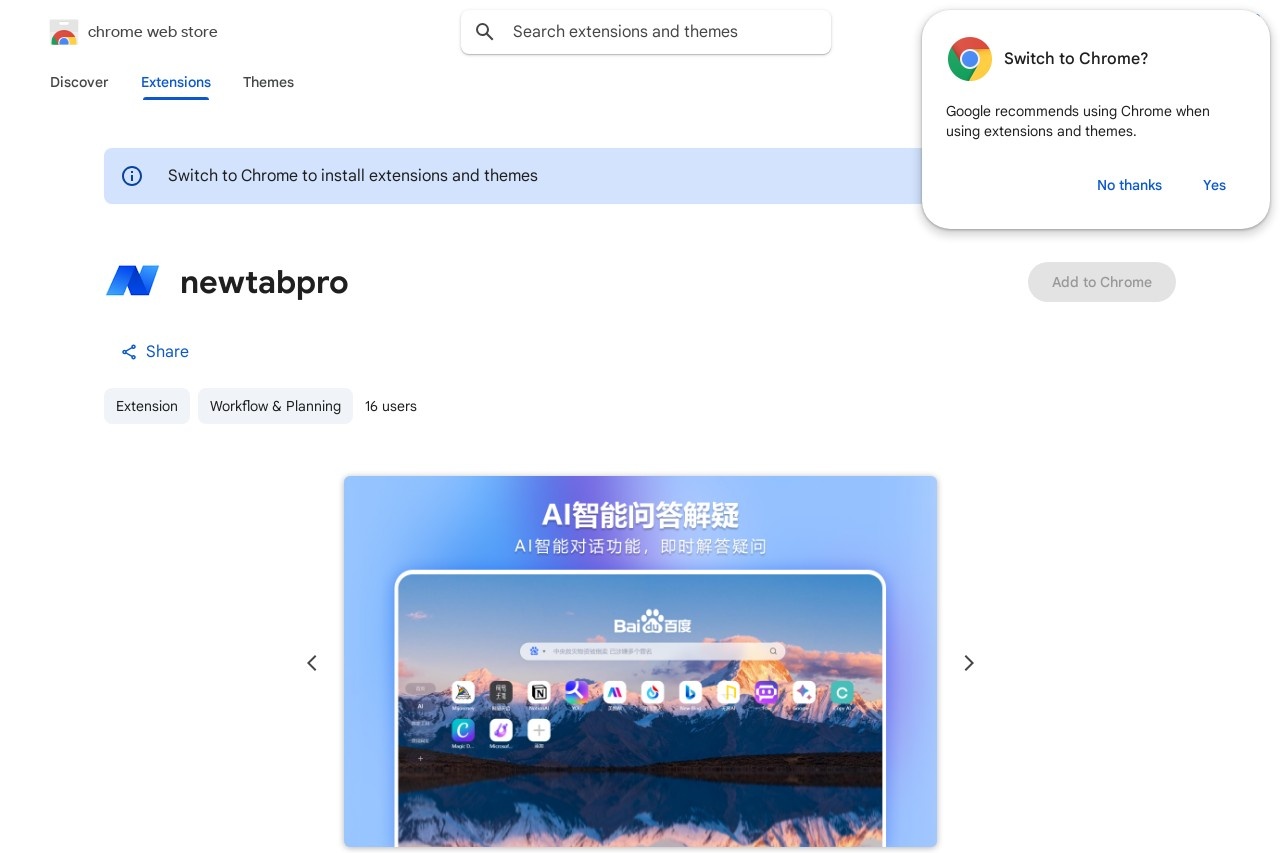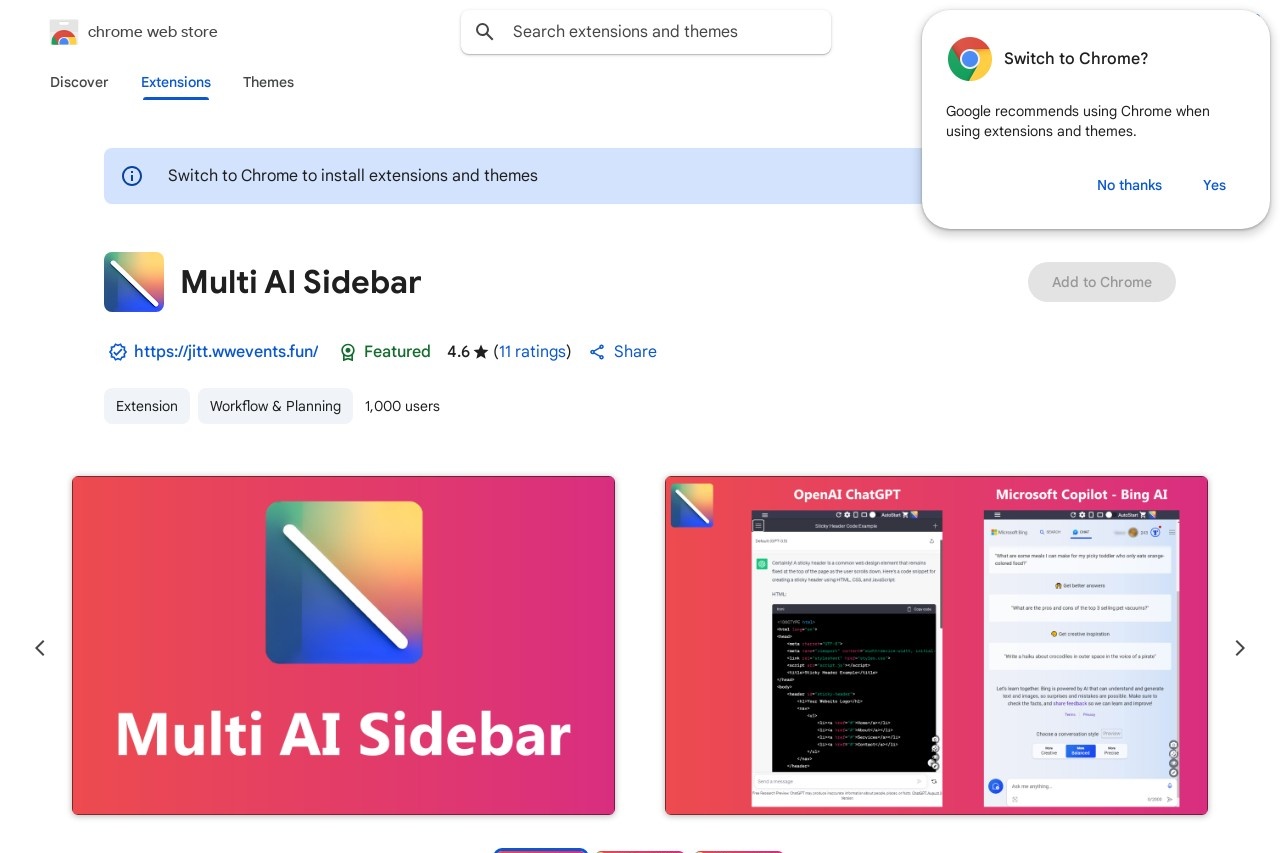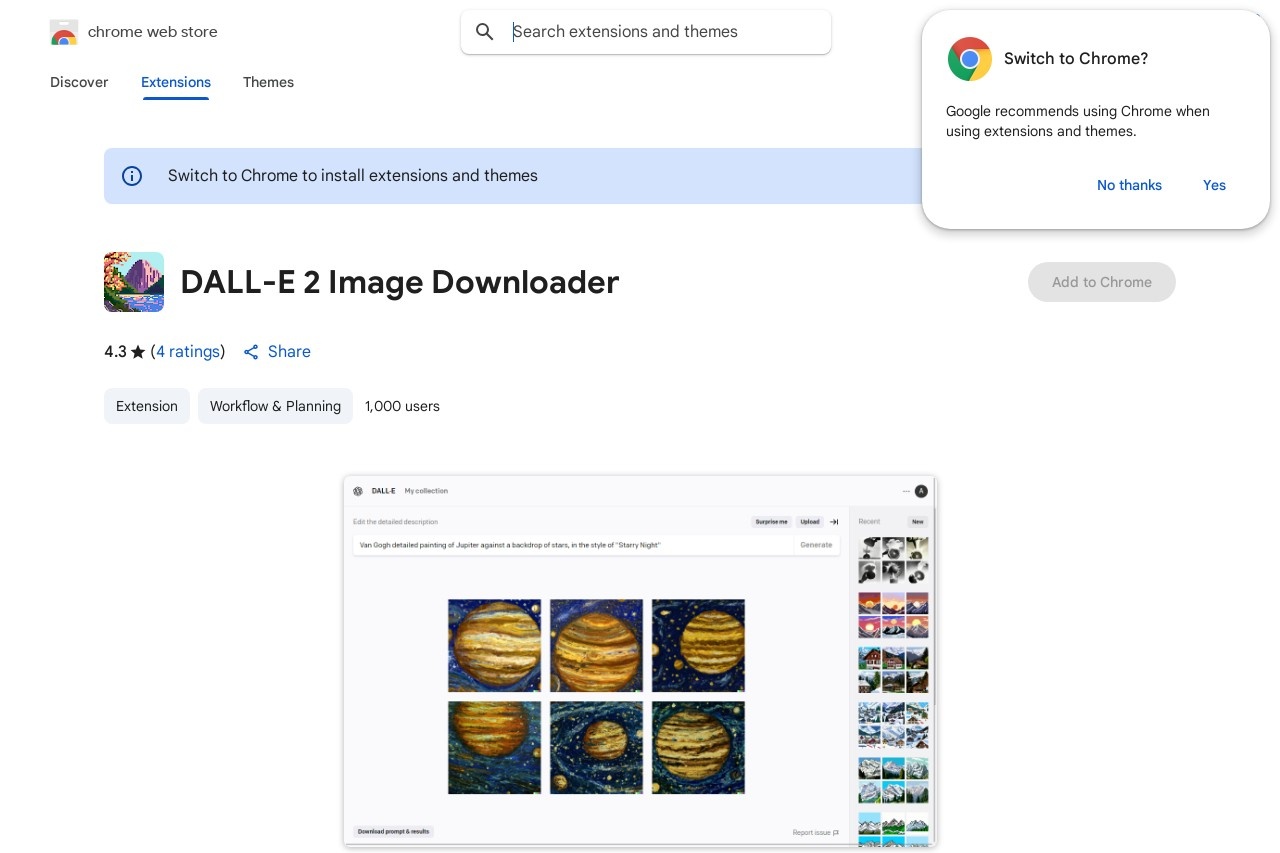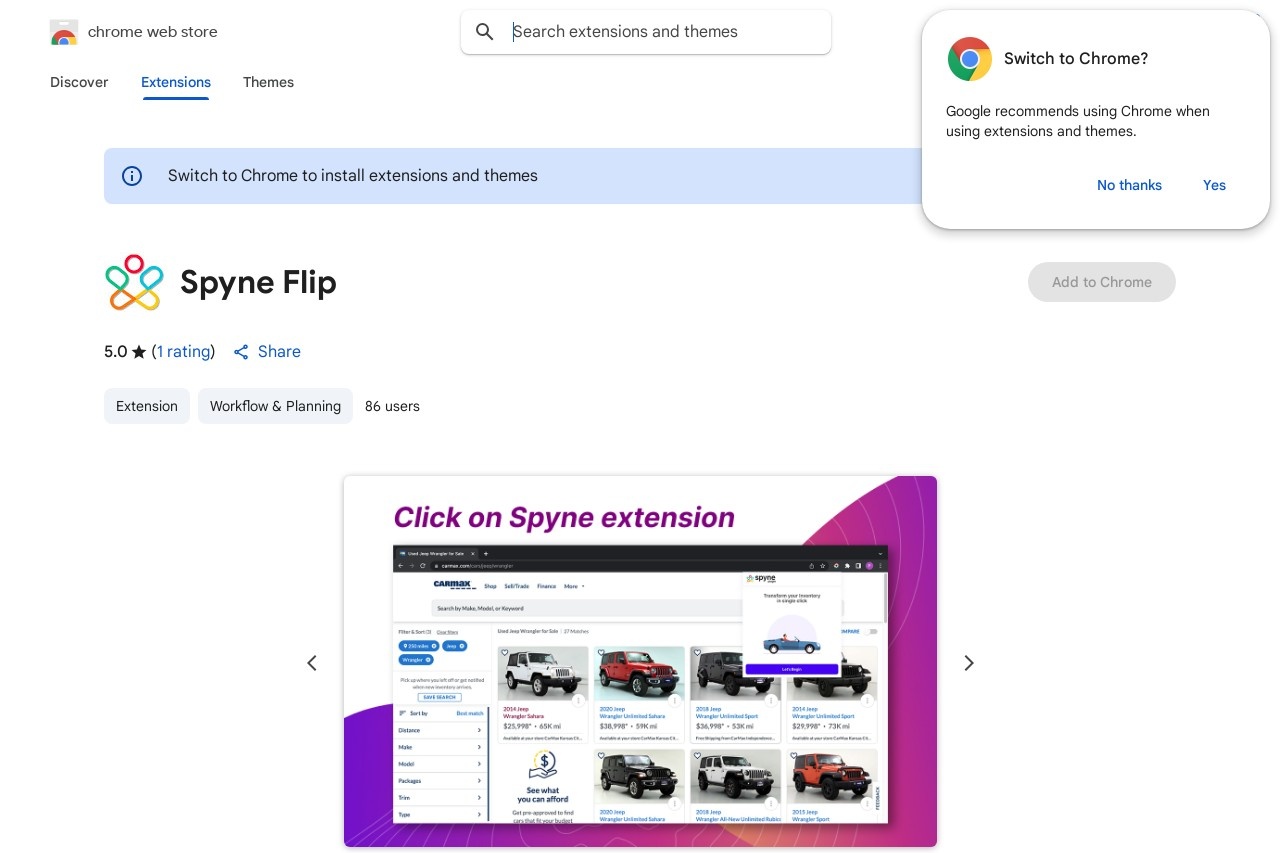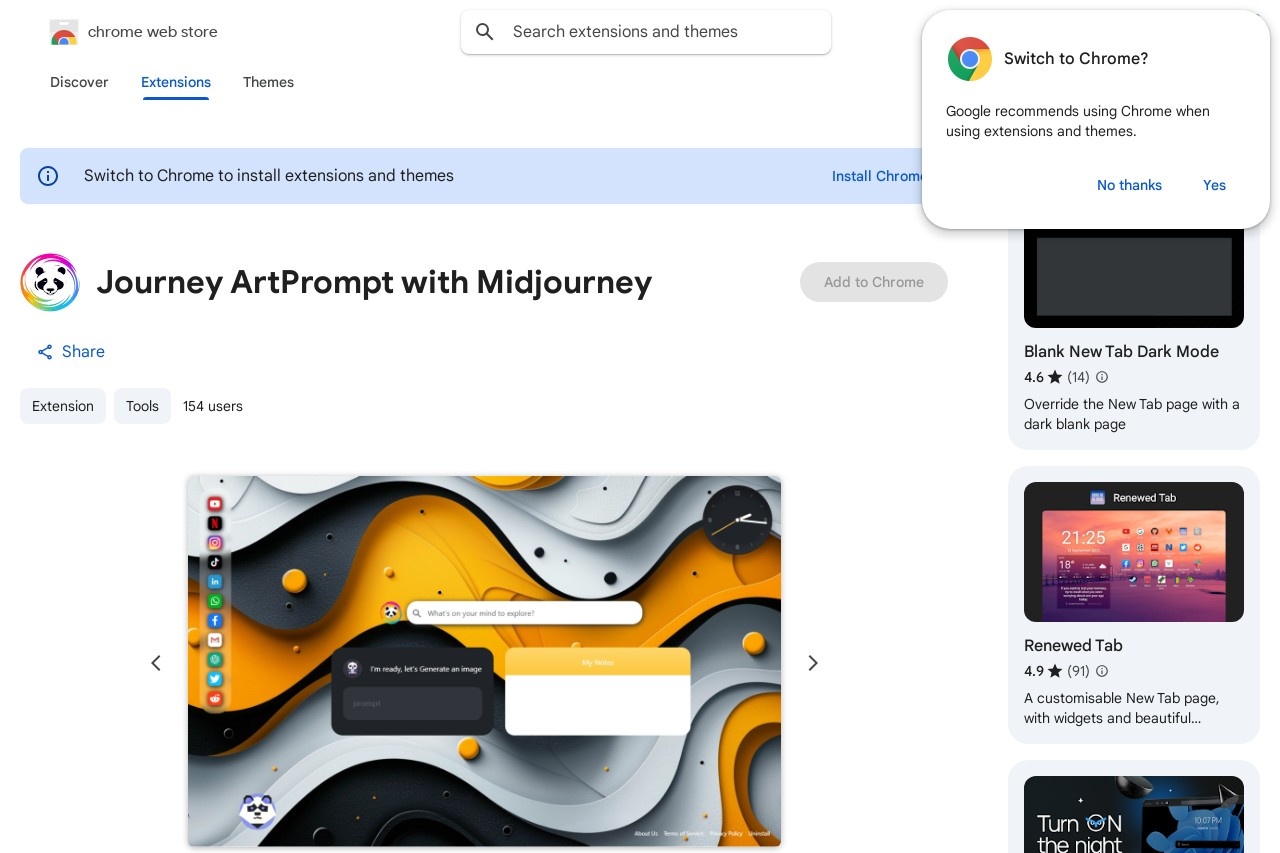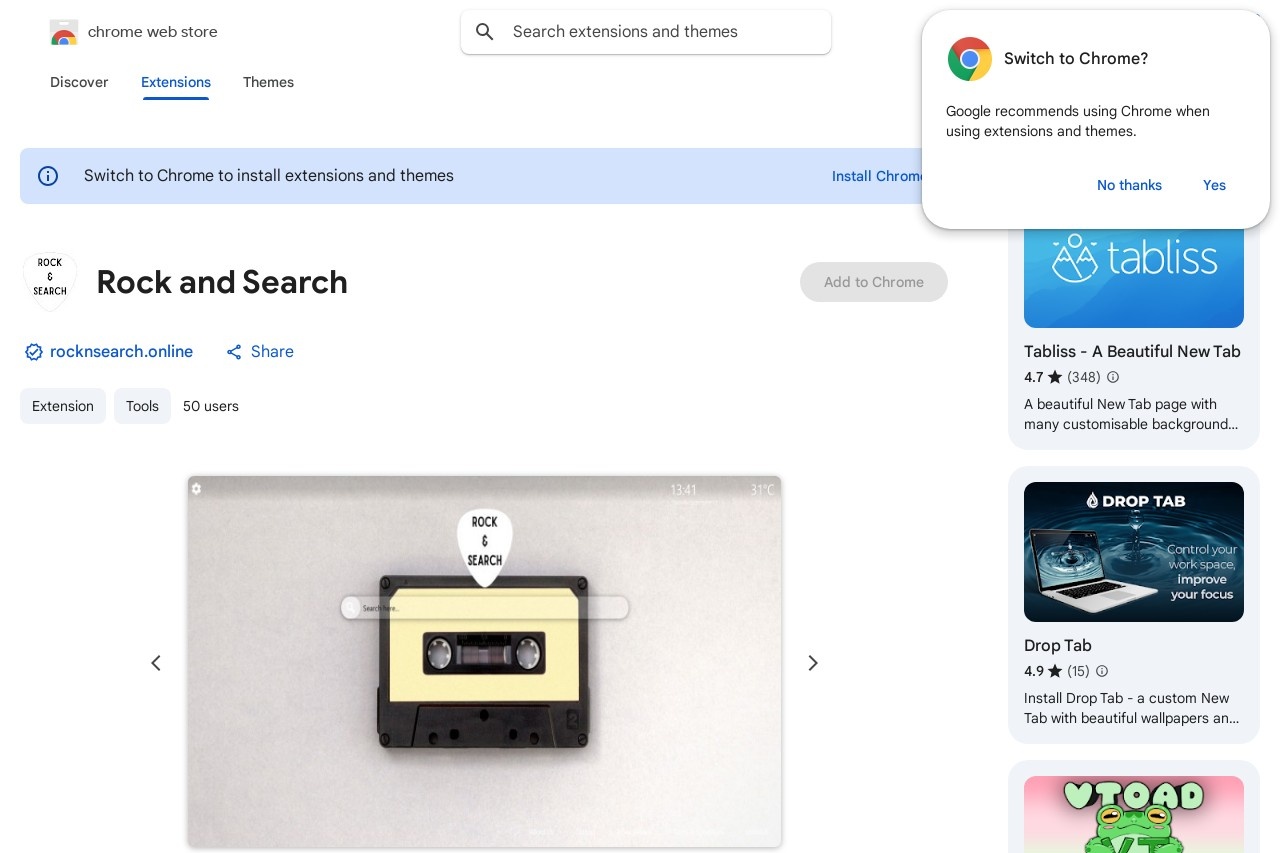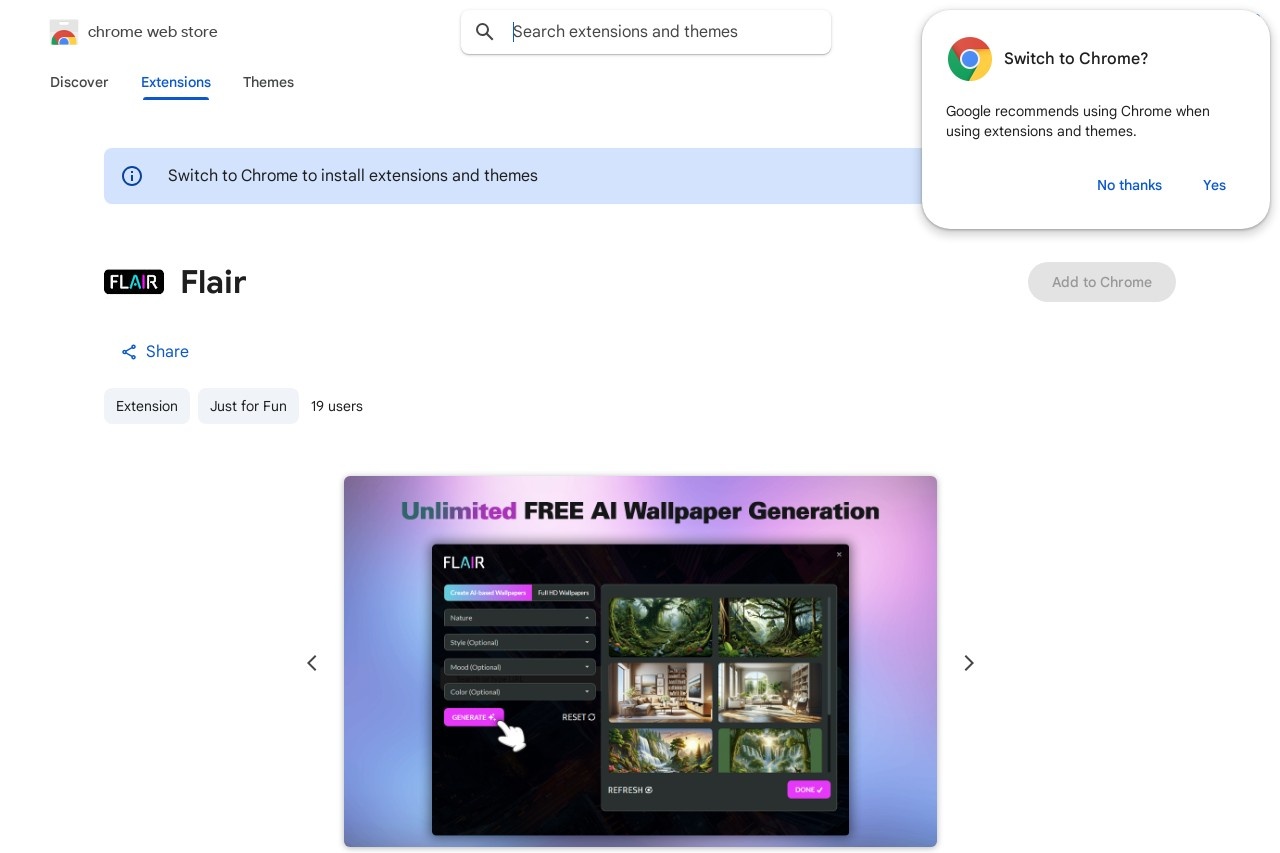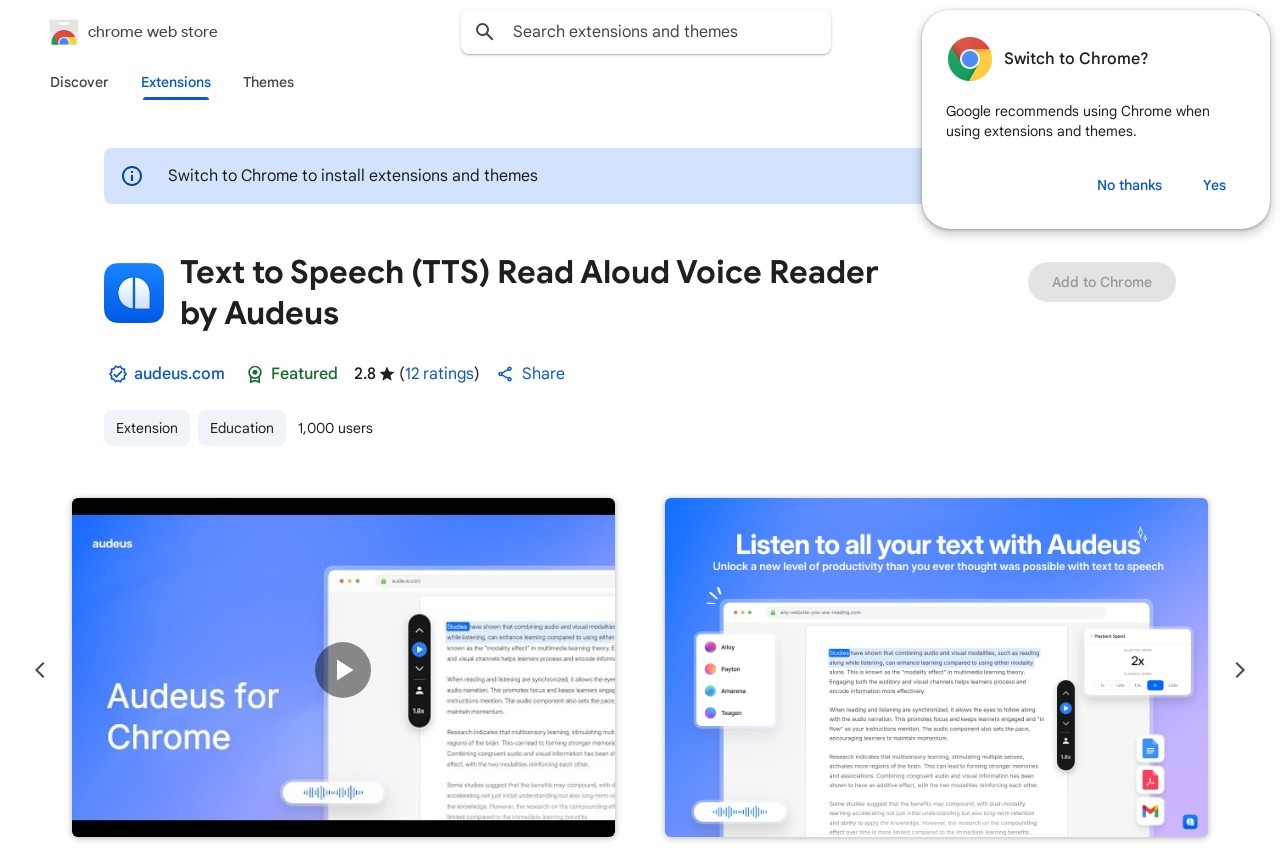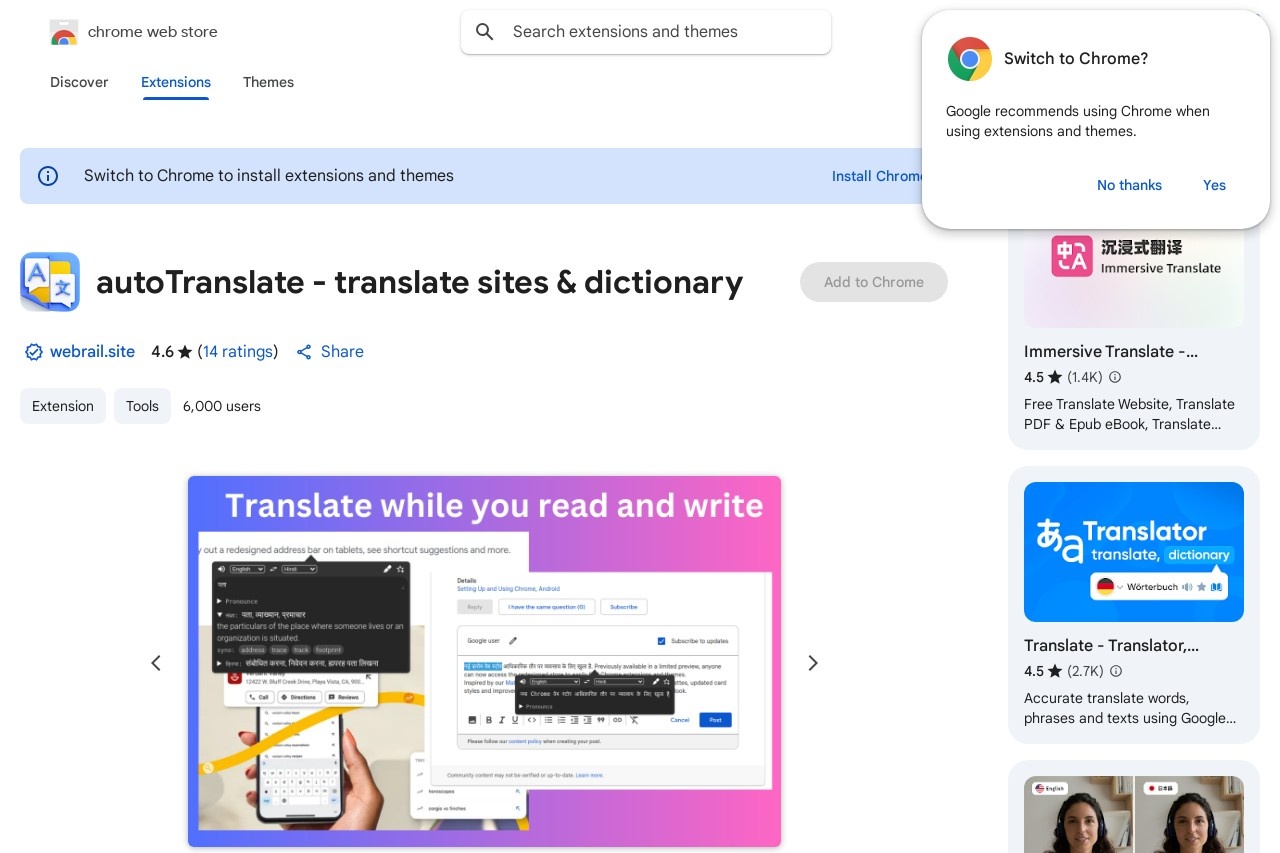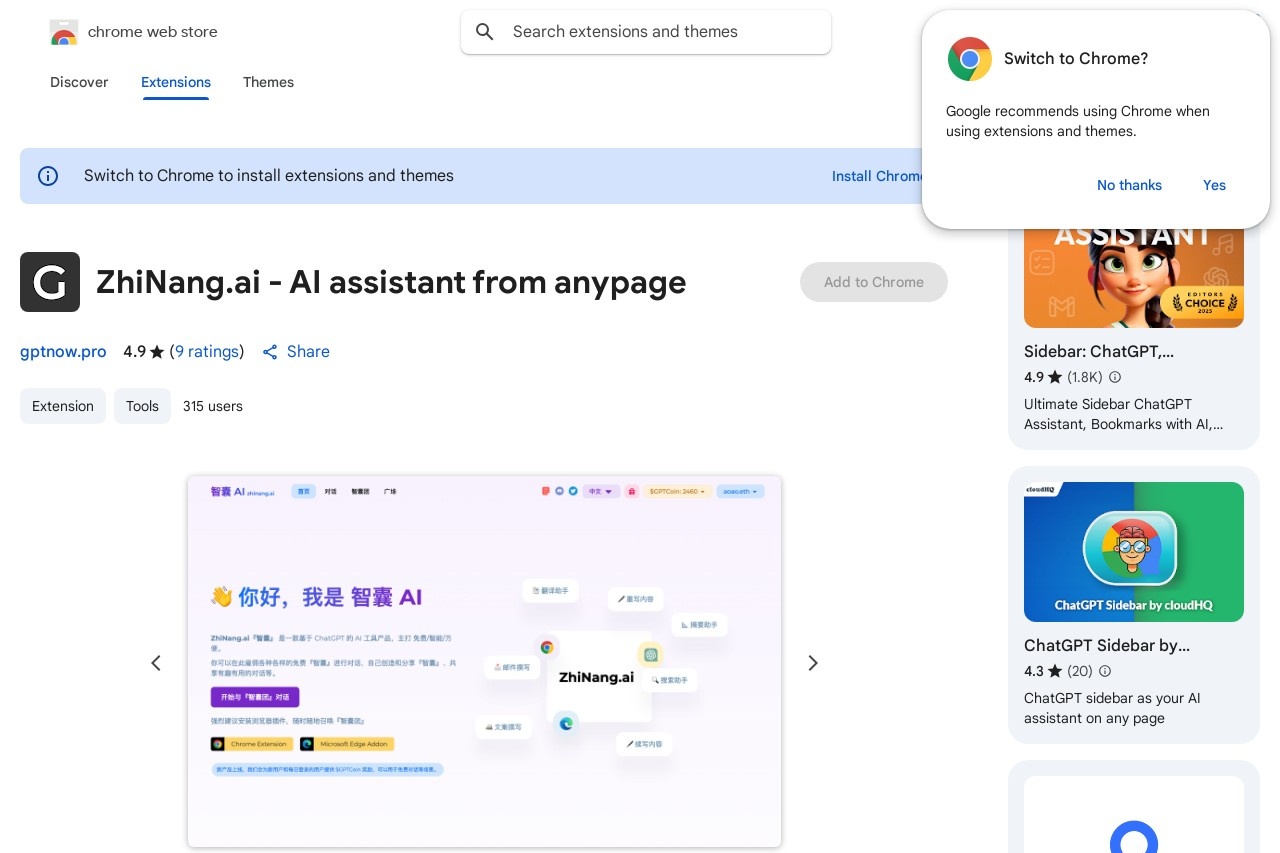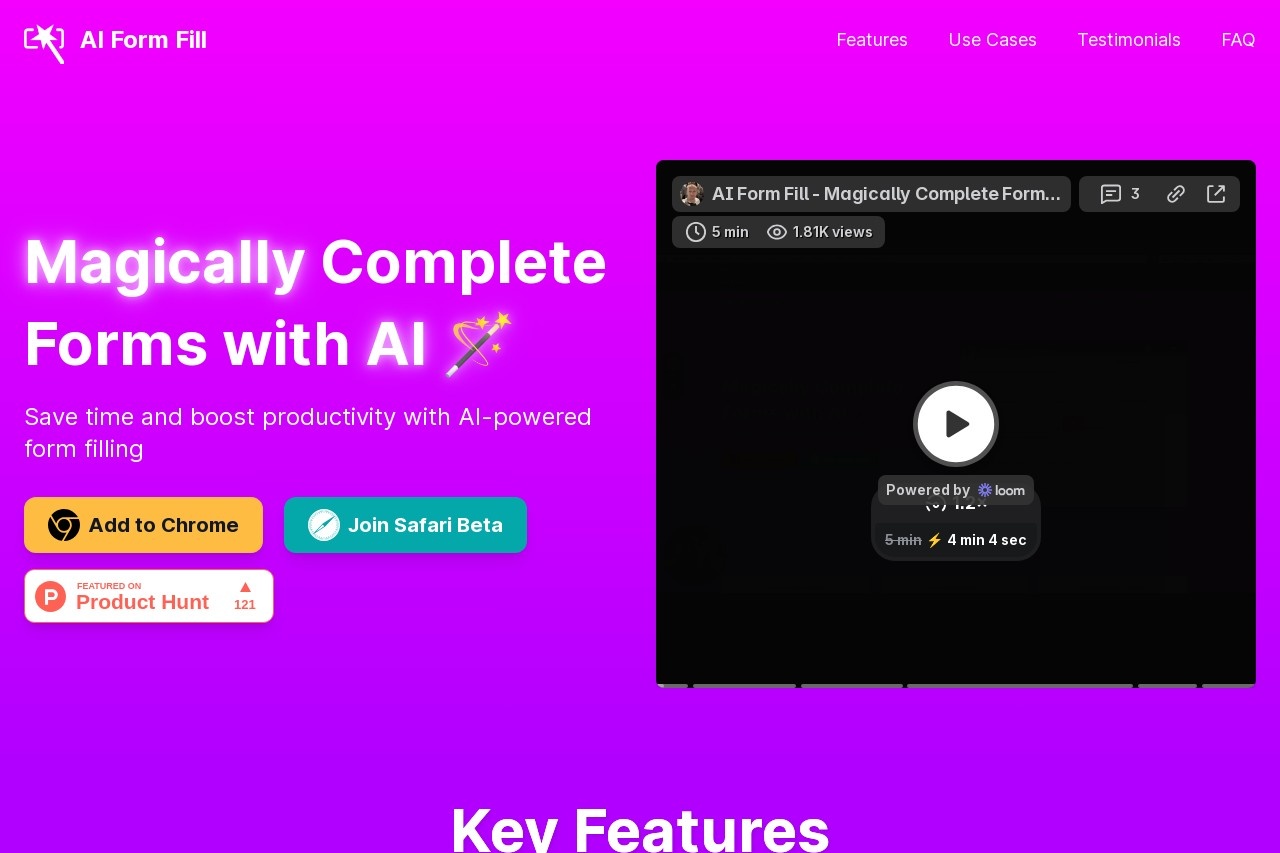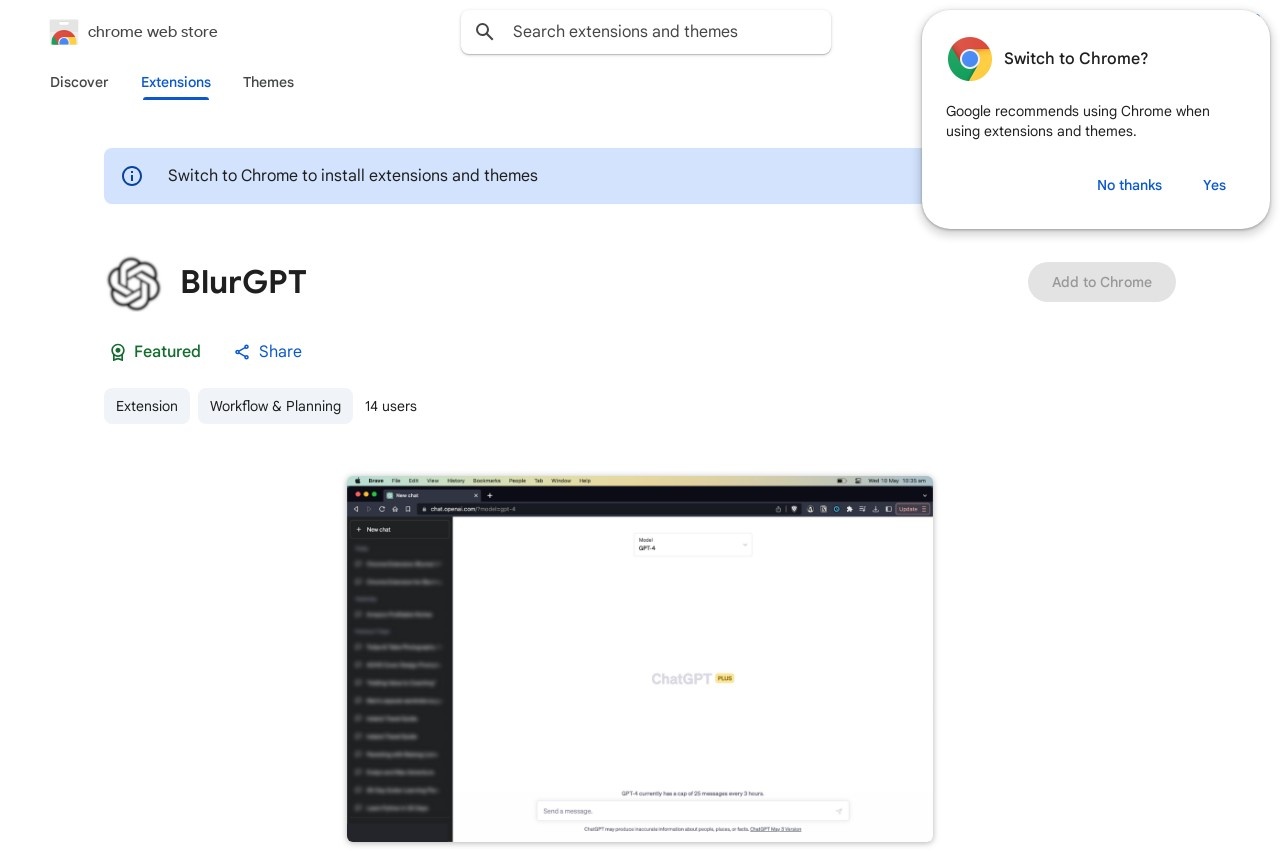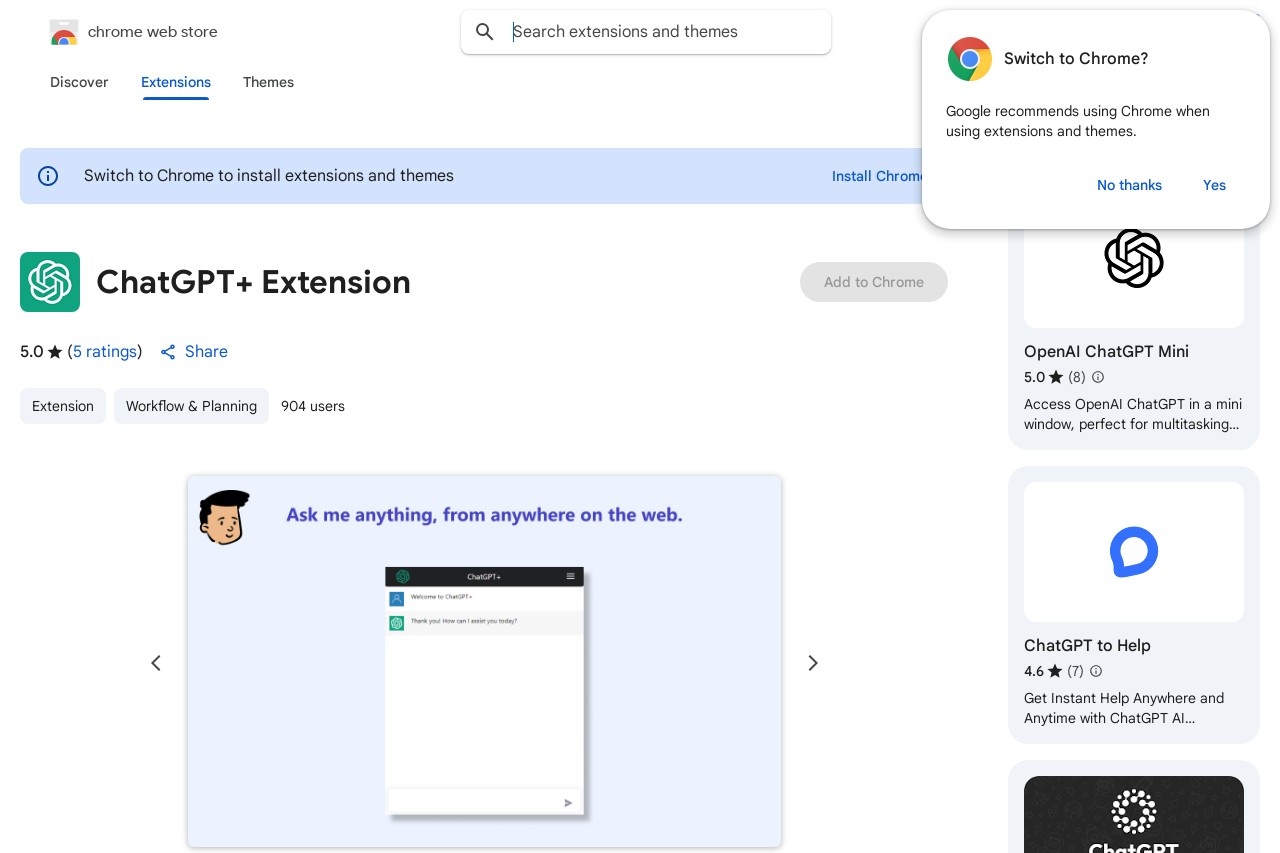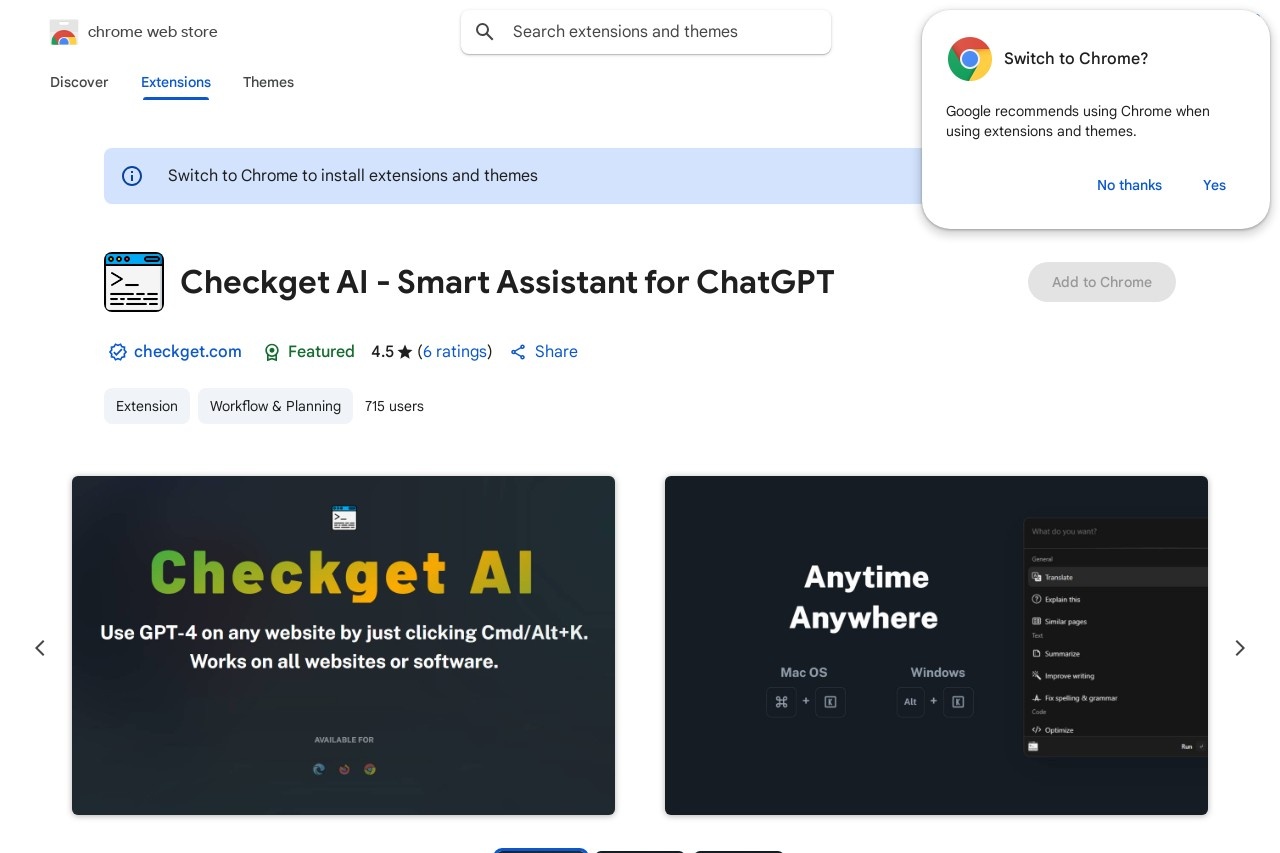Redense Clip
Redense Clip: Save Web Links to Your RedenseAI Account
In today's digital world, managing online resources efficiently is crucial for productivity. Redense Clip offers a seamless solution to organize and store web links directly in your RedenseAI account. Whether you're researching, working on a project, or simply saving articles for later, this tool simplifies the process.
Key Features
- One-Click Saving: Instantly save web pages with a single click using the browser extension.
- Cloud Sync: Access your saved links from any device with your RedenseAI account.
- Smart Organization: Automatically categorize links with tags or custom folders.
- Searchable Archive: Quickly find saved content using keywords or filters.
- Collaboration Ready: Share collections with team members or clients effortlessly.
How It Works
Redense Clip integrates with your browser as a lightweight extension. When you find a webpage worth saving:
- Click the Redense Clip icon in your toolbar
- Edit the title or add notes if desired
- Select a folder or add tags
- Confirm to save to your account
Why Choose Redense Clip?
Unlike basic bookmarking tools, Redense Clip offers AI-powered features that learn from your saving patterns. Over time, it suggests relevant tags and can even surface forgotten resources when you're working on related topics. The service maintains a clean copy of each page, protecting against link rot when content disappears from the web.
For professionals handling multiple projects or students conducting research, Redense Clip eliminates the frustration of lost references and disorganized bookmarks. All data is securely stored with enterprise-grade encryption, ensuring your digital library remains private and protected.