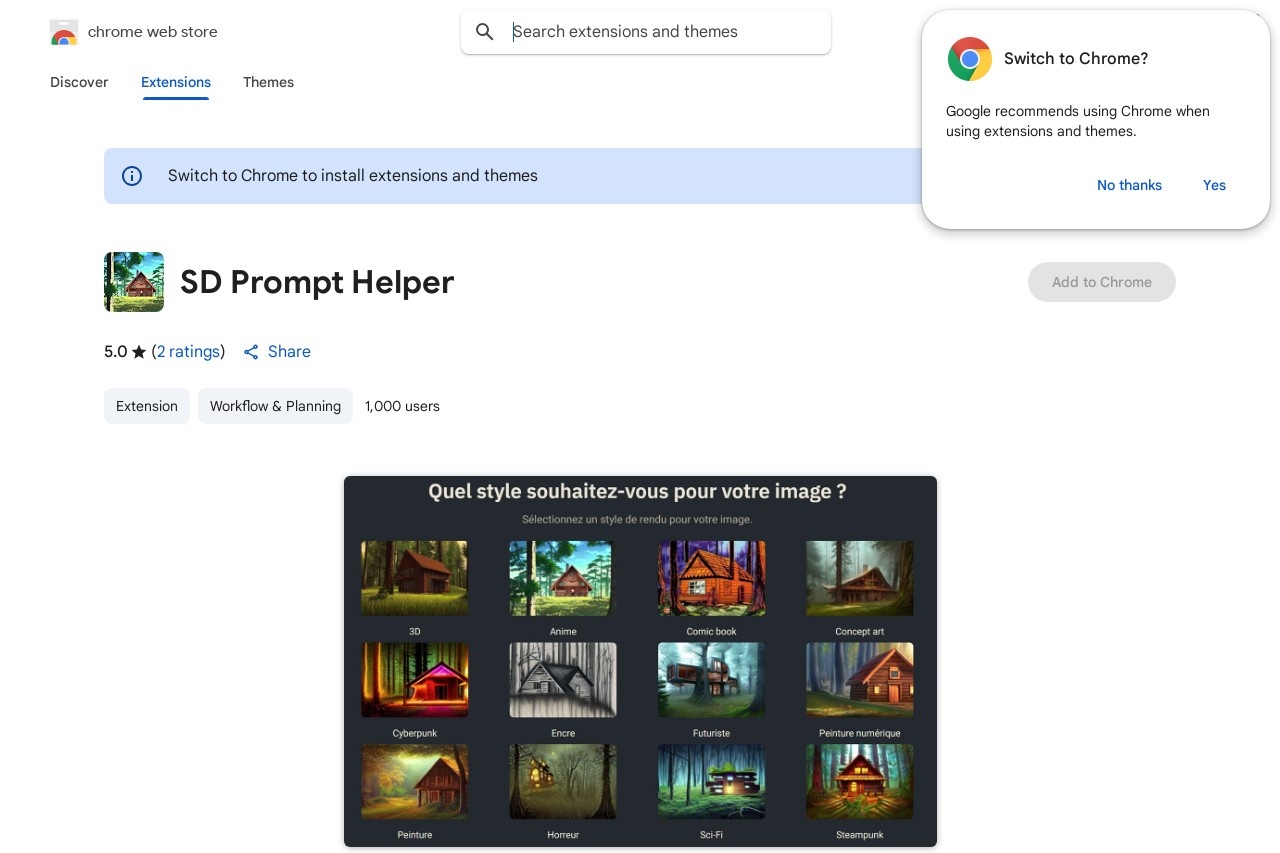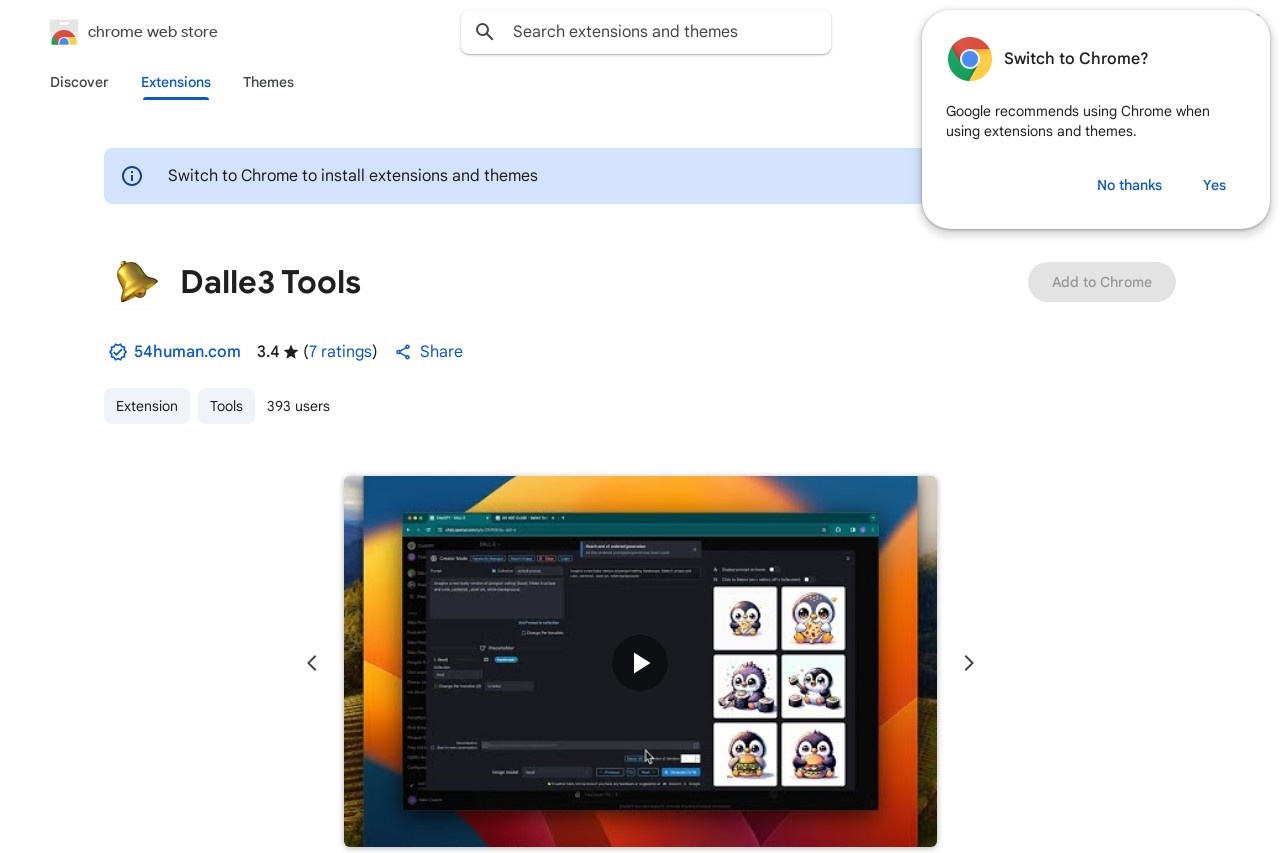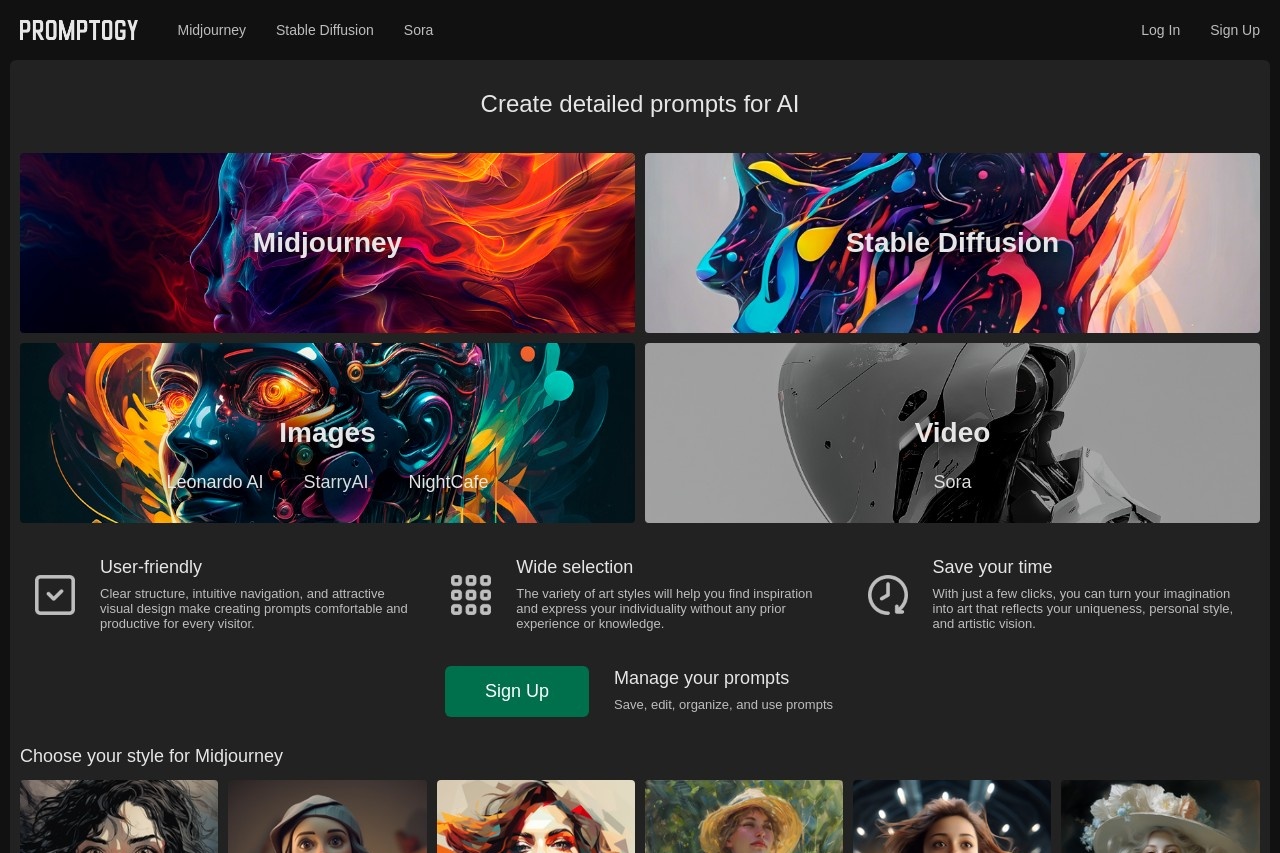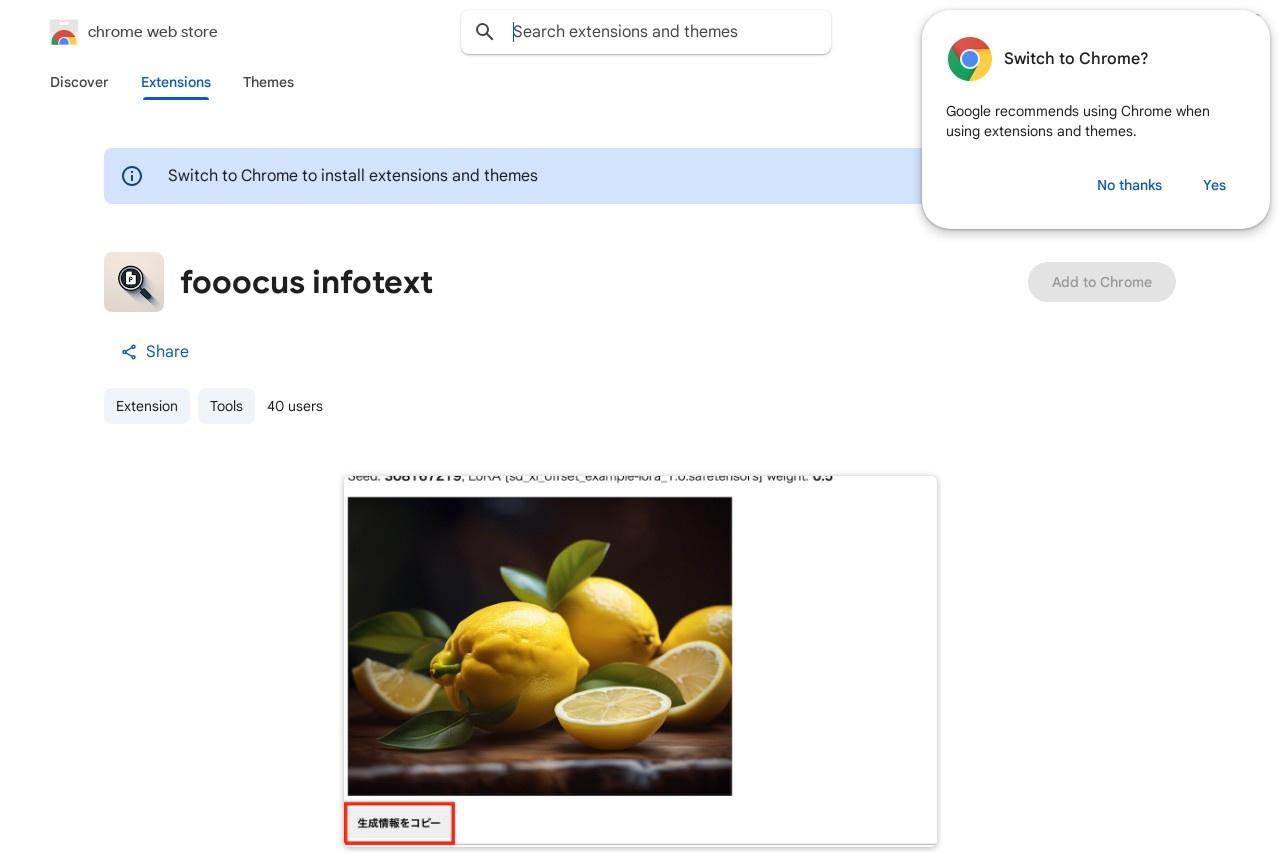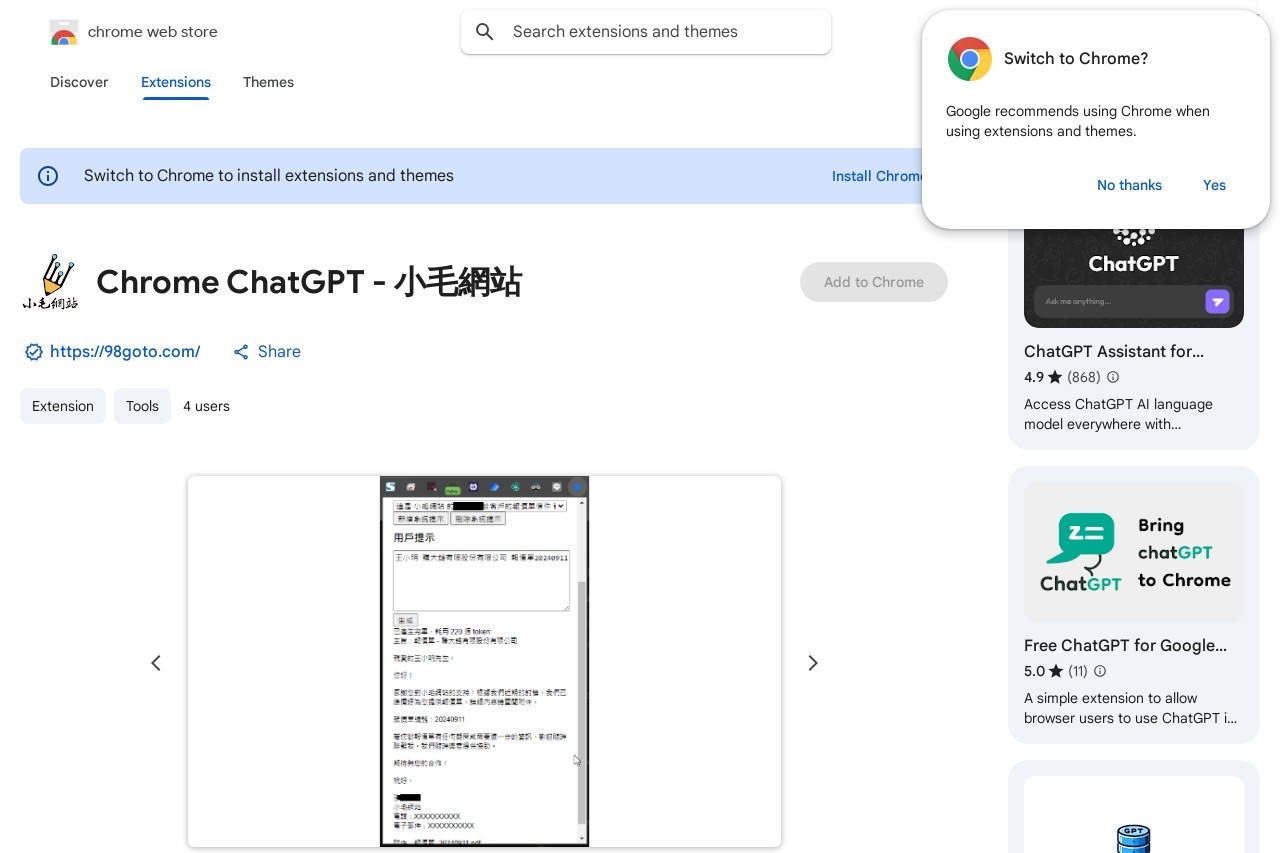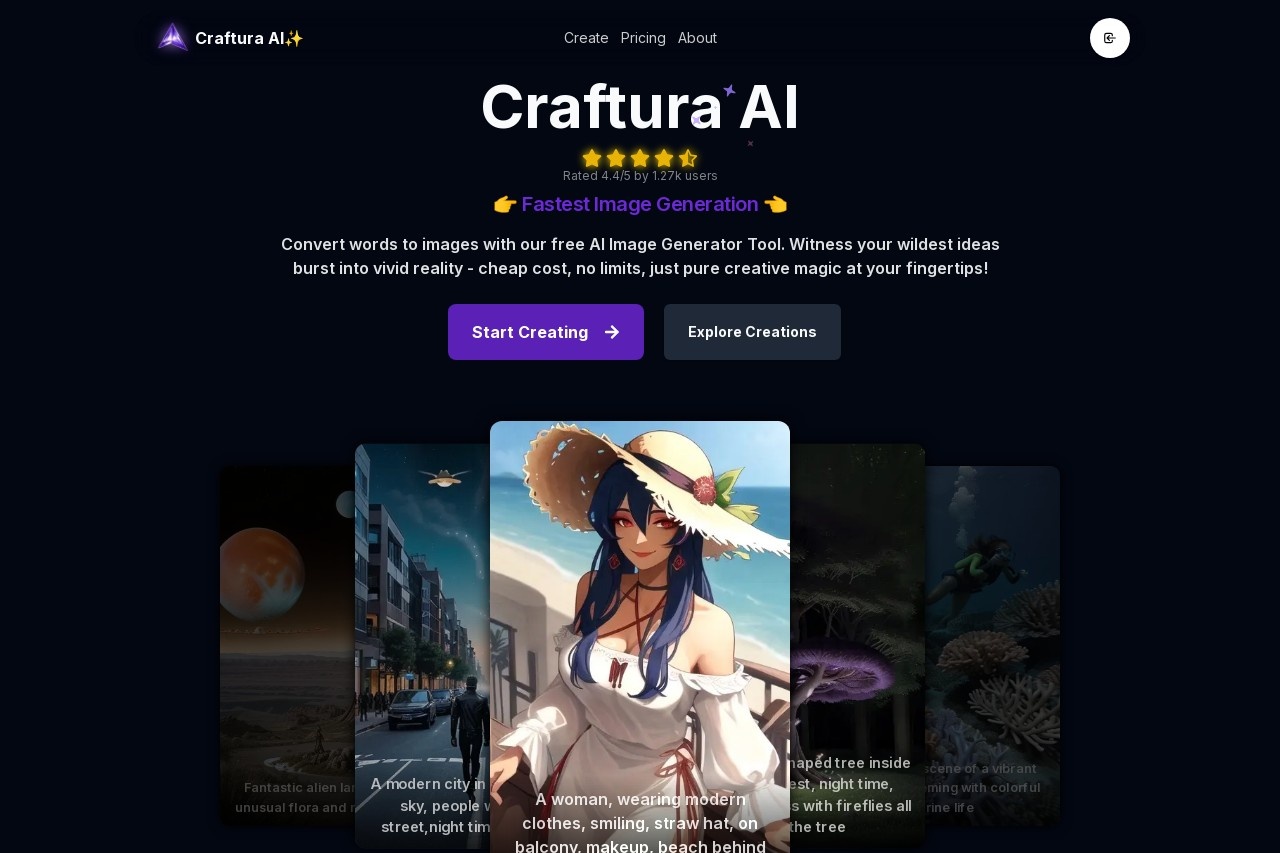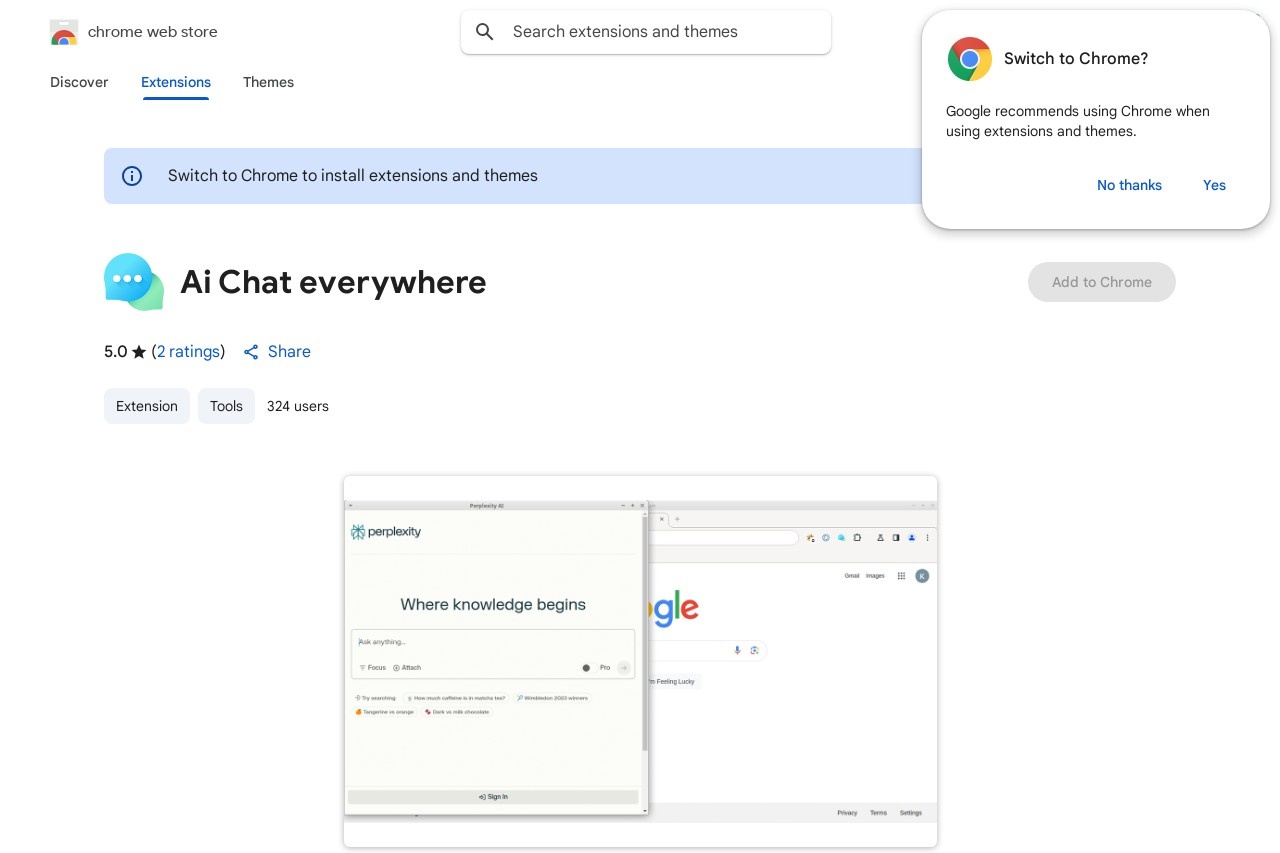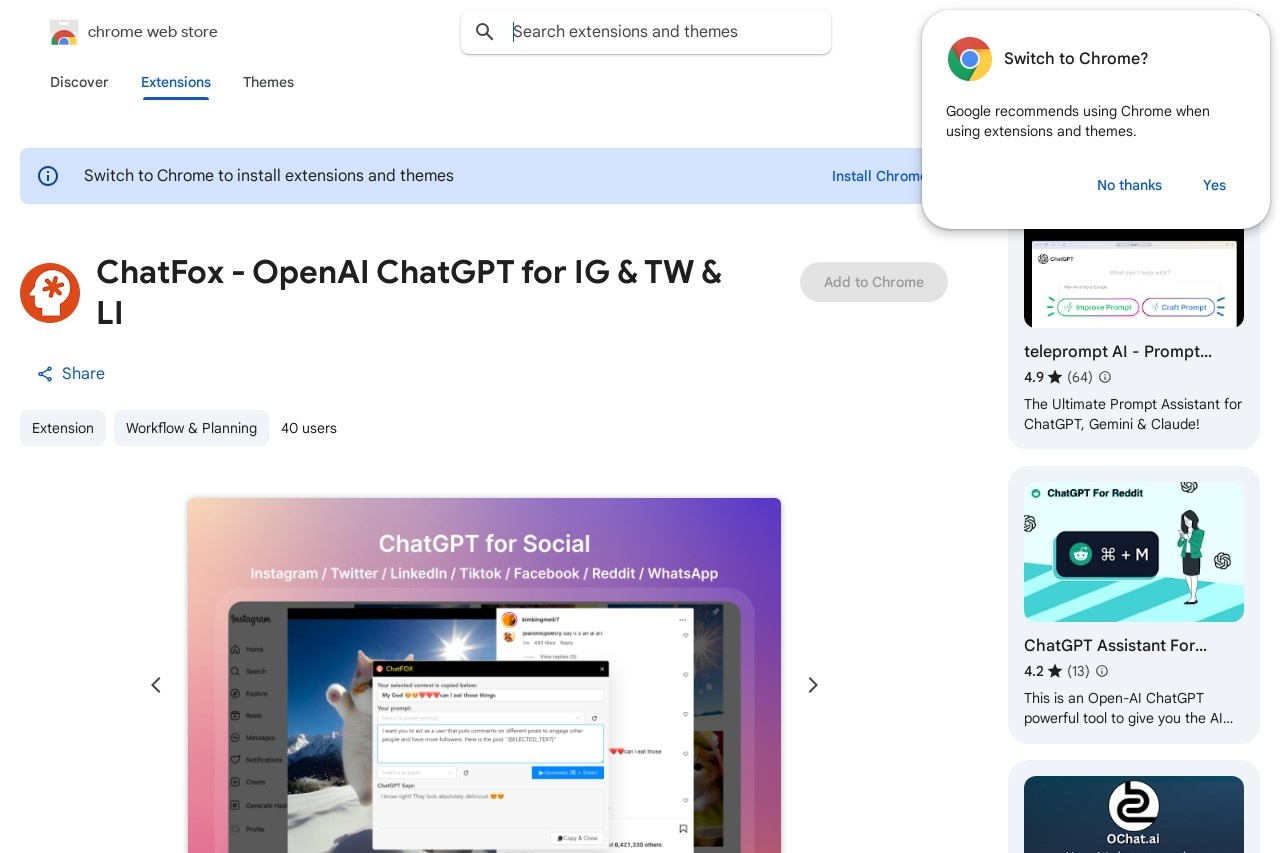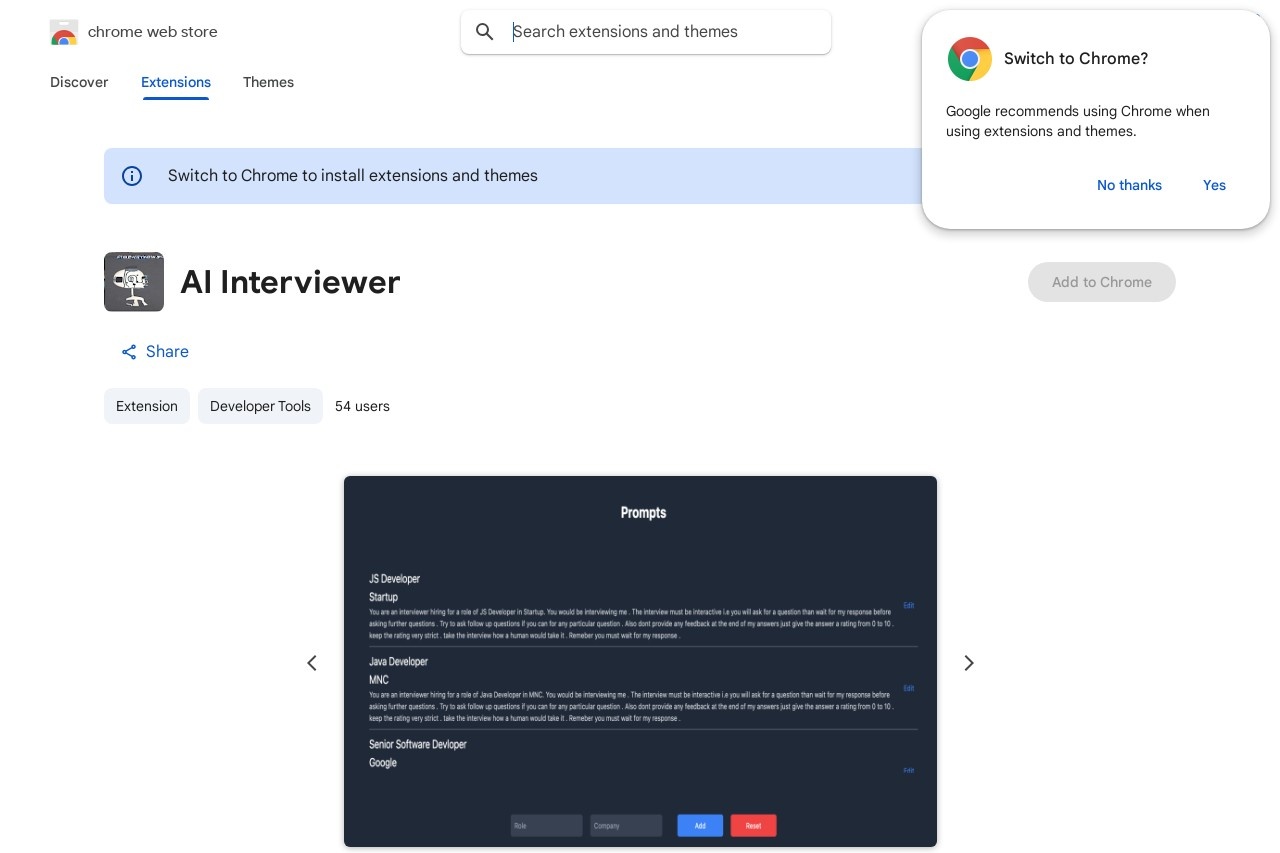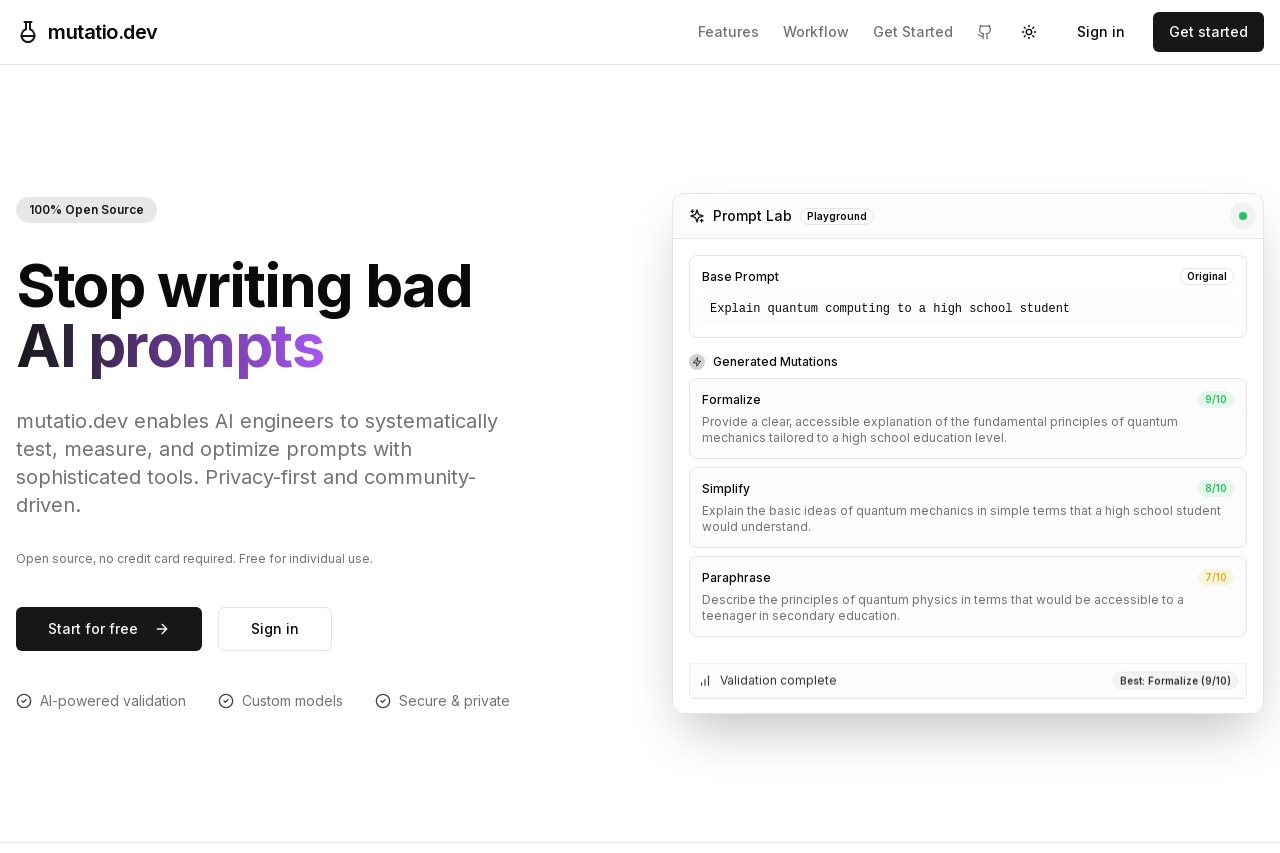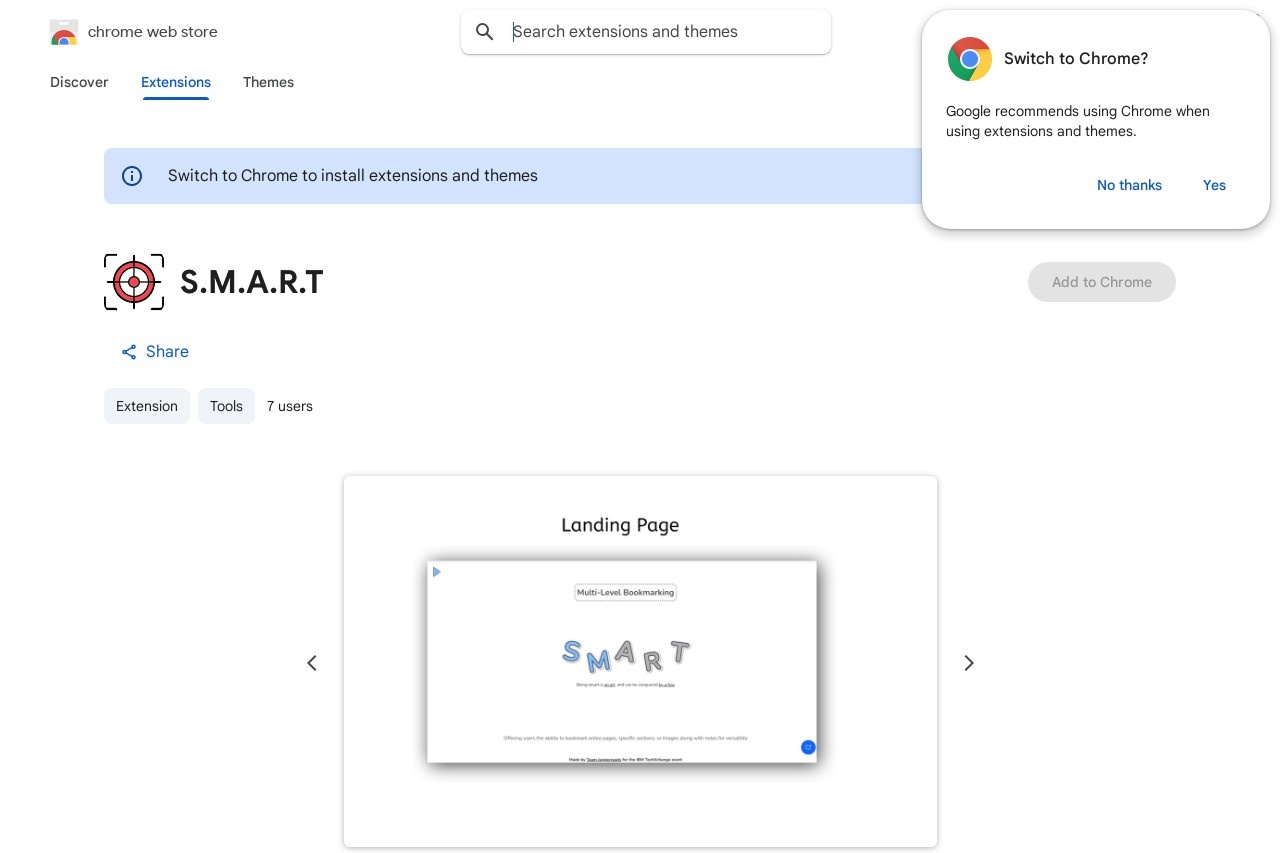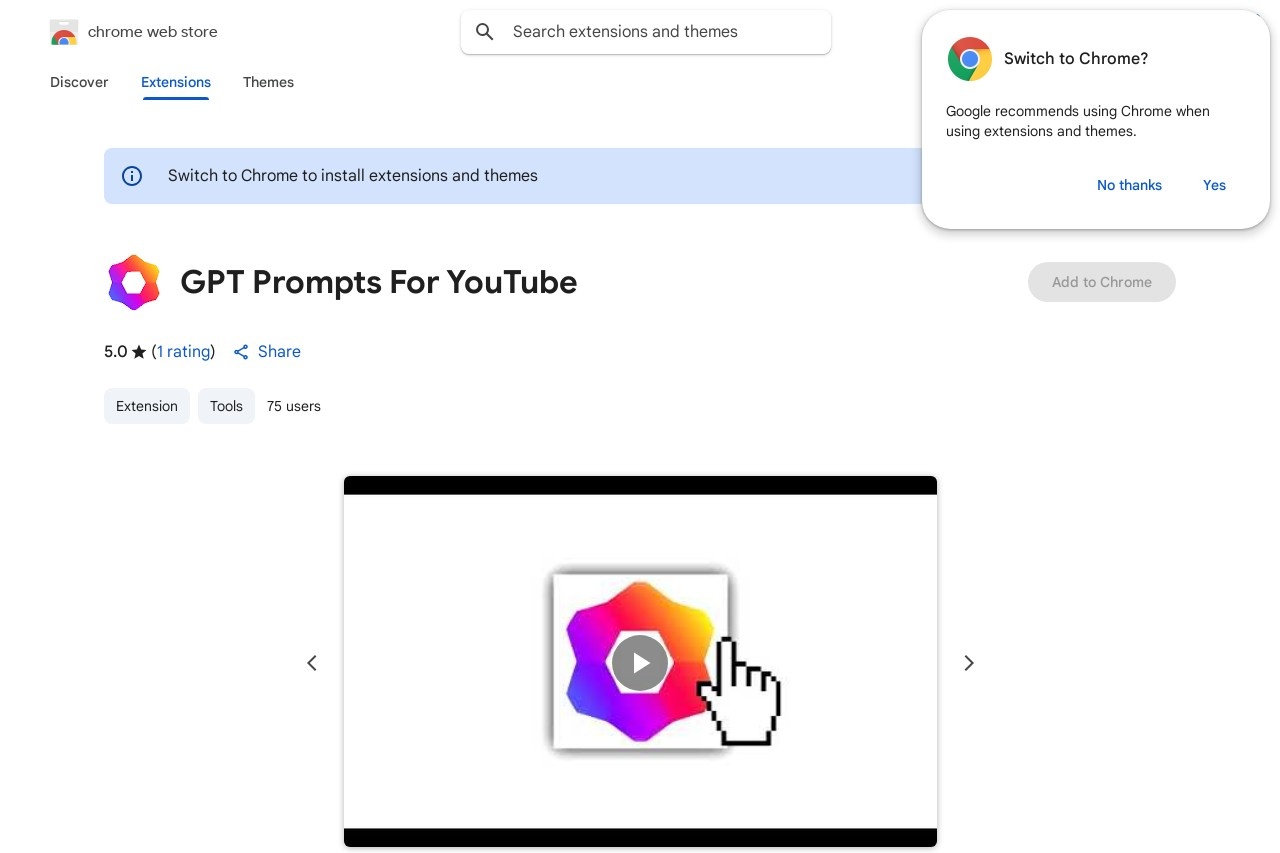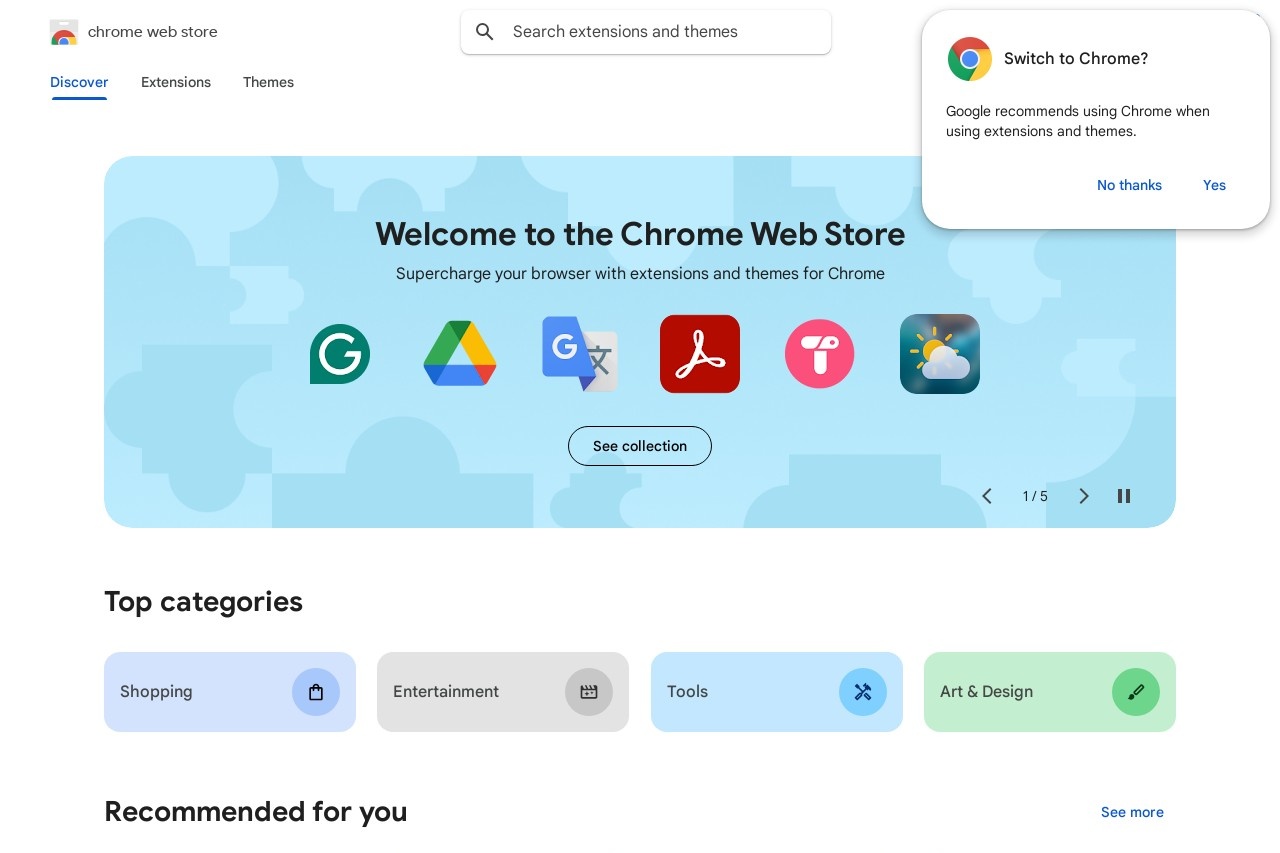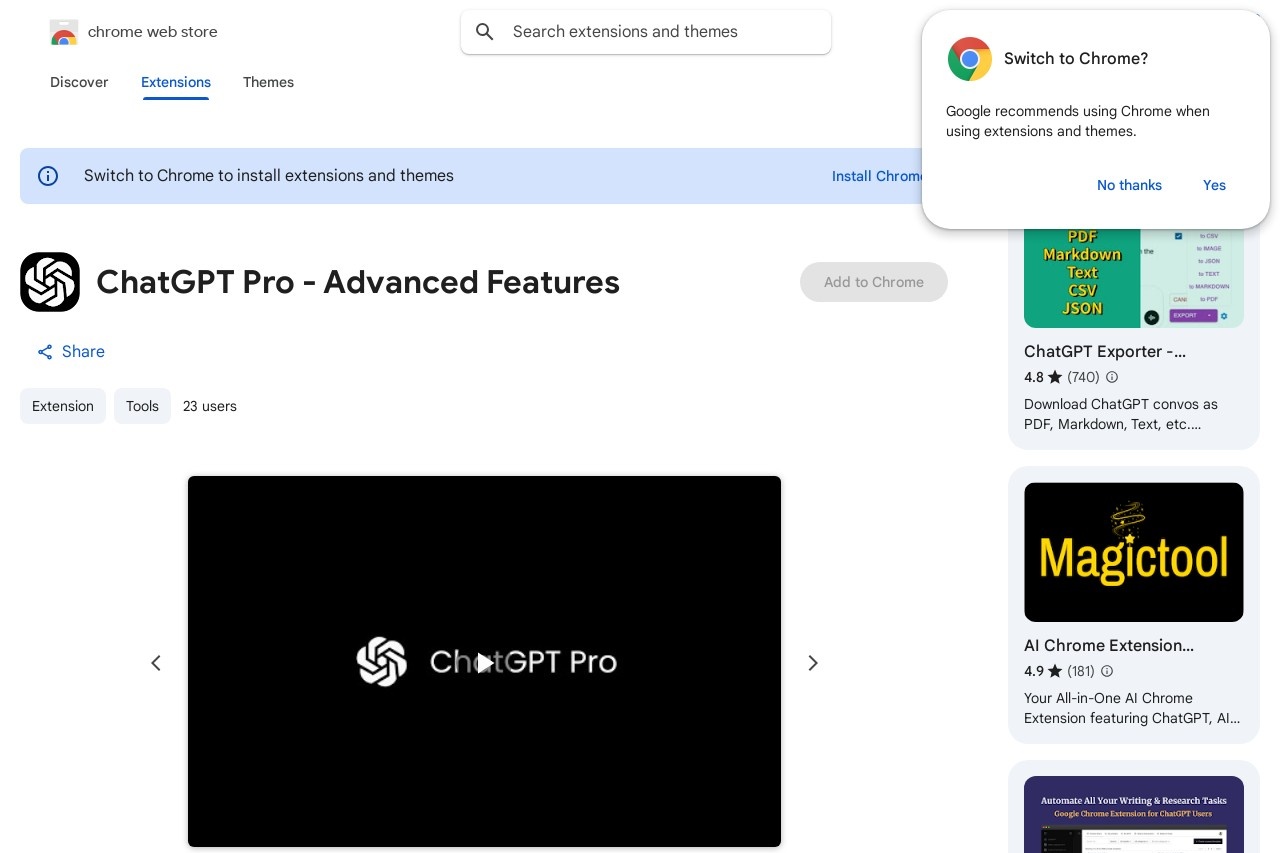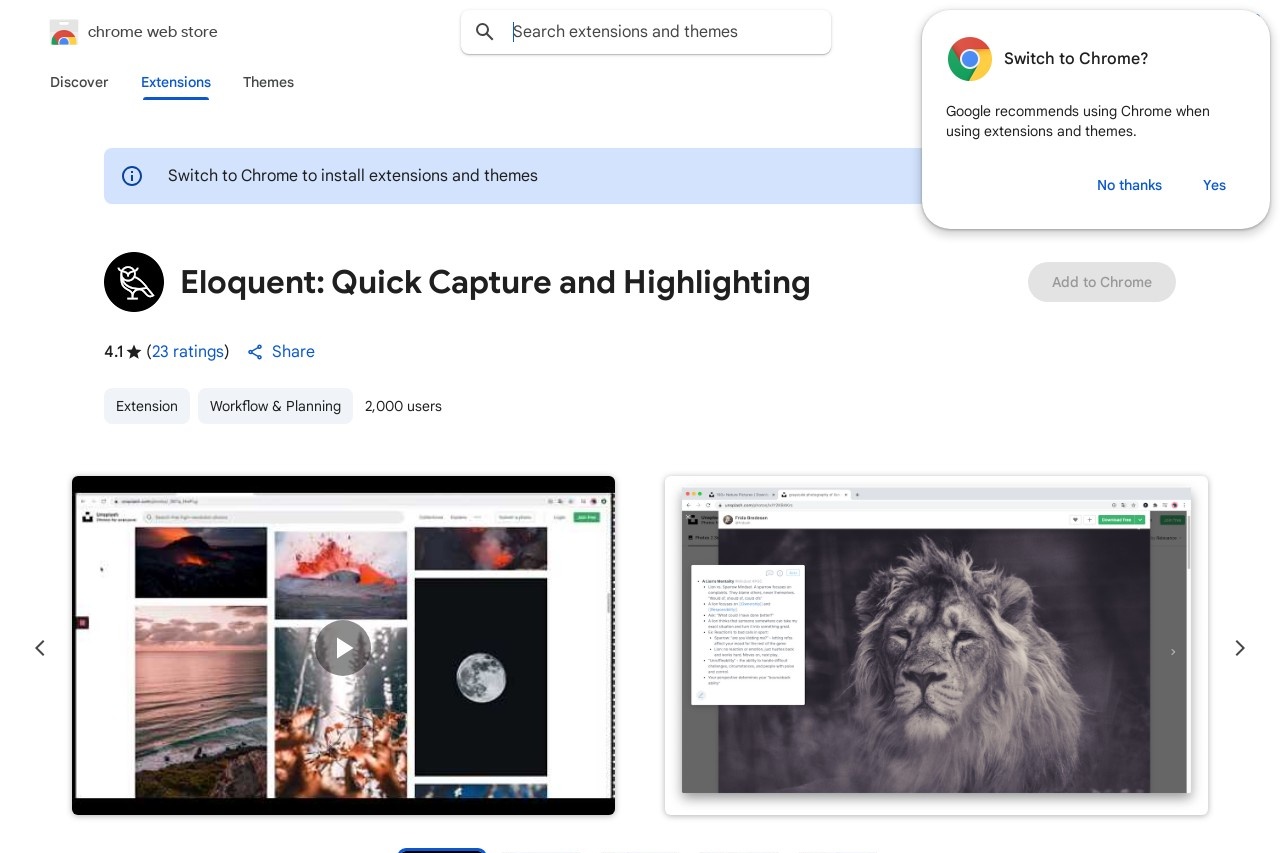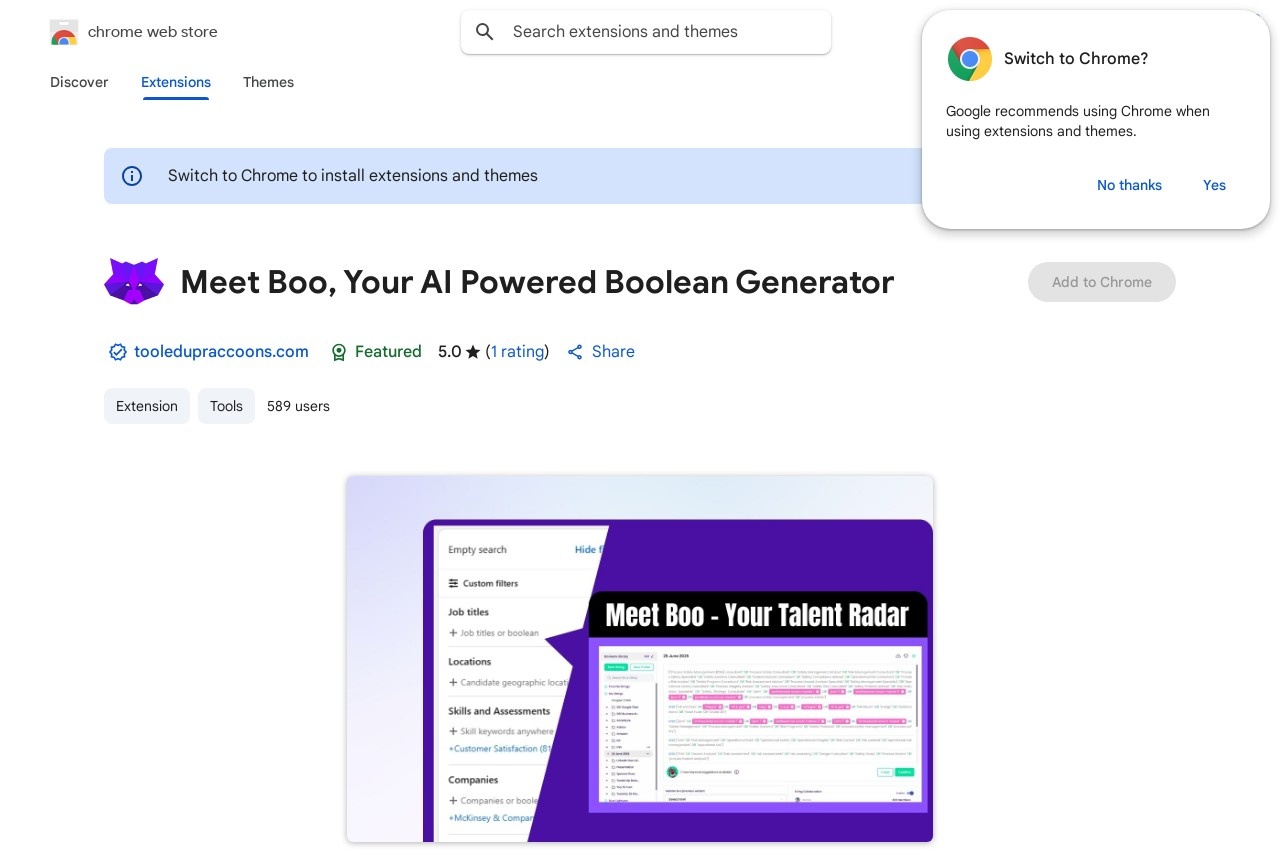SD Prompt Helper
SD Prompt Helper: Your Chrome Extension for Stable Diffusion Prompts
The SD Prompt Helper is a powerful Chrome extension designed to streamline your workflow when working with Stable Diffusion (SD) text-to-image generation. This tool assists both beginners and experienced users in crafting effective prompts for optimal AI art creation.
Key Features
- Prompt Suggestions: Provides context-aware recommendations to enhance your SD prompts
- Syntax Highlighting: Color-codes different elements of your prompt for better readability
- Quick Insert: One-click insertion of common SD parameters and modifiers
- Preset Management: Save and organize your favorite prompt templates
- Community Sharing: Access popular prompts from other users
How It Works
After installing the extension, simply click the SD Prompt Helper icon when working in any text field where you compose SD prompts. The extension's intuitive interface appears as an overlay, offering real-time assistance as you type. The tool understands SD-specific syntax like weighting (using parentheses) and negative prompts, providing relevant suggestions accordingly.
Benefits for Users
This extension significantly reduces the trial-and-error process in SD prompt engineering. Beginners can learn proper prompt structure through guided suggestions, while advanced users save time with quick access to their frequently used parameters. The extension also helps maintain consistency across multiple prompt variations.
The SD Prompt Helper is completely free to use and receives regular updates with new features based on user feedback. It's compatible with all major Stable Diffusion web interfaces and local installations.
Installation
Available now in the Chrome Web Store. Simply search for "SD Prompt Helper" and click "Add to Chrome." The lightweight extension requires minimal permissions and runs entirely in your browser.