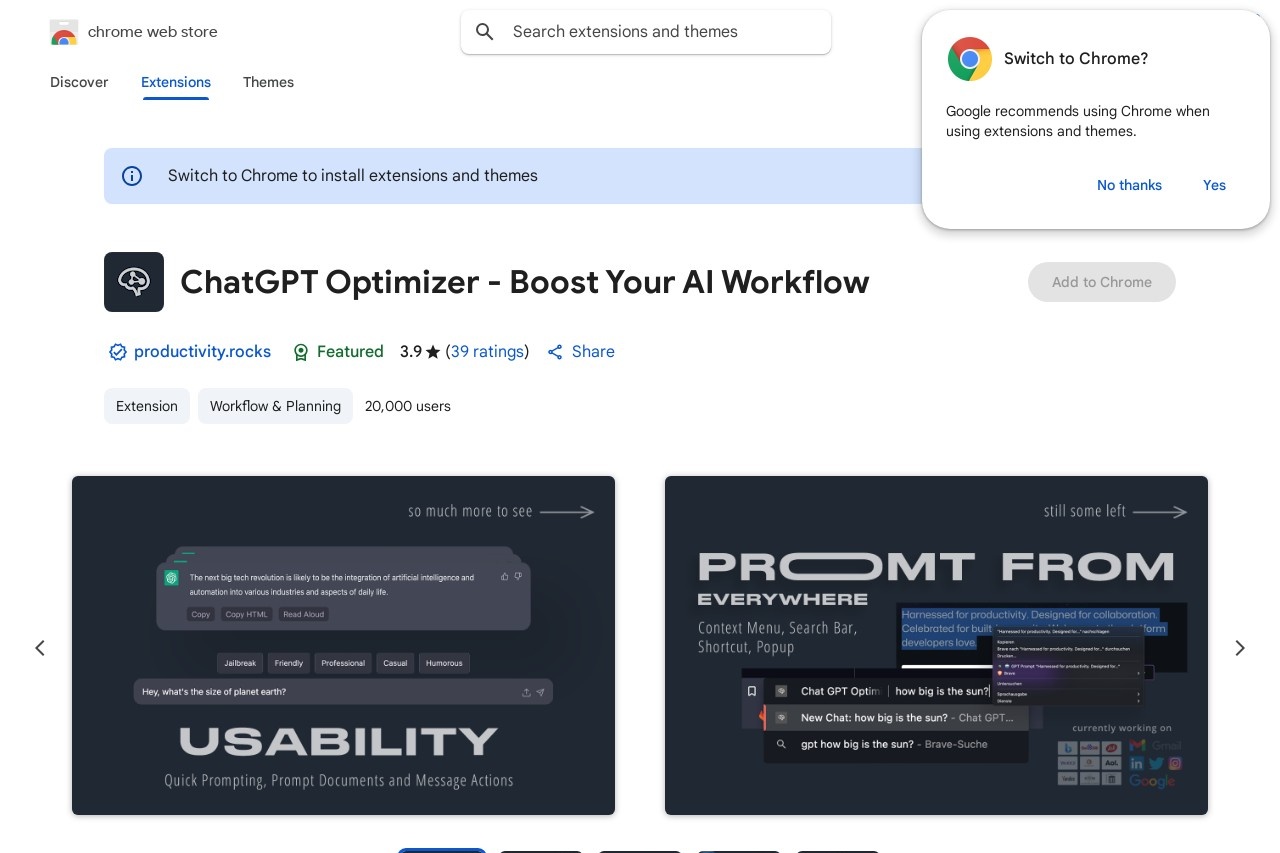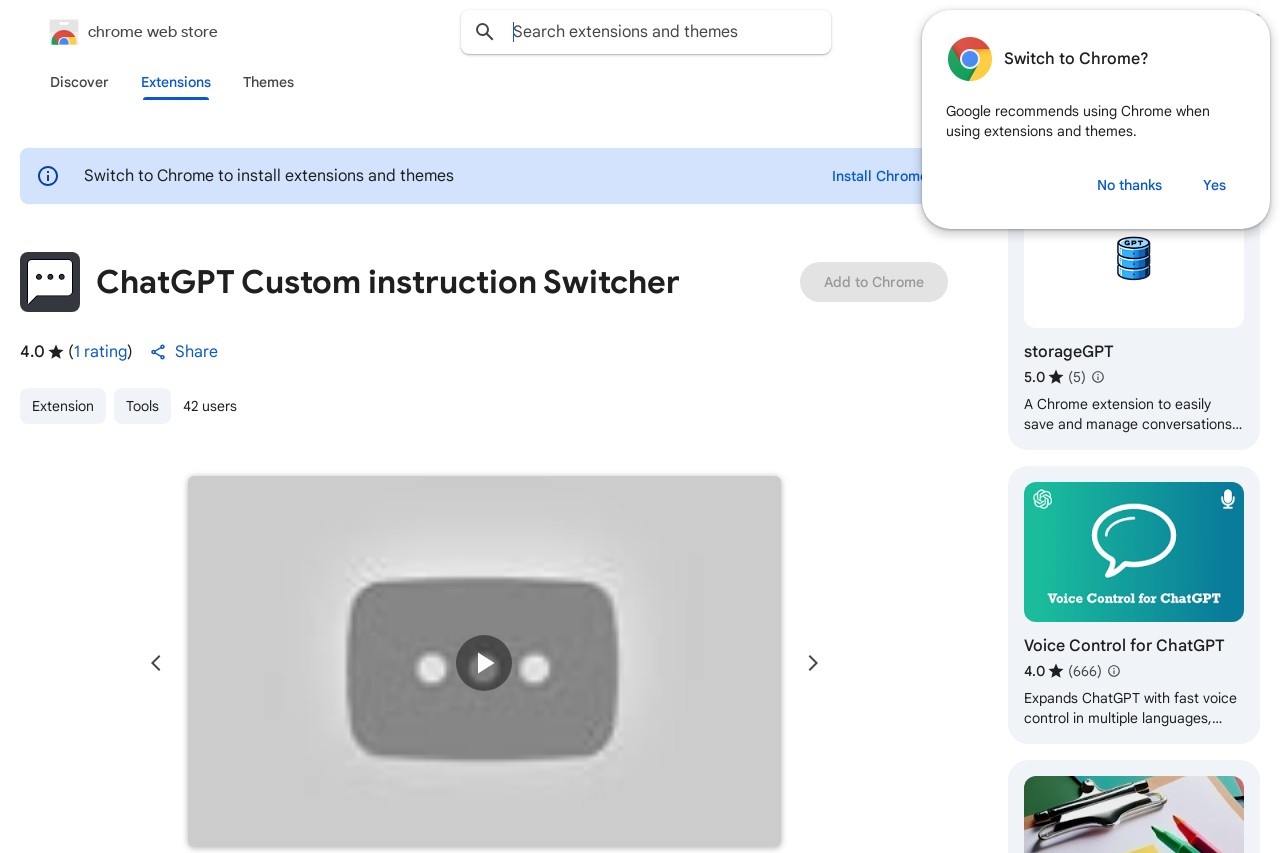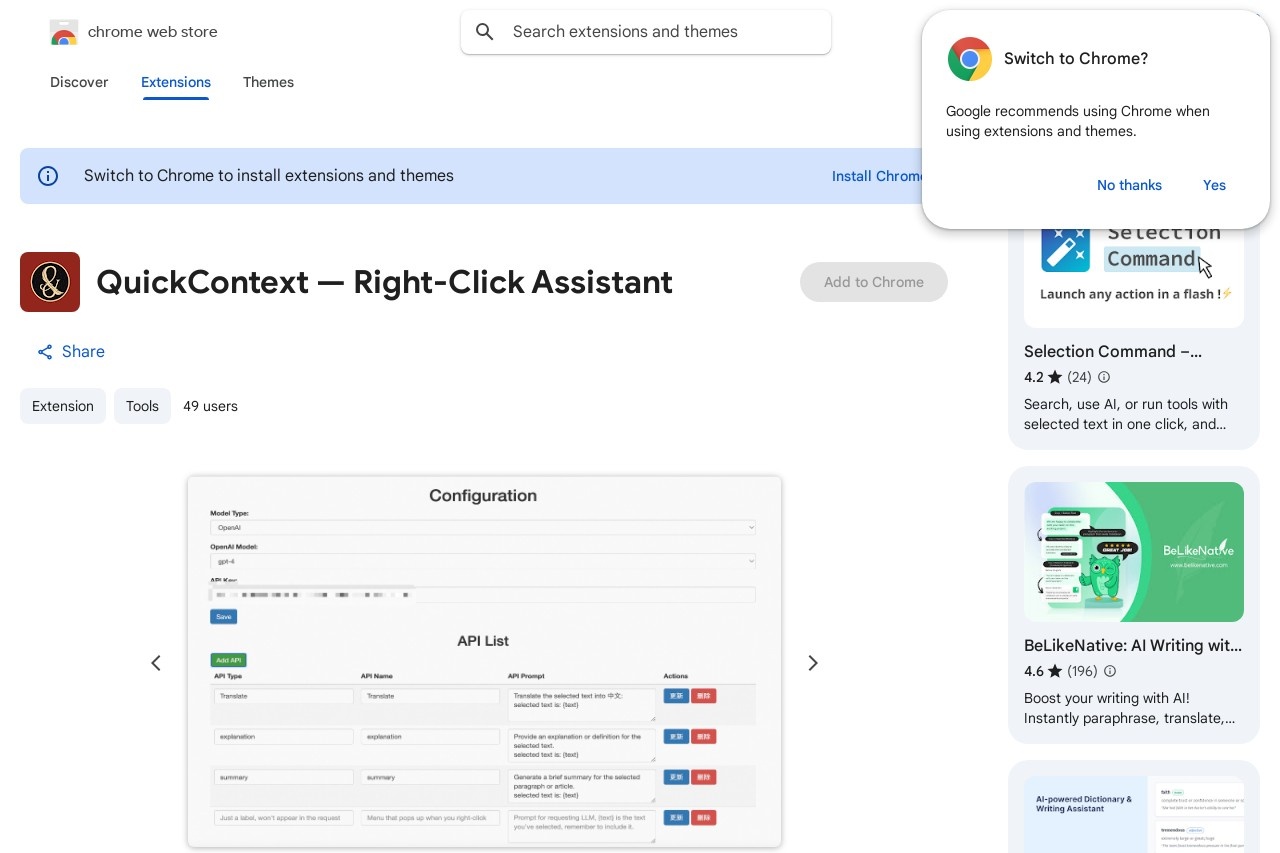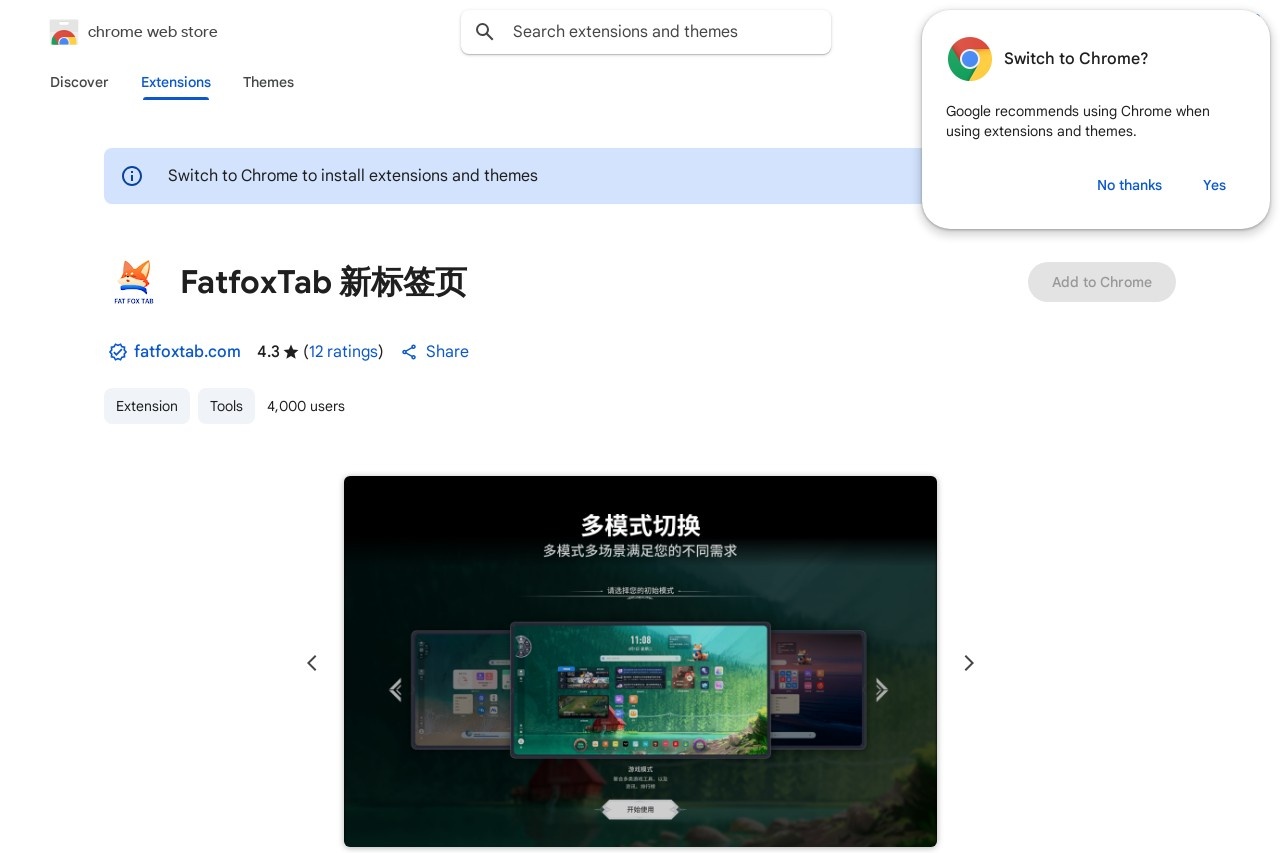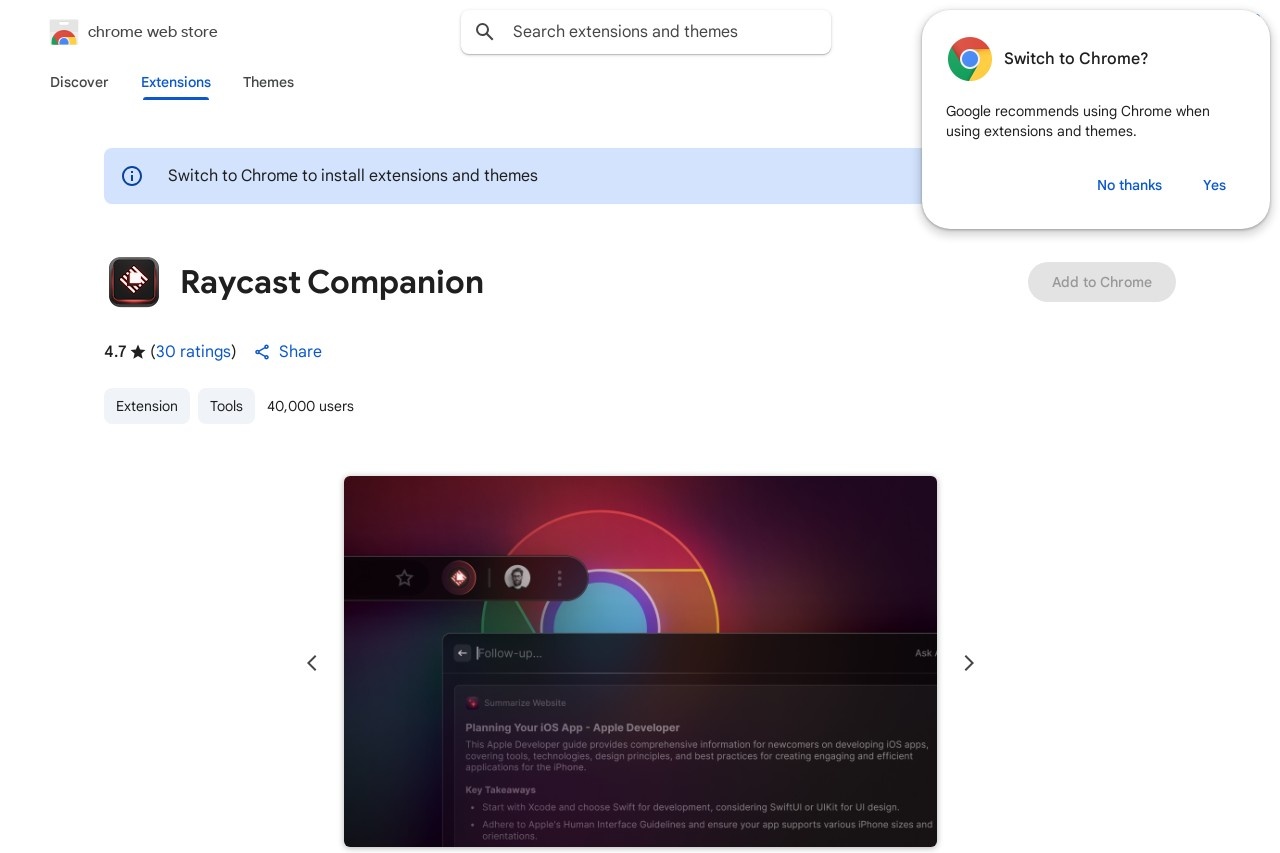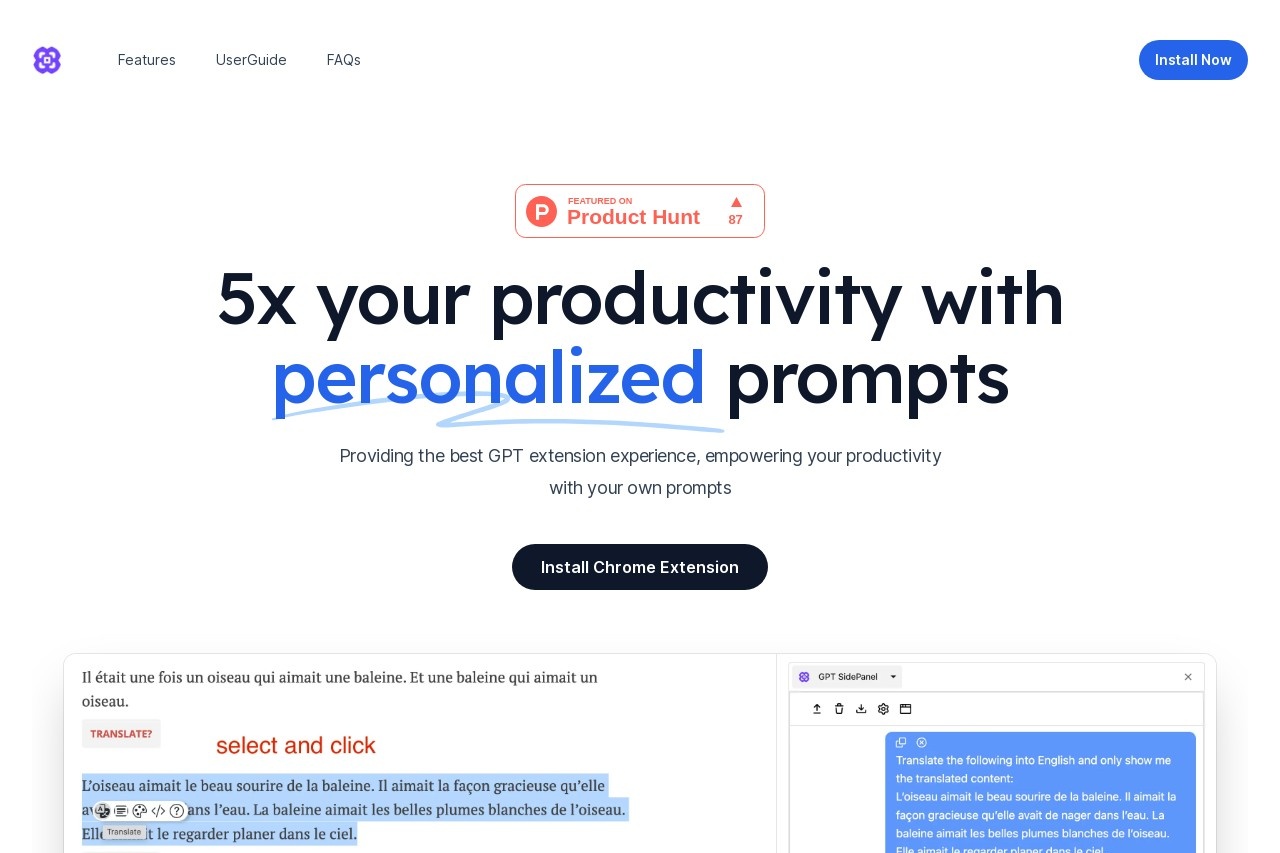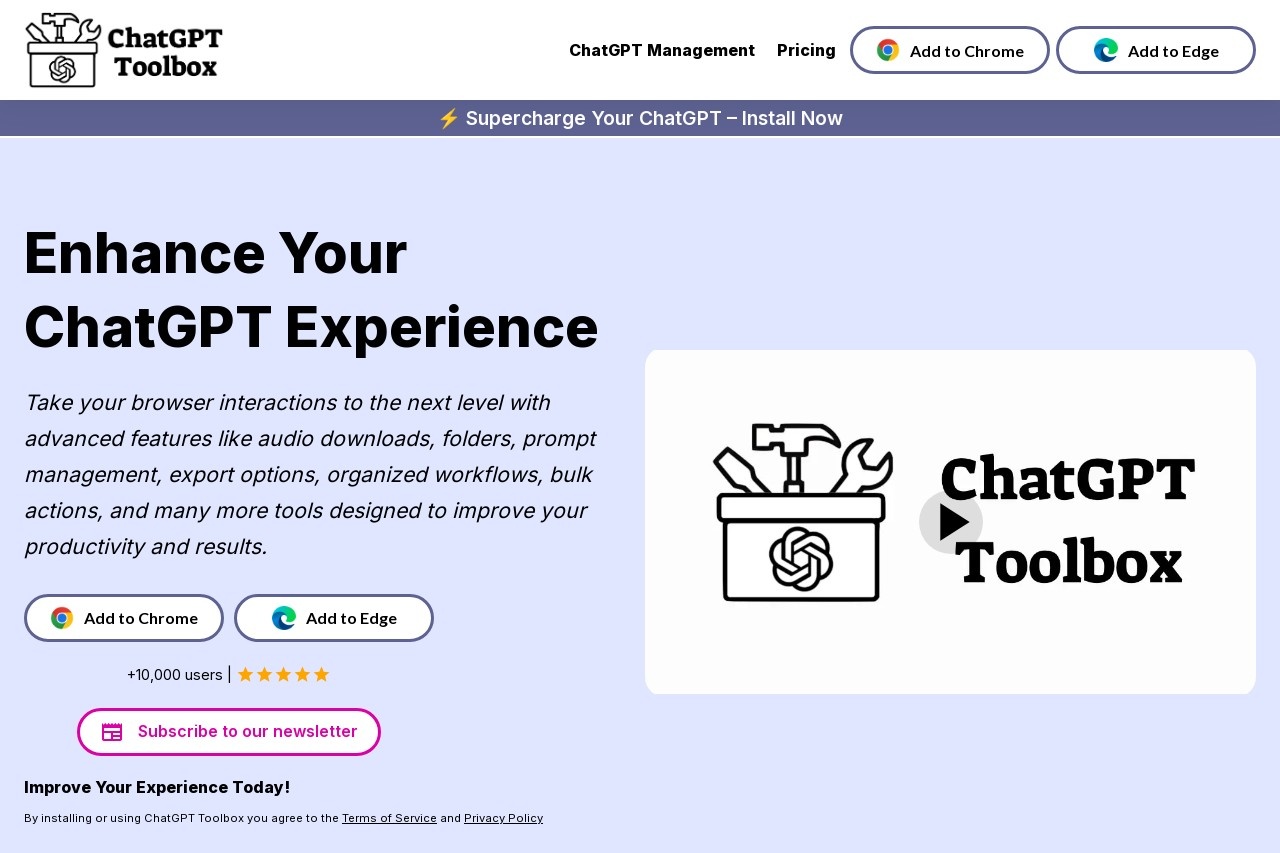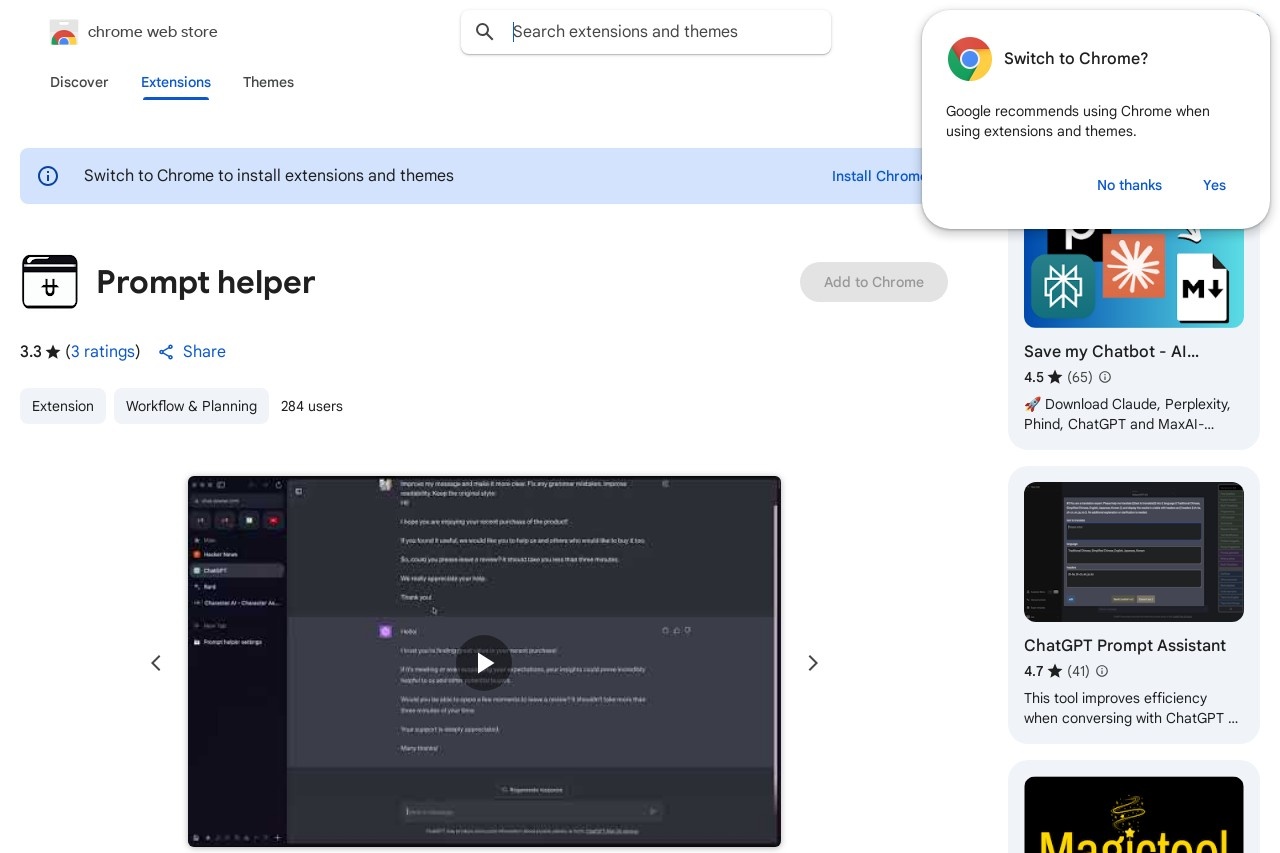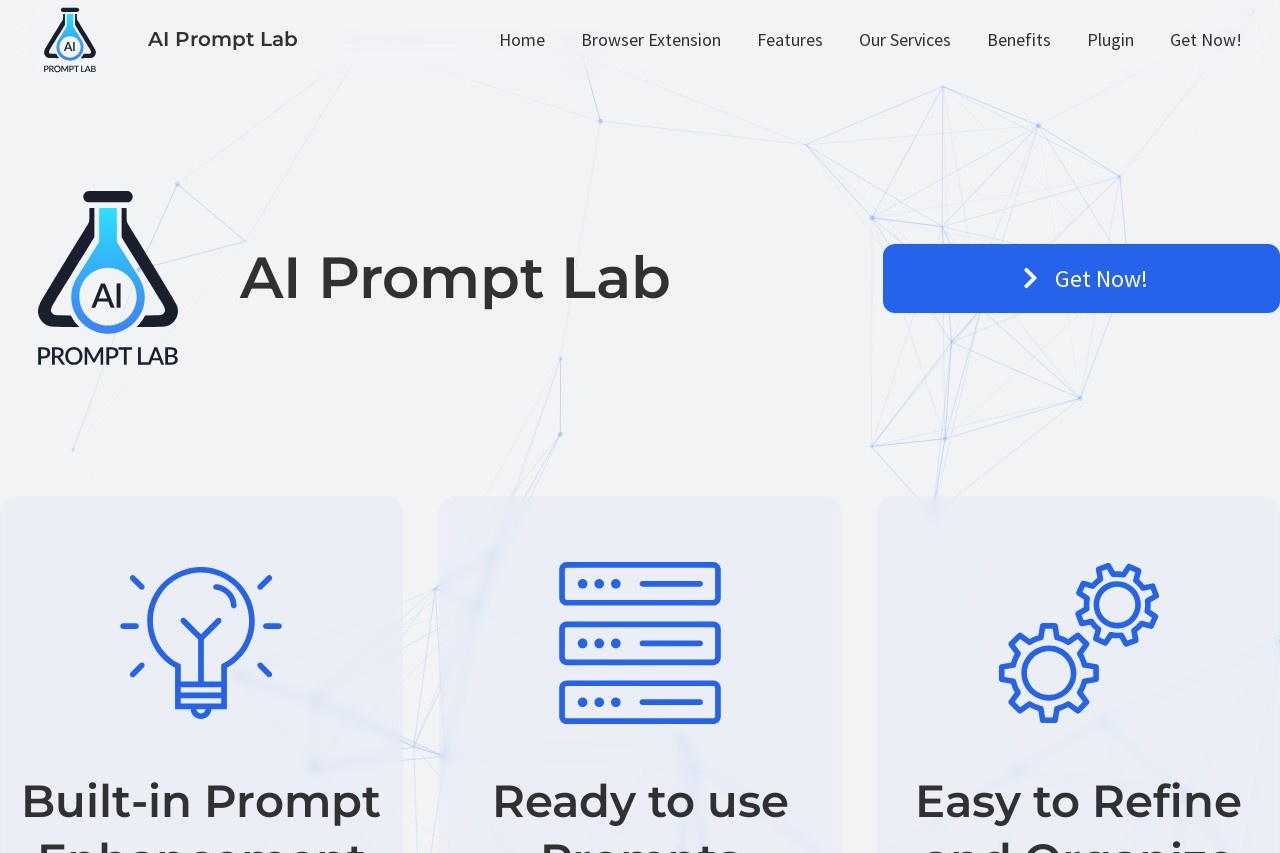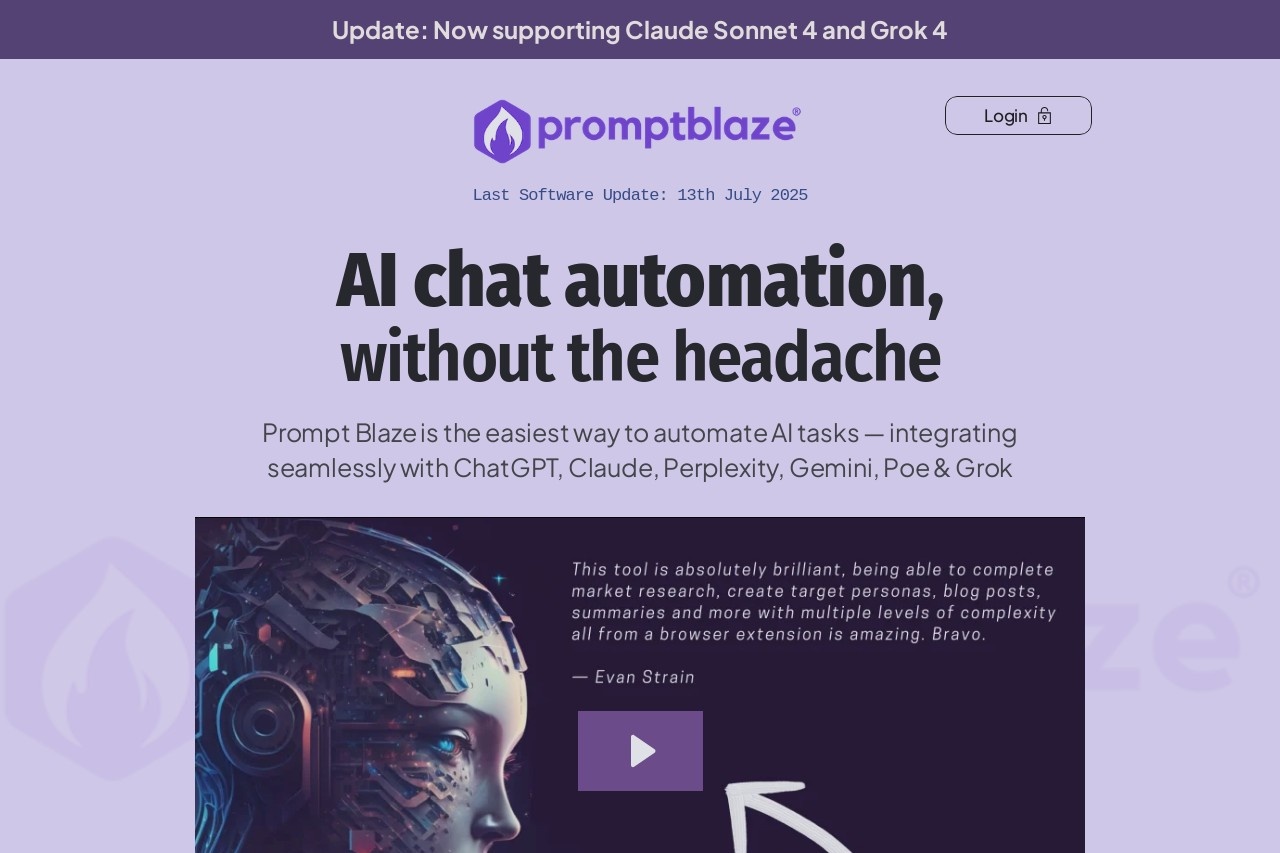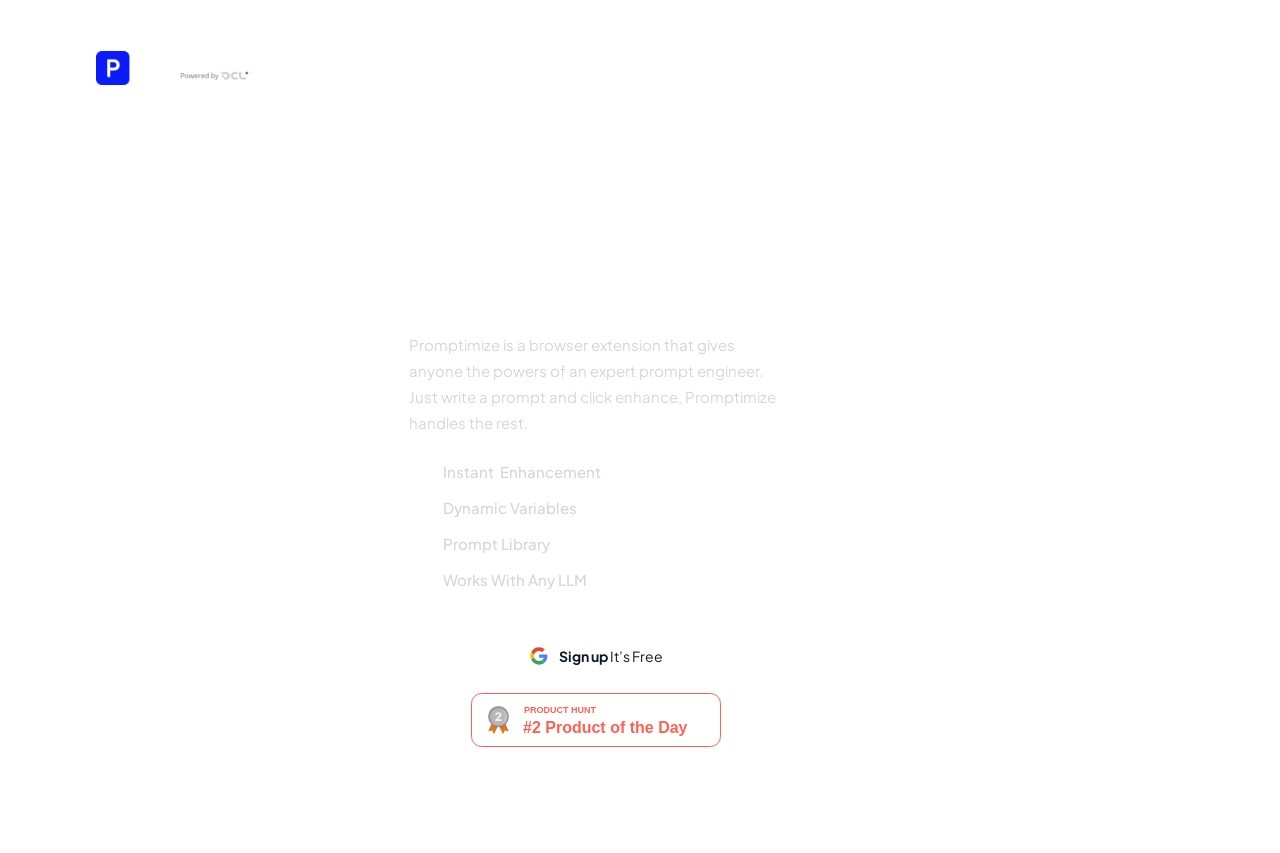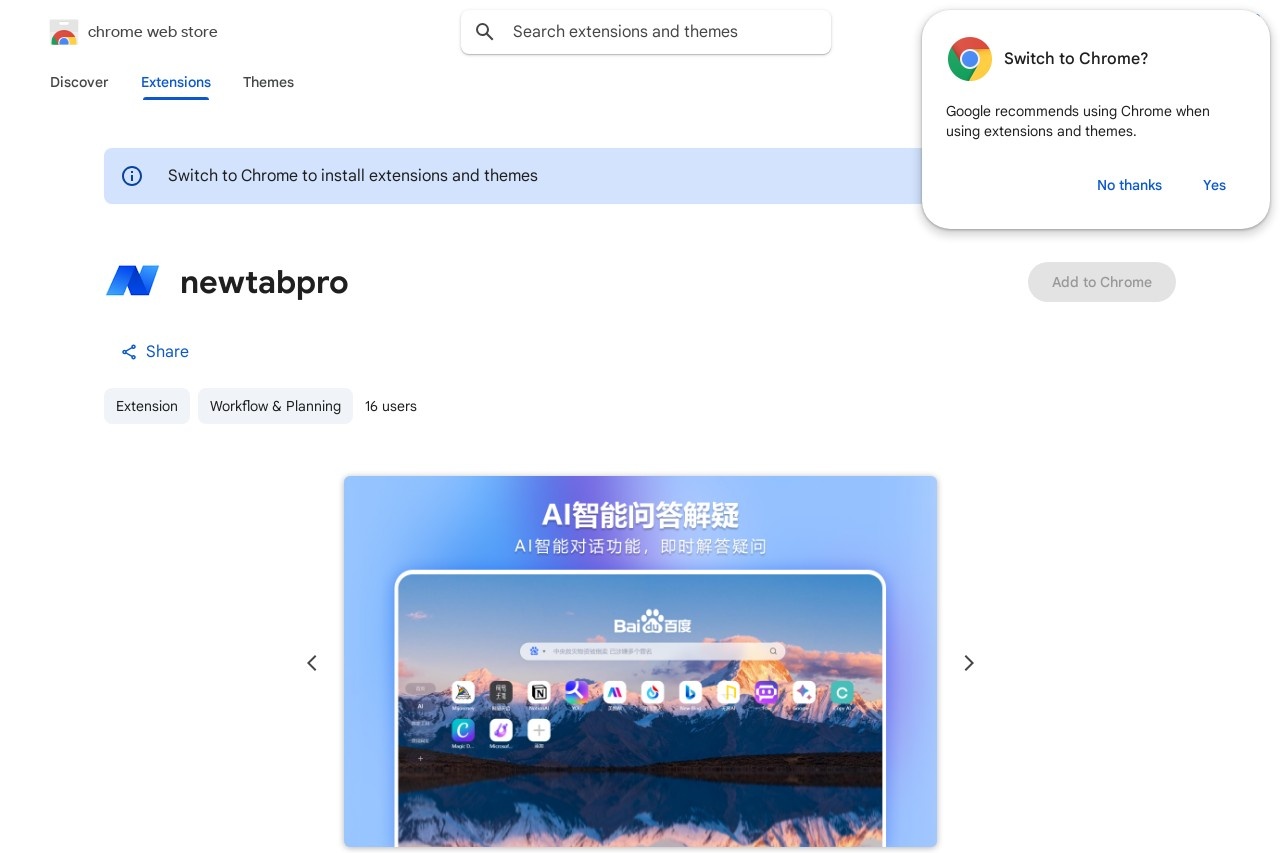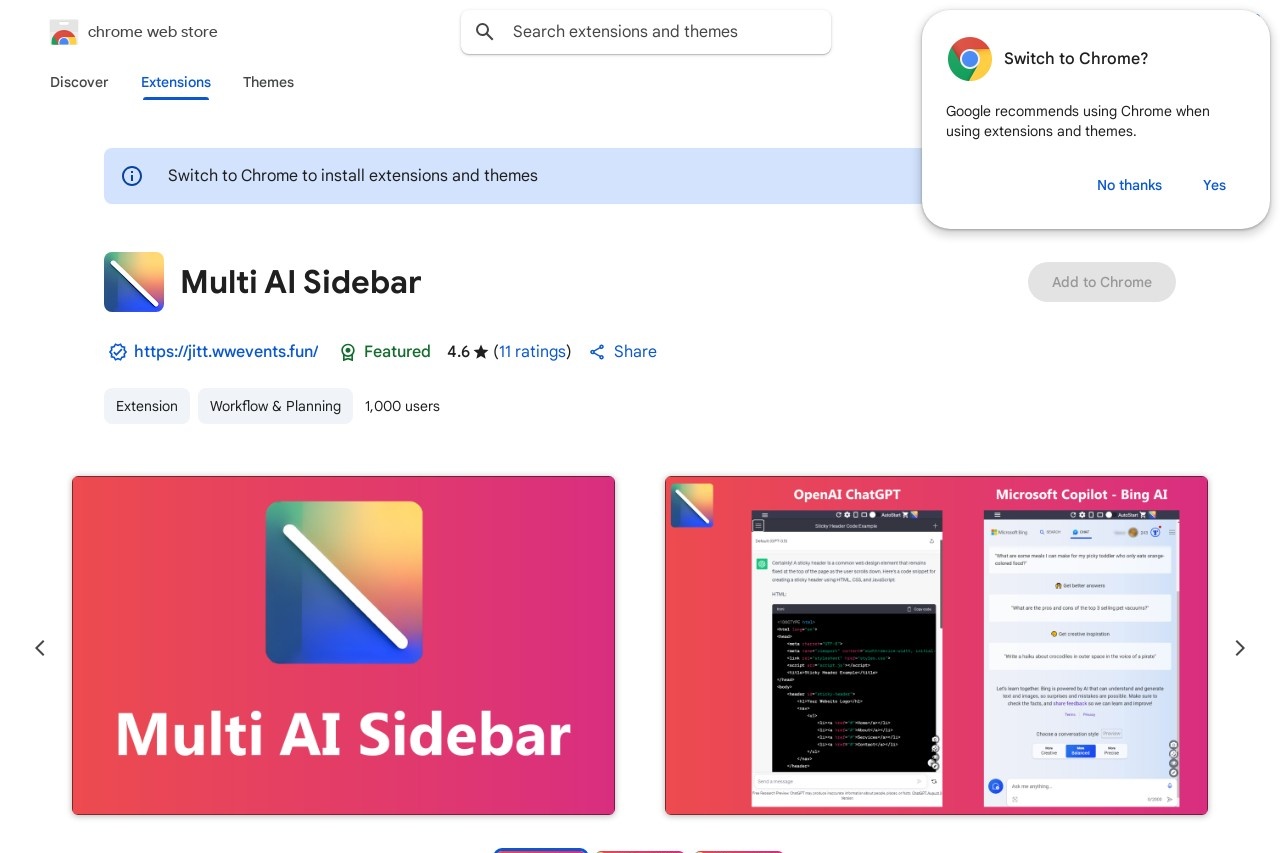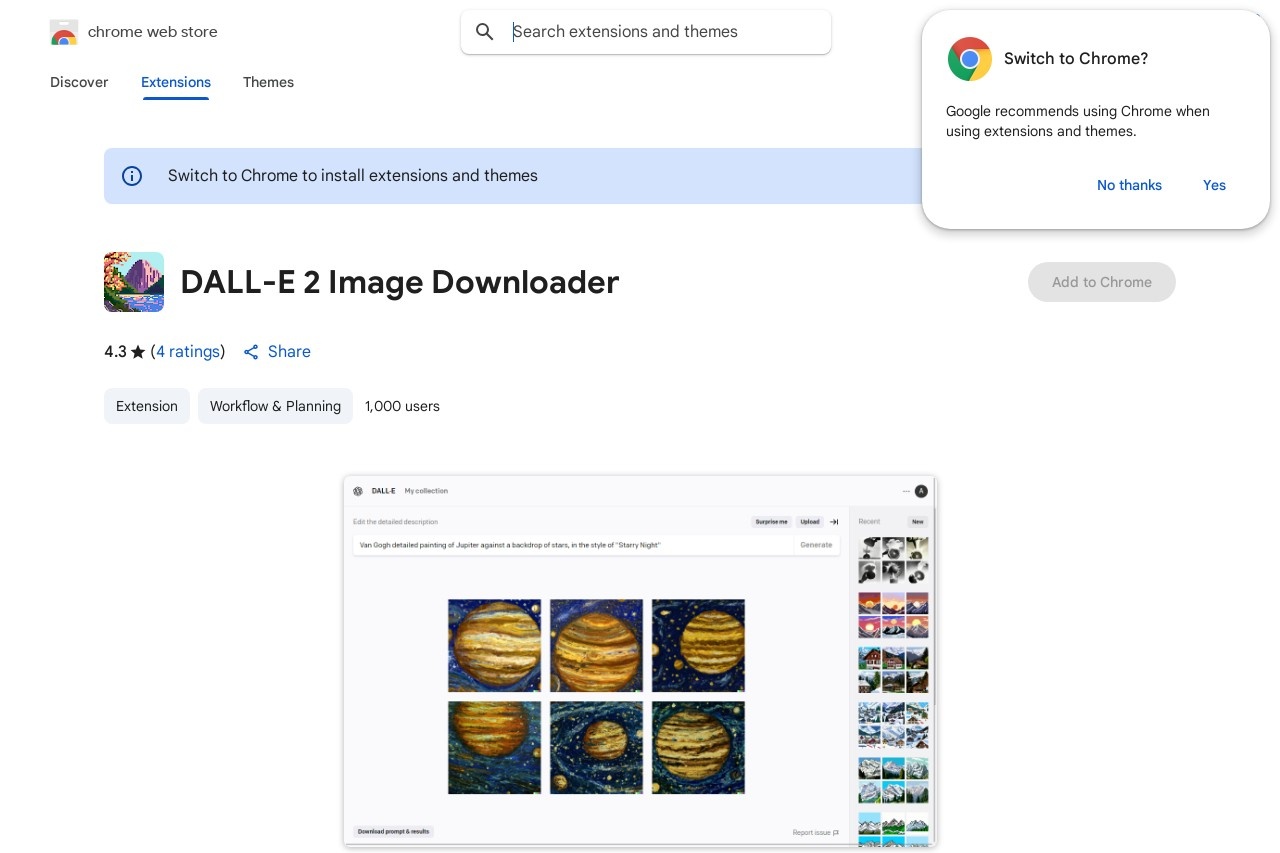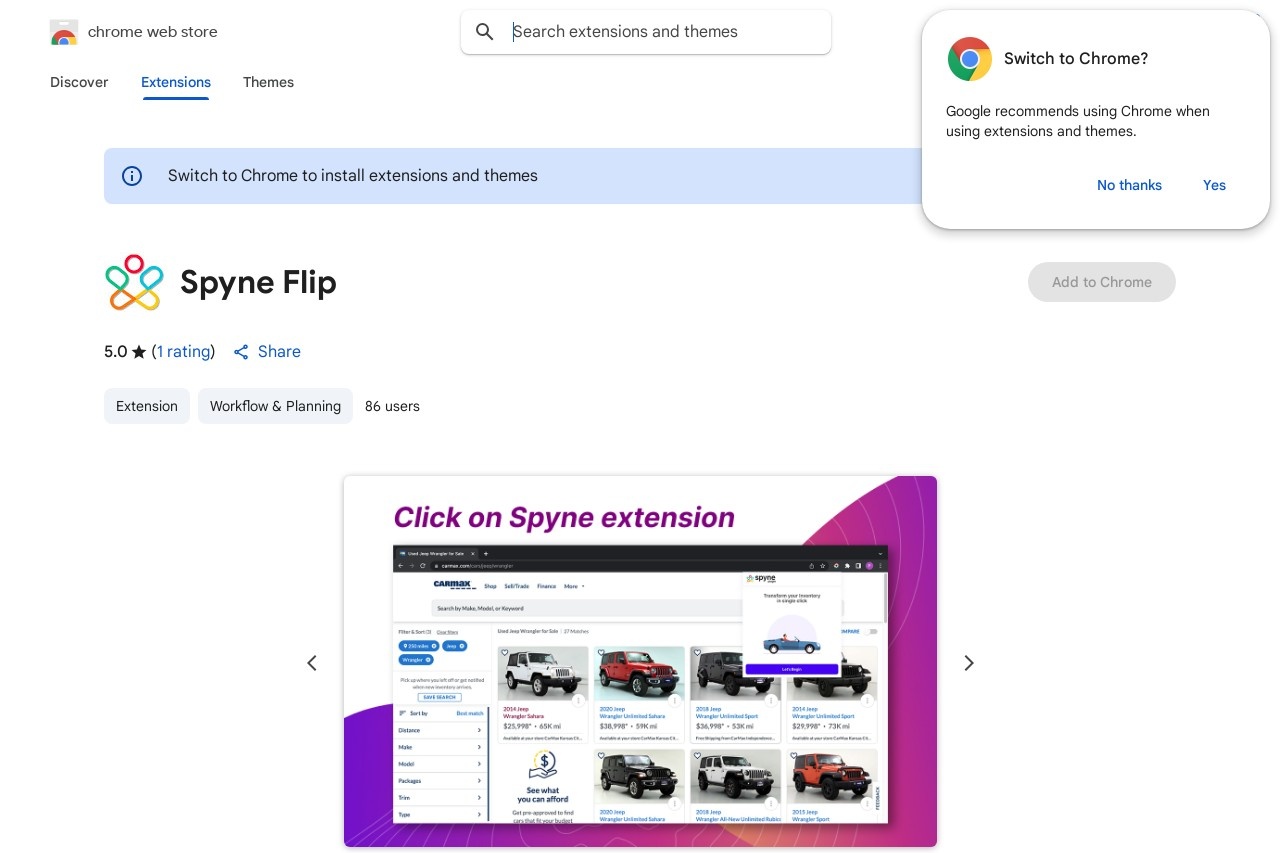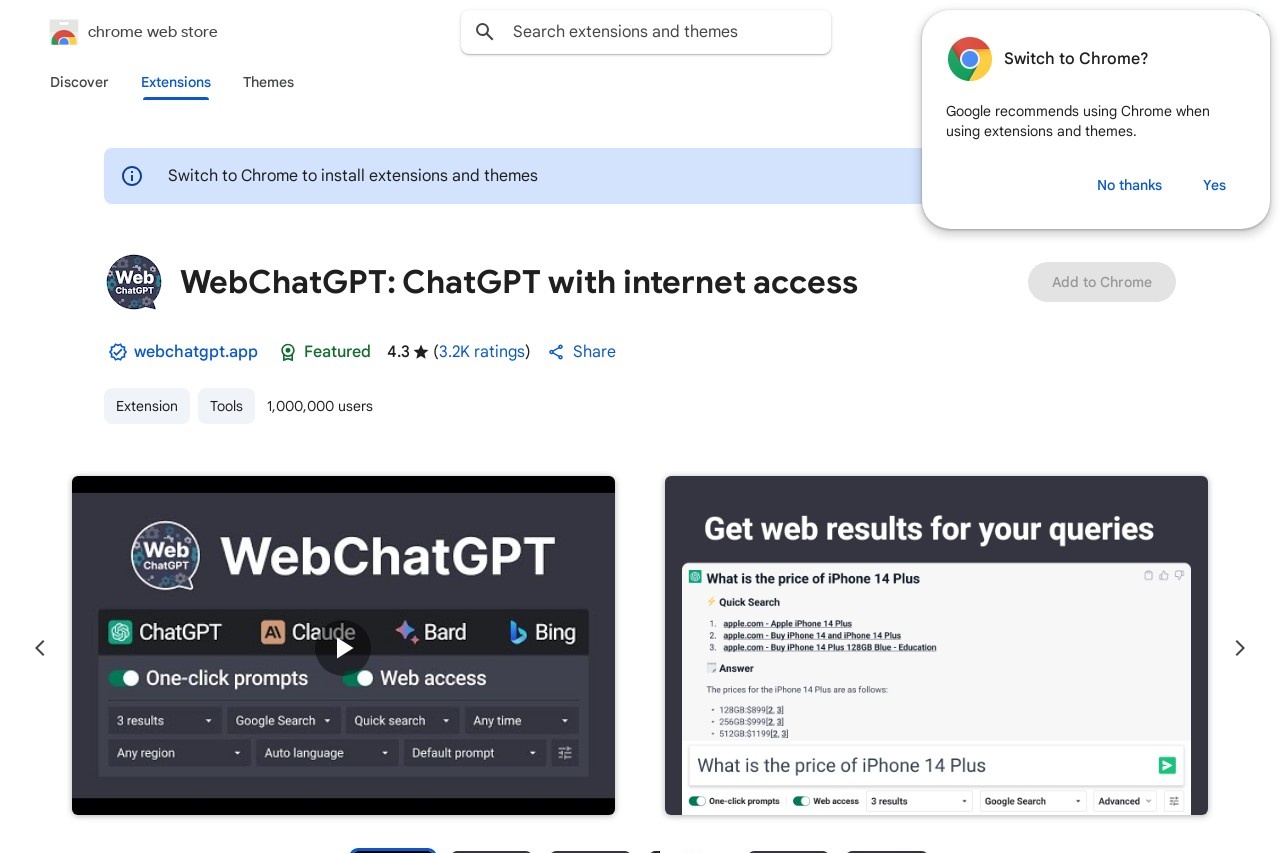
Enhance ChatGPT prompts with web search results via browsing.
WebChatGPT
WebChatGPT: Supercharge Your AI Conversations with Web Search
WebChatGPT is a powerful browser extension that enhances ChatGPT's capabilities by integrating real-time web search results into your prompts. This innovative tool bridges the gap between AI-generated responses and up-to-date online information.
How WebChatGPT Works
The extension works by:
- Automatically adding relevant web results to your ChatGPT queries
- Filtering and processing search data before feeding it to the AI
- Maintaining conversation context while incorporating fresh web content
- Giving you control over how many search results to include
Key Benefits
- More accurate responses: Combines AI intelligence with current web data
- Time-saving: No need to manually search and paste information
- Better research: Ideal for academic work, market analysis, and fact-checking
- Enhanced productivity: Streamlines information gathering and processing
Practical Applications
WebChatGPT proves particularly useful for:
- Journalists verifying recent events
- Students researching current topics
- Professionals tracking industry trends
- Developers looking for the latest technical documentation
- Anyone needing factual information beyond ChatGPT's training cutoff
Getting Started
To use WebChatGPT:
- Install the browser extension (available for Chrome and Firefox)
- Activate it when using ChatGPT's web interface
- Toggle web search on/off as needed
- Adjust settings for number of results and search duration
By combining ChatGPT's powerful language processing with the breadth of web information, WebChatGPT creates a more robust and reliable AI assistant for all your information needs.