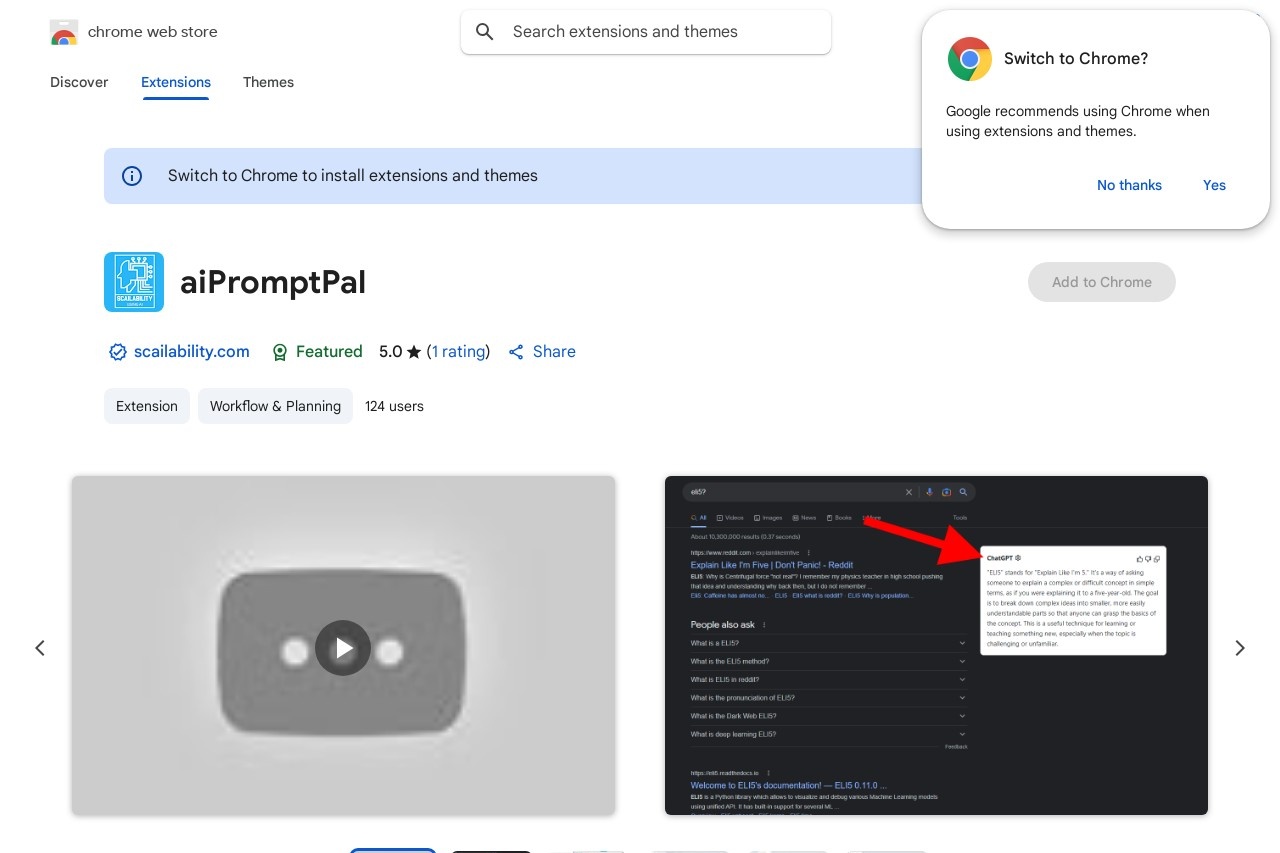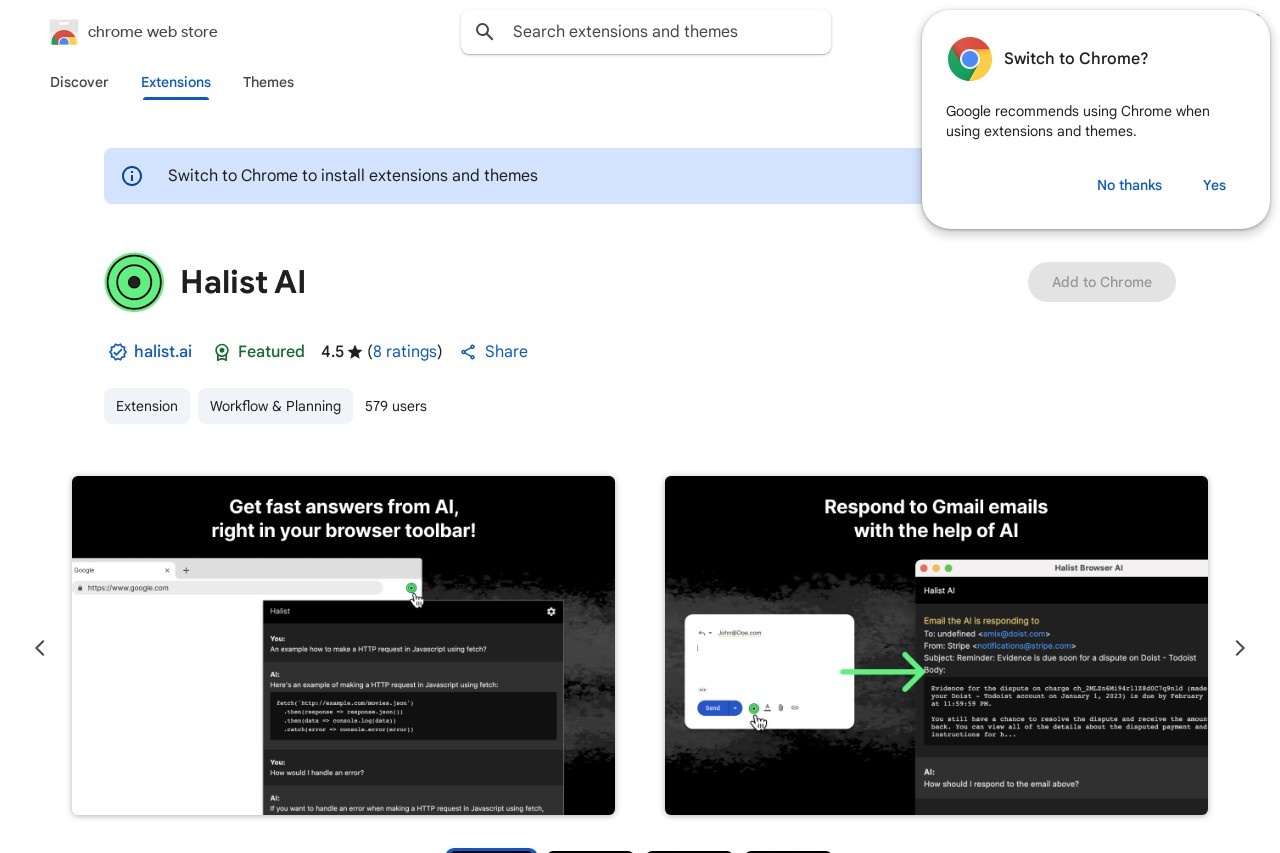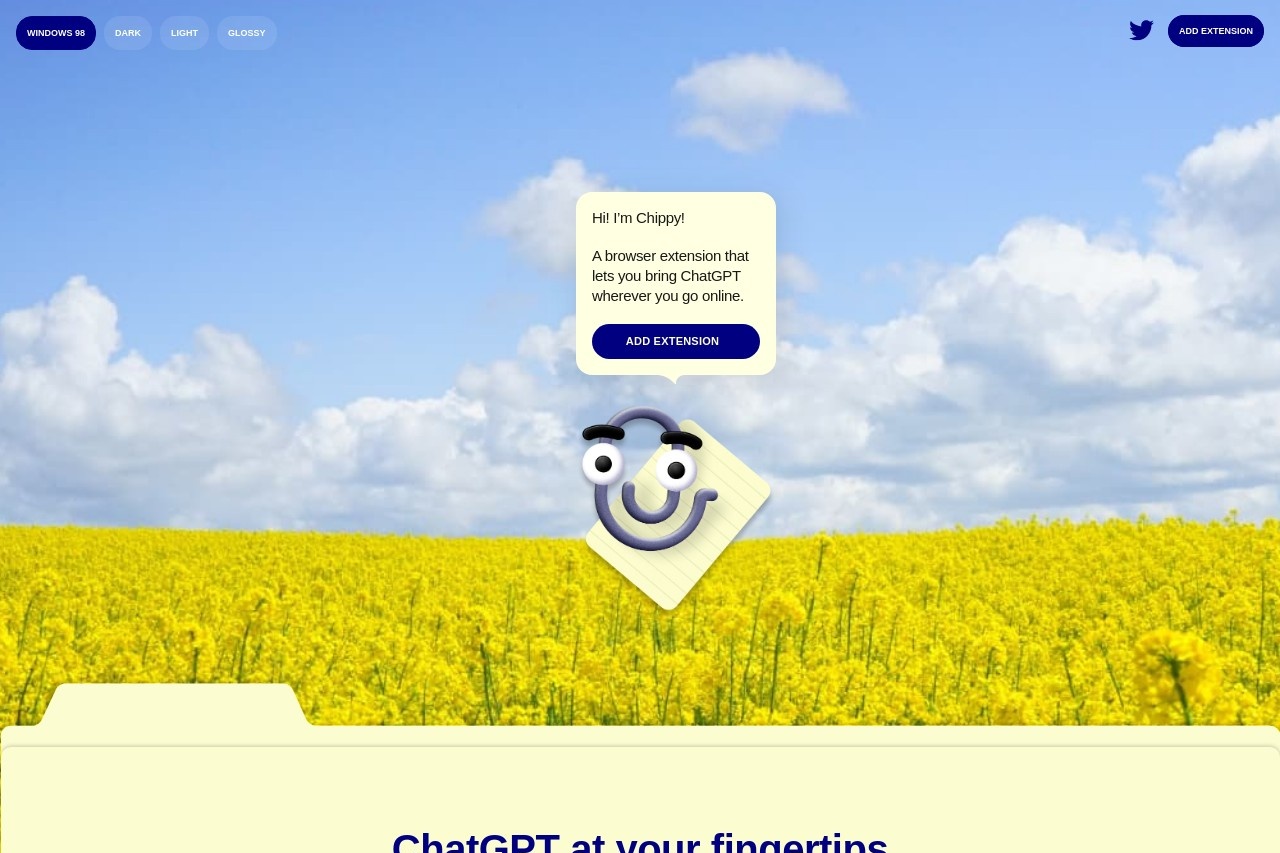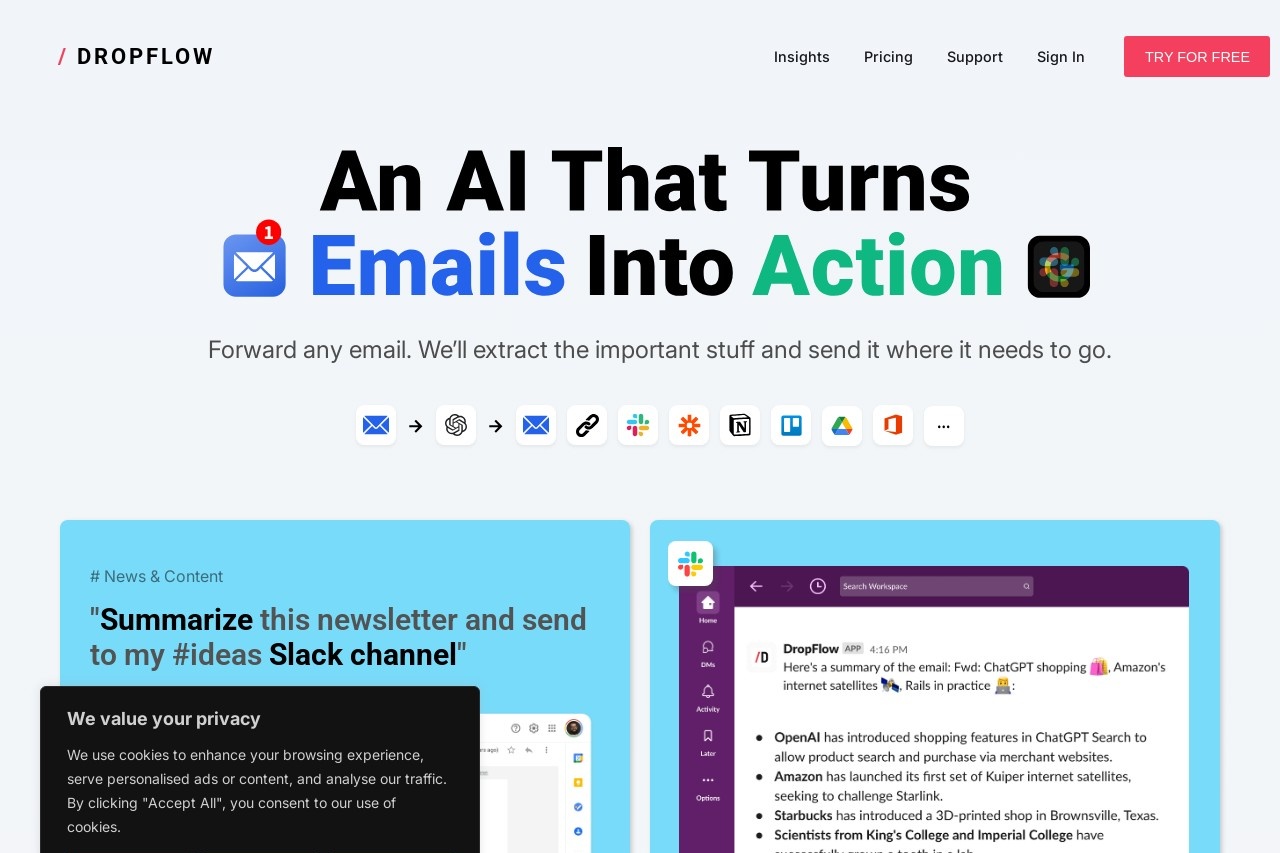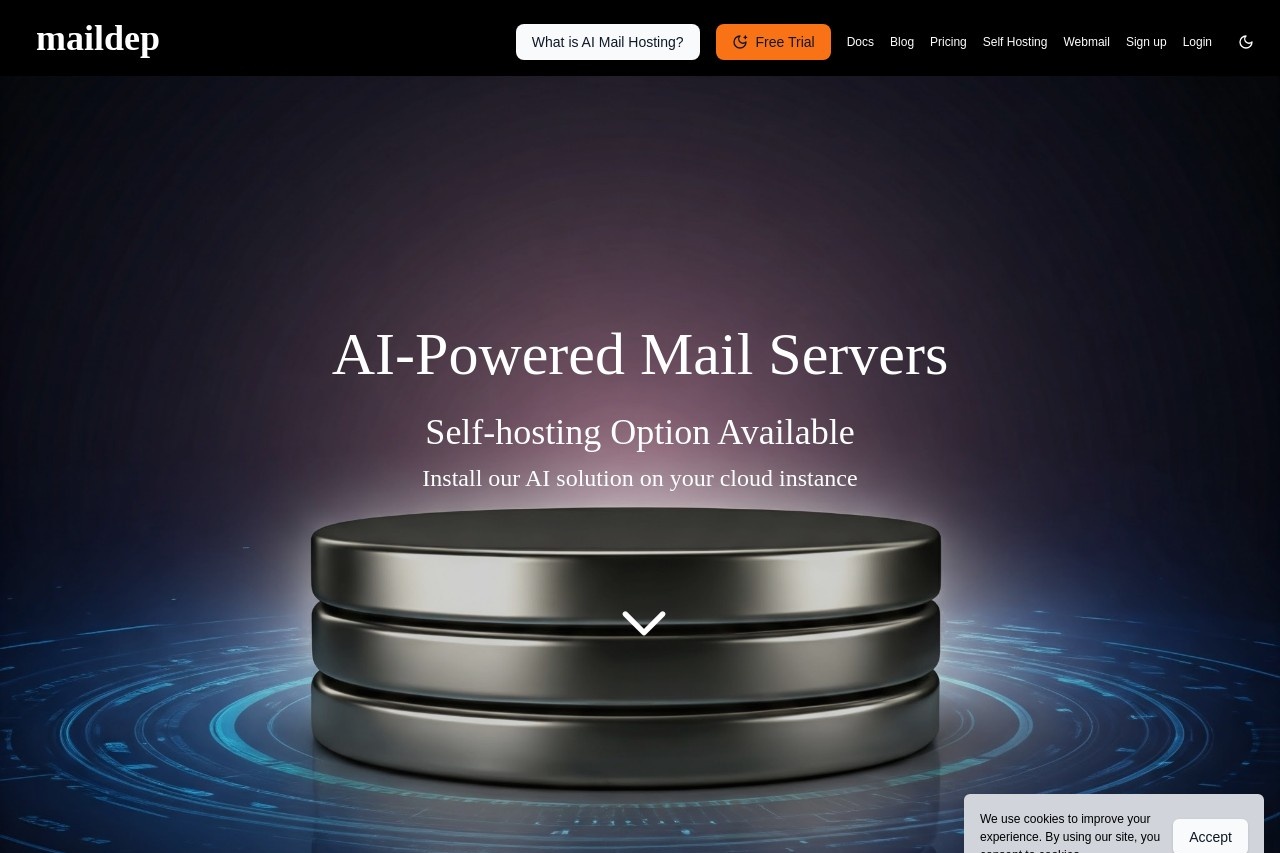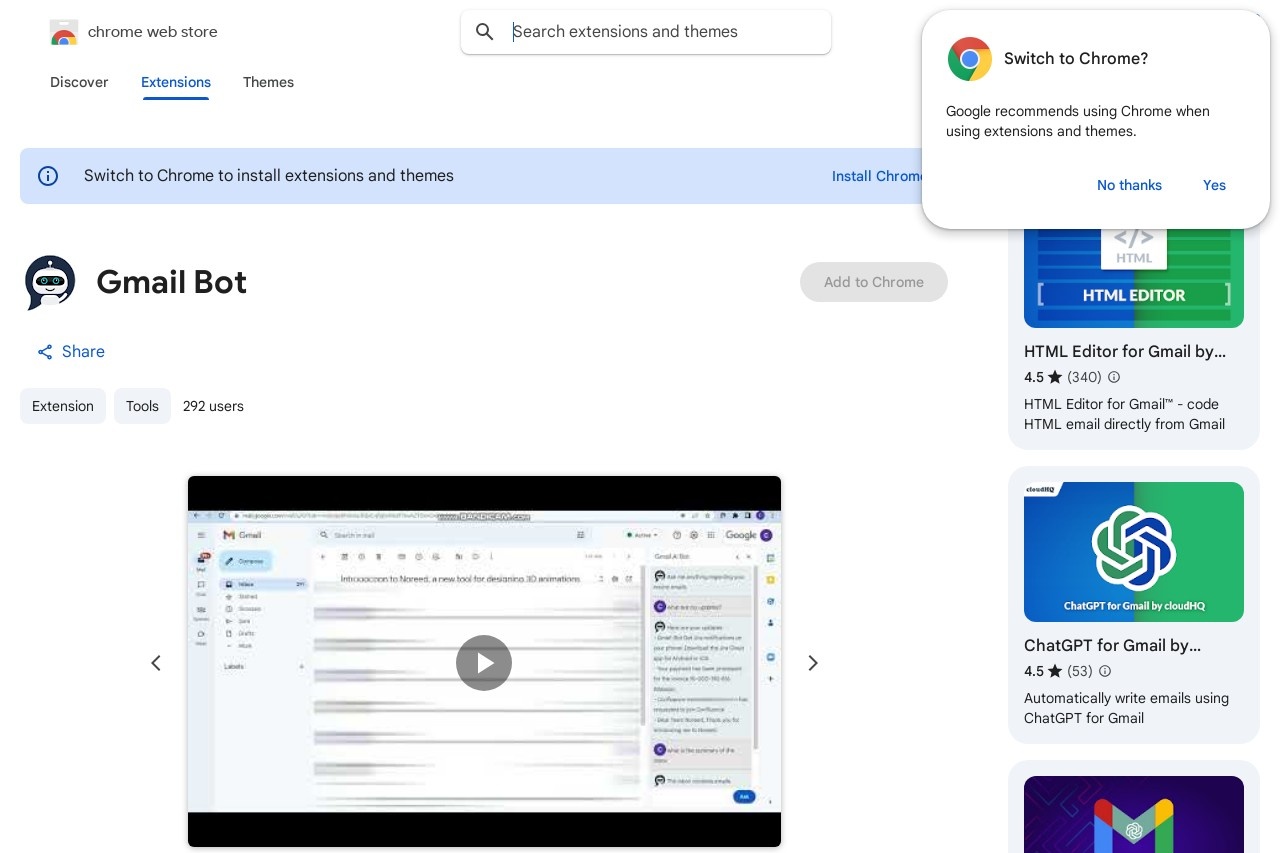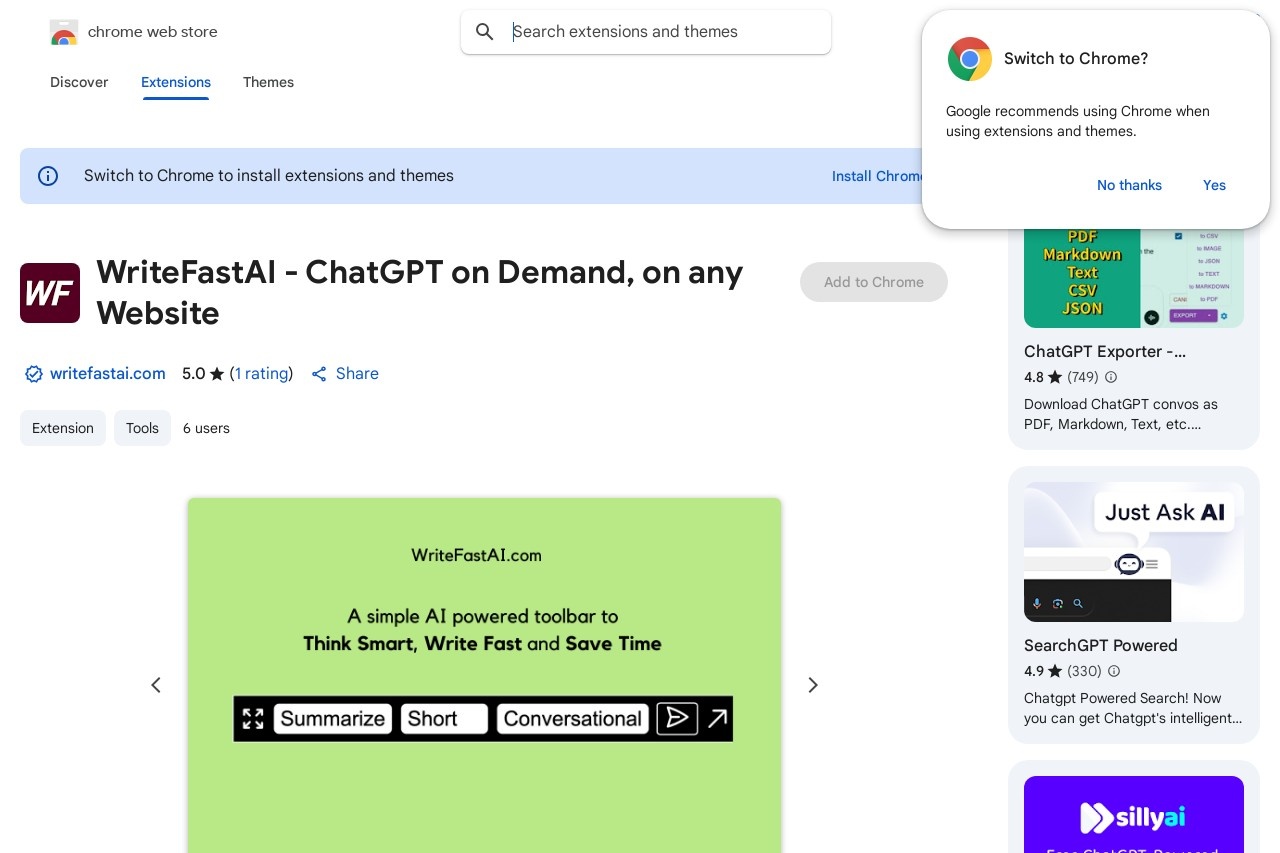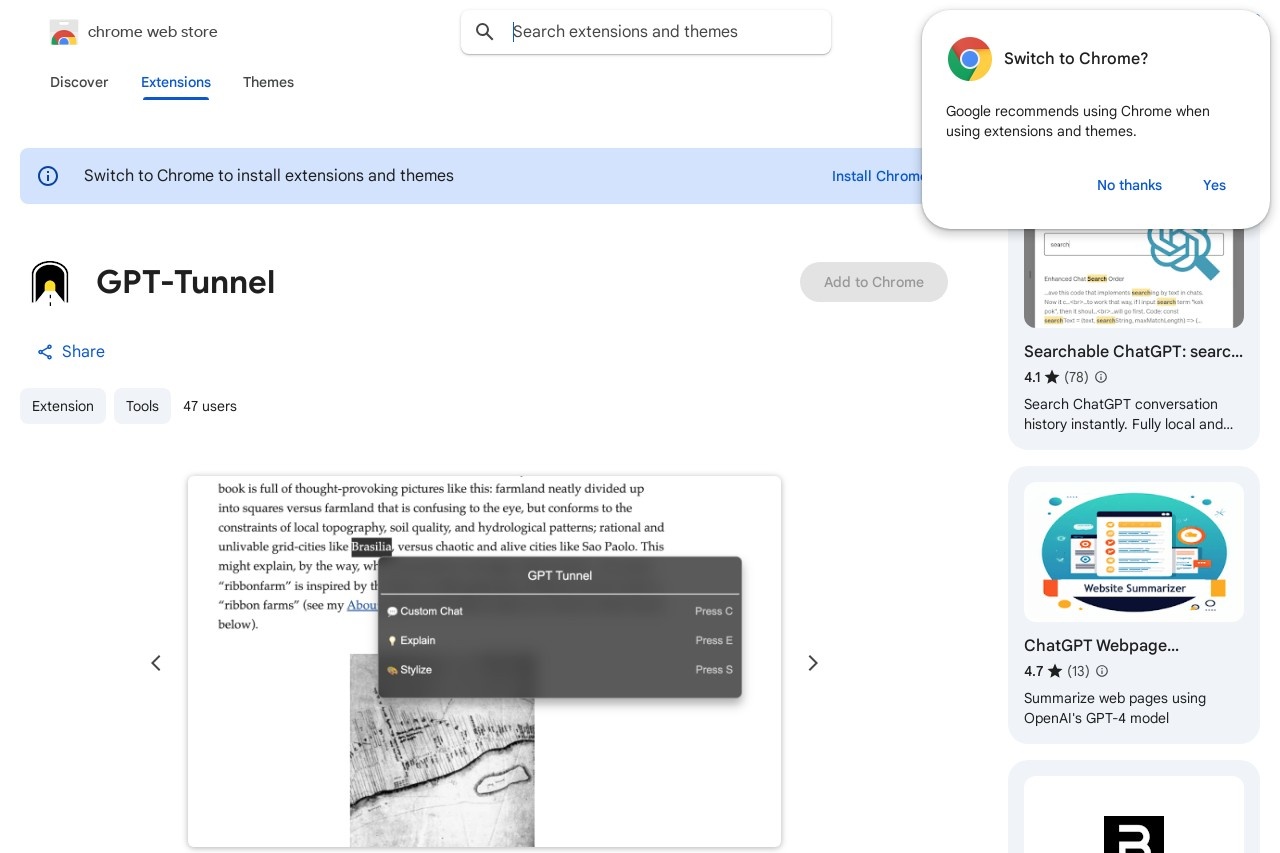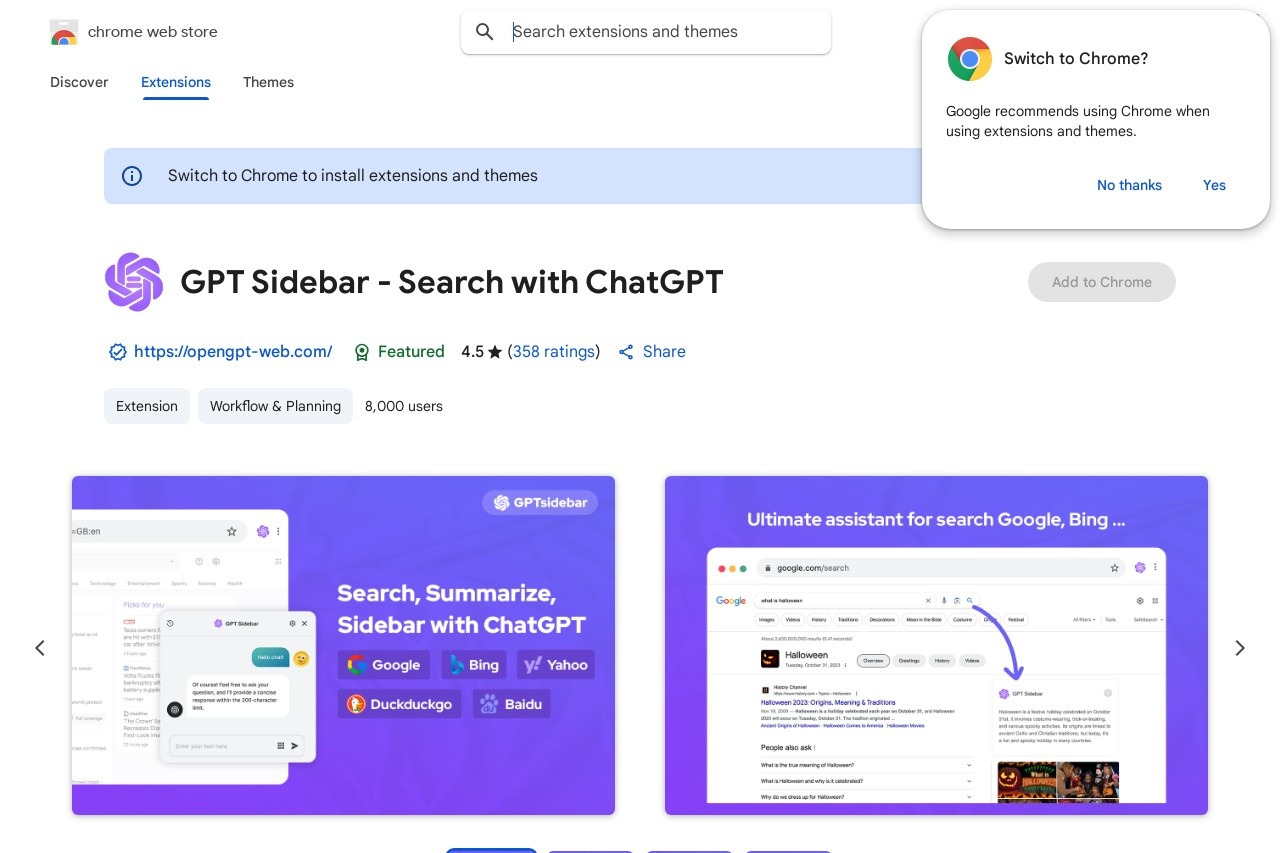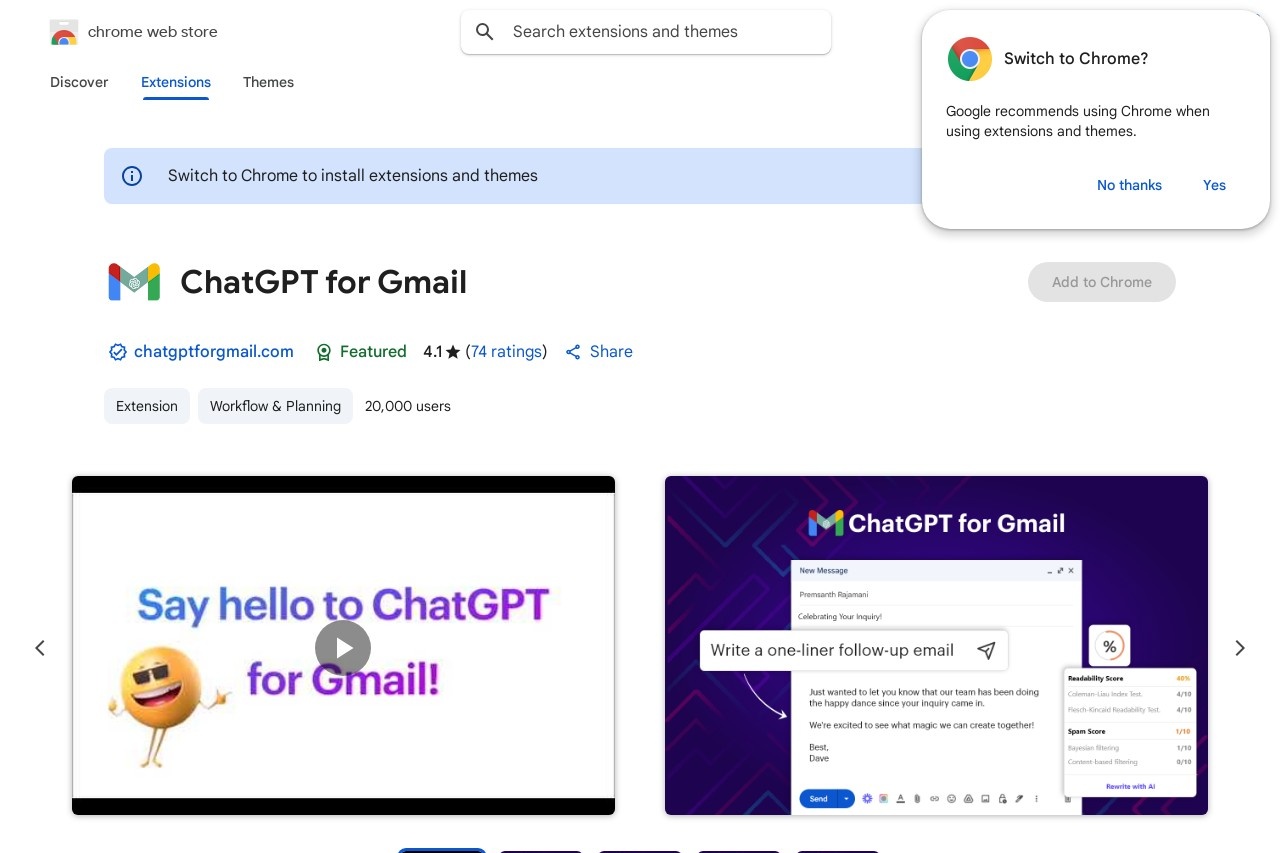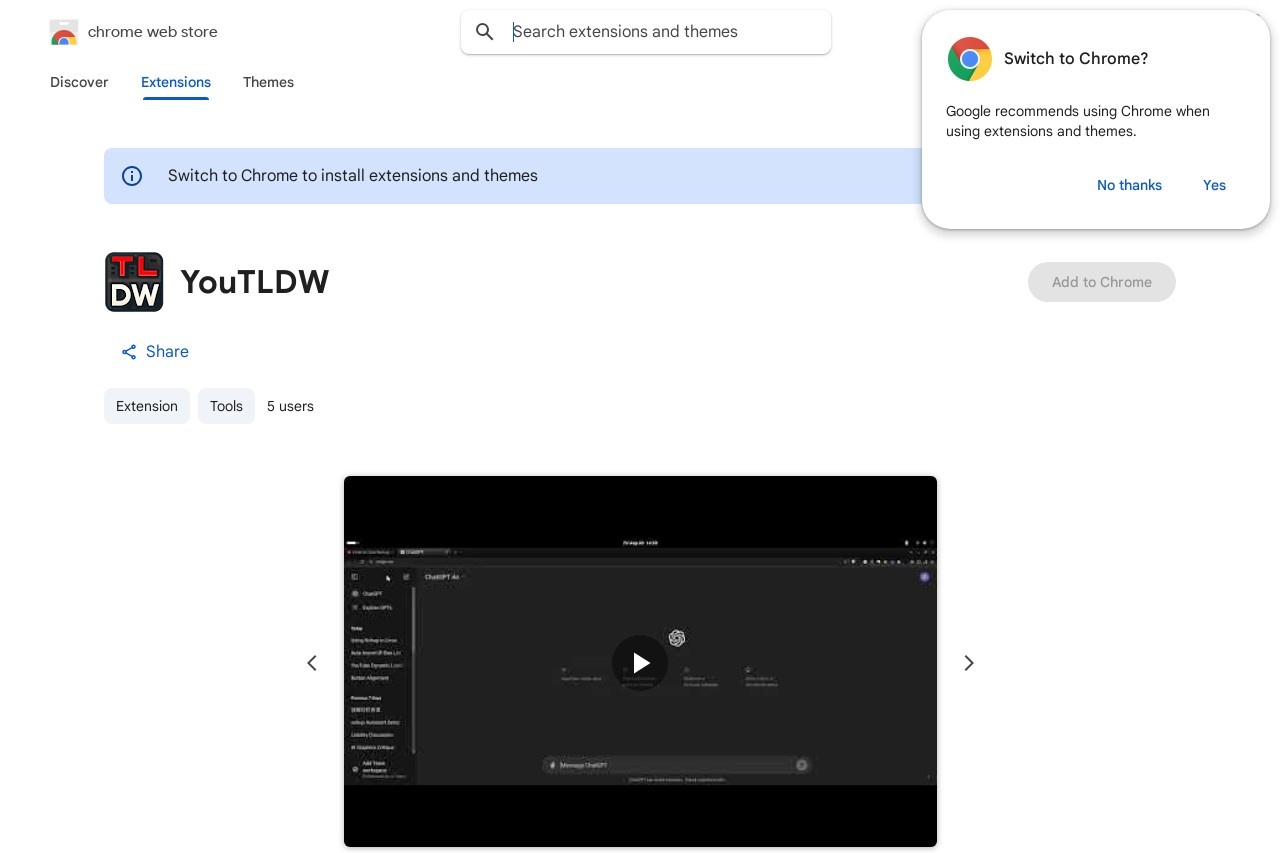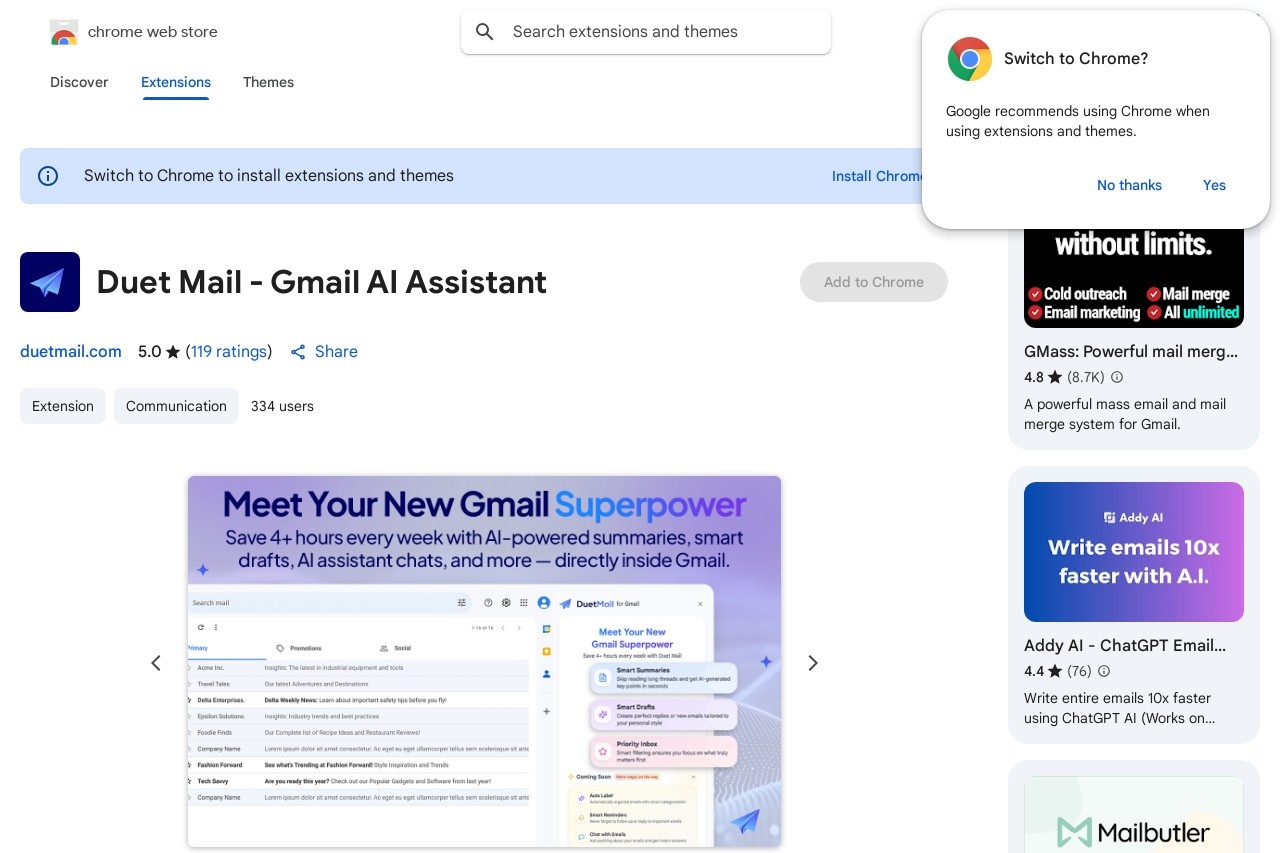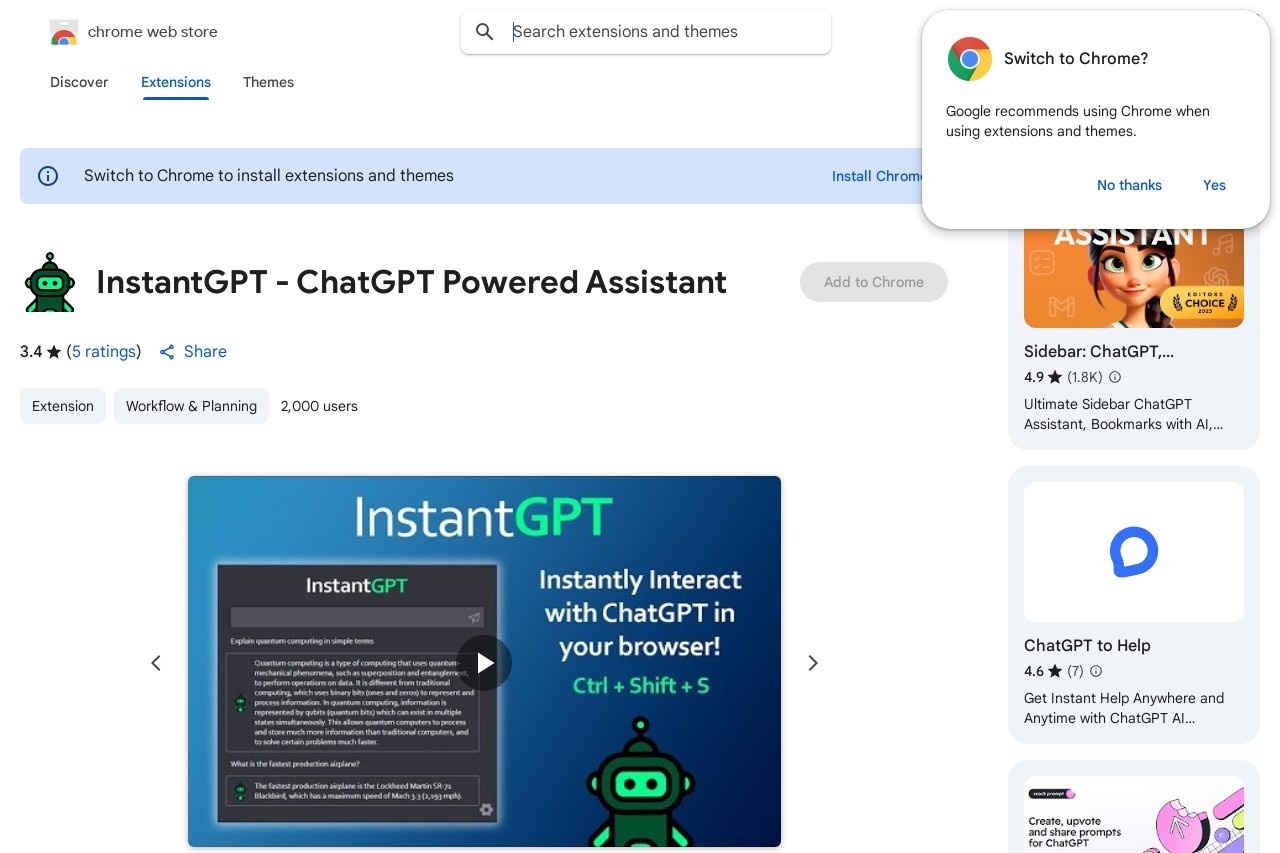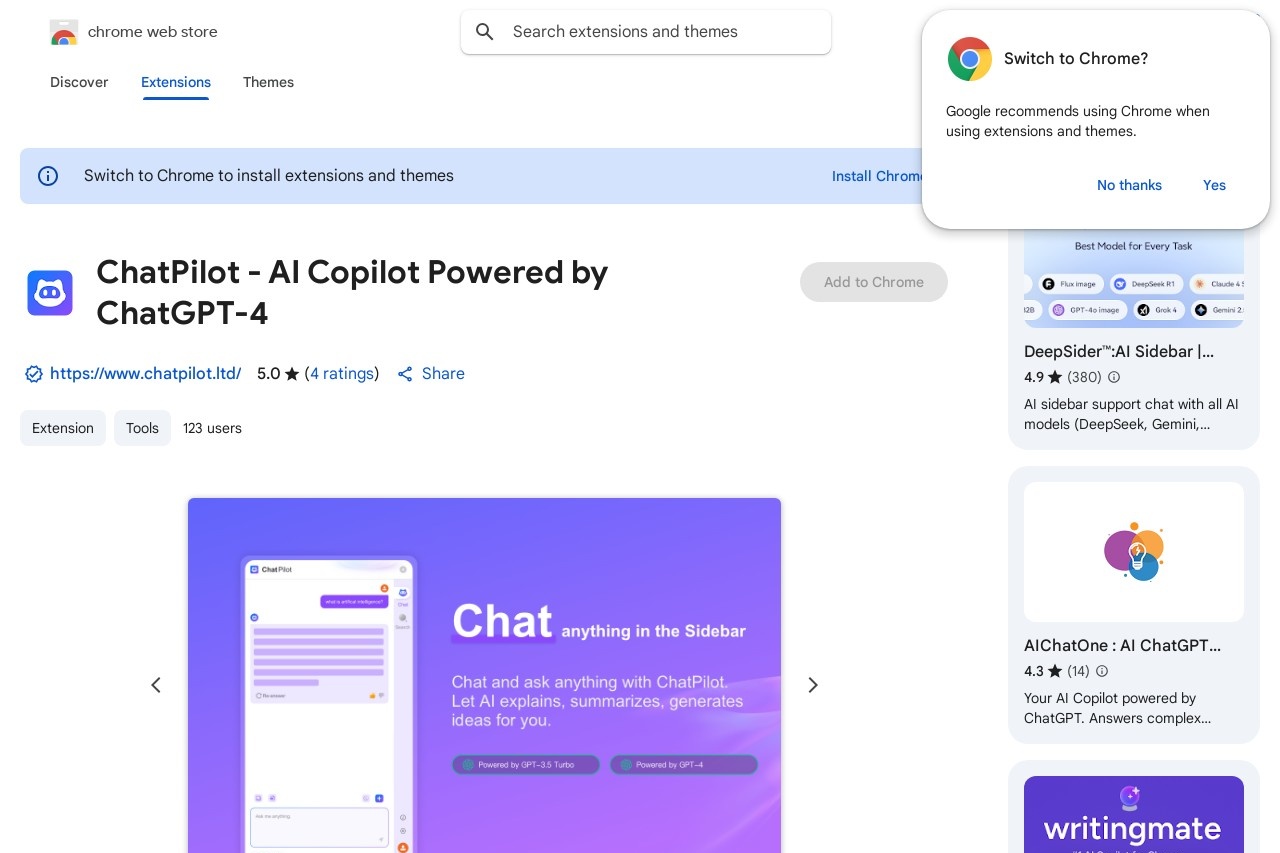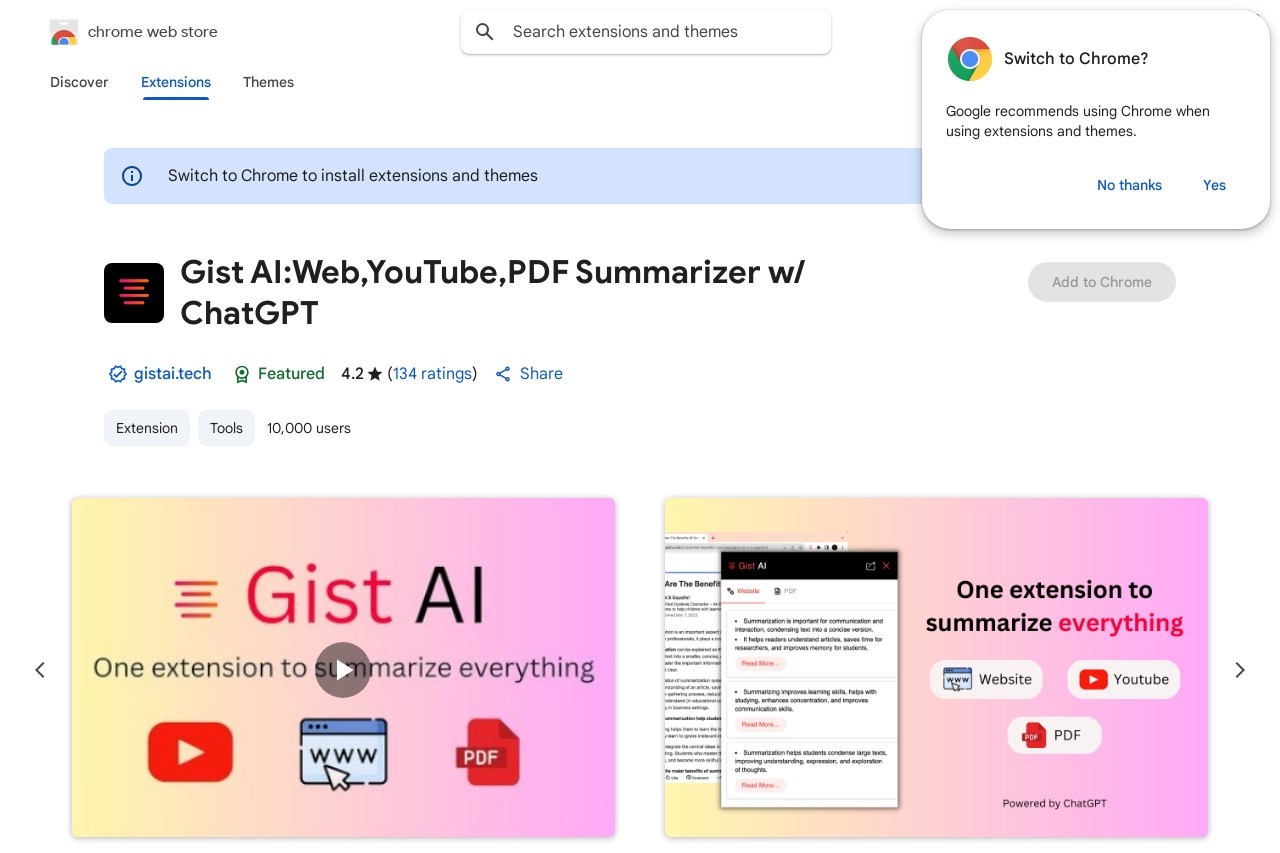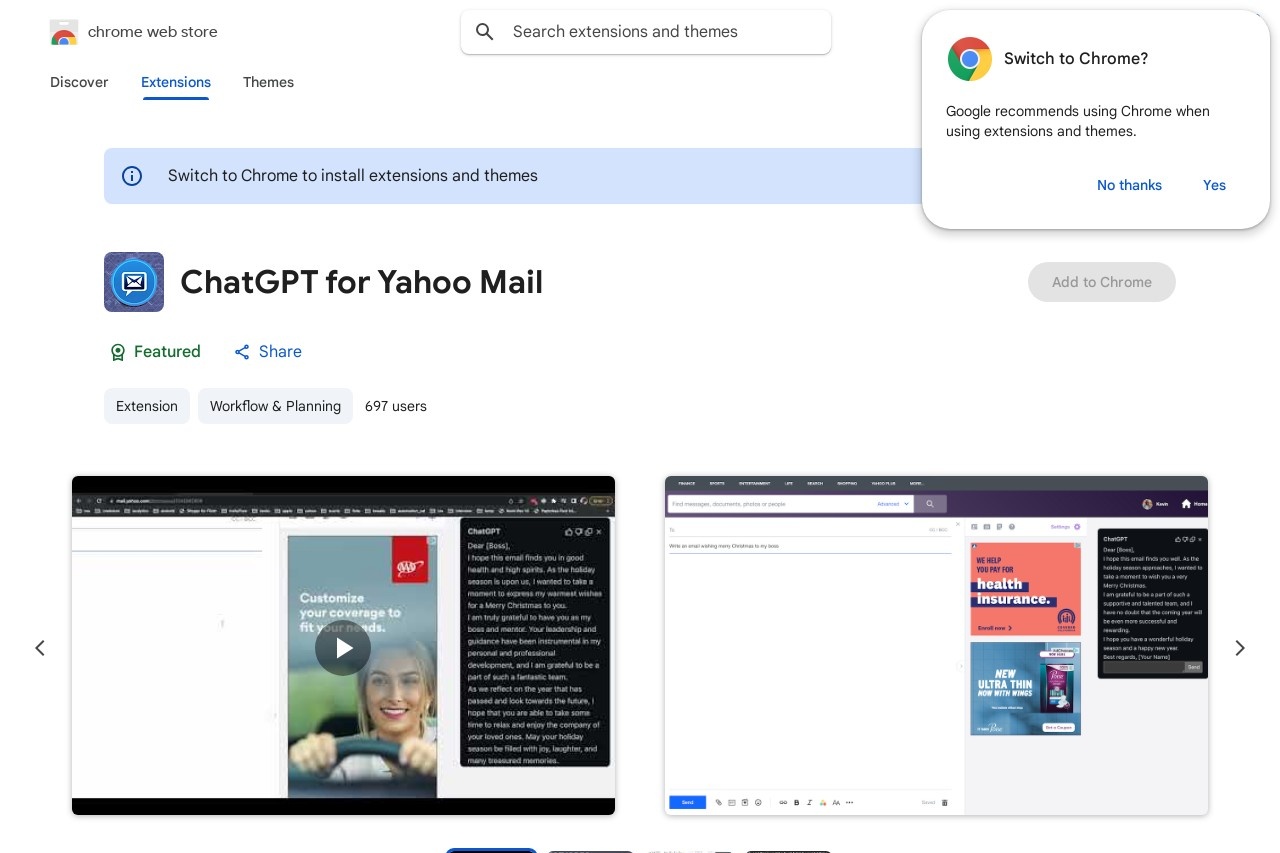
Enhance Yahoo Mail with ChatGPT for email creation and content extraction.
ChatGPT for Yahoo Mail
ChatGPT for Yahoo Mail
Yahoo Mail has long been a trusted platform for personal and professional communication. Now, with the integration of ChatGPT, users can experience a smarter and more efficient way to manage their emails. Whether you're drafting a new message or extracting key information from incoming emails, ChatGPT brings powerful AI capabilities right to your inbox.
Key Features
- Smart Email Creation: ChatGPT helps you compose well-structured emails by suggesting context-aware responses or generating drafts based on simple prompts.
- Content Extraction: Quickly identify important details like dates, names, or action items from lengthy emails without manual scanning.
- Language Support: Communicate effortlessly across languages with real-time translation suggestions.
- Tone Adjustment: Modify your email's tone (formal, casual, or persuasive) to suit different recipients.
How It Works
When composing a new email in Yahoo Mail, look for the ChatGPT assistant icon. You can either:
- Type a brief prompt (e.g., "polite follow-up about project deadline")
- Select from template suggestions
- Highlight received text and ask for summaries or action items
Benefits for Users
This integration saves significant time for frequent email users. Professionals can maintain consistent communication quality, while casual users avoid writer's block. The AI's understanding of email context reduces back-and-forth messages by anticipating common queries.
Privacy remains a priority - all processing happens within Yahoo's secure infrastructure, and user data isn't used to train public AI models.
Getting Started
The feature is gradually rolling out to all Yahoo Mail accounts. Look for the ChatGPT badge in your compose window or enable it through Settings > Mail Preferences. No additional subscriptions are required for basic functionality.