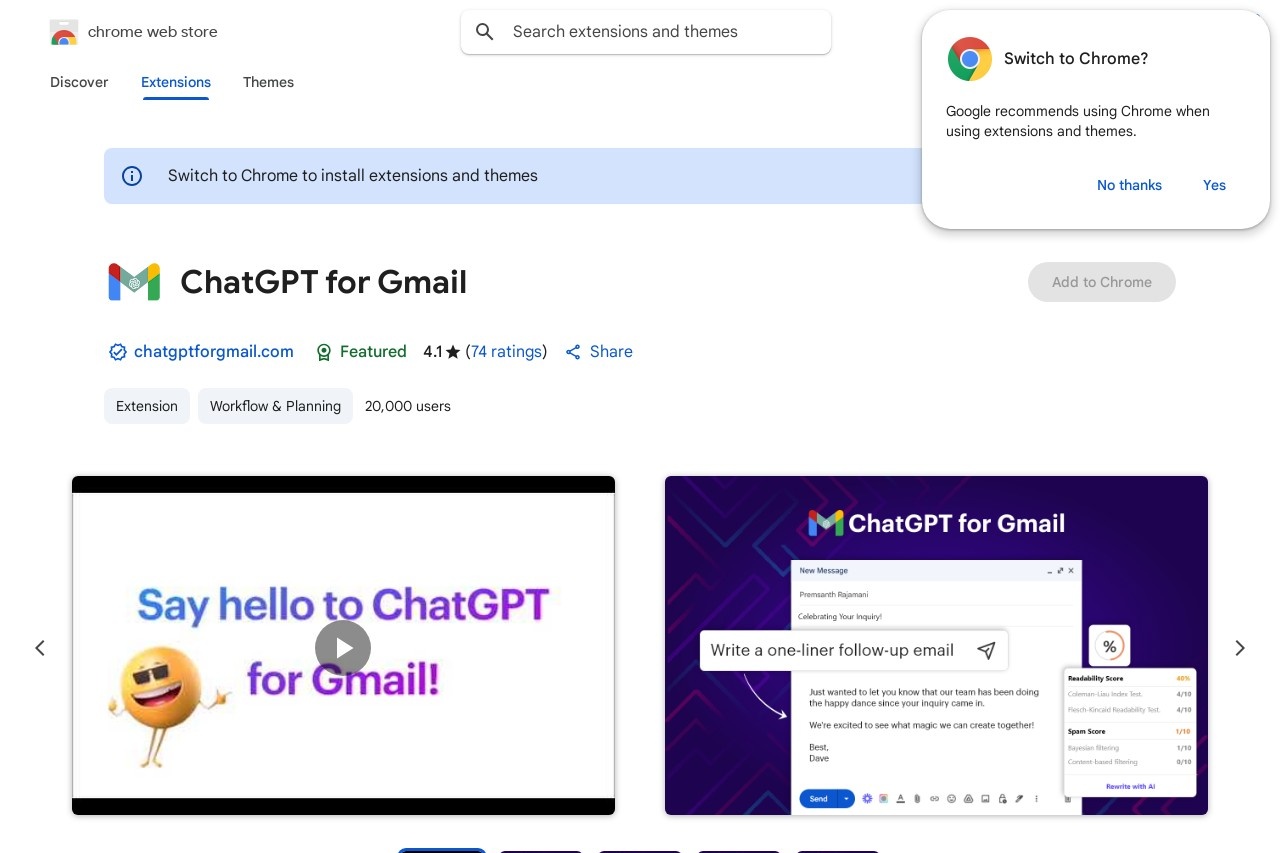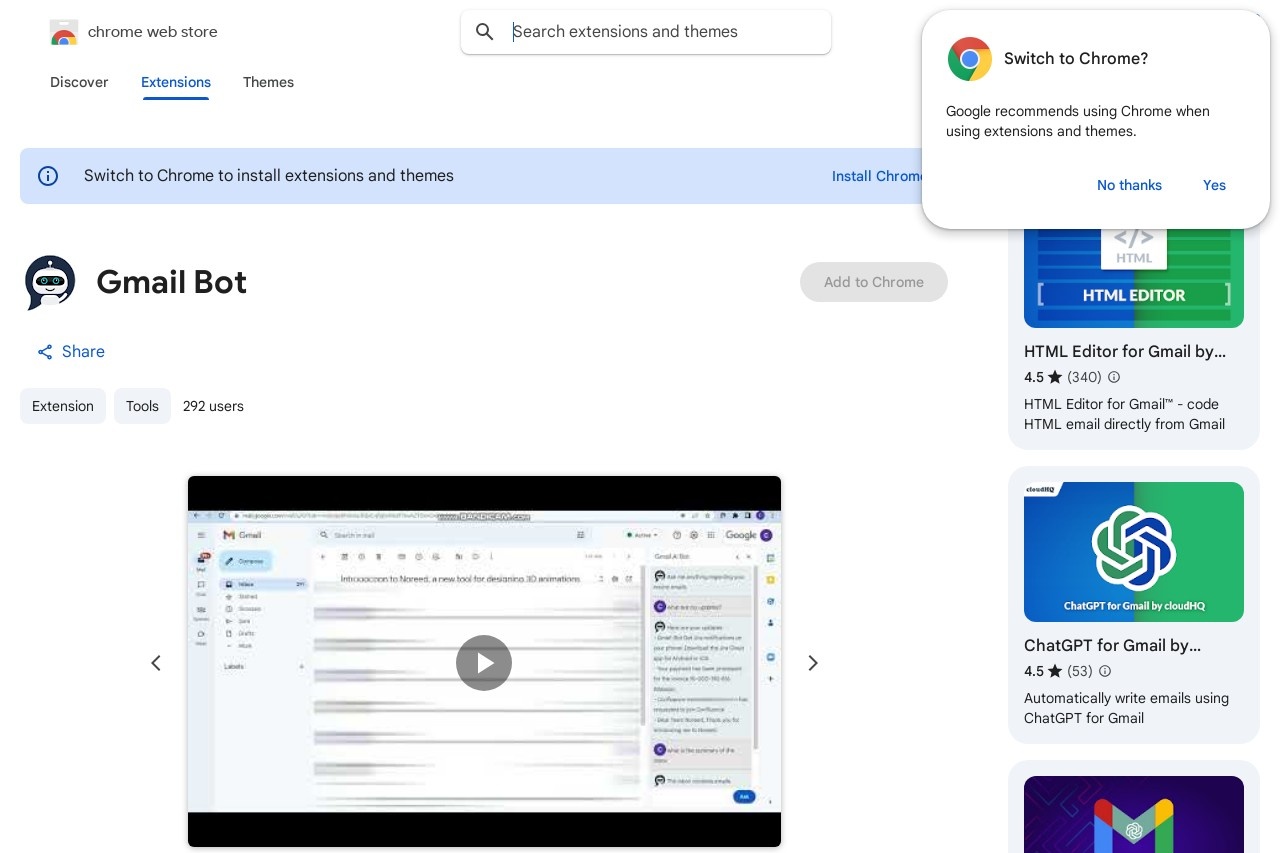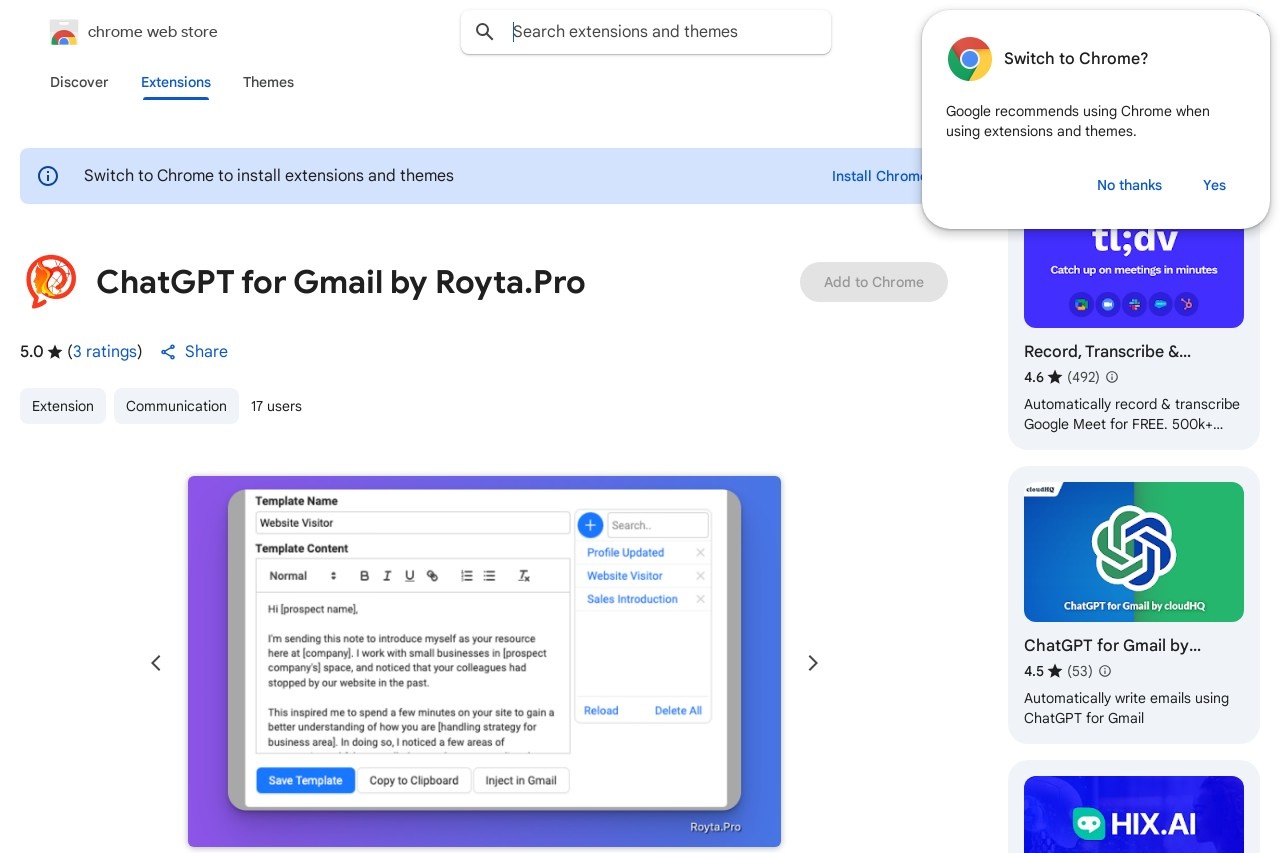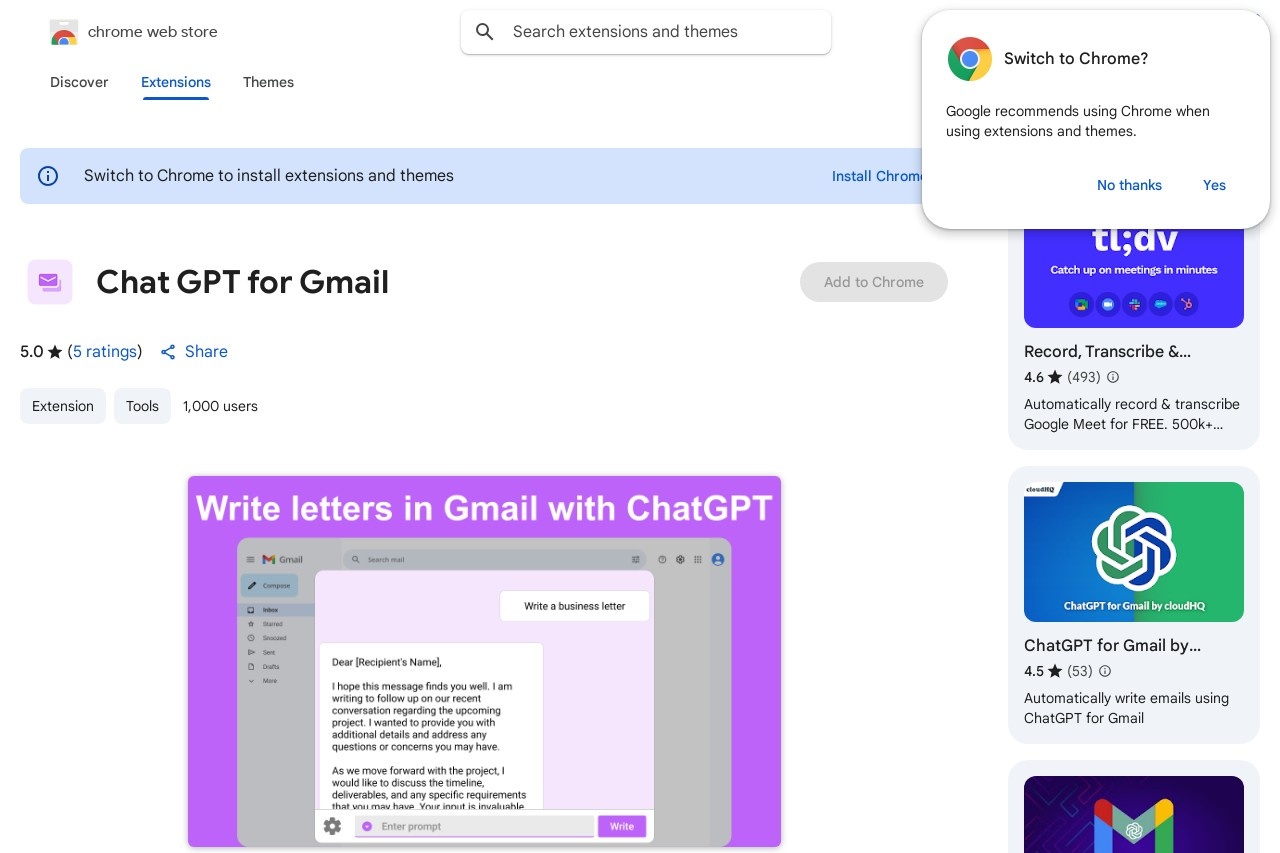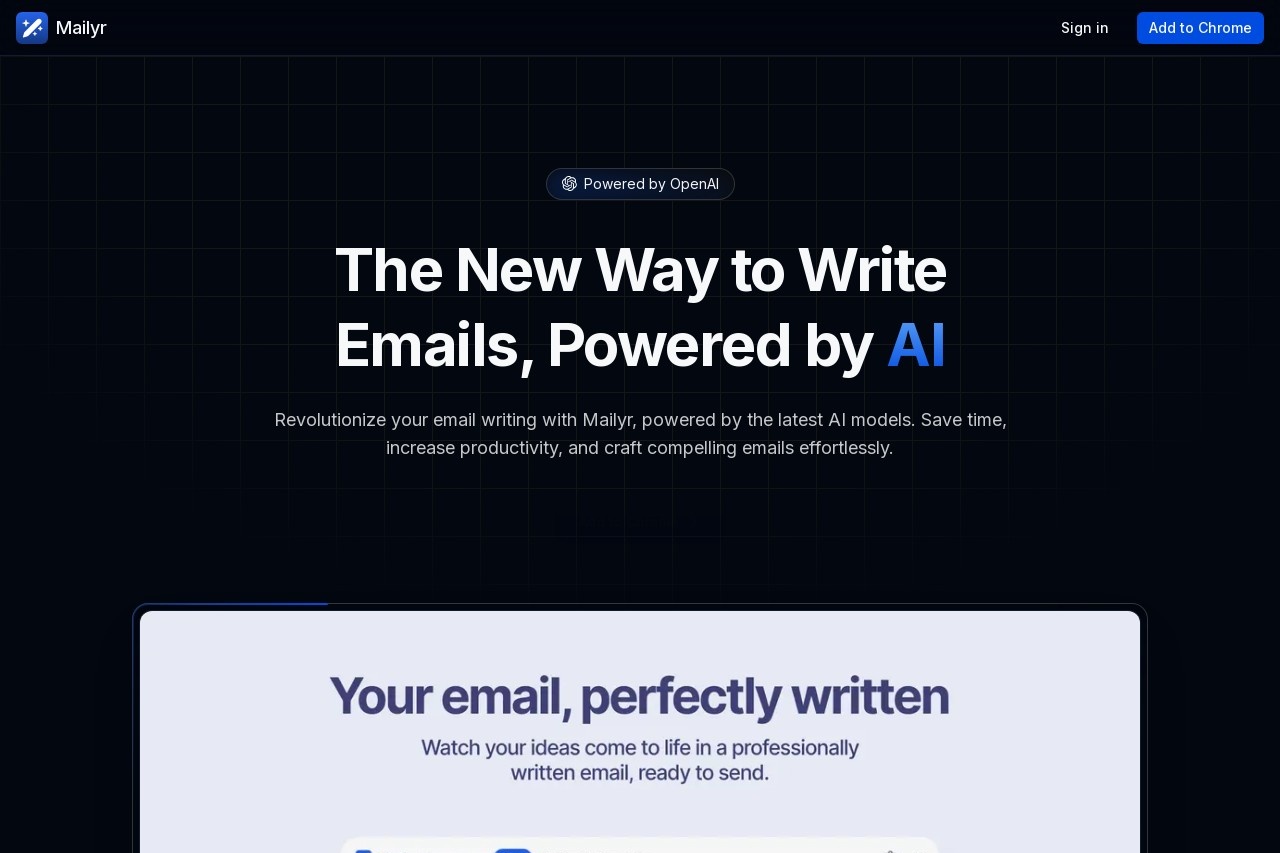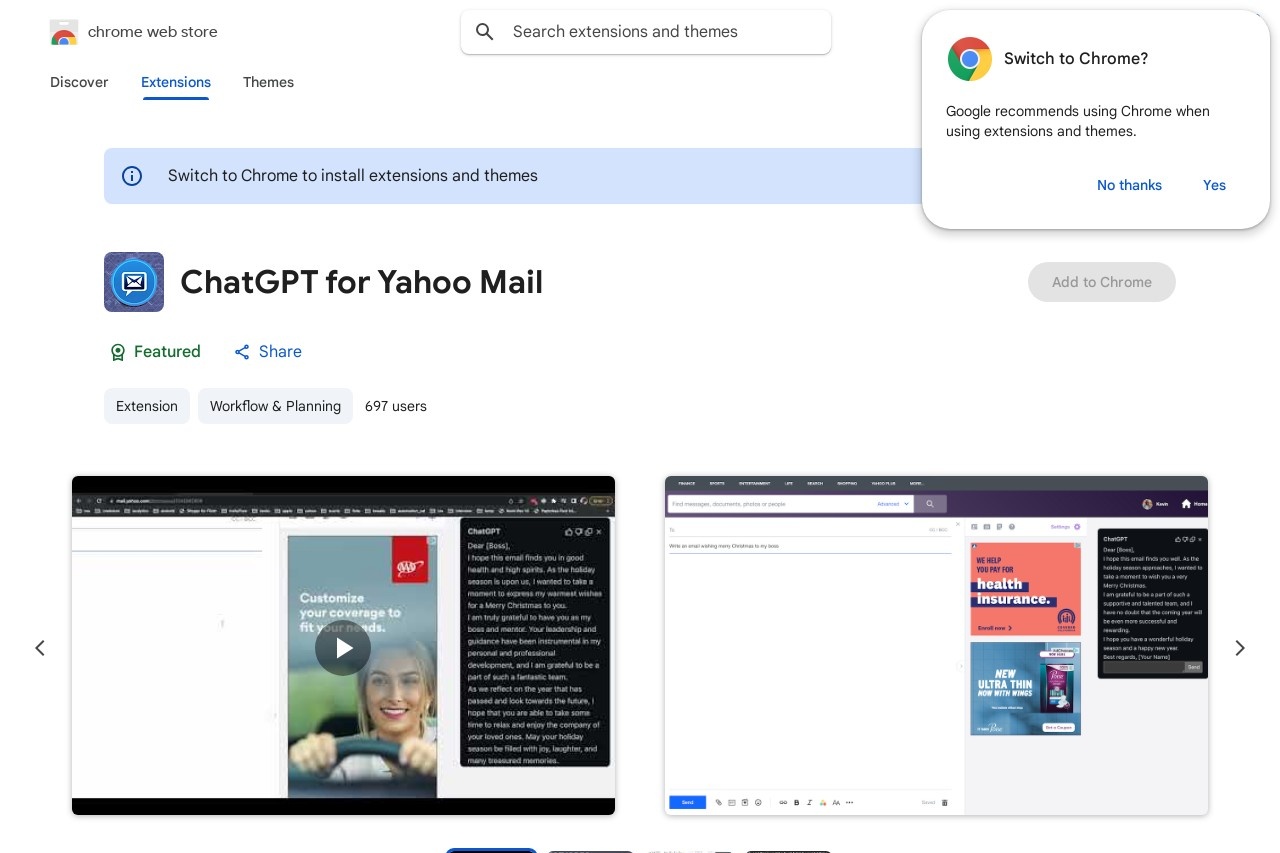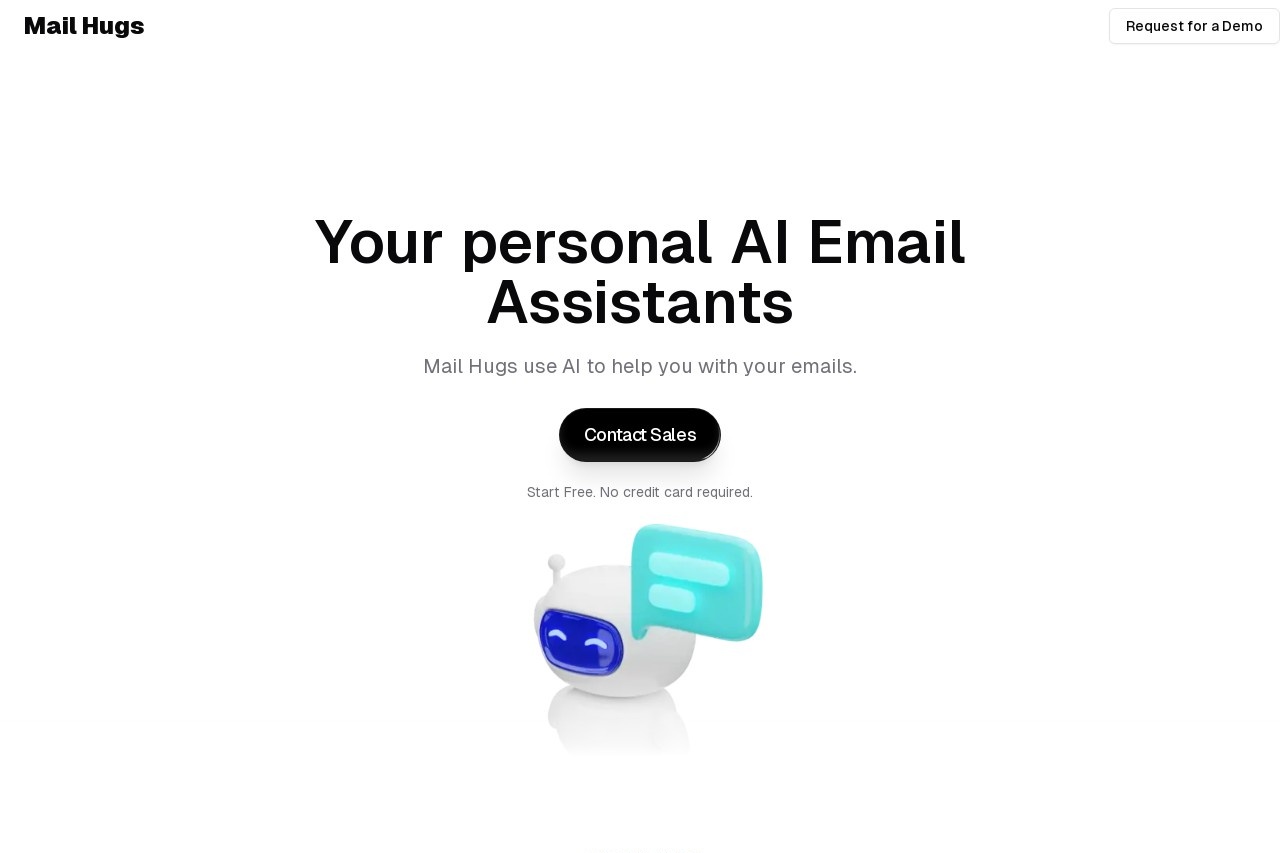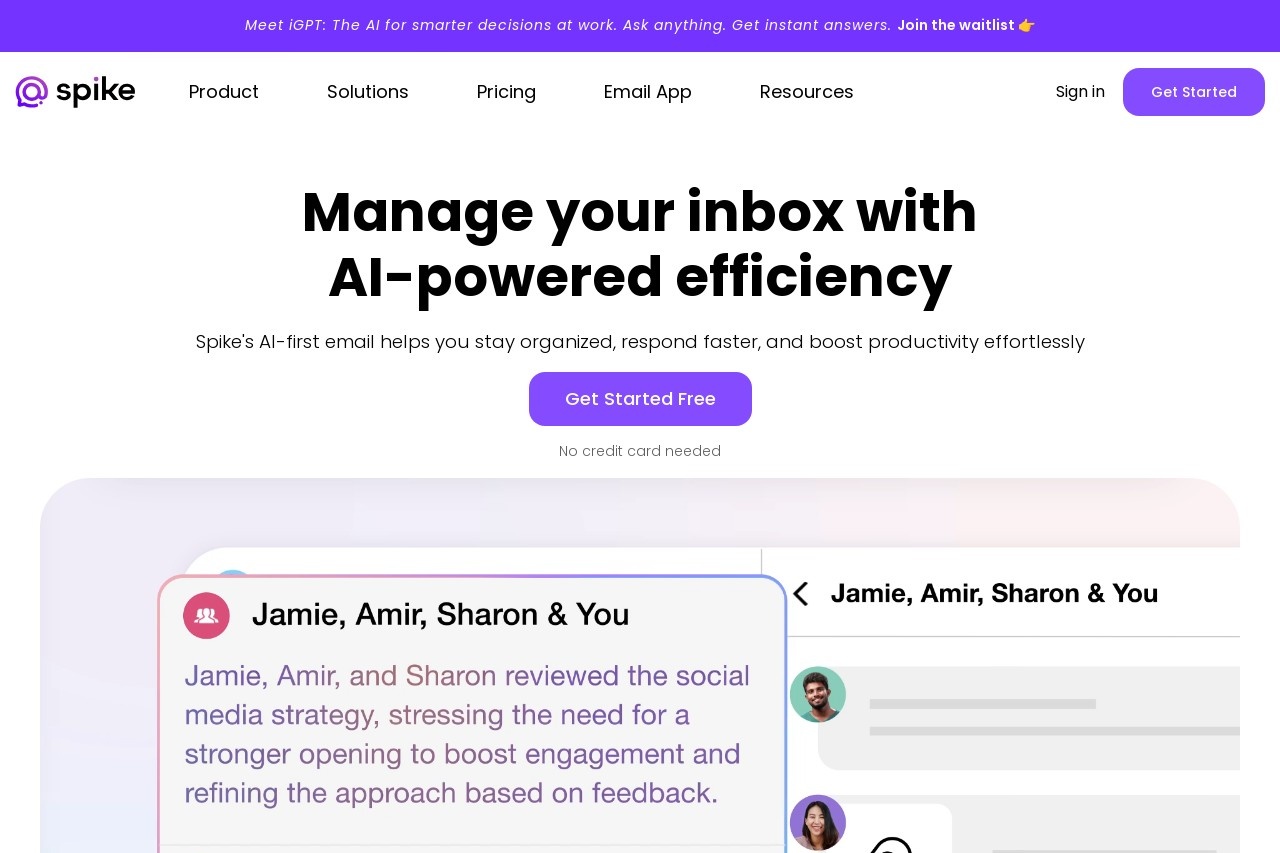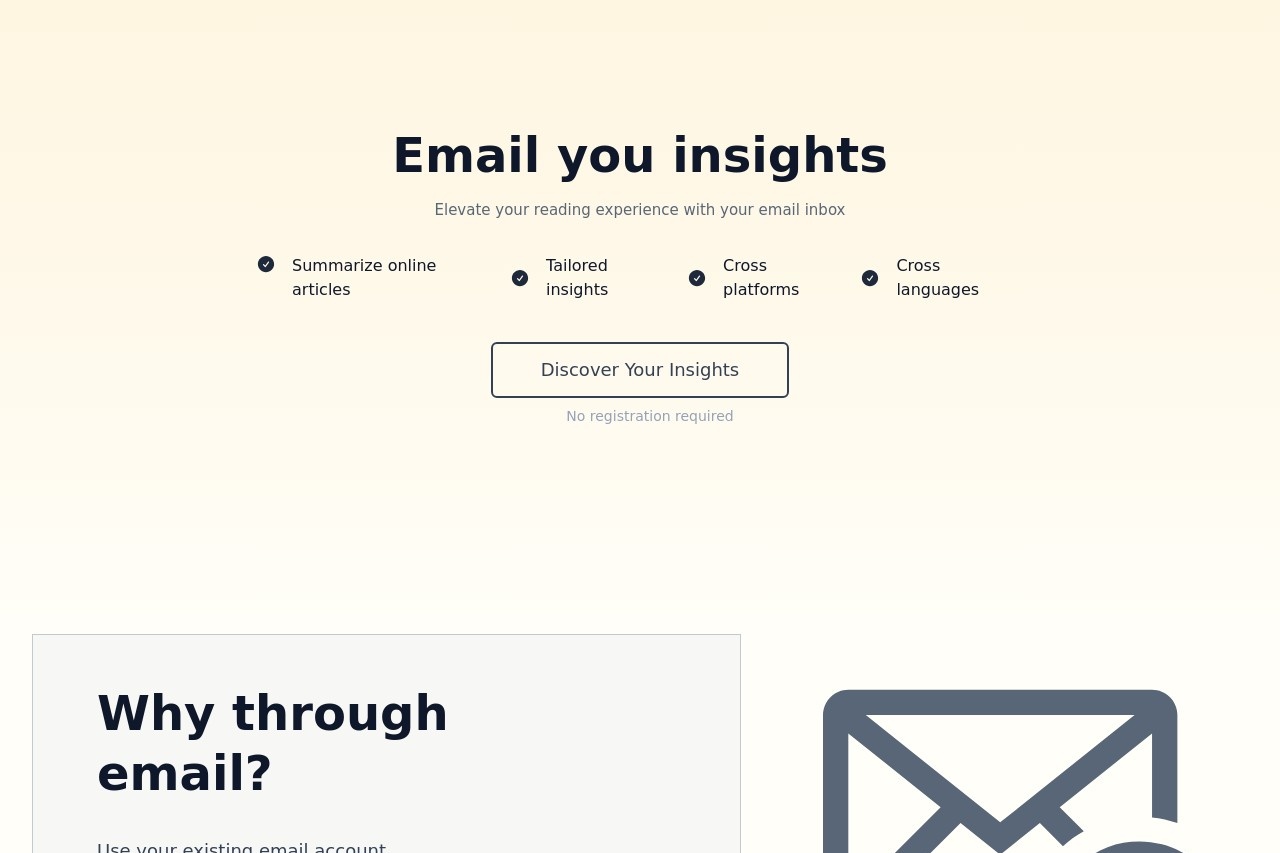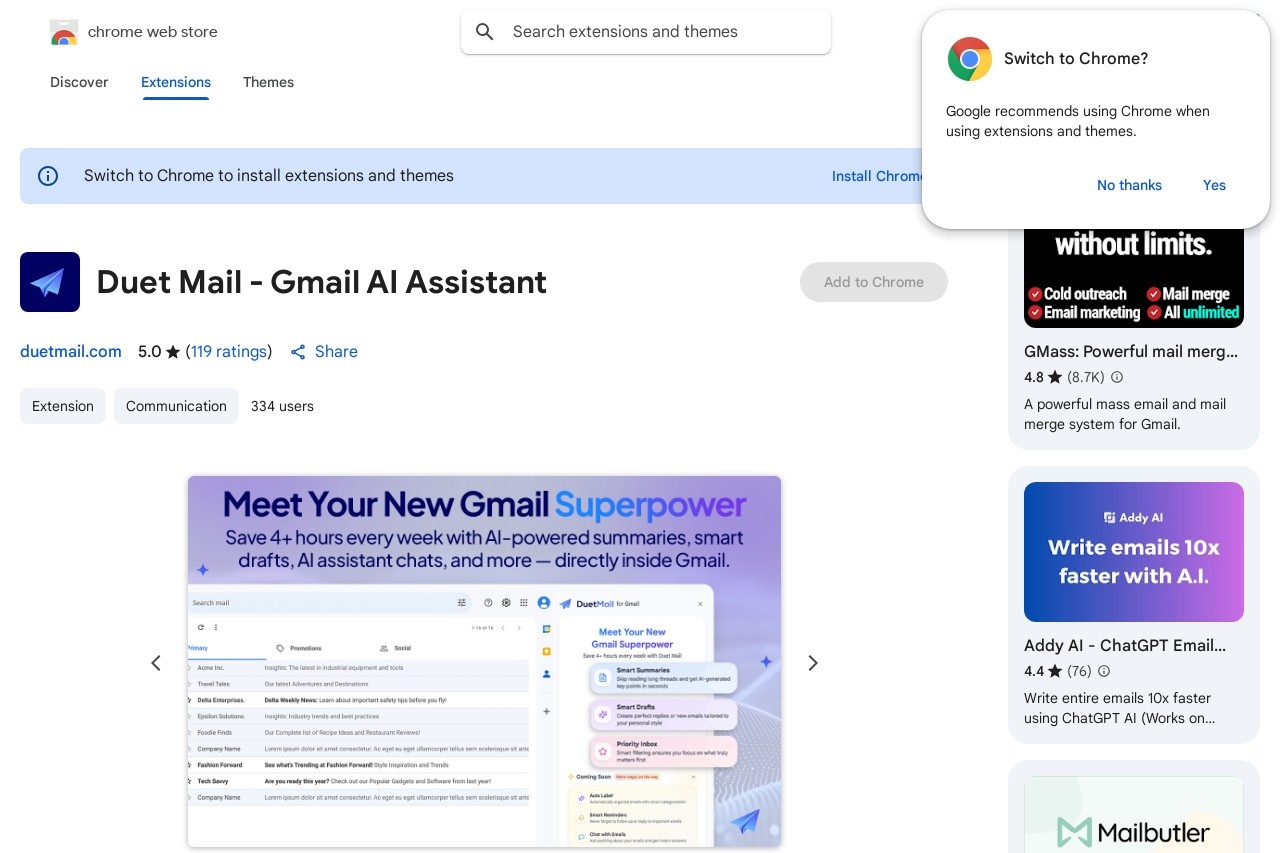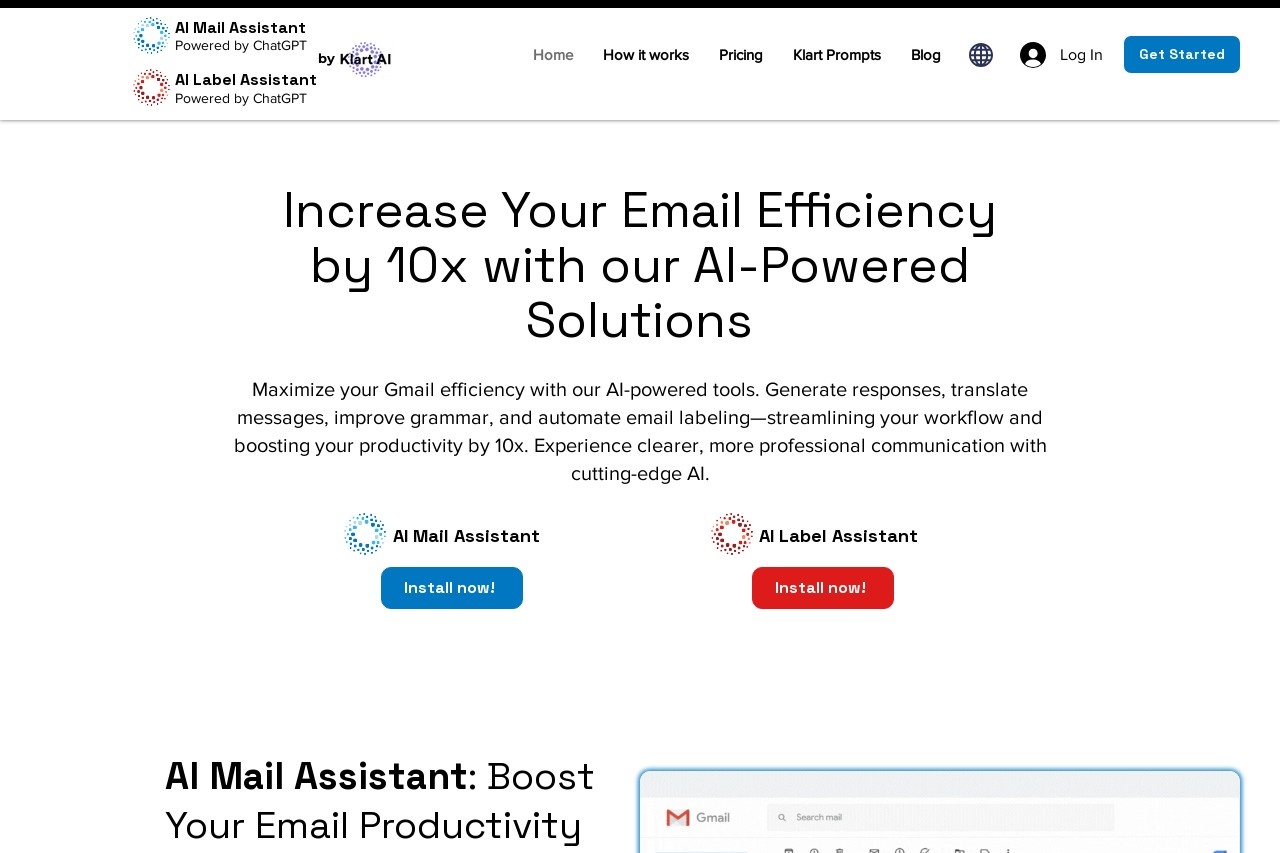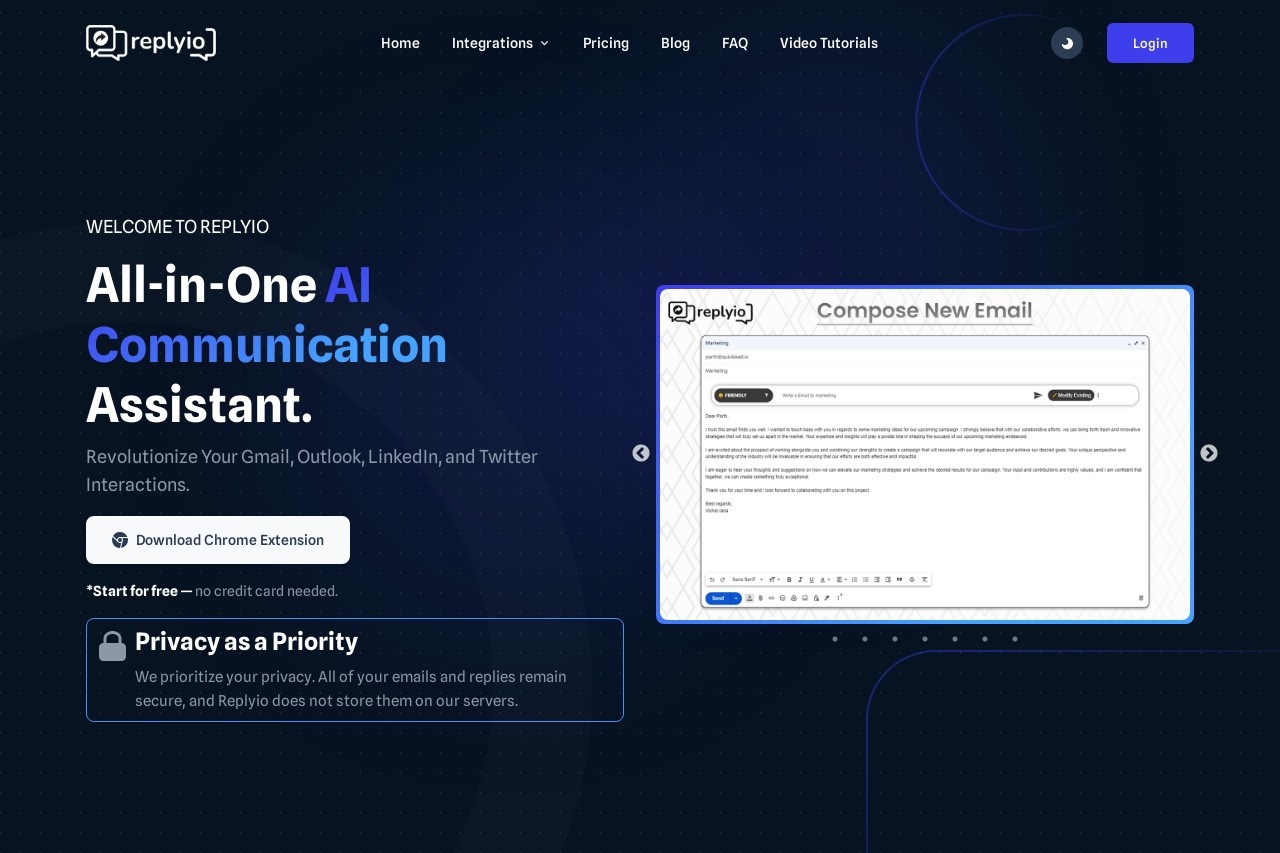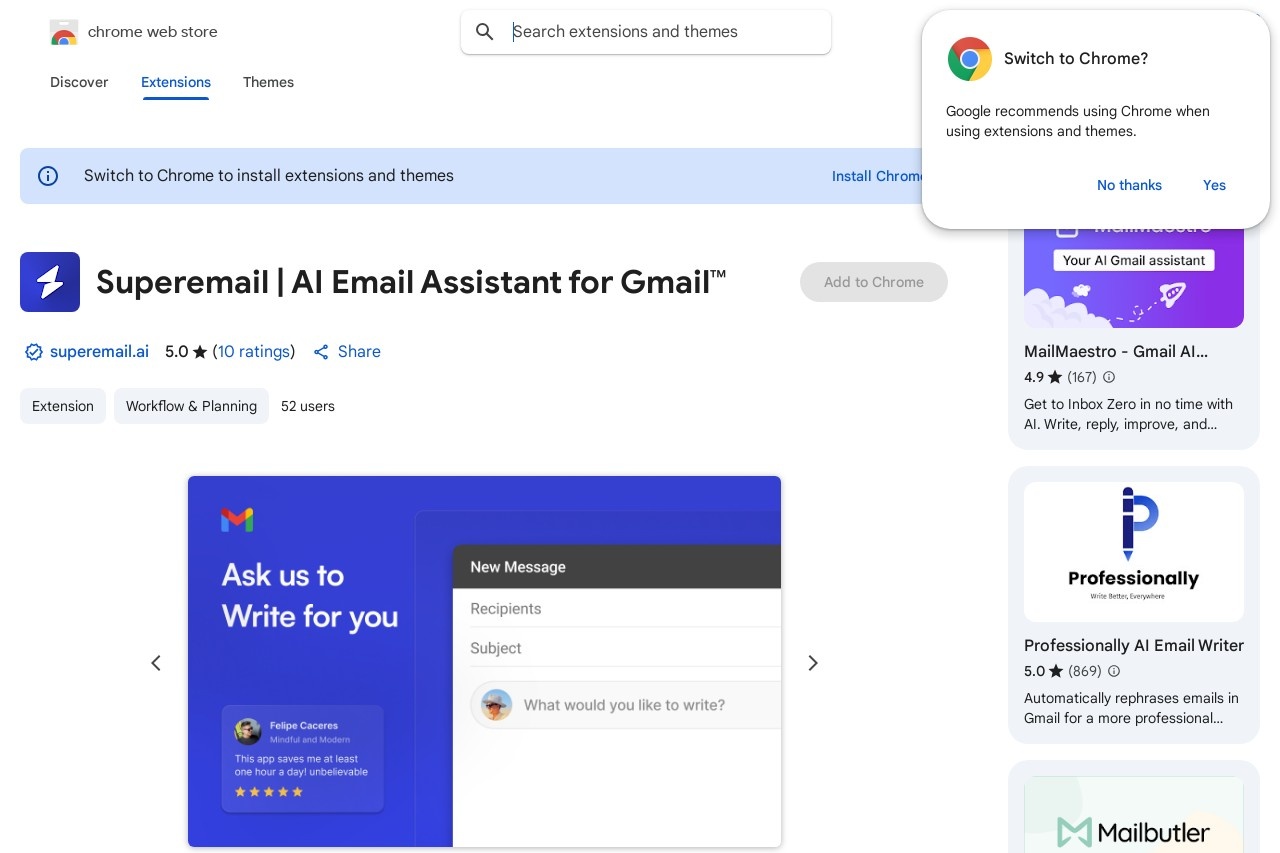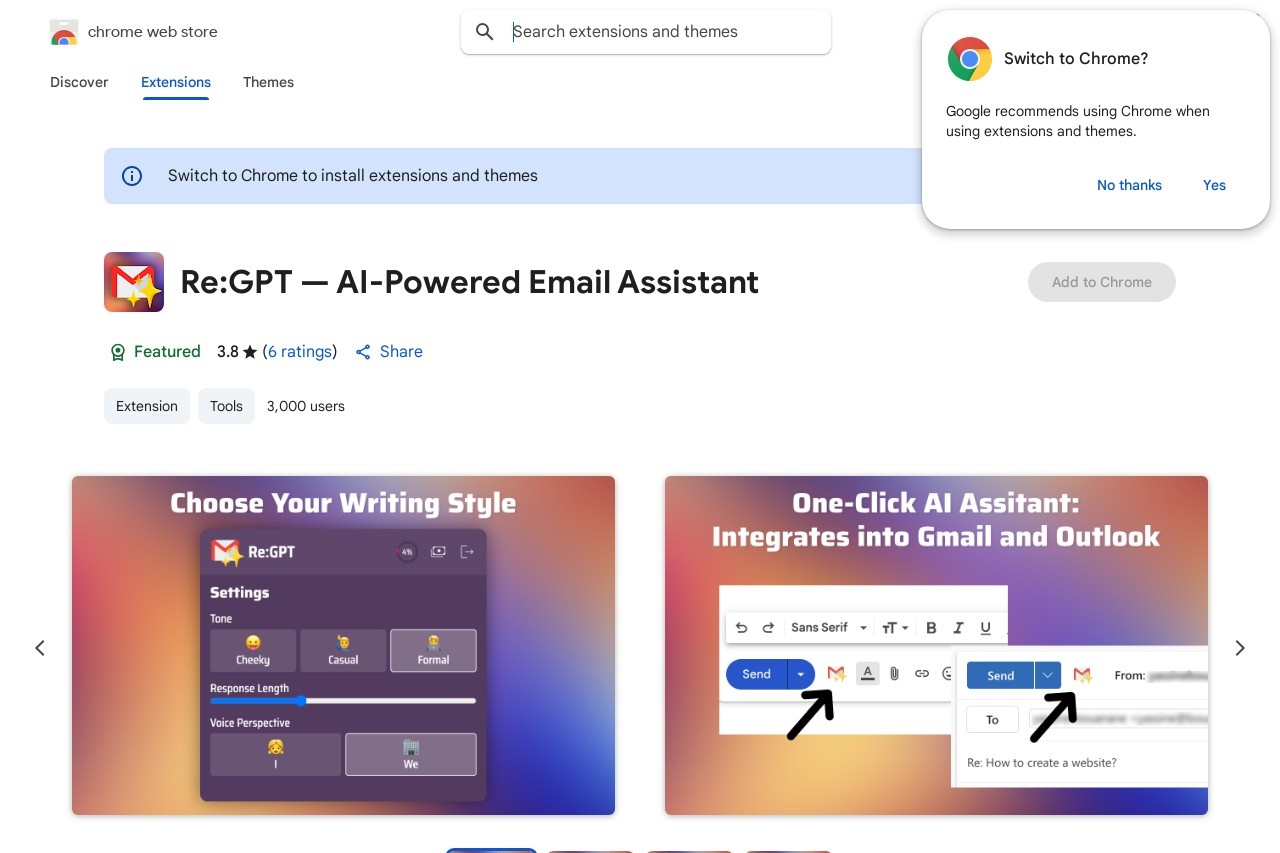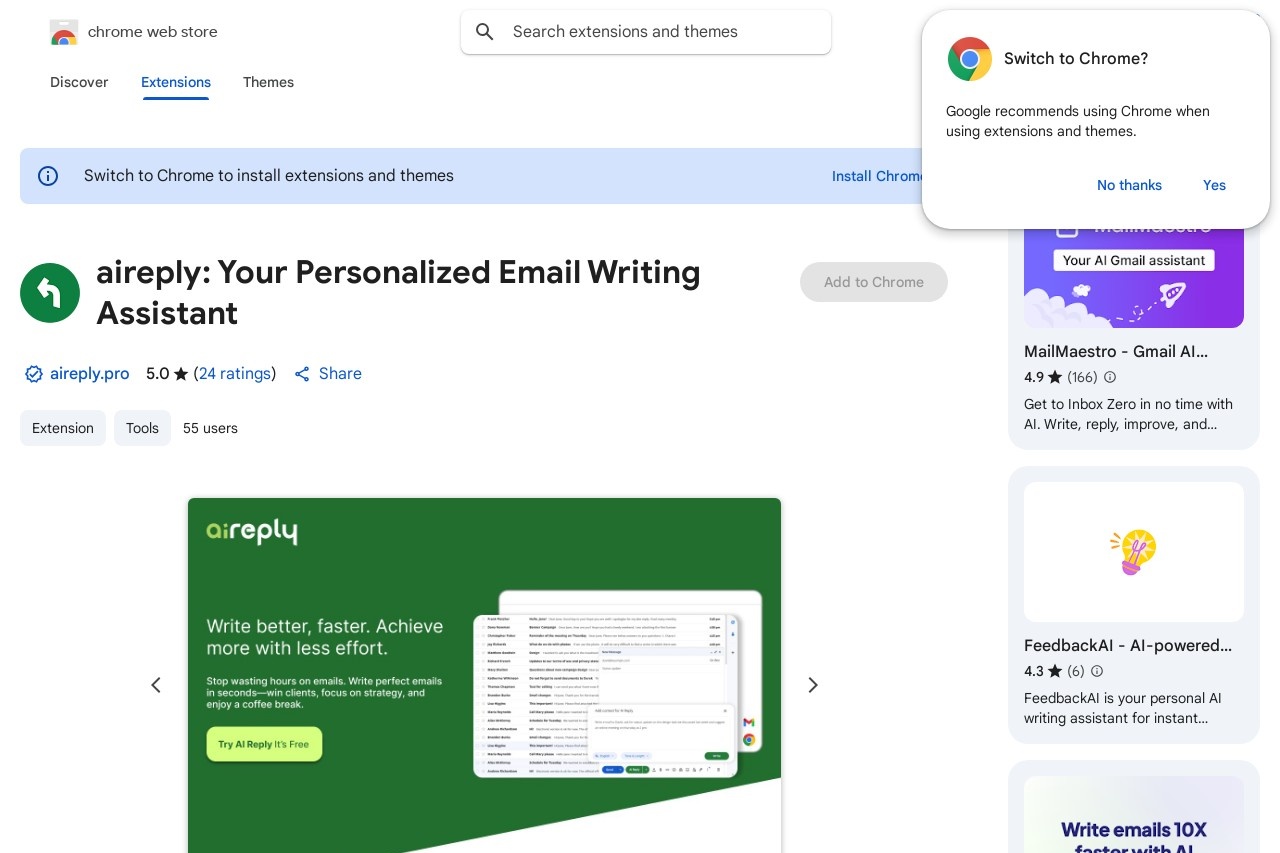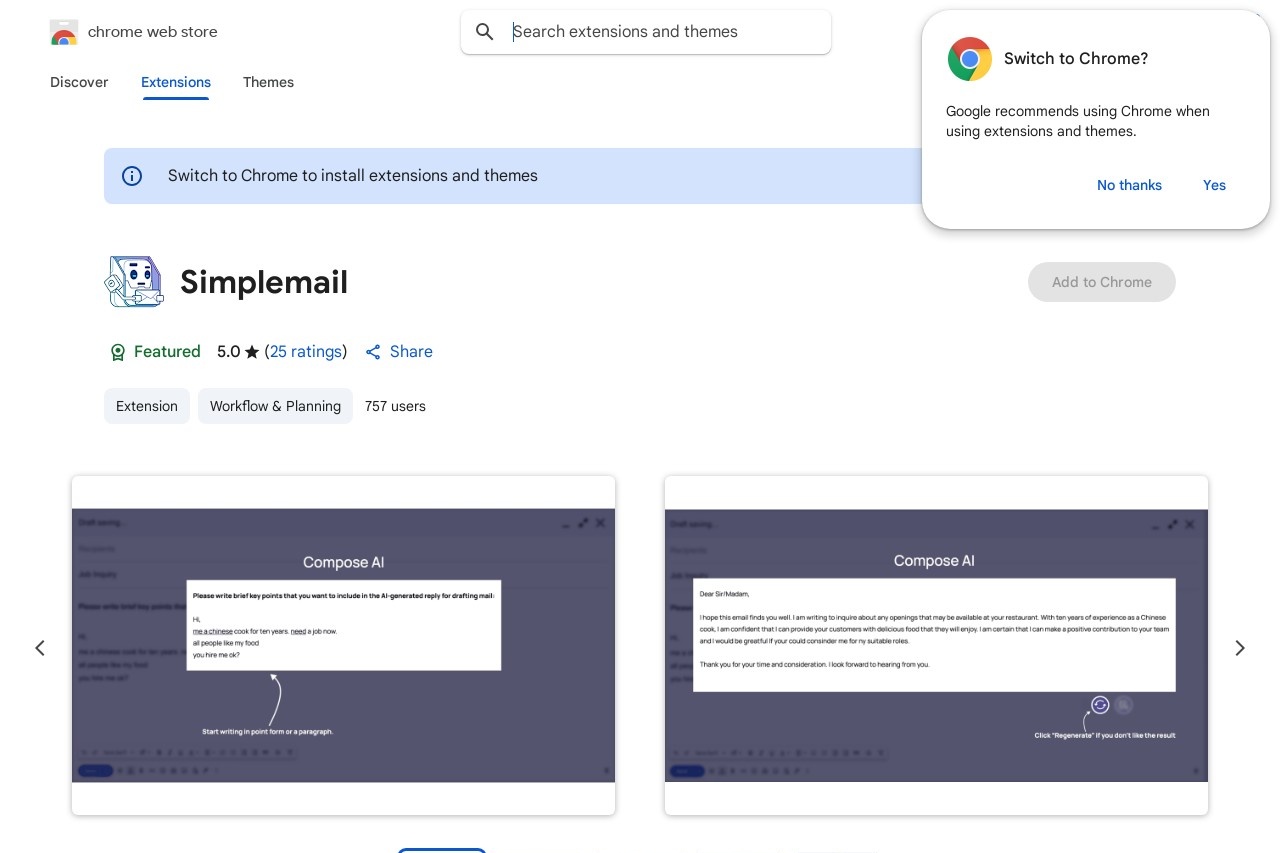ChatGPT for Gmail
ChatGPT for Gmail
Integrating ChatGPT into your Gmail inbox can revolutionize the way you manage emails, draft responses, and organize your communication. This powerful AI tool enhances productivity by providing smart suggestions, automating repetitive tasks, and improving overall email efficiency.
Key Benefits of ChatGPT for Gmail
- Smart Drafting: ChatGPT helps compose professional emails quickly by generating context-aware responses based on your input.
- Grammar and Tone Check: The AI ensures your emails are polished, error-free, and tailored to the desired tone (formal, casual, etc.).
- Quick Summaries: Get concise summaries of lengthy emails, saving time when reviewing important threads.
- Automated Replies: Set up AI-generated responses for common inquiries, reducing manual effort.
- Task Extraction: ChatGPT can identify action items or deadlines mentioned in emails and highlight them for follow-up.
How to Integrate ChatGPT with Gmail
To start using ChatGPT in Gmail, follow these simple steps:
- Install a supported browser extension or add-on (e.g., OpenAI's official plugin or third-party tools like "ChatGPT for Gmail").
- Grant necessary permissions to access your Gmail account securely.
- Enable the AI features within the extension settings.
- Use the ChatGPT interface within Gmail to draft, summarize, or analyze emails.
Use Cases
ChatGPT for Gmail is ideal for professionals, teams, and individuals who handle high email volumes. Examples include:
- Customer Support: Generate instant, accurate replies to customer queries.
- Sales Teams: Craft personalized outreach emails at scale.
- Busy Executives: Prioritize emails and delegate tasks efficiently.
By leveraging ChatGPT in Gmail, you can streamline workflows, reduce response times, and focus on high-value tasks. Try it today to experience the future of email productivity!