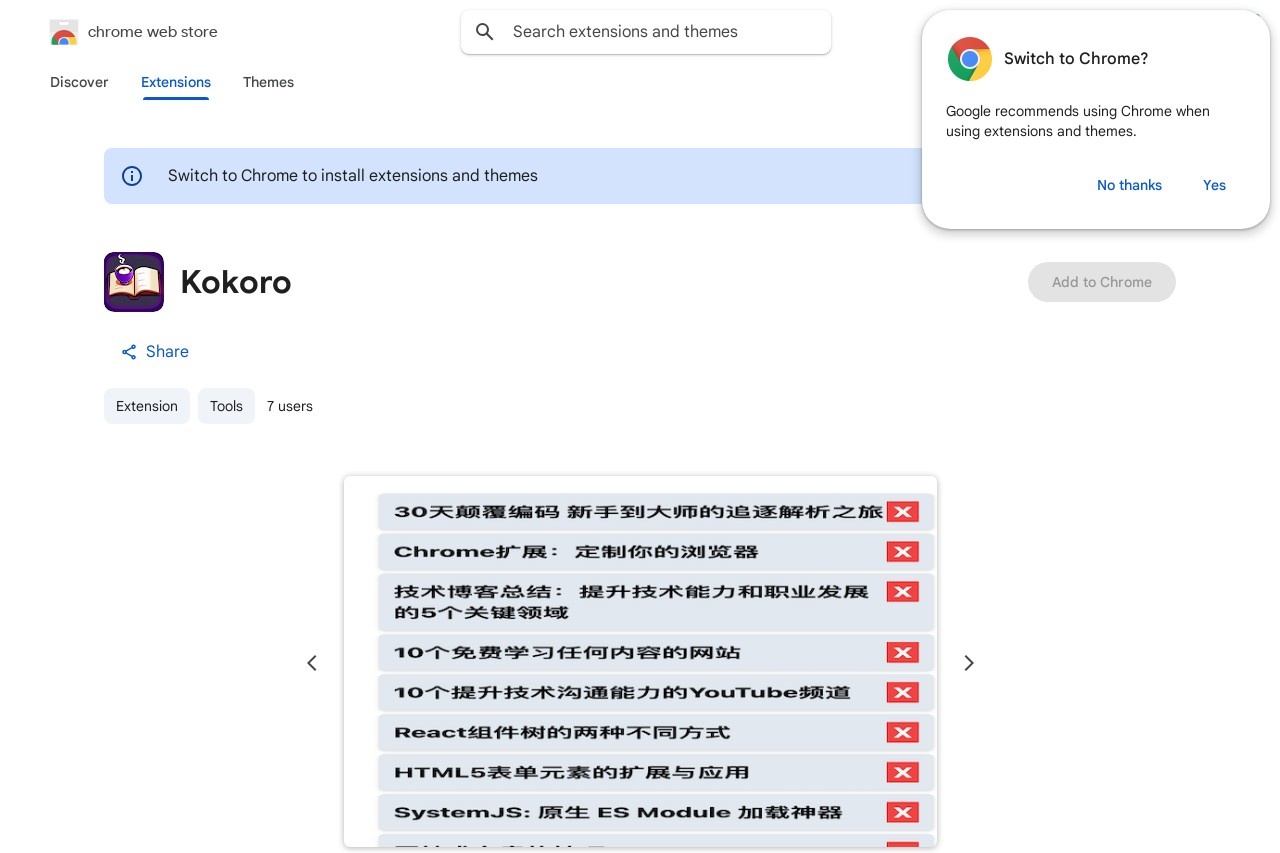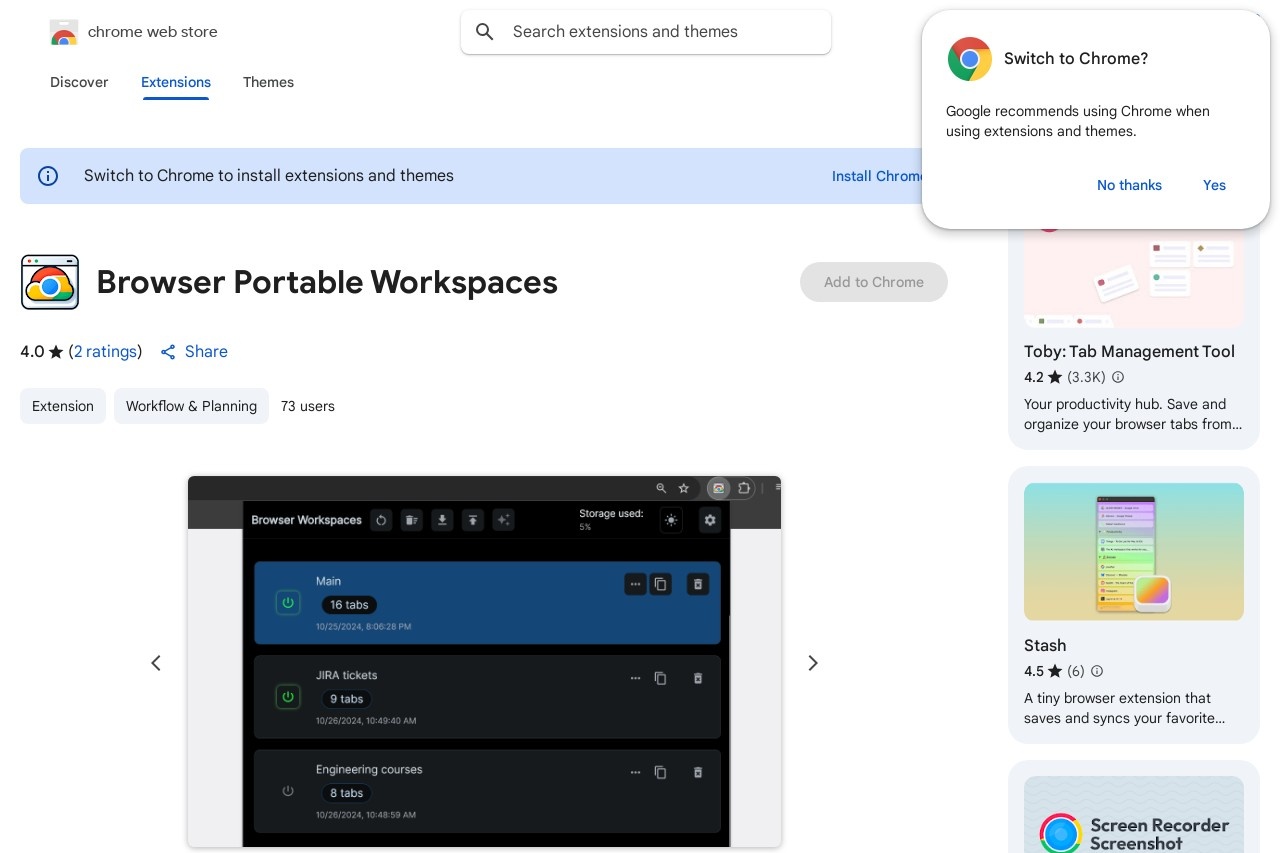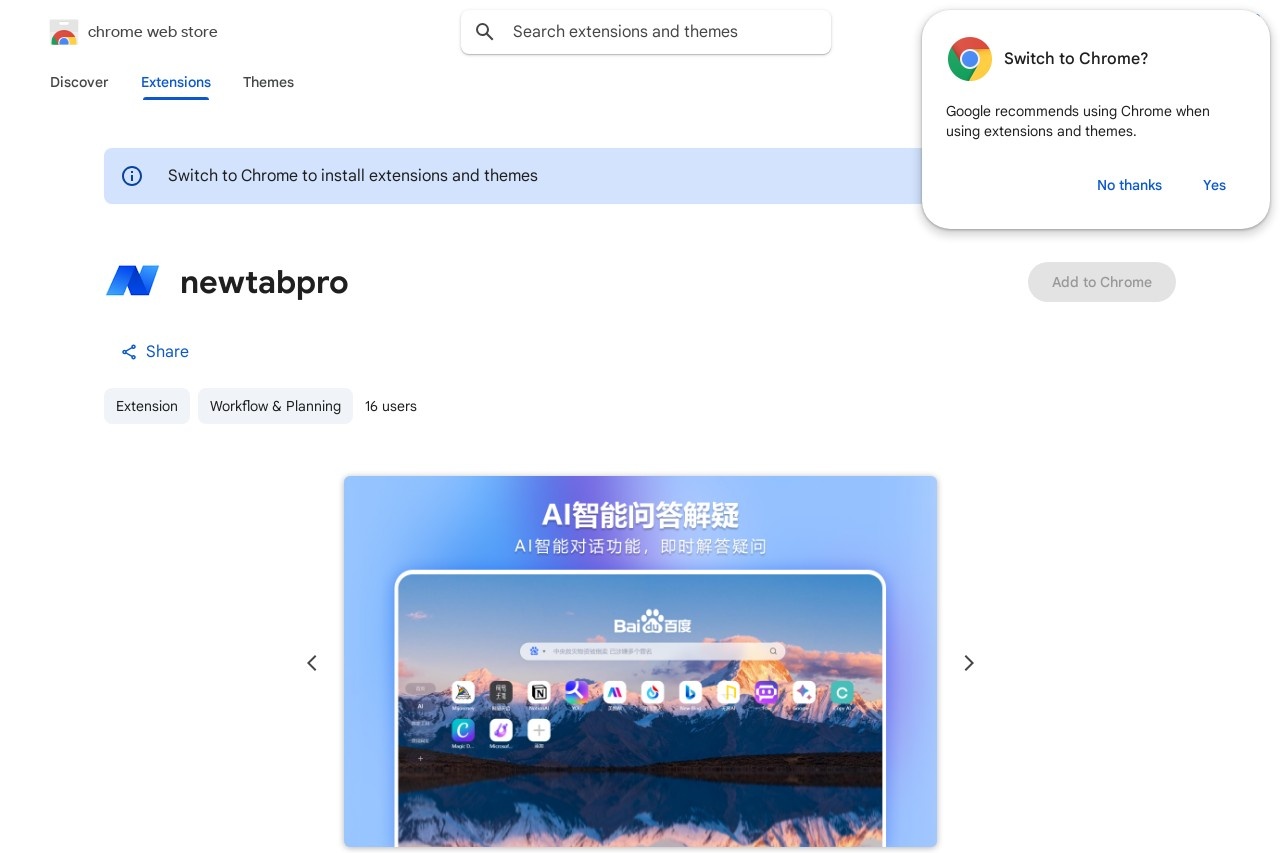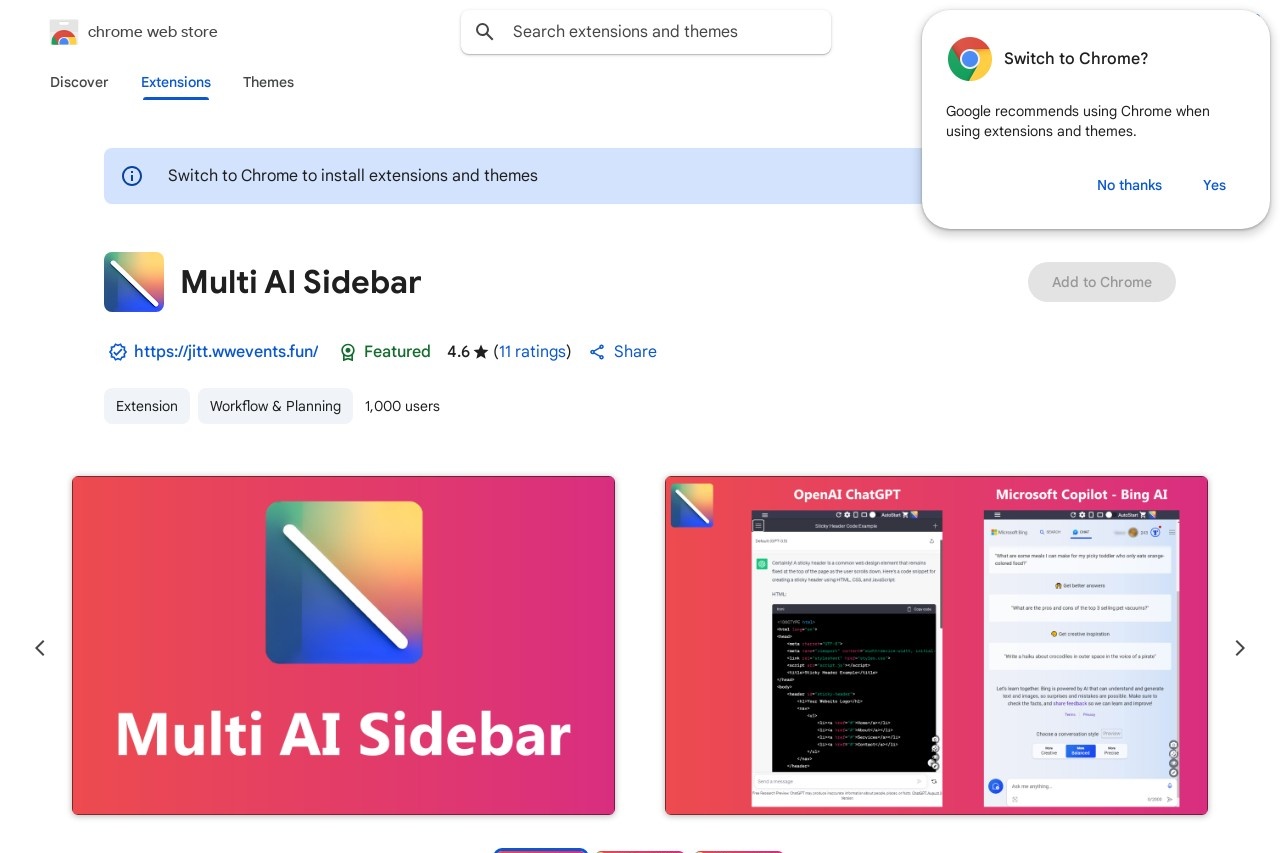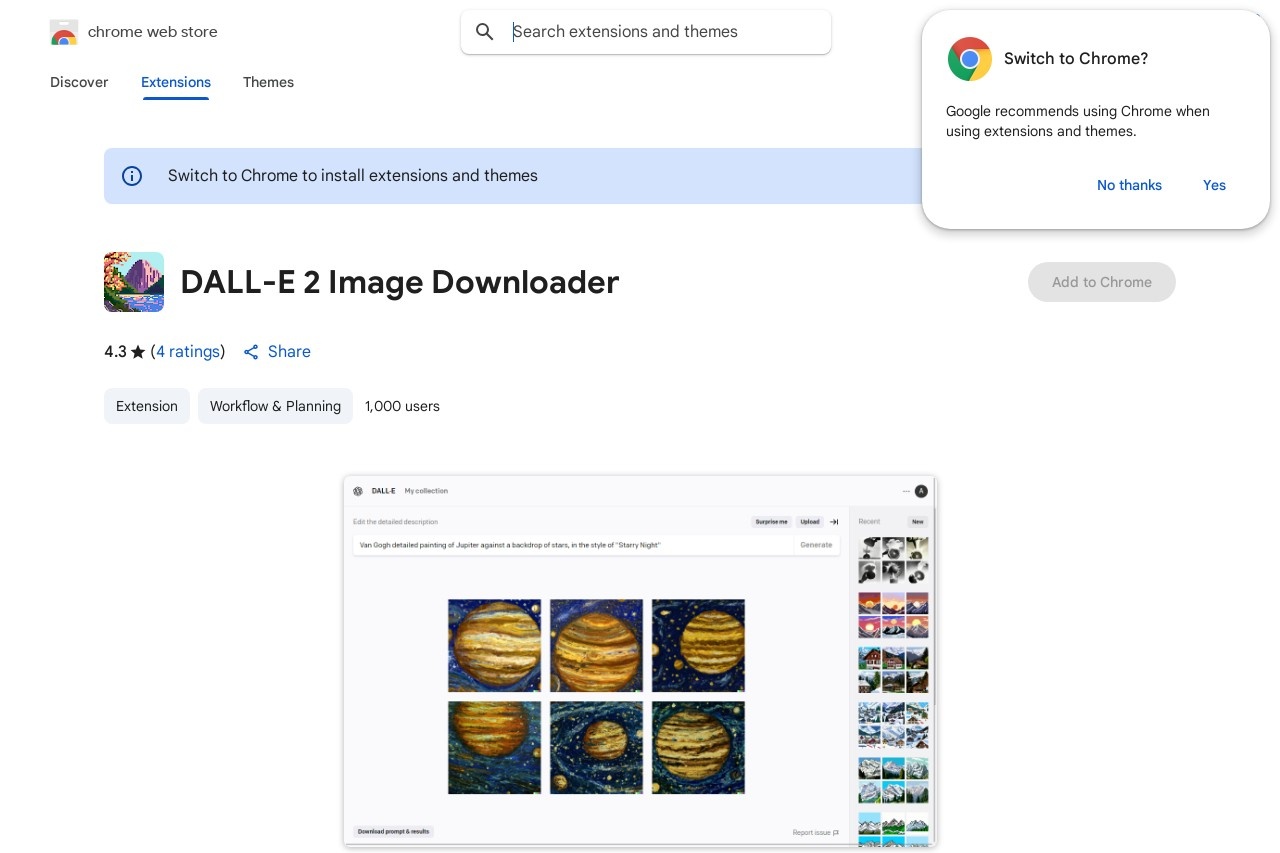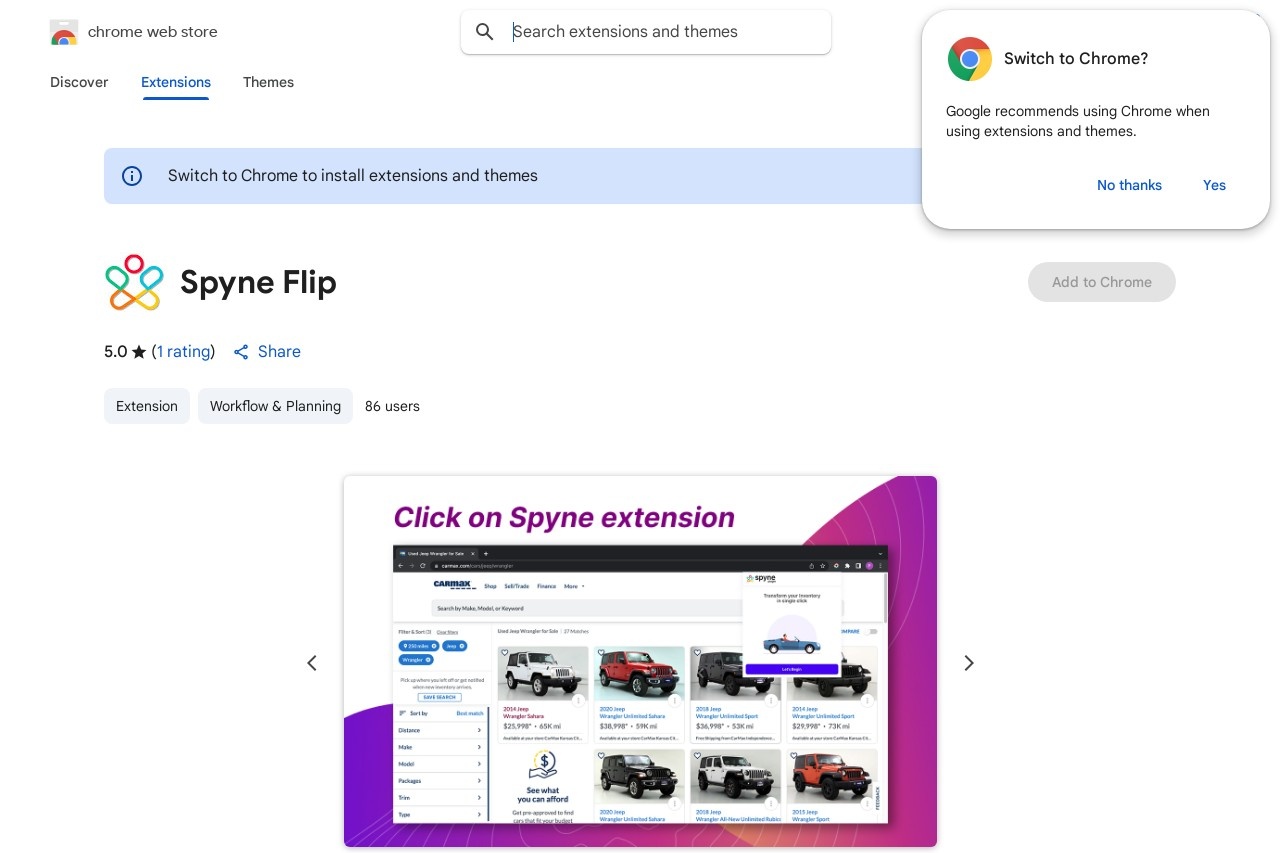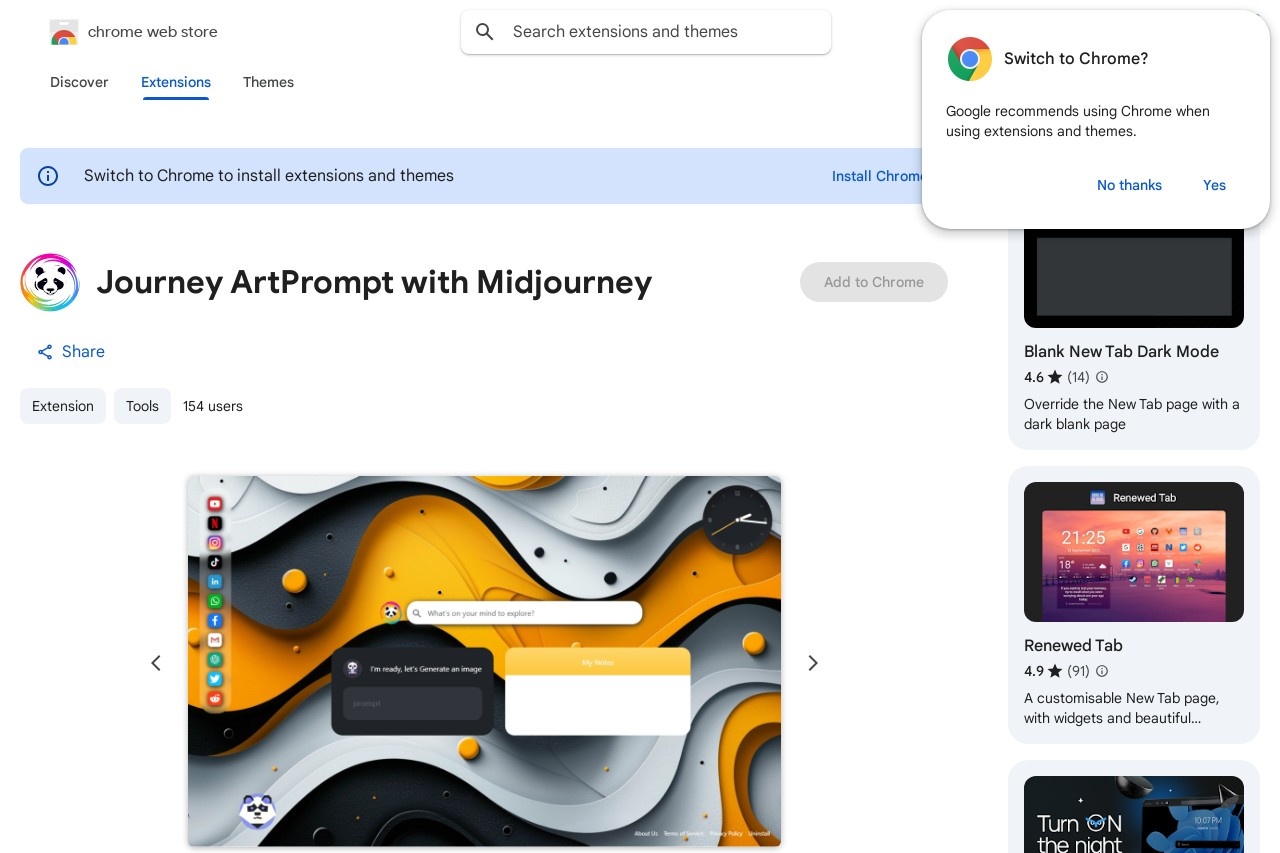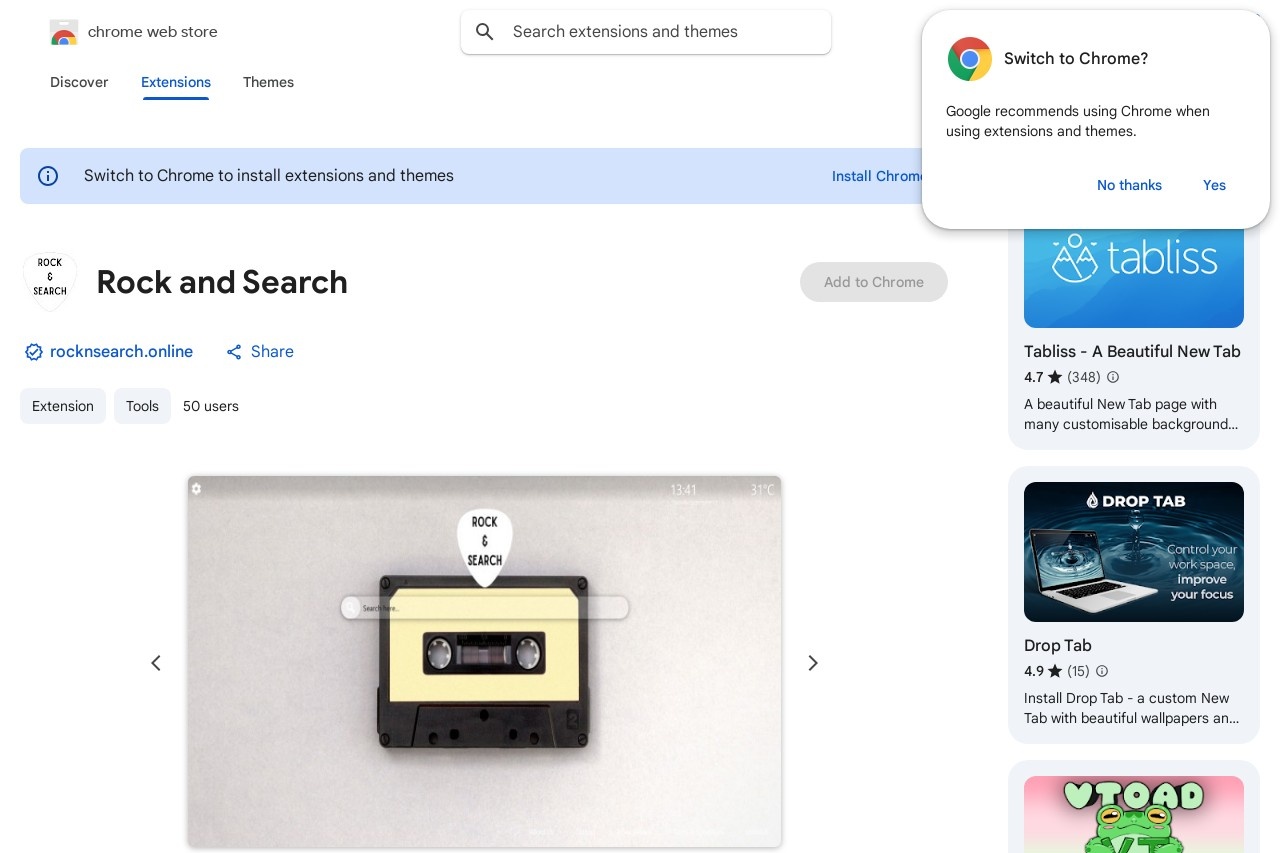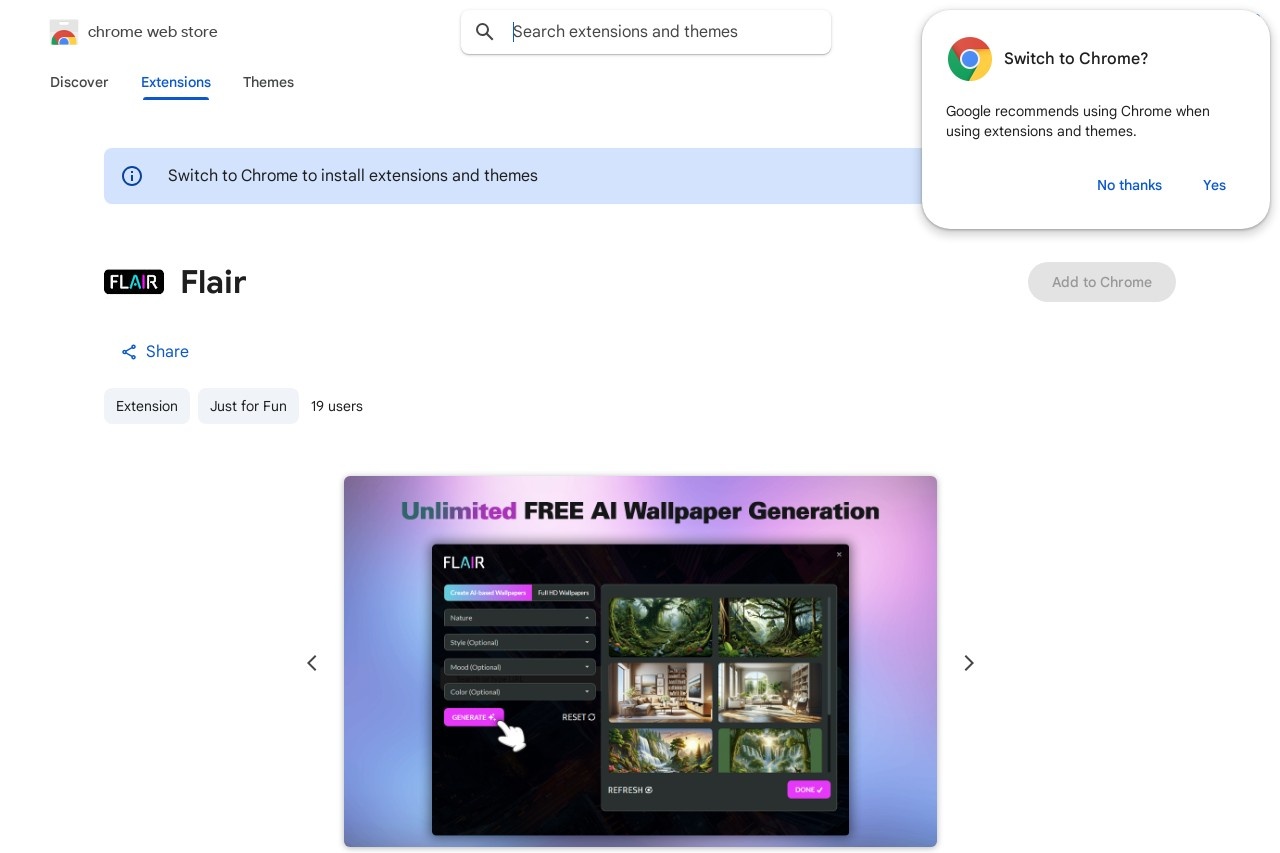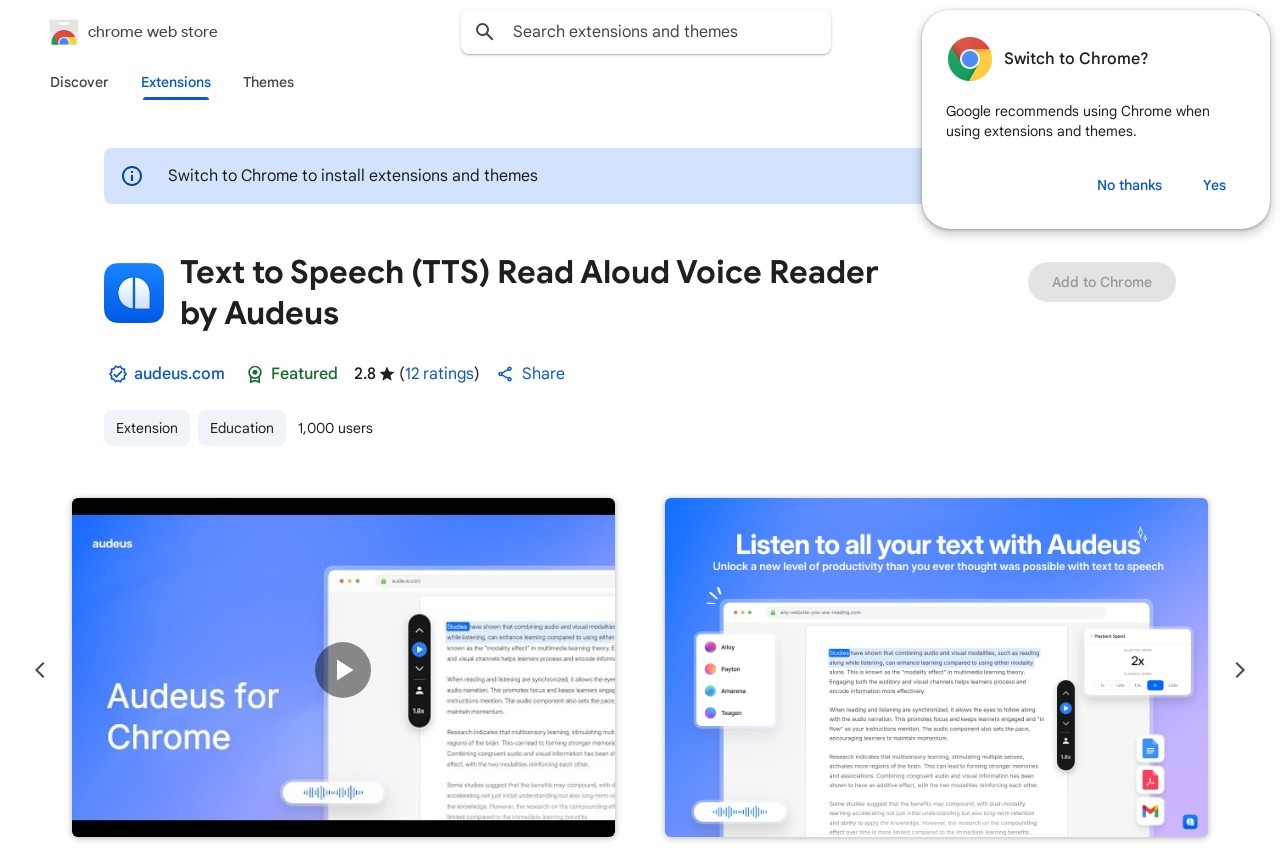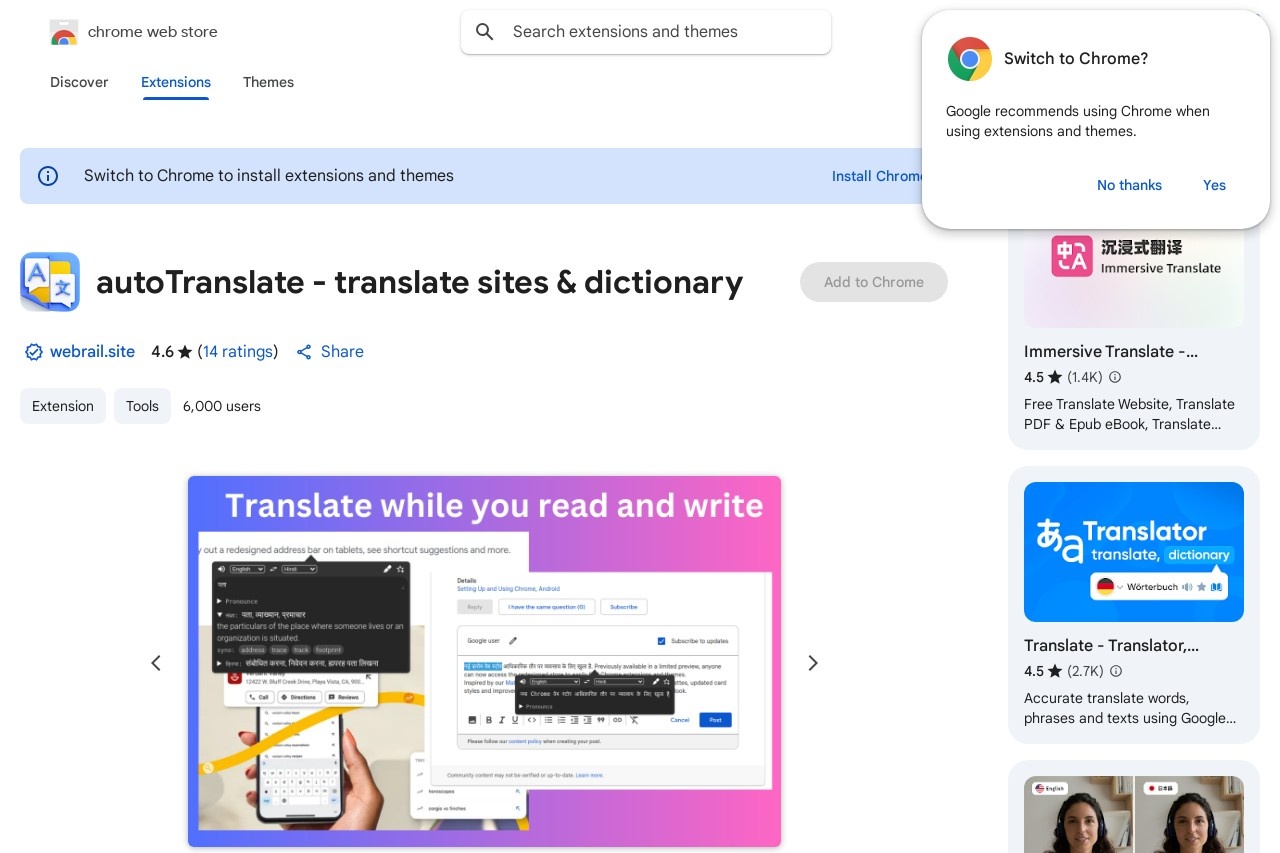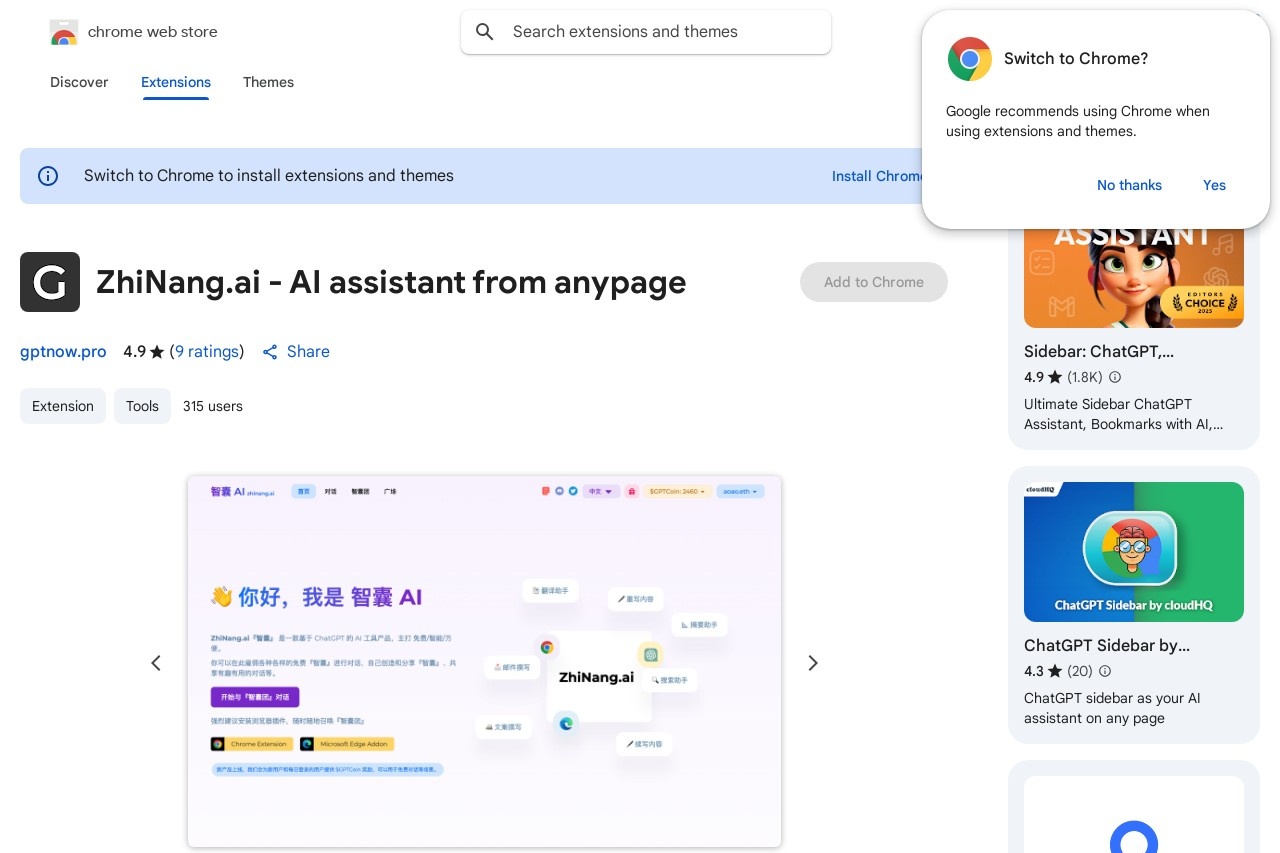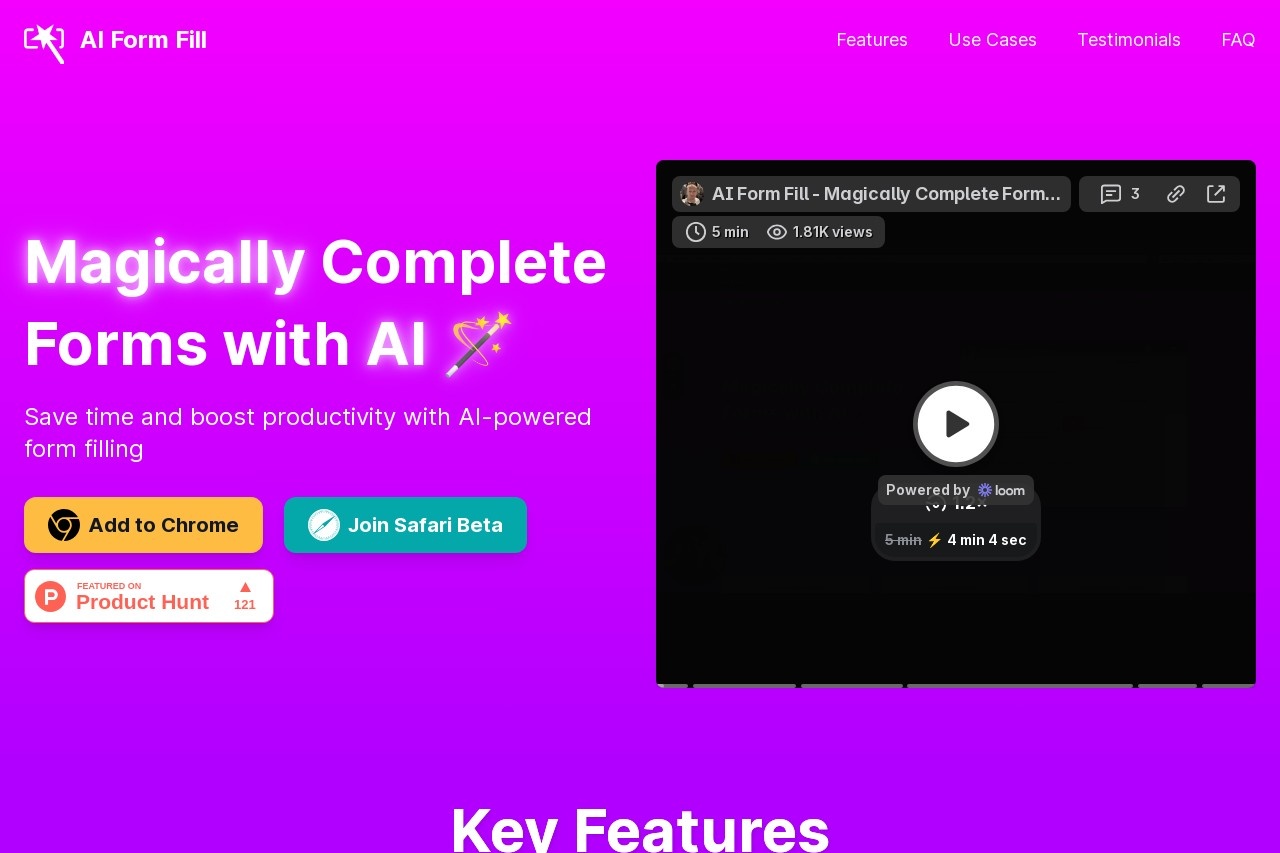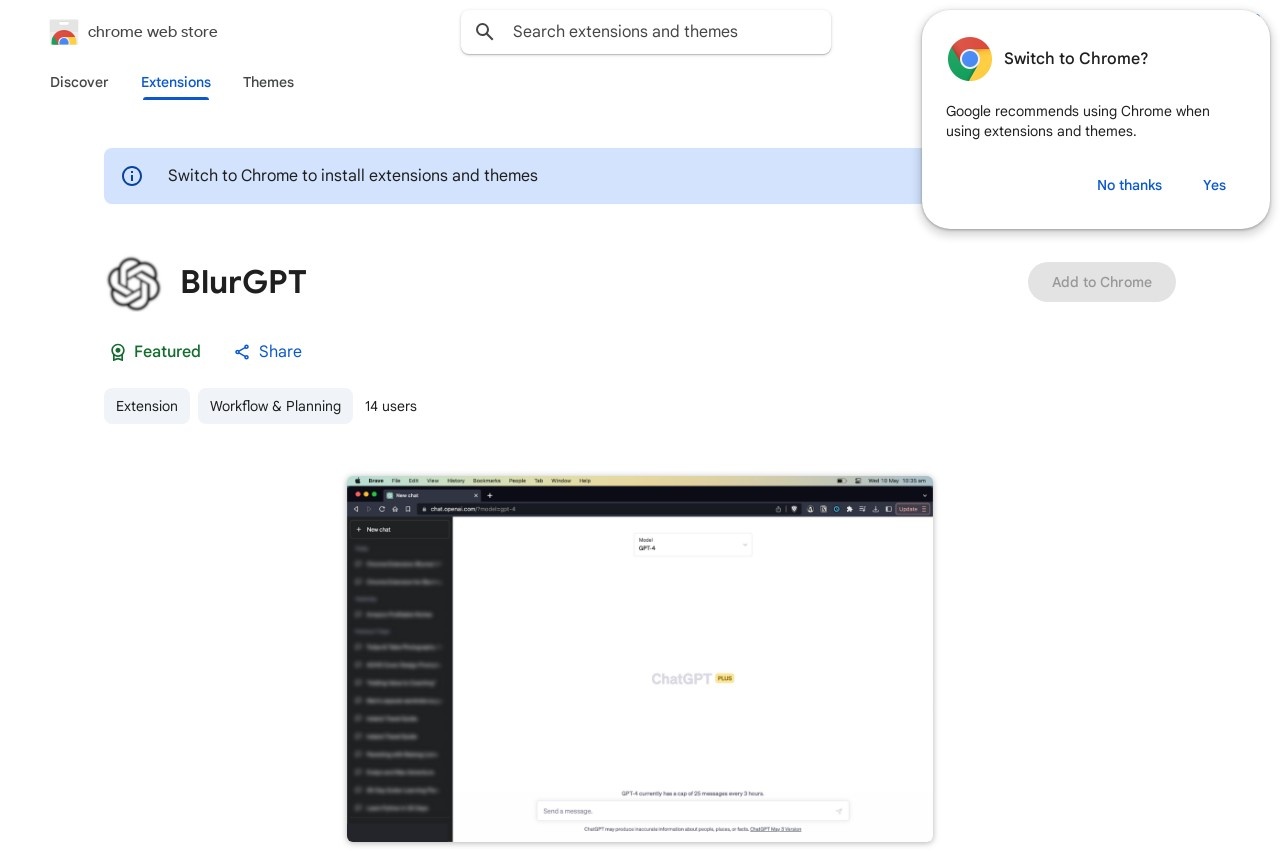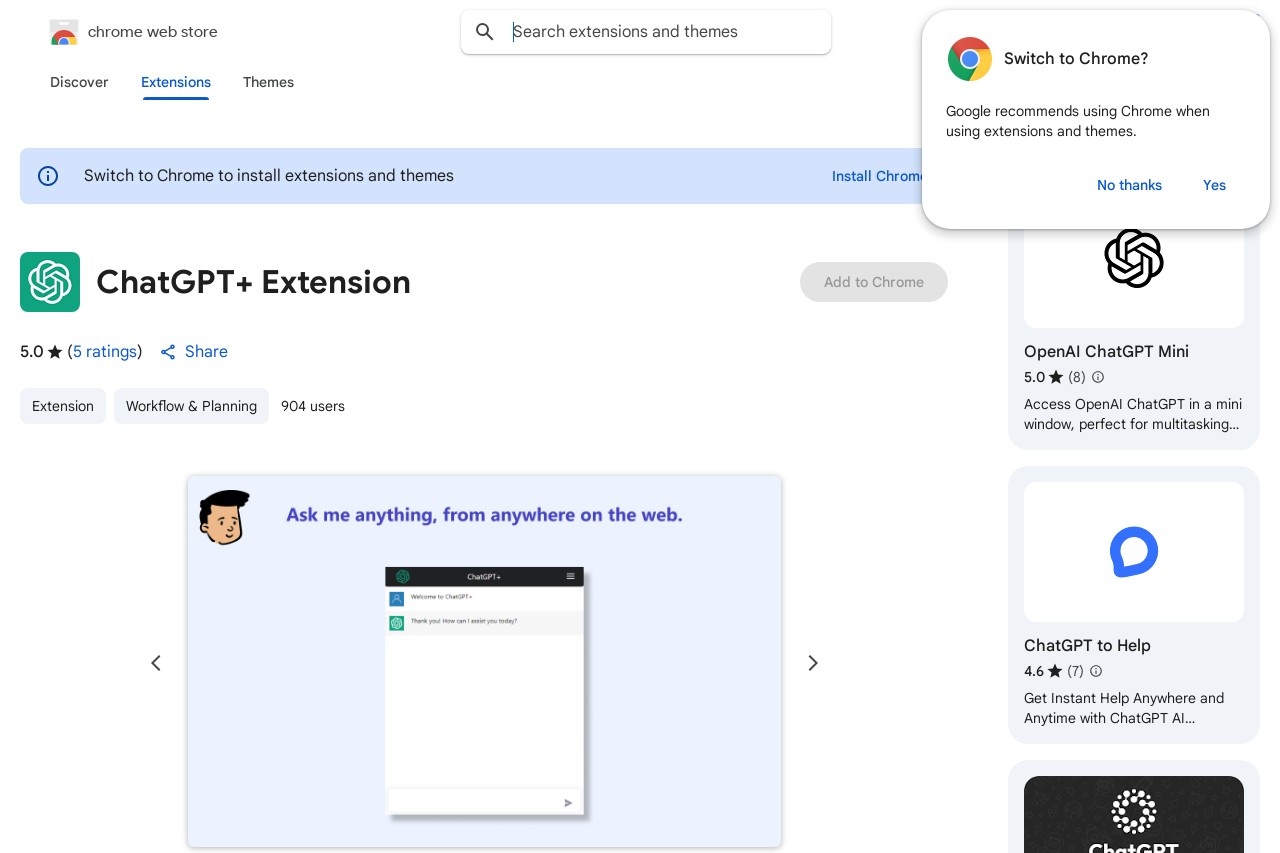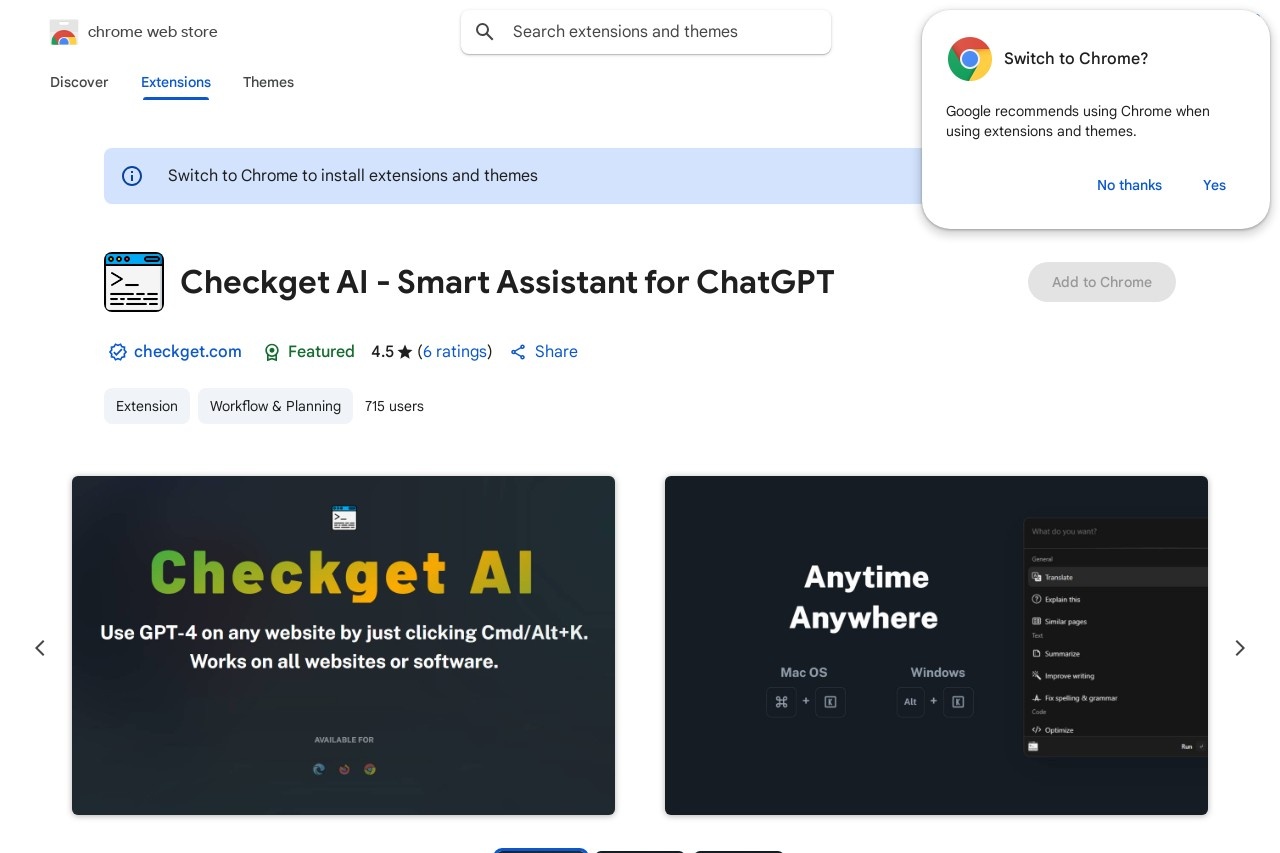Kokoro
Kokoro: Save and Organize Articles for Later Reading
In today's fast-paced digital world, we often come across interesting articles but don't have time to read them immediately. Kokoro solves this problem by providing a simple yet powerful way to save and organize content for later consumption.
Key Features
- One-click saving - Capture articles with a single click using browser extensions
- Smart organization - Automatically categorize saved content by topic
- Cross-device sync - Access your reading list from any device
- Distraction-free reading - Clean interface removes ads and clutter
- Tagging system - Create custom tags for easy retrieval
Why Choose Kokoro?
Unlike basic bookmarking tools, Kokoro understands that saving content is just the beginning. The platform helps you actually engage with what you've saved through:
- Reading progress tracking
- Highlighting and annotation tools
- Reminders for unread articles
- Export options for research purposes
Getting Started
Setting up Kokoro takes less than 2 minutes:
- Create a free account
- Install the browser extension
- Start saving articles with one click
- Organize your library as it grows
Whether you're a researcher, student, or curious learner, Kokoro helps you build a personal knowledge base without the overwhelm. The service works seamlessly across all major platforms and browsers, ensuring your reading list is always available when you need it.