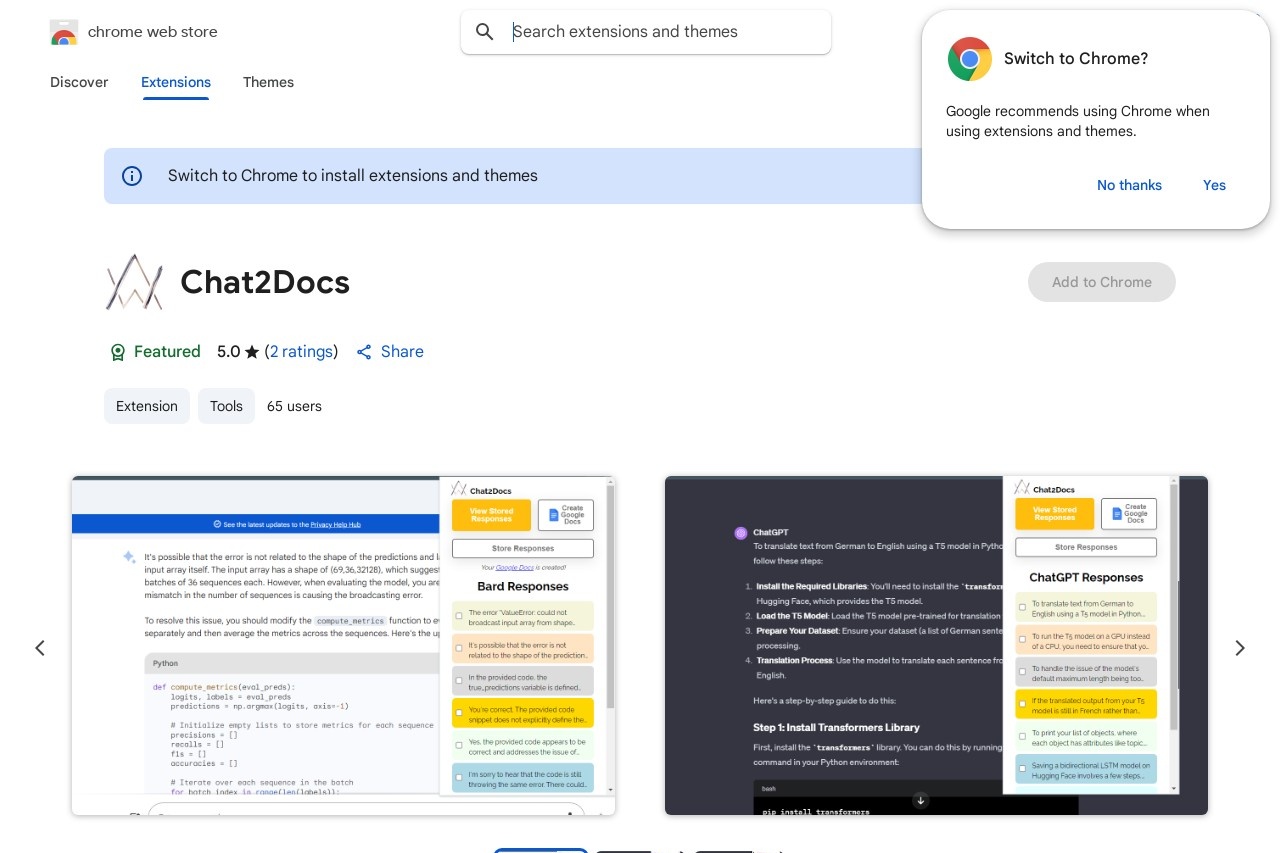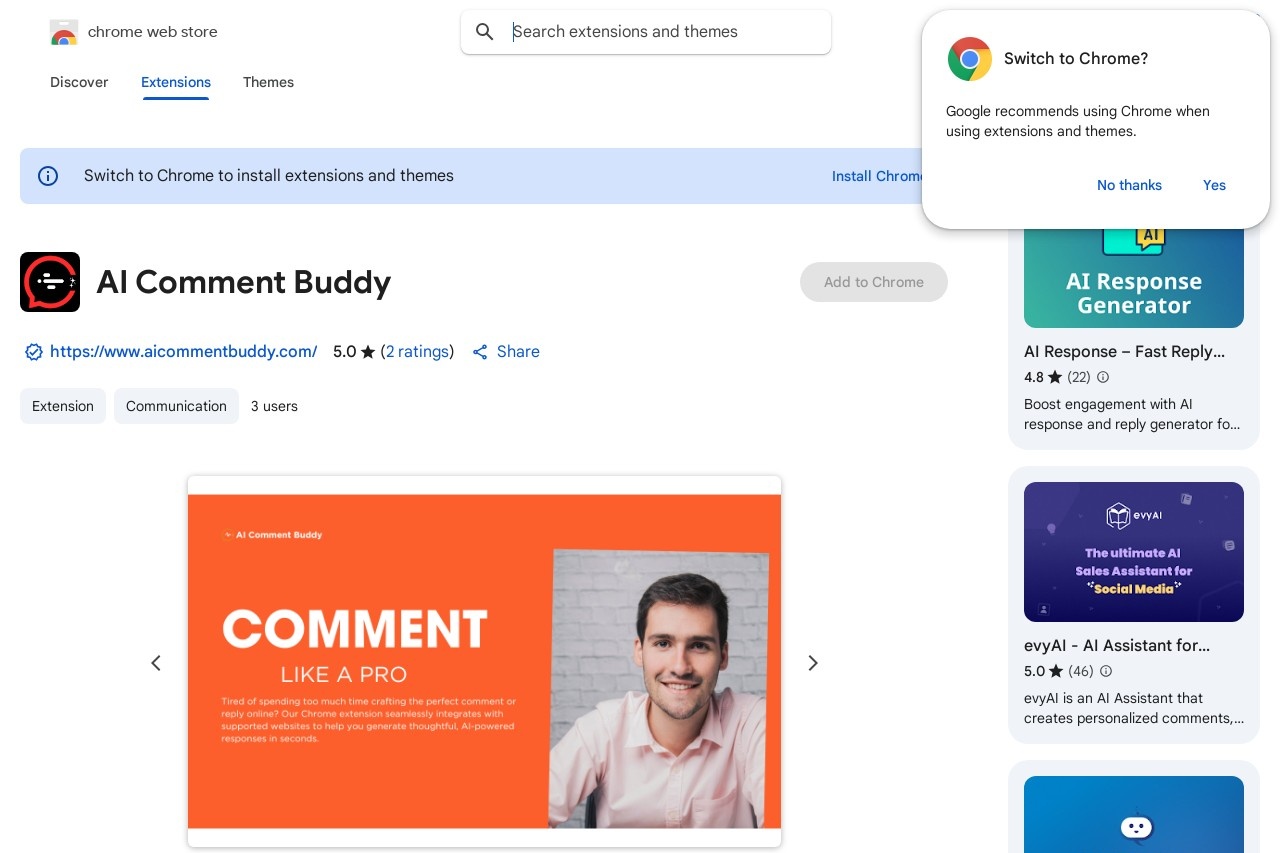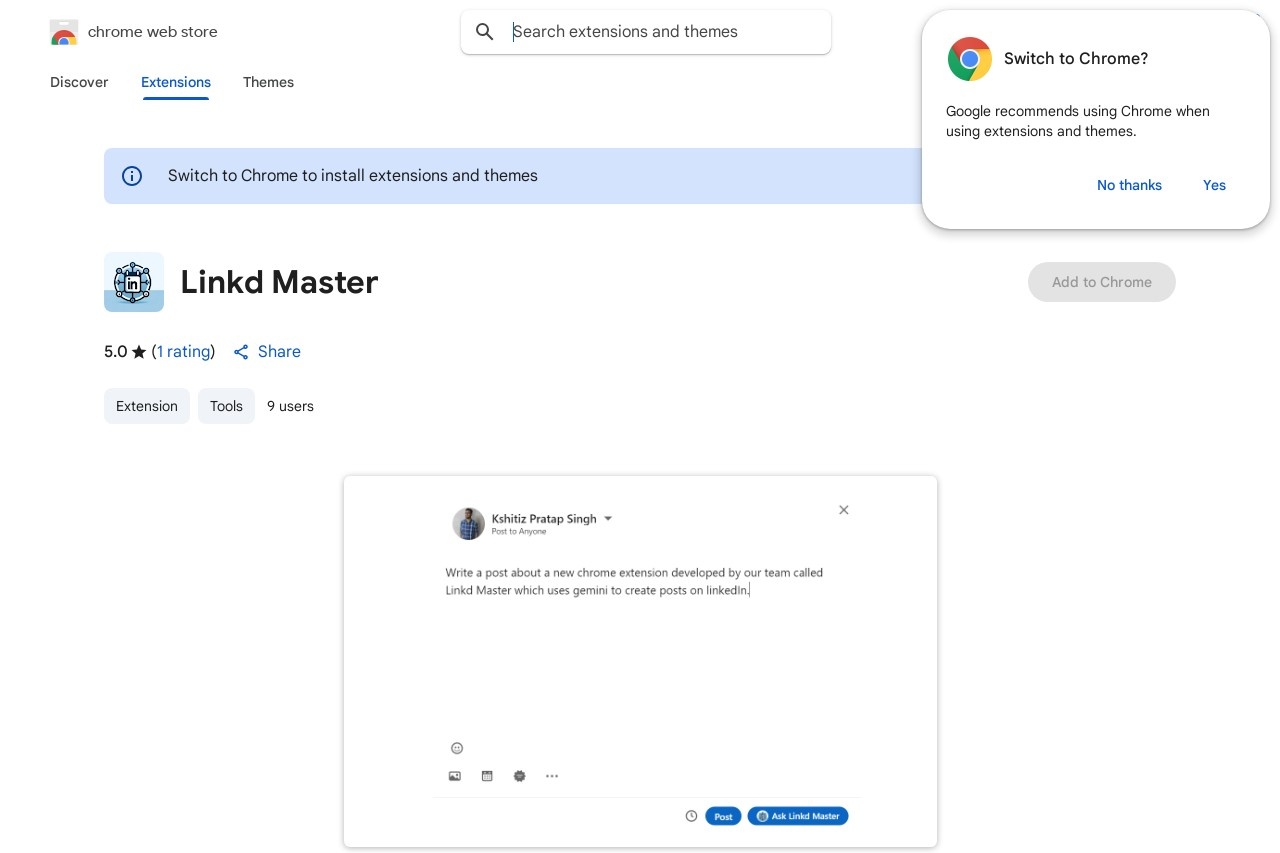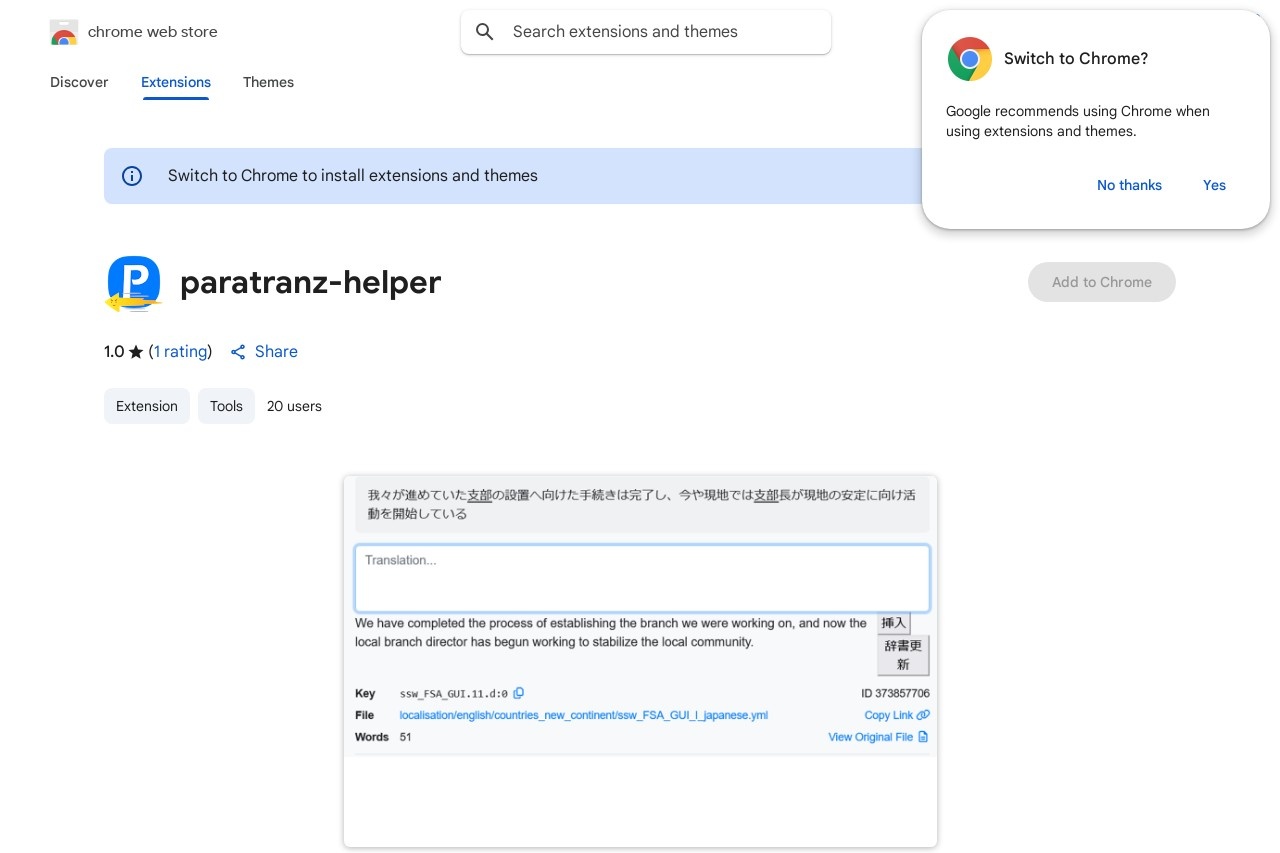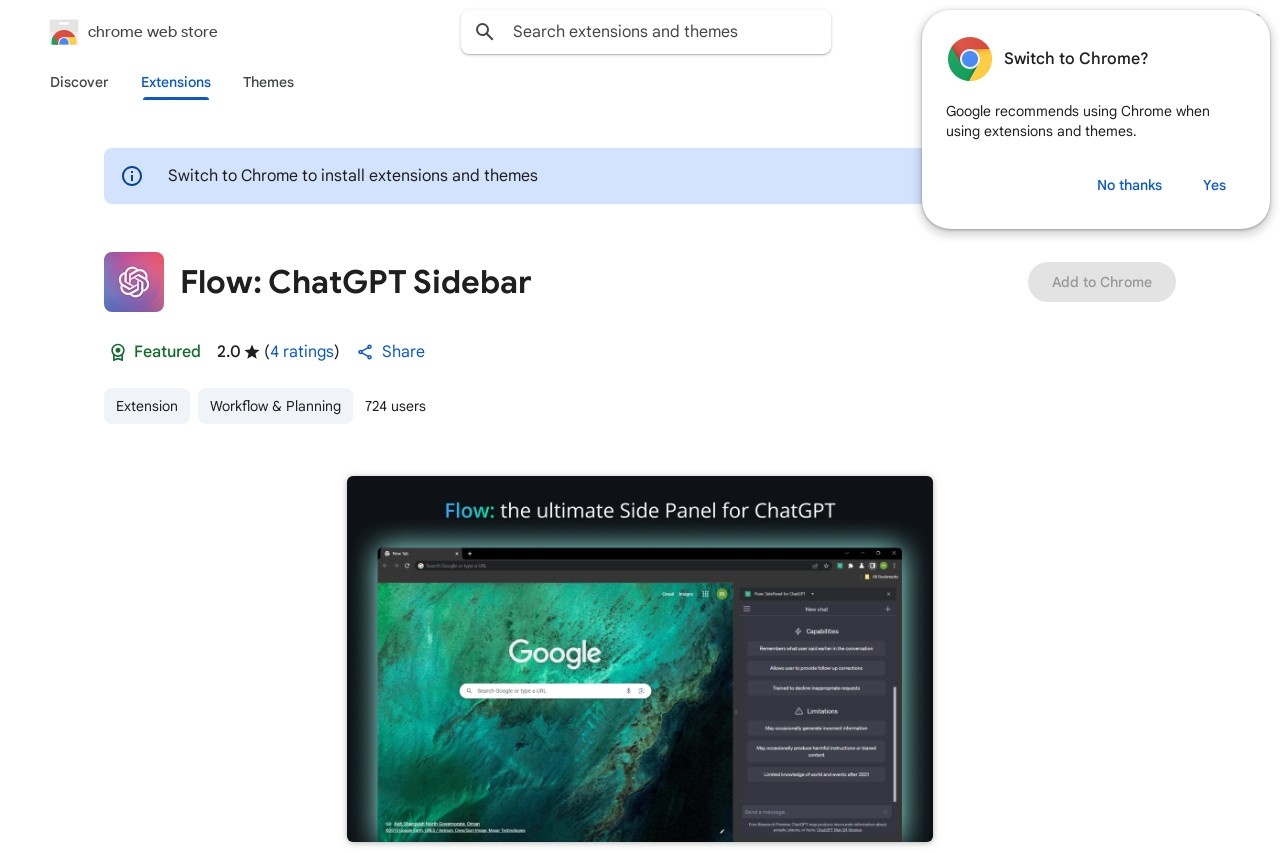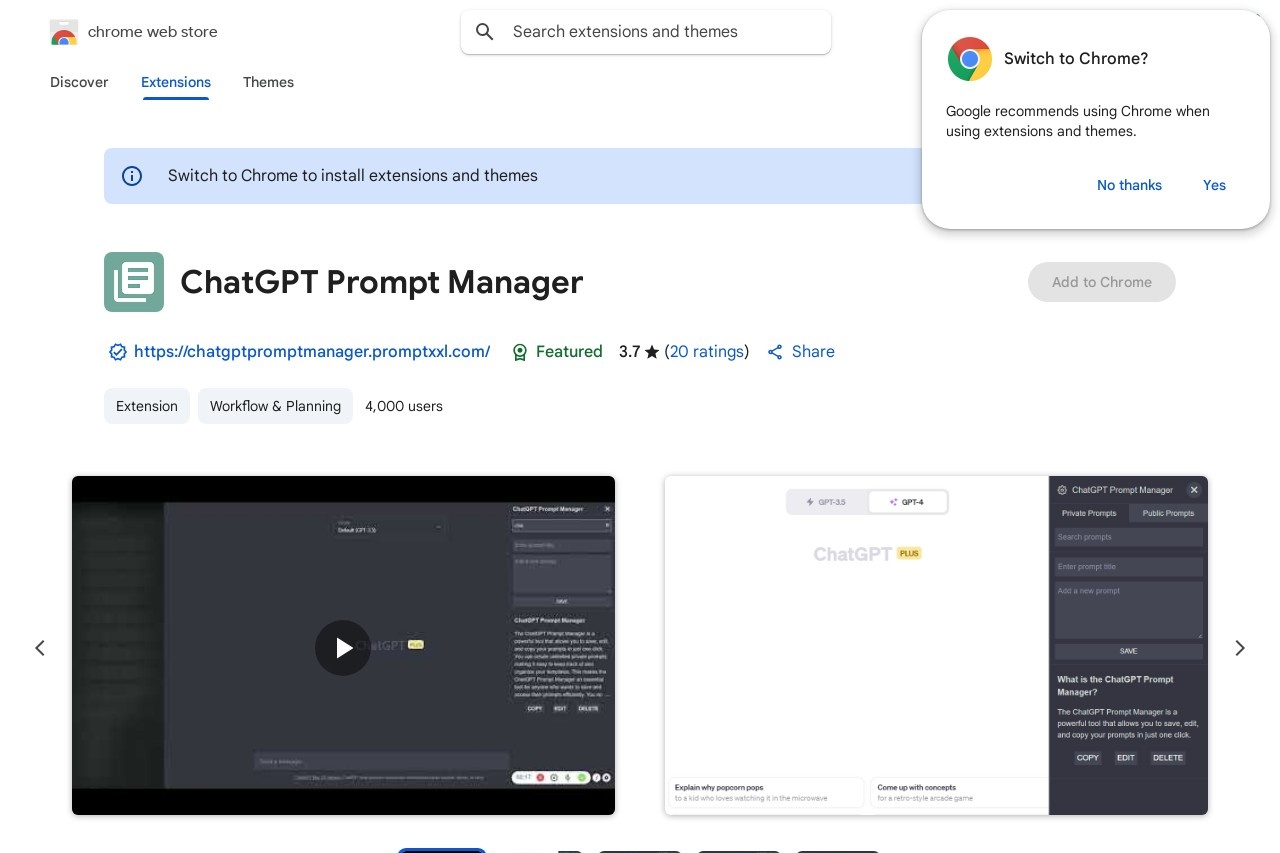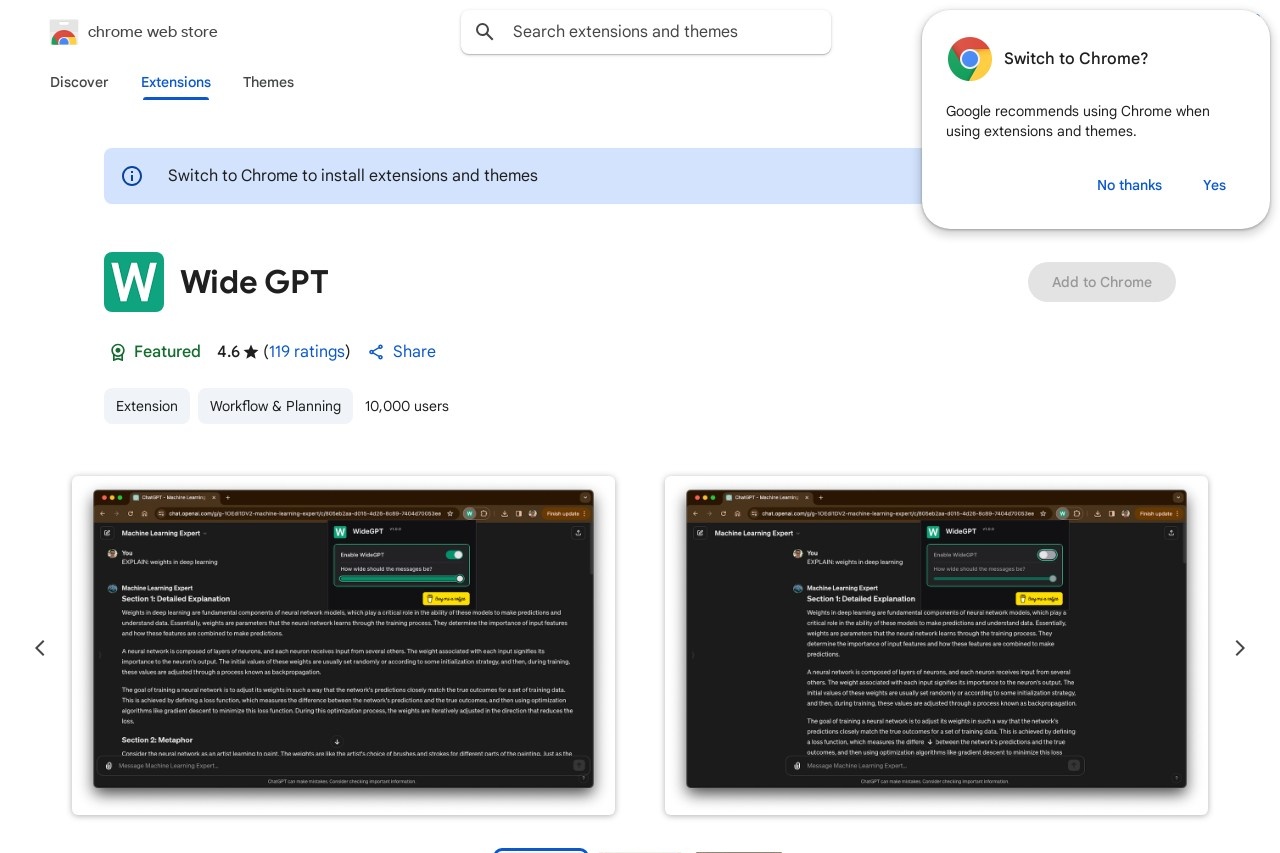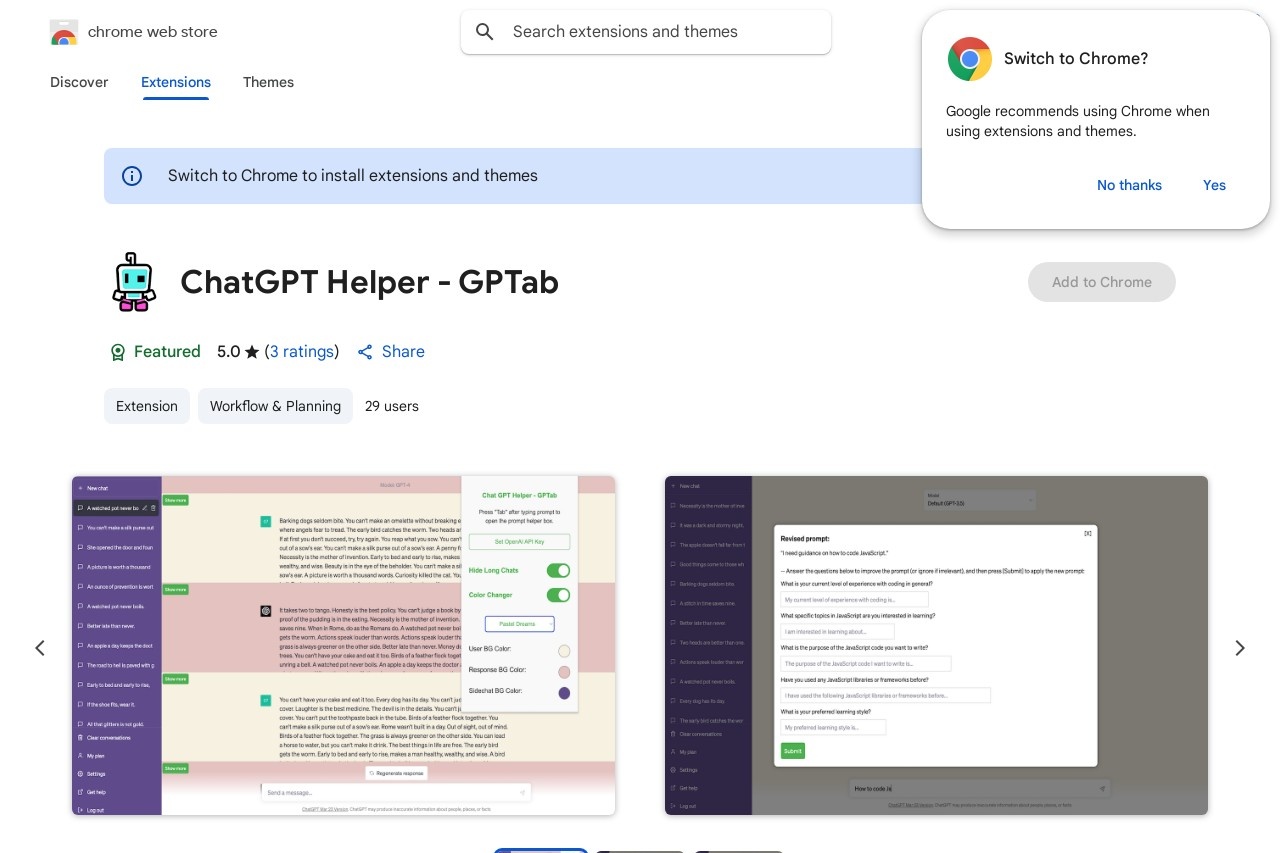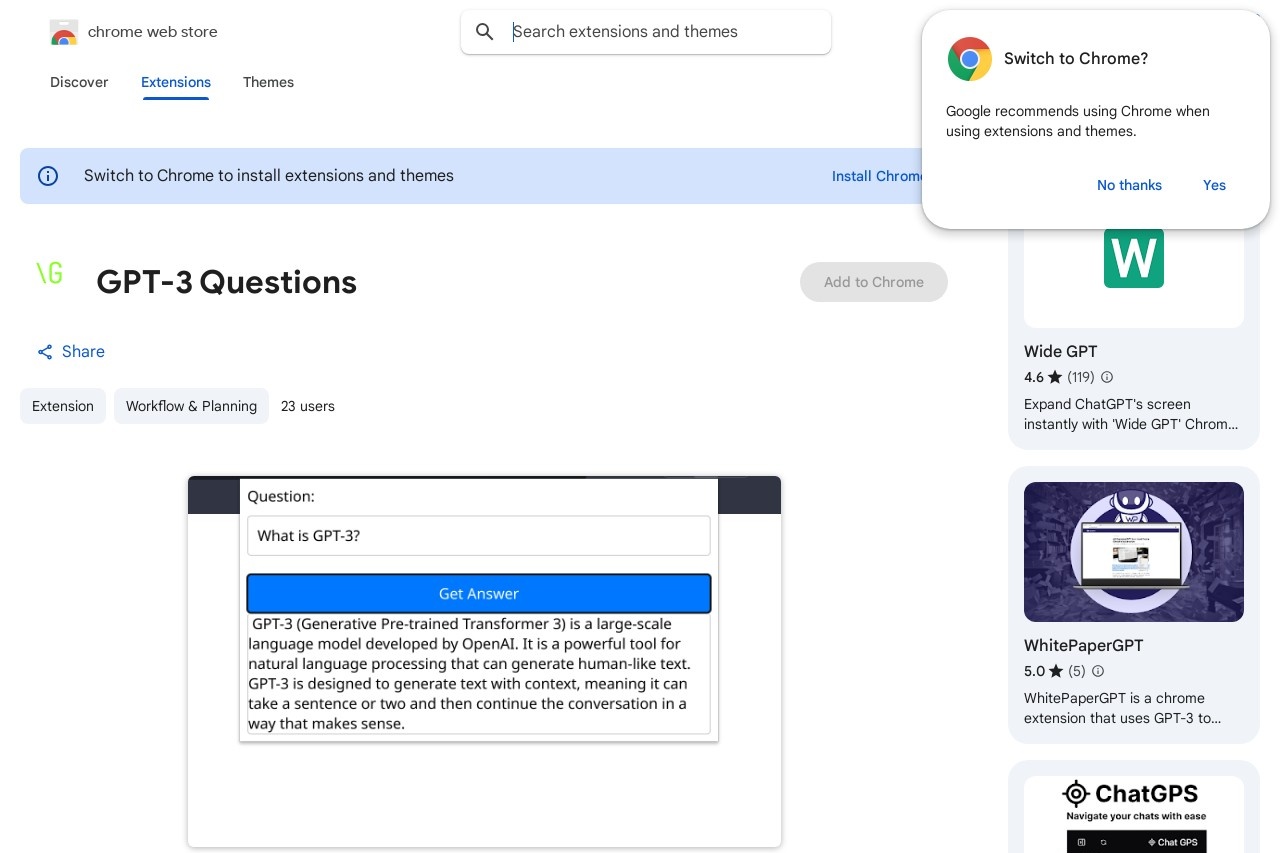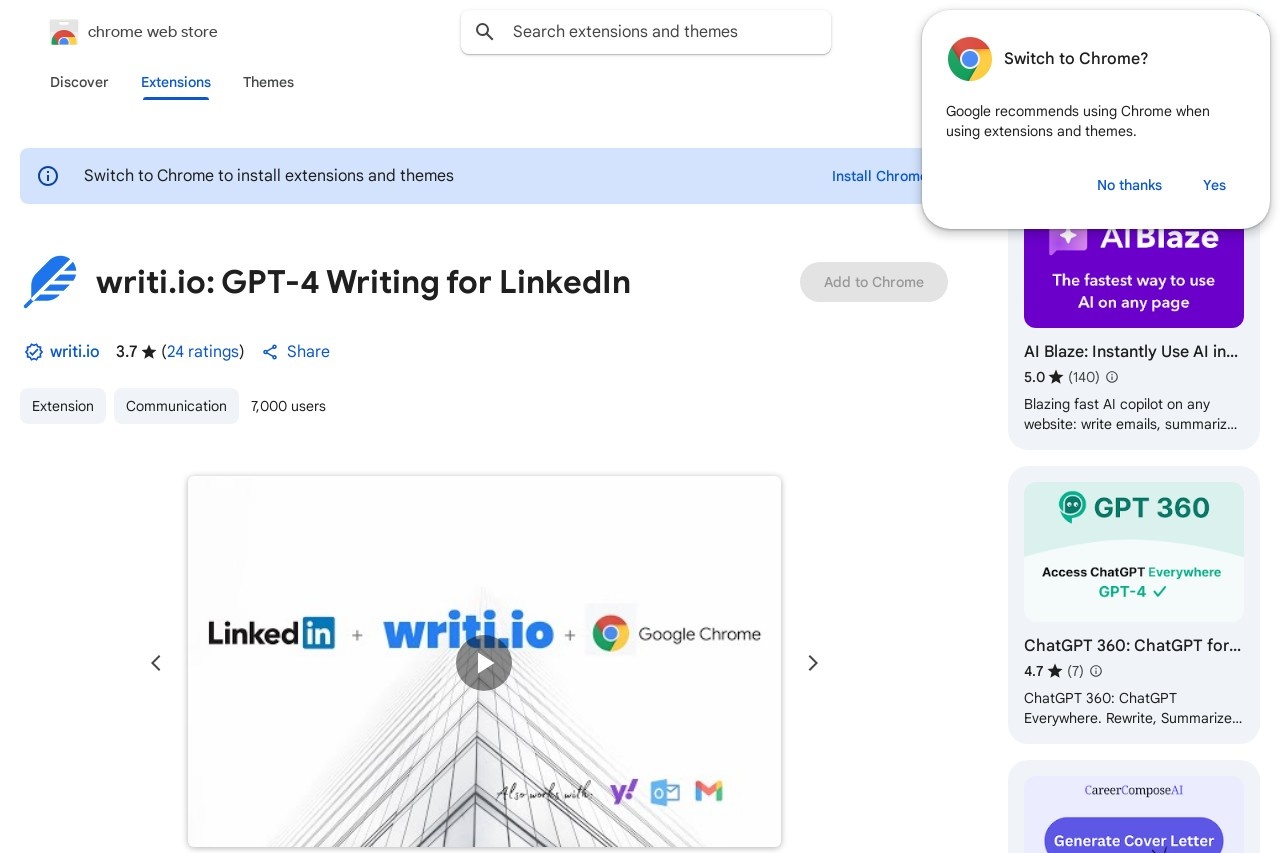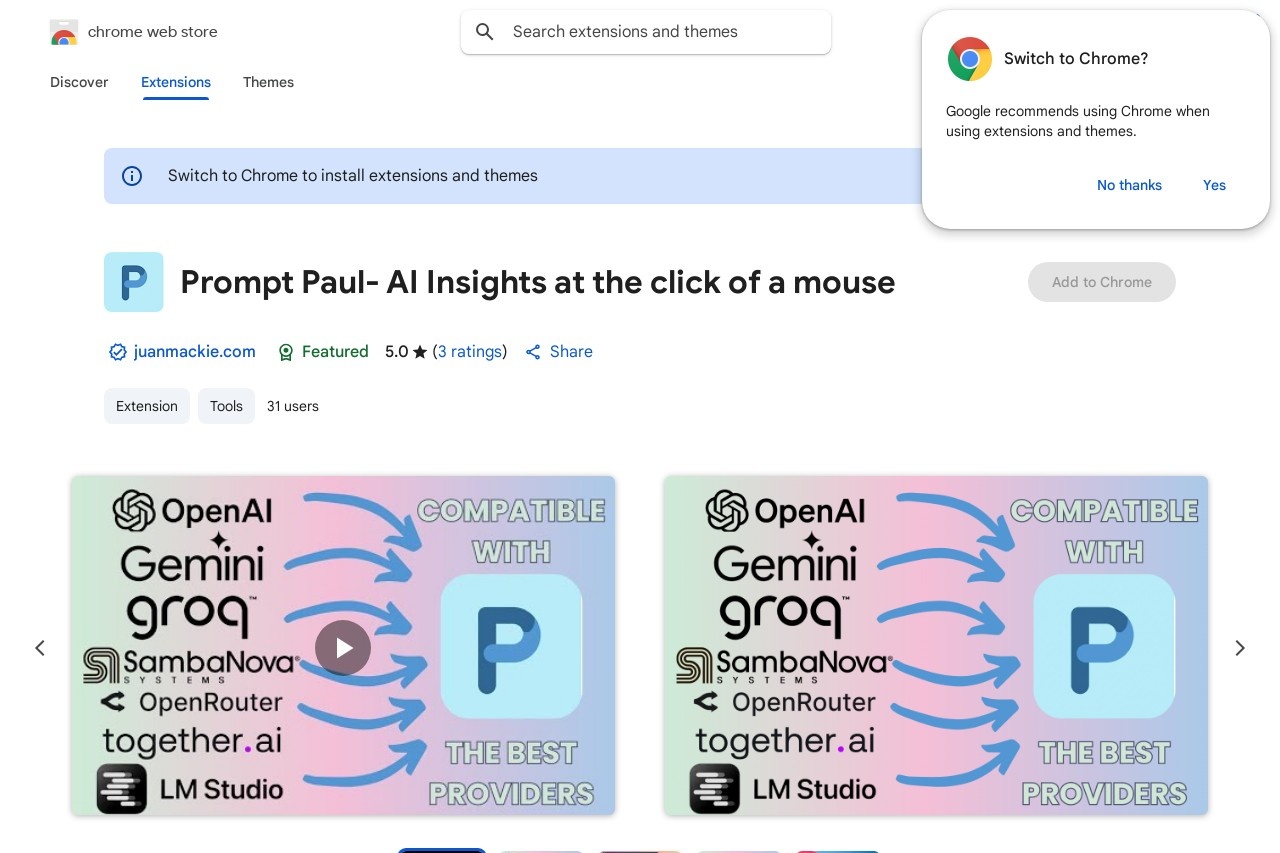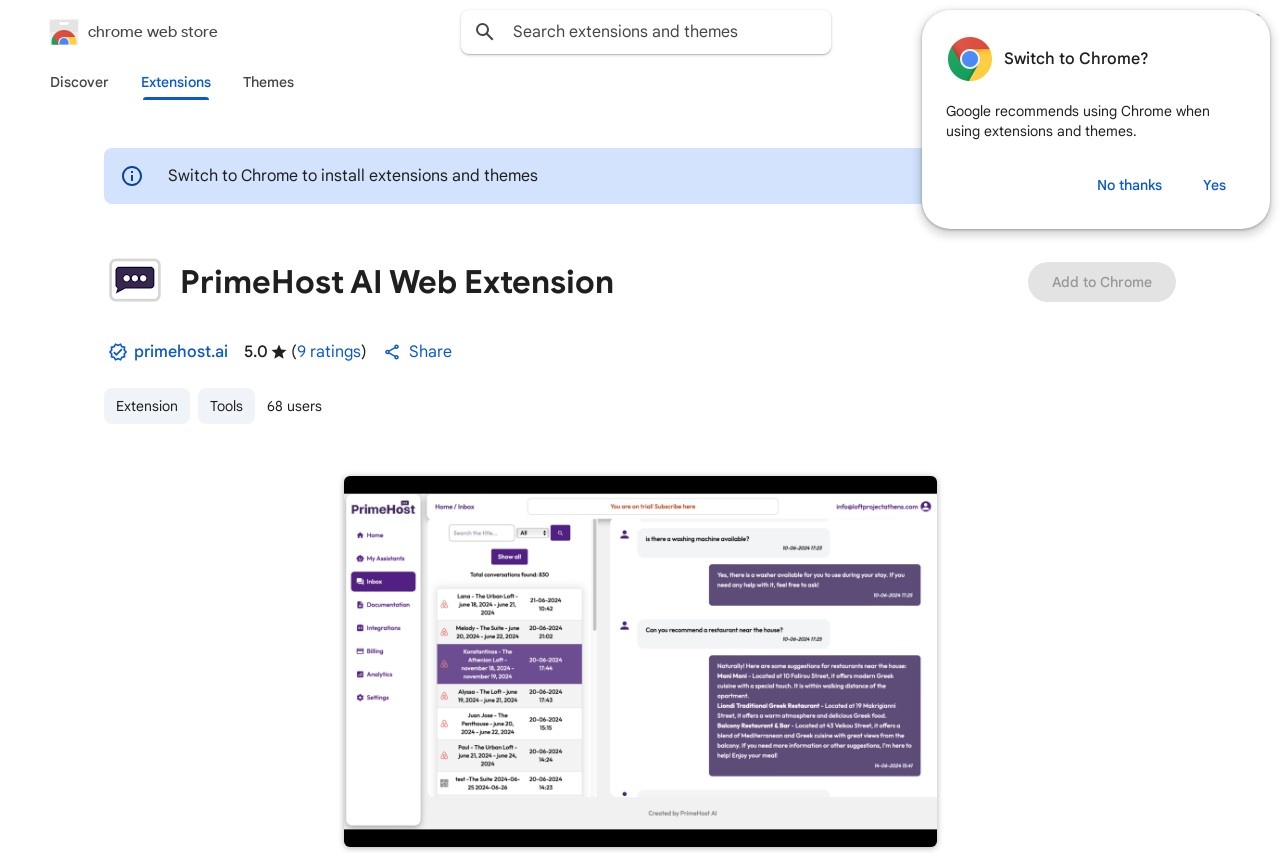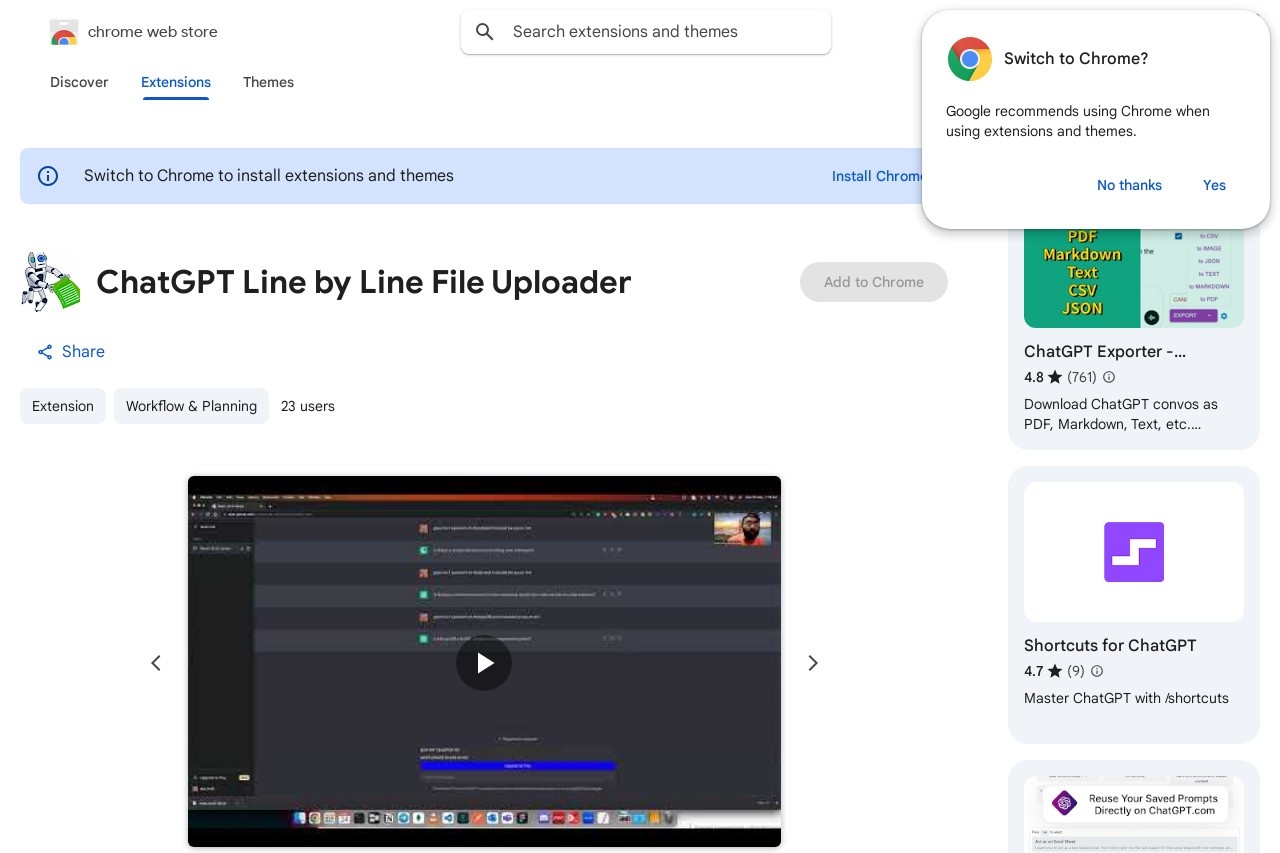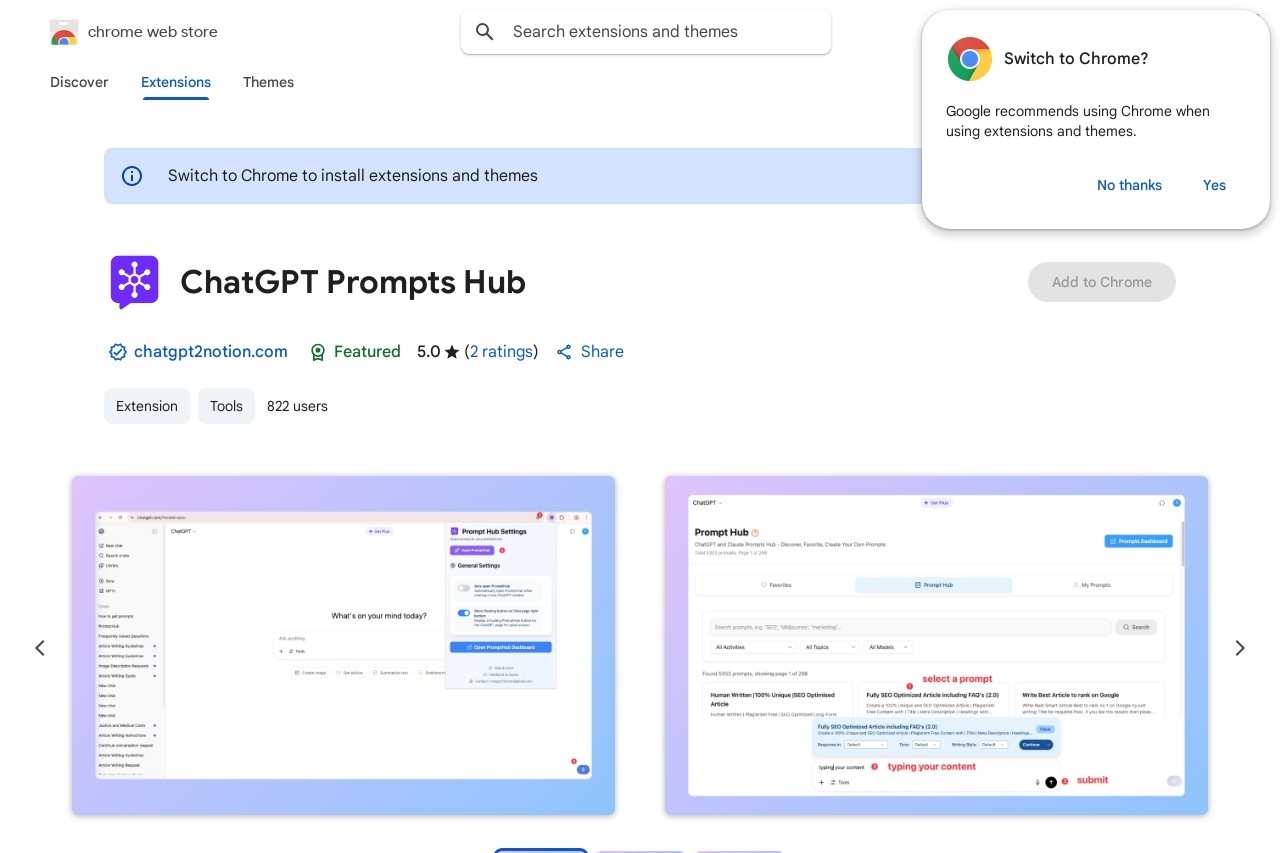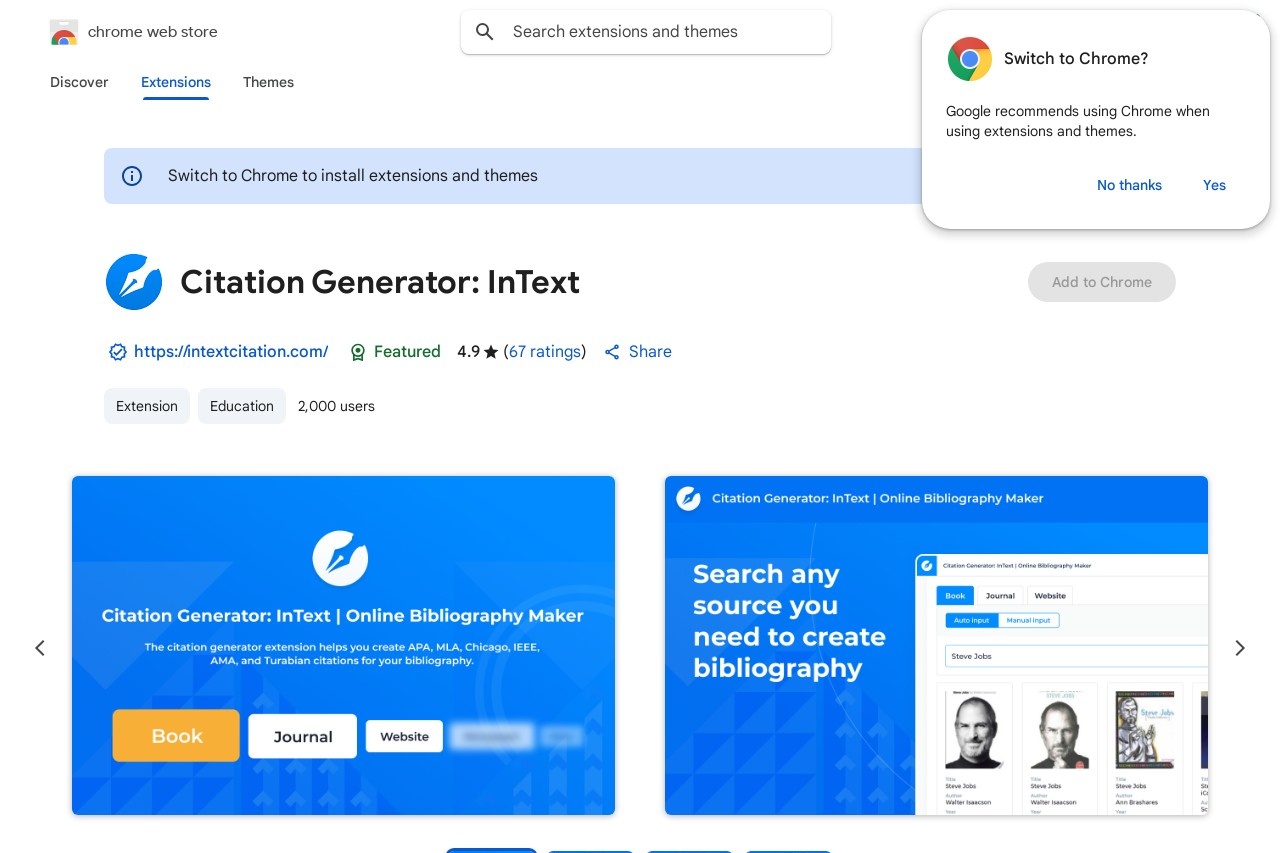
A Chrome extension for generating citations in APA, MLA, Chicago, IEEE, AMA, and Turabian formats.
InText
InText: Your Citation Generator Chrome Extension
InText is a powerful Chrome extension designed to simplify academic writing by automatically generating citations in multiple formats. Whether you're a student, researcher, or professional writer, this tool helps you create properly formatted references with just a few clicks.
Key Features
- Supports 6 major citation styles: APA, MLA, Chicago, IEEE, AMA, and Turabian
- Works with various source types including websites, books, and journal articles
- One-click citation generation from web pages
- Copy formatted citations directly to your clipboard
- Lightweight and easy to use
How It Works
Using InText is simple. When you find a source you want to cite, click the extension icon in your Chrome browser. The tool will analyze the webpage and generate citations in your preferred format. You can then copy the citation directly into your document or bibliography.
Why Choose InText?
Unlike manual citation methods that are time-consuming and prone to errors, InText ensures accuracy while saving you valuable time. The extension stays updated with the latest citation style guidelines, so you never have to worry about using outdated formats.
Perfect for research papers, thesis writing, or any academic project, InText helps maintain academic integrity by providing properly formatted citations every time. The extension is completely free to use and requires no registration.
Getting Started
To begin using InText:
- Install the extension from the Chrome Web Store
- Pin the extension to your toolbar for easy access
- Configure your preferred citation style in the settings
- Start generating citations with a single click